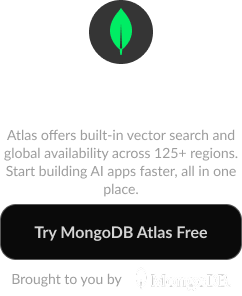Menu
▾
▴
Tree [r5763] / branches / drjava-extprocess / History
| File | Date | Author | Commit |
|---|---|---|---|
| lib | 2008-03-07 | dlsmith | [r4395] Upgraded junit.jar to JUnit 4.4. Cleaned up ad... |
| packaging | 2008-03-05 | dlsmith | [r4385] Restored revision 4380, with fix for broken bui... |
| src | 2008-03-24 | mgricken | [r4415] Created drjava-extprocess branch. |
| testFiles | 2007-02-11 | mgricken | [r4147] The build.xml file now allows you to specify wh... |
| COPYRIGHT | 2008-01-30 | mgricken | [r4314] Changed copyright notices to 2008 and made drja... |
| LICENSE | 2008-01-30 | mgricken | [r4314] Changed copyright notices to 2008 and made drja... |
| README | 2005-09-08 | dlsmith | [r3457] Misc cleanup |
| build.xml | 2008-03-24 | mgricken | [r4414] Added "local-release", "local-release-beta" and... |
| relicense | 2005-09-08 | dlsmith | [r3457] Misc cleanup |
| strip-license | 2005-09-08 | dlsmith | [r3457] Misc cleanup |
Read Me
------------------------------------------------------------------------------- DrJava Development README $Id$ ------------------------------------------------------------------------------- Full and updated documentation for developers (including how to set up your build environment), is online at the address below. http://drjava.sf.net/devdocs/ ------------------------------------------------------------------------------- Quick Environment Setup Instructions by Brian Stoler (bstoler@rice.edu), Charles Reis (creis@rice.edu) 1) Get SourceForge.net account and get added to the DrJava group. 2) Make a directory to be the top-level container of DrJava stuff. I recommend "drjava". 3) Set CVSROOT environment variable to "user@cvs.drjava.sf.net:/cvsroot/drjava", substituting your SourceForge account name for user. 4) Set CVS_RSH environment variable to "ssh" 5) cd ~/drjava 6) cvs -d $CVSROOT checkout src 7) Install Ant (version 1.5.1 or later): http://jakarta.apache.org/ant 8) Download the JSR-14 prototype compiler (with generics) from http://developer.java.sun.com/developer/earlyAccess/adding_generics. Then unzip the file you downloaded, and move the included javac.jar to ~/drjava/src/edu/rice/cs/lib/jsr14.jar. (Note that if you download JSR-14 v1.3, you will need Java 1.4.1.) 9) Set CLASSPATH environment variable to include all of the following: * ~/drjava/built (this is where compiled classes will go) * ~/drjava/src/edu/rice/cs/lib/jsr14.jar * ~/drjava/src/edu/rice/cs/lib/junit.jar * ~/drjava/src/edu/rice/cs/lib/GJv6.jar * ~/drjava/src/edu/rice/cs/lib/gj-util.jar * ~/drjava/src/edu/rice/cs/lib/dynamicjava.jar * ~/drjava/src/edu/rice/cs/lib/compilers-jsr14v1_0.jar * ~/drjava/src/edu/rice/cs/lib/compilers-jsr14v1_2.jar * The tools.jar file in your JDK's lib directory That should be it! Make sure all the environment variables are exported if you're using UNIX. Of course you'll probably want to set them from within a script or your .bashrc or .cshrc or whatever. To compile the classes: 1) Change to the src/edu/rice/cs/util/ directory. 2) Run "ant clean compile" 3) Change to the src/edu/rice/cs/drjava/ directory. 4) Run "ant clean compile" 5) Start DrJava with "java edu.rice.cs.drjava.DrJava" or "ant run" ------------------------------------------------------------------------------- Some potential problems and their solutions ------------------------------------------- Problem: You get an OutOfMemoryError when compiling or testing Solution: Increase the maximum JVM memory size for the JVM Ant uses. To do this, add to ANT_OPTS "-XmxSIZE", where SIZE is the size you'd like. (See "Setting ANT_OPTS" below.) Problem: Compiling DrJava gives errors at definitions involving parametric types Solution: Put jsr14.jar in the bootclasspath. The DrJava build script automatically puts JSR14 into the classpath when compiling, and usually this works just fine. Sometimes (I've seen it only on MacOS X so far), this doesn't work. (On MacOS, it's because the standard bootclasspath already contains a copy of javac.) To get around this, we must put jsr14.jar in the bootclasspath of Ant's JVM. To do this, add to ANT_OPTS "-Xbootclasspath/p:PATH", where PATH is the full path to jsr14.jar (which should be $HOME/sf/src/edu/rice/cs/lib/jsr14.jar). (See "Setting ANT_OPTS" below.) Setting ANT_OPTS ---------------- The contents of the environment variable ANT_OPTS are automatically put on the command line when invoking the JVM by Ant. There are three ways to set this variable: You can set it manually from the shell, you can set it automatically in your shell's startup file (.profile or .cshrc), or you can set it from within .antrc. .antrc is loaded by the ant shell script before invoking the JVM. Since ant is an sh shell script, .antrc must also be of that form. Here you can put in a line like this, for example, to set the maximum heap size to 256MB: ANT_OPTS="$ANT_OPTS -Xmx256M" ------------------------------------------------------------------------------- To view the most current version of this document in your Web browser, go to: http://cvs.sourceforge.net/cgi-bin/viewcvs.cgi/drjava/src/edu/rice/cs/README?rev=HEAD&content-type=text/vnd.viewcvs-markup