Short version. Two key things. Terminal commands and diff based file editing.
- Features
- Installation
- Usage
- Handling Long-Running Commands
- Work in Progress and TODOs
- Media links
- Testimonials
- Frequently Asked Questions
- Contributing
- License
This is server that allows Claude desktop app to execute long-running terminal commands on your computer and manage processes through Model Context Protocol (MCP) + Built on top of MCP Filesystem Server to provide additional search and replace file editing capabilities .
- Execute terminal commands with output streaming
- Command timeout and background execution support
- Process management (list and kill processes)
- Session management for long-running commands
- Full filesystem operations:
- Read/write files
- Create/list directories
- Move files/directories
- Search files
- Get file metadata
- Code editing capabilities:
- Surgical text replacements for small changes
- Full file rewrites for major changes
- Multiple file support
- Pattern-based replacements
- vscode-ripgrep based recursive code or text search in folders
First, ensure you've downloaded and installed the Claude Desktop app and you have npm installed.
Just run this in terminal
npx @wonderwhy-er/desktop-commander@latest setup
Restart Claude if running
To install Desktop Commander for Claude Desktop automatically via Smithery:
npx -y @smithery/cli install @wonderwhy-er/desktop-commander --client claudeAdd this entry to your claude_desktop_config.json:
- On Mac:
~/Library/Application\ Support/Claude/claude_desktop_config.json - On Windows:
%APPDATA%\Claude\claude_desktop_config.json - On Linux:
~/.config/Claude/claude_desktop_config.json
{
"mcpServers": {
"desktop-commander": {
"command": "npx",
"args": [
"-y",
"@wonderwhy-er/desktop-commander"
]
}
}
}Restart Claude if running
- Clone and build:
git clone https://github.com/wonderwhy-er/ClaudeComputerCommander.git
cd ClaudeComputerCommander
npm run setupRestart Claude if running
The setup command will:
- Install dependencies
- Build the server
- Configure Claude's desktop app
- Add MCP servers to Claude's config if needed
The server provides these tool categories:
-
execute_command: Run commands with configurable timeout -
read_output: Get output from long-running commands -
force_terminate: Stop running command sessions -
list_sessions: View active command sessions -
list_processes: View system processes -
kill_process: Terminate processes by PID -
block_command/unblock_command: Manage command blacklist
-
read_file/write_file: File operations -
create_directory/list_directory: Directory management -
move_file: Move/rename files -
search_files: Pattern-based file search -
get_file_info: File metadata -
search_code: Recursive ripgrep based text and code search
-
edit_block: Apply surgical text replacements (best for changes <20% of file size) -
write_file: Complete file rewrites (best for large changes >20% or when edit_block fails)
Search/Replace Block Format:
filepath.ext
<<<<<<< SEARCH
content to find
=======
new content
>>>>>>> REPLACE
Example:
src/main.js
<<<<<<< SEARCH
console.log("old message");
=======
console.log("new message");
>>>>>>> REPLACE
For commands that may take a while:
-
execute_commandreturns after timeout with initial output - Command continues in background
- Use
read_outputwith PID to get new output - Use
force_terminateto stop if needed
This project extends the MCP Filesystem Server to enable:
- Local server support in Claude Desktop
- Full system command execution
- Process management
- File operations
- Code editing with search/replace blocks
Created as part of exploring Claude MCPs: https://youtube.com/live/TlbjFDbl5Us
- 28-03-2025 Fixed "Watching /" JSON error - Implemented custom stdio transport to handle non-JSON messages and prevent server crashes
- 25-03-2025 Better code search (merged) - Enhanced code exploration with context-aware results
The following features are currently being developed or planned:
- Better configurations (in progress) - Improved settings for allowed paths, commands and shell environment
- Windows environment fixes (in progress) - Resolving issues specific to Windows platforms
- Linux improvements (in progress) - Enhancing compatibility with various Linux distributions
- Support for WSL - Windows Subsystem for Linux integration
- Support for SSH - Remote server command execution
- Installation troubleshooting guide - Comprehensive help for setup issues
Visit our official website at https://desktopcommander.app/ for the latest information, documentation, and updates.
Learn more about this project through these resources:
Claude with MCPs replaced Cursor & Windsurf. How did that happen? - A detailed exploration of how Claude with Model Context Protocol capabilities is changing developer workflows.
Claude Desktop Commander Video Tutorial - Watch how to set up and use the Commander effectively.
 This Developer Ditched Windsurf, Cursor Using Claude with MCPs
This Developer Ditched Windsurf, Cursor Using Claude with MCPs
Join our Discord server to get help, share feedback, and connect with other users.
 https://medium.com/@pharmx/you-sir-are-my-hero-62cff5836a3e
https://medium.com/@pharmx/you-sir-are-my-hero-62cff5836a3e
If you find this project useful, please consider giving it a ⭐ star on GitHub! This helps others discover the project and encourages further development.
We welcome contributions from the community! Whether you've found a bug, have a feature request, or want to contribute code, here's how you can help:
- Found a bug? Open an issue at github.com/wonderwhy-er/ClaudeComputerCommander/issues
- Have a feature idea? Submit a feature request in the issues section
- Want to contribute code? Fork the repository, create a branch, and submit a pull request
- Questions or discussions? Start a discussion in the GitHub Discussions tab
All contributions, big or small, are greatly appreciated!
If you find this tool valuable for your workflow, please consider supporting the project.
Here are answers to some common questions. For a more comprehensive FAQ, see our detailed FAQ document.
It's an MCP tool that enables Claude Desktop to access your file system and terminal, turning Claude into a versatile assistant for coding, automation, codebase exploration, and more.
Unlike IDE-focused tools, Claude Desktop Commander provides a solution-centric approach that works with your entire OS, not just within a coding environment. Claude reads files in full rather than chunking them, can work across multiple projects simultaneously, and executes changes in one go rather than requiring constant review.
No. This tool works with Claude Desktop's standard Pro subscription ($20/month), not with API calls, so you won't incur additional costs beyond the subscription fee.
- Exploring and understanding complex codebases
- Generating diagrams and documentation
- Automating tasks across your system
- Working with multiple projects simultaneously
- Making surgical code changes with precise control
Join our Discord server for community support, check the GitHub issues for known problems, or review the full FAQ for troubleshooting tips. You can also visit our website FAQ section for a more user-friendly experience. If you encounter a new issue, please consider opening a GitHub issue with details about your problem.
During installation and setup, Desktop Commander collects anonymous usage data to help improve the tool. This includes:
- Operating system information
- Node.js and NPM versions
- Installation method and shell environment
- Error messages (if any occur during setup)
This data is collected using PostHog analytics and is associated with a machine-generated unique ID. No personal information is collected. This helps us understand how the tool is being used and identify common issues.
We are currently working on adding a built-in opt-out option for this data collection in an upcoming release. For now, if you wish to opt out, you can block network connections to eu.i.posthog.com in your firewall settings.
MIT

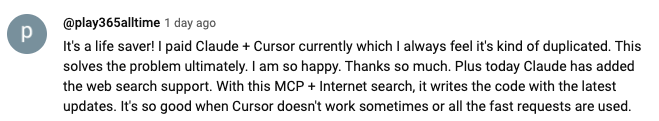 https://www.youtube.com/watch?v=ly3bed99Dy8&lc=UgyyBt6_ShdDX_rIOad4AaABAg
https://www.youtube.com/watch?v=ly3bed99Dy8&lc=UgyyBt6_ShdDX_rIOad4AaABAg
 https://www.youtube.com/watch?v=ly3bed99Dy8&lc=UgztdHvDMqTb9jiqnf54AaABAg
https://www.youtube.com/watch?v=ly3bed99Dy8&lc=UgztdHvDMqTb9jiqnf54AaABAg https://www.youtube.com/watch?v=ly3bed99Dy8&lc=UgyQFTmYLJ4VBwIlmql4AaABAg
https://www.youtube.com/watch?v=ly3bed99Dy8&lc=UgyQFTmYLJ4VBwIlmql4AaABAg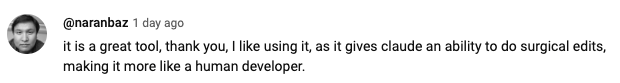 https://www.youtube.com/watch?v=ly3bed99Dy8&lc=Ugy4-exy166_Ma7TH-h4AaABAg
https://www.youtube.com/watch?v=ly3bed99Dy8&lc=Ugy4-exy166_Ma7TH-h4AaABAg