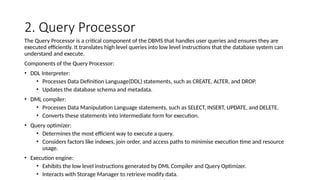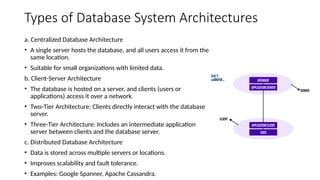What is dbms architecture, components of dbms architecture and types of dbms architecture
- 1. What is DBMS Architecture • Database System Architecture refers to the design and structure of a database system, which includes the components and processes that work together to store, manage, and retrieve data efficiently. • It provides a framework for organizing and interacting with data, ensuring data integrity, security, and performance.
- 2. Three-Level Architecture (ANSI-SPARC Architecture) of DBMS It provides a clear separation between the physical storage of data, the logical structure of the database, and how users interact with the data. a. External Level (View Level) Users interact with the database and Queries are submitted to the database system. b. Conceptual Level (Logical Level) The DBMS translates user queries into a logical structure using the conceptual schema. Ensures data integrity and enforces constraints. c. Internal Level (Physical Level) The DBMS maps the logical structure to the physical storage using the internal schema. Retrieves or modifies data on disk.
- 3. 1. External Level (View Level) This is the highest level of abstraction and represent how users or applications view the data. Different users may have different views of the same database, depending on their specific needs. Key Features: • Provides a user-specific view of the database. • Hides irrelevant or sensitive data from users. • Multiple external views can exist for a single database. • Enhances security by restricting access to sensitive information. Components: • External Schemas (Views): Define how data is presented to users • User Interfaces: Forms, reports, or applications that users interact with to access the database.
- 4. 2. Conceptual Level (Logical Level) This level describes the logical structure of the entire database for all users. It acts as an intermediary between the external and internal levels. Key Features: • Represents the global view of the database. • Defines the overall structure, including entities, relationships, constraints, and data types. • Independent of specific user views or physical storage details. Components: • Conceptual Schema: Describes the logical structure of the database, which includes tables, attributes, relationships, and constraints (e.g., primary keys, foreign keys). • Metadata: Information about the database structure, such as table names, column names, and data types.
- 5. 3. Internal Level (Physical Level) This level deals with the physical storage of data on the hardware. It describes how data is stored in files, indexes, and storage structures. Key Features: • Focuses on the physical implementation of the database. • Includes details like data compression, encryption, and disk allocation. • Optimizes storage efficiency and access speed. Components: • Internal Schema: Describes the physical storage structure of the database. Includes file organization, indexing methods, and storage allocation. • Storage Structures: Data files, index files, and log files. • Access Methods: Techniques for accessing data, such as B-trees, hashing, and sequential access.
- 6. Advantages of the Three-Level Architecture 1. Data Independence: Changes at one level do not affect the other, making the system more flexible and maintainable. Example: Adding a new column to a table does not require changes to user applications. 2. Security: Users only see the data they are authorized to access. 3. Efficiency: Physical storage can be optimized without affecting the logical structure or user views. 4. Scalability: The database can grow and evolve without disrupting existing appilcations.
- 7. Components of Database System Architecture Interaction between Components: • Users submit queries or requests to the database system. • The Query Processor interprets and optimizes the queries, generating an execution plan. • The Storage Manager retrieves or modifies the data by interacting with Disk Storage. • The results are returned to the Users through the Query Processor.
- 8. 1. Users Users are the individuals or applications that interact with the database system. They can be categorised into different types based on their roles and level of interaction with the database: A. End users: • These are the individuals who interact with the database through applications or interfaces. • Examples: Students accessing their grades from university portal. B. Application programmers: • These are developers who write applications that interact with the database. • They use programming languages (e.g., Java, Python) and database APIs (e.g., JDBC, ODBC) to create software that accesses and manipulates data. C. Database administrators: • These are responsible for managing and maintaining the database system. • Tasks including creating and managing user accounts ensuring data security optimising performance and performing backups and recovery.
- 9. 2. Query Processor The Query Processor is a critical component of the DBMS that handles user queries and ensures they are executed efficiently. It translates high level queries into low level instructions that the database system can understand and execute. Components of the Query Processor: • DDL Interpreter: • Processes Data Definition Language(DDL) statements, such as CREATE, ALTER, and DROP. • Updates the database schema and metadata. • DML compiler: • Processes Data Manipulation Language statements, such as SELECT, INSERT, UPDATE, and DELETE. • Converts these statements into intermediate form for execution. • Query optimizer: • Determines the most efficient way to execute a query. • Considers factors like indexes, join order, and access paths to minimise execution time and resource usage. • Execution engine: • Exhibits the low level instructions generated by DML Compiler and Query Optimizer. • Interacts with Storage Manager to retrieve modify data.
- 10. 3. Storage Manager The Storage Manager is responsible for managing the storage, retrieval, and organization of data on disk. It ensures that data is stored efficiently and can be accessed quickly when needed. Components of the Storage Manager: • File Manager: • Manages the allocation of disk space and organizes data into files. • Handles file creation, deletion, and access. • Buffer Manager: • Manages the transfer of data between disk and main memory (RAM). • Uses a buffer pool to cache frequently accessed data, reducing disk I/O and improving performance. • Index Manager: • Manages indexes, which are data structures (e.g., B-trees, hash tables) that speed up data retrieval. • Ensures indexes are updated when data is modified. • Transaction Manager: • Ensures the ACID properties (Atomicity, Consistency, Isolation, Durability) of transactions. • Manages concurrency control and recovery.
- 11. 4. Disk Storage Disk Storage refers to the physical storage devices (e.g., HDDs, SSDs) where the database data is permanently stored. It is the lowest level of the database architecture and is managed by the Storage Manager. It ensures that data is retained even after system is powered off. Parts of Disk Storage: • Data Files: • Store the actual data in the form of tables, records, and fields. • Organized into blocks or pages for efficient access. • Index Files: • Store indexes that provide fast access to data. • Examples: B-trees, hash indexes. • Log Files: • Store transaction logs for recovery purposes. • Record all changes made to the database to ensure durability and support rollback/rollforward operations. • Metadata Files: • Store information about the database schema, such as table structures, constraints, and user permissions.
- 12. Types of Database System Architectures a. Centralized Database Architecture • A single server hosts the database, and all users access it from the same location. • Suitable for small organizations with limited data. b. Client-Server Architecture • The database is hosted on a server, and clients (users or applications) access it over a network. • Two-Tier Architecture: Clients directly interact with the database server. • Three-Tier Architecture: Includes an intermediate application server between clients and the database server. c. Distributed Database Architecture • Data is stored across multiple servers or locations. • Improves scalability and fault tolerance. • Examples: Google Spanner, Apache Cassandra.
- 13. Conclusion Database system architectures are the backbone of modern data management systems. They provide the structure and tools needed to store, retrieve, and manage data efficiently while ensuring scalability, security, and reliability. By understanding the different types of architectures and their components, organizations can design systems that meet their specific needs and adapt to future challenges. Whether it's a centralized system for small applications or a distributed cloud-based system for large-scale enterprises, the right architecture ensures that data remains a valuable and accessible resource.
- 14. Department of Computer Science and Engineering Thank you