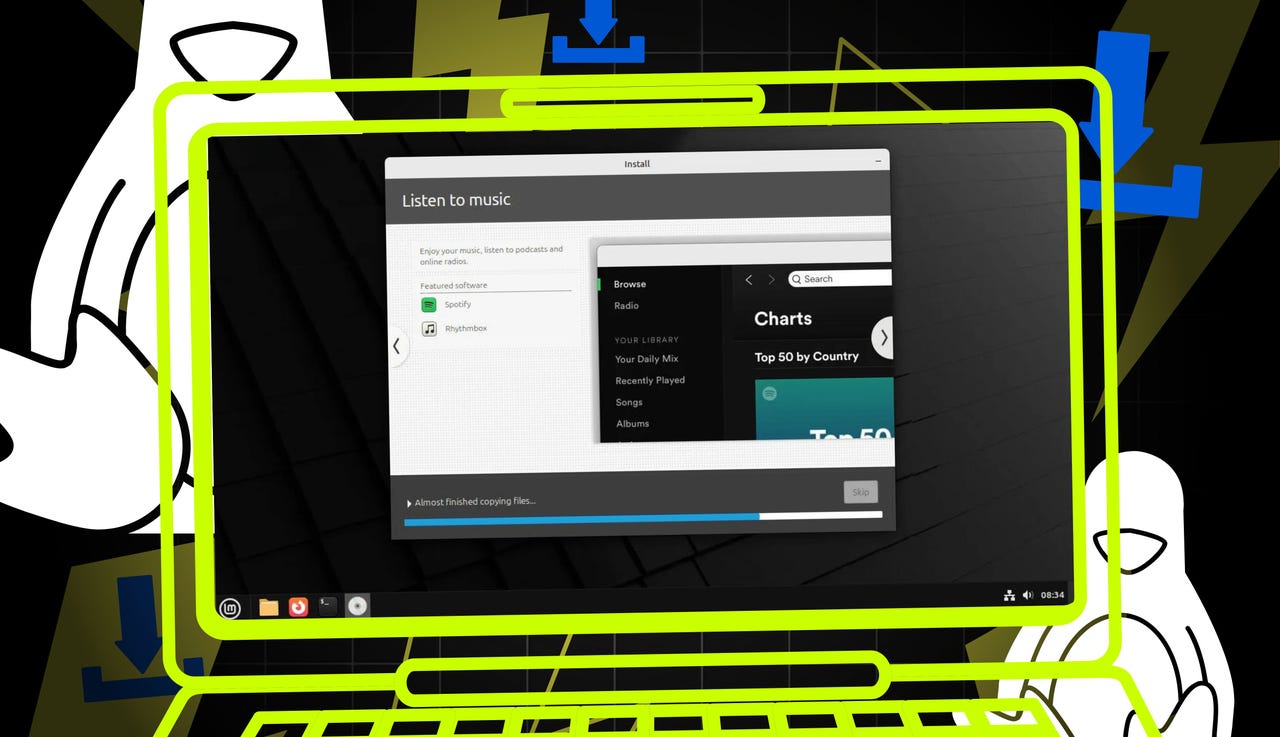5 of the easiest, quickest Linux distros to install - and I've tried them all

I remember back in the day when Linux was a challenge, even for computer scientists. It was all text-based; you had to manually format the hard drive, understand how networking functioned, and use the command line like a magician.
Today's Linux is a far easier experience. In fact, there are some Linux distributions that are so easy to install that anyone, regardless of skill, can do it. With that particular breed of distribution, the hardest part is burning an ISO to a USB drive. Even so, from the start of the ISO download to logging into your new Linux system, it should only take about 10 minutes -- depending on the speed of your internet connection for downloading the ISO and the performance of your machine.
Also: 5 factors steadily fueling Linux's desktop rise
So, which distributions are the easiest? I've chosen five, all of which you can install without knowing anything about Linux.
1. Ubuntu
You may or may not love Ubuntu, but there's no denying that the development team has created one of the easiest OS installers on the market. With the latest iteration, 25.04, installation has become even easier. Prior to 25.04, Ubuntu used the Ubiquity installer, but with 25.04, Canonical released the new Ubuntu Desktop Installer. I love what the team has done with this and wish every distribution's installation process were this painless.
Also: I'm a Linux power user, and the latest Ubuntu update put a smile on my face
In addition to being painless, it is also one of the fastest OS installations available. I've installed Ubuntu on virtual machines with only 3GB of RAM and 2 CPU cores, and from start to finish the installation took 2 to 5 minutes. Installing that OS on a machine with double that power will almost always veer toward the lower end of that range. But speed is not the only selling point. It's easy on a level that most operating systems cannot touch -- even the others on this list.
Also: The best Linux distributions for beginners: Expert tested and reviewed
Installing Ubuntu for the desktop is a point-and-click affair that your child or your grandparents can handle. Seriously, what Canonical has done for the Linux installation process should have the open-source community jumping for joy.
2. Zorin OS
Unlike Ubuntu, Zorin OS sticks with the Ubiquity installer, and there's nothing wrong with that. There are few installers as easy as the Ubuntu Desktop Installer, and I would place Ubiquity just below Canonical's new installer. Because of that, Zorin OS earns a spot on this list.
Also: Zorin OS is exactly what a desktop operating system should be
The Ubiquity installer is very similar to a traditional app‐installation wizard. You get a desktop window (often with the desktop environment provided by the distribution) and a pop-up window that walks you through the installation. You'll be asked the usual questions: keyboard layout, whether to enable updates and third-party software, and installation type (just stick with the default unless you plan on dual-booting Windows and Linux). You'll then be prompted to create a user. That's it.
Also: 5 most Windows-like Linux distros because old habits die hard
As for time, it's not as fast as Ubuntu, but we're still talking about 5 to 10 minutes from start to finish. I've clocked a Zorin OS installation at around 5 minutes on a pretty beefy desktop with a very fast network connection. Even with average hardware and network speeds, the Zorin OS installer is still fast.
3. Linux Mint
The Linux Mint desktop will be immediately familiar with anyone who's used Windows.
You can't have a list about Linux with "easiest" in the title and not include Linux Mint.
Guess what? Linux Mint also uses the Ubiquity installer. If you've installed any Ubuntu release prior to 25.04 (or Zorin OS), then you've used Ubiquity and know how easy it is to use. Like Zorin OS, the installation is very fast. The difference between the Linux Mint and Zorin OS installations (besides different themes) is that the Linux Mint installation is a bit faster.
Also: Linux Mint 22.1 is primed and ready for release and I'm excited
These installations are so similar that they could be interchangeable. The theme for the Linux Mint installer is darker than Zorin OS's, but otherwise it's pretty much the same. You'll be asked to select the language for the installation, a keyboard layout, whether you want to install third-party multimedia codecs (I suggest you do), and the installation type (erase disk and install Linux Mint or a custom option -- go with the default).
Also: The best Linux laptops you can buy: Expert tested for students, hobbyists, and pros
When the installation begins, you'll then be required to select your region (which it will most likely auto-detect) and create a user. That's it. In 3 to 5 minutes you'll have a running Linux Mint desktop.
4. Pop!_OS
COSMIC desktop might look like the Pop!_OS of old but it's a very different beast.
System76 created its own installer for Pop!_OS, and it is as easy as any on this list. Once you boot the image, the installer walks you through language selection, keyboard layout, installation type (such as "Erase and Install" for a clean installation or "Custom (Advanced)" for manual partitioning), and user account setup. Click through those questions -- and select your answers -- and the installation is off. Within 5 to 10 minutes you're ready to reboot into your new Linux operating system.
Also: The new COSMIC Linux desktop from System76 is out of this world
The Pop!_OS installer is every bit as easy and fast as the others on the list, and it's just as elegant as the new Ubuntu Desktop Installer. Even better, with the new COSMIC desktop, to be released sometime in the near (hopefully) future, the Pop!_OS installer will look even better. The wonderful thing about Pop!_OS is that it gains more polish with every release, and the installer isn't overlooked in that evolution.
Also: These 6 lightweight Linux apps let older PCs run blazing fast
You can install Pop!_OS within 5 to 10 minutes.
5. elementary OS
The elementary OS desktop is as elegant as they come.
Here's another Linux distribution that uses its own custom installer and, like Ubuntu, the installer is a thing of beauty, with an elegance and simplicity few operating systems can touch. That should come as no surprise, given how stunning the elementary OS desktop is. The installer has the same look and feel as the desktop.
Also: elementary OS 8 continues the tradition of a beautiful, user-friendly desktop
This is another point-and-click affair with just a few simple questions to answer (pretty much the same questions as the other installers). One thing I really appreciate about elementary OS is that from installation to the desktop, there is so much UI continuity. When you run the installer, you can pretty much guess what the desktop is going to look and feel like.
With elementary OS, the installation (from start to finish) will take you around 5 to 10 minutes tops.
Get the morning's top stories in your inbox each day with our Tech Today newsletter.