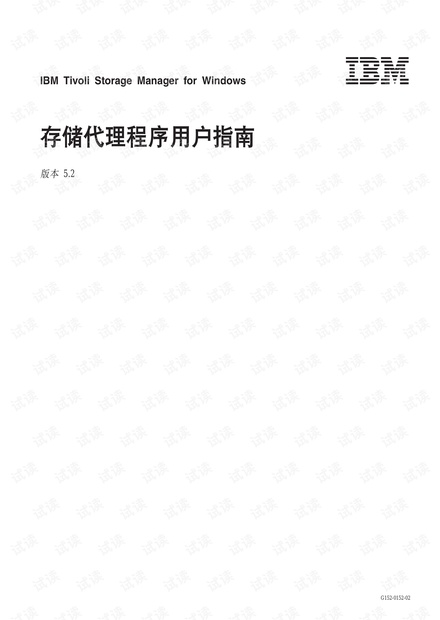### IBM Tivoli Storage Manager for Windows-2 IBM Tivoli Storage Manager (TSM) is an enterprise-level data protection and information management solution designed specifically for Windows environments. This comprehensive software suite offers advanced backup and recovery capabilities, enabling organizations to manage their data efficiently while ensuring its safety and integrity. #### Key Features and Capabilities 1. **Backup and Recovery**: IBM Tivoli Storage Manager provides robust backup solutions, supporting both full and incremental backups. It allows users to schedule backups according to specific needs and preferences, ensuring that critical data is protected against loss due to hardware failures, system crashes, or other unexpected events. 2. **Data Compression and Encryption**: To optimize storage space and enhance security, TSM supports data compression and encryption during the backup process. This feature ensures that data is stored efficiently while maintaining its confidentiality and integrity. 3. **Automated Data Management**: The software includes automation features that enable automatic data movement based on defined policies. For instance, less frequently accessed data can be moved to lower-cost storage tiers automatically, helping to reduce overall storage costs. 4. **Disaster Recovery**: IBM Tivoli Storage Manager supports disaster recovery planning and execution by providing mechanisms to restore data quickly in case of a disaster. This includes support for bare metal restores, allowing systems to be brought back online rapidly without needing to reinstall the operating system. 5. **Policy-Based Management**: One of the key strengths of TSM is its policy-based management approach. Administrators can define policies that govern how data is backed up, retained, and migrated. These policies ensure consistency across the organization and simplify management tasks. 6. **Integration with Other IBM Solutions**: TSM integrates seamlessly with other IBM products such as IBM Spectrum Protect, providing a unified platform for managing all aspects of data protection and information lifecycle management. 7. **Scalability**: Designed for large-scale deployments, IBM Tivoli Storage Manager can handle the backup and recovery needs of enterprises with vast amounts of data spread across multiple locations. Its scalable architecture ensures that it can grow with the organization’s data requirements. 8. **Compliance Support**: The software helps organizations meet regulatory compliance requirements by providing tools for tracking and reporting on data protection activities. This includes support for various compliance frameworks and standards such as HIPAA, SOX, and GDPR. 9. **User-Friendly Interface**: IBM Tivoli Storage Manager comes with a user-friendly interface that simplifies the setup and management processes. Administrators can easily configure settings, monitor backup jobs, and troubleshoot issues through the intuitive graphical user interface. 10. **Support for Multiple Platforms**: Although this version focuses on Windows environments, TSM supports multiple platforms including Linux, UNIX, and Mac OS. This versatility makes it a valuable solution for heterogeneous IT infrastructures. #### Implementation and Best Practices When implementing IBM Tivoli Storage Manager, it’s important to follow best practices to ensure optimal performance and reliability: 1. **Assess Data Requirements**: Before deployment, conduct a thorough assessment of your organization’s data storage and backup needs. This will help you determine the appropriate configuration and resource allocation. 2. **Plan for Scalability**: Consider future growth and plan accordingly. Ensure that the infrastructure can accommodate increases in data volume and user count without significant disruptions. 3. **Define Clear Policies**: Establish clear data retention and backup policies that align with business objectives and regulatory requirements. Regularly review and update these policies to reflect changes in the organizational landscape. 4. **Integrate with Existing Systems**: Leverage existing hardware and software investments by integrating TSM with current systems. This can include integrating with other IBM solutions or third-party applications. 5. **Monitor Performance**: Continuously monitor the performance of the TSM environment. Use the built-in monitoring tools to track backup success rates, identify bottlenecks, and troubleshoot issues proactively. 6. **Train Staff**: Provide training to IT staff on how to use and manage TSM effectively. Knowledgeable personnel can help ensure that the system operates efficiently and that any issues are resolved promptly. 7. **Document Processes**: Maintain detailed documentation of configurations, policies, and procedures. This documentation will be invaluable for troubleshooting, auditing, and onboarding new team members. #### Conclusion IBM Tivoli Storage Manager for Windows-2 is a powerful tool for managing data protection and information lifecycle management in Windows environments. Its rich set of features, combined with its scalability and integration capabilities, make it an ideal solution for organizations seeking to safeguard their data assets effectively. By following best practices and leveraging the full range of TSM’s capabilities, organizations can achieve robust data protection while also optimizing storage resources and ensuring compliance with regulatory requirements.

- 粉丝: 5
 我的内容管理
展开
我的内容管理
展开
 我的资源
快来上传第一个资源
我的资源
快来上传第一个资源
 我的收益 登录查看自己的收益
我的收益 登录查看自己的收益 我的积分
登录查看自己的积分
我的积分
登录查看自己的积分
 我的C币
登录后查看C币余额
我的C币
登录后查看C币余额
 我的收藏
我的收藏  我的下载
我的下载  下载帮助
下载帮助

 前往需求广场,查看用户热搜
前往需求广场,查看用户热搜最新资源


 信息提交成功
信息提交成功