Time is money, especially when you’re running a small business. Luckily, there are AI tools for small businesses to take on many of the tasks that eat away at your day. And even better, many of them are free to use!
Here’s a breakdown of free AI tools, organized into categories that matter most for small business owners and marketers.
Contents
- AI tools for small business marketing
- AI tools for small business design and visual content
- AI tools for small business automation and admin support
- AI tools for small business finance and analytics
- AI tools for small business website setup and optimization
AI tools for small business marketing
Marketing helps you attract more customers, grow brand recognition, and build brand loyalty to keep your customers coming back again and again. But staying consistent with marketing and content creation—videos, blogs, social posts, events, and more—is hard. These AI tools can help you create more marketing content in less time.
1. ChatGPT
Of course, ChatGPT gets top billing on this list. It’s a versatile AI chatbot that can help you brainstorm and draft social media captions, emails, event plans, and so much more. If you’re running a small business, this saves you a ton of time and lets you do more marketing—hopefully with better outcomes, too.

A quick example of first-draft event copy from ChatGPT.
ChatGPT can assist with many of your small business tasks, but we’ve focused on marketing and content creation because that’s where it does the most work for small businesses.
💡Before you use AI for marketing, you need a strategy. Download 6 Simple Steps to a Complete Small Business Marketing Plan (+Template!) and create one today
2. Copy.ai
Copy.ai is an AI writing assistant that specializes in generating ad copy, product descriptions, social copy, and catchy headlines. The free plan offers plenty for small businesses to get tons of value out of the tool, including up to 2,000 words in chat, access to both the Copy.ai Brand Voice and Copy.ai Infobase tools, and more.
Here, I used the tool to generate Instagram captions for yard cleanup. The prompt was mediocre: no specificity, no brand voice guidelines, no description of the image. But the 10 different caption options I received in a second? Not too bad at all.

This is a great way to create compelling marketing copy for websites, ads, or social posts—especially when you’re working with limited resources.
3. LocaliQ’s Google Ads AI Copy Tool
Google Ads are an amazing marketing option for small businesses to reach highly targeted audiences quickly. But the copy in your ads needs to be spot on to compete there.
That’s where LocaliQ’s Google Ads AI Copy Tool comes in. The tool automatically creates both Google Ads headlines and ad descriptions based on a few inputs about your business.

You’ll get 10 headline and description options to pick from. Then, just copy and paste your favorites as needed. Learn how to use the Google Ads AI Copy Tool.
4. Semrush
Semrush is an SEO tool that provides AI-driven keyword insights, content ideas, and website optimization tips. The platform offers a few different pricing tiers, but its free plan provides a great starting place for small business owners.
With Semrush’s free plan, you can access all key features, albeit with limitations. For example, you can run 10 daily queries in the Keyword Research tool each day, and you can run a site audit on up to 100 webpages.

Semrush’s Keyword Magic Tool features AI-powered suggestions.
Having an SEO tool to monitor your performance and improve your website’s visibility in Google Search is important to grow your brand. Plus, it boosts the online presence for your small business. Having a free, AI-powered SEO tool is even better.
5. Buffer
Buffer is a great, easy-to-use social media scheduling tool that would be helpful for small businesses, whether you’re looking to stay more consistent on social media or prioritize growing your online following. Buffer’s AI helps you optimize posts and tells you the best time to publish, even on its forever-free plan.

Buffer offers one place to draft, track, and publish social content—plus AI-powered help with post ideas and scheduling.
AI tools for small business design and visual content
Working with a designer is, in most cases, the best option to create visually cohesive, compelling content for your brand. However, that’s often out of budget for many small businesses, and it requires time that isn’t readily available. These visual AI tools will help you maintain a sleek and polished brand appearance, even without a designer.
6. Gamma
Gamma is an AI-powered presentation and document creation tool that helps you turn ideas into polished, visually engaging materials—without needing design skills.
Whether you’re drafting pitch decks and proposals for prospective clients or presentations for industry events, you can use Gamma to make sure your slides are compelling, professional, and, of course, on brand. And you can do this quickly and for free.
You can also use this platform to create social media assets, one-pagers, and more with the right prompts. For example, you could direct Gamma to assist in creating a headline and a header image for a one-pager advertising a boutique coastal resort with a family focus.

The beginnings of an AI-generated one-pager for a family-focused resort.
7. Adobe Express
Adobe Express is a design platform that was built for non-designers, making it especially accessible to small business owners who may not have that background. Adobe Express uses AI to generate custom graphics, templates, and other visuals.
Specifically, Adobe Express offers thousands of templates for flyers, brochures, business cards, menus, social media posts, and even websites. The free tier includes limited AI credits that you can use to generate custom images or adjust existing ones by removing backgrounds or editing photos.
For example, let’s say you’re a tutoring organization in a tight-knit community hosting a back-to-school donation drive. You can use Adobe Express to create an event landing page design and use the same elements for coordinated social posts and flyers.

8. Canva
When it comes to creating polished marketing materials without hiring a designer, Canva is my personal go-to, and I’m far from the only one. Canva is straightforward to use and offers AI-powered image creation and editing tools, available on the free tier.
Canva has thousands of templates for social media posts, presentations, flyers, posters, and business cards. The platform also offers AI-powered design features like Magic Design (which auto-generates layouts), Text-to-Image AI, and a limited-use background remover.
Plus, Canva has a ton of elements to help you create, refresh, or reimagine your logo quickly, too.

Canva’s logo templates for florists are ready to customize.
9. CapCut
Even for small businesses, a video marketing strategy is essential. CapCut, from the makers of TikTok, is a video editing platform that has AI shortcuts, enhancement features, voiceover generation, and more.

The tool also includes a stock library of video clips, songs, and images, as well as ready-made templates for social posts. This makes it easy to create polished video ads, behind-the-scenes content, tutorials, or customer testimonials—without the cost or time of professional video editing.
10. Fotor
Fotor is an online photo editor and design tool that helps polish images and create simple marketing graphics—without the complexity (or the cost!) of professional software.

The free plan includes basic photo editing tools like cropping, resizing, brightness/contrast adjustment, and filters. It also features AI-powered tools, such as one-tap photo enhancement, background remover, and retouching tools.
Fotor has a collage maker that’s perfect for creating promotional layouts, as well as a library of free stock photos to augment your photography and designs if you need them.
💪 Using AI is one way to get more leads. Get The Definitive Guide to Lead Generation: 25 Ideas (+Tips & Examples) for more.
AI tools for small business automation
Time is perhaps your most limited resource when you’re running a small business. These AI tools will help you be more productive while saving time on repetitive or administrative tasks.
11. Zapier
Zapier is an amazing tool that connects apps to automate tasks, particularly between platforms. For example, a Zapier workflow, or Zap, might sync leads from website forms to your CRM, or add event registrants to your email list.

And those Zaps can easily be constructed using a chat-based prompt and Zapier’s AI-powered creation tool. This is available—though it’s worth noting—limited even on the free tier.
12. Reclaim.ai
Reclaim.ai is an AI-powered calendar tool that optimizes your schedule. The tool automatically blocks time for habits, tasks, and meetings based on your goals and availability. It also tracks how you’re spending your time so that you can review and readjust as needed.

Right now, Reclaim.ai only works with Google Calendar.
13. Doodle
Scheduling calls, meetings, and events where you need key people in attendance can be a time suck for anyone. The unwieldy email chains, the people who don’t respond without a nudge, the changes in everyone’s availability when scheduling drags on too long—it’s a nightmare.
Luckily, Doodle can help with AI, for free.

Doodle offers smart time suggestions by analyzing participants’ availability and preferences to recommend the best meeting times automatically. Plus, Doodle’s AI syncs with your connected calendars (Google, Outlook, and more) and prevents double-booking by only suggesting open slots. That’s a huge time saver in meeting admin.
14. Taskade
You’re probably juggling projects, deadlines, communication, calendars, and more—and some of these all at once. Taskade is a productivity platform that combines task lists, mind maps, and real-time collaboration, and it’s enhanced with built-in AI support.

The best part? The platform’s free plan offers plenty of features to help small teams stay organized. It includes unlimited tasks and projects, plus AI-powered assistance for brainstorming, outlining, to-do list generation, and more. There are also multiple project views with lists, boards, and mind maps. And, crucially, access to all of this in a browser or an app on your phone.
15. Otter.ai
Keeping track of what’s said in meetings or client calls is a challenge, but it’s crucial to staying on track and, even more so, building relationships with your customers. Otter.ai is a meeting agent that automatically records, transcribes, and summarizes conversations in real time.

That means you don’t have to waste time or energy or attention jotting down notes during your calls, because it’s all collected for you.
The platform’s free plan includes 300 monthly transcription minutes for calls up to 30 minutes each with searchable transcripts.
16. Google Workspace
If you’re already using Gmail, Docs, or Sheets, it’s worth using the free tier of Google Workspace. This comes with built-in AI features, including Gemini and NotebookLM. These agents help improve the clarity of your writing, correct grammar, and summarize research. They also help build formulas and automations in Sheets. This all saves you time without learning a new platform.

AI tools for small business finance and analytics
You’ve probably heard the adage that what gets measured gets managed. These tools help ensure that you can measure performance across your sales, marketing, revenue, and more, allowing you to not only manage it but also continually improve.
17. Cyfe
When you’re managing a business, you’re often logging into multiple platforms for reporting. This isn’t just annoying, it’s also costing you more time and leaving more room for human error if you’re manually aligning data. Cyfe is an analytics tool that brings everything into one AI-powered dashboard, from social media analytics to sales data.

Cyfe’s free version offers you two dashboards with one user seat and 30-day history. That’s enough to streamline your reporting.
18. Zoho Books
Zoho Books is bookkeeping software designed for small businesses, with an AI assistant called Zia that helps generate insights and automate reporting. For example, Zia highlights spending patterns and cash flow trends so that you can better forecast for the new quarter or the next year.
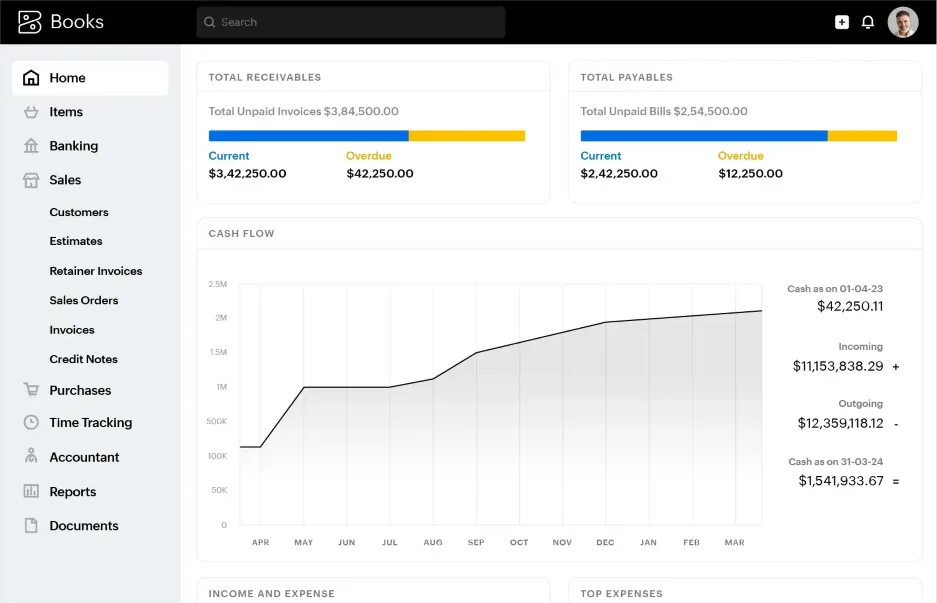
The platform’s free plan is available to businesses with annual revenue under $50K, which covers invoicing, expense tracking, and reporting.
19. Google Looker Studio
Formerly Google Data Studio, Looker Studio is a free tool that turns raw data into easy-to-follow dashboards and reports.

An example dashboard in Google’s Looker Studio.
Because it’s part of the Google Suite, Looker Studio integrates with Google Analytics and Sheets, so it’s a great tool to test out if you’re already using these other tools to collect and analyze your data. The platform uses AI to help combine multiple data sources and project performance trends to help businesses plan for seasonality, campaigns, and more.
AI tools for your website
Your website is your business’s online location, where so many of your potential customers are going to encounter your brand for the first time. These tools can help you make the best first impression, even with limited time and budget.
20. Wix
Creating a website doesn’t have to be a long, labor-intensive ordeal, fighting with a self-serve site builder or working with an expensive outsourced developer. With Wix, you can create a custom site by answering a few questions for the platform’s AI creation tool and giving some direction about your business, your branding, and your goals.

Wix’s AI tool helps you create a website with just a few Q&As.
This helps you get a website up in just a few minutes and for free.
21. Tidio
Providing high-quality customer service is so important, especially for small and local businesses. But staffing a live chat isn’t the best use of resources for a small business. Instead, an AI chatbot on your site can help answer basic questions and connect customers who need personal assistance with the right person.
Chabot platform Tidio offers a free plan that includes AI chatbots to handle common customer questions and live chat for human follow-up. On this level, you can use up to 50 chatbot conversations per month.

22. Google Trends
Google Trends is a free tool that shows search activity and trending topics in real time. You can explore changes in search activity around key terms for your business. You can also review the hot topics and queries to identify opportunities for creating seasonal and trend-based marketing content that may help boost your brand’s visibility.

Try these AI tools for your small business
Whether you’re writing marketing copy, managing your books, or building a website, there’s a free AI tool to help you get better results in less time.
But testing out and implementing a ton of these free tools all at once? That might get overwhelming. Instead, start with two or three tools from this list that will solve your biggest needs, whether that’s marketing copy, a website, or bookkeeping. And as you get more comfortable, add more and build out your AI-powered tech stack—all the results for a fraction of the cost.







