Font Awesome Masterclass: From Beginner to Pro
Learn to use, customize, and integrate icons in both web projects and desktop applications with confidence.

Lectures -21
Duration -33 mins
Lifetime Access

Lifetime Access
30-days Money-Back Guarantee
Get your team access to 10000+ top Tutorials Point courses anytime, anywhere.
Course Description
We’ll start with the fundamentals: understanding use cases, free vs pro features, icon styles, and the importance of design consistency. You’ll learn the differences between desktop and web use, and why mastering both can supercharge your design workflow.
For desktop use, you’ll discover how to install Font Awesome for free, implement it in applications like Microsoft Word, and use the cheat sheet to speed up your work. You’ll also understand regular, solid, and brand icon styles and how to choose the right one for your project.
For web use, you’ll prepare HTML pages, install Font Awesome via CDNs or local setup, work with CSS class prefixes (fas, far, fab), and insert icons using simple HTML tags. We’ll also cover best practices to ensure performance and design consistency.
By the end, you’ll have the skills to confidently use Font Awesome in any environment — whether you’re building a website, designing a presentation, or creating branding materials.
Goals
- Understand Font Awesome’s purpose and design philosophy
- Install and use Font Awesome on both desktop and web projects
- Implement icons in HTML using CSS classes
- Optimize icon use for design consistency
- Use Font Awesome cheat sheets for efficiency
- Apply icons in Microsoft Word and other desktop tools
Prerequisites
- Basic computer literacy
- An internet connection for downloads and online use
- Basic familiarity with Microsoft Word or HTML (optional but helpful)

Curriculum
Check out the detailed breakdown of what’s inside the course
Getting Started with Font Awesome
7 Lectures
-
Course Trailer 02:23 02:23
-
Welcome to Font Awesome Masterclass! 02:46 02:46
-
Introduction to Font Awesome 00:25 00:25
-
Real-World Uses for Font Awesome 00:38 00:38
-
Free vs Pro — What’s the Difference? 00:32 00:32
-
The Concept of Design Consistency 03:24 03:24
-
Desktop vs Web Use 01:21 01:21
Font Awesome for Desktop Use
6 Lectures

Font Awesome for the Web
7 Lectures

Wrapping Up
1 Lectures

Instructor Details

Nima Ghasemi
Founder at The Takeoff CollegeNo fluff. No boring lectures. Just real-world skills taught by someone who’s already doing it.
Course Certificate
Use your certificate to make a career change or to advance in your current career.

Our students work
with the Best









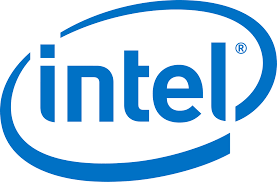
















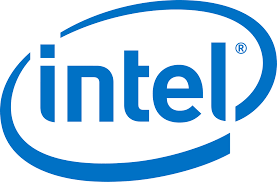







Related Video Courses
View MoreAnnual Membership
Become a valued member of Tutorials Point and enjoy unlimited access to our vast library of top-rated Video Courses
Subscribe now
Online Certifications
Master prominent technologies at full length and become a valued certified professional.
Explore Now


 Updated on Oct, 2025
Updated on Oct, 2025
 Language - English
Language - English