Front-End Web Development Masterclass: From Beginner to Pro
Master HTML, CSS, Bootstrap, Font Awesome & Animate.css: Build Responsive Professional Websites From Scratch

Lectures -256
Duration -5 hours
Lifetime Access

Lifetime Access
30-days Money-Back Guarantee
Get your team access to 10000+ top Tutorials Point courses anytime, anywhere.
Course Description
Through a carefully structured curriculum, you’ll master HTML for content structure, CSS for styling and layouts, Bootstrap for rapid responsive design, Font Awesome for elegant icons, and Animate.css for stunning animations — creating websites that are not only visually appealing but also fast, accessible, and mobile-friendly.
You’ll learn by doing, with plenty of hands-on projects, real-world examples, and step-by-step explanations to ensure you not only understand the theory but can apply your skills immediately. We’ll explore the professional workflows, tips, and design principles used by top developers to deliver polished results efficiently.
Whether you dream of starting a career in web development, building your own online business, or enhancing your design portfolio, this course will give you the skills, confidence, and resources to make it happen.
By the end, you’ll have a solid portfolio of work, a professional-level understanding of modern front-end tools, and the ability to create sleek, responsive, and engaging websites from scratch — a skill set in high demand across industries.
Your journey to becoming a skilled front-end developer starts here. Let’s build something amazing together.
Goals
- Write clean, semantic, and accessible HTML
- Style professional web pages using modern CSS
- Build fully responsive layouts with Bootstrap
- Add scalable icons to your projects with Font Awesome
- Animate elements with Animate.css for engaging UI effects
- Create mobile-friendly websites that adapt to any screen size
- Use CDN and local installations for frameworks and libraries
- Apply real-world design principles for better user experience
- Structure, organize, and optimize front-end projects
- Work with typography, colors, and spacing like a pro
- Master CSS classes, IDs, and selectors for precise styling
- Integrate multimedia elements like images, videos, and icons
- Debug and troubleshoot common front-end issues
- Follow industry-standard best practices for maintainable code
- Build multiple mini-projects and a complete final project
Prerequisites
- A computer with internet access
- No prior coding experience required — we’ll start from scratch
- A modern web browser (Chrome, Firefox, Edge, etc.)
- Willingness to learn through practice and experimentation
- Basic computer literacy (copying files, installing programs, etc.)

Curriculum
Check out the detailed breakdown of what’s inside the course
Welcome to Front-End Web Development Masterclass
1 Lectures
-
Course Trailer 06:49 06:49
HTML: Introduction
3 Lectures

HTML: Choosing & Installing Your Text Editor
5 Lectures

HTML: Your First Project
3 Lectures

HTML: Core Concepts
7 Lectures

HTML: Headings
4 Lectures

HTML: Text & Typography Essentials
11 Lectures

HTML: Lists
3 Lectures

HTML: Advanced Text Formatting
3 Lectures

HTML: Working with Images
5 Lectures

HTML: Containers
4 Lectures

HTML: Forms Mastery
18 Lectures

HTML: Hyperlinks
3 Lectures

HTML: Building Tables
6 Lectures

HTML: Semantic Tags
2 Lectures

HTML: Multimedia
4 Lectures

HTML: Comments
2 Lectures

CSS: Introduction
3 Lectures

CSS: Getting Started
3 Lectures

CSS: Selectors
5 Lectures

CSS: Basic Concepts
2 Lectures

CSS: Syntax
2 Lectures

CSS: Box Model
6 Lectures

CSS: Text and Typography
7 Lectures

CSS: Shadows
2 Lectures

CSS: Borders
2 Lectures

CSS: Backgrounds
5 Lectures

CSS: Display
3 Lectures

CSS: Element Sizing
1 Lectures

CSS: Flexbox
3 Lectures

CSS: Grids
3 Lectures

CSS: Padding and Margin Value Formats
5 Lectures

CSS: Position
6 Lectures

CSS: Layering
2 Lectures

CSS: Media Queries
2 Lectures

Bootstrap: Getting Started
4 Lectures

Bootstrap: Installation
3 Lectures

Bootstrap: Basics
2 Lectures

Bootstrap: Containers
3 Lectures

Bootstrap: Mastering the Grid System
6 Lectures

Bootstrap: Spacing and Gutters
3 Lectures

Bootstrap: Navigation Bars
2 Lectures

Bootstrap: Buttons
3 Lectures

Bootstrap: Cards
2 Lectures

Bootstrap: Advanced Spacing Utilities
1 Lectures

Bootstrap: Alerts
5 Lectures

Bootstrap: Badges
2 Lectures

Bootstrap: List Groups
6 Lectures

Bootstrap: Collapsible Content with Accordions
4 Lectures

Bootstrap: Navigation & Tabs
9 Lectures

Bootstrap: The Tab JavaScript Plugin
3 Lectures

Bootstrap: Modals & Pop-Ups
7 Lectures

Bootstrap: Sliders & Carousels
6 Lectures

Bootstrap: Hover Information with Tooltips
7 Lectures

Bootstrap: Helpers & Utilities
5 Lectures

Font Awesome: Getting Started
6 Lectures

Font Awesome: Desktop Use
6 Lectures

Font Awesome: Web Use
7 Lectures

Animate.css: Full Guide
8 Lectures

Instructor Details

Nima Ghasemi
Founder at The Takeoff CollegeNo fluff. No boring lectures. Just real-world skills taught by someone who’s already doing it.
Course Certificate
Use your certificate to make a career change or to advance in your current career.

Our students work
with the Best









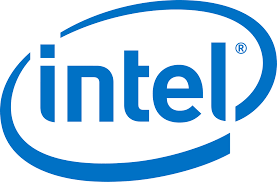
















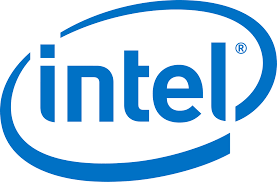







Related Video Courses
View MoreAnnual Membership
Become a valued member of Tutorials Point and enjoy unlimited access to our vast library of top-rated Video Courses
Subscribe now
Online Certifications
Master prominent technologies at full length and become a valued certified professional.
Explore Now


 Updated on Nov, 2025
Updated on Nov, 2025
 Language - English
Language - English