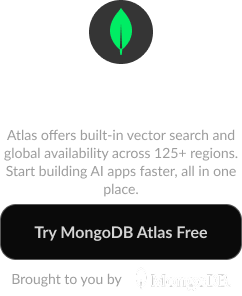What is CMDB Software?
CMDB (Configuration Management Database) software stores and manages detailed information about an organization’s IT assets, configurations, and relationships. It provides a single source of truth for understanding how hardware, software, networks, and services connect and depend on one another. With real-time updates and discovery tools, CMDB software helps IT teams track changes, prevent configuration drift, and maintain system stability. It also supports faster troubleshooting, impact analysis, and compliance reporting by making configuration data easily accessible. Overall, CMDB software strengthens IT operations by improving visibility, control, and decision-making across complex environments. Compare and read user reviews of the best CMDB software currently available using the table below. This list is updated regularly.
-
1
Device42
Device42, A Freshworks Company
With customers across 70+ countries, organizations of all sizes rely on Device42 as the most trusted, advanced, and complete full-stack agentless discovery and dependency mapping platform for Hybrid IT. With access to information that perfectly mirrors the reality of what is on the network, IT teams are able to run their operations more efficiently, solve problems faster, migrate and modernize with ease, and achieve compliance with flying colors. Device42 continuously discovers, maps, and optimizes infrastructure and applications across data centers and cloud, while intelligently grouping workloads by application affinities and other resource formats that provide a clear view of what is connected to the environment at any given time. As part of the Freshworks family, we are committed to, and you should expect us to provide even better solutions and continued support for our global customers and partners, just as we always have.Starting Price: $1499.00/year -
2
Freshservice
Freshworks
If you're looking for an IT service desk solution that's actually simple, turn to Freshservice. A plug-and-play ITIL service desk by Freshworks, Freshservice helps businesses modernize IT and other business functions--without the cost and complexity. Freshservice offers everything teams need for proactive IT service management, including ticketing and asset management, configuration management and enhanced impact analysis, robust incident management functionalities, and more.Starting Price: $19/agent/month -
3
JDisc Discovery
JDisc
JDisc Discovery is a comprehensive network inventory and IT asset management solution designed to help organizations gain clear, up-to-date visibility into their IT environment. It automatically scans and maps devices across the network, including servers, workstations, virtual machines, and network hardware, to create a detailed inventory of all connected assets. This includes critical information such as hardware configurations, software installations, patch levels, and relationshipots between devices. One of the standout features of JDisc Discovery is its agentless discovery process, meaning it does not require the installation of any software on individual devices, reducing deployment time and minimizing network impact. It supports a wide range of protocols (e.g., SNMP, SSH, WMI) to gather data, making it compatible with diverse IT environments, whether they are Windows, Linux, or Unix-based.Starting Price: $100.00/one-time -
4
Serviceaide
Serviceaide
Effectively Manage Your IT Assets And Resources Serviceaide’s CMDB features a central repository with dependency mapping and configuration auditing that allows organizations to effortlessly provide asset management for their entire virtual and physical infrastructure. Rapidly deploy and utilize CMDB advanced capabilities all within one federated database. Gain Deeper Insight Having a single, comprehensive repository of IT information, CMDB helps companies eliminate costly downtime, secure valuable assets, and demonstrate regulatory compliance. -Improve visibility of IT resources -Reduce operating costs -Support strong IT controls -Achieve Regulatory ComplianceStarting Price: $90/per month/per user -
5
NetBrain
NetBrain Technologies
NetBrain helps IT teams halve MTTR and prevent outages with AI-driven automation. Trusted by 2,500+ enterprises worldwide, our no-code, intent-based platform turns manual network operations into intelligent automation, keeping networks running smoothly and efficiently. Top use cases: - Automated Troubleshooting - Automated Change Management - Network AIOps - Network Assessment - Network Visibility - Network Observability - Network Security -
6
Vivantio
Vivantio
Vivantio is a leading provider of service management software for both internal- and external-facing teams. Centralize your service operations across B2B Customer Support, IT, HR, Facilities, Finance, and Legal. By combining enterprise-level functionality with the flexibility of a modern cloud-based solution, Vivantio provides an intuitive, scalable, and fully configurable platform that empowers businesses to achieve service excellence. The platform scales to meet the complex business needs of large, multi-site organizations, especially during periods of high growth. Vivantio is a trusted partner offering cost-effective solutions through flexible licensing.Starting Price: $59.00/month/user -
7
GLPI
TECLIB
GLPI is an incredible Service Management software based on open source technologies. It helps you plan and manage IT changes in an easy way, solve problems efficiently, automate your business processes and gain control over your IT infrastructure. Key features of GLPI: 1. Service Desk 2. Asset management and automatic inventory 3. Rationality for data quality control 4. Administrative and financial management of assets 5. Software inventory and licences management 6. Knowledge and frequently asked questions 7. Statistics and reports 8. Profound integration 9. Android-based devices inventoryStarting Price: €19/month/user -
8
Conclusion
Eller
Conclusion brings corporate process management to a new level. Powerful text editing and collaboration tools, slick interface design, customizable workflows and much more in a single box. What makes Conclusion unique, is a seamless automation of all process steps - from requirements collection to project planning, tracking and task management - in one single solution. No integration between several tools, no need to purchase additional instruments. There is a significant research behind Conclusion. The interface, data model, workflow engine are optimized to the way people work today in modern companies. Each customer has unique approach and culture, so we provide several predefined methodologies, that can be further extended by the customer. -
9
Faddom
Faddom
Faddom offers real-time, agentless application dependency mapping to give IT teams instant, risk-free visibility into hybrid environments. No credentials, no software installs, and no firewall changes. Faddom maps servers, applications, cloud resources, and traffic flows within an hour of deployment. This always-live mapping supports security audits, change impact analysis, cloud migration, IT documentation, and incident response. Faddom provides continuous infrastructure clarity without disruption, enabling better planning, control, and compliance. Trusted by organizations across industries, Faddom is built for speed, security, and simplicity. Deploy fast. Discover more. Stay in control.Starting Price: $0 -
10
Canfigure
Canfigure
Canfigure Inc. is the developer of dynamic business software, designed to flex with your business needs. The modular approach of Canfigure is designed to provide solutions that scale for any business size or industry and includes customization capability unlike other competitors. We believe in keeping it simple with easily self-deployable, cost effective, standalone tools allowing you to scale up through a library of well designed modules, growing your number of assets and expanding your user base at a pace that suits you. With out of the box support for all types of assets, Canfigure can be customized to hold information for any type of asset including IT Systems, inventory, facilities, transportation and more. The database schema can be extended via the admin functions with no technical knowledge required. Asset information can include financial data and be used to track important dates such as maintenance history, and linked directly to supporting contract documents.Starting Price: $2000 per year -
11
XEOX
XEOX
XEOX is a comprehensive, cloud-based remote management and monitoring solution that includes optimized patch management, integrated remote access, seamless software deployment, IT asset management and more. It allows you to centrally manage the IT landscape of all computers and servers within your organization, and keeps track of inventory and software. XEOX was developed to take IT management to a new level. It is fast, accessible from anywhere and easy to use thanks to our modern user interface. XEOX will save your business money because it cuts down costly help desk calls. It will alert your IT support staff to potential risks so they can be fixed as quickly as possible. Task automation facilitates many routine maintenance tasks, freeing up IT support for more complex jobs.Starting Price: $1,5 per month -
12
openITCOCKPIT
it-novum GmbH
Easy to use configuration web interface for Nagios and Naemon. The monitoring solution for corporations and SMEs From large data centers to critical IT services – monitor and manage all of your servers, applications and systems at a glance! openITCOCKPIT creates transparency by providing comprehensive monitoring of your entire IT landscape. Its modular design includes features such as reporting, event correlation and clustering capabilities – all in an intuitive web interface. And by using its supplied host and service templates, experienced administrators can save time and effort which will be better placed in other areas. The supplied REST API makes it easy to connect to external systems. With openITCOCKPIT, the classical division between monitoring and configuration is removed. After exporting the configuration to Naemon/Nagios, users can immediately see the status of the monitored hosts and services in the front end and then edit them directly.Starting Price: 0 € -
13
iTop
Combodo
If you're looking for a reliable, flexible, and cost-effective way to manage your IT services easily, iTop is the comprehensive solution designed with your needs in mind. Whether you’re an infrastructure manager handling complex systems, a service support leader striving for customer satisfaction, or a decision-maker focused on ROI and compliance, iTop adapts to your processes to simplify your tasks, streamline operations, and enhance service quality. iTop is an open-source, web-based ITSM and CMDB platform that aligns with ITIL best practices, offering flexibility for adapting to diverse organizational needs. Originally developed as an open-source project, iTop has continually evolved to address the challenges of modern IT management. With iTop, you get a solution that scales with your growth, providing tools to tackle your most pressing IT challenges while maintaining service continuity and improving team productivity.Starting Price: $0 -
14
Alloy Navigator
Alloy Software
Alloy Navigator is an all-inclusive IT Service & Asset Management solution that provides thoughtful answers to your toughest IT challenges. At its core, Navigator comes with a powerful workflow process automation engine fortified by an intelligent interface that automatically creates meaningful relationships between the data that matters. Covering several IT disciplines ranging from Help Desk, Inventory & Knowledge Base Management to ITIL-driven standards such as Change & Configuration Management, Alloy Navigator is the perfect solution for small, medium and enterprise businesses who strive to achieve the highest levels of productivity.Starting Price: $19.00/month/user -
15
DeployHub
DeployHub
DeployHub's mission is to empower organizations to achieve business agility through a managed approach to the microservice supply chain using a unified catalog of services and their usage. Unique to the DeployHub offering is its ability to version services along with their consuming applications providing the visibility of service impact before a deployment. DeployHub provides a clear view of your microservices supply chain and how it changes over time across hundreds of clusters. DeployHub integrates with your CI/CD pipeline. You can start using our free version at deployhub.com. DeployHub is based on the Ortelius.io open source project.Starting Price: $2500 -
16
Virima
Virima Inc.
VIRIMA is a SaaS platform delivering highly automated IT Asset Management (ITAM), IT Service Management (ITSM) and IT Operations Management (ITOM) solutions that are easy and inexpensive to deploy. Through advanced infrastructure discovery and visualization capabilities, VIRIMA links the business processes to the technology and services business rely upon. The innovative automation capabilities of the VIRIMA CMDB deliver insight, control and value to IT organizations large and small, enabling them to efficiently tackle the challenges of managing and securing today’s dynamic, dispersed and complex IT estate.Starting Price: $15,000.00/year -
17
Fossil
Fossil
Fossil is a simple, high-reliability, distributed software configuration management system with these advanced features: Project Management, in addition to doing distributed version control like Git and Mercurial, Fossil also supports bug tracking, wiki, forum, chat, and technotes. Built-in Web Interface, Fossil has a built-in, themeable, extensible, and intuitive web interface with a rich variety of information pages (examples) promoting situational awareness. All-in-one - Fossil is a single self-contained, stand-alone executable. To install, simply download a precompiled binary for Linux, Mac, or Windows and put it on your $PATH. Self-host Friendly - Stand up a project website in minutes using a variety of techniques. Fossil is CPU and memory efficient. Most projects can be hosted comfortably on a $5/month VPS or a Raspberry Pi. You can also set up an automatic GitHub mirror. Simple Networking - Fossil uses ordinary HTTPS (or SSH if you prefer) for network communications. -
18
i-doit
synetics
Your company faces challenges of its own. You manage individual structures and processes. And you have your own expectations of IT documentation. i-doit supports this uniqueness with flexibility. The software adapts to your needs. And that in all companies up to and including international corporations. You do not need an “off the shelf” solution. Adapt your documentation to your requirements. You get a professional solution and save money at the same time. Wouldn't it be great if you could store the technical documentation and administrative information for each property together? Contracts and invoices would be a natural part of your IT documentation. And always available. i-doit is more than IT documentation. Connect the departments of your company with each other. Accounting benefits from your documentation just like IT and facility management. You no longer need your own software for your vehicle fleet. In addition, you also implement an Enterprise Service Management.Starting Price: $461.02 per year -
19
VIZOR
Vector Networks
VIZOR is an ITIL Certified IT Asset Management solution. VIZOR manages the complete IT asset life-cycle combining network discovery and inventory data with purchase, warranty and maintenance details. Allocation of assets to employees and locations is simplified so you always know exactly who has what. VIZOR audits your network or integrates with tools such as Microsoft SCCM, LANSweeper and Chromebook Admin. VIZOR is completely modular so you only purchase the features you need. Try now for Free.Starting Price: $2.00/year/user -
20
Cloudaware
Cloudaware
Cloudaware is a cloud management platform with such modules as CMDB, Change Management, Cost Management, Compliance Engine, Vulnerability Scanning, Intrusion Detection, Patching, Log Management, and Backup. Cloudaware is designed for enterprises that deploy workloads across multiple cloud providers and on-premises. Cloudaware integrates out-of-the-box with ServiceNow, New Relic, JIRA, Chef, Puppet, Ansible, and over 50 other products. Customers deploy Cloudaware to streamline their cloud-agnostic IT management processes, spending, compliance and security.Starting Price: $0.008/CI/month -
21
Atlassian Insight
Atlassian
Jira-native CMDB and asset management. Gain complete visibility into infrastructure dependencies to easily manage assets, quickly troubleshoot incidents, and minimize the downstream impact of changes. View different asset dependencies and easily assess the impact of those relationships at a glance with a graphical view. It puts crucial asset information at your fingertips, wherever and whenever you need it. Mindville's Insight (now by Atlassian) helps IT teams reduce MTTR by showing teams what services are affected, and how each of those relates to the other. Insight adds context through visualization, allowing teams to understand the “who, what, when, and where” of any issue. Data can be imported from cloud providers, other CMDB solutions or by using CSV, JSON, or REST-API. Leverage Insight Integration apps to connect with and import data from cloud providers like AWS, Azure, and Google Cloud.Starting Price: $5 per month -
22
OXARI
Infonet Projekt SA
OXARI is a professional ITSM class ServiceDesk system that is ITIL-compliant and enriched with a toolset needed by IT teams. IMPLEMENTATION BENEFITS: - OXARI is a universal platform that enables implementation of a professional ITSM class system in accordance with the ITIL standard. The system includes tools to facilitate IT teams’ work, and a dedicated set of features designed to manage advanced business processes. - The modular design of the system, combined with a modern user interface, allows you to model any Asset Management, CMDB, ServiceDesk, Workflow, and MDM work logic. - The system can be accessed using any web browser. It also allows you to design all the user interface components by yourself. MULTIPLE CONFIGURATIONS Rule-based management is the main component of the system that ensures configuration flexibility. OXARI allows you to create any number of patterns consisting of specific rules and actions.Starting Price: $7/month/user -
23
Codima Toolbox
Codima
Codima Toolbox is an all in one solution, allowing an organization to Discover and Manage all Network Assets, Automatically create documentation in both Web and Visio Network Maps, and Monitor Network Devices, all without the use of Agents. Toolbox helps users make informed decisions using reliable device data, with minimum effort, after a Network Discovery, every other feature within Toolbox is fully set up and ready to go. Make device network management and network documentation simple.Starting Price: $1 / Device / Year -
24
NorthStar Navigator
NorthStar.io, Inc.
NorthStar is redefining Risk-Based Vulnerability Management with simple, contextual vulnerability prioritization for easier remediation. Common challenges NorthStar addresses are listed below: • Prioritize issues that should be addressed first in order to make the best use of limited resources. • Address lingering exposures that could impact critical business services, applications, and data stores. • Bridge the visibility gap and discrepancies that exist between vulnerability assessment and patch management. • Track reduction in risk over time and validate the most important issues are being addressed first. • Deliver a complete view of their environment – all assets, vulnerabilities and exposures. • Eliminate manual processes and unnecessary spreadsheet work.Starting Price: $8 per device -
25
Open Content Platform
Open Content Platform
Open Content Platform (OCP) is an open-source IT discovery and integration platform. OCP handles discovery, integration, and modeling for solutions in the datacenter. The core framework is micro-service, enabling process-level horizontal scalability. It’s fully extensible, designed for developers, and leverages components in the open-source space, to greatly reduce product complexity. The dynamic discovery is fundamentally different from other ITSM vendors, and the data-driven modeling keeps Applications and Services up-to-date for downstream consumption (e.g. Service-aware monitoring).Starting Price: $0 -
26
Cruz Operations Center (CruzOC)
Dorado Software
CruzOC is a scalable multi-vendor network management and IT operations tool for robust yet easy-to-use netops. Key features of CruzOC’s integrated and automated management include performance monitoring, configuration management, and lifecycle management for 1000s of vendors and converging technologies. With CruzOC, administrators have implicit automation to control their data center operations and critical resources, improve network and service quality, accelerate network and service deployments, and lower operating costs. The result is comprehensive and automated problem resolution from a single-pane-of-glass. Cruz Monitoring & Management. NMS, monitoring & analytics -- health, NPM, traffic, log, change. Automation & configuration management -- compliance, security, orchestration, provisioning, patch, update, configuration, access control. Automated deployment -- auto-deploy, ZTP, remote deploy. Deployments available on-premise and from the cloud.Starting Price: $1350 -
27
Deepser
Deepser
Help Desk for Managed Service Providers. Customer Service and Device Management. Managed Service Providers (MSPs) are faced with monitoring and servicing increasingly large and complex IT infrastructures. Clearly, automating these processes, as much as possible, helps to minimize any downtime of the customer’s infrastructure and reduce inconvenience. Just providing a Help Desk portal to customers is no longer sufficient to be competitive in the market; a complete tool is needed to manage the different aspects of a Service Provider’s business. Thanks to our IT Asset Management, you get a complete and unified view of the devices managed at your customers’ location; their infrastructure, such as IP addresses, subnets, network devices, of installed software and operating systems. The Service Desk tool allows you to manage contracts and deadlines, as well as respect SLAs. You can also involve salespeople to inform them of the client status. -
28
Cruz RMM
Dorado Software
Single Pane-of-glass to automate your customers' IT operations. Cruz Remote Monitoring and Management (RMM) is designed for Managed IT Service Providers (MSPs) to proactively and remotely monitor and manage the IT infrastructure, networks, client endpoints, and computers, from anywhere! Whether you are an MSP looking for ways to enhance your business, or a reseller/VAR breaking into the MSP business, Dorado can help you monitor and manage your environment securely and remotely from a single console. All of this is included in an affordable, easy-to-use, and scalable solution. Dorado Software is a leading provider of resource management, performance monitoring, and service orchestration software to automate cloud operations across converged infrastructure fabrics. Dorado helps operators and IT professionals monitor, configure, and manage converged infrastructures (physical and virtual storage, servers, networking devices), virtualized network functions, and cloud services.Starting Price: $1350 -
29
Cruz IoT Device Director
Dorado Software
Cruz IoT Device Director (CruzIoT) is a comprehensive and scalable management product to securely and efficiently onboard, monitor, and manage IoT devices from any vendor. IT staff can automate the deployment of bulk IoT devices, monitor alerts and notifications, troubleshoot, configure devices, view audit logs, and remotely push firmware updates to fleets of devices at once through over-the-air (OTA) updates.Starting Price: $1350 -
30
Cruz Wireless Controller
Dorado Software
Cruz Wireless Controller lets IT departments view, monitor, and configure multi-vendor wireless IT infrastructures. It provides end-to-end visibility and control over the wireless devices on your network. With Cruz Wireless Controller, automate discovery, performance monitoring, configuration backup and restore, firmware management, scheduling, traffic flow analysis, configuration audit capabilities, scripting, reporting, and more, all from a single-pane-of-glass and an affordable price. --Performance statistics, real-time health monitoring, firmware/SW management, backup, restore, deploy, one-to-one or groups, enforce device security policies, push and monitor configurations to wireless controllers, APs, and network switches. --Trigger network health alerts, automate repetitive tasks, simplify live/remote troubleshooting, ensure service availability, and multi-vendor features. --IT departments can simplify deployment and management with a single tool to manage their operationsStarting Price: $1350
CMDB Software Guide
A Configuration Management Database (CMDB) is a type of software that helps organizations manage their IT assets and keep track of the various components in their IT infrastructure. It provides an enterprise-wide view of all assets and relationships between them, which can help organizations automate many aspects of IT operations and ensure compliance with applicable regulatory requirements.
At its core, a CMDB is simply a database that contains information about each asset or configuration item (CI) in the organization’s environment. This information may include details such as the vendor, model number, version number, serial number, location data, maintenance history, dependencies on other CIs, and so on. Along with this detailed asset information comes the ability to create relationships between different CIs — for example depicting how collaborating components like web servers and databases interact within an application stack. This level of detail makes it easy to understand how changes in one area might affect another part of the environment.
The value of a CMDB really comes from its role as a central repository for all asset information. By allowing teams to add data from multiple sources into one place, it provides unprecedented visibility into the entire system's architecture and helps ensure consistency across environments. It also captures contextual information that can be used inform important decisions such as where to deploy new applications or which system components need upgrades first.
In addition to help managing assets themselves, CMDBs can provide support for related activities such as change management processes by helping keep track of any changes made to assets over time so they can be reversed if needed. Additionally, it ensures that every process involved has been documented properly; therefore reducing risk associated with introducing errors into the environment due to human mistakes or oversight. The insights provided by a CMDB are invaluable when it comes down to troubleshooting too; since you can quickly assess which configurations have changed recently and focus on those elements when investigating problems.
Beyond keeping track of existing systems within your network; many CMDBs offer features like auto-discovery so you don't miss out on any newly added elements or changes in your environment either– which would otherwise lead to gaps in coverage that malicious actors could take advantage of during security incidents like ransomware attacks or data exfiltration attempts.
Given its importance to both operational efficiency and security; having an up-to-date CMDB is essential for any modern business today!
Features of CMDB Software
- Asset Management: CMDB software allows a company to manage their IT assets, such as hardware and software, throughout their lifecycle. This provides an inventory of all assets that can be updated as they move between users or departments.
- Automation: Configuration management databases can automate certain processes such as system provisioning or monitoring changes to the configuration of devices. This helps reduce manual overhead and ensure process consistency.
- Security Monitoring: CMDBs can monitor the security of systems to identify any vulnerabilities or suspicious activity. This helps minimize risk and assists with compliance requirements.
- Incident Resolution: CMDBs also provide visibility into incidents related to changes in the configuration of devices, allowing for better resolution times when issues arise.
- Change Management Tracking: Following changes made across a network and keeping track of them is essential for maintaining system integrity and stability over time. CMDBs make this possible by tracking any modifications made to the configuration of assets in an organized manner.
- Network Mapping: By tracking assets across the network, CMDBs enable companies to get a comprehensive overview of their network environments in order to understand how things are connected and identify potential weaknesses or bottlenecks in service delivery.
- Reports & Analytics: CMDBs offer reporting and analytical capabilities that allow companies to gain insights into their IT infrastructure and performance. These insights can be used for decision making or process optimization.
Different Types of CMDB Software
- IT Infrastructure Library (ITIL) CMDB: This is an open framework for managing IT service and infrastructure. It allows users to track the different parts of an IT system, including hardware, software, and services, giving them a better understanding of their network's structure.
- Cloud-Based CMDBs: These allow organizations to manage their configuration data in the cloud, making it more secure and accessible from remote locations. This type of CMDB can be integrated with other SaaS applications and is often used for large enterprises.
- Web-Based CMDBs: These are web-based applications that allow users to manage their configuration data remotely through a web browser. They are usually subscription-based services that provide access to real-time information about your IT systems.
- On-Premise CMDBs: These are software that runs on a local server or computer within your organization's premises. They come with robust tools for tracking configuration items, including audit trails and reports.
- Open Source CMDBs: These are free software solutions that support the basic elements necessary for effective management of configuration items. They may be limited in features compared to commercial options but they offer scalability and customization capabilities at no cost.
- Network CMDBs: These are specifically tailored for networking devices and allow users to manage their entire network infrastructure and keep track of all configuration items, such as routers and switches.
- Application-Based CMDBs: These are software tools that are built around specific applications or technologies that can help with configuring and managing them. This type of CMDB is great for hybrid environments where you need to keep track of both applications and IT assets.
What are the Trends Relating to CMDB Software?
- Automation: One of the biggest trends related to CMDB software is the increasing emphasis on automation. Automation technologies are becoming more widely used to manage the lifecycles of IT assets, from acquisition to disposal. This allows organizations to quickly identify and address problems, ensure compliance, and reduce costs associated with manual processes.
- Visibility: With modern CMDB software, organizations can gain unprecedented visibility into their IT infrastructure. By providing accurate and up-to-date details regarding all assets in the system, IT teams can quickly identify potential issues and take proactive steps to prevent them.
- Cloud Integration: As cloud computing continues to become more prevalent, many CMDB solutions are being designed with cloud integration in mind. This allows organizations to monitor and manage their on-premise and cloud-based infrastructure from a single platform.
- Advanced Analytics: Many of today’s CMDB solutions come with advanced analytics capabilities that allow users to analyze data and gain insights into the performance of their IT infrastructure. This helps them make better decisions when it comes to asset management and other IT processes.
- Security: One of the key advantages of using a CMDB is that it enables organizations to keep track of all changes made within their IT environment, ensuring that everything remains secure and compliant with industry regulations.
- Mobile Accessibility: Today’s CMDB solutions offer mobile accessibility, allowing users to access their data and assets from any device, anytime, anywhere. This can be particularly useful for organizations with remote teams or employees who travel frequently.
Benefits of Using CMDB Software
- Consolidation of Data: Configuration management databases consolidate and standardize information from all IT systems into one central repository, giving organizations a comprehensive and organized view of their entire IT environment.
- Improved Visibility: CMDB software helps organizations to gain more visibility and insight into their IT infrastructure by providing detailed information about the hardware and software components that make up each system in an easy-to-understand format.
- Automated Records Keeping: CMDB databases can be used to automate the process of tracking changes made to configurations over time, allowing organizations to keep precise records for any necessary revisions or other modifications.
- Compliance Monitoring: By streamlining the process of monitoring compliance with industry regulations, CMDBs help ensure that all systems are kept up-to-date with the latest standards and requirements.
- Change Management: With detailed knowledge about system setups readily available, IT teams can quickly identify potential issues before they become large problems, helping them to manage changes within their environments more efficiently.
- Streamlined Troubleshooting: Having a comprehensive overview of an organization’s IT environment helps engineers to quickly locate root causes when troubleshooting problems, significantly reducing response times while improving customer service levels.
- Risk Identification & Mitigation: Through sophisticated analytics capabilities, CMDB databases provide teams with greater awareness of risks associated with specific assets within their infrastructure which enables faster identification and mitigation of potential threats.
How to Choose the Right CMDB Software
- Evaluate Your Needs: Assess what features will best meet the goals of your organization and prioritize them so that you can evaluate potential CMDB options based on those requirements.
- Research Options: Look into different types of CMDB software that may fit your needs. Consider both commercial and open-source products, as well as cloud-based or hosted systems. Gather information about each option’s features and pricing models to find one that best fits your organization’s needs and budget. Compare configuration management database (CMDB) software according to cost, capabilities, integrations, user feedback, and more using the resources available on this page.
- Test Potential Solutions: Before making a final decision, try out different CMDBs in a test environment to make sure they meet all of your requirements. Talk to vendors and check customer reviews to ensure the product is reliable and easy to use.
- Make Your Decision: Once you’ve evaluated all aspects of potential CMDB solutions, it’s time to make a choice! Compare the features, prices, scalability, security levels, vendor support, ease of use for users and administrators, as well as other factors when deciding which solution is best for your organization.
By taking the time to research potential solutions and evaluate your own needs, you can make a more informed decision when selecting the right configuration management database software.
Types of Users that Use CMDB Software
- IT Administrators: IT administrators use CMDB software to track the assets, software, and hardware of their workplace network. They can also use it to generate reports, maintain up-to-date records, and perform audits.
- Technical Support Staff: Technical support staff rely on CMDB software to research past problems and investigate current ones. They can easily access a catalog of components with detailed information about them and resolve issues quickly.
- IT Security Professionals: IT security professionals can leverage CMDB software to identify weak spots in their organization's network infrastructure before attackers exploit them. Additionally, they can monitor changes in the system or suspicious user activity that could indicate malicious behavior.
- Business Analysts: Business analysts turn to CMDB software for insights into how an organization's technology is being used. They can use it to track usage metrics, individual performance levels, resource allocation methods, and more for better decision making.
- Consultants: Consultants often utilize CMDBs as part of a larger project management toolset. This allows them to provide comprehensive assessments of an organization's systems, present recommendations based on those findings, and ensure that all changes are implemented properly according to industry standards.
- Software Developers: Software developers benefit from CMDBs because they can view how their code impacts the rest of the system in real time without having to manually document every single change made by each developer on the team. This helps them identify errors quickly and avoid major production issues down the line.
CMDB Software Cost
The cost of Configuration Management Database (CMDB) software can vary greatly depending on the specific product or service that you're looking for. Generally speaking, the cost of CMDB software is based on a combination of factors such as the size and complexity of your organization, the number of users that need access to the CMDB, and any additional features or services included in the package. It can range from a few hundred dollars for basic packages to several thousand dollars for fully featured solutions. Additionally, some providers offer monthly subscription-based plans which allow companies to pay as they go rather than investing in a more expensive up-front package.
When shopping around for CMDB software, it's important to consider any additional implementation and maintenance costs associated with each solution. Many vendors offer installation and setup services at an added cost which may be necessary if you don't have enough technical staff members available with sufficient expertise in this area. Once implemented, most vendors also provide ongoing customer support services which may include helpdesk assistance and regular updates to ensure your system remains secure and effective over time. These services are usually charged on a subscription basis but could also be included in certain packages depending on your provider's offering.
Overall, when considering what type of CMDB software will best suit your needs and budget, it's important to evaluate both short-term and long-term expenses associated with each solution before making a decision. The end cost of configuration management database (CMDB) software will depend largely upon on these factors as well as any additional features you may require or customizations needed for your particular environment.
CMDB Software Integrations
Configuration Management Database (CMDB) software typically integrates with various types of Software as a Service (SaaS) applications, such as ServiceNow, BMC Remedy, and Microsoft System Center Configuration Manager. Additionally, CMDB software can be integrated with enterprise-level applications that are designed to manage specific technology components such as operating systems, databases, networks and storage. This type of integration allows the CMDB to collect asset information from different sources and normalize it into one central repository. Additionally, it can provide visibility into which assets are associated with each other and how they impact IT services. Finally, many CMDBs integrate with log management and monitoring tools in order to track changes in the IT environment over time.