Amazon RDS - Creating a DB Snapshot
Last Updated :
27 Mar, 2023
Amazon RDS or Amazon Relational Database Service makes the manipulation of databases much easier and handy for its users. It is very much similar to the traditional relational databases along with numerous facilities of the cloud as a platform. Due to these extra advantages, people prefer AWS for managing their data. For more detailed information about Amazon RDS, read this article.
A DB Snapshot is a non-editable backup of database instances protected and saved in Amazon S3 for a desired period of time which is specified by the user. By default, this period is set as 7 days. And as per the time period decided by the user, this backup remains the same and increases the value of the total bill.
Now let's get to the task of creating a DB Snapshot
Step 1: First login into your AWS account and once your primary screen is loaded. Click on services which is written on the left and from the drop-down menu under Database there is an option RDS. Click on that and wait for the page to be loaded. Here is the image for better understanding.

Step 2: Once the screen is available click on create database. And create your database as per your choice. The image to refer to is attached ahead.
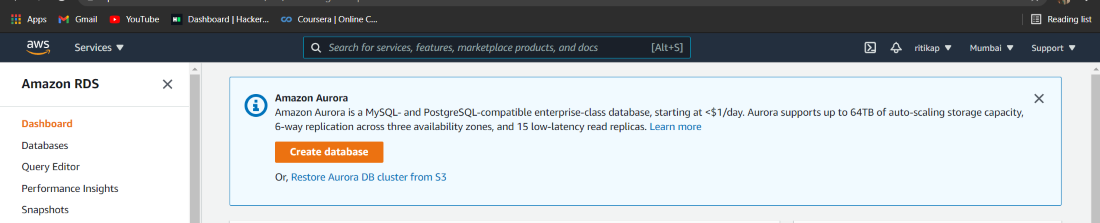
Step 3: After your database is successfully created. Now you are all set for creating a DB Snapshot. But make sure it's successfully created because without successfully creating a database we cannot generate a snapshot for that particular database. It may take a while to create don't bother. The status must say Available. Here is the image to know whether your database is successfully created or not, please refer to it.

Step 4: Now, select the database for which you wish to create the snapshot. Select the database and click on Actions and select the option Take Snapshot from the list. Please refer to the image for better understanding.

Step 5: Click on Snapshots. And write the name of the database for which you are willing to create the snapshot. And finally, click on Take Snapshot. Refer to the image attached ahead.

Step 6: Now, from the left drop-down list click on Snapshots. And once the fresh screen will be loaded, you'll be able to see the snapshot. The snapshot will have the same name as that of the database. Refer to the image for a much better understanding.

In this way, your DB Snapshot is successfully created. If you also have a free tier AWS account. Then make sure you delete all the database instances and snapshots too. As keeping them will increase your bill amount. And for deleting a DB Snapshot take help from this article.
Similar Reads
Amazon RDS - Copying a DB Snapshot This article will include all the steps required and related to copying a DB Snapshot. Before, getting straight into the process, let us be familiar with the concept of DB Snapshot. A DB Snapshot or database snapshot is a non-editable backup of any desired database instance at any point of time, pro
3 min read
Amazon RDS - Deleting a DB Snapshot As we all are aware of this new branch of cloud computing in the information technology(IT) sector. AWS or Amazon Web Services is one of the leading companies in this domain. AWS basically provides users on-demand cloud computing platforms to individuals, companies, and governments, on a paid subscr
3 min read
Amazon RDS - Sharing a DB Snapshot This article is composed of all the steps involved in sharing a DB Snapshot with other AWS accounts. Since sharing such a confidential entity like a snapshot is meant to be secured and protected. Thus, we should be very much concerned about the security of the snapshot. Shared DB Snapshots are used
2 min read
Amazon RDS - Restoring From a DB Snapshot This article covers the whole process of restoring from a DB Snapshot for a DB Instance identifier. As we all know, a Snapshot is nothing but a read-only type backup of any database instance, securely protected and saved in Amazon S3 for any specific period time. Snapshots make it easier to create a
2 min read
Amazon RDS - Creating an Amazon RDS DB Instance Amazon Relational Database Service (Amazon RDS) is a managed database service that simplifies the process of setting up, operating, and scaling relational databases in the cloud. It provides resizable capacity at a cost-effective price while handling routine database administration tasks.A DB instan
4 min read