How to Download and Install 7-Zip on Windows?
Last Updated :
31 Jan, 2022
7-Zip is a free and open-source file archiver application. It is used to compress and decompress files and was developed by Igor Pavlov and was first released in 1999. It has its own archive format known as 7z format, but can also read and write in several other formats like for compression it uses 7z, XZ, BZIP2, GZIP, TAR, ZIP, WIM, etc. formats and for decompression, it uses AR, ARJ, CAB, CHM, CPIO, CramFS, DMG, EXT, FAT, GPT, NSIS, NTFS, RAR, RPM, UEFI, VDI, VHD, VHDX, VMDK, WIM, XAR, Z, etc, formats. It is very easy and secure to achieve and compress large files and folders into small sizes. It provides a good interface and options, it also lets you create 7z files with a higher compression rate. It also reads and writes WinZip files, as well as a number of other popular compression formats. In this article, we will learn how to install 7-Zip application on Windows.
Installing 7-Zip on Windows
Follow the below steps to install 7-Zip on Windows:
Step 1: Visit the official website using any web browser like Chrome, Mozilla Firefox, etc.

Step 2: Now click on the Download button if your operating system work on 32 bit kindly select 32 bit otherwise select 64 bit.

Step 3: Now find executable file in downloads folder in your system and run it.

Step 4: It will prompt confirmation to make changes to your system. Click on Yes.
Step 5: The screen will be of installing location, so you can select the drive in which you want to install and click the Install button.

Step 6: Click on the Close button after the installation process is complete.
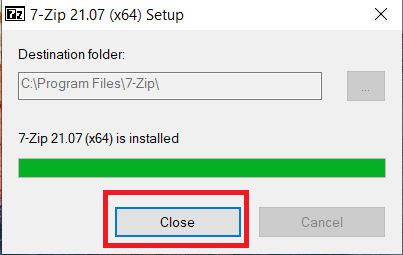
7-Zip is successfully installed on the system and an icon is created on the desktop.

Now run the 7-Zip software and see the interface.

Congratulations!! At this point, you have successfully installed 7-Zip on your windows 10 system.
Similar Reads
How to Download and Install Zipware on Windows? For Microsoft Windows, Zipware is a straightforward and cost-free zip program that supports all popular archiving formats, including the newest RAR5 format. The simplicity, speed, and stability of Zipware allow it to handle both tiny and big archives containing millions of files. Numerous Linux arch
1 min read
How to Download and Install IZArc on Windows? The best approach to manage archived files like Zip, Rar, Arj, etc is with IZArc. It moves swiftly and with great vigor. IZArc has a seamless connection with Windows Explorer and My Computer. We can zip and unzip without leaving Explorer by dragging and dropping files to or from it. IZArc is quite s
2 min read
How to Download and Install PeaZip on Windows? In order to provide an all-purpose zip utility with a powerful unified GUI that, unlike most other file archivers like i.e. WinZip and WinRar, is relatively portable and cross-platform as well, PeaZip is based on the solid and proven Open Source technology of 7-Zip and other great Open Source tools
1 min read
How to Download and Install ZipGenius for Windows? With time and the global growth of the Internet, the answer to this issue becomes more and more obvious: tomorrow's way or working is already here. Nowadays, a lot of people use the Internet for work and collaboration, and they frequently need to share projects and documents; this type of content re
2 min read
How to Download and Install Postman on Windows? Postman is a platform for building and using APIs and helps for simplifying the steps in the APIs lifecycles to streamline collaboration for creating faster APIs. It includes various API tools to accelerate the development cycle, including the design mockups and testing documentation, etc. Postman w
2 min read
How to Download and Install Telegram on Windows? Telegram is the most popular and commonly used messaging service in the World. Telegram is known for its simple chat features and is one of the greatest UIs in social communication applications. Telegram is a non-profit application that allows users to communicate with each other via text, images, s
3 min read