How to install make on Ubuntu
Last Updated :
17 Jan, 2025
The "make" program in Linux is used to compile and manage a set of source code applications and files. It allows developers to install and gather a range of apps via the terminal. It also controls and cuts down on the amount of time necessary for compilation. The basic objective of the make command is to break down a large program into smaller chunks and determine if it needs to be recompiled. It also has all of the necessary instructions for recompiling them. In this article, we will be installing the make program on the Ubuntu system.
Installing 'make' on Ubuntu
The following steps will guide you through installing the make program on Ubuntu. Although Ubuntu often comes with make pre-installed, it's important to verify its installation.
Step 1: Update Your Ubuntu System
Firstly, we will update our operating system by using the below command.
sudo apt update
 Update Your Ubuntu System
Update Your Ubuntu SystemStep 2: Check if 'make' is already installed or not
make package can be included by default in the Ubuntu operating system, so we need to check if it is already installed before proceeding. We can check it by running the command below on the terminal.
make -version
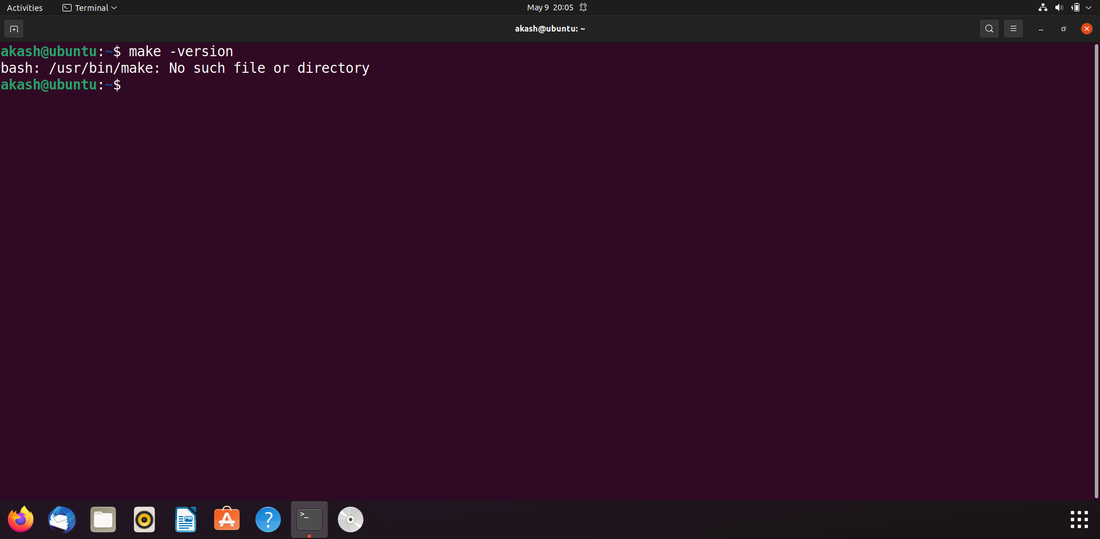 Check if 'make' is already installed or not
Check if 'make' is already installed or notWe can see the error shown below if the make package is not installed in Ubuntu for whatever reason.
Step 3: Install make on Ubuntu
Enter the below command to install the make package.
sudo apt install make
 Install make on Ubuntu
Install make on UbuntuStep 4: Verify the 'make' Binary Location
After installing, we will check the make directory on our system in order to use the make package. We may double-check this by executing the below command.
ls /usr/bin/make
 Verify the make Binary Location
Verify the make Binary LocationIf the make binary is located at '/usr/bin/make', the installation was successful.
Conclusion
The 'make' command is a crucial tool for developers working on Linux, especially for compiling large projects with many files. Here we have learned the detailed step-by-step process to install make on Ubuntu, verify the installation, and troubleshoot common issues.
Similar Reads
How to Install Turbo C++ on MacOS? Turbo C++ is a single-language compiler and integrated development environment. It is free of charge and can be downloaded from any website. The first release of Turbo C++ was released in May 1990 version 1.0, running on MS-DOS computers. For the C++ programming language, Turbo C++ is an integrated
4 min read
How to install CLion IDE on Ubuntu CLion (pronounced "sea lion") is a Linux, macOS, and Windows C and C++ IDE that is integrated with the CMake build system. The GNU Compiler Collection (GCC) and Clang compilers, as well as the GDB debugger, LLDB, and Google Test, are all supported in the first edition. JetBrains' CLion is one of the
4 min read
How to Install Zeal package on Ubuntu? Zeal is a software development tool that will give us with an offline documentation browser. Dash, a commercial program built specifically for Mac OS, inspired Zeal. Zeal provides documentation sets (documents) for a wide range of programming languages and applications. You may read them all online
2 min read
How To Install apache2-dev on Ubuntu The Apache HTTP Server Project's purpose is to provide a standards-compliant open-source HTTP server that is secure, efficient, and extensible. As a result, it has long been the most used web server on the Internet. This package contains development headers and the apxs2 binary for the Apache 2 HTTP
3 min read
How to Install alsa-source package on Ubuntu? This package provides the ALSA driver source code. Using the m-a utility, the source code can be compiled into an alsa-modules package (available in the module-assistant package). Please keep in mind that the kernel headers are required to compile these modules. For additional details on loading and
2 min read
How to Install Turbo C++ on Linux? In this article, we will look into how to install Turbo C++ on Linux. Turbo C++ is the free and Open-Source Software, it is a development tool for writing programs in the C/C++ language. Turbo C++ is a compiler and IDE (Integrated development environment) originally from Borland. Prerequisites: To r
2 min read