How to Install Tor on Linux?
Last Updated :
22 Jul, 2024
Tor browser is a web browser that is designed and developed to protect your privacy online and is mostly famous among normal people as a key for safely accessing hidden or restricted online resources, including those on the dark web. We will see what Tor is and how to install it on your Linux machine.
To understand what Tor is first we need to understand what Onion routing is.
What is Onion Routing?
It is a technique for communicating over a network anonymously. The name onion came as the data is encrypted multiple times like the layers of onions. The data is transmitted over many nodes, and each node knows only the next node's address and the previous node from it until it reaches the exit node. Some browsers using onion routing are IP2, Subgraph OS Browser, Tails Browser, Whonix Browser etc.
Introduction: Tor
Tor (The Onion Router) is a web browser implementing the Onion Routing technique used to surf the internet anonymously. Tor is an open-source browser and uses Firefox as its code base. The Tor project was founded by Roger Dingledine and Nick Mathewson in 2002 and the Tor browser's development started in 2008 which is user-friendly and more accessible to normal users. Learn more about Tor.
Installation:
Step 1: Go to the Tor Download Page and select 'Download for Linux' and your download will start.
 Tor Browser Download Page
Tor Browser Download Page
Step 2: The compressed file must be download in the downloads folder or whichever folder you had selected.
 Downloads Folder
Downloads FolderStep 3: Now open the terminal and move to the folder where you had Tor file download. As it is an tar file so we need to extract it. We will use tar command.
Syntax:
tar -xf file
So here,
tar -xf tor-browser-linux-x86_64-13.0.15.tar.xz
 extracting the tor browser
extracting the tor browser
Step 4: Now you can see using 'ls' command that there will be a folder 'tor-browser' . Now move into that folder using 'cd' command.
cd tor-browser/
 moving into tor folder
moving into tor folder
Step 5: Now list the contents of the folder and you will find a 'start-tor-browser.desktop' file which is a configuration file that provides launch instructions for the Tor browser and now we had to run that file to launch Tor browser using command or if you are currently using GUI folder then double click on that file name and it will launch the browser :
./start-tor-browser.desktop
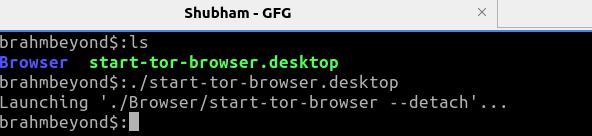 Launching tor browser
Launching tor browser
Step 6: Now you will the very first screen with 'Connect to Tor' and the click on the 'Connect' button to establish connection and it may take a while to connect.
 Tor Browser
Tor Browser
 Establishing connection
Establishing connectionStep 7: Now after successfully establishing connection you are all set to use Tor browser.
 Tor Browser
Tor BrowserStep 8: Now you can start searching and using the Tor browser. There is a 'Onioize' option given in the DuckDuckGo search which when toggled on will switch your searches to DuckDuckGo's onion site.
Conclusion
In conclusion, the Tor Browser is a great way to protect your privacy and browse internet anonymously with its easy user interface and easy installation process which is made possible by its very vast community of contributors and maintainers. Tor is a great way to get unbubbled search results. By following the above described steps you can install Tor easily and browser the web anonymously.
Similar Reads
How to Install Python on Linux
This guide explains how to install Python on Linux machines. Python has become an essential programming language for developers, data scientists, and system administrators. It's used for various applications, including web development, data science, automation, and machine learning.This comprehensiv
15+ min read
How to Install Turbo C++ on Linux?
In this article, we will look into how to install Turbo C++ on Linux. Turbo C++ is the free and Open-Source Software, it is a development tool for writing programs in the C/C++ language. Turbo C++ is a compiler and IDE (Integrated development environment) originally from Borland. Prerequisites: To r
2 min read
How to Install PHP on Linux?
PHP is a popular server-side scripting language that is especially used in web development. If you're working on a Linux environment, whether it's a personal development setup or a production server, you will likely need PHP installed. In this article, we will see the step-by-step guide to install P
2 min read
How to Install .NET on Linux?
.NET is a free, cross-platform, open-source developer platform for building many different types of applications.With .NET you can build various kinds of applications including :Web ApplicationMobile AppsDesktop AppsGamesIOTYou can write .NET apps in one of the following languages :Â C#F#Visual basic
1 min read
How to Install Rasterio on Linux?
Rasterio is a python library for reading and writing on geospatial raster datasets. It is a GDAL and NumPy-based Python library for raster data. We can use any of the following methods to install Rasterio on our Linux machine. Method 1: Using pip command Prerequisites: We must have pip ( a python pa
2 min read
How to Install Python-sh on Linux?
In python, the sh package is a full-fledged sub-process replacement for Python 2.6 - 3.8, PyPy, and PyPy3 that allows you to call any program as if it were a function. So, in this article, we will be installing the sh package in Python on Linux operating system. Installing Sh package on Linux using
1 min read
How to Install ReactJS on Linux
Installing ReactJS on a Linux system is the first step toward building dynamic, interactive web applications. ReactJS, a popular JavaScript library developed by Facebook, is widely used for creating user interfaces. Setting it up on Linux ensures a smooth development environment for building and run
6 min read
How to Install Tkinter on Linux?
Tkinter is the most popular Python library used to create GUI-based applications. The name Tkinter comes from the Tk interface. In this article, we will look into the process of installing Tkinter in a Linux system. Note: Tkinter module comes in bundled with Python, so this article can be helpful fo
2 min read
How To Install Maven On Linux?
Maven is your software program development sidekick! Maven, crafted using the Apache Software Foundation, is the go-to device for simplifying the complex international of build automation and task management. It's designed to permit you to be conscious of coding while effortlessly managing obligatio
3 min read
How to install Zabbix on Linux
A system administrator's duties include network management. Zabbix is a free and open-source monitoring tool for administering and monitoring networks. This software is open-source and free, and it has a tonne of functionality. Zabbix is used to monitor resources in the cloud as well as networks, se
2 min read