How to Manually Install Python Packages?
Last Updated :
23 Sep, 2022
Python is one of the most famous and powerful languages in the world. It is a dynamically typed, high-level interpreted language intended for general use. Python first made its public appearance in the year 1991, which means it is a fairly old language. It was designed by Guido Van Rossum and developed by a non-profit organization called the Python Software Foundation. Two reasons for its popularity are listed below:
- Python's constructs and its support for the multi-paradigm approach support programmers in writing clean & concise code consisting of small logic.
- The second reason for its worldwide popularity among developers is the amount of community support this language has received. And one of the many benefits of this support has been the availability of over 300,000 packages for python. These packages are the main strength of python because it lets developers do all sorts of things that a language is capable of ranging from simple graphics using Tkinter to making a video out of plain text using the movie.py package.
To use these packages with python it first needs to be installed on the system. There are a couple of ways to do the same. The most popular one is with the help of pip (package manager). But is this article we are going to do it manually without the help of any package manager. Which can be helpful in case the package to be installed is not supported by pip or any other reason.
Step 1: Install Python
So, if we are supposed to install a python module manually the first obvious prerequisite would be to install the Python source code which comes along with its interpreter. To install Python we first, need to visit the website python.org and click on the downloads tab. From the downloads tab, we can get the latest version of python.

Once it is downloading is complete we need to click it open. Now once the installer is opened we can select the option accordingly and proceed by clicking the next button.

At we will be shown the default installation location for python. We can either change it or better leave it as it is. But we need to copy the path so as to use the further steps.
C:\Program Files\Python39
And at last, we can click on the install button.
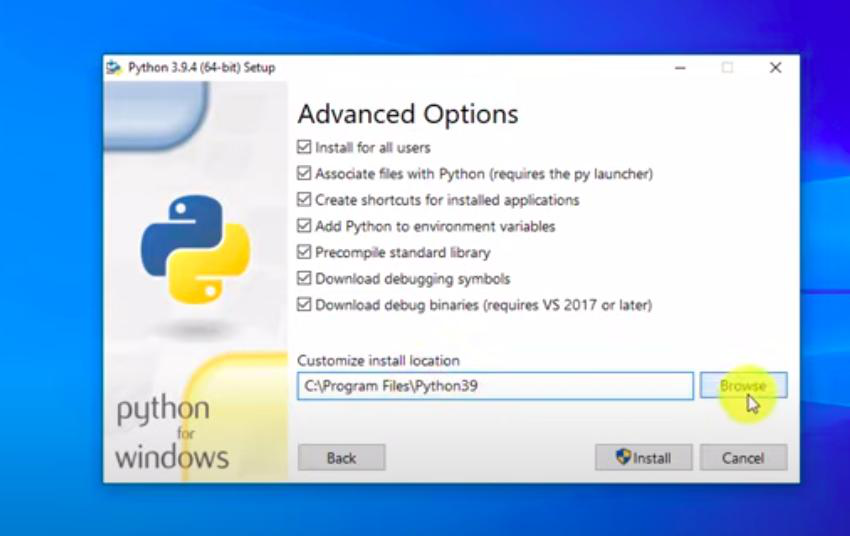
Once the installation is complete we can open the command-line tool or terminal and run the command below to check the proper installation of the python.
python --version
or
py --version
If python has been installed properly it would return the version number.
Step 2: Download Python Package From Any Repository
Once we are done with python installation we can download any python package of our choice. Here we have downloaded pyautogui which is a python package that helps developers instruct and automate certain aspects of GUI such as gesture detection and else.

We are downloading pyautogui package source code from github as a zip file.
Step 3: Extract The Python Package
After we have the zip file of the python package we need to extract it in the location of our choice and search for the main package folder inside, which shares the same name as the package itself.
Step 4: Copy The Package In The Site Package Folder
Once we have found the main package folder from the extracted repository we have to place it in the reach of the python so as to facilitate its interaction. And the location where we need to place this package folder is the site packages folder which one would find in the Lib folder at the location where the python is installed. The address is given below for your convenience:
C:\Program Files\Python39\Lib\site packages
All we need to do is to locate the address above and paste the python package folder there.

Step 5: Install The Package
After placing the package folder in the reach of python that is in the site packages folder, we have to tell python that a package has been served to its reach and it needs to import it for further use. And this can simply be done by running the below command in the terminal.
import "package name"
Example: import pyautogui

So the five steps that are mentioned above conclude all that is there in order to import a python package manually without using any package manager.
Similar Reads
How to Install Packages in Python on MacOS? To get started with using pip, you should install Python on your system. Make sure that you have a working pip. Installing Packages in Python on MacOS: Follow the below steps to install python packages on MacOS: Step 1: As the first step, you should check that you have a working Python with pip inst
2 min read
How To List Installed Python Packages Working on Python projects may require you to list the installed Python packages in order to manage dependencies, check for updates, or share project requirements with others. In this post, we'll look at numerous techniques for listing the Python packages that are installed on your system.List Insta
5 min read
How to Install Packages in Python on Linux? To install a package in python, we use pip. The pip is a python package manager. In this tutorial, we will be discussing how we can install packages in python on a Linux system. To install packages in python on Linux, we must have python and pip installed on our Linux machine. As python comes preins
2 min read
How to Install python-YAML package on Linux? PyYAML is a special Python library for the package that is often used for the configuration of files and also can be used for data exchange purposes. PyYAML package is a Python YAML parser that permits the user to write YAML data and also parse it. PyYAML library is quite similar to the JSON library
2 min read
How to Install "Python3-mpi4py" package on Linux? Mpi4py is a Python package that implements the Message Passing Interface (MPI) standard. It is built on top of the MPI specification and provides an API based on the standard MPI-2 C++ bindings. This library may be installed using both the pip manager and the apt packager. Python2 and Python3 are su
2 min read
How to Install python packages Locally with easy_install? easy_install was included in setuptools in 2004 and is now deprecated. It was remarkable at the time to automatically install dependencies and install packages from PyPI using requirement specifiers. Pip was released later in 2008 as a replacement for easy install, albeit it was still primarily base
1 min read
How to Install Python-web2py package on Linux? Web2py is a Python package that helps web developers to create dynamic online content. Although a web developer may construct a form from scratch if necessary, Web2py is meant to assist decrease tiresome web development activities like building web forms from scratch. So, in this article, we'll use
2 min read
How to Install Python-pymarc package on Linux? Pymarc is a python package for working with bibliographic data encoded in MARC21. Pymarc provides an API for reading, writing, and revising MARC records. It was mostly designed to be an emergency eject seat, forgetting your data assets out of MARC and into some kind of more rational representation.
2 min read
How to Install PyOpenGL package on Linux? PyOpenGL library in Python language is an implementation of OpenGL in Python. PyOpenGL library consists of built-in handy graphical and audio libraries. PyOpenGL can be used with the PyGame library which is used for Game Development or GUI game development. PyOpenGL is a cross-platform binding libra
2 min read
How to Install "Python-PyPDF2" package on Linux? PyPDF2 is a Python module for extracting document-specific information, merging PDF files, separating PDF pages, adding watermarks to files, encrypting and decrypting PDF files, and so on. PyPDF2 is a pure python module so it can run on any platform without any platform-related dependencies on any e
2 min read