Linux commands are essential for DevOps engineers, as they make system administration, automation, and troubleshooting fast and reliable. Whether you’re managing cloud VMs, building CI/CD pipelines, or debugging containers, the command line gives you the tools to inspect systems, automate tasks, and fix problems quickly.
Basic Commands
1. pwd
The 'pwd' command helps you identify your current location in the file system :
`pwd` - Print Working Directory
 pwd
pwd2. ls
The 'ls' command is used to list the files and directories in the current directory :
`ls` - List Files and Directories
Command | Description |
|---|
ls <Path Name> | ` any define path` is define after `ls` command, it will display all contain of that location. |
|---|
ls -l | ` -l ` flag is used to display the lists all contents with some extra information like permission of the file or folder , time stamp. |
|---|
ls - a | ` -a ` flag is used to see the hidden files and folder. |
|---|
 List Files and Directories
List Files and Directories Display hidden file
Display hidden file
 permission of all file
permission of all file3. uname
The 'uname' command retrieves system information:
uname - Print System Information
 uname
unameNote : By adding `-r ` flag to the `uname` command , you can display the kernel release version.
uname -r Print Kernel Release Information
 uname -r
uname -r4. cd
The 'cd' command allows you to navigate the file system by changing your current directory.
cd - Change Directory
 Cd
Cd5. clear
The 'clear' command clears the terminal screen, providing a clean workspace.
clear - Clear the Terminal Screen
 clear
clear6. whoami
'whoami' returns the username of the current user logged into the terminal.
whoami - It returns the username of the current user logged into the terminal
 whoami
whoami7. History
'History' This command is used to display the history of the command that previously executed. history
history
 History
History8. free
'free' This command is used to check the memory-related detail in your system.
free
 free
free9. nslookup
'nslookup' is used to obtain information for DNS server. It stands for Name Server Lookup.
nslookup <domain name>
 nslookup
nslookup10. ssh-keygen
'ssh-keygen' is used to establish a secure SSH connection from your host machine to any remote server. It generates a public/private key pair.
ssh-keygen -t rsa

11. curl
'curl' is a tool which is used to fetch data and post the data over the internet. it can used various of protocol like HTTPS , SMTP and FTP.
curl [options] [URL]
 curl
curl12 . curl -o
'curl -o' flag saves the data into a file on the local machine.
`curl -o` [file_name] [URL...]
 store response on local machine
store response on local machine13. apt-get
apt-get command used to manage packages in the linux. APT stand for the Advanced Packaging Tool , and its main used of install , update , upgrade and remove the packages.
apt-get [options] command
 apt
apt14. du
'du' command is used to check disk usage space.
du
 du
du15. df
'df' command is used to check the available disk space in system.
df -h
 df
df
15. ifconfig
ifconfig command is used to view the information about your network interface
ifconfig [OPTIONS] [INTERFACE]
 ifconfig
ifconfig16. ip
ip command is a modern replacement of ifconfig command. It is used to view and manage network settings. You can check Ip addresses, configure network interfaces, view routing tables by this command.
ip [OPTIONS] OBJECT {COMMAND | help}
Creating Files and Directories
In DevOps, creating and managing files and directories is a common task. Here are some essential commands :
For Creating Directories
1 . For creating a single directory:
mkdir GFG
 mkdir
mkdir2. For creating multiple directories:
mkdir GFG1 GFG2 GFG3
 mkdir gfg1 gfg2 gfg3
mkdir gfg1 gfg2 gfg33. For creating directory paths (directories inside directories):
mkdir -p /GFG/GFG1/GFG2
 mkdir -p
mkdir -p 4. For creating a series of numbered directories:
mkdir gfg{1..3} 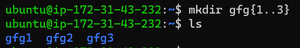 mkdir gfg{1..3}
mkdir gfg{1..3}For Creating Files
We can create file in linux by using various commands like vi, touch, echo, nano etc. The following table will explain the use case of each command:
| Command | Purpose | Example | Notes |
|---|
touch | Creates an empty file | touch file.txt | Can create multiple files: touch a.txt b.txt |
echo | Creates a file with some content | echo "Hello" > hello.txt | Overwrites if file already exists |
cat | Creates and writes to a file | cat > notes.txt | Type content, then press Ctrl + D to save |
nano | Opens a terminal text editor | nano file.txt | User-friendly; press Ctrl + X to exit and save |
vi or vim | Opens a powerful terminal editor | vi file.txt | Press i to insert, Esc to exit, :wq to save |
Copying and Pasting Files and Directories
The cp command is used for copying and pasting files or directories in Linux. Here are some commonly used options and examples:
1 . For copying a file with verbosity and force (overwrite if necessary):
cp -rvf gfg1 gfg
 cp -rvf
cp -rvf
Removing Files and Directories
To delete files or directories in DevOps, you can use the rm command. Be cautious, as it permanently removes data. Here's an example:
For removing a directory and its contents:
rm -rvf gfg
 rm
rm
Renaming Files and Directories
The mv command is used to rename files or directories. For example, to rename a directory from "gfg" to "gfg-devops," you can use:
mv gfg gfg-devops
 mv
mvUser Management
User management in Linux is a crucial aspect of DevOps and system administration. Managing users and their permissions ensures that your systems are secure, organized, and meet the needs of your organization. Here's an overview of user management in Linux within a DevOps context:
1 . Creating a User
To create a new user in Linux, you can use the useradd command. For example:
sudo useradd [usernam]
 sudo useradd GEEKSFORGEEKS
sudo useradd GEEKSFORGEEKS GEEKSFORGEEKS user created
GEEKSFORGEEKS user created2. Setting a Password
After creating a user, set a password using the passwd command:
sudo passwd [username]
 setting password for GEEKSFORGEEKS user
setting password for GEEKSFORGEEKS user3. Deleting a User
To delete a user, use the userdel command :
sudo userdel [username]
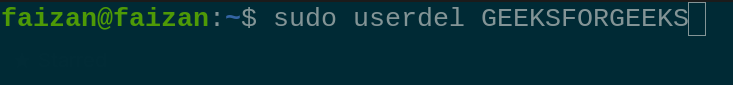 deleting user GEEKSFORGEEKS
deleting user GEEKSFORGEEKS4. Switch to Another User
The su command allows you to switch to another user's account by providing the username as an argument. To exit from the user's account and return to your original session, you can simply type 'exit'.
su [USER NAME]
 Switch to user GEEKSFORGEEKS
Switch to user GEEKSFORGEEKS5. Rename the User
To change the username from the current name (oldname) to the new name (newname), use the following command.
sudo usermod -l [newname] [oldname]
 change the user name from GEEKSFORGEEKS to GFG
change the user name from GEEKSFORGEEKS to GFGGroup Management
A group is a collection of user accounts that is very use full to administrators for managing and applying permission to a number users.
Command | Description |
|---|
sudo groupadd <groupname> | Making a new group |
|---|
sudo groupdel <groupname> | delete the group |
|---|
sudo usermod -g <groupname> <username> | Adding a user to a group |
|---|
 create the new Group called GFG
create the new Group called GFG Delete the Group called GFG
Delete the Group called GFG
Process Management
A process management is the process of controlling and monitoring the process running on a Linux system.
1. ps
ps command displays currently running processes.
ps aux

2. top
The top command is used for memory monitoring. It shows a real-time view of system processes.
top

3. Kill
The kill command is used to terminate a process using it's PID.
kill 1234

4. pidof
The pidof command is used to gets the PID of a running process by name.
pidof bash

5. systemctl
The systemctl command is user to start/stop/restart systemd-managed services (like Docker, Nginx etc.)
sudo systemctl status nginx

Linux File System Permission
In linux , to increase the security of the file and directory. we need to used permission. There are total three type of file permission are Read , Write , Execute.
There are three type of file permission are as follow:
- user ( u ) : Permissions used for the user of the file.
- group( g ) : Permission used by the group member.
- other (o) : Permission used by all other users.
For example, suppose a file has read permissions that are allowed for the user. In this case, the user can only read that file, while the group and others will not be able to read it.
1 . ls -ld
It is used to check the permission of directory
ls -ld
 check the permission of directory
check the permission of directoryPermission | Access for a file | Access for a directory |
|---|
Read (r) | display file contents and copy the file | view contents of directory |
|---|
Write (w) | modify the file contents | modify the contents of a directory |
|---|
Execute (x) | execute the file if it an executable permission | allow use of cd command to access the directory |
|---|
 File Permission classes
File Permission classesPermission with numeric & symbol
Number | Permission Type | Symbol |
|---|
0 | No permission | --- |
|---|
1 | Execute | --x |
|---|
2 | Write | -w- |
|---|
3 | Execute +Write | -wx |
|---|
4 | Read | r-- |
|---|
5 | Read + Execute | r-x |
|---|
6 | Read +Write | rw- |
|---|
7 | Read + Write + Execute | rwx |
|---|
2. chmod (Change Mode)
This command is used to change the permission of file and directory.
chmod <permission of user , group , other> {filename }
 GFG file
GFG file Give execution permission
Give execution permission3. chown (Change Owner)
It is used to change the owner of the file and directory.
chown [owner_name] [file name]
 current ownership is faizan
current ownership is faizan ownership change to GFG user
ownership change to GFG user4. cat
It is used to read and concatenate the text inside the files. with help of this command we can displays the content inside the file.
cat <flag> {filename} Command | Description |
|---|
cat -b | This flag adds number to the text line. |
|---|
cat -E | This flag add $ at the end of each line. |
|---|
 Display the contain the file GFG
Display the contain the file GFG5. Grep (Global Regular Expression Print)
It filter searches a file for a particular pattern of characters , and displays all lines that contain the pattern.
grep <flag or search_word> {file name} Command | Description |
|---|
grep -i | Delivers results for case-insensitive strings. |
|---|
grep -n | Retrieve the corresponding strings and their respective line numbers. |
|---|
grep -v | Provides the output of lines that do not contain the search string. |
|---|
 Search key word Hello from GFG.txt
Search key word Hello from GFG.txt6. Sort
It print the output of a file, either alphabetically, numerically or by other specified way.
sort filename

7. head
The head command is used to display the first few lines of one or more text files.
head -n 2 gfg

8. tail
The tail command is used to display the last few lines of one or more text files.
tail -n 3 gfg

9. find
The find command is used to search files and directories based on different criteria such as name, size, type and modification date.
find [path] [expression]

10. stat
The stat command is used to display detailed permission and ownership metadata.
stat data.txt

Explore
Getting Started with Linux
Installation with Linux
Linux Commands
Linux File System
Linux Kernel
Linux Networking Tools
Linux Process
Linux Firewall
Shell Scripting & Bash Scripting
Linux Administrator System