AJAX (Asynchronous JavaScript and XML) is a web development technique used to create more dynamic and interactive web applications. In Ruby on Rails, AJAX is used to update parts of a web page without reloading the entire page. This is particularly useful for enhancing user experience by providing faster interactions and seamless updates.
Setting Up Rails Application
Install the Rails in your computer then generate a new project setting it with a database.
Step 1: Create new project
rails new geekapp
 Create a rails app
Create a rails appStep 2: Navigate to new project folder
cd geekapp
The below screenshot describes the components in the directory of the newly created rails app.
 Directory of created geekapp
Directory of created geekappStep 3: Install the dependency bundles of gem files using "bundle install --gemfile" command.
 Install gemfile bundles
Install gemfile bundlesTo run the rails environment in the browser use the below command:
rails server
 Default launch page of rails app
Default launch page of rails appConfiguring Routes
To change the default rails page to custom use the "root" keyword in the routes.rb file. Then customize the html in the geekapp\views\welcome\index.html.erb
for more: Routes in Rails
Ruby
Rails.application.routes.draw do
root "welcome#index"
end
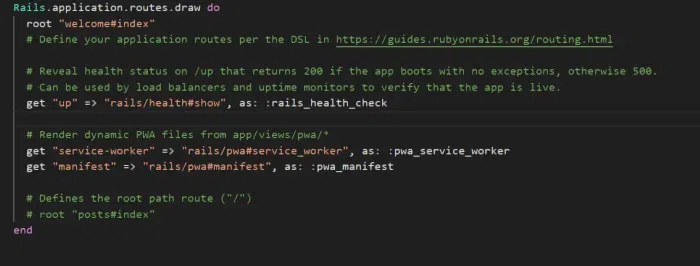 Updating the root to welcome as default index page
Updating the root to welcome as default index pageImplementing the Controller
Create a controller for the welcome index file.
rails g controller welcome index
 Creating a controller for the welcome index
Creating a controller for the welcome indexCreating Views
- Rendering Partials: Rails allows you to use partials to render specific parts of the page. This is particularly useful when updating the content via AJAX.
Ruby
<%= render 'post', post: @post %>
Updating Partials with AJAX: In your .js.erb file, you can re-render the partial and insert it into the DOM.
JavaScript
$("#post_<%= @post.id %>").replaceWith("<%= j render 'post', post: @post %>");
Adding JavaSript
A standard form submission can be converted into an AJAX request by adding remote:true in the form tag. To handle the server responses can be done with either Javascript or Jquery by updating only the relevant part of that page. Partial rendering uses the partials to render parts of a page dynamically with AJAX. AJAX has two parts, the request part which is made by the browser using Javascript, and the response part which is handled by the Ruby app.
This is what a JQuery looks like in the request part.
$.get( "/geekgoodies", function(data) {
alert("geekgoodies are here for you!");
});
The rails has its own AJAX function described as in the ruby application.
 Jquery code for creating AJAX app in Rails
Jquery code for creating AJAX app in Rails AJAX application webpage view
AJAX application webpage viewTesting and Debugging
- Integration Tests: Rails allows you to write integration tests that simulate AJAX requests. You can check the response and ensure that your AJAX features work as expected.
- JavaScript-Enabled Testing: Using tools like Capybara with Selenium or WebDriver to test the JavaScript parts of your application.
Conclusion
When combined with AJAX, Ruby on Rails offers a powerful and a robust web framework for building dynamic applications. Developers can enhance their user experience with seamless page interactions without loading the entire page. Whether using the jQuery or Rails native AJAX functions which is completely on the users choice to make but Rails makes it a straight-forward approach to implement asynchronous features by keeping the development process efficient and enjoyable.
Similar Reads
Ruby on Rails - MVC Ruby on Rails, also called Rails, is a web framework for server-side web applications that is implemented in Ruby. It was developed by David Heinemeier Hansson and launched in 2004. The philosophy is that application development should be easy, and it does so by making a set of guesses as to what ev
6 min read
Django vs Ruby On Rails When you're building a website or web application, picking the right framework can be a big decision. Two popular choices are Django and Ruby on Rails. Django uses Python, while Ruby on Rails uses Ruby. Each has its own way of doing things, and they both have their strengths. This article will break
6 min read
Ruby on Rails - Caching Ruby on Rails provides a set of powerful caching mechanisms that can significantly help optimize the performance of web applications, which rely heavily on database operations and rendering. Caching in Rails means storing the result of expensive operations such as database lookups or complex view re
11 min read
Ruby on Rails - Active Job Active Job is a framework in Ruby on Rails designed to handle background jobs. Background jobs are tasks that can be processed asynchronously, allowing your application to remain responsive while performing time-consuming operations behind the scenes. Active Job makes it easy to manage these tasks,
9 min read
Ruby on Rails Filters In the web development landscape, efficiently managing request-response cycles is paramount. Ruby on Rails, a prominent web application framework, provides a powerful feature called "filters" within its MVC architecture. Filters enable developers to execute specific code at defined points during the
2 min read