SQL or Structured Query Language, is a tool for communicating with databases to store, retrieve and manage data efficiently. Imagine running a bookstore with thousands of books, customers and sales, but with no system to track any of it. That is how data is managed before SQL. It was messy, slow and full of errors. With SQL, everything changed. It helps store, organize and access data quickly and accurately—turning hours of work into seconds.
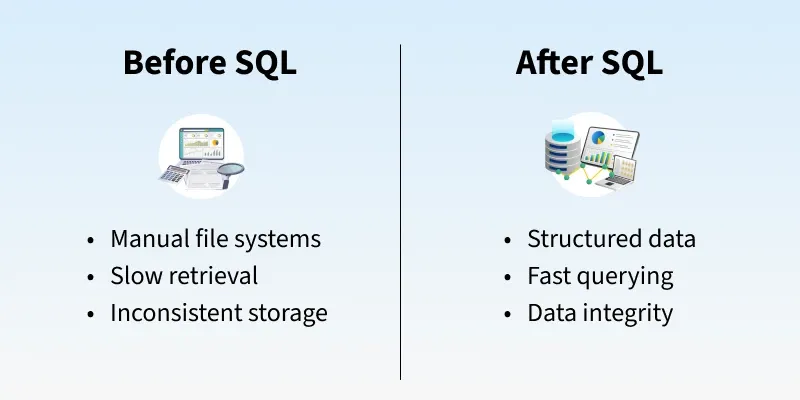
The Need for SQL
Imagine you own a growing bookstore. At first, you are using notebooks or Excel sheets to track books, customers, and orders. But soon, as your business grows:
- The spreadsheets get too large and hard to manage
- You accidentally list the same customer twice with different spellings
- You can't quickly find out which customers ordered which books last month
- Your team members are using their own naming styles, creating confusion
Now imagine this happening at a company with millions of customers and products. This is exactly what businesses faced before SQL came along.
1. Data Was Growing—Fast
- Businesses started collecting tons of data (sales, customers, inventory).
- Managing it manually or in spreadsheets became slow and error-prone.
2. No Standard Way to Talk to Data
- Every company had its own custom data systems.
- Developers had to learn a new query method for each one.
- No common language = messy collaboration.
3. A Universal Language for Data Was Missing
- Different systems had different ways of storing and accessing data, causing confusion and inefficiency.
- There was no common way to ask for the same kind of information across systems.
4. Early Systems Were Too Rigid
- Data was stored in flat files (like long text logs).
- SQL simplified everything with clean, structured tables.
5. Business Users Wanted Answers Fast
- Analysts needed quick access to reports (not wait for IT teams).
- SQL gave non-programmers a way to explore data with simple queries.
6. Data Integrity Was at Risk
- Manual systems often led to inconsistent or duplicate data.
- SQL supported rules, constraints, and relationships to keep data clean.
7. Needed a Way to Scale with Growth
- As companies grew, so did their data needs.
- SQL worked for both small apps and massive enterprise systems.
Understanding Databases Before SQL
Before SQL and relational databases, data was stored in flat files or spreadsheets, like unorganized stacks of paper in our bookstore. Relational databases changed this by introducing structure. They store data in tables, where each table holds specific information—like one for books, another for customers. These tables are linked, so you don’t repeat data unnecessarily.
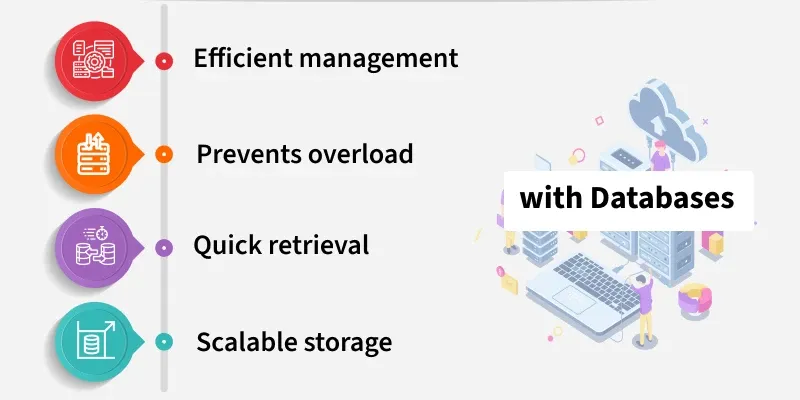
Imagine our bookstore’s old system: a spreadsheet with customer names repeated for every purchase. With a relational database, we store each customer’s details once and link their purchases to them, keeping things tidy and efficient. SQL became the language to “talk” to these databases, making data management effortless.
Key Database Concepts
To understand SQL, you first need to know how relational databases organize data. Let’s break it down using a bookstore as our example:
- Table: A structured collection of related data. Think of it as a sheet storing one type of entity (e.g.,
Books, Customers). - Row (Record): A single data entry. E.g., one book or one customer.
- Column (Field): A specific attribute of the entity. E.g., Title, Author, Price.
- Primary Key: A unique identifier for each row in a table (e.g.,
BookID ). Ensures data uniqueness and fast retrieval. - Foreign Key: A field that references a primary key in another table, creating a link between tables.
- Relationship: Logical connections between tables (e.g., One-to-Many between
Customers and Orders). - Schema: The overall design/structure of the database including its tables, fields, relationships, and constraints.
How SQL Works
SQL lets you interact with a relational database by asking questions or giving instructions. In our bookstore, it’s like telling the assistant, “Find all books sold this month” or “Update the price of this book.” SQL processes these requests instantly by navigating the linked tables.
Data is stored in structured tables, and SQL retrieves information by following relationships (e.g., linking a customer to their orders). It’s fast because databases are optimized to handle large amounts of data, unlike searching through spreadsheets. SQL operations are intuitive: you ask for specific data, add new records, update existing ones, or remove outdated ones, all while keeping everything consistent.
Basic SQL Operations
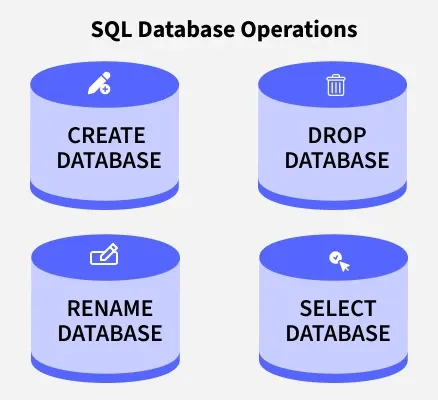
SQL handles four main tasks in our bookstore:
- Fetching (SELECT): Pull specific data, like finding all books by a certain author or sales from last week.
- Adding (INSERT): Add new records, like entering a new book or customer into the system.
- Changing (UPDATE): Modify existing data, like updating a book’s price across all records.
- Removing (DELETE): Delete outdated data, like removing a discontinued book.
These operations make managing the bookstore’s data quick and reliable, ensuring you always have accurate information at your fingertips.
Quick Challenge: If you ran a bookstore, what data would you want to fetch or update most often?
Real-World Applications of SQL

SQL powers countless systems you use daily:
- Websites & Apps: Online stores like Amazon use SQL to manage products, customer profiles, and orders.
- Business Reports & Analytics: Companies generate sales reports or customer trend analyses, like identifying top-selling book genres.
- Data Integration & Testing: Testers use SQL to verify app data, ensuring what users see matches the database.
- Dashboards: Tools like Tableau pull data with SQL to create interactive visualizations, like a bookstore’s sales dashboard.
In our bookstore, SQL could instantly show which books are low in stock or which customers buy the most, saving hours of manual work.
Benefits of SQL Today
SQL remains a cornerstone of data management in 2025 because it offers:
- Speed: Retrieve data in seconds, even from massive databases.
- Consistency: Updates apply across all related records, avoiding errors.
- Scalability: Handles growing data, from a small bookstore to a global chain.
- Cross-Industry Use: From finance to healthcare to tech, SQL is everywhere.
It’s like having a super-efficient assistant who never misplaces a record or slows down, no matter how busy the bookstore gets.
Explore
SQL Tutorial
7 min read
Basics
Queries & Operations
SQL Joins & Functions
Data Constraints & Aggregate Functions
Advanced SQL Topics
Database Design & Security