PRESENTATION ON COMPUTER SYSTEM
Download as pptx, pdf55 likes191,278 views
A computer is an electronic device that can perform a variety of tasks by executing instructions. It is comprised of a central processing unit that carries out computer programs, a monitor for visual display, a mouse for pointing and selecting items, a keyboard for inputting text and commands, a printer for producing physical copies, a modem for connecting to networks, and speakers for audio output. Key characteristics of computers include their speed, accuracy, reliability, large storage capacity, versatility in handling many different tasks, and ability to reduce the need for manpower and paper work.
1 of 13
Downloaded 742 times
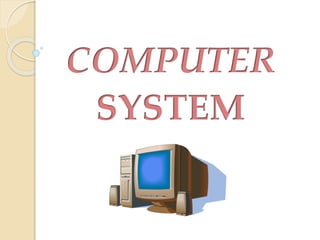












Ad
Recommended
Presentation on computer



Presentation on computerNausad Ahamed This document provides an overview of computers, including:
1. It classifies computers into microcomputers, minicomputers, mainframe computers, and supercomputers based on their processing ability and speed.
2. It describes hardware as the physical and tangible parts of a computer like motherboards, drives, and peripherals. Software is defined as programs and data that provide instructions.
3. Input and output devices are discussed as facilitating information capture, processing, and presentation between the computer and user.
Basics of Computer.ppt



Basics of Computer.pptNKarpagam1 This PowerPoint Presentation consist the data title "Basics of Computer. This slide share will definitely helpful in all the viewers. It is framed with lot of best and attractive pictures with suitable examples and images. It will be very much useful to the beginners learners of computer. It covers the following points, viz., 1. Introduction to Computer 2. Main Parts of Computer 3. Types of Computer 4. Storage Unit vs. Memory Unit 5. Classification on Working System 6. Types of Network 7. Classification of Computer- Based on Size 8. Some Important Extensions. The above points were discussed in this powerpoint presentation.
Computer basics



Computer basicsDr. Dinesh C. Sharma A device that computes, especially a programmable electronic machine that performs high-speed mathematical or logical operations or that assembles, stores, correlates, or otherwise processes information.
basics of computer system ppt



basics of computer system pptSuaj The document provides an overview of basic computer systems. It discusses the main types of computers including personal computers, mainframes, minicomputers, and supercomputers. It then describes the typical components of a computer system including the central processing unit, memory, control unit, arithmetic logic unit, and input/output devices. Finally, it discusses operating systems and how they control the hardware and allow users to interact with applications and the computer.
Computer System Class - 9



Computer System Class - 9NehaRohtagi1 This document provides an overview of the key components and operations of a basic computer system. It discusses that a computer is a programmable machine that can perform arithmetic and logical operations automatically. The three main components are the input, processing, and output units. The input unit accepts instructions and data and converts it to a computer-readable format. The processing unit, or central processing unit (CPU), carries out the program instructions and includes an arithmetic logic unit (ALU) and control unit. The output unit converts results into a human readable format. Other components discussed include primary memory (RAM), secondary memory (hard disks), and storage units that hold data and instructions.
Presentation on computer system



Presentation on computer systemAnnavi John Overview of a computer system Introduction This Unit explores the basics of computer systems, their evolution, operation, classification, components etc
INTRODUCTION
Today, almost all of us in the world make use of computers in one way or the other. It finds applications in various fields of education, entertainment, agriculture, engineering, medicine, commercial, research and others.
Not only in these sophisticated areas, but also in our daily lives, computers have become indispensable.
They are present everywhere, in all the devices that we use daily like cars, games, washing machines, microwaves etc. and in day to day computations like banking, reservations, electronic mails, internet and many more.
Introduction to computer



Introduction to computerPrabesh Shrestha This document provides an introduction to computers, including how they work and their key characteristics. It defines a computer as an electronic device that accepts input, processes data, stores data, and produces output. It then describes the main components of a computer and how data is processed. The document outlines the main characteristics of computers as being fast, accurate, having large memory and storage, being diligent and versatile. It also categorizes the different types of computers as analog, digital, and hybrid and provides examples of each type. Finally, it classifies computers as microcomputers, minicomputers, mainframes, and supercomputers and describes the defining features of each.
COMPUTER SYSTEM



COMPUTER SYSTEMYanne Evangelista A computer system consists of four major parts: hardware, software, users, and data. Hardware refers to the physical components of the computer like processors and monitors. Software includes the programmed instructions that tell the computer what tasks to perform. Users are the people who operate computers. Data comprises the individual facts and pieces of information that are processed by the computer system.
Computer Fundamentals



Computer Fundamentalsarchikabhatia The document provides an overview of the key components of a computer system, including the input and output units, memory, central processing unit, and various ports. It describes the functions of these components and how they work together to process data and perform tasks.
Presentation on Basic Computer



Presentation on Basic Computerrimplebaggan Are you Insearchfor Best Computer Centre in Ambala? Now you search is end here. Batra Computer Centre is an ISO certified Centre. We provide you best training in Basic Computer, HTML, PHP, C & C++ languages and so many other courses are avaible here.
Presentation on input devices



Presentation on input devicesNitish Xavier Tirkey This document discusses different types of input devices for computers. It describes keyboards, mice, scanners, joysticks, and digital cameras. Keyboards allow data entry by pressing keys and come in standard, multimedia, and wireless varieties. Mice are popular pointing devices that have buttons and can be clicked to perform tasks. Scanners are used to input data directly from documents and include MICR, OMR, OCR, and barcode readers. Joysticks are used for game controls and have a ball and stick. Digital cameras create digital images that computers can process and interpret.
Fundamental of Computers



Fundamental of ComputersDr. Himanshu Gupta This document provides an overview of computer hardware and software components. It discusses how a computer system includes hardware, software, data, and users. The hardware components include the central processing unit (CPU), memory, input/output devices, and storage devices. The CPU consists of a control unit and arithmetic logic unit. Memory holds data and instructions for processing. Software includes system software like the operating system and application software. Data is represented digitally using binary numbers. The document also provides details on how computers process data using the CPU and memory.
what is computer



what is computerJelz JZ A computer is an electronic device that can accept data as input, process that data, and produce information as output based on stored instructions. It comprises input devices like keyboards and mice, a central processing unit, memory to store data and instructions, output devices like monitors and printers, and storage devices like hard disks and CDs. Computer software, including operating systems and applications, provides instructions that allow computers to perform useful tasks like word processing, spreadsheet calculations, database management, and presentations.
Operating system and its types 



Operating system and its types vimal kumar arora all types of computer operating system and its types with explanation and examples
BY:- Vimal Kumar Arora
PPT on INPUT & OUTPUT DEVICES



PPT on INPUT & OUTPUT DEVICESHarsh Raj Input And Output Devices
Prepared By Harsh ,Mehar , Astha and Kalpana
Students Of Birla Institute Of Technology,Patna Campus
Department: BBA Session 2016-2019
Guided By : Ritesh Ravi Sir (Our Computer Teacher)
input and output device 

input and output device Amit Singh This document discusses input and output devices. It describes several major input devices including the keyboard, mouse, joystick, optical mark reader, light pen, bar code reader, and magnetic ink character reader. It then discusses various output devices such as monitors, printers (including impact printers like dot matrix printers and non-impact printers like inkjet and laser printers), speakers, plotters, and multimedia projectors. The document provides details on the purpose and functioning of these common input and output hardware devices used with computers.
Artificial intelligence powerpoint presentation



Artificial intelligence powerpoint presentationmadhusrisanapathi2 The document discusses artificial intelligence, including its history from early computers in the 1940s to modern applications. It covers why AI is useful for tasks like quality control that humans struggle with, and how AI is applied in expert systems, natural language processing, speech recognition, computer vision, and robotics. The document also briefly mentions some advantages of AI like reduced errors and improved efficiency, as well as disadvantages such as high costs and potential unemployment.
Generation of computer



Generation of computerankur bhalla The document discusses the five generations of computers from the first generation in 1946 to the present fifth generation. The first generation used vacuum tubes and were large, heat-producing machines. The second generation introduced transistors, reducing size and heat. The third generation used integrated circuits which further reduced size. The fourth generation used microprocessors on a single chip. The fifth generation uses artificial intelligence and neural networks. Each generation brought increases in processing speed, memory capacity, programming languages, and commercial applications.
Online education ppt



Online education pptkriti013 importance of online education and why online learning?
facts about online learning! difference between online and regular education
The Festivals Of India



The Festivals Of IndiaDevang Gupta This presentation is of the festivals celebrated in different regions of India. it is mainly about the national, religious and harvest festivals.
Introduction to Basic Computer Concepts Presentation



Introduction to Basic Computer Concepts PresentationAna Tan The document discusses the history and evolution of computers from early calculating aids like the abacus to modern computers. It describes inventions like the Pascaline, the first mechanical calculator, the Difference Engine, an early mechanical computer, and the ENIAC, one of the first general-purpose electronic computers. It then discusses the development of personal computers starting in the 1970s and the introduction of devices like the Apple I, IBM PC, and early netbooks.
Uses of computer 



Uses of computer rahul pandeyu Computers are used in nearly every field due to their ability to efficiently store and process large amounts of data. They are vital tools in science, education, medicine, engineering, entertainment, communication, business, banking, and more. Computers have transformed industries like publishing, banking, and education by facilitating tasks like data management, communication, and content creation/distribution. Their use continues to grow as technology advances and they take on more complex roles, such as participating in scientific research and performing medical diagnostics.
Microsoft office



Microsoft officeZohaib Ahmed Microsoft Office is a suite of applications, including MS Word for documents, MS Excel for spreadsheets, MS PowerPoint for presentations, and MS Access for database management. MS Word allows users to create, edit, and print documents. MS Excel enables calculations and charts through spreadsheets. MS PowerPoint is used to create slide presentations with animations, transitions, and narrations. MS Access provides tools for building and managing databases, tables, forms, and reports.
Education today ppt



Education today pptAnwar Pasha This document discusses challenges in India's present education system and ways to improve it. It notes that the current system emphasizes theoretical knowledge over practical skills. It also identifies issues like a lack of motivation to learn among youth, low teaching quality due to inexperienced teachers, problems with the reservation system, and insufficient infrastructure in schools. The document argues that addressing these challenges, such as improving teaching standards and infrastructure, could help students become more successful and help India continue developing as a country.
Output devices



Output devicesyaseen baig The document discusses various types of computer output devices. It describes monitors, printers, speakers, and other devices. It provides details on different monitor technologies like LCD, plasma, and CRT. It also explains different printer types such as inkjet, laser, and dot matrix printers. Other output devices covered include projectors, interactive whiteboards, and accessories for games. The document emphasizes that output devices are critical for users to experience and interact with processed data from a computer.
Applications of computers



Applications of computerslalith saie The document discusses various ways computers are used in different fields including education, business, healthcare, agriculture, engineering, military, banking, entertainment and more. It provides examples of how computers provide tools for computer based education, distance learning, online exams, communication, marketing, accounting, storage, documents and reports. It also discusses specific uses of computers in fields like diagnostics and monitoring in healthcare, farm management in agriculture, design and modeling in engineering, communications and planning in military, transactions and customer information in banking, and access to music, television, movies, art and games for entertainment.
Presentation on output device



Presentation on output deviceNitish Xavier Tirkey This document provides an overview of different types of computer output devices. It begins by defining an output device as an electromechanical device that accepts data from a computer and translates it into a form suitable for users. Output is classified as either soft-copy, which is temporary, or hard-copy, which provides permanent output. The document then describes various output devices including monitors, printers, plotters, projectors, and voice response systems. It provides details on the purpose and functioning of each type of output device.
Computer Hardware and software



Computer Hardware and softwareVisualBee.com Computer is an electronic device that processes data according to programmed instructions. It has hardware components that can be seen like input devices to enter data, output devices to display processed information, processing devices to execute instructions on data, and storage devices to store data. It also uses software programs installed on the hardware to perform specific tasks, including system software to manage the hardware, application software to perform user-oriented tasks, and utility software provided by vendors to perform common functions.
COMPUTER SYSTEM PROGRAM 



COMPUTER SYSTEM PROGRAM RajSaurabh5 PRESENTED BY- PRIYA KUMARI
CLASS-10th
SCHOOL NAME- SHARADHEYA BHAVRAW DEVRAS, SARASWATI VIDYA MANDER MUNGER.
COMPUTER SYSTEM
Is a collection of entities(hardware,software and liveware) that are designed to receive, process, manage and present information in a meaningful format.
COMPONENTS OF COMPUTER SYSTEM
* Computer hardware - Are physical parts/ intangible parts of a computer. eg- Input devices, output devices, central processing unit and storage devices.
* Computer software - also known as programs or applications. They are classified into two classes namely - system software and application software.
*Liveware - is the computer user. Also known as orgwareor the human ware. The user commands the computer system to execute on instructions.
CONTACT ME-8340628280
[email protected]
----------------------THANK YOU-----------------------
Act4 Humility



Act4 HumilitydeadLOLZ The document summarizes several common computer hardware components in 3-5 sentences each:
- A monitor displays images generated by computers without producing a permanent record, comprising a display device, circuitry, and enclosure. Modern monitors use LCD while older used CRT.
- A keyboard uses an arrangement of buttons to input letters, numbers, and commands through mechanical or electronic switches corresponding to symbols. Special key combinations input actions or commands.
- A mouse detects two-dimensional motion to move a pointer on screen allowing fine control of GUIs, physically consisting of an object held in the hand with buttons or wheels for additional control.
- A motherboard is the central circuit board that components plug into, known as the mainboard
More Related Content
What's hot (20)
Computer Fundamentals



Computer Fundamentalsarchikabhatia The document provides an overview of the key components of a computer system, including the input and output units, memory, central processing unit, and various ports. It describes the functions of these components and how they work together to process data and perform tasks.
Presentation on Basic Computer



Presentation on Basic Computerrimplebaggan Are you Insearchfor Best Computer Centre in Ambala? Now you search is end here. Batra Computer Centre is an ISO certified Centre. We provide you best training in Basic Computer, HTML, PHP, C & C++ languages and so many other courses are avaible here.
Presentation on input devices



Presentation on input devicesNitish Xavier Tirkey This document discusses different types of input devices for computers. It describes keyboards, mice, scanners, joysticks, and digital cameras. Keyboards allow data entry by pressing keys and come in standard, multimedia, and wireless varieties. Mice are popular pointing devices that have buttons and can be clicked to perform tasks. Scanners are used to input data directly from documents and include MICR, OMR, OCR, and barcode readers. Joysticks are used for game controls and have a ball and stick. Digital cameras create digital images that computers can process and interpret.
Fundamental of Computers



Fundamental of ComputersDr. Himanshu Gupta This document provides an overview of computer hardware and software components. It discusses how a computer system includes hardware, software, data, and users. The hardware components include the central processing unit (CPU), memory, input/output devices, and storage devices. The CPU consists of a control unit and arithmetic logic unit. Memory holds data and instructions for processing. Software includes system software like the operating system and application software. Data is represented digitally using binary numbers. The document also provides details on how computers process data using the CPU and memory.
what is computer



what is computerJelz JZ A computer is an electronic device that can accept data as input, process that data, and produce information as output based on stored instructions. It comprises input devices like keyboards and mice, a central processing unit, memory to store data and instructions, output devices like monitors and printers, and storage devices like hard disks and CDs. Computer software, including operating systems and applications, provides instructions that allow computers to perform useful tasks like word processing, spreadsheet calculations, database management, and presentations.
Operating system and its types 



Operating system and its types vimal kumar arora all types of computer operating system and its types with explanation and examples
BY:- Vimal Kumar Arora
PPT on INPUT & OUTPUT DEVICES



PPT on INPUT & OUTPUT DEVICESHarsh Raj Input And Output Devices
Prepared By Harsh ,Mehar , Astha and Kalpana
Students Of Birla Institute Of Technology,Patna Campus
Department: BBA Session 2016-2019
Guided By : Ritesh Ravi Sir (Our Computer Teacher)
input and output device 

input and output device Amit Singh This document discusses input and output devices. It describes several major input devices including the keyboard, mouse, joystick, optical mark reader, light pen, bar code reader, and magnetic ink character reader. It then discusses various output devices such as monitors, printers (including impact printers like dot matrix printers and non-impact printers like inkjet and laser printers), speakers, plotters, and multimedia projectors. The document provides details on the purpose and functioning of these common input and output hardware devices used with computers.
Artificial intelligence powerpoint presentation



Artificial intelligence powerpoint presentationmadhusrisanapathi2 The document discusses artificial intelligence, including its history from early computers in the 1940s to modern applications. It covers why AI is useful for tasks like quality control that humans struggle with, and how AI is applied in expert systems, natural language processing, speech recognition, computer vision, and robotics. The document also briefly mentions some advantages of AI like reduced errors and improved efficiency, as well as disadvantages such as high costs and potential unemployment.
Generation of computer



Generation of computerankur bhalla The document discusses the five generations of computers from the first generation in 1946 to the present fifth generation. The first generation used vacuum tubes and were large, heat-producing machines. The second generation introduced transistors, reducing size and heat. The third generation used integrated circuits which further reduced size. The fourth generation used microprocessors on a single chip. The fifth generation uses artificial intelligence and neural networks. Each generation brought increases in processing speed, memory capacity, programming languages, and commercial applications.
Online education ppt



Online education pptkriti013 importance of online education and why online learning?
facts about online learning! difference between online and regular education
The Festivals Of India



The Festivals Of IndiaDevang Gupta This presentation is of the festivals celebrated in different regions of India. it is mainly about the national, religious and harvest festivals.
Introduction to Basic Computer Concepts Presentation



Introduction to Basic Computer Concepts PresentationAna Tan The document discusses the history and evolution of computers from early calculating aids like the abacus to modern computers. It describes inventions like the Pascaline, the first mechanical calculator, the Difference Engine, an early mechanical computer, and the ENIAC, one of the first general-purpose electronic computers. It then discusses the development of personal computers starting in the 1970s and the introduction of devices like the Apple I, IBM PC, and early netbooks.
Uses of computer 



Uses of computer rahul pandeyu Computers are used in nearly every field due to their ability to efficiently store and process large amounts of data. They are vital tools in science, education, medicine, engineering, entertainment, communication, business, banking, and more. Computers have transformed industries like publishing, banking, and education by facilitating tasks like data management, communication, and content creation/distribution. Their use continues to grow as technology advances and they take on more complex roles, such as participating in scientific research and performing medical diagnostics.
Microsoft office



Microsoft officeZohaib Ahmed Microsoft Office is a suite of applications, including MS Word for documents, MS Excel for spreadsheets, MS PowerPoint for presentations, and MS Access for database management. MS Word allows users to create, edit, and print documents. MS Excel enables calculations and charts through spreadsheets. MS PowerPoint is used to create slide presentations with animations, transitions, and narrations. MS Access provides tools for building and managing databases, tables, forms, and reports.
Education today ppt



Education today pptAnwar Pasha This document discusses challenges in India's present education system and ways to improve it. It notes that the current system emphasizes theoretical knowledge over practical skills. It also identifies issues like a lack of motivation to learn among youth, low teaching quality due to inexperienced teachers, problems with the reservation system, and insufficient infrastructure in schools. The document argues that addressing these challenges, such as improving teaching standards and infrastructure, could help students become more successful and help India continue developing as a country.
Output devices



Output devicesyaseen baig The document discusses various types of computer output devices. It describes monitors, printers, speakers, and other devices. It provides details on different monitor technologies like LCD, plasma, and CRT. It also explains different printer types such as inkjet, laser, and dot matrix printers. Other output devices covered include projectors, interactive whiteboards, and accessories for games. The document emphasizes that output devices are critical for users to experience and interact with processed data from a computer.
Applications of computers



Applications of computerslalith saie The document discusses various ways computers are used in different fields including education, business, healthcare, agriculture, engineering, military, banking, entertainment and more. It provides examples of how computers provide tools for computer based education, distance learning, online exams, communication, marketing, accounting, storage, documents and reports. It also discusses specific uses of computers in fields like diagnostics and monitoring in healthcare, farm management in agriculture, design and modeling in engineering, communications and planning in military, transactions and customer information in banking, and access to music, television, movies, art and games for entertainment.
Presentation on output device



Presentation on output deviceNitish Xavier Tirkey This document provides an overview of different types of computer output devices. It begins by defining an output device as an electromechanical device that accepts data from a computer and translates it into a form suitable for users. Output is classified as either soft-copy, which is temporary, or hard-copy, which provides permanent output. The document then describes various output devices including monitors, printers, plotters, projectors, and voice response systems. It provides details on the purpose and functioning of each type of output device.
Computer Hardware and software



Computer Hardware and softwareVisualBee.com Computer is an electronic device that processes data according to programmed instructions. It has hardware components that can be seen like input devices to enter data, output devices to display processed information, processing devices to execute instructions on data, and storage devices to store data. It also uses software programs installed on the hardware to perform specific tasks, including system software to manage the hardware, application software to perform user-oriented tasks, and utility software provided by vendors to perform common functions.
Similar to PRESENTATION ON COMPUTER SYSTEM (20)
COMPUTER SYSTEM PROGRAM 



COMPUTER SYSTEM PROGRAM RajSaurabh5 PRESENTED BY- PRIYA KUMARI
CLASS-10th
SCHOOL NAME- SHARADHEYA BHAVRAW DEVRAS, SARASWATI VIDYA MANDER MUNGER.
COMPUTER SYSTEM
Is a collection of entities(hardware,software and liveware) that are designed to receive, process, manage and present information in a meaningful format.
COMPONENTS OF COMPUTER SYSTEM
* Computer hardware - Are physical parts/ intangible parts of a computer. eg- Input devices, output devices, central processing unit and storage devices.
* Computer software - also known as programs or applications. They are classified into two classes namely - system software and application software.
*Liveware - is the computer user. Also known as orgwareor the human ware. The user commands the computer system to execute on instructions.
CONTACT ME-8340628280
[email protected]
----------------------THANK YOU-----------------------
Act4 Humility



Act4 HumilitydeadLOLZ The document summarizes several common computer hardware components in 3-5 sentences each:
- A monitor displays images generated by computers without producing a permanent record, comprising a display device, circuitry, and enclosure. Modern monitors use LCD while older used CRT.
- A keyboard uses an arrangement of buttons to input letters, numbers, and commands through mechanical or electronic switches corresponding to symbols. Special key combinations input actions or commands.
- A mouse detects two-dimensional motion to move a pointer on screen allowing fine control of GUIs, physically consisting of an object held in the hand with buttons or wheels for additional control.
- A motherboard is the central circuit board that components plug into, known as the mainboard
philip_delacruz_humility



philip_delacruz_humilitydeadLOLZ The document summarizes several common computer hardware components in 3-5 sentences each:
- A monitor displays images generated by computers without producing a permanent record, comprising a display device, circuitry, and enclosure. Modern monitors use LCD while older used CRT.
- A keyboard uses an arrangement of buttons to input letters, numbers, and commands through mechanical or electronic switches corresponding to symbols. Special key presses produce actions or commands.
- A mouse detects two-dimensional motion to move a pointer on screen allowing fine control of GUIs, physically consisting of an object held in the hand with buttons and sometimes wheels.
- A motherboard is the central circuit board that components plug into, known as the mainboard or system
philip_delacruz_humility



philip_delacruz_humilitydeadLOLZ The document defines and describes several common computer hardware components:
- A monitor displays images generated by computers without producing a permanent record and comprises a display device, circuitry, and enclosure, using either LCD or CRT technology.
- A keyboard uses an arrangement of buttons to input characters, numbers, and commands through mechanical or electronic switches corresponding to symbols.
- A mouse detects two-dimensional motion relative to its surface and uses motion to move a pointer, allowing for fine control of a graphical user interface.
- A motherboard is the central circuit board that connects and houses the basic components of a computer system.
- A CPU or processor can execute computer programs and is the electronic circuit at the core of a computer
Parts Of The Computer



Parts Of The Computerkirby14 The monitor displays images generated by computers without producing a permanent record. The keyboard uses an arrangement of buttons to input letters, numbers, and commands through mechanical or electronic switches. The motherboard is the central circuit board that connects the main computer components. The mouse is a pointing device that detects two-dimensional motion and translates it to move a pointer on the screen.
BASIC PARTS OF THE COMPUTER-MELODI



BASIC PARTS OF THE COMPUTER-MELODImelodidino05 A monitor is an electronic visual display device for computers. Older monitors used cathode ray tubes which made them large and heavy, while modern flat-screen LCD monitors used in laptops and desktops are lighter and more energy efficient. The CPU is the central processing unit that acts as the computer's brain where most calculations take place and is the most important component. A keyboard uses buttons or keys that act as mechanical levers or electronic switches to input commands and text into a computer. A mouse is a small handheld device that controls the on-screen cursor by detecting movement on a flat surface.
Input and output devices



Input and output devicesPriya Saluja Input devices allow users to input data and control a computer. Common input devices include keyboards, pointing devices like computer mice, microphones, touch pads, and high-degree of freedom devices used in virtual reality. Output devices allow computers to output data to users, such as audio through speakers or headphones, visual display through monitors or projectors, and printed output through printers. Projectors are also output devices that project images onto surfaces.
Ingles tecnico



Ingles tecnicofani369 The document discusses several common computer peripherals including keyboards for entering text, mice for navigation and selection, monitors for displaying information, floppy disk drives for loading and storing data on magnetic disks, and printers for producing physical copies of electronic documents. Each peripheral has a specific function, such as keyboards for input, monitors for output, and printers and floppy drives for input/output of stored information.
Ingles tecnico



Ingles tecnicofani369 The document discusses several common computer peripherals including keyboards for entering text, mice for navigation and selection, monitors for displaying information, floppy disk drives for loading and storing data on magnetic disks, and printers for producing physical copies of electronic documents. Each peripheral has a specific function, such as keyboards for input, monitors for output, and printers and floppy drives for input/output of stored information.
Ingles tecnico



Ingles tecnicofani369 The document discusses several common computer peripherals including keyboards for entering text, mice for navigation and selection, monitors for displaying information, floppy disk drives for loading and storing data on magnetic disks, and printers for producing physical copies of electronic documents. Each peripheral has a specific function, such as keyboards for input, monitors for output, and printers and floppy drives for input/output of stored information.
Ingles tecnico



Ingles tecnicofani369 The document discusses several common computer peripherals including keyboards for entering text, mice for navigation and selection, monitors for displaying information, floppy disk drives for loading and storing data on magnetic disks, and printers for producing physical copies of electronic documents. Each peripheral has a specific function, such as keyboards for input, monitors for output, and printers and floppy drives for input/output of stored information.
Ingles tecnico



Ingles tecnicofani369 The document discusses several common computer peripherals including keyboards for entering text, mice for navigation and selection, monitors for displaying information, floppy disk drives for loading and storing data on magnetic disks, and printers for producing physical copies of electronic documents. Each peripheral has a specific function, such as keyboards for input, monitors for output, and printers and floppy drives for input/output of stored information.
computers in apparel industry by suvitha



computers in apparel industry by suvithaSuvitha Latchupathi Computers are used extensively throughout the textiles industry. They are used for design (CAD), production planning and management (CAM, CIM), sales and administration (CAA), and at all stages of the manufacturing process. New technologies allow for virtual prototyping, 3D body scanning, and digital pattern making. Computer systems improve efficiency, reduce costs, and improve quality, communication, and design capabilities compared to traditional manual methods.
Powerpoint Presentation



Powerpoint PresentationKRIS ABEGAIL C. GUANZON A process is a computer program that is actively running. The central processing unit (CPU) is the "brain" of the computer that reads and executes program instructions, performs calculations, and makes decisions. The CPU contains a control unit that directs the system, an arithmetic logic unit that performs arithmetic and logical operations, and memory units that hold data and instructions. A microprocessor is a silicon chip that contains the CPU and is the "engine" that controls the computer.
Input and Output device



Input and Output devicepaumasud This document discusses input and output devices for computers. It provides details on common input devices like the keyboard, mouse, scanner, and light pen. The keyboard allows typing data and instructions into the computer. The mouse is a pointing device that detects motion to control a graphical user interface. Scanners convert printed information into digital format. A light pen is used to draw on the computer screen. For output, it describes monitors to display information, printers to produce hard copies, and plotters for high-quality graphics and charts.
Computer System Hardware Arabelle Capito



Computer System Hardware Arabelle Capitobelle07 The document provides definitions and descriptions of common computer system hardware components related to input and output. It defines input as anything inserted into a system to activate or modify a process, such as data from input devices. It then describes common input devices like mice, joysticks, webcams, and USB ports. It also defines output as anything exiting a system to activate or modify a process, and describes common output devices like printers, monitors, and keyboards that display or record the results of processed data.
Powerpoint Joyce Planas



Powerpoint Joyce PlanasJOYCEKOPLANAS The document discusses various types of computer system input and output devices. It defines input as anything that activates or modifies a process, such as data entered through input devices. It then describes common input devices like mice, joysticks, USB ports, and webcams. It also defines output as anything that exits a system to modify a process, and discusses common output devices like printers, monitors, and keyboards that display or record the results of processed data.
Components of digital computer



Components of digital computerprashant prath The document discusses the key components of a digital computer. It describes input devices like keyboards, mice, and scanners that allow a user to input data. It then discusses the processing unit, which includes the central processing unit (CPU) and arithmetic/logical unit that perform computations. Finally, it discusses output devices like monitors and printers that display or print the output of the computations for the user.
Powerpoin Presentation Katrina Parado



Powerpoin Presentation Katrina Paradomariakatrina The document discusses computer system inputs, outputs, storage, and processing. It defines input as anything inserted into a system to activate or modify a process. Common input devices are then described briefly, including mice, joysticks, webcams, and USB. Storage refers to computer components and media that retain digital data. Outputs are defined as anything exiting a system to activate or modify a process. Common output devices like printers, monitors, and keyboards are then outlined.
Computer System 



Computer System chanilecasibangbanga A computer is an electronic device that can perform various tasks like documentation, accounting, and designing by executing a set of instructions. It contains a central processing unit that carries out computer programs, a monitor for visual output, a mouse for precise pointer control, a keyboard for text and command input, and a printer for printing documents.
Ad
PRESENTATION ON COMPUTER SYSTEM
- 2. WHAT IS COMPUTER? The word is derived from ‘compute’, which means to calculate. A Computer is an electronic device that can perform a variety of tasks by executing a given set of instructions. It is a versatile and can handle multiple tasks like documentation, accounting, designing, airlines, railways and other bookings, weather forecasting and many more. The acronym for COMPUTER is Common Oriented Machine Particularly Used for Trade and Education Research.
- 4. CENTRAL PROCESSING UNIT A central processing unit (CPU) is the electronic circuitry within a computer that carries out the instructions of a computer program by performing the basic arithmetic, logical, control and input/output (I/O) operations specified by the instructions.
- 5. MONITOR A monitor or a display is an electronic visual display for computers. The display device in modern monitors is typically a thin film transistor liquid crystal display (TFT-LCD) thin panel, while older monitors used a cathode ray tube (CRT) about as deep as the screen size.
- 6. MOUSE In computing, a mouse is a pointing device that detects two- dimensional motion relative to a surface. This motion is typically translated into the motion of a pointer on a display, which allows for fine control of a graphical user interface.
- 7. KEYBOARD A keyboard typically has characters engraved or printed on the keys and each press of a key typically corresponds to a single written symbol. However, to produce some symbols requires pressing and holding several keys simultaneously or in sequence. While most keyboard keys produce letters, numbers or signs (characters), other keys or simultaneous key presses can produce actions or execute computer commands.
- 8. PRINTER In computing, a printer is a peripheral which makes a persistent human readable representation of graphics or text on paper or similar physical media.
- 9. MODEM A modem (modulator-demodulator) is a device that modulates signals to encode digital information and demodulates signals to decode the transmitted information.
- 10. SPEAKER Computer speakers, or multimedia speakers, are speakers external to a computer, that disable the lower fidelity built-in speaker.
- 11. CHARACTERISTICS OF A COMPUTER 1. Speed 2. Accuracy 3. Reliability 4. Storage Capacity 5. Versatility 6. Reduction in Manpower 7. Reduction in Paper Work