Web Engineering - Basic CSS Properties
Download as pptx, pdf2 likes1,109 views
The document discusses CSS properties for backgrounds, borders, margins, and padding. It provides examples of how to set the background-color, background-image, border styles/colors/widths, margin sizes, and padding amounts for various HTML elements using CSS. The properties covered include background-color, background-image, background-repeat, border-style, border-color, border-width, margin, padding, and their shorthand versions. Possible values for each property are also listed.
1 of 30
Downloaded 32 times


























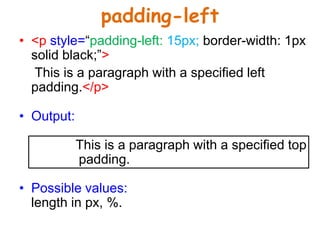



Ad
Recommended
Web Engineering - Introduction to CSS



Web Engineering - Introduction to CSSNosheen Qamar This document provides an introduction to CSS (Cascading Style Sheets). It discusses key CSS concepts like selectors, properties, values and syntax. It also covers different ways to apply CSS like inline, internal and external stylesheets. Common CSS properties for formatting text like font, color, text-decoration are described. The document also discusses CSS box model and different units of measurement in CSS.
Web Design Course: CSS lecture 3



Web Design Course: CSS lecture 3Gheyath M. Othman The document discusses various CSS properties for styling fonts, text, links, borders, and outlines. It defines properties like font-family, font-size, text-align, border-style, and outline-width. Examples are provided to demonstrate how each property can be used to style text and elements on a webpage. Key CSS properties and their possible values are summarized in tables for easy reference. Code snippets and HTML examples further illustrate the use of these properties in practice.
Web Design Course: CSS lecture 2



Web Design Course: CSS lecture 2Gheyath M. Othman The document discusses different ways to insert CSS styles into HTML documents, including external style sheets, internal style sheets, and inline styles. It provides examples of each method. It also covers CSS background properties like background-color, background-image, background-repeat, background-position, and background-attachment, giving their descriptions and allowed values. Examples are given demonstrating how to set page and element backgrounds, add background images, control image repeating, and set the starting position of background images.
CSS tutorial chapter 3



CSS tutorial chapter 3jeweltutin The Cascading Style Sheets Specification ( CSS ) is a computer language that is used to write formatting instructions ( rules ). These rules tell a web browser how webpage content should 'look'— in terms of: layout. position, alignment, width, height, etc.
CSS tutorial chapter 2



CSS tutorial chapter 2jeweltutin The Cascading Style Sheets Specification ( CSS ) is a computer language that is used to write formatting instructions ( rules ). These rules tell a web browser how webpage content should 'look'— in terms of: layout. position, alignment, width, height, etc.
CSS Basics part One



CSS Basics part OneM Ashraful Islam Jewel The document provides information about CSS (Cascading Style Sheets), including what CSS is, why it's used, how it solved problems with HTML, and some key CSS concepts. CSS is used to define styles and layout for web pages. It allows separation of document content from document presentation and saves work by controlling multiple page styles in one file. CSS removes formatting tags from HTML and solves issues that arose when tags like <font> were added to HTML for formatting.
Web Design Course: CSS lecture 4



Web Design Course: CSS lecture 4Gheyath M. Othman The document discusses various CSS properties for controlling layout and spacing of elements. It defines the margin, padding, and dimensions properties and how they control spacing around, within, and size of elements respectively. It also covers the float, clear, and display properties for controlling element positioning and whether elements display as block-level or inline. Examples are provided to demonstrate the usage of each property.
Web Design Course: CSS lecture 1



Web Design Course: CSS lecture 1Gheyath M. Othman This document provides an introduction to CSS (Cascading Style Sheets). It defines CSS, lists some advantages of CSS like saving time and loading pages faster, and explains that the CSS Working Group creates and maintains CSS specifications. It also covers CSS syntax including selectors like element, id, class and attribute selectors. Finally, it discusses CSS combinators that explain the relationship between selectors like the descendant, child, adjacent sibling, and general sibling selectors.
Kick start @ css



Kick start @ cssUmesh Agarwal This document provides an overview of CSS (Cascading Style Sheets) and how it can be used to control the style and layout of web pages. CSS handles the presentation and look of HTML elements, allowing control over colors, fonts, spacing, sizes, backgrounds and other visual effects. CSS rules are made up of selectors, properties and values that are interpreted by browsers. Styles can be defined internally, inline, or through external style sheets for easier maintenance. The document also covers CSS syntax, selectors, measurement units, colors, and background properties.
Cascading Style Sheets - CSS



Cascading Style Sheets - CSSSun Technlogies This document provides an introduction to Cascading Style Sheets (CSS). It explains that CSS is used to describe the presentation and formatting of HTML documents, separating content from presentation. It describes various CSS concepts like selectors, declarations, properties, values, and the CSS cascade. It also covers linking CSS to HTML through inline, embedded and external stylesheets and provides examples of each.
Cascading style sheets - CSS



Cascading style sheets - CSSiFour Institute - Sustainable Learning Cascading style sheets - CSS for beginner.
Courtesy - iFour Technolab Pvt. Ltd. - http://www.ifourtechnolab.com
Web Design Course: CSS lecture 5



Web Design Course: CSS lecture 5Gheyath M. Othman The document discusses CSS positioning properties and opacity. It provides examples of how to use:
1) The position property to set element positioning as static, relative, fixed, or absolute and how each affects element layout.
2) The z-index property to specify stacking order of overlapping elements.
3) The opacity property to specify transparency levels from 0-1 and examples applying opacity to images and boxes.
Css Complete Notes



Css Complete NotesEPAM Systems Introduction, Text, Font, Colors, Borders, Margins, Padding, Height, Width, Link, lists, Tables, Display, Positions, Overflow, Blocklevel and Inline elements, Float, Overflow, Selectors, Combinators, Opacity, Navigation Bars, Dropdowns, Images, Tooltips
Introduction to CSS



Introduction to CSSLarry King Cascading Style Sheets (CSS) allow separation of document content from document presentation, including elements like fonts, sizes, colors and positioning. There are three main ways to apply CSS rules: inline within HTML tags; embedded within <style> tags in the <head>; or in an external .css file linked via <link>. CSS rules contain selectors that target elements, and declarations that set property-value pairs to style them, such as font-size: 12px. CSS provides control over various text properties including font, size, style, alignment, spacing, decoration and transformation.
Cascading Style Sheets(CSS)



Cascading Style Sheets(CSS)Reshmi Rajan A standards-based method for controlling the look and feel of XML content.
Comprised of Rules to control elements in the document.
Designed to separate formatting from the content while being flexible and scalable
CSS specifies a priority scheme to determine which style rules apply if more than one rule matches against a particular element.
Css3 Complete Reference



Css3 Complete ReferenceEPAM Systems Selectors, Box Model, Backgrounds and Borders, Image Values and Replaced Content, Text Effects, 2D/3D Transformations, Animations, Multiple Column Layout, User Interface
Cascading Style Sheets By Mukesh



Cascading Style Sheets By MukeshMukesh Kumar CSS is used to style and lay out web pages. It allows control over text formatting, element sizing and positioning, and other design elements. There are different types of CSS including inline, embedded, and external stylesheets. CSS selectors are used to target specific HTML elements for styling. Common CSS properties control elements like text styling, links, borders, positioning, and more.
How Cascading Style Sheets (CSS) Works



How Cascading Style Sheets (CSS) WorksAmit Tyagi CSS (Cascading Style Sheets) allows separation of document content from page layout/presentation. CSS was introduced to make web page design and modification easier. CSS properties control elements like text formatting, page layout, and color/images. CSS rules cascade from broad to specific with author styles overriding browser defaults. Common selectors target elements by ID, class, tag name or relationship.
Basic-CSS-tutorial



Basic-CSS-tutorialtutorialsruby The document provides an overview of basic CSS (Cascading Style Sheets) concepts including what CSS is, why it is used, CSS syntax, selectors like element, class, ID and pseudo selectors, and common CSS properties for styling elements like color, background, fonts, text, lists, and borders. CSS is used to control the presentation and layout of HTML documents and is linked to HTML pages through <link> or <style> tags in the <head> section.
CSS ppt



CSS pptSanmuga Nathan Cascading Style Sheets (CSS) is a style sheet language used to describe the presentation of HTML and XML documents. CSS separates document content from document presentation, enabling control over elements like layout, colors, and fonts. This separation improves accessibility, flexibility, and maintenance of web pages. CSS can format pages for different rendering methods like on-screen, in print, and for speech-based browsers.
CSS for Beginners



CSS for BeginnersAmit Kumar Singh Cascading Style Sheets (CSS) is a mechanism for adding style to HTML documents. CSS allows complete control over layout, design and formatting of web pages. CSS properties can be applied inline, internally via <style> tags, or externally via linked style sheets. CSS uses selectors to apply styles to HTML elements based on their id, class, type and other attributes. Declarations are made up of properties and values to specify styles.
CSS Selectors



CSS SelectorsRachel Andrew - CSS3 is made up of modular components at different stages of development rather than a single specification. These include selectors, properties, and other modules.
- CSS selector capabilities were expanded in CSS3 with things like attribute selectors that select elements based on attributes, pseudo-classes for dynamic states like hover and active, and structural pseudo-classes for things like first-child.
- CSS4 is extending selector functionality further with things like the :matches pseudo-class to apply rules to groups of selectors, pseudo-classes for time-based states, and grid selector features. Support for CSS4 selectors is starting to appear in modern browsers.
Understanding CSS for web development by software outsourcing company india



Understanding CSS for web development by software outsourcing company indiaJignesh Aakoliya Understanding of CSS for web development - by software outsourcing company India, iFour Technolab Pvt. Ltd. - http://www.ifourtechnolab.com
cascading style sheet ppt



cascading style sheet pptabhilashagupta CSS (Cascading Style Sheets) is used to define styles for displaying HTML elements. CSS has different levels that add new features denoted as CSS1, CSS2, CSS3. CSS saves work by defining styles that can be applied across multiple web pages through external style sheets or internal/inline styles. CSS style rules contain selectors and declarations, with properties and values. CSS comments, id and class selectors, and multiple style sheets are also discussed in the document.
Make Css easy : easy tips for css



Make Css easy : easy tips for cssshabab shihan The basic of css for all.
Separates structure from presentation
Provides advanced control of presentation
Easy maintenance of multiple pages
Faster Page loading
Better accessibility for disabled users
Easy to learn
Pemrograman Web 3 - CSS Basic Part 2



Pemrograman Web 3 - CSS Basic Part 2Nur Fadli Utomo The document discusses CSS outline properties, including outline style, color, and width. It describes common outline styles like dotted, dashed, solid, and double. It provides an example of how to apply different outline styles to paragraph elements with class selectors. The document also covers CSS font properties like font family, style, size, weight, and variant. It demonstrates how to set font styles and sizes in pixels and ems. Additionally, the document discusses CSS for styling text, links, lists, tables, and using max-width.
Pemrograman Web 2 - CSS



Pemrograman Web 2 - CSSNur Fadli Utomo CSS is a style sheet language used to describe the presentation of HTML documents, including how elements are displayed on the page, how they are laid out, and their colors, fonts, etc. CSS allows customization of HTML elements through declarations that specify element names and property-value pairs to style elements, and different selectors like classes, IDs, elements are used to target specific elements for styling. The CSS box model describes the layout of elements as boxes that can have properties like margins, borders, padding, and dimensions set to control appearance.
Need for Web Engineering



Need for Web EngineeringNosheen Qamar This lecture discusses web engineering and the development of high quality web applications. It begins by defining web engineering as using scientific, engineering, and management principles to successfully develop, deploy, and maintain web-based systems. It then discusses categories of web applications and quality attributes like usability, functionality, reliability, efficiency, maintainability, adaptability, and extensibility. The document emphasizes that as web applications increase in complexity, methodologies and best practices are needed for on-time and on-budget delivery of high quality applications that are easy to maintain.
Web Engineering - Web Application Testing



Web Engineering - Web Application TestingNosheen Qamar The document discusses various types of testing for web applications, including:
- Unit testing of individual functions and components
- Integration testing of interfaces and navigation
- System testing of full functionality across different configurations, browsers, and devices
- Load and stress testing to determine performance under heavy usage
- Security testing to uncover vulnerabilities in the client, network, and server environments
The key aspects of web application testing covered are testing content and interfaces, navigation, components, compatibility with different configurations, performance under various loads, and security across the full technology stack. A wide range of tests are needed to identify errors at each level of the application.
More Related Content
What's hot (20)
Kick start @ css



Kick start @ cssUmesh Agarwal This document provides an overview of CSS (Cascading Style Sheets) and how it can be used to control the style and layout of web pages. CSS handles the presentation and look of HTML elements, allowing control over colors, fonts, spacing, sizes, backgrounds and other visual effects. CSS rules are made up of selectors, properties and values that are interpreted by browsers. Styles can be defined internally, inline, or through external style sheets for easier maintenance. The document also covers CSS syntax, selectors, measurement units, colors, and background properties.
Cascading Style Sheets - CSS



Cascading Style Sheets - CSSSun Technlogies This document provides an introduction to Cascading Style Sheets (CSS). It explains that CSS is used to describe the presentation and formatting of HTML documents, separating content from presentation. It describes various CSS concepts like selectors, declarations, properties, values, and the CSS cascade. It also covers linking CSS to HTML through inline, embedded and external stylesheets and provides examples of each.
Cascading style sheets - CSS



Cascading style sheets - CSSiFour Institute - Sustainable Learning Cascading style sheets - CSS for beginner.
Courtesy - iFour Technolab Pvt. Ltd. - http://www.ifourtechnolab.com
Web Design Course: CSS lecture 5



Web Design Course: CSS lecture 5Gheyath M. Othman The document discusses CSS positioning properties and opacity. It provides examples of how to use:
1) The position property to set element positioning as static, relative, fixed, or absolute and how each affects element layout.
2) The z-index property to specify stacking order of overlapping elements.
3) The opacity property to specify transparency levels from 0-1 and examples applying opacity to images and boxes.
Css Complete Notes



Css Complete NotesEPAM Systems Introduction, Text, Font, Colors, Borders, Margins, Padding, Height, Width, Link, lists, Tables, Display, Positions, Overflow, Blocklevel and Inline elements, Float, Overflow, Selectors, Combinators, Opacity, Navigation Bars, Dropdowns, Images, Tooltips
Introduction to CSS



Introduction to CSSLarry King Cascading Style Sheets (CSS) allow separation of document content from document presentation, including elements like fonts, sizes, colors and positioning. There are three main ways to apply CSS rules: inline within HTML tags; embedded within <style> tags in the <head>; or in an external .css file linked via <link>. CSS rules contain selectors that target elements, and declarations that set property-value pairs to style them, such as font-size: 12px. CSS provides control over various text properties including font, size, style, alignment, spacing, decoration and transformation.
Cascading Style Sheets(CSS)



Cascading Style Sheets(CSS)Reshmi Rajan A standards-based method for controlling the look and feel of XML content.
Comprised of Rules to control elements in the document.
Designed to separate formatting from the content while being flexible and scalable
CSS specifies a priority scheme to determine which style rules apply if more than one rule matches against a particular element.
Css3 Complete Reference



Css3 Complete ReferenceEPAM Systems Selectors, Box Model, Backgrounds and Borders, Image Values and Replaced Content, Text Effects, 2D/3D Transformations, Animations, Multiple Column Layout, User Interface
Cascading Style Sheets By Mukesh



Cascading Style Sheets By MukeshMukesh Kumar CSS is used to style and lay out web pages. It allows control over text formatting, element sizing and positioning, and other design elements. There are different types of CSS including inline, embedded, and external stylesheets. CSS selectors are used to target specific HTML elements for styling. Common CSS properties control elements like text styling, links, borders, positioning, and more.
How Cascading Style Sheets (CSS) Works



How Cascading Style Sheets (CSS) WorksAmit Tyagi CSS (Cascading Style Sheets) allows separation of document content from page layout/presentation. CSS was introduced to make web page design and modification easier. CSS properties control elements like text formatting, page layout, and color/images. CSS rules cascade from broad to specific with author styles overriding browser defaults. Common selectors target elements by ID, class, tag name or relationship.
Basic-CSS-tutorial



Basic-CSS-tutorialtutorialsruby The document provides an overview of basic CSS (Cascading Style Sheets) concepts including what CSS is, why it is used, CSS syntax, selectors like element, class, ID and pseudo selectors, and common CSS properties for styling elements like color, background, fonts, text, lists, and borders. CSS is used to control the presentation and layout of HTML documents and is linked to HTML pages through <link> or <style> tags in the <head> section.
CSS ppt



CSS pptSanmuga Nathan Cascading Style Sheets (CSS) is a style sheet language used to describe the presentation of HTML and XML documents. CSS separates document content from document presentation, enabling control over elements like layout, colors, and fonts. This separation improves accessibility, flexibility, and maintenance of web pages. CSS can format pages for different rendering methods like on-screen, in print, and for speech-based browsers.
CSS for Beginners



CSS for BeginnersAmit Kumar Singh Cascading Style Sheets (CSS) is a mechanism for adding style to HTML documents. CSS allows complete control over layout, design and formatting of web pages. CSS properties can be applied inline, internally via <style> tags, or externally via linked style sheets. CSS uses selectors to apply styles to HTML elements based on their id, class, type and other attributes. Declarations are made up of properties and values to specify styles.
CSS Selectors



CSS SelectorsRachel Andrew - CSS3 is made up of modular components at different stages of development rather than a single specification. These include selectors, properties, and other modules.
- CSS selector capabilities were expanded in CSS3 with things like attribute selectors that select elements based on attributes, pseudo-classes for dynamic states like hover and active, and structural pseudo-classes for things like first-child.
- CSS4 is extending selector functionality further with things like the :matches pseudo-class to apply rules to groups of selectors, pseudo-classes for time-based states, and grid selector features. Support for CSS4 selectors is starting to appear in modern browsers.
Understanding CSS for web development by software outsourcing company india



Understanding CSS for web development by software outsourcing company indiaJignesh Aakoliya Understanding of CSS for web development - by software outsourcing company India, iFour Technolab Pvt. Ltd. - http://www.ifourtechnolab.com
cascading style sheet ppt



cascading style sheet pptabhilashagupta CSS (Cascading Style Sheets) is used to define styles for displaying HTML elements. CSS has different levels that add new features denoted as CSS1, CSS2, CSS3. CSS saves work by defining styles that can be applied across multiple web pages through external style sheets or internal/inline styles. CSS style rules contain selectors and declarations, with properties and values. CSS comments, id and class selectors, and multiple style sheets are also discussed in the document.
Make Css easy : easy tips for css



Make Css easy : easy tips for cssshabab shihan The basic of css for all.
Separates structure from presentation
Provides advanced control of presentation
Easy maintenance of multiple pages
Faster Page loading
Better accessibility for disabled users
Easy to learn
Pemrograman Web 3 - CSS Basic Part 2



Pemrograman Web 3 - CSS Basic Part 2Nur Fadli Utomo The document discusses CSS outline properties, including outline style, color, and width. It describes common outline styles like dotted, dashed, solid, and double. It provides an example of how to apply different outline styles to paragraph elements with class selectors. The document also covers CSS font properties like font family, style, size, weight, and variant. It demonstrates how to set font styles and sizes in pixels and ems. Additionally, the document discusses CSS for styling text, links, lists, tables, and using max-width.
Pemrograman Web 2 - CSS



Pemrograman Web 2 - CSSNur Fadli Utomo CSS is a style sheet language used to describe the presentation of HTML documents, including how elements are displayed on the page, how they are laid out, and their colors, fonts, etc. CSS allows customization of HTML elements through declarations that specify element names and property-value pairs to style elements, and different selectors like classes, IDs, elements are used to target specific elements for styling. The CSS box model describes the layout of elements as boxes that can have properties like margins, borders, padding, and dimensions set to control appearance.
Viewers also liked (20)
Need for Web Engineering



Need for Web EngineeringNosheen Qamar This lecture discusses web engineering and the development of high quality web applications. It begins by defining web engineering as using scientific, engineering, and management principles to successfully develop, deploy, and maintain web-based systems. It then discusses categories of web applications and quality attributes like usability, functionality, reliability, efficiency, maintainability, adaptability, and extensibility. The document emphasizes that as web applications increase in complexity, methodologies and best practices are needed for on-time and on-budget delivery of high quality applications that are easy to maintain.
Web Engineering - Web Application Testing



Web Engineering - Web Application TestingNosheen Qamar The document discusses various types of testing for web applications, including:
- Unit testing of individual functions and components
- Integration testing of interfaces and navigation
- System testing of full functionality across different configurations, browsers, and devices
- Load and stress testing to determine performance under heavy usage
- Security testing to uncover vulnerabilities in the client, network, and server environments
The key aspects of web application testing covered are testing content and interfaces, navigation, components, compatibility with different configurations, performance under various loads, and security across the full technology stack. A wide range of tests are needed to identify errors at each level of the application.
Web engineering - Measuring Effort Prediction Power and Accuracy



Web engineering - Measuring Effort Prediction Power and AccuracyNosheen Qamar This document discusses techniques for measuring the predictive accuracy of effort estimation models. It describes calculating the Mean Magnitude of Relative Error (MMRE) and Median Magnitude of Relative Error (MdMRE) to measure predictive power. To calculate predictive accuracy, a data set is divided into training and validation sets. The model predicts efforts for the validation set projects. MMRE and MdMRE are then calculated and aggregated to measure the model's predictive accuracy based on the validation set. Values below 0.25 indicate good predictive models. However, the best prediction technique depends on factors like the data set, so no single best technique has been agreed upon.
Css



Cssjayakarthi CSS (Cascading Style Sheets) is used to style and lay out HTML elements. CSS allows you to define styles that specify things like color, font, size, and layout of HTML elements. Styles can be applied to HTML elements using CSS selectors like id and class selectors. CSS properties specify values for attributes like color, background, text, and more. External CSS stylesheets can be linked to HTML documents to style multiple pages consistently.
Web engineering - An overview about HTML



Web engineering - An overview about HTMLNosheen Qamar This document provides an overview of HTML elements for structuring content on web pages. It discusses block elements like paragraphs and lists that contain full regions of content versus inline elements like bold text and images that affect small amounts of content. It also covers various list types, images, links, tables, embedding audio and video, and table attributes.
Web engineering - HTML Form



Web engineering - HTML FormNosheen Qamar This document discusses HTML forms and the various input elements used to create forms. It covers the basic structure of a form using the <form> tag and describes many different input types such as text, password, checkbox, radio button, submit button, and file upload. It provides examples of how to code each input type using the <input> tag and its attributes. The document is intended as a reference for how to build interactive forms in HTML.
Cascading Style Sheet



Cascading Style Sheetvijayta Cascading Style Sheets (CSS) allow developers and users more control over how web pages are displayed. CSS style sheets define the appearance of different HTML elements like headers and links. Multiple style sheets can be applied to a web page. CSS provides benefits like consistent appearance across pages, easier maintenance, and increased accessibility.
Week 12 CSS - Review from last week



Week 12 CSS - Review from last weekKatherine McCurdy-Lapierre, R.G.D. This document reviews CSS (Cascading Style Sheets) concepts covered in Week 11. CSS is used to control the presentation and styling of HTML documents. There are different types of CSS selectors including element selectors for HTML tags, class selectors that can be applied to any element, and ID selectors that uniquely identify a single element. Styles can be applied via embedded, linked, or inline styles. Linked style sheets allow controlling the presentation of an entire website from one external CSS file.
Cascading Style Sheet (CSS)



Cascading Style Sheet (CSS)AakankshaR CSS (Cascading Style Sheets) is a markup language used to style and lay out web documents. There are three types of CSS: external style sheets, internal style sheets, and inline styles. External style sheets are ideal for applying styles to many pages, internal style sheets are used for styling a single document with unique styles, and inline styles are applied directly to HTML elements but lose advantages of style sheets.
Angular js for beginners



Angular js for beginnersMunir Hoque This is a laconic presentation on Angular JS for beginners only. I have emphasized on example rather than theory. There are self explained source code urls attached with slides. In the last slide I have attached source code for a real life example using Angular JS an BootStrap which may be very helpful to understand the concept of Angular JS.
[Basic HTML/CSS] 4. html - form tags![[Basic HTML/CSS] 4. html - form tags](https://cdn.slidesharecdn.com/ss_thumbnails/4-170304052427-thumbnail.jpg?width=560&fit=bounds)
![[Basic HTML/CSS] 4. html - form tags](https://cdn.slidesharecdn.com/ss_thumbnails/4-170304052427-thumbnail.jpg?width=560&fit=bounds)
![[Basic HTML/CSS] 4. html - form tags](https://cdn.slidesharecdn.com/ss_thumbnails/4-170304052427-thumbnail.jpg?width=560&fit=bounds)
![[Basic HTML/CSS] 4. html - form tags](https://cdn.slidesharecdn.com/ss_thumbnails/4-170304052427-thumbnail.jpg?width=560&fit=bounds)
[Basic HTML/CSS] 4. html - form tagsHyejin Oh The document discusses HTML form tags. It covers the <form>, <fieldset>, <legend>, <label>, <input>, <select>, <option>, and <textarea> tags. It provides examples of how to use each tag properly, including how to associate <label> tags to <input> fields using "for" and "id" attributes. It also describes the different input types like text, email, radio buttons, checkboxes, and buttons. The document is intended to teach the basics of HTML forms.
HTML Forms



HTML FormsRavinder Kamboj HTML forms allow users to enter data into a website. There are various form elements like text fields, textareas, dropdowns, radio buttons, checkboxes, and file uploads that collect different types of user input. The <form> tag is used to create a form, which includes form elements and a submit button. Forms submit data to a backend application using GET or POST methods.
Css ppt



Css pptNidhi mishra CSS stands for cascading style sheet. It is not a language. It is a pat of design. CSS is a heart of HTML. There are 3 ways to attach CSS to a page,
Cascading style sheet



Cascading style sheetMichael Jhon CSS is used to style and lay out web pages. There are three types of CSS: external, internal, and inline stylesheets. External stylesheets define styles in CSS files and can be used across many web pages, internal stylesheets are defined within the <style> tags in an HTML page, and inline styles are defined within HTML elements using the style attribute. CSS selectors allow targeting specific elements using IDs, classes, types, and other attributes to style them. Common CSS properties include colors, backgrounds, borders, padding, margins, and styling of links and lists.
Tables and Forms in HTML



Tables and Forms in HTMLDoncho Minkov The document provides information on HTML tables and forms. It discusses key tags for creating tables like <table>, <tr>, and <td>. It also covers table formatting options like cell spacing, padding, and column/row spans. For forms, it outlines common form controls like text fields, textareas, checkboxes, radio buttons, dropdowns and buttons. It provides examples of implementing these tags and controls.
Html & Css presentation 



Html & Css presentation joilrahat html & css powerpoint slide show for presentation. Here, basic concept of css using with html. a webpage decorated by css.
HTML- Hyper text markup language.
CSS- Cascading Style sheet.
CSS-Cascading Style Sheets - Introduction



CSS-Cascading Style Sheets - IntroductionMukesh Tekwani Here are some of the most commonly used CSS font properties:
- font-family - Specifies the font family for text (e.g. Arial, Verdana, sans-serif)
- font-size - Sets the text size (e.g. 12px, 1em, larger)
- font-style - Sets the font style to normal, italic or oblique
- font-weight - Sets the font thickness to normal, bold, bolder or lighter
- font-variant - Sets the font to normal or small-caps
- line-height - Sets the line spacing between lines of text
- text-decoration - Adds effects to text like underline, overline,
CSS3 notes



CSS3 notesRex Wang This document contains CSS3 notes from Rex Wang from December 2015 in Auckland. It lists over 20 references to CSS topics on w3schools.com including fonts, tables, positioning, box model, and CSS3 properties. The notes cover basic CSS syntax and selectors, how to insert CSS, background properties, borders, margins and padding, width and height, text and link styling, lists and tables. It also covers the box model, outlines, layout with the display property, and different positioning methods.
Ad
Similar to Web Engineering - Basic CSS Properties (20)
Web Development - Lecture 6



Web Development - Lecture 6Syed Shahzaib Sohail This document discusses various CSS properties for styling elements, including:
- CSS colors, which can be specified using color names, RGB, HEX, RGBA, HSL, and HSLA values.
- CSS backgrounds, including properties for background color, image, repeat, attachment, and position.
- CSS margins, which create space around elements, and properties for setting individual or all margins.
- CSS padding, which generates space inside borders, and properties for individual or all padding.
- CSS height and width properties, which set the dimensions of elements.
Css presentation lecture 4



Css presentation lecture 4Mudasir Syed The document discusses the CSS box model and its properties for borders, margins, and paddings. It describes the border-color, border-style, and border-width properties for controlling an element's border. It also explains the margin, padding, and shorthand properties for setting the space around an element's content. Individual properties like border-top-style and padding-left are presented for styling each side independently.
CSS Box Model



CSS Box Modelkjkleindorfer The document describes the CSS box model and its properties including padding, border, and margin which control the internal white space, border, and external white space of elements. It explains how to set values for these properties individually or using shorthand. Background properties like image, color, position and repeat are also covered. The float and clear properties for positioning elements are defined. Finally, cascading and style precedence in CSS are briefly explained.
Dimensions of elements.pdf



Dimensions of elements.pdfKongu Engineering College, Perundurai, Erode This document discusses CSS properties for controlling the dimensions and borders of elements. It describes properties for setting border style (solid, dotted, etc.), width, height, padding, margins, and more. Code examples are provided to demonstrate how to use these properties to specify the dimensions and spacing around elements. The CSS box model is also explained, which considers HTML elements as boxes made up of content, padding, border, and margin.
Css margins



Css marginsAbhishekMondal42 The margin property in CSS defines the space around HTML elements and allows setting all four margins (top, bottom, left, right) in one declaration. Individual margin properties like margin-top and margin-bottom can also be used. Margins collapse so that adjacent vertical margins only display the larger value. Negative margins can be used to overlap content.
Css3



Css3Evolution Network This document discusses various CSS properties for styling text, links, backgrounds, and borders. It covers font properties like font-family, font-size, font-style, and font-weight. It also covers link pseudo-classes, background properties, border properties, and new properties like border-radius and box-shadow. Examples are provided for each property to demonstrate its syntax and possible values.
CSS Cascade Style Sheet



CSS Cascade Style SheetAdeel Rasheed On these slides. I explain all the properties and values of CSS Cascade Style Sheet (CSS).
How to define CSS class or id. How to implement CSS on the HTML page.
Margin



MarginAnkit Dubey The document discusses CSS margins and their properties. It explains that margins create space around elements and each side (top, right, bottom, left) can be controlled individually or using shorthand. Negative margins and auto values are allowed. Top and bottom margins collapse to the largest value to avoid double spacing.
Chapter 14: Box Model



Chapter 14: Box ModelSteve Guinan The document discusses various CSS properties that control the visual presentation of element boxes, including:
- Box dimensions, padding, borders, margins, and display roles can be specified.
- Padding adds space within the border. Borders define lines around elements. Margins add space outside borders.
- Border styles, widths, colors, and radii can style box edges. Drop shadows add visual effects.
- Box sizing, overflow, and display properties control box behavior in page layouts.
Unit - 3 CSS(Cascading Style Sheet).pptx



Unit - 3 CSS(Cascading Style Sheet).pptxkushwahanitesh592 Cascading Style Sheets (CSS) is a fundamental technology in web development, responsible for styling and formatting web pages. In this comprehensive guide, we'll delve deep into CSS, exploring its history, syntax, selectors, properties, and advanced techniques. By the end, you'll have a thorough understanding of CSS and its role in modern web design.
Introduction to CSS
Cascading Style Sheets (CSS) is a style sheet language used for describing the presentation of a document written in markup languages like HTML or XML. It enhances the visual appearance and layout of web pages by separating the content from its presentation. CSS enables developers to control various aspects of web design, including fonts, colors, spacing, layout, and responsiveness.CSS was first proposed by Håkon Wium Lie in 1994, and the first version, CSS1, was released in 1996. It provided basic styling capabilities like font, color, and text properties. CSS2, introduced in 1998, added more features such as positioning, floats, and enhanced selectors. CSS3, a modularized version, began development in 1999 and is still evolving today. It introduced numerous new features, including animations, transitions, gradients, and advanced layout techniques.
Css borders



Css bordersAbhishekMondal42 The document discusses CSS border properties, including border-color, border-style, and border-width. It explains that these properties allow customizing an element's border by specifying color, style (such as solid, dotted, dashed), and width. It provides examples of using individual properties to style each border side separately, as well as using shorthand border property to style all sides at once.
Unit-3-CSS-BWT.pptx



Unit-3-CSS-BWT.pptxTanu524249 The document provides information on CSS (Cascading Style Sheets). It discusses the different types of style sheets including inline, internal/embedded, and external stylesheets. It also covers various CSS properties such as text formatting, borders, margins, positioning elements with classes, and color properties. CSS is used to define styles and layouts for HTML documents and makes web pages more presentable.
Css



CssVijay Raj Yanamala The document provides information on various CSS properties and selectors used to style HTML elements. It defines properties for styling text, links, lists, tables, boxes, borders, positioning and various other aspects of HTML elements. It also describes CSS pseudo-classes that can be used to select elements in certain states, like links that have been visited or the first child element.
HTML ,CSS ,JQuery Cheat Sheet 



HTML ,CSS ,JQuery Cheat Sheet Shiva Saxena The document provides information about various HTML5 tags and their uses. It is organized into sections about structural elements, multimedia tags, and CSS properties. Some key points:
- The <!DOCTYPE html> tag tells the browser it is an HTML5 document.
- Structural elements like <header>, <nav>, <section>, <article>, and <footer> describe major sections and pieces of content on a page.
- Multimedia tags like <video>, <audio>, and <source> allow embedding video and audio without Flash.
- CSS properties are grouped into categories like animation, background, border, box, color, font, list, margin, padding, positioning and their functions are described
Quarter 3_Lesson_One_CSSheets_Paddings.pdf



Quarter 3_Lesson_One_CSSheets_Paddings.pdfRobilynBPataras Padding is used to generate space around an element's content inside any borders. CSS has individual padding properties for the top, right, bottom and left sides of an element. The padding shorthand property can also be used to set padding for all sides at once with one, two, three or four values. Examples demonstrate using individual padding properties to set different values for each side and the shorthand property to set padding values.
06. session 06 css color_andlayoutpropeties



06. session 06 css color_andlayoutpropetiesPhúc Đỗ This document discusses various CSS color, background, border, and box properties. It explains that CSS provides properties for defining foreground and background colors. Background properties specify colors and images. Border properties allow creating borders around elements and specify border colors, styles, and widths. Box properties include margins and padding, with margin setting outer spacing and padding setting inner spacing.
Ad
Recently uploaded (20)
0b - THE ROMANTIC ERA: FEELINGS AND IDENTITY.pptx



0b - THE ROMANTIC ERA: FEELINGS AND IDENTITY.pptxJulián Jesús Pérez Fernández Powerpoint introductorio en inglés sobre el Romanticismo.
LDMMIA Free Reiki Yoga S7 Weekly Workshops



LDMMIA Free Reiki Yoga S7 Weekly WorkshopsLDM & Mia eStudios ♥☽✷♥
Make sure to catch our weekly updates. Updates are done Thursday to Fridays or its a holiday/event weekend.
Thanks again, Readers, Guest Students, and Loyalz/teams.
This profile is older. I started at the beginning of my HQ journey online. It was recommended by AI. AI was very selective but fits my ecourse style. I am media flexible depending on the course platform. More information below.
AI Overview:
“LDMMIA Reiki Yoga refers to a specific program of free online workshops focused on integrating Reiki energy healing techniques with yoga practices. These workshops are led by Leslie M. Moore, also known as LDMMIA, and are designed for all levels, from beginners to those seeking to review their practice. The sessions explore various themes like "Matrix," "Alice in Wonderland," and "Goddess," focusing on self-discovery, inner healing, and shifting personal realities.”
♥☽✷♥
“So Life Happens-Right? We travel on. Discovering, Exploring, and Learning...”
These Reiki Sessions are timeless and about Energy Healing / Energy Balancing.
A Shorter Summary below.
A 7th FREE WORKSHOP
REiki - Yoga
“Life Happens”
Intro Reflections
Thank you for attending our workshops. If you are new, do welcome. We have been building a base for advanced topics. Also, this info can be fused with any Japanese (JP) Healing, Wellness Plans / Other Reiki /and Yoga practices.
Power Awareness,
Our Defense.
Situations like Destiny Swapping even Evil Eyes are “stealing realities”. It’s causing your hard earned luck to switch out. Either way, it’s cancelling your reality all together. This maybe common recently over the last decade? I noticed it’s a sly easy move to make. Then, we are left wounded, suffering, accepting endless bad luck. It’s time to Power Up. This can be (very) private and quiet. However; building resources/EDU/self care for empowering is your business/your right. It’s a new found power we all can use for healing.
Stressin out-II
“Baby, Calm down, Calm Down.” - Song by Rema, Selena Gomez (Video Premiered Sep 7, 2022)
Within Virtual Work and VR Sims (Secondlife Metaverse) I love catching “Calm Down” On the radio streams. I love Selena first. Second, It’s such a catchy song with an island feel. This blends with both VR and working remotely.
Its also, a good affirmation or mantra to *Calm down* lol.
Something we reviewed in earlier Workshops.
I rarely mention love and relations but theres one caution.
When we date, almost marry an energy drainer/vampire partner; We enter doorways of no return. That person can psychic drain U during/after the relationship. They can also unleash their demons. Their dark energies (chi) can attach itself to you. It’s SYFI but common. Also, involving again, energy awareness. We are suppose to keep our love life sacred. But, Trust accidents do happen. The Energies can linger on. Also, Reiki can heal any breakup damage...
(See Pres for more info. Thx)
LDMMIA Bonus GUEST GRAD Student Check-in



LDMMIA Bonus GUEST GRAD Student Check-inLDM & Mia eStudios Happy Summer Everyone. This is also timeless for future viewing.
You all have been upgraded from ‘Guest’ Students to ‘Graduate’ Students. Do Welcome Back. For new guests, please see our free weekly workshops from Spring ‘25’
Blessings, Love, and Namaste’.
Do Welcome to Summer ‘25’ for LDMMIA.
TY, for surviving our First Season/Term of our Reiki Yoga Workshops. These presentations/workshop are designed for your energy wellness.
Also, professional expansion for Summer ‘25’. All updates will be uploaded here and digital notes within our Merch Shop. (I am Completely, using the suggestions of AI for my Biz style. Its spooky accurate. So far, AI has been very helpful for office and studio admin. I even updated my AI avatars. Similar to my SL Meta avatar.)
Do take Care of yourselves. This is only a Bonus Checkin. The Next Workshop will be Lecture/Session 8. I will complete by Friday.
https://ldm-mia.creator-spring.com/
Coleoptera: The Largest Insect Order.pptx



Coleoptera: The Largest Insect Order.pptxArshad Shaikh Coleoptera, commonly known as beetles, is the largest order of insects, comprising approximately 400,000 described species. Beetles can be found in almost every habitat on Earth, exhibiting a wide range of morphological, behavioral, and ecological diversity. They have a hardened exoskeleton, with the forewings modified into elytra that protect the hind wings. Beetles play important roles in ecosystems as decomposers, pollinators, and food sources for other animals, while some species are considered pests in agriculture and forestry.
Active Surveillance For Localized Prostate Cancer A New Paradigm For Clinical...



Active Surveillance For Localized Prostate Cancer A New Paradigm For Clinical...wygalkelceqg Active Surveillance For Localized Prostate Cancer A New Paradigm For Clinical Management 2nd Ed Klotz
Active Surveillance For Localized Prostate Cancer A New Paradigm For Clinical Management 2nd Ed Klotz
Active Surveillance For Localized Prostate Cancer A New Paradigm For Clinical Management 2nd Ed Klotz
Stewart Butler - OECD - How to design and deliver higher technical education ...



Stewart Butler - OECD - How to design and deliver higher technical education ...EduSkills OECD Stewart Butler, Labour Market Economist at the OECD presents at the webinar 'How to design and deliver higher technical education to develop in-demand skills' on 3 June 2025. You can check out the webinar recording via our website - https://oecdedutoday.com/webinars/ .
You can check out the Higher Technical Education in England report via this link 👉 - https://www.oecd.org/en/publications/higher-technical-education-in-england-united-kingdom_7c00dff7-en.html
You can check out the pathways to professions report here 👉 https://www.oecd.org/en/publications/pathways-to-professions_a81152f4-en.html
YSPH VMOC Special Report - Measles Outbreak Southwest US 5-30-2025.pptx



YSPH VMOC Special Report - Measles Outbreak Southwest US 5-30-2025.pptxYale School of Public Health - The Virtual Medical Operations Center (VMOC) Here is the current update:
CURRENT CASE COUNT: 897
- Texas: 742 (+14) (55% of cases are in Gaines County). Includes additional numbers from El Paso.
- New Mexico: 79 (+1) (83% of cases are from Lea County)
- Oklahoma: 17
- Kansas: 59 (+3) (38.89% of the cases are from Gray County)
HOSPITALIZATIONS: 103
- Texas: 94 – This accounts for 13% of all cases in Texas.
- New Mexico: 7 – This accounts for 9.47% of all cases in New Mexico.
- Kansas: 3 – This accounts for 5.08% of all cases in Kansas.
DEATHS: 3
- Texas: 2 – This is 0.28% of all cases in Texas.
- New Mexico: 1 – This is 1.35% of all cases in New Mexico.
US NATIONAL CASE COUNT: 1,132 (confirmed and suspected)
INTERNATIONAL SPREAD
Mexico: 1,856(+103), 4 fatalities
- Chihuahua, Mexico: 1,740 (+83) cases, 3 fatalities, 4 currently hospitalized.
Canada: 2,791 (+273)
- Ontario, Canada: 1,938 (+143) cases. 158 (+29) hospitalizations
- Alberta, Canada: 679 (+119) cases. 4 currently hospitalized
Dashboard Overview in Odoo 18 - Odoo Slides



Dashboard Overview in Odoo 18 - Odoo SlidesCeline George Odoo 18 introduces significant enhancements to its dashboard functionalities, offering users a more intuitive and customizable experience. The updated dashboards provide real-time insights into various business operations, enabling informed decision-making.
Multicultural approach in education - B.Ed



Multicultural approach in education - B.Edprathimagowda443 A PPT Presentation on multicultural education
TechSoup Microsoft Copilot Nonprofit Use Cases and Live Demo - 2025.05.28.pdf



TechSoup Microsoft Copilot Nonprofit Use Cases and Live Demo - 2025.05.28.pdfTechSoup In this webinar we will dive into the essentials of generative AI, address key AI concerns, and demonstrate how nonprofits can benefit from using Microsoft’s AI assistant, Copilot, to achieve their goals.
This event series to help nonprofits obtain Copilot skills is made possible by generous support from Microsoft.
Search Engine Optimization (SEO) for Website Success



Search Engine Optimization (SEO) for Website SuccessMuneeb Rana Unlock the essentials of Search Engine Optimization (SEO) with this concise, visually driven PowerPoint. Inside you’ll find:
✅ Clear definitions and core concepts of SEO
✅ A breakdown of On‑Page, Off‑Page, and Technical SEO
✅ Actionable best‑practice checklists for keyword research, content optimization, and link building
✅ A quick‑start toolkit featuring Google Analytics, Search Console, Ahrefs, SEMrush, and Moz
✅ Real‑world case study demonstrating a 70 % organic‑traffic lift
✅ Common challenges, algorithm updates, and tips for long‑term success
Whether you’re a digital‑marketing student, small‑business owner, or PR professional, this deck will help you boost visibility, build credibility, and drive sustainable traffic. Download, share, and start optimizing today!
LET´S PRACTICE GRAMMAR USING SIMPLE PAST TENSE



LET´S PRACTICE GRAMMAR USING SIMPLE PAST TENSEOlgaLeonorTorresSnch Students will practice their grammar using past tense
POS Reporting in Odoo 18 - Odoo 18 Slides



POS Reporting in Odoo 18 - Odoo 18 SlidesCeline George To view all the available reports in Point of Sale, navigate to Point of Sale > Reporting. In this section, you will find detailed reports such as the Orders Report, Sales Details Report, and Session Report, as shown below.
Writing Research Papers: Guidance for Research Community



Writing Research Papers: Guidance for Research CommunityRishi Bankim Chandra Evening College, Naihati, North 24 Parganas, West Bengal, India This study describe how to write the Research Paper and its related issues. It also presents the major sections of Research Paper and various tools & techniques used for Polishing Research Paper
before final submission.
Finding a Right Journal and Publication Ethics are explain in brief.
Order Lepidoptera: Butterflies and Moths.pptx



Order Lepidoptera: Butterflies and Moths.pptxArshad Shaikh Lepidoptera is an order of insects comprising butterflies and moths. Characterized by scaly wings and a distinct life cycle, Lepidoptera undergo metamorphosis from egg to larva (caterpillar) to pupa (chrysalis or cocoon) and finally to adult. With over 180,000 described species, they exhibit incredible diversity in form, behavior, and habitat, playing vital roles in ecosystems as pollinators, herbivores, and prey. Their striking colors, patterns, and adaptations make them a fascinating group for study and appreciation.
How to Configure Add to Cart in Odoo 18 Website



How to Configure Add to Cart in Odoo 18 WebsiteCeline George In this slide, we’ll discuss how to configure the Add to Cart functionality in the Odoo 18 Website. This feature enhances the shopping experience by offering three flexible options: Stay on the Product Page, Go to the Cart, or Let the User Decide through a dialog box.
Types of Actions in Odoo 18 - Odoo Slides



Types of Actions in Odoo 18 - Odoo SlidesCeline George In Odoo, actions define the system's response to user interactions, like logging in or clicking buttons. They can be stored in the database or returned as dictionaries in methods. Odoo offers various action types for different purposes.
YSPH VMOC Special Report - Measles Outbreak Southwest US 5-30-2025.pptx



YSPH VMOC Special Report - Measles Outbreak Southwest US 5-30-2025.pptxYale School of Public Health - The Virtual Medical Operations Center (VMOC)
Writing Research Papers: Guidance for Research Community



Writing Research Papers: Guidance for Research CommunityRishi Bankim Chandra Evening College, Naihati, North 24 Parganas, West Bengal, India
Web Engineering - Basic CSS Properties
- 1. 1 Web Engineering Lecture 06 Basic CSS Properties University of Lahore Nosheen Qamar
- 2. CSS background Properties • You can set background of various HTML elements: The background-color property is used to set the background color of an element. The background-image property is used to set the background image of an element. The background-repeat property is used to control the repetition of an image in the background. The background-position property is used to control the position of an image in the background. The background-attachment property is used to control the scrolling of an image in the background.
- 3. 3 background-color • <p style=“background-color: yellow;” > This text has a yellow background. </p> • Output: • Possible values: any color in a valid format.
- 4. 4 background-image • <table style=“background-image:url(images/css.gif);” > <tr><td> this table has background image which repeats multiple times. </td></tr> </table> • Output: • Possible values: any image with valid format
- 5. 5 background-repeat • <table style=“background-image: url(images/cat.gif); background-repeat: no-repeat; ” > <tr><td> by default background-repeat property have repeat value. </td></tr> </table> • Output: • Possible values: repeat, repeat-y, repeat-x, no-repeat
- 6. 6 background-size • <table style=“background-image: url(images/cat.gif); background-repeat: no-repeat; background-size: 200px 200px; ” > <tr><td> background-size property is used to expand the background image. </td></tr> </table> • Output: • Possible values: repeat, repeat-y, repeat-x, no-repeat
- 7. 7 background-position • <table style=“background-image: url(images/css.gif); background-position: 100px 200px; ” > <tr><td> this table has background image positioned 100 pixels away from the left and 200 pixels from the top. </td></tr> </table> • Output: • Possible values: X% Y%, top left, Xpx Ypx left top center top left bottom center bottom right bottom
- 8. 8 background-attachment • <p style=“background-image:url(images/css.gif); background-attachment: fixed; ” > This paragraph has fixed background image. </p> • Output: • Possible values: fixed, scroll
- 9. CSS Borders • You can set following border properties of an element: The border-color property is used to set the color of the border. The border-style property is used to set the style of border. The border-width property is used to set . The border property is used to set the width, style and color of the border in one declaration.
- 10. border-style • <p style=“border-style: none”> This is a border with none width.</p> <p style=“border-style: solid”> This is a solid border.</p> <p style=“border-style: dashed”> This is a dashed border.</p> • Output: • Possible values: none, solid, dashed, double, groove, ridge, inset, outset
- 11. border-color • <style> p.example1 { border-style: solid; border-bottom-color: #009900; border-top-color: #FF0000; border-left-color: #330000; border-right-color: #0000CC; } </style> <p class=“example1”> This example is showing all borders in different colors. </p> • Output: • Possible values: any color with valid format
- 12. border-color • <style> p.example1 { border-style: solid; border-color: #FF0000; } </style> <p class=“example1”> This example is showing all borders in same color. </p> • Output: • Possible values: any color with valid format
- 13. border-width • <p style=“border-width: 4px; border-style: solid;”> This is a solid border whose width is 4px.</p> • Output: • Possible values: length in px, pt or cm or it should be thin, medium or thick.
- 14. • You can individually change the width of the bottom, top, left and right borders of an element. Using the following properties: border-bottom-width changes the width of bottom border. border-top-width changes the width of top border. border-left-width changes the width of left border. border-right-width changes the width of right border. 14
- 15. border-width • <style> p.example1 { border-style: solid; border-bottom-width: 6pt; border-top-width: 6pt; border-left-width: 4pt; border-right-width: 4pt; } </style> <p class=“example1”> This example is showing all borders in different widths. </p> • Output: • Possible values: any color with valid format This example is showing all borders in different widths.
- 16. border • <p style=“border: 4px solid red;”> This example is showing shorthand property for border.</p> • Output:
- 17. CSS Margins • You can set following margin properties of an element: The margin-bottom property specify the bottom margin of an element. The margin-top property specify the top margin of an element. The margin-left property specify the left margin of an element. The margin-right property specify the right margin of an element. The margin shorthand property for setting margin properties in one declaration.
- 18. margin • <div style=“margin: 20px;”> This is a paragraph with a specified margin from all sides.</div> • Output: • Possible values: auto, length in px, %.
- 19. margin-top • <div style=“margin-top: 10px;”> This is a paragraph with a specified top margin.</div> • Output: • Possible values: auto, length in px, %.
- 20. margin-bottom • <div style=“margin-bottom: 10px;”> This is a paragraph with a specified bottom margin.</div> • Output: • Possible values: auto, length in px, %.
- 21. margin-left • <div style=“margin-left: 10%;”> This is a paragraph with a specified left margin.</div> • Output: • Possible values: auto, length in px, %.
- 22. margin-right • <div style=“margin-right: 10%;”> This is a paragraph with a specified right margin.</div> • Output: • Possible values: auto, length in px, %.
- 23. 23 Margin property • <style> p {margin: 15px; } all four margins will be 15px p {margin: 10px 5px; } top and bottom margin will be 10px, left and right will be 2% of the total width of doc. p {margin: 10px 8px 20px 15px; } top margin will be 10px, right margin will be 2%, bottom margin will be -10px, left margin will be set by the browser </style>
- 24. CSS Padding • Padding property allows you to specify how much space should appear between the content of an element and its border : The padding-bottom property specify the bottom padding of an element. The padding-top property specify the top padding of an element. The padding-left property specify the left padding of an element. The padding-right property specify the right padding of an element. The padding shorthand property serves as the preceding properties.
- 25. padding-bottom • <p style=“padding-bottom: 15px; border- width: 1px solid black;”> This is a paragraph with a specified bottom padding.</p> • Output: This is a paragraph with a specified bottom padding. • Possible values: length in px, %.
- 26. padding-top • <p style=“padding-top: 15px; border-width: 1px solid black;”> This is a paragraph with a specified top padding.</p> • Output: This is a paragraph with a specified top padding. • Possible values: length in px, %.
- 27. padding-left • <p style=“padding-left: 15px; border-width: 1px solid black;”> This is a paragraph with a specified left padding.</p> • Output: This is a paragraph with a specified top padding. • Possible values: length in px, %.
- 28. padding-right • <p style=“padding-right: 15px; border-width: 1px solid black;”> This is a paragraph with a specified right padding.</p> • Output: This is a paragraph with a specified top padding. • Possible values: length in px, %.
- 29. padding • <p style=“padding: 15px; border-width: 1px solid black;”> This is a paragraph with a specified right padding.</p> • Output: This is a paragraph with a specified top padding. • Possible values: length in px, %.
- 30. Padding and Margin Properties • Values for both the padding and the margin properties can be expressed using: • em (em values) • px (pixels) • mm (millimeters) • cm (centimeters) • in (inches) • % (percentage of the container element)



![[Basic HTML/CSS] 3. html - table tags](https://cdn.slidesharecdn.com/ss_thumbnails/3-170304052317-thumbnail.jpg?width=560&fit=bounds)






