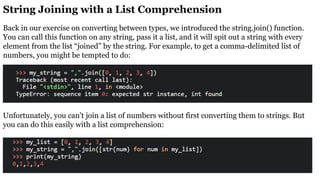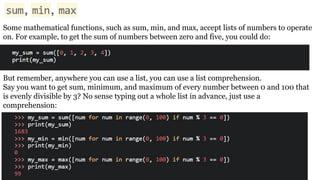advanced python for those who have beginner level experience with python
- 2. From the map() function, which applies a specified function to each element of an iterable and returns a new iterable with the modified elements, to the enumerate() function which adds a counter to an iterable and returns an iterable of tuples, these functions can help you write cleaner and more concise code. Let’s take a closer look at these advanced Python functions and see how to use them in your code.
- 3. map() The map() function applies a specified function to each element of an iterable (such as a list, tuple, or string) and returns a new iterable with the modified elements. For example, you can use map() to apply the len() function to a list of strings and get a list of the lengths of each string:
- 4. You can also use map() with multiple iterables by providing multiple function arguments. In this case, the function should accept as many arguments as there are iterables. The map() function will then apply the function to the elements of the iterables in parallel, with the first element of each iterable being passed as arguments to the function, the second element of each iterable being passed as arguments to the function, and so on. For example, you can use map() to apply a function to two lists element-wise: def multiply(x, y): return x * y a = [1, 2, 3] b = [10, 20, 30] result = map(multiply, a, b) print(result) # [10, 40, 90]
- 5. reduce() The reduce() function is a part of the functools module in Python and allows you to apply a function to a sequence of elements in order to reduce them to a single value. For example, you can use reduce() to multiply all the elements of a list:
- 6. You can also specify an initial value as the third argument to reduce(). In this case, the initial value will be used as the first argument to the function and the first element of the iterable will be used as the second argument. For example, you can use reduce() to calculate the sum of a list of numbers:
- 7. filter() The filter() function filters an iterable by removing elements that do not satisfy a specified condition. It returns a new iterable with only the elements that satisfy the condition. For example, you can use filter() to remove all the even numbers from a list: def is_odd(x): return x % 2 == 1 a = [1, 2, 3, 4, 5, 6, 7, 8, 9, 10] odd_numbers = filter(is_odd, a) print(odd_numbers) # [1, 3, 5, 7, 9] You can also use filter() with a lambda function as the first argument: a = [1, 2, 3, 4, 5, 6, 7, 8, 9, 10] odd_numbers = filter(lambda x: x % 2 == 1, a) print(odd_numbers) # [1, 3, 5, 7, 9]
- 8. zip() The zip() function combines multiple iterables into a single iterable of tuples. The zip() function stops when the shortest iterable is exhausted. For example, you can use zip() to combine two lists into a list of tuples: a = [1, 2, 3] b = ['a', 'b', 'c'] zipped = zip(a, b) print(zipped) # [(1, 'a'), (2, 'b'), (3, 'c')] You can also use zip() with more than two iterables: a = [1, 2, 3] b = ['a', 'b', 'c'] c = [True, False, True] zipped = zip(a, b, c) print(zipped) # [(1, 'a', True), (2, 'b', False), (3, 'c', True)]
- 9. You can unpack the tuples in a zip() object by using the * operator in a function call or a list comprehension:
- 10. enumerate() The enumerate() function adds a counter to an iterable and returns an iterable of tuples, where each tuple consists of the counter and the original element. For example, you can use enumerate() to loop over a list and print the index and value of each element:
- 11. You can also specify a start value for the counter as the second argument to enumerate(): we covered some advanced Python functions that can be useful in your code. We looked at the map(), reduce(), filter(), zip(), and enumerate() functions, and provided examples of how to use them. These functions can help you write more efficient and concise code, and are worth exploring further.
- 12. Modules and Libraries in Python
- 13. 1. What is a Module? A module in Python is a file that contains Python code (functions, classes, or variables) that you can reuse in your programs. Any Python file with the .py extension is a module. You can import a module into another program to access its functions or classes. 2. What is a Library? A library is a collection of modules or packages that provide pre-written functionality to simplify coding tasks. Example: Libraries like NumPy for arrays, Pandas for data analysis, and Matplotlib for plotting. 3. Importing Libraries and Modules You can import libraries or modules using the import statement.
- 14. Basic Import Syntax: Importing Specific Functions or Classes
- 15. https://www.learnpython.dev/03-intermediate-python/50-libraries-module s/30-modules-and-imports/ We will study little from this site now…
- 16. 4. Installing External Libraries Using pip What is pip? ● pip is Python's package manager used to install external libraries that are not built into Python. ● Libraries like NumPy, Pandas, and Matplotlib are installed using pip. Installing a Library pip install library_name For example: pip install numpy pip install pandas
- 17. Advanced Strings in Python
- 18. Decimal Formatting: Formatting decimal or floating point numbers with f-strings is easy - you can pass in both a field width and a precision. The format is {value:width.precision}. Let’s format pi (3.1415926) to two decimal places - we’ll set the width to 1 because we don’t need padding, and the precision to 3, giving us the one number to the left of the decimal and the two numbers to the right Note how the second one is padded with extra spaces - the number is four characters long (including the period), so the formatter added six extra spaces to equal the total width of 10.
- 19. Multiline Strings Sometimes it’s easier to break up large statements into multiple lines. Just prepend every line with f:
- 20. Trimming a string Python strings have some very useful functions for trimming whitespace. strip() returns a new string after removing any leading and trailing whitespace. rstrip() and does the same but only removes trailing whitespace, and lstrip() only trims leading whitespace. We’ll print our string inside >< characters to make it clear: Note the different spaces inside of the brackets. These functions also accept an optional argument of characters to remove. Let’s remove all leading or trailing commas:
- 21. Replacing Characters Strings have a useful function for replacing characters - just call replace() on any string and pass in what you want replace, and what you want to replace it with: str.format() and % formatting Python has two older methods for string formatting that you’ll probably come across at some point. str.format() is the more verbose older cousin to f-strings - variables appear in brackets in the string but must be passed in to the format() call. For example:
- 22. Note that the variable name inside the string is local to the string - it must be assigned to an outside variable inside the format() call, hence .format(name=name). %-formatting is a much older method of string interpolating and isn’t used much anymore. It’s very similar to the methods used in C/C++. Here, we’ll use %s as our placeholder for a string, and pass the name variable in to the formatter by placing it after the % symbol. *******************************************************************
- 23. Advanced Looping with List Comprehensions
- 24. List Comprehensions List comprehensions are a unique way to create lists in Python. A list comprehension consists of brackets containing an expression followed by a for clause, then zero or more for or if clauses. The expressions can be any kind of Python object. List comprehensions will commonly take the form of [<value> for <vars> in <iter>]. A simple case: Say we want to turn a list of strings into a list of string lengths. We could do this with a for loop: We can do this much easier with a list comprehension:
- 25. We can also use comprehensions to perform operations, and the lists we assemble can be composed of any type of Python object. For example: In the above example, we assemble a list of tuples - each tuple contains the element “length” as well as each number from the len() function multiplied by two. Conditionals You can also use conditionals (if statements) in your list comprehensions. For example, to quickly make a list of only the even lengths, you could do: Here, we check divide every string length by 2, and check to see if the remainder is 0 (using the modulo operator).
- 26. String Joining with a List Comprehension Back in our exercise on converting between types, we introduced the string.join() function. You can call this function on any string, pass it a list, and it will spit out a string with every element from the list “joined” by the string. For example, to get a comma-delimited list of numbers, you might be tempted to do: Unfortunately, you can’t join a list of numbers without first converting them to strings. But you can do this easily with a list comprehension:
- 27. Some mathematical functions, such as sum, min, and max, accept lists of numbers to operate on. For example, to get the sum of numbers between zero and five, you could do: But remember, anywhere you can use a list, you can use a list comprehension. Say you want to get sum, minimum, and maximum of every number between 0 and 100 that is evenly divisible by 3? No sense typing out a whole list in advance, just use a comprehension:
- 28. Exception Handling: Many languages have the concept of the “Try-Catch” block. Python uses four keywords: try, except, else, and finally. Code that can possibly throw an exception goes in the try block. except gets the code that runs if an exception is raised. else is an optional block that runs if no exception was raised in the try block, and finally is an optional block of code that will run last, regardless of if an exception was raised. We’ll focus on try and except for this chapter. First, the try clause is executed. If no exception occurs, the except clause is skipped and execution of the try statement is finished. If an exception occurs in the try clause, the rest of the clause is skipped. If the exception’s type matches the exception named after the except keyword, then the except clause is executed. If the exception doesn’t match, then the exception is unhandled and execution stops.
- 29. The except Clause An except clause may have multiple exceptions, given as a parenthesized tuple: A try statement can also have more than one except clause:
- 30. Finally Finally, we have finally. finally is an optional block that runs after try, except, and else, regardless of if an exception is thrown or not. This is good for doing any cleanup that you want to happen, whether or not an exception is thrown. As you can see, the Goodbye! gets printed just before the unhandled KeyboardInterrupt gets propagated up and triggers the traceback.

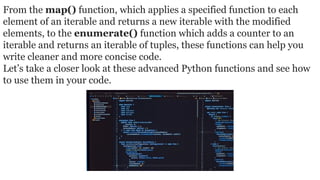

![You can also use map() with multiple iterables by providing multiple function arguments. In this case, the
function should accept as many arguments as there are iterables. The map() function will then apply the
function to the elements of the iterables in parallel, with the first element of each iterable being passed as
arguments to the function, the second element of each iterable being passed as arguments to the function,
and so on.
For example, you can use map() to apply a function to two lists element-wise:
def multiply(x, y):
return x * y
a = [1, 2, 3]
b = [10, 20, 30]
result = map(multiply, a, b)
print(result) # [10, 40, 90]](https://image.slidesharecdn.com/advancedpython-241223044253-9212a7ca/85/advanced-python-for-those-who-have-beginner-level-experience-with-python-4-320.jpg)


![filter()
The filter() function filters an iterable by removing elements that do not satisfy a specified condition. It
returns a new iterable with only the elements that satisfy the condition.
For example, you can use filter() to remove all the even numbers from a list:
def is_odd(x):
return x % 2 == 1
a = [1, 2, 3, 4, 5, 6, 7, 8, 9, 10]
odd_numbers = filter(is_odd, a)
print(odd_numbers) # [1, 3, 5, 7,
9]
You can also use filter() with a lambda function as the first argument:
a = [1, 2, 3, 4, 5, 6, 7, 8, 9, 10]
odd_numbers = filter(lambda x: x %
2 == 1, a)
print(odd_numbers) # [1, 3, 5, 7,
9]](https://image.slidesharecdn.com/advancedpython-241223044253-9212a7ca/85/advanced-python-for-those-who-have-beginner-level-experience-with-python-7-320.jpg)
![zip()
The zip() function combines multiple iterables into a single iterable of tuples. The zip() function stops
when the shortest iterable is exhausted.
For example, you can use zip() to combine two lists into a list of tuples:
a = [1, 2, 3]
b = ['a', 'b', 'c']
zipped = zip(a, b)
print(zipped) # [(1, 'a'), (2,
'b'), (3, 'c')]
You can also use zip() with more than two iterables:
a = [1, 2, 3]
b = ['a', 'b', 'c']
c = [True, False, True]
zipped = zip(a, b, c)
print(zipped) # [(1, 'a', True),
(2, 'b', False), (3, 'c', True)]](https://image.slidesharecdn.com/advancedpython-241223044253-9212a7ca/85/advanced-python-for-those-who-have-beginner-level-experience-with-python-8-320.jpg)















![List Comprehensions
List comprehensions are a unique way to create lists in Python. A list comprehension consists of brackets
containing an expression followed by a for clause, then zero or more for or if clauses. The expressions can
be any kind of Python object. List comprehensions will commonly take the form of [<value> for <vars>
in <iter>].
A simple case: Say we want to turn a list of strings into a list of string lengths. We could do this with a for
loop:
We can do this much easier with a list comprehension:](https://image.slidesharecdn.com/advancedpython-241223044253-9212a7ca/85/advanced-python-for-those-who-have-beginner-level-experience-with-python-24-320.jpg)