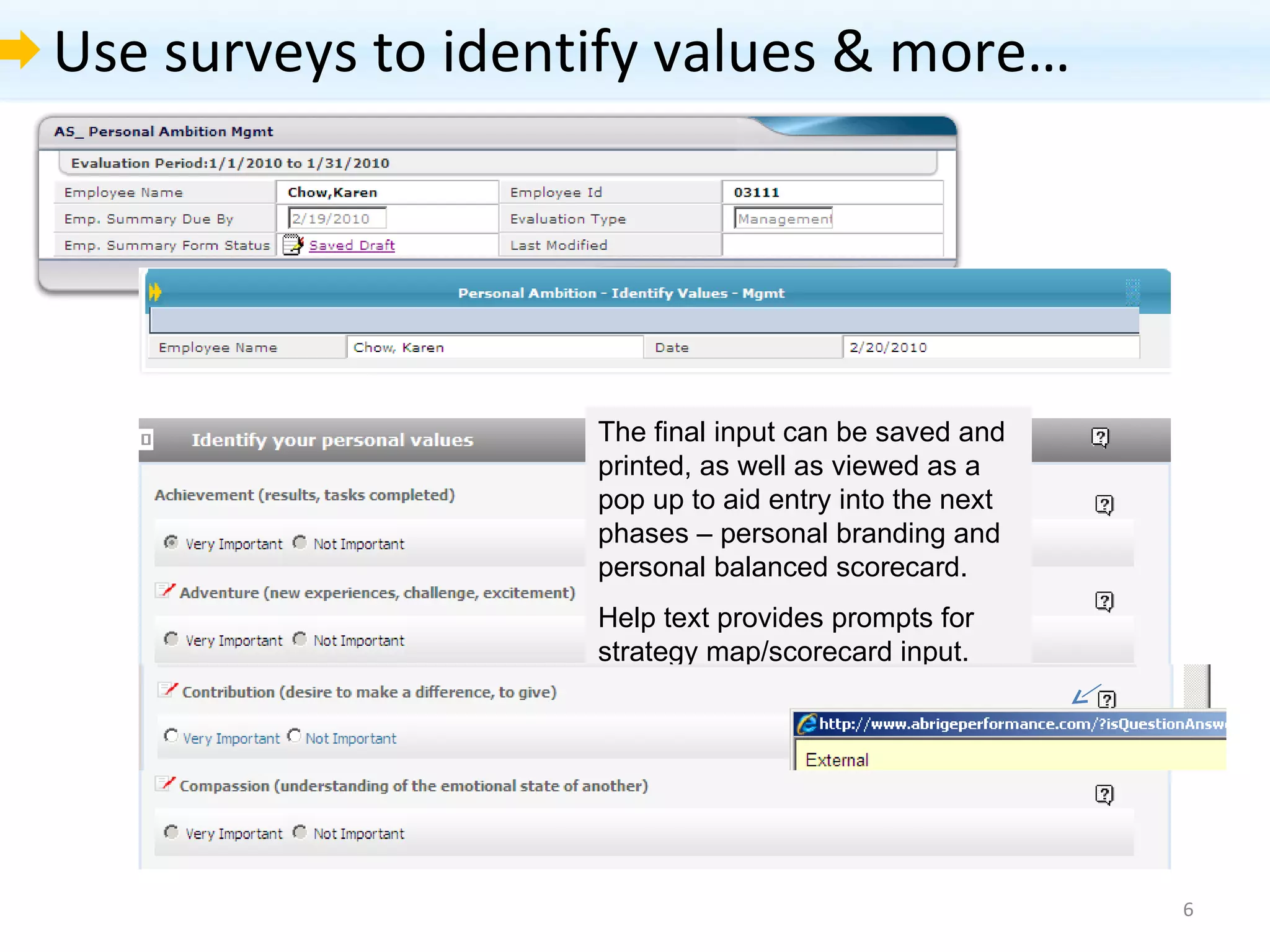The document outlines a framework for aligning personal and corporate goals through the use of strategic tools like Scorecards and personal branding. It emphasizes the importance of authentic branding, critical success factors, and actionable metrics to measure progress. Additionally, it highlights features for managing user access, alerts, and comments for enhanced collaboration and understanding.