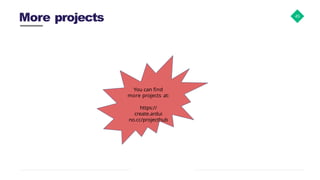Arduino basics & programming skill development
- 1. Arduin o Yarelis D. Acevedo Arianna H. Colón Tiahra N. Avilés 1
- 2. AGENDA 2 1 2 How to get started? 3 4 What is Arduino? What is an Arduino? Why Arduino? How can I use it and implement it on the lab? Arduino Software How Arduinos are programmed Hands On Using Tinkercad simulator
- 3. What is a microcontroller To answer this enter to menti.com Code: 5829 2707 3
- 4. What is a microcontroller? 4 A microcontroller (MCU for microcontroller unit) is a small computer on a single metal-oxide-semiconductor (MOS) integrated circuit (IC) chip. A microcontroller contains one or more CPUs (processor cores) along with memory and programmable input/output peripherals.
- 5. Big computers vs small computers 5
- 6. What is Arduino? What is an Arduino? What is the purpose? How can I use it and implement it on the 0 1 6
- 7. A brief story. The Arduino project began in 2005 as a tool for students at the Interaction Design Institute Ivrea in Ivrea, Italy, aiming to provide a low-cost and easy way for novices and professionals to create devices that interact with their environment using sensors and actuators. Arduino microcontrolle r 7
- 8. Arduino Microcontroller 8 ● Open-source electronics platform based on easy-to-use hardware and software. ● Are able to read inputs - light on a sensor, a finger on a button, or a Twitter message - and turn it into an output - activating a motor, turning on an LED, publishing something online.
- 9. 9 What is it used for? ● Physical Computing projects / research ● Interactive Installations ● Rapid Prototyping
- 10. What can I do? 10 Sensors ● Push buttons, touchpads, tilt switches ● Variable resistors (Sliders, Volume knobs) ● Photoresistors (sensing light) ● Thermistors (temperature) ● Ultrasound (proximity range finder) ● Lights, LED’s ● Motors ● Speakers ● Displays (LCD’s) Actuator s
- 11. Types of Arduinos 11
- 13. Types of Arduino 13 Arduino Board Processor Memory Digital I/O Analogue I/O Arduino Uno 16Mhz ATmega328 2KB SRAM, 32KB flash 14 6 input, 0 output Arduino Due 84MHz AT91SAM3X8E 96KB SRAM, 512KB flash 54 12 input, 2 output Arduino Mega 16MHz ATmega2560 8KB SRAM, 256KB flash 54 16 input, 0 output Arduino Leonardo 16MHz ATmega32u4 2.5KB SRAM, 32KB flash 20 12 input, 0 output
- 14. Arduino Uno 14 Digital output 0, 1 Serial Port In circuit serial programmin g ATMEL Microcontroller Analog input Power supply Power input USB port
- 15. Analog and digital pins 15 The Arduino can input and output analog signals as well as digital signals. An analog signal is one that can take on any number of values, unlike a digital signal which has only two values: HIGH and LOW. We will talk about this later!
- 16. How Arduino is programmed? 16 Using a software called Arduino IDE
- 18. Arduino Software (IDE) companyname.com 18 The Arduino Integrated Development Environment - or Arduino Software (IDE) - contains a text editor for writing code, a message area, a text console, a toolbar with buttons for common functions and a series of menus. It connects to the Arduino hardware to upload programs and communicate with them.
- 19. Arduino Language 19 ● Simplified C/C++ ● Based on the wiring project ○ http://wiring.org.co ● Peripheral libraries ○ LCD, sensors, 12C, ect.
- 20. Useful functions 20 pinMode() set pin as input or output digitalWrite() set a digital pin high/low digitalRead() read a digital pin’s state analogRead() read an analog pin analogWrite() write an “analog” PWM value delay() wait an amount of time millis() get the current time
- 21. Sketch 21 Global variables setup() loop() Declare variables at the top Initialize setup() - run once at the beginning set pins loop() - run repeatedly after setup()
- 22. 22 Let’s see how a sketch for turning an LED light runs in an Arduino
- 23. Blinking LED 23
- 24. Global variables 24 Global variables int ledPin = 13; - LED connected to the control pin 13
- 26. loop( ) 26 loop( ) digitalWrite(ledPin, HIGH); delay(5000); digitalWrite(ledPin, LOW); delay(5000);
- 29. If you have the board 29
- 30. How to get started? 30 ● Arduino board ○ USB cable ○ DC power supplies ● Download the Arduino’s software (Arduino IDE) ○ Read carefully ■ Instruccions to install and setup the Arduino board with the computer and software ○ Download the Arduino IDE software ■ http://www.arduino.cc ● Plug it in!
- 31. Plug in it into the computer 31
- 32. Onlin e 32
- 33. 33 Tinkercad is a free, online 3D modeling program that runs in a web browser, known for its simplicity and ease of use. Since it became available in 2011 it has become a popular platform for creating models for 3D printing as well as an entry-level introduction to constructive solid geometry in schools.
- 35. 35
- 36. 36 Scroll down until you find the Arduino Uno
- 37. 37 Find the resistor and the LED Connect the resistor to the GND (Ground) Connect the LED: Shorter leg with the resistor and
- 38. 38 Write the code After writing the code, start the simulation here to see the circuit work with the Arduino!
- 39. 39
- 40. 40
- 41. Butto n 41
- 43. Moving a stepper motor using a potentiometer 43
- 44. Using a load cell 44
- 45. More projects 45 You can find more projects at: https:// create.ardui no.cc/projecthub
- 46. 46
- 47. 47 Hands On 0 4
- 48. Challenge!! 48 LED Control Using a button
- 49. Challenge!! 49 LED Brightness Control Using a Potentiometer