Arduino is an open-source electronics platform that has an easy-to-use physical programmable circuit board and software.
Download as PPT, PDF0 likes8 views
arduino
1 of 30
Download to read offline











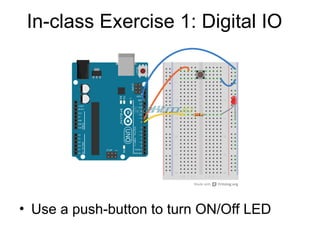





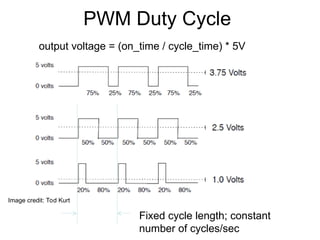












Ad
Recommended
The IoT Academy IoT training Arduino Part 4 Arduino interfaces



The IoT Academy IoT training Arduino Part 4 Arduino interfacesThe IOT Academy This document provides an overview of analog and digital input/output, pulse width modulation, and serial communication topics for an IoT academy class. It includes examples of using an Arduino board to read analog sensor input, control an LED's brightness through analog output, and communicate with a computer over serial. An in-class exercise guides reading keyboard input over serial to control an LED's brightness as a demonstration of analog I/O and serial communication. Key concepts covered are analog-to-digital conversion, PWM for simulating analog voltages, analogWrite() and digitalWrite() functions, serial communication protocols, and using serial to interface an Arduino with a computer.
Aurdidino1 anurag preetirajesh-sgsits



Aurdidino1 anurag preetirajesh-sgsitsanurag278 This document provides an introduction to the Arduino including an overview of its features and capabilities. It discusses getting started with the Arduino IDE, digital and analog input/output, and serial communication. Examples are provided for digital input/output using buttons and LEDs. Assignments are given to modify programs to control LED brightness using serial input and to incorporate serial communication. The document concludes with a brief quiz on Arduino fundamentals.
arduinoedit.pptx



arduinoedit.pptxrajalakshmi769433 Gowtham Thamilarasu is a senior embedded design engineer at Sparks Automations. The document discusses Arduino and embedded systems. It includes sections on Arduino hardware, programming, digital and analog input/output, serial communication, and examples of using Arduino to control devices like LCD displays and send messages via GSM. The document provides an overview of key Arduino concepts for engineers and programmers.
Intro to Arduino



Intro to ArduinoQtechknow Intro to Arduino Class taught at CRASHspace by Quin (Qtechknow). Originally taught on August 11, 2012 at Crashspace, in LA. This revision patches the diagrams and fixes the code! Thanks to SparkFun who shared all of their original slides with me!
13223971.ppt



13223971.pptSuYee13 This document provides an overview of an Arduino workshop. It describes what an Arduino is and its basic components like a microcontroller. It discusses connecting sensors and actuators like LEDs, speakers, and servos. It shows how to write simple programs to blink an LED or play tones. The document guides attending building projects that respond to sensors and modifying example code for different outputs. Overall, the workshop introduces the basics of Arduino programming and hardware through hands-on examples.
Introduction to Arduino



Introduction to Arduinoyeokm1 Class materials for teaching the basic use of Arduino with LED, button, debouncing concept and Serial output. These materials were originally used in Startathon 2016.
The code is available here. https://github.com/SustainableLivingLab/intro-to-arduino
Arduino Programming Familiarization



Arduino Programming FamiliarizationAmit Kumer Podder The document discusses an experiment using an Arduino board to implement various projects. It provides an introduction to the Arduino board and IDE. It describes designing and implementing projects to blink an LED, measure analog voltage, perform string operations, and control a traffic signal. It reviews the Arduino IDE and commands like pinMode(), digitalWrite(), analogWrite(), and if statements. It also discusses analog vs digital signals, pulse width modulation for fading, and using serial communication and the serial monitor. Code examples are provided for basic blinking, fading, and reading analog voltage.
Arduino - Learning.pdf



Arduino - Learning.pdfKhalilSedki1 This document provides an overview of examples and tutorials available for the Arduino platform. It begins with basic digital input/output and analog input examples. It then covers more complex sensors, sound, and interfacing with other hardware and software. Links are provided to additional Arduino resources including books, community documentation, and example labs from other sources.
Introduction to Arduino with ArduBlock & SparkFun LilyPad



Introduction to Arduino with ArduBlock & SparkFun LilyPadBrian Huang Powerpoint Slides for using ArduBlock and the SparkFun Lilypad Protosnap Development board. This is a slide deck used on the SparkFun National Tour
Nsac l1-introduction pwm



Nsac l1-introduction pwmMarc Cortes-Fargas DOWNLOAD HERE: https://goo.gl/f2F7X5
Near Space Arduino Course is an open course where different aspects concerning electronics in near space environments are explained, with real experiences and exercises.
Contents:
Generalities about arduino
Battery dimensioning
BMP180
Relay
Bluetooth coms
Types of comms
GPS sentences and filtering
Iridium communication
Arduino Programming Basic



Arduino Programming BasicLITS IT Ltd,LASRC.SPACE,SAWDAGOR BD,FREELANCE BD,iREV,BD LAW ACADEMY,SMART AVI,HEA,HFSAC LTD. This document provides an overview of Arduino programming concepts including:
- Microcontrollers contain a CPU, memory, input/output pins and other peripherals on a single integrated circuit.
- Arduino is an open-source electronics platform with a microcontroller, pins to connect circuits, and software to program it.
- The core Arduino functions include setup(), loop(), pinMode(), digitalWrite(), digitalRead(), analogWrite(), analogRead(), and delay().
- Examples demonstrate blinking LEDs, reading input, using conditions and loops, arrays, LCD displays, and controlling servo motors.
- Arduino programming provides an accessible way to learn embedded systems and interact with circuits.
Arduino cic3



Arduino cic3Jeni Shah The document provides an overview of the Arduino Uno microcontroller board. It describes the main components of the board including 14 digital input/output pins, 6 analog inputs, a 16MHz crystal oscillator, a USB connection, a power jack, and a reset button. It also explains how to power the board using a USB cable connected to a computer or an external power supply. The document then introduces some basic Arduino programming concepts like functions, data types, control structures, and input/output functions.
Intro to Arduino.ppt



Intro to Arduino.pptjonathan Dietz The document provides an introduction to Arduino, including its history and capabilities. It was created in 2005 in Italy as an open-source hardware platform to make electronics more accessible to students and hobbyists. The Arduino board can read analog and digital input and output signals. It connects to a computer via USB and is programmed using the Arduino IDE. Common commands like digitalWrite(), analogWrite(), and pinMode() are used to control inputs, outputs, and PWM signals. The document includes examples of blinking LEDs, fading LEDs, and reading analog sensor values.
Arduino intro.pptx



Arduino intro.pptxSanthanaMari11 The document provides an overview of topics related to interfacing sensors and actuators with Arduino microcontrollers. It discusses basic I/O components, sensor interfacing including ultrasonic, IR, temperature and motion sensors. It also covers actuators, motor control, LCD displays and programming concepts for Arduino like digital and analog I/O, PWM and interrupts. References for further reading on Arduino programming are also provided.
introductiontoarduino-111120102058-phpapp02.pdf



introductiontoarduino-111120102058-phpapp02.pdfHebaEng This document provides an introduction to Arduino microcontrollers and programming. It discusses physical computing using sensors and actuators, microcontroller architectures and components. It then introduces the Arduino development board as an open source and easy to use platform for physical computing. The document explains the Arduino IDE, programming structure, data types, functions, and basic programming concepts like digital and analog I/O.
Arduino



ArduinoLetzkuLetz Castro This document provides an overview of how to use Arduino microcontrollers for beginners. It explains what Arduino is, the basic components and programming structure used in Arduino, and how to get started with coding and hardware setup. The key aspects covered include computers and programming languages, microcontrollers and their applications, Arduino development boards, initial setup steps, basics of Arduino coding like initialization, setup, loop, and user defined functions. It also discusses analog and digital signals, serial communication, and tips for wiring and coding Arduino projects.
Arduino_CSE ece ppt for working and principal of arduino.ppt



Arduino_CSE ece ppt for working and principal of arduino.pptSAURABHKUMAR892774 The document provides an introduction and overview of Arduino boards and programming. It discusses:
- The different types of Arduino boards available.
- How to get started with the Arduino IDE and programming Arduino boards.
- Examples of common sensors and actuators that can be connected to Arduino boards like LEDs, buttons, temperature sensors.
- The basic structure of Arduino programs including setup(), loop(), and common functions like digitalRead(), digitalWrite(), and pinMode().
Basic arduino components and more things about arduino



Basic arduino components and more things about arduinoGeorgeTsak Basic arduino components and more things about arduino
Arduino intro.pptx



Arduino intro.pptxAlexRiv4 This document provides an introduction to Arduino, including:
- What Arduino is and its uses for artists, students, and hobbyists.
- That Arduino is a microcontroller board based on the ATmega328 chip, which has 32KB of flash memory, 2KB of SRAM, and 1KB of EEPROM.
- Different types of Arduino boards like Uno, Mega, LilyPad, and DIY boards.
- How to code for Arduino using the Arduino IDE software, by selecting the correct board and port and uploading programs.
- Key concepts like digital and analog I/O, if-statements, and serial communication.
Introduction to arduino!



Introduction to arduino!Makers of India The document introduces Arduino pins and their functions. It describes the different types of signals and then discusses the ATmega328p microcontroller used in Arduino boards. It details the various pin types on Arduino boards including power pins, analog input pins, digital I/O pins, Tx/Rx pins for serial communication, and special function pins. The pin functions described include power regulation, analog to digital conversion, digital input/output, serial data transmission/reception, and resetting the microcontroller.
Introduction to Arduino Programming



Introduction to Arduino ProgrammingJames Lewis This document provides an overview of Arduino programming concepts including:
- The Arduino programming language is based on C/C++ and includes libraries for interfacing with hardware.
- Examples are provided for basic blink programs, using variables, functions, control structures like if statements and loops, reading analog/digital pins, and using the serial monitor.
- Key concepts covered include variable scope, data types, naming conventions, pin modes, analog/digital reading and writing, functions, arrays, and different loop structures.
Arduino spooky projects_class1



Arduino spooky projects_class1Felipe Belarmino This document provides an introduction and overview of Arduino and microcontrollers for a class on spooky projects. It includes:
- An introduction to the Arduino microcontroller board, its components, and how it can be programmed from a computer.
- A breakdown of what is in the class kit that students received, including components like an Arduino board, breadboard, LEDs, resistors, and more.
- Instructions on how to build simple circuits like an LED flashlight and a blinking LED program using the Arduino board.
- An outline of what will be covered in future classes, like reading buttons, analog sensors, and more complex LED programs.
Audible Objects



Audible ObjectsLeif Bloomquist This document provides an overview and schedule for a two-day workshop on creating audible objects using Arduino. Day 1 focuses on theory, including Arduino and sensor basics, analog vs. digital signals, event detection, programming, and MIDI. Day 2 involves practical applications, such as hooking up sensors and MIDI and integrating everything. The document also introduces the workshop leader and provides background on Arduino, sensors, programming, MIDI, and ideas for projects.
Highway Engineering - Pavement materials



Highway Engineering - Pavement materialsAmrutaBhosale9 Bituminous binders are sticky, black substances derived from the refining of crude oil. They are used to bind and coat aggregate materials in asphalt mixes, providing cohesion and strength to the pavement.
More Related Content
Similar to Arduino is an open-source electronics platform that has an easy-to-use physical programmable circuit board and software. (20)
Introduction to Arduino



Introduction to Arduinoyeokm1 Class materials for teaching the basic use of Arduino with LED, button, debouncing concept and Serial output. These materials were originally used in Startathon 2016.
The code is available here. https://github.com/SustainableLivingLab/intro-to-arduino
Arduino Programming Familiarization



Arduino Programming FamiliarizationAmit Kumer Podder The document discusses an experiment using an Arduino board to implement various projects. It provides an introduction to the Arduino board and IDE. It describes designing and implementing projects to blink an LED, measure analog voltage, perform string operations, and control a traffic signal. It reviews the Arduino IDE and commands like pinMode(), digitalWrite(), analogWrite(), and if statements. It also discusses analog vs digital signals, pulse width modulation for fading, and using serial communication and the serial monitor. Code examples are provided for basic blinking, fading, and reading analog voltage.
Arduino - Learning.pdf



Arduino - Learning.pdfKhalilSedki1 This document provides an overview of examples and tutorials available for the Arduino platform. It begins with basic digital input/output and analog input examples. It then covers more complex sensors, sound, and interfacing with other hardware and software. Links are provided to additional Arduino resources including books, community documentation, and example labs from other sources.
Introduction to Arduino with ArduBlock & SparkFun LilyPad



Introduction to Arduino with ArduBlock & SparkFun LilyPadBrian Huang Powerpoint Slides for using ArduBlock and the SparkFun Lilypad Protosnap Development board. This is a slide deck used on the SparkFun National Tour
Nsac l1-introduction pwm



Nsac l1-introduction pwmMarc Cortes-Fargas DOWNLOAD HERE: https://goo.gl/f2F7X5
Near Space Arduino Course is an open course where different aspects concerning electronics in near space environments are explained, with real experiences and exercises.
Contents:
Generalities about arduino
Battery dimensioning
BMP180
Relay
Bluetooth coms
Types of comms
GPS sentences and filtering
Iridium communication
Arduino Programming Basic



Arduino Programming BasicLITS IT Ltd,LASRC.SPACE,SAWDAGOR BD,FREELANCE BD,iREV,BD LAW ACADEMY,SMART AVI,HEA,HFSAC LTD. This document provides an overview of Arduino programming concepts including:
- Microcontrollers contain a CPU, memory, input/output pins and other peripherals on a single integrated circuit.
- Arduino is an open-source electronics platform with a microcontroller, pins to connect circuits, and software to program it.
- The core Arduino functions include setup(), loop(), pinMode(), digitalWrite(), digitalRead(), analogWrite(), analogRead(), and delay().
- Examples demonstrate blinking LEDs, reading input, using conditions and loops, arrays, LCD displays, and controlling servo motors.
- Arduino programming provides an accessible way to learn embedded systems and interact with circuits.
Arduino cic3



Arduino cic3Jeni Shah The document provides an overview of the Arduino Uno microcontroller board. It describes the main components of the board including 14 digital input/output pins, 6 analog inputs, a 16MHz crystal oscillator, a USB connection, a power jack, and a reset button. It also explains how to power the board using a USB cable connected to a computer or an external power supply. The document then introduces some basic Arduino programming concepts like functions, data types, control structures, and input/output functions.
Intro to Arduino.ppt



Intro to Arduino.pptjonathan Dietz The document provides an introduction to Arduino, including its history and capabilities. It was created in 2005 in Italy as an open-source hardware platform to make electronics more accessible to students and hobbyists. The Arduino board can read analog and digital input and output signals. It connects to a computer via USB and is programmed using the Arduino IDE. Common commands like digitalWrite(), analogWrite(), and pinMode() are used to control inputs, outputs, and PWM signals. The document includes examples of blinking LEDs, fading LEDs, and reading analog sensor values.
Arduino intro.pptx



Arduino intro.pptxSanthanaMari11 The document provides an overview of topics related to interfacing sensors and actuators with Arduino microcontrollers. It discusses basic I/O components, sensor interfacing including ultrasonic, IR, temperature and motion sensors. It also covers actuators, motor control, LCD displays and programming concepts for Arduino like digital and analog I/O, PWM and interrupts. References for further reading on Arduino programming are also provided.
introductiontoarduino-111120102058-phpapp02.pdf



introductiontoarduino-111120102058-phpapp02.pdfHebaEng This document provides an introduction to Arduino microcontrollers and programming. It discusses physical computing using sensors and actuators, microcontroller architectures and components. It then introduces the Arduino development board as an open source and easy to use platform for physical computing. The document explains the Arduino IDE, programming structure, data types, functions, and basic programming concepts like digital and analog I/O.
Arduino



ArduinoLetzkuLetz Castro This document provides an overview of how to use Arduino microcontrollers for beginners. It explains what Arduino is, the basic components and programming structure used in Arduino, and how to get started with coding and hardware setup. The key aspects covered include computers and programming languages, microcontrollers and their applications, Arduino development boards, initial setup steps, basics of Arduino coding like initialization, setup, loop, and user defined functions. It also discusses analog and digital signals, serial communication, and tips for wiring and coding Arduino projects.
Arduino_CSE ece ppt for working and principal of arduino.ppt



Arduino_CSE ece ppt for working and principal of arduino.pptSAURABHKUMAR892774 The document provides an introduction and overview of Arduino boards and programming. It discusses:
- The different types of Arduino boards available.
- How to get started with the Arduino IDE and programming Arduino boards.
- Examples of common sensors and actuators that can be connected to Arduino boards like LEDs, buttons, temperature sensors.
- The basic structure of Arduino programs including setup(), loop(), and common functions like digitalRead(), digitalWrite(), and pinMode().
Basic arduino components and more things about arduino



Basic arduino components and more things about arduinoGeorgeTsak Basic arduino components and more things about arduino
Arduino intro.pptx



Arduino intro.pptxAlexRiv4 This document provides an introduction to Arduino, including:
- What Arduino is and its uses for artists, students, and hobbyists.
- That Arduino is a microcontroller board based on the ATmega328 chip, which has 32KB of flash memory, 2KB of SRAM, and 1KB of EEPROM.
- Different types of Arduino boards like Uno, Mega, LilyPad, and DIY boards.
- How to code for Arduino using the Arduino IDE software, by selecting the correct board and port and uploading programs.
- Key concepts like digital and analog I/O, if-statements, and serial communication.
Introduction to arduino!



Introduction to arduino!Makers of India The document introduces Arduino pins and their functions. It describes the different types of signals and then discusses the ATmega328p microcontroller used in Arduino boards. It details the various pin types on Arduino boards including power pins, analog input pins, digital I/O pins, Tx/Rx pins for serial communication, and special function pins. The pin functions described include power regulation, analog to digital conversion, digital input/output, serial data transmission/reception, and resetting the microcontroller.
Introduction to Arduino Programming



Introduction to Arduino ProgrammingJames Lewis This document provides an overview of Arduino programming concepts including:
- The Arduino programming language is based on C/C++ and includes libraries for interfacing with hardware.
- Examples are provided for basic blink programs, using variables, functions, control structures like if statements and loops, reading analog/digital pins, and using the serial monitor.
- Key concepts covered include variable scope, data types, naming conventions, pin modes, analog/digital reading and writing, functions, arrays, and different loop structures.
Arduino spooky projects_class1



Arduino spooky projects_class1Felipe Belarmino This document provides an introduction and overview of Arduino and microcontrollers for a class on spooky projects. It includes:
- An introduction to the Arduino microcontroller board, its components, and how it can be programmed from a computer.
- A breakdown of what is in the class kit that students received, including components like an Arduino board, breadboard, LEDs, resistors, and more.
- Instructions on how to build simple circuits like an LED flashlight and a blinking LED program using the Arduino board.
- An outline of what will be covered in future classes, like reading buttons, analog sensors, and more complex LED programs.
Audible Objects



Audible ObjectsLeif Bloomquist This document provides an overview and schedule for a two-day workshop on creating audible objects using Arduino. Day 1 focuses on theory, including Arduino and sensor basics, analog vs. digital signals, event detection, programming, and MIDI. Day 2 involves practical applications, such as hooking up sensors and MIDI and integrating everything. The document also introduces the workshop leader and provides background on Arduino, sensors, programming, MIDI, and ideas for projects.
Arduino Programming Basic



Arduino Programming BasicLITS IT Ltd,LASRC.SPACE,SAWDAGOR BD,FREELANCE BD,iREV,BD LAW ACADEMY,SMART AVI,HEA,HFSAC LTD.
Recently uploaded (20)
Highway Engineering - Pavement materials



Highway Engineering - Pavement materialsAmrutaBhosale9 Bituminous binders are sticky, black substances derived from the refining of crude oil. They are used to bind and coat aggregate materials in asphalt mixes, providing cohesion and strength to the pavement.
9aeb2aae-3b85-47a5-9776-154883bbae57.pdf



9aeb2aae-3b85-47a5-9776-154883bbae57.pdfRishabhGupta578788 Certification of participation for the tata crucibal campus quiz 2024
Tesia Dobrydnia - A Leader In Her Industry



Tesia Dobrydnia - A Leader In Her IndustryTesia Dobrydnia Tesia Dobrydnia brings her many talents to her career as a chemical engineer in the oil and gas industry. With the same enthusiasm she puts into her work, she engages in hobbies and activities including watching movies and television shows, reading, backpacking, and snowboarding. She is a Relief Senior Engineer for Chevron and has been employed by the company since 2007. Tesia is considered a leader in her industry and is known to for her grasp of relief design standards.
ISO 4548-7 Filter Vibration Fatigue Test Rig Catalogue.pdf



ISO 4548-7 Filter Vibration Fatigue Test Rig Catalogue.pdf FILTRATION ENGINEERING & CUNSULTANT This presentation provides a comprehensive overview of a specialized test rig designed in accordance with ISO 4548-7, the international standard for evaluating the vibration fatigue resistance of full-flow lubricating oil filters used in internal combustion engines.
Key features include:
ISO 4548-9 Oil Filter Anti Drain Catalogue.pdf



ISO 4548-9 Oil Filter Anti Drain Catalogue.pdf FILTRATION ENGINEERING & CUNSULTANT This presentation showcases a detailed catalogue of testing solutions aligned with ISO 4548-9, the international standard for evaluating the anti-drain valve performance in full-flow lubricating oil filters used in internal combustion engines.
Topics covered include:
ENERGY STORING DEVICES-Primary Battery.pdf



ENERGY STORING DEVICES-Primary Battery.pdfTAMILISAI R ENERGY STORING DEVICES
Batteries -Introduction – Cells – Batteries –Types of Batteries- Primary batteries – silver button cell
ISO 5011 Air Filter Catalogues .pdf



ISO 5011 Air Filter Catalogues .pdf FILTRATION ENGINEERING & CUNSULTANT This presentation provides a comprehensive overview of air filter testing equipment and solutions based on ISO 5011, the globally recognized standard for performance testing of air cleaning devices used in internal combustion engines and compressors.
Key content includes:
Proposed EPA Municipal Waste Combustor Rule



Proposed EPA Municipal Waste Combustor RuleAlvaroLinero2 Florida Section AWMA Presentation on Proposed EPA Municipal Waste Combustor Rule. Reviews EPA procedures to set standards and pitfalls.
Direct Current circuitsDirect Current circuitsDirect Current circuitsDirect C...



Direct Current circuitsDirect Current circuitsDirect Current circuitsDirect C...BeHappy728244 Direct Current circuits
UNIT-5-PPT Computer Control Power of Power System



UNIT-5-PPT Computer Control Power of Power SystemSridhar191373 Introduction
Conceptual Model of the EMS
EMS Functions and SCADA Applications.
Time decomposition of the power system operation.
Open Distributed system in EMS
OOPS
May 2025: Top 10 Cited Articles in Software Engineering & Applications Intern...



May 2025: Top 10 Cited Articles in Software Engineering & Applications Intern...sebastianku31 The International Journal of Software Engineering & Applications (IJSEA) is a bi-monthly open access peer-reviewed journal that publishes articles which contribute new results in all areas of the Software Engineering & Applications. The goal of this journal is to bring together researchers and practitioners from academia and industry to focus on understanding Modern software engineering concepts & establishing new collaborations in these areas.
MODULE 5 BUILDING PLANNING AND DESIGN SY BTECH ACOUSTICS SYSTEM IN BUILDING



MODULE 5 BUILDING PLANNING AND DESIGN SY BTECH ACOUSTICS SYSTEM IN BUILDINGDr. BASWESHWAR JIRWANKAR : Introduction to Acoustics & Green Building -
Absorption of sound, various materials, Sabine’s formula, optimum reverberation time, conditions for good acoustics Sound insulation:
Acceptable noise levels, noise prevention at its source, transmission of noise, Noise control-general considerations
Green Building: Concept, Principles, Materials, Characteristics, Applications
Kevin Corke Spouse Revealed A Deep Dive Into His Private Life.pdf



Kevin Corke Spouse Revealed A Deep Dive Into His Private Life.pdfMedicoz Clinic Kevin Corke, a respected American journalist known for his work with Fox News, has always kept his personal life away from the spotlight. Despite his public presence, details about his spouse remain mostly private. Fans have long speculated about his marital status, but Corke chooses to maintain a clear boundary between his professional and personal life. While he occasionally shares glimpses of his family on social media, he has not publicly disclosed his wife’s identity. This deep dive into his private life reveals a man who values discretion, keeping his loved ones shielded from media attention.
May 2025 - Top 10 Read Articles in Artificial Intelligence and Applications (...



May 2025 - Top 10 Read Articles in Artificial Intelligence and Applications (...gerogepatton The International Journal of Artificial Intelligence & Applications (IJAIA) is a bi monthly open access peer-reviewed journal that publishes articles which contribute new results in all areas of the Artificial Intelligence & Applications (IJAIA). It is an international journal intended for professionals and researchers in all fields of AI for researchers, programmers, and software and hardware manufacturers. The journal also aims to publish new attempts in the form of special issues on emerging areas in Artificial Intelligence and applications.
HVAC Air Filter Equipment-Catalouge-Final.pdf



HVAC Air Filter Equipment-Catalouge-Final.pdf FILTRATION ENGINEERING & CUNSULTANT Optimize Indoor Air Quality with Our Latest HVAC Air Filter Equipment Catalogue
Discover our complete range of high-performance HVAC air filtration solutions in this comprehensive catalogue. Designed for industrial, commercial, and residential applications, our equipment ensures superior air quality, energy efficiency, and compliance with international standards.
📘 What You'll Find Inside:
Detailed product specifications
High-efficiency particulate and gas phase filters
Custom filtration solutions
Application-specific recommendations
Maintenance and installation guidelines
Whether you're an HVAC engineer, facilities manager, or procurement specialist, this catalogue provides everything you need to select the right air filtration system for your needs.
🛠️ Cleaner Air Starts Here — Explore Our Finalized Catalogue Now!
Ad
Arduino is an open-source electronics platform that has an easy-to-use physical programmable circuit board and software.
- 1. Intro to the Arduino Topics: The Arduino Digital IO Analog IO Serial Communication
- 2. Topic 1: Meet Arduino Uno
- 3. Getting Started • Check out: http://arduino.cc/en/Guide/HomePage 1. Download & install the Arduino environment (IDE) (not needed in lab) 2. Connect the board to your computer via the USB cable 3. If needed, install the drivers (not needed in lab) 4. Launch the Arduino IDE 5. Select your board 6. Select your serial port 7. Open the blink example 8. Upload the program
- 4. Arduino IDE See: http://arduino.cc/en/Guide/Environment for more information
- 5. Select Serial Port and Board
- 7. Input/Output Image from Theory and Practice of Tangible User Interfaces at UC Berkley
- 8. Topic 2: Digital Input/Output • Digital IO is binary valued—it’s either on or off, 1 or 0 • Internally, all microprocessors are digital, why? 1 0
- 9. Arduino Digital I/0 pinMode(pin, mode) Sets pin to either INPUT or OUTPUT digitalRead(pin) Reads HIGH or LOW from a pin digitalWrite(pin, value) Writes HIGH or LOW to a pin Electronic stuff Output pins can provide 40 mA of current Writing HIGH to an input pin installs a 20KΩ pullup www.mikroe.com/chapters/view/1
- 11. IO Pins Image from Theory and Practice of Tangible User Interfaces at UC Berkley
- 12. In-class Exercise 1: Digital IO • Use a push-button to turn ON/Off LED
- 13. Topic 3: Analog Input • Think about music stored on a CD---an analog signal captured on digital media – Sample rate – Word length
- 14. • Resolution: the number of different voltage levels (i.e., states) used to discretize an input signal • Resolution values range from 256 states (8 bits) to 4,294,967,296 states (32 bits) • The Arduino uses 1024 states (10 bits) • Smallest measurable voltage change is 5V/1024 or 4.8 mV • Maximum sample rate is 10,000 times a second Arduino Analog Input Image credit: Tod Kurt
- 15. How does ADC work? • How does ADC work • Excel Demonstration
- 16. • Can a digital devise produce analog output? Topic 3: Analog Output • Analog output can be simulated using pulse width modulation (PWM) Image from Theory and Practice of Tangible User Interfaces at UC Berkley
- 17. Pulse Width Modulation • Can’t use digital pins to directly supply say 2.5V, but can pulse the output on and off really fast to produce the same effect • The on-off pulsing happens so quickly, the connected output device “sees” the result as a reduction in the voltage Image from Theory and Practice of Tangible User Interfaces at UC Berkley
- 18. PWM Duty Cycle Fixed cycle length; constant number of cycles/sec Image credit: Tod Kurt output voltage = (on_time / cycle_time) * 5V
- 19. PMW Pins • Command: analogWrite(pin,value ) • value is duty cycle: between 0 and 255 • Examples: analogWrite(9, 128) for a 50% duty cycle analogWrite(11, 64) for a 25% duty cycle Image from Theory and Practice of Tangible User Interfaces at UC Berkley
- 20. In-class Exercise 2: Analog IO A light theremin Part 1:
- 21. In-class Exercise 2: Analog IO • Add a 330 ohm resistor and an LED to pin 9 • Using the analogWrite() command, set the intensity of the LED as a function of the value of prReading Part 2: Add an LED
- 22. Topic 4: Serial Communication Image from http://www.ladyada.net/learn/arduino/lesson4.html
- 24. Serial Communication • Compiling turns your program into binary data (ones and zeros) • Uploading sends the bits through USB cable to the Arduino • The two LEDs near the USB connector blink when data is transmitted • RX blinks when the Arduino is receiving data • TX blinks when the Arduino is transmitting data todbot.com/blog/bionicarduino
- 25. Open the Serial Monitor and Upload the Program
- 26. Some Commands • Serial.begin() - e.g., Serial.begin(9600) • Serial.print() or Serial.println() - e.g., Serial.print(value) • Serial.read() • Serial.available() • Serial.write() • Serial.parseInt() • Example Program
- 27. Serial-to-USB chip---what does it do? Image from Theory and Practice of Tangible User Interfaces at UC Berkley The LilyPad and Fio Arduino require an external USB to TTY connector, such as an FTDI “cable”. In the Arduino Leonardo a single microcontroller runs the Arduino programs and handles the USB connection.
- 28. Two different communication protocols Serial (TTL): Image from http://www.fiz-ix.com/2013/02/introduction-to-arduino-serial-communication/
- 29. USB Protocol • Much more complicated Image from http://en.wikipedia.org/wiki/USB
- 30. In-class Exercise 3: Serial Communication Modify your program from in-class exercise 2-part 2 to control the intensity of the LED attached to pin 9 based on keyboard input. Use the Serial.parseInt() method to read numeric keyboard input as an integer. An input of 9 should produce full intensity and an input of 0 should turn the LED off.









![[HIFLUX] High Pressure Tube Support Catalog 2025](https://cdn.slidesharecdn.com/ss_thumbnails/tubesupporten-250529073613-16c22974-thumbnail.jpg?width=560&fit=bounds)