This document provides an introduction to Arduino, including an overview of the Arduino Uno board, the development environment, programming basics like sketches and libraries, and common programming structures like loops and conditional statements. Key topics covered include how to program the Arduino Uno using the Arduino IDE, specifications of the Uno board, memory types on the Arduino, and examples of for loops, if/else statements, and switch/case in sketches. Standard Arduino libraries are also introduced.







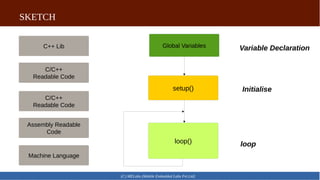









![Data Types
(C) MELabs (Mobile Embedded Labs Pvt.Ltd)
●
Integers, booleans, and characters
●
Float: Data type for floating point numbers (those with a decimal point). They can range
from 3.4028235E+38 down to -3.4028235E+38. Stored as 32 bits (4 bytes).
●
Long: Data type for larger numbers, from -2,147,483,648 to 2,147,483,647, and store
32 bits (4 bytes) of information.
●
String: On the Arduino, there are really two kinds of strings: strings (with a lower case s )ʻ ʼ
can be created as an array of characters (of type char). String (with a capital S ), is a Stringʻ ʼ
type object.
Char stringArray[10] = “isdi”;
String stringObject = String(“isdi”);
The advantage of the second method (using the String object) is that it allows you to use a number of built-in methods,
such as length(), replace(), and equals().](https://image.slidesharecdn.com/arduinoprogramming-190118061829/85/Arduino-programming-18-320.jpg)

