1 of 50
Download to read offline

































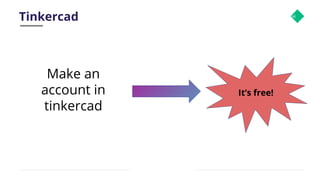

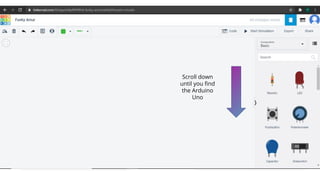














Ad
Recommended
Arduino Introduction PPT for school students



Arduino Introduction PPT for school studentsstusanthosh5195 Arduino (/ɑːrˈdwiːnoʊ/) is an Italian open-source hardware and software company, project, and user community that designs and manufactures single-board microcontrollers and microcontroller kits for building digital devices. Its hardware products are licensed under a CC BY-SA license, while the software is licensed under the GNU Lesser General Public License (LGPL) or the GNU General Public License (GPL),[1] permitting the manufacture of Arduino boards and software distribution by anyone. Arduino boards are available commercially from the official website or through authorized distributors.[2]
Arduino board designs use a variety of microprocessors and controllers. The boards are equipped with sets of digital and analog input/output (I/O) pins that may be interfaced to various expansion boards ('shields') or breadboards (for prototyping) and other circuits. The boards feature serial communications interfaces, including Universal Serial Bus (USB) on some models, which are also used for loading programs. The microcontrollers can be programmed using the C and C++ programming languages (Embedded C), using a standard API which is also known as the Arduino Programming Language, inspired by the Processing language and used with a modified version of the Processing IDE. In addition to using traditional compiler toolchains, the Arduino project provides an integrated development environment (IDE) and a command line tool developed in Go.
Aurdino presentation



Aurdino presentationC.Vamsi Krishna This document provides an introduction to Arduino and Arduino programming language. It defines Arduino as an open-source prototyping platform based on microcontrollers and an easy-to-use IDE. Key aspects covered include how to set up the Arduino environment, select a board and port, and understand the basic structure of an Arduino program using setup() and loop() functions. Examples demonstrated include blinking an LED, reading serial data, and creating infinite loops. The document aims to explain the basics of Arduino for beginners.
Introduction to arduino



Introduction to arduinoMohamed Essam The document introduces Arduino, an open-source hardware platform for building electronics projects. Arduino consists of a programmable circuit board and IDE software. It is widely used due to its low cost, extensive documentation and community support. The document describes common Arduino boards like Uno and Mega, the Arduino programming language based on C/C++, and the Arduino IDE. It also discusses Arduino shields that extend the capabilities of the main board and provides examples of blinking LED projects.
The IoT Academy IoT training Arduino Part 1 basics



The IoT Academy IoT training Arduino Part 1 basicsThe IOT Academy This document provides an overview of microcontrollers and the Arduino platform. It defines a microcontroller as a small computer on a chip containing a processor, memory, and input/output. It then discusses Arduino specifically, defining it as an open-source electronics prototyping platform consisting of affordable hardware boards and software. The document outlines what Arduino is used for, including physical computing projects, interactive installations, and rapid prototyping. It also provides basic steps for getting started with Arduino development.
Introduction to Arduino.pptx



Introduction to Arduino.pptxAkshat Bijronia By the end of this presentation you will be able to tell :
1. What is Arduino ?
2. Languages Supporting Arduino
3.Difference between microprocessor and microcontroller ?
4. Various different Arduino Boards
5. Arduino UNO R3 DataSheet
6. Parts and Functions of Arduino UNO R3 Board
7. Variables, functions and libraries used in Arduino board
8. Arduino Code: Blink Example
9. Applications of Arduino in real life
10. Simulators used for Arduino coding
13223971.ppt



13223971.pptSuYee13 This document provides an overview of an Arduino workshop. It describes what an Arduino is and its basic components like a microcontroller. It discusses connecting sensors and actuators like LEDs, speakers, and servos. It shows how to write simple programs to blink an LED or play tones. The document guides attending building projects that respond to sensors and modifying example code for different outputs. Overall, the workshop introduces the basics of Arduino programming and hardware through hands-on examples.
Introducing... Arduino



Introducing... Arduinozvikapika Arduino is an open-source hardware platform for building electronics projects. It provides a programmable circuit board and software to program it. Key features include an inexpensive ($30) and easy to use board, support for both digital and analog input/output, and a large user community. Arduino boards can be used to build interactive objects, sense and control the physical world, and communicate using various protocols. Examples of Arduino projects include robots, 3D displays, sensors, and more.
Introduction to Arduino Hardware and Programming



Introduction to Arduino Hardware and ProgrammingEmmanuel Obot Introduction to Arduino Hardware and Programming:
Arduino is an open-source electronics platform based on easy-to-use hardware and software. It's intended for anyone making interactive projects.
Teachers and students use it to build low cost scientific instruments, to prove chemistry and physics principles, or to get started with programming and robotics. Designers and architects build interactive prototypes, musicians and artists use it for installations and to experiment with new musical instruments. Makers, of course, use it to build many of the projects exhibited at the Maker Faire. Arduino is a key tool to learn new things. Anyone - children, hobbyists, artists, programmers can use it to build an interactive device.
Introduction to Arduino 



Introduction to Arduino Dennis Espiritu 1) Arduino is an open-source electronics platform used for building interactive objects that can sense and control the physical world. It contains a microcontroller and can be programmed to sense input from sensors and control outputs like motors or lights.
2) The Arduino programming environment allows users to write code and upload it to an Arduino board. It was initially developed in 2005 to make electronics projects more accessible to students.
3) Popular Arduino boards include the Arduino Uno, Leonardo, and Mega. Arduino is advantageous because it is inexpensive, has a simple programming language, and has a large community of users developing sensors, modules, and applications.
Q2 Arduino Draft Q2 Arduino Draft Q2 Arduino Draft



Q2 Arduino Draft Q2 Arduino Draft Q2 Arduino DraftKameshvra Dela Cruz Stores data for a calculated value in your program.
The value it holds may vary or change depending on the conditions or instructions specified in the program.
Introduction of Arduino Uno



Introduction of Arduino UnoMd. Nahidul Islam Arduino is an open-source electronics platform based on easy-to-use hardware and software. Arduino boards are able to read inputs - light on a sensor, a finger on a button, or a Twitter message - and turn it into an output - activating a motor, turning on an LED, publishing something online.
Chapter 5 Arduino Microcontroller Systems .pptx



Chapter 5 Arduino Microcontroller Systems .pptxkhgh7 This document provides an overview of Arduino microcontroller systems. It defines Arduino as an open-source prototyping platform used to develop devices that can read inputs and provide outputs. Key components of the Arduino board are described, including the microcontroller, USB port, pins for digital and analog input/output. Basic concepts like circuits, sensors, actuators, serial communication protocols, memory and the embedded Arduino UNO board are explained at a high level. References for further reading are also provided.
02 Sensors and Actuators Understand .pdf



02 Sensors and Actuators Understand .pdfengsharaf2025 Sensors and Actuator
Understand networking theories and concepts, such as OSI model, TCP/IP protocols, and subnetting
Build logical and abstract thinking
Introduction to Arduino



Introduction to Arduinobaabtra.com - No. 1 supplier of quality freshers The document provides an introduction to programming with Arduino. It explains that Arduino is an open-source hardware and software platform used to build interactive electronic projects. It consists of a microcontroller board that can be programmed and used to read and control sensors, LEDs, motors and more. The document outlines the basic steps to get started which include downloading the Arduino IDE, installing drivers, selecting the board type, and uploading a test "Blink" program to make an LED turn on and off. It also provides explanations of some core electronic components like resistors, LEDs, sensors and describes how to set up a simple temperature sensing project and store the sensor readings in a database.
Report on arduino



Report on arduinoRavi Phadtare Arduino is an open-source hardware and software platform for building electronic projects and interactive objects. It consists of a circuit board with a microcontroller, and an IDE software to write and upload code. The boards can read inputs from sensors and turn them into outputs that control actuators. Arduino provides a standard format that simplifies use of microcontrollers. It allows controlling the board by sending instructions to the microcontroller via the Arduino IDE. The platform works with both the physical board and its libraries and IDE software.
Arduino



ArduinoJerin John This document provides an overview of Arduino, an open-source hardware platform used for building interactive objects and prototypes. It describes Arduino as a single-board microcontroller intended to make electronics projects more accessible. Key topics covered include the Arduino programming environment, common Arduino boards and their features, examples of simple Arduino projects like blinking an LED and building a line-following robot, and comparisons to other prototyping platforms. The document encourages readers to get started with Arduino for its low cost, easy programming environment, and large community support.
Arduino



ArduinoMadugula Kumar The document discusses the Arduino, an open-source electronics prototyping platform. It began in 2003 as a program to provide a low-cost way for students and professionals to create interactive devices. Arduino hardware typically uses a microcontroller board and can be programmed through an IDE software. Common Arduino boards include the Uno, Leonardo, and Mega. The Arduino is programmed using a Wiring-based language and IDE to easily interact with sensors, actuators and other devices through its input/output pins.
Arduino_Beginner.pptx



Arduino_Beginner.pptxaravind Guru The document provides an overview of an Arduino workshop that covers embedded systems and the Arduino development board. It includes sections on Arduino basics, architecture, components, programming fundamentals, and example projects interfacing LEDs, sensors and actuators. The workshop introduces concepts like open and closed loop control systems. It also explains the Arduino IDE, basic coding structures like setup and loop functions, and how to interface common electronic components like sensors, displays and motors to an Arduino board. Project examples include blinking an LED, controlling an RGB LED using PWM, reading from light and temperature sensors, and controlling motor speed.
Arduino Comic-Jody Culkin-2011



Arduino Comic-Jody Culkin-2011ΚΔΑΠ Δήμου Θέρμης This document provides an introduction to the Arduino, an open-source electronics prototyping platform. It explains that Arduino uses a microchip that can be programmed to sense inputs from sensors and control outputs to other devices. It also covers basic electronics concepts like digital and analog inputs/outputs, and shows how to set up a simple circuit with an LED and use code to blink the LED.
Arduino comic v0004



Arduino comic v0004DO!MAKERS This document provides an introduction to the Arduino electronics prototyping platform. It explains that Arduino is an open-source platform used to build interactive electronic projects through hardware and software. The document covers basic concepts such as inputs and outputs, digital and analog signals, circuits, and programming Arduino with a simple blink example. It also demonstrates attaching basic components like LEDs, buttons, and potentiometers to control outputs and read inputs.
Getting startedwitharduino ch04



Getting startedwitharduino ch04Anil Yadav The document provides an overview of how an interactive device works using Arduino. It describes that an interactive device senses its environment using sensors, processes this information using software on the microcontroller, and then interacts with the world using actuators. It then gives examples of blinking an LED using Arduino code to illustrate how this process works at a basic level.
Arduino guide



Arduino guideRajan Gautam The document is an introduction guide to using Arduino microcontrollers. It describes that the Arduino is an open-source hardware platform used for building interactive objects and prototypes. The guide covers what is needed to set up an Arduino system, including the hardware components, software installation, and how to write basic programs to control an LED using the Arduino board.
Introduction to arduino



Introduction to arduinoJawaher Abdulwahab Fadhil Arduino is an open-source platform used for building electronics projects.Arduino consists of
• microcontroller
• software:
Lecture 7



Lecture 7vishal choudhary This document provides information about the Arduino hardware platform. It defines Arduino as an open-source hardware platform used for prototyping that consists of a programmable circuit board and IDE software. It then describes the key features of Arduino boards, including reading analog/digital sensor inputs and controlling outputs. The document proceeds to explain the components of a basic Arduino board and how to install and use the Arduino IDE software to write and upload programs.
More Related Content
Similar to Arduino_IOT Arduino_IOT Arduino_IOTArdui (20)
Introduction to Arduino Hardware and Programming



Introduction to Arduino Hardware and ProgrammingEmmanuel Obot Introduction to Arduino Hardware and Programming:
Arduino is an open-source electronics platform based on easy-to-use hardware and software. It's intended for anyone making interactive projects.
Teachers and students use it to build low cost scientific instruments, to prove chemistry and physics principles, or to get started with programming and robotics. Designers and architects build interactive prototypes, musicians and artists use it for installations and to experiment with new musical instruments. Makers, of course, use it to build many of the projects exhibited at the Maker Faire. Arduino is a key tool to learn new things. Anyone - children, hobbyists, artists, programmers can use it to build an interactive device.
Introduction to Arduino 



Introduction to Arduino Dennis Espiritu 1) Arduino is an open-source electronics platform used for building interactive objects that can sense and control the physical world. It contains a microcontroller and can be programmed to sense input from sensors and control outputs like motors or lights.
2) The Arduino programming environment allows users to write code and upload it to an Arduino board. It was initially developed in 2005 to make electronics projects more accessible to students.
3) Popular Arduino boards include the Arduino Uno, Leonardo, and Mega. Arduino is advantageous because it is inexpensive, has a simple programming language, and has a large community of users developing sensors, modules, and applications.
Q2 Arduino Draft Q2 Arduino Draft Q2 Arduino Draft



Q2 Arduino Draft Q2 Arduino Draft Q2 Arduino DraftKameshvra Dela Cruz Stores data for a calculated value in your program.
The value it holds may vary or change depending on the conditions or instructions specified in the program.
Introduction of Arduino Uno



Introduction of Arduino UnoMd. Nahidul Islam Arduino is an open-source electronics platform based on easy-to-use hardware and software. Arduino boards are able to read inputs - light on a sensor, a finger on a button, or a Twitter message - and turn it into an output - activating a motor, turning on an LED, publishing something online.
Chapter 5 Arduino Microcontroller Systems .pptx



Chapter 5 Arduino Microcontroller Systems .pptxkhgh7 This document provides an overview of Arduino microcontroller systems. It defines Arduino as an open-source prototyping platform used to develop devices that can read inputs and provide outputs. Key components of the Arduino board are described, including the microcontroller, USB port, pins for digital and analog input/output. Basic concepts like circuits, sensors, actuators, serial communication protocols, memory and the embedded Arduino UNO board are explained at a high level. References for further reading are also provided.
02 Sensors and Actuators Understand .pdf



02 Sensors and Actuators Understand .pdfengsharaf2025 Sensors and Actuator
Understand networking theories and concepts, such as OSI model, TCP/IP protocols, and subnetting
Build logical and abstract thinking
Introduction to Arduino



Introduction to Arduinobaabtra.com - No. 1 supplier of quality freshers The document provides an introduction to programming with Arduino. It explains that Arduino is an open-source hardware and software platform used to build interactive electronic projects. It consists of a microcontroller board that can be programmed and used to read and control sensors, LEDs, motors and more. The document outlines the basic steps to get started which include downloading the Arduino IDE, installing drivers, selecting the board type, and uploading a test "Blink" program to make an LED turn on and off. It also provides explanations of some core electronic components like resistors, LEDs, sensors and describes how to set up a simple temperature sensing project and store the sensor readings in a database.
Report on arduino



Report on arduinoRavi Phadtare Arduino is an open-source hardware and software platform for building electronic projects and interactive objects. It consists of a circuit board with a microcontroller, and an IDE software to write and upload code. The boards can read inputs from sensors and turn them into outputs that control actuators. Arduino provides a standard format that simplifies use of microcontrollers. It allows controlling the board by sending instructions to the microcontroller via the Arduino IDE. The platform works with both the physical board and its libraries and IDE software.
Arduino



ArduinoJerin John This document provides an overview of Arduino, an open-source hardware platform used for building interactive objects and prototypes. It describes Arduino as a single-board microcontroller intended to make electronics projects more accessible. Key topics covered include the Arduino programming environment, common Arduino boards and their features, examples of simple Arduino projects like blinking an LED and building a line-following robot, and comparisons to other prototyping platforms. The document encourages readers to get started with Arduino for its low cost, easy programming environment, and large community support.
Arduino



ArduinoMadugula Kumar The document discusses the Arduino, an open-source electronics prototyping platform. It began in 2003 as a program to provide a low-cost way for students and professionals to create interactive devices. Arduino hardware typically uses a microcontroller board and can be programmed through an IDE software. Common Arduino boards include the Uno, Leonardo, and Mega. The Arduino is programmed using a Wiring-based language and IDE to easily interact with sensors, actuators and other devices through its input/output pins.
Arduino_Beginner.pptx



Arduino_Beginner.pptxaravind Guru The document provides an overview of an Arduino workshop that covers embedded systems and the Arduino development board. It includes sections on Arduino basics, architecture, components, programming fundamentals, and example projects interfacing LEDs, sensors and actuators. The workshop introduces concepts like open and closed loop control systems. It also explains the Arduino IDE, basic coding structures like setup and loop functions, and how to interface common electronic components like sensors, displays and motors to an Arduino board. Project examples include blinking an LED, controlling an RGB LED using PWM, reading from light and temperature sensors, and controlling motor speed.
Arduino Comic-Jody Culkin-2011



Arduino Comic-Jody Culkin-2011ΚΔΑΠ Δήμου Θέρμης This document provides an introduction to the Arduino, an open-source electronics prototyping platform. It explains that Arduino uses a microchip that can be programmed to sense inputs from sensors and control outputs to other devices. It also covers basic electronics concepts like digital and analog inputs/outputs, and shows how to set up a simple circuit with an LED and use code to blink the LED.
Arduino comic v0004



Arduino comic v0004DO!MAKERS This document provides an introduction to the Arduino electronics prototyping platform. It explains that Arduino is an open-source platform used to build interactive electronic projects through hardware and software. The document covers basic concepts such as inputs and outputs, digital and analog signals, circuits, and programming Arduino with a simple blink example. It also demonstrates attaching basic components like LEDs, buttons, and potentiometers to control outputs and read inputs.
Getting startedwitharduino ch04



Getting startedwitharduino ch04Anil Yadav The document provides an overview of how an interactive device works using Arduino. It describes that an interactive device senses its environment using sensors, processes this information using software on the microcontroller, and then interacts with the world using actuators. It then gives examples of blinking an LED using Arduino code to illustrate how this process works at a basic level.
Arduino guide



Arduino guideRajan Gautam The document is an introduction guide to using Arduino microcontrollers. It describes that the Arduino is an open-source hardware platform used for building interactive objects and prototypes. The guide covers what is needed to set up an Arduino system, including the hardware components, software installation, and how to write basic programs to control an LED using the Arduino board.
Introduction to arduino



Introduction to arduinoJawaher Abdulwahab Fadhil Arduino is an open-source platform used for building electronics projects.Arduino consists of
• microcontroller
• software:
Lecture 7



Lecture 7vishal choudhary This document provides information about the Arduino hardware platform. It defines Arduino as an open-source hardware platform used for prototyping that consists of a programmable circuit board and IDE software. It then describes the key features of Arduino boards, including reading analog/digital sensor inputs and controlling outputs. The document proceeds to explain the components of a basic Arduino board and how to install and use the Arduino IDE software to write and upload programs.
More from deepikayadav216323 (14)
CRI Patentability in India CRI Patentability in India



CRI Patentability in India CRI Patentability in Indiadeepikayadav216323 CRI Patentability in India CRI Patentability in India
B.Tech(EEE)_SOLID STATE DRIVES AND CONTROL_EE0401_4TH YEAR_7TH SEMESTER_



B.Tech(EEE)_SOLID STATE DRIVES AND CONTROL_EE0401_4TH YEAR_7TH SEMESTER_deepikayadav216323 B.Tech(EEE)_SOLID STATE DRIVES AND CONTROL_EE0401_4TH YEAR_7TH SEMESTER_UNIT 1.pptx
Ad
Recently uploaded (17)
10 Latest Technologies and Their Benefits to End.pptx



10 Latest Technologies and Their Benefits to End.pptxEphraimOOghodero These are my top ten picks for technologies and their benefits to end users
How to Make Money as a Cam Model – Tips, Tools & Real Talk



How to Make Money as a Cam Model – Tips, Tools & Real TalkCam Sites Expert Want to turn your charm, confidence, and camera into a real source of income? This presentation reveals everything you need to know about making money as a cam model — whether you're just starting out or looking to boost your earnings. From choosing the right platform, building your fanbase, and setting up your cam space, to marketing yourself and creating passive income with clips, this guide covers it all. I’ll also share real-world insights from my experience on CamsRating.com. No BS — just proven tips, smart tools, and sexy strategies to get paid doing what you love.
原版西班牙马拉加大学毕业证(UMA毕业证书)如何办理



原版西班牙马拉加大学毕业证(UMA毕业证书)如何办理Taqyea 文凭(UMA毕业证书)马拉加大学毕业证成绩单制作案例【q微1954292140】马拉加大学offer/学位证、留信官方学历认证(永久存档真实可查)采用学校原版纸张、特殊工艺完全按照原版一比一制作【q微1954292140】Buy Universidad de Málaga Diploma购买美国毕业证,购买英国毕业证,购买澳洲毕业证,购买加拿大毕业证,以及德国毕业证,购买法国毕业证(q微1954292140)购买荷兰毕业证、购买瑞士毕业证、购买日本毕业证、购买韩国毕业证、购买新西兰毕业证、购买新加坡毕业证、购买西班牙毕业证、购买马来西亚毕业证等。包括了本科毕业证,硕士毕业证。
【办理马拉加大学成绩单Buy Universidad de Málaga Transcripts】
购买日韩成绩单、英国大学成绩单、美国大学成绩单、澳洲大学成绩单、加拿大大学成绩单(q微1954292140)新加坡大学成绩单、新西兰大学成绩单、爱尔兰成绩单、西班牙成绩单、德国成绩单。成绩单的意义主要体现在证明学习能力、评估学术背景、展示综合素质、提高录取率,以及是作为留信认证申请材料的一部分。
马拉加大学成绩单能够体现您的的学习能力,包括马拉加大学课程成绩、专业能力、研究能力。(q微1954292140)具体来说,成绩报告单通常包含学生的学习技能与习惯、各科成绩以及老师评语等部分,因此,成绩单不仅是学生学术能力的证明,也是评估学生是否适合某个教育项目的重要依据!
Buy Universidad de Málaga Diploma《正式成绩单论文没过》有文凭却得不到认证。又该怎么办???西班牙毕业证购买,西班牙文凭购买,【q微1954292140】西班牙文凭购买,西班牙文凭定制,西班牙文凭补办。专业在线定制西班牙大学文凭,定做西班牙本科文凭,【q微1954292140】复制西班牙Universidad de Málaga completion letter。在线快速补办西班牙本科毕业证、硕士文凭证书,购买西班牙学位证、马拉加大学Offer,西班牙大学文凭在线购买。
特殊原因导致无法毕业,也可以联系我们帮您办理相关材料:
1:在马拉加大学挂科了,不想读了,成绩不理想怎么办?
2:打算回国了,找工作的时候,需要提供认证《UMA成绩单购买办理马拉加大学毕业证书范本》
购买日韩毕业证、英国大学毕业证、美国大学毕业证、澳洲大学毕业证、加拿大大学毕业证(q微1954292140)新加坡大学毕业证、新西兰大学毕业证、爱尔兰毕业证、西班牙毕业证、德国毕业证,回国证明,留信网认证,留信认证办理,学历认证。从而完成就业。马拉加大学毕业证办理,马拉加大学文凭办理,马拉加大学成绩单办理和真实留信认证、留服认证、马拉加大学学历认证。学院文凭定制,马拉加大学原版文凭补办,成绩单详解细节,扫描件文凭定做,100%文凭复刻。
主营项目:
1、真实教育部国外学历学位认证《西班牙毕业文凭证书快速办理马拉加大学学位证和毕业证的区别》【q微1954292140】《论文没过马拉加大学正式成绩单》,教育部存档,教育部留服网站100%可查.
2、办理UMA毕业证,改成绩单《UMA毕业证明办理马拉加大学学历认证失败怎么办》【Q/WeChat:1954292140】Buy Universidad de Málaga Certificates《正式成绩单论文没过》,马拉加大学Offer、在读证明、学生卡、信封、证明信等全套材料,从防伪到印刷,从水印到钢印烫金,高精仿度跟学校原版100%相同.
3、真实使馆认证(即留学人员回国证明),使馆存档可通过大使馆查询确认.
4、留信网认证,国家专业人才认证中心颁发入库证书,留信网存档可查.
西班牙马拉加大学毕业证(UMA毕业证书)UMA文凭【q微1954292140】高仿真还原西班牙文凭证书和外壳,定制西班牙马拉加大学成绩单和信封。学历认证失败怎么办UMA毕业证【q微1954292140】毕业证工艺详解马拉加大学offer/学位证文凭一模一样、留信官方学历认证(永久存档真实可查)采用学校原版纸张、特殊工艺完全按照原版一比一制作。帮你解决马拉加大学学历学位认证难题。
帮您解决在西班牙马拉加大学未毕业难题(Universidad de Málaga)文凭购买、毕业证购买、大学文凭购买、大学毕业证购买、买文凭、日韩文凭、英国大学文凭、美国大学文凭、澳洲大学文凭、加拿大大学文凭(q微1954292140)新加坡大学文凭、新西兰大学文凭、爱尔兰文凭、西班牙文凭、德国文凭、教育部认证,买毕业证,毕业证购买,买大学文凭,【q微1954292140】学位证1:1完美还原海外各大学毕业材料上的工艺:水印,阴影底纹,钢印LOGO烫金烫银,LOGO烫金烫银复合重叠。文字图案浮雕、激光镭射、紫外荧光、温感、复印防伪等防伪工艺。《马拉加大学2025年新版毕业证书西班牙毕业证书办理UMA录取通知书》
Frontier Unlimited Internet Setup Step-by-Step Guide.pdf



Frontier Unlimited Internet Setup Step-by-Step Guide.pdfInternet Bundle Now Follow this step-by-step guide to activate and configure your Frontier Unlimited Internet. Get expert setup tips from a reliable Internet service Provider and responsive Frontier Customer Service.
HPC_Course_Presentation_No_Images included.pptx



HPC_Course_Presentation_No_Images included.pptxnaziaahmadnm HPC_Course_Presentation_No_Images included
Cloud VPS Provider in India: The Best Hosting Solution for Your Business



Cloud VPS Provider in India: The Best Hosting Solution for Your BusinessDanaJohnson510230 HeroXhost is a leading Cloud VPS provider in India offering powerful hosting solutions with SSD storage, high-speed performance, and 24/7 support. It provides flexible pricing plans suitable for startups, enterprises, and developers.
Networking concepts from zero to hero that covers the security aspects



Networking concepts from zero to hero that covers the security aspectsamansinght675 Networking concepts from zero to hero that covers the security aspects
Essential Tech Stack for Effective Shopify Dropshipping Integration.pdf



Essential Tech Stack for Effective Shopify Dropshipping Integration.pdfCartCoders Looking to connect AliExpress or other platforms with your Shopify store? Our Shopify Dropshipping Integration service helps automate orders, manage inventory, and improve delivery time. Start syncing your suppliers and scale your dropshipping business.
5 Reasons cheap WordPress hosting is costing you more | Reversed Out



5 Reasons cheap WordPress hosting is costing you more | Reversed OutReversed Out Creative Cheap WordPress hosting may seem budget-friendly, but it often comes with hidden costs like poor performance, security risks, and limited support. This article breaks down the true impact of low-cost hosting and why investing wisely can benefit your website in the long run.
Transport Conjjjjjjjjjjjjjjjjjjjjjjjsulting by Slidesgo.pptx



Transport Conjjjjjjjjjjjjjjjjjjjjjjjsulting by Slidesgo.pptxssuser80a7e81 fgfgfgffffffffffffffffhtyytytyttuuuuuuuuuuuuuuuuuuuuuuuuuuuuuuuuuuuuuuuuuuuuuuuuuuuuuuu
Ad
Arduino_IOT Arduino_IOT Arduino_IOTArdui
- 1. Arduino Yarelis D. Acevedo Arianna H. Colón Tiahra N. Avilés 1
- 2. AGENDA 2 1 2 3 4 What is an Arduino? Why Arduino? How can I use it and implement it on the lab? What is Arduino? How Arduinos are programmed Arduino Software How to get started? Using Tinkercad simulator Hands On
- 3. What is a microcontroller To answer this enter to menti.com Code: 5829 2707 3
- 4. What is a microcontroller? 4 A microcontroller (MCU for microcontroller unit) is a small computer on a single metal-oxide-semiconductor (MOS) integrated circuit (IC) chip. A microcontroller contains one or more CPUs (processor cores) along with memory and programmable input/output peripherals.
- 5. Big computers vs small computers 5
- 6. What is Arduino? What is an Arduino? What is the purpose? How can I use it and implement it on the lab? 01 6
- 7. A brief story. The Arduino project began in 2005 as a tool for students at the Interaction Design Institute Ivrea in Ivrea, Italy, aiming to provide a low-cost and easy way for novices and professionals to create devices that interact with their environment using sensors and actuators. Arduino microcontroller 7
- 8. Arduino Microcontroller 8 ● Open-source electronics platform based on easy-to-use hardware and software. ● Are able to read inputs - light on a sensor, a finger on a button, or a Twitter message - and turn it into an output - activating a motor, turning on an LED, publishing something online.
- 9. 9 What is it used for? ● Physical Computing projects / research ● Interactive Installations ● Rapid Prototyping
- 10. What can I do? 10 ● Push buttons, touchpads, tilt switches ● Variable resistors (Sliders, Volume knobs) ● Photoresistors (sensing light) ● Thermistors (temperature) ● Ultrasound (proximity range finder) Sensors ● Lights, LED’s ● Motors ● Speakers ● Displays (LCD’s) Actuators
- 11. Types of Arduinos 11
- 12. 12 What is the difference between them?
- 13. Types of Arduino 13 Arduino Board Processor Memory Digital I/O Analogue I/O Arduino Uno 16Mhz ATmega328 2KB SRAM, 32KB flash 14 6 input, 0 output Arduino Due 84MHz AT91SAM3X8E 96KB SRAM, 512KB flash 54 12 input, 2 output Arduino Mega 16MHz ATmega2560 8KB SRAM, 256KB flash 54 16 input, 0 output Arduino Leonardo 16MHz ATmega32u4 2.5KB SRAM, 32KB flash 20 12 input, 0 output
- 14. Arduino Uno 14 Digital output 0, 1 Serial Port In circuit serial programming ATMEL Microcontroller Analog input Power supply Power input USB port
- 15. Analog and digital pins 15 The Arduino can input and output analog signals as well as digital signals. An analog signal is one that can take on any number of values, unlike a digital signal which has only two values: HIGH and LOW. We will talk about this later!
- 16. How Arduino is programmed? 16 Using a software called Arduino IDE
- 17. Arduino Software How Arduinos are programmed 02 17
- 18. Arduino Software (IDE) companyname.com 18 The Arduino Integrated Development Environment - or Arduino Software (IDE) - contains a text editor for writing code, a message area, a text console, a toolbar with buttons for common functions and a series of menus. It connects to the Arduino hardware to upload programs and communicate with them.
- 19. Arduino Language 19 ● Simplified C/C++ ● Based on the wiring project ○ http://wiring.org.co ● Peripheral libraries ○ LCD, sensors, 12C, ect.
- 20. Useful functions 20 pinMode() set pin as input or output digitalWrite() set a digital pin high/low digitalRead() read a digital pin’s state analogRead() read an analog pin analogWrite() write an “analog” PWM value delay() wait an amount of time millis() get the current time
- 21. Sketch 21 Global variables setup() loop() Declare variables at the top Initialize setup() - run once at the beginning set pins loop() - run repeatedly after setup()
- 22. 22 Let’s see how a sketch for turning an LED light runs in an Arduino
- 23. Blinking LED 23
- 24. Global variables 24 Global variables int ledPin = 13; - LED connected to the control pin 13
- 25. Setup() 25 setup() pinMode(ledPin, OUTPUT);
- 26. loop() 26 loop() digitalWrite(ledPin, HIGH); delay(5000); digitalWrite(ledPin, LOW); delay(5000);
- 29. If you have the board 29
- 30. How to get started? 30 ● Arduino board ○ USB cable ○ DC power supplies ● Download the Arduino’s software (Arduino IDE) ○ Read carefully ■ Instruccions to install and setup the Arduino board with the computer and software ○ Download the Arduino IDE software ■ http://www.arduino.cc ● Plug it in!
- 31. Plug in it into the computer 31
- 32. Online 32
- 33. 33 Tinkercad is a free, online 3D modeling program that runs in a web browser, known for its simplicity and ease of use. Since it became available in 2011 it has become a popular platform for creating models for 3D printing as well as an entry-level introduction to constructive solid geometry in schools.
- 34. Tinkercad 34 Make an account in tinkercad It’s free!
- 35. 35
- 36. 36 Scroll down until you find the Arduino Uno
- 37. 37 Find the resistor and the LED Connect the resistor to the GND (Ground) Connect the LED: Shorter leg with the resistor and longer leg to pin 12
- 38. 38 Write the code After writing the code, start the simulation here to see the circuit work with the Arduino!
- 39. 39
- 40. 40
- 41. Button 41
- 42. Moving a stepper motor 42
- 43. Moving a stepper motor using a potentiometer 43
- 44. Using a load cell 44
- 45. More projects 45 You can find more projects at: https://create.ardui no.cc/projecthub
- 46. 46
- 47. 47 Hands On 04
- 48. Challenge!! 48 LED Control Using a button
- 49. Challenge!! 49 LED Brightness Control Using a Potentiometer






















