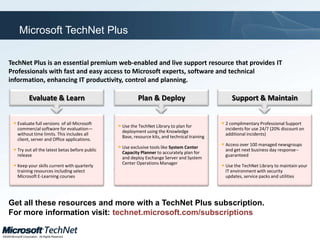Automating Desktop Management with Windows Powershell V2.0 and Group Policy Management
- 1. CLI-310
- 2. Do Not Delete This SlideWe appreciate hearing from you. To send your feedback, click the following link and type your comments in the message body. Note: The subject-line information is used to route your feedback. If you remove or modify the subject line we may be unable to process your feedback. Your feedback may be used to improve our products, technologies and services.Send feedback
- 3. Automating Desktop Management with Windows PowerShell™ 2.0 and Group Policy ManagementLevel 300
- 4. What Will We cover?Automating Administrative TasksWindows PowerShell 2.0 CmdletsWindows PowerShell 2.0 Group Policy Object Cmdlets
- 5. AgendaManaging the DesktopMonitoring and TroubleshootingAutomating Group Policy Management
- 6. Improved Command-Line Shell and Scripting LanguageImproves productivity and controlAccelerates automation of system adminEasy to use Works with existing scriptsCommunity modelOut-GridViewNew FeaturesIntegrationActive Directory Administration CenterInternet Information Services (IIS)Power management One-to-many remote management using WS-MGMTGraphical PowerShellImproved securityPortabilityNew cmdlets Remote execution capabilityWindows PowerShell 2.0
- 7. Improved Command-Line Shell and Scripting LanguageImproves productivity and controlAccelerates automation of system adminEasy to use Works with existing scriptsCommunity modelOut-GridViewNew FeaturesIntegrationActive Directory Administration CenterInternet Information Services (IIS)Power management One-to-many remote management using WS-MGMTGraphical PowerShellImproved securityPortabilityNew cmdlets Remote execution capabilityWindows PowerShell 2.0 - Notes
- 8. Integrates with Windows Management Instrumentation (WMI)Accepts and Returns .NET Framework ObjectsRobust ArchitectureCmdlets and Integration with .NETCmdlets: Single-Function Tools
- 9. Integrates with Windows Management Instrumentation (WMI)Accepts and Returns .NET Framework ObjectsRobust ArchitectureCmdlets and Integration with .NET - NotesCmdlets: Single-Function Tools
- 10. List Active or Inactive ServicesStart and Stop ServicesNavigate the RegistryList Plug and Play DevicesManaging Devices and ServicesExamine Event Logs
- 11. List Active or Inactive ServicesStart and Stop ServicesNavigate the RegistryList Plug and Play DevicesManaging Devices and Services - NotesExamine Event Logs
- 12. The Windows PowerShell Graphical InterfacesMulti-tabbed interfaceIntegrated development environmentSyntax coloring
- 13. Windows PowerShell on Remote Computers
- 15. Administer a Server RemotelyView Information About Files and Folders on Remote ComputersWork with Files and Folders on Remote ComputersDemonstration: Managing the Desktop
- 16. AgendaManaging the DesktopMonitoring and TroubleshootingAutomating Group Policy Management
- 17. Network Problems Lack of Disk SpaceCPU SpikesTroubleshooting Windows 7
- 18. Network Problems Lack of Disk SpaceCPU SpikesTroubleshooting Windows 7 - Notes
- 19. Support ToolsReliability MonitorResource MonitorWindows Recovery EnvironmentSystem Restore Problem Steps Recorder
- 20. Support Tools - NotesReliability MonitorResource MonitorWindows Recovery EnvironmentSystem Restore Problem Steps Recorder
- 22. Improvements in System RestoreSystem Restore Points System RestoreExternal Hard Disk
- 23. Monitor Computers using Windows PowerShellUser Windows PowerShell for System RestoreDemonstration: Monitoring and Troubleshooting
- 24. AgendaManaging the DesktopMonitoring and TroubleshootingAutomating Group Policy Management
- 25. Scripting Group PolicyChallengesGroup Policy Management Center had API to automate management of Group Policy objects
- 26. Difficult for non-developers to useWindows PowerShell for Group PolicyLogon, Logoff, Startup, Shutdown
- 27. Full life cycle of cmdlets
- 28. Configure registryCustomer ValueReduces time and risk of error
- 29. Fulfills requests for new scenariosCommand Line ExamplesBack up all GPOs in current domain to directoryBackup-GPO –all –path ‘C:\BackupFiles\’Get RSOP for local computer and logged on user in html formGet-GPResultantSetofPolicy -ReportType -html -Path D:\ConfigDocuments\Reports\Copy a GPO across domainsCopy-GPO -SourceName TestGpo1 -SourceDomain test.contoso.com TargetName TestGpo1 -TargetDomain sales.contoso.comLink a GPO to a different domain$domain = get-ADDomain test.contoso.com
- 30. new-gplink -name testgpo -target $domain -enforced yesCreate New Group Policy ObjectsUse Group Policy CmdletsDemonstration: Automating Group Policy Management
- 31. Session SummaryAutomating Administrative TasksWindows PowerShell 2.0 CmdletsWindows PowerShell 2.0 Group Policy Object Cmdlets
- 32. Where to Find More Information?Visit TechNet at technet.microsoft.comAlso check out TechNet Edge edge.technet.comOr just visit http://go.microsoft.com/?linkid=9662642 for additional information on this session.
- 33. For more titles, visithttp://go.microsoft.com/?linkid=9662642Supporting Publications
- 34. For more training information http://go.microsoft.com/?linkid=9662642Training Resources
- 35. Become a Microsoft Certified Professional What are MCP certifications?Validation in performing critical IT functions.Why Certify?WW recognition of skills gained via experience.More effective deployments with reduced costsWhat Certifications are there for IT Pros?MCTS, MCITP.www.microsoft.com/certification
- 36. Microsoft TechNet PlusTechNet Plus is an essential premium web-enabled and live support resource that provides IT Professionals with fast and easy access to Microsoft experts, software and technical information, enhancing IT productivity, control and planning. Evaluate & LearnPlan & DeploySupport & Maintain2 complimentaryProfessional Support incidents for use 24/7 (20% discount on additional incidents)Access over 100 managed newsgroups and get next business day response--guaranteedUse the TechNet Library to maintain your IT environment with security updates, service packs and utilitiesUse the TechNet Library to plan for deployment using the Knowledge Base, resource kits, and technical trainingUse exclusive tools like System Center Capacity Planner to accurately plan for and deploy Exchange Server and System Center Operations ManagerEvaluate full versions of all Microsoft commercial software for evaluation—without time limits. This includes all client, server and Office applications.Try out all the latest betas before public releaseKeep your skills current with quarterly training resources including select Microsoft E-Learning coursesGet all these resources and more with a TechNet Plus subscription.For more information visit: technet.microsoft.com/subscriptions
- 37. Your potential. Our Passion
- 38. Do Not Delete This SlideWe appreciate hearing from you. To send your feedback, click the following link and type your comments in the message body. Note: The subject-line information is used to route your feedback. If you remove or modify the subject line we may be unable to process your feedback. Your feedback may be used to improve our products, technologies and services.Send feedback
- 39. Session CreditsAuthor: Christopher KnausEditor: Resources OnlineMS Producer: Alan Le MarquandTechnical Specialists[Reviewer 1][Reviewer 2]Microsoft Reviewers
Editor's Notes
- #3: Slide Title: FeedbackKeywords: Key Message: Slide Builds: 0Slide Script: Slide Comment: To Send feedback on this slide, use the hyperlink on the feedback slide at the start and end of this deck.Additional Information:
- #7: Slide Title: Windows PowerShell 2.0Keywords: Windows PowerShell 2.0Key Message: Windows PowerShell 2.0 is new in Windows Server 2008 R2.Slide Builds: 0Slide Script: The Windows PowerShell command-line shell and scripting language helps IT professionals automate common tasks. Using a new admin-focused scripting language, more than 120 standard command-line tools, and consistent syntax and utilities, Windows PowerShell allows IT professionals to more easily manage system administration and to accelerate automation. Windows PowerShell is easy to adopt and use, because it works with the existing IT infrastructure and existing script investments. It allows users to automate server management and administration tasks, in addition to the deployment of server roles, such as Terminal Server.Managing systems can be a complex endeavor, and tools that have a consistent interface help to control the inherent complexity of the process. The consistency of Windows PowerShell commands and syntax is one of its primary assets, reducing the time needed to complete administrative tasks and write scripts. Windows PowerShell integrates the command-line shell and scripting language to allow administrators to more efficiently complete and automate system administration tasks. Windows PowerShell improves upon the Windows Command Prompt and Windows Script Host (WSH) by providing cmdlets (command-line tools) that have the exact same syntax as the scripting language. The command that is typed in the Windows PowerShell command prompt is the same command that would be used in a script for automating the task across multiple servers.
- #8: Windows PowerShell 2.0 now also has remoting. You type a command on your computer, and then that command is transmitted through WinRM and the SOAP protocol to the remote machine. These transmissions are encrypted and secure. In return, a new instance of Windows PowerShell is instantiated on the remote computer. The command you issued runs on the remote machine, and then the output is sent back to your computer. In other words, remoting involves a “conversation” between two instances of Windows PowerShell: one on your computer, one on the remote computer. It is important to note that all the computers involved in a Windows PowerShell remoting session must have both Windows PowerShell 2.0 and WinRM installed.The first release of Windows PowerShell included a new cmdlet, out-GridView, that enabled you to easily display output in a grid. This new grid also enabled you to sort by any given property, to display items in groups, and even to use keyword searches to do rudimentary filtering. In the second release true filtering capabilities have been added.The Windows PowerShell Integrated Scripting Environment (ISE) is a host application for Windows PowerShell. In Windows PowerShell ISE, you can run commands and write, test, and debug scripts in a single Windows-based graphic user interface with multiline editing, tab completion, syntax coloring, selective execution, context-sensitive help, and support for right-to-left languages. You can use menu items and keyboard shortcuts to perform many of the same tasks that you would perform in the Windows PowerShell console. Slide Transition: Windows PowerShell cmdlets integrate with .NET.Slide Comment: To Send feedback on this slide, use the hyperlink on the feedback slide at the start and end of this deck.Additional Information: Windows PowerShell 2.0 CTP http://www.microsoft.com/technet/scriptcenter/topics/winpsh/newin2.mspx
- #13: Slide Title: The Windows PowerShell GUIKeywords: PowerShell, Windows 7, GUIKey Message: Windows PowerShell 2.0 GUISlide Builds: 2Slide Script: Graphical PowerShell provides a graphical user interface that allows you to interactively create and debug Windows PowerShell scripts within an integrated development environment similar to Visual Studio. Graphical PowerShell includes support for Unicode characters and the ability to run an entire script or a portion of a script within the integrated development environment. The new out-GridView cmdlet displays the results of other commands in an interactive table, where you can search, sort, and group the results. For example, you can send the results of a get-process, get-wmiobject, or get-eventlog command to out-Gridview and use the table features to examine the data.[BUILD1] There is support for composing and debugging multiple Windows PowerShell scripts in a multi-tabbed interface. There is support for up to eight PowerShell Runspaces within the integrated development environment. [BUILD2] Graphical PowerShell also includes syntax coloring, similar to syntax coloring in Visual Studio. Note that Microsoft .NET Framework 3.0 is required.Slide Transition: Windows PowerShell includes a number of built-in cmdlets that make accessing and managing key Windows 7 system components simple.Slide Comment: To Send feedback on this slide, use the hyperlink on the feedback slide at the start and end of this deck.Additional Information: http://www.microsoft.com/downloads/details.aspx?FamilyId=7C8051C2-9BFC-4C81-859D-0864979FA403&displaylang=en
- #14: Slide Title: PowerShell on Remote ComputersKeywords: PowerShellKey Message: Windows PowerShell 2.0 management scenariosSlide Builds: 2Slide Script: Windows PowerShell can be run on remote computers in a number of different scenarios. Commands are entered on a local computer and executed on a remote computer, and data is returned to the local computers. The simplest scenario is the one-to-one scenario where one IT professional interactively runs scripts on a single remote computer.[BUILD1] The fan-out scenario is where one IT professional runs scripts on multiple computers from a single console. This is a one-to-many scenario. In this scenario, the IT professional could have different levels of access based on their credentials. This is useful for large-scale automation. This can be useful for throttling or asynchronous support.[BUILD2] There is also a fan-in or many-to-one scenario where many IT professionals run scripts on a single computer. In this scenario, each IT professional could have a customized level of access based on their credentials. This provides automation of Delegated Administration, which is useful for Hosted Services. It can be useful for sending progress information to the client.A Windows PowerShell script can also be run as a background job. This scenario allows you to run a Windows PowerShell command or expression asynchronously (in the background) without interacting with the console. The command prompt returns immediately, and you can query for the job results interactively. You can run background jobs on a local or remote computer.Slide Transition: Before the first demo, lets take a look at the demo environment.Slide Comment: To Send feedback on this slide, use the hyperlink on the feedback slide at the start and end of this deck.Additional Information: http://technet.microsoft.com/en-us/exchangelabshelp/cc546278.aspx
- #15: Slide Title: Demonstration EnvironmentKeywords: Key Message: Describe the demonstration environment being used.Slide Builds: 0Slide Script: The demonstration computer will contain two virtual machines, named SEA-DC-01 and SEA-WRK-001. The two machines will be able to communicate with each other but will not be able to communicate with the Internet or with other host computers or the virtual machines running on them. Here is a network diagram of the computers used in this session.Slide Transition: Our first demo covers some aspects of managing the desktop.Slide Comment: To Send feedback on this slide, use the hyperlink on the feedback slide at the start and end of this deck.Additional Information:
- #20: Slide Title: Support ToolsKeywords: System RestoreKey Message: Windows 7 has a number of support tools.Slide Builds: 4Slide Script: Windows Vista introduced the Reliability Monitor, a tool that provides a timeline of system events that correlate with the overall stability of the computer. These events include the installation or removal of software and device drivers, application failures, and unclean shutdowns. The Reliability Monitor has proved to be valuable to IT professionals because it allows them to quickly trace problems back to the system change that caused them. [BUILD1] Windows 7 includes an enhanced version of Resource Monitor, which provides this sort of detailed resource utilization information on a process-by-process basis. One can use Resource Monitor to view:Which processes are using the most processor time and memory.Which services are hosted within a SvcHost.exe process. Which handles (including devices, registry keys, and files) a process is accessing. Which modules (including DLLs) a process is accessing. Which processes are reading and writing the most data to the disk.How much network data each process is sending and receiving. Which processes are listening for incoming network connections or have network connections open. How much memory each process is using.
- #21: [BUILD2] To help users easily resolve startup problems, Windows Vista introduced two tools: the Windows Recovery Environment and the Startup Repair tool. Users or IT professionals can start Windows RE by booting a computer from the Windows Vista DVD. The tools included with Windows RE can often automatically fix startup problems, requiring no troubleshooting from the IT professional. Like Windows Vista, Windows 7 includes Windows RE, including improved versions of the system recovery tools. The most significant improvement is that Windows RE is automatically installed on the local hard disk as part of the Windows 7 setup, ensuring that the tools are available even if the Windows 7 DVD is not.[BUILD3] Windows Vista included Windows System Restore to store “snapshots” of the system on the local hard drive, either at regular intervals or to a point before the system updates or application/device driver installations were downloaded. These earlier versions of Windows made it difficult for users or IT professionals to determine which components would be affected by restoring to a System Restore point. With Windows 7, the user or IT professional can view a list of software changes before rolling Windows 7 back to an earlier state. By offering a more complete explanation of a System Restore outcome, such as removing an application that should be preserved, an IT professional can choose a different restore point or make certain to reinstall the application afterward. [BUILD4] For those problems that still require a call to the support center, Windows 7 enables IT professionals to quickly diagnose and solve problems. Anyone who has struggled to reproduce the problem a user describes will appreciate the Problem Steps Recorder, which captures click-by-click screenshots showing what user actions led to the problem.Slide Transition: Let’s explore the Reliability Monitor in more detail.Slide Comment: To Send feedback on this slide, use the hyperlink on the feedback slide at the start and end of this deck.Additional Information: http://technet.microsoft.com/en-us/library/cc766048.aspx
- #22: Slide Title: Reliability MonitorKeywords: Reliability MonitorKey Message: Reliability MonitorSlide Builds: 0Slide Script: With Windows 7, Reliability Monitor is now integrated with Problem Reports and Solutions to better correlate system changes, events, and potential resolutions. Windows 7 also enhances Reliability Monitor by exposing the reliability data through the Windows Management Interface. Using WMI, you can gather reliability data remotely and process it using Windows PowerShell scripts and WMI-related cmdlets. Now, IT professionals can leverage WMI to centrally collect or inspect the reliability of Windows 7–based computers throughout the network, either proactively or during a support call. Other management tools, such as Microsoft System Center Operations Manager, can centrally monitor the reliability data from all Windows 7–based computers. Alternatively, you can create your own Windows PowerShell scripts to monitor reliability and take appropriate action. By centrally monitoring reliability data, you can identify unreliable computers that are affecting user productivity, even if the users don’t bother to call the support center.Slide Transition: Windows Vista included Windows System Restore to store “snapshots” of the system on the local hard drive, either at regular intervals or to a point before the system updates or application/device driver installations were downloaded.Slide Comment: To Send feedback on this slide, use the hyperlink on the feedback slide at the start and end of this deck.Additional Information: http://technet.microsoft.com/en-us/library/cc722107.aspx
- #23: Slide Title: Improvements in System RestoreKeywords: System RestoreKey Message: Windows 7 has a number of improvements in System Restore.Slide Builds: 2Slide Script: With Windows 7, the user or IT professional can view a list of software changes, based on applications listed in Add/Remove Programs, before rolling Windows 7 back to an earlier state. By offering a more complete explanation of a System Restore outcome, such as removing an application that should be preserved, an IT professional can choose a different restore point or make certain to reinstall the application afterward. [BUILD1] In Windows 7, restore points will also be available from system images created by the end users, allowing System Restore to roll back to a point further back in time than the local System Restore storage would allow. In other words, backups to external hard disks can be used for restore points, too.[BUILD2] After selecting the desired restore point, System Restore will perform the steps to restore the computer to that restore point. Like many other aspects of Windows 7, System Restore enables IT professionals to be more effective and productive through the use of Windows PowerShell. Windows PowerShell can create a System Restore point or restore a computer to a System Restore point, even remotely.Therefore, while on a support call, IT professionals can connect to a computer from across the network and create a System Restore point before making any changes that might negatively affect the computer’s stability. Scripts that perform troubleshooting or configuration tasks can automatically create a System Restore point to allow changes to be easily restored. Finally, an IT professional could use a Windows PowerShell script to restore a computer to an earlier System Restore point, even across the network.Slide Transition: We will now demonstrate the monitoring and troubleshooting.Slide Comment: To Send feedback on this slide, use the hyperlink on the feedback slide at the start and end of this deck.Additional Information: http://technet.microsoft.com/en-us/library/cc766048.aspx
- #26: Slide Title: Scripting Group PolicyKeywords: PowerShell, group policyKey Message: One can script Group Policy.Slide Builds: 1Slide Script: Windows PowerShell 2.0 can be used to script the time-consuming Group Policy management tasks. Prior to Windows 7, the Group Policy Management Center had an API that was to be used for the management of Group Policy objects. This API could be difficult for non-developers to use.[BUILD1] Windows PowerShell scripting of Group Policy automates GPO management. One can execute logon, logoff, startup, and shutdown scripts, in addition to configuring registry-based Group Policy settings. There are cmdlets available for the full life cycle of GPMC operations, including create, link, configure, rename, backup, copy, and remove. Cmdlets can read and write registry settings to the GPO. These values can be written to either Policy or Preferences, and the settings can accept more value types.This scripting reduces the risk of error and the time investment needed on a day-to-day basis. It also enables quicker and more efficient logon and startup scripting. This allows the IT professional to fulfill requests for richer Group Policy management and interesting new scenarios for customers.Slide Transition: Let’s look at some specific examples of using Windows PowerShell 2.0 to manage Group Policy.Slide Comment: To Send feedback on this slide, use the hyperlink on the feedback slide at the start and end of this deck.Additional Information: http://www.microsoft.com/technet/scriptcenter/hubs/gp.mspx
- #27: Slide Title: Command Line ExamplesKeywords: PowerShell, group policyKey Message: ExamplesSlide Builds: 0Slide Script: Windows PowerShell 2.0 can be used to backup all GPOs in the current domain to directory.[BUILD1] You can get RSOP for local computer and logged on user in html form.[BUILD2] You can copy a GPO across domains.[BUILD3] You can also link a GPO to a different domain.Slide Transition: And now, our last demoSlide Comment: To Send feedback on this slide, use the hyperlink on the feedback slide at the start and end of this deck.Additional Information: http://msdn.microsoft.com/en-us/library/aa814151.aspx
- #34: Slide Title: TechNet Plus Direct SubscriptionKeywords: Technet, Subscription, Plus, Direct, BenefitsKey Message: TechNet Plus has some new benefits.Slide Builds: 0Slide Script: TechNet Plus is an essential premium web-enabled and live support resource that provides IT Professionals with fast and easy access to Microsoft experts, software and technical information, enhancing IT productivity, control and planning.With convenient access to all these resources in one online location, TechNet Plus provides what you need to help you:Evaluate products & learn new skillsPlan for & deploy new technologiesAnd support & maintain your IT environmentFor evaluation and learning you get access to all Microsoft full-version software for evaluation without time limits. This includes Microsoft Server, Client, and Application software titles. With full-version software, you can make informed decisions about new technologies at your own pace.You also receive access to the latest betas before public release. Be the first to try out the latest pre-release versions of Microsoft operating systems, servers and business applications.TechNet Plus also offers quarterly training resources including select Microsoft E-Learning courses for free so you can keep your skills current, prepare for a certification exam or get ready for a specific project.For planning and deployment the TechNet Library includes resources to help you plan for and deploy new technologies in your IT environment including a complete Knowledge Base, resource kits, utilities and technical training.You also get exclusive tools like System Center Capacity Planner to accurately plan for and deploy Exchange Server and System Center Operations Manager.For support and maintenance TechNet Plus comes with two complimentary Professional Support incidents. You can talk to a Microsoft Support Professional to quickly resolve your mission-critical technical issues fast.TechNet Plus also provides access to over 100 Managed Newsgroups. You can exchange ideas with other professionals and get expert answers to your technical questions within the next business day — guaranteed.You also get access to TechNet Library resources to help you support and maintain your IT environment including security updates and service packs.TechNet Plus offers proven value that far exceeds its cost. The two complimentary Professional Support incidents alone more than offset the cost of a TechNet Plus subscription. Add to that the evaluation and beta software and other technical resources, and TechNet Plus clearly boosts productivity. Every IT Professional on the team needs one.For more information or to purchase a TechNet Plus subscription, please visit: technet.microsoft.com/subscriptions.Slide Transition: Thank you for attending this TechNet event and we hope that you enjoyed learning about the new Microsoft Technologies.Slide Comment: To Send feedback on this slide, use the hyperlink on the feedback slide at the start and end of this deck.Additional Information: technet.microsoft.com/subscriptions
- #36: Slide Title: FeedbackKeywords: Key Message: Slide Builds: 0Slide Script: Slide Comment: To Send feedback on this slide, use the hyperlink on the feedback slide at the start and end of this deck.Additional Information: