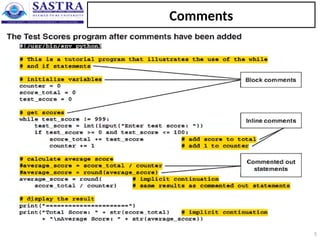Basic coding skills_python and its applications
- 1. PYTHON PROGRAMMING This presentation contains the concepts related to Basic coding skills
- 2. Basic Coding Skills • Python programming relies on proper indentation • Case sensitive • Standard indentation is four spaces • Implicit continuation (use four spaces in the continuation line) print ("Sum = ", str(10+20) + "Diff = ", str(20-10)) • Explicit continuation (it is not recommended) print ("Sum = ", str(10+20) + "Diff = ", str(20-10)) 2
- 3. Basic Coding Skills • A program typically starts with a shebang line that begins with a hash (#) symbol followed by a bang (!) symbol. (identifies the interpreter when running the program). • If you're using IDLE to run your programs, you don't need a shebang line. • However, it's generally considered a good practice to include one. 3
- 4. Comments • Comments can be used to disable statements that you don't want to run when you compile and run a program. • Comments starts with a #, and Python will ignore them. • Two types – Block comments – Inline comments • Guidelines for using comments – Use comments • to describe portions of code that are hard to understand, but don't overdo them. • to comment out statements that you don't want to test. – If you change the code that's described by comments, change the comments too. 4
- 5. Comments 5
- 6. Comments • Python does not really have a syntax for multi line comments. • To add a multiline comment you could insert a # for each line. • For writing “proper” multi-line comments in Python is to use multi-line strings with the """ syntax in creative ways. Here’s an example: """ This is a "block comment" in Python, made out of a mult-line string constant. This actually works quite well! ""“ • However, be careful where you place these “comments” in the code. If the string follows right after a function signature, a class definition, or at the start of a module, it turns into a docstring which has a different meaning altogether in Python: 6
- 7. How to use functions ? • A function is a reusable unit of code that performs a specific task. • Many built-in functions (in Python) that do common tasks like getting input, printing output and etc. • When you call a function, you code the name of the function followed by a pair of parentheses. Within the parentheses, you code any arguments that the function requires, and you separate multiple arguments with commas. 7
- 8. How to use functions ? – print() 8
- 9. How to use functions ? – input() • The input() function allows a user to insert a value into a program. • input() returns a string value. You can convert the contents of an input using any data type. • For instance, you can convert the value a user inserts to a floating-point number. • For example: x=input("Enter your name") print("Welcome to Python Programming ", x) I/P: III Year Students O/P: Welcome to Python Programming III Year Students 9