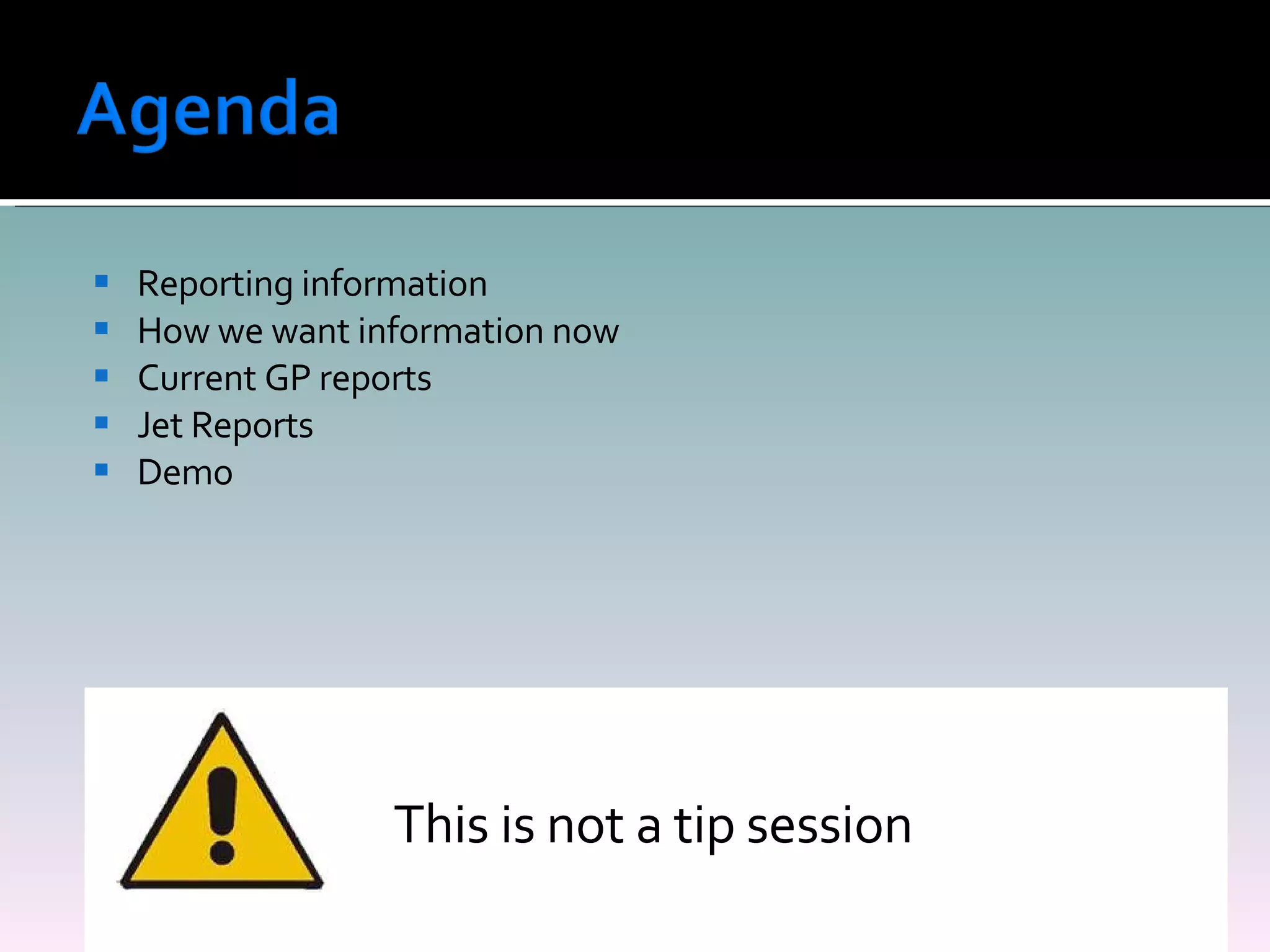The document discusses a presentation about using Jet Reports and SharePoint for business reporting. It highlights how Jet Reports allows users to create reports from Great Plains data that can be viewed and refreshed in real-time in Excel or HTML formats. The presentation demonstrates the types of reports, drill-down functionality, and ease of use of the Jet Reports platform for automating and distributing reporting from a Great Plains accounting database.