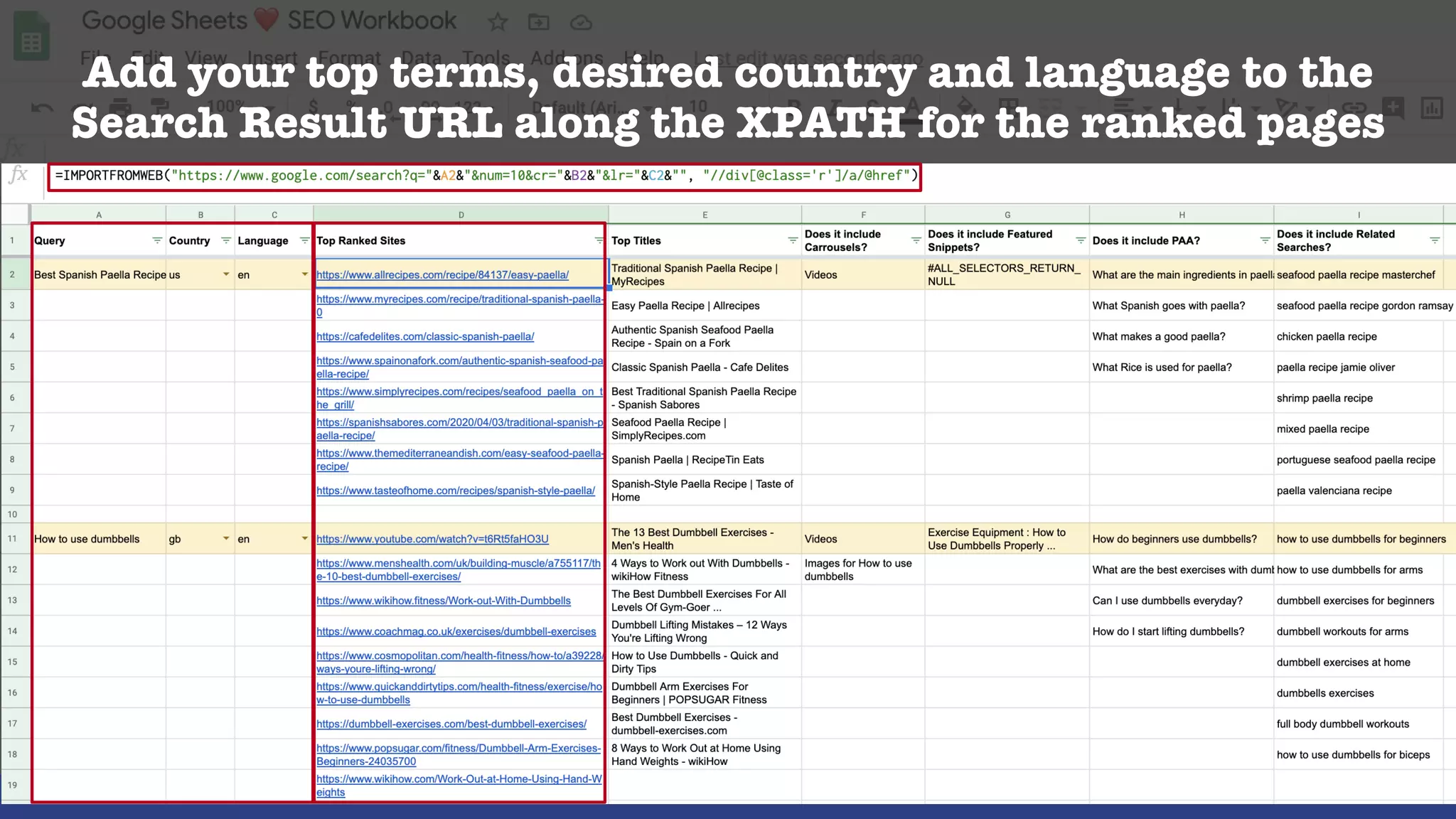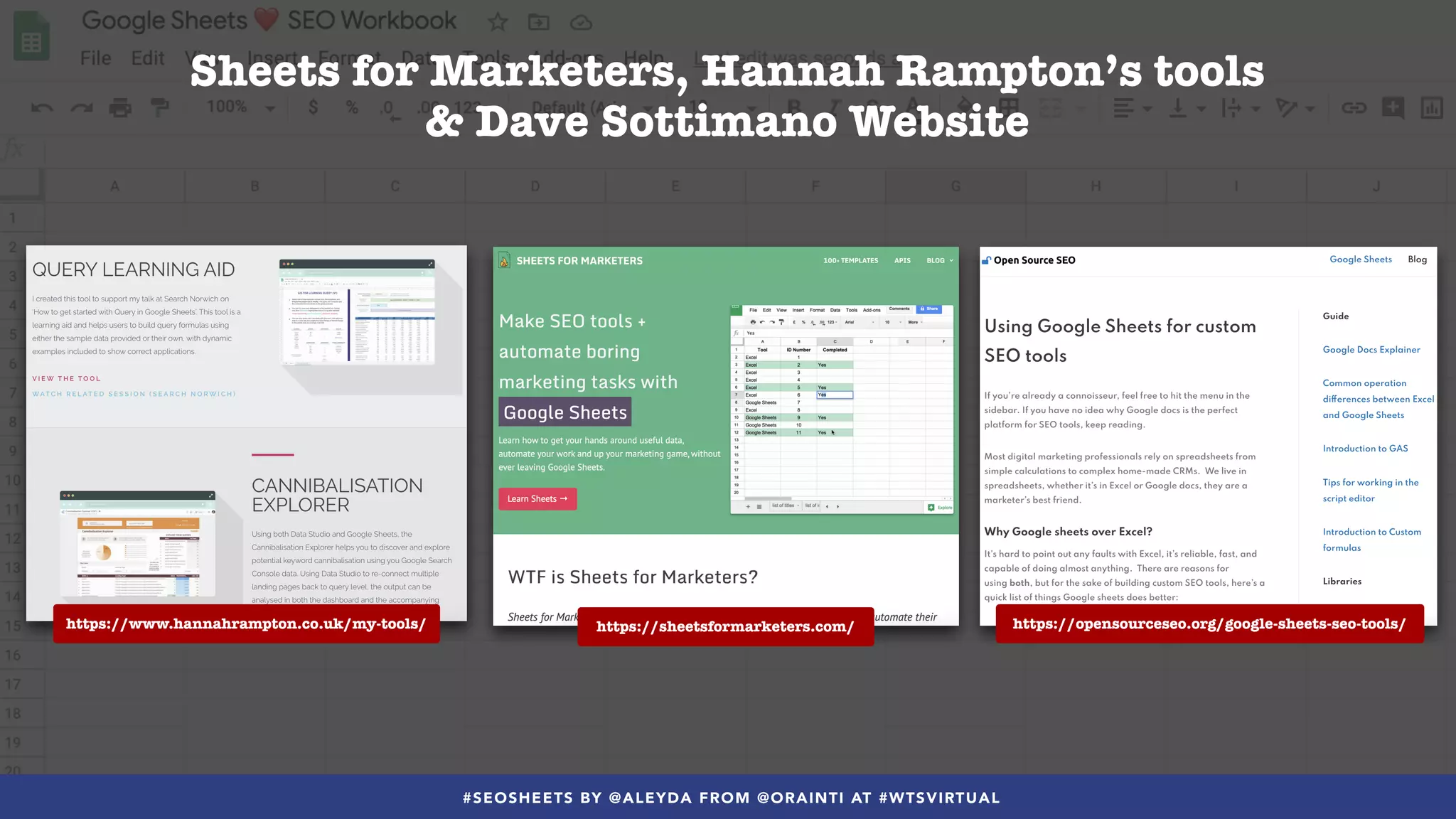The document provides a comprehensive guide on how to create an SEO workbook using Google Sheets, emphasizing its advantages over Excel for managing SEO data. It outlines various steps, including analyzing search rankings, improving backlink strategies, enhancing internal linking, and optimizing content based on engagement metrics. Additionally, it highlights useful functions and tools to facilitate these analyses, making it accessible for practitioners looking to streamline their SEO processes.






![#SEOSHEETS BY @ALEYDA FROM @ORAINTI AT #WTSVIRTUAL
Add “comparison” columns and a use the IFS function to
compare clicks, impressions, CTR
=IFS(B2>C2, "Increased", B2<C2, "Decreased", TRUE, "Didn't Change")
#SEOSHEETS BY @ALEYDA FROM @ORAINTI AT #WTSVIRTUAL
=IFS(condition1, value1, [condition2, value2, …])](https://image.slidesharecdn.com/seoforgooglesheets-wtechseo-200729170117/75/How-to-Build-your-Own-SEO-Workbook-in-Google-Sheets-for-Free-WTSVirtual-7-2048.jpg)
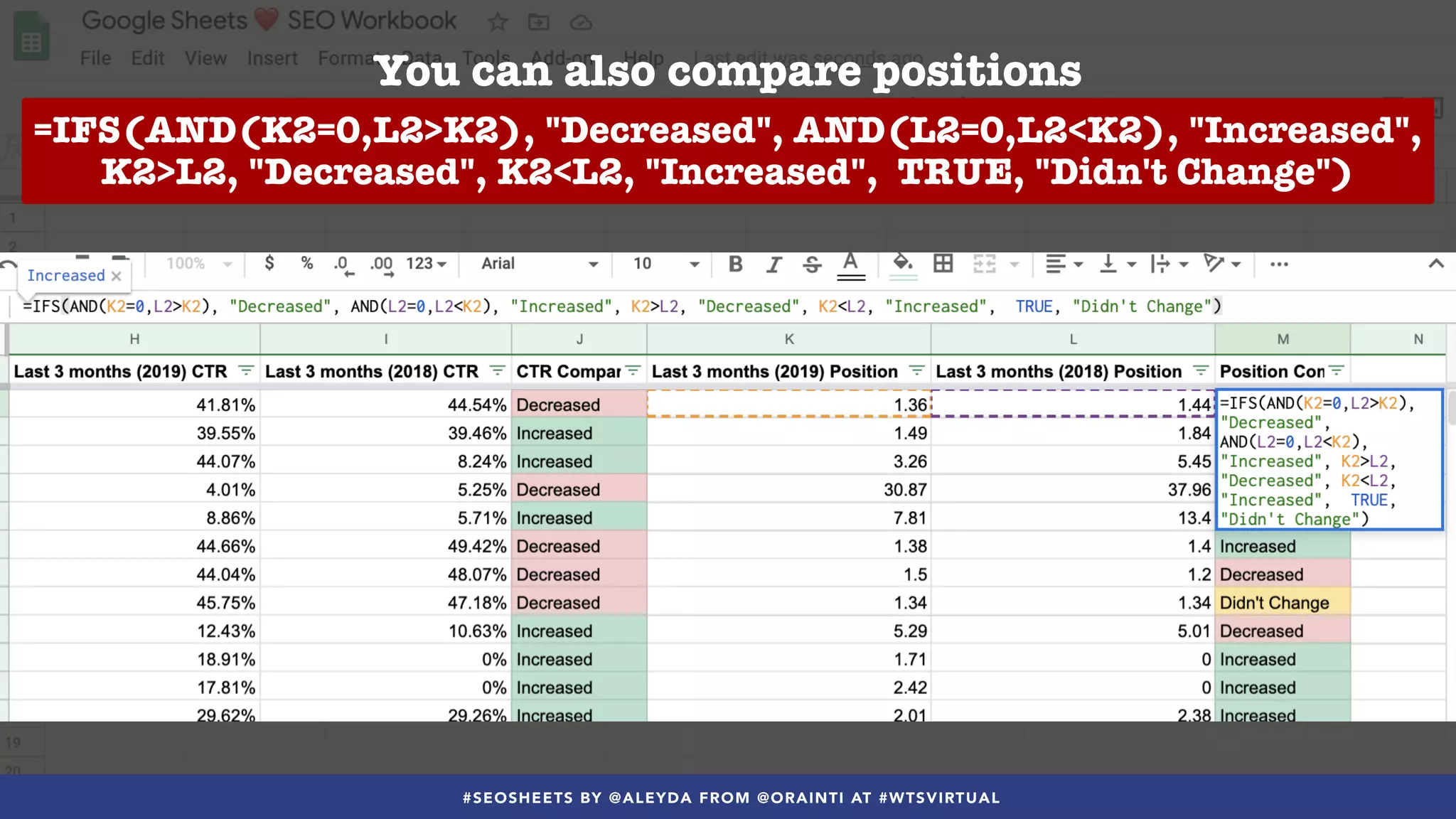


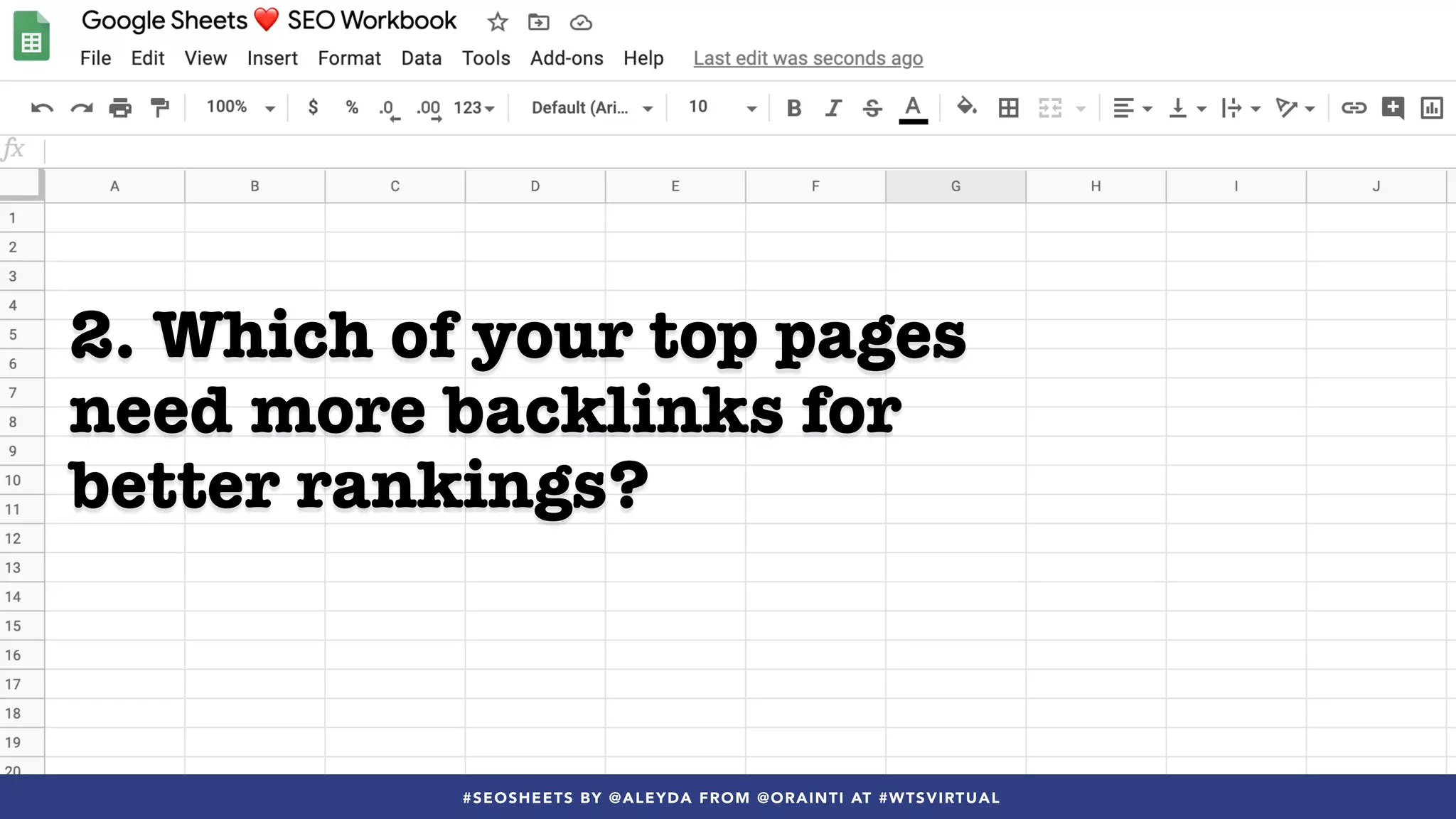


![#SEOSHEETS BY @ALEYDA FROM @ORAINTI AT #WTSVIRTUAL
Integrate the backlinks metrics along the top pages and
queries using the VLOOKUP+IFERROR functions
=IFERROR(VLOOKUP(B2,backlinks!$A$2:$J$2830,2,false),”")
VLOOKUP(search_key, range, index, [is_sorted])](https://image.slidesharecdn.com/seoforgooglesheets-wtechseo-200729170117/75/How-to-Build-your-Own-SEO-Workbook-in-Google-Sheets-for-Free-WTSVirtual-14-2048.jpg)











![#SEOSHEETS BY @ALEYDA FROM @ORAINTI AT #WTSVIRTUAL
Use the IMPORTXML function to extract the title,
meta description and H1 of the top pages via xpath
=IMPORTXML(B2,"//title")
=IMPORTXML(B2,”//meta[@name=‘description’]/@content")
=IMPORTXML(B2,"//h1")
IMPORTXML(url, xpath_query)](https://image.slidesharecdn.com/seoforgooglesheets-wtechseo-200729170117/75/How-to-Build-your-Own-SEO-Workbook-in-Google-Sheets-for-Free-WTSVirtual-26-2048.jpg)

![#SEOSHEETS BY @ALEYDA FROM @ORAINTI AT #WTSVIRTUAL
You can quickly verify if the title, meta description & H1
include the keywords for which they’re ranking for
SEARCH(search_for, text_to_search, [starting_at])](https://image.slidesharecdn.com/seoforgooglesheets-wtechseo-200729170117/75/How-to-Build-your-Own-SEO-Workbook-in-Google-Sheets-for-Free-WTSVirtual-28-2048.jpg)