HTML/CSS Web Blog Example
Download as pptx, pdf1 like1,594 views
The document provides instructions for creating an HTML blog layout and styling. It describes adding div elements to structure the content, including a main wrapper, header, article sections, and formatting individual elements. Cascading Style Sheet (CSS) code is provided to style these divs by setting widths, margins, backgrounds, borders, shadows etc. The goal is to create a multi-section blog layout with formatted text, images, and embedded content like Twitter widgets and Prezi presentations.
1 of 69
Download to read offline



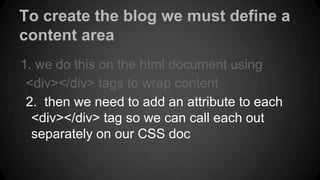







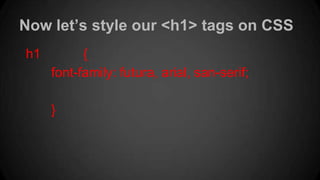








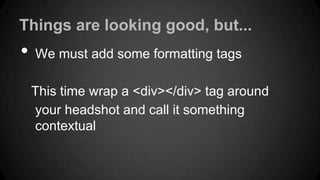







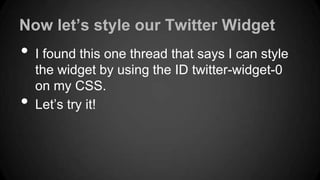




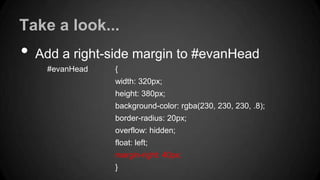








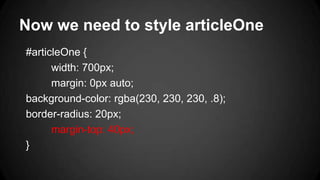












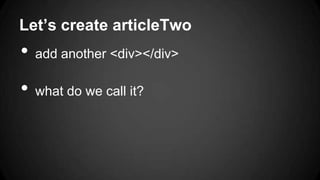













Ad
Recommended
Blog HTML example for IML 295



Blog HTML example for IML 295Evan Hughes The document provides instructions for creating an HTML blog layout and styling with CSS. It describes adding div elements to structure content areas like headers, articles, and a Twitter widget. CSS code is provided to style each div by setting widths, colors, borders etc. Styling techniques like floats, margins and shadows are demonstrated. The goal is to create a multi-article blog layout with formatted text, images and embedded content.
Modular HTML & CSS Turbo Workshop



Modular HTML & CSS Turbo WorkshopShay Howe All too often writing HTML and CSS is an afterthought. Its the work that happens after design is finalized and the product has been developed. Its a necessary task in the process to building a website. Wrong.
HTML and CSS are the backbone to every website, and are equally as important as any design or development. At the end of the workshop and after spending time writing some of code attendees will be able to better organize their code, develop modular styles, and work with CSS specificity.
Modular HTML & CSS Workshop



Modular HTML & CSS WorkshopShay Howe This document discusses moving toward more modular and reusable HTML and CSS structures. It outlines problems with current practices like code becoming brittle and files swelling in size. It recommends abstracting structure from presentation using techniques like transparentizing elements, avoiding parent dependency, and favoring semantics. The document provides examples of bad and good practices and emphasizes keeping specificity low and code maintainable. The goal is building flexible and extensible components rather than pages to improve standards and reusability.
Html:css crash course (4:5)



Html:css crash course (4:5)Thinkful This document provides an introduction to HTML and CSS for building websites. It discusses key concepts like tags, elements, attributes, selectors, properties and values. It explains how HTML provides structure and content while CSS handles visual presentation and layout. Students are guided through writing their first HTML page and linking a CSS stylesheet. The document promotes practicing skills learned and using resources like Google when learning. It also introduces Thinkful's full web development program which includes mentorship and career preparation.
Web 102 INtro to CSS



Web 102 INtro to CSSHawkman Academy This document provides an overview of CSS (Cascading Style Sheets) and how to style HTML elements. It defines CSS, explains how CSS works with HTML to style web pages, and provides examples of CSS selectors, properties and common techniques. The document also recaps HTML elements and structure, and outlines learning objectives around basic web design with HTML and CSS.
Web 101 intro to html



Web 101 intro to htmlHawkman Academy This document provides an introduction to HTML by outlining its basic structure and common elements. It begins with defining HTML as a markup language used to describe web pages. The core components of an HTML page are explained, including the <html>, <head>, and <body> tags. Common elements like headings, paragraphs, links and images are demonstrated. Formatting text with tags like <strong> and <em> is also covered. The document concludes with resources for learning more about HTML elements and web design frameworks.
Html css crash course may 11th, atlanta



Html css crash course may 11th, atlantaThinkful This document provides an introduction to HTML and CSS for building websites. It begins with introductions and background on the instructor and Thinkful. It then discusses why students may be interested in learning web development. The document proceeds to cover basic HTML tags and elements to build a simple website, then introduces CSS to style the HTML. Key concepts of CSS like selectors, properties, and values are explained. Students are given challenges to practice these new skills. Finally, tips are provided for continuing to learn and information on Thinkful's programs is shared.
Thinkful - Frontend Crash Course - Intro to HTML/CSS



Thinkful - Frontend Crash Course - Intro to HTML/CSSTJ Stalcup This document provides an overview of an introductory HTML/CSS crash course. It introduces the instructor and Thinkful, discusses the goals of learning core HTML and CSS concepts through building a basic website. It covers key topics like how the web works, HTML tags and elements, CSS selectors, properties and values, and linking a CSS stylesheet to HTML. The document emphasizes practicing the concepts through building assignments and challenges students to keep learning outside of the course.
Meta tag creation



Meta tag creationAniketTiwari26 The Advanced Internet Marketing Training Programme Digital Marketing Course provided by DIDM comes along with a guarantee 100% job security and placement as well as lifetime job assistance is also provided.
Next Steps in Responsive Design



Next Steps in Responsive DesignJustin Avery Responsive design sounds simple enough, but in practice it can have you banging your head against the wall. I conducted a poll with the readers on RWD Weekly to find out what was causing the biggest headaches.
We will look through the 6 most common issues and techniques on how you can get started or flip to expert mode.
Responsive Images
Improving Performance
Responsive Typography
Media queries in JavaScript
Layout
Code & design your first website (3:16)



Code & design your first website (3:16)Thinkful This document provides an overview of how to code and design a first website. It discusses HTML, CSS, and web development fundamentals. It guides the reader through building a simple "About Me" webpage using Codepen.io to practice HTML and CSS. Tips are provided on downloading the code to a text editor and making the page viewable locally. The document also briefly touches on additional layout concepts like inline vs block elements and the box model. Overall, the document serves as an introductory tutorial for someone with little to no experience to code their first website.
Darwin web standards



Darwin web standardsJustin Avery The document summarizes a meetup event for a web standards group in Darwin, Australia on April 13, 2011. It includes an agenda for the meetup with items like welcome, housekeeping, sponsors, a quick talk on microdata, and networking. It also provides information on the next meetup, how to suggest topics, locations, and ways to follow the group online.
ViA Bootstrap 4



ViA Bootstrap 4imdurgesh A guide for beginners “Bootstrap is a free, open-source front-end library for designing websites and web applications. It contains HTML- and CSSbased design templates for everything from typography, forms, buttons, navigation and other interface components as well as JavaScript extensions. Unlike many other web
frameworks, Bootstrap concerns itself with front-end development only.” — Wikipedia
HTML5 & CSS3 Flag



HTML5 & CSS3 FlagChristopher Schmitt The document discusses HTML5 and CSS3 techniques including semantic markup, document structure, CSS selectors, positioning, gradients, and data attributes. It provides examples of using HTML5 elements like <header>, <nav>, <section>, <article>, and <aside> to structure a page semantically. It also demonstrates CSS techniques like resets, floats, positioning, gradients, and encoding data in HTML5 data attributes to style and enhance pages.
Code & Design your first website 4/18



Code & Design your first website 4/18TJ Stalcup Thinkful's live Meetups in Washington DC. Tonight we talk about coding and designing your first website.
Customizing Your WordPress Theme Using Firebug and Basic CSS



Customizing Your WordPress Theme Using Firebug and Basic CSSLaura Hartwig A step by step guide to using the Firebug extension to simplify and increase your ability to make changes to your WordPress theme.
Intro to HTML



Intro to HTMLUC Berkeley Graduate School of Journalism The document provides an overview of how webpages work, including:
- HTML (Hypertext Markup Language) is used to structure and present content. It uses tags to annotate text with elements like headings, paragraphs, and links.
- CSS (Cascading Style Sheets) is used to describe how HTML elements should be displayed visually.
- JavaScript can be used to add interactivity and functionality to webpages, such as form validation, animations, and AJAX requests.
- Web servers host websites and serve webpages to users. Domain names are translated to IP addresses by DNS servers.
HTML News Packages Lesson



HTML News Packages LessonUC Berkeley Graduate School of Journalism The document provides an introduction to HTML, CSS, and JavaScript for creating online news packages. It discusses the main HTML tags and attributes used, including <h1>, <h2>, <p>, id, class, and style. It then covers CSS selectors like #id, .class, and style properties. Examples are provided for adjusting font sizes and colors. Div tags are also introduced, including how they are block elements that stretch full width by default.
Intro to Web Development



Intro to Web DevelopmentFrank Wu The document provides an introduction to HTML and CSS for web development. It explains that HTML is used to structure content and CSS is used to style HTML. It covers key HTML tags like headings, paragraphs, links and divs. It then demonstrates how CSS can be used to style elements with selectors, properties and values. CSS concepts like padding, margin and classes vs IDs are explained. Finally, it mentions next steps like making the site dynamic, responsive, and adding forms.
blogs911.com



blogs911.comhttp://sellerfriend.blogspot.com This document provides instructions for setting up and customizing the "Cody Blogger Template" theme. It includes steps for installing the template, adding ads banners, setting up image sliders and sidebar widgets, adding meta keywords/descriptions, and more. The document contains over a dozen sections with code samples and screenshots to demonstrate how to complete common customization tasks for this template.
Prototyping w/HTML5 and CSS3



Prototyping w/HTML5 and CSS3Todd Zaki Warfel This document discusses progressive prototyping as a design process. It emphasizes that prototyping allows designers to fail in a low-cost environment and iterate on their designs through testing. Different levels of prototyping fidelity are presented, from simple sketches to higher-fidelity visual prototypes. The document recommends starting with simple sketches and adding more details in subsequent rounds of graybox prototyping. It also provides examples of HTML5 and CSS3 techniques that can be used to create interactive prototypes, including new HTML5 input types, CSS3 selectors, and properties for styling buttons. Overall, the document promotes prototyping as a better way to validate designs through an iterative process of testing and refining ideas.
Building a Website from Planning to Photoshop Mockup to HTML/CSS



Building a Website from Planning to Photoshop Mockup to HTML/CSShstryk This document provides step-by-step instructions for creating a website mockup in Photoshop and then building the actual website code in HTML and CSS. It discusses planning wireframes, creating Photoshop mockups with layers and slices, saving images for the web, and then using those images to style the website background and content area with CSS. Code snippets are provided to demonstrate how to link stylesheets, position elements, and troubleshoot layout issues.
Bhanu pratap



Bhanu pratapdezyneecole The document is a web layout project created by Bhanu Pratap Singh, a first year BCA student at Dezyne E'cole College. It contains the code for an HTML form to create an account, a log in form, and a bio data form. The forms are created using HTML and CSS with styles applied to structure the layout and appearance of each form.
UI Design with HTML5 & CSS3



UI Design with HTML5 & CSS3Shay Howe HTML5 and CSS3 have taken shape and are being put to use everyday. What does this mean for you and how do you know if you are leveraging them correctly? Shay Howe, user interface engineer at Groupon, will break down HTML5 and CSS3 showing you how to build a better user interface and improve the over all user experience. New HTML5 input types and CSS3 rounded corners are just the begging, learn what else can help bring your website to the next level.
Html5 ux london



Html5 ux londonTodd Zaki Warfel The document discusses using HTML and CSS for prototyping. It covers HTML5 elements and structures, CSS3 features like gradients and shadows, and integrating HTML5 shiv and Modernizer to support older browsers. Recommendations include using semantic HTML5 elements instead of divs, updating reset styles, and simple jQuery examples. The goal is to leverage modern web standards for interactive prototyping.
Principles Of Web Design Workshop



Principles Of Web Design WorkshopGavin Elliott A talk for Codeworks Connect members on principles of web design with a bit of client communication and business related discussions mixed in.
Progressive Prototyping w/HTML5, CSS3 and jQuery



Progressive Prototyping w/HTML5, CSS3 and jQueryTodd Zaki Warfel The document discusses using HTML and CSS for prototyping. It provides guidance on setting expectations and only prototyping necessary features. HTML5 semantic tags and structures are covered, along with tips for styling buttons and forms with CSS3 features like gradients, shadows and rounded corners. The document also addresses browser compatibility issues and includes resources for further information.
Punch it Up with HTML and CSS



Punch it Up with HTML and CSSmtlgirlgeeks The document discusses Amanda Aitken's presentation on learning HTML and CSS. Some key points:
- Amanda believes it's important for women to learn to code so they can build their dreams online, save time and money, and feel empowered.
- Many people fear coding because it seems complex, but Amanda provides strategies to overcome this like learning in a supportive format and knowing that mistakes are okay.
- HTML inserts elements onto webpages and CSS controls their appearance. HTML tags define elements and CSS style rules format them.
- Amanda will teach the basics of HTML and CSS in her presentation so attendees can make their blogs or sites match their visions.
- HTML provides structure and CSS controls
Web Design for Literary Theorists II: Overview of CSS (v 1.0)



Web Design for Literary Theorists II: Overview of CSS (v 1.0)Patrick Mooney Second in a series of workshops for graduate students in the Department of English at UC Santa Barbara.
More information: http://patrickbrianmooney.nfshost.com/~patrick/ta/lead-ta/web-design/2013-2014/
YouTube screencast with audio: http://youtu.be/5Ds9oKV20H0
Basics of Front End Web Dev PowerPoint



Basics of Front End Web Dev PowerPointSahil Gandhi Here are some tips for hands-on part 2:
- Add a class like .paragraph to the <p> tags containing your sentences
- Add an ID like #image to the <img> tag
- In an internal or external CSS file:
.paragraph {
color: blue;
font-size: 20px;
}
#image {
padding: 10px;
display: block;
margin: 0 auto;
}
- For background:
body {
background-color: lightgray;
}
- Play around with other CSS properties like text-align, font-family etc.
More Related Content
What's hot (20)
Meta tag creation



Meta tag creationAniketTiwari26 The Advanced Internet Marketing Training Programme Digital Marketing Course provided by DIDM comes along with a guarantee 100% job security and placement as well as lifetime job assistance is also provided.
Next Steps in Responsive Design



Next Steps in Responsive DesignJustin Avery Responsive design sounds simple enough, but in practice it can have you banging your head against the wall. I conducted a poll with the readers on RWD Weekly to find out what was causing the biggest headaches.
We will look through the 6 most common issues and techniques on how you can get started or flip to expert mode.
Responsive Images
Improving Performance
Responsive Typography
Media queries in JavaScript
Layout
Code & design your first website (3:16)



Code & design your first website (3:16)Thinkful This document provides an overview of how to code and design a first website. It discusses HTML, CSS, and web development fundamentals. It guides the reader through building a simple "About Me" webpage using Codepen.io to practice HTML and CSS. Tips are provided on downloading the code to a text editor and making the page viewable locally. The document also briefly touches on additional layout concepts like inline vs block elements and the box model. Overall, the document serves as an introductory tutorial for someone with little to no experience to code their first website.
Darwin web standards



Darwin web standardsJustin Avery The document summarizes a meetup event for a web standards group in Darwin, Australia on April 13, 2011. It includes an agenda for the meetup with items like welcome, housekeeping, sponsors, a quick talk on microdata, and networking. It also provides information on the next meetup, how to suggest topics, locations, and ways to follow the group online.
ViA Bootstrap 4



ViA Bootstrap 4imdurgesh A guide for beginners “Bootstrap is a free, open-source front-end library for designing websites and web applications. It contains HTML- and CSSbased design templates for everything from typography, forms, buttons, navigation and other interface components as well as JavaScript extensions. Unlike many other web
frameworks, Bootstrap concerns itself with front-end development only.” — Wikipedia
HTML5 & CSS3 Flag



HTML5 & CSS3 FlagChristopher Schmitt The document discusses HTML5 and CSS3 techniques including semantic markup, document structure, CSS selectors, positioning, gradients, and data attributes. It provides examples of using HTML5 elements like <header>, <nav>, <section>, <article>, and <aside> to structure a page semantically. It also demonstrates CSS techniques like resets, floats, positioning, gradients, and encoding data in HTML5 data attributes to style and enhance pages.
Code & Design your first website 4/18



Code & Design your first website 4/18TJ Stalcup Thinkful's live Meetups in Washington DC. Tonight we talk about coding and designing your first website.
Customizing Your WordPress Theme Using Firebug and Basic CSS



Customizing Your WordPress Theme Using Firebug and Basic CSSLaura Hartwig A step by step guide to using the Firebug extension to simplify and increase your ability to make changes to your WordPress theme.
Intro to HTML



Intro to HTMLUC Berkeley Graduate School of Journalism The document provides an overview of how webpages work, including:
- HTML (Hypertext Markup Language) is used to structure and present content. It uses tags to annotate text with elements like headings, paragraphs, and links.
- CSS (Cascading Style Sheets) is used to describe how HTML elements should be displayed visually.
- JavaScript can be used to add interactivity and functionality to webpages, such as form validation, animations, and AJAX requests.
- Web servers host websites and serve webpages to users. Domain names are translated to IP addresses by DNS servers.
HTML News Packages Lesson



HTML News Packages LessonUC Berkeley Graduate School of Journalism The document provides an introduction to HTML, CSS, and JavaScript for creating online news packages. It discusses the main HTML tags and attributes used, including <h1>, <h2>, <p>, id, class, and style. It then covers CSS selectors like #id, .class, and style properties. Examples are provided for adjusting font sizes and colors. Div tags are also introduced, including how they are block elements that stretch full width by default.
Intro to Web Development



Intro to Web DevelopmentFrank Wu The document provides an introduction to HTML and CSS for web development. It explains that HTML is used to structure content and CSS is used to style HTML. It covers key HTML tags like headings, paragraphs, links and divs. It then demonstrates how CSS can be used to style elements with selectors, properties and values. CSS concepts like padding, margin and classes vs IDs are explained. Finally, it mentions next steps like making the site dynamic, responsive, and adding forms.
blogs911.com



blogs911.comhttp://sellerfriend.blogspot.com This document provides instructions for setting up and customizing the "Cody Blogger Template" theme. It includes steps for installing the template, adding ads banners, setting up image sliders and sidebar widgets, adding meta keywords/descriptions, and more. The document contains over a dozen sections with code samples and screenshots to demonstrate how to complete common customization tasks for this template.
Prototyping w/HTML5 and CSS3



Prototyping w/HTML5 and CSS3Todd Zaki Warfel This document discusses progressive prototyping as a design process. It emphasizes that prototyping allows designers to fail in a low-cost environment and iterate on their designs through testing. Different levels of prototyping fidelity are presented, from simple sketches to higher-fidelity visual prototypes. The document recommends starting with simple sketches and adding more details in subsequent rounds of graybox prototyping. It also provides examples of HTML5 and CSS3 techniques that can be used to create interactive prototypes, including new HTML5 input types, CSS3 selectors, and properties for styling buttons. Overall, the document promotes prototyping as a better way to validate designs through an iterative process of testing and refining ideas.
Building a Website from Planning to Photoshop Mockup to HTML/CSS



Building a Website from Planning to Photoshop Mockup to HTML/CSShstryk This document provides step-by-step instructions for creating a website mockup in Photoshop and then building the actual website code in HTML and CSS. It discusses planning wireframes, creating Photoshop mockups with layers and slices, saving images for the web, and then using those images to style the website background and content area with CSS. Code snippets are provided to demonstrate how to link stylesheets, position elements, and troubleshoot layout issues.
Bhanu pratap



Bhanu pratapdezyneecole The document is a web layout project created by Bhanu Pratap Singh, a first year BCA student at Dezyne E'cole College. It contains the code for an HTML form to create an account, a log in form, and a bio data form. The forms are created using HTML and CSS with styles applied to structure the layout and appearance of each form.
UI Design with HTML5 & CSS3



UI Design with HTML5 & CSS3Shay Howe HTML5 and CSS3 have taken shape and are being put to use everyday. What does this mean for you and how do you know if you are leveraging them correctly? Shay Howe, user interface engineer at Groupon, will break down HTML5 and CSS3 showing you how to build a better user interface and improve the over all user experience. New HTML5 input types and CSS3 rounded corners are just the begging, learn what else can help bring your website to the next level.
Html5 ux london



Html5 ux londonTodd Zaki Warfel The document discusses using HTML and CSS for prototyping. It covers HTML5 elements and structures, CSS3 features like gradients and shadows, and integrating HTML5 shiv and Modernizer to support older browsers. Recommendations include using semantic HTML5 elements instead of divs, updating reset styles, and simple jQuery examples. The goal is to leverage modern web standards for interactive prototyping.
Principles Of Web Design Workshop



Principles Of Web Design WorkshopGavin Elliott A talk for Codeworks Connect members on principles of web design with a bit of client communication and business related discussions mixed in.
Progressive Prototyping w/HTML5, CSS3 and jQuery



Progressive Prototyping w/HTML5, CSS3 and jQueryTodd Zaki Warfel The document discusses using HTML and CSS for prototyping. It provides guidance on setting expectations and only prototyping necessary features. HTML5 semantic tags and structures are covered, along with tips for styling buttons and forms with CSS3 features like gradients, shadows and rounded corners. The document also addresses browser compatibility issues and includes resources for further information.
Punch it Up with HTML and CSS



Punch it Up with HTML and CSSmtlgirlgeeks The document discusses Amanda Aitken's presentation on learning HTML and CSS. Some key points:
- Amanda believes it's important for women to learn to code so they can build their dreams online, save time and money, and feel empowered.
- Many people fear coding because it seems complex, but Amanda provides strategies to overcome this like learning in a supportive format and knowing that mistakes are okay.
- HTML inserts elements onto webpages and CSS controls their appearance. HTML tags define elements and CSS style rules format them.
- Amanda will teach the basics of HTML and CSS in her presentation so attendees can make their blogs or sites match their visions.
- HTML provides structure and CSS controls
Similar to HTML/CSS Web Blog Example (20)
Web Design for Literary Theorists II: Overview of CSS (v 1.0)



Web Design for Literary Theorists II: Overview of CSS (v 1.0)Patrick Mooney Second in a series of workshops for graduate students in the Department of English at UC Santa Barbara.
More information: http://patrickbrianmooney.nfshost.com/~patrick/ta/lead-ta/web-design/2013-2014/
YouTube screencast with audio: http://youtu.be/5Ds9oKV20H0
Basics of Front End Web Dev PowerPoint



Basics of Front End Web Dev PowerPointSahil Gandhi Here are some tips for hands-on part 2:
- Add a class like .paragraph to the <p> tags containing your sentences
- Add an ID like #image to the <img> tag
- In an internal or external CSS file:
.paragraph {
color: blue;
font-size: 20px;
}
#image {
padding: 10px;
display: block;
margin: 0 auto;
}
- For background:
body {
background-color: lightgray;
}
- Play around with other CSS properties like text-align, font-family etc.
3 coding101 fewd_lesson3_your_first_website 20210105



3 coding101 fewd_lesson3_your_first_website 20210105John Picasso This document provides an overview and lessons for a coding course on front end web development. It discusses HTML and CSS, including key tags and properties. Specific lessons are outlined that involve building sample websites and pages to practice skills like adding structure with tags, formatting text with CSS, and using boxes and layouts. The final section discusses mobile-first design and using responsive coding.
Castro Chapter 11



Castro Chapter 11Jeff Byrnes 1. CSS provides advantages over using tables for page layout such as creating liquid layouts that adapt to screen size and separating content from presentation.
2. When beginning a CSS layout, content and presentation should be separated, pages should be tested across browsers, and fixed, fluid, or hybrid layouts can be chosen.
3. Elements have box properties of content, padding, border, and margin that can be controlled with CSS, and positioning elements allows control of alignment.
Html5, a gentle introduction 



Html5, a gentle introduction Diego Scataglini A gentle introduction to HTML 5. A look at the new tags, semantic changes, and how to transition to html 5.
Lecture 2 - HTML Basics



Lecture 2 - HTML BasicsKULeuven-OnlinePublishing In this class we review the basics of HTML and CSS: what are tags? How do you structure your code? What are classes? etc.
7 web design



7 web designpranitag1 This document provides an introduction to basic web design concepts including HTML, CSS, and responsive design. It discusses the common files that make up a webpage like index.html, style sheets, and JavaScript. It also covers HTML tags and structure, CSS properties and selectors, responsive design principles, and guidelines for organizing and designing usable content. The document recommends starting with sketching a site design before coding it and provides additional learning resources on specific web design topics.
Supplement web design



Supplement web designshelly3160 This document provides an overview of key concepts for designing websites, including:
1. Display resolutions, fonts, images and HTML/XHTML basics are covered to ensure cross-browser compatibility and proper sizing of elements.
2. Common markup elements like headings, paragraphs, links and lists are described along with their semantic purpose.
3. Cascading Style Sheets (CSS) are introduced as the standard for controlling visual presentation, with the structure of CSS rules and three methods for applying styles explained.
Responsive web design



Responsive web designRicha Goel The document discusses responsive web design and best practices for building flexible layouts. It defines fixed and fluid layouts, and explains how to design fluid layouts using percentages and ems rather than pixels. It covers principles of responsive web design like using a mobile-first approach and progressive enhancement. Key coding best practices are also outlined, such as proper doctype declaration, external CSS/JS, semantic HTML, and accessibility.
Girl Develop It Cincinnati: Intro to HTML/CSS Class 4



Girl Develop It Cincinnati: Intro to HTML/CSS Class 4Erin M. Kidwell Here are the steps to build a basic horizontal navigation menu bar:
1. Create an unordered list <ul> with class="menu"
2. Add list items <li> for each menu item
3. Style the <ul> with display:inline-block and border-bottom
4. Style the <li> with display:inline-block, padding and hover effect
5. Add a class="current" to highlight the active page
6. Use a border-left on .current to create a left arrow
Let me know if any part needs more explanation! Building menus is a common task and these techniques will serve you well.
Web design-workflow



Web design-workflowPeter Kaizer This document discusses web design workflow and front-end development. It covers the layers of front-end development including HTML, CSS, JavaScript, grids, and frameworks. It also discusses designing static comps versus in the browser, the mobile revolution and responsive design. The document then discusses information architecture, wireframes, and the languages of web design including HTML, CSS, JavaScript. It also discusses grids, frameworks, SASS/LESS, and responsive design.
HTML and CSS part 3



HTML and CSS part 3Julie Iskander This document discusses CSS layout and formatting techniques. It introduces CSS box model, positioning schemes like normal flow, relative, absolute and fixed positioning. It also covers floating, clearing floats, and using z-index to control stacking order. Media types and queries allow applying styles conditionally based on device features. @import and @media rules let including other stylesheets and applying rules based on media type.
Introduction css



Introduction csssagaroceanic11 This document provides an introduction to HTML and CSS for web development. It explains that HTML is used for content and structure, describing elements like paragraphs and headings, while CSS is used to separate style from content for flexibility. It then gives examples of basic HTML tags and CSS rules to style text color and font weight. The document encourages the reader to create their own basic HTML and CSS files to start building and styling a webpage.
Introduction css



Introduction csssagaroceanic11 This document provides an introduction to HTML and CSS for web development. It explains that HTML is used for content and structure, describing elements like paragraphs and headings, while CSS is used to separate style from content and control formatting and layout. The document then gives examples of basic HTML tags and CSS rules to style text color and font weight. It encourages the reader to start creating their own HTML and CSS files to get hands-on experience with web development.
Styling Your Web Pages with Cascading Style Sheets / EDU course / University ...



Styling Your Web Pages with Cascading Style Sheets / EDU course / University ...Patrick Lauke Patrick H. Lauke: Styling Your Web Pages with Cascading Style Sheets / EDU course / University of Salford / 13 February 2006
Html 5, a gentle introduction



Html 5, a gentle introductionDiego Scataglini A gentle introduction to the tag soup that HTML 5 brings us and how to transition to it. The new, the good and the deprecated.
Introduction to Frontend Development - Session 2 - CSS Fundamentals



Introduction to Frontend Development - Session 2 - CSS FundamentalsKalin Chernev Slides for the CSS-related lectures in the fundamentals front-end development course at init Lab (http://initlab.org)
Doing it in style - creating beautiful sites, the web standards way / WebDD /...



Doing it in style - creating beautiful sites, the web standards way / WebDD /...Patrick Lauke Patrick H. Lauke: Doing it in style - creating beautiful sites, the web standards way / WebDD / Reading / 3 February 2007
Creating a Webpage from a Template



Creating a Webpage from a TemplateMike Crabb A walkthrough showing you how to take a webpage template and create the HTML and CSS for it. We go through each of the parts of the page individually and explain how to create them all
CSS Layout Tutorial



CSS Layout Tutorialhstryk The document provides instructions for laying out a basic webpage using CSS and dividing the page into sections with <div> tags. It begins with the raw HTML structure and then incrementally adds CSS styling rules to control the visual layout and formatting. Key steps include centering the main content container, floating elements like headers and sidebars, clearing floats to prevent overlapping content, and styling text and links. The end result is a multi-column page layout with header, content area, sidebar, and footer sections formatted using CSS positioning and styling.
Ad
Recently uploaded (20)
ELNL2025 - Unlocking the Power of Sensitivity Labels - A Comprehensive Guide....



ELNL2025 - Unlocking the Power of Sensitivity Labels - A Comprehensive Guide....Jasper Oosterveld Sensitivity labels, powered by Microsoft Purview Information Protection, serve as the foundation for classifying and protecting your sensitive data within Microsoft 365. Their importance extends beyond classification and play a crucial role in enforcing governance policies across your Microsoft 365 environment. Join me, a Data Security Consultant and Microsoft MVP, as I share practical tips and tricks to get the full potential of sensitivity labels. I discuss sensitive information types, automatic labeling, and seamless integration with Data Loss Prevention, Teams Premium, and Microsoft 365 Copilot.
Multistream in SIP and NoSIP @ OpenSIPS Summit 2025



Multistream in SIP and NoSIP @ OpenSIPS Summit 2025Lorenzo Miniero Slides for my "Multistream support in the Janus SIP and NoSIP plugins" presentation at the OpenSIPS Summit 2025 event.
They describe my efforts refactoring the Janus SIP and NoSIP plugins to allow for the gatewaying of an arbitrary number of audio/video streams per call (thus breaking the current 1-audio/1-video limitation), plus some additional considerations on what this could mean when dealing with application protocols negotiated via SIP as well.
6th Power Grid Model Meetup - 21 May 2025



6th Power Grid Model Meetup - 21 May 2025DanBrown980551 6th Power Grid Model Meetup
Join the Power Grid Model community for an exciting day of sharing experiences, learning from each other, planning, and collaborating.
This hybrid in-person/online event will include a full day agenda, with the opportunity to socialize afterwards for in-person attendees.
If you have a hackathon proposal, tell us when you register!
About Power Grid Model
The global energy transition is placing new and unprecedented demands on Distribution System Operators (DSOs). Alongside upgrades to grid capacity, processes such as digitization, capacity optimization, and congestion management are becoming vital for delivering reliable services.
Power Grid Model is an open source project from Linux Foundation Energy and provides a calculation engine that is increasingly essential for DSOs. It offers a standards-based foundation enabling real-time power systems analysis, simulations of electrical power grids, and sophisticated what-if analysis. In addition, it enables in-depth studies and analysis of the electrical power grid’s behavior and performance. This comprehensive model incorporates essential factors such as power generation capacity, electrical losses, voltage levels, power flows, and system stability.
Power Grid Model is currently being applied in a wide variety of use cases, including grid planning, expansion, reliability, and congestion studies. It can also help in analyzing the impact of renewable energy integration, assessing the effects of disturbances or faults, and developing strategies for grid control and optimization.
Kubernetes Cloud Native Indonesia Meetup - May 2025



Kubernetes Cloud Native Indonesia Meetup - May 2025Prasta Maha Kubernetes Cloud Native Indonesia Meetup - May 2025
Measuring Microsoft 365 Copilot and Gen AI Success



Measuring Microsoft 365 Copilot and Gen AI SuccessNikki Chapple Session | Measuring Microsoft 365 Copilot and Gen AI Success with Viva Insights and Purview
Presenter | Nikki Chapple 2 x MVP and Principal Cloud Architect at CloudWay
Event | European Collaboration Conference 2025
Format | In person Germany
Date | 28 May 2025
📊 Measuring Copilot and Gen AI Success with Viva Insights and Purview
Presented by Nikki Chapple – Microsoft 365 MVP & Principal Cloud Architect, CloudWay
How do you measure the success—and manage the risks—of Microsoft 365 Copilot and Generative AI (Gen AI)? In this ECS 2025 session, Microsoft MVP and Principal Cloud Architect Nikki Chapple explores how to go beyond basic usage metrics to gain full-spectrum visibility into AI adoption, business impact, user sentiment, and data security.
🎯 Key Topics Covered:
Microsoft 365 Copilot usage and adoption metrics
Viva Insights Copilot Analytics and Dashboard
Microsoft Purview Data Security Posture Management (DSPM) for AI
Measuring AI readiness, impact, and sentiment
Identifying and mitigating risks from third-party Gen AI tools
Shadow IT, oversharing, and compliance risks
Microsoft 365 Admin Center reports and Copilot Readiness
Power BI-based Copilot Business Impact Report (Preview)
📊 Why AI Measurement Matters: Without meaningful measurement, organizations risk operating in the dark—unable to prove ROI, identify friction points, or detect compliance violations. Nikki presents a unified framework combining quantitative metrics, qualitative insights, and risk monitoring to help organizations:
Prove ROI on AI investments
Drive responsible adoption
Protect sensitive data
Ensure compliance and governance
🔍 Tools and Reports Highlighted:
Microsoft 365 Admin Center: Copilot Overview, Usage, Readiness, Agents, Chat, and Adoption Score
Viva Insights Copilot Dashboard: Readiness, Adoption, Impact, Sentiment
Copilot Business Impact Report: Power BI integration for business outcome mapping
Microsoft Purview DSPM for AI: Discover and govern Copilot and third-party Gen AI usage
🔐 Security and Compliance Insights: Learn how to detect unsanctioned Gen AI tools like ChatGPT, Gemini, and Claude, track oversharing, and apply eDLP and Insider Risk Management (IRM) policies. Understand how to use Microsoft Purview—even without E5 Compliance—to monitor Copilot usage and protect sensitive data.
📈 Who Should Watch: This session is ideal for IT leaders, security professionals, compliance officers, and Microsoft 365 admins looking to:
Maximize the value of Microsoft Copilot
Build a secure, measurable AI strategy
Align AI usage with business goals and compliance requirements
🔗 Read the blog https://nikkichapple.com/measuring-copilot-gen-ai/
Dr Jimmy Schwarzkopf presentation on the SUMMIT 2025 A



Dr Jimmy Schwarzkopf presentation on the SUMMIT 2025 ADr. Jimmy Schwarzkopf Introduction and Background:
Study Overview and Methodology: The study analyzes the IT market in Israel, covering over 160 markets and 760 companies/products/services. It includes vendor rankings, IT budgets, and trends from 2025-2029. Vendors participate in detailed briefings and surveys.
Vendor Listings: The presentation lists numerous vendors across various pages, detailing their names and services. These vendors are ranked based on their participation and market presence.
Market Insights and Trends: Key insights include IT market forecasts, economic factors affecting IT budgets, and the impact of AI on enterprise IT. The study highlights the importance of AI integration and the concept of creative destruction.
Agentic AI and Future Predictions: Agentic AI is expected to transform human-agent collaboration, with AI systems understanding context and orchestrating complex processes. Future predictions include AI's role in shopping and enterprise IT.
New Ways to Reduce Database Costs with ScyllaDB



New Ways to Reduce Database Costs with ScyllaDBScyllaDB How ScyllaDB’s latest capabilities can reduce your infrastructure costs
ScyllaDB has been obsessed with price-performance from day 1. Our core database is architected with low-level engineering optimizations that squeeze every ounce of power from the underlying infrastructure. And we just completed a multi-year effort to introduce a set of new capabilities for additional savings.
Join this webinar to learn about these new capabilities: the underlying challenges we wanted to address, the workloads that will benefit most from each, and how to get started. We’ll cover ways to:
- Avoid overprovisioning with “just-in-time” scaling
- Safely operate at up to ~90% storage utilization
- Cut network costs with new compression strategies and file-based streaming
We’ll also highlight a “hidden gem” capability that lets you safely balance multiple workloads in a single cluster. To conclude, we will share the efficiency-focused capabilities on our short-term and long-term roadmaps.
GDG Cloud Southlake #43: Tommy Todd: The Quantum Apocalypse: A Looming Threat...



GDG Cloud Southlake #43: Tommy Todd: The Quantum Apocalypse: A Looming Threat...James Anderson The Quantum Apocalypse: A Looming Threat & The Need for Post-Quantum Encryption
We explore the imminent risks posed by quantum computing to modern encryption standards and the urgent need for post-quantum cryptography (PQC).
Bio: With 30 years in cybersecurity, including as a CISO, Tommy is a strategic leader driving security transformation, risk management, and program maturity. He has led high-performing teams, shaped industry policies, and advised organizations on complex cyber, compliance, and data protection challenges.
Protecting Your Sensitive Data with Microsoft Purview - IRMS 2025



Protecting Your Sensitive Data with Microsoft Purview - IRMS 2025Nikki Chapple Session | Protecting Your Sensitive Data with Microsoft Purview: Practical Information Protection and DLP Strategies
Presenter | Nikki Chapple (MVP| Principal Cloud Architect CloudWay) & Ryan John Murphy (Microsoft)
Event | IRMS Conference 2025
Format | Birmingham UK
Date | 18-20 May 2025
In this closing keynote session from the IRMS Conference 2025, Nikki Chapple and Ryan John Murphy deliver a compelling and practical guide to data protection, compliance, and information governance using Microsoft Purview. As organizations generate over 2 billion pieces of content daily in Microsoft 365, the need for robust data classification, sensitivity labeling, and Data Loss Prevention (DLP) has never been more urgent.
This session addresses the growing challenge of managing unstructured data, with 73% of sensitive content remaining undiscovered and unclassified. Using a mountaineering metaphor, the speakers introduce the “Secure by Default” blueprint—a four-phase maturity model designed to help organizations scale their data security journey with confidence, clarity, and control.
🔐 Key Topics and Microsoft 365 Security Features Covered:
Microsoft Purview Information Protection and DLP
Sensitivity labels, auto-labeling, and adaptive protection
Data discovery, classification, and content labeling
DLP for both labeled and unlabeled content
SharePoint Advanced Management for workspace governance
Microsoft 365 compliance center best practices
Real-world case study: reducing 42 sensitivity labels to 4 parent labels
Empowering users through training, change management, and adoption strategies
🧭 The Secure by Default Path – Microsoft Purview Maturity Model:
Foundational – Apply default sensitivity labels at content creation; train users to manage exceptions; implement DLP for labeled content.
Managed – Focus on crown jewel data; use client-side auto-labeling; apply DLP to unlabeled content; enable adaptive protection.
Optimized – Auto-label historical content; simulate and test policies; use advanced classifiers to identify sensitive data at scale.
Strategic – Conduct operational reviews; identify new labeling scenarios; implement workspace governance using SharePoint Advanced Management.
🎒 Top Takeaways for Information Management Professionals:
Start secure. Stay protected. Expand with purpose.
Simplify your sensitivity label taxonomy for better adoption.
Train your users—they are your first line of defense.
Don’t wait for perfection—start small and iterate fast.
Align your data protection strategy with business goals and regulatory requirements.
💡 Who Should Watch This Presentation?
This session is ideal for compliance officers, IT administrators, records managers, data protection officers (DPOs), security architects, and Microsoft 365 governance leads. Whether you're in the public sector, financial services, healthcare, or education.
🔗 Read the blog: https://nikkichapple.com/irms-conference-2025/
Nix(OS) for Python Developers - PyCon 25 (Bologna, Italia)



Nix(OS) for Python Developers - PyCon 25 (Bologna, Italia)Peter Bittner How do you onboard new colleagues in 2025? How long does it take? Would you love a standardized setup under version control that everyone can customize for themselves? A stable desktop setup, reinstalled in just minutes. It can be done.
This talk was given in Italian, 29 May 2025, at PyCon 25, Bologna, Italy. All slides are provided in English.
Original slides at https://slides.com/bittner/pycon25-nixos-for-python-developers
Data Virtualization: Bringing the Power of FME to Any Application



Data Virtualization: Bringing the Power of FME to Any ApplicationSafe Software Imagine building web applications or dashboards on top of all your systems. With FME’s new Data Virtualization feature, you can deliver the full CRUD (create, read, update, and delete) capabilities on top of all your data that exploit the full power of FME’s all data, any AI capabilities. Data Virtualization enables you to build OpenAPI compliant API endpoints using FME Form’s no-code development platform.
In this webinar, you’ll see how easy it is to turn complex data into real-time, usable REST API based services. We’ll walk through a real example of building a map-based app using FME’s Data Virtualization, and show you how to get started in your own environment – no dev team required.
What you’ll take away:
-How to build live applications and dashboards with federated data
-Ways to control what’s exposed: filter, transform, and secure responses
-How to scale access with caching, asynchronous web call support, with API endpoint level security.
-Where this fits in your stack: from web apps, to AI, to automation
Whether you’re building internal tools, public portals, or powering automation – this webinar is your starting point to real-time data delivery.
UiPath Community Berlin: Studio Tips & Tricks and UiPath Insights



UiPath Community Berlin: Studio Tips & Tricks and UiPath InsightsUiPathCommunity Join the UiPath Community Berlin (Virtual) meetup on May 27 to discover handy Studio Tips & Tricks and get introduced to UiPath Insights. Learn how to boost your development workflow, improve efficiency, and gain visibility into your automation performance.
📕 Agenda:
- Welcome & Introductions
- UiPath Studio Tips & Tricks for Efficient Development
- Best Practices for Workflow Design
- Introduction to UiPath Insights
- Creating Dashboards & Tracking KPIs (Demo)
- Q&A and Open Discussion
Perfect for developers, analysts, and automation enthusiasts!
This session streamed live on May 27, 18:00 CET.
Check out all our upcoming UiPath Community sessions at:
👉 https://community.uipath.com/events/
Join our UiPath Community Berlin chapter:
👉 https://community.uipath.com/berlin/
Agentic AI - The New Era of Intelligence



Agentic AI - The New Era of IntelligenceMuzammil Shah This presentation is specifically designed to introduce final-year university students to the foundational principles of Agentic Artificial Intelligence (AI). It aims to provide a clear understanding of how Agentic AI systems function, their key components, and the underlying technologies that empower them. By exploring real-world applications and emerging trends, the session will equip students with essential knowledge to engage with this rapidly evolving area of AI, preparing them for further study or professional work in the field.
European Accessibility Act & Integrated Accessibility Testing



European Accessibility Act & Integrated Accessibility TestingJulia Undeutsch Emma Dawson will guide you through two important topics in this session.
Firstly, she will prepare you for the European Accessibility Act (EAA), which comes into effect on 28 June 2025, and show you how development teams can prepare for it.
In the second part of the webinar, Emma Dawson will explore with you various integrated testing methods and tools that will help you improve accessibility during the development cycle, such as Linters, Storybook, Playwright, just to name a few.
Focus: European Accessibility Act, Integrated Testing tools and methods (e.g. Linters, Storybook, Playwright)
Target audience: Everyone, Developers, Testers
Contributing to WordPress With & Without Code.pptx



Contributing to WordPress With & Without Code.pptxPatrick Lumumba Contributing to WordPress: Making an Impact on the Test Team—With or Without Coding Skills
WordPress survives on collaboration, and the Test Team plays a very important role in ensuring the CMS is stable, user-friendly, and accessible to everyone.
This talk aims to deconstruct the myth that one has to be a developer to contribute to WordPress. In this session, I will share with the audience how to get involved with the WordPress Team, whether a coder or not.
We’ll explore practical ways to contribute, from testing new features, and patches, to reporting bugs. By the end of this talk, the audience will have the tools and confidence to make a meaningful impact on WordPress—no matter the skill set.
Agentic AI Explained: The Next Frontier of Autonomous Intelligence & Generati...



Agentic AI Explained: The Next Frontier of Autonomous Intelligence & Generati...Aaryan Kansari Agentic AI Explained: The Next Frontier of Autonomous Intelligence & Generative AI
Discover Agentic AI, the revolutionary step beyond reactive generative AI. Learn how these autonomous systems can reason, plan, execute, and adapt to achieve human-defined goals, acting as digital co-workers. Explore its promise, key frameworks like LangChain and AutoGen, and the challenges in designing reliable and safe AI agents for future workflows.
Sticky Note Bullets:
Definition: Next stage beyond ChatGPT-like systems, offering true autonomy.
Core Function: Can "reason, plan, execute and adapt" independently.
Distinction: Proactive (sets own actions for goals) vs. Reactive (responds to prompts).
Promise: Acts as "digital co-workers," handling grunt work like research, drafting, bug fixing.
Industry Outlook: Seen as a game-changer; Deloitte predicts 50% of companies using GenAI will have agentic AI pilots by 2027.
Key Frameworks: LangChain, Microsoft's AutoGen, LangGraph, CrewAI.
Development Focus: Learning to think in workflows and goals, not just model outputs.
Challenges: Ensuring reliability, safety; agents can still hallucinate or go astray.
Best Practices: Start small, iterate, add memory, keep humans in the loop for final decisions.
Use Cases: Limited only by imagination (e.g., drafting business plans, complex simulations).
Create Your First AI Agent with UiPath Agent Builder



Create Your First AI Agent with UiPath Agent BuilderDianaGray10 Join us for an exciting virtual event where you'll learn how to create your first AI Agent using UiPath Agent Builder. This session will cover everything you need to know about what an agent is and how easy it is to create one using the powerful AI-driven UiPath platform. You'll also discover the steps to successfully publish your AI agent. This is a wonderful opportunity for beginners and enthusiasts to gain hands-on insights and kickstart their journey in AI-powered automation.
Introducing the OSA 3200 SP and OSA 3250 ePRC



Introducing the OSA 3200 SP and OSA 3250 ePRCAdtran Adtran's latest Oscilloquartz solutions make optical pumping cesium timing more accessible than ever. Discover how the new OSA 3200 SP and OSA 3250 ePRC deliver superior stability, simplified deployment and lower total cost of ownership. Built on a shared platform and engineered for scalable, future-ready networks, these models are ideal for telecom, defense, metrology and more.
The case for on-premises AI



The case for on-premises AIPrincipled Technologies Exploring the advantages of on-premises Dell PowerEdge servers with AMD EPYC processors vs. the cloud for small to medium businesses’ AI workloads
AI initiatives can bring tremendous value to your business, but you need to support your new AI workloads effectively. That means choosing the best possible infrastructure for your needs—and many companies are finding that the cloud isn’t right for them. According to a recent Rackspace survey of IT executives, 69 percent of companies have moved some of their applications on-premises from the cloud, with half of those citing security and compliance as the reason and 44 percent citing cost.
On-premises solutions provide a number of advantages. With full control over your security infrastructure, you can be certain that all compliance requirements remain firmly in the hands of your IT team. Opting for on-premises also gives you the ability to design your infrastructure to the precise needs of that team and your new AI workloads. Depending on the workload, you may also see performance benefits, along with more predictable costs. As you start to build your next AI initiative, consider an on-premises solution utilizing AMD EPYC processor-powered Dell PowerEdge servers.
TrustArc Webinar: Mastering Privacy Contracting



TrustArc Webinar: Mastering Privacy ContractingTrustArc As data privacy regulations become more pervasive across the globe and organizations increasingly handle and transfer (including across borders) meaningful volumes of personal and confidential information, the need for robust contracts to be in place is more important than ever.
This webinar will provide a deep dive into privacy contracting, covering essential terms and concepts, negotiation strategies, and key practices for managing data privacy risks.
Whether you're in legal, privacy, security, compliance, GRC, procurement, or otherwise, this session will include actionable insights and practical strategies to help you enhance your agreements, reduce risk, and enable your business to move fast while protecting itself.
This webinar will review key aspects and considerations in privacy contracting, including:
- Data processing addenda, cross-border transfer terms including EU Model Clauses/Standard Contractual Clauses, etc.
- Certain legally-required provisions (as well as how to ensure compliance with those provisions)
- Negotiation tactics and common issues
- Recent lessons from recent regulatory actions and disputes
Ad
HTML/CSS Web Blog Example
- 1. HTML workshop checklist 1. background image 1280 x 1000 pixels 2. personal headshot 320 x 380 pixels 3. twitter account to create a widget 4. an image for a blog post 300 x 200 pixels
- 2. Put your directory folder onto the desktop should contain: index.html style.css image folder (with images) everything should be linked and working you can download my example if you don’t have one of your own • • • • •
- 3. To create the blog we must define a content area 1. we do this on the html document using <div> </div> tags to wrap content
- 4. To create the blog we must define a content area 1. we do this on the html document using <div> </div> tags to wrap content 2. then we need to add an attribute to each <div> </div> tag so we can call each out separately on our CSS doc
- 5. To create the blog we must define a content area 1. we do this on the html document using <div> </div> tags to wrap content 2. then we need to add an attribute to each <div> </div> tag so we can call each out separately on our CSS doc 3. <div id=”wrapper”> stuff here </div>
- 6. Here’s what the HTML code looks like: <body> <div id=”wrapper”> Hello World! <img src=”images/bodieHead.jpg” /> </div> </body>
- 7. Here’s what the corresponding CSS code looks like: #wrapper { width: 800px; }
- 8. Here’s what the corresponding CSS code looks like: #wrapper { width: 800px; margin: 0px auto; }
- 9. Here’s what the corresponding CSS code looks like: #wrapper { width: 800px; margin: 0px auto; background-color: rgba(204, 204, 204, .8); }
- 10. Here’s what the corresponding CSS code looks like: #wrapper { width: 800px; margin: 0px auto; background-color: rgba(204, 204, 204, .8); border-radius: 20px; }
- 11. Now let’s add more content 1. change “Hello World” to the name of our blog: Web, Digital Media, and Creative Culture 2. Wrap our blog title in <h1> </h1> tags <h1>Web, Digital Media, and Creative Culture</h1>
- 12. Now let’s style our <h1> tags on CSS h1 { font-family: futura, arial, san-serif; }
- 13. Now let’s style our <h1> tags on CSS h1 { font-family: futura, arial, san-serif; font-size: 48px; }
- 14. Now let’s style our <h1> tags on CSS h1 { font-family: futura, arial, san-serif; font-size: 48px; color: #ffffff; }
- 15. Now let’s style our <h1> tags on CSS h1 { font-family: futura, arial, san-serif; font-size: 48px; color: #ffffff; text-align: center; }
- 16. Now let’s style our <h1> tags on CSS h1 { font-family: futura, arial, san-serif; font-size: 48px; color: #ffffff; text-align: center; text-shadow: 5px 5px 5px #333333; }
- 17. Now let’s add more formatting tags • To create nice margins, the easiest way is to create another container inside of our <div id=”wrapper”> </div>
- 18. Now let’s add more formatting tags <div id=”wrapper”> <div id=”header”> <h1>Web, Digital Media, and Creative Culture</h1> <img src=”images/bodieHead.png” /> </div> </div>
- 19. Now we must style our “header” div #header { width: 700px; }
- 20. Now we must style our “header” div #header { width: 700px; margin: 0px auto; }
- 21. Things are looking good, but... • We must add some formatting tags This time wrap a <div> </div> tag around your headshot and call it something contextual
- 22. Adding a <div id=”bodieHead”> <div id=wrapper” <div id=”header”> <h1>Web, Digital Media, and Creative Culture</h1> <div id=”bodieHead”> <img src=”images/bodieHead.png” /> </div> </div> </div>
- 23. Now, let’s style #bodieHead #bodieHead { width: 320px; height: 380px; background-color: rgba(230, 230, 230, .8); }
- 24. Now, let’s style #bodieHead #bodieHead { width: 320px; height: 380px; background-color: rgba(230, 230, 230, .8); border-radius: 20px; overflow: hidden; }
- 25. Now let’s create a Twitter Widget • Google “Twitter Widget” • Click • Log-in
- 26. Now let’s create a Twitter Widget • Click “Create New” • Establish specs • Save and create • Copy code
- 27. Paste embed code into index.html <div id=”wrapper”> <div id=”header”> <h1>Web, Digital Media, and Creative Culture</h1> <div id=”bodieHead” <img src=”images/bodieHead.png” /> </div> paste twitter embed code here </div> </div>
- 28. Now let’s style our Twitter Widget • The code looks like craziness, so sometimes Google is your friend…
- 29. Now let’s style our Twitter Widget • • I found this one thread that says I can style the widget by using the ID twitter-widget-0 on my CSS. Let’s try it!
- 30. Now let’s style our Twitter Widget #twitter-widget-0 { width: 340px; height: 380px; border-radius: 20px; }
- 31. There’s still more to be done! • • When we look at it the browser, it’s stacking rather than displaying side by side. Let’s change this
- 32. Try using the float #bodieHead { width: 320px; height: 380px; background-color: rgba(230, 230, 230, .8); border-radius: 20px; overflow: hidden; float: left; }
- 33. Take a look... • Do we need to do anything else? • If so, what?
- 34. Take a look... • Add a right-side margin to #bodieHead #bodieHead { width: 320px; height: 380px; background-color: rgba(230, 230, 230, .8); border-radius: 20px; overflow: hidden; float: left; margin-right: 40px; }
- 35. Now We Can Work On Blog Articles • How do you think we start this process?
- 36. Now We Can Work On Blog Articles • • create a new div on index.html. we can call this div “articleOne” <div id=”articleOne”> </div>
- 37. Placing the articleOne <div> <div id=”wrapper”> <div id=”header”> <h1>Web, Digital Media, and Creative Culture</h1> <div id=”bodieHead” <img src=”images/bodieHead.png” /> </div> Twitter </div> <div id=”articleOne”> </div> </div>
- 38. Add content to articleOne div <div id=”articleOne”> <img src=”images/futurityNow.jpg” /> copy text from wiki here </div>
- 39. Now we need to style articleOne • Where do we start?
- 40. Now we need to style articleOne #articleOne { width: 700px; margin: 0px auto; }
- 41. Now we need to style articleOne #articleOne { width: 700px; margin: 0px auto; background-color: rgba(230, 230, 230, .8); }
- 42. Now we need to style articleOne #articleOne { width: 700px; margin: 0px auto; background-color: rgba(230, 230, 230, .8); border-radius: 20px; }
- 43. Now we need to style articleOne #articleOne { width: 700px; margin: 0px auto; background-color: rgba(230, 230, 230, .8); border-radius: 20px; margin-top: 40px; }
- 44. Now we need to style articleOne • • • How do we create margins? Create a <div> </div> within article one to create nice margins and borders (it’s easy!) Call this <div id=”innerArticleOne”> </div>
- 45. <div id=”innerArticleOne”> <div id=”articleOne”> <div id=”innerArticleOne”> <img src=”images/futurityNow.jpg” /> copy text from wiki here </div> </div>
- 46. Let’s style innerArticleOne #innerArticleOne { width: 670px; margin: 0px auto; }
- 47. Let’s Format The Article • Let’s add <p> </p> tags to each paragraph <p> Fuchs, Christian. Internet and Society: Social Theory in the Information Age. New York: Routledge, 2008. 105-18. Print </p>
- 48. We Need to Get to FuturityNow • Can do this using a class <img src=”images/futurityNow.jpg” class=”futurity” />
- 49. Now Let’s Style class=”futurity” On CSS stylesheet: .futurity { float: left; }
- 50. Now Let’s Style class=”futurity” On CSS stylesheet: .futurity { float: left; margin-top: 15px; }
- 51. Now Let’s Style class=”futurity” On CSS stylesheet: .futurity { float: left; margin-top: 15px; margin-right: 15px; }
- 52. Let’s add a class to our first PP • First paragraph: <p class=”paragraphOne”> content </p>
- 53. Let’s style <p class=”paragraphOne”> .paragraphOne { padding-top: 15px; }
- 54. Format the other paragraphs p { text-align: justify; }
- 55. Look at what we’ve done...
- 56. Let’s create articleTwo • add another <div> </div> • what do we call it?
- 57. Let’s create articleTwo • Under the </div> for articleOne, but inside the <div id=”wrapper”> create: <div id=”articleTwo” </div>
- 58. Let’s grab content for articleTwo 1. grab Prezi embed code - ideally your own, but any will do for this example. 1. grab a paragraph of text from a reading response.
- 59. Paste content into <div id=”articleTwo” 1. Paste Prezi embed code and paragraph into div: <div id=”articleTwo”> Prezi code text text </div>
- 60. Format content 1. change Prezi width tp 100% 1. add <p> </p> tags around paragraph
- 61. Styling articleTwo • • Since articleTwo is similar articleOne, we should roughly do the same things: Add <div id=”innerArticleTwo”> </div>
- 62. innerArticleTwo <div id=”articleTwo”> <div id=”innerArticleTwo” Prezi code text text </div> </div>
- 63. Styling articleTwo • • On CSS, copy the code for #articleOne and #innerArticleOne Paste below and change the name to reflect the divs you created: #articleTwo & #innerArticleTwo
- 64. Styling articleTwo • • • View your site We need to add margin or padding to the Prezi How do we do this?
- 66. Let’s add a few more details • space between article two and the wrapper?
- 67. Let’s add a few more details • space between article two and the wrapper? #wrapper { width: 800px; margin: 0px auto; background-color: rgba(204, 204, 204, .8); border-radius: 20px; padding-bottom: 15px; }
- 68. Let’s add a few more details • drop shadows on the articles?
- 69. Let’s add a few more details • drop shadows on the articles? • Add to the article divs box-shadow: 5px 5px 5px #333333;