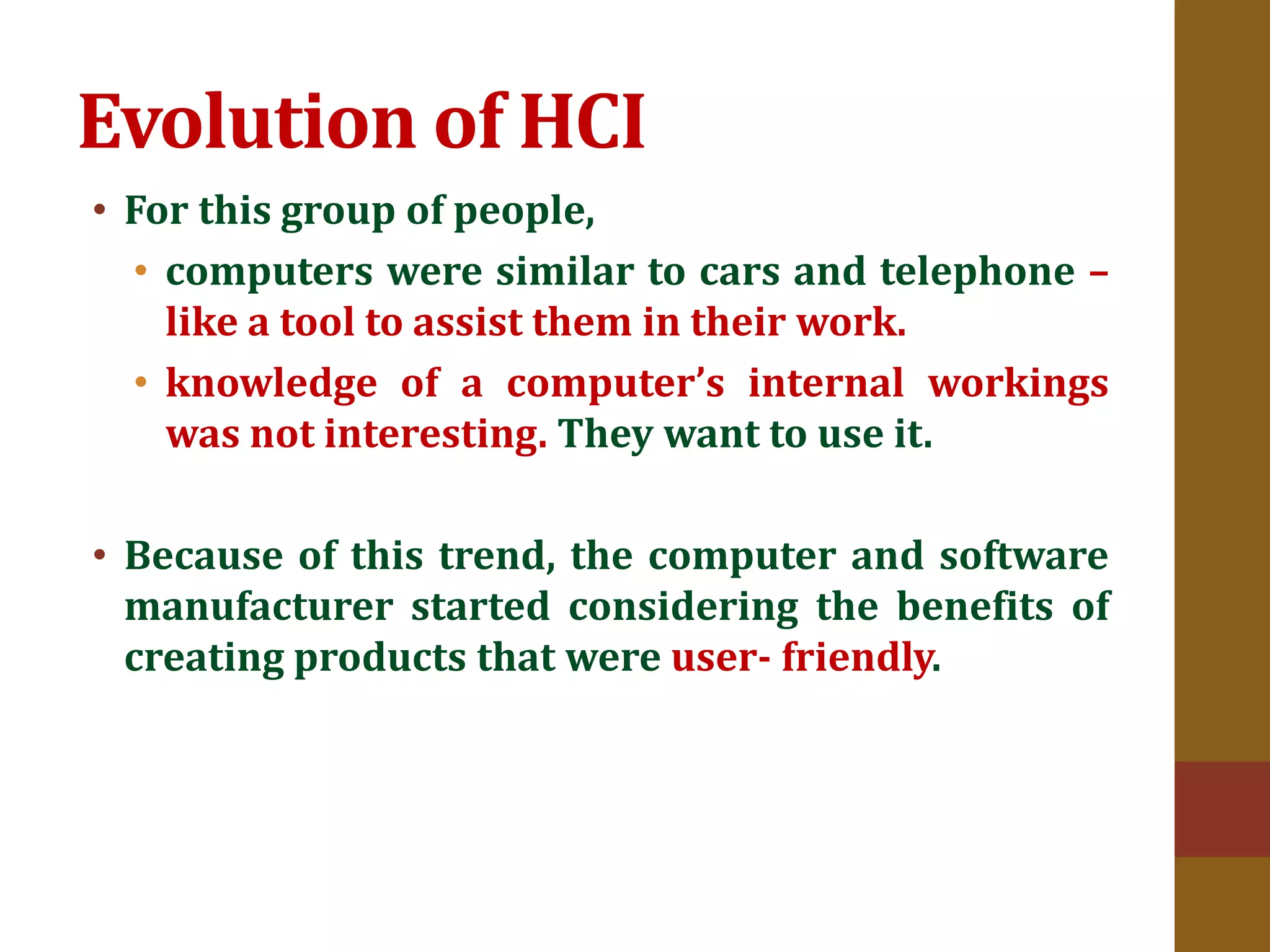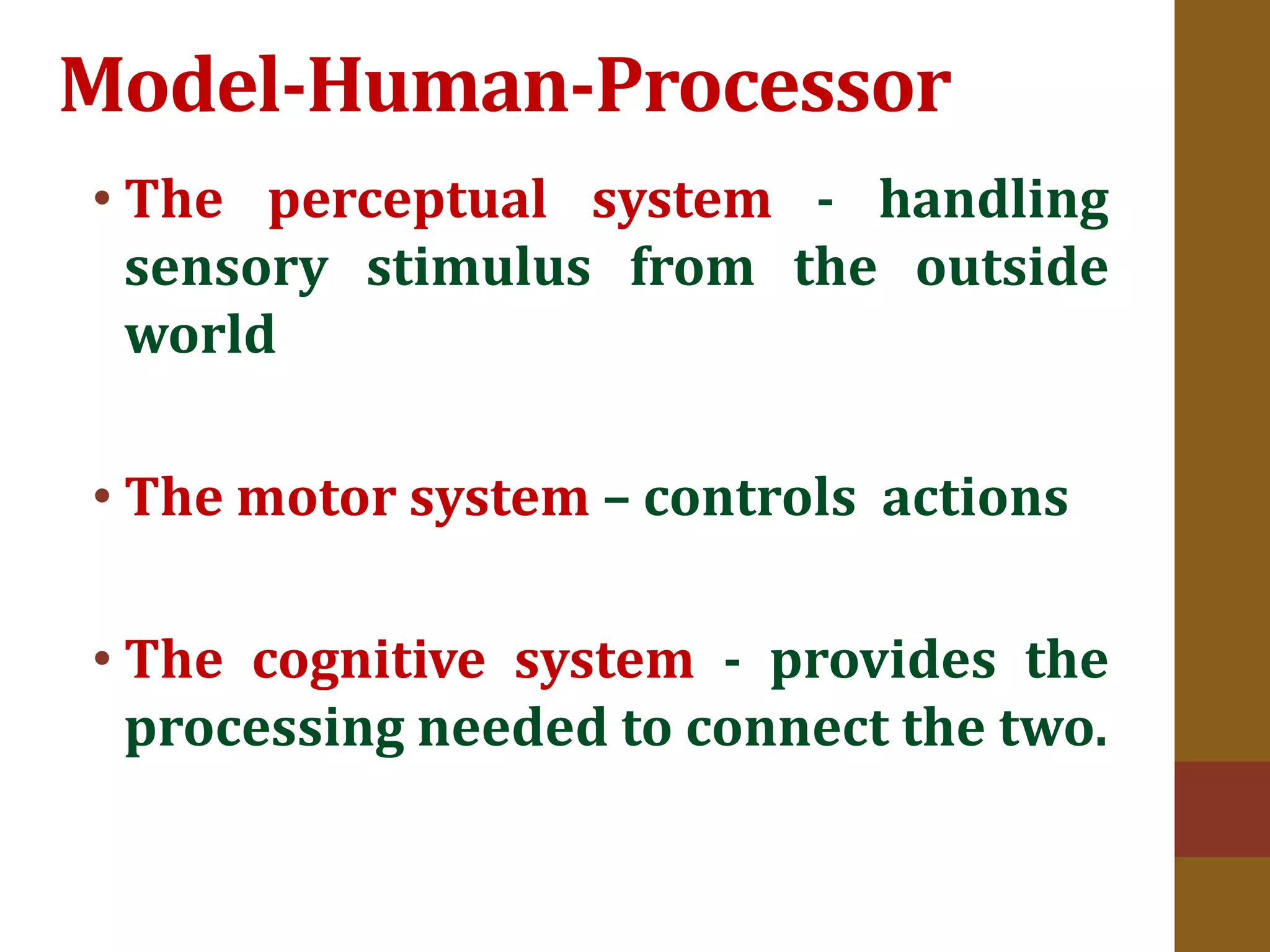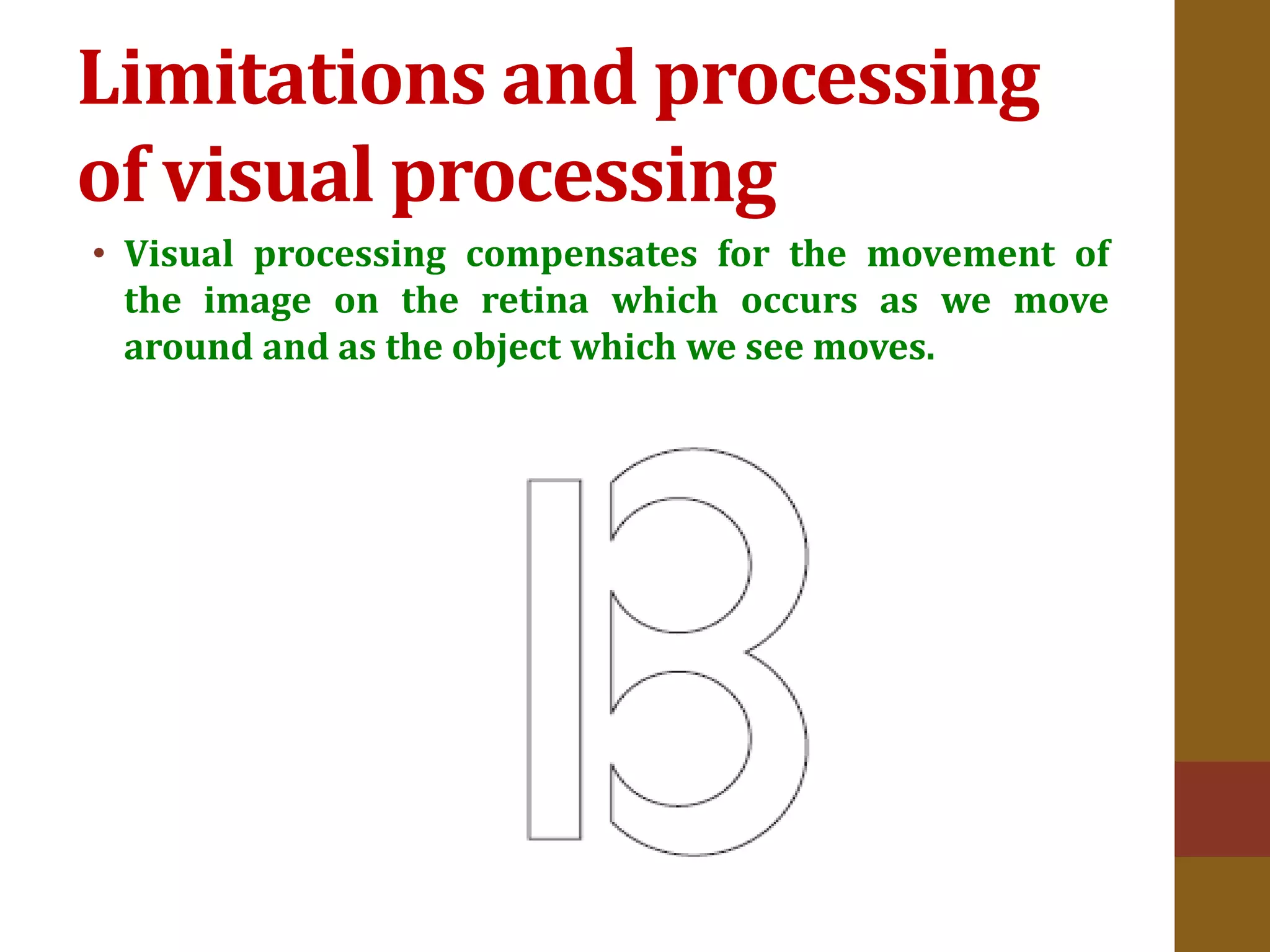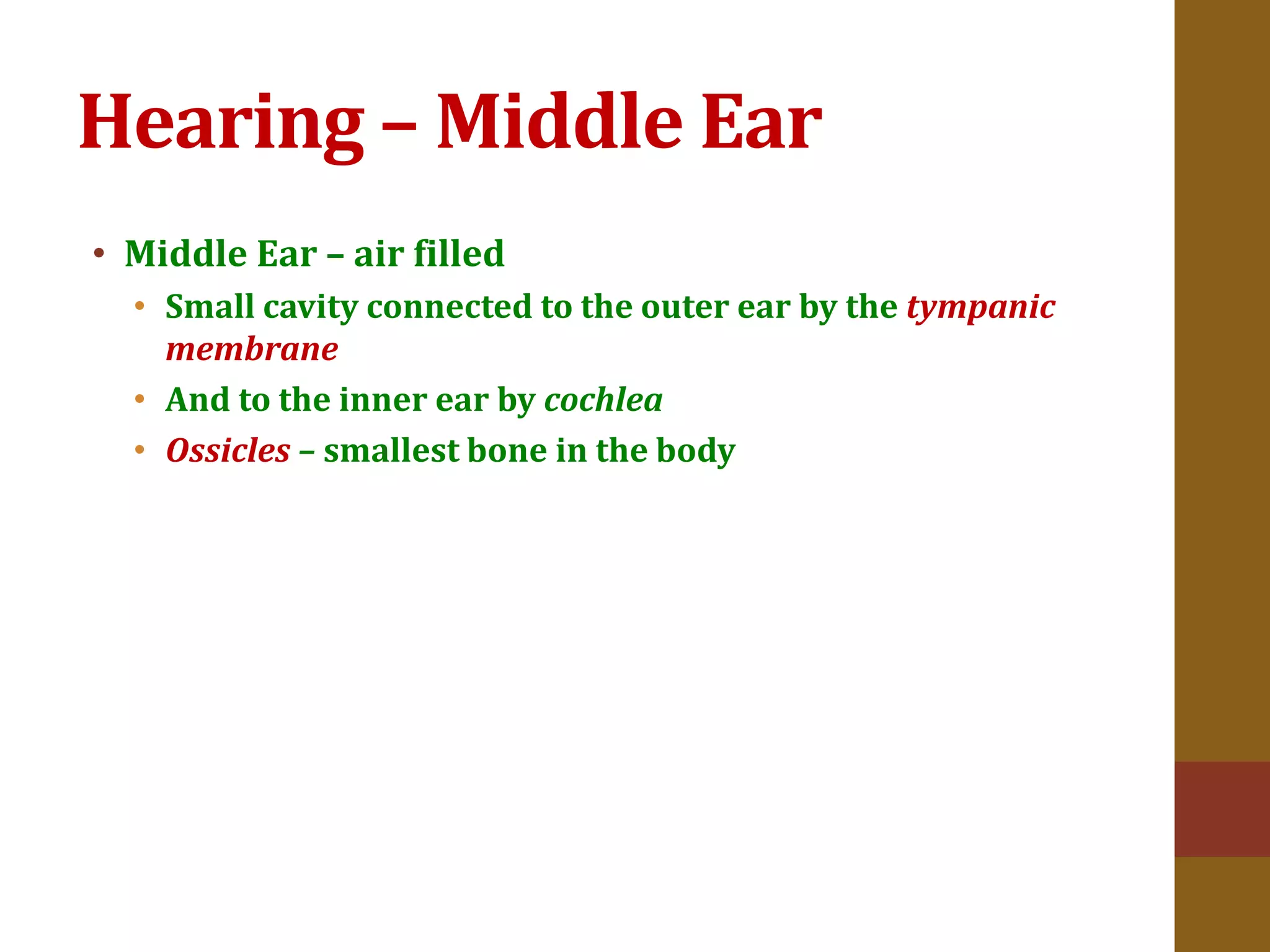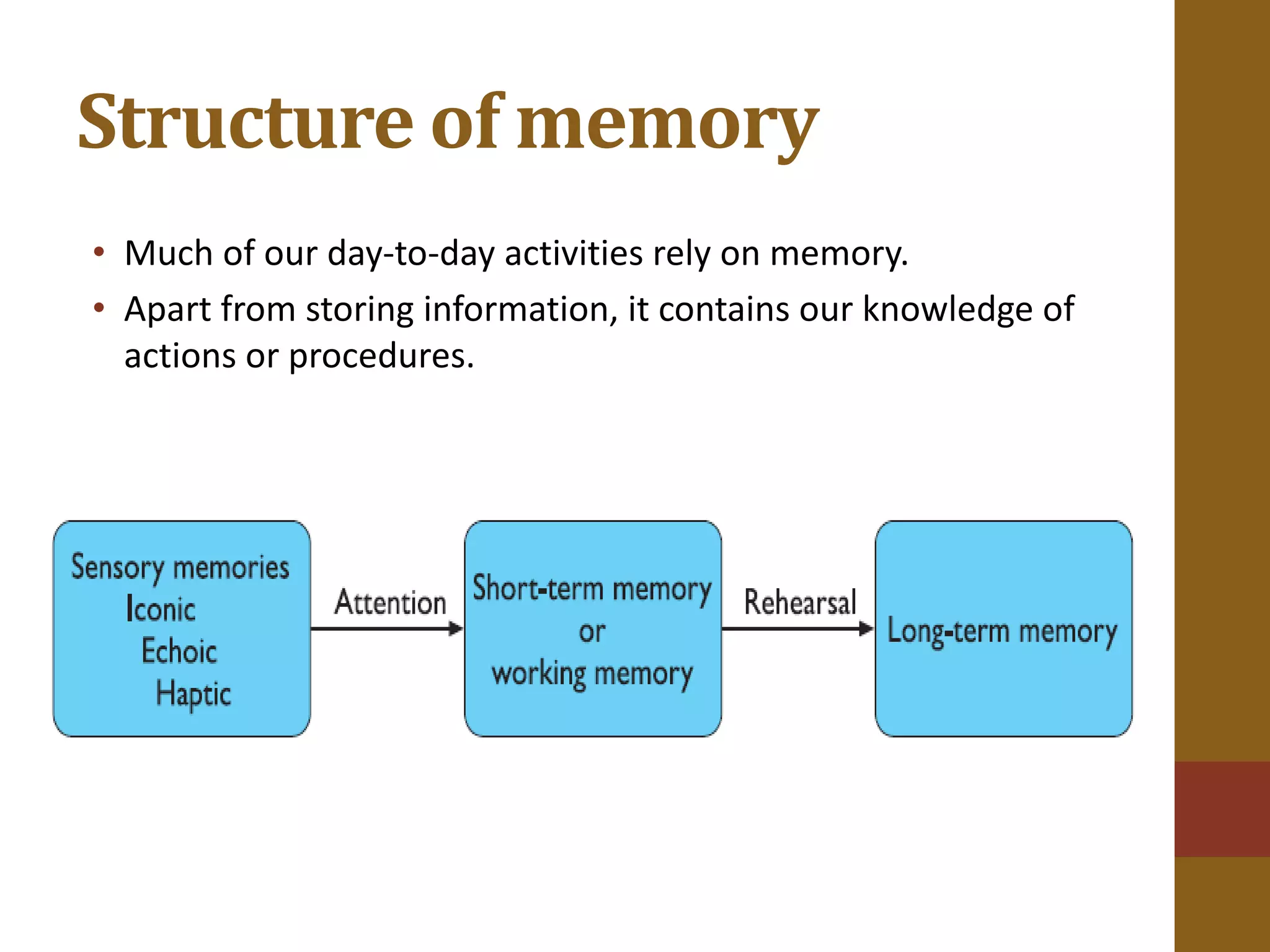The document provides an overview of Human-Computer Interaction (HCI), emphasizing its multidisciplinary nature and the importance of understanding user needs for effective design. It discusses key principles like visibility and affordance, the evolution of HCI from man-machine interaction to its contemporary focus, and the significance of designing intuitive systems for non-expert users. Additionally, it covers the interaction processes involving input and output channels, sensory perception, and the structure of memory relevant to user experience.