Input and Output In C Language
- 1. By: Prof. Adnan Faisal Khan
- 2. By: Prof. Adnan Faisal Khan CHAPTER 10
- 3. Standard Input • Standard input refers to the input using keyboard • A program may need certain input from the user • C language provides many functions to get intput from the user: • scanf() • gets() • getch() • getche() • Include the header file <stdio.h> in program to call scanf() and gets() and include the header file <conio.h> in program to call getch() and getche() function.
- 4. Standard Output • The term standard output refers to the output displayed on the monitor • The result of a program is called the out of the program • C language provides many functions to display program output to the user • Printf() • Puts() • Include the header file <stdio.h> in program to call printf() and puts()
- 5. printf ( ) function • The printf function is used to display output on the monitor • It can display text, constants, values of variables or expressions on monitor in specified format: Syntax: printf (Format String, argument_list); Format String Argument list • Also called control string • Give in double quotes • May consist of the following: • Text • Format specifiers • Escape sequence • Consists of constants, variable or expression are to be printed on the screen • Separated by comma • Use of argument list is optional
- 6. • Using Format String without Argument List printf(“Hello World”); Control String • Using Format String with Single Argument int m =80; printf(“ Your marks are %d”, m); Control String • Using Format String with Multiple Arguments int m=80; char c=‘A’; • Printf(“your marks are %d and grade %c”, m, c); • One printf can print several lines by using newline escape sequence – ‘n’ printf( “ Welcome n to n C “); Format strings can have multiple format specifier, if you are printing multiple values
- 8. Program 10.1 Write a program that displays a message and values of integer and character variables. #include<stdio.h> #include<conio.h> void main() { int n=10; char ch='*'; clrscr(); printf("Testing Output..."); printf("%d",n); printf("%c",ch); getch(); }
- 9. Program 10.2 Write a program that adds two floating point numbers and shows the sum on the screen #include<stdio.h> #include<conio.h> void main() { float a=2.5,b=3.0,sum; sum = a+ b; clrscr(); printf(“%f + %f = %f ”,a,b,sum); getch(); }
- 10. Program 10.3 Write a program that calculate and print area of square with given height and width #include<stdio.h> #include<conio.h> void main() { int area,h,w; h=2; w=4; area= h *w; printf(“Area of square is %d”,area); // printf(“ Area of square is %d when height is %d and width is %d”,area,h,w); getch(); }
- 11. Format Specifier • Format specifier is used to specify the format according to which values will be read and display • It determines the following things: • Data type of Variable • Field width • Format of the value • Format specifier is started with symbol % • Different format specifiers are used with different types of variable • Integer format specifier • Character format specifier • Floating Point format specifier 3 4 5 1 3 4 5 1
- 12. Format Specifier • Integer Format Specifier Format Specifier Type %d Used for signed decimal integer value %i Used for signed integer value %o Used for unsigned octal value %u Used for unsigned integer value %x Used for unsigned hexadecimal value with lower case like a,b,c etc. %X Used for unsigned hexadecimal value with Upper case like A,B,C etc.
- 13. Format Specifier (Cont..) • Floating-Point Format Specifier • Character Format Specifier Format Specifier Type %f Used for signed floating point value %e Used for exponent value %g Used for short notation value Format Specifier Type %c Used for character value %s Used for strings
- 14. How integer values are printed in C language? • The format specifier %d is used to display integer values in printf functions. • If an integer variable m contains 100 value then it can print by following statement: printf(“Your marks are %d”, m); output: Your marks are 100
- 15. How floating point values are printed in C language? • The format specifier %f is used to display floating point value in printf function. • If an value of float variable a is 90.55 . The following statement: printf(“Average marks are %f”, a); output: Average marks are 90.550000
- 17. Field Width specifier for integer • %d format specifier is used to display integer value in printf function • A value can be written between % and d in “%d” format specified Example int area =25; printf(“Area = %4d”,area); • The value will appear right-justified and two spaces will appear before the actual value
- 18. Specifying width and precision for floating point value
- 20. Programs From 10.4 to 10.8 from book
- 21. Escape Sequence • Special characters used in format string to modify the format of output • Character are not displayed in the output • Always begin with backslash “”. • Backslash is called an escape character
- 22. Escape sequence Character represented b Backspace f Form Feed n New Line r Carriage return t Tab ’ Single quote ” Double quote xdd ASCII code in hexadecimal notation. Each d represent digit ddd ASCII code in octal notation. Each d represents a digit
- 23. • b use to insert backspace in the output • f (Form Feed page break) • n (New line) – We use it to shift the cursor control to the new line printf( • r (Carriage Return) – We use it to position the cursor to the beginning of the current line. • t (Horizontal tab) – We use it to shift the cursor to a couple of spaces to the right in the same line. • ’ (Apostrophe or single quotation mark) – We use it to display the single-quotation mark. • ” (Double quotation mark) – We use it to display the double- quotation mark. • (Backslash) – We use it to display the backslash character. • a (Audible bell) – A beep is generated indicating the execution of the program to alert the user.
- 24. Programs From 10.9 to 10.11 from book
- 25. Scanf Function • Read data from the standard input device ( Usually Keyboard) and store it in a variable • Requires stdio.h header file used to read input from keyboard • Syntax • scanf(“format string”, &variable);
- 27. Programs From 10.12 to 10.22 from book
- 28. Character Input • Scanf function can be used for character input • Scanf function is not suitable for all situations, specially when enter key is not require on any input ( e.g. arrow keys in games) • Specialized function for character input are available • getch() • getche() • These functions are part of conio.h library file
- 29. getch() • The getch function is used to input single character from the user • Requires conio.h header file to use this function • When this function is executed, it waits for any key to be pressed • Character entered by the user is not displayed on the screen • The function is frequently used to pause program execution Syntax: [var =] getch(); Variable It indicates the variable in which the character is stored. The use of variable is optional
- 30. Program 10.23 #include<stdio.h> #include<conio.h> Void main() { char c; clrscr(); printf(“ Enter Character ”); c= getch(); printf(“n You Entered %c”,c); getch(); } Enter Character You Entered s Output
- 31. getche() • The getche() function is used to input single character from the user • Requires conio.h header file to use this function • When this function is executed, it waits for any key to be pressed • Character entered by the user displayed on the screen Syntax: [var =] getche(); Variable It indicates the variable in which the character is stored. The use of variable is optional
- 32. Program 10.24 #include<stdio.h> #include<conio.h> Void main() { char c; clrscr(); printf(“ Enter Character ”); c= getche(); printf(“n You Entered %c”,c); getch(); } Enter Character s You Entered s Output
- 33. gets() Function • Used to input string value from the user. • User press Enter key and string is stored variable • The null character is automatically entered at the end of string • Requires stdio.h header file to use this function Syntax: gets( String_Variable ); Example printf(“Enter a string”); gets(str); Suppose if user input “Pakistan” then the string will stores in str as follows: P a k i s t a n 0
- 34. puts() Function • Used to display string on the screen. • It can display a string constant or string variable • Requires stdio.h header file to use this function Syntax: puts( parameter ); Parameter It indicates the string variable in which the string is stored. In case of string constant, it is written in double quotes Example puts(str);
- 35. • Program 10.25 Write a program that inputs a string and displays it on a screen #include<stdio.h> #include<conio.h> void main() { char book[ 50]; clrscr(); printf(“Enter name of your favorit book”); gets(book); printf(“Your favorite book is”); puts(book); getch(); } Enter name of your favourite book : Holy Quran Your favourite book is : Holy Quran
- 36. clrscr() Function • Used to clear screen • after clear the screen cursor blinks on the top-left corner • Requires conio.h header file to use this function Syntax: clrscr();
- 37. sizeof Operator • Used to find the size of any data value • Its give the number of bytes occupied by that value Syntax: sizeof(operand); Examples : sizeof(10); sizeof(4.5); sizeof(“Pakistan”); sizeof(‘A’);




















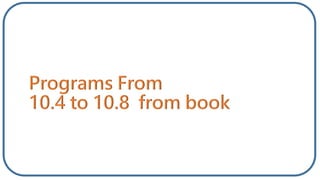
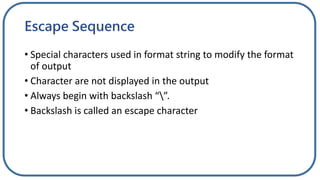







![getch()
• The getch function is used to input single character from the user
• Requires conio.h header file to use this function
• When this function is executed, it waits for any key to be pressed
• Character entered by the user is not displayed on the screen
• The function is frequently used to pause program execution
Syntax: [var =] getch();
Variable It indicates the variable in which the character is stored. The
use of variable is optional](https://image.slidesharecdn.com/chapter10-200910075224/85/Input-and-Output-In-C-Language-29-320.jpg)

![getche()
• The getche() function is used to input single character from the user
• Requires conio.h header file to use this function
• When this function is executed, it waits for any key to be pressed
• Character entered by the user displayed on the screen
Syntax: [var =] getche();
Variable It indicates the variable in which the character is stored. The
use of variable is optional](https://image.slidesharecdn.com/chapter10-200910075224/85/Input-and-Output-In-C-Language-31-320.jpg)



![• Program 10.25
Write a program that inputs a string and displays it on a screen
#include<stdio.h>
#include<conio.h>
void main()
{
char book[ 50];
clrscr();
printf(“Enter name of your favorit book”);
gets(book);
printf(“Your favorite book is”);
puts(book);
getch();
}
Enter name of your favourite book : Holy Quran
Your favourite book is : Holy Quran](https://image.slidesharecdn.com/chapter10-200910075224/85/Input-and-Output-In-C-Language-35-320.jpg)








































































