Intro to PowerShell Workflow
Download as pptx, pdf4 likes2,336 views
An introduction to developing PowerShell workflows. Explains concepts, terminology and recommended practices.
1 of 30
Downloaded 37 times






















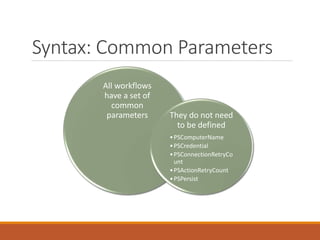







Ad
Recommended
Gatling @ Scala.Io 2013



Gatling @ Scala.Io 2013slandelle Gatling 2 is planned for 2014 and will include significant refactoring and new features. Some key changes include:
1. A new expression API that uses Validation to handle errors and support different data types.
2. Improvements to the session API to make data access safer.
3. A new templating API that supports string interpolation and external EL templates for simple use cases.
4. Enhancements to checks like regex to support capturing multiple groups and different data types.
5. Support for fetching embedded resources in parallel to better simulate browser behavior during load tests.
Load test REST APIs using gatling



Load test REST APIs using gatlingJayaram Sankaranarayanan Gatling can be used to load test REST APIs by writing Scala simulation scripts. The scripts define test scenarios by chaining together the steps of invoking APIs concurrently. Feeders can inject runtime values. Tests are run by executing the Scala scripts from sbt or triggered from Jenkins. Gatling generates test reports in the target directory with results like response times and errors.
Gatling 



Gatling Gaurav Shukla These slides will give you brief discription about issues with the traditional performance testing tools and how the gatling resolve issues?
Continuous performance management with Gatling



Continuous performance management with GatlingRadoslaw Smilgin Dlaczego warto regularnie dbać o wydajność aplikacji od samego początku jej tworzenia. Jak można wykorzystać do tego narzędzie Gatling i jakie daje możliwości?
What's new in Django 1.7



What's new in Django 1.7Daniel Roseman This document summarizes the new features in Django 1.7, including migrations, app loading, system checks, custom managers and querysets, prefetching objects, custom lookups and transforms, form error improvements, and miscellaneous other features like updated admin controls. Migrations allow automatic schema changes to be detected and applied without separate data migration commands. App configuration allows startup code to be defined and admin autodiscovery to be called automatically. Custom managers and querysets provide more control over related objects and filtering.
Performance Test Automation With Gatling



Performance Test Automation With GatlingKnoldus Inc. Gatling is a lightweight dsl written in scala by which you can treat your performance test as a production code means you can easily write a readable code to test the performance of an application it s a framework based on Scala, Akka and Netty.
OHHttpStubs



OHHttpStubsCocoaHeads France This document discusses OHHTTPStubs, a library for stubbing network requests in iOS unit and integration tests. It provides examples of how to use OHHTTPStubs to stub requests and responses using files, JSON objects or code. The document also presents two use cases - refactoring existing network code to make it testable, and stubbing requests for features that depend on not-yet-implemented web services, to allow development and testing ahead of server integration.
Celery introduction



Celery introductionIonel Mărieș Cristian Celery is a distributed task queue system that allows putting tasks in a task queue to be processed asynchronously by worker processes or threads. It supports common features like events, workflows, rate limits, retries, and routing. Celery can use many different brokers like RabbitMQ, Redis, MongoDB, and SQL databases to store tasks and results. It is extensible and works well for asynchronous tasks like emails, image processing, data imports, and API calls.
Reacting to the Isomorphic Buzz



Reacting to the Isomorphic BuzzBruce Coddington Slides from the NEJSConf talk about using React to build server rendered, universal, Javascript applications.
Angular Testing



Angular TestingPriscila Negreiros Testing angular with Karma + Jasmine. How to test a simple directive, controller and service using Jasmine framework with Karma and preprocessor.
What's New in Django 1.6



What's New in Django 1.6Siva Arunachalam This document summarizes the key changes and new features in Django 1.6, which was released in November 2013. Some of the major changes included a simpler project layout with fewer generated files, improved transaction handling with new atomic APIs, and the ability to reuse database connections between requests through the new CONN_MAX_AGE setting. Other additions were custom templates for projects and apps, more timezone awareness in querysets, and several performance improvements. The document provides details on each new feature and change and notes some deprecated functionality as well.
SpringMVC



SpringMVCAircon Chen This document provides an overview of Spring MVC, including its advantages over traditional MVC frameworks. It discusses the MVC design pattern and how Spring MVC follows the Model 2 approach. Key Spring MVC concepts covered include the DispatcherServlet, annotation-driven controllers using @RequestMapping and other annotations, and features for handling requests, models, and validation.
Top 10 RxJs Operators in Angular 



Top 10 RxJs Operators in Angular Jalpesh Vadgama This slides describes about Top 10 Rxjs Operators in Angular which can be quite useful in our day to day life
Gatling Tool in Action at Devoxx 2012



Gatling Tool in Action at Devoxx 2012slandelle Gatling is a load testing tool that addresses issues with other tools like JMeter. It uses an asynchronous and non-blocking model based on the actor model to more accurately simulate loads. Gatling's DSL and Scala support allow for highly customizable scenarios and checks. It integrates with tools like Maven and Graphite and more features are in development like clustering and websockets support. A demo showed Gatling outperforming JMeter for high load testing of web applications.
Three Lessons about Gatling and Microservices



Three Lessons about Gatling and MicroservicesDragos Manolescu Gatling, one of the most popular stress test OSS frameworks, is powered by Akka and Scala. In this talk I share insight gained while working with and customizing Gatling to exercise Protobuf-based backed services. I also show how to use Gatling for web applications.
Backbone js



Backbone jsKnoldus Inc. Backbone.js gives structure to web applications by providing models with key-value binding and custom events, collections with a rich API of functions, views with declarative event handling, and connects it all to your existing API over a RESTful JSON interface.
동기화 시대를 뛰어넘는 비동기 프로그래밍



동기화 시대를 뛰어넘는 비동기 프로그래밍명신 김 The document discusses asynchronous programming and different approaches to handling asynchronous operations. It covers asynchronous programming concepts like asynchronous functions, asynchronous callbacks, and asynchronous events. It then describes different asynchronous programming models including synchronous, asynchronous programming model (APM), event-based asynchronous pattern (EAP), task-based asynchronous pattern (TAP), and async/await. Code examples are provided to illustrate each approach.
Spray - Build RESTfull services in scala



Spray - Build RESTfull services in scalaSandeep Purohit This document provides an overview of the Spray toolkit for building REST/HTTP services in Scala. It discusses what Spray is, why we use it, Spray application architecture including the Spray-can HTTP server and Spray routing. It also covers topics like directives, parameters, marshalling, unmarshalling and testing Spray applications using the Spray test kit.
Why reactive:reactive programming spring 5



Why reactive:reactive programming spring 5dnnddane The document discusses reactive programming with Spring 5. It introduces reactive programming as an asynchronous, non-blocking approach that handles data flows between producers and consumers. It then covers reactive streams, Project Reactor, and an example usage of reactive repositories with Spring 5. The document aims to explain the benefits of reactive programming and how it can be implemented with Spring 5.
Reactive Thinking in Java with RxJava2



Reactive Thinking in Java with RxJava2Yakov Fain Yakov Fain discusses reactive programming with RxJava2. He begins by describing the challenges of asynchronous and multi-threaded programming that reactive programming addresses. He then covers key RxJava2 concepts like Observables, Operators, Backpressure, and Schedulers. The document provides examples of creating Observables and Subscribers and using various operators to transform and compose Observable streams in a reactive and functional way.
JavaScript Coding Guidelines



JavaScript Coding GuidelinesOleksii Prohonnyi This presentation has been prepared by Oleksii Prohonnyi for internal JS team meeting for improving skills of developers.
CQRS and Event Sourcing with Axon Framework



CQRS and Event Sourcing with Axon FrameworkJoão Rafael Campos da Silva This document discusses CQRS and event sourcing patterns and the Axon framework. CQRS separates read and write operations into different models to address complexity issues. Event sourcing records all state changes as a sequence of immutable events. The Axon framework provides tools for building event-driven, DDD and CQRS applications including command handling, aggregates, and event routing. It was designed to focus on business logic and integrates with Spring Boot. The document concludes with references and an announcement of a hands-on demo project on GitHub.
Learn AJAX at ASIT



Learn AJAX at ASITASIT ASIT is best training institute for "AJAX" Course,having the leading providers of Career Based training programs along with professional certifications. We associate with industry experts to deliver the training requirements of Job seeks and working professionals.for more details please visit our website.
Reactive Programming in Java 8 with Rx-Java



Reactive Programming in Java 8 with Rx-JavaKasun Indrasiri Reactive programming with Rx-Java allows building responsive systems that can handle varying workloads and failures. It promotes asynchronous and non-blocking code using observable sequences and operators. Rx-Java was created at Netflix to address issues like network chattiness and callback hell in their API. It transforms callback-based code into declarative pipelines. Key concepts are Observables that emit notifications, Operators that transform Observables, and Subscribers that receive emitted items. Rx-Java gained popularity due to its support for concurrency, error handling, and composability.
The CQRS diet



The CQRS dietLuismi Cavallé Presented at Conferencia Rails 2010
You probably follow the motto “skinny controller, fat model”, which is a good thing. Skinny controllers are definitely the way to go but, as your domain logic grows, it’s very easy to end up with a model overweight problem, which is not so good. The issue is that your ActiveRecord objects have to deal with too many different responsibilities: validation, business rules, awareness of its own persistence, filtering…
Command-Query Responsibility Segregation (CQRS) is an architectural pattern that promises to improve the maintainability, performance and scalability of your applications by helping to separate concerns in your system. This pattern, along with Event Sourcing and other Domain-Driven Design ideas, is gaining increased popularity, particularly among developers building solutions for rich / complex domains.
This talk will introduce these concepts and show different ways we can (re)architect our Rails application in order to get their benefits. From a simple implementation using just the “tools in the room” to a implementation “in all its full glory” using NoSQL data stores and messaging queues.
All those who have a Rails projects complex enough to abuse of model callbacks, de-normalize the database or use presenter objects, may get benefits in terms of simplicity and maintainability from implementing the ideas I’ll present in this talk.
Integrating AngularJS with Drupal 7



Integrating AngularJS with Drupal 7andrewmriley AngularJS is a framework for client-side dynamic web apps. It lets you use HTML as your template language and lets you extend HTML's syntax to express your application's components clearly and succinctly. Angular's low impact nature ties in with Drupal's data handling and structure to allow you rapidly make interactive Javascript applications. Javascript developers will find that Angular's Controller/View structure adapts itself well to Drupal's Block and/or Panel System with minimal disruption to a standard Javascript development workflow - even if that developer has minimal or no Drupal knowledge.
In this talk I'll cover setting up AngularJS in Drupal using the Angles module, how to setup your Angular project structure for a large implementation (it works for small ones too), interacting with Drupal via the Services module and gotchas to watch out for.
This talk is targeted at technical users primarily but managers evaluating using AngularJS with Drupal will also benefit. Having some Javascript experience is recommended but not required.
Marrying angular rails



Marrying angular railsVolker Tietz This document discusses best practices for integrating AngularJS with Rails applications. It covers loading Angular templates, managing dependencies with Bower, using services and directives, understanding the digest cycle, and setting up DI annotations. Testing templates with Karma and ng-html2js-preprocessor is also recommended. In general, the document advocates that AngularJS and Rails can work well together when templates are handled properly and dependencies are managed correctly.
PostgREST Design Philosophy



PostgREST Design Philosophybegriffs The document discusses a design philosophy for using a relational database schema to automatically generate an HTTP API. It proposes that tables and views can map to routes, WHERE clauses can map to query parameters, primary keys can identify rows, foreign keys can link related data, and LIMIT and OFFSET can map to HTTP range headers. It also suggests SQL operations like update, insert, and upsert can map to HTTP PATCH, POST, and PUT requests. Additional topics covered include using schema versions for API versions, mapping database roles to OAuth, using OPTIONS to provide column constraints, caching headers from statistics, and using EXPLAIN to prevent inefficient queries.
PowerShell Functions



PowerShell Functionsmikepfeiffer The document discusses PowerShell functions including their structure, guidelines, input/output parameters, scope, use in pipelines, and comment-based help. PowerShell functions allow reusable blocks of code to be defined and behave similar to cmdlets. They can take parameters, return output, and be used in scripts, profiles, or modules. Functions provide a way to encapsulate and reuse code along with features like parameter handling and scoping rules.
No-script PowerShell v2



No-script PowerShell v2Concentrated Technology This document provides an overview and agenda for a PowerShell crash course presentation. It introduces PowerShell concepts like cmdlets, aliases, snap-ins, objects, and the pipeline. It also covers PowerShell security features and using alternate credentials. The agenda includes a PowerShell backgrounder, accomplishing admin tasks with PowerShell, and available resources.
More Related Content
What's hot (20)
Reacting to the Isomorphic Buzz



Reacting to the Isomorphic BuzzBruce Coddington Slides from the NEJSConf talk about using React to build server rendered, universal, Javascript applications.
Angular Testing



Angular TestingPriscila Negreiros Testing angular with Karma + Jasmine. How to test a simple directive, controller and service using Jasmine framework with Karma and preprocessor.
What's New in Django 1.6



What's New in Django 1.6Siva Arunachalam This document summarizes the key changes and new features in Django 1.6, which was released in November 2013. Some of the major changes included a simpler project layout with fewer generated files, improved transaction handling with new atomic APIs, and the ability to reuse database connections between requests through the new CONN_MAX_AGE setting. Other additions were custom templates for projects and apps, more timezone awareness in querysets, and several performance improvements. The document provides details on each new feature and change and notes some deprecated functionality as well.
SpringMVC



SpringMVCAircon Chen This document provides an overview of Spring MVC, including its advantages over traditional MVC frameworks. It discusses the MVC design pattern and how Spring MVC follows the Model 2 approach. Key Spring MVC concepts covered include the DispatcherServlet, annotation-driven controllers using @RequestMapping and other annotations, and features for handling requests, models, and validation.
Top 10 RxJs Operators in Angular 



Top 10 RxJs Operators in Angular Jalpesh Vadgama This slides describes about Top 10 Rxjs Operators in Angular which can be quite useful in our day to day life
Gatling Tool in Action at Devoxx 2012



Gatling Tool in Action at Devoxx 2012slandelle Gatling is a load testing tool that addresses issues with other tools like JMeter. It uses an asynchronous and non-blocking model based on the actor model to more accurately simulate loads. Gatling's DSL and Scala support allow for highly customizable scenarios and checks. It integrates with tools like Maven and Graphite and more features are in development like clustering and websockets support. A demo showed Gatling outperforming JMeter for high load testing of web applications.
Three Lessons about Gatling and Microservices



Three Lessons about Gatling and MicroservicesDragos Manolescu Gatling, one of the most popular stress test OSS frameworks, is powered by Akka and Scala. In this talk I share insight gained while working with and customizing Gatling to exercise Protobuf-based backed services. I also show how to use Gatling for web applications.
Backbone js



Backbone jsKnoldus Inc. Backbone.js gives structure to web applications by providing models with key-value binding and custom events, collections with a rich API of functions, views with declarative event handling, and connects it all to your existing API over a RESTful JSON interface.
동기화 시대를 뛰어넘는 비동기 프로그래밍



동기화 시대를 뛰어넘는 비동기 프로그래밍명신 김 The document discusses asynchronous programming and different approaches to handling asynchronous operations. It covers asynchronous programming concepts like asynchronous functions, asynchronous callbacks, and asynchronous events. It then describes different asynchronous programming models including synchronous, asynchronous programming model (APM), event-based asynchronous pattern (EAP), task-based asynchronous pattern (TAP), and async/await. Code examples are provided to illustrate each approach.
Spray - Build RESTfull services in scala



Spray - Build RESTfull services in scalaSandeep Purohit This document provides an overview of the Spray toolkit for building REST/HTTP services in Scala. It discusses what Spray is, why we use it, Spray application architecture including the Spray-can HTTP server and Spray routing. It also covers topics like directives, parameters, marshalling, unmarshalling and testing Spray applications using the Spray test kit.
Why reactive:reactive programming spring 5



Why reactive:reactive programming spring 5dnnddane The document discusses reactive programming with Spring 5. It introduces reactive programming as an asynchronous, non-blocking approach that handles data flows between producers and consumers. It then covers reactive streams, Project Reactor, and an example usage of reactive repositories with Spring 5. The document aims to explain the benefits of reactive programming and how it can be implemented with Spring 5.
Reactive Thinking in Java with RxJava2



Reactive Thinking in Java with RxJava2Yakov Fain Yakov Fain discusses reactive programming with RxJava2. He begins by describing the challenges of asynchronous and multi-threaded programming that reactive programming addresses. He then covers key RxJava2 concepts like Observables, Operators, Backpressure, and Schedulers. The document provides examples of creating Observables and Subscribers and using various operators to transform and compose Observable streams in a reactive and functional way.
JavaScript Coding Guidelines



JavaScript Coding GuidelinesOleksii Prohonnyi This presentation has been prepared by Oleksii Prohonnyi for internal JS team meeting for improving skills of developers.
CQRS and Event Sourcing with Axon Framework



CQRS and Event Sourcing with Axon FrameworkJoão Rafael Campos da Silva This document discusses CQRS and event sourcing patterns and the Axon framework. CQRS separates read and write operations into different models to address complexity issues. Event sourcing records all state changes as a sequence of immutable events. The Axon framework provides tools for building event-driven, DDD and CQRS applications including command handling, aggregates, and event routing. It was designed to focus on business logic and integrates with Spring Boot. The document concludes with references and an announcement of a hands-on demo project on GitHub.
Learn AJAX at ASIT



Learn AJAX at ASITASIT ASIT is best training institute for "AJAX" Course,having the leading providers of Career Based training programs along with professional certifications. We associate with industry experts to deliver the training requirements of Job seeks and working professionals.for more details please visit our website.
Reactive Programming in Java 8 with Rx-Java



Reactive Programming in Java 8 with Rx-JavaKasun Indrasiri Reactive programming with Rx-Java allows building responsive systems that can handle varying workloads and failures. It promotes asynchronous and non-blocking code using observable sequences and operators. Rx-Java was created at Netflix to address issues like network chattiness and callback hell in their API. It transforms callback-based code into declarative pipelines. Key concepts are Observables that emit notifications, Operators that transform Observables, and Subscribers that receive emitted items. Rx-Java gained popularity due to its support for concurrency, error handling, and composability.
The CQRS diet



The CQRS dietLuismi Cavallé Presented at Conferencia Rails 2010
You probably follow the motto “skinny controller, fat model”, which is a good thing. Skinny controllers are definitely the way to go but, as your domain logic grows, it’s very easy to end up with a model overweight problem, which is not so good. The issue is that your ActiveRecord objects have to deal with too many different responsibilities: validation, business rules, awareness of its own persistence, filtering…
Command-Query Responsibility Segregation (CQRS) is an architectural pattern that promises to improve the maintainability, performance and scalability of your applications by helping to separate concerns in your system. This pattern, along with Event Sourcing and other Domain-Driven Design ideas, is gaining increased popularity, particularly among developers building solutions for rich / complex domains.
This talk will introduce these concepts and show different ways we can (re)architect our Rails application in order to get their benefits. From a simple implementation using just the “tools in the room” to a implementation “in all its full glory” using NoSQL data stores and messaging queues.
All those who have a Rails projects complex enough to abuse of model callbacks, de-normalize the database or use presenter objects, may get benefits in terms of simplicity and maintainability from implementing the ideas I’ll present in this talk.
Integrating AngularJS with Drupal 7



Integrating AngularJS with Drupal 7andrewmriley AngularJS is a framework for client-side dynamic web apps. It lets you use HTML as your template language and lets you extend HTML's syntax to express your application's components clearly and succinctly. Angular's low impact nature ties in with Drupal's data handling and structure to allow you rapidly make interactive Javascript applications. Javascript developers will find that Angular's Controller/View structure adapts itself well to Drupal's Block and/or Panel System with minimal disruption to a standard Javascript development workflow - even if that developer has minimal or no Drupal knowledge.
In this talk I'll cover setting up AngularJS in Drupal using the Angles module, how to setup your Angular project structure for a large implementation (it works for small ones too), interacting with Drupal via the Services module and gotchas to watch out for.
This talk is targeted at technical users primarily but managers evaluating using AngularJS with Drupal will also benefit. Having some Javascript experience is recommended but not required.
Marrying angular rails



Marrying angular railsVolker Tietz This document discusses best practices for integrating AngularJS with Rails applications. It covers loading Angular templates, managing dependencies with Bower, using services and directives, understanding the digest cycle, and setting up DI annotations. Testing templates with Karma and ng-html2js-preprocessor is also recommended. In general, the document advocates that AngularJS and Rails can work well together when templates are handled properly and dependencies are managed correctly.
PostgREST Design Philosophy



PostgREST Design Philosophybegriffs The document discusses a design philosophy for using a relational database schema to automatically generate an HTTP API. It proposes that tables and views can map to routes, WHERE clauses can map to query parameters, primary keys can identify rows, foreign keys can link related data, and LIMIT and OFFSET can map to HTTP range headers. It also suggests SQL operations like update, insert, and upsert can map to HTTP PATCH, POST, and PUT requests. Additional topics covered include using schema versions for API versions, mapping database roles to OAuth, using OPTIONS to provide column constraints, caching headers from statistics, and using EXPLAIN to prevent inefficient queries.
Viewers also liked (20)
PowerShell Functions



PowerShell Functionsmikepfeiffer The document discusses PowerShell functions including their structure, guidelines, input/output parameters, scope, use in pipelines, and comment-based help. PowerShell functions allow reusable blocks of code to be defined and behave similar to cmdlets. They can take parameters, return output, and be used in scripts, profiles, or modules. Functions provide a way to encapsulate and reuse code along with features like parameter handling and scoping rules.
No-script PowerShell v2



No-script PowerShell v2Concentrated Technology This document provides an overview and agenda for a PowerShell crash course presentation. It introduces PowerShell concepts like cmdlets, aliases, snap-ins, objects, and the pipeline. It also covers PowerShell security features and using alternate credentials. The agenda includes a PowerShell backgrounder, accomplishing admin tasks with PowerShell, and available resources.
PowerShell and the Future of Windows Automation



PowerShell and the Future of Windows AutomationConcentrated Technology This is from a keynote I did in October 2011, focusing on the future of automation in the Windows platform
Ha & drs gotcha's



Ha & drs gotcha'sConcentrated Technology This document is a slide deck presentation about high availability (HA) and distributed resource scheduler (DRS) gotchas that can negatively impact virtual infrastructure. It discusses common issues administrators encounter with vMotion capabilities as hardware is refreshed over time. It also explains how DRS and HA work together to optimize resource utilization and provide fault tolerance through automated workload balancing and live migration of virtual machines during host failures. The presentation emphasizes properly configuring clusters, resource pools, and rules to allow DRS and HA to fully leverage vMotion's capabilities.
Three cool cmdlets I wish PowerShell Had!



Three cool cmdlets I wish PowerShell Had!Thomas Lee This document lists three hypothetical PowerShell cmdlets: Get-Bacon, which retrieves bacon; Get-KevinBacon, which finds the actor Kevin Bacon's connection to other actors; and Get-BaconInBacon, which finds bacon within bacon.
Meet Windows PowerShell



Meet Windows PowerShellConcentrated Technology This document is a slide deck presentation introducing PowerShell. It was presented by Don Jones of Concentrated Technology LLC to explain what PowerShell is, why it is useful for system administration, and demonstrate some key PowerShell patterns and practices through examples. Contact information is provided for ordering Jones' book on PowerShell and scheduling private training sessions.
PowerShell and WMI



PowerShell and WMIConcentrated Technology This slide deck presentation introduces Windows PowerShell and WMI (Windows Management Instrumentation) and provides tips on using them together. The presenter is Don Jones, a Windows PowerShell MVP. The presentation covers what WMI is, how it is organized and explored, its documentation, how to use it with PowerShell through Get-WmiObject and other cmdlets. It also provides tips for handling WMI output and building an inventory tool using WMI to retrieve system information like OS version, disks, BIOS, and processor architecture. Attendees are invited to use the materials freely and provided information on other resources from the presenter.
Combining output from multiple sources



Combining output from multiple sourcesConcentrated Technology The document is a slide deck presentation about combining output from multiple sources in PowerShell. It was presented by Don Jones, a Windows PowerShell MVP, and includes demonstrations of retrieving information from multiple places and properly combining the output into a single output. Contact and resource information is provided for Don Jones and his company Concentrated Technology.
Ive got a powershell secret



Ive got a powershell secretChris Conte This document discusses how to create graphical user interfaces (GUIs) for PowerShell scripts using tools like .NET Framework, PowerShell, Visual Studio, Windows Presentation Foundation (WPF) and Extensible Application Markup Language (XAML). It provides step-by-step instructions for building a simple GUI with a label and button, loading the interface from an XAML file, adding a click handler to the button, and launching the GUI window. The goal is to understand how to apply XML, XAML, WPF and PowerShell to create an attractive and functional user interface.
PS error handling and debugging



PS error handling and debuggingConcentrated Technology The document is a slide deck about PowerShell error handling and debugging. It discusses two types of bugs, techniques for debugging like using trace code, breakpoints, and the step debugger. It also covers error handling using try/catch blocks and setting error actions. The slide deck was presented at a conference by Concentrated Technology.
Implementing dr w. hyper v clustering



Implementing dr w. hyper v clusteringConcentrated Technology This document provides an overview of implementing affordable disaster recovery with Hyper-V and multi-site clustering. It discusses what constitutes a disaster, the key components needed which are a storage mechanism, replication mechanism, and target servers/cluster. It also covers clustering history, what a cluster is, and the important concept of quorum which determines a cluster's existence through voting of its members.
VDI-in-a-Box: Microsoft Desktop Virtualization for Smaller Businesses and Uses



VDI-in-a-Box: Microsoft Desktop Virtualization for Smaller Businesses and UsesConcentrated Technology Today’s talk about VDI centers around deploying hundreds or thousands of desktops. But sometimes you just want access for a few people and a few applications. Or, you just can’t afford big-budget solutions. Have you tried Microsoft Hyper-V and RDS? Combining these two tools, a sufficiently-powerful server, and the information in this session, you’ll quickly build a single-server VDI solution for just those small needs. Join RDS MVP Greg Shields for a look at the very small in VDI. He’ll show you how to get started on the most micro of budgets, and send you home with the exact click-by-click to begin hosting your own virtual desktops.
PowerShell 8tips



PowerShell 8tipsConcentrated Technology This document contains a slide deck presentation about eight tips and tricks for using PowerShell. The presentation covers remote control using WinRM and PSRemoting, parameter binding, splatting, tracing commands, suppressing errors, making reusable tools, comment-based help, and creating GUI apps. The presentation encourages attendees to download the slides and scripts from the Concentrated Technology website.
Best free tools for win database admin



Best free tools for win database adminConcentrated Technology This document provides an overview of free tools for Windows desktop administration. It discusses tools for server and security such as Process Explorer for process monitoring, Memtest86 for memory testing, WSName for renaming computers, and KeePass for password management. Additionally, it covers file and disk tools like Diskeeper Disk Performance Analyzer for analyzing disk fragmentation, as well as network monitoring and troubleshooting tools such as the PSTools from Sysinternals for remote administration tasks. The document provides download links for all the tools discussed.
PowerShell crashcourse for Sharepoint admins



PowerShell crashcourse for Sharepoint adminsConcentrated Technology This PowerShell crash course for SharePoint administrators introduces PowerShell and demonstrates how to use it to manage SharePoint and other Microsoft products and services. The presentation covers PowerShell basics like running commands, piping, formatting output, remoting, and using WMI. It aims to help administrators learn PowerShell and show how it can simplify and automate administrative tasks. Attendees are encouraged to download the slides and materials from the presenter's website for reference.
Basic PowerShell Toolmaking - Spiceworld 2016 session



Basic PowerShell Toolmaking - Spiceworld 2016 sessionRob Dunn PowerShell is everywhere. Admit it, even if you don't like change, you've probably needed to run a one-off command or small script in order to accomplish something...whether it was in AD, Exchange, VMWare or something else.
Running a single command is one thing, but what about making a reusable piece of code that anyone can run, or even better, schedule it? Get a report every Monday about drive space, remove old log files every month, report on logon failures...
We're going to take a command that fulfills a 'single-serving' role and turn it into something more dynamic; something that can be run over and over and be both relevant and timely!
Be ready to learn about parameters, basic functions, comment-based help, and other useful techniques - bring your laptop and code along with us!
Let's build a PowerShell tool!
Watch me present this topic via YouTube: https://youtu.be/akTypRvwr7g (video 1 of 2)
Introduction to powershell



Introduction to powershellSalaudeen Rajack This document provides an introduction to PowerShell, including what PowerShell is, how it addresses security issues with existing scripting languages, basic commands and features like cmdlets, variables, pipelines, operators, and functions. It also covers topics like exporting, importing, sorting, filtering, regular expressions, arrays, hash tables, XML handling, and resources for learning more about PowerShell.
PowerShell v4 Desired State Configuration



PowerShell v4 Desired State ConfigurationJason Stangroome PowerShell Desired State Configuration (DSC) allows declaring configurations for resources using new keywords and compiling them to MOF files. DSC providers apply configurations to manage resources like files, registry keys, Windows features. The Local Configuration Manager maintains configurations and can pull updates. A DSC service hosts configurations and providers centrally for pull mode. Built-in resources include archive, environment, file and more. Configurations make Windows infrastructure declarative and versionable.
Managing enterprise with PowerShell remoting



Managing enterprise with PowerShell remotingConcentrated Technology This document is a slide deck presentation about managing an enterprise from a single seat using Windows PowerShell remoting. The presentation introduces PowerShell remoting, how it works using WinRM, and how to enable and use remoting for 1:1 connections, running commands on multiple computers simultaneously, using persistent sessions, and leveraging implicit remoting to access remote modules. The presentation is copyrighted material from Concentrated Technology that can be used within one's own organization and provides contact information for the company.
PowerShell crash course



PowerShell crash courseConcentrated Technology This 75-minute PowerShell crash course presentation teaches key PowerShell usage patterns using real-world tasks as examples. It covers loading extensions and modules, cmdlet and parameter names, piping, formatting output as tables, manipulating objects, comparison operators, filtering with Where-Object, using WMI, batch cmdlets like Invoke-WmiMethod, and PowerShell scripting. The slide deck is available on the company's website and they offer additional training resources.
VDI-in-a-Box: Microsoft Desktop Virtualization for Smaller Businesses and Uses



VDI-in-a-Box: Microsoft Desktop Virtualization for Smaller Businesses and UsesConcentrated Technology
Ad
Similar to Intro to PowerShell Workflow (20)
PowerShell 3.0 workflows



PowerShell 3.0 workflowsRavikanth Chaganti This slide deck was used for the Windows PowerShell 3.0 Workflows session at the Bangalore IT Pro user group.
Windows PowerShell Remoting Presentation.pdf



Windows PowerShell Remoting Presentation.pdfSyahri Ramadhan Windows PowerShell Remoting Presentation
Wsv406 Advanced Automation Using Windows Power Shell2.0



Wsv406 Advanced Automation Using Windows Power Shell2.0jsnover1 This document provides an overview and summary of the Advanced Automation Using Windows PowerShell 2.0 session at a Microsoft conference. The session covers new features in PowerShell 2.0 like remoting, the PowerShell ISE, advanced functions, and more. It demonstrates how these features enable production scripting, building GUIs with PowerShell, and using PowerShell for universal automation.
Powershell Tech Ed2009



Powershell Tech Ed2009rsnarayanan This document provides an overview and agenda for a presentation on Windows PowerShell. It introduces PowerShell concepts like the interactive shell, cmdlets, objects, variables, operators, and scripting best practices. It also demonstrates how to work with different object types like WMI, COM, and .NET objects from within PowerShell scripts. The goal is to familiarize attendees with PowerShell scripting and automation capabilities.
Introduction to windows power shell in sharepoint 2010



Introduction to windows power shell in sharepoint 2010Binh Nguyen This document provides an introduction to using PowerShell in SharePoint 2010. It discusses why PowerShell is useful for SharePoint administration and automation. The key points covered include: an overview of PowerShell and how it works with objects and the .NET Framework; when and why to use PowerShell over STSADM; basics of PowerShell like variables, loops, logic, and functions; how to create your own PowerShell scripts; and how to schedule scripts to run automatically. The presentation includes a demo of sample PowerShell scripts for common SharePoint tasks.
Windows PowerShell



Windows PowerShellOrbit One - We create coherence This document contains notes from a presentation on Windows PowerShell 2.0 given by Tom Pester on December 17, 2009. It discusses what PowerShell is, why it was created, who has access to it, key concepts like cmdlets and providers, and new features in PowerShell 2.0 such as remoting and background jobs. Recommended books and online resources for learning more about PowerShell are also provided.
Sunil phani's take on windows powershell



Sunil phani's take on windows powershellSunil Phani This document provides an overview of a Windows PowerShell course. It discusses topics such as why PowerShell is useful, file and folder management with PowerShell, cmdlets, variables and objects, the PowerShell pipeline, formatting output, exporting and importing data, and managing Active Directory with PowerShell. The document also covers more advanced topics like scripting, functions, error handling, and regular expressions in PowerShell scripts.
PowerShell in the enterprise - TechED India 2011



PowerShell in the enterprise - TechED India 2011Ravikanth Chaganti This document discusses best practices for adopting PowerShell as an automation platform in the enterprise. It covers challenges in managing and securing PowerShell, deploying PowerShell, securing scripts with execution policies and signing, developing effective scripts, and tools for script development. The presentation emphasizes that PowerShell is now supported beyond just Microsoft and recommends community resources for assistance.
Inventory your network and clients with PowerShell



Inventory your network and clients with PowerShellConcentrated Technology This document is a slide deck presentation about using Windows PowerShell and Windows Management Instrumentation (WMI) to inventory network clients. The presentation introduces PowerShell and WMI, explores how to use WMI locally and remotely to retrieve device information, and demonstrates building a flexible WMI tool in PowerShell in a step-by-step manner. The presentation is copyrighted material from Concentrated Technology, LLC that can be used freely within organizations and provides links to additional resources on their website.
Powershell Seminar @ ITWorx CuttingEdge Club



Powershell Seminar @ ITWorx CuttingEdge ClubEssam Salah Windows PowerShell is a new interactive shell and scripting language based on .NET. It allows access to system resources like file systems and data stores in an easy way. PowerShell aims to make administrators more productive and secure by default. It is supported on Windows XP and above and many Microsoft products. PowerShell provides a command line experience and can also be used for GUI scripting and custom applications.
Introducing PowerShell 3.0



Introducing PowerShell 3.0Jan Egil Ring Since Windows 7 and Windows Server 2008 R2, Windows PowerShell has been a part of the core operating system, meaning we will see the next version of PowerShell in Windows 8. In this session we will look at what`s new in Windows PowerShell 3.0, based on the Windows Developer Preview released at the BUILD conference in September. You will get to see new features in PowerShell itself, as well as new modules for managing Windows 8 and Windows Server 8.
PowerShell In 2024 And Beyond The Future Of Automation.pdf



PowerShell In 2024 And Beyond The Future Of Automation.pdfDataSpace Academy Developed on .NET framework, PowerShell can be defined as a command-line task-based scripting and shell language. This blog offers a comprehensive discussion of the leading IT tool, covering all its major aspects. It starts with the core of PowerShell and then goes on to to exploring other facets including key features, the prime advantages of using powershell and also the expected upcoming developments. Alongside, the blog sheds light on the road to learn and master the leading IT automation tool for aspiring techies and cybersecurity professionals.
Introduction To Windows Power Shell



Introduction To Windows Power ShellMicrosoft TechNet The document introduces Windows PowerShell, covering its purpose as a command-line tool and scripting language, features and capabilities, command syntax, and use for administration and security. It provides an agenda for a training session that will demonstrate PowerShell basics like using cmdlets and automating tasks, and managing PowerShell security settings.
Introduction to PowerShell (SharePoint Fest Chicago 2016 Workshop)



Introduction to PowerShell (SharePoint Fest Chicago 2016 Workshop)Michael Blumenthal (Microsoft MVP) These are the slides Jack Fruh and I used at our PowerShell workshop at SharePoint Fest Chicago 2016.
Informatica Power Center - Workflow Manager



Informatica Power Center - Workflow ManagerZaranTech LLC The document discusses various workflow tasks in Informatica PowerCenter including sessions, commands, email, decision, assignment, timer, control, event raise, and event wait tasks. It provides examples of how to use these tasks to control workflow execution based on conditions, variables, events, timing requirements. Specifically, it presents a business case where sessions need to wait for indicator files but only within a specific time window each day, using assignment, file wait, timer, and command tasks along with link logic.
A Lap Around PowerShell 3.0



A Lap Around PowerShell 3.0Sarah Dutkiewicz Windows PowerShell 3.0 includes many new and improved features such as easier syntax, better performance, more robustness, and expanded capabilities. Key enhancements include improved Where and Foreach syntax, support for .NET Framework 4.0, enhanced session management using disconnected sessions, updatable online help, integration with Task Scheduler for scheduled jobs, and improved module functionality. The Windows PowerShell ISE also contains new features like code snippets, a console pane, and help window.
PowerShell Remoting



PowerShell RemotingConcentrated Technology This slide deck discusses remote computer management using PowerShell v2. It covers prerequisites, an overview of PowerShell remoting and underlying technologies like WinRM. Specific configuration steps are provided for domains, workgroups and individual machines. Troubleshooting tips and techniques for using remoting sessions and Invoke-Command are also summarized. The instructor encourages attendees to contact them for additional materials or questions.
PowerShell Technical Overview



PowerShell Technical Overviewallandcp A technical overview of PowerShell. See http://blogs.msdn.com/allandcp/archive/2009/03/11/powershell-to-the-people-the-aftermath.aspx for more background and resources.
Windows Powershell in Action 1st Edition Bruce G. Payette



Windows Powershell in Action 1st Edition Bruce G. Payettetakabedembe Windows Powershell in Action 1st Edition Bruce G. Payette
Windows Powershell in Action 1st Edition Bruce G. Payette
Windows Powershell in Action 1st Edition Bruce G. Payette
Introduction to Powershell Version 5



Introduction to Powershell Version 5Nishtha Kesarwani This presentation introduces Microsoft Powershell version 5. It defines what are commands and how can you use them to write scripts and classes in Powershell.
Introduction to PowerShell (SharePoint Fest Chicago 2016 Workshop)



Introduction to PowerShell (SharePoint Fest Chicago 2016 Workshop)Michael Blumenthal (Microsoft MVP)
Ad
Recently uploaded (20)
Supercharge Your AI Development with Local LLMs



Supercharge Your AI Development with Local LLMsFrancesco Corti In today's AI development landscape, developers face significant challenges when building applications that leverage powerful large language models (LLMs) through SaaS platforms like ChatGPT, Gemini, and others. While these services offer impressive capabilities, they come with substantial costs that can quickly escalate especially during the development lifecycle. Additionally, the inherent latency of web-based APIs creates frustrating bottlenecks during the critical testing and iteration phases of development, slowing down innovation and frustrating developers.
This talk will introduce the transformative approach of integrating local LLMs directly into their development environments. By bringing these models closer to where the code lives, developers can dramatically accelerate development lifecycles while maintaining complete control over model selection and configuration. This methodology effectively reduces costs to zero by eliminating dependency on pay-per-use SaaS services, while opening new possibilities for comprehensive integration testing, rapid prototyping, and specialized use cases.
Cyber Security Legal Framework in Nepal.pptx



Cyber Security Legal Framework in Nepal.pptxGhimire B.R. The presentation is about the review of existing legal framework on Cyber Security in Nepal. The strength and weakness highlights of the major acts and policies so far. Further it highlights the needs of data protection act .
ECS25 - The adventures of a Microsoft 365 Platform Owner - Website.pptx



ECS25 - The adventures of a Microsoft 365 Platform Owner - Website.pptxJasper Oosterveld My slides for ECS 2025.
Jeremy Millul - A Talented Software Developer



Jeremy Millul - A Talented Software DeveloperJeremy Millul Jeremy Millul is a talented software developer based in NYC, known for leading impactful projects such as a Community Engagement Platform and a Hiking Trail Finder. Using React, MongoDB, and geolocation tools, Jeremy delivers intuitive applications that foster engagement and usability. A graduate of NYU’s Computer Science program, he brings creativity and technical expertise to every project, ensuring seamless user experiences and meaningful results in software development.
AI Emotional Actors: “When Machines Learn to Feel and Perform"



AI Emotional Actors: “When Machines Learn to Feel and Perform"AkashKumar809858 Welcome to the era of AI Emotional Actors.
The entertainment landscape is undergoing a seismic transformation. What started as motion capture and CGI enhancements has evolved into a full-blown revolution: synthetic beings not only perform but express, emote, and adapt in real time.
For reading further follow this link -
https://akash97.gumroad.com/l/meioex
Jira Administration Training – Day 1 : Introduction



Jira Administration Training – Day 1 : IntroductionRavi Teja This presentation covers the basics of Jira for beginners. Learn how Jira works, its key features, project types, issue types, and user roles. Perfect for anyone new to Jira or preparing for Jira Admin roles.
Nix(OS) for Python Developers - PyCon 25 (Bologna, Italia)



Nix(OS) for Python Developers - PyCon 25 (Bologna, Italia)Peter Bittner How do you onboard new colleagues in 2025? How long does it take? Would you love a standardized setup under version control that everyone can customize for themselves? A stable desktop setup, reinstalled in just minutes. It can be done.
This talk was given in Italian, 29 May 2025, at PyCon 25, Bologna, Italy. All slides are provided in English.
Original slides at https://slides.com/bittner/pycon25-nixos-for-python-developers
LSNIF: Locally-Subdivided Neural Intersection Function



LSNIF: Locally-Subdivided Neural Intersection FunctionTakahiro Harada Neural representations have shown the potential to accelerate ray casting in a conventional ray-tracing-based rendering pipeline. We introduce a novel approach called Locally-Subdivided Neural Intersection Function (LSNIF) that replaces bottom-level BVHs used as traditional geometric representations with a neural network. Our method introduces a sparse hash grid encoding scheme incorporating geometry voxelization, a scene-agnostic training data collection, and a tailored loss function. It enables the network to output not only visibility but also hit-point information and material indices. LSNIF can be trained offline for a single object, allowing us to use LSNIF as a replacement for its corresponding BVH. With these designs, the network can handle hit-point queries from any arbitrary viewpoint, supporting all types of rays in the rendering pipeline. We demonstrate that LSNIF can render a variety of scenes, including real-world scenes designed for other path tracers, while achieving a memory footprint reduction of up to 106.2x compared to a compressed BVH.
https://arxiv.org/abs/2504.21627
Palo Alto Networks Cybersecurity Foundation



Palo Alto Networks Cybersecurity FoundationVICTOR MAESTRE RAMIREZ Palo Alto Networks Cybersecurity Foundation
European Accessibility Act & Integrated Accessibility Testing



European Accessibility Act & Integrated Accessibility TestingJulia Undeutsch Emma Dawson will guide you through two important topics in this session.
Firstly, she will prepare you for the European Accessibility Act (EAA), which comes into effect on 28 June 2025, and show you how development teams can prepare for it.
In the second part of the webinar, Emma Dawson will explore with you various integrated testing methods and tools that will help you improve accessibility during the development cycle, such as Linters, Storybook, Playwright, just to name a few.
Focus: European Accessibility Act, Integrated Testing tools and methods (e.g. Linters, Storybook, Playwright)
Target audience: Everyone, Developers, Testers
New Ways to Reduce Database Costs with ScyllaDB



New Ways to Reduce Database Costs with ScyllaDBScyllaDB How ScyllaDB’s latest capabilities can reduce your infrastructure costs
ScyllaDB has been obsessed with price-performance from day 1. Our core database is architected with low-level engineering optimizations that squeeze every ounce of power from the underlying infrastructure. And we just completed a multi-year effort to introduce a set of new capabilities for additional savings.
Join this webinar to learn about these new capabilities: the underlying challenges we wanted to address, the workloads that will benefit most from each, and how to get started. We’ll cover ways to:
- Avoid overprovisioning with “just-in-time” scaling
- Safely operate at up to ~90% storage utilization
- Cut network costs with new compression strategies and file-based streaming
We’ll also highlight a “hidden gem” capability that lets you safely balance multiple workloads in a single cluster. To conclude, we will share the efficiency-focused capabilities on our short-term and long-term roadmaps.
Grannie’s Journey to Using Healthcare AI Experiences



Grannie’s Journey to Using Healthcare AI ExperiencesLauren Parr AI offers transformative potential to enhance our long-time persona Grannie’s life, from healthcare to social connection. This session explores how UX designers can address unmet needs through AI-driven solutions, ensuring intuitive interfaces that improve safety, well-being, and meaningful interactions without overwhelming users.
Fortinet Certified Associate in Cybersecurity



Fortinet Certified Associate in CybersecurityVICTOR MAESTRE RAMIREZ Fortinet Certified Associate in Cybersecurity
GDG Cloud Southlake #43: Tommy Todd: The Quantum Apocalypse: A Looming Threat...



GDG Cloud Southlake #43: Tommy Todd: The Quantum Apocalypse: A Looming Threat...James Anderson The Quantum Apocalypse: A Looming Threat & The Need for Post-Quantum Encryption
We explore the imminent risks posed by quantum computing to modern encryption standards and the urgent need for post-quantum cryptography (PQC).
Bio: With 30 years in cybersecurity, including as a CISO, Tommy is a strategic leader driving security transformation, risk management, and program maturity. He has led high-performing teams, shaped industry policies, and advised organizations on complex cyber, compliance, and data protection challenges.
AI Trends - Mary Meeker



AI Trends - Mary MeekerRazin Mustafiz Source: https://www.bondcap.com/reports/tai
End-to-end Assurance for SD-WAN & SASE with ThousandEyes



End-to-end Assurance for SD-WAN & SASE with ThousandEyesThousandEyes End-to-end Assurance for SD-WAN & SASE with ThousandEyes
Dr Jimmy Schwarzkopf presentation on the SUMMIT 2025 A



Dr Jimmy Schwarzkopf presentation on the SUMMIT 2025 ADr. Jimmy Schwarzkopf Introduction and Background:
Study Overview and Methodology: The study analyzes the IT market in Israel, covering over 160 markets and 760 companies/products/services. It includes vendor rankings, IT budgets, and trends from 2025-2029. Vendors participate in detailed briefings and surveys.
Vendor Listings: The presentation lists numerous vendors across various pages, detailing their names and services. These vendors are ranked based on their participation and market presence.
Market Insights and Trends: Key insights include IT market forecasts, economic factors affecting IT budgets, and the impact of AI on enterprise IT. The study highlights the importance of AI integration and the concept of creative destruction.
Agentic AI and Future Predictions: Agentic AI is expected to transform human-agent collaboration, with AI systems understanding context and orchestrating complex processes. Future predictions include AI's role in shopping and enterprise IT.
Introducing the OSA 3200 SP and OSA 3250 ePRC



Introducing the OSA 3200 SP and OSA 3250 ePRCAdtran Adtran's latest Oscilloquartz solutions make optical pumping cesium timing more accessible than ever. Discover how the new OSA 3200 SP and OSA 3250 ePRC deliver superior stability, simplified deployment and lower total cost of ownership. Built on a shared platform and engineered for scalable, future-ready networks, these models are ideal for telecom, defense, metrology and more.
Improving Developer Productivity With DORA, SPACE, and DevEx



Improving Developer Productivity With DORA, SPACE, and DevExJustin Reock Ready to measure and improve developer productivity in your organization?
Join Justin Reock, Deputy CTO at DX, for an interactive session where you'll learn actionable strategies to measure and increase engineering performance.
Leave this session equipped with a comprehensive understanding of developer productivity and a roadmap to create a high-performing engineering team in your company.
Multistream in SIP and NoSIP @ OpenSIPS Summit 2025



Multistream in SIP and NoSIP @ OpenSIPS Summit 2025Lorenzo Miniero Slides for my "Multistream support in the Janus SIP and NoSIP plugins" presentation at the OpenSIPS Summit 2025 event.
They describe my efforts refactoring the Janus SIP and NoSIP plugins to allow for the gatewaying of an arbitrary number of audio/video streams per call (thus breaking the current 1-audio/1-video limitation), plus some additional considerations on what this could mean when dealing with application protocols negotiated via SIP as well.
Intro to PowerShell Workflow
- 2. Agenda What is Workflow? Workflow Syntax Running Workflows Practical Workflows Best Practices
- 3. Think! Just because you can use a PowerShell workflow doesn’t mean you should.
- 4. Definitions – What is a Workflow A robust multi-machine orchestration engine Designed for long running unattended tasks across potentially thousands of machines Persistent states can survive reboots and network interruptions Previously built in Visual Studio
- 5. Definitions - What is PowerShell Workflow? • Persistence via check points • Suspend and Resume capabilitiesRobust • Parallel tasks • Connection pooling • Connection throttling Performance and Scalability • Use existing cmdlets* • No need to master XAML or use Visual Studio • Built in parameters for multi-machine management PowerShell Based
- 6. Workflow Scenarios Server deployment Server configuration/remediation User provisioning Private cloud deployments Sharepoint configuration Any business workflow that can be orchestrated with command line tools.
- 7. Key Workflow Concepts Workflow is a series of orchestrated activities Workflow activities are isolated All data and objects are serialized Objects are strongly typed Workflows use static scoping
- 8. Requirements Built on .NET Framework 4.0 and Windows Workflow Foundation Requires PowerShell 3.0 Requires PowerShell 3.0 remoting Leverages PowerShell's job infrastructure
- 9. Requirements: Remoting Workflows connect to machines using WSMan protocol Connects to the default Workflow session configuration PS C:> get-pssessionconfiguration microsoft.powerShell.workflow Important defaults: ◦ Max persistence storage 10GB ◦ Max memory per shell 1GB ◦ Admin permissions required Be very careful of changing this configuration
- 10. High Level Workflow Configure-Server { #magic happens } PS C:> configure-server –pscomputername SRV01 Script converted to Workflow XAML Workflow endpoint Workflow engine
- 11. Limitations and Gotchas All objects and data must be "serializable" Must use full cmdlet and parameter names – these are activities No positional parameters No Begin/ Process/End scriptblocks No "eventing"
- 12. Limitations and Gotchas No Traps - Use Try/Catch Not intended to be interactive – don’t use Write-Host. No comment based help - must use MAML formatted files Pay close attention to scope!
- 13. Workflow Architecture Workflow Engine PowerShell Client Session PowerShell Workflow “Service” WinRM Client Client PSRP/PowerShell Managed Node Remoting Commands/API Operation Host Process Operations Host WSMan/CIM Managed Node
- 14. Building Workflows Don't simply replace "Function" with "Workflow" Start new and plan out your activities Minimize sharing of data or variables across activities PowerShell turns your workflow into XAML Workflow is a new command type in PowerShell 3.0 PS C:> get-command -commandtype Workflow
- 15. Syntax: Sequence Execute a collection of activities in order Can be executed with Parallel Watch out for scope!
- 16. Syntax: Sequence Sequence { MyCommand1 } Sequence { MyCommand2 MyCommand3 MyCommand4 } This command runs Then these commands run in sequence
- 17. Syntax: Parallel Execute a collection of activities independently and in parallel ForEach -Parallel • The parameter only works in a workflow • Run a set of commands in parallel for each object in a collection Parallel key word • Run a set of commands simultaneously and in parallel • Runs in a new scope • Often used to run a series of Sequences
- 18. Parallel Parallel { MyCommand1 MyCommand2 MyCommand3 Sequence { MyCommand4 MyCommand5 } #sequence } #parallel These commands run in sequence Commands and sequence run simultaneously
- 19. ForEach -Parallel ForEach -parallel ($item in $object) { #do something with each object MyCommand1 $item MyCommand2 $item } For each item in the collection… Run these commands All object processed simultaneously
- 20. Syntax: InlineScript Send PowerShell commands to remote machine(s) Runs out-of-process Runtime command validation This is really a series of Invoke-Command activities Use for all other non-activity commands
- 21. InlineScript Workflow New-Audit { Inlinescript { $procs = Get-WmiObject Win32_process $procs | Select-Object ProcessID,Name, @{Name="RunTime";Expression={(Get-Date) - $_.ConvertToDateTime($_.CreationDate)}}, @{Name="Owner";Expression={"$($_.GetOwner().Doma in)$($_.GetOwner().User)"}}} }
- 22. Syntax: Scope and Variables Workflows uses static scopes, i.e. PowerShell won't "search" for a variable Assume each activity is isolated Can use $Workflow:MyVar for “global” references • Read-only • Available from InlineScript Access "out of scope" variables with $Using:MyVar
- 23. Syntax: Common Parameters All workflows have a set of common parameters They do not need to be defined •PSComputerName •PSCredential •PSConnectionRetryCo unt •PSActionRetryCount •PSPersist
- 24. Syntax: Persistence Workflows can be made persistent to survive interruptions Planned reboots Network interruptions By default entire workflow restarts unless… Set persistence per activity •Checkpoint-Workflow •Persist •Suspend-Workflow Set persistence for the entire workflow -PSPersist common parameter Set to $True: -pspersist $true
- 25. Running Workflows Load workflow Specify remote computers Specify credentials Run as a job Use a Workflow session
- 26. Invoke-AsWorkflow Run any command or expression as a workflow Run as an InlineScript Executed from the console Great for ad-hoc remote management without writing a workflow Invoke-AsWorkflow -CommandName get-eventlog - Parameter @{Logname="System";Newest=10; Entrytype="Error"} -pscomputername $computers -asjob
- 27. Workflow Sessions Run Workflows from within a special PSSession Workflows can be monitored and managed from within the session Great for long running workflows or those that might be suspended and resumed Session can be disconnected and reconnected
- 28. Best Practices Try to test locally and interactively Use Write-Verbose for tracing and troubleshooting Use a workflow-aware editor like the PowerShell ISE Take advantage of parallelism Plan your activities…this is not just another way to script
- 29. Resources The Lonely Administrator (http://jdhitsolutions.com/blog) PowerShell in Depth http://PowerShell.org http://blogs.technet.com/b/heyscriptingguy
