Introduction To Arduino
Download as PPT, PDF2 likes2,633 views
The document provides an introduction to Arduino, describing it as a platform for physical computing that enables users to create interactive projects like flashing lights and robots. It outlines the different Arduino models, programming basics using the integrated development environment (IDE), and offers a sample project involving temperature readings displayed online. Resources for learning and suggested next steps for hands-on workshops are also mentioned.
1 of 9
Downloaded 322 times




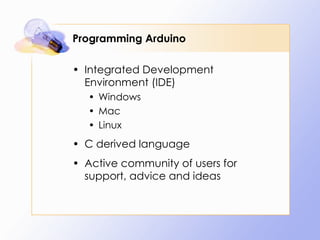
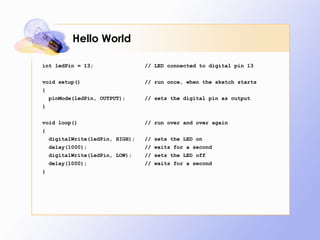
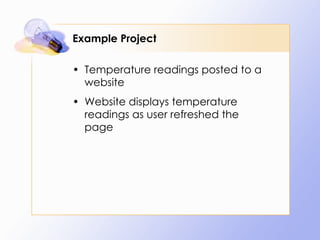


More Related Content
What's hot (20)
Ad
Viewers also liked (20)
Ad
Similar to Introduction To Arduino (20)
Recently uploaded (20)
Introduction To Arduino
- 1. Introduction to Arduino Richard Rixham Twitter @richardrixham
- 2. What is an Arduino? Lego Technic turned up to 11. Physical Computing allowing interaction with the environment Build anything from flashing light to robots that can interact with the internet Add Shields to provide functionality Open Source Inexpensive and FUN
- 3. Different flavours of Arduino D Diecimila Lilypad Nano Mini
- 5. Programming Arduino Integrated Development Environment (IDE) Windows Mac Linux C derived language Active community of users for support, advice and ideas
- 6. Hello World int ledPin = 13; // LED connected to digital pin 13 void setup() // run once, when the sketch starts { pinMode(ledPin, OUTPUT); // sets the digital pin as output } void loop() // run over and over again { digitalWrite(ledPin, HIGH); // sets the LED on delay(1000); // waits for a second digitalWrite(ledPin, LOW); // sets the LED off delay(1000); // waits for a second }
- 7. Example Project Temperature readings posted to a website Website displays temperature readings as user refreshed the page
- 8. Learning Arduino Arduino Website Ladyada.net Other Online resources Books
- 9. Next Steps – Hands on Workshop Simple first projects: Blinking LED Using Buttons Potentiometers Sensors More sophisticated projects Internet connectivity Driving motors