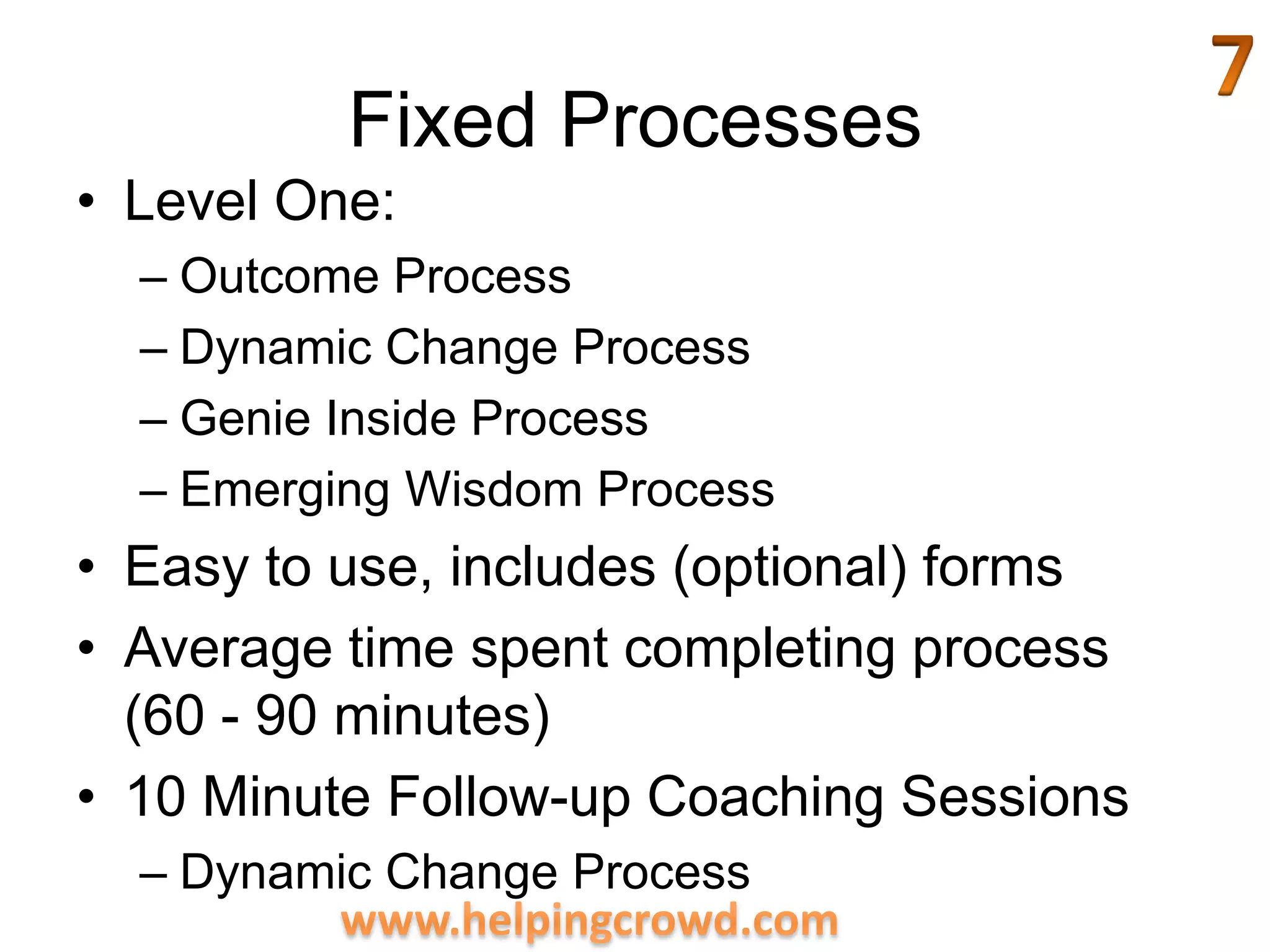This document provides an overview of an introductory life coaching session using Helping Crowd. It discusses the benefits of life coaching such as becoming more relaxed, resolving conflicts, improving communication and problem solving. It then describes the different types of life coaching processes available, including fixed processes like the Outcome Process which takes 60-90 minutes to complete, semi-fixed processes involving artificial intelligence, and flexible professional processes. It provides instructions on how to browse tabs, access web links, fill out process forms securely, and navigate the user interface.