Iphone programming: Objective c
- 1. Developers, this book belongs on your desk! Once you understand Objective-C and object-oriented programming, you can create apps for the hottest devices on the market—Macs, iPhones, and iPads. And with this detailed guide, top Mac developer and author Jiva DeVoe will have you coding in no time, even if you’re a programming newbie. Coverage ranges from a thorough introduction to Objective-C basics to advanced techniques used by professional coders. You’ll learn Objective-C memory management, how frameworks fit together, the tricky business of thread safety, where Xcode fits in, and much more. • Understand Objective-C syntax, runtimes, and Xcode®—and write your first program • Create classes, work with properties, and learn about objects • Use code blocks, threads, KVO, and protocols • Define and write macros, handle errors, and use frameworks in your projects • Untangle threads, start using design patterns, and master advanced techniques • Read and write data with NSCoder • Write code for Windows®, Linux®, and other platforms Access the latest information on Apple development Visit www.wileydevreference.com for the latest on tools and techniques for Apple development, as well as code and project files from the book. Jiva DeVoe is the founder of Random Ideas, LLC, a software company specializing in iPhone and Mac OS X applications. He has been writing software for nearly 25 years. His iPhone apps have been featured as Apple staff picks and in Apple ads. He is also the author of Cocoa Touch for iPhone OS 3 Developer Reference. Contact Jiva through his blog at www.random-ideas.net. Objective-C® DeVoe Reader Level: Intermediate to Advanced Shelving Category: COMPUTERS / Programming / Apple Programming $39.99 USA • $47.99 CANADA Developer Reference Objective-C ® www.wileydevreference.com Developer Reference Jiva DeVoe
- 3. Objective-C
- 6. Objective-C Published by Wiley Publishing, Inc. 10475 Crosspoint Blvd. Indianapolis, IN 46256 www.wiley.com Copyright © 2011 by Wiley Publishing, Inc., Indianapolis, Indiana Published by Wiley Publishing, Inc., Indianapolis, Indiana Published simultaneously in Canada ISBN: 978-0-470-47922-3 Manufactured in the United States of America 10 9 8 7 6 5 4 3 2 1 No part of this publication may be reproduced, stored in a retrieval system or transmitted in any form or by any means, electronic, mechanical, photocopying, recording, scanning or otherwise, except as permitted under Sections 107 or 108 of the 1976 United States Copyright Act, without either the prior written permission of the Publisher, or authorization through payment of the appropriate per-copy fee to the Copyright Clearance Center, 222 Rosewood Drive, Danvers, MA 01923, (978) 750-8400, fax (978) 646-8600. Requests to the Publisher for permission should be addressed to the Permissions Department, John Wiley & Sons, Inc., 111 River Street, Hoboken, NJ 07030, 201-748- 6011, fax 201-748-6008, or online at http://www.wiley.com/go/permissions. LIMIT OF LIABILITY/DISCLAIMER OF WARRANTY: THE PUBLISHER AND THE AUTHOR MAKE NO REPRESENTATIONS OR WARRANTIES WITH RESPECT TO THE ACCURACY OR COMPLETENESS OF THE CONTENTS OF THIS WORK AND SPECIFICALLY DISCLAIM ALL WARRANTIES, INCLUDING WITHOUT LIMITATION WARRANTIES OF FITNESS FOR A PARTICULAR PURPOSE. NO WARRANTY MAY BE CREATED OR EXTENDED BY SALES OR PROMOTIONAL MATERIALS. THE ADVICE AND STRATEGIES CONTAINED HEREIN MAY NOT BE SUITABLE FOR EVERY SITUATION. THIS WORK IS SOLD WITH THE UNDERSTANDING THAT THE PUBLISHER IS NOT ENGAGED IN RENDERING LEGAL, ACCOUNTING, OR OTHER PROFESSIONAL SERVICES. IF PROFESSIONAL ASSISTANCE IS REQUIRED, THE SERVICES OF A COMPETENT PROFESSIONAL PERSON SHOULD BE SOUGHT. NEITHER THE PUBLISHER NOR THE AUTHOR SHALL BE LIABLE FOR DAMAGES ARISING HEREFROM. THE FACT THAT AN ORGANIZATION OR WEBSITE IS REFERRED TO IN THIS WORK AS A CITATION AND/OR A POTENTIAL SOURCE OF FURTHER INFORMATION DOES NOT MEAN THAT THE AUTHOR OR THE PUBLISHER ENDORSES THE INFORMATION THE ORGANIZATION OR WEBSITE MAY PROVIDE OR RECOMMENDATIONS IT MAY MAKE. FURTHER, READERS SHOULD BE AWARE THAT INTERNET WEBSITES LISTED IN THIS WORK MAY HAVE CHANGED OR DISAPPEARED BETWEEN WHEN THIS WORK WAS WRITTEN AND WHEN IT IS READ. For general information on our other products and services or to obtain technical support, please contact our Customer Care Department within the U.S. at (877) 762-2974, outside the U.S. at (317) 572-3993 or fax (317) 572-4002. Library of Congress Control Number: 2010943062 Trademarks: Wiley, the Wiley logo, and related trade dress are trademarks or registered trademarks of John Wiley & Sons, Inc., in the United States and other countries, and may not be used without written permission. All other trademarks are the property of their respective owners. Objective-C is a registered trademark of Apple, Inc. Wiley Publishing, Inc., is not associated with any product or vendor mentioned in this book. Wiley also publishes its books in a variety of electronic formats. Some content that appears in print may not be available in electronic books.
- 7. For my wife, Dawn, and my children, Robert, Alex, and Izzy. You are, and always will be, the most important people in the world to me.
- 8. About the Author Jiva DeVoe has been writing software for nearly 25 years, starting with his Commodore VIC-20 using BASIC and assembly language, and gradually working his way through C, C++, Python, Ruby, Java and finally Objective-C. In 2001, he founded Random Ideas, LLC, a software com- pany dedicated to building great applications for the Mac. When the iPhone SDK was announced, he was honored to be selected as one of the earliest developers to have access to the SDK, and using it, he developed several applications that were available in the iTunes App Store when it launched on July 11, 2008. Since that time, his iPhone applications have received several awards, including being chosen as among the Top 100 apps and games in the App Store, and been featured as Apple Staff Picks and in Apple Advertisements. Today, Jiva continues to work full time for his company, Random Ideas, developing great iPhone and Mac applications. He lives with his wife, three children, and two basset hounds in the dusty desert of Arizona.
- 9. Credits Acquisitions Editor Aaron Black Executive Editor Jody Lefevere Project Editor Beth Taylor Technical Editor Brad Miller Copy Editor Beth Taylor Editorial Director Robyn Siesky Editorial Manager Rosemarie Graham Business Manager Amy Knies Senior Marketing Manager Sandy Smith Vice President and Executive Group Publisher Richard Swadley Vice President and Executive Publisher Barry Pruett Project Coordinator Katherine Crocker Production Specialist Carrie A. Cesavice Quality Control Technician Melissa Cossell Proofreading and Indexing Laura Bowman, Evelyn Wellborn, BIM Indexing & Proofreading Services
- 10. O bjective-C gets a raw deal in the IT industry. Though it’s a powerful and dynamic object oriented language, it doesn’t get nearly the amount of recognition that C++, Java, and others get. When I wrote Cocoa Touch for iPhone OS 3, I knew that it needed a companion book, one which helped people over the hump of learning Objective-C before moving on to the higher level frameworks, Cocoa, and Cocoa Touch. So when the opportunity came to write a book dedicated to Objective-C, the language, I jumped at it! In the end, I feel I have been given an opportunity to contribute to the foundation of new Mac, iPhone and iPad developers knowledge through this book, and I’m tremendously excited by that. I love the idea that this book might be a catalyst to helping Objective-C grow, not just on these, but across many different platforms. There’s no reason that Objective-C shouldn’t be used more on platforms such as Unix, Windows, and so on. As a reader, you are expected to have only a limited knowledge of computers. I have tried to approach the subject from the absolute bare essentials, but you will need at least a basic back- ground in how to navigate around a computer. If you already know some programming languages, that won’t hurt you here. Some of what I discuss will be review for you, but don’t worry, there’s plenty of specifics for Objective-C that you will pick up. If you already have a background in Objective-C, I hope that you will find some nuggets of information you didn’t know in this book. I’ve tried to keep it in an accessible form so that you can look up specifics that you’re looking for. You may not read it cover to cover, but it should give you the ability to jump to specific parts and gain insight into how to do what you are look- ing to do. With regard to conventions used within this book, I’ve tried to be reasonably consistent, and also tried to generally err on the side of Apple conventions when prudent. The only notable exception has been in my use of the phrase “method” to indicate functions on instances and classes. Apple generally prefers the term “message.” This is in part due to the influence of Smalltalk on Objective-C. Preface
- 11. Preface ix When referring to keyboard shortcuts, I opted to use the term “Command-Key” to indicate key- board shortcuts using the key directly to the left of the space key on most Apple keyboards. You may also know this as the “Apple” key, since prior to only a few years ago, it included a small Apple logo on it. Additionally, the key next to the Command-Key, has been called the “Option-Key” and the key next to that, the “Control-Key”. These should all be consistent with Apple documentation conventions. When referring to variables which store objects in them, I will often refer to them as “instance variables”. Some books like to use this term, or it’s abbreviation, “ivar” to refer to variables that are part of a class. For these, I prefer the term “member variable.” To me, member variables can be instance variables, but not all instance variables are member variables. When referencing methods in the text, I have used the standard apple convention of referring to them using the method name, but without parameters. So, for example, the method: -(void)someMethodUsingParam1:(NSString *)param1 andParam2:(NSString *) param2; Would be written in the text as: -someMethodUsingParam1:andParam2. If it’s a class method, the leading hyphen is replaced with a +, just as if you were writing the method in your class definition. With regard to sample code, in chapters where I have instructed you to build specific full-on projects, I have generally tried to include full listings for the code. In cases where I have not, you can always download the projects, complete with artwork and other supporting files from the book’s website. There are also chapters where it didn’t really make sense to make a full-on project to demonstrate a technology. In these cases, the code listings are more snippets that you can use as a basis for your own code. Since these snippets don’t comprise fully functional projects, there will not be example projects for these on the web site. I hope that you find this book as enjoyable an experience to read as I had writing it. To me, the mark of a good technical book is that it doesn’t sit on my shelf. It holds a place of honor on or near my desk because I keep returning to it, time and again. I hope that this book holds such prestige in your library, and that it becomes a dog-eared, cover-torn, page-scribbled-on refer- ence that remains useful to you for years to come. Jiva DeVoe [email protected]
- 12. Acknowledgments W riting this book has been both rewarding and challenging, but I could not have done it without the aide and support of some specific individuals whom I would like to thank. First and foremost, I have to thank Brad Miller, of Cynical Peak Software who has been one of the best Technical Editors in the business. His careful attention to detail and his tireless tenacity in helping me correct my mistakes has been amazing. Thank you for your efforts. You rock. For his help and advocacy at Wiley, despite a few bumps in the road, I want to thank Aaron Black. Your patronage and assistance has been much appreciated. For teaching me to marvel at the wonders of technology and encouraging me to pursue my dreams in computers, I’m thankful to my father, Robert A. DeVoe. To my son, Alex, who spent many hours formatting the pages of this book, thank you. Your efforts and assistance were key in making this book a reality. Finally, and most importantly, I’d like to thank my wife, for her unerring support, not just in this project, but in all my work. Without her, this book could not have been finished. You lift me when my spirits are low and tired, and inspire me to keep reaching for new accomplishments and goals. I can’t thank you enough. x
- 13. xi Contents Preface . . . . . . . . . . . . . . . . . . . . . . . . . . . . . . . . . . . . . . . . . . . . . . . . . . . . . . . . . . . . . . viii Acknowledgments. . . . . . . . . . . . . . . . . . . . . . . . . . . . . . . . . . . . . . . . . . . . . . . . . . . . . . . . . . x Part I: Introducing Objective-C ...........................................................1 Chapter 1: Introducing Objective-C . . . . . . . . . . . . . . . . . . . . . . . . . . . . . . . . . . . . . . 3 Using Xcode for Development ...........................................................................................................................................4 Starting a project..................................................................................................................................................4 Exploring the files in your project.........................................................................................................................7 Adding source files...............................................................................................................................................8 The main Xcode window....................................................................................................................................10 Understanding the Compilation Process..........................................................................................................................12 Writing code.......................................................................................................................................................12 Turning source code into compiled code and compiled code into an executable................................................15 Exploring application bundles............................................................................................................................16 Working with build settings...............................................................................................................................18 Using the Xcode Static Analyzer ......................................................................................................................................23 Understanding the Objective-C Runtime.........................................................................................................................26 Summary.........................................................................................................................................................................27 Chapter 2: Understanding Basic Syntax . . . . . . . . . . . . . . . . . . . . . . . . . . . . . . . . .29 Working with Statements and Expressions .....................................................................................................................31 Declaring variables.............................................................................................................................................32 Using comments.................................................................................................................................................35 Exploring scalar types.........................................................................................................................................35 Using special variable modifiers.........................................................................................................................37 Understanding structures...................................................................................................................................38 Using typedefs....................................................................................................................................................40 Using enum........................................................................................................................................................42 Understanding pointers......................................................................................................................................44 Using operators..................................................................................................................................................48 The ternary operator ..........................................................................................................................................51 Working with Functions..................................................................................................................................................51 Understanding functions....................................................................................................................................51 Defining functions..............................................................................................................................................54 Understanding implementation versus interface...............................................................................................56 Linking with implementation files .....................................................................................................................58 Controlling Program Flow ...............................................................................................................................................60 Using conditional statements.............................................................................................................................61 Using if-else ..........................................................................................................................................61 Using the ternary conditional................................................................................................................62
- 14. xii Contents Using switch statements.......................................................................................................................63 Choosing among conditional statements..............................................................................................64 Working with loops............................................................................................................................................64 Working with for...................................................................................................................................65 Traditional for loops..............................................................................................................................65 Using for for fast enumeration...............................................................................................................66 Working with while...............................................................................................................................67 Using do................................................................................................................................................69 Applying What You Have Learned...................................................................................................................................70 Summary.........................................................................................................................................................................73 Chapter 3: Adding Objects . . . . . . . . . . . . . . . . . . . . . . . . . . . . . . . . . . . . . . . . . . . . .75 Understanding Objects....................................................................................................................................................76 Understanding inheritance....................................................................................................................78 Using polymorphism.............................................................................................................................80 Using the id datatype............................................................................................................................81 Creating classes..................................................................................................................................................81 Working with class files.........................................................................................................................81 Writing object methods.........................................................................................................................83 Working with the special object methods.............................................................................................85 Writing class methods...........................................................................................................................87 Declaring objects................................................................................................................................................89 Making calls on objects ......................................................................................................................................90 Working with Properties .................................................................................................................................................92 Understanding the differences between state and behavior..............................................................................92 Using properties to declare object state ................................................................................................93 Understanding synthesized property accessors.....................................................................................96 Using the nonatomic attribute..............................................................................................................97 Using the assign, retain, and copy Attributes........................................................................................98 Using properties with different data member names............................................................................99 Using dot notation .............................................................................................................................................99 Applying Objects ...........................................................................................................................................................100 Creating the employee class.............................................................................................................................101 Creating the manager class..............................................................................................................................104 Tying the classes together in the HR main........................................................................................................107 Chapter 4: UnderstandingObjective-C Memory Management. . . . . . . . . . . . . .109 Using Reference Counting.............................................................................................................................................109 Learning the memory management rules........................................................................................................112 Using autorelease.............................................................................................................................................113 Understanding autorelease pools........................................................................................................117 Understanding memory from inside the object................................................................................................119 Writing initializers...............................................................................................................................119 Writing dealloc Methods.....................................................................................................................121
- 15. Contents xiii Using Garbage Collection...............................................................................................................................................123 Understanding the Garbage Collector...............................................................................................................123 Understanding reference types ...........................................................................................................125 Configuring your project for garbage collection ...............................................................................................126 Using Frameworks in a Garbage Collected Project............................................................................................128 Exploring Key Garbage Collector Patterns......................................................................................................................128 Managing finite resources................................................................................................................................128 Writing foundation applications with garbage collection.................................................................................131 Working with objects in nib files......................................................................................................................132 Forcing garbage collection ...............................................................................................................................133 Working with void pointers and garbage collection.........................................................................................133 Using the object oriented interface to the garbage collector............................................................................134 Understanding What Memory Management Model to Use for Your Projects.................................................................135 Summary.......................................................................................................................................................................136 Part II: Exploring Deeper Features..................................................137 Chapter 5: Working with Blocks . . . . . . . . . . . . . . . . . . . . . . . . . . . . . . . . . . . . . . .139 Understanding Blocks....................................................................................................................................................139 Declaring code blocks.......................................................................................................................................140 Using code blocks.............................................................................................................................................142 Understanding Important Block Scoping.......................................................................................................................144 Managing code block memory.........................................................................................................................145 Making blocks easier to read with typedef.......................................................................................................147 Using Blocks with Threads.............................................................................................................................................148 Working with Grand Central Dispatch ..............................................................................................................148 Using GCD functions to dispatch code blocks in threads ...................................................................................148 Working with Common Block Design Patterns..............................................................................................................149 Using code blocks for maps ..............................................................................................................................149 Using Blocks in the Standard API......................................................................................................................150 Applying Blocks to an Embarrassingly Parallel Task.......................................................................................................152 Creating the project..........................................................................................................................................152 Using blocks with an array to filter for primes..................................................................................................156 Using Grand Central Dispatch...........................................................................................................................159 Summary.......................................................................................................................................................................162 Chapter 6: Using Key Value Coding and Key Value Observing . . . . . . . . . . .163 Accessing Object Properties Using Key Value Coding.....................................................................................................163 Working with key paths ...................................................................................................................................167 Writing KVC compliant accessors......................................................................................................................169 Using KVC with arrays.......................................................................................................................................171 Using indexed accessors......................................................................................................................172 Using Unordered Accessors..................................................................................................................174 Using KVC with structures and scalars..............................................................................................................177 Searching objects for attributes........................................................................................................................177
- 16. xiv Contents Observing Changes to KVC-Compliant Values................................................................................................................178 Using KVO.........................................................................................................................................................179 Registering as an observer................................................................................................................................179 Defining callbacks for KVO................................................................................................................................181 Removing an observer......................................................................................................................................183 Implementing manual notifications.................................................................................................................184 Understanding risks with KVO..........................................................................................................................185 Applying Key Value Observing.......................................................................................................................................186 Summary.......................................................................................................................................................................189 Chapter 7: Working with Protocols . . . . . . . . . . . . . . . . . . . . . . . . . . . . . . . . . . . .191 Favoring Composition Over Inheritance.........................................................................................................................191 Understanding why you don’t need (or want) multiple inheritance.................................................................193 Understanding how protocols solve the problem.............................................................................................194 Documenting an expected interface for others to implement..........................................................................195 Implementing Protocols in Your Objects........................................................................................................................196 Declaring a protocol .........................................................................................................................................197 Declaring that a class implements a protocol...................................................................................................198 Declaring an object that must implement a protocol .......................................................................................200 Exploring formal and informal protocols..........................................................................................................200 Determining if an object implements optional methods..................................................................................201 Avoiding Circular Protocol Dependencies .........................................................................................................203 Exploring examples of protocol use...............................................................................................................................204 Summary.......................................................................................................................................................................205 Chapter 8: Extending Existing Class Capabilities. . . . . . . . . . . . . . . . . . . . . . . .207 Working with Third-Party Frameworks and Classes.......................................................................................................207 Working with Categories...............................................................................................................................................208 Declaring categories.........................................................................................................................................209 Implementing category methods.....................................................................................................................210 Declaring categories in header files..................................................................................................................211 Using a category...............................................................................................................................................211 Breaking up functionality using categories.......................................................................................................212 Extending class methods..................................................................................................................................212 Exploring category limitations..........................................................................................................................214 Implementing protocols with categories..........................................................................................................215 Understanding the dangers of creating categories on NSObject.......................................................................215 Extending Classes using Anonymous Categories............................................................................................................216 Associating Variables with Existing Classes ...................................................................................................................218 Summary.......................................................................................................................................................................221 Chapter 9: Writing Macros . . . . . . . . . . . . . . . . . . . . . . . . . . . . . . . . . . . . . . . . . . . .223 Reviewing the Compilation Process...............................................................................................................................223 Understanding how macros work.....................................................................................................................224 Defining Macros ............................................................................................................................................................229 Defining constants............................................................................................................................................230 Passing constants by compilation.....................................................................................................................231
- 17. Contents xv Using variables in macros.................................................................................................................................232 Using stringification.........................................................................................................................................234 Handling conditional switching........................................................................................................................236 Using built-in macros.......................................................................................................................................237 Summary.......................................................................................................................................................................237 Chapter 10: Handling Errors. . . . . . . . . . . . . . . . . . . . . . . . . . . . . . . . . . . . . . . . . . .239 Classifying Errors...........................................................................................................................................................239 Understanding how to interrupt program flow................................................................................................240 Using the Different Mechanisms for Error Handling.......................................................................................................241 Using return codes............................................................................................................................................241 Using exceptions..............................................................................................................................................244 Using NSError ...................................................................................................................................................250 Creating an NSError Object..................................................................................................................251 Understanding the NSError userInfo Dictionary...................................................................................252 Working with a recovery attempter.....................................................................................................253 Working with NSErrors in methods .....................................................................................................254 Summary.......................................................................................................................................................................255 Part III: Using the Foundation Framework .....................................257 Chapter 11: Understanding How the Frameworks Fit Together . . . . . . . . . .259 Understanding the Foundation Framework ..................................................................................................................259 Exploring other frameworks.............................................................................................................................261 Using Frameworks in Your Projects ...............................................................................................................................262 Adding frameworks..........................................................................................................................................262 Including the headers.......................................................................................................................................264 Considering garbage collection........................................................................................................................264 Summary.......................................................................................................................................................................264 Chapter 12: Using Strings . . . . . . . . . . . . . . . . . . . . . . . . . . . . . . . . . . . . . . . . . . . . .265 Understanding the String Declaration Syntax................................................................................................................265 Using format strings.........................................................................................................................................267 Working with Other NSString Methods ............................................................................................................269 Using NSString categories ................................................................................................................................271 Summary.......................................................................................................................................................................271 Chapter 13: Working with Collections . . . . . . . . . . . . . . . . . . . . . . . . . . . . . . . . . .273 Working with Arrays......................................................................................................................................................273 Using dictionaries.............................................................................................................................................276 Working with sets ............................................................................................................................................280 Understanding mutability................................................................................................................................281 Understanding Collections and Memory Management..................................................................................................283 Using specialized collections ............................................................................................................................285
- 18. xvi Contents Enumerating .................................................................................................................................................................286 Sending Messages to Elements .....................................................................................................................................288 Sorting and Filtering......................................................................................................................................................289 Using Blocks with Collections........................................................................................................................................292 Summary.......................................................................................................................................................................293 Chapter 14: Using NSValue, NSNumber, and NSData. . . . . . . . . . . . . . . . . . . .295 Using NSValue and NSNumber......................................................................................................................................296 Wrapping arbitrary datatypes with NSValue....................................................................................................296 Wrapping numbers with NSNumber ................................................................................................................297 Doing arithmetic with NSDecimalNumber........................................................................................................298 Using NSData and NSMutableData................................................................................................................................299 Creating NSData objects...................................................................................................................................299 Accessing the raw bytes in an NSData object....................................................................................................300 Summary.......................................................................................................................................................................301 Chapter 15: Working with Times and Dates. . . . . . . . . . . . . . . . . . . . . . . . . . . . .303 Constructing Dates...........................................................................................................................................304 Working with Time Intervals............................................................................................................................304 Comparing dates..............................................................................................................................................305 Using NSCalendar.............................................................................................................................................306 Working with time zones .................................................................................................................................307 Using NSDateFormatter.................................................................................................................................................308 Summary.......................................................................................................................................................................309 Part IV: Exploring Advanced Topics................................................311 Chapter 16: Multiprocessing with Threads . . . . . . . . . . . . . . . . . . . . . . . . . . . . .313 Synchronizing Code.......................................................................................................................................................314 Using Locks.......................................................................................................................................................315 Using the @synchronize keyword.....................................................................................................................317 Understanding atomicity..................................................................................................................................319 Using NSThread.............................................................................................................................................................319 Creating threads...............................................................................................................................................319 Manipulating Running Threads........................................................................................................................320 Accessing the main thread ...............................................................................................................................321 Crossing threads using perform selector...........................................................................................................322 Using NSOperation and NSOperationQueue...................................................................................................................322 Creating operations..........................................................................................................................................323 Adding operations to queues............................................................................................................................325 Manipulating queue parameters......................................................................................................................326 Using other kinds of operations........................................................................................................................326 Summary.......................................................................................................................................................................328
- 19. Contents xvii Chapter 17: Objective-C Design Patterns. . . . . . . . . . . . . . . . . . . . . . . . . . . . . . .329 Recognizing Patterns in Solutions.................................................................................................................................329 Describing Design Patterns in Objective-C.....................................................................................................................331 Using Singletons...............................................................................................................................................331 Problem...............................................................................................................................................331 Solution...............................................................................................................................................331 Discussion............................................................................................................................................334 Delegating responsibility..................................................................................................................................336 Problem...............................................................................................................................................336 Solution...............................................................................................................................................336 Discussion............................................................................................................................................338 Notifying objects of changes ............................................................................................................................339 Problem...............................................................................................................................................339 Solution...............................................................................................................................................339 Discussion............................................................................................................................................342 Summary.......................................................................................................................................................................343 Chapter 18: Reading and Writing Data with NSCoder . . . . . . . . . . . . . . . . . . .345 Implementing the NSCoding Protocol in Your Objects......................................................................................345 Encoding objects ..............................................................................................................................................345 Encoding basic types........................................................................................................................................347 Working with object graphs.............................................................................................................................348 Using other types of data .................................................................................................................................348 Decoding objects..............................................................................................................................................350 Using NSArchiver and NSUnarchiver..............................................................................................................................351 Working with Archiver File Formats and Legacy Data....................................................................................................352 Summary.......................................................................................................................................................................353 Chapter 19: Using Objective-C on Other Platforms . . . . . . . . . . . . . . . . . . . . .355 Using GNUstep...............................................................................................................................................................356 Using Cocotron.................................................................................................................................................357 Using other open source libraries.....................................................................................................................358 Looking Toward the Future ...........................................................................................................................................359 Summary.......................................................................................................................................................................359 Index. . . . . . . . . . . . . . . . . . . . . . . . . . . . . . . . . . . . . . . . . . . . . . . . . . . . . . . . . . . . . . . . . . . .361
- 21. In This Part Introducing Objective-CI I Chapter 1 Introducing Objective-C Chapter 2 Understanding Basic Syntax Chapter 3 Adding Objects Chapter 4 Understanding Objective-C Memory Management
- 23. In This Chapter Introducing Objective-C Learning about Objective-C history Exploring Xcode for writing Objective-C Code Configuring your development environment T he year was 1986. Halley’s Comet was the closest to the sun that it had been in 75 years. The United Kingdom and France announced plans to construct the Channel Tunnel. Polaroid was all the rage and had just recently forced Kodak to leave the instant camera business. The C programming language had been in use for about 15 years, but C++ was a newcomer to the field, and barely known. The Smalltalk programming language had been making the rounds in the technology industry and getting people excited about a new concept in programming called object-ori- ented programming, or OOP for short. Two developers, Tom Love and Brad Cox had been exposed to Smalltalk while at ITT Corporation’s Programming Technology Center. Cox thought that it would be interesting to add object- oriented features to the C programming language, enabling object-oriented programming in C. In fact, he called his extension to COOPC, which stood for object-oriented programming in C. Eventually, the two formed a company to commercialize these extensions and market them as a language to developers. The name of this new language was changed to Objective-C. A few years later, a tiny startup headed by Steve Jobs, called NeXT, licensed and standardized Objective-C as the primary language that they wanted to use to develop a new operating system called NeXTstep. NeXT computer was eventually purchased by Apple, resulting in the absorption of the NeXTstep operating system, and its eventual evolution into Mac OS X. Few people realize that Objective-C is as old as it is, and that it has in fact influenced many other programming technologies. For example, the Java programming language shares a great deal in common with Objective-C. The reason for this is that early in Objective-C’s history, NeXT computer partnered with Sun Microsystems to develop the OpenStep platform. The language that they used to develop this technology was Objective-C. When NeXT computer did not do as well as they had hoped, and the com- pany began to fail, Sun decided to develop their own language and cross-platform development kit, Java. The engineers that worked on Java were intimately familiar with Objective-C because Objective-C is the language that they had been using prior to developing Java. As a result, they copied many of the better features of Objective-C to the new language they created.
- 24. 4 Introducing Objective-C Today, Objective-C is the language of choice for developing both on Mac OS X and iPhone OS. It has evolved to become an elegant solution, fitting just right between fully statically typed lan- guages and dynamically typed languages. It is one of the few languages that is typically com- piled, thus benefiting from the compile time syntax checking of languages like C and C++ while at the same time benefiting from a dynamic runtime, which enables dynamic object typing. In addition to Mac OS X and iPhone OS, Objective-C has grown quite a following on other plat- forms as well and can be used to develop applications on Linux, Windows, and anywhere else that the GNU compiler collection has been ported. Its use on the iPhone OS has especially increased the popularity of this language, and brought many new developers to it. It could even be argued that Objective-C is experiencing a new renaissance today — hundreds of thousands of new developers are flocking to this language, making it one of the hottest new sensations in technology today. In this book, I hope to introduce you to Objective-C and show you why I think it is a first-class language deserving a place among the best programming languages in the world. I like to say that a good programmer needs three languages under his belt. The first is a workflow automa- tion language. Typically, this is a scripting language. One that he can use to automate his work- space and to build ad hoc tools to help optimize his workflow. The second is an editor macro language. As developers, we spend 99 percent of our time crafting text into software. Having a tool that helps you to manipulate your editor is amazingly valuable. The last one is a language for building systems and applications — one that can be used to deploy applications that require high performance and high reliability. Usually these languages are compiled so that you can squeeze the most performance out of your platform of choice. Their most important feature, however, is the ability to leverage system libraries to their fullest extent. My hope is that by the end of this book, Objective-C will become your application language of choice. There is no task that this language cannot perform as well as or better than any other compiled language out there. Using Xcode for Development In this book, I assume that you will be using the Xcode development environment for your cod- ing. Xcode is an excellent IDE provided by Apple for free by simply signing up for the Apple developer program. It supports C, Objective-C, C++, Java, and several other languages natively, but we’re only going to use it for Objective-C here. Starting a project When you first start Xcode, you are given the choice to open a recently opened project or to create a new one. For the purposes of our discussion here, choose to start a new project at this time so you can follow along. This brings up the New Project dialog box, as shown in Figure 1.1.
- 25. Chapter 1: Introducing Objective-C 5 Figure 1.1 New Project dialog box In this dialog box, you can choose to create various kinds of projects, including command line applications to desktop graphical applications. You can find templates for virtually anything. Additionally, if you have the iPhone SDK installed, there are also project templates for various kinds of iPhone and iPad applications. Because you are primarily interested in simply under- standing the Objective-C language, choose the project that is the simplest of all of these. 1. From the Mac OS X group, choose Application and then choose Command Line Tool. 2. Under the Type drop-down list, choose Foundation. 3. Click the Choose button, choose a location to save your new project, and click Finish. Over the next few sections, I’m going to give you a brief introduction to the Xcode develop- ment environment so that you can become familiar with it. To begin with, look at the Xcode window. It is shown in Figure 1.2.
- 26. 6 Introducing Objective-C Figure 1.2 The main Xcode window The main Xcode window consists of two panels. The first one, shown on the left, contains all the files in your project. Selecting one of these files brings up that file in the Editor panel, located on the right-hand side of the window. Project files can be grouped in Xcode by moving them into folders within your project. For the most part, these groups are strictly for your benefit during development and have little or no impact on the final completed project. In addition to your source files, the frameworks that you are linking your project with are also shown. Below the project files are a set of Smart groups. These encapsulate things such as the targets that your project will make, search results, and breakpoints. The Targets group contains the targets that your project will compile. By modifying the settings on the objects within this group, you override the project-wide settings for your compilation. This is also where you can add and edit custom compilation steps for your projects. Figure 1.3 shows the build settings from this group.
- 27. Chapter 1: Introducing Objective-C 7 Figure 1.3 Build settings Exploring the files in your project In this simple project, your source files are contained within the source group. You should see that you have only one source file, which will be named the same as whatever you named your project. It will have an extension of .m. Click this file and it should display in the Editor panel in Xcode, as shown in Figure 1.4. N O T E Although I said that there’s only one source file, you may see another file with an extension of .pch; this is a Pre- Compiled Header and not a file you need to edit or work with. It’s automatically generated by the compiler. Don’t worry right now about understanding everything that’s in this file. I go over the syntax of a basic Objective-C program in the next chapter. For now, the important part is to focus on understanding Xcode and how it works.
- 28. 8 Introducing Objective-C N O T E If your source file does not display, you may need to drag the divider from the bottom of the Xcode window to show the source editor. Figure 1.4 Editor panel in Xcode. Other files included in the default project include a documentation file for your program in the Documentation group, the frameworks that are linked with your project in the External Frameworks and Libraries group, and your actual executable, which is located in the Products group. Your executable will be shown in red. This is because you have not yet built your execut- able. If you click the Build and Run button, it will build the executable, run it, and display its out- put in the console window. Be sure to familiarize yourself with the console window and what it looks like, because you will use the console window quite a lot in the upcoming chapters to examine the output of the programs that you will be writing. Adding source files To add new source files to your project, you simply select the source group in the file organiza- tion panel, and then go to the File➪New File menu, which shows the New File dialog box, as shown in Figure 1.5.
- 29. Chapter 1: Introducing Objective-C 9 For the most part, you’ll be using the Cocoa Class selection and the Objective-C class template when adding files in this book, so familiarize yourself with this window. In some cases, you may have multiple targets in your project, and, as a result, you may have dif- ferent source files which are compiled for the different targets. To explicitly include or exclude a file from compilation in the currently selected target, click the file, and then find the detail view in the source panel. The small Target column contains a selected check box when a file is con- figured to be compiled for the current target. When it is deselected, it will not be compiled. An example is shown in Figure 1.6. N O T E If you don’t see the detailed display, go to the View➪Zoom Editor Out menu to display it. Figure 1.5 New File dialog box
- 30. 10 Introducing Objective-C Figure 1.6 Showing the Target check box The main Xcode window Now that you’re somewhat familiar with basic file management in Xcode, you’ll want to famil- iarize yourself with the main Xcode window. This is where you’ll do the majority of your work in Xcode. The main Xcode window is shown in Figure 1.7. When you look at this window, you can see that the left-hand side is the File Browser panel and the right-hand side is the detailed display panel, or as I alternatively refer to it throughout the rest of this text, the Editor panel. Selecting files in the File Browser panel causes them to display in the Editor panel on the right. Additionally, the Editor panel has several different modes. The detail mode shows a summary of the files that are selected in the File Browser. The Project Find mode shows a find panel that enables you to do a search through all the files in your project for an arbitrary text string. If you enable the All-In-One layout for Xcode, you also have a build results mode for the Editor panel. This mode enables you to see the build results for your last compilation. At this time, look at the strip at the top of the text editor window. This shows you several inter- esting informational items related to the file that you are currently editing. The first item you see in this top strip is the filename and line number of the file you’re currently editing. This is actually a drop-down list, and you can click on it and choose from a list of recently opened files. Next to this, another drop-down list shows the function declarations of the methods in the current file that you are editing. If you choose one of these methods, then the editor will automatically jump to that declaration in your existing file.
- 31. Chapter 1: Introducing Objective-C 11 Figure 1.7 Main Xcode window Figure 1.8 shows a typical file showing this drop-down list in use. N O T E You can also add arbitrary labels to this drop-down list by using the pragma directive in your code. In the case of this file, you can see that there is already a pragma directive for the interface builder action methods. Above the text editor and the File Browser is the main toolbar. You can configure this with vari- ous buttons, but typically the default ones are perfectly fine. They enable you to launch builds, to stop the current build, and so on. Finally, in the lower-right corner of the Xcode window, you can see a summary of the last build results. If it was successful, you see Succeeded. If it was unsuccessful, you see an account of the number of warnings and errors occurred during the last compile, as well as a yellow icon for warnings and a red icon for errors. If you recently ran the static code analyzer, you will see a blue icon for any warnings generated by it.
- 32. 12 Introducing Objective-C Figure 1.8 File Navigation drop-down list Understanding the Compilation Process Before we can begin a detailed introduction of the language features of Objective-C, you must have a thorough understanding of how the compilation process works. The process of compila- tion is the process by which the computer turns your typed code into instructions that the com- puter can actually execute. At the end of the day, computers are really only able to execute instructions in their native language. That language is typically extremely verbose and difficult for humans to understand and work with. Therefore, for humans to write instructions for the computer, we use higher-level languages, such as Objective-C. We write our programs in text editors, save the file to disk, and then run a compiler over the text file. The compiler then takes the text and turns it into instructions that the computer can execute. Most of this is Computer Science 101. If you are already familiar with programming, perhaps in another language, then you already know all this information. You can probably safely skip the next few sections. If, however, you are brand-new to programming, then this information will be useful to you. It’s instructional to understand this process even though, in practice, the pro- cess of compiling your code is very short. The first step in understanding the compilation process is in writing code. Writing code As I said before, as a programmer, you will spend 99 percent of your time crafting text into soft- ware. All software development requires that a programmer enter the instructions for the com- puter into a text editor before it is compiled. This is typically referred to as writing code.
- 33. Chapter 1: Introducing Objective-C 13 Essentially, this involves nothing more than typing instructions and saving those instructions as text files. Those text files, and the instructions in them, are usually referred to as source code. Many programming languages include the concept of interfaces and implementations. An interface is typically the methods and properties that your module exposes to other modules. An implementation is the actual instructions that the computer must execute in order to per- form the duties that it has promised to other modules in the interface. So to put it another way, the interface is the promise to other parts of the system of what a particular module can do, and the implementation is the instructions to the computer about how to fulfill that promise. Most programming languages fall under one of two categories when it comes to interfaces and implementation. The first are languages that do not separate their interface from their imple- mentation. They use one file to declare both their interface and implementation in one location. The second are languages that do separate their interface from their implementation. These languages use two different text files to represent interface and implementation separately. Objective-C falls into this latter category. Objective-C is an object-oriented programming language. This usually means that developers divide a program’s different components into objects and classes. A class is a collection of data and the methods that operate on that data. An object is an individual instance of a class. Objective-C classes, then, include an interface and an implementation. The names of the text files used to store Objective-C source code typically have an extension of .m in the case of implementation files and .h in the case of interface files. So, for example, imagine a case where you wanted to create a class called MyClass. In this case, you would cre- ate two text files to hold the instructions for the computer for that module. Those text files would be called “MyClass.h” for the interface, and “MyClass.m” for the implementation. Listings 1.1 and 1.2 show what those two files might look like. For now, don’t worry about understanding what’s in them. I’m including this so that you can get a feel for what you will eventually be implementing. Listing 1.1 Interface File @interface MyClass : NSObject { int foo; } @property (nonatomic) int foo; -(void)someMethod; @end
- 34. 14 Introducing Objective-C Listing 1.2 Implementation File #include “MyModule.h” @implementation MyClass @synthesize foo; -(void)someMethod { NSLog(@”some method got called”); } @end Again, there’s no need to worry about understanding this code right now, but I will take this opportunity to point out a few interesting features of these listings. First, notice that the interface file clearly states the fact that it is an interface by including the @ interface directive. The @interface directive delineates the entire interface and contin- ues until you see the @end directive. Within these lines, there are several subsections. The first subsection is delineated by the curly braces ({}) at the top of the interface. This is the member variable declaration area. Member variables store data related to your module. The second subsection is where properties and methods are declared. Properties document and allow access to state and data in your objects. Methods are instructions to the computer for operating on that data. The code shown above is typical of an object-oriented module. You will learn more about object-oriented programming, classes, member variables, properties, and methods in Chapter 3. N O T E Objective-C retains its C programming language roots. Therefore, creating modules in Objective-C that are pure C is impossible. In these cases, the modules might have had file extensions of .h to indicate the interface and .c to indicate the implementation. Additionally, Xcode can compile C++ if you name your implementation with a .cc file extension and Objective-C++ (an Objective-C/C++ hybrid) if you name your implementation with a .mm file extension. In this book, you’re here to learn Objective-C, however, so we won’t be doing this. You can use any text editor that can save plain text files to write Objective-C code. However, Apple provides the excellent Xcode integrated development environment on Mac OS X expressly for the purpose of creating applications for Mac OS X, iPhone, and iPad. It is a superb tool, and one that you use in this book. On the other hand, if you are developing on platforms other than Mac OS X, you need to find a suitable text editor for your platform of choice.
- 35. Chapter 1: Introducing Objective-C 15 Turning source code into compiled code and compiled code into an executable After you have created your source code, you need to have the computer turn your source code into the instructions that it can execute. This part of the process is called compiling the source code. Compiling the source code actually involves several steps. The first step is called preprocessing. You can think of the preprocessing step as the computer preparing your code to be compiled. During this step, the compiler removes any code that will not result in executable code such as comments and so on. It also expands parts of the code and rearranges certain directives so that the second step of the compilation process can be more efficient. The end result of the first step of compilation is an intermediate state of the source code. You typically will not see or deal with this intermediate form of the code though there are compiler switches that will cause the compilation to stop at this stage if you wanted to look at the output for whatever reason. Some developers who utilize advanced techniques will sometimes use these compiler switches so that they can look at the intermediate file and see exactly what the compiler is doing. You will probably never have to do that in your normal application development. After preprocessing, the second step is where the compiler actually turns your source code into what’s called an object file. Object files have an extension of .o. Compiling source code can be a relatively lengthy process, involving many different modules and many different source code files. As a result, if you can avoid rebuilding a particular module in the case where it and none of its dependencies have changed, then this can be a big win in terms of reducing compilation time. Because of this, the object files are typically stored on disk in your build directory. In the case where a source code file did not change since the last time the compiler was run, this enables the compiler to simply skip recompiling that source code and instead reuse the object file that was left from the last run of the compiler. Typically, you will have no need to look at these files in day-to-day use. They are there for the compiler’s use only.The final step of compi- lation involves a process called linking. Linking means taking the object files produced in the last step and connecting them together to form an executable. In addition to the objects them- selves, libraries and frameworks are also linked into the executable as well. The end result of the linking process is your actual application executable. In the case of a command line application, this will be a single binary file which you can run from the command line. In the case of a desk- top application, this will usually be what’s called an application bundle that actually is a direc- tory on disk containing an executable and all the resources such as graphics, sounds, and so on that are necessary for running the application. You learn more about application bundles in the next section.
- 36. 16 Introducing Objective-C In Xcode, compiling your app is as simple as hitting the Build and Run button. If you do this with your example project, it’ll launch the application in the console and display it’s output. While doing so, Xcode switches to debug mode and allows you to debug the application as well. Debugging is an advanced IDE topic; see the Xcode documentation for information on how to use it for debugging. The end result of the compilation process is your executable. If at any point the compiler detects an error in your source code (a very common event indeed), then it will halt the process- ing of the file in question and display the error to you so that you can correct it. Sadly, the com- piler is pretty picky. Computers are not nearly as good as we are at inferring meaning from words. As a result, the compiler, rather than guessing at what you meant to type, simply gives up and displays the error to you. These errors can be as simple as a missing semicolon, a miss- ing space, incorrect capitalization, or any number of tiny things. Be prepared — by embarking on a career as a programmer, you will be dealing with errors like this hundreds if not thousands of times a day. Even the best programmers rarely write code that compiles perfectly the first time. Exploring application bundles In the previous section, I mentioned the term application bundle — what may be a completely new term to you even if you are an experienced programmer. You may be wondering what that is. An application bundle is really more related to being an operating system construct than it is to an Objective-C construct. The Objective-C language itself does not require or produce appli- cation bundles. That said, however, application bundles are an important and integral concept to programming on almost all the platforms on which Objective-C can be used, and, as a result, they are important concepts for you as an Objective-C programmer to understand. An application bundle is simply a directory on a disk containing a grouping of files. In Mac OS X, application bundles are used for applications to group together all the files necessary for an application to run. This includes items such as executables, graphics, sound files, and user inter- face resources. Additionally, when building graphical applications for Mac OS X, the user inter- face definitions are typically done in an application called Interface Builder. This application also produces bundles called NIB files. NIB files usually have an extension of .nib and are stored inside the application bundle. N O T E NIB stands for NeXTstep Interface Builder and is a holdover from the NeXT days. Recently, the format was changed from binary to XML, and the file extension was changed from .nib to .xib. During compilation, XIB files are still com- piled to NIB files, so when you look in an application bundle, you’ll see .nib and not .xib. Listing 1.3 shows a typical application bundle directory structure. In this case, it’s a partial listing of the Xcode application bundle.
- 37. Chapter 1: Introducing Objective-C 17 Listing 1.3 Contents of an Application Bundle Xcode.app `-- Contents |-- CodeResources -> _CodeSignature/CodeResources |-- Info.plist |-- Library | |-- QuickLook | | `-- SourceCode.qlgenerator | | `-- Contents | | |-- CodeResources -> _CodeSignature/CodeResources | | |-- Info.plist | | |-- MacOS | | | `-- SourceCode | | |-- _CodeSignature | | | `-- CodeResources | | `-- version.plist | `-- Spotlight | |-- SourceCode.mdimporter | | `-- Contents | | |-- CodeResources -> _CodeSignature/CodeResources | | |-- Info.plist | | |-- MacOS | | | `-- SourceCode | | |-- _CodeSignature | | | `-- CodeResources | | `-- version.plist | `-- uuid.mdimporter | `-- Contents | |-- CodeResources -> _CodeSignature/CodeResources | |-- Info.plist | |-- MacOS | | `-- uuid | |-- Resources | | |-- English.lproj | | | |-- InfoPlist.strings | | | `-- schema.strings | | |-- Japanese.lproj | | | |-- InfoPlist.strings | | | `-- schema.strings | | `-- schema.xml | |-- _CodeSignature | | `-- CodeResources | `-- version.plist |-- MacOS | `-- Xcode |-- PkgInfo |-- PlugIns continued
- 38. 18 Introducing Objective-C Listing 1.3 (continued) | |-- BuildSettingsPanes.xcplugin | | `-- Contents | | |-- CodeResources -> _CodeSignature/CodeResources | | |-- Info.plist | | |-- MacOS | | | `-- BuildSettingsPanes | | |-- Resources | | | |-- Built-in Build Settings Panes.pbsettingspanespec |-- Resources | |-- AskUserForNewFileDialog | |-- CreateDiskImage.workflow | | `-- Contents | | `-- document.wflow | |-- DevCDVersion.plist | |-- Document-Cert.icns |-- _CodeSignature | `-- CodeResources `-- version.plist Note that the directory Contents/MacOS contains the Xcode executable. This executable is the same as one that you would produce if you were making a command line application. The dif- ference here is that it is packaged inside of an application bundle and contains code to load the resources from that bundle. Some other interesting directories inside this application include the PlugIns directory, which has bundles inside of it as well. The Spotlight directory also con- tains bundles in the form of the SourceCode.mdimporter and uuid.mdimporter directories. The Foundation framework, which we will visit in Part II of this book, includes methods that enable you to read application bundles, and it allows access to these sorts of embedded bundles. The important thing for you to know at this time is that when you create a graphical application for Mac OS X, iPhone, or iPad, Xcode creates an application bundle for your application. In the future, if you have the need to include compartmentalized groupings of resources within your application, you may want to create an application bundle yourself. Xcode also gives you the ability to do exactly that. For now, however, you don’t need to worry about that. Working with build settings There are two locations in Xcode where build settings for your projects are configured. The first and primary location is the project information window, which you access by choosing Project➪Edit Project Settings. In this section, I cover these windows in detail because the infor- mation is useful and instructional. Because of where this is falling within the book, you may not understand many of the things that I’m going to talk about. I suggest that you skim through this section to begin with and then return to it later after you’ve worked through Chapter 2. The first panel of the Project Settings window, shown in Figure 1.9, shows the general settings for the project. Most of these you won’t need to change, with the exception of configuring your source code management by using the Configure Roots and SCM button.
- 39. Chapter 1: Introducing Objective-C 19 Figure 1.9 Project settings The Place Build Products In settings configure where in your project your executable will be placed after it is compiled. Again, this is another setting that you probably don’t need to change, but it’s useful to make a note of it at this time to be aware of where your executable will be placed. This directory is where you will find your executable. The setting beneath this setting, the Place Intermediate Build Files In setting, configures where the object files for your source code will be placed while your application is building. The next setting, Build Independent Targets in Parallel, affects how the compiler builds targets for different independent platforms, for example PPC and Intel. If it is enabled, the separate tar- gets will be built in parallel. If not, they will be built serially — one after the other. One of the most frequently asked questions about Xcode, is “How do I change the organization name that’s placed automatically in my source code headers after my copyright notice?” The next setting, Organization Name, is for exactly that purpose. By configuring an organization name here, when you add new files to your project, the copyright listing will list the organiza- tion name that you put here as the owner of the copyright. Configure this to be the name of your company or your name.
- 40. 20 Introducing Objective-C The next setting, Base SDK for All Configurations, configures the SDK that your application will be compiled and linked against by default. The SDK used defines the code completion and frameworks available for your project. For the purposes of this book and the projects that you will work on while going through it, you can configure the base SDK for your current Mac OS version. However, if you are doing development for other platforms, such as iPhone OS, and so on, you should configure this setting appropriately. You also should modify this setting in the cases where you may want to compile your application for an older version of Mac OS. N O T E The term SDK refers to Software Development Kit. An SDK is a collection of libraries, tools, documentation, and source files which is used to build applications for a specific platform. Xcode comes with SDKs for Mac OS X and iOS. The final setting on this panel relates to rebuilding the Code Sense Index. You may encounter some rare cases when the Code Sense Index can become corrupt. In these cases, you may want to choose to rebuild the Code Sense Index by using this button. These cases are rare, but if you ever need it, this is where you’ll need to do it. There are two primary locations where all build settings for your projects are configured. The first is at the project level, and the second is at an individual target level. If you can think of your project level settings as being the base settings for building your application, then the target level settings are the items that you want to change for specific targets. For example, you may have a project for a given application that has both a debug target and a release target. In this case, you would have all your project level settings the same for both targets, but you would vary a few things, such as whether you want to strip your executable and so forth on a target- by-target basis. Xcode supports this by having the project level settings and the target level set- tings as two separate windows. You can configure the project level settings, which cascade down into your targets unless you make a change on a particular target’s settings. When you make a change to the settings for a particular target, this change overrides the settings from the project level. Figure 1.10 shows an example of how this works. In this example, you are looking at both the project level settings and the target level settings. The example application being shown has configured two different targets that share code but build different executables. As you can see, the items that are different between the project ver- sus the target are shown in bold on the target-level settings. If you choose to delete that set- ting, then the bold goes away, and the default value, which it gets from the project level settings, take its place. The drop-down list at the top of the screen allows you to choose what configuration you are editing, for example, whether you are working with a debug build versus a release build, as well as to filter the list for specific settings. The configuration options shown are set by using the Configurations tab at the project level. Figure 1.11 shows a typical project in which a debug and release build are configured. You can think of the configurations as being different builds of the same target. Besides debug and release, another typical example might be a case where you have different architectures that you want to build for, for example PowerPC versus Intel.
- 41. Chapter 1: Introducing Objective-C 21 Figure 1.10 Target versus project settings Figure 1.11 Build Configurations
- 42. 22 Introducing Objective-C It is possible to use the command line utility xcodebuild to build your projects. This can be handy when automating builds. If you do this, the option at the bottom of this screen, “Command-line builds use,” controls which configuration will be used if you do not specify one. Most of these settings are things that you will typically not be changing for most of this book. That said, you can scroll through the settings, click on each of them, and view the information that it shows at the bottom of the screen describing each of the options if you are curious what they do. The third tab under the target build settings is the Rules tab, which enables you to con- figure the default compilation behavior for different types of files within your project. So, for example, if you have a particular kind of file that requires special processing as part of the build process, you can add that file here by pressing the plus button. Then configure whatever type of custom behavior you require. Additionally, if you want to change the default behavior for any of the built-in files, you can also do that here by simply changing the drop-down list options. For the most part, you will not need to make any changes to the settings. When building graph- ical Cocoa applications, one additional tab under the target build settings is the Properties tab. This tab allows you to configure options such as the executable name and the main bundle identifier for your project. Typically, you want to configure the identifier to match your com- pany name as opposed to using the default. Additionally, if you have files that your application saves that you want to be able to double-click to launch, you can register and configure a docu- ment type for those files here. When your application is built, Mac OS X will detect the file type that you specify as associated with your application, and it will list your application as one that can open that particular type of file. This behavior is shown in Figure 1.12. N O T E For command line applications, you will not see a Properties tab. The Properties tab is actually configuring the infor- mation in your App bundle, which doesn’t exist in command line apps. You can also configure an icon for your application if it’s a graphical application. You do this by including the icon file as part of your application bundle and specifying its name in the Icon File setting. Again, for most of the development that you do in this book, you don’t need to change any of these options, but it’s good to know where they are for future reference. N O T E Xcode 4, which is still under development as this book goes to print, has moved the build settings around a bit, but the settings themselves remain mostly the same. See the Xcode 4 documentation for the latest information on this feature.
- 43. Chapter 1: Introducing Objective-C 23 Figure 1.12 Application bundle properties Using the Xcode Static Analyzer One of the biggest improvements to compiler technology included in the Xcode development environment over the last couple of years has been the inclusion of the Clang Static Analyzer. The Clang Static Analyzer is a tool for analyzing source code to detect common errors. Though compilers are good at detecting some errors, they generally tend to err on the side of speed and forsake the detection of some conditions that are more complicated to find. As a result, some otherwise detectable errors, errors that one might detect through code review, often go undetected and result in bugs in your application. Examples of these kinds of errors are failure to release allocated memory, infinite loops, and use of uninitialized variables, to name a few. Typical compilers are unable to detect most of these errors. The Clang Static Analyzer was cre- ated specifically to fill this gap. To run the Clang Static Analyzer on your source code, you simply choose Build➪Build and Analyze. This will cause your source code to first be built using the compiler, and then the static analyzer will be run.
- 44. 24 Introducing Objective-C The errors detected by the analyzer are displayed just like regular compilation warnings. However, when you click on an error in your source code, you get additional contextual infor- mation in the form of graphical code flow arrows. These arrows show you the predicted code path that the analyzer expects will be used when your code is run. This information can help you to understand in greater detail the exact circumstances that the analyzer is considering when detecting your error. Take a look at how the analyzer handles some common coding mistakes. Again, much of what I’m discussing here is an advanced topic that you learn more about in later chapters. For now, skim over this section, but return to it later after you see these kinds of errors in your own code. Listing 1.4 shows a sample program with a common mistake. In this case, memory which is allo- cated is not being released. Listing 1.4 A Program with a memory leak #import <Foundation/Foundation.h> int main (int argc, const char * argv[]) { NSAutoreleasePool * pool = [[NSAutoreleasePool alloc] init]; NSDate *date = [[NSDate alloc] init]; NSLog(@”The time is: %@”, date); [pool drain]; return 0; } In this case, the NSDate object that is allocated is not being released. The static analyzer out- put from this code is shown in Figure 1.13. Note that the error is displayed both in the build results panel at the top of the screen, as well as in-line in the code. Not only does the Clang Static Analyzer catch errors that most compilers do not, its output is also much clearer than most compiler errors. If you expand the disclosure tri- angle on the error message in the build results, it will show you the two separate messages that are associated with this particular error. Clicking on either of these messages shows you the exact location where the memory is allocated and shows you the program flow as the program was analyzed. You can then follow the arrows through your code. Figure 1.14 shows the same code with the errors expanded and the full output of the analyzer displayed.
- 45. Chapter 1: Introducing Objective-C 25 Figure 1.13 Output from the Static Analyzer If you correct the code by modifying it to look like Listing 1.5, you will find that the error disap- pears and you get a clean compile. Figure 1.14 Detailed Analyzer output
- 46. 26 Introducing Objective-C Listing 1.5 Correct Code #import <Foundation/Foundation.h> int main (int argc, const char * argv[]) { NSAutoreleasePool * pool = [[NSAutoreleasePool alloc] init]; NSDate *date = [[NSDate alloc] init]; NSLog(@”The time is: %@”, date); [date release]; [pool drain]; return 0; } N O T E If you recompile the app, you see that the Clang Static Analyzer no longer flags the errors. Understanding the Objective-C Runtime The first and most basic idea to understand about Objective-C is that Objective-C is a compiled language with a dynamic runtime. What this means is that the language is compiled using a compiler, enabling static, compile time type checking, but it is also linked with a runtime, which enables dynamic dispatch of methods. This dynamic runtime gives you the ability to do many things that are only found in scripting languages such as “duck typing” and introspection of objects. N O T E Ducktyping refers to a type of language type safety where it is assumed that if an object “looks like a duck, and quacks like a duck, it must be a duck.” This is as opposed to statictyping, where an object must be the type that it is declared to be in order for the language to resolve methods on it. There are advantages and disadvantages to both techniques, but in the case of Objective-C, duck typing enables many of the cool features in the language.
- 47. Chapter 1: Introducing Objective-C 27 There are actually two primary Objective-C runtimes. The “modern runtime,” which is used on 64-bit machines and on the iPhone, and the “legacy runtime,” which is used on 32-bit Mac OS X and everywhere else. There are several features in the “modern runtime” that are very advanta- geous for development, but because of its lack of widespread use, the code samples that I show in this book will be written for the legacy runtime. The modern runtime is completely back- wards compatible with the legacy runtime, so this will not present any problems for you in writ- ing code. In cases where there are significant advantages to the modern runtime, I will try to make a note in the text for your reference. The Objective-C runtime is automatically added to your application when you compile it. Using it is completely transparent, unless you need to use some of its advanced features. For now, however, the important thing to understand is simply the capabilities that the runtime gives you in terms of dynamic typing and static typing. This is a unique capability that Objective-C has in comparison to other programming languages. One of the side effects of this capability is the introduction of the id data type. The id data type is a special type of object in Objective-C that can actually be any type of object. I discuss more details in Chapter 3. Summary In this chapter, I’ve introduced you to the Xcode integrated development environment, which you use throughout this book for developing your applications. I’ve shown you how to config- ure it to your tastes, how to organize your files within it, how to build your applications, and how to read its output to find errors in your code. I also explained the compilation process and the format of application bundles, as well as explained a bit about the Objective-C runtime.
- 49. In This Chapter Understanding Basic Syntax Writing your first program Declaring variables Working with functions Using flow control statements Using loops I n this chapter, I show you how to write a basic Objective-C pro- gram. This very simple command line application will print a short message to the console. Using this basic program, you will explore some of the essentials of Objective-C, beginning first with how to actually write the code, moving into working with variables and functions, and finally, controlling the flow of your program by using conditional statements and loops. These concepts are funda- mental to learning the language, and you should study this chapter thoroughly before moving on to the next one. Go ahead and type in the code from Listing 2.1 into the Xcode proj- ect you created in Chapter 1. This code should be entered into the source file which is named after your project name, located in the Source group. Listing 2.1 Your first program #import <Foundation/Foundation.h> int main(int argc, const char *argv[]) { NSLog(@”Hello from Objective-C”); return 0; } I’m going to jump around in this code a bit because it makes it eas- ier to explain that way. Start with line 3, which is the declaration of the main function. All Objective-C applications have a main function. Typically you don’t see it because it’s usually created by your template when you cre- ate your project; when working with graphical applications, it’s rare
- 50. 30 Introducing Objective-C that you have to edit this code at all. I want to teach you also how to write command line appli- cations, so that’s why I’m showing you this code here. N O T E What is a function? A function, essentially, is a subroutine in your program. It’s a branch to another piece of code that executes some task and then returns. You send data to your function by including arguments when you call the func- tion (the things in parentheses). You get data back from your functions in several ways, but the primary way is by receiving a returnvalue, which is a value returned from the function back to your calling code. All Objective-C applications have a main function. The main function is also where your pro- gram begins and ends. Your program begins executing by calling the main function from the operating system. The two arguments shown, argc and argv, contain the parameters given on the command line to your application. Your application begins executing each of the lines inside of the main function one after another, until it reaches a return statement. In this case, our return statement is simply returning zero. This indicates that our program has exited successfully. Line 5 contains a call to a function called NSLog. This function causes whatever string is passed to it to be printed to the console when the application is run. The curly braces on lines 4 and 7 indicate the scope of the main function. You see these used frequently. The semicolons at the end of lines 5 and 6 indicate the end of those statements, and they are used by the compiler to separate one statement from another. Statements in Objective-C can be split up over multiple lines. As a result, the compiler needs to have some indication when a statement has ended so that it can parse that statement. Knowing when to place a semicolon at the end of a line can be confusing for many beginners. Remember that any statement inside a function block, except for flow control statements, requires a semicolon at the end of the line. Additionally, declarations also require semicolons. Line 1 is an import statement. Import statements allow you to load code from other files in your current file. In this case, we are including the interface declarations for the Foundation framework. (You can read more about the foundation framework in Part II of this book.) This line of code is required in order to load the code that will allow us to use the NSLog statement in line 5.The unusual @”Hello from Objective-C” is known as a string. Strings are literal text in your code; they are stored in a variable in your program and can be accessed later. In this particular case, this string will be sent as an argument to the NSLog function which will then display it on the console. Go ahead and compile and run this application and view the output. You should see something like Figure 2.1.
- 51. Chapter 2: Understanding Basic Syntax 31 Figure 2.1 The output of our application Working with Statements and Expressions All Objective-C programs are made up of statements and expressions. Statements are lines of code that exist strictly for the purposes of executing an action. Generally speaking, statements do not have return values, and so therefore do not change the state of the current line of execu- tion except in ways that are side effects of calling the statement. In other words, the statement can branch into another line of code, and in that other line of code it can cause things to occur that have side effects (such as printing something to the console or displaying a dialog box), but it does not return a value to the current line of code that the statement is in. Expressions, on the other hand, do return a value to the calling code, and therefore can be used to change program flow. For the most part, the distinction between these two is minor enough to not be something to be concerned about. I use these two terms interchangeably.
- 52. 32 Introducing Objective-C Declaring variables So you’ve seen the basics of how to write a simple Objective-C program. Now you can go fur- ther. Change the code you’ve written to look like Listing 2.2. Listing 2.2 A program with Variables #import <Foundation/Foundation.h> int main(int argc, const char *argv[]) { int aVariable = 5555; NSLog(@”%ld”, aVariable); return 0; } This new change illustrates the next concept — variables. As you can see, I’ve added a variable and have assigned a value to it; then I output the variable by using the NSLog statement. A variable is a place to store data. Variables have memory asso- ciated with them that is allocated to store the thing that you want to store. In this case, I am storing the value 5555 into the variable aVariable, and then passing that variable to the NSLog function. Interestingly, several other variables have been in our program from the beginning. These are the argc and argv variables. Just like the aVariable variable, they store values that can be referenced elsewhere in our program. For example, you could also change the code to look like Listing 2.3. Listing 2.3 Working with argc as a variable #import <Foundation/Foundation.h> int main(int argc, const char *argv[]) { NSLog(@”The argument count is: %ld”, argc); return 0; }
- 53. Chapter 2: Understanding Basic Syntax 33 In this case, you’ve changed the program to print out the number of arguments that are passed to it. The argc variable stores the number of arguments passed to our application. By passing a variable to the NSLog function, we are able to print it out. Variables can be declared within a given scope, also known as a stack frame, or they can be declared outside of all stack frames, in which case they are a global variable. Stack frames are defined by the curly braces in your code. For example, look at Listing 2.4. N O T E Global variables are generally considered a bad programming practice and should be avoided. Listing 2.4 Different stacks #import <Foundation/Foundation.h> int main(int argc, const char *argv[]) { // this is the first stack frame int aVariable1 = 5; if(aVariable1 > 4) { // this is the second stack frame. int aVariable2 = 10; NSLog(@”aVariable1: %ld”, aVariable1); // this is OK NSLog(@”aVariable2: %ld”, aVariable2); // this is OK } NSLog(@”aVariable1: %ld”, aVariable1); // this is OK NSLog(@”aVariable2: %ld”, aVariable2); // error, aVariable2 does not exist here. return 0; } In the above code, the variable aVariable1 is declared in the first stack frame. This frame exists all the way to the end of the second curly brace. We say, “aVariable1 has scope within the first stack frame.” The variable aVariable2 only has scope within the second stack frame which exists from lines 7 through 12. Therefore, when we reach line 15, aVariable2 no
- 54. 34 Introducing Objective-C longer exists, and will cause an error. We say, “aVariable2 goes out of scope at the end of the second stack frame which is at line 12.” Earlier in this chapter, I mention that variables store data in memory. The memory they use can be allocated on the stack, just as you see in this example. The memory associated with those variables is also freed when the variable goes out of scope. That is, when the variable no longer exists. However, memory for variables can also be allocated on what’s called “the heap,” which is a pool of memory that your application can allo- cate data from by itself and which your application has much greater power over. However, as they said in Spiderman, “With great power comes great responsibility.” You have to also be sure to free any memory you allocate on the heap. Listing 2.5 shows an example of allocating an object on the heap and then freeing it. Listing 2.5 Allocating memory on the heap. // this allocates the memory SomeClass *aVariable = [[SomeClass alloc] init]; // do something with aVariable [aVariable release]; // this frees the memory. The code in this listing is demonstrating a concept that I spend a great deal of time on later, when I look at objects. For now, simply understand that the variable aVariable is having its memory allocated on the heap. This means that if we didn’t release that memory at the bottom of this listing, that memory would stick around and it would be what is commonly referred to as a memory leak. One of the key ways to tell if a variable has its memory allocated on the heap versus the stack is by looking to see if it is a pointer. The * operator in the declaration of the aVariable variable in the prior example indicates that this is a pointer. A pointer is a variable that points to another memory location. Note that previously, all the variables we have worked with so far have not had the * operator before their names. This has meant that their memory was allocated on the stack. Although you can use the pointers that are strictly allocated on the stack, most often when you see pointers in Objective-C, it will be for variables that are allocated on the heap. The key is to look for some kind of allocation function like that shown here. Pointers are a tough subject to get your head around, but I have a section coming up that delves into them in detail. Earlier in this chapter, I describe global variables. Similarly, another word for a variable that is allocated on the stack is local variable. Local variables are ones that exist only within the local scope. The local scope is another phrase that means “the current stack frame.” Some other types
- 55. Chapter 2: Understanding Basic Syntax 35 of variables that you encounter include member variables, which are variables that are members of a class, and instance variables, which are variables that store a particular instance of an object. I cover both of these in Chapter 3 when I discuss objects. When working with variables in Objective-C, they first must be declared, which means that you have to tell the compiler you’re going to use them. When you declare them, you have to give the type. There are three broad categories of types — scalars, pointers, and structures. It is these three categories that we talk about in the next sections. Using comments Listings 2.4 and 2.5 introduced another bit of syntax, the double slash (//). In Objective-C, lines that are preceded by // are comments. They are ignored by the compiler, and can contain any- thing you want. Usually, they’re used to give some kind of human-readable documentation in the code, but they can just as often be used to temporarily remove code, or simply for the pur- poses of making the code pretty. The important thing to know is that whenever you see // in code, everything on that line until the end of that line will be ignored by the compiler. In addition to the // style comments, there’s another syntax for comments delineated by the characters /* and */. In this case, rather than commenting everything to the end of the line, it only comments the text contained within the /* and */ characters. Which of these commenting techniques you use is entirely up to you. I prefer the // style com- menting, so that’s what I use throughout this book. Exploring scalar types The first and most basic form of variable is scalar variables. A scalar is a type of value that can hold only one value at a time. Examples of scalars are integers, floating point numbers, and characters. Scalars have different defined sizes in terms of their memory footprint and the size of values that can be stored in them. You should be aware of these limitations when deciding what type to define your variables to be. Table 2.1 shows the size of the most commonly used scalar types in Objective-C. Table 2.1 Commonly used scalar types Type Description int An integer value between +/– 2,147,483,647. unsigned int An integer value between 0 and 4,294,967,296. float A floating point value between +/– 16,777,216. double A floating point value between +/– 2,147,483,647. long An integer value varying in size from 32 bit to 64 bit depending on architecture. continued
- 56. 36 Introducing Objective-C Table 2.1 Continued Type Description long long A 64-bit integer. char A single character. Technically it’s represented as an int. BOOL A boolean value, can be either YES or NO. NSInteger When compiling for 32-bit architecture, same as an int, when compiling for 64-bit architecture, +/– 4,294,967,296. NSUInteger When compiling for 32-bit architecture, same as an unsigned int, when compiling for 64-bit architecture, value between 0 and 2^64. Most of these scalar types are also shared with C and C++, but there are a couple here that are unique to Objective-C. Apple has been very good about supporting 32-and 64-bit architectures with their operating system and libraries. Doing so, however, is no easy task from a programming point of view. For example, some values, such as array indices, may benefit from the increased upper limit of 64-bit integers. As a result, in an ideal world, we want our code to be able to seamlessly transi- tion between 32-bit and 64-bit platforms. Therefore, Apple provides us with the NSInteger and NSUInteger types, which automatically will be either 32- bit or 64-bit depending on the architecture they are compiled under. Using scalar types is very straightforward. To declare a scalar variable, you simply tell the com- piler the type and the name of the variable. You can also give it an initial value. For example, Listing 2.6 shows how some typical scalar variables might be declared. Listing 2.6 Declaring Scalar Variables int foo = 10; double bar = 500.0; float baz; unsigned long n; NSInteger x; char a = ‘a’; N O T E Notice the variable a has been initialized with the value ‘a’. Using single quotes around a character tells the com- piler to take the value of that character as a char. This should not be confused with a string, which I will discuss later, and which is designated with the @“” construct.
- 57. Chapter 2: Understanding Basic Syntax 37 Using special variable modifiers In addition to the variable type and the variable name, there are also a number of keywords that are used to modify the type of variable that you are declaring. The most important of these modifier keywords, and the ones that you will see in this book, are the static and const keywords. As I mention earlier, when declaring local variables, the memory for your variable is normally allocated each time the scope of the local variable is entered by your program and deallocated when you leave the local scope. This class of storage is called automatic, or, by the default mod- ifier keyword, auto. The static keyword modifies the memory allocation of the variable being declared so that it will be allocated only once during the run of your program. Subsequent accesses of the same variable in your application will in fact access the originally allocated memory. This is important, because it gives you the ability to specify a local variable which will maintain its contents indefi- nitely. This makes it ideal for storing local variables which take a lot of resources to create, but for which the contents of the variable do not change often. Listing 2.7 shows how you might use the static keyword in association with a function to optimize an expensive operation such as initializing a variable. Listing 2.7 Using static void someFunction() { // x will be created and initialized only once, //no matter how often you call this static Expensive *x = [[Expensive alloc] initWithData:...]; // do things with x here... [x doSomeOperation]; } int main(int argc, char *argv[]) { someFunction(); // x is created up in someFunction someFunction(); // x already exists and will not be created again. return 0; } Global variables, because they are global in scope, by default, behave similarly to static vari- ables. That is, they are allocated only once, and they maintain their contents throughout the run of the application. When you apply the static keyword to a global variable, however, it modi- fies the scope of the global variable so that it can be accessed only within the file in which it is
- 58. 38 Introducing Objective-C declared. This is in contrast to the normal behavior of a global variable. Normal global variables are in scope anywhere in your program. The static keyword is known as a storage modifier. There are several of these types of modifi- ers available in Objective-C. There is the register modifier, which can be used to provide a hint to the compiler that the data being stored will be accessed often and so could benefit from being stored in a register on the CPU. This keyword is rarely used. Another, more commonly used, keyword is the extern keyword. This modifier indicates that a variable or function decla- ration is referencing an actual variable or function that is defined or allocated in another compi- lation unit in your application. You’ll see the extern keyword in use later in this chapter when I talk about functions. The const keyword similarly modifies the memory behavior of the variable being declared, but in the case of const, the variable is made to be read-only. This means that once the vari- able is initialized, its contents cannot be changed. This is useful in cases where you are declaring variables that should never be modified, such as constants. By declaring such variables to be const, the compiler will enforce that behavior. If you accidentally later attempt to modify one of these variables, this would be a bug, and the compiler would generate an error. Listing 2.8 shows how the const keyword can be used to avoid overwriting a constant. Listing 2.8 Using the const keyword int main(int argc, char *argv) { const NSString *foo = @”MY_CONSTANT”; // do things here.... foo = @”SOME_OTHER_VALUE”; // this will generate a compiler error. if([foo isEqualToString:@”MY_CONSTANT”]) { // take action here... } } Understanding structures Structures, or structs for short, are types that you yourself define, which can contain multiple subvariables within them. For example, if you wanted to declare a variable which grouped x and y coordinates together to represent a point, you might declare that variable using a struct. You do this using the struct keyword.
- 59. Chapter 2: Understanding Basic Syntax 39 Declaring a struct is a two-stage affair. First you have to tell the compiler about the struct itself, and then you can use the struct to declare variables that are of the type of the struct you have defined. Continuing our example of declaring a variable for a point, Listing 2.9 shows how this structure might be initially defined. Again, this is the first step of the process — defin- ing the structure. Listing 2.9 Declaring a struct struct Point { float x; float y; }; In this case, I’ve defined a Point structure that contains two member variables, x and y, which are both of type float. Now, after you have the point structure defined, you can then declare your variable, which will eventually actually hold the individual point you’re referring using. Listing 2.10 shows how to do that. Listing 2.10 Declaring a struct instance. struct Point p; Structures can even be made up of composites of other structures. For example, Listing 2.11 shows a structure that defines a line by combining two points. Listing 2.11 A composite struct. struct Line { struct Point start; struct Point end; };
- 60. 40 Introducing Objective-C Tie these together to show some code that actually uses a struct to store and displays some points. This is shown in Listing 2.12. Listing 2.12 Working with point structures #import <Foundation/Foundation.h> // declaring the point structure. struct Point { float x; float y; }; int main(int argc, const char *argv[]) { // declaring the point variable... struct Point p; // assigning values to the struct’s members... p.x = 20.0; p.y = 50.0; // ... then to use the point... moveCursorToPoint(p); return 0; } Objective-C and Cocoa use structures for storing things such as points, rectangles, and so on. The nice thing about using structures is that they are a very lightweight way to store groups of related variables. In Chapter 3, you see how to use objects to also group related variables and the methods that act on those variables. However, objects can have a fair amount of overhead associated with them. Structures, on the other hand, have no more overhead than the variables that make up their members. Therefore, they can sometimes be used in performance-sensitive areas where objects would be too heavy. Using typedefs Naturally, typing struct Point every time you want to declare a point can quickly become tedious. Fortunately, Objective-C provides another construct that can help with this. This con- struct is called typedef.
- 61. Chapter 2: Understanding Basic Syntax 41 The word typedef comes from the words type definition, and essentially allows you to define your own types. Using it in conjunction with structures enables you to define a custom type that represents your structure. You can then use this custom type anywhere you’d normally have used your structure definition. Listing 2.13 shows the typedef version of the Point structure example. Listing 2.13 Working with point structures and typedefs #import <Foundation/Foundation.h> // declaring the point structure. typedef struct { float x; float y; } Point; int main(int argc, const char *argv[]) { // declaring the point variable... Point p; // assigning values to the struct’s members... p.x = 20.0; p.y = 50.0; // ... then to use the point... moveCursorToPoint(p); return 0; } As you can see, by simply adding the typedef keyword before the struct keyword, and by moving the struct name to the end of the structure, it does something amazing; it allows you to declare your p variable by simply doing Point p. Essentially, Point becomes a first-class type, and you can use it anywhere you would be using any other type. The syntax to use the typedef keyword consists of typedef variable-definition new-type-name. Where variable-definition is the actual type you want inserted when you use the new type, and new-type-name is the new type name that you will use in your program.
- 62. 42 Introducing Objective-C Due to the way typedefs allow you to use type names that more clearly describe the type of data that will be stored in a variable, typedefs are a nice addition that makes your code more self-documenting than code that doesn’t use them. I touch on using typedefs again in Chapter 5 when I discuss using blocks. Using enum Another way to define a custom datatype is to use the enum keyword. Enum is short for enu- merated type, and it allows you to create a datatype, which has a restricted list of possible val- ues that can be stored in it. Enums are often used in Cocoa and Cocoa Touch for parameters and return values where the list of possible values falls within a specific limited set. To define an enum, you use the enum keyword, followed by a tag for the enum you are declar- ing, then followed by {}, which contain a list of the possible values for the enum separated by commas. Listing 2.14 shows an enum definition. Listing 2.14 Creating an enum enum MyEnum { Value1, Value2, Value2 }; To use an enum in your code, you must declare a variable to be of type enum, followed by the tag that you specified when defining your enum. Then, to assign a value to it, you simply use one of the allowed values from your enum definition. Listing 2.15 shows how this is done. Listing 2.15 Using an enum enum MyEnum foo; foo = Value1; // or for a function enum MyEnum myFunction(); // as a parameter to a function void myFunction(enum MyEnum foo);
- 63. Chapter 2: Understanding Basic Syntax 43 The actual values of the enums themselves are determined by the compiler, but they default to integers, starting at 0 for the first value, 1 for the second, and so on. You can force an enum to assign a specific value to one of the values by simply providing that value as part of the enum definition, as shown in Listing 2.16. Listing 2.16 Assigning values to the enum options enum MyEnum { Value1 = 20, Value2 = 13, Value3 = 155 }; This can be useful when dealing with legacy code that expects a specific value. Typing out enum whenever you use an enum can be inconvenient. So enums can be typedef’d just like structures can. Listing 2.17 shows how this works. Listing 2.17 Using typedef with an enum enum MyEnumType { Value1, Value2, Value3 }; typedef enum MyEnumType MyEnum; // Now this allows you to type... MyEnum foo; foo = Value1; Cocoa and Cocoa Touch use enums quite a bit. The nice thing about enums is that they allow you to have a compile-time check to verify that the parameter passed to your function is one of a limited set of values. If you accidentally pass the wrong value, the compiler will generate an error.
- 64. 44 Introducing Objective-C Understanding pointers The third type of variable I’m going to discuss are pointers. Pointers can be a difficult concept to wrap your head around, but fortunately, in Objective-C, the more complex aspects of pointers are rarely used. However, understanding them is important. Recall that a typical variable stores data in RAM. The computer looks up the variable by using an address in RAM. Metaphorically speaking, if you can imagine a variable as being a house where people (data) live, the street address of the house is the address of that variable. A pointer is a variable that contains the address of another variable. Declaring a pointer is simi- lar to declaring a variable of whatever type it is that you want to point to except that you also include the pointer operator as part of your declaration. The pointer operator is an asterisk (*). You can get the address of a variable by using the address-of operator (&). Listing 2.18 shows an example of declaring a pointer to an integer. Listing 2.18 Declaring pointers #import <Foundation/Foundation.h> int main(int argc, char *argv[]) { int x = 5; int *y = &x; NSLog(@“X:%ld - Y:%ld”, x, y); return 0; } In this code, you are declaring a variable, x, which is an int. Within this variable, you are stor- ing the value of 5. We are then declaring another variable, y, which is of type pointer to an int, and within it, we are storing the address of x. Pointers can be used just like regular variables, but when you access them directly, such as what we are doing on line 8 of this program, the value you get is a memory address. In this case, when you run this program, you should see output, as shown in Figure 2.2. Your value for y will probably vary from mine because your computer may be storing your x value at a different address from mine. This is normal. The asterisk operator (*) is also the pointer-dereferencing operator. The process of dereferencing a pointer allows you to access the value of the variable that the pointer points to. So in other words, in your program example, you want to print the value that the white pointer was pointing to, in other words the value of x, then you could rewrite your program to look like Listing 2.19.
- 65. Chapter 2: Understanding Basic Syntax 45 Figure 2.2 Output of the pointer program Listing 2.19 Dereferencing pointers #import <Foundation/Foundation.h> int main(int argc, char *argv[]) { int x = 5; int *y = &x; NSLog(@“X:%ld - Y:%ld”, x, *y); return 0; }
- 66. 46 Introducing Objective-C Notice that we are now dereferencing y, which means that when you run this application, you should see something like Figure 2.3. Figure 2.3 Output of the dereferencing example code The interesting thing about pointers is that they can be manipulated just like regular variables. This means that you can increment them, you can decrement them, you can add to them, and you can subtract from them. You can do all these things, but what you’re really doing is chang- ing the location in RAM where the pointer is pointing. Consequently, you can then dereference the pointer at the new location and access a different value than where it was originally pointing. Most of this discussion of pointers is relatively advanced subject matter. In day-to-day Objective-C, you typically don’t have the need to dereference many pointers. (There are a cou- ple exceptions to this rule, and I will point them out as we go through this book.) For a deeper understanding of low-level pointers, I suggest picking up a good book on the C programming language. Typical Objective-C use of pointers is primarily limited to the declaration of objects. Objects in Objective-C are in fact pointers. Fortunately, for the most part, even though they are pointers, you rarely have to think of them in that way. The most important thing that you do need to remember is that anytime you are declaring an object, it needs to be declared as a pointer. For example, look at Listing 2.20.
- 67. Chapter 2: Understanding Basic Syntax 47 Listing 2.20 Pointers with objects #import <Foundation/Foundation.h> int main (int argc, const char * argv[]) { NSAutoreleasePool *pool = [[NSAutoreleasePool alloc] init]; NSString *foo = [NSString stringWithString:@”Foobar”]; NSLog(@”foo: %@”, foo); [pool drain]; return 0; } Again, if you compile and run this program, you should see something like the listing shown in Figure 2.4. Figure 2.4 Output of the object pointer example
- 68. 48 Introducing Objective-C N O T E Ignore the code that references NSAutoreleasePool here. You learn about that in a future chapter. Another unusual pointer situation that you will run into in this book centers around the use of pointers to objects, such as in the case of using an NSError object to get an error message back from a failed call. When I discuss this in Chapter 10, I cover this in more detail. Using operators Like mathematics, programming languages typically support operators. An operator is a func- tion that “operates” on variables and values. For example, the expression “5 + 4” contains the values 5 and 4 and the operator +. In this case, the + operator is said to be a binary operator. Therefore, it operates on two values, one on the left and one on the right, the 5 and the 4. Another type of operator is the unary operator. A unary operator only has one value that it operates upon. For example, the address-of operator, &, is a unary operator. It gets the address of the value that it operates on. Table 2.2 shows most of the typical operators in Objective-C. Table 2.2 Typical operators Operator Purpose () [] -> . Parentheses, array operations, dereference ! ~ - + * & ++ -- Not, add/subtraction (unary), dereference (unary), address-of (unary), increment (unary), decrement (unary) * / % Multiplication, Division, Modulus (binary) << >> Bitwise Shift (binary) < <= > >= Comparison Operators (binary) == != Comparison Operators (binary) & Bitwise AND (binary) ^ Bitwise XOR (binary) | Bitwise OR (binary) && AND (binary) || OR (binary) = += -= *= /= %= &= |= ^= <<= >>= Assignment Operators (binary)
- 69. Chapter 2: Understanding Basic Syntax 49 Typically, operators return some kind of result, and that result is either assigned to a variable or used in a control statement to affect program flow. For example, enter the example program in Listing 2.21 and check out the output. Listing 2.21 Working with operators #import <Foundation/Foundation.h> int main(int argc, char *argv[]) { int a = 10; int b = 3; int c = a + b; int d = a - b; int e = a * b; int f = a / b; int g = a % b; NSLog(@”a: %ld”, a); NSLog(@”b: %ld”, b); NSLog(@”c: %ld”, c); NSLog(@”d: %ld”, d); NSLog(@”e: %ld”, e); NSLog(@”f: %ld”, f); NSLog(@”g: %ld”, g); return 0; } In this code, we assign the values 3 and 7 to a and b, respectively; then we add them together by using the + operator, subtract them by using the - operator, multiply them, divide them, and so on. Run the program to see the output shown in Figure 2.5. Notice that the program prints out the results of each of the mathematical operations. Now I threw a bit of a monkey wrench into this program. If you notice, the value for fis wrong. This is because the result of dividing 10 by 3 isn’t a round number, it’s a fraction. Or, on a computer, it’s a floating point number. Normally, you might want to store this into a float or a double, both of which can represent floating point values; in this case, we’re storing it into an int value, which means that the decimal portion of the value will be truncated, resulting in just the whole number
- 70. 50 Introducing Objective-C portion of the result. Even if you store the value in a float, it’s possible to still get a truncated value from the division operator if both the operands are integers. The takeaway here is that you have to remember that if you are working with integers, you should convert them to floats before doing any mathematical operations that might result in floats. That said, the next value, g, demonstrates the modulus operator, which returns the remainder value from a division oper- ation. So, in cases where you want to work with fractions, and represent them as a real number and a remainder, you can use this technique to do so. f and g can be taken together to mean 3 with a remainder of 1. Figure 2.5 Output of the operator program Operators have an order of precedence, just like in mathematics. This order is also shown in Table 2.2. Sometimes it can be difficult to remember the exact order of the precedence. Rather than risk confusion, you should try to remember that parentheses have the highest precedence of all; they are free syntactical sugar you can sprinkle into your expressions to make certain they are clear. Use them at your discretion.
- 71. Chapter 2: Understanding Basic Syntax 51 The ternary operator In addition to the unary and binary operators that I’ve already shown you, there’s also a ternary operator. This operator is ?: and can be used in place of an if/else statement. I won’t cover this operator here, because it really belongs more in the “Controlling program flow” section of this chapter. Therefore, look for more information in that section. Working with Functions So far, I’ve shown you how you can feed instructions to the computer so the computer will execute those instructions sequentially as it goes through your program. However, as your programs grow in size and complexity, you’ll quickly find that putting all your instructions sequentially one after another in your program will become extremely laborious. You want to reuse portions of your code, and cutting and pasting is a very poor method of reusing code. Fortunately, you can use several mechanisms to solve both of these problems. The first of these mechanisms, and the one I’m going to explain in this section, is the concept of using functions. Before object-oriented programming, procedural programming was the preferred method for breaking your program up into smaller chunks that could more easily be reused. Objective-C, of course, is a fully object-oriented programming language, and you will for the most part use object-oriented programming in your application development. However, proce- dural programming is a fundamental building block that is vital for you to understand because there are still parts of Objective-C that are procedural in nature. Understanding functions The first question that you may be asking is, “What is a function?” And the answer is that a func- tion, essentially, is a method for declaring a subroutine in your application. A function enables you to encapsulate a portion of your program’s instructions into something that can be named and then used as many times as needed, anywhere in your application. Look at an example; Listing 2.22 shows a program that calculates 5 factorial (it should yield a value of 120). It’s using a for loop to do the calculation, a concept I discuss in the next section, but you can ignore that for now and just try to understand that it’s doing a calculation, that’s all. Listing 2.22 Calculating a factorial #import <Foundation/Foundation.h> int main (int argc, const char * argv[]) continued
- 72. 52 Introducing Objective-C Listing 2.22 (continued) { int a = 5; int result = 1; for(int i = 1; i <= a; ++i) { result = result * i; } NSLog(@”%ld”, result); return 0; } Now, the interesting thing about this program is that we’re doing a fair amount of work here to do this calculation. What if we wanted to change the number we’re calculating the factorial for? Perhaps it would be better if we could isolate that bit of code in a function so that we could reuse it over and over again. Perhaps we could make a function that simply takes an int as a parameter, and then returns the factorial of that int. Listings 2.23 shows a program where I’ve done exactly that. Listing 2.23 Extracting the calculation to a function #import <Foundation/Foundation.h> long int calculateFactorial(int value) { long int result = 1; for(int i = 1; i <= value; ++i) { result = result * i; } return result; } int main (int argc, const char * argv[]) { int a = 5;
- 73. Chapter 2: Understanding Basic Syntax 53 long int result = calculateFactorial(a); NSLog(@”%ld”, result); return 0; } Where I previously had the code to calculate the factorial in our main function, we’re now call- ing this our calculateFactorial function. The variable that contains the value we want to calculate is declared in the local scope of our main function, therefore our calculateFacto- rial function doesn’t know about it. In order to get the value from our main function to our calculateFactorial function, you have to pass the value through the function call to the calculateFactorial function. If you compile and run this program, it should give you close to the same output that you got before. Now you can reuse that code to calculate a factorial for a bunch of different values. This is shown in Listing 2.24. Listing 2.24 Demonstrating use of the function #import <Foundation/Foundation.h> long int calculateFactorial(int value) { long int result = 1; for(int i = 1; i <= value; ++i) { result = result * i; } return result; } int main (int argc, const char * argv[]) { NSLog(@”5!: %ld”, calculateFactorial(5)); NSLog(@”10!: %ld”, calculateFactorial(10)); NSLog(@”15!: %ld”, calculateFactorial(15)); NSLog(@”20!: %ld”, calculateFactorial(20)); return 0; }
- 74. 54 Introducing Objective-C As you can see from some of those larger numbers, calculating these by hand would be pretty time-consuming. Your computer can do it very quickly. N O T E I used a long int to hold the value of the result because the numbers can get large very quickly. Defining functions In order to create a function, you have to define it. The process of defining a function consists of telling the compiler what types of arguments the function takes and what type of value the function will return, and then placing the code for the function within curly braces. Listing 2.25 shows our example function again. Notice that I have highlighted the sections of the function definition that correspond to the return value and the argument for the function. Listing 2.25 The function in detail long int calculateFactorial(int value) // function declaration { long int result = 1; for(int i = 1; i <= value; ++i) { result = result * i; } return result; // return value here } The first line of the function definition is called the function signature. It must be unique within your application so that the compiler can find your function. When you define a function, you put the parameters that are passed to the function in paren- theses after the function name. Each of the parameters is specified with a type and a variable name. In cases where you have more than one parameter, the different parameters are sepa- rated by commas. These parameters become available within the scope of your function just as if they were declared locally within the function itself.
- 75. Chapter 2: Understanding Basic Syntax 55 The return value type is specified to the left of the function name. The return value does not have a variable name associated with it as part of the declaration. You define what value is returned from your function by using the return keyword inside your function body. This should be the last statement of your function. In Objective-C, parameters and return values are passed using what’s called “pass by value.” What this means is that when you pass a parameter to a function, the runtime will actually make a copy of the value that you are passing. This means that changes made to those values inside of your function will not affect the value in the calling function. If, however, you pass a pointer to your value instead, then changes made to the dereferenced variable will be sent back to the original variable in the calling function. Listing 2.26 demonstrates this concept. Listing 2.26 Working with pointers #import <Foundation/Foundation.h> void myFunction(int a, int *b) { a = 20; *b = 20; // de-reference the pointer to access the original } int main(int argc, const char *argv[]) { int a = 10; int b = 10; myFunction(a, &b); // using the & operator changes b into a pointer NSLog(@”a: %ld”, a); NSLog(@”b: %ld”, b); return 0; }
- 76. 56 Introducing Objective-C Similarly, when returning values from functions, you have to be careful to not return pointers or references to variables that will be out of scope when the function exits. For example, if you return the address of a value inside of your function, when the calling function tries to access that value, that variable will have been deallocated and therefore will no longer be available — this causes a crash. When I talk about objects in Chapter 3 and memory management in Chapter 4, I will show you how you can return pointers created in your functions to other functions. For now, however, stick with simple values. Understanding implementation versus interface Collections of functions can be grouped together into separate source files so that you don’t have to clutter your main source with all your programming logic. These source files are typi- cally called units. When you separate your source code into units, a unit consists of two files: One of them con- tains declarations of your functions, the other one contains definitions for those declarations. Understanding the difference between declarations and definitions is an important concept that you need to understand. You’ve already seen function definitions. The functions that you’ve worked with so far have all been fully defined. A function definition is where you actually write the code that makes up the function itself. A function declaration declares the function signature for your function including the return type, the function name, and its parameters. It does not include the actual definition of what the function does. Function declarations can be said to be declaring the interface to your function. This is a loose definition, but later, when we discuss object-oriented programs, you will see that this concept of interfaces is heavily used. Extending this idea, the function definition can therefore be said to be the implementation of the interface that you declared. To declare a function that can be used in other units, you use the extern keyword and then the function signature just like your function definition. Because a function declaration is a statement, just like declaring a variable, you also need to include an additional semicolon at the end of your function signature. Knowing when to place the semicolon and when not to is a common mistake new programmers make. Be sure to remember that the semicolon comes after the declaration but not after the definition. So, imagine that we wanted to encapsulate our factorial calculation method in its own unit.
- 77. Chapter 2: Understanding Basic Syntax 57 To do so would take three steps. The first step would be to create the interface file for our unit. Typically, interface files in Objective-C use a .h extension, which stands for “Header.” Create a new Header file in your Xcode project called “Factorial.h” and add to it the code in Listing 2.27. Listing 2.27 Function declaration extern long int calculateFactorial(int value); This is the function declaration for the calculateFactorial function. The next step is to create an implementation file. The implementation file has as .c extension. Create a new C source file in your Xcode project called “Factorial.c” and modify it to look like Listing 2.28. Listing 2.28 Function definition long int calculateFactorial(int value) { long int result = 1; for(int i = 1; i <= value; ++i) { result = result * i; } return result; } Finally, you have to modify the file that calls your function to include the interface file for your unit. Modify your own source file to look like Listing 2.29.
- 78. 58 Introducing Objective-C Listing 2.29 Calling the function #import <Foundation/Foundation.h> #import “Factorial.h” int main (int argc, const char * argv[]) { NSLog(@”5!: %ld”, calculateFactorial(5)); NSLog(@”10!: %ld”, calculateFactorial(10)); NSLog(@”15!: %ld”, calculateFactorial(15)); NSLog(@”20!: %ld”, calculateFactorial(20)); return 0; } The definition of the function is now removed from this file and replaced with an import command. Import statements are used to include other units’ interfaces in your current unit. The import statement works by searching through the directories of your project and through the frame- works associated with your project for the interface file that you want to include. When you use angle brackets <> to enclose the filename, as in the case with the Foundation framework, it searches the system paths for the interface file. When you use quotes, the statement only searches the current directory of your project and any of its subdirectories. The rules concerning the search directories for interface files can be difficult to remember, so I suggest you simply remember these two rules of thumb: If an interface file is part of your proj- ect, and something that you created, then you want to use quotes when specifying it in an import statement; otherwise, if the interface file is part of a third-party framework or part of the frameworks provided by Apple, then you want to use angle brackets. Linking with implementation files After you split your code into units and use those units in your code, you still have one more thing that you need to do. You need to ensure that the implementation file is linked to your executable. An executable is made up of multiple implementation files linked together with the Objective-C runtime. As you add more implementation files to your project, you have to make sure that they are also linked with your executable. Typically, when you create a new file, Xcode asks you if you want to include it in your project. In Figure 2.6, notice the check box indicating that this file will be added to the Listing 2.6 target.
- 79. Chapter 2: Understanding Basic Syntax 59 If, however, you forget to do so, or if you add another target and need to include an existing implementation file in that target as well, then it’s important for you to also know how to manually link an existing implementation file with your current target. To do so, simply select the implementation file that you want to include in your current target, click on the Detail tab above the editor, and ensure that the check box under the bull’s-eye column is selected, as shown in Figure 2.7. Again, notice the bull’s-eye check box, which is unchecked for our “NewFile.m” file. To include this file in your current target, select this check box. Now that you know some of the basics of syntax and program organization, take a look at how you can control flow in an Objective-C program. Figure 2.6 Adding a file to your target
- 80. 60 Introducing Objective-C Figure 2.7 The target check box Controlling Program Flow Applications would be pretty dull if they could only do one thing. If you couldn’t have them branch and make decisions based on conditions at runtime, they wouldn’t be very useful. Fortunately, we don’t have to worry about that, because Objective-C provides us with a rich toolkit of flow control mechanisms. These flow control mechanisms fall under two broad categories. The mechanisms in the first category, conditional statements, enable you to change the execu- tion path of your application based on runtime conditions. You can have a fork in the road, essentially, in the middle of your application. Which path your application takes can be deter- mined based on the variables. Those variables can be set based on the parameters, user input, or any other condition that you want. The second category of flow control mechanisms is that of loops. Loops enable you to perform some set of operations repeatedly until some condition is met. This enables you to do things like iterating over items in a list, doing something for some set number of times, and so on.
- 81. Chapter 2: Understanding Basic Syntax 61 We will spend the remainder of this chapter discussing both of these categories and seeing how you can use these in your applications to drive the flow of execution. Using conditional statements To reiterate, conditional statements enable you to branch execution in your code between two or more different paths. Conditional statements consist of three constructs. Using if-else The first construct is the if-else construct. It is shown in Listing 2.30. Listing 2.30 If statement if (n > 75) { NSLog(@”%ld is greater than 75!”, n); } The syntax for this construct consists primarily of an if statement which is followed by the con- ditions for the if statement in parentheses, then a code block to execute if the conditional statement is found to be true. If the conditional statement is found to be false, an optional else block can also be provided. This is provided after the code block for the if statement, as shown in Listing 2.31. Listing 2.31 If with an else if (n > 75) { NSLog(@”%ld is greater than 75!”, n); } else { NSLog(@”%ld is less than 75.”, n); }
- 82. 62 Introducing Objective-C The else statement can also be followed by an if statement on the same line as the else statement. In this case, the else block will be executed if the initial if statement is false, but it will be skipped if the if that is currently being evaluated is found to be true. In this case, you can have multiple else-if conditionals one after another. Typically, this would be followed by a final else statement which is executed in the case where none of the if conditions have been met. This is shown in Listing 2.32. Listing 2.32 If, else-if, and an else. if (n > 75) { NSLog(@”%ld is greater than 75!”, n); } else if(n < 25) { NSLog(@”%ld is less than 25!”, n); } else { NSLog(@”%ld is between 24 and 76.”, n); } If the code block to be executed after an if-else statement is restricted to only a single state- ment, the curly braces may be omitted. The conditional statement after the if or the else if can be any statement that returns a Boolean value of YES or NO. Additionally, for functions or statements that return something other than a strict Boolean value, a return value of zero is considered to be a negative, or NO, value, and a return value of anything else is considered to be positive, or YES. C A U T I O N The fact that any statement can be placed into a conditional statement for an if statement can lead to a very com- mon error in code where the programmer’s intention was to check for equality using the == operator but instead they accidentally do an assignment using the = operator. In this case, the assignment will always return true. Be very care- ful about this case in your code. Using the ternary conditional I prefer to use the if-else construct for most of my conditional branching in applications. I find it to be clearer, syntactically, then the ternary operator. That said, however, the ternary operator has its place in certain cases, for example, in the case where you want to assign a particular value based on another particular value to a variable. This example is shown in Listing 2.33.
- 83. Chapter 2: Understanding Basic Syntax 63 Listing 2.33 The ternary operator int result = (x > y ? 10 : 20); The ternary operator essentially works like a tiny if-else statement that’s all on one line. You can break the ternary operator up based on its three components which are separated by the ? and the : on the line. The item to the left of the ? is the conditional statement. If the conditional statement evaluates to be true, then the result of the ternary operator is the value between the ? and the :. If the conditional statement evaluates to be false, then the result of the ternary operator is the value on the right-hand side of the colon. So in the case of Listing 2.26, if x > y, the result will be 10. Otherwise it’s 20. As you can see, using the ternary operator can be a convenient, terse mechanism for choosing one value versus another value for assignment and so on. Because of its terseness, however, I find the ternary operator to be difficult to read, and I prefer the greater clarity of the if-else statement. However, if you have a state where the ternary operator produces cleaner, clearer code, then by all means use it. It’s another tool in your toolbox. Using switch statements The final type of conditional statement that I’m going to discuss here is the switch statement. The switch statement is ideal for branching among several different options. You can achieve essentially the same thing as a switch statement if using an if-else construct, but the switch statement can often be clearer and in some cases faster. An example of a switch statement is shown in Listing 2.34. Listing 2.34 A switch statement switch(state) { case 1: doStateOneAction(); break; case 2: doStateTwoAction(); break; case 3: doStateThreeAction(); default: doDefaultAction(); }
- 84. 64 Introducing Objective-C As you can see, a switch statement is constructed by using the keyword switch followed by the value upon which you want to branch in parentheses. This value is commonly known as the control variable.. After the switch statement, a code block must be provided that contains the possible values that the control variable may contain and the instructions to execute for each of those possible values. These “cases” are written by including a case statement followed by a colon and then the instructions to execute in the case of that condition followed by a break statement. The break statement, which is optional, will stop evaluation of the switch at the point of the break and jump the program execution outside of the switch. If one is not provided, the subse- quent case statements will continue to be evaluated until a break is encountered or until the exit of the switch statement. In addition to case statements being provided inside of the switch statement, you can also provide a default case. This is provided at the bottom of your switch statement, and is the case that occurs if no other cases have been met. N O T E In Listing 2.34, case 3 is missing a break statement, so if case 3 is entered, both case 3 and the default case will be executed. It’s important to note that the control variable of a switch statement can only be an integer value. This is not a case where you can, for example, use a string or something of that nature to determine the different cases. Additionally, new variables cannot be declared inside of a switch statement. Choosing among conditional statements Because of the additional constraints of switch statements, switch statements can be opti- mized by compilers to be more efficient and faster than if-else statements. However, for the vast majority of cases, if-else statements are probably going to be fast enough for most operations that you will need to perform. It is only in cases of extreme performance tuning that the differ- ence between a switch statement and if-else statement become an issue. As is usually the case, you should measure your performance before prematurely optimizing for one type of condi- tional statement over another. Most of the time, you want to choose the conditional statement that best expresses the intent of the code that you are trying to write. Choose the conditional statement that is easiest for future developers looking at your code, including yourself, to read. For me, I personally prefer if-else statements over switch statements because I find them eas- ier to read. Some would disagree, citing long if-else blocks as being difficult to follow. As with most things, your mileage may vary. Working with loops Loops enable your program to perform a set of instructions repeatedly until some condition is met. As with conditional statements, you encounter three primary types of loops: the for loop, the while loop, and do-while loop, which is really a variation of the while loop.
- 85. Chapter 2: Understanding Basic Syntax 65 With the introduction of Objective-C 2.0, and its fast enumeration capabilities, the for loop has become really the primary loop of choice when working in Objective-C. However, the while and do-while loops serve important functions in the language. Working with for The for loop is probably the most commonly used loop in Objective-C. Using it, you can count over a range of numbers, iterate over an array of items, and so on. Because of this flexibility, some variations in its syntax can be confusing. Traditional for loops The first variation of the for loop that I would like to introduce to you is the traditional form. In this form, a for statement consists of the statement followed by the conditions of the for loop in the form of three statements inside parentheses. These three statements correspond to the three operations that are performed on the control variable as the for loop executes. The first operation sets the initial conditions of the control variable, and it is typically used to initial- ize the variable to zero, or, in the case where you don’t want to start counting at zero, to some other value. This first operation is only executed the first time the for loop is entered. The second operation is the conditional statement that is evaluated upon each iteration of the loop to determine if the loop should be halted. If the conditional statement is evaluated to be true, then the for loop is interrupted and program execution continues after the for loop code block. If the conditional statement is evaluated to be false, another iteration of the for loop code block is executed. The final operation is the counting expression. It is this expression that is used to actually change the value of the control variable for each iteration of the loop. During each iteration, the control variable can be incremented, decremented, assigned to, and so on at will in the count- ing expression. Listing 2.35 shows an example of a typical for loop. Listing 2.35 A for loop for(int i = 0; i < 100; i++) { Foo *foo = [array objectAtIndex:i]; [foo doSomething]; }
- 86. 66 Introducing Objective-C In this case, the first time that the for loop is entered, the control variable (i) is created and assigned a value of zero. On each iteration of the loop, the conditional expression is evaluated to determine if the control variable has reached 100. If it has, execution will jump to the state- ment directly after the for loop code block. If it has not, then the counting expression is exe- cuted; in this case, the control variable is incremented by one. N O T E Your counting expression can be anything you want it to be. For example, to increment a loop that counts by twos, you could simply increment your control variable by two in each iteration of the loop instead of by one like we are doing here. N O T E The x++ operator is the postfix increment operator. It increments the value of x and stores it back into x. When doing so, it also returns the value of x before it has been incremented. The ++x operator is the prefix increment oper- ator. It also increments the value of x and stores it into x, but the value it returns is the value of x after the incre- ment. The same goes for the post/pre versions of the decrement operator, --. In some cases, you may want to assign the return value of these operations to another variable. When doing so, be aware of this behavior. The control variable is available within the scope of the for loop code block and can be used, for example, to reference indexes within arrays or to drive conditional logic within the for loop code block. Additionally, a for loop can be aborted at any time within the for loop code block by executing a continue statement. The continue statement will stop execution of the for loop immediately and reset execution back to the beginning of the loop. An example of this is shown in Listing 2.36. Listing 2.36 The continue statement for(int n = 0; n < 100; ++n) { if(n > 10 && n < 20) continue; // this skips 11-19 // do something with n... Foo *foo = [array objectAtIndex:i]; [foo doSomething]; } Using for for fast enumeration The second form of for loops is a new addition in Objective-C 2.0; it applies to enumerating over objects contained in collections. You learn about collections and objects in the next chap- ter, but I want to introduce you to the fast enumeration syntax here so you’ll be familiar with it when we come to it.
- 87. Chapter 2: Understanding Basic Syntax 67 In the previous form of the for loop, we had to use the control variable to retrieve an element of the array in order to operate on it. The fast enumeration form of the for loop obsoletes this mechanism by providing us with an ability to specify, as part of the for statement itself, a temporary variable to store the elements of the collection that is being iterated over. This is tre- mendously convenient, because the vast majority of for loops are written specifically for the purposes of iterating over the members of a collection and performing an operation on each of the members individually. An example of a fast enumeration for loop is shown in Listing 2.37. As you can see, a variable (object) is declared as part of the for statement itself. As the for loop is executed, each member of the collection (array) is assigned to the variable. It is then available within the scope of the for loop code block. Listing 2.37 For loop with fast enumeration for(Foo *object in array) { // the Foo object is assigned to an element of the array // do something with object } You’ll see a pattern with for loops in use a great deal when I describe collection objects in Chapter 13. For now, simply be familiar with the form of the for loop, and be prepared to return to this chapter again for review. Working with while While loops work similarly to for loops with the exception of the fact that there are not multi- ple statements inside the parentheses after the while statement. A while statement has a conditional statement which is checked upon each iteration of the loop. When the conditional statement is found to be false, execution continues at the next statement after the end of the while code block. An example of a while statement is shown in Listing 2.38.
- 88. 68 Introducing Objective-C Listing 2.38 While loop int x = 0 while(x < 10) { NSLog(@”Value of x: %ld”, x); x++; } The implication of this sort of control flow is that whatever condition you are checking within the while’s conditional statement needs to, at some point, change to false within the while’s code block. If it doesn’t, your while statement will continue to loop forever. Whiles can also be interrupted with a continue statement just like a for loop. N O T E If the conditional statement is false upon the first run of the loop, the code within the while code block will never execute. While statements are particularly convenient in cases where you have complex iterative logic involved. Older versions of Objective-C did not have the fast enumeration capabilities that are available today. As a result, the while statement is often used to iterate over arrays using an NSEnumerator. An example of this is shown in Listing 2.39. Listing 2.39 Old-style enumeration NSArray *someArray = [self getArray]; NSEnumerator *enumerator = [someArray objectEnumerator]; while((NSObject *obj = [enumerator nextObject])) { // do something with obj… }
- 89. Chapter 2: Understanding Basic Syntax 69 You rarely see this pattern used today, but because it is so ubiquitous in older code, familiariz- ing yourself with this concept is important. Each time the conditional statement is checked, the enumerator returns the next object from the array. When it reaches the end of the array, it returns nil. This causes the while conditional to return false. This, in turn, causes execution to jump to the next line of code after the while code block. Using do The final type of loop that we are going to talk about in this section is the do-while loop. This loop is similar to the while loop, with the exception of the fact that the conditional is moved to the end of the loop so that no matter what, at least one iteration through the loop is exe- cuted before the conditional is checked. An example of this kind of loop is shown in Listing 2.40. This loop is one that is rarely used, but when it is, it’s usually an ideal solution to the problem that you’re trying to solve. Listing 2.40 do-while loop int x = 0; do { NSLog(@”%ld”, x); x++; } while(x < 10) Usually, this loop is used in cases where you are dealing with some type of control variable that is in a pre-existing state, which you do not want to change until the loop has executed at least once. You may also use this loop when calculating the control variable within the scope of the control block. Again, you might be doing some kind of complex logic in order to arrive at the value of the control variable. The do-while loop gives you an opportunity to perform what- ever complex logic you desire inside of its code block before the while conditional is evalu- ated. Note, however, that the control variable must be declared outside the scope of the do-while code block in order to be within scope for the while conditional. N O T E Remember, when dealing with a switch, that it was possible to break out of the switch by using a break statement. This is very common in switch usage. However, break can also be used with do-while, while, and for loops. When used in these contexts, it causes the thread of execution to jump out of the loop to the next line of the program after the loop’s code block.
- 90. 70 Introducing Objective-C Applying What You Have Learned Now you can create a command line calculator program. Although you may not understand everything in this program, you will understand most of it, and the things you don’t yet under- stand I explain in the next section. This program takes a series of arguments on its command line. It should be in the form of num- bers separated by operators. So, for example, you run the program as follows: ./Calculator ‘10 + 5 – 3’. The program then sequentially adds, subtracts, multiplies, or divides the numbers. When finished, it outputs the final result on the console. Just for the purposes of demonstration, I’ve broken the program into two units: the main unit, which contains the logic for the main func- tionality, and the MathOperations unit, which contains the functions for addition, subtraction, and so on. To enter the program, start Xcode and create a new Foundation-based Command Line application. Name it “Calculator.” N O T E Don’t worry about the calls to NSString, NSArray, and so on; those will be explained in the next chapter. After the project is created, open the Calculator.m file and modify it to look like Listing 2.41. Listing 2.41 Calculator.m #import <Foundation/Foundation.h> #import “MathOperations.h” BOOL isAnOperator(const char value) { return ((value == ‘+’) || (value == ‘-’) || (value == ‘*’) || (value == ‘/’)); } int main (int argc, const char * argv[]) { NSAutoreleasePool * pool = [[NSAutoreleasePool alloc] init]; double result = 0; char operator = ‘0’; NSString *equation = [NSString stringWithUTF8String:argv[1]]; NSArray *eqParts = [equation componentsSeparatedByCharactersInSet: [NSCharacterSet whitespaceCharacterSet]];
- 91. Chapter 2: Understanding Basic Syntax 71 for(int n = 0; n < [eqParts count]; n++) { NSString *argString = [eqParts objectAtIndex:n]; char firstChar = [argString characterAtIndex:0]; if(isAnOperator(firstChar)) { operator = firstChar; continue; } double newValue = [argString doubleValue]; switch (operator) { case ‘+’: result = add(result, newValue); break; case ‘-’: result = subtract(result, newValue); break; case ‘*’: result = multiply(result, newValue); break; case ‘/’: result = divide(result, newValue); break; default: result = add(result, newValue); break; } } NSLog(@”%.3f”, result); [pool drain]; return 0; } N O T E I said earlier that switch statements only work with integers, and yet, here I am using chars. Recall when talking about scalars that chars are represented internally as integers. Using the single quote characters, ‘’, the compiler auto- matically converts the character inside the single quotes to the integer representation of the value of that character. Next, create a new C source file, name it MathOperations.m, and make it look like Listing 2.42.
- 92. 72 Introducing Objective-C Listing 2.42 MathOperations.m #include “MathOperations.h” double add(double value1, double value2) { return value1 + value2; } double subtract(double value1, double value2) { return value1 - value2; } double multiply(double value1, double value2) { return value1 * value2; } double divide(double value1, double value2) { return value1 / value2; } Finally, edit the MathOperations.h file and make it look like Listing 2.43. Listing 2.43 MathOperations.h extern double add(double value1, double value2); extern double subtract(double value1, double value2); extern double multiply(double value1, double value2); extern double divide(double value1, double value2);
- 93. Chapter 2: Understanding Basic Syntax 73 After you do this, compile the application and start your terminal program. You should be able to find the compiled application in your project directory under the subdirectory build/Debug. Enter that subdirectory, and run your new program, as shown in Figure 2.8. Be sure when you run it to enter the single quotes just as I have shown here. This causes the console to ignore the ‘*’ character as a wildcard and to just pass it to your program. This program combines all the information from these first two chapters: for loops, conditional statements, functions, working with basic types, and so on. Figure 2.8 The output of the program Summary In this chapter, you’ve learned all the basic syntax for procedural programming in Objective-C. You learned how to declare variables and structures, how to use operators, and how to use functions. You’ve also learned about things like loops and conditional expressions for control- ling the flow of your programs at runtime. Finally, you combined all this knowledge to make a basic calculator program. In the next chapter, we’re going to delve into the Objective part of Objective-C and see how Objective-C implements object-oriented programming.
- 95. In This Chapter Adding Objects Learning object-oriented terminology Working with objects in Objective-C Creating classes and class hierarchies Defining properties Writing class and object methods Declaring member variables F undamentally speaking, all software development technolo- gies are ultimately aimed at solving one specific problem. The problem is that thinking about more than one idea at a time is difficult for human beings. So, all these technologies enable us to compartmentalize and encapsulate our ideas into reusable pack- ages that can be mixed and matched in novel ways to solve new problems. You’ve already seen how procedural programming — breaking our ideas out into procedures that we can reuse — enables exactly this kind of compartmentalization and encapsulation. Procedural pro- gramming was a revolutionary concept when it was initially intro- duced early in computer science history. However, it had one major flaw: Procedures have no mechanism for storing state within them- selves. Typically, procedural programmers work around this limita- tion by either passing state variables into the procedures along with the parameters that are necessary for the procedure to do its work, or by relying on global variables to store their state instead. Both of these are not ideal solutions. Passing state variables into the procedures can quickly get out of hand because, as your programs become more complex, they require more and more state to be preserved between procedure calls. Using global variables is similarly complicated because excessive use of global variables can lead to excessive dependencies that are difficult to track in your code. For example, to determine what global variables a particular procedure relies on, you have to become familiar with the procedure itself. There’s no way to know simply by looking at the interface of a procedure what global vari- ables that particular procedure relies upon. This leads to variables not being initialized properly, or side effects, such as variables receiving values that you were not aware were accessed in that function. As procedural applications became more and more complicated, these problems became more insurmountable by developers.
- 96. 76 Introducing Objective-C A new programming paradigm that enabled developers to encapsulate both the data that they wished to operate on and the logic to operate on that data together in one package was needed. The name for this new programming paradigm is object-oriented programming. In the following sections, I introduce you to this technology. Understanding Objects The idea behind object-oriented programming is to allow a programmer to encapsulate the data that you want to operate on with the procedures that you want to use to operate on the data. For example, imagine that you want to encapsulate the behavior of a cat. The first thing that you need to do is capture the attributes of that cat — its data. Figure 3.1 shows an illustration of this concept. You might want to capture the properties of the color of the cat. In this case, the color of the cat is black. Figure 3.1 Encapsulating the properties of a cat
- 97. Chapter 3: Adding Objects 77 You might also want to capture the fact that the cat’s eyes are yellow. Some cats have gray eyes, some cats have green eyes, but this cat’s eyes are yellow. Perhaps you also want to capture the weight of the cat. All of these things are attributes of the cat. If you can imagine dealing with this in a procedural application, all of these properties would have to be stored in some sort of global variables. You could probably alleviate some of the problem by using structures for those global variables, but even so, after you move beyond one, managing bunches of struc- tures would quickly get out of hand. Using object-oriented programming, you can represent the state of the cat and its attributes using an object. In the same way that a given instance of a cat is a physical representation of the more generic, ideal “Cat” concept, you can say that there is a generic version of cats called, generically, Cat. This is called the “class” of the object. Another way to think of this is to think of this class of an object as sort of the platonic representation of the concept of a cat. This platonic ideal representation of a cat acts as a sort of conceptual template that you can then use to cre- ate instances of our actual individual cats. My specific, individual cat (named George) is the “object,” or “instance,” of a cat “class.” Putting this a different way, our Cat class represents the definition of all the attributes that make up what a cat is, including all the potential variety of different kinds of cats. Using that template, you can create an individual instance of a cat that describes your particular cat. The Cat class might define that cats are small, furry animals with pointy ears, sharp teeth, and a tendency for attacking their owners’ legs. The class might also define that cats have eyes or fur of different colors. The fur color of your particular instance of cat would be a variable that you define in order to differentiate your cat from the generic concept of the cat. In addition to defining the attributes of both the generic concept of a cat as well as the specific attributes of your particular cat, a class can also encapsulate the behavior of the cat. For exam- ple, it might be said that a cat vocalizes by meowing. You could create code in your Cat tem- plate that represents the instructions required to make that cat meow, this is called a “method.” Similarly, you might have a method on the cat that represents the process of cleaning itself. The cat might have a temporary state that represents “dirty.” The “clean” method might represent the behaviors necessary to change the cat from dirty to clean. In this way, the methods defined on the class Cat define the instructions necessary to alter the data in your particular instance of cat. Moving away from our metaphor, and returning back to actual Objective-C, the takeaway here is that Objective-C defines programming constructs that give you the ability to define these concepts and relationships. In Objective-C, a class represents the definition or template for a particular type of object. When working with objects, you create classes. In those classes, you define both the data that the object encapsulates and the methods that are used to manipulate that data. An object is a particular instance of a class. Objects are also often referred to as instances, and I use these two terms interchangeably.
- 98. 78 Introducing Objective-C The data that is encapsulated within an object can be referred to as data, state, attributes, or properties. It’s important, however, to be aware that there is also another programming concept called properties, which I cover later in this chapter. All data is not necessarily a prop- erty, nor are all properties necessarily data. Finally, when talking about the behavior of an object, including behavior that changes its data, the instructions to the computer related to that behavior are referred to as methods. Objective-C developers also tend to adopt the Smalltalk convention of referring to methods as messages. This terminology is most often used when referring to using a method as an action. Some programming languages refer to this as “calling a method,” but Objective-C program- mers tend to use the phrase “sending a message.” I, for one, happen to prefer to use the “method” oriented terms, but I may on occasion use the messaging terminology instead. N O T E It is vital that you understand the terminology that is used for describing classes, objects, properties, and methods before you move on to the rest of this chapter. If you have any amount of confusion, please reread the Understanding objects section so that you understand the distinction between these items clearly. Understanding inheritance Inheritance has two sides to it. One side represents the class design aspect of class inheritance, which affects how you design your classes and where you place behavior in your class defini- tions. The second aspect of class inheritance relates to how those classes look from an outside perspective and how you use the classes. (I cover this topic in the following section, “ Using polymorphism.”) Returning to the Cat class, recall that the Cat class represents, sort of, the template for the crea- ture that is your pet. You could also think of this as representing the species of your pet. Just like a species, the Cat class can be said to have descended from other species. In other words, the cat species is descended from, and inherits certain characteristics from, the classification known as mammals. Similarly, the classification mammals descends from and inherits charac- teristics from the classification vertebrates. Cats also have sister species, such as dogs. Each of these species has shared characteristics with each other as well as with their parent species. You can extend in either direction, becoming more specific (poodles, German shepherds, and so on). Or you can become less specific, moving up the inheritance tree to mammals, vertebrates, and so on. Figure 3.2 demonstrates this concept by roughly laying out the classification of sev- eral different creatures and how they relate to each other. Classes in Objective-C have the same kind of capability. In fact, Figure 3.2 could just as easily be used to describe a class inheritance tree as a species inheritance tree. In other words, classes in Objective-C can have parent classes from which they inherit behaviors and attributes. Additionally, any class that you create can have child classes that inherit your class’s attributes and behaviors.
- 99. Chapter 3: Adding Objects 79 Figure 3.2 A class inheritance tree
- 100. 80 Introducing Objective-C In our example, the cat class inherits from the mammal class. The mammal class specifies that all its child classes have fur, give live birth, eat, sleep, and have some kind of vocalization. As a result, it provides attributes such as the fur color, eye color, and so on. It also provides standard methods for eating, sleeping, and vocalizing. The child classes of mammal inherit all these attri- butes and behaviors automatically, but can override them in cases where it is required. For example, the particular vocalization that a cat makes is different from the vocalization that a dog makes. A cat’s vocalization is a meow, and a dog’s vocalization is a bark. To override behav- iors in a parent class when implementing a new subclass, you simply define the method in your subclass. Your new version will replace the version in the parent class and will automatically be used by the runtime when the method is called. All these same customizable capabilities are available when you are defining classes in object- oriented languages. In Objective-C, a given class can inherit from any other given class. However, it can only ever have one parent. The class itself will inherit all the attributes and behaviors of its parent and all its parent’s parents, but it cannot inherit behavior from more than one direct parent. This concept is known as single parent inheritance. Some languages, such as C++, enable classes to inherit from multiple parents. This can result in ambiguity during compilation. As a result, Objective-C chooses to remove this ambiguity by only allowing a single parent inheritance. Our species inheritance tree eventually leads back to a single global great, great, great grandparent class that is the ancestor of all creatures; Objective-C also has a single class that all classes eventually inherit from. This class is NSObject. The NSObject class pro- vides the most basic functionality that all classes in Objective-C require, such as memory man- agement routines, copying routines, and so on. N O T E In Objective-C, you can do some things that simulate multiple parent inheritance without actually requiring multiple parents. I go over how you do this when we look at protocols and categories. Using polymorphism Earlier in this chapter, I introduced you to the concept of class inheritance. Polymorphism means that any object that is created from a given class can be assumed by users of that object to be an instance itself, or any of its parent classes. What this means is that your code can be written to utilize the bare minimum functionality required based on classes it inherits from. Because Objective-C classes all eventually inherit from NSObject, you can even create code that only requires NSObject in order to function. It might not be particularly useful, but it would be extremely flexible, in that you could pass any object to it and it would work just fine. To extend this back into our animal analogy, you can imagine writing code that requires capa- bilities that mammalian objects provide, for example, vocalization. How the particular instance of mammal that you are currently working with implements the vocalization method can vary, but when you call the vocalization method, it will determine what type of actual animal you’re working with and do the appropriate thing. For example, the dog would bark, the cat would meow, or the lion would roar.
- 101. Chapter 3: Adding Objects 81 This is a tremendously powerful capability, and one that you will leverage continually in your programming career. Polymorphism gives object-oriented programming its real power. Using the id datatype I want to introduce one more concept to you before we actually start looking at real code in this chapter. It is the concept of the id datatype. The id datatype is a special data type in Objective-C that essentially means any object. It can be used in any location where an object type would normally be used. For the most part, you will not need to use the id datatype directly in your code. However, you will probably see cases where the id datatype is used in the Cocoa or Cocoa Touch libraries. Particularly, in areas such as arrays, dictionaries, and so on. In these cases, it is the use of the id datatype, and the fact that it can masquerade as any class at all, that give Objective-C its dynamic typing capabilities. You might ask yourself, “Why not use id all the time? Then I don’t have to worry about declar- ing my actual object types.” Unfortunately, because the compiler can’t know at compile time what type of object you’re working with when you use an id datatype in place of a more specific type name, it opens up the possibility for errors within your code that could have been caught by the compiler otherwise. Also, the additional overhead required to look up the data type at runtime can cause method calls to objects declared as an id datatype to be slightly slower than those with more specific data types. Therefore, generally speaking, it is better for you to declare your objects to be of a specific type rather than using the id datatype. That said, however, it is important for you to understand the concept of the id datatype so that you can use it in those rare occasions when you need it. N O T E You use the id datatype for your initialization methods. Creating classes Now that I’ve introduced you to the general concepts of object-oriented programming, classes, inheritance, and polymorphism, in the following sections, I show you how to actually create classes and how to use them in your code. Working with class files Classes are defined by using two separate files. The first is the interface file. Interface files are created with an extension of .h. Within this file you declare the interface of your class. An example of this is shown in Listing 3.1.
- 102. 82 Introducing Objective-C Listing 3.1 An interface file #import <Foundation/Foundation.h> @interface Foo : NSObject { NSString *someVariable; NSString *someOtherVariable; NSArray *someArray; } @property (nonatomic, retain) NSString *someVariable; @property (nonatomic, retain) NSString *someOtherVariable; -(void)someMethod; -(BOOL)someOtherMethodWithArg:(NSString *)param andAnotherArg:(int)param2; @end As you can see, the interface is declared by using a special syntax of @interface Classname. Where Classname represents the name of the class that you are defining. If your class is inher- iting from some other class, you place the name of the class you are inheriting from after your class name. In this case, you are simply inheriting from NSObject. After the @interface line, there is a block of code bracketed by curly braces. Within these curly braces is where you define your class’s data. Variables defined within these curly braces are considered to be within scope in any method defined as part of your class. The older runtime requires that all your member variables have to be defined here, but the modern, 64-bit runtime, which is available in Mac OS X 10.6 and iOS, does not. You can declare your member variables by simply declaring them as properties. It doesn’t hurt anything to declare them additionally here, however, so there’s nothing wrong with being in the habit of doing so. After the curly braces, you define the method signatures for the methods that are part of your class. Finally, you declare the end of your interface by using the @end directive. After you have created the interface definition for your class, you must also implement it. The implementation of your class is created in a file with an .m extension. An example implementa- tion for the class that we just saw is shown in Listing 3.2.
- 103. Chapter 3: Adding Objects 83 Listing 3.2 An example implementation file #import “Foo.h” @implementation @synthesize someVariable; @synthesize someOtherVariable; -(void)someMethod { // body of method } -(BOOL)someOtherMethodWithArg:(NSString *)param andAnotherArg:(int)param2 { // body of method } @end Again, we have a special syntax that tells the compiler that we are creating an implementation. This syntax is the @implementation directive. Just like the @interface directive, you include the name of the class that we are defining after it. Between the @implementation and the @end directive is where we define all the methods that will be used in our class. Jump back into the interface file and take a closer look at how we encapsulate data in our class. Writing object methods Object methods are methods that are defined as part of a class and that are only able to be called once an object has been instantiated. Typically, these methods are the methods that we refer to when we talk about the idea of methods operating on the data within an object. For example, methods that change data inside of an object or do a calculation based on data inside of an object are typically implemented as object methods. Creating an object method consists of two parts. The first part is the method signature declara- tion in the interface file for the class. An example of this is shown in Listing 3.3.
- 104. 84 Introducing Objective-C Listing 3.3 Object method declaration -(BOOL)someOtherMethodWithArg:(NSString *)param1 andAnotherArg:(int)param2 All object methods are prefixed with a hyphen character to differentiate them from class meth- ods, which are prefixed with a plus character. N O T E Class methods are methods that can be called using an uninstantiated class instead of an object. The method’s return type is specified within parentheses. After the return type, the name of the method and the parameters it takes are specified. Each parameter is specified after a colon. Its type is specified within parentheses and then its name is specified. Finally, the method must be suffixed with a semicolon. After you have declared the method signature for the method that you want to create, you have to create its actual implementation. This is also known as the method definition. The method definition is placed within the implementation file for your class. When creating your method implementation, the first line of the method implementation should match your method interface declaration that you placed in your interface file. Following the method signa- ture declaration in the implementation file, you then place the body of your method within curly braces. Listing 3.4 shows the implementation for the method that we declared previously. Listing 3.4 Object method definition -(BOOL)someOtherMethodWithArg:(NSString *)param1 andAnotherArg:(int)param2 { // do something with param1 and param2 here if([someOtherObject doSomething:param1] == param2) return YES; return NO; }
- 105. Chapter 3: Adding Objects 85 The method implementation specifies the instructions required for the computer to execute whatever behavior it is that you want to occur when this method is called. To return a value from a method, you use the return statement just like you did previously when defining procedures. All the data members of your class are within scope and available to be used within any object method defined for that class. Additionally, any variables passed into the method as arguments are also within scope and available within the method as well. Working with the special object methods In addition to object methods that define behavior that you require for your functionality, there are also certain special object methods that you can optionally define as part of your class that have specific functionality and standard behavior. A variety of these methods exist, but I want to introduce you to two of them right now. The first of these special object methods are in the generic category of initializers. Initializer method names always begin with the word init and always return an id datatype. Other than these conventions, the method signature of initializers is reasonably arbitrary. However, the body of an initializer method should follow a special standardized syntax. Listing 3.5 shows an example of a typical initializer. Listing 3.5 A typical initializer -(id)init { if((self = [super init])) { memberVariable = [[NSMutableArray alloc] init]; } return self; } The structure of the initializer method is very important. The first step is to call the superclass designated initializer. The initializer returns an initialized instance of the superclass object, and you must assign that to the special variable “self”. If something fails during the initialization process, the contract associated with the initializer specifies that it should return a nil object instead of a validly initialized object. Because of this, after assigning the return of the super class initializer to self, you should check to see if self is nil. If it is, you should not initialize your own variables, but instead, simply return nil yourself. In the example shown above, we actu- ally assign the variable to self and check it for nil at the same time in the if statement.
- 106. 86 Introducing Objective-C The real purpose of the initializer, aside from creating self, is to initialize any data members in the object. So, after you have verified that self is not nil, you can initialize your variables. Having initialized your variables, you then return self from your initializer method. In some cases, it may make sense to provide multiple initializers for your class. For example, if there are different ways to create an object and different parameters need to be passed to the initializer in these different states. In these cases, you can create multiple, different initializers that take different parameters. To avoid duplication in your code, however, it makes sense to call other initializers from within your initializer. Doing this allows you to keep specific initializa- tion in one place and only one place. In addition to the concept of an initializer, there is also the concept of the designated initializer. Typically it takes the fewest number of parameters of all your initializers, and it is the final initial- izer that all your other initializers will call to set up the initial state of your object. An example of this is shown in Listing 3.6. Listing 3.6 An example showing different initializers is calling the designated initializer -(id)init { if((self = [super init])) { memberVariable = [[NSMutableArray alloc] init]; } return self; } -(id)initWithArray:(NSMutableArray *)inArray { if((self = [self init])) { memberVariable = [inArray retain]; } return self; } The second kind of special method that you need to be familiar with is the dealloc method. The dealloc method is the opposite of the init method. It enables you to free up resources that were allocated in your commit method or elsewhere in your object. You must be sure to call the superclass dealloc method before the method exits. Listing 3.7 shows an example of a dealloc method.
- 107. Chapter 3: Adding Objects 87 Listing 3.7 An example showing a different initializer calling the designated initializer -(void)dealloc { [memberVariable release]; memberVariable = nil; [super dealloc]; } C A U T I O N You should be sure not to call the super dealloc method before releasing your own variables. This can cause a crash. I discuss initializer and dealloc methods in greater detail in Chapter 4. For now, it’s important that you simply be familiar with the methods because you will be using these methods in the upcoming example code. Writing class methods In Objective-C, classes themselves also have many of the same capabilities as objects. For exam- ple, classes have the ability to have static methods declared upon them that can be called directly from the class itself. When using these kinds of methods, you don’t need to have instan- tiated an instance of the class that you’re working with. This can be convenient for methods that are used for creating instances of your class, such as factories and singletons. In fact, the Cocoa frameworks utilize class methods for many of the built-in classes for the purposes of cre- ating instances of the class. In other languages, such as C++ or Java, class methods are often referred to as “static methods.” If you are familiar with these languages, you may be familiar with this terminology. N O T E A factory method in Objective-C is a class method that is used as a convenience for constructing an object. It always returns an autoreleased object. Factory methods are covered more in Chapter 4. C R O S S R E F E R E N C E Singletons are covered in Chapter 17. Declaring a class method is very similar to declaring an object method; the only difference is that instead of using a hyphen in front of the method declaration, instead you use a plus sign. Listing 3.8 shows an example of a class method declaration.
- 108. 88 Introducing Objective-C Listing 3.8 A class method declaration @interface Foo : NSObject { NSMutableArray *memberVariable; NSString *anotherMemberVariable; } @property (nonatomic, retain) NSMutableArray * memberVariable; @property (nonatomic, retain) NSString * anotherMemberVariable; -(id)init; -(id)initWithArray:(NSMutableArray *)inArray; // a class method +(id)fooWithArray:(NSMutableArray *)inArray; @end The implementation of a class method is identical to the implementation of an object method. However, class methods do not have access to any of the object’s member variables. To under- stand why, remember that a class method is called directly off the class itself, not off an instance of that class. Therefore, there is no object that the data can be stored within in order to operate on that data. Listing 3.9 shows an example of a class method implementation. Listing 3.9 A class method definition @implementation Foo +(id)fooWithArray:(NSMutableArray *)inArray { return [[[self alloc] initWithArray:inArray] autorelease]; } @end
- 109. Chapter 3: Adding Objects 89 The most common use of class methods is in the use of factories, like this method. Many classes in Cocoa and Cocoa Touch have factory methods defined on classes to make creation of objects easier. For example, the NSArray class includes the factory method [NSArray array] which returns a properly constructed NSArray object. (I discuss some special memory man- agement rules in Chapter 4.) When creating class methods, you can use the self object to refer to the class itself, as in this case. Declaring objects I’ve now shown you how to declare classes, including their data, their methods, and so on, but all of this would be useless if you couldn’t declare instances of your classes and use them. So now, let’s take a look at how you declare an instance of your class in your code. Listing 3.10 shows an example of code where I’ve taken the class that we created in the previ- ous section and now I want to use that class in my code to do something useful. Listing 3.10 Creating an instance of your class { // plain old initializer Foo *object; object = [[Foo alloc] init]; [object doSomethingWithParameter:arg]; // all on one line Foo *object = [[Foo alloc] initWithArray:[NSMutablArray array]]; [object doSomethingWithParameter:arg]; // using a class method factory Foo *object = [Foo fooWithArray:[NSMutableArray array]]; [object doSomethingWithParameter:arg]; } As you can see, declaring an instance of your class is very straightforward. First, you use your class name, filed by the pointer operator (*). Then you place the name of the variable that will hold the instance of your class, in this case “object”. You can, if you choose, initialize the object variable immediately, on the same line, as its declaration. To do this, you simply use the equal operator to assign the initialized value to your object variable. In the example code above, I’ve shown it both ways, first not initializing the variable, and then initializing the variable all on one line. I’m introducing an important new syntax in this code. You’ve seen it before in other sec- tions of this book, and now I’m going to explain exactly what it’s all about. The syntax I’m refer- ring to here is the use of the square bracket operators ([]).
- 110. 90 Introducing Objective-C In Objective-C, methods are called on classes and objects by surrounding them in square brack- ets. You put the opening square bracket at the beginning of the object or class that the method relates to, and then you place the closing square bracket at the end of the method invocation. Thus, looking at the code above, you can see that in the initialization of our object variable, we actually have two method calls in both of the initialization code snippets. The first one is a call to alloc. This method is actually being called on the class. The second method call is for the method init. This method call is actually being called on the object that is returned from the alloc call. It’s important to recognize when looking at this code that the alloc call is in fact returning an object and that the init method is being called on that object. This is not uncom- mon whatsoever in Objective-C code to see nested calls like this where calls are made on objects returned from prior method calls. Initializing an Objective-C object is actually a two-step process. The first step is used to allocate the memory that will be used to store the data and the methods that make up the object. This is what the alloc call is for. This is why the init and method can be called on the object that is returned from alloc. I cover this in more detail in the chapter on memory management, but it is important to note that any object that you allocate, using an alloc method, like shown here, must also be released. To release an object ,you simply call the method release on the object. Release is a method that is defined on NSObject. Making calls on objects After you have declared and created an instance of your class, you will, likely, want to make calls on that instance. You can call any of the methods that you have declared in your class as object methods, using the square bracket syntax I showed you in the previous section. However, only methods that are declared in the interface file of your class definition should be called from modules other than the class itself. Although it is technically possible to call methods that are not declared in the interface file, the compiler will issue a warning when you compile your code. Additionally, the compiler will be unable to determine the types of arguments and return val- ues that the method requires, and thus it may not be able to catch errors that it would normally be able to catch. In some cases, you may want to create methods in your class which are only for internal use to your class. Meaning, you don’t want to expose their functionality to outside classes. In other languages such as C++ or Java, you might think of these methods as “private” methods. Objective-C has no syntax for declaring private methods, but if you do not expose the method in your interface file, then it is considered bad form by other classes to call those methods. Part of this is for the reasons that I mentioned in the previous paragraph, and part of it is because of social norms. You don’t have to expose methods that you use strictly in your class to users of your class. You can declare methods in your implementation file alone, and they will be avail- able for use in your implementation file. The only important thing to keep in mind when doing so is that the compiler still needs to know about your method signature before you use it. Therefore, methods that you use only in your implementation file, that you don’t want to expose externally, should be placed above any methods that reference those methods. Listing 3.11 shows an example of what I mean.
- 111. Chapter 3: Adding Objects 91 Listing 3.11 “Private” methods in Objective-C @interface Foo : NSObject { } +(id)fooWithArray:(NSMutableArray *)inArray; -(void)someOtherMethod; @end @implementation Foo +(id)fooWithArray:(NSMutableArray *)inArray { return [[[self alloc] initWithArray:inArray] autorelease]; } -(void)somePrivateMethod; { // do something private... } -(void)someOtherMethod; { [self somePrivateMethod]; // this is OK. [self anotherPrivateMethod]; // this generates a warning } -(void)anotherPrivateMethod; { // do something else private } @end Notice that the first private method is physically above the method that calls it in the file and in the listing. The second private method is below the method that calls it. If you were to do this in your code, the second private method generates a compiler warning just like if you were calling a private method in another class.
- 112. 92 Introducing Objective-C N O T E If this method of declaring “private” methods seems a bit sketchy to you because of the dependency on the location of the definition of the methods in the file, see Chapter 8 for another way of declaring private methods using categories. Working with Properties A recent addition to Objective-C is the concept of properties. Properties allow you to declara- tively define accessor methods for the data members of your classes. They eliminate much of the boilerplate code that has been previously required for accessing those data members. They also enable you, the developer of a class, to define the contract for the state of your object. They are an important syntactical addition to Objective-C. Understanding the differences between state and behavior In previous sections, I talked about objects as a mechanism for encapsulating attributes and behavior. In this section, I approach this topic in a bit more depth in order to explain some con- cepts that can help you in your use of properties in Objective-C. The purpose of properties in Objective-C is to assist you in exposing attributes of your object that represent your object’s state. Internally, properties compile down to actual methods that can be used to get and set the data in your objects. These are called accessors. You can choose to use the compiler-generated accessors, or you can choose to override the compiler and gen- erate your own. N O T E An accessor is a method which is defined specifically for the purpose of allowing users of your objects to set and get values in your object. They encapsulate the data members of your object and hide the implementation details of those objects from the outside. An accessor can allow direct access to a variable, or it can be nothing more than a calculation that is performed when accessed. Sometimes these methods are called setters and getters. Most people use properties instead of manually writing accessors, but in cases where you want to override the normal behavior of property acces- sors, you can easily override accessors and provide your own implementation. I show you how to do this shortly in the section on properties. Objects are composed of state and behavior. State consists of the data that makes up your object. When thinking about object state, a good design rule that most developers follow states that though an object’s state can be changed at any time, it is safe to consider that once an object’s state has been set, it will maintain that state until otherwise acted upon by your appli- cation. It is also considered to be bad form to have side effects occur when simply modifying
- 113. Chapter 3: Adding Objects 93 the state of an object. When you are tempted to have the act of changing the state of an object have an outside side effect, you should think carefully about the design decisions that have led you to that result. Behavior, on the other hand, can be thought of as your object taking action. Behavior can be used to update other objects, and thus have side effects, or it can be used to change the inter- nal data of your object or trigger other operations on your object. Some schools of object-oriented design state that objects should only expose behavior to external entities. With the Objective-C 2.0 property notation, the designers of Objective-C decided that it is acceptable to expose the internal state of your objects as well. The property notation enables you to expose your object’s state while still providing accessors through which the access to that state goes. Properties, similarly, should be used only for accessing and manipulating your object’s state. To be clear, when writing properties, you should not create properties that have far-ranging external consequences. This is the kind of thing that should be limited to behaviors on your objects. To give you an example, consider a class that represents an engine. This engine class might expose a property for specifying its throttle. Your property to specify the throttle setting should only set the throttle value. If you want to additionally expose behavior that causes the engine to change its behavior based on the throttle value, then you should additionally expose a method (a behavior) called something like updateEngineSpeedFromThrottle. This method would take no parameters, and it would return a Boolean value indicating whether or not it was able to successfully update the engine’s speed based off of the throttle value. By separating the state and behavior of your class, you are preventing potential side effects and dependencies between your behaviors and your object attributes. Using properties to declare object state For the purposes of this example, I’d like you to imagine that you’re writing an HR application. This application will be used to track employee benefits, including salary, insurance, and so on. Therefore, you need to create an Employee class that will be used to encapsulate this data. I’m sure that you can imagine the kinds of attributes and properties that an employee class would have to encapsulate. Typically, these would include things like the employee’s first name, their last name, their Social Security number, their employee number, their salary, and perhaps a reference to another employee who is their manager. All these items can be represented as properties of the employee class. Listing 3.12 shows an example of how you might create the employee class interface. It includes the listing of the data members that I just specified as well as properties for accessing each of those data members. As we explore each of these properties, it should help you to understand how properties work and which attributes properties can have.
- 114. 94 Introducing Objective-C Listing 3.12 The employee class interface #import <Cocoa/Cocoa.h> @interface Employee : NSObject { NSString *firstName; NSString *lastName; NSDate *birthDate; NSDate *dateOfEmployment; Employee *manager; NSString *ssn; double salary; } @property (nonatomic, retain) NSString * firstName; @property (nonatomic, retain) NSString * lastName; @property (nonatomic, retain) NSDate * birthDate; @property (nonatomic, retain) NSDate * dateOfEmployment; @property (nonatomic, assign) Employee * manager; @property (nonatomic, retain) NSString * ssn; @property (nonatomic, readonly) NSTimeInterval age; @property (nonatomic) double salary; -(id)initWithFirstName:(NSString *)inFirstName lastName:(NSString *)inLastName birthDate:(NSDate *)inBirthDate ssn:(NSString *)inSsn; -(id)init; -(void)giveRaise:(double)percentage; -(double)bonus; @end The first thing to note is that almost all the properties specified here have data members that they map to. A property declaration consists of the @property directive followed by attri- butes that affect the type of accessor that is created as part of this property. These attributes are specified inside the parentheses after the @property directive. The different attributes that can be specified for a given property are shown in Table 3.1.
- 115. Chapter 3: Adding Objects 95 Table 3.1 Property Attributes Attribute Purpose getter=<name>, setter=<name> Specifies the name of the accessor methods that will be used for this property. readwrite or readonly Specifies whether this property will be able to be written to. Default is readwrite. assign, retain, or copy Determines the type of setter generated for this property. Assign generates a setter with a plain assign to the variable. Retain generates a setter which retains the argument passed to it while assigning it to the variable. Copy generates an accessor which copies the passed in value to the member variable. The default is assign. nonatomic Specifies that the generated accessor will be nonatomic, and therefore not threadsafe. The default value is atomic, or threadsafe. Following the property attributes, you must specify the datatype for the property. Properties do not always have to map directly to a data member variable, but when they do, that data mem- ber’s datatype should match the data type of the property specified here. Finally, you have to specify the name of the property. It is possible to specify a property with a name that is different from the actual data member that the property represents. Most often, however, you won’t need to do this. Therefore, this name should match the name of the data member that this property maps to. As usual, things declared in your interface file also have a corresponding declaration in your implementation file. Properties are no different. To use the compiler-generated accessor meth- ods, your properties must have a declaration inside of your implementation block in your implementation file. The possible types of property declarations in your implementation file can be either @synthesize declarations or @dynamic declarations. The @synthesize direc- tive causes the compiler to completely generate all the necessary code to create the accessors for your property. Essentially, this directive is a “hands-off” method for using properties. If you use the @synthesize directive, no additional code needs to be written in your implementa- tion file for your property. On the other hand, if you want to create your accessors yourself, by hand, either in your unit or later, by dynamically loading code at runtime, you can do this by using the @dynamic direc- tive. When using the @dynamic directive, the compiler will expect that you have created an appropriate pair of accessors for your property. C A U T I O N When you create your own accessors using the @dynamic directive, ensure that your accessors fulfill the contract that you have specified in the property’s attributes. In other words, if you have specified a copy attribute, then you have to ensure that your accessor copies the value that’s passed in when setting the property. Listing 3.13 shows our employee class implementation. Note that there are different properties that are handled in different ways.
- 116. 96 Introducing Objective-C Listing 3.13 Employee class implementation #import “Employee.h” @implementation Employee @synthesize firstName; @synthesize lastName; @synthesize birthDate; @synthesize dateOfEmployment; @synthesize manager; @synthesize ssn; @synthesize salary; @dynamic age; // parts removed to focus on properties... -(NSTimeInterval)age; { return [birthDate timeIntervalSinceNow]; } @end Most of the properties that are defined are using the @synthesize directive. This means that the compiler is completely in charge of creating accessors for those properties. There were a couple of properties of the employee class, however, which were purely calculated properties. For example, the employee’s age can be calculated using the employee’s birthdate. As you can see by looking at this code, in those particular cases, the properties have been specified to be “read-only” and “dynamic.” What this means is that we’ve chosen to go ahead and create meth- ods that dynamically calculate these attributes rather than storing them as data members. As you can see from looking at the code, to do this, we implemented methods that do the calcula- tion for us. Understanding synthesized property accessors When specifying a property and allowing the compiler to generate synthesized accessories by using the apt @synthesize directive, the attributes of the property affect how the accessor behaves. The compiler itself will actually generate different code depending on those attributes.
- 117. Chapter 3: Adding Objects 97 Using the nonatomic attribute One of the important attributes that you can specify as part of your property declaration is that of your property’s accessor’s atomicity. The atomicity of a property has to do with how it behaves in a multithreaded environment. An accessor that is atomic ensures that its value is completely set or retrieved in the thread that is accessing it. Therefore, an atomic accessor is considered to be thread safe. Essentially, the code generated by an atomic accessor look some- thing like the code in Listing 3.14. Listing 3.14 An atomic accessor -(NSString *)firstName { [threadLock lock]; NSString *result = [[firstName retain] autorelease]; [threadLock unlock]; return result; } Accessors that are not atomic are not considered to be thread safe. A nonatomic accessor gen- erated by the @synthesize directive might look like Listing 3.15. Listing 3.15 A nonatomic accessor -(NSString *)firstName { return [[firstName retain] autorelease]; } You may choose to use nonatomic accessors in applications in which you are certain there will only ever be one thread accessing your object. Using nonatomic accessors can result in a slight performance boost because of the lack of necessity for the locking of the thread locks in atomic accessors.
- 118. 98 Introducing Objective-C Using the assign, retain, and copy Attributes Among the property attributes are a set of important attributes used for specifying the seman- tics of the generated setter. These are the assign, retain, and copy attributes. These three attributes are mutually exclusive and define the behavior of the setter that is used in conjunc- tion with this property. The default value, assign, specifies that the value will simply be assigned to the data member. An example of this kind of the center is shown in Listing 3.16. Listing 3.16 A simple assign style setter -(void)setFirstName:(NSString *)inValue { firstName = inValue; } This attribute is typically used for scalar properties, delegates, and other types of variables where it would be inappropriate retain them. N O T E Some of the language used in this section relates to Objective-C memory management, which is a topic that I cover in the next chapter. You may need to refer back to this section again after you have read that chapter. The retain property attribute is used only when working with data members which are them- selves objects. It specifies that the value that is passed to the setter will be assigned to the member variable and a retain message will be sent to it. An example of a setter of this style is shown in Listing 3.17. Listing 3.17 A retain style setter -(void)setFirstName:(NSString *)inValue { [firstName autorelease]; firstName = [inValue retain]; }
- 119. Chapter 3: Adding Objects 99 Finally, the copy attribute specifies that the setter generated should copy the object to the member variable. Likely retain attribute, this is only used for member variables that are objects. An example of the generated accessor from a copy attribute style property is shown in Listing 3.18. Listing 3.18 A copy style setter -(void)setFirstName:(NSString *)inValue { [firstName autorelease]; firstName = [inValue copy]; } Using properties with different data member names Typically, the names of your properties will match the names of your member variables. There may be cases, for example, when you are dealing with legacy code, where this may not be desir- able. In these cases, it is possible to specify that your property uses different accessor names. An example of this is shown in Listing 3.19. Listing 3.19 Specifying accessor names for properties @property (nonatomic, retain, getter=getFirstName) NSString *firstName; N O T E Objective-C accessors typically take the form of “variableName” for the getter and “setVariableName” for the setter. This is a standard in Objective-C and aides in making your objects Key-Value-Coding compliant. We discuss this more in Chapter 6. Using dot notation Internally, a property compiles to a method call, in the case of setting a value a setter, and in the case of getting a value a getter. When using Objective-C properties, you can either utilize these setters and getters directly using traditional method calls, for example [object setFoo:bar],
- 120. 100 Introducing Objective-C or you can use a special syntax, called dot notation. Listing 3.20 shows an example using both traditional accessors and dot notation. Listing 3.20 Accessing properties using traditional accessors and dot notation { // traditional method call... [employee setFirstName:@”John”]; // new Objective-C dot notation employee.firstName = @”John”; } C A U T I O N Dot notation is ONLY available for values that have properties defined for them. Some languages, such as C++, Python, and Ruby, utilize dot notation for making method calls to all their methods, not just properties. If you have a background in these languages, you may be tempted to use dot notation for accessing behaviors as opposed to state. This is considered to be extremely bad form. Applying Objects Now that I’ve shown you all the details of object-oriented programming, I’d like to walk you through creating a simple application that will demonstrate the use of object-oriented pro- gramming techniques. The application that we’re going to create is an application for managing human resources. It’s a very simple application. The end result won’t actually be a procedural application that you can use, but the process of creating it will demonstrate all the object-oriented programming tech- niques that I have shown you thus far. To begin, create a new command line Foundation project.
- 121. Chapter 3: Adding Objects 101 Creating the employee class The purpose of this application is simply to store a list of employees and their managers. Additionally, the employee class will enable you to give the employee bonuses and raises and to calculate the employee’s age. Additionally, there will be a special type of employee, a manager. The manager employees will have employees who report to the manager. Employees will have references to their manager so that you can access the employee’s manager. Once you’ve created the application from the template, create a new class and name it Employee. Edit the interface of that class to match Listing 3.21. Listing 3.21 The Employee class interface // // Employee.h // HR // // Created by Jiva DeVoe on 4/22/10. // Copyright 2010 __MyCompanyName__. All rights reserved. // #import <Cocoa/Cocoa.h> @interface Employee : NSObject { NSString *firstName; NSString *lastName; NSDate *birthDate; NSDate *dateOfEmployment; Employee *manager; NSString *ssn; double salary; } @property (nonatomic, retain) NSString * firstName; @property (nonatomic, retain) NSString * lastName; @property (nonatomic, retain) NSDate * birthDate; continued
- 122. 102 Introducing Objective-C Listing 3.21 (continued) @property (nonatomic, retain) NSDate * dateOfEmployment; @property (nonatomic, assign) Employee * manager; @property (nonatomic, retain) NSString * ssn; @property (nonatomic, readonly) NSTimeInterval age; @property (nonatomic) double salary; -(id)initWithFirstName:(NSString *)inFirstName lastName:(NSString *)inLastName birthDate:(NSDate *)inBirthDate ssn:(NSString *)inSsn; -(void)giveRaise:(double)percentage; -(double)bonus; @end Notice that the interface for this file has defined a variety of data members for all the attributes that an employee class might need to track. Additionally, we have defined properties to access those data members. Notice that some of the properties, for example the age property, do not directly map to data members but instead will wind up being calculated values. Most of the properties utilize the retain attribute. The exceptions include the scalar value attributes, the calculated property (which is read-only), and the manager property. The man- ager property, in this case, is going to be a special case. The manager property will have a list of employees who report to him or her. Because the act of adding the employees to that list of reports will cause those employees to be retained by the manager, you wouldn’t want the man- ager property on the employee to also be retained. I’ll explain more about why this is the case in the next chapter on memory management. For now, simply understand that the manager property on an employee should be set to an assign attribute as opposed to a retain attribute. After you’ve created the interface file, go ahead and edit the implementation file. Make it match the code in Listing 3.22. Listing 3.22 The employee class implementation file // // Employee.m // HR
- 123. Chapter 3: Adding Objects 103 // // Created by Jiva DeVoe on 4/22/10. // Copyright 2010 __MyCompanyName__. All rights reserved. // #import “Employee.h” @implementation Employee @synthesize firstName; @synthesize lastName; @synthesize birthDate; @synthesize dateOfEmployment; @synthesize manager; @synthesize ssn; @synthesize salary; @dynamic age; -(void)dealloc; { [self setFirstName:nil]; [self setLastName:nil]; [self setBirthDate:nil]; [self setDateOfEmployment:nil]; [self setSsn:nil]; [self setManager:nil]; [super dealloc]; } -(id)init; { if(self = [super init]) { } return self; } -(id)initWithFirstName:(NSString *)inFirstName lastName:(NSString *)inLastName birthDate:(NSDate *)inBirthDate ssn:(NSString *)inSsn; { if(self = [self init]) { continued
- 124. 104 Introducing Objective-C Listing 3.22 (continued) [self setFirstName:inFirstName]; [self setLastName:inLastName]; [self setBirthDate:inBirthDate]; [self setSsn:inSsn]; } return self; } -(NSTimeInterval)age; { return [birthDate timeIntervalSinceNow]; } -(void)giveRaise:(double)percentage; { salary = salary + (salary * percentage); } -(double)bonus; { return salary * .05; } @end Important things to note here are that, first of all, there is an initializer that takes a variety of parameters which are used to initialize the member variables of the Employee class. By using this initializer, the object that you create will have all its basic attributes initialized and ready to use. Another important thing to note in this code is the fact that we are creating a dynamic property for the purposes of calculating the employee’s age. To do this, we utilize the @dynamic direc- tive for the age property. We then create an age accessor method which calculates the age using the employee’s birthdate. There are also two methods defined here, one for giving the employee a raise, and the other for giving the employee a bonus. Both of these methods will be overwritten in our manager class to give a different percentage of raise and bonus. Creating the manager class Now that you’ve created the Employee class, you need to create a subclass of the Employee class called Manager. This class has a list of employees who report to that employee, and it has different percentages for raises and bonuses.
- 125. Chapter 3: Adding Objects 105 To create the manager class, add a new class file to your project, name it Manager, and edit each interface file to match Listing 3.23. Listing 3.23 The Manager class interface #import <Cocoa/Cocoa.h> #import “Employee.h” @interface Manager : Employee { NSMutableArray *reports; } @property (nonatomic, retain) NSMutableArray * reports; -(void)addReport:(Employee *)inEmployee; @end Recall that in order to create a class that inherits from another class, you have to specify the par- ent class after the class name in the interface operation. As you can see from this code, you do exactly that. By doing this, remember that the Manager class will inherit all the attributes and behavior of its parent class, the Employee class. When it comes to things that are different about the Manager class, you need to specify those items here. Specifically, you need to add the reports array for storing the employees that will report to this manager. Additionally, there is a method here for adding a report to the manager’s report list. Switching over to the Manager implementation file, edit it to look like Listing 3.24. Listing 3.24 Manager implementation file #import “Manager.h” @implementation Manager @synthesize reports; -(void)dealloc; { continued
- 126. 106 Introducing Objective-C Listing 3.24 (continued) for(Employee *employee in reports) { [employee setManager:nil]; } [self setReports:nil]; [super dealloc]; } -(id)init; { if(self = [super init]) { [self setReports:[NSMutableArray array]]; } return self; } -(void)addReport:(Employee *)inEmployee; { [reports addObject:inEmployee]; [inEmployee setManager:self]; } -(double)bonus; { return salary * .10; } @end The important things to note about this code are that we have a designated initializer here which creates the reports array and initializes it. This designated initializer will be called from the Employee class when its initializer is called. If you refer to the Employee class implemen- tation file, you’ll see that there is a call to [super init] which calls this method. Notice that the bonus method is overridden in this class as well. This is so the amount of bonus awarded to the employee is given a different percentage than the amount of bonus for a standard employee. One final item of note, in the dealloc method, the manager object iterates over its reports and removes itself as the manager of those reports when it is deallocated. Remember that the manager attribute on the employees is set with the assign attribute rather than the retain attri- bute. The result of this is, if the manager object is the allocated but the employees that report to
- 127. Chapter 3: Adding Objects 107 that manager are not, the pointer that references the manager in the employee will become invalid. Therefore, it is important for the manager to set the manager property on its reports to nil when it deallocs itself. This is an important pattern to remember for future use when work- ing with delegates. Tying the classes together in the HR main Now that you’ve seen the employee and manager class definitions, I’d like to show how you might create instances of these classes and tie them together. If you edit your main procedure of your example application to look like Listing 3.25, then it will demonstrate some of the basic operations that we can do now that we have these classes. Listing 3.25 #import <Foundation/Foundation.h> #import “Employee.h” #import “Manager.h” int main (int argc, const char * argv[]) { NSAutoreleasePool * pool = [[NSAutoreleasePool alloc] init]; Employee *joeBlow = [[Employee alloc] initWithFirstName:@”Joe” lastName:@”Blow” birthDate: [NSDate dateWithNaturalLanguageString:@”12/01/1990”] ssn:@”555-12-1212”]; Employee *janeDoe = [[Employee alloc] initWithFirstName:@”Jane” lastName:@”Doe” birthDate: [NSDate dateWithNaturalLanguageString:@”11/01/1985”] ssn:@”555-12-1212”]; Manager *johnAppleseed = [[Manager alloc] initWithFirstName:@”John” lastName:@”Appleseed” birthDate: [NSDate dateWithNaturalLanguageString:@”11/01/1970”] ssn:@”555-12-1212”]; [johnAppleseed addReport:joeBlow]; continued
- 128. 108 Introducing Objective-C Listing 3.25 (continued) [johnAppleseed addReport:janeDoe]; joeBlow.salary = 50000; janeDoe.salary = 75000; johnAppleseed.salary = 100000; NSMutableArray *allEmployees = [NSMutableArray array]; [allEmployees addObject:joeBlow]; [allEmployees addObject:janeDoe]; [allEmployees addObject:johnAppleseed]; for(Employee *employee in allEmployees) { [employee giveRaise:.10]; NSLog(@”Employee %@ %@’s salary is: %.2f with a bonus of: %.2f”, employee.firstName, employee.lastName, employee.salary, employee.bonus); } [johnAppleseed release]; [janeDoe release]; [joeBlow release]; [pool drain]; return 0; } Essentially, this code creates three employees, Joe Blow, Jane Doe, and John Appleseed. John Appleseed is the manager of Joe Blow and Jane Doe. Each of these employees is created and added to an array that contains all the employees. Finally, the application iterates over the array of employees and gives them all a bonus and a raise. SummaryIn this chapter, I’ve introduced you to the very basics of object-oriented programming and how you declare classes and work with them in Objective-C. I’ve shown you how to create classes, how to work with inheritance, how to work with polymorphism, and how to encapsu- late your data in your classes using properties. Throughout the rest of the book, you work with objects a great deal.
- 129. In This Chapter UnderstandingObjective-C Memory Management Introducing memory management Using reference counting Building objects that manage memory Using garbage collection Converting existing code to garbage collection Knowing what memory management model to use O ne of the biggest challenges you may face as a new Objective-C developer when coming to the platform from other languages, such as Java, Ruby, and Python, is that Objective-C requires that you think about memory management. Many other modern languages have built-in memory management systems (garbage collection, for example) which enable the pro- grammer to ignore most memory management concerns. Objective-C has a garbage collected runtime version, but it is rela- tively new to the language and unavailable when working on some of the platforms that Objective-C runs on, such as iPhone and iPad. As a result, while it would be nice to say that a new Objective-C developer has no need to be concerned about memory manage- ment, doing so would be a disservice to you as a new student of Objective-C. It is entirely likely that even if you are not writing Objective-C code for platforms other than MacOS X, you will still run into MacOS X code, which does not have garbage collection and requires you to manage your memory manually. Fortunately, however, if you become familiar with the Objective-C memory management rules, even managing your memory by hand can be a reasonably simple affair. By the time you finish this chap- ter, you should have all of the knowledge of all of the tools that you will require to work with both memory managed code as well as non-memory managed code. Using Reference Counting Before I begin reviewing the actual tools that you will use to manage your memory in Objective-C, I first want to introduce you to the mechanism that Objective-C uses under the hood to make manual memory management almost as easy as using a garbage-collected environment. Every object that inherits from NSObject inherits certain memory management behaviors. Internal to these objects there exists a counter called the retain count. Using certain calls, this counter can
- 130. 110 Introducing Objective-C be incremented or decremented. The Objective-C language runtime knows that when the retain count reaches zero, the object in question can be deallocated. When the object is deallo- cated, all of its memory resources are given back to the system to be reused. The retain count can be incremented by using several standardized means. First and foremost, any time you create a new object using a method whose name contains the words alloc, or cre- ate, the object returned will have a retain count of one. Additionally, any time you acquire an object by using a method with a method name containing the word copy, that object will also have a retain count of one. You can manually increment the retain count by calling the method retain. Finally, you can decrement the retain count by calling the method release. Again, when the retain count reaches zero, the object, and its memory, are deallocated. In the following listings, I go over a few scenarios to show how this works in practice. First, in Listing 4.1 I allocate an object using a standard alloc, and init. Listing 4.1 A standard allocation of an object Bar *foo = [[Bar alloc] init]; In this case, at the end of this method, the object foo has a retain count of one. Now take a look at Listing 4.2 Listing 4.2 Retaining an object Bar *foo = [[Bar alloc] init]; [foo retain]; In this case, in addition to allocating the object using an alloc call, I’m also incrementing the retain count by using the retain method. At the end of this code, the object has a retain count of two.
- 131. Chapter 4: Understanding Objective-C Memory Management 111 Now look at Listing 4.3 Listing 4.3 Allocating and releasing an object. Bar *foo = [[Bar alloc] init]; [foo release]; [foo doSomething]; In this case, after calling the method release, the object has a retain count of zero, and would therefore be deallocated. The following line, because it’s attempting to access a deallo- cated object, would result in a crash. Obviously, that code is an error. Listing 4.4 shows another example of an error, in this case, a memory leak. Listing 4.4 A memory leak Bar *foo = [[Bar alloc] init]; [foo retain]; [foo release]; In this code, I’ve allocated an object, then retained that object, and then released it, but only once. If this were a member variable, and I was eventually sending it the second release to deallocate that object for good, that would be fine. In this case, however, we’re only dealing with the code in this particular stack, and this would in fact be a memory leak. Listing 4.5 shows another example of an error that can occur, can you tell what it is?
- 132. 112 Introducing Objective-C Listing 4.5 Failure to retain an object @interface Foo : NSObject { memberVariable } @end @implementation Foo -(void)someMethod; { memberVariable = [someOtherObject getFoo]; } @end In this case, the code in question should be retaining the object that it received through the call that didn’t have alloc, copy, or create in the method name. When the program exits this method, the object in question will be deallocated by the program’s runtime releasing it. This will result in a crash the next time that object is accessed. Because the variable being used here is a member variable, it should be retained. N O T E Technically, the object will be deallocated at the end of the next run loop iteration assuming nothing else has retained it before then, but for the purposes of following the memory management rules, you can assume, if it goes out of scope and you haven’t retained it, it’s been deallocated. Learning the memory management rules Keeping track of retain counts may seem complicated, but memorizing them can make working with Objective-C much easier. Any object you create using a method call containing the word alloc, copy, or create, is an object, and thus memory, that you own. You are responsible for send- ing a release to that same object at some point in the future to free that resource. Anything that looks like [[Foo alloc] init...] is something you need to release. Anything that looks like [foo copy] you need to release. And anything that looks like CreateFoo() returns something you need to release.
- 133. Chapter 4: Understanding Objective-C Memory Management 113 An object you acquire which is not received by calling a method with one of the afore- mentioned words in it, you don’t own. These objects can be used as much as you want within the current execution stack, but after you leave your current stack you cannot expect that they will remain available for your use. When you receive an object from some other method call, you’re going to get back an object that has been “autoreleased.” I discuss autoreleasing later in this chapter, but the important point is that an autoreleased object will be released the next time your application exits its run loop. This release will likely happen as soon as you leave your current method. Don’t expect that object to live beyond the current method, for example, if you’re assigning it to a member variable, then you need to retain it. When you increment the retain count on an object, either by allocating it, copying it, or retain- ing it, you are taking ownership of that object, and staking a claim on it. You are stating that you require access to this object for some indefinite period of time, and when you are finished with it, you will give up ownership of that object, and allow it to be destroyed. C A U T I O N Although you are becoming the owner of an object by retaining it, ownership does not imply exclusivity. Others may own the object, as well. You are not the only person who could be accessing the object and changing its values. Using autorelease I’ve already mentioned autorelease. The autorelease concept is central to Objective-C memory management. It enables Objective-C to solve a critical problem that has faced other languages, such as C++ and C: defining a standard “handoff” mechanism for objects returned from other methods and how the memory associated with them is managed. For example, if you think about a C++ method or function that returns an object, who is the owner of that object? Is it the method that was called? Or is it the calling method? How do you handle the transfer of that memory from one owner to another without somehow having it all spill out onto the floor somewhere in between? C++ and C have handled that through a variety of means. For the most part, it’s been up to the individual developer to create and document whatever standard they want to follow. The end result is that when learning a new library, you also need to learn whatever memory management system it’s using as well. Some libraries might prefer smart pointers, while others might prefer known contracts, for example. When Objective-C was faced with this problem, the developers of Objective-C created the concept of “autorelease”. Autorelease is a method that you call on an object just like release. However, instead of immediately decrementing the retain count on the object, you can think of autorelease as a promise from the runtime that it will decrement the retain count the next time the application’s run loop exits. Typically, this happens when your current method exits. When the retain count is decremented in this manner, the object will be released just like normal.
- 134. 114 Introducing Objective-C Any time you are returning an object that you have created from a method whose name does not contain Alloc, copy, or create, the object that you return should be autoreleased. The autorelease method actually returns the object that it is autoreleasing. Therefore, it is especially convenient, and somewhat of a standard, to use a pattern similar to that shown in Listing 4.6 Listing 4.6 Returning an autoreleased object -(Foo *)getFoo { Foo *foo = [[Foo alloc] init]; // do something with foo here... return [foo autorelease]; } Another common pattern where autorelease is used effectively is that of autoreleasing objects that you create instead of manually releasing them. By doing this, you are essentially giving up worrying about managing the memory for the object that you create, and instead allowing the “autorelease pool” to automatically clean out anything that you leave hanging when your method exits. An example of this is shown in Listing 4.7. Listing 4.7 The alloc/autorelease pattern -(void)someMethod { Foo *foo = [[[Foo alloc] init] autorelease]; // foo is still valid here, //it won’t be released until the method exists [foo doSomething]; }
- 135. Chapter 4: Understanding Objective-C Memory Management 115 You may find a liberating simplicity in having the release coupled so closely to the allocation of the object. You are less likely to forget to do it later when using this pattern. Additionally, writ- ing your code in this way enables you to think of Objective-C a bit more like a memory man- aged language, such as Python or Ruby. You can imagine that all of your variables that you are working with inside of this particular stack frame will always go out of scope and be deallo- cated. You only have to actually think about a particular object or variable when you want to keep it around outside of this particular stack frame. The Cocoa and Cocoa Touch frameworks provide you with additional tools to help you follow this pattern, as well. Specifically, many of the foundation objects, such as NSString, NSArray, and NSDictionary, include factory methods that return autoreleased versions of the objects they create. By using these, instead of the alloc/init patterned constructors, you barely have to think about memory management at all. Listing 4.8 shows an example of using these sorts of factory methods and compares them to the traditional pattern. Listing 4.8 Using factory methods versus the traditional allocation pattern -(void)usingFactories; { NSMutableArray *array = [NSMutableArray array]; // nice, simple, autoreleased. NSMutableArray *array2 = [[NSMutableArray alloc] init]; // do stuff with array and array 2... // need to release this one. [array2 release]; // [array release]; no need to release this, // it’s already autoreleased // if you release it here, it will cause a crash } Because you are essentially leaving it up to the runtime to delete the objects that you create, you are giving up a certain amount of control over when those objects will be deleted. In an
- 136. 116 Introducing Objective-C ideal scenario, they will be deleted the next time the runtime exits its run loop. In practice, of course it’s not always quite that simple. Because of this, you want to avoid creating large amounts of objects using the autorelease pool. On platforms with especially strict memory limitations, it is even possible to exhaust your memory without having any memory leaks. Take, for example, the code shown in Listing 4.9. Listing 4.9 Leaving many objects on the autorelease pool -(void)inflateMemoryUsage { for(NSUInteger n = 0; n < 100000; ++n) { // this object is autoreleased NSData *data = [self getBigBlobOfData]; // do something with data... [self doStuff:data]; } // all 100,000 data objects are still alive here. } In this case, the code seems simple enough. Notice, however, that I am executing a tight loop wherein objects are being allocated and being left on the autorelease pool to be released later. Because this code is looping, the execution flow is not exiting the current stack. The autorelease pool is never being drained. Thus, memory use continues to simply climb. You can resolve this problem several different ways. The first, of course, is to simply release the objects instead of using autoreleased objects. For example, if you rewrote the code in Listing 4.9 to be like Listing 4.10, the problem would go away. Listing 4.10 Releasing the objects inside the loop -(void)inflateMemoryUsage { for(NSUInteger n = 0; n < 100000; ++n)
- 137. Chapter 4: Understanding Objective-C Memory Management 117 { // plain old retain count of 1 NSData *data = [[NSData alloc] init]; [self putBlobOfDataIntoData:data]; // use the existing object you made // do something with data... [self doStuff:data]; [data release]; // object is deallocated here. } // nothing left over. } However, there are times when you don’t always have control over whether all of the objects inside of your loop can be released in this manner or not. Sometimes, due to libraries, for exam- ple, you may wind up with autoreleased objects in a loop like that in Listing 4.10. In these cases, the appropriate solution is to create your own autorelease pool inside your loop, and, when you are finished with the objects inside that code, drain your autorelease pool and dealloc it. Exactly how you do all of this is the subject of the next section. Understanding autorelease pools You’ve already seen autorelease pools in the template code that is provided for you automati- cally when you create a new project. In case you missed it, here’s an example from a typical Foundation command line application in Listing 4.11. Listing 4.11 A typical main function #import <Foundation/Foundation.h> int main (int argc, const char * argv[]) { NSAutoreleasePool * pool = [[NSAutoreleasePool alloc] init]; // insert code here... NSLog(@”Hello, World!”); [pool drain]; return 0; }
- 138. 118 Introducing Objective-C As you can see, the first thing that this application does is create an NSAutoreleasePool to capture all of the objects that the application creates and which have received an auto release message. At the end of the main function, the autorelease pool is drained, before it is deallocated. The act of draining the autorelease pool is what actually causes the actual release messages to be sent to all of the objects that have been autoreleased. All applications have at least one NSAutoreleasePool. If an application has multiple threads, each thread must have its own autorelease pool as well. Typically, most GUI applica- tions have an autorelease pool that is drained each time the run loop executes. This causes your autoreleased objects to be released constantly while your application is running, unlike the code in Listing 4.11 that releases the objects only prior to the application exiting. To create your own autorelease pool, you need to allocate a new NSAutoreleasePool object, and then perform the necessary operations you need to, including autoreleasing what- ever objects you need to autorelease. When you are ready to actually deallocate the objects that you have autoreleased, you simply drain the pool using the drain method or deallocate it with a release. An example of this is shown in Listing 4.12. Listing 4.12 Creating your own autorelease pool -(void)inflateMemoryUsage { for(NSUInteger n = 0; n < 100000; ++n) { NSAutoreleasePool *pool = [[NSAutoreleasePool alloc] init]; // this object is autoreleased NSData *data = [self getBigBlobOfData]; // do something with data... [self doStuff:data]; [pool release]; // the autoreleased objects are deallocated here. } // nothing left over. } Autorelease pools work a bit like nested stacks, in that objects that are autoreleased are pushed onto the highest level autorelease pool that is available to them. Therefore, if you create multiple autorelease pools inside one another, objects autoreleased inside of the innermost autorelease
- 139. Chapter 4: Understanding Objective-C Memory Management 119 pool will be deallocated when that autorelease pool is drained. Again, autorelease pools are a useful tool to aid in making manual memory management easier. They are not to be confused with automatic memory management. In the next section, I explain how memory management looks from inside your objects and what you need to do to make sure that your object is managing its resources correctly. Understanding memory from inside the object You may be wondering what happens to your objects when you are allocating and releasing them.” When someone instantiates one of your objects, they call your init method. When they release one of your objects, your dealloc method is called automatically by the runtime. When allocating and initializing a new object, your initializer should allocate and initialize all of the member variables of that object. Similarly, when releasing an object, your dealloc method should release all of the allocated memory both from your objects initializer as well as any dynamic memory that may have been allocated during execution of any of the methods on that object. Essentially, when initializing a new object, you allocate whatever resources that object will require, and when releasing the object you should deallocate those resources. C A U T I O N You should never call dealloc yourself. You’ve already seen that when you create a new object, and assign it to a variable, you call alloc on the class which in turn, returns an allocated object, with no data members. You then use that object to call init, or another initializer that is appropriate for your class. The initial- izer is where you allocate the memory for your member variables in your object. The dealloc method is never called directly by you. It is called indirectly, when you call the release method on your object. The dealloc method is also called automatically when your object is released by an autorelease pool. How you allocate and deallocate memory inside of these methods is important. I go into to detail in the next section. Writing initializers When writing initializers, remember to call either the designated initializer for your class or call the superclass’ designated initializer. To call the designated initializer for your current class, you call it by using the special variable, self, like so: [self init]. To call the superclass’s designated initializer, you use the special variable super, and call the superclass’s designated initializer by calling [super init]. Both
- 140. 120 Introducing Objective-C of these methods will return an initialized object, self, which represents the object that you are initializing, and which must be returned from your initializer as well. If an error occurs in the superclass, or designated initializer initialization, they will return nil. One important, but unusual, step in writing a correct initializer is the assignment of the self returned from the superclass or designated initializer to the self variable inside of your initial- izer. This may look like an error, but it is an important aspect of Objective-C, and one which you should not bypass. The super class initializer may actually create a new object and return it as self instead of reusing the self object that you have allocated in your initializer. This is often done in cases where class clusters exist. Class clusters are the implementation of a given class by one of several subclasses. The initializer determines the correct subclass to instantiate, and returns it. After calling the designated initializer, and assigning its results to self, you should verify that self is not nil. If an error occurs during initialization, you will receive nil from the parent initializer. If this occurs, you should not attempt to initialize your member variables, but should simply return nil as well. The assignment and verification can occur on a single line, as shown in Listing 4.13. Listing 4.13 A typical initializer -(id)init { if(self = [super init]) { someMemberVariable = [[Foo alloc] init]; } return self; } When the super class initialization has completed successfully, you can allocate and initialize your member variables. Doing this consists of simply calling standard Objective-C initializers for each of the member variables that you need. In some cases, you may want to delay allocating certain member variables until they are actually needed. If this occurs, adjust your code accordingly.
- 141. Chapter 4: Understanding Objective-C Memory Management 121 After allocating and initializing your member variables and other resources, you then return self from your initializer. Doing this fulfills the contract of the initializer, returning the now initialized object to the caller. In some cases, special initializers are called by the Cocoa or Cocoa Touch frameworks under specific conditions. For example, when deserializing an object from a nib file, the special initial- izer initWithCoder: is called to decode the serialized class information from the file. These cases are rare, but important. Members of the Objective-C community currently debate about whether or not it is appropriate to use Objective-C 2.0 property accessors to initialize member variables in initializers and destructors because using these accessors triggers Key Value Observing events. (I discuss Key Value Observing and how it works in a future chapter) For now, I suggest initializing your member variables directly, and to not use the accessors in the initial- izer and destructor. That said, even if you choose to ignore this advice, you will probably not run into a problem. I use my accessors in initializers and destructors frequently, and I have never run into an issue. Nonetheless, the possibility exists that you can introduce an obscure bug by doing it this way. This problem becomes slightly more complicated, because when using the 64-bit runtime, you can declare properties that do not have member variables associated with them. In this case, it is only possible to initialize or release your member variables by using your accessors. Therefore, Apple suggests that when using the 64-bit runtime, and using properties that do not have member variables associated with them, you should in fact use the accessors in the initializers and destructors of your objects and when using the older, 32-bit runtime, that you do not use accessors in your constructor or destructor. Writing dealloc Methods In order to free the memory that you allocated in your initializer, you also have to write a destructor as well. The method name for Objective-C destructor, is dealloc. As I mentioned before, dealloc is called indirectly when you call the method release on an object. It is also called automatically when an object is autoreleased, when the auto release pool is drained. An example dealloc method is shown in Listing 4.14. Listing 4.14 A typical dealloc method -(void)dealloc { [someMemberVariable release]; someMemberVariable = nil; [super dealloc]; }
- 142. 122 Introducing Objective-C Inside the dealloc method, you should free any resources that were allocated by your object, including any memory associated with any of its member variables. You do this by calling release on any member variables. After releasing a member variable, you should always make a point to assign the pointer which previously held the data for that member variable to nil. Objective-C, unlike other languages, such as Java or C++, specifies that methods called on nil objects result in no operations at all (a “no-op” in comp-sci speak). Therefore, setting your point- ers to nil after releasing them is always a good idea. When you release a member variable, though its memory may be freed, its pointer still points to the location in memory where that object once existed. Other data may immediately be written to that same location in memory. When this occurs, accessing that variable again may result in a crash or unexpected, undefined, behavior. If you fail to set the member variable to nil, access to that member variable will be accessing unknown values in memory. This is known as a “dangling pointer”. When working with objects that are using your object as a delegate, special care must be taken as well. When you assign your object as a delegate for another object, the delegating object, according to Cocoa standards, should not retain the assigned object (the delegate). The reason is that if your object allocates an object for which it is a delegate, the result could be a circular retain cycle, wherein your object retains the sub object, which in turn retains your object as a delegate. In this case, deallocating either object will still result in both objects remaining allocated, because they contain references to each other. Because of this, the object with the delegate always has the delegate variable specified to be assigned rather than retained. Therefore, when deallocating an object that is the delegate for another object, always set the sub objects delegate property to nil in your dealloc method to prevent the sub object from trying to make calls on a delegate that has been deallocated. Another common situation, similar to that of the delegates issue occurs when using the observer pattern, or the more Objective-C specific implementation of the observer pattern, the NSNotificationCenter. When using the NSNotificationCenter to have your object notified of certain events while your application is running, you should always be sure to remove yourself as an observer of the NSNotificationCenter when your object is deallo- cated. Failure to do so can result in a crash. The same also applies when having your object observe Key Value notifications for other objects. You should always remove yourself as a Key Value Observer from any objects for which you previously set yourself as an observer. I cover this topic in Chapter 6. After you have deallocated your resources, and removed your object from any observing or del- egation responsibilities that it may have had, then the last thing that you should always make sure to do is call the superclass dealloc method. This gives your superclasses an opportunity to free their resources.. If you fail to call your superclass dealloc method, your application will leak memory. The call to [super dealloc] should always be the last line of your dealloc method so that it comes after you’ve cleaned up your own memory allocations.
- 143. Chapter 4: Understanding Objective-C Memory Management 123 Using Garbage Collection If the idea of manually managing your memory in your application sounds like a chore, then you will be glad to hear that recently Apple added garbage collection to Objective-C. If you are unfamiliar with the concept of garbage collection, garbage collection is a means by which an application’s runtime dynamically determines objects that are no longer being used or refer- enced inside of your application, and automatically deallocates those objects. Applications that use garbage collection need not worry about releasing objects, retain cycles, or, for the most part, memory leaks. When used appropriately, garbage collection can help you avoid some of the most common pitfalls that beginning programmers run into. Unfortunately, garbage collection does have a down side. Garbage collection is only available on MacOS X Version 10.5 or above. It is not available, currently, on iPhone, iPad, or any of the less common platforms, such as Linux or Windows. Because of this limitation, learning how to write proper Objective-C code for manual memory managed environments is important. Also, although garbage collection solves a great many problems with regard to memory man- agement, it also presents additional challenges that you must understand in order to use gar- bage collection effectively. Understanding the Garbage Collector If you’re coming to Objective-C from another language, such as Java, Python, or Ruby, you are probably already familiar with the concept of garbage collection. Understanding how the Objective-C garbage collector works, however, can be useful in aiding you to write correct code for the specifics of the Objective-C environment. Understanding the basics of how the Objective-C garbage collector functions is essential. For any application that has a run loop built into it, for example Cocoa or Cocoa Touch applications, when the main run loop executes, the garbage collector kicks in and searches for objects that have no active references to them. When the garbage collector finds some, it deallocates them. How this works is that the garbage collector looks at a set of root objects within your applica- tion and searches all of the references that contain those root objects. Any object that cannot be reached from one of those root objects is considered to be “garbage” and will be collected. Root objects are defined to be global variables, stack variables, and external references. So, for example, any object reference from the main application global instance, or any object referenced by any object referenced by the main application global instance would not be considered to be garbage references. However, if an object is allocated in a method assigned to a variable within that method and then never referred to again after that method has exited, the original variable that held it has gone out of scope. The object reference is now held in memory and has no reachable reference from a root object. That object can be collected.
- 144. 124 Introducing Objective-C When an object is collected, its memory is freed, but its dealloc method is not called. In a gar- bage collected environment dealloc methods are considered obsolete and are no longer used. Instead, a new object method has been introduced called finalize. The finalize method shares many similarities with the dealloc method, in that it is the last method that is called before your object is deleted, and it is, for the most part, considered to be the correct place to do whatever cleanup is necessary for your object. However, because of the way that garbage collection works, the finalize method has certain limitations that the dealloc method does not share. Having a finalize method for your object is entirely optional. In fact, arguably, you should actually strive not to have a finalize method at all. Recall that the dealloc methods primary purpose is to manually release the memory allo- cated for your member variables. Because you do not need to do that in a garbage collected environment, this is not necessary in your finalize method. Therefore, the only reason to have a finalize method, is for freeing other finite resources. (Unfortunately, for reasons I explain later, finalize is actually a really poor place to free finite resources.) Because the garbage collector is relatively nondeterministic in terms of when it will actually call your finalize method, ou can’t determine when it will be called. Therefore, if the resources that you need to free are important, you probably want to put the code for freeing those resources in another method that can be called deterministically by your code rather than rely- ing on the garbage collector and when it may get around to deallocating your object. The order in which garbage objects are collected is also nondeterministic. Therefore, any case in which you might be calling other objects in your finalize method has potential for failure depending on whether your object or the objects you are calling are deallocated first. Because of these reasons, avoid using a finalize method. If no other choice is available to you, I discuss the appropriate way to write a finalize method and how to manage your finite resources in that method later in this chapter. Recall that any application containing a run loop, again, Cocoa or Cocoa Touch applications, automatically has a garbage collector ( assuming that you have enabled garbage collection for your project). However, if you’re writing a foundation-only application, such as the applications that you’ve written so far in this book, you must manually instantiate and launch the garbage collector as part of your application’s main function. For the most part, in the remainder of this book, I intend to use Cocoa GUI applications for the example projects. However, I wanted to show you how you launch the garbage collector in a Foundation application. To do so, you call the function objc_startCollectorThread() as shown in Listing 4.15.
- 145. Chapter 4: Understanding Objective-C Memory Management 125 Listing 4.15 Using the garbage collector in a foundation application int main (int argc, const char * argv[]) { objc_startCollectorThread(); // ... return 0; } Understanding reference types To effectively understand how to use garbage collection in your applications, you need to understand two fundamental concepts that impact how garbage collection works within your application. These concepts are strong and weak references. All object pointers in Objective-C are references, meaning that they refer to memory allocated for an object. A reference can be either strong or weak. By default, all references in Objective-C are strong references. A strong reference is the kind of reference that the garbage collector will follow to determine that an object is alive and should not be collected. Weak references, on the other hand, are references that are assignable and valid references to objects, but which are allowed to be garbage collected if the object that they refer to does not have an otherwise strong reference elsewhere. This concept is useful when you want to have a reference to an object but if that object is marked to be deallocated, you don’t want to hold onto it. For example, the NSNotification Center uses weak references for observers that are registered with it. Remember that in a ref- erence counted environment, objects that are registered as an observer with the NSNotification Center must remove themselves as an observer in their dealloc methods. In a garbage col- lected environment this requirement is not necessary because when the object is deallocated, the weak reference to that object in the NSNotificationCenter becomes invalid and is set to nil. Therefore, the NSNotificationCenter no longer attempts to send notifications to that object.
- 146. 126 Introducing Objective-C Now, you may be reading this, and thinking that this would be an appropriate pattern to use when creating a delegate. Remember that in a reference counted environment, when an object has a delegate, it uses the assign property attribute to effectively create a “weak” reference to the delegate. The reason this is done in that environment is to prevent retain cycles. In a gar- bage collected environment, however, the garbage collector is able to detect and prevent retain cycles, and as a result, using a weak reference for delegates is unnecessary. As I said before, the default for all references in Objective-C is to be strong. To define a reference as weak, you use the __weak keyword. An example of this is shown in Listing 4.16. Listing 4.16 Defining a weak reference @interface Foo : NSObject { __weak NSString *memberVariable; } @end In addition to being able to manually specify a given reference as being weak, there are also specialized container classes that can be used to store lists of weak references. You might use these classes in place of such classes as NSArray or NSDictionary in cases where you want to store weak references instead of strong references. These classes are NSMapTable, NSHashTable and NSPointerArray. When you use these classes, if an element of these arrays is deallocated, the reference to that element is simply removed from the array. Normally, if you use an NSAray, or similar, the strong reference within the array keeps the objects alive. Configuring your project for garbage collection Configuring a project for garbage collection is relatively straightforward. All that’s really neces- sary is to configure your build settings, and change the setting for Objective-C garbage collec- tion. As shown in Figure 4.1, if you search for this setting in your build settings you can pull down a drop-down list of possible values. These include the following: Unsupported: Use the retain-count memory management system. Supported: Specifies that your project supports garbage collection but does not require it. Required: Garbage Collection is required for this application and all frameworks it uses.
- 147. Chapter 4: Understanding Objective-C Memory Management 127 Figure 4.1 Garbage Collection Build Settings The first setting, of course, is no garbage collection at all. You can enable this by choosing the Unsupported option. The second option is the Supported option. This option adds the flag -fobjc-gc, which specifies that your project supports garbage collection but does not require it. When using this setting, you can link your project with applications that have not been compiled for garbage collection. This setting is normally only used for libraries. When using this setting, your code is expected to implement both dealloc methods as well as final- ize methods, so that it can be used regardless of whether the application that it is being linked with is compiled for garbage collection or not. The final setting, Required adds the compiler flag -fobjc-gc-only to your compile settings, and specifies that your code does not use retain/release methods and thus cannot be loaded into an application that does not support garbage collection.
- 148. 128 Introducing Objective-C If you are converting an existing application from a non-garbage collected environment to a garbage collected environment, you should know that all of the methods specific to the non- garbage collected memory management model will no longer apply. Your initializer will still be called, but your dealloc method will not. You should thus re-factor your dealloc method, either removing any sort of resource deallocation you may have had before or moving it into a finalize method. Using Frameworks in a Garbage Collected Project When using garbage collection for your application, you must also ensure that any libraries or frameworks that you link to are compiled to support garbage collection. As I showed you before, when compiling a framework or library for garbage collection, you can choose to enable it exclusively, inclusively (allowing your framework to be used both in a garbage collected application and a non-garbage collected application), or to disallow garbage collection alto- gether. In the latter case, the library or framework will not be able to be linked with your application. Fortunately, all of the Cocoa frameworks fully support garbage collection. The only cases where you may run into situations where libraries or frameworks do not support garbage collection are in the cases of third-party libraries. Garbage collection has been around in Objective-C on MacOS X for quite some time now, so libraries that don’t support it are few and far between. Exploring Key Garbage Collector Patterns There are a few design patterns that you will inevitably run into when working on a garbage- collected application. Recognizing these patterns and understanding the ways that you should deal with the problems that they solve can be helpful. Managing finite resources One often-used design pattern in object oriented programming languages is the practice of writing an object wrapper for a finite resource. Using object wrappers is a common practice when working with files, sockets, and so on. The advantage of this pattern is that the resource can be allocated in the initializer of the object and deallocated in the dealloc method for the object. This provides a nice mental model for ensuring that the resource that has been allocated gets deallocated. There are several problems with this design pattern in a garbage collected environment. The first, of course, is that the dealloc method is no longer called. Therefore, if you make no changes to your application other than enabling garbage collection, the finite resource that you are attempting to wrap and ensure is deallocated will never be deallocated. This can
- 149. Chapter 4: Understanding Objective-C Memory Management 129 become especially problematic if, for example, the item in question is an operating system resource, such as a socket. It might seem tempting to simply move the deallocation from your dealloc method to a finalize method. (I’ve already discussed how your goal should be to have no finalize method at all.) Remember that in a garbage collected environment, your object may be deallocated at an arbitrary point in the future. In other words, you can’t count on your finalize method to be called at any particular point in time in the execution of your application. Therefore, it is possible that the resource that you are expecting to be deal- located in your finalize method is not going to be deallocated until much later in your program’s execution than you previously expected. These two problems combined, result in a situation that requires you to rethink this design pat- tern and to do a little bit of extra work, both in the object itself, and objects that use that object to ensure that resources allocated by that object are closed properly before allowing the object to be garbage collected. The easiest way to demonstrate this concept is probably to show you some code. Listing 4.17 shows a typical file wrapper class, which is allocating a resource, a file handle, its initializer, and then deallocating that resource in dealloc method. Listing 4.17 A typical file wrapper class @interface Foo : NSObject { int fileHandle; } @end @implementation Foo -(id)init { if(self = [super init]) { fileHandle = open(...); } return self; } continued
- 150. 130 Introducing Objective-C Listing 4.17 (continued) // methods here... -(void)dealloc { close(fileHandle); [super dealloc]; } @end To convert this class to an appropriate garbage collectible class, you need to take the deallo- cation of the file handle out of the dealloc method, and put it in another method that can be called manually by users of your object. For example, a close method. Listing 4.18 shows the same class updated and able to be used in a garbage collected environment. Listing 4.18 A garbage collectible file wrapper @interface Foo : NSObject { int fileHandle; } @end @implementation Foo -(id)init { if(self = [super init]) { fileHandle = open(...); } return self;
- 151. Chapter 4: Understanding Objective-C Memory Management 131 } -(void)close; { if(fileHandle != -1) close(fileHandle); fileHandle = -1; } -(void)finalize; { [self close]; [super finalize]; } @end Writing foundation applications with garbage collection I touched on the subject of Foundation command line applications written with garbage collec- tion briefly before. You already know that to create a commandline Foundation application that uses garbage collection, you must manually start the garbage collector at the beginning of your main function, before you allocate any objects. However, another detail is important for you to understand. The way that the Objective-C garbage collector works is that it searches for pointers that refer to objects in both the global scope and the current local stack. When it does this, it looks at all of the currently active variables in the local stack. When doing so, it doesn’t take into account whether the local stack variable has been initialized or not. Remember that a variable, before it is initialized, is pointing to memory locations which previously may have contained initialized data for objects or variables that have been previously deleted. In other words, an uninitialized variable in your current stack may be pointing to an object that you allocated in a previous function call but subsequently is no longer referenced. Therefore, the garbage collector may mistakenly think that your local variable may be referencing an object which should be garbage collected. To prevent this problem from happening, you need to clear the local stack on a regular basis. The low-level Objective-C runtime method you use to do this is objc_clear_stack(OBJC_ CLEAR_RESIDENT_STACK). Typically, in a command line Foundation application, one with- out a run loop provided by the frameworks, you would be providing your own run loop for your own application events to be processed. The top of this run loop is considered to be an ideal location to clear the local stack and prevent this problem from occurring.
- 152. 132 Introducing Objective-C Taking these two things into consideration, a typical command line Foundation application main function should probably look something like Listing 4.19. Listing 4.19 Commandline Foundation application main function int main (int argc, const char * argv[]) { objc_startCollectorThread(); // ... while(running) { objc_clear_stack(OBJC_CLEAR_RESIDENT_STACK); for(RunnableItem *item in runnableItems) { [item run]; // .. } } return 0; } Working with objects in nib files An uncommon but difficult to debug problem can occur when working with objects in nib files that have no reference from an instantiated object in your application. Again, the garbage col- lector searches for any objects which have no references from global objects or objects on the current stack. In some rare cases, you may create a nib file, which contains objects that don’t have references to them, for example, view controllers with no external reference. Under nor- mal conditions, these objects are garbage collected. The solution to this problem is to create an IBOutlet in the object that owns your nib, and connect this outlet to the object in question. This provides a strong reference to the object and prevents it from being garbage collected. N O T E Nib files, or “NeXT Interface Builder” files are used in defining interfaces on iOS and Mac OS. I don’t discuss them in this book other than here since it’s specific to Cocoa and Cocoa Touch. For more information, see the Wiley books Cocoa Developer Reference or Cocoa Touch for iPhone OS 3 Developer Reference.
- 153. Chapter 4: Understanding Objective-C Memory Management 133 Forcing garbage collection In some cases, you may want to force the garbage collector to collect whatever may be avail- able for collection at a particular point of execution in your application. For example, if you have just recently allocated and then deallocated a large collection of objects, it may be appropriate for you to tell the garbage collector to start collecting so that those objects can be completely deallocated as quickly as possible. To do this, you can use the low-level method objc_collect(). This method forces the gar- bage collector to begin a collection cycle. I detail this method later in this chapter. N O T E When working with converting non-garbage collected code to garbage collection or code which has to function in both environments, the presence of an autorelease pool will act as a hint to the collector that it should attempt a collection as well. This is an undocumented but somewhat well-known feature of the garbage collector. Working with void pointers and garbage collection Another common Objective-C pattern that can cause difficulty in garbage-collected applica- tions is using a void* data type for passing application-specific data between callbacks. The advantage of this approach is that the data passed between methods can be any type of data the developer desires. It could be an object, or it could be just a blob of bytes. The receiving method typecasts the void* parameter to whatever type of data it expects to receive. The problem in a garbage-collected environment arises because the void pointer is opaque, and so may be mistaken for an object without a reference, and thus garbage collected. This can occur between the initiating method and the callback method such that the pointer received by the callback method winds up pointing to a deallocated object. The solution to this problem is to use the Core Foundation methods CFRetain and CFRelease to force a strong reference to be maintained in the global Core Foundation framework. An exam- ple of how this works is shown in Listing 4.20. Listing 4.20 Retaining opaque pointers for use with a callback @implementation Baz -(void)callbackMethodForObject:(id)object withUserInfo:(void *)inData { continued
- 154. 134 Introducing Objective-C Listing 4.20 (continued) Bar *bar = (Bar *)inData; // do stuff with bar... CFRelease(bar); } -(void)startLongOperation { Bar *bar = [[Bar alloc] init]; CFRetain(bar); foo = [[Foo alloc] init]; [foo startLongOperationWithDelegate:self callbackMethod: @selector(callbackMethodForObject:withUserInfo:) userInfo:bar]; } @end Essentially, before passing your user data pointer to the object which is going to call your call- back, you manually call a CFRetain, passing your user data pointer as its parameter. At this point, a strong reference is established for the object in question. Subsequently, when your callback is called, and passed the user data pointer, you should call the CFRelease, again, passing the pointer as its parameter. This removes the strong reference to the pointer and makes it so that the next time the garbage collector executes, assuming you don’t establish another strong reference to this object, it will be collected. Using the object oriented interface to the garbage collector In addition to the functional interface of the garbage collector, which is appropriate to use in low-level code, Apple also provides a higher-level abstraction for working with the garbage col- lector the NSGarbageCollector class. The NSGarbageCollector class is a singleton that allows you to interact with the garbage collec- tor through an Objective-C interface. You can access the current thread’s garbage collector by calling the defaultCollector method. After you have the singleton instance of the garbage col- lector, you can use it to disable or enable collection for specific pointers, or even for the entire
- 155. Chapter 4: Understanding Objective-C Memory Management 135 thread. Additionally, you can use it to force a collection by using the methods collectExhaus- tively or collectIfNeeded. A list of the methods available on the NSGarbageCollector class are shown in Table 4.1 Table 4.1 Commonly Used NSGarbageCollector Methods Method Purpose +defaultCollector Returns the NSGarbageCollector singleton for the current thread. -disable/-enable Disables or enables garbage collection temporarily. -isEnabled Returns YES if garbage collection is currently enabled, otherwise NO. -collectExhaustively Triggers an exhaustive collection of garbage objects. -collectIfNeeded Triggers a collection, but only if memory consumption has grown beyond thresholds since the last collection. -disableCollectionForPointer: Causes the given pointer to become a root object, and thus ineligible for collection. -enableCollectionForPointer: Removes the given pointer from the list of root objects, making it eligible for collection. Understanding What Memory Management Model to Use for Your Projects Perhaps the most important thing to understand about garbage collection is when it’s appro- priate to be used and when it’s not appropriate to be used. For certain, in many cases garbage collection is not a good choice for your application. As I’ve mentioned before, it’s only available on MacOS X Versions 10.5, and later. If your code needs to run on any other platform, including iPhone or iPad, garbage collection isn’t even an option for you. In addition to this, however, if you have an application that does not use garbage collection, and which has a large existing code base that is using reference counted memory management, it probably doesn’t make sense to convert it to garbage collection. The effort required to do so may be prohibitive. Finally, because the garbage collector is slightly less efficient with regard to how many objects are actively alive in the application at any given time, the deallocated objects aren’t truly deallo- cated until the collector finds them. Additionally, the garbage collector itself must utilize CPU cycles in order to do its work. If either of these are a consideration for you, then using garbage collection in your application may not be an appropriate choice. However, using garbage collection in your application can also have significant advantages. For example, generally speaking, applications using garbage collection are easier to make thread safe. This is because accessors can become simple assignment operations that no longer require thread locks to be thread-safe.
- 156. 136 Introducing Objective-C Garbage collected applications typically are also easier to code. The lack of necessity for main- taining weak references to delegates, and so on results in simpler code that is easier to maintain. Finally, and most obviously, the ability to practically ignore the typical boilerplate code required for reference counted memory management is a huge win. They say that the best code, and the most bug free code, is code that you don’t have to write at all. Certainly, garbage collection helps to reduce the opportunities for bugs in your code by reducing the amount of code you have to write. Remember that you should use the highest level of abstraction that will achieve your goals while working within the performance parameters that you require. Meaning, if you can use garbage collection, and it will perform adequately for your problem domain, then you should. If garbage collection results in subpar performance for your particular problem domain, then don’t use it. One of the greatest advantages that Objective-C provides developers is the ability to easily move up and down the framework stack and use the level of abstraction that most eas- ily solves the problems that need solving. Summary This chapter may be one of the most important chapters in this book. An understanding of memory management technologies and proper use of both reference counting and garbage collection is a vital skill for all Objective-C programmers. In this chapter, I introduced you first to the traditional memory management model of Objective-C, reference counting. I’ve shown you how to allocate memory in your objects, and how to free that memory when you’re no lon- ger using it. I also show you how to use the new technology available on MacOS X, garbage collection. Garbage collection can make your code simpler and less bug-prone than traditional reference counted memory management. You must decide for yourself which memory man- agement technology is appropriate for your project. However, I hope that I have given you suf- ficient tools to be able to make that decision effectively.
- 157. In This Part Exploring Deeper FeaturesII II Chapter 5 Working with Blocks Chapter 6 Using Key Value Coding and Key Value Observing Chapter 7 Working with Protocols Chapter 8 Extending Existing Class Capabilities Chapter 9 Writing Macros Chapter 10 Handling Errors
- 159. In This Chapter Working with Blocks Using blocks to encapsulate algorithms Using the block directive Creating map and filter functions using blocks Running blocks in parallel using threads and Grand Central Dispatch O ne of the newest and most powerful additions to Objective-C is the inclusion of a capability known as blocks. Using them, you can specify arbitrary portions of code which can be passed around to methods and functions like objects. In this chap- ter, I show you how to use them. Understanding Blocks If you are coming to Objective-C from another language, such as Ruby or lisp, you may already be familiar with the concept of blocks, also known as closures. Listing 5.1 shows an example of a block in Ruby. Listing 5.1 An example block in Ruby items.each { |item| puts item } Essentially, a block enables you to define a function object in-line in your code. These function objects can be referenced by using tradi- tional variables, including being passed to other functions. What this means, is that you can define reusable chunks of code that function and can be passed around just like objects enabling that code to be executed inside other objects, dynamically. This may sound confusing, but I think as we work through the upcoming examples, the concept will become clearer. In the case of the above block, this code is actually iterating over each item in the items array, and then executing the code inside the curly braces, passing the current item into the block.
- 160. 140 Exploring Deeper Features Declaring code blocks In this section, I introduce you to what block looks like in Objective-C. Listing 5.2 shows an example of a simple block. Listing 5.2 A simple block in Objective-C int main (int argc, const char * argv[]) { NSAutoreleasePool * pool = [[NSAutoreleasePool alloc] init]; void (^myBlock)(NSString *x); myBlock = ^(NSString *x) { NSLog(@”%@”, x); }; [pool drain]; return 0; } A block, at its heart, is a variable like any other variable. What makes blocks different is that the data stored inside the block is the body of a function. When using a block, you can call the func- tion just like any standard function, passing it arguments and receiving a return value from it. In the case of this code, the variable that holds the block is called “myBlock”. First, you declare the variable with the line void (^myBlock)(NSString *). Normal variables, when declared, are relatively simplistic. Normal variables do not need to have arguments passed to them, nor do they return values. A block, on the other hand, is stored in a variable and does have to have its arguments and return type declared. Therefore, its declaration is more complex than that of a traditional variable. A block declaration consists of its return type (in this case, void). The return type of the block is placed at the location where you normally expect to see the type definition of the variable you are declaring. In a block declaration, however, you are declaring the value type that will be returned from the block when it is executed. Following the return type definition, there is a special operator that is used to tell the compiler that you are defining a block instead of another type of variable. This operator is the ^ character.
- 161. Chapter 5: Working with Blocks 141 You may find it easier to think of this like declaring a pointer variable. Just like when declaring a pointer variable the *character is used to indicate that the variable in question is a pointer. In the case of a block, however, the ^ character is used. Following the ^ character, the variable name that stores the block (myBlock) is given. This vari- able name is enclosed within parentheses to separate it from its arguments afterwards. The variable name follows the same conventions of variable names in the rest of the language; it must contain only alphanumeric characters, and cannot begin with a number. Following the closing parenthesis of the block variable name, the arguments that need to be passed to the block when it is used are listed separated by commas and enclosed in an addi- tional set of parentheses (here, this is (NSString *x)). When listing these arguments, you do not need to provide the variable names for the arguments themselves. Doing so is up to you, but it’s not required. A good way to think about this is that you are not actually declaring the body of the function at this time. Therefore, providing the variable names for the arguments serves no purpose, because they would not be used at this time. Instead, you simply have to tell the compiler what types of arguments to expect. You simply provide the types of the argu- ments separated by commas. A lot of block documentation omits this argument name in decla- rations. I choose not to, because I think that it makes the code confusing, particularly for new developers. As always, you terminate the statement with a semicolon. At this point, you have declared a variable, which can store a block that returns the value type that you specified, and takes the arguments that you specified. The name of that variable is, in our example above, myBlock. Just declaring the variable, as we know, is not sufficient. You also have to store the block in order to use it. Initializing your new variable with a block is done simply by using the assign- ment operator, and then, again, a special syntax indicates that you are creating the actual block that you will store into the variable. The definition of the block again uses the ^ character to tell the compiler that what follows is a block definition. You can omit the return type in the definition, because the compiler can deter- mine the return type by looking at the variable that the block is being stored within. You must, however, provide the argument specification for the block, again, inside parentheses. In this case, you must also provide the variable names for the arguments that are being passed. This makes sense, because you are declaring the variable names for the arguments as they will be used within the body of your block. After the closing parenthesis of your argument list, you then provide the actual body of the block. This body of code takes a form that is nearly identical to declaring a normal function. You enclose the block code within curly braces, execute whatever operations you choose, utilize your arguments as needed, and return whatever value is appropriate after you finish. Just like when defining a standard function, the code inside a block can be spread over multiple lines, though normal white space rules do apply.
- 162. 142 Exploring Deeper Features Listing 5.3 shows some additional examples of typical block definitions. Listing 5.3 Different kinds of block definitions void (^myBlock)(NSString *x) = ^(NSString *x) { NSLog(@”%@”, x); }; void (^anotherBlock)(NSString *x) = ^(NSString *x) { NSLog(@”%@”, x); }; void (^aVoidBlock)() = ^{ NSLog(@”blah”); }; doIt(^(NSString *x){ NSLog(@”%@”, x); }); N O T E When defining blocks that take no arguments, it is syntactically acceptable to not provide the enclosing parentheses for the arguments, which are not there. You must still provide the parentheses for the definition, however. As shown here, you can perform the declaration of a block variable as well as its initialization, all within the same expression. Again, this is just like working with regular variables. You can declare the variable and then initialize it separately, or you can do it all in one shot. In the last line of listing so-and-so, you can see it’s also possible to simply define your block inline in place of whatever parameter requires it in the same way you can pass a hard-coded value in place of a variable as an argument to a function. This is perfectly legal. Using code blocks The main reason that you declare blocks is so that they can be used elsewhere. Therefore, understanding how blocks are passed to other functions and methods, and how you use a block object when you have received one is important. To declare that a function or method takes a block as a parameter, you declare the parameter just like declaring a block variable in your code. For example, Listing 5.4 shows a function that takes a block as a parameter. The block in question, takes an argument of an NSString and returns an NSComparisonResult.
- 163. Chapter 5: Working with Blocks 143 Listing 5.4 Declaring a function which takes a block parameter void useCodeBlock(NSComparisonResult (^theBlock)(NSString *value)); Inside the body of the function that utilizes a block, you call the block by treating its variable just like a normal function name. In other words, you simply use the variable just as if it were a function, passing the parameters that the block requires inside parentheses, and storing the return result however, you need to use the assignment operator. Listing 5.5 shows the same function that we declared earlier, but shows how it might use the block that was passed to it. Listing 5.5 A function which uses a block void useCodeBlock(NSComparisonResult (^theBlock)(NSString *value)) { if(NSOrderedSame == theBlock(@”foo”)) doSomethingIfSame(); else doSomethingElse(); } When passing a block parameter as an argument to an object or class method (versus an argu- ment to a function) the syntax is slightly different. Listing 5.6 shows an example of how you do that. Listing 5.6 Passing a block to an object method -(NSMutableArray *)filterArray:(NSArray *)inArray withBlock:(BOOL (^)(NSInteger))block { NSMutableArray *result = [NSMutableArray array]; continued
- 164. 144 Exploring Deeper Features Listing 5.6 (continued) for(NSNumber *number in inArray) { if(block([number integerValue])) [result addObject:number]; } return result; } Notice that you pass the block parameter’s name (the name the variable, which will hold the block has within the method body) after the definition of the block. Because of this, the area where block definition normally provides the block variable name is passed as just (^). What’s great is that the Objective-C new feature is tremendously powerful. You can create code that is much more flexible and reusable than what could previously be done. First, however, there are a few details that you should be aware of when using this powerful lan- guage feature. Understanding Important Block Scoping If blocks were limited to only utilizing the parameters that were passed to them, and only returning the value that they defined , then it would be a powerful feature in its own right. However, blocks have more tools under the surface that make them even more powerful. When you define a block inside of another section of code, the block that you define, that is the instructions inside your block, have access not just to all of the normal global variables that all the rest of your code has access to, they also automatically receive read-only copies of all of the stack variables that are within scope in the stack in which the block is defined. This means, that your block has access (read-only) to the entire state of your program as it is running when the block was defined. To give you an idea of what I mean by this, take a look at Listing 5.7. Listing 5.7 A block which accesses variables from the stack within which it is defined int main (int argc, const char * argv[]) { NSAutoreleasePool * pool = [[NSAutoreleasePool alloc] init];
- 165. Chapter 5: Working with Blocks 145 NSString *formatStr = @”%s”; void (^myBlock)(char *x) = ^(char *x){ NSLog(formatStr, x); }; doIt(myBlock); [pool drain]; return 0; } As you can see, the block accesses a variable (formatStr) that is not passed to it, but which comes from the environment from within which the block is created. Again, these variables are read-only inside the block. However, you can explicitly make a vari- able read-write inside of any referencing blocks by using the special language directive __block when declaring the variable. Because of the ability for blocks to “take a snapshot” of your application state, and make it avail- able to other parts of your application in this way, it provides an incredibly powerful mechanism for encapsulating and manipulating your data. I will show you momentarily some other cool uses for blocks, but before I do that, there is a small amount of housekeeping that needs to be addressed. Managing code block memory In Objective-C, blocks are objects, just like anything else. The data that makes up a block is allo- cated on the stack just like normal variables. Therefore, if you pass a block to another function or object, and that object needs to store that block for later use, the receiving object must retain the block, as though it were receiving an object passed to it. Listing 5.8 shows an example of how this works. Listing 5.8 An object which stores a block in a member variable @interface Foo : NSObject { void (^myBlock)(NSString *); continued
- 166. 146 Exploring Deeper Features Listing 5.8 (continued) } -(void)doSomethingWithBlock; -(void)setMyBlock:(void (^)(NSString *))inBlock; @end; @implementation Foo -(void)dealloc; { [myBlock release]; [super dealloc]; } -(void)setMyBlock:(void (^)(NSString *))inBlock { myBlock = [inBlock copy]; } -(void)doSomethingWithBlock { myBlock(@”foo”); // .... } @end As you can see, all of the standard Objective-C reference counting memory management meth- ods work with blocks just like any other Objective-C object. Although you should use –copy instead of –retain for the block object that is passed in since it’s allocated on the stack and you’ll want to be sure to get a copy on the heap if you want to keep it around. The way this works is that the runtime will make a const copy of any external variables that the block uses and the self object to the heap. This way you have access to those variables and all of the member variables of the object within which the block is created. Any variables marked with the __block directive are bit-copied to the heap, and the block is responsible for any additional memory management involved in working with those variables. All this said, if your application uses garbage collection, instead of reference counted memory management, copying, retaining, and releasing are all done for you.
- 167. Chapter 5: Working with Blocks 147 Making blocks easier to read with typedef It can sometimes make your code easier to read if you typedef your block definition. This enables you to reuse the definition without having to retype all the arguments and return types of the block. Listing 5.9 shows the class from the last section, but this time, it’s using a typedef for its block arguments. As you can see, this makes the code much clearer and more readable. Listing 5.9 Same code using a typedef typedef void (^BlockWithCharArg)(char *); @interface Foo : NSObject { BlockWithCharArg myBlock; } -(void)doSomethingWithBlock; -(void)setMyBlock:(BlockWithCharArg)inBlock; @end; @implementation Foo -(void)dealloc; { [myBlock release]; [super dealloc]; } -(void)setMyBlock:(BlockWithCharArg)inBlock { myBlock = [inBlock copy]; } -(void)doSomethingWithBlock { myBlock(“foo”); // .... } @end
- 168. 148 Exploring Deeper Features Using Blocks with Threads I’m sure that you can think of many different uses for blocks in your code. I’m going to touch on a couple of them in the next few sections. If you think about the way that blocks enable you to encapsulate functionality in your applica- tion in a nice neat package, functionality that can be easily reused, then it makes sense that one of the most commonly used design patterns for blocks in Objective-C is to provide code that can be run in parallel. In other words, threads. Indeed, one of the first use cases that Apple demonstrated when it introduced blocks in Objective-C was the ability to use them in its (at the time) brand-new parallelization framework, Grand Central Dispatch. Working with Grand Central Dispatch Grand Central Dispatch is a framework that ships with Mac OS X version 10.6. It provides an easy-to-use abstraction layer that enables developers to take advantage of multiprocessor and multicore architectures without having to deal with lower-level thread management. Using GCD, developers need only provide blocks of code, which encapsulate functionality that can safely run in parallel. They hand these blocks off to GCD queues, which then handle all of the low-level details surrounding things such as the creation of threads, the management of those threads, even how many threads should be created to run the tasks provided on a given system. GCD knows how many cores a machine has and will only allocate enough threads to maximize performance over those cores. It completely handles queuing up the tasks provided to it and distributing those tasks to the threads that it creates. Tasks can be provided to Grand Central Dispatch as either functions or blocks. Obviously, given the topic of this chapter, we are going to focus on using blocks with Grand Central Dispatch. Using GCD functions to dispatch code blocks in threads The core of the GCD API centers around the concept of queues. By using GCD, you can either select one of the pre-existing system queues, such as the global queue. You access it by using the method dispatch_get_global_queue(), which returns the global concurrent queue associated with your application, or you can create your own private serial queue by using the function dispatch_queue_create. Queues themselves can be either concurrent or serial, indicating that the objects placed within them can be run in parallel, relative to each other, in the case of a concurrent queue or sequen- tially, relative to each other in the case of a serial queue.
- 169. Chapter 5: Working with Blocks 149 N O T E Serial queues are often used when you require exclusive access to a given resource for a series of operations. Typically, you might utilize a thread lock to ensure the exclusive access to these resources. Using GCD, you can simply cue the dif- ferent operations up into a serial queue. Each item can only run after the previous item has completed. Dispatching blocks into queues is simple. Listing 5.10 shows an example, using a block which performs some lengthy operation. In this case, we are dispatching this block onto the global concurrent queue. As you can see, we can dispatch multiples of these processes onto the queue. Grand Central Dispatch can handle scheduling and management of these tasks auto- matically for us with no intervention from us whatsoever. Listing 5.10 Dispatching a block onto the global concurrent queue dispatch_async(dispatch_get_global_queue(0, 0), ^{ doSomethingSlow(); }); You get the global queue with the method dispatch_get_global_queue, then you dis- patch your block (^{ doSomethingSlow(); } ) onto that queue. Here, if you wanted, you could use any of the previous block patterns I already showed you. Of course, normal thread safety requirements apply. Working with Common Block Design Patterns I showed you how you can use blocks with GCD to dispatch units of work to threads. Now take a look at some other common block patterns. In these cases, there are examples of where you might use blocks with standard framework APIs to do things a bit more efficiently or cleanly than you would be able to do them without blocks. Using code blocks for maps A common operation that is used to demonstrate the power of blocks in other languages is in implementing a map algorithm. A map, if you’re not aware, is a function that applies a given function to each element of an array, and returns a list of results. Implementing a map using blocks in Objective-C is trivially easy. First, you need to create your map function. The map function takes a block and your array of items as arguments. It’s shown in Listing 5.11.
- 170. 150 Exploring Deeper Features Listing 5.11 A map function using blocks NSArray *map(NSArray *items, id (^block)(id item)) { NSMutableArray *result = [NSMutableArray array]; for(id item in items) { [result addObject:block(item)]; } return result; } To use this map function, you simply construct your block object and your array and pass them to the map function. This is shown in Listing 5.12. Listing 5.12 Calling the map function NSArray *mappedResults = map(items, ^(id item){ return transformItem(item); }); Using Blocks in the Standard API Constructing your own map function is great, but the real power of blocks comes when you combine it with some of the standard Cocoa framework APIs that now take blocks as parameters.
- 171. Chapter 5: Working with Blocks 151 Some classes in Cocoa take blocks as parameters for performing operations, typically on elements of collections that they manage. Notable classes that do this include NSArray, NSDictionary, NSIndexSet and NSSet. Additionally, NSString and NSAttributed String provide methods for enumerating over lines and attributes using blocks, as well. A collection of the most commonly used methods in Cocoa that use blocks is shown in Table 5.1. Table 5.1 Class Method Purpose NSNotificationCenter addObserverForName:object:queue:usingBlock: Executes the given block when the notification is sent. NSIndexSet enumerateIndexesInRange:options:usingBlock:, enumerateIndexesUsingBlock:, enumerateIndexes WithOptions:usingBlock: Enumerates over the indices of the set, executing the given block, and passing the index to the block. NSDictionary enumerateKeysAndObjectsUsingBlock:,enumerate KeysAndObjectsWithOptions:usingBlock: Enumerates over the keys and objects of the dictionary, executing the given block, with the keys and objects passed to it as parameters. NSString enumerateLinesUsingBlock:,enumerateSubstrings InRange:options:usingBlock: Enumerates the lines of a string, calling the given block with the line as a parameter. NSArray enumerateObjectsAtIndexes:options:usingBlock:,e numerateObjectsUsingBlock:,enumerateObjects WithOptions:usingBlock: Enumerates the elements of the array, passing each item to the given block. NSSet enumerateObjectsUsingBlock:,enumerateObjects WithOptions:usingBlock: Enumerates the elements of the set, passing each item to the given block. NSOperationQueue addOperationWithBlock: Adds the given block to the queue. NSBlockOperation +blockOperationWithBlock: Creates a new NSOperation using the given block. Of particular interest are the methods on NSOperationQueue and NSBlockOperation, which enable you to utilize NSOperation objects with blocks. This is a higher level API than the GCD functions I showed you earlier in the section entitled “Using GCD to Dispatch Blocks in Threads.” I show you how to use these APIs in Chapter 16.
- 172. 152 Exploring Deeper Features Applying Blocks to an Embarrassingly Parallel Task Now that I’ve shown you everything you need to know about how to use blocks in your code, you can apply this knowledge. Though blocks are certainly not limited to their uses in parallel- ization and threading, they are uniquely good at these tasks. In programming circles, they are known as embarrassingly parallel problems, — problems that are uniquely well suited to parallelization. An example of this kind of problem is that of calculating prime numbers. Although you can use other ways to calculate prime numbers that are faster than brute force, for the purposes of the following example, I show how you can improve the performance of a brute force solution. Therefore, I’m going to have you write a simple program to calculate all of the prime numbers between 2 and 150,000. Then you will rewrite the application two different ways. The first way uses a block and an NSArray, to demonstrate encapsulating the determination of the prime- ness of a given number. The second form takes advantage of Grand Central Dispatch to parallel- ize the calculation. The sample code has the ability to print out the prime numbers it finds. Feel free to uncomment this code if you want to see it working. The important thing for you, how- ever, is to note how long it takes to calculate each of these. The program will print out the time it takes for each program. You should see that the naive, plain approach and the array filtering approach should take about the same amount of time, whereas, the parallel version should be much faster. Creating the project The first thing you need to do is create the project. (You’ve already done this several times, so I won’t belabor it here.) Make sure to create a new command line Foundation project. Although it’s not really necessary, I’m going to have you create a class for actually doing prime number calculations. The vast majority of programming you do using Objective-C uses objects and classes. Therefore, becoming familiar with them and using them in your day-to-day work even now is a good idea. After you’ve created the new project, modify the main source file so that it looks like Listing 5.13. Listing 5.13 The main source file for the prime number calculator #import <Foundation/Foundation.h> #import “PrimeFinder.h”
- 173. Chapter 5: Working with Blocks 153 int main (int argc, const char * argv[]) { NSAutoreleasePool * pool = [[NSAutoreleasePool alloc] init]; PrimeFinder *finder = [[PrimeFinder alloc] initWithMaxNumber:150000]; [finder start]; // uncomment if you want to print out all the primes. // for(NSNumber *number in [finder primes]) // { // NSLog(@”Found prime: %@”, number); // } NSLog(@”Found all the primes in %fs”, [finder elapsedTime]); [finder release]; [pool drain]; return 0; } This source file stays the same for all three versions of the example application. After you’ve modified the main source file, you can create a class that does the prime number calculations. Go ahead and choose to add a new class to your project. Name the class “PrimeFinder”. For the first version of this application, you are not going to use blocks at all so that you can see what this program would look like if you were just doing things the old-fashioned way. The interface and implementation for PrimeFinder is shown in Listings 5.14 and 5.15. Listing 5.14 Interface file for PrimeFinder #import <Cocoa/Cocoa.h> @interface PrimeFinder : NSObject { NSInteger maxNumber; NSDate *startedDate; NSDate *endedDate; NSMutableArray *primes; } continued
- 174. 154 Exploring Deeper Features Listing 5.14 (continued) @property (retain, nonatomic) NSMutableArray * primes; @property (retain, nonatomic) NSDate * startedDate; @property (retain, nonatomic) NSDate * endedDate; @property (readonly) NSTimeInterval elapsedTime; -(id)initWithMaxNumber:(NSInteger)inMaxNumber; -(void)start; @end Listing 5.15 Implementation file for PrimeFinder #import “PrimeFinder.h” @implementation PrimeFinder @synthesize startedDate; @synthesize endedDate; @synthesize primes; @dynamic elapsedTime; -(void)dealloc; { [primes release]; [startedDate release]; [endedDate release]; [super dealloc]; } -(id)initWithMaxNumber:(NSInteger)inMaxNumber { if(self = [super init]) { maxNumber = inMaxNumber; primes = [[NSMutableArray alloc] init]; } return self; }
- 175. Chapter 5: Working with Blocks 155 -(BOOL)isPrime:(NSInteger)number { for(NSInteger n = 2; n < number; ++n) if((number % n) == 0) return NO; return YES; } -(void)start { [self setStartedDate:[NSDate date]]; for(NSInteger n = 2; n <= maxNumber; ++n) { if([self isPrime:n]) [primes addObject:[NSNumber numberWithInteger:n]]; } [self setEndedDate:[NSDate date]]; } -(NSTimeInterval)elapsedTime { return [endedDate timeIntervalSinceDate:startedDate]; } @end In Listing 5.15, the code is pretty straightforward. Essentially, we have a tight for loop which counts from 2 all the way to 150,000, our maximum number that we have passed. It then takes each one of those numbers in turn and calls the method isPrime:. If that method returns true, then it adds that number to the list of primes for our result set. The isPrime: function takes whatever number is given to it, and tries to divide that number by every number below that number. If it divides cleanly, — if there is no remainder — then that number is not a prime. If, however, it gets to the end of all of the numbers less than the number itself, then it is a prime number and it returns true. If you compile and run this program, it should print out the amount of time that it takes for your computer to calculate all of those primes. On my computer, it takes about 15 seconds. If your computer is significantly faster than mine is, and yours is done much faster than that, you might want to increase the maximum number of prime candidates by increasing the 150,000 to some
- 176. 156 Exploring Deeper Features higher number. It’s important, for the purposes of this example, that your computer spend at least some time chugging away on this problem. Don’t go too high though. Computing primes is a pretty intense task for your CPU and if you go too high, it may take a long time to complete. Using blocks with an array to filter for primes The first example that shows the use of block won’t actually give us any kind of improvement in performance. I’m showing you this because it’s a useful design pattern that you can use for solv- ing other kinds of problems. Essentially, what you’re going to do is modify the PrimeFinder class so that it takes all of the possible prime numbers in our sequence of candidate prime numbers and places them in an array. You will then write a method that filters the array by using a block that you pass to the fil- ter method. The filter method then returns a new array containing only the numbers from the candidate array that are prime. This kind of pattern might be used in cases where you want to filter an array for elements of the array that matches certain criteria. The nice thing about using blocks in this case, is that you can change the criteria dynamically at any time, simply by passing a different block to the filter function. N O T E Another way to do this might be to create an NSPredicate using the NSPredicate class method +predicateWithBlock: and then use it with the NSArray method filteredArrayUsingPredicate:. Again, my purpose here is to explain the underlying concepts, so we’re doing it the hard way. Listing 5.16 shows the changes necessary to the interface file for this version of the program. The important items are the addition of the candidates array. Listing 5.16 Interface file for the filtered version of the PrimeFinder #import <Cocoa/Cocoa.h> @interface PrimeFinder : NSObject { NSInteger maxNumber; NSDate *startedDate; NSDate *endedDate; NSMutableArray *primes; NSMutableArray *candidates; } @property (retain, nonatomic) NSMutableArray * candidates; @property (retain, nonatomic) NSMutableArray * primes;
- 177. Chapter 5: Working with Blocks 157 @property (retain, nonatomic) NSDate * startedDate; @property (retain, nonatomic) NSDate * endedDate; @property (readonly) NSTimeInterval elapsedTime; -(id)initWithMaxNumber:(NSInteger)inMaxNumber; -(void)start; @end The important changes are in the implementation file, which is shown in Listing 5.17. Listing 5.17 Implementation file for filter version of PrimeFinder #import “PrimeFinder.h” @implementation PrimeFinder @synthesize startedDate; @synthesize endedDate; @synthesize primes; @synthesize candidates; @dynamic elapsedTime; -(void)dealloc; { [self setCandidates:nil]; [self setPrimes:nil]; [self setStartedDate:nil]; [self setEndedDate:nil]; [super dealloc]; } -(id)initWithMaxNumber:(NSInteger)inMaxNumber { if(self = [super init]) { maxNumber = inMaxNumber; candidates = [NSMutableArray new]; for(NSInteger n = 2; n <= inMaxNumber; ++n) { continued
- 178. 158 Exploring Deeper Features Listing 5.17 (continued) [candidates addObject:[NSNumber numberWithInteger:n]]; } } return self; } -(NSMutableArray *)filterArray:(NSArray *)inArray withBlock:(BOOL (^)(id))block { NSMutableArray *result = [NSMutableArray array]; for(id item in inArray) { if(block(item)) [result addObject:item]; } return result; } -(void)start { [self setStartedDate:[NSDate date]]; BOOL (^isPrime)(id) = ^(id number) { NSInteger value = [number integerValue]; for(NSInteger n = 2; n < value; n++) if((value % n) == 0) return NO; return YES; }; [self setPrimes:[self filterArray:candidates withBlock:isPrime]]; [self setEndedDate:[NSDate date]]; } -(NSTimeInterval)elapsedTime { return [endedDate timeIntervalSinceDate:startedDate]; } @end First, you create your candidates array in your initializer.
- 179. Chapter 5: Working with Blocks 159 After your candidate array is created, you have to modify the start method. In this version, you take your isPrime: method, and instead of creating it as an object method on your PrimeFinder class, you actually create it as a block. You also have to create the filter method which will be called with your candidate array and your block and which will return your filtered array containing only numbers for which the block returns true. In the code listing above, this method is called -filterArray:withBlock:. The cool part of this particular code, is that you can pass any kind of block to this filter function that you want. It will iterate over the members of the array, and simply call the block for each one of those elements, passing the element as the parameter to the block. The block can do anything it wants. All it needs to do is return true if the element in question should be in the result array and return false if it should not. The ability to decouple this logic from the iteration of the array is very powerful and can be very useful in certain circumstances. Using Grand Central Dispatch The final version of our PrimeFinder class utilizes GCD to actually run the prime number calcula- tions in parallel. Again, I discuss GCD in much greater depth later. For now, simply understand that we are going to dispatch instances of our block on to the GCD global queue for each num- ber that we want to test for primeness. In order to do this, we have to do a little bit of jockeying to make sure that our access to any variables that are shared among the different threads is safe. There are a couple of things that this impacts. First, you are going to store all of your results, that is, the prime numbers, into an array, called result. Because that array is going to be shared among all of your blocks, you’re going to declare it inside the scope of the start method itself. Recall that when the block is declared, it receives all of the scoped variables and state from the stack within which it is cre- ated. However, recall also that those variables are all read-only, that includes our result array. We don’t have to use the __block directive however, because though the result variable itself is read-only, the contents of result, through it’s pointer reference, are not. This is a subtle but important nuance to note. In addition to making the result array writable, we also have to ensure that no two blocks attempt to write to that array at the same time. We do this by using a simple thread safety mechanism built into Objective-C, the @synchronized key word. Finally, in order to actually dispatch your blocks onto GCD, you need to create a dispatch group, which allows you to put your blocks into a global queue that will be completely managed by Grand Central Dispatch. It will automatically spawn an appropriate number of threads for the number of cores and processors on the machine that you run it on, and then remove blocks from the queue one by one, sending them out onto these threads to do their work. Listing 5.18 shows how you need to modify your PrimeFinder implementation to do all this. Go ahead and modify your class to match it.
- 180. 160 Exploring Deeper Features N O T E Be sure to remove the candidates array from your interface, if you are working off the project from the previous example. Listing 5.18 Implementation file for the GCD version of PrimeFinder #import “PrimeFinder.h” @implementation PrimeFinder @synthesize startedDate; @synthesize endedDate; @synthesize primes; @dynamic elapsedTime; -(void)dealloc; { [self setPrimes:nil]; [self setStartedDate:nil]; [self setEndedDate:nil]; [super dealloc]; } -(id)initWithMaxNumber:(NSInteger)inMaxNumber { if(self = [super init]) { maxNumber = inMaxNumber; } return self; } -(void)start { [self setStartedDate:[NSDate date]]; NSMutableArray *result = [NSMutableArray array]; dispatch_queue_t globalQueue = dispatch_get_global_queue(0, 0); dispatch_group_t group = dispatch_group_create(); for(NSInteger number = 2; number <= maxNumber; ++number)
- 181. Chapter 5: Working with Blocks 161 { dispatch_block_t isPrime = ^ { for(NSInteger n = 2; n < number; ++n) if((number % n) == 0) return; @synchronized(result) { [result addObject:[NSNumber numberWithInteger:number]]; } }; dispatch_group_async(group, globalQueue, isPrime); } dispatch_group_wait(group, DISPATCH_TIME_FOREVER); [self setEndedDate:[NSDate date]]; [self setPrimes:result]; } -(NSTimeInterval)elapsedTime { return [endedDate timeIntervalSinceDate:startedDate]; } @end In this code, the block in question is being specified to be of type dispatch_block_t, which is a special typedef provided by the Grand Central Dispatch functions for use in defining blocks to be passed to the GCD queues. The important thing to understand is that these are normal blocks just like you’ve been working with previously. The actual definition of the dis- patch_block_t is shown in Listing 5.19 for your reference. Listing 5.19 The definition of dispatch_block_t typedef void (^dispatch_block_t)(void);
- 182. 162 Exploring Deeper Features If you run this version of the program, you should see a substantial improvement in perfor- mance. On my computer, it shaves about 45 to 50 percent off the runtime involved in calculat- ing the prime numbers. Your mileage will vary, of course. Summary In this chapter, I introduced you to a powerful new tool in the Objective-C toolbox. Code blocks are incredibly useful in that they give you the ability to encapsulate small anonymous chunks of code and pass those chunks of code around as if they were objects. This gives you the ability to create generic methods that can be retooled with different functionality by simply passing new types of blocks to them as arguments. Additionally, blocks make working with Grand Central Dispatch incredibly simple because they provide you with the ability to express chunks of func- tionality and then send that functionality into a queue to be executed.
- 183. In This Chapter Using Key Value Coding and Key Value Observing Learning about key value coding Writing KVD compliant accessors Using KVC to simplify complex tasks Observing changes to other objects using key value observing Implementing manual and automatic KVO notifications T he Objective-C runtime provides you with a variety of advanced tools for not just interacting with the operating sys- tem frameworks, but also for interacting with the attributes of your code. One tool available to you is the concept I cover in this chapter called Key Value Coding. Key Value Coding, or KVC as it is often referred to in Objective-C circles. Accessing Object Properties Using Key Value Coding Key value coding gives you the ability to access attributes of your classes using a set of standardized accessor methods in addition to your normal setters and getters. You can use these accessor meth- ods to get and set properties of your classes by specifying string identifiers that represent the names of the attributes you want to access. In addition to enabling you to access these attributes using these string identifiers, you can also access object relationships and sub objects by using a standardized syntax. To give you an example of what I’m talking about, take a look at Listing 6.1 Listing 6.1 Some example classes. @interface Bar : NSObject { NSArray *array; NSString *stringOnBar; } continued
- 184. 164 Exploring Deeper Features Listing 6.1 (continued) @property (retain, nonatomic) NSArray * array; @property (retain, nonatomic) NSString * stringOnBar; @end @interface Foo : NSObject { Bar *bar; NSString *stringOnFoo; } @property (retain, nonatomic) Bar * bar; @property (retain, nonatomic) NSString * stringOnFoo; @end Given the two classes shown, as you can see, we have a class called Foo. This class has a string attribute, as well as another attribute defining a relationship between Foo and the class Bar. This relationship is defined by virtue of the bar property on Foo. I’ve already shown you how by defining properties for the attributes of a given class, Objective-C gives you setters and getters for each of those properties. In addition to those stan- dard setters and getters, it also provides you a set of Key Value Coding accessors as well. The most commonly used of these key value coding accessors are the ones that enable you to access the attributes of a given class directly. These are the calls -valueForKey:, which allows you to read an attribute by specifying a parameter representing the name of the attribute you wish to access as a string, set -setValueForKey:, which allows you to set the value of a given attribute, also by specifying the name of the attribute as a string. When working with more complicated relationships, where you want to access an attribute of an attribute, you can specify a more complex key path using dot notation. So, for example, if you have an object with an attribute of type Bar called bar, which additionally has an attribute called stringOnBar, you can use the method -valueForKeyPath:, specifying the dot notation path to the attribute, “bar.stringOnBar”. Additionally, there’s the –setValue:forKeyPath: method as well. Again, looking at code may be the easiest way to describe what I’m talking about. The Objective-C runtime automatically generates for you code that enables you to read and write to the attributes of those classes by using the calls that I just talked about, as shown in Listing 6.2
- 185. Chapter 6: Using Key Value Coding and Key Value Observing 165 Listing 6.2 Accessing the attributes of our classes using KVC accessors Foo *foo = [[Foo alloc] init]; [foo setValue:@”blah blah” forKey:@”stringOnFoo”]; NSString *string = [foo valueForKey:@”stringOnFoo”]; [foo setValue:@”The quick brown fox.” forKeyPath:@”bar.stringOnBar”]; NSString *string2 = [foo valueForKeyPath:@”bar.stringOnBar”]; So, as you can see, literally speaking, you can specify the name of the attribute that you want to access using a string, and you can read its value or you can write its value. You can even, as shown in the case where you are accessing the attributes of the Bar class, traverse a relationship between two objects and access the attributes of child objects of the primary object that you are accessing. This may seem a bit confusing at first, and you may wonder why you need to know this. For most of your day-to-day coding, using Key Value Coding methods to set and access your prop- erties probably will wind up being more typing, and more error-prone than simply accessing the setters and getters on your class directly. However, a small number of edge cases where being able to access these attributes dynamically, using values that can change at runtime rather than at compile time, can be incredibly powerful. Listing 6.3 shows an example of a class that needs to serialize a pen object into a database table. In the first example shown, the serialization routine iterates over each of the fields of the table. As it iterates it needs a complex if statement to determine what accessor to call on the object that it is attempting to serialize so it can get the value to be serialized into the given field. Listing 6.3 Serializing a table without KVC. -(BOOL)serializeToTable:(Table *)inTable { Row *row = [inTable addRow]; for(Column *column in row) { if([[column name] isEqualToString:@”firstName”]) [column setValue:[self firstName]]; continued
- 186. 166 Exploring Deeper Features Listing 6.3 (continued) else if([[column name] isEqualToString:@”lastName”]) [column setValue:[self lastName]]; else if([[column name] isEqualToString:@”age”]) [column setValue:[self lastName]]; else if([[column name] isEqualToString:@”birthDate”]) [column setValue:[self lastName]]; ... } [row save]; } This code is going to get hairy pretty quickly. Now take a look at the same code using the key value coding method. Listing 6.4 shows the updated code. Listing 6.4 Serialize method using KVC -(BOOL)serializeToTable:(Table *)inTable { Row *row = [inTable addRow]; for(Column *column in row) { [column setValue:[self valueForKey:[column name]]]; } [row save]; } As you can see, the new version isn’t just smaller in terms of lines of code, but it’s also more resilient and flexible. As you add new columns to the table, you need only additionally add attri- butes to this object to store the values for those fields. This serialize method automatically extracts those values from the attributes and stores them for us without any changes to this method whatsoever. Again, the serialize method isn’t something that you’re going to use every- where in your code. I want to stress that. Using KVC accessors instead of normal accessors is
- 187. Chapter 6: Using Key Value Coding and Key Value Observing 167 usually more code than you need. But in these kinds of conditions it enables you to write code that is more dynamic and also enables you to reduce the number of places in your code where you have to represent the information about the attributes of your objects. When you can query an object about its attributes, you don’t have to commit that information to as many places in code. That’s always a good thing — the most bug-free code is code that isn’t written. Working with key paths In order to use key value coding, you must first figure out which key paths you can construct and what you can access with those keep paths. You can think of working with KVC accessors like using a dictionary. The keys to the dictionary are strings. The strings themselves are the names of the attributes on the object on which you are operating. Because of this requirement, a certain number of rules have to be followed in terms of your key and thus attribute naming. First, your keys must use ASCII encoding. This means that you cannot have keys that use unusual characters that would not normally be usable in an attribute name. Secondly, your keys must begin with a lowercase letter. Underscores are also allowed for this first letter, but no numbers, and no uppercase. Finally, your key cannot contain any whitespace. Thankfully, because the attribute that you’re accessing has to be a valid symbol name anyway, most of these rules are rules that you are probably already following in the first place. Listing 6.5 shows some examples of valid key paths and invalid key paths. Listing 6.5 Valid and invalid key paths. // valid [foo valueForKeyPath:@”someMember”]; [foo valueForKeyPath:@”someMember.someAttributeOnMember”]; [foo valueForKeyPath:@”someOtherMember”]; // invalid [foo valueForKeyPath:@”4fun”]; [foo valueForKeyPath:@”kermit the frog”]; [foo valueForKeyPath:@”SomethingWickedThisWayComes”]; [foo valueForKeyPath:@”THISWONTWORK”]; [foo valueForKeyPath:@”thisAlsoWon’tWork”];
- 188. 168 Exploring Deeper Features As I discuss earlier, you can traverse relationships between objects and access attributes on sub objects by using a key path. A key path is the key in which the relationships between different objects are spanned by using dots, as in the example above @”someMember.someAttribu- teOnMember”. The key path accesses the someMember attribute on the foo object, finds the someAttributeOnMember attribute on whatever class someMember is, and it returns the value stored there. A variety of syntactical sugar has been provided in the specification of these key paths. In addition to being able to traverse these relationships, you can even access func- tions that operate on collections of objects, such as their count, and so on. For example, Listing 6.6 shows some of the built-in functions that you can use as part of these key paths. Listing 6.6 Using functions inside key paths. [anArrayOfProducts valueForKeyPath:@”@avg.price”]; [anArrayOfProducts valueForKeyPath:@”@sum.cost”]; [store valueForKeyPath:@”products.@count”]; Functions operate only on arrays and sets of objects. In the example, the first two lines are accessing product objects. Those products have attributes, such as price and cost. The functions given take the values specified for the attributes on each object in the array and then perform the specified function on those values. In other words, the first item iterates over each of the items in the array of products, collects the price from each of those products, and then averages them. The syntax for using these functions consists of prefixing the name of the function with the @ sign, then the name of the function, a “.” and then the attribute on which to operate. The one exception to the requirement for the attribute on which to operate is the “@count” function, which simply returns the count of items in the collection. Table 6.1 shows a list of these functions. Table 6.1 Function Purpose @avg Returns the average of all elements of the array or set. @count Returns the count of elements in the array or set. @max Returns the max value of all of the elements in the array or set. @min Returns the minute value of all of the elements in the array or set. @sum Returns a sum of all of the values of all of the elements in the array or set.
- 189. Chapter 6: Using Key Value Coding and Key Value Observing 169 Function Purpose @unionOfArrays/@ distinctUnionOfArrays Given a collection of arrays returns an array containing all of the arrays in the collection. In the case of the distinct aversion, it returns only unique arrays. @unionOfSets/@ distinctUnionOfSets Given a collection of sets returns a set containing all of the sets together. In the case of the distinct version, it returns only unique sets. @unionOfObjects/@ distinctUnionOfObjects Given a collection of sets or arrays, returns all of the elements of all of the collections as a single array. The distinct aversion returns only unique elements. Writing KVC compliant accessors The Objective-C runtime accomplishes all of this magic partially through capabilities of the underlying frameworks and partially thanks to coding style conventions. Although the Objective-C runtime does the heavy lifting as far as the functionality of KVC, it relies upon you, the developer, to write accessors for your properties that follow specific conventions so that it can retrieve and set values by using KVC. The KVC standard for setters and getters is to use setters that follow a pattern of set<Value>: and getters that follow the pattern of simply <value>. In both of these cases, the <value> part of the pattern should be replaced with the name of the property that you are accessing. This property should be a member variable whose name is specified using camel case. N O T E The term camelcase refers to a standard for variable naming in which the words in a variable are packed together into one long string. In this string, the first letter of each word, with the exception of the first word, is capitalized. For example, to write a variable name called “some variable name,” you would write it as someVariableName. Notice, when looking at the variable name, that the capital letters in the inner part of the variable name resemble the hump on a camel. This is where it derives its name. So, given a class definition as shown in Listing 6.7, you might write accessors as shown in Listing 6.7. Listing 6.7 Class definition with member variables. @interface MyClass : NSObject { float x; float y; NSString *something;continued continued
- 190. 170 Exploring Deeper Features Listing 6.7 (continued) } -(void)setX:(float)inX; -(void)setY:(float)inY; -(void)setSomething:(NSString *)inSomething; -(float)x; -(float)y; -(NSString *)something; @end Listing so-and-so KVC compliant accessors. @implementation MyClass -(void)setX:(float)inX; { x = inX; } -(void)setY:(float)inY; { y = inY; } -(void)setSomething:(NSString *)inSomething; { NSString *oldValue = something; something = [inSomething retain]; [oldValue release]; } -(float)x; { return x; } -(float)y; { return y; } -(NSString *)something; { return something; } @end
- 191. Chapter 6: Using Key Value Coding and Key Value Observing 171 If you use properties to encapsulate your objects attributes, then it automatically generates accessors that are KVC compliant. In other words, if you’re using properties, you don’t have to do anything else. You’re done. That said, the normal caveats apply. If you use properties and you choose to override the standard property accessor naming conventions, then your acces- sors will not be KVC compliant, and they won’t work with KVC. Using KVC with arrays When talking about object-oriented design, thinking about the relationships between your objects is helpful. When one class has a member variable which is of another class type, this relationship can be said to be a one-to-one relationship. Listing 6.8 shows an example of a class interface of this type. Listing 6.8 The class Foo which has a one-to-one relationship with the class Bar @interface Foo : NSObject { Bar *bar; } @property (retain) Bar * bar; @end; For example, if a given class contains a member variable that is actually a collection of other objects, this relationship is said to be one-to-many. A one-to-many relationship is typically implemented through the use of an NSArray or NSSet member variable containing elements that are instances of whatever the other class is. Listing 6.9 shows an example of this type of relationship. Note, however, that the array contains instances of the class Bar, but it is not specified here. Listing 6.9 A one to many relationship from the class Foo to many instances of class Bar @interface Foo : NSObject { NSArray *bars; } @property (retain) NSArray * bars; @end;
- 192. 172 Exploring Deeper Features In these cases, when accessing these values through KVC, you may not necessarily want to sim- ply access the array member variable, but instead access the elements of the array directly. In some cases, this can be more efficient, but at the very least, it more directly represents the actual relationship that exists between these two objects. KVC provides a special set of accessors specifically for these types of operations. They are used specifically to access the properties of one-to-many relationships as well as the individual ele- ments involved in those relationships. These accessors fall into two broad categories. The first is that of indexed accessors. These accessors are used when you want to access an individual element in a one-to-many relation- ship represented as an array. An NSArray is an ordered collection and typically, this is the sort of container class that is used in this case. The second type of access for a one-to-many relation- ship is one that is used in the case when you’re relationship member variable is in an unordered collection, such as an NSSet. In this case, the accessors that are used to access the elements in this type of one-to-many relationship are known as unordered accessors. Both of these types of accessors have both mutable and immutable variations. N O T E Though typically these relationships are modeled using NSArray and NSSet, technically, they can be modeled using any sort of collection that you choose. The key issue is that your accessors that you create must obey the contract speci- fied for each of the types of access. Using indexed accessors When working with indexed accessors for a one-to-many relationship, there is one method that you must implement for retrieving the count of elements, -countOf<VariableName>, and then several other methods which you must choose amongst to implement for retrieving the elements of the relationship. The methods for retrieving the elements in the indexed collection, are either -object<VariableName>AtIndex: or -<variableName>AtIndexes:. These methods are designed to enable users of your class to access a given element at the given index or indexes and should return the appropriate object accordingly. Examples of implementations of these accessors include the one-to-many relationship of Foo to Bar in Listing 6.10. Listing 6.10 Implementation of immutable one-to-many indexed accessors @implementation Foo -(NSUInteger)countOfBars {
- 193. Chapter 6: Using Key Value Coding and Key Value Observing 173 return [bars count]; } -(id)objectInBarsAtIndex:(NSUInteger)inIndex; { return [bars objectAtIndex:inIndex]; } // OR... -(NSArray *)barsAtIndexes:(NSIndexSet *)inIndexes; { return [bars objectsAtIndexes:inIndexes]; } // OR ... -(void)getBars:(Bar **)outBuffer range:(NSRange)inRange; { [bars getObjects:outBuffer range:inRange]; } @end In addition to these accessors, you can also implement the optional method -get<Variable Name>:range:, which can provide some performance gains by limiting the search to a specified range within the array as shown in the previous listing. The result is stored in the “outBuffer” variable. If you can imagine our previous Foo and Bar relationship, implemented, instead with an NSMutableArray, the relationship becomes a mutable one-to-many relationship. When you need to implement a mutable one-to-many relationship, where you can add, remove, or change elements in the indexed collection, you must also implement either -insertObject: in<VariableName>AtIndex: or -insert<VariableName>:atIndexes: for insert- ing items, -removeObjectFrom<VariableName>AtIndex: or -remove<Variable Name>AtIndexes: for removing items, or, for high performance replacement of objects, -replaceObjectIn<VariableName>AtIndex:withObject: or -replace<Variab leName>AtIndexes:with<VariableName>:. Replacing objects is considered to be an optional operation that you only really need to implement in cases where it is indicated by per- formance measurement. Often, simply replacing an object at a given index, without removing the original object and then reinserting a new one can be faster than the alternative. Implement these methods at your discretion.
- 194. 174 Exploring Deeper Features The additional code required for the Foo and Bar implementation with mutable access to the objects in the relationship is shown in Listing 6.11. Listing 6.11 Implementing a mutable one-to-many relationship with an indexed collection -(void)insertObject:(Bar *)inBar inBarsAtIndex:(NSUInteger)inIndex; { [bars insertObject:inBar atIndex:inIndexes]; } -(void)insertBars:(NSArray *)inBars atIndexes:(NSIndexSet *)inIndexSet; { [bars insertObjects:inBars atIndexes:inIndexSet]; } -(void)removeObjectFromBarsAtIndex:(NSUInteger)inIndex; { [bars removeObject:inIndex]; } -(void)removeBarsAtIndexes:(NSIndexSet *)inIndexSet; { [bars removeObjectsAtIndexes:inIndexSet]; } -(void)replaceObjectInBarsAtIndex:(NSUInteger)inIndex withObject:(id)inBar; { [bars replaceObjectAtIndex:inIndex withObject:inBar]; } -(void)replaceBarsAtIndexes:(NSIndexSet *)inIndexSet withBars:(NSArray *)inBars; { [bars replaceObjectsAtIndexes:inIndexSet withObjects:inBars]; } Using Unordered Accessors When working with a one-to-many relationship in which the collection of objects is an unor- dered collection, there are a different set of KVC-compliant accessors that you can implement.
- 195. Chapter 6: Using Key Value Coding and Key Value Observing 175 Just like when working with the indexed accessors, there are immutable accessors that enable you simply to read values from the collection, and mutable accessors that enable you to change values in the collection. For the immutable accessors, just like with the indexed collection, you must implement the -countOf<VariableName> method to return the number of elements in the set. Additionally, you must also implement the methods -enumeratorOf<VariableName>, and -memberOf<VariableName>:. In the case of the method -enumeratorOf <VariableName>, this should return an NSEnumerator initialized to be used for the pur- poses of iterating over the collection. In the case of -memberOf<VariableName>:, this method takes an instance of an object as a parameter, and should return any object inside the set which isEqual: to that object. If no object can be found within the set for which isEqual: returns true, it should return nil. Listing 6.12 shows examples of implementations of these methods for a one-to-many relation- ship using an NSSet. Listing 6.12 Accessors for an immutable unordered collection. @implementation Foo -(NSUInteger)countOfBars { return [bars count]; } -(NSEnumerator *)enumeratorOfBars { return [bars objectEnumerator]; } -(Bar *)memberOfBars:(Bar *)inBar; { return [bars member:inBar]; } @end When it comes to mutating an unordered one-to-many relationship, you must implement either the methods -add<VariableName>Object: or -add<VariableName>: for inserting new objects, either -remove<VariableName>Object: or
- 196. 176 Exploring Deeper Features -remove<VariableName>: for removing objects, and -intersect<VariableName>: for removing a group of objects from the set. Listing 6.13 shows an example implementation of these methods using an NSSet to actually implement the relationship. Listing 6.13 Implementing mutable accessors for an unordered one-to-many relationship // adding... -(void)addBarsObject:(Bar *)inBar; { [bars addObject:inBar]; } // OR... -(void)addBars:(NSSet *)inBars; { [bars unionSet:inBars]; } // removing -(void)removeBarsObject:(Bar *)inBar; { [bars removeObject:inBar]; } // OR... -(void)removeBars:(NSSet *)inBars; { [bars minusSet:inBars]; } // intersect -(void)intersectBars:(NSSet *)inBars; { return [bars intersectSet:inBars]; }
- 197. Chapter 6: Using Key Value Coding and Key Value Observing 177 Using KVC with structures and scalars An important limitation when working with KVC is that all of the methods, -valueForKey:, -setValueForKey:, and so on, all take id as the type for both parameters and return val- ues. For most attributes, this isn’t a problem, because, for the most part, you work with objects when defining these attributes, and they can be manipulated by using the id datatype. However, when you have attributes that are structures or scalar types, variables like ints, floats, and so on, this presents a bit of a problem. Specifically, the Objective-C runtime can’t actually use these types of variables directly when using Key Value Coding. It actually has to convert these values from their native types into types that are full-fledged Objective-C objects. Thankfully, Objective-C, for the most part, handles this for you. When accessing KVC attributes that are not objects, the Objective-C runtime automatically and transparently looks at the type of the variable being accessed, and will create an NSNumber or NSValue to wrap the value so that it can be used with KVC. I discuss NSNumbers and NSValues in Part III of this book, however, for now, simply under- stand that these are special classes that enable you to wrap scalars and structures within them and treat them as Objective-C objects. This enables you to do things like storing them in arrays, storing them in dictionaries, and using them in KVC. Again, Objective-C handles this for you automatically, but there is one edge condition that you need to be aware of. In the case where you use a KVC accessor to set a scalar value, but you pass nil as the value, there isn’t a generic way that this can be handled in all cases automatically. As a result, in this specific case, the Objective-C runtime will instead call the method -setNil ValueForKey:. This method, by default, throws an exception. If needed, however, you can override this method in your class to do whatever may be appropriate. For example, you might define that passing a nil value for a particular variable on your class means that the value should be -1.0. In this case, you would simply override the -setNilValueForKey: method, check to see what the key is that’s being passed in, if it matches the variable that you have defined should be -1.0 in the case of a nil, you can then simply create your own NSNumber instance and set the value yourself manually by using the -setValue:forKey: method. Again, this is simply an edge condition. For the most part, the wrapping and unwrapping of sca- lars and structures to NSNumbers and NSValues is totally transparent. Even your own struc- tures are handled automatically by using NSValue’s -getValue: capabilty. Searching objects for attributes When accessing your KVC-compliant attributes, the runtime follows a specific set of rules to attempt to find the correct accessor for a given key path. Those rules are as follows.
- 198. 178 Exploring Deeper Features When setting a value for a particular key, the runtime first searches the class for any accessor that matches the standard accessor pattern I’ve mentioned before, that is, -set<ValueName>:. If no accessor is found, your class can also implement the optional method -access InstanceVariablesDirectly, and return YES. In this example, the runtime then searches the class for any instance variables that follow the naming pattern of_<valueName>,_is <valueName>, <valueName>, or is <valueName>, in that order. If none of these apply, the method -setValue:forUndefinedKey: will be called. The default behavior for this method is to raise an exception. When getting a value by using Key Value Coding, the runtime follows a similar procedure in finding the variable that a given key represents. Specifically, first it searches your class for an accessor whose name matches the pattern -get<ValueName>, -<valueName>, or -is<ValueName>, in that order. If it finds such an accessor, then it retrieves the value using it. If no accessor following these specifications can be found, it next attempts to determine if the value that you are trying to access is instead an array. To do this, it checks for methods which match the pattern -countOf<ValueName> and -objectIn<ValueName>AtIndex: and -<valueName>AtIndexes:. The existence of these array KVC accessors, indicates that the value being accessed is an array stored in a member variable. If these accessors are found, the runtime returns a proxy NSArray object containing proxy methods correlating to all of the above accessors it found. Accessing any of these methods on the NSArray object causes the corresponding accessor on the original object to be called instead. Next, the runtime tries to determine if the value that you are trying to access is accessible as a set. To do this, it checks for the methods -countOf<ValueName>, -enumeratorOf<ValueName>, and -memberOf<ValueName>:. If all three of these methods are found, a proxy NSSet object is returned. When accessing this proxy object, if any of the aforementioned methods are called on the proxy object, they are automatically forwarded to the corresponding method on the original object. Again, just like when setting values, if the class method -accessInstanceVariables Directly is implemented and returns YES, the runtime will search for member variables following the standard naming convention of -_<valueName>, -_is<ValueName>, -<valueName>, or -is<ValueName>. Also, just like setters, if it finds any of these member variables, it will access them directly. Finally, if none of this works, the runtime will call the method -valueForUndefinedKey: just like when setting a value. Observing Changes to KVC-Compliant Values One of the neat Objective-C technologies that builds on Key Value Coding is Key Value Observing. Key Value Observing allows you to register as an observer of a given object and
- 199. Chapter 6: Using Key Value Coding and Key Value Observing 179 receive notification when specific properties on that object are changed. It’s an incredibly pow- erful capability, and it is built into Objective-C at its very core. Writing KVC accessors may seem like a lot of effort (though if you use properties, it’s really not), but the great part is that if you create KVC compliant accessors for all of your class attributes, you get Key Value Observing totally for free. Using KVO Key Value Observing enables you to automatically observe changes on other objects. So, for example, you can use it to be notified when an object changes its state, such as when the user changes a setting by using the settings panel in your application. Using Key Value Observing, the Windows and objects that utilize the setting that the user just changed can automatically be notified that the user changed that value. You don’t have to manually tell your other objects to update themselves. They automatically receive the new value and can take whatever action is appropriate. This is incredibly powerful. Settings are one of the most powerful uses of this technology, but additionally, things like core data and other technologies in the Cocoa frame- works take advantage of Key Value Observing to do a lot of the magical things that they do. To use Key Value Observing, first, the object being observed must be using KVC-compliant accessors for the attributes that you want to observe. Second, the object that wishes to observe the changes, the Observer, must implement a special method to receive the notification of the change. That method is -observeValue:forKeyPath:ofObject:change:context:. This method is called when the value changes and can be configured to receive both the old value and the new value as well as other information defined by you. Finally, the Observer asked to register with the observed object by calling the method -add Observer:forKeyPath:options:context:. Calling this method tells the object what KVC keypath it wishes to observe changes to, what changes it wants to see, and also provide a context object which it will receive back when it receives a notification of changes to that object. After the observer has done this, any changes to the property specified by the keypath will automatically call the observer’s callback method. When the observer is finished observing the observed object, it must also remove itself as an observer of that object. If you fail to do this and then allow the observer to be deallocated, then future notifications to the observer may cause your application to crash. Registering as an observer Registering as an observer is easy. Simply call the method — addObserver:forKeyPath: options:context: on the object that you want to observe. This is shown in Listing 6.14.
- 200. 180 Exploring Deeper Features Listing 6.14 Adding an observer [obj addObserver:self forKeyPath:@”memberVariable” options:(NSKeyValueObservingOptionNew | NSKeyValueObservingOptionOld) context:NULL]; The Observer parameter is usually self, and is the object that receives the notification when the observed value changes. The key path parameter specifies the key path to the attribute for which you want to observe changes. The options parameter specifies a set of flags that tell KVO how you want the changes to be sent to you. These values are or’d together using the ‘|’ opera- tor. The possible values that can be passed here are shown in Table 6.2. Table 6.2 Value Purpose NSKeyValueObservingOptionNew Send the new value as part of the change information. NSKeyValueObservingOptionOld Send the old value as part of the change information. NSKeyValueObservingOptionInitial Send an initial update as soon as the observer is registered. NSKeyValueObservingOptionPrior Send separate updates before and after the change is made rather than only one update after the value has changed. The context parameter is a void * parameter is passed unchanged through the KVO system and back to your object when the change notification occurs. Essentially, as far as KVO is con- cerned, this parameter is an opaque blob of data that is entirely implementation dependent. Whatever you want to pass in here is passed through unchanged. N O T E Remember when working with void * context parameters that there are special rules that apply for garbage collection and that is up to you to make sure that whatever data that void * is pointing to is still allocated and valid when you later need to access it. In other words, don’t pass things that are stored on the stack into this parameter. That will cause a crash.
- 201. Chapter 6: Using Key Value Coding and Key Value Observing 181 After you register as an observer, if you passed the flag NSKeyValueObservingOption Initial, you can get an initial notification of the initial value for the attribute that you’re observing. Additionally, as the value changes over time, you receive notifications of those changes. In order to receive those notifications, you have to implement the callback method shown in the next section. Defining callbacks for KVO The next step in using KVO is in writing the callback method for the Observer. Listing 6.15 shows an example implementation of the method -observeValue:forKeyPath:of Object:change:context:. Listing 6.15 An example implementation of the KVO callback method. -(void)observeValueForKeyPath:(NSString *)inKeyPath ofObject:(id)inObject change:(NSDictionary *)inChange context:(void *)inCtx; { if([inKeyPath isEqualToString:@”memberVariable”]) { NSString *newValue = [inChange objectForKey:NSKeyValueChangeNewKey]; // do something with the new value... } else if([inKeyPath isEqualToString:@”...”]) // etc... { } [super observeValueForKeyPath:inKeyPath ofObject:inObject change:inChange context:inCtx]; }
- 202. 182 Exploring Deeper Features As you can see in this method, the first thing that you have to do is to find out what attribute of the observed object is changed. The method is automatically passed an object parameter, which tells you what object is sending you the notification. By using the -isEquals method with the passed in value for the key path, you can determine exactly what attribute it was on the object that changed. The key parameter is nothing but a string, just like when you are using it with KVC. Therefore, you can use the NSString method -isEqualToString: to deter- mine which key path this notification is for. When you have determined what attribute on the object has changed, you can then take whatever appropriate action is necessary. The actual change is passed to you by the change parameter. This parameter is an NSDictionary, containing keys and values associated with whatever change information you requested when you registered as an observer. Those keys and values are shown in Table 6.3. Table 6.3 Key Value NSKeyValueChangeKindKey An NSNumber specifying the type of change. NSKeyValueChangeNewKey The new value. NSKeyValueChangeOldKey The old value. NSKeyValueChangeIndexesKey When NSKeyValueChangeKindKey is one of NSKeyValueChangeInsertion, NSKeyValueChangeRemoval, or NSKeyValueChangeReplacement, this value contains the indexes of the values changed. NSKeyValueChangeNotificationIsPriorKey Used in conjunction with the NSKeyValueChangeOptionPrior to indicate the “prior” notification. As you can see, if you chose to receive both the old value and the new value, they are both pro- vided to you inside the change parameter, accessible using the appropriate key. After you have retrieved the value from the change dictionary, you can use it in your object to do whatever is necessary. Remember that KVC has to use objects for sending values — it cannot use scalars and structures directly. Therefore, if the value that you are observing is a scalar or a structure, the value that you will receive here will be an NSNumber or an NSValue, respectively. Therefore, you must use that value and extract the actual scale or value or structure value that you require, as needed. The example code shown above demonstrates this.
- 203. Chapter 6: Using Key Value Coding and Key Value Observing 183 The NSKeyValueChangeKindKey specifies the kind of change you are receiving. The possi- ble values are shown in Table 6.4. Table 6.4 Value Purpose NSKeyValueChangeSetting Specifies that the value is being set. NSKeyValueChangeInsertion Specifies that values are being inserted, as in a collection or one-to-many relationship. NSKeyValueChangeRemoval Specifies that values are being removed from a one-to-many relationship. NSKeyValueChangeReplacement Specifies that values are being replaced in a one-to-many relationship. Removing an observer Remember that after you are done observing changes to an object, you have to remember to remove yourself as an observer. If you don’t, your application may crash. N O T E In a garbage-collected environment, crashes are not an issue if you forget to remove yourself as an observer. However, theycanstillbeagoodpracticetodosoanywaysothatyougetinthehabitofitwhenyou’renotworkinginagarbage- collected environment. To remove yourself as an observer, you simply call the method -removeObserver:forKeyPath:, passing the Observer as the first parameter, and the key path that you are observing as the sec- ond parameter. Listing 6.16 shows an example doing this in the dealloc method of the observer. Listing 6.16 Removing an observer. -(void)dealloc; { [obj removeObserver:self forKeyPath:@”memberVariable”]; [super dealloc]; }
- 204. 184 Exploring Deeper Features Implementing manual notifications All of these notifications happen automatically. All you need to do is use KVC compliant acces- sors for your properties and everything will work fine. Sometimes, you don’t necessarily want to take advantage of the automatic notifications. Where you want to instead manually send notifi- cations that you’ve just changed a value or set of values. For example, if you are about to make many changes at once, you may want to group up the notification and only send one notifica- tion. In these cases, you want to use manual notifications. To use manual notifications, you must first override the class method +automatically NotifiesObserversForKey: to tell Objective-C that you do not want it to automatically notify observers of changes. You do this by returning NO for any keys for which you want to implement manual notification. An example of this is shown in Listing 6.17. Listing 6.17 Overriding +automaticallyNotifiesObserversForKey: +(BOOL)automaticallyNotifiesObserversForKey:(NSString *)inKey; { if([inKey isEqualToString:@”memberVariable”]) return NO; return YES; } When you actually want to perform a manual notification for change, you must call the method -willChangeValueForKey: prior to the change and then -didChangeValueForKey: after. An example of this is shown in Listing 6.18. Listing 6.18 Implementing manual notifications -(void)setMemberVariable:(CGFloat)inValue; { [self willChangeValueForKey:@”memberVariable”]; memberVariable = inValue; [self didChangeValueForKey:@”memberVariable”]; }
- 205. Chapter 6: Using Key Value Coding and Key Value Observing 185 These calls can be nested when needed, in cases where you need to modify multiple variables in one call. There are corresponding calls for one to many relationships. These are -will Change:valuesAtIndexes:forKey: and -didChange:valuesForIndexes: forKey:. Understanding risks with KVO Using KVO is not without problems. Any time you let the computer just “do things” on its own, there’s always the possibility that you might wind up with some unusual combination of factors that, once in a blue moon, may cause problems. KVO is not immune to this. More specifically, the biggest risk factor that you have in using KVO is that, if observers are watching your every move, those observers can sometimes have side effects, and because you don’t control those observers, you can’t control those side effects either. For the most part, this isn’t an issue, but in one case this can cause problems. This case is when you use your accessors to free your member variables in your initializer or your dealloc method, as shown in Listing 6.19. Listing 6.19 Using accessors to release member variables in your dealloc -(void)dealloc { [self setFoo:nil]; [self setBar:nil]; [super dealloc]; } Writing your dealloc method like this is great! You can simultaneously release your member variable and set it to nil, all in one shot. The problem is, when you’re calling those accessors, the KVO observers will be receiving notifi- cations of those changes. If they are not expecting to receive nil, or if they are expecting to be able to manipulate the object itself when the notification is received, bad things can happen. Furthermore, if you can imagine an observer that when receiving a notification for a change to the bar variable, expects to be able to access the foo variable obviously, in this case, it would have a problem because the foo variable has already been deallocated and set to nil. Apple’s current recommendation is that you do not use accessors for initializing or deallocating member variables in your initializer or dealloc method. This is further complicated by the fact
- 206. 186 Exploring Deeper Features that under the 64-bit runtime is possible to declare properties that do not have member variables associated with them. In these cases, the only way to initialize and deallocate as member vari- ables is by using their accessors. In my code, I use accessors for initializing and deallocating member variables unless I know that doing so in a given circumstance will cause a problem. Also, when I implement a key value observer I ensure that the observer can properly handle nil values and I try to minimize any side effects. If you feel that this is a risk worth taking, then feel free to write your initializers and dealloc method by using your accessors. Just be aware of the potential hazards involved, so that if and when you do encounter a problem, you know immediately where to look. On the other hand, if you don’t feel that you can ensure this with your observers, follow Apple’s advice and do not use accessors in initializers and destructors unless you must. Applying Key Value Observing Now that you understand all the details of Key Value Coding and Key Value Observing, take a look at a small example application with a few classes. One of those classes will observe the other classes, and as it receives notifications of changes to the attributes on the observed classes, it will print out those changes to the console. Listing 6.20 shows the first class in this application. This simple point class has a couple of prop- erties, x, and y. Just put the interface into the interface file, and the implementation in an imple- mentation file. Listing 6.20 Interface and implementation of the MyPoint class. // Interface - goes in MyPoint.h #import <Cocoa/Cocoa.h> @interface MyPoint : NSObject { CGFloat x; CGFloat y; } @property CGFloat x; @property CGFloat y; @end
- 207. Chapter 6: Using Key Value Coding and Key Value Observing 187 // implementation - goes in MyPoint.m #import “MyPoint.h” @implementation MyPoint @synthesize x; @synthesize y; @end Listing 6.21 shows the Observer class. This class will simply take a MyPoint and add itself as an observer. Nothing to it. Listing 6.21 The Observer class // Interface - goes in Observer.h #import <Cocoa/Cocoa.h> #import “MyPoint.h” @interface Observer : NSObject { MyPoint *point; } @property (retain) MyPoint *point; -(id)initWithPoint:(MyPoint *)inPoint; @end // Implementation - goes in Observer.m #import “Observer.h” @implementation Observer @synthesize point; -(void)dealloc; { [point removeObserver:self forKeyPath:@”x”]; [point removeObserver:self forKeyPath:@”y”]; [point release]; continued
- 208. 188 Exploring Deeper Features Listing 6.21 (continued) point = nil; [super dealloc]; } -(id)initWithPoint:(MyPoint *)inPoint; { if(self = [super init]) { point = [inPoint retain]; [point addObserver:self forKeyPath:@”x” options:(NSKeyValueObservingOptionNew| NSKeyValueObservingOptionOld) context:nil]; [point addObserver:self forKeyPath:@”y” options:(NSKeyValueObservingOptionNew| NSKeyValueObservingOptionOld) context:nil]; } return self; } -(void)observeValueForKeyPath:(NSString *)keyPath ofObject:(id)object change:(NSDictionary *)change context:(void *)context; { NSNumber *oldValue = [change objectForKey:NSKeyValueChangeOldKey]; NSNumber *newValue = [change objectForKey:NSKeyValueChangeNewKey]; if(keyPath == @”x”) NSLog(@”Value for X changed from: %f to %f”, [oldValue floatValue], [newValue floatValue]); if(keyPath == @”y”) NSLog(@”Value for Y changed from: %f to %f”, [oldValue floatValue], [newValue floatValue]); } @end Finally, the main function. Listing 6.22 shows this code.
- 209. Chapter 6: Using Key Value Coding and Key Value Observing 189 Listing 6.22 The main function. #import <Foundation/Foundation.h> #import “Observer.h” #import “MyPoint.h” int main (int argc, const char * argv[]) { NSAutoreleasePool * pool = [[NSAutoreleasePool alloc] init]; MyPoint *point = [[MyPoint alloc] init]; Observer *observer = [[Observer alloc] initWithPoint:point]; point.x = 42.0; point.y = 55.1; point.x = 4200.0; point.y = 5500.1; [observer release]; [point release]; [pool drain]; return 0; } All it does is create the point, then creates the observer, passing it the point. Then it changes the values. All of the output happens inside the Observer class, and it’s all automatic. Go ahead and compile and run this application and see what I mean. Summary In this chapter, I’ve introduced you to Key Value Coding and Key Value Observing, two core technologies that Objective-C and the Cocoa and Cocoa Touch frameworks provide you. By using these capabilities, you can build application designs that are more flexible by not cou- pling disparate parts of the application too tightly. Loose coupling means more flexible designs, and KVO and KVC provide you with the tools needed to keep your application components loosely coupled.
- 211. In This Chapter Working with Protocols Solving object-oriented design problems with protocols Implementing protocols for your classes Adopting protocols Working with optional methods Understanding formal versus informal protocols O bjective-C does not feature multiple inheritance, which has advantages as well as disadvantages. It is advantageous because multiple inheritance results in complicated issues that can be difficult to resolve. However, it is also a disadvantage because there are times when you want to have a class, which implements a specific interface without necessarily inheriting from the class that specifies that interface. Thankfully, the designers of Objective-C included a feature to address exactly this situation, protocols. Essentially, a protocol defines an interface that can be imple- mented by multiple other classes without the use of inheritance. This enables you to mix and match functionality on a given class so that the class can be adapted to different uses. Favoring Composition Over Inheritance An object oriented design axiom known as “favor composition over inheritance” means that rather than always turning to inheritance as a tool for extending functionality of a given class, you should instead first try to solve the problem by using other classes compositionally within your class. For example, if you needed to implement a class that provided an interface between a network service and your application, instead of inheriting from a socket class (a class that gives you access to network resources), you should include another object in your class, which provides that network connectivity. You should “compose” your design from other reusable components. Building your designs in this way results in more flexibility, because those bits and pieces that you are composing together to solve a given problem can later be swapped out and changed to solve another problem. This is an incredibly powerful design philosophy and one which you should strive for in your code. It is certainly possible to follow this design philosophy simply by using standard object oriented techniques. However, designing components for reuse causes complications.
- 212. 192 Exploring Deeper Features Figure 7.1 shows a class diagram describing the relationships between a class, which holds busi- ness logic and a class provided for network connectivity. This is a classic “compositional” design. The idea here is that the NetworkConnector class provides all the interaction with the net- work server. It connects, disconnects, and sends and receives data. The BusinessLogic class takes the data that the NetworkConnector receives, and it decides where in the application that data needs to go. Figure 7.1 Tightly coupled BusinessLogic and NetworkConnector. The problem arises when you have to talk from the NetworkConnector class back to the BusinessLogic class, for example when receiving data. Network connectivity is an incredi- bly generic concept. Something you could definitely reuse in other applications, or even in the same application in different locations. If you want to design the network class in a completely generic way so that the network class can be reused over and over again, you have to design it so that it is not in any way tightly coupled to its client classes, in other words the BusinessLogic class. You can’t have the NetworkConnector requiring the BusinessLogic class as a depen- dency because you can’t always count on the existence of the BusinessLogic class being the class that’s using your NetworkConnector.
- 213. Chapter 7: Working with Protocols 193 One way to solve this using inheritance is to force the BusinessLogic class to inherit from some parent class which the NetworkConnector class can rely upon. This is shown in Figure 7.2. Figure 7.2 BusinessLogic class inheriting from generic NetworkClient class. In this situation, you are limiting the developer of the client class by forcing them to inherit from a particular parent. If that parent class doesn’t smoothly fit into that developer’s object hierarchy, then this can present significant design problems. For example, imagine that the BusinessLogic class needed to both communicate with the network, as well as communi- cate with a disk I/O system that had a similar callback mechanism. Using straight inheritance such as this simply won’t work in that situation. Understanding why you don’t need (or want) multiple inheritance Some languages, such as C++, solve this kind of problem through multiple inheritance. Figure 7.3 shows an example of how you might solve the network communication problem in C++. The problem with multiple inheritance is typically referred to as the “diamond problem“ and is illustrated in Figure 7.4.
- 214. 194 Exploring Deeper Features Figure 7.3 Using multiple inheritance. As you can see in the class diagram, the main problem with multiple inheritance arises from the fact that it is possible to inherit from two different classes (above, class D inheriting from classes B and C), which both inherit from a common superclass (class A). In this situation, an ambiguity can occur wherein a method on the class A is called on an instance of class D. In this situation, if class D has not overridden that method and provided its own implementation, which superclass method should be called, B or C? Because of this problem, multiple inheritance is simply not something that Objective-C pro- vides. If you only have single inheritance, then you don’t have to worry about the diamond problem. Understanding how protocols solve the problem Protocols solve the problem by enabling you to declare an interface, which a class implements without providing any default implementation of that interface. Protocols do not provide a mechanism for specifying the implementation of the methods within them. They only provide a mechanism for declaring the interface for those methods. Rather than making a reusable com- ponent depend on a specific class implementation, you can instead make that component depend on the existence of the interface in the form of a protocol. Classes that implement a given protocol are expected to provide their own implementations of the methods specified in the protocol declaration. By implementing protocols in this manner, you enable classes to be written so that they depend only on an interface existence while at the same time removing the ambiguity question because any class that declares that it implements a given interface must also implement the methods in question. There is no “diamond problem” because any protocol that you declare and support has to have an implementation in your class.
- 215. Chapter 7: Working with Protocols 195 Figure 7.4 The diamond problem. From an object-oriented design point of view, the class diagram for this solution looks nearly identical to that of multiple-inheritance, but it doesn’t allow for the problems that multiple inheritance invariably brings with it. This solution is not unique to Objective-C. Java, which in a lot of ways was based on Objective-C, also implements a similar concept using its version of protocols called interfaces. If you are coming to Objective-C from a Java background, the concept of protocols and interfaces is very similar, and you should feel right at home. Documenting an expected interface for others to implement Another way to think about protocols is to imagine that you are documenting an expected interface for others to implement. In the NetworkConnector example, we are documenting all of the different conditions for which the network class might need assistance from the devel- oper in terms of determining what to do in these situations.
- 216. 196 Exploring Deeper Features For example, if the NetworkConnector receives data from the network, it is reasonable to assume that the application itself contains whatever knowledge (the business logic) is neces- sary to determine what to do with that data. In other words, there is no generic way to say “when I receive data, here’s what I’m going to do with it.” You really have to ask the rest of the application “I just got some data, what do you want me to do with it?” It is these kinds of situa- tions where protocols are perfectly and uniquely suited. You can declare a protocol for all of the different unresolved questions (“I got data, what do I do with it?” - “I got disconnected should I reconnect?!”) that your generic component needs to be able to delegate to a higher authority. By declaring these different “questions,” you are establishing a clear and precise contract that users of your class can then fulfill. When they fulfill this contract by implementing the protocol, they will know all of the different situations that they will need to be prepared to handle. This sys- tem is much more flexible than any system involving return codes, exceptions, and so on. It’s even more powerful than simply generic callbacks, because of the uniquely verbose nature of Objective-C method declarations and how the act of declaring a clear and obvious protocol becomes a self-documenting callback API for your reusable components. If you think about it in this way, the term “protocol” actually makes more sense than “interface” because a “protocol” can be thought of as an agreed upon code of procedure or behavior, as in diplomacy and etiquette. So, enough theory, now you can get your hands dirty with some code. Implementing Protocols in Your Objects Using protocols is very straightforward, and follows many of the same syntax conventions that you’ve already seen when working with classes. Essentially, you first have to create the protocol declaration. You can do this in an existing inter- face file, in the case where you are declaring a protocol for use with an already existing object, like in our previous discussion with the NetworkClient, or in its own separate interface file in cases where you might be using this protocol for many different purposes. The protocol itself only declares an interface and does not provide an implementation whatsoever. Because of this, if you are creating a separate .h file for your protocol declaration, you do not need to pro- vide any .m file at all. The interface in the .h file is sufficient. After you have declared your protocol, for any classes which implement that protocol, they should also declare that they implement it. This is so that the compiler can verify that the class in question is implementing all of the methods required for the program. N O T E It is not actually absolutely necessary to declare that your class implements a protocol that it supports. As we discuss shortly, some types of protocols do not need to be declared at all. Additionally, your class can choose simply to imple- ment the protocol methods rather than declaring its support. In these cases, the compiler will not be able to deter- mine if your class supports the protocol at compile time, so you will have to do extra work at runtime to ensure that any objects upon which you are calling the protocol methods actually implements them. This can, however, result in a compiler warning if another class declares that it expects your class to implement the protocol.
- 217. Chapter 7: Working with Protocols 197 When you reference objects in your code, which are expected to implement a given protocol, there is a special syntax that you can use in the type declaration of that object to show that, although you may not know what the actual class of the object is, you expect it to implement a given protocol. If the protocol is a formal protocol, any object that is stored in that variable is checked at compile time to determine if it implements all of the required methods for that pro- tocol. If it does not, a warning is raised. Protocols can have both required and optional methods. In cases where you have optional methods, an object that implements the protocol may not necessarily implement one of its optional methods. In this situation, you are expected to check to verify that the object in ques- tion is implementing the optional method before you attempt to call it. If you attempt to call an optional method and the object does not implement that method, then you will get an exception. Declaring a protocol Declaring the protocol follows many of the same syntactical standards that you’ve already come to recognize. Superficially, it most resembles declaring a class. You begin a protocol declaration by using the keyword @protocol, followed by the name of the protocol you are declaring. Protocols do not by default inherit from each other or from classes, but if you want to inherit from another protocol you can, optionally, by providing the name of protocols that you inherit from enclosed in angle brackets <> after the name of the protocol you are declaring. When you do this, classes implementing your protocol must implement not only the protocol methods that you declare but also the protocol methods of any protocols that you inherit from. After the @protocol declaration, you then declare any methods that are required for your protocol. Declare these just as if you were declaring methods on a class. Inside the protocol definition itself, where you are declaring your protocol methods, two key words can be used. The first is the @required key word. This keyword dictates that all of the following methods are required methods for implementations of this protocol. This is the default behavior of a formal protocol, so if you do not specify the @required key word, then all methods declared in the protocol default to required status. The second keyword that is usable within the @protocol declaration is the @optional key- word. This is used to indicate methods that are optional for the implementing classes to imple- ment. Classes that implement this protocol can choose not to implement any methods declared after the @optional keyword. At the end of the protocol declaration, just like with the class, you end the protocol declaration with the @end keyword. An example protocol declaration for our NetworkClient class that we discussed previously is shown in Listing 7.1
- 218. 198 Exploring Deeper Features Listing 7.1 Example protocol declaration @protocol NetworkClient -(void)networkConnector:(NetworkConnector *)inNetConnector gotData:(NSData *)inData; @optional -(void)networkConnectorDisconnected:(NetworkConnector *)inNetConnector; @end N O T E This protocol shows the delegate pattern at work, which is why the first parameter is the object sending the message. I go over more about that in Chapter 17. Again, if you wanted to derive your protocol from another preexisting protocol, for example, to extend that preexisting protocol, you can do that by having your protocol extend or inherit from that preexisting protocol, as shown in Listing 7.2. Listing 7.2 NetworkClient extending the IOClient protocol @protocol NetworkClient <IOClient> -(void)networkConnector:(NetworkConnector *)inNetConnector gotData:(NSData *)inData; @optional -(void)networkConnectorDisconnected:(NetworkConnector *)inNetConnector; @end Protocols are incapable of having member variables. Therefore, there is no place in the protocol declaration to declare member variables. Do not confuse this with the idea that a protocol can’t access member variables, it certainly can, but that’s a detail that is specific to the implementa- tion of the protocol and not part of declaring the protocol itself. When you implement the methods of the protocol on whatever class has adopted it, you can certainly use any member variables declared in the header of that particular class. Declaring that a class implements a protocol To declare that a class implements a specific protocol you simply place the protocol name inside angle brackets after the superclass in the class declaration. For example, Listing 7.3 shows an example class implementing the protocol from the previous section.
- 219. Chapter 7: Working with Protocols 199 Listing 7.3 A class implementing the NetworkClient protocol @class BusinessLogic : NSObject <NetworkClient> { // member variables NSString *someMemberVariable; } -(id)init; @end Classes can implement more than one protocol simultaneously. When doing this, you simply list the different protocols inside the angle brackets separated by commas, as shown in Listing 7.4. Listing 7.4 A class implementing multiple protocols @class BusinessLogic : NSObject <NetworkClient, DiskClient> { // member variables NSString *someMemberVariable; } -(id)init; @end In this case, the BusinessLogic is being said to implement both the NetworkClient and DiskClient protocols. Though you must import the header file for the protocol declaration, you do not need to declare the protocol methods in your interface as well. Simply declaring that you implement the protocol is enough information to tell the compiler what methods to expect to find in your implementation. N O T E Categories, which are described in Chapter 8, can also declare that they implement a protocol, just like classes.
- 220. 200 Exploring Deeper Features Declaring an object that must implement a protocol When declaring an instance variable that is expected to implement a given protocol, typically you use the id datatype so that any object can be stored in the variable. If you want to have the compiler verify that the required protocol methods are in fact implemented on whatever object you are actually storing in the variable, then you must also tell this to the compiler by specifying the protocol type information along with the datatype. To do this, in addition to the id datatype, you also specify the protocol you expect the object to adhere to after the id keyword, in angle brackets, as shown in Listing 7.5. Listing 7.5 Declaring a variable which implements a specific protocol id<NetworkClient> *delegate; In this case, the delegate object is being defined as adopting the NetworkClient protocol, and thus will be expected, by the compiler, to implement the appropriate required methods from that protocol. Anywhere you are expected to declare a variable datatype, you can use this syntax. This includes method declarations, variable declarations, return types, and so on. N O T E In those rare cases where you have not declared that your variable must implement a specific protocol, but you do require it, you can force the compiler to assume that a given object does implement a given protocol by typecasting it. To typecast a given variable to a given protocol, you actually typecast it to (id<SomeProtocol>). This isn’t required if you specify your protocols as part of your variable declarations, as is generally recommended. Exploring formal and informal protocols I’ve mentioned it briefly before, but it bears further discussion here before we deal with how you handle optional methods. There are, in fact, two different kinds of protocols, formal and informal. Informal protocols are the older style of protocols that are still used in part of cocoa and Objective-C. Informal proto- cols do not require a formal protocol declaration as I’ve shown you so far in this chapter. Informal protocols are typically declared as categories on the NSObject class. I discuss catego- ries in the next chapter, so I won’t go into a great amount of detail here. Because of the greater type safety that formal protocols provide and because of the fact that formal protocols have the @optional keyword that enables you to selectively mark individual methods as optional, generally speaking, formal protocols are the preferred way to create new protocols in your code.
- 221. Chapter 7: Working with Protocols 201 Typically, the only place that you are likely to run into informal protocols today is when you are working with older frameworks, such as portions of the Cocoa frameworks themselves. You can recognize these circumstances, because rather than the documentation pointing you to a formal document declaring and documenting the interface that you are expected to implement, typically you will see these protocol methods documented as part of the class that you are actu- ally using. For example, the Cocoa class NSURLConnection uses an informal protocol for its delegate methods. If you look at the documentation for that class, you’ll see that the delegate methods themselves are actually documented in the documentation on the NSURLConnection class itself. They are marked “delegate.” Contrast this with the Cocoa Touch class, SKPayment Queue, which was recently added for in-app purchase support on iPhone. It separates its delegate methods into a formal protocol by using the SKPaymentTransactionObserver protocol. When needing to implement an informal protocol in one of your classes, you do not need to declare that your class implements the protocol in its declaration as you would normally with a formal protocol. Instead, you simply implement the methods that you choose to implement, and if they are available, classes that need to use your object will call them. When working with informal protocols, all the methods in the protocol are optional, so you need to verify that the object in question implements them before you call them. I explain how to do this in the next section. Determining if an object implements optional methods Within your code, you can determine if a given class implements a specific protocol by using the object method -conformsToProtocol:. The method, which is called using the object in question, takes one parameter, which is expected to be a protocol object. To get the protocol object for a specific protocol, you use the built-in Objective-C directive @protocol(). This is different from the @protocol directive that you used in declaring your protocol, in that it takes a parameter inside parentheses, which is the name of the protocol that you want to get the object for. So, for example, to determine if a given object adheres to our NetworkClient protocol, you would do something like Listing 7.6. Listing 7.6 Determining if an object adheres to the NetworkClient protocol at runtime. -(void)receivedData:(NSData *)inData; { if([delegate conformsToProtocol:@protocol(NetworkClient)]) [delegate networkConnector:self gotData:inData]; // else do something else... }
- 222. 202 Exploring Deeper Features Typically, you would only need to do this in cases where you did not specify the type of the pro- tocol as part of the datatype for the variable in question. If you had specified the protocol is part of the datatype for the variable then the compiler would have flagged this variable for you if it did not implement the protocol required. N O T E The -conformsToProtocol: method shown in Listing 7.6 only works with formal protocols. If you’re using an informal protocol, use the NSObject method -respondsToSelector: as shown in Listing 7.7 instead. Even when you are certain that a given object implements a given protocol, there is still the possibility that the object may not implement any of the optional methods of the protocol. Remember, if an object does not implement an optional method and you call that method on that object, then your application will crash. Therefore, you need a way to determine if that object actually implements an optional method before you attempt to call it. Fortunately, NSObject, which all objects inherit from, has a method which does exactly this. This method is -respondsToSelector: and it takes as a parameter a selector object. Just like with the protocol object, a special directive can be used to convert a method signature into a selector object. That directive is the @selector() directive. Its use, along with the -respondsToSelector: method, is shown in Listing 7.7. Listing 7.7 Testing to determine if an object implements an optional method -(void)disconnected; { if([delegate respondsToSelector:@selector(networkConnectorDisconnected:)]) [delegate networkConnectorDisconnected:self]; // else implement some default behavior... } In this example, you first check to see if the object which implements the protocol in fact imple- ments one of the optional methods using the call -respondsToSelector:. If it does, then it goes ahead and calls that method. If it does not, you can choose to either do nothing, or to implement some kind of default behavior instead.
- 223. Chapter 7: Working with Protocols 203 Avoiding Circular Protocol Dependencies Protocols can refer to other protocols within their own declarations. For example, imagine a protocol which requires another protocol for use as a parameter to one of its methods, as shown in Listing 7.8. Listing 7.8 A protocol requiring another protocol @protocol Foo -(void)someMethodRequiringBar:(id<Bar>)inBar; @end If the required protocol (Bar) also requires the original protocol (Foo), as shown in Listing 7.9, then a circular dependency is created between the two protocols. This generates a compiler error. Listing 7.9 The Bar protocol, which requires the Foo protocol @protocol Bar -(void)someMethodRequiringFoo:(id<Foo>)inFoo; @end To resolve this problem, you can give a forward declaration of the required protocol which enables you to not include the file for the protocol that is required. For example, to prevent this circular dependency, you can add to the Bar.h interface file, the directive @protocol Foo; instead of importing the Foo.h file. This is shown in Listing 7.10. Listing 7.10 A corrected version of the Bar protocol. @protocol Foo; @protocol Bar -(void)someMethodRequiringFoo:(id<Foo>)inFoo; @end
- 224. 204 Exploring Deeper Features This occurrence is rare, but it’s important to know that you have this tool available to you if needed. By adding the @protocol Foo directive above the Bar protocol declaration, you are telling the compiler “Trust me, Foo is a protocol, and I’ll include it in my compilation, but I’m not importing the Foo.h here.” Exploring examples of protocol use Protocols are used throughout Objective-C when working with application frameworks, such as Cocoa and Cocoa Touch. The biggest area of use is in delegation and datasource objects. Often, these are cases where the delegating object requires information at runtime that can’t be deter- mined in a generic way, such as what columns to display in a given table view. Alternatively, they’re also used in cases where some process needs to happen in the background. You might call a method like -start, which returns immediately, and then receive a callback on a dele- gate protocol method telling you that the process has completed. Just to give you an example of this in action, take a look at Listing 7.11. In this code, the applica- tion is creating an NSURLConnection, and firing it off. Later, as the data comes back from the URL request, it receives notice of that data via the protocol method -connection:didReceiveData:. Listing 7.11 A class using an NSURLConnection and implementing the NSURLConnection delegate protocol methods @implementation NetworkConnector -(id)init { if(self = [super init]) { NSURL *url = [NSURL URLWithString:@”http://www.google.com”]; NSURLRequest *req = [NSURLRequest requestWithURL:url]; connection = [[NSURLConnection alloc] initWithRequest:req delegate:self startImmediately:YES]; } return self; } // protocol methods (void)connection:(NSURLConnection *)connection didReceiveData:(NSData *)inData {
- 225. Chapter 7: Working with Protocols 205 [data appendData:inData]; } - (void)connectionDidFinishLoading:(NSURLConnection *)connection { // do something with all that data! } @end Summary In this chapter, you learned about a powerful decoupling mechanism in Objective-C, protocols. Protocols enable you to write code that is more reusable by allowing you to keep your compo- nents decoupled from specific implementations. Using protocols, you can simply say “I don’t care what type of object you are, as long as you implement this interface, I’ll talk to you.” Protocols are really one of the key technologies in Objective-C that make it different, and better, than most other languages.
- 227. In This Chapter Extending Existing Class Capabilities Extending existing classes with categories Exposing private APIs using anonymous categories Adding variables to classes using associative references N o matter how well designed a class or framework is, inevita- bly, there will always be circumstances that you will encoun- ter that the framework designer did not anticipate. Some developers go so far as to say that you should not plan for reusability in your code because at the end of the day, it is so difficult to achieve true universal reusability. I disagree with this notion, and I think that Objective-C provides some of the best tools for fostering reusability of any language available today. In this chapter, I’m going to delve into some of the most powerful of those tools. While not completely unique to Objective-C, they are certainly examples of how the dynamism of Objective-C enables more flexibility and reuse than almost any other compiled language. The technologies that I explain in this chapter center on the ability to extend the functionality of existing classes. Working with Third-Party Frameworks and Classes If you’ve worked with any kind of programming frameworks at all in the past, you’ve probably run into a situation in which existing classes that are provided by the standard library of the language give you about 90 percent of the functionality that you’re looking for, but not the final 10 percent of the functionality that you really need. For example, you might have a string class, which doesn’t provide a regular expression search. Because these frameworks are built by a third-party, usually you don’t have access to the source code of those frameworks. Because of this, changing the existing framework itself to add that addi- tional 10 percent of functionality is not an option. Even in cases in which you do have access to the source code, it would be an extremely bad practice to have to distribute a modified, custom version of a standard library with your application.
- 228. 208 Exploring Deeper Features Another option that you might consider, would be to inherit from the existing class, creating your own custom version of whatever class is that you need to change. By doing this, you could add whatever functionality you wanted to in your custom version of that class. On the surface, this seems like it might be a good idea, and indeed, many new object oriented developers would jump on this opportunity as being the logical way to solve this problem. However, in practice, this actually leads to other problems. Specifically, other readers of your code may have difficulty grasping your intent. They might ask themselves why you created a custom string class. If you are only adding a few methods, creating a custom subclass is proba- bly overkill. The amount of confusion caused by your custom string class probably outweighs the benefit. Additionally, merging disparate subclasses from different code bases can be complicated and fraught with error. Imagine two different code bases with two slightly different subclasses of NSString. Imagine now that you want to use part of the functionality from the first code base and part of the functionality from the second code base. Aside from just the difficulty of merg- ing the two NSString subclasses, if the two classes have different names then one or the other of the two code bases will have to be extensively edited in order to use the new, com- bined NSString class. Metaphorically speaking, using subclasses in order to extend existing classes, in some cases, is akin to requiring that someone have a completely custom-built automobile delivered directly from the factory whenever the customer simply requires a different type of hubcaps. I’m not trying to say that subclassing is inappropriate in all cases. In certain cases, subclassing is absolutely the right solution to a reusability problem. However, revisiting the object oriented development axiom that I mentioned in the last chapter, “favor composition over inheritance,” it’s easy to see that classes, when designed like automobiles, with reusable and replaceable parts, results in greater flexibility and greater customizability for anyone who has to reuse that class. So, all that being said, let me introduce you to some parts of Objective-C that enable you to bolt on functionality from outside the classes without having access to source code and without subclassing. Working with Categories The first technology that I want to talk about is called categories. Categories enable you to extend the functionality of existing classes by declaring and implementing methods on those classes, which then become usable throughout your application anywhere the original class is used.
- 229. Chapter 8: Extending Existing Class Capabilities 209 This may sound cool, just on the surface, but what makes it even cooler is that when declaring a category, you do not need to have access to the original source code of the class that you are extending. Furthermore, a category is not a subclass. Meaning, the methods that you are add- ing are actually being added to the implementation of the class that you are directly manipulat- ing. Any users of that class in your application will have access to those methods on instances of that class simply by virtue of you declaring a category on it. Although it is considered poor form to do so, you can use categories to override existing meth- ods. When doing this, even third-party libraries will call your modified method when referenc- ing the class in question instead of the original. If you’re coming to Objective-C from another dynamic language such as Ruby or Smalltalk, you may be familiar with the concept of mixins. Mixins and categories share a lot in common, and you could even say that categories are the Objective-C version of a mixin. Declaring categories Categories are declared similarly to how you declare class interfaces. Meaning, you declare a category by first typing @interface and then the class name that you wish to modify. After the class name, instead of the superclass, as in the case of declaring a class, you put the name of the category that you are declaring inside parentheses. Listing 8.1 shows an example category declared on the NSMutableString class. Listing 8.1 An example category on NSMutableString adding the ability to insert a GUID into the string #import <Foundation/Foundation.h> @interface NSMutableString (GUID) -(void)appendGuid; @end In this particular code, I’m adding a category to the NSMutableString class that will gener- ate a globally unique identifier (GUID). For now, this category simply appends the GUID onto the end of whatever string is there.
- 230. 210 Exploring Deeper Features Implementing category methods Unlike protocols, simply declaring the interface of the category is not enough, because you are actually adding the implementation of the method to the class that you are modifying. This means that in addition to declaring the interface of your category, you must also add the imple- mentation for the methods in question. Listing 8.2 shows the implementation for the methods that I just declared for the NSMutableString class in the previous section. Notice that the @ implementation line, just like when declaring a class, tells the class name that you are creat- ing an implementation for, in this case, NSMutableString, again followed by the category name in parentheses. Listing 8.2 Implementation for the GUID category on NSMutableString #import “NSMutableString+GUID.h” @implementation NSMutableString (GUID) -(void)appendGuid { CFUUIDRef uuid = CFUUIDCreate(kCFAllocatorDefault); NSString *str = (NSString *)CFUUIDCreateString(kCFAllocatorDefault, uuid); [self appendString:str]; CFRelease(uuid); } @end Just like defining methods on a class implementation, you define methods in a category inside the implementation block. These methods have access to all member variables in the class, can call other methods on the class using self, and can even call methods on the superclass using the super keyword. The only limitation is that you cannot declare new member variables as part of your category. There is a way to add variables to existing classes, which I will show you later in this chapter, but categories are not able to do so.
- 231. Chapter 8: Extending Existing Class Capabilities 211 Declaring categories in header files Categories are typically declared in .h and .m files just like classes. In some cases, it can be con- venient to group similar functionality for different extended classes in one file. For example, if you have multiple classes that you need to extend with similar functionality. By grouping them together in a single .h/.m unit, you are conceptually segregating that functionality together. If, in the future, you need to change that functionality, all of the similar methods, albeit for differ- ent classes, are located in a single file. Using a category Simply declaring and defining a category makes the methods of that category available any- where that the extended class is used. However, the compiler still needs to be told that the methods of the category exist to avoid it generating a warning at compile time. To do this, you simply include your .h file containing the category declaration in whatever .m file uses the methods of the category. In other words, in order to use the GUID category I have to include its .h file in any compilation unit that I use it in, for example, the main.m file shown in Listing 8.3. Listing 8.3 Using the GUID category #import <Foundation/Foundation.h> #import “NSMutableString+GUID.h” int main (int argc, const char * argv[]) { NSAutoreleasePool * pool = [[NSAutoreleasePool alloc] init]; NSMutableString *aString = [NSMutableString string]; [aString appendGuid]; NSLog(@”The guid: %@”, aString); [pool drain]; return 0; }
- 232. 212 Exploring Deeper Features Once I’ve included the header file, I can simply use the methods just like if they were actually declared on the original class. Breaking up functionality using categories Another convenience that categories provide you is the ability to extract components of func- tionality from classes that have grown too large. In these cases, you might have a class contain- ing a lot of code. Large class files can quickly become unwieldy when you need to modify them. Searching through lots of source code to find the method that you need to change can be made easier by extracting discrete parts of the functionality of the class into categories. In this way, when you go to make a change to a given class that impacts just a portion of its functional- ity, you can have all of the methods relating to that functionality in one category file, making it easier to make your changes. Obviously, you should try to keep your classes as simple as possible. You shouldn’t use a cate- gory as an excuse for adding excessive extra features to a given class. However, classes do have a tendency to grow orthogonally, and it’s nice to know that you have this tool available to you when the time comes for refactoring. Extending class methods Categories are not limited to object methods. You can also use them to add class methods. For example, if you wanted to add a factory method to NSMutableString for the GUID cate- gory, you could simply add the factory method as shown in Listing 8.4. Listing 8.4 Adding a factory method to NSMutableString #import <Foundation/Foundation.h> @interface NSMutableString (GUID) -(void)appendGuid; +(id)stringWithGuid; @end @implementation NSMutableString (GUID) -(void)appendGuid {
- 233. Chapter 8: Extending Existing Class Capabilities 213 CFUUIDRef uuid = CFUUIDCreate(kCFAllocatorDefault); NSString *str = (NSString *)CFUUIDCreateString(kCFAllocatorDefault, uuid); [self appendString:str]; CFRelease(uuid); } +(id)stringWithGuid; { NSMutableString *ret = [self string]; [ret appendGuid]; return ret; } @end Again, all of the same rules apply here in terms of referencing the class versus the object, the keyword self in a class method refers to the class object, whereas self refers to the instance object when working inside an object method. As before, you can use the class method as though it were declared on the original class, as shown in the updated main file in Listing 8.5. Listing 8.5 The updated main function #import <Foundation/Foundation.h> #import “NSMutableString+GUID.h” int main (int argc, const char * argv[]) { NSAutoreleasePool * pool = [[NSAutoreleasePool alloc] init]; NSMutableString *aString = [NSMutableString stringWithGuid]; NSLog(@”The guid: %@”, aString); [pool drain]; return 0; } @end @implementation NSMutableString (GUID) continued
- 234. 214 Exploring Deeper Features Listing 8.5 (continued) -(void)appendGuid { CFUUIDRef uuid = CFUUIDCreate(kCFAllocatorDefault); NSString *str = (NSString *)CFUUIDCreateString(kCFAllocatorDefault, uuid); [self appendString:str]; CFRelease(uuid); } +(id)stringWithGuid; { NSMutableString *ret = [self string]; [ret appendGuid]; return ret; } @end Exploring category limitations Categories do have certain limitations associated with them. Categories cannot add any mem- ber variables to the extended class. They can absolutely declare and use local variables within the scope of the category methods, and they can certainly use global variables, or any variables passed into them as parameters, but they cannot add any member variables to the class. Categories can call superclass methods by using the super keyword. However, there is no mech- anism in place to allow a category to call the original implementation of a method that the cat- egory itself is overriding. In other words, if you override an existing object method by using a category, there is no way for you to call the original existing object method. Recall that when I talked about the dangers of multiple inheritance when I described how to create protocols, that the problem was that if two superclasses defined implementations of the same method, the compiler would have difficulty in determining which implementation to call in a given circumstance. This problem does not affect protocols, because the protocol is simply a declaration of an interface and not an implementation. Categories on the other hand are not so lucky. Just like in the case of multiple inheritance, if two categories define the same method on the same class, which method actually gets called at runtime is undefined. As a result, you should
- 235. Chapter 8: Extending Existing Class Capabilities 215 always avoid this. You may even want to consider adopting a unique method naming prefix system to avoid conflicting with other categories, such as prefixing your method names with your initials. For example, I might use -jdAppendGuid: instead of just -appendGuid:. You also need to be careful with naming your methods when you’re extending a system frame- work. Remember that Apple is constantly enhancing their own frameworks, and they might add a method named the same as yours. The other methods in the framework might rely on the implementation Apple provides, so your method might cause Apple’s code to break. So when possible, you should also use prefixes for your category method names to avoid this kind of problem. Implementing protocols with categories I introduce protocols in Chapter 7. In that chapter, I touch on the concept of informal protocols. An informal protocol is a protocol that is actually implemented as a category defined on NSObject. When doing so, the given protocol declaration does not actually require a corre- sponding implementation. In other words, you can simply declare the protocol interface as a category on NSObject, but you need not actually provide the implementation of the methods for that category. Adopters of the informal protocol must provide the actual implementation of the given methods. Because of its unique place in the object hierarchy, NSObject is usually the class upon which these protocols are defined. Your implementing class always inherits from NSObject, so any categories declared upon it are available as part of your interface to be implemented at your option. Understanding the dangers of creating categories on NSObject Unfortunately, there are also risks associated with declaring categories on NSObject in partic- ular. You must be aware that any category method you declare on NSObject becomes part of the interface and, if implemented, the implementation of every class in the runtime. In some cases, this can actually affect behavior of the system by virtue of the fact that some classes change their behavior based on the existence of specific methods. Therefore, if you create a cat- egory which implements a method that falls under this umbrella, you could inadvertently affect behavior in parts of the system that you did not expect. Remember, when you declare a cate- gory on the class, that category becomes available throughout your application even to the foundation frameworks. Another risk to be aware of when declaring a category on NSObject is the fact that NSObject has no superclass. Therefore, if you call super, it may compile, but it will certainly result in a runtime error.
- 236. 216 Exploring Deeper Features NSObject is a “special class” in that it provides certain functionality to the runtime that other classes do not. The end result of this is that the NSObject class, speaking about the class object itself and not the class definition, is capable of calling object methods. It is the only class in Objective-C that is able to do this. In order to do this, NSObject does some unusual voodoo with the self object. Therefore, self, when used within the context of a category defined on NSObject, they refer to the class or the object. Because of these hazards, generally speaking, you should only declare categories on NSObject in the form of interfaces alone and did not provide implementations. The category implementations should probably be limited to subclasses. Although the capability exists to provide implementations for NSObject categories, for the most part, expect that categories on NSObject will only be used for the purposes of declaring informal protocols. Extending Classes using Anonymous Categories Although Objective-C does not have a mechanism for declaring private methods baked into the class declaration syntax, there is a way of defining a private API, which you exposed only to priv- ileged users of your class and not to others using categories. The tool that you use to do this is called an anonymous category. Essentially, an anonymous category is a category declared on a given class without a name. That is, when you declare the category, rather than placing the name of the category inside parentheses after the category name, the parentheses are there, but they are left empty. When working with anonymous cate- gories, you declare only the interface, but not the implementation as part of the category itself. Typically, you place this category declaration in another header file that can be imported by users of your class that have access to the private API. The implementation is done inside the implementation of the original class. You are simply creating a mechanism for accessing that implementation externally. What this gives you is the ability to have a method which is declared as part of the private API in the anonymous category but which is not part of your public API in your public class declara- tion. When the anonymous category interface is imported, the compiler will then expect that the methods declared in the anonymous category interface will be implemented by the extended class. Therefore, this also provides a method for you to have a declared, compilation time checked API, which is private and invisible to users of your class unless they know to include the private API category header. Listing 8.6 shows an example of an anonymous category declaration.
- 237. Chapter 8: Extending Existing Class Capabilities 217 Listing 8.6 An anonymous category declaration, this would go in Foo+PrivateMethods.h #import <Foundation/Foundation.h> @interface Foo () -(void)somePrivateMethod; @end Listing 8.7 shows the implementation of the Foo class itself. Note that the interface does not declare the private method, but the implementation does provide the definition for it. Listing 8.7 The Foo class implementation @interface Foo : NSObject { } @end @implementation Foo -(void)somePrivateMethod { // secret things go here. ;) } @end Just so it’s clear what’s happening here. The anonymous Foo category is declaring the private methods that are implemented in the actual Foo class. At the risk of having my object oriented design certification revoked (as if one existed in the first place), I think that private methods are overrated, and I can’t really think of a case where you
- 238. 218 Exploring Deeper Features would want to use this for the purposes of actually hiding private methods from users of your class. Considering the fact that I just demonstrated to you that using categories, if a developer were sufficiently motivated, he or she could easily crack open your class and access any private methods they so desired, I think any attempt to prevent such access is kind of futile. However, I can think of cases where you may want to expose particular methods to particular users of your classes and simply not include it as part of your documented public API. For exam- ple, if you are a proponent of unit testing, you may want to be able to test “non-public” meth- ods without having to expose them in the public class declaration. Non-public methods might be methods that simply have no place in the public API, or no use outside of the class. In this case, anonymous categories may be an excellent solution for you. Associating Variables with Existing Classes Categories are incapable of adding new member variables to the class that they are extending. While this may seem like a limitation in categories, in practice it’s not so bad. In cases where you really need to add member variables to a class that you’re extending, you can easily subclass class and do it that way. However, there are cases where you really don’t want to subclass but you really do need to add some additional variables to the class that you are extending. Fortunately, as of MacOS X version 10.6 and iOS 3.2, there is a low-level capability built into the Objective-C runtime for doing exactly this. It is a capability which is leveraged by the runtime itself, and one which you can use in extreme cases when you need to associate a variable with an existing object without subclassing and without changing the class declaration of that object. This technique is called associative references. It is available regardless of whether it’s through a category or not. I will show you how to use it, and then show you how to implement a category for cached sorted keys on the NSMutableDictionary class using it. Before I get too deeply into this, I want to clear up any confusion that may occur. When working with associative references, you will not actually be adding a member variable to the class itself. It will not have a property associated with it. It will not have an accessor associated with it. At its heart, associative references are simply storage associated with a specific instance of your class. Notice that I didn’t say that its storage associated with the class. If you do not explicitly associ- ate a reference with a given instance of your class it will not have it. To add an associative reference to an instance of your class you simply use the Objective-C run- time function objc_setAssociatedObject. This function takes four arguments, the object you wish to associate the data with, a key so that you can retrieve the data later, the value you want to store the reference, and finally an association policy, which defines how the stored val- ues memory is managed. After an association is created, you can access the value stored in the Association by using the Objective-C runtime function objc_getAssociatedObject. This function takes two parameters, the first is the object with which the data is associated, and the second is the key that you specified when associating the data in the first place.
- 239. Chapter 8: Extending Existing Class Capabilities 219 Finally, when you are no longer using an associated object, you can remove the association by again calling the Objective-C function objc_setAssociatedObject, but in this case pass- ing nil as the value to be associated. In all cases, the key associated with the value must be unique to that value. The actual data type of the key is a void *. Typically, you want to use a variable which has been declared to be static for this key. By doing so, you are ensured that the pointer associated with the key will always point to a singular instance of that pointer and be unique. The association policy can be one of the following values, as shown in Table 8.1 Table 8.1 Value Purpose OBJC_ASSOCIATION_ASSIGN Specifies the value will simply be assigned. No retain or release will be used. OBJC_ASSOCIATION_RETAIN_NONATOMIC Specifies the value will be assigned and retained in a non-threadsafe way. OBJC_ASSOCIATION_COPY_NONATOMIC Specifies the value will be copied in a non-threadsafe way. OBJC_ASSOCIATION_RETAIN Specifies the value will be assigned and retained in a threadsafe way. OBJC_ASSOCIATION_COPY Specifies the value will be copied in a threadsafe way. As you can see, these values closely resemble the property attributes that can be specified when declaring properties for objects. It uses much the similar mechanism for associative references. As an example of how an associative reference actually works in code, Listing 8.8 shows a cate- gory declared on NSMutableDictionary, which will maintain a cached, sorted list of the dictionaries keys. There are several methods defined here for housekeeping purposes. If you were actually implementing this category, there might be better ways to do it. The purpose here is simply to illustrate the lifecycle of the associative reference which will be used to store the sorted keys. Listing 8.8 A sorted keys category @interface NSMutableDictionary (SortedKeys) -(void)generateSortedKeys; -(NSArray *)sortedKeys; -(void)dropSortedKeys; continued
- 240. 220 Exploring Deeper Features Listing 8.8 (continued) @end @implementation NSMutableDictionary (SortedKeys) -(void)generateSortedKeys; { NSMutableArray *keys = [NSMutableArray arrayWithArray:[self allKeys]]; [keys sortUsingSelector:@selector(compare:)]; objc_setAssociatedObject(self, @”KEYS”, keys, OBJC_ASSOCIATION_RETAIN); } -(NSArray *)sortedKeys; { return objc_getAssociatedObject(self, @”KEYS”); } -(void)dropSortedKeys; { objc_setAssociatedObject(self, @”KEYS”, nil, OBJC_ASSOCIATION_RETAIN); } @end As you can see, when the sorted keys array is created, it’s stored as an associative reference on self, or that is, the dictionary upon which we are operating, this is shown in -generate SortedKeys. When finished with the sorted keys, the associative reference can be removed using the -dropSortedKeys method. Because you’re not subclassing, you do need to make sure you explicitly call the -dropSorted Keys (or whatever your cleanup method is) in order to release the memory associated with the object before deallocating it. N O T E If you use the newer LLVM 1.5 compiler and the modern runtime, they include the ability to declare instance variables in class extensions, so you can avoid most of this rigmarole. To do so, you simply declare them as part of your exten- sion interface, just like if you were declaring them in a class. See the LLVM documentation for the flags required to enable this behavior. N O T E You can use NSString constants (as I have used here) for keys, because they are defined by the language to be static references to each other when defined inline like I have done here.
- 241. Chapter 8: Extending Existing Class Capabilities 221 Summary In this chapter I have introduced you to some of the unique and powerful tools that Objective-C provides you for building object-oriented designs from small reusable components. The approaches shown may seem unusual, or even magical, if you are coming to the language from a language that is less dynamic, such as C++ or Java. But the power of Objective-C comes from the fact that these kinds of meta-programming tools are available as part of the language itself and fully supported in the language frameworks. Working with a language that is so expressive, so powerful, and so dynamic is a wonderful experience.
- 243. In This Chapter Writing Macros Revisiting the Compilation Process Creating constants using preprocessor Defines Conditionally compiling portions of code based on compiler settings Writing preprocessor macros to manipulate your code at compile time T he topic of this chapter is macros. Macros are a special feature of the Objective-C preprocessor that enable you to execute special commands or replace particular values in your code at compilation time. Macros are unique in that the commands are actually executed as part of the compilation process. The results of those commands are usually insertions of values or files, and so on. The term “macro” comes from the idea that something small can expand into something larger, and in a lot of ways, this is exactly what preprocessor macros do. Reviewing the Compilation Process I’ve discussed the compilation process before, but here I want to focus on the earliest stage of compilation called the preprocessor. The preprocessor, as its name implies, is a stage of compilation which happens prior to the actual processing of the bulk of the source code. Its job is primarily to take raw source files and prepare them for the compilation process itself. To do this, it first strips out any comments in the source code, replacing them with spaces; then it performs any line transforma- tions required. Finally, it expands any preprocessor directives, also known as macros. A preprocessor directive is any line that begins with a # symbol, directly followed by the directive itself, and any parameters to that directive. So in other words, all the items in Listing 9.1 are prepro- cessor directives.
- 244. 224 Exploring Deeper Features Listing 9.1 Some preprocessor directives or macros #define FOO 1 #ifdef BAR #endif #define BAZ(X, Y) NSLog(@”%s - %s”, (X), (Y)); #import <Foundation/Foundation.h> Each of these items is a preprocessor directive. The #define is defining a constant called FOO with a value of 1. The #ifdef and #endif are defining a conditional block of code that will only be compiled if BAR has been defined. #define BAZ(X, Y) NSLog(@”%s - %s”, (X), (Y)); is a preproces- sor function, which takes parameters and logs them. Finally, the #import directive, which you have seen before, loads the given header file and puts its source code inline into this source file. These directives are expanded during the compilation process, not at runtime. Therefore, the things they do impact the source code before it’s actually compiled. In some ways, you can think of preprocessor macros as a means for writing programs that manipulate your source code when it’s compiling. Understanding how macros work This idea of manipulating your source code while it’s being compiled is an interesting concept. Take a look at Listing 9.2. In this code, there is a particular string constant, @”MY_IMPORTANT_ DATA”, which is used over and over again to access items from NSUserDefaults. Listing 9.2 Code that uses a string to access an item from NSUserDefaults #import <Foundation/Foundation.h> int main (int argc, const char * argv[]) { NSAutoreleasePool * pool = [[NSAutoreleasePool alloc] init];
- 245. Chapter 9: Writing Macros 225 NSString *someValue = @”foobar”; [[NSUserDefaults standardUserDefaults] setObject:someValue forKey:@”MY_IMPORTANT_DATA”]; // do stuff... NSString *theValue = [[NSUserDefaults standardUserDefaults] stringForKey:@”MY_IMPORTANT_DATA”]; [pool drain]; return 0; } The biggest problem with this code is that I’m using a constant string for the key in this code, you open yourself up to syntax errors that won’t be caught by the compiler. If you make a mis- take in typing the string, the compiler will not be able to tell that it was a mistake and instead will allow it to go all the way to win your application is running. This makes for bugs that are difficult to track down. It would be nice if you could create some kind of macro that the compiler will expand to your string but which it can check for syntax errors when it goes to compile. This is exactly the kind of thing for which macros are made. Listing 9.3 shows the same code, written using a macro instead of the string. Listing 9.3 Using a macro #import <Foundation/Foundation.h> #define THE_KEY @”MY_IMPORTANT_DATA” int main (int argc, const char * argv[]) { NSAutoreleasePool * pool = [[NSAutoreleasePool alloc] init]; NSString *someValue = @”foobar”; continued
- 246. 226 Exploring Deeper Features Listing 9.3 (continued) [[NSUserDefaults standardUserDefaults] setObject:someValue forKey:THE_KEY]; // do stuff... NSString *theValue = [[NSUserDefaults standardUserDefaults] stringForKey:THE_KEY]; [pool drain]; return 0; } As you can see, at the top of this new source listing we are defining a macro called THE_KEY. This macro is being defined to be @”MY_IMPORTANT_DATA”. Everywhere in the subsequent code where the words THE_KEY are located will be replaced with the string @”MY_IMPORTANT_ DATA” when the program is compiled. This will happen transparently as part of the compila- tion process but the end result is that this code, when compiled, will actually wind up being exactly the same as the listing that we saw previously. The only difference is that when you are writing the source code you can take advantage of Xcode’s built-in code completion, and the compiler will detect if you have any instances of THE_KEY that were typed incorrectly. For example, if you accidentally wrote THE_KEY instead of THE_KEY, the compiler can check for that condition and issue an error. Listing 9.4 shows another example where the program is taking different actions depending on whether the given macro value (DEBUGGING) is defined. Listing 9.4 Optional compilation based on a macro #import <Foundation/Foundation.h> #define DEBUGGING 1 int main (int argc, const char * argv[]) { NSAutoreleasePool * pool = [[NSAutoreleasePool alloc] init]; #ifdef DEBUGGING
- 247. Chapter 9: Writing Macros 227 NSLog(@”Debugging stuff...”); #else NSLog(@”Not debugging”); #endif [pool drain]; return 0; } In this case, the code inside the main block is checking to see if a value has been set or the DEBUGGING macro. If this macro has been defined, in other words if it has any value at all, then it prints out the “Debugging stuff...” message. If the DEBUGGING macro has not been defined, then it prints out “Not debugging.” This is really powerful because by using it, you can have cer- tain code compile only when you are running in a debugging environment. For example, you might use this to cause your application to connect to a development server instead of your production server while you are testing. One of the cool aspects of using macros in this way is that there are also flags that you can use as part of your compiler settings to cause these macros to be defined or undefined based strictly on your build settings. In other words, you can configure your build settings so that when you build your target for your debug environment you get this macro defined, and when you’re building for release to your customers you do not. Again, remember that all of this expansion is actually happening at compile time. In addition to that, keep in mind that the expansion is happening in your source code at the location where you place the macro. This is difficult to explain, but easier with an example. Take a look at Listing 9.5. Listing 9.5 An example of some macros which will give different values than you might expect #import <Foundation/Foundation.h> #define LOG_LINE NSLog(@”%s:%ld”, __FILE__, __LINE__); int main (int argc, const char * argv[]) { NSAutoreleasePool * pool = [[NSAutoreleasePool alloc] init]; LOG_LINE continued
- 248. 228 Exploring Deeper Features Listing 9.5 (continued) NSLog(@”%s %s”, __DATE__, __TIME__); LOG_LINE [pool drain]; return 0; } In this code, I first defined a function called LOG_LINE. This function, when it is expanded in your code, turns into NSLog(@”%s:%ld”, __FILE__, __LINE__);. This causes your program, when it runs, to log the filename and line number where the LOG_LINE function has been placed. The built-in macros __FILE__ and __LINE__ are provided by the compiler itself, and expand to the current source file name and the current line number. When you run this program notice that the line number changes between the two different calls to LOG_LINE. This is only possible because of this in-line expansion capability that macros have. Another illustra- tion of this is shown by looking at the output of the line in between the LOG_LINE calls. The built-in macros __DATE__ and __TIME__ expand to the date and time that the preprocessor was run to compile this program. In other words, this is the date and time that your program was compiled. If you compile the program once and then run it multiple times, you’ll find that the date and time shown here do not change on subsequent launches. This is because the date and time that are being expanded in your source code are effectively being hardcoded by the expansion of these macros in your code. Listing 9.6 shows what this code might look like after the preprocessor expansion has already taken place. Listing 9.6 Program with macros expanded #import <Foundation/Foundation.h> int main (int argc, const char * argv[]) { NSAutoreleasePool * pool = [[NSAutoreleasePool alloc] init]; NSLog(@”Code/Macros/Macros.m:9”); NSLog(@”%s %s”, “May 18 2010”, “16:00:03”); NSLog(@”Code/Macros/Macros.m:11”);
- 249. Chapter 9: Writing Macros 229 [pool drain]; return 0; } Literally speaking, this is exactly what the preprocessor is doing. It takes your macros and expands them into whatever they are defined to be right inside your code. You might notice that these particular macros are using double underscores at the beginning and end of the macro name. This is a standard that is reserved specifically for compiler-provided macros and not something that you should do in your code. You can use these macros — just don’t use the double underscores in your own macro names. Defining Macros You begin a macro definition with the # symbol followed by the preprocessor directive and then any parameters to the directive such as the name of the macro and so on. Table 9.1 shows a listing of the most commonly used preprocessor directives. Table 9.1 Directive Purpose #define Used to define new macros such as constants and functions. #ifdef Begins an optional compilation block. If the parameter for the preprocessor directive is defined to be anything (even zero), then the code following the #ifdef up until a terminating #endif, #else, or #elif will be compiled and included in the application. If the parameter is not defined and an #else or #elsif block is provided, then the #else or #elsif block will be evaluated and if appropriate compiled and included in the application. #undef Removes a previously defined macro. #import Reads and includes another source file in this file. Guards against including the file multiple times automatically. #include Reads and includes another source file in this file. Does not prevent including a file multiple times. #pragma Special macro used for configuring the compiler and for annotations in the IDE. #warning Generates a compiler warning. Used to flag issues to the developer. #error Generates a compiler error. #if Begins a conditional compilation block similar to #ifdef, but relies on an expression (such as X > 10) which must evaluate to true in order to be considered true. #else Used after an #if or #ifdef to provide a conditional block to be compiled if the statement is false. #elif Used after an #if or #ifdef to provide an additional conditional block with an additional control statement to determine if it should be compiled. #endif Terminates an #if, #ifdef, #else, or #elif block.
- 250. 230 Exploring Deeper Features For the purposes of this book, I will focus primarily on the #define, #ifdef, and other more commonly used preprocessor directives. The directives #pragma, #warning, #include, and #error are better served by viewing the GCC documentation. N O T E One very common use of the #pragma directive is in adding IDE directives to your code for use by the IDE in labels. Apple uses this extensively in its own templates. In many of their templates, you’ll see the directive: #pragma mark Something. This will cause the IDE to display “Something” in the method name listing drop down list. Additionally, the special directive #pragma mark – causes a horizontal rule to be placed in the list. Defining constants The first type of macro that I showed you in this chapter was used for the purposes of defining a constant that would then be reused in multiple places in your application. Indeed, this is per- haps one of the most common uses of macros. I myself use macros in this form for defining keys for accessing NSUserDefaults just like they showed in the previous example. To define a constant, you use the preprocessor directive #define followed by the name of the constant you are defining the value for. After the name, separated by a space, you then provide the value you want the preprocessor to expand your macro to in your source code. The prepro- cessor expands the macro by using all of the remaining text in your line until it encounters the end of the line. In cases where you want to make a macro such as this and spread its definition out over multi- ple lines, you can do this by entering a backslash and then pressing enter. This causes the com- piler to consider the next line to be part of the current line for the purposes of evaluating this macro. Listing 9.7 shows an example of several different constants being defined using the #define preprocessor directive. Listing 9.7 Defining constants with #define #define FOO 1 #define BAR @”this is bar” #define BAZ @”THIS IS A VERY LONG STRING AND IT CONTINUES DOWN HERE AND HERE.” #define BOZ BAR
- 251. Chapter 9: Writing Macros 231 An unspoken rule is to always name your macros using all capital letters. Doing this helps to dis- tinguish macros in your source code from normal statements and makes your code easier to read. In the previous section, I mentioned that you should not use the double underscores for your own macro names. Additionally, you should not use underscores at the beginning or end of your macro names either because this is reserved for the compiler. It’s perfectly safe to use underscores inside your macro names, and in fact, this is again another unspoken standard: separating multiple words in your macro names by using underscores instead of spaces since spaces are not legal anywhere in a macro name. Macro names must also begin with an alpha- betic letter. Numbers are not allowed. You are free to use numbers after the first letter of the macro name but they cannot be used for the first letter. As you found out in the previous section, macros can refer to other macros within their defini- tion. In these cases, your macro will first be expanded to whatever you have defined, and then any macros inside of your macro definition will be expanded in place from there. For example, the macro BOZ above will ultimately expand to BAR, and then BAR will be expanded to @”this is bar”. The exception to this rule is that macros are not recursive. Meaning, you cannot refer to the macro that you are defining in its definition. For example, the macro #define FOO FOO won’t work. Passing constants by compilation I mention earlier in this chapter how you can define macros as part of your build settings. Listing 9.8 shows an example of an application that needs to be compiled to connect to a test server when it is being debugged and compiled to connect to the production server when it is not being debugged. Listing 9.8 Conditional compilation based on build settings #import <Foundation/Foundation.h> int main (int argc, const char * argv[]) { NSAutoreleasePool * pool = [[NSAutoreleasePool alloc] init]; NetworkConnection *conn = [[NetworkConnection alloc] init]; #ifdef DEBUGGING [conn connectToServer:@”http://develop.nowhere.com”]; #else [conn connectToServer:@”http://production.nowhere.com”]; continued
- 252. 232 Exploring Deeper Features Listing 9.8 (continued) #endif [pool drain]; return 0; } Notice that the DEBUGGING macro is not actually being defined in this source file. In this partic- ular case, I’m relying on the build settings to pass in that value when I do a debug build. If that value has been defined, then the application connects to the development server. If it is not, then it connects to the production server. Figure 9.1 shows the build settings window and the parameter that you set in order to define values as part of your build settings. The build setting that you use to define these preprocessor macros is the Preprocessor Macros setting. This particular setting takes a list of macro names and values separated by =. So, in other words, to define the preprocessor macro DEBUGGING, you would set this build setting to DEBUGGING=1. The given value here, 1, is more or less just setting it to any value (even 0 would be OK) so that the #ifdef statement returns true. If we used a #if with an expression, like #if DEBUGGING > 10 then we could have variable levels of debugging based on the com- pilation flag. By setting this build setting on the debug build, the DEBUGGING macro will be set when the source code is compiled. When you switch to the Release build, which does not have this set- ting, then the normal, production code will be compiled and included. Using variables in macros Although the syntactical capabilities of macros is much more primitive, macros are capable of taking parameters just like if when working with functions or methods. This enables you to cre- ate complex macros that actually do creative things with the contextual information available when the macro is being expanded. For example, if you wanted to create a MAX macro to return the greater value of two parame- ters, you might create a macro such as Listing 9.9. Listing 9.9 A macro for printing the value of a variable #define MAX(X, Y) ((X) > (Y) ? (X) : (Y))
- 253. Chapter 9: Writing Macros 233 Figure 9.1 The build settings window. In this example, the MAX macro takes two arguments, X and Y. It then compares these two arguments by using the ternary operator. If X is greater than Y, it returns X, alternatively, if Y is greater than X, it returns Y. When using parameters with a macro the parameters are specified inside parentheses just as if you were defining parameters for procedures. There are, however, a few subtle differences. First, you do not need to provide a data type for the parameters. This code will not be compiled. Instead, the macro will be expanded where it is used in the parameters will be inserted directly into the expanded macro code. Therefore, variable types are not necessary here.
- 254. 234 Exploring Deeper Features Secondly, the opening parenthesis of the parameter list must come directly after the name of the macro. Notice when we have been defining other macros, that the value that we are defin- ing for the macro is separated from the macro name by a space. Therefore, if you were to put a space between the macro name and the opening parenthesis of the parameter list, the prepro- cessor would assume that the parameter list is the beginning of the macro value instead of part of the macro name. Another subtle difference between procedures and macros with arguments is in the handling of the values inside the body of the macro value. Notice in the example above that there are a lot of extra parentheses being used in the body of the macro. Again, this has to do with the fact that the macro will be expanded in the code and that the values will be expanded inside the macro in the code. To illustrate this point, consider the expansion of the code NSLog(@”Max Value: %ld”, MAX( x & 20, 10 ));. Without the additional parentheses, this might expand to NSLog(@”Max Value: %ld”, (x & 20 > 10 ? x & 20 : 10 ));. In this case, order of operations dictates that the greater than comparison has higher precedence than the bitwise-AND operation and therefore would be performed on the 20 and the 10 rather than on x & 20 and the 10. By including the extra parentheses inside the body of the macro, you ensure that the order of operations is performed in exactly the way that you expect them to be. In other words, this code would actually expand to NSLog(@”Max Value: %ld”, ((x & 20) > (10) ? (x & 20) : (10)));. Using stringification One of the macro tricks that I like to use in my own code is in logging values of particular vari- ables as my application is running. Doing this can be useful because I can see what the state of my application is without necessarily stopping it in the debugger and looking at particular val- ues one at a time. To do this, I have to create a macro that takes a variable as a parameter. Because I might use this macro in multiple locations on different variables I also need to get the variable name and print it alongside the value of that variable. To do this, I use a special macro capability called stringification. Stringification takes whatever code is passed to it and converts it to a C string by enclosing it in quotes. So, for example, if given ‘x + 10’ as a parameter, it will turn it into “’x + 10’”. This makes it ideal for solving this kind of problem. Listing 9.10 shows the macro as I would define it.
- 255. Chapter 9: Writing Macros 235 Listing 9.10 A macro to print the value of a variable #define LOGVAR(var) NSLog(@”%s: %@”, #var, var); The key here is to prefix the variable name itself with a # symbol. This invokes the stringification. If you use this macro in an application as shown in Listing 9.11, you can see that it will first print the name of the variable, and then it will print the value of that variable. Listing 9.11 Using a macro to print the value of a variable #import <Foundation/Foundation.h> #define LOGVAR(var) NSLog(@”%s: %@”, #var, var); int main (int argc, const char * argv[]) { NSAutoreleasePool * pool = [[NSAutoreleasePool alloc] init]; NSString *someVar = @”This is the value.”; LOGVAR(someVar); [pool drain]; return 0; } The LOGVAR(someVar) line gets expanded to something like Listing 9.12.
- 256. 236 Exploring Deeper Features Listing 9.12 The expanded code #import <Foundation/Foundation.h> int main (int argc, const char * argv[]) { NSAutoreleasePool * pool = [[NSAutoreleasePool alloc] init]; NSString *someVar = @”This is the value.”; NSLog(@”%s: %@”, “someVar”, someVar); [pool drain]; return 0; } N O T E This code is deliberately simplistic for the purposes of example. In the case where you would actually want to create a macro like this you probably need to do something to determine the data type of the variable that’s passed in so that you can use a correct format string when printing it out. Handling conditional switching You can choose to conditionally compile particular parts of your code by using the conditional preprocessor directives, #if, #ifdef, #ifndef, and their cohorts, #else, #elif, and #endif. You can optionally choose to include or not include entire chunks of your code based on whether something is defined, not defined, or whether an expression evaluates to true. The first of these directives is the #if directive. The #if directive is used to allow or prevent a particular portion of your code from compiling based on the result of an expression. The expression can be any valid expression, using other macros, constants, variables from the code surrounding the macro expansion, or whatever. The key is that it must evaluate to true in order for the block following the #if directive to be compiled. You terminate the #if statement with a #end statement. If you want to provide an additional block of code to be compiled in the case that the expression evaluates to false, you put a #else directive inside the #if block, before the #end directive. Alternatively, you can place a #elif directive inside the #if block.
- 257. Chapter 9: Writing Macros 237 The #elif directive also takes an expression and will only compile the code between it and the next directive if that expression evaluates to true, just like the #if directive. Essentially, the whole #if, #else, #elif, #end construct is very similar to the if, else, construct, except that instead of affecting program flow during program execution, it affects what parts of your application are compiled. The #ifdef and #ifndef directives work just like #if, except that instead of using an expression, it simply tests to see if a value has been defined at all. In the case of #ifdef, the code is compiled if the value has been defined, and in the case of #ifndef, the code is compiled if the value is not defined. Using built-in macros GCC, the underlying compiler that Xcode uses to compile your code has a variety of built-in macros already available for your use. You’ve already seen some of them in use in the examples in this chapter. Macros like __FILE__, __LINE__, and others. To find out more information , visit the GCC documentation located at: http://gcc.gnu.org/onlinedocs/cpp/. Summary In this chapter, I’ve introduced you to the Objective-C preprocessor, a powerful tool which lets you write code that modifies your code as it compiles. Using it, you can do all sorts of things, from preventing syntax errors with constants, to printing out your variables, even to condition- ally compiling portions of your code but not others. It’s a tool that you’ll probably not use often, but one which, when you need it, comes in very handy.
- 259. In This Chapter Handling Errors Learning about different kinds of errors and how you should handle them Using return codes to return status Using exceptions for exceptional errors Learning the proper way to use NSError Y ou hope that run time errors won’t occur, but you know that they will. You try to code defensively, making sure to verify that the variables you are using have the values you expect. You write unit tests to make sure that any possible condition that could occur has been foreseen, and the solution to that problem is built into your application. You know that you can’t foresee all problems, however. You know that no matter how hard you work to gird your application against the perils of the real world, as soon as your application is launched into real-world environments with real-world problems, such as limited memory, limited disk space, and users who interrupt your application at the worst time, you’re going to run into problems. You’re going to experience errors. Thankfully, Objective-C has a variety of error handling capabilities built into it that you can leverage to write code that is robust, resil- ient, and stable. You can write applications that, when errors occur, bend rather than break. In this chapter, I’m going to introduce you to the three major mechanisms built into Objective-C and the Foundation framework that will help you write code that will be brave in the face of these dangers, and which will “do the right thing” when presented with unforeseen problems. Before I begin, however, take a look at what kind of errors you might encounter in a typical application. Classifying Errors Errors that can occur in a typical, running program fall into three major categories. The first category is the kind of error that simply consists of a suc- cess or failure condition. There is no additional information that can be gleaned about what happened, the operation simply suc- ceeded or it didn’t succeed. Typically, this is the most minor of errors, and is not the kind of error that drastically interrupts pro- gram flow. For example, if you are trying to gain access to a shared resource through a mutually exclusive lock, your program may try
- 260. 240 Exploring Deeper Features to gain access to the resource and fail because another program or part of your program are already accessing that resource. In this case, you want to know that accessing the resource failed, and you want to simply retry accessing the resource again. This category is a minor type of error condition. You know exactly what to do when the call fails and exactly what might have caused the failure. Return codes are uniquely suited for this kind of error. Ideally, the return code can be as simple as a Boolean value. The return code can return YES if the call succeeded or NO if the call failed. In some languages that lack some of the more complex error handling mechanisms that I am about to introduce to you, error codes are the only option that you have for returning invalid conditions. In these languages, error codes are often overloaded with meaning. Often these lan- guages require that the error code be set to particular values to mean particular error condi- tions. Typically, Objective-C does not do this because other mechanisms are in place that enable you to give better more descriptive error messages than plain old error codes provides. The second category of errors is on the opposite spectrum from the first. This type of error, if not handled, causes data loss or an application failure. These errors are obviously much more serious than the first and consist of things like failure to open resources that are absolutely required for your application to continue running, consistency errors in your data storage, and so on. Imagine that these errors are so important that if you don’t do something about them you would rather the application crash than continue running in order to avoid causing more damage than has already been done. These errors are, not to put too fine a point on it, excep- tional conditions, so it makes sense that the error handling mechanism best suited to handling them are called Exceptions. Fortunately, errors of this kind are few and far between in Objective-C. Nevertheless, I show you how to handle them, and how to recover from them later in this chapter. Finally, the third category of errors is somewhere in between the first two in terms of severity. This type of error is serious enough that you really need to pass more contextual information back up the stack to the person who is calling your function, but not so serious that it cannot be recovered from. This is by far the most common type of runtime error that occurs in Objective-C programs. It’s so common that Apple has provided a standardized error mechanism for handling these kinds of errors. It uses a combination of a return code to indicate success, and a specialized NSError object to provide contextual information in the case of failures. Working with NSError can be tricky, but by the end of this chapter you’ll be able to handle errors such as this like a pro. Understanding how to interrupt program flow Knowing when to interrupt program flow is important.
- 261. Chapter 10: Handling Errors 241 Each of the three categories of errors I previously mentioned call for different design patterns in terms of how you handle interrupting program flow when the errors occur. When designing an API that has the potential to return an error, think of the users of the API and how the handling of the potential errors that can occur will impact the design of the code required to call your API. Ideally, you want to design your API so that the developer using it can do so while provid- ing the smallest amount of infrastructure possible while at the same time being capable of cap- turing and handling any potential error conditions that might occur. If your errors are minor and obvious and require little external (developer side) support or inter- vention, then you might consider using a return code to indicate that a particular call has failed. On the other hand, if the error condition that has occurred is so extreme that you absolutely have to completely bring the application to a halt in order to avoid more damage to the system, then using an exception may be the way to go. You have to assume that if the exception is not handled by users of your API that the application will crash, because that’s exactly what an excep- tion does. Looking at exceptions from this point of view, that is, by viewing an un-handled excep- tion as a crash, really puts this sort of error condition into perspective and may help you to think about when exceptions are really justified (clue: very rarely). Finally, for most other error conditions — the ones that fall between extremely minor and extremely serious — the NSError mechanism is probably the right choice. It communicates eas- ily the fact that a call failed up the stack to the caller, but at the same time puts the responsibil- ity for deciding how serious the error is where it belongs, in the hands of that very same caller. Using the Different Mechanisms for Error Handling So, let’s get down to the nitty-gritty of how to use these three different error handling tech- niques. In the following sections, I cover how to use the three different error handling capabili- ties built into Objective-C, how they work in your code, and what you need to do to handle errors that occur in other people’s code. Using return codes You’ve already seen how methods and procedures both have the capability of returning a value when they exit. You do this by using the return keyword. You declare the type of value that you return as part of your method signature and this determines what type of return value your method returns. Using this return value to indicate failure or success is one of the oldest error handling mecha- nisms in programming languages. In the C programming language of which Objective-C is a
- 262. 242 Exploring Deeper Features derivative, seeing procedures that return an int return code to indicate different kinds of errors is very common. Typically these return codes would be mapped to error messages so that you could determine by looking at the value returned what the actual error was that occurred. Despite this ability to look up the error code, the error code itself was typically still just a number. This tended to be inconvenient, because different functions used different values to indicate different types of errors and looking them up meant looking at different tables of codes to error messages according to the procedure that you were using. As a result, other error handling mechanisms were developed, and using return codes in this fashion fell by the wayside. Nonetheless, using return codes for simple errors is still certainly a worthwhile technique to understand and utilize. However, it’s best when doing so to avoid the biggest problem with return codes, the lookup of codes to error messages, and instead stick with simple Boolean values, returning YES in the case of success or NO in the case of failure. This is generally the way that you see return codes used for error handling in Objective-C. There are of course exceptions to this rule, for example, in cases where a method may be returning some value in the case of a successful call, sometimes the call will return nil instead of the expected value. Fortunately, nil and NO in Objective-C, when used as the control variable for an if statement and with the same result, they evaluate to false. Thus, you can treat these return values similarly when working with them. Listing 10.1 shows an example of a class that is being used as a wrapper for a disk file. In this particular example, the expectation is that the data file on disk is there and readable. But what if it isn’t? If the file doesn’t exist, it can’t be opened. In this particular case, the object method -openFileAtPath: will return nil. Listing 10.1 Class definition for a file wrapper class @interface FileWrapper : NSObject { NSDictionary *contents; } -(BOOL)openFileAtPath:(NSString *)inPath; @end; @implementation FileWrapper // dealloc and other stuff should be here... -(BOOL)openFileAtPath:(NSString *)inPath; {
- 263. Chapter 10: Handling Errors 243 contents = [[NSDictionary dictionaryWithContentsOfFile:inPath] retain]; if(!contents) return NO; return YES; } @end The -openFileAtPath: method actually uses a method on NSDictionary that utilizes the exact same kind of error handling that I am illustrating here. In other words, the return value from the NSDictionary class method +dictionaryWithContentsOfFile: is normally an instance of NSDictionary. However, if the file does not exist, or it cannot be loaded as a property list file, then this method returns nil. The method shown in Listing 10.1 checks to see if the value returned from the NSDictionary method is nil. If it is, then it itself returns NO. Otherwise it returns YES. Listing 10.2 shows the main function for a program that might be using this class. Listing 10.2 Using the file wrapper class int main (int argc, const char * argv[]) { NSAutoreleasePool * pool = [[NSAutoreleasePool alloc] init]; FileWrapper *wrapper = [[FileWrapper alloc] init]; if([wrapper openFileAtPath:@”...”]) { // do stuff with the file here... } else { // tell the user the file couldn’t be opened. } [pool drain]; return 0; }
- 264. 244 Exploring Deeper Features As you can see, I’ve wrapped the call to -openFileAtPath: inside an if statement. If the call returns YES, that was a success, and I can do things with the file. Otherwise I have to tell the user that the file could be opened. This example illustrates one of the problems with return codes in that you can’t tell why the file couldn’t be opened. All you know is that it couldn’t. Ideally, you want to be able to tell the user exactly what happened, and why the file couldn’t be opened. Maybe the file was missing, or maybe the user didn’t have permission to open the file. The user has no way of knowing in this particular case. That said, however, this is one of the simplest ways to indicate an error when one occurs. Using exceptions Moving now to the other extreme of error handling, the truly serious conditions, Objective-C provides an excellent facility for throwing and handling exceptions. The Objective-C language provides several built-in directives specifically for exception han- dling. The act of signaling that an exceptional condition has occurred is known as throwing or raising an exception. Essentially, this consists of creating an instance of an NSException and then using the built-in Objective-C directive, @throw. Once an exception is thrown, it will continue to travel up the call stack until it is caught. To catch an exception, you use the Objective-C directive @catch. The @catch directive can be used to catch specific subclasses of NSException, in the case where you may want to have special processing for particular kinds of exceptions or it can be written to catch all exceptions. Listing 10.3 shows the file wrapper example again but in this case if the file can’t be opened, the -openFileAtPath: method throws an exception. Listing 10.3 The -openFileAtPath: method using exceptions -(void)openFileAtPath:(NSString *)inPath; { contents = [[NSDictionary dictionaryWithContentsOfFile:inPath] retain]; if(!contents) { if(![self fileExistsAtPath:inPath]) { NSException *ex =
- 265. Chapter 10: Handling Errors 245 [NSException exceptionWithName:@”Error opening file” reason:@”File doesn’t exist.” userInfo:nil]; } else if(![self hasPermissionForFileAtPath:inPath]) { NSException *ex = [NSException exceptionWithName:@”Error opening file” reason:@”Permission error.” userInfo:nil]; } else { NSException *ex = [NSException exceptionWithName:@”Error opening file” reason:@”Unknown error.” userInfo:nil]; } @throw ex; } } In this version of the -openFileAtPath: method, after I’ve determined that the file could not be opened, I then go through some of the typical reasons why it might have failed, and I craft an exception specifically to address each of those conditions. Once I have my exception built, I then throw the exception using the @throw directive. In this particular case, I’m using the default NSException class to throw my exception. But if I wanted to be extra fancy, I could rewrite this method using a custom exception class for each of these different sorts of exceptional conditions. An example of this is shown in Listing 10.4. Listing 10.4 Throwing custom exceptions for different sorts of errors -(void)openFileAtPath:(NSString *)inPath; { contents = [[NSDictionary dictionaryWithContentsOfFile:inPath] retain]; if(!contents) continued
- 266. 246 Exploring Deeper Features Listing 10.4 (continued) { NSException *ex; if(![self fileExistsAtPath:inPath]) { ex = [FileMissingException exceptionWithName:@”Error opening file” reason:@”File doesn’t exist.” userInfo:nil]; } else if(![self hasPermissionForFileAtPath:inPath]) { ex = [FilePermissionException exceptionWithName:@”Error opening file” reason:@”Permission error.” userInfo:nil]; } else { ex = [NSException exceptionWithName:@”Error opening file” reason:@”Unknown error.” userInfo:nil]; } @throw ex; } } Notice that this method has had the return value removed completely. This is an example of code that returns successfully or not at all. In other words, if the file is able to be successfully opened, then the method returns successfully and everything works great. If an error occurs in opening the file, then an exception is thrown that will need to be caught by the caller. C A U T I O N I can’t stress this enough, so I’ll make the point again here: In this code, if the exception gets thrown and it is not caught by someone up the stack from this method, then the application will crash. So clearly, you would only want to use an exception in this manner if you knew that the failure was a critical problem for this application. Because it’s so important to catch these exceptions, take a look at how you do that. Listing 10.5 shows the updated main function for this application with proper exception handling code in place.
- 267. Chapter 10: Handling Errors 247 Listing 10.5 Handling the exception in the main function int main (int argc, const char * argv[]) { int retCode = 0; @try { NSAutoreleasePool * pool = [[NSAutoreleasePool alloc] init]; FileWrapper *wrapper = [[FileWrapper alloc] init]; [wrapper openFileAtPath:@”...”]; // do stuff with the file here... } @catch (NSException *e) { NSString *errorName = [e name]; NSString *errorMsg = [e reason]; NSLog(@”An error occurred: %@ - %@” , errorName, errorMsg); retCode = -255; } @finally { [wrapper release]; [pool drain]; } return retCode; } The way that exceptions work enables them to actually interrupt program flow no matter where it is in your application and then jump up the stack until the exception is caught. Therefore, when there is the possibility for an exception to occur in a method that you’re call- ing, you have to wrap the code that could throw an exception inside of what’s called a try/catch block. In the code shown above, you can see that one of the first things that this program does is to use the @try directive. This begins a try/catch block. Once you use the @try directive, the code inside of the following code block ( delimited by {} ) will be executed just like normal until it either reaches the end of the code block, or an exception is thrown.
- 268. 248 Exploring Deeper Features If an exception is thrown, program flow is interrupted immediately, and it jumps to the excep- tion handlers that are designated by the @catch directive. The @catch directives allow you to catch exceptions of particular types. When an exception occurs, the code jumps to the @catch directives and looks for the closest match to the excep- tion that has been thrown. It then begins executing again the code inside of the catch block. In this particular case, the catch block is simply printing out the error message and then setting the applications return code to an error status. By catching the generic NSException, as shown in Listing 10.5, you are effectively catching all exceptions. You could even catch the id data type instead of NSException. This would enable you to catch any object that’s thrown at all. In cases like the earlier example where different kinds of exceptions are thrown for different kinds of error conditions, you would list separate catch blocks for each of the different kinds of exceptions that you needed to handle. An example of this is shown in Listing 10.6. Listing 10.6 Catching different kinds of exceptions int main (int argc, const char * argv[]) { int retCode = 0; @try { NSAutoreleasePool * pool = [[NSAutoreleasePool alloc] init]; FileWrapper *wrapper = [[FileWrapper alloc] init]; [wrapper openFileAtPath:@”...”]; // do stuff with the file here... } @catch (FilePermissionException *e) { // ... } @catch (FileMissingException *e) { // ...
- 269. Chapter 10: Handling Errors 249 } @catch (NSException *e) { // ... } @finally { [wrapper release]; [pool drain]; } return retCode; } When catching exceptions in this manner, you should list the exceptions in order from most specific to least specific, because the runtime will execute the first catch block match that it finds. Because of the ability for an exception to interrupt program flow at any time, it can be difficult for your application to do appropriate cleanup of allocated memory and resources when an exception occurs. Fortunately, in addition to the try/catch constructs, there is an additional feature built into Objective-C exception handling, the @finally directive. The @finally block works just like a @catch block except that it is always executed regardless of whether or not an exception occurs. This makes it the perfect place to clean up memory or free other resources that are allocated as part of the @try block. You can always rely on your @finally block being executed no matter what happens inside your try or catch blocks. The advantages of this kind of error handling is that you can group your code and let it just run until something bad happens, and then handle that error condition. Additionally, errors can be very descriptive. You can put all sorts of things into the NSException object, and be as verbose as needed. Try/catch/finally blocks can even be nested within each other in cases where you have complex processing requirements with complex error conditions. This allows you to have multiple levels of exception handling if needed. N O T E The use of exceptions for error handling in Objective-C is relatively rare compared to some other languages that use exceptions much more extensively. If you’re coming from a language such as Java and are tempted to use exceptions yourself as extensively, I urge you to think twice, and instead, look at the next error handling mechanism that I’m going to visit, NSError.
- 270. 250 Exploring Deeper Features N O T E To cause the debugger to break when an exception is thrown, you can set a breakpoint in the Objective-C runtime method objc_exception_throw. If you do this, when an exception is thrown, it will trigger your breakpoint and stop your application. You have to be careful though, since some methods will throw and catch an exception without allow- ing it to pass up the stack. This is normal, and doesn’t hurt anything. Using NSError When designing the Foundation framework, Apple recognized that they needed an error han- dling mechanism that retained the simplicity of a simple return code, but also provided a mech- anism for specifying more information about what kind of error occurred. As a result, it began introducing a new error handling system called NSError. Listing 10.7 shows the file wrapper class, updated to use one. Listing 10.7 File wrapper class using NSError -(BOOL)openFileAtPath:(NSString *)inPath withError:(NSError **)outError; { contents = [[NSDictionary dictionaryWithContentsOfFile:inPath] retain]; if(!contents) { if(![self fileExistsAtPath:inPath]) { NSDictionary *errorInfo = [NSDictionary dictionaryWithObject:@”File doesn’t exist.” forKey:NSLocalizedDescriptionKey]; *outError = [NSError errorWithDomain:@”FileWrapper” code:404 userInfo:errorInfo]; } else if(![self hasPermissionForFileAtPath:inPath]) { NSDictionary *errorInfo = [NSDictionary dictionaryWithObject:@”Permission Error.” forKey:NSLocalizedDescriptionKey]; *outError = [NSError errorWithDomain:@”FileWrapper” code:500 userInfo:errorInfo];
- 271. Chapter 10: Handling Errors 251 } else { NSDictionary *errorInfo = [NSDictionary dictionaryWithObject:@”Unknown error.” forKey:NSLocalizedDescriptionKey]; *outError = [NSError errorWithDomain:@”FileWrapper” code:501 userInfo:errorInfo]; } return NO; } return YES; } NSError is a formalized design pattern that is being implemented across the Cocoa and Cocoa Touch frameworks. To use it, you extend your method signature to take an indirect reference to an NSError object. This object is provided by the caller. An indirect reference is essentially a pointer to a pointer. In other words, it’s a pointer that points to another pointer; in this case, it is a pointer to a variable allocated inside the stack of the caller. When you assign something to that variable, you deref- erence the indirect reference and thus are actually assigning to the variable to which it points. N O T E Some programmers will refer to indirect references as “pointer to a pointer”, “pass by reference”, or “a reference”. I prefer the term “indirect reference” to distinguish it from a plain reference, which you might encounter when using Objective-C++. “Pointer to a pointer” would probably be the most accurate description, but I feel the phrase “pointer to a pointer” is confusing for new programmers. This concept of an indirect reference probably sounds very confusing. If so, then good, you’re perfectly normal. Fortunately, the underlying details are mostly unimportant as long as you understand the syntax that you have to use when creating and returning the NSError object. When declaring the NSError indirect reference in your method’s parameter list, you will declare it using the syntax “(NSError **)”. The double * signs mark this as an indirect reference. Creating an NSError Object Once inside your method, if an error occurs, before you return NO from the method, you must first create your NSError objects and assign it to the dereferenced NSError indirect refer- ence. To do this, go ahead and create your NSError object just like you would normally, but
- 272. 252 Exploring Deeper Features when assigning it to the passed in variable, you dereference the variable by using the derefer- ence operator (*).So, in other words, to create and assign a new NSError object to the passed in NSError indirect reference, you do something like Listing 10.8. Listing 10.8 Assigning an NSError object to the passed in NSError indirect reference *outError = [NSError errorWithDomain:@”FileWrapper” code:404 userInfo:errorInfo]; The NSError factory method takes three parameters. The first is the error domain. This is a string value used to indicate the subsystem from which the error has originated. Cocoa provides several error domains itself, such as NSCocoaErrorDomain, NSPOSIXErrorDomain, and so on. These are declared in the NSError.h header file. You can, and probably should, specify your own error domain when creating your own instances of NSError. If you choose to do so, the error domain string should be specified in reverse DNS notation, for example, com. yourcompanyname.productname.classname. The second parameter is the error code parameter. The error code is entirely application spe- cific, and provides a means for you to specify a traditional error code as part of your error object. How you choose to use the error code is up to you, but it must be an unsigned integer. Understanding the NSError userInfo Dictionary For the most part, the error code and the error domain are legacy parameters that are mostly unused today. The real juice in the NSError object is in the userInfo dictionary. When cre- ating the dictionary for this parameter, you can use several keys for different error information. The keys are shown in Table 10.1. Not all of these keys will always exist, and furthermore, users of the NSError class may add spe- cial domain-specific keys to the dictionary as well for the purposes of encoding data specific to the error that has occurred. The ability to encode all the information required for displaying an error message to the user, the description, the error reason, a suggestion for how to recover, and even the buttons for the dialog box, make it possible to even use the NSAlert class method +alertWithError: to display an appropriate alert box with the appropriate buttons and text fields with the data from the NSError object.
- 273. Chapter 10: Handling Errors 253 Table 10.1 Key Purpose NSLocalizedDescriptionKey A localized description of the error condition, such as “File could not be opened because it does not exist.” Also accessible via the NSError object method -localizedDescription. NSLocalizedFailureReasonKey A localized reason for the error, such as “File does not exist.” Also accessible via the NSError object method -localizedFailureReason. NSLocalizedRecoverySuggestionErrorKey A localized description of what the user might do to try to resolve the problem. Also accessible via the NSError method -localizedRecoverySuggestion. NSLocalizedRecoveryOptionsErrorKey An array of strings to be used for buttons in a dialog box when presenting the error to the user. The first string will be used as the right most button, and then sequentially left from there. NSRecoveryAttempterErrorKey An object which conforms to the NSErrorRecoveryAttempting protocol, which can be used to attempt to recover from the error. (Mac OS X only) NSUnderlyingErrorKey Another NSError object representing the actual underlying error. Working with a recovery attempter The recovery attempter is a little-known and rarely used component of NSError. Available only on Mac OS X, it provides an object that can be used to automatically attempt to recover from the error that has occurred. The object provided must conform to the NSErrorRecoveryAttempting protocol, which defines two methods, -attemptRecoveryFromError:optionIndex: which is invoked exclusively in applica- tions using a modal, non-document centric user interface, and -attemptRecoveryFromError:opti onIndex:delegate:didRecoverSelector:contextInfo: which is invoked by applications with a doc- ument-centric user interface. Recovery attempters work hand-in-hand with the OS X responder chain. To cause the recovery attempter to be used, you call either -presentError: or -presentError:modalForWindow:delegate: didPresentSelector:contextInfo: on any object in the responder chain. These two methods cor- respond to presenting an error for a modal application in the former case, and a document- based application in the latter case. When you call them, they will present an alert to the user, displaying the information from the NSError. When the user clicks a button, the appropriate recovery attempt method will be called on the recovery attempter, passing the index of the clicked button as the optionIndex parameter. The -attemptRecoveryFromError:optionIndex: method returns a BOOL value if the error is able to be recovered from. The -presentError:modalForWindow:delegate: didPresentSelector:contextInfo: method is expected to call the selector provided on the delegate object. That selector should take a form similar to Listing 10.9.
- 274. 254 Exploring Deeper Features Listing 10.9 The recovery attempter callback function - (void)didPresentErrorWithRecovery:(BOOL)didRecover contextInfo:(void *)contextInfo; Again, recovery attempters are rarely used, and probably not something you’ll typically run into in your code. Nonetheless, it’s an interesting feature of NSError. Working with NSErrors in methods Returning to the file wrapper example, in order to take advantage of this new NSError code, you’d have to change the main block to look something like Listing 10.10. Listing 10.10 Using a method with NSError int main (int argc, const char * argv[]) { NSAutoreleasePool * pool = [[NSAutoreleasePool alloc] init]; FileWrapper *wrapper = [[FileWrapper alloc] init]; NSError *error = nil; if([wrapper openFileAtPath:@”...” withError:&error]) { // do stuff with the file here... } else { // tell the user the file couldn’t be opened. // here you have the error object filled in. showErrorToUser(error); } [pool drain]; return 0; }
- 275. Chapter 10: Handling Errors 255 The important changes here center around the fact that you can now check the return code of the -openFileAtPath:withError: method. If it’s NO, then the error object should now contain an initialized NSError object containing everything you need to display an error to the user. C A U T I O N Some code examples with NSError call for you to set NSError to nil, and then check to see if NSError has been initialized to determine if an error occurred. This is absolutely wrong. There are parts of Cocoa that do manipu- late the NSError object even though they succeed. The correct pattern to use with NSError is as shown here. Check the return code of the method, and if it’s NO or nil, then check the error object for more information. This method of error handling is the best of all worlds. It’s simple and informative, and it doesn’t force the user to handle the error. It provides enough flexibility for the user of the API to do the right thing while not pretending to know better than her. Summary Error handling is a vital part of being an effective programmer, so it’s good that Objective-C gives you enough tools to handle error conditions gracefully and correctly. You have the tools available to you. Use them.
- 277. In This Part Using the Foundation FrameworkIII III Chapter 11 Understanding How the Frameworks Fit Together Chapter 12 Using Strings Chapter 13 Working with Collections Chapter 14 Using NSValue, NSNumber, and NSData Chapter 15 Working with Times and Dates
- 279. In This Chapter Understanding How the Frameworks Fit Together Explaining frameworks Learning where Foundation fits into other frameworks Learning how to add frameworks to your projects W hen working with Objective-C on MacOS X, iPhone, and iPad, the reusable libraries provided by the operating sys- tem are typically packaged as frameworks. These frame- works bundle together header files, documentation, and dynamic libraries to present a package containing all of the information and data necessary for using the code within them. How exactly frameworks are implemented is relatively platform specific. A framework could be packaged as a dynamic library like the one I just described, as is the case in MacOS X, or it could be a static library, as is the case occasionally on Linux or BSD. Because of the platform centric nature of the framework bundle itself, a detailed explanation of how to build a framework is beyond the scope of a language-centric book such as this one. However, that said, it is important that you understand what some of the key frameworks that are typically used with Objective-C are and what they provide. Therefore, this chapter focuses on giving you an overview of the available frameworks on some of the platforms upon which you can build your Objective-C programs. For reasons that will become obvious later, writing a strictly language-centric Objective-C book without including extensive coverage of at least the Foundation framework is almost impossible. Because of this, the remainder of this part of the book focuses on discussing some of the details of this key component. Understanding the Foundation Framework You may not know it, but you have already been using frameworks in your applications if you have been following along with the example code from this book. Every example application that’s been shown so far has been a Foundation application, which means that it links with the Foundation framework.
- 280. 260 Using the Foundation Framework Most languages have a standard library. The C programming language for example has the C. standard library. C++ extends the standard library to also include a standard template library. Java also has a standard library, and so on. In most cases, these standard libraries are specified as providing certain functionality, but implementation is left to the platform vendors. Objective-C as a language does not specify a standard library as such, but over time, the Foundation framework has evolved into the closest thing to a standard library that Objective-C has. It provides many of the same facilities — strings, collections, I/O, and so on that the stan- dard libraries of these other languages provide. Though originally developed and supported by NeXT/Apple for NeXTstep and Mac OS X, it has become the gold standard by which other platforms must adhere to in order to realistically be considered a viable Objective-C platform. Foundation itself is a huge library, and a comprehen- sive list of every class and method that Foundation provides is way beyond the scope of what would be practical here. To give you just a taste of what’s available as part of this library, how- ever, I have listed many of the more commonly used classes in Table 11.1. Table 11.1 Class Purpose NSArchiver/NSUnarchiver Used for serializing and deserializing objects that conform to the NSCoder protocol. NSArray/NSMutableArray Ordered collections. NSAutoreleasePool Implements the auto release pool used in retain count and memory management. NSBundle Provides a dramatic interface for application bundles. NSCalendar Provides classes for dealing with calendars. NSData A class whose purpose is for storing generic data. NSDate A class for creating and manipulating dates. NSDateFormatter Provides localization and formatting for dates. NSDictionary/NSMutableDictionary An associative collection. NSLock Thread locking. NSError Used to store error information. NSException The base class for exceptions. NSEnumerator Used for the purposes of enumerating over a collection. NSFileHandle A wrapper class for dealing with file I/O.
- 281. Chapter 11: Understanding How the Frameworks Fit Together 261 Class Purpose NSFileManager A class which encapsulates operations related to the file system such as creating directories and so on. NSGarbageCollector A class for interacting in an object-oriented manner with the garbage collector. NSSet/NSMutableSet An unordered set collection. NSNotification/NSNotificationCenter Provides a means for sending and receiving arbitrary notifications through the runtime. NSObject The base class or all other classes. NSTask A class for interacting with operating system processes. NSThread A class for creating and interacting with threads. NSURL A class which encapsulates uniform resource locators. NSURLConnection Networking classes enabling connection to resources located on the Internet utilizing supported protocols. NSString/NSMutableString The Objective-C string class. Perhaps the most important class that Foundation provides is NSObject, from which every other class in Objective-C inherits. In fact, it is NSObject which provides much of the function- ality that we take for granted as part of Objective-C, things like Key Value Coding, reflection, and some aspects of dynamic dispatch. Without Foundation, Objective-C would be an abso- lutely crippled language. The two go hand in hand. Foundation is extremely comprehensive. For the most part, before considering inventing some low-level class yourself, check first to see if it already exists in Foundation. More than likely, it does. Even now, I find myself discovering new things in Foundation and other frameworks, and con- stantly being surprised at all the unusual edge cases Apple has anticipated. For a full listing of everything in the Foundation, or any other Apple framework, visit the Apple documentation at http://developer.apple.com. Exploring other frameworks The Foundation framework does not stand alone on MacOS X. Apple provides many additional frameworks as part of the standard platform as well as hundreds of frameworks that you can download from third parties. Among the Apple provided frameworks are things like AppKit, which provides the classes necessary for building GUI applications on MacOS X, UIKit which
- 282. 262 Using the Foundation Framework provides the classes needed for building GUI applications on iPhone and iPad, and a slew of other frameworks which provide functionality specific to things such as network services, graphics, and so on. For the purposes of this book, we will focus exclusively on Foundation. This framework easily has the greatest cross-platform support of any of the frameworks on MacOS X. It is available in the official Apple versions on MacOS X, iPhone, and iPad, and in the form of open source third-party implementations on Linux, BSD UNIX, and even Windows. One type of implementation enables you to develop your application by using Xcode on MacOS X, and cross compile to build an executable for Windows. In many ways, the Foundation framework provides greater portability and power than some standard libraries that have been built specif- ically for that purpose. For now, however, since Apple platforms are by far the most popular platforms for Objective-C developers at this time, I focus primarily on features available there. Using Frameworks in Your Projects Though it is specific to MacOS X, I am going to visit, briefly, the subject of using frameworks in your own projects so that you’ll know how to handle them when you need to. Frameworks provided by Apple are typically installed in the directory that you installed Xcode, by default /Developer. Under this directory, you’ll find a directory called Platforms. Inside the Platforms directory, you’ll find a directory for each of the different development platforms for which you have an SDK installed. For example, if you have installed the iPhone SDK, then you will see directories corresponding to iPhone OS. If you have not, then you will only see directo- ries corresponding to MacOS X. Inside of the SDK directory, you’ll find a path leading to System/Library/Frameworks It is within this directory that all of the frameworks for this particular platform in this particular SDK located. Adding frameworks Adding a framework to your project is very straightforward. You simply right-click or option click the target to which you intend to add the framework, and choose Add ➪Existing Frameworks. Doing this brings up the framework selection dialog box, as shown in Figure 11.1. This dialog box enables you to select from the list of installed frameworks whichever framework you wish to link with your currently selected target.
- 283. Chapter 11: Understanding How the Frameworks Fit Together 263 Figure 11.1 The framework selection dialog box.
- 284. 264 Using the Foundation Framework Including the headers Remember that simply linking with the framework is not enough to enable you to actually use the classes and code contained within it. You also need to be sure to include the appropriate header files into your source file. Recall when you learned about importing header files that you tell the compiler to search the linked framework directories by enclosing the name of the header file you are importing in <>. Doing so causes the compiler to search the system includ- ing directories as well as any framework directories. Considering garbage collection An important consideration when linking with third-party frameworks is to ensure that the framework in question supports the memory management model that you have selected for your project. Not all frameworks support both garbage collection and reference counted mem- ory management. So be sure when you are reviewing the documentation for the framework that you intend to link to your project that you are linking with the correct version of that framework for the memory management system that you have selected. Linking with the incor- rect version will cause a compilation error. Summary In this chapter, I have introduced you to the concept of frameworks and also talked about the Foundation framework which serves as the closest thing to a standard library that Objective-C has. The remainder of this part of the book will utilize the Foundation framework extensively and it is important that you have this conceptual introduction to the framework and what it provides. Now that you have this background information, you’ll be better prepared for the detailed coding examples to come.
- 285. In This Chapter Using Strings Using the NSString and NSMutableString Classes Understanding Format Strings Using the Special Objective-C String Declaration Syntax A ny good standard library needs a great string class, and Objective-C with Foundation is no exception. In fact, the foundation framework comes with an excellent string class, NSString. Like many of the low-level core classes in Foundation, an immutable version of NSString, as well as a mutable version called NSMutableString exists. These two classes give you a tremendous amount of functionality when working with string values. Understanding the String Declaration Syntax Although NSString and NSMutableString have many types of initializers and factory methods available, strings are such a com- monly used class in Objective-C, a special language construct has been created explicitly for the purposes of declaring a string easily. This construct is shown in Listing 12.1. Listing 12.1 The Objective-C NSString shortcut syntax NSString *someString = @”this is a string”; Essentially, the compiler knows that any time it encounters @ and then a string contained within double quotes, it should create a static const NSString object to contain the string provided. Any two declarations of the exact same string value, even if stored in different variable names, point to the same object. Therefore, you can use these strings for keys, for example, where the equality of the string as compared to another instance of that string will be considered to be equal, both using the -isEqual: object method as well as the == operator, which will compare the value of the pointers.
- 286. 266 Using the Foundation Framework To illustrate this, look at Listing 12.2. Listing 12.2 Examining string constant equality NSString *string1 = @”this is a string”; NSString *string2 = @”this is a string”; // same object as string1 NSString *string3 = [NSString stringWithString:string1]; // makes new assert(string1 == string2); // true assert([string1 isEqual:string2]); // also true assert([string1 isEqual:string3]); // true assert(string1 == string3); // false Most often, you declare strings using the Objective-C string construct, but numerous initializers and factory methods are available on the NSString and NSMutableString classes. Some of the more common ones are shown in Table 12.1. Table 12.1 NSString and NSMutableString factory methods. Method Purpose +string Constructs a new empty string. +stringWithFormat: Constructs a new string using the printf-style format specifier given and any arguments required by the format specifier. +stringWithCharacters:length: Constructs a new string containing length characters retrieved from the C. style array provided. +stringWithString: Constructs a new string with the value of the given string. +stringWithCString:encoding: Constructs a new string using a C. style string by converting it using the specified encoding. +stringWithUTF8String: Constructs a new string using a C.-style string encoded with UTF-8 string encoding. This is equivalent to calling +stringWithCString:encoding: using NSUTF8Encoding for the encoding parameter. +stringWithContentsOfFile:encoding:error: Constructs a new string containing the contents of the file specified using the encoding provided.
- 287. Chapter 12: Using Strings 267 Method Purpose +stringWithContentsOfURL:encoding:error: Constructs a new string containing the contents of the resource specified by the URL. The resource will be downloaded using the specified protocol, and decoded using the provided encoding. This call will block while the resource is downloading. +stringWithContentsOfFile:usedEncoding:error: Constructs a new string containing the contents of the file specified. Will attempt to automatically detect the type of file encoding used and inform the caller of the type of encoding detected via the usedEncoding out parameter. +stringWithContentsOfURL:usedEncoding: error: Constructs a new string containing the contents of the resource specified by the provided URL. Will download the resource, and attempt to detect the type of file encoding used and inform the caller of the encoding type via the usedEncoding out parameter. Each of these also has an initializer version that can be used if you prefer to create your strings that way. N O T E The term “factory method” refers to class methods that can be used to construct an object using particular arguments. Using format strings One of the more commonly used factory methods is the +stringWithFormat: factory method, which utilizes a printf style format string and a list of arguments to construct the string. (I use format strings in many of the examples of this book. Every time you see a call to NSLog, you see an instance of a format string.) Listing 12.3 shows an example of a format string used with a call to NSLog. Listing 12.3 The format string in NSLog NSLog(@”The age of the employee named %@ is %ld”, [employee name], [employee age]); The use of @”” indicates the format string is an instance of NSString. When creating a format string, you use a special combination of percent signs and characters to indicate particular
- 288. 268 Using the Foundation Framework parameters that will be substituted into the string when it is passed to the object that is using the string. The format string contains three kinds of components, the first is the format specifi- ers. A format specifier is a special combination of characters, beginning with a %, followed by one or more numbers and letters specifying the format of the argument to be substituted into the format string at runtime. You can use a format specifier to insert anything from an object, to an integer, or a float. A format specifier can also specify how the argument is formatted when placed into the string. For example, to construct a format specifier to insert a floating-point value with two decimal places after it, you use a format specifier, such as %.2f. The different characters used for the format specifiers are extensive and comprehensive, and could probably fill a book this size with their complexity and quirks. Therefore, I won’t go into a great amount of detail about all of them. I encourage you to read the Apple documentation on format strings. That said, however, there is one format specifier which I would like to address specifically. It is the format specifier %@. This specifier is special to Objective-C. It is intended to be used in conjunction with object arguments. What it does is cause the format string to take the object passed as an argument for that format specifier and call the method -description on that object in order to get a string representation of that object. Most foundation classes have a -description method that returns something sensible for the class in question. NSString’s -description method actually returns the string itself. NSArray’s -description method returns a string that shows a stringified representation of the con- tents of the array. The default NSObject implementation of -description returns a string, which shows the pointer address of the object. If you create a custom class, and you want to use this feature of format strings with your class, be sure to override the -description method accordingly. The second type of component that can be used in a format string is called an escape sequence. You use escape sequences to insert special, nonstandard characters into the string. The first let- ter of an escape sequence is always a backslash character followed by a character that tells the compiler what type of special character you wish to insert. For example, to insert a carriage return character into the string, you use the escape sequence r. The most commonly used escape sequences are n to insert a newline, r for a carriage return, ” for a double quote, and t for a tab character. Because of the use of the character to begin an escape sequence, the escape sequence also inserts just a character. Finally, the third type of component you can use in a format string is essentially anything that doesn’t fall into the first two component categories. These characters are simply passed straight through into the final result. When a format string is interpreted, it goes through the format string, and for each format spec- ifier that it encounters, it looks for a following argument to the function for which this format string is an argument itself. It then substitutes the value of that argument into the result string and performs whatever conversion the format specifier indicates. To give you an idea of exactly how this works, take a look at Listing 12.4.
- 289. Chapter 12: Using Strings 269 Listing 12.4 Using format strings NSString *str; NSString *cardName = @”Ace”; NSString *cardSuit = @”Spades”; str = [NSString stringWithFormat:@”The winning card is %@ of %@.”, cardName, cardSuit]; // str is “The winning card is Ace of Spades.” str = [NSString stringWithFormat:@”You have %ld gold!”, [player goldAmount]]; // str is “You have 1000 gold!” str = [NSString stringWithFormat:@”Your change is: $%.2f.”, change]; // str is “Your change is $2.43 Notice that the arguments passed when working with format strings are passed using an unusual syntax. The format string allows you to pass a variadic argument list to the +stringWith Format method. The count of arguments is determined by how many format specifiers are provided. N O T E To ensure your code is 64-bit safe, it’s generally considered a best practice to use the %ld format specifier when work- ing with integers. When using NSInteger as the type for your integers, it will automatically change with the architecture from 32-bit to 64-bit. Using %ld for your format specifier insures that the format string will work with either 32-bit or 64-bit NSIntegers, regardless of their size. Working with Other NSString Methods Using format strings allows you to create strings in a much more flexible fashion than if you simply had to append them together. Various applications for format strings are available aside from simply constructing new strings. For example, you can also append a formatted string, as shown in Listing 12.5.
- 290. 270 Using the Foundation Framework Listing 12.5 Appending a formatted string NSMutableString *str = [...]; [str appendFormat:@”Your change is: %.2f.”, change]; You can also split a string into separate components by using the method -components SeperatedByString:. This method will search for instances of the given string within the receiver, and then returned and NSArray containing the parts of the string separated by that string. Listing 12.6 shows example of this. Listing 12.6 Splitting a string into its components NSString *str = @”This is a string of words.”; NSArray *words = [str componentsSeperatedByString:@” “]; // words is now [@”This”, @”is”, ... ] Similarly, the corollary to this is the NSArray method -componentsJoinedByString: which will do the opposite operation. It will take an array of strings and combine them into a single string with each component separated by the given string. You can perform string searching and replacement using methods like -rangeOfString: to find the range of a given string within the receiver, or -stringByReplacingOccurrences OfString:withString: to do string replacement. NSString even has some limited regu- lar expression matching support as well. Overall, NSString is an amazingly powerful and comprehensive class with a lot of functional- ity much more than can be covered here. My advice is to visit the NSString documentation, and review all the methods it provides you.
- 291. Chapter 12: Using Strings 271 Using NSString categories Because NSString is such a comprehensive class already, Apple has chosen to extract into separate category files that are used in conjunction with NSString. These are the NSString (AppKitAdditions) and NSString(UIStringDrawing) categories. These are not strictly part of the Foundation framework; however, they are part of the GUI toolkit frameworks Cocoa, and Cocoa Touch. They provide methods used for drawing strings on windows and views. Because they are not part of Foundation, I won’t cover them here, for more information on them, please visit the Apple Documentation, or pick up one of the other books in this series on those subjects. Summary The NSString and NSMutableString classes are a vital component of Objective-C. I could write chapters and chapters about all of the different methods and how you can use them in your code. However, the best thing you can do is simply to be familiar with the NSString and NSMutableString class documentation. Usually, if there’s something you need on NSString, the functionality is going to be there. You just need to find it.
- 293. In This Chapter Working with Collections Learning to use collections Understanding mutability versus immutability Using specialized collections Enumerating the members of a collection Sorting and filtering collections Using blocks with collections W hile Foundation provides you with tons of classes for all kinds of purposes, it’s worthwhile to visit a few of the most fundamental classes in depth because of the extent to which you are likely to use them in your applications. Among those fundamental classes is the group of classes known as collections. A collection is a class which manages a group of objects. Every good language has a good collections API and Objective-C is no exception. The Foundation framework contains classes for dealing with arrays, dictionaries, hash tables, sets, and so on. These classes provide a comprehensive toolset for managing and manipulating groups of objects for almost any circumstance. Additionally, thanks to a small sprinkling of syntactical sugar as part of the language, dealing with enumerating, filtering, and sorting with these collection classes is simple and intuitive. Working with Arrays The first collection class that I want to introduce you to is NSArray. The NSArray class is used for managing an ordered collection of objects. An ordered collection of objects is a grouping of objects that is expected to be maintained in the order in which they were stored. Typically, an ordered collection of objects is accessed either through enumeration or by index. To create an NSArray, you can either use an initializer, or you can use one of its numerous class factory methods. Listing 13.1 shows an example of creating a new NSArray.
- 294. 274 Using the Foundation Framework Listing 13.1 Creating a new NSArray NSArray *array = [NSArray arrayWithObjects:@”foo”, @”bar”, @”baz”, nil]; The NSArray class is immutable — once it is created, you cannot modify its contents. However, because Objective-C provides no mechanism for ensuring the immutability of the objects inside an array, if you access an element of an array, those objects can be modified. N O T E Elements in collection classes do not need to be the same type. You can mix them at will. You can access the count of the elements inside the array using the -count method, which returns an NSInteger. You can access the elements of NSArray sequentially by using fast enumeration, indexed access, or by using an NSEnumerator object. Examples of all three of these are shown in Listing 13.2. Listing 13.2 Accessing the elements of an array sequentially NSArray *array = [NSArray arrayWithObjects:@”foo”, @”bar”, @”baz”, nil]; // fast enumeration for(NSString *item in array) { NSLog(@”%@”, item); } // indexed access
- 295. Chapter 13: Working with Collections 275 for(NSInteger n = 0; n < [array count]; n++) { NSLog(@”%@”, [array objectAtIndex:n]); } // using an NSEnumerator NSEnumerator *enumerator = [array objectEnumerator]; NSString *item = nil; while((item = [enumerator nextObject])) { NSLog(@”%@”, item); } Accessing an individual element of an NSArray is done by using the method -objectAt Index: which returns an individual element at the given index. NSArray also provides the convenience method -lastObject: which returns the last element of the array. To find the index of a specific element, you can also use the method -indexOfObject:, which sends the -isEqual: message to each of the elements of the array, and returns the first element which returns YES. Both of these are shown in Listing 13.3. Listing 13.3 Accessing individual elements. NSArray *array = [NSArray arrayWithObjects:@”foo”, @”bar”, @”baz”, nil]; NSString *item = nil; item = [array objectAtIndex:1]; // item is now ‘bar’ item = [array lastObject]; // item is now ‘baz’ NSLog(@”%ld”, [array indexOfObject:@”foo”]); // yields 0
- 296. 276 Using the Foundation Framework C A U T I O N NSArray as well as all collections in Objective-C is zero based. This means the first element starts at index 0, and the last element has an index of one less than the length of the array. If you try to access an element outside of these index boundaries, you will get an exception. In addition to the methods that return individual items at individual indexes, you can also use other methods that return groups of objects based on ranges of indexes. These methods, such as -objectsAtIndexes: and -indexesOfObjects: work similarly to the methods that are used for accessing individual elements, except that they take an NSIndexSet, specifying the items you want. These calls return a new NSArray containing the subset of objects match- ing the indexes passed in. Listing 13.4 shows examples of these methods. Listing 13.4 Accessing groups of elements NSArray *array = [NSArray arrayWithObjects:@”foo”, @”bar”, @”baz”, nil]; NSRange range; range.location = 1; range.length = 2; NSIndexSet *indexSet = [NSIndexSet indexSetWithIndexesInRange:range]; // this should get indexes for [@”bar”, @”baz”] NSArray *subItems = [array objectsAtIndexes:indexSet]; The access time for an element of an NSArray, while not strictly specified as such, can be assumed to be at worst, O(lg N), but is often O(1) for most operations. Linear search operations can have a worst-case complexity of O(N*lg N).The NSArray class is useful for storing virtually any collection of Objective-C objects, including objects that are not of the same class. However, NSArray is incapable of holding either nil values, structs, or scalars. If you feel the need to store a nil value in an NSArray, instead consider using an instance of NSNull. This class was made specifically for cases where you needed to store a “non-value” in a container class. When it comes to storing structs, you should wrap the struct in an NSValue. The same goes for stor- ing scaler values, NSNumber provides a convenient wrapper object which you can use to store a scalar value. Using dictionaries The next collection class that I’d like to talk about is NSDictionary. The NSDictionary class provides a container for an associative collection of objects. Associative collections refer to
- 297. Chapter 13: Working with Collections 277 collections that contain both keys and objects which must be associated to each other. To access a given element of the collection, you request the element by asking for the object asso- ciated with a given key. Often, instances of NSString are used as the keys for the dictionary. This is not a requirement. The objects used as keys can be of any type, provided they implement the NSCopying protocol and are unique. The dictionary determines uniqueness via the NSObject method -isEqual: versus other keys in the dictionary, and will throw an exception if you attempt to create a dic- tionary with two keys that are the same. Like NSArray, NSDictionary can be initialized either by using an initializer or by using one of the numerous NSDictionary class factory methods. Listing 13.5 shows several examples of how to create instances of NSDictionary. Listing 13.5 Creating instances of NSDictionary NSDictionary *dict; // normal initializer... dict = [[NSDictionary alloc] initWithObjects:@”foo”, @”bar”, @”baz” forKeys:@”one”, @”two”, @”three” count:3]; // factory method dict = [NSDictionary dictionaryWithObjects:@”foo”, @”bar”, @”baz” forKeys:@”one”, @”two”, @”three” count:3]; // this one reads in a plist file and uses it to create the dict... dict = [NSDictionary dictionaryWithContentsOfFile:@”something.plist”]; // just like the NSArray... dict = [NSDictionary dictionaryWithObjectsAndKeys: @”foo”, @”one”, @”bar”, @”two”, @”baz”, @”three”, nil];
- 298. 278 Using the Foundation Framework You can access individual elements of an NSDictionary by using the object method -objectForKey:, which retrieves the object associated with the given key. Listing 13.6 shows an example of this operation. Listing 13.6 Accessing an individual elements of an NSDictionary NSLog(@”%@”, [dict objectForKey:@”one”]); // prints ‘foo’ NSLog(@”%@”, [dict objectForKey:@”two”]); // prints ‘bar’ Just like when using the NSArray class, there are variants of this method which take as param- eters, multiple keys to access multiple objects at once. One variant of these calls is the -objects ForKeys:notFoundMarker:, which calls for an object that will be returned in the event that a given key is not found. Listing 13.7 shows an example of this method in use. Listing 13.7 Using the method -objectsForKeys:notFoundMarker: NSArray *keys = [NSArray arrayWithObjects:@”one”, @”ten”, @”two”]; NSArray *items = [dict objectsForKeys:keys notFoundMarker:[NSNull null]]; // items now contains [@”foo”, NSNull, @”bar”] As is the case with NSArray, nil values, structures, and scalars cannot be stored as objects in an NSDictionary. You need to wrap them, instead, by using NSNull, NSValue, or NSNumber, respectively. In addition to being able to access individual elements of an NSDictionary by key, you can also retrieve all keys in the dictionary or all objects in the dictionary by using the methods -allKeys or –allObjects, respectively. Both of these methods return an instance of
- 299. Chapter 13: Working with Collections 279 NSArray which can then subsequently be used in the same patterns as NSArray for the purposes of enumeration. That is, you can enumerate over all of the keys, or all of the objects in an NSDictionary by enumerating over these arrays using a for loop, a while loop, and so on. Listing 13.8 shows an example of doing this. Listing 13.8 Enumerating over the keys and objects in NSDictionary // these two have the same output // iterating the objects... NSArray *objects = [dict allObjects]; for(NSString *obj in objects) { NSLog(@”%@”, obj); } // default is to iterate the keys for(NSString *key in dict) { NSLog(@”%@”, [dict objectForKey:key]); } In addition to using the -allKeys method to get an array you can use iteration to loop over the dictionary’s values using the –allObjects method. Just iterating using the dictionary itself as the iteration object as shown here allows you to loop over the keys as well. Finally, you can also retrieve a sorted array of keys in an NSDictionary by using the method -sortedKeysUsingSelector:. I cover more about sorting collections shortly, so I won’t discuss this method here other than to simply inform you that it exists. Like NSArray, NSDictionary cannot contain nil keys or objects, and it cannot contain scalars or structs. NSDictionary is usually implemented internally as a hash table. Therefore, access by key to a given object is typically going to be O(1). Again, this is not specified explicitly, so, your mileage may vary.
- 300. 280 Using the Foundation Framework Working with sets The NSArray class provides a collection for use with an ordered collection of objects, and the NSSet provides a class for working with unordered collections of objects. Using an NSSet, you can store objects that do not have to be stored in a particular order. The fact that an NSSet is unordered enables it to be slightly faster when accessing individual elements, though they can- not be accessed by index or key. Again, creating an NSSet is done by using either an initializer or one of the numerous NSSet class factory methods. Listing 13.9 shows how to create an NSSet using a factory method and how to manipulate the members of the set. Listing 13.9 Creating an NSSet NSSet *set = [NSSet setWithObjects:@”foo”, @”bar”, @”baz”]; NSLog(@”%@”, [set member:@”foo”]); // outputs foo NSLog(@”%@”, [set anyObject]); // prints one of them, no idea which NSLog(@”%@”, [set allObjects]); // [@”foo”, @”bar”, @”baz”] NSLog(@”%ld”, [set containsObject:@”baz”]); // prints ’1’ Object stored in an NSSet must respond to the NSObject methods -isEqual: and -hash. If the -hash method of an object stored in an NSSet depends on the internal state of the object, the stored object must not change while it is in the set. Accessing objects in the set can be done by using the methods -allObjects, which returns an array containing all of the objects in the set, -anyObject which returns a non-determinis- tic object from the set, or -member: which returns the member of the set that matches the passed in parameter determined by using the method -isEqual:. Finally, the method -any Object returns a non-deterministic member of the set. You can iterate over the objects of the NSSet by using fast enumeration or an NSEnumerator. Listing 13.10 shows accessing objects in an NSSet and enumerating over an NSSet.
- 301. Chapter 13: Working with Collections 281 Listing 13.10 Operations on an NSSet NSSet *set = [NSSet setWithObjects:@”foo”, @”bar”, @”baz”]; NSLog(@”%@”, [set member:@”foo”]); // outputs foo NSLog(@”%@”, [set anyObject]); // prints one of them, no idea which NSLog(@”%@”, [set allObjects]); // [@”foo”, @”bar”, @”baz”] NSLog(@”%ld”, [set containsObject:@”baz”]); // prints ’1’ for(NSString *item in set) { NSLog(@”%@”, item); } NSEnumerator *enumerator = [set objectEnumerator]; NSString *item = nil; while((item = [enumerator nextObject])) { NSLog(@”%@”, item); } Foundation also provides a subclass of NSSet called NSCountedSet. This nifty class allows you to add the same object to the set multiple times. The NSCountedSet keeps track of how many times you added a given object, but only actually stores the object once. It keeps a run- ning count of the number of times the given object is added to the set and requires an equal number of -removeObject: calls to actually remove the object. NSCountedSet’s implementation of the -count method returns the number of distinct objects, not the total number of times all objects were added to the set. In order to access the count for a given object, you can use the method -countForObject:. Understanding mutability Each of the collection classes that I’ve introduced you to so far have been immutable. After you create the collection, you cannot add objects to or remove objects from the collection. Collections wouldn’t be particularly useful if you were limited to adding or removing objects from them.
- 302. 282 Using the Foundation Framework Therefore, Foundation also provides mutable versions of all of these classes. The names of the mutable versions of the classes are NSMutableArray, which corresponds to NSArray, NSMutableDictionary, corresponding to NSDictionary, and NSMutableSet that cor- responds to NSSet. Each of these classes provides additional methods, in addition to the read- only methods of their immutable counterparts for the purposes of adding, removing, and replacing objects within the collections. NSMutableArray provides the method -addObject: for placing an object at the end of the array, -insertObject:atIndex: for inserting an object at a specific index, -removeLast Object for removing the last object in the array, -removeObjectAtIndex: for removing an object at a given index, and -replaceObjectAtIndex:withObject: for replacing a given object at a specified index with another object. Listing 13.11 shows some examples of using these methods on an NSMutableArray. Listing 13.11 Manipulating the elements of an NSMutableArray NSMutableArray *array = [NSMutableArray array]; [array addObject:@”foo”]; [array addObject:@”baz”]; [array insertObject:@”bar” atIndex:1]; // now [@”foo”, @”bar”, @”baz] [array removeLastObject]; // now [@”foo”, @”bar”] [array removeObjectAtIndex:0]; // now [@”bar”] [array replaceObjectAtIndex:0 withObject:@”boz”]; // now [@”boz”] There are naturally plural forms of each of these methods that perform the same operations with arrays of objects or ranges of indexes. Similarly, NSMutableDictionary provides methods for manipulating its contents as well. For example, to add an object into the dictionary, you use the method -setObject:forKey:. To remove an object, you use the method -removeObjectForKey:. Listing 13.12 shows an example of manipulating an NSMutableDictionary.
- 303. Chapter 13: Working with Collections 283 C A U T I O N Calling –setObject:forKey: with a key that already exists in the dictionary will replace the old object with the new one. Listing 13.12 Manipulating the elements of an NSMutableDictionary NSMutableDictionary *dict [NSMutableDictionary dictionary]; [dict setObject:@”foo” forKey:@”one”]; [dict setObject:@”bar” forKey:@”two”]; [dict setObject:@”baz” forKey:@”three”]; // dict now contains all three objects and keys [dict removeObjectForKey:@”two”]; // dict now only has foo and baz in it Finally, NSMutableSet provides similar functionality with the methods -addObject:, and -removeObject:. Additionally, it also provides specialized methods for adding and remov- ing groups of objects. -unionSet:, for example adds all the objects from another set to the receiver. Similarly, -minusSet: removes a set of objects from the receiver. Understanding Collections and Memory Management You have to be careful when working with collections in a non-garbage collected memory envi- ronment. When an object is removed from the collection, it is released. This has several implica- tions for you as a developer. First and foremost, because the collection will be retaining objects that are added to it, you do not need to retain those objects outside of the collection if you don’t have some other good reason to do so. You can assume that by placing the object into the collection, that the collec- tion then owns it. When the collection is deallocated, it sends a release to each of the objects in
- 304. 284 Using the Foundation Framework the collection, so you do not need to be concerned about the potential for memory leaks, because the collection fulfills that part of the memory management contract. Secondly, because objects are released when removed from a collection, the possibility that a given object that you intend to continue to use but which is being removed from a collection, may be released without your being aware of it. Listing 13.13 shows an example of this problem when using an NSMutableArray. Listing 13.13 Error when removing an object from an NSMutableArray NSMutableArray *array = [NSMutableArray arrayWithObjects:@”foo”, @”bar”, @”baz”, nil]; NSString *item = [array objectAtIndex:1]; [array removeObjectAtIndex:1]; // item is released here. NSLog(@”%@”, item); // error!! The error in this code occurs because although you have retrieved the object from the array, you have not retained it. As long as you do not remove the object from the array, it is still retained by the array and therefore can be manipulated at will. However, if you remove the object from the array, it is immediately released. Therefore, accessing the method on the object as shown here causes an error. The correct way to write this code is to retain the object that you have retrieved from the array prior to removing it from the array. Listing 13.14 shows the same code corrected. Listing 13.14 The correct way to remove an object you wish to continue using NSMutableArray *array = [NSMutableArray arrayWithObjects:@”foo”, @”bar”, @”baz”, nil]; NSString *item = [array objectAtIndex:1]; [item retain]; // keep it around!
- 305. Chapter 13: Working with Collections 285 [array removeObjectAtIndex:1]; // item is released here. NSLog(@”%@”, item); // OK [item release]; // remember to release it since you retained it! Obviously, when working in a garbage collected environment, these types of problems do not occur. Using specialized collections A few collection classes serve specific narrow purposes. Although they are rarely used, it’s nice to know that they exist, if you need them; these are NSPointerArray, NSHashTable, and NSMapTable. They are primarily used in garbage collected environments for specialized col- lections requiring weak relationships. Each of them provides an interface that is similar to, but does not inherit from a specific type of collection. NSPointerArray for NSArray, NSHashTable for NSSet, and NSMapTable for NSDictionary. Because of their similarity of purpose and their rarity of use, I won’t belabor this subject by going into a great amount of detail on every one of these, however, it can be useful to look at one of these three, NSPointerArray, for the purposes of example since the design pattern used in its construction is similar enough to the other two as to not require additional explanation. The class NSPointerArray is probably one of the most powerful of these specialized collec- tion classes. It specifies an NSArray like interface but allows for the insertion of null values and arbitrary pointers. Additionally, by specifying certain options when creating an instance of NSPointerArray, you can configure your array to have specific memory management poli- cies with regard to the objects stored within it. For example, you can specify that objects that get reclaimed by the garbage collector get replaced by a NULL value. To do this, you create a zero- ing weak memory configuration by using the NSPointerFunctionsZeroingWeakMemory option. You specify the options for your instance of NSPointerArray when you create it using the methods -initWithOptions: or -initWithPointerFunctions:. When using the method -initWithOptions:, you are specifying that the array that you are creating will obey the policies set forth by the options that you are passing as a parameter. The options, which are specified using a bitwise-or, set specific policies or “personalities” for the array. For example, to create an array to store standard C-style strings that require strcmp to compare them and malloc/free for memory management, you do something like Listing 13.15.
- 306. 286 Using the Foundation Framework Listing 13.15 An NSPointerArray to store C strings NSPointerArray *array = [[NSPointerArray alloc] initWithOptions: (NSPointerFunctionsCStringPersonality| NSPointerFunctionsMallocMemory)]; You can only specify one such personality option and one such memory option for a given instance. Alternatively, for maximum flexibility, you can use the initializer -initWithPointer Functions: that allows you to specify an instance of NSPointerFunctions as a parame- ter. This class encapsulates the functions that will be used by the array for operations, such as hashing, equality finding, storage, and deletion. Each of these different operations has a corre- sponding function that you can configure by using an instance of this class. When you pass this instance to the NSPointerArray, it will then use the functions that you have defined when objects are inserted, removed, and so on, in place of the normal retain, release, and other meth- ods that would be used in a normal NSArray. The cases when you actually need to use NSPointerArray are probably few and far between. However, it is available as a tool if you need it. Enumerating The elements of a collection can be iterated over by using fast enumeration or by using an NSEnumerator. By using fast enumeration, you simply use a standard for loop. Enumerating in this way over an NSArray or NSSet enumerates over each element of the collection. Using fast enumeration on an NSDictionary enumerates over its keys. Listing 13.16 shows each of these three collection types being enumerated. Listing 13.16 Enumerating over collections using fast enumeration NSMutableArray *array = [NSMutableArray arrayWithObjects:@”foo”, @”bar”, @”baz”, nil];
- 307. Chapter 13: Working with Collections 287 for(NSString *item in array) { NSLog(@”%@”, item); } Alternatively, you can use “old style” enumeration, using NSEnumerator. In this method, you acquire an NSEnumerator for your collection and then call the NSEnumerator object method -nextObject repeatedly until you receive a nil, which indicates the end of the collection. This is shown in Listing 13.17. Listing 13.17 Enumerating the collections using NSEnumerator NSEnumerator *enumerator = [array objectEnumerator]; NSString *item = nil; while((item = [enumerator nextObject])) { NSLog(@”%@”, item); } There is also a reverse enumerator that you can access, which will enable you to iterate over the elements of the container in reverse. This can actually be used both in the traditional while loop as well as using fast enumeration, as shown in Listing 13.18. Listing 13.18 Enumerator Tricks NSEnumerator *enumerator = [array reverseObjectEnumerator]; NSString *item = nil; while((item = [enumerator nextObject])) { NSLog(@”%@”, item); } continued
- 308. 288 Using the Foundation Framework Listing 13.18 (continued) for(item in enumerator) { NSLog(@”%@”, item); } This also works for forward enumerators, but because that’s the standard behavior for fast enu- meration, that is rarely used. Changing the contents of a collection while enumerating is dangerous and will cause the enu- meration to become invalid and cause an error. Therefore — don’t do it. Sending Messages to Elements Another common requirement is to loop over the elements of a collection, calling some method on each of them. This is accomplished via the object methods -makeObjects PerformSelector: and -makeObjectsPerformSelector:withObject:. These methods take a selector object, which specifies the method to be called on each of the objects in the collection. In the case of the latter method, a parameter, given as the object parameter, is also passed to each of the method calls. Listing 13.19 shows an example of using this method to iterate over a collection of items in a game engine, updating their positions. In this case, the game state object is passed to each ele- ment so that it can use it. Listing 13.19 Making all objects of a collection perform some action NSArray *gameObjects = [...]; GameState *gameState = [...]; [gameObjects makeObjectsPerformSelector:@selector(updatePosition:) withObject:gameState];
- 309. Chapter 13: Working with Collections 289 This causes each element of the array to receive a call to -updatePosition: with the parameter gameState. Sorting and Filtering NSArray and NSMutableArray benefit from a plethora of sorting and filtering capabilities. NSArray, because of its immutability, has methods that allow you to retrieve a copy of the array, sorted or filtered, whereas NSMutableArray allows you to also sort the array in place. For the purposes of discussion here, I focus primarily on NSMutableArray, but you should know that you can access any of the non-mutating methods through NSArray as well. Sorting an array can be done with the methods -sortUsingDescriptors:, -sortUsing Function:context:, or my personal favorite, -sortUsingSelector:, each of which takes a different type of sorting object as an argument to use for performing the sort. The first of these, -sortUsingDescriptors: takes an instance of NSSortDescriptor as an argument. To create one of these, you specify the key path of the property upon which you want to sort the objects, whether this sort will be ascending or descending, and finally, if you choose, a selector which will be called using the property as arguments to do the compari- son. If no selector is provided, the default is to use the standard -compare: selector. In other words, take for example if you have an array of Employee objects, and you wanted to sort them based on employment date. The property that you would actually be sorting by in this case would be the employment date property, and you could perform this sort by using something like the code shown in Listing 13.20. Listing 13.20 Sorting an array of employees using -sortUsingDescriptors: NSMutableArray *employees = [...]; NSSortDescriptor *descr = [NSSortDescriptor sortDescriptorWithKey:@”employmentDate” ascending:YES]; NSArray *descriptors = [NSArray arrayWithObject:descr]; [employees sortUsingDescriptors:descriptors];
- 310. 290 Using the Foundation Framework In this example, I’m only using a single descriptor, but you can also sort by multiple criteria by providing multiple descriptors. The parameter is an array, so you simply put them all into an NSArray and call the method. The second of these methods -sortUsingFunction:context: It is for use when you need to perform your compare by using a function pointer. The function pointer that is passed as the argument to this method should be of the form NSInteger comparisonFunction (id obj1, id obj2, void *). Its first two arguments are the two objects being compared. Its third argument is the context information, which is passed unchanged from the additional parameter provided to the method. This technique is useful when you need to pass some kind of additional external information to the comparison. You would do this by passing it as the contextual information pointer. Listing 13.21 shows an example sorting an array using this technique. Listing 13.21 Sorting an array using a function NSInteger sortByEmploymentDate(id employee1, id employee2, void *ctx) { return [[employee1 employmentDate] compare:[employee2 employmentDate]]; } NSMutableArray *employees = [...]; [employees sortUsingFunction:sortByEmploymentdate context:nil]; The third technique, using the method -sortUsingSelector: takes a selector object as a parameter. When used, the array iterates over all the elements of the array calling the given selector as a comparison method. The selector in question is expected to be implemented as an object method on the class of all of the elements of the array. It takes as an argument another element of the array and returns an NSComparisonResult specifying NSOrderedSame, NSOrderedAscending, or NSOrderedDescending, depending upon whether the receiver of the method and the past in object are equal, ordered ascending, were ordered descending relative to each other. Listing 13.22 shows the same employee array sort being done by using this technique. In this example, I’m showing the Employee class as well, to demonstrate how you might create the method that’s being called.
- 311. Chapter 13: Working with Collections 291 Listing 13.22 Sorting the employee array using -sortUsingSelector: @interface Employee { } -(NSComparisonResult)compareEmploymentDate:(Employee *)other; @end @implementation Employee -(NSComparisonResult)compareEmploymentDate:(Employee *)other; { return [[self employmentDate] compare:[other employmentDate]]; } @end [employees sortUsingSelector:@selector(compareEmploymentDate:)]; Again, each of these methods sorts a mutable array in place. The NSArray class provides corresponding, non-mutating methods for each of these via the -sortedArrayUsingSort Descriptors:, -sortedArrayUsingFunction:context:, and -sortedArrayUsingSelector: methods, respectively. N O T E You can also sort arrays using blocks, which I detail in the next section. To filter an array, you use the method -filterUsingPredicate:, which takes an NSPredicate object as a parameter. The NSPredicate object allows you to specify via a simple query language, conditions to be met for the purposes of filtering the array. You specify the conditions of the query by using a query string. The query language used with NSPredicate is similar to but not a direct derivative of SQL. It allows you to specify things such as “first Name == ‘John’”, or “birthDate >= ‘01/01/2001’”. In each of these cases, the named property is compared against the value given by using the operation specified, and if it logically returns true if the object is included in the result set. If it logically returns false, then the object is filtered.
- 312. 292 Using the Foundation Framework So, to filter the array from the previous examples for all employees that have been at the com- pany more than 5 years ago, you might do something like Listing 13.23. Listing 13.23 Filtering an array NSPredicate *predicate = [NSPredicate predicateWithFormat:@”employedForYears >= 5”]; NSArray *seniorEmployees = [employees filterUsingPredicate:predicate]; The assumption here is that you have created an object method on the Employee class that calculates the number of years employed and it’s looking for all employees for which that returns 5 or greater. Using Blocks with Collections NSArray also has the ability to do transformations using blocks. I showed you this briefly back in the section about blocks, but for the sake of thoroughness, I’ll discuss it again here. Using the method -enunerateObjectsUsingBlock:, which takes a block as a parameter and exe- cutes the block, passing each element of the array to it as the iteration proceeds. The other form of this method, -enumerateObjectsWithOptions:usingBlock: takes an options parameter, which allows you to specify how the enumeration will be done. This parameter is a bitwise or’d value which can be one or both of the flags NSEnumerateConcurrently or NSEnumerateReverse, which specify that theta enumeration occurs in parallel or in reverse, respectively. In Chapter 5, I showed you how to iterate over the items in an array by executing a block. Here, in Listing 13.24, we cut right to the chase and use the -enumerateObjects UsingBlock: method to perform the same operation. Listing 13.24 Performing a map operation on the elements of an NSArray __block NSMutableArray *result = [NSMutableArray array]; void (^theBlock)(id obj, NSUInteger idx, BOOL *stop) = ^{
- 313. Chapter 13: Working with Collections 293 [result addObject:transformObj(obj)]; } [array enumerateObjectsUsingBlock:theBlock]; When this completes, the result array should contain all the elements of the original array but with whatever transformation the transformObj function is doing. To do the same, but only over a subset of the array, you can use the method -enumerate ObjectsAtIndexes:withBlock:. You can also access a subset of the array by using the method -indexesOfObjectsPassingTest:. This convenient method allows you to pass a block to which each object will be given. If the block returns YES, then the object’s index will be included in the returned array, otherwise it will not. This makes filtering a breeze with blocks. Another method of performing a similar procedure might be to use the object methods -makeObjectsPerformSelector: or -makeObjectsPerformSelector:with Object:, which perform an enumeration of the elements of the array and call the given selec- tor on each object. The disadvantage of this method as opposed to the ones that take blocks is that the selector has to be defined on the class of the objects in the array. This can be difficult in some cases, and might even force you to make a category to extend third-party classes for this purpose. Summary Collection classes are a vital part of any standard library. Objective-C, fortunately, has an excel- lent group of collection classes that make working with groups of objects easy. With NSArray for ordered collections, NSDictionary for associative collections, and NSSet for unordered collections, you have all the tools you need.
- 315. In This Chapter Using NSValue, NSNumber, and NSData Boxing Datatypes for Use in Collections Working with NSNumber, and NSValue Using NSData and NSMutableData A s I highlight in Chapter 13, when working with collections, collections are capable of storing only valid Objective-C objects. Collections are incapable of storing scalars, struc- tures, or other arbitrary low-level data. This is an inconvenience, but one that the designers of the Foundation framework antici- pated and solved. In order to store scalars and structures in collections, you need to use a class wrapper for these values. In other words, a class that enables you to store the value inside of an object. The Foundation framework provides three primary classes for this purpose, NSValue, NSNumber, and NSData. The NSValue class is the simplest of these classes, providing a low- level interface for the arbitrary storage of virtually any C datatype. For example, you can store structures within it, you can store ranges within it, and so on. Once the data is stored within the NSValue instance, you can then use the instance of NSValue in a collection object. Because NSValue is relatively low level, it does not provide some of the conveniences of higher-level abstractions. Its purpose is to be flexible but it is limited in its capabilities because it can only store simple stack-allocated data. NSNumber is a subclass of NSValue. It provides a higher level abstraction to the NSValue data encoding system specifically for the purposes of storing num- bers. It provides numerous factory methods for various scalar types to make creation and manipulation of the NSNumber objects easier. Using NSNumber is generally easier than using NSValue directly, and you should prefer it when possible. I mentioned that NSValue is capable only of storing simple, stack allocated data. In fact, it is possible to store references to dynami- cally allocated data within an NSValue as well. You can use this as a means to keep track of dynamically allocated data in collections. However, when doing this, you must also have other code in place to keep track of the actual data itself so that you can allocate it and deallocate it. Managing memory manually like this can be inconve- nient. Fortunately, there is a third class which enables you to wrap
- 316. 296 Using the Foundation Framework arbitrary dynamic data as well. This class is the NSData class. This class provides an object- oriented interface for a dynamically allocated byte buffer. You can use it to store any arbitrary chunk of bytes either directly or by copying the bytes from an allocated buffer. You can also use it to write that data out to disk as well. Using NSValue and NSNumber Now that I’ve introduced you to each of these classes, in the next sections, I show you how to use them. I start with the NSValue and NSNumber classes, and then proceed on to NSData and NSMutableData. Wrapping arbitrary datatypes with NSValue I mentioned before that NSValue is used for storing arbitrary data types. To create an NSValue, you provide it with a pointer to the value that you want to store, and a C string indicating the data type. Telling the NSValue instance about the type of the data is important because that tells it how many bytes it needs to read in order to get all of the data. Fortunately, Objective-C provides a special directive, @encode() that returns the appropriate encoding for a given type for your platform. Listing 14.1 shows how to create an NSValue using an arbitrary structure, passing the address of the structure instance for the pointer to the value, and using the @ encode() directive to find the appropriate datatype. Listing 14.1 Creating an NSValue for an arbitrary structure typedef struct { int someMember; float someOtherMember; } MyDataType; MyDataType item; item.someMember = 10; item.someOtherMember = 500.3; NSValue *boxedStruct = [NSValue value:&item withObjCType:@encode(MyDataType)];
- 317. Chapter 14: Using NSValue, NSNumber, and NSData 297 This technique can be used with any structures that you create or any of the structures pro- vided by the frameworks. For example, you could just as easily use the exact same code as above to encode an NSRect or an NSSize, both of which are foundation structures. NSValue can also store integers, floats, and so on as well although NSNumber is probably a better choice when dealing with those particular types of values. You can also store pointers to dynamic data inside an NSValue. To do this, you store the address of the pointer, as shown in Listing 14.2. Listing 14.2 Storing pointers to dynamic data in NSValue char *foo = malloc(1024); NSValue *boxedPointer = [NSValue value:&foo withObjCType:@encode(char **)]; An important thing to understand here is that what you are actually storing is the pointer itself and not the data. Therefore, you need to make sure that dynamically allocated data is not freed after storing it in the NSValue. Wrapping numbers with NSNumber For a higher-level abstraction when dealing with numbers, such as ints, floats, and the like, the NSNumber class provides some additional factory methods and accessors that automatically do the type conversion and determination for you. Using NSNumber is as simple as calling the appropriate factory method with your value. Listing 14.3 shows a few examples. Listing 14.3 Creating NSNumbers int someNumber = 110; float someFloat = 500.3; NSNumber *theNumber = [NSNumber numberWithInt:someNumber]; NSNumber *theFloat = [NSNumber numberWithFloat:someFloat];
- 318. 298 Using the Foundation Framework Doing arithmetic with NSDecimalNumber Though you can easily get at the underlying value stored inside an NSNumber for the purposes of mathematical operations, sometimes you may want to just perform simple operations by using the NSNumber object. For this, Foundation provides the NSDecimalNumber class. The NSDecimalNumber class is a subclass of NSNumber that provides methods for perform- ing simple, base-10 arithmetical operations. It has various methods such as -decimalNumber ByAdding:, -decimalNumberBySubtracting:, -decimalNumberByRaising ToPower:, and so on. These methods make it easy to use NSArray methods such as -make ObjectsPerformSelector:withObject: to do math operations on all members of a collection. N O T E NSDecimalNumber is immutable, so all the math operations reviewed here return their result as a new NSDecimalNumber. To see an example of how you might use these methods to give a bonus to all the employees in an employee dataset, take a look at Listing 14.4. Listing 14.4 Giving a flat $5000 bonus to all employees NSArray *employees = ...; [employees makeObjectsPerformSelector:@selector(addToSalary:) withObject:[NSDecimalNumber numberWithFloat:5000.0]]; // the implementation of addToSalary: might be this... -(void)addToSalary:(NSDecimalNumber *)inRaise { self.salary = [self.salary decimalNumberByAdding:inRaise]; } Because NSDecimalNumber is capable of storing very large values (up to 38 digits x 10^+/- 128) it can also be convenient for some very large number calculations, however, using the C-level scalar values directly, rather than through NSDecimalNumber will almost always be faster, so choose this method with care. Generally speaking, this is for use with collections exclusively.
- 319. Chapter 14: Using NSValue, NSNumber, and NSData 299 Using NSData and NSMutableData When working with chunks of binary data, foundation provides you with the NSData and NSMutableData classes to be used for an object-oriented interface in manipulating that data. These classes can manage the allocation and deallocation of buffers and also provide an object wrapper for the purposes of storing the data in collection classes. They also provide an interface for writing data to files and transmitting data through socket communication. Creating NSData objects You can create NSData objects either by using an existing low-level data structure that you have previously allocated or by copying data from any of the other types of Objective-C objects that support the NSCopying protocol. To create an NSData object using raw bytes from a C data structure, you use the factory method +dataWithBytes:length:, which takes a pointer to a data buffer and then copies the bytes from that data buffer into the NSData object. If you prefer to access the bytes inside the buffer directly, without copying them, you can use the factory method +dataWithBytes NoCopy:length:, which also constructs an NSData object but without copying the data, thus resulting in an NSData object with a buffer directly accessing the raw memory that you provide. In this case, the bytes provided must have been allocated by using malloc because the NSData object when released will free the bytes using the free function. Because NSMutableData allows you to make modifications to the data within it, doing so while pointing to an externally allocated buffer would lead to problems, therefore, when using NSMutableData, the object will copy the bytes regardless of whether you specify whether or not to copy them. Listing 14.5 shows an example of creating an NSData object using a preallocated buffer of bytes. Listing 14.5 Creating an NSData object char *buf = malloc(1024); NSData *data = [NSData dataWithBytes:buf length:1024]; One of the more common uses for NSData objects is to access the bytes stored in files or resources on the Internet. You can easily create an NSData object with the contents of a file by using the factory method +dataWithContentsOfFile:, which takes the path to the file
- 320. 300 Using the Foundation Framework that you want to read as its parameter. To do the same thing but with a resource from the Internet, you use the factory method +dataWithContentsOfURL:. This method will access the Internet using the provided protocol from the provided URL and download the resource and make the raw data of that resource available as the raw data of the NSData object. As usual, as in most cases with these kinds of convenience methods, the download process will block the current thread until it completes so use this method with caution. NSData also pro- vides methods for writing data to disk using the methods -writeToFile:atomically: and -writeToURL:atomically:. The latter of these methods only supports writing to local file URLs. Each of these takes as a secondary parameter one which specifies whether to write the file atomically. In cases where the data that you are writing is especially large, it may be possible for your application to terminate in the middle of writing the data. This can result in a corrupted file on disk. The atomic parameter specifies that the file will first be written to a scratch file and when the file operation is complete the scratch file will then be copied over to the final location. By using this flag, you know that your original file will only be overwritten if the replacement file has been able to be completely written successfully. Accessing the raw bytes in an NSData object The NSMutableSet class provides an object-oriented interface for an NSData object contain- ing bytes that you want to be able to manipulate. You can add bytes to it by using the methods -appendBytes:length: and -apendData:; you can replace bytes using the method - replaceBytesInRange:withBytes:; and you can also truncate or expand the NSMutable Data buffer by using the method -setLength:. If you want to simply zero out a particular por- tion of the buffer (setting it’s bytes to 0’s) you can use the method -resetBytesInRange:. This provides you with all the tools you need to manipulate raw data from files and structures at will. Listing 14.6 shows how you can use this capability to read a file from disk, modify specific bytes, and then write it back out to disk. In this case, the file in question is a legacy game data save file, which uses a hard-coded file format wherein particular values are stored at particular loca- tions in the data. Listing 14.6 Modifying the raw bytes of a game save file int goldOffset = 617; // at location 617 in the file int goldLength = 4; // 4 bytes are used for storing the gold NSRange goldRange = NSMakeRange(goldOffset, goldLength); NSMutableData *gameData = [NSMutableData dataWithContentsOfFile:@”...”]; [gameData replaceBytesInRange:goldRange withBytes:newGoldValue]; [gameData writeToFile:@”...” atomically:YES];
- 321. Chapter 14: Using NSValue, NSNumber, and NSData 301 As you can see, NSData makes a very convenient low-level interface for accessing raw data. It also provides a convenient wrapper for storing that data inside collection classes as well, just like with NSNumber and NSValue. Summary The purpose of this chapter was to introduce you to a few classes that make working with non- standard Objective-C data easier. They are particularly convenient when working with collec- tions, which as you saw in Chapter 13 work only with Objective-C objects. These classes provide a very simple wrapper for that low level data so that you can then use them in collection classes and leverage the object-oriented capabilities of Objective-C with them. We live in a world filled with edge conditions and legacy data. Objective-C provides one of the cleanest, most inte- grated interfaces for that legacy data of any language out there. Its C language roots make it especially well suited to this task.
- 323. In This Chapter Working with Times and Dates Manipulating dates with NSDate and NSCalendar Working with time intervals Localizing dates W orking with dates on computers is traditionally a complex proposition. Dates, despite appearances, are not nearly as simple as they might seem. They’re filled with exceptions and edge conditions, such as leap years, calendar changes, and so on. A comprehensive consideration of the subject reveals that even taking into consideration these exceptions, there are still issues sur- rounding questions of how far back your calendar should go and what to do with dates that fall before that boundary, and so on. The CE/BCE standard which we are accustomed to is really a fairly ineffective kludge. If you need more proof of how difficult working with dates can be, recall the Y2K problem that the computing industry experienced at the beginning of this century. Naïve programmers had previously thought that they could represent the year in dates using only two digits. When the century mark rolled over, millions of lines of code had to be rewritten. Even now, we face future problems with dates due to the fact that most computers store their dates using 32-bit integers as a count of seconds since January 1, 1970. Unfortunately, this counter will roll over sometime in the year 2032. Although that may seem far away, I remind you that programmers said the same things about the year 2000 when they were writing their two-digit year han- dling code. Even if you ignore some of these larger questions, there is still the very practical point of how to handle dates and times properly in your application. For example, how do you handle determining the duration of a week in hours. Your first response to that maybe sim- ply to multiply the number of hours in a day by seven. This would be a typical, albeit naïve response. But what if one of those days is the day upon which we change from daylight savings time to stan- dard time, or vice versa? Now your calculation has suddenly become incorrect. These kinds of problems are very common in software develop- ment and have resulted in some very high profile bugs that cost millions of dollars in public relations damage and problems for cus- tomers. Don’t be that programmer.
- 324. 304 Using the Foundation Framework In this chapter, I introduce you to the NSDate class, which is used for constructing and manipu- lating data objects within your applications. I also introduce you to the NSCalendar class that allows you to specify the rules that are used in calculating dates. Finally, I’m going to introduce you to the NSDateFormatter class, which allows you to convert a date value into something that you can display to the user. These three classes, when used together, form an effective tool kit for all of your date handling needs. Using them is the preferred method of manipulating dates in Objective-C applications. Constructing Dates NSDate is the class that encapsulates a given instant in time. It includes both the date and time. It can be used to represent the current time, by constructing a new NSDate object by using the class method +date, or you can construct an NSDate object representing any time in the past or future by constructing one using an NSTimeInterval. Listing 15.1 shows how to create an NSDate object representing the current time. It actually shows two different meth- ods, the first using the +date factory method and the second using the standard initializer. Listing 15.1 Constructing an NSDate object NSDate *now = [NSDate date]; NSDate *alsoNow = [[NSDate alloc] init]; Working with Time Intervals An NSTimeInterval represents a slice of time in seconds. By using it, you can construct dates relative to other dates. For example, you can construct an NSDate object which repre- sents “30 minutes from now” by constructing an NSDate object using the initializer -init WithTimeIntervalSinceNow: and passing the number of seconds in 30 minutes as the parameter. When representing time measurements in the future, the NSTimeInterval from now to that future time is represented as a positive integer. In other words, five seconds in the future is rep- resented as the NSTimeInterval 5. Similarly, to represent a time in the past, you use a nega- tive integer as your NSTimeInterval. So, to represent five seconds ago in the past you would create an NSTimeInterval with a value of -5.You can manipulate and create new dates relative to any other date by adding positive or negative NSTimeIntervals to that date. This is shown in Listing 15.2.
- 325. Chapter 15: Working with Times and Dates 305 Listing 15.2 Creating dates with time intervals NSDate *now = [NSDate date]; NSDate *anHourAgo = [now dateByAddingTimeInterval:-3600]; NSDate *anHourFromNow = [now dateByAddingTimeInterval:3600]; Comparing dates You can compare dates to determine whether one or the other is earlier, later, equal, or to determine how much of a time interval exists between two dates. To find out the time interval between two dates, you use the method -timeIntervalSin- ceDate:. You call this method on one of your dates, passing another day as the parameter. This method returns the time interval between the two dates. Just like when constructing a new NSDate object, the NSTimeInterval that is returned will be positive if the receiver of the call is after the given parameter and negative if the receiver is before the parameter. There is also the shortcut method -timeIntervalSinceNow, which simply gives you the time inter- val between the receiver and the current time. Listing 15.3 shows some examples of these methods in use. Listing 15.3 Calculating the time interval between different dates NSDate *now = [NSDate date]; NSDate *anHourAgo = [now dateByAddingTimeInterval:-3600]; NSTimeInterval timeBetween = [now timeIntervalSinceDate:anHourAgo]; // 3600 Additionally, the NSDate class also provides the methods -laterDate:, -earlierDate:, and compare: for the purposes of comparing dates. In the case of the methods -laterDate: and -earlierDate:, these methods return the later or earlier, respectively, date of the two dates being compared. Meanwhile, the -compare: method returns a standard NSComparisonResult, and is useful when sorting dates. Listing 15.4 shows these methods in action.
- 326. 306 Using the Foundation Framework Listing 15.4 Comparing dates NSDate *now = [NSDate date]; NSDate *anHourAgo = [now dateByAddingTimeInterval:-3600]; assert([now laterDate:anHourAgo] == now); // true assert([now earlierDate:anHourAgo] == anHourAgo); // true assert([now compare:anHourAgo] == NSOrderedDescending); // true Using NSCalendar Although it can be useful to construct an NSDate for a specific instant in time using an NSTime Interval, more often you will want to construct an NSDate for a specific day or a relative time based on calendar representations of time rather than the number of seconds. Not only is this eas- ier to think of conceptually, it is also often more accurate and less prone to error. These are the cases where the edge conditions in calendar manipulation are most likely to bite you. The Foundation framework provides the NSCalendar class for exactly this purpose. It pro- vides a mechanism for specifying dates using more natural date components, such as day, month, week, and so on. It does this not only for the Gregorian calendar as we use it today, but also for specialized calendars, such as Hebrew calendars, Islamic calendars, Buddhist calendars, and so on. In this way, it also provides a powerful localization tool for delivering a rich localized experience for your users. To construct a new NSDate object for a given day of a given month, you first construct an NSDateComponents object, and use it to set whatever parameters you want to include. You then construct an NSCalendar for the calendar in which you are trying to construct the date. Using these two together, you can then create the NSDate object representing the day you’re looking for. Listing 15.5 shows how to do this. Listing 15.5 Constructing an NSDate using NSDateComponents and NSCalendar NSDateComponents *components = [[NSDateComponents alloc] init]; [components setMonth:4]; [components setDay:13]; [components setYear:2010]; NSCalendar *currentCalendar = [NSCalendar currentCalendar]; NSDate *date = [currentCalendar dateFromComponents]; // 04/13/2010
- 327. Chapter 15: Working with Times and Dates 307 Similarly, if you want to construct a date representing “One week ago” you can do so using something like Listing 15.6. Listing 15.6 Working with relative dates NSCalendar *calendar = [NSCalendar currentCalendar]; NSDateComponents *components = [calendar components:(NSYearCalendarUnit | NSMonthCalendarUnit | NSDayCalendarUnit) fromDate:today]; [components setWeek:([components week] - 1)]; NSDate *oneWeekAgo = [calendar dateFromComponents:components]; You can even convert a given date from one calendar to another by passing an NSDate object created in one NSCalendar to another. Listing 15.7 shows how this is done. Listing 15.7 Converting dates between calendars NSDate *today = [NSDate date]; NSCalendar *calendar = [NSCalendar currentCalendar]; NSDateComponents *components = [calendar components:(NSYearCalendarUnit | NSMonthCalendarUnit | NSDayCalendarUnit) fromDate:today]; NSCalendar *japaneseCalendar = [[NSCalendar alloc] initWithCalendarIdentifier:NSJapaneseCalendar]; NSDate *inJapan = [calendar dateFromComponents:components]; Using these techniques, the dates that you construct will take into account all of the idiosyncra- sies of the calendar. For example, it will handle things like leap year and daylight savings time automatically for you. Working with time zones One other fairly common item when working with dates and times is the matter of time zones. Foundation provides the NSTimeZone for the purposes of enabling you to specify the time
- 328. 308 Using the Foundation Framework zone in a given address calendar object. Just like specifying different calendar types, the time zone of the given NSCalendar can affect the calculated time of a given instant compared to the same time in another region. In other words, this moment in time one week ago in a differ- ent time zone would actually be a different time in terms of hours than the same time in your current time zone. NSTimeZone also provides a list of all the time zones it knows about by using the class method +knownTimeZoneNames. You can use this class method to present a list of time zones to the user. You create an NSTimeZone object by specifying the time zone name as a parameter to the fac- tory method +timeZoneWithName: or by specifying the abbreviation of that time zone by using the factory method +timeZoneWithAbbreviation:. These are shown in Listing 15.8. Listing 15.8 Creating NSTimeZone objects NSTimeZone *est = [NSTimeZone timeZoneWithAbbreviation:@”PST”]; NSTimeZone *azZone = [NSTimeZone timeZoneWithName:@”America/Arizona/Phoenix”]; After you have constructed these objects, you can use them in conjunction with your NSCalendar object. If you do not explicitly set the time zone on your calendar, it uses the sys- tem’s default time zone. But if you want your times to be in a particular time zone, you can set the time zone on the NSCalendar, and then any dates you get from that calendar will be adjusted accordingly. Using NSDateFormatter Most of the time, when working with dates, you wind up representing those dates to the user as a string. Just like when working with dates themselves, numerous edge conditions need to be accounted for when doing date to string conversions. Aside from simple standard localization issues, such as getting the month and day names correct for the users region, consider that there are different formats at different dates can be represented using. For example, a day of the week can be represented as its full name, Tuesday, as an abbreviated version, Tue, or just a letter T. Months are even more complicated. They can be represented as a full name, September, an abbreviation, Sept. or a number, 9. In the U.S. dates are typically represented as MM/DD/YYYY, whereas in Europe, they are represented as DD/MM/YYYY. As you can see, the potential variations are infinite.
- 329. Chapter 15: Working with Times and Dates 309 To handle all of the complications in formatting dates, Foundation provides you with the NSDateFormatter class. This class allows you to specify the type of behavior you require and then converts the given NSDate object into a string representation of that date matching the behavior you requested. For example, to display a date using the short, numeric-only style, such as 09/20/10, you would use the NSDateFormatterShortStyle, as shown in Listing 15.9. Listing 15.9 Formatting the date for short numerical format NSDate *date = [NSDate date]; NSDateFormatter *f = [[NSDateFormatter alloc] init]; [f setDateStyle:NSDateFormatterShortStyle]; NSString *dateStr = [f stringFromDate:date]; // yields MM/DD/YY This goes both ways, in that you can also use an NSDateFormatter to convert a natural lan- guage string representing a given date to an actual NSDate object. This example is shown in Listing 15.10. Listing 15.10 Converting a natural language string into an NSDate object NSDateFormatter *f = [[NSDateFormatter alloc] init]; [f setDateStyle:NSDateFormatterShortStyle]; NSDate *date = [f dateFromString:@”02/25/10”]; Constructing an NSDateFormatter for virtually any date format that you need to work with is impossible, but typically you will use one of the standard sets of formatters that are provided by the system. Summary Working with dates is a complex subject filled with details that can trap the unwary developer. Over the years, Apple and others have put a lot of thought and care into the NSDate and NSCalendar classes to make dates less of a problem for developers. You should avoid manip- ulating dates manually, and instead use these classes. Doing so saves time.
- 331. In This Part Exploring Advanced TopicsIV IV Chapter 16 Multiprocessing with Threads Chapter 17 Objective-C Design Patterns Chapter 18 Reading and Writing Data with NSCoder Chapter 19 Using Objective-C on Other Platforms
- 333. In This Chapter Multiprocessing with Threads Understanding the causes of thread errors Learning how to prevent thread errors with locks Using @synchronize Creating threads with NSThread Using NSOperation and NSOperationQueue T hreads. Probably no other computing subject strikes more fear and trepidation into the hearts of experienced program- mers. It should. Threads cause bugs that are difficult to track down, difficult to reproduce, and maddeningly frustrating to fix. At the same time, however, they promise to unlock more of our multi- core computing potential than any other modern software tech- nology. This dual nature makes them a complex subject worthy of an entire chapter dedicated to handling them properly. Every program has at least one thread, usually called the main thread. The main thread begins execution in your main function and then is responsible for executing the rest of your application code unless you explicitly create another thread. Conceptually, you can think of a thread as a single line of execution through your application by which instructions are executed sequentially. When you create another thread, you actually have two separate threads of execution, running through your application in parallel. If your application is running on a single core, single CPU machine, your threads may appear to be running simultaneously, however, they are actually given different time slices on the CPU. On the other hand, if your application is running on a multicore, or multi-CPU machine, then it is entirely possible for two threads in your application to actually be executing simultaneously. When two threads are executing simultaneously in this manner, it is possible that the two threads may both try to access the same chunk of memory at the same time. When this occurs, the exact behavior is undefined and as a result, this can cause an error in your program. This circumstance is called an unsafe thread condi- tion. These circumstances only occur when the code which is exe- cuting is written without thread safety in mind. To prevent these kinds of circumstances, you have to prevent one thread from accessing the same memory or data that another thread is accessing at the same time. This is called making your code thread safe. It is vitally important that whenever you use threads you make sure that all of the code that you write is thread
- 334. 314 Exploring Advanced Topics safe. Debugging problems in threads is extremely difficult because often the bug only occurs in very specific very narrow race conditions. This means that a bug might appear on a particular user’s computer because of the speed and configuration of their computer and never show itself on your computer. Additionally, because the debugger specifically can stop your applica- tion at particular points and because it narrows the execution of your application down to a specific thread, threading bugs often won’t show up in a debugger at all. It is because of these issues that threading bugs are sometimes known as “heisenbugs”. They get this nickname because you know that they occur, but when you try to observe them they disappear. Many developers see all of the wonderful thread related tools that they have available in Objective-C, and their first reaction is to think that somehow threads are going to solve all of their design problems. It can be very tempting to fire off threads into the background for vari- ous tasks, leaving your main thread free to handle user interface interaction; but doing this is a bad idea. Even in cases like network code, where other languages might encourage you to use threads to prevent blocking I/O, 99 percent of the time, when it comes to Objective-C, using a thread is going to be the wrong tool for the job. Using threads is a technique that should be reserved for narrow requirements, for example situations where you have CPU intensive calcu- lations. Even in these cases, properly written, thread-safe code can be in danger of being blocked by shared resources such as GUI interaction. These problems can cause multithreaded code to, in some cases, actually be slower than the single-threaded alternative. Objective-C provides a variety of tools for creating and manipulating threads as well as for writ- ing thread safe code. In this chapter, I review some of the key technologies that are required for writing thread-safe code, and then introduce you to some of the classes that make creating and using threads in Objective-C simple. C A U T I O N One note of warning, the Cocoa UI frameworks (UIKit and AppKit) are not, in fact, thread safe. Any interaction with any GUI element in your application at any time must always be done on the main thread. If you must update a GUI ele- ment from a background thread, you can dispatch a method to be called on the main thread by using the NSObject method -performSelectorOnMainThread:withObject:... methods to do so. C A U T I O N AcommonbugwhichsomeprogrammersencounterisintheuseofnotificationsusingNSNotificationCenter. Notificationsaresentonthethreaduponwhichtheyareposted.Thismeansthatifyoupostanotificationfromaback- groundthreadthatthenupdatesaGUIcomponent,youareindangerofathreadsafetyissue.Therefore,takecarewhen workingwithnotificationsinathreadedapplication. Synchronizing Code The key to writing thread-safe code is to remember that no thread is ever safe reading or writ- ing a particular chunk of memory that might simultaneously get written to by another thread. If the memory that is being read or written to is also simultaneously changing from underneath the thread, the behavior of the application is undefined. Anything could happen. So the key
- 335. Chapter 16: Multiprocessing with Threads 315 then is to ensure that when you are writing to a particular block of memory or variable that no other thread will be able to read from it until you are finished. The most common way to prevent another thread from accessing memory that you’re writing to while you’re writing it is the use of a mutually exclusive lock, or mutex. Using Locks A mutually exclusive lock, or mutex, is an object which prevents the simultaneous access of a common resource (usually memory). It’s called a mutually exclusive lock because it locks out access to the resource and allows exclusive access to only one thread at a time. The Objective-C foundation framework provides two main types of mutually exclusive locks. The first, and simplest, is the NSLock class. The NSLock class represents a simple mutex that you can instantiate and then lock prior to writing to a particular variable or memory location. Other threads, which want to write to or read from the same variable, should attempt to lock the same NSLock object before initiating their data access. Attempting to lock the NSLock blocks the thread until the lock is unlocked and can be locked again. In this way, the attempt to lock the NSLock will prevent access to the data until the first thread is finished with its access. To create an instance of an NSLock, you simply instantiate one using the standard alloc/init pattern. Listing 16.1 shows an example of how you do this. Typically, you hold the instance of your NSLock as a member variable of whatever class is accessing the data. It is important that the lock be maintained and available as a variable that both threads can access so that they can acquire the lock accordingly. Listing 16.1 Creating an instance of an NSLock -(id)init { if((self = [super init])) { lock = [[NSLock alloc] init]; } return self; } Typically, you would create your instance of NSLock as I’ve shown here in the initializer of the class. Then, within the accessors of the data that you want to protect, you would simply acquire a lock on the NSLock instance before attempting to access the data. Listing 16.2 shows an example of some accessors written using this technique.
- 336. 316 Exploring Advanced Topics Listing 16.2 -(void)setSomeVar:(id)inValue { [inValue retain]; [lock lock]; id originalValue = someVar; someVar = inValue; [lock unlock]; [originalValue release]; } -(id)someVar { id ret = nil; [lock lock]; ret = [someVar retain]; [lock unlock]; return [ret autorelease]; } Remember that attempting to lock an instance of NSLock, which is already locked results in your thread blocking until the lock can be acquired. If this presents a problem, NSLock pro- vides two convenience methods for you to help. The first is the -tryLock method. This method attempts to acquire a lock, but if it cannot, it immediately returns with a result of NO. If it is able to acquire the lock, it returns a result of YES. This can be convenient to use in cases where you may want to attempt to acquire a lock before doing something, but if you can’t acquire the lock, you can perform some other operation while waiting to attempt again. The second convenience method that NSLock provides is the -lockBeforeDate: method. Just like the -tryLock method, this one also returns a Boolean, yes or no, depending on whether or not he was able to lock the instance of NSLock. In this case, however, this method will block for a period of time until the date specified. When this method expires, if it has not been able to achieve the lock, it will return NO. The biggest problem with NSLock is that if you mistakenly attempt to lock a lock already locked by the thread from which you are attempting to lock it again, this results in what’s known as “deadlock.” Because the act of attempting to lock the lock will block the current thread, you can wind up in a situation in which you are waiting for a lock to be unlocked but it will never get unlocked because the thread responsible for unlocking it is the thread which is waiting for it to be unlocked.This may sound incredibly contorted and complex, but this does in fact happen in complex applications.
- 337. Chapter 16: Multiprocessing with Threads 317 To solve this problem, there is another kind of lock called NSRecursiveLock. This lock keeps track of the thread which has locked it, and if that thread attempts to lock it again, it simply returns immediately. You do not need to be concerned about accessing the data which you are yourself locking from your existing thread. Therefore, attempting to lock a lock which you already have a lock on doesn’t make any sense. Using an NSRecursiveLock in these cases resolves this problem. Using the @synchronize keyword Using locks is a simple and efficient way to ensure that your code is thread safe. However, you may find, after you’ve written a certain amount of NSLock based code, certain patterns begin to emerge. The first pattern is that you often want to lock access to specific variables, or all member vari- ables of a particular object, and so you have instances of locks that are associated with these specific variables. Often, you have a lock that uses a member of a given class as its lock object. You might lock this lock whenever you need to access any of the data in that class. Alternatively, you might have particular locks associated with particular variables, and you want to make sure that you lock those locks whenever those particular variables are accessed. In other words, you are trying to protect the coupling between the data. Ideally, you’d like to have some kind of lan- guage construct that enabled you to express this relationship in your code. The second pattern that tends to emerge when working with thread locks is the fact that it is easy to forget to unlock your locks. When this occurs, you wind up with deadlock situations that can really ruin your day. This can be especially problematic when exceptions are introduced, causing situations where normal execution of the call stack might be interrupted. Because of these problems, Objective-C introduced a built-in language directive called @synchronized. This directive provides a built in low-level mutually exclusive lock mechanism which also includes specific scoping and variable parameters. What this means is that the @synchronized directive gives you the ability to specify a lock for a specific variable and to specify that lock exists for a particular scope of code. Listing 16.3 shows an example of the @synchronized directive in use. Listing 16.3 Using @synchronized -(void)setSomeVar:(id)inValue { [inValue retain]; @synchronized(someVar) { continued
- 338. 318 Exploring Advanced Topics Listing 16.3 (continued) id originalValue = someVar; someVar = inValue; [originalValue release]; } } As you can see, the @synchronized directive takes a single parameter, specifying the vari- able upon which the lock is intended. Additionally, it takes a block of code, specified within curly braces, that specifies the scope within which the lock will be locked. Essentially, you can think of this as a scoped lock. The lock exists only within the scope of the code bracketed within the curly braces. Often, the @synchronized directive is used with the self variable to specify that an entire object is locked within the scope of the @synchronized block. Listing 16.4 is an example of this. Listing 16.4 Using self as the variable to be synchronized. -(void)setSomeVar:(id)inValue { [inValue retain]; @synchronized(self) { id originalValue = someVar; someVar = inValue; [originalValue release]; } } One nice feature about @synchronized is that, because it specifies the scope of the lock, if anything, including an exception, causes it to exit that scope, the lock is released. Using @synchronized rather than NSLock or NSRecursiveLock is considered to be the more modern and more correct form of ensuring thread safety. When possible, you should use this technique in your applications.
- 339. Chapter 16: Multiprocessing with Threads 319 N O T E The immutable Foundation classes, such as NSString, NSArray, NSDictionary, and NSSet, are natu- rally thread safe because they cannot be modified once created. However, the variable you store them in is not, and therefore should be protected with a lock if you will be modifying it. Understanding atomicity Another tool available to you for ensuring that your code is thread safe relates to the use of properties. The atomic property flag specifies that no matter how many threads may be access- ing a given property, setting or getting its value, you’ll always get a “whole” value, versus a par- tial value. Essentially, it ensures that the accessor created by the @synthesize directive for your property utilizes an @synchronized(self) block within the generated accessor prior to assignment or retrieval of the value. When you specify the nonatomic flag, no such @synchronized block is used. By specifying the atomic flag (which is the default), you are specifying that the property acces- sor itself is thread safe. Which is to say, if two threads are simultaneously accessing that particu- lar member variable through its property accessors, the operations will be thread safe. However, it does not ensure thread safety across your entire object or across subsequent calls to multiple different accessors on the same object. To do this, you would need to implement some form of object-wide lock. Using NSThread There are several different ways of creating new threads in Objective-C. The first of these is using the NSThread object. Creating threads To use the NSThread class to create a thread, you can either use the factory method +detach NewThreadSelector:toTarget:withObject:, or you can use the standard initializer, -initWithTarget:selector:object:. In the case of the former method, the thread will be created and launched running the code provided by the selector and target. In the case of the latter method, the thread will be initialized but won’t actually be launched until you call the -start method. Listing 16.5 shows an example of creating a thread using the factory method. Listing 16.5 Creating a new thread [NSThread detachNewThreadSelector:@selector(work:) toTarget:self withObject:someData];
- 340. 320 Exploring Advanced Topics In this case, the selector that we are calling is the -work: method which is defined on the cur- rent object from where this method is being called (in other words self). The -work: method takes one argument. We provide this argument with the someData parameter. What this code will actually do is create a new thread, in that thread will then call the -work: method on self, passing the someData parameter to it. Once the thread is launched, the method returns. Manipulating Running Threads After a thread has been created and detached, it will continue to run until the selector used to launch the thread exits. If you need to have control over stopping the thread, you should typi- cally include a check inside the run loop of the selector for some variable that you will set in your main thread. In other words, if you take for example a case where you want to have some job running continually in the background until the user pushes a stop button, you need to have some variable that can be set on the foreground thread and checked in the background thread. An example of this is shown in Listing 16.6. Listing 16.6 A typical background thread run loop -(void)work:(NSDictionary *)somData { while([self continueRunning]) { // do some work... [self doSomethingWith:someData]; } } In this particular case, this is a relatively brute force technique. There’s nothing occurring out- side of this method, and nothing tricky going on with the run loop. There are some rare cases where you may want to allow the run loop of the current thread to actually get some processing time inside your thread. For example, some classes, such as NSURLConnection, can be scheduled to run on the current run loop rather than launching their own threads. To make sure that these classes and methods get appropriate time on the run loop, you need to make sure that you give the run loop an opportunity to run inside your thread run loop. Listing
- 341. Chapter 16: Multiprocessing with Threads 321 16.7 shows another example of a background thread run loop that is actually also giving the current threads run loop an opportunity to run if there is anything that needs to be done. Listing 16.7 A run loop which also allows the current thread run loop to run -(void)work:(NSDictionary *)somData { while([self continueRunning]) { // do some work... [self doSomethingWith:someData]; [[NSRunLoop currentRunLoop] runUntilDate[NSDate date]]; } } You don’t have to give it a lot of time to run, you simply have to say runUntilDate, and pass the current date. If anything needs to be processed, this will give it an opportunity to do so. Specifying a later date would only cause the current thread to block at that location until that date with the run loop running in the background. If nothing needed to be done on the current run loop, then it would do nothing but sleep. N O T E The assumption I make in Listings 16.6 and 16.7 is that the continueRunning property has been declared to be atomic. This insures thread safety for setting and retrieving the value in this thread and the main thread. Accessing the main thread I mention previously that the Cocoa GUI frameworks are not thread safe. If you need to access any GUI elements from your background thread, you must do it through the main thread. It cannot be done on your background thread. Obviously, this would be a huge limitation if you couldn’t access the main thread from your background thread. Fortunately, Objective-C pro- vides methods that allow you to access the main thread from your background thread very easily. If you can imagine that the work that we’re doing in our background thread needs to compute some kind of value and then update a GUI component to display that value as it’s being
- 342. 322 Exploring Advanced Topics calculated. To do this, from your background thread you simply use the NSObject method -performSelectorOnMainThread:withObject:waitUntilDone: This method takes three parameters. The first is the name of the selector to call. This selector will be called on whatever object the -performSelector method is being called on. The second parameter is an optional object that will be passed to the method that’s called. Finally, the third parameter specifies whether you want the current thread to block until the method that you’re calling on the main thread has completed. Listing 16.8 shows an example of this method in action. Listing 16.8 Updating a GUI element from a background thread -(void)doSomethingWith:(NSDictionary *)someData { NSValue *calculatedValue = [someObject calculateValueFromData:someData]; [self performSectorOnMainThread:@selector(updateGui:) withObject:calculatedValue waitUntilDone:NO]; } Crossing threads using perform selector In addition to causing the main thread to perform certain actions within its own context, there can be cases where you need to communicate from the main thread to your background threads as well. Just like when working with updating GUI components or otherwise communi- cating with the main thread, NSObject also provides methods for performing selectors on a specific background thread. The method you use for this is -performSelector:onThread :waitIntilDone: This works the same way as the previous method, except that instead of executing the selector on the main thread, it executes the selector on the provided thread. Using NSOperation and NSOperationQueue NSThread is a powerful class and it gives you a great way to create and manage threads at a low level. However, when it comes to innovation, NSThread is essentially using the same tech- nology that has been used for creating threads for the last 40 years. Recently, Apple added some new threading capabilities to Objective-C.
- 343. Chapter 16: Multiprocessing with Threads 323 Managing threads in this way can be difficult and error prone. The most complicated aspect of managing threads manually is the fact that the ideal number of threads for your application var- ies depending on how many other system threads are currently running as well as how many cores exist on the machine you’re running on. In an ideal world, you want to spawn just the right amount of threads to take advantage of 100 percent of your CPU resources. Knowing how many threads would achieve this goal is difficult for you, the programmer. Recently, Apple added some new threading capabilities to Objective-C to address exactly this conundrum. The centerpiece of this new threading model is called Grand Central Dispatch. Grand Central Dispatch is centered around the classes NSOperation and NSOperationQueue. These two classes together provide a high-level object-oriented abstraction for dealing with threads as individual atomic tasks. The core class of this suite of classes is NSOperation. The NSOperation class provides a base class for you to inherit from for the purposes of defining a task to be executed on a back- ground thread. You can think of an NSOperation object as an instance of a task that you want to perform. You inherit from the NSOperation class and create your own custom opera- tion class. You then instantiate this custom operation class and hand the operation off to an NSOperationQueue which is responsible for managing the operation. NSOperation Queue will even spawn whatever necessary threads are appropriate for having that task oper- ate in the background. The NSOperationQueue, under the covers, leverages Grand Central dispatch and launches an appropriate number of background threads to handle however many operations you feed to it. Operations can be configured with dependencies such that a given operation will not be started until all of its dependencies have already been completed. Additionally, the queues can be configured to run in parallel or to execute their operations serially. C R O S S R E F E R E N C E Chapter 5 also discusses some of the low level Objective-C functions you can use for interacting with Grand Central Dispatch. N O T E Some developers who are new to Objective-C mistakenly think that NSOperationQueue is a useful tool for sim- ply serializing tasks one after another on the current thread. This is incorrect. NSOperationQueue is really bet- ter used in association with background threads. This is its default operation. Creating operations NSOperation and NSOperationQueue are ideally suited to tasks that are “embarrassingly parallel.” These are tasks which have no real dependencies, but which consist of CPU bound
- 344. 324 Exploring Advanced Topics calculations. These kinds of tasks can run on multiple core CPUs very effectively. Imagine for example, an application that performs a certain graphic effect on a series of photos. To create an NSOperation to do this you would first subclass NSOperation and create your own cus- tom operation class, as shown in Listing 16.9. Listing 16.9 A custom NSOperation subclass @interface PhotoBlurOperation : NSOperation { NSImage *photo; NSString *photoPath; } -(id)initWithImageAtPath:(NSString *)pathToImage; -(void)blur; @end @implementation PhotoBlurOperation ... -(void)main { if(![self cancelled]) photo = [NSImage imageAtPath:photoPath]; if(![self cancelled] && [self photo]) [self blur]; if(![self cancelled]) [photo writeToOutputPath:...]; } @end This is an incredibly simple example, and obviously I’m not giving you the details of the blur here, but the basics are the same regardless of how complicated your operation will be. The
- 345. Chapter 16: Multiprocessing with Threads 325 important point to understand here is that the main entry and exit point of your operation is the main method implemented in your NSOperation subclass. This is where the thread that is spawned to handle your operation will begin executing and when your main method exits the thread also exits. Threads cannot be forcibly terminated, instead, if an NSOperation needs to be canceled, the cancelled property will be set to YES. You are expected in the imple- mentation of your main method, as well as any other lengthy methods inside of your operation, to periodically check the cancelled property to determine if your NSOperation has been can- celed. If it has, you are expected to clean up any work that you have begun and attempt to exit your main method as soon as possible. In Listing 16.9, for example, you would be expected to check the canceled property regularly in the blur method, perhaps as you looped over sections of the image. Adding operations to queues After you have created instances of your operations, you then submit those operations to an NSOperationQueue. The NSOperationQueue is what will manage the threads that are spawned that are then responsible for running the operations that you have provided to it. Following our image blur example, imagine that you have a directory of images that you want to blur. You might load up all of the files from that directory, create blur operations for each one of them, and then feed them to an NSOperationQueue to perform the actual blur. Listing 16.10 is an example of adding operations to a queue. Listing 16.10 Adding operations to a queue -(void)processDirectoryOfFiles:(NSString *)inDirectoryPath { NSArray *filesInDirectory = [...]; // get listing of files. queue = [[NSOperationQueue alloc] init]; for(NSString *imagePath in filesInDirectory) { PhotoBlurOperation *op = [[PhotoBlurOperation alloc] initWithImageAtPath:imagePath]; [queue addOperation:op]; } }
- 346. 326 Exploring Advanced Topics After an operation is added to the queue, it remains in that queue until it is finished executing or it has been cancelled. Manipulating queue parameters As each operation is added to the queue, the queue begins pulling off operations to process. NSOperationQueue, in conjunction with GCD will automatically configure an appropriate number of threads to handle your operations based on the current system status. If you want to manually configure the number of threads it will use, you can use the property maxConcur- rentOperationCount. Setting this property limits the number of threads the queue will use. If you configure this to 1, you are, in effect, creating a serial queue. NSOperationQueue has other methods that allow you to determine the status of the queue. You can find out how many operations are in the queue waiting to execute by calling the method -operationCount. You can also access the operations themselves from the method. If you want to block your current thread until a queue has finished all of its work, you can use the method -waitUntilAllOperationsAreFinished. Using other kinds of operations In addition to being able to inherit from NSOperation, and create your own operations, Foundation also provides you with two other built-in NSOperation subclasses. NSInvocationOperation for creating an operation that calls a given method on an already existing object, and NSBlockOperation that takes a block which will be executed as part of the operation main method. NSInvocationOperation is convenient for cases in which you have code which already does the task at hand, but is part of an already existing class. It can be inconvenient to refactor that code and put it into an NSOperation. NSInvocationOperation allows you to sim- ply call a given method in-situ. For example, imagine if you had a category on NSImage which did the blur operation for you. You could create operations to blur your images by doing some- thing similar to Listing 16.11. Listing 16.11 Using an NSInvocationOperation -(void)processDirectoryOfFiles:(NSString *)inDirectoryPath { NSArray *filesInDirectory = [...]; // get listing of files. queue = [[NSOperationQueue alloc] init]; for(NSString *imagePath in filesInDirectory) {
- 347. Chapter 16: Multiprocessing with Threads 327 NSImage *image = [NSImage imageAtPath:...]; NSOperation *op = [[NSInvocationOperation alloc] initWithTarget:image selector:@selector(blur) [object:nil]; [queue addOperation:op]; } } C A U T I O N In this example, this would take a lot more memory, since you’re loading all the images ahead of time. For this reason, this example a poor one to follow verbatim. The purpose is simply to show how to use NSInocationOperation. As you can see, you can create an NSInvocationOperation and cause it to call blur on the image object and add it to the operation queue just like the NSOperation subclasses. NSBlockOperation is convenient if the operation you want to perform can be easily expressed as a code block. Listing 16.12 shows the same blur operation using an NSBlockOperation. Listing 16.12 Using NSBlockOperation -(void)processDirectoryOfFiles:(NSString *)inDirectoryPath { NSArray *filesInDirectory = [...]; // get listing of files. queue = [[NSOperationQueue alloc] init]; for(NSString *imagePath in filesInDirectory) { NSOperation *op = [NSBlockOperation blockOperationWithBlock:^ { NSImage *image = [NSImage imageAtPath:imagePath]; [image blur]; }]; [queue addOperation:op]; } }
- 348. 328 Exploring Advanced Topics If necessary you can add multiple execution blocks to a single NSBlockOperation by using the method -addExecutionBlock:. The operation will execute each block in sequence and will not be considered complete until all blocks have been executed. C A U T I O N Some calls that take blocks as parameters will automatically execute the block in a background thread. This is not always documented. Therefore, you should always assume that any block you pass to an API you didn’t write will be executed in another thread and should be written with thread safety in mind. This includes being careful not to mutate objects outside the block that you may have access to. Summary All of the thread tools I have shown you in this chapter give you tremendous power when it comes to building applications that take advantage of multi-processor and multi-core machines. As always, with great power comes great responsibility, and you have to make sure you architect your applications appropriately when using these tools. When possible, if you have the choice, I encourage you to use single-threaded designs in your code rather than introducing threads. Use threads only when it is absolutely appropriate for your problem domain. When you do use threads, use the highest level of abstraction that will accomplish your goals, and, as always, be sure to use appropriate thread locking and synchronization to prevent multi- ple threads from stomping on each other in memory. This chapter has provided you with all the tools you need to write high performance multi-threaded applications in Objective-C.
- 349. In This Chapter Objective-C Design Patterns Understanding design pattern usage in Objective-C Learning how to make a singleton in Objective-C Delegating responsibility using delegates Observing changes using notifications O ne of the joys of developing with Objective-C and the Foundation framework is the fact that its designers have fully embraced the most modern of software development methodologies when thinking about engineering the API and lan- guage. Indeed, some experts argue that these methodologies even originated with Objective-C. Among the methodologies that are well represented in Objective-C and Foundation is the concept of design patterns. In fact, evidence shows that the first implementation of many of the common design patterns that we use in programming today actually originated in the Objective-C community. Though they may not necessarily be called by their modern names, “Chain of Responsibility”, “Observer”, and so on, there can be no mistaking that the Objective-C versions of these common (today) design patterns are well represented in the Objective-C language. In this chapter, I show you how to implement some of the more common design patterns in Objective-C. Objective-C, Foundation, and Cocoa leverage design patterns heavily within their respective APIs; therefore, you will encounter design patterns in Objective-C regularly. It can be useful to understand how these design patterns are implemented, specifically in Objective-C, because the imple- mentation in a dynamic compiled language such as Objective-C can sometimes be slightly different than its implementation in a more strictly typed language, such as C++ or Java. Recognizing Patterns in Solutions Have you ever noticed that over time, the same kinds of problems tend to appear in your application development over and over again in different projects? You might be working away, and find yourself faced with a particular programming circumstance that closely, but not exactly, matches a scenario that you just previously dealt with elsewhere. Perhaps the problem was close to another problem but not close enough that you could exactly reuse the
- 350. 330 Exploring Advanced Topics code that you used in the previous solution. A design pattern is a generalized, reusable solution to a specific programming problem that can be reused and reapplied within the scope of widely varying application architectures. Typically, experienced developers find themselves faced with the same general types of problems within the context of different applications. Often, the solution to these general problems can be applied in these different contexts, lever- aging the knowledge and code that already exists. Typically, this is not a case where you reuse the code exactly from a previous solution, but instead, you use the same ideas that you used to solve the problem previously. As an example of a typical design pattern, imagine a situation where you might have two objects, object Foo and object Bar. Bar wants to be notified whenever a particular event occurs inside of object Foo. How would you approach this problem? What you might do in this circumstance is give Foo a reference to the Bar object such that whenever the event in question occurs, it knows to then call a method on Bar to tell Bar about it. This is a very common problem and a very common solution. The two of these together make up a design pattern. In fact, this particular design pattern is called the Delegate design pattern. Bar is becoming the delegate to the object Foo. There are usually two different states where a developer recognizes that it would be appropri- ate to use a particular design pattern. The first is in the design phase of an application. Studying design patterns can be useful because it enables developers when discussing abstract ideas about application design to have a sort of “lingua franca” with which to discuss particular solu- tions. In other words, instead of going to the trouble of describing the details of a given solu- tion a developer, you can simply say, “Here we will use a Delegate to address this particular problem.” The other developer knows immediately what you’re talking about and could proba- bly implement the solution with no additional information. This makes design patterns an abso- lutely vital tool in the expert developer’s arsenal. The second place that design patterns typically come up is when a developer is busy working away at a particular problem. The developer often finds himself faced with complex problems, which on the surface require complex solutions. Design Patterns train your mind to immediately respond with the correct solution to whatever programming problem is at hand. Because of these reasons, a detailed study of Design Patterns is almost always a good use of your time. If possible, you should strive to study design patterns by using resources specific to the language that you are using. In other words, study design patterns in Objective-C and Cocoa. However, there are probably more resources available for the generic study of Design Patterns using pseudocode than there is specific to Objective-C. Do not let this discourage you. Most of these resources are just as applicable in Objective-C. In the next few sections, I review how to implement a few specific design patterns specifically in Objective-C. This discussion is not a comprehensive listing of all of the design patterns in Objective-C, but it should be enough to get you started and help you understand how
- 351. Chapter 17: Objective-C Design Patterns 331 Objective-C differs from other languages in its implementation of these particular patterns. My goal here is not a full catalog of patterns, but instead a sampling of patterns that are particularly illustrative, and which will help you approach other design pattern books more comfortably as an Objective-C programmer. Describing Design Patterns in Objective-C Most design pattern books follow a specific format in the description of their patterns. Typically, these books begin by stating a particular type of problem. They then follow the problem state- ment with a description of the solution, including code for the solution, and then finally a dis- cussion about the solution. For the purposes of the design patterns I am going to discuss here I intend to follow this pattern. Using Singletons Problem You need to ensure that there is one and only one instance of a particular class in your applica- tion and provide a global point of access to it. This may be due to design constraints or for the purposes of controlling access to a finite resource. Solution The solution to this problem is called a singleton. A singleton is a class that ensures that you cannot create more than one instance of it. Normally, this is accomplished by creating a single instance of that class the first time the constructor for your class is called. Subsequent calls to the constructor check for the existence of the global instance, and if it exists, returns a reference to the global instance rather than creating a new one. Implementing a singleton in Objective-C consists of several steps. First, you have to create the global instance. The global instance is typically stored in a global variable. One important aspect of this global instance is that you should be sure to set the instance to nil. You will later be checking whether this variable is set to nil when your initializer is called. Listing 17.1 shows a typical declaration of a global singleton instance. Typically, this declaration is put into the implementation file for the class that you are turning into a singleton. Listing 17.1 The global instance definition static MyClass *instance = nil;
- 352. 332 Exploring Advanced Topics After you have created the place to store your global instance, you need to provide global access to that instance through a factory method which checks for the existence of the instance, and if it does not exist creates it. This is shown in Listing 17.2. Listing 17.2 The singleton factory method +(MyClass *)sharedInstance; { @synchronized(self) { if(!instance) [[self alloc] init]; } return instance; } This method is declared as a class method so that it can be accessed from the class itself. When it’s called, it first checks to see if the instance variable has been initialized. If it has not, then it initializes the instance variable. Finally, it returns the global instance. The place where the actual initialization of the global instance variable occurs is in the +allocWithZone: method, which is ultimately what’s called when you call the last method +alloc. This method is shown in Listing 17.3. Listing 17.3 Initializing the global instance +(id)allocWithZone:(NSZone *)inZone; { @synchronized(self) { if(!instance) { instance = [super allocWithZone:inZone];
- 353. Chapter 17: Objective-C Design Patterns 333 return instance; } } return nil; } Using this method rather than the factory method to verify and initialize the global instance ensures that even if someone attempts to create an instance of your singleton using the standard +alloc and -init methods, they will still receive the global instance and not a new copy. You should implement some methods in order to ensure the safety of the global instance. For example, you should also implement the method -copyWithZone:. This method is called when your object receives a call to the method -copy. Normally, this is expected to make a copy of your object as well as all of its attributes. By overriding this method, you can instead simply return yourself, or in other words, since it would only ever be called on the global instance, you are in fact simply returning a pointer to the global instance. Listing 17.4 shows how you would implement this method. Listing 17.4 Implementing -copyWithZone: -(id)copyWithZone:(NSZone *)inZone; { return self; } In a non-garbage collected, retain count memory model, you should also override the appropri- ate methods to repent your global instance from being released. Therefore, you need to over- ride the methods -retain, -retainCount, -release, and -autorelease. Each of these should be overridden with the intent to prevent your object from being retained, or released. You will only ever have one instance of this object, and it should only ever have a retain count of one Listing 17.5 also shows all four of these methods as they should be implemented on a singleton.
- 354. 334 Exploring Advanced Topics Listing 17.5 Implementing memory management methods -(id)retain; { return self; } -(unsigned)retainCount; { return NSUIntegerMax; } -(void)release; { // empty } -(id)autorelease; { return self; } Essentially, each of these methods is being overridden to do simply nothing. Once you’ve implemented your singleton, to use it, you simply use the global factory method. The first time you access it, the global instance will be initialized. All subsequent calls to the factory method will return that original instance. Because you’ve overridden all of the memory management methods, any attempt to retain or release that object will simply do nothing. N O T E The methods described here for implementing a singleton in Objective-C are what I would call the “safe” methods. In other words, if you are distributing your code to third parties who might misuse your singleton, the techniques shown here are the safest. In the discussion section on this design pattern, I will also show you a shortcut “unsafe” version, which you can also use at your discretion. Discussion Foundation, Cocoa, Cocoa Touch, and many other frameworks that are used in conjunction with Objective-C make extensive use of singletons. Most often, these are used in cases where the object in question is encapsulating access to a resource for which there can only ever be one instance of it. For example, the NSNotificationCenter has a singleton at its heart. Similarly, in Cocoa Touch the UIApplication, for which there is only ever one application that you might be running in, also has a singleton.
- 355. Chapter 17: Objective-C Design Patterns 335 Singletons are one of the most powerful and most commonly used design patterns. They are often used in places where developers might be tempted to use a global variable. The advan- tages of the singleton over a global variable are that the singleton allows you better control over exactly when the global instance is created, and also insures that there can only ever be one global instance. Without Singletons, it might be possible for some part of your application to reinitialize the global instance. Singletons prevent that. The technique that I showed you previously for creating a singleton is considered to be the “safe” technique. If you are a developer of a library for third-party consumption, or if you are working on a team where you cannot be certain that users of your API will understand that your object is a singleton and that it does not need to be released or retained and so on, I recom- mend using this technique for your singletons. However, if you are a solo developer developing your code for yourself, and you feel confident in the fact that you know better than to release your Singleton prematurely, then a simpler ver- sion of the singleton pattern is shown in Listing 17.6. Listing 17.6 The cheaters version of a singleton static MyClass *instance = nil; +(id)sharedInstance; { if(!instance) { instance = [MyClass new]; } return instance; } This is really all you need to do to implement an unsafe singleton. All the other methods that I described are really there to prevent you from hurting yourself with your own code. Some things that are notably absent here are things such as, overriding the memory management methods, thread safety, and so on. The key here is that you have to know as a user of this single- ton that it is, in fact, a singleton and must not be released or retained. Additionally, you need to be sure that when you are initializing your global instance that you are doing it before you launch any external threads. Although reading the contents of the instance variable from multi- ple threads at once is safe, it would not be safe to write to it. Therefore, you need to make sure that your first access to the shared instance method is done prior to the creation of any threads that might need to access the global instance.
- 356. 336 Exploring Advanced Topics If you are sure that you can match all of these requirements, then this is a much simpler ver- sion of the singleton implementation. Generally speaking, this is the implementation that I use in my code. The study of this particular design pattern in Objective-C is useful because of its use of the fac- tory method for its implementation. Objective-C uses factory methods more than almost any other language that I know. Therefore, the use of a factory method to access the singleton is vir- tually second nature to most Objective-C developers. Sometimes, when working with other lan- guages, you have to go out of your way to prevent the developers from simply creating an instance of your object using a standard constructor. You have to document the factory method, and post warnings in all of your code to ensure that the developers use the factory method. Most experienced Objective-C developers look first at the factory methods for ways to construct new objects because typically the factory methods are more convenient than using the standard initializes. Additionally, if you follow the “safe” singleton implementation, Objective-C provides you with sufficient tools to prevent the unwary developer from acciden- tally deallocating the singleton and causing bugs. Delegating responsibility Problem You have two objects, one of which needs to be notified of state changes in the other. Alternatively, one of the objects would like to give responsibility to another object for deter- mining changes in behavior at runtime. Solution The solution to this problem is the delegate pattern. The delegate pattern defines a solution wherein one object holds a reference to another object. The referenced object implements a previously determined interface, which is used to inform the referenced object of changes within the referencing object. Not only can this pattern be used to tell the referenced object about state changes within the referencing object, but it can also be used to delegate responsi- bility to the referenced object or for making decisions on behalf of the referencing object at runtime. For example, given our two objects Foo and Bar, Foo might choose to delegate responsibility to Bar for the purposes of determining how to behave in the event of an error. When an error condition occurs, the Foo object tells its delegate, Bar, that the error has occurred, and Bar is given an opportunity to intervene. Implementing the delegate pattern in Objective-C consists of creating a protocol defining the delegate interface, creating a delegate object, which implements the protocol, and including a reference to the delegate object within the delegating object. Listing 17.7 shows an example of the protocol and implementation of the delegating object. In this case, MyClass is the object
- 357. Chapter 17: Objective-C Design Patterns 337 that will be delegating responsibility to the delegate. The protocol for the delegate is called MyClassDelegate. Listing 17.7 The delegate protocol and the interface for the delegating class. @protocol MyClassDelegate -(void)requiredMethod; @optional -(void)somethingOptional; @end @interface MyClass { id<MyClassDelegate> delegate; } @property (assign) delegate; @end As you can see, the MyClass instance holds a reference to the delegate, which is defined to implement the MyClassDelegate protocol. In order for this to work, you must have previously set the delegate object on MyClass to an instance of an object that implements the delegate protocol. A very important caveat when working with Objective-C and delegates, is that in Objective-C, your delegate must be specified as an assigned property so that it is not retained. Doing this helps to avoid circular references in cases where the delegate object may have created the delegating object. If the delegating object retains the delegate, then this circular reference would cause neither object to be able to be deallocated. As a corollary to this, when the delegate object is deallocated, it should also be sure to remove itself as a delegate so that the delegating object no longer has a dangling reference to it. If you fail to do so, this will cause an error when the delegating object attempts to make calls on the delegate since it no longer exists. When an event occurs which the delegate would be interested in, the MyClass instance must call the appropriate delegate method. An example of this is shown in Listing 17.8
- 358. 338 Exploring Advanced Topics Listing 17.8 Calling a delegate method @implementation MyClass -(void)doSomethingUseful { // ... useful things ... // now we want to notify the delegate [delegate requiredMethod]; } -(void)doSomethingElse { if([delegate respondsToSelector:@selector(somethingOptional)]) [delegate somethingOptional]; } @end In the case where you want to use one of the optional protocol methods, you first have to determine if the delegate implements that method. You do this by using the NSObject method –respondsToSelector:, which will tell you if the object responds to the given method name. This is important. If you don’t check to see if the delegate implements the optional method before calling it and if the delegate has chosen not to implement that method, you will get an error. Discussion The Delegate pattern is another extremely common and useful pattern used in Objective-C, Foundation, and Cocoa. Throughout the frameworks, it’s used in cases where reusable compo- nents need information from your application code in order to deal with runtime implementa- tion details. Additionally, developers often use this pattern in cases where they might be passing off control to another component and they want to be “called back” when the subordi- nate component has completed whatever processing was necessary. As I mentioned in the chapter on protocols, protocols can be used to provide a convenient mechanism for defining an agreed-upon interface. This makes them an ideal tool for use in the Delegate pattern. When creating reusable components, you can define a delegate protocol for that component. Users of that component can then pick and choose the methods they need to
- 359. Chapter 17: Objective-C Design Patterns 339 implement based on the information they require or the information they need to provide. Recall that protocols can specify both required and optional methods. If a particular delegate behavior is required by your class, then be certain to use required methods on the delegate protocol. Alternatively, if a given behavior is optional, use optional methods. The Delegate pattern is useful to study in Objective-C because it illustrates the power of both protocols and dynamic typing. The delegate object can be any class that implements the dele- gate protocol. This makes this pattern uniquely useful in Objective-C. Additionally, Objective-C’s verbose method naming standard and named parameters makes the protocol definition a self- documenting contract between the delegating object and the delegate. This is tremendously powerful in terms of documenting behavior. It is for this reason that I specifically chose this par- ticular design pattern to highlight here. Notifying objects of changes Problem You need to notify multiple objects of changes in state. Solution The Delegate pattern is an excellent choice in cases where you have a one-to-one relationship between the delegating object and the delegate. But what about circumstances where you need to notify multiple observers of your state changes? In these cases, instead of implement- ing a one-to-one relationship such as the Delegate pattern, you want to implement something like the Observer pattern. The Observer pattern defines a pattern wherein objects may register with another object as an observer of that object. Once an object has registered as an observer, then any events that the Observer is interested in will be sent to the Observer when they occur. The implementation of the Observer pattern in Objective-C is done using the NSNotificationCenter class. This class provides a global dispatch system for observers and events. Observers can register with the NSNotificationCenter to observe specific events in the system. Observable objects, when these events occur, can then post notifications to the NSNotificationCenter. When they do, any observers of those notifications will then be notified, and can take whatever action they deem appropriate. Implementing the Observer pattern by using the NSNotificationCenter consists of two parts. First, your observable object must be prepared to post notifications to the NSNotification Center whatever observable events occur. To do this, the object accesses the global NSNotificationCenter singleton, and uses the method -postNotificationName: object:userInfo:. This method takes an NSString parameter specifying the name of the
- 360. 340 Exploring Advanced Topics notification to be sent, followed by the object sending the notification and an optional user- Info object. An implementation, showing posting and notification is shown in Listing 17.9 Listing 17.9 Posting a notification #define MY_FANCY_NOTIFICATION @”MY_FANCY_NOTIFICATION” @implementation Bar -(void)someMethod; { ... [[NSNotificationCenter defaultCenter] postNotificationName:MY_FANCY_NOTIFICATION object:self userInfo:nil]; } @end Typically, the notification name is defined as a const NSString, such that it can be used as shown here and so that it leverages Xcode’s code completion. On the Observer side, the observer simply needs to register with the NSNotification Center as an observer. When it does so, it specifies the name of the notifications it wishes to observe as well as, optionally, what object it wishes to observe. When the given object posts that particular notification, the Observer will receive that notification. If the observer specifies nil for the object parameter, it will receive notifications from all objects posting the given notifi- cation. Listing 17.10 shows an observer registering for a given notification. Listing 17.10 Registering as an observer -(void)viewDidLoad; { [[NSNotificationCenter defaultCenter] addObserver:self
- 361. Chapter 17: Objective-C Design Patterns 341 selector:@selector(stuffChanged:) name:MY_FANCY_NOTIFICATION object:nil]; } When adding your object as an observer, you must provide a selector which will be called when the notification is received. In this case, the selector being specified is the -stuffChanged: method. This method must be specified to take a single parameter. When it is called the param- eter that is passed will be an instance of NSNotification. This object contains information about the notification, what object posted the notification, and the userInfo object that was specified by that object when the notification was posted. Listing 17.11 shows the implementa- tion of the -stuffChanged: method. Listing 17.11 Implementation of the -stuffChanged: method -(void)stuffChanged:(NSNotification *)inNotification; { Bar *bar = (Bar *)[inNotification object]; [bar askSomeQuestion]; NSString *someData = [[inNotification userInfo] objectForKey:@”somedata”]; [self doSomething]; } Finally, an important part of being an observer is making sure that you remember to remove yourself as an observer when you are being deallocated. Failure to do so may cause an error, because you’re object is no longer valid but it is still referenced in the NSNotification Center. To remove yourself as an observer from NSNotificationCenter, you call the object method -removeObserver:. Listing 17.12 shows an implementation of a dealloc method where the object is removing itself as an observer from the NSNotificationCenter. N O T E You need only call this method once for any given observer. Even if you are observing multiple notifications that may be received from multiple different observable objects, using this call to remove yourself as an observer will remove you as an observer completely for all notifications.
- 362. 342 Exploring Advanced Topics Listing 17.12 Removing yourself as an observer. @implementation Foo -(void)dealloc; { [[NSNotificationCenter defaultCenter] removeObserver:self]; [super dealloc]; } @end Discussion The NSNotificationCenter provides the implementation of the Observer pattern in Objective-C. It enables objects to post notifications about changes in their state and then allows any objects which wish to be notified of those changes to observe for those notifications. The NSNotificationCenter allows multiple objects to observe notifications and also allows multiple objects to post a given notification. In this way, it provides a many to many relation- ship between observers and notifiers. One question that you might be asking would be when to use NSNotificationCenter versus the delegate pattern. Firstly, you should use the NSNotificationCenter whenever there might be multiple parties interested in the infor- mation that you are sending the notification about. The delegate pattern really only works in a one-to-one relationship. You may be connected to implement an array of delegates when working with the delegate pattern to overcome this limitation. Instead of doing this, you should consider using the NSNotificationCenter. Another case where the NSNotificationCenter makes a bit more sense than using a dele- gate is in cases where the Observer and the observed object are far away from each other in your code. In other words, if the observer and the thing that you want to observe are in totally different subsystems, and getting references from one side of your application to the other presents challenges, the NSNotificationCenter, being a global singleton, provides a con- venient interface between those two objects. There are some limitations when working with the NSNotificationCenter, specifically, it’s really only designed for passing around simple data. It does not allow for the complex definition of delegate protocols and so on which make working with delegates so convenient. You are limited, as far as the data passed during the notification process to the object and the userInfo dictionary. This doesn’t mean that it is impos- sible to send complex data, simply that it is not as convenient as the delegate protocol is.
- 363. Chapter 17: Objective-C Design Patterns 343 N O T E Another big limitation with notifications vs. delegation is that delegates can have a return value from their methods while notifications cannot. The Observer pattern and its Objective-C implementation, the NSNotificationCenter, presents an interesting design pattern to study in Objective-C because of the fact that it is implemented almost entirely through the framework classes rather than through implementa- tion details of the Objective-C language itself. In other words, the fact that this design pattern is implemented simply by using a standard class, NSNotificationCenter, and some stan- dards agreed upon between the observed object and the observers make this an interesting pattern to study. Consider the idea that as you discover design patterns in your own code, you might be able to leverage your knowledge of this pattern and how it is implemented to create more reusable components yourself, which can be integrated into your own code as easily. Summary In this chapter, I have shown you how to implement three different design patterns in Objective-C. This is by no means a comprehensive listing of the vast catalog of potential design patterns available. My intent was simply to introduce you to a representative few design pat- terns so that you could get a feel for how Objective-C as a language impacts the implementa- tion of those design patterns as compared to C++ or Java. My recommendation, for further research on the subject, is to pick up a book on design patterns. There are several available, including at least one which specifically addresses design patterns in Cocoa. No matter how you approach design patterns, I do suggest that you make an effort to study them.
- 365. In This Chapter Reading and Writing Data with NSCoder Learning about serialization Implementing the NSCoding protocol Using NSArchiver and NSUnarchiver to archive objects to disk M any modern languages include the ability to encode objects into data, which can be archived to disk or sent over a network connection. This process is known as seri- alization. The idea is that in cases where you want to send an object from one process to another, either via disk or via network, you need a mechanism that freezes the object in place, including all of its data in a platform agnostic form so that it can be thawed and reconstituted by the recipient of the object and have all of its data intact. Objective-C uses a suite of classes and protocols to implement seri- alization. The centerpiece of the Objective-C serialization system is the NSArchiver and NSUnarchiver classes. Using them, you feed them objects which conform to the NSCoding protocol, and they take the objects and serialize the objects to a data format which is transferable to disk or over the network. So to use Objective-C serialization, the first thing you need to do is implement the NSCoding protocol on your objects. Implementing the NSCoding Protocol in Your Objects The NSCoding protocol defines two methods that must be imple- mented on your object in order to be NSCoding compliant. The first is the -encodeWithCoder: method. This method is called by the archiver when it needs to serialize your object. It takes an NSCoder as a parameter. NSCoder is an abstract base class. Typically the actual objects that will be passed to you will be instances of NSArchiver or NSKeyedArchiver. Using the NSCoder, you then archive the member variables of your object into it. Encoding objects To serialize your member variables into the NSCoder, you use the methods on the instance of NSCoder which has been passed into your -encodeWithCoder: method. NSCoder provides a vari- ety of methods for the purposes of encoding basic types as well as
- 366. 346 Exploring Advanced Topics objects. To encode an object into an NSCoder, you use the NSCoder methods -encode Object: or -encodeObject:forKey:. Not all NSCoder instances work the same. Some support keyed archiving and some do not. To determine if your instance of NSCoder supports keyed archiving, use the method -allowsKeyedCoding. This method returns YES if the instance of NSCoder supports keyed archiving. Any object which supports the NSCoding protocol can be encoded using the -encodeObject... methods. Most low level Foundation classes such as NSString, NSArray, and NSDictionary all do. An example implementa- tion of an -encodeWithCoder: method encoding objects is shown in Listing 18.1. Listing 18.1 A simple -encodeWithCoder: implementation @interface MyClass : NSObject <NSCoding> { Foo *memberVariable; Bar *anotherVariable; NSArray *someMemberArray; } @end @implementation MyClass ... -(void)encodeWithCoder:(NSCoder *)inCoder { if([inCoder allowsKeyedCoding]) { [inCoder encodeObject:memberVariable forKey:@”memberVariable”]; [inCoder encodeObject:anotherVariable forKey:@”anotherVariable”]; [inCoder encodeObject:someMemberArray forKey:@”someMemberArray”]; } else { [inCoder encodeObject:memberVariable]; [inCoder encodeObject:anotherVariable]; [inCoder encodeObject:someMemberArray]; } } @end
- 367. Chapter 18: Reading and Writing Data with NSCoder 347 If the coder does not allow keyed coding, the variables will be encoded in the order you feed them to the NSCoder. Thus, it’s important that they also be unencoded in the same order, so your unarchiving code will need to know that order as well. For this reason, using a keyed archiver is usually preferable to a non-keyed one. Keyed archiving is considered the more “modern” form of archiving. So if you do not need back- wards compatibility with non-keyed archivers, you can safely implement this code to only encode using keys. N O T E Be sure to state that you are implementing the NSCoding protocol as part of your interface declaration. Encoding basic types Basic scalars like ints, floats, and structs can also be encoded using NSCoder by using the methods defined on it such as -encodeDouble:forKey:, -encodeInt:forKey:, and so on. If you extended the class from the last example to include some scalars and structures, you might change the -encodeWithCoder: method to look like Listing 18.2. Listing 18.2 @interface MyClass : NSObject <NSCoding> { Foo *memberVariable; Bar *anotherVariable; NSArray *someMemberArray; NSRect aRect; int aNumber; } @end @implementation MyClass ... -(void)encodeWithCoder:(NSCoder *)inCoder { if([inCoder allowsKeyedCoding]) { [inCoder encodeObject:memberVariable forKey:@”memberVariable”]; [inCoder encodeObject:anotherVariable forKey:@”anotherVariable”]; [inCoder encodeObject:someMemberArray forKey:@”someMemberArray”]; continued
- 368. 348 Exploring Advanced Topics Listing 18.2 (continued) [inCoder encodeRect:aRect forKey:@”aRect”]; [inCoder encodeInt:aNumber forKey:@”aNumber”] } else { [inCoder encodeObject:memberVariable]; [inCoder encodeObject:anotherVariable]; [inCoder encodeObject:someMemberArray]; [inCoder encodeRect:aRect]; [inCoder encodeInt:aNumber]; } } @end NSCoder has a variety of these methods available. See the NSCoder documentation for more information. Working with object graphs Because of the way the NSCoding protocol works, it’s expected that any given object will encode its member variables, and each of them will encode their member variables, and so on. So the nice thing about NSCoder is that you only really need to worry about encoding your own state. Assuming all your member variables also implement the NSCoding protocol, you can encode them “opaquely” and not have to think about what’s inside them. That said, you might need to be concerned about circular references. NSCoder does not do any kind of circular reference checking, so if you have a circular reference in your code, it may cause issues for archiving. Another gotcha that can sometimes catch programmers unaware is the fact that only the data itself, and not the pointers and addresses of objects, are archived. Meaning, an archived object pointer, when unarchived, will be different from the original pointer. Therefore, when unarchiving things, you may need to manually reconnect your refer- ences in order to fully complete your object graph. Using other types of data In cases where you have data that doesn’t neatly fit into one of the scalar types or into an object, you may need to encode that data using NSData boxing. To do this, you simply box your data into an NSData object, and then encode the NSData object using the NSCoder method -encodeDataObject:. An example of this is shown in Listing 18.3.
- 369. Chapter 18: Reading and Writing Data with NSCoder 349 Listing 18.3 Encoding a malloc’ed memory block in your NSCoder @interface MyClass : NSObject <NSCoding> { Foo *memberVariable; Bar *anotherVariable; NSArray *someMemberArray; NSRect aRect; int aNumber; char *buf; } @end @implementation MyClass // buf might be allocated using malloc(1024) etc... ... -(void)encodeWithCoder:(NSCoder *)inCoder { if([inCoder allowsKeyedCoding]) { [inCoder encodeObject:memberVariable forKey:@”memberVariable”]; [inCoder encodeObject:anotherVariable forKey:@”anotherVariable”]; [inCoder encodeObject:someMemberArray forKey:@”someMemberArray”]; [inCoder encodeRect:aRect forKey:@”aRect”]; [inCoder encodeInt:aNumber forKey:@”aNumber”] NSData *bufData = [NSData dataWithBytes:buf length:1024]; [inCoder encodeObject:bufData forKey:@”someData”]; } else { [inCoder encodeObject:memberVariable]; [inCoder encodeObject:anotherVariable]; [inCoder encodeObject:someMemberArray]; [inCoder encodeRect:aRect]; [inCoder encodeInt:aNumber]; NSData *bufData = [NSData dataWithBytes:buf length:1024]; [inCoder encodeDataObject:bufData]; } } @end
- 370. 350 Exploring Advanced Topics Decoding objects The other side of the NSCoding protocol is used to decode objects that have been encoded. There’s a special initializer provided specifically for this purpose called -initWithCoder:, it is the only initializer that requires that you not call the designated initializer when you use it. An implementation of this method for decoding our example is shown in Listing 18.4. Listing 18.4 An example of -initWithCoder: -(id)initWithCoder:(NSCoder *)inCoder { if((self = [super init])) { if([inCoder allowsKeyedCoding]) { memberVariable = [[inCoder decodeObjectForKey:@”memberVariable”] retain]; anotherVariable = [[inCoder decodeObjectForKey:@”anotherVariable”] retain]; someMemberArray = [[inCoder decodeObjectForKey:@”someMemberArray”] retain]; memberVariable = [[inCoder decodeObjectForKey:@”memberVariable”] retain]; aRect = [inCoder decodeRectForKey:@”aRect”]; aNumber = [inCoder decodeIntForKey:@”aNumber”]; NSData *bufData = [inCoder decodeObjectForKey:@”someData”]; buf = malloc(1024); [bufData getBytes:buf length:1024]; } else { memberVariable = [[inCoder decodeObject] retain]; anotherVariable = [[inCoder decodeObject] retain]; someMemberArray = [[inCoder decodeObject] retain]; memberVariable = [[inCoder decodeObject] retain]; aRect = [inCoder decodeRectForKey:@”aRect”]; aNumber = [inCoder decodeIntForKey:@”aNumber”]; NSData *bufData = [inCoder decodeDataObject];
- 371. Chapter 18: Reading and Writing Data with NSCoder 351 buf = malloc(1024); [bufData getBytes:buf length:1024]; } } return self; } C A U T I O N The -initWithCoder: method is specified as part of the NSCoding protocol. If the object you are inheriting from implements the NSCoding protocol, you should call [super initWithCoder:...] here instead of [super init]. In this case, the class inherits from NSObject, which does not implement that protocol. The same goes for the -encodeWithCoder method. It should also call -encodeWithCoder on the superclass if the super- class implements the NSCoding protocol. Of special note, make sure you are retaining the objects you get back from NSCoder. They fol- low the same retain/release rules as you would use elsewhere. Your scalars and structs, how- ever, do not need to be retained because they’re not objects. Using NSArchiver and NSUnarchiver After your objects support the NSCoding protocol, you can archive them and unarchive them using NSCoders. The most common NSCoders are NSArchiver and NSKeyedArchiver, and the corresponding decoding classes, NSUnarchiver and NSKeyedUnarchiver. Again, NSArchiver is considered more of a legacy class, so I’ll focus here on NSKeyedArchiver. To archive an object graph using NSKeyedArchiver, use the class method +archived DataWithRootObject:, which will return an NSData with all the data from the root object on down archived within it. Alternatively, you can also use the factory method +archive RootObject:toFile: to directly write that data to a file. Listing 18.5 shows this in action. Listing 18.5 Writing data to disk -(void)writeDataToPath:(NSString *)inPath { [NSKeyedArchiver archiveRootObject:objects toFile:inPath]; }
- 372. 352 Exploring Advanced Topics When this is called, NSKeyedArchiver will start with the root object you have provided, and call -encodeWithCoder:, passing itself as the coder, then take the data it gets back from that and write it out to disk. Because -encodeWithCoder: called -encodeWithCoder: on all the sub-objects of the root object, they’ll all get encoded into the file. Reading data from an archive is similarly simple. To do so, you use the NSKeyedUnarchiver method, +unarchiveObjectWithData:, to decode from an NSData object, or +unarchive ObjectWithFile:, to decode from a file. This is shown in Listing 18.6. Listing 18.6 Reading data from disk -(void)readDataFromPath:(NSString *)inPath { objects = [[NSKeyedUnarchiver unarchiveObjectWithFile:inPath] retain]; } Again, here NSKeyedUnarchiver will open the file and call initWithCoder on the root object in that file. This causes all of the subobjects in the object graph to be thawed out again. Working with Archiver File Formats and Legacy Data The archives written by NSKeyedArchiver can be either XML or Binary. To configure the file format, use the method -setOutputFormat: on the NSKeyedArchiver object you create before writing the data to disk. (This will require you to use the standard alloc/init method for creating the archiver). You can set this value to NSPropertyListXMLFormat_v1_0 for XML or NSPropertyListBinaryFormat_v1_0 for binary formats. Binary formats tend to be slightly faster and smaller than XML, but are, of course, less portable. The NSCoder system is designed for modern object graphs made up primarily of Objective-C objects. If you have legacy binary file formats, you can always fall back to using standard C file I/O routines to read and write them.
- 373. Chapter 18: Reading and Writing Data with NSCoder 353 Summary Object serialization in Objective-C is easy to use and powerful. You can use it for saving your application state to disk or you can use it to send data over a network connection to another process. In this chapter I’ve shown you how to make your objects compatible with the NSCoding protocol, and also how to read and write your object graphs to disk using the NSKeyedArchiver and NSKeyedUnarchiver classes. Together, these will give you the tools needed to leverage serialization in Objective-C.
- 375. In This Chapter Using Objective-C on Other Platforms Using Objective-C on Windows, Linux, and other platforms Understanding Objective-C framework maturity Working with Other Libraries A lthough by far the best platforms for coding Objective-C are the ones that come from Apple, they are, by no means, exclusive. Objective-C has quite an extensive history on other platforms such as Linux, BSD, and even Windows. Depending upon your exact needs, you’ll find that there are open source com- munities that support these alternative platforms quite well. In this chapter, I’d like to give you a brief introduction to some of these other platforms and tell you where you can find more information about them. The biggest challenge when looking at Objective-C on other plat- forms is in the support of the frameworks that make Objective-C powerful. Porting the actual Objective-C language is a reasonably trivial affair. Since the GNU compiler collection (gcc) began includ- ing support for Objective-C, it has become available on virtually all of the platforms that gcc supports. However, porting the core frameworks is a much more daunting task. To be sure, the Foundation framework has the greatest cross- platform support. Since I have focused almost exclusively on the foundation framework in this book, that means that any of the examples in this book should, with a few exceptions, compile and run on any of these other platforms. When it comes to Cocoa and some of the other higher-level frame- works, they are generally not available on other platforms. There are exceptions to this rule, but to be perfectly honest, you need to be very careful when thinking about working with the GUI frame- works if your code needs to run on platforms other than OS X. That said, the best support for all of the frameworks that are typi- cally used with Objective-C come from two primary projects. They are GNUstep and Cocotron. These two open source projects take drastically different approaches to their portability technique, but the end result is the same in both cases, the ability to write and compile Objective-C code with Cocoa and Foundation support on Linux, Windows, BSD, and other platforms.
- 376. 356 Exploring Advanced Topics Using GNUstep The first and oldest of these projects is the GNUstep project, which can trace its history all the way back to the original NeXTstep days. In fact, this project was originally developed to provide an open source alternative to the closed source NeXTstep platform. In that regard, it has done a decent job of re-creating the NeXTstep desktop environment, including the icons, the file browser, the mail client, and so on. See Figure 19.1. Figure 19.1 The GNUstep environment running on Unix. Because of its extensive history, the GNUstep project has some of the best support for Foundation and Cocoa. However, because their goal was really to replicate the NeXTstep envi- ronment, rather than emulating either MacOS X or the native widget set of the platform upon which applications run, they actually include an entire NeXTstep widget set instead. This means that if you choose to use this project to port your GUI application to Windows, your application will actually look like a NeXTstep application when it runs on Windows. This includes everything right down to the types of menus used. Additionally, there are issues related to the filesystem required for running GNUstep applications. At last check, in order to run a GNUstep application on Windows, you had to have a full-on GNUstep filesystem installed as well as numerous sup- port libraries.
- 377. Chapter 19: Using Objective-C on Other Platforms 357 All this can be disconcerting for a typical user. For the purposes of completeness, I will mention here that there have been efforts over the last few years to add skinning support to the GNUstep project. This would enable you to at least create an application for windows and then skin that application with the Windows widget set. In other words, the GNUstep project is working on its portability when it comes to graphical applications, and improving it over time, but it’s not per- fect yet. All that said, when it comes to the Foundation framework, the GNUstep project has some of the best, most extensive support available anywhere. I would say that if your applica- tion is a commandline application, such as a server, and your intent is to port the application to Windows or Linux, that the GNUstep project will very likely enable you to do exactly that. Arguably, a good way to leverage existing Objective-C code that’s been written on MacOS X and which you want to port to Windows might be to port the backend, underlying non-GUI code using Objective-C and GNUstep. You can then write a native GUI that runs on top of that backend code, communicating with it using interprocess communication or linking with it as a library. By doing this, you get the best of both worlds. You get to port your business logic code, while still providing a familiar native user interface to the user. For more information about the GNUstep project visit their website at http://www.gnustep.org. Using Cocotron Another more recent attempt at cross-platform Objective-C has been the creation of the Cocotron project. The Cocotron project has taken a different approach with regard to porting applications to platforms other than MacOS X. Cocotron provides a cross compiler environment for Xcode so that you can cross compile your application inside Xcode on your MacOS X desk- top. Using this cross compiler, you can build for Windows, Linux, or other desktop UNIX. The applications cross compiled in this manner look, feel, and behave exactly like native applications. The way the Cocotron project works is by leveraging the Xcode ability to have multiple tool- chains and SDKs installed and usable for compiling your code. The same technology that lets you click a button and compile your code for iPhone OS or Mac OS X allows Cocotron to work its magic. Cocotron is an ideal solution if you feel most comfortable with MacOS X and Xcode as your development environment. It allows you to do all of your development on MacOS X and then simply change your SDK and recompile your application for your target platform. As if this capability weren’t enough, Cocotron also has some of the best third party support for the Cocoa and Foundation frameworks. Its implementation is good enough that there are actu- ally commercial quality applications that use Cocotron today to simultaneously deploy on MacOS X and Windows. The biggest areas that Cocotron tends to lag behind are in networking, threading, and some higher level framework support. These are being actively worked on however, and if you have a sufficient budget, you can even contract the Cocotron maintainers for the purposes of improv- ing specific parts of the libraries, which your application requires. Figure 19.2 shows an example application written using Cocotron running on Windows and MacOS X.
- 378. 358 Exploring Advanced Topics Figure 19.2 An application written using Cocotron. If you have an adversity to developing on MacOS X as your primary development environment, Cocotron is probably not for you. However, if your goal is simply to port an existing application from MacOS X to Windows with as little effort as possible, Cocotron might be a good choice. At the very least, I would say, download the project and try compiling your application with it. It will probably take you less than a day, and it will tell you reasonably quickly whether your appli- cation is among those that can be easily ported using this project. For more information on the Cocotron project you can visit the Web site at www.cocotron.org. Using other open source libraries Cocotron and GNUstep are not the only open source alternatives to Apples Objective-C frame- works. There are other implementations available, but most of them are limited in scope or no longer maintained. My suggestion, when considering writing in Objective-C on platforms other than Mac OS X or iPhone is to evaluate the two projects I have mentioned here and see if they will suit your needs. If so, then you’re in luck!
- 379. Chapter 19: Using Objective-C on Other Platforms 359 Looking Toward the Future One of the reasons that I wanted to write this book is because I feel that Objective-C is an underappreciated language. Its cousins, C++, Java, and others tend to receive much more attention. I think one of the reasons that this is so is because, traditionally, Objective-C has only been useful for developing on MacOS X. With the advent of the iPhone and now the iPad, Objective-C has received a tremendous amount of new attention and has been experiencing unprecedented growth in terms of new users learning the language. This has been both a blessing and a curse. It is a blessing because it ensures that the platform will survive for many years to come, but it is also a curse because it demonstrates the lack of adequate standardization and documentation for this outstanding language. Unlike C and C++, Objective-C does not have an ISO standards body driving its specification. Some would argue that this is actually a good thing. In fact, that may be one of the reasons that Objective-C is as elegant and perfectly suited to its task as it is. However, the problem is that due to this lack of standardization, there is very little adoption of Objective-C outside of its core platforms. This means that these new developers who are coming to the platform will be lim- ited in the future to developing only on MacOS X or iPhone OS. No one knows what the future may bring in terms of new hardware and new platforms. When learning a language, you are making an intellectual investment in that language and in the plat- forms upon which that language runs. In order to ensure that an investment in Objective-C is an investment which will pay dividends long into the future, we need to push Objective-C as a language beyond its core platforms. It needs to gain greater support and greater adoption on other platforms such as UNIX and Windows. I can’t say that I advocate an Objective-C ISO stan- dardization, but I would definitely like to see improvements in third party project support on these platforms. To be sure, some of the projects that I introduced you to in this chapter have these ideals as their goals. That’s excellent, and we should help support and promote those projects even if they are not on platforms that we ourselves may favor. Keeping Objective-C alive and a viable programming environment for different platforms helps to make your investment here more valuable in the future. Summary In this chapter, I’ve introduced you to a couple of open source projects which enable you to compile and run your Objective-C applications on platforms other than MacOS X or iPhone OS. Though they are not perfect, they are good, and improving, and in the future they may provide viable development platforms. Even today, there are some developers who are using these
- 380. 360 Exploring Advanced Topics third-party projects for porting commercial applications. In cases where developers run into dif- ficulties using these third-party projects for porting, they can also work with the maintainers of the projects to help improve those projects. If possible, I encourage you to do this as well. Not only does it help in improving language support on these alternative platforms it also can help improve your understanding of the language as well. One of the best learning environments is in working with existing code and trying to improve it. By encouraging a thriving alternative platform ecosystem for Objective-C, we help ensure that our intellectual investment will continue to repay us long into the future.
- 381. Index SPECIAL CHARACTERS AND NUMERICS -- operator, 48 - operator, 48 ! operator, 48 != operator, 48 #define directive, 229–230 #elif directive, 229, 236 #else directive, 229, 236 #end statement, 236 #endif directive, 229 #error directive, 229–230 #if directive, 229, 236 #ifdef directive, 229, 237 #ifndef directive, 237 #import directive, 229 #include directive, 229–230 #pragma directive, 229–230 #undef directive, 229 #warning directive, 229–230 % operator, 48 %= operator, 48 %ld format, 269 & (address-of operator), 44 & operator, 48 && operator, 48 &= operator, 48 () operator, 48 (Bar) protocol, 203 (Foo) protocol, 203 * (asterisk operator), 44 * (pointer operator), 44, 89 */ character, 35 * operator, 34, 48 *= operator, 48 *character, 141 . operator, 48 .m extension, 82 .pch extension, 7 // (double slash), 35 / operator, 48 // syntax, 35 /* character, 35 /= operator, 48 ; (semicolons), 30 @avg function, 168 @catch directive, 244 @count function, 168 @dynamic declaration, 95 @end directive, 82 @end keyword, 197 @finally directive, 249 @max function, 168 @min function, 168 @MY_IMPORTANT_DATA, 226 @optional keyword, 197, 200 @property directive, 94 @protocol Foo directive, 204 @protocol keyword, 197, 201 @sum function, 168 @synchronize keyword, 317–319 @synchronized directive, 159, 317–318 @synthesize directive, 95, 96, 319 @”this is bar” macro, 231 @try block, 249 @try directive, 247 [] (square bracket operators), 89 [] operator, 48 [foo copy] object, 112 [self init] variable, 119 [super init] variable, 119 character, 268 ” escape sequence, 268 escape sequence, 268 r escape sequence, 268 t escape sequence, 268 ^ character, 140–141 ^ operator, 48 ^= operator, 48 __block directive, 146 __DATE__ macro, 228 __FILE__ macro, 228 __LINE__ macro, 228 __TIME__ macro, 228 __weak keyword, 126 {} (curly braces), 14 ~ operator, 48 + operator, 48 ++ operator, 48
- 382. 362 Index += operator, 48 +alloc method, 333 +allocWithZone: method, 332 +archived DataWithRootObject: method, 351 +dataWithContentsOfURL: method, 300 +defaultCollector method, 135 +knownTimeZoneNames method, 308 +string method, 266 +stringWith Format method, 269 +stringWithCharacters:length: method, 266 +stringWithContentsOfFile:encoding:error: method, 266 +stringWithContentsOfFile:usedEncoding: error: method, 267 +stringWithContentsOfURL:encoding:error: method, 267 +stringWithContentsOfURL:usedEncoding: error: method, 267 +stringWithCString:encoding: method, 266 +stringWithFormat: method, 266, 267 +stringWithString: method, 266 +stringWithUTF8String: method, 266 +timeZoneWithName factory method, 308 < operator, 48 << operator, 48 <<= operator, 48 <= operator, 48 <> (angle brackets), 58, 197 <value> pattern, 169 <valueName> pattern, 178 = operator, 48 == operator, 48, 265 > operator, 48 >= operator, 48 >> operator, 48 >>= operator, 48 -= operator, 48 5555 value, 32 -accessInstanceVariables Directly method, 178 A accessors age, 104 atomic, 97 creating, 95 defined, 92 indexed, 172–174 KVC, 165–167, 178–181 KVC compliant, writing, 169–171 nonatomic, 97 property, synthesized, 96 unordered, 174–176 -addExecutionBlock: method, 328 -addObject: method, 282 address-of operator (&), 44 age accessor, 104 All-In-One layout option, 10 -allKeys method, 278 –allObjects method, 278, 279, 280 +alloc method, 333 +allocWithZone: method, 332 angle brackets (<>), 58, 197 anonymous categories, 216–218 Apple iPads, 359 Apple iPhones, 359 application bundles contents of, 17 directory of, 17–18 overview, 16 properties, 23 Application Programming Interface (API) handling errors, 241 using blocks in, 150–151 applications foundation, 131–132 GUI, 118, 314, 322, 357 Interface Builder, 16 NeXTstep, 356 applying objects creating employee class, 101–104 creating manager class, 104–107 tying classes together, 107–108 arbitrary datatypes, 296–297 +archived DataWithRootObject: method, 351 archiver file formats, 352 are -will Change:valuesAtIndexes:forKey: variable, 185 argc argument, 30 argc variable, 32, 33 argv argument, 30 arithmetic, 298 arrays dictionaries, 276–279 filtering, 292 mutability, 281–283
- 383. Index 363 overview, 273–275 sets, 280–281 using KVC with, 171–176 using with blocks to filter for primes, 156–159 ASCII encoding, 167 assign attribute, 95, 98–99 associative collections, 276–277 asterisk operator (*), 44 atomic accessor, 97 atomic flag, 319 atomicity, 319 -attemptRecoveryFromError:optionIndex: method, 253 attributes assign, 95, 98–99 copy, 95, 98–99 getter=<name>, 95 nonatomic, 95, 97 readonly, 95 readwrite, 95 retain, 95, 98–99, 102 searching objects for, 177–178 setter=<name>, 95 stringOnBar, 164 auto keyword, 37 automatic storage classes, 37 autorelease concept, 113–119 -autorelease method, 333 autorelease pool, 116 aVariable variable, 32 aVariable1 variable, 33 aVariable2 variable, 33 @avg function, 168 B Bar. Bar object, 330 Bar class, 164, 171 Bar object, 336 (Bar) protocol, 203 Base SDK for All Configurations setting, 20 behavior, 92–99 __block directive, 146 blocks applying to embarrassingly parallel tasks creating projects, 152–156 Grand Central Dispatch, 159–162 using blocks with arrays to filter for primes, 156–159 common design patterns of using code blocks for maps, 149–150 using in standard API, 150–151 declaration of, 140 definitions of, 142 scoping of managing code block memory, 145–146 typedef, 147 understanding declaring code blocks, 140–142 using code blocks, 142–144 using with collections, 292–293 using with threads Grand Central Dispatch, 148 using GCD functions to dispatch code blocks in threads, 148–149 blue icon, 11 BOOL type, 36 break statement, 64 Build and Run button, Editor panel, 8, 16 Build Configurations, 21 Build Independent Targets in Parallel setting, 19 build settings, 7, 18–23, 233 built-in macros, 237 BusinessLogic class, 192–193, 199 buttons Build and Run, 8, 16 Choose, 5 Code Sense Index, 20 Configure Roots, 18 Configure Roots and SCM, 18 dialog box, 252 plus, 22 SCM, 18 stop, 320 C C++ method, 113, 260 calculateFactorial function, 53 Calculator program, 70 callbacks, 181–183 calls, 90–92 camel case, 169 Cat concept, 77 @catch directive, 244 categories breaking up functionality using, 212 dangers of creating on NSObject, 215–216
- 384. 364 Index categories (continued) declaring, 209 declaring in header files, 211 extending class methods, 212–214 implementing methods, 210 implementing protocols with, 215 limitations of, 214–215 NSString, 271 using, 211–212 CFRetain, 134 char type, 36 Choose button, New Project dialog box, 5 circular protocol dependencies, 203–204 Clang Static Analyzer tool, 23–26 classes associating variables with existing classes, 218–220 Bar, 164, 171 BusinessLogic, 192–193, 199 categories breaking up functionality using, 212 declaring, 209 declaring in header files, 211 extending class methods, 212–214 implementing methods of, 210 implementing protocols with, 215 limitations of, 214–215 overview, 208 understanding the dangers of creating on NSObject, 215–216 using, 211–212 clusters of, 120 declaring protocols implementation, 198–199 defined, 13 Employee, 93–94, 101–104 extending using anonymous categories, 216–218 file wrapper, 129, 242–243, 250 files, 81–83 Foo, 164, 217 Foundation, 319 manager, 104–107 methods of defined, 83 writing, 87–89 MyDelegate protocol, 337 MyPoint, 186, 187 NetworkClient, 193, 197 NetworkConnector, 192–195 NSArchiver, 260, 345, 351–352 NSArray, 88, 151–152, 172–276, 291–293 NSAutoreleasePool, 260 NSBlockOperation, 151, 327 NSBundle, 260 NSCalendar, 260, 304–309 NSCoder, reading and writing with decoding objects, 350–351 encoding basic types, 347–348 encoding objects, 345–347 implementing protocol in objects, 345 object graphs, 348 overview, 345 using NSArchiver and NSUnarchiver, 351–352 using other types of data, 348–349 working with archiver file formats and legacy data, 352 NSCountedSet, 281 NSData, 260, 296–301 NSDate, 260, 304–305, 309 NSDateFormatter, 260, 308–309 NSDecimalNumber, 298 NSDictionary enumerating, 286 purpose of, 151, 260 storing weak references using, 126 using dictionaries, 276–277 NSEnumerator, 68, 260, 286, 287 NSError, 251–255, 260 NSException, 244, 245, 260 NSFileHandle, 260 NSFileManager, 261 NSGarbageCollector, 134–135, 261 NSIndexSet, 151 NSKeyedArchiver, 351, 353 NSKeyedUnarchiver, 353 NSLock, 260, 315 NSMutableArray, 260, 282 NSMutableData, 296–301 NSMutableDictionary, 218- 219, 260 NSMutableSet, 261, 283, 300 NSMutableString, 209–212, 261, 265 NSNotificationCenter, 151, 261, 339, 343 NSNumber, 295–301 NSObject, 200, 215–216, 261 NSOperation, 322–328 NSOperationQueue, 151, 322–328 NSPointerArray, 285, 286 NSSet, 151, 175, 261, 280
- 385. Index 365 NSString, 151, 208, 261, 267 NSTask, 261 NSThread, 261, 319, 322 NSUnarchiver, 260, 345, 351–352 NSURL, 261 NSURLConnection, 201 NSValue, 295–301 Observer, 187, 189 overview, 78 PrimeFinder, 153, 156 someMember, 168 special object methods, 85–87 storage, 37 string, custom, 208 subclassing, 208 third-party frameworks and, 207–208 tying together, 107–108 writing methods, 87–89 writing object methods, 83–85 close method, 130 closures, 139. See also blocks Cocoa Class selection, 9 Cocoa GUI frameworks, 321 Cocoa methods, 151 Cocoa platform, 355 Cocoa Touch framework, 334 Cocoa Touch libraries, 80 Cocotron project, 357–358 code blocks of declaring, 140–142 memory, 145–146 overview, 142–144 using for maps, 149–150 using GCD functions to dispatch, 148–149 synchronizing, 314–319 turning compiled into executables, 15–16 turning source into compiled, 15–16 writing, 12–14 Code Sense Index button, 20 -collectExhaustively method, 135 -collectIfNeeded method, 135 collections enumerating, 286–288 memory management and overview, 283–284 using specialized collections, 285–286 overview, 273 sending messages to elements, 288–289 sorting and filtering, 289–292 using blocks with collections, 292–293 working with arrays dictionaries, 276–279 mutability, 281–283 overview, 273–274 sets, 280–281 Command Line Tool option, 5 Command-line builds use option, 22 comments, 35 commit method, 86 -compare: method, 305 compilation process Application bundle, 23 application bundles, 16–18 Base SDK for All Configurations setting, 20 Build Configurations, 21 Build Independent Targets in Parallel setting, 19 build settings, 18–23 Code Sense Index, 20 Icon File setting, 22 icons, 22 passing constants by, 231–232 Place Build Products In settings, 19 Place Intermediate Build Files In setting, 19 Project Settings window, 19 Properties tab, 22 Rules tab, 22 SDK (Software Development Kit), 20 turning compiled code into executables, 15–16 turning source code into compiled code, 15–16 writing code, 12–14 -components SeperatedByString: method, 270 composition, 191–196 conditional statements choosing, 64 switch statements, 63–64 ternary conditionals, 62–63 using if-else, 61–62 conditional switching, 236–237 Configurations tab, 20 Configure Roots button, Project Settings window, 18 -conformsToProtocol: method, 201 const keyword, 37, 38 constants overview, 230–231 passing by compilation, 231–232
- 386. 366 Index constructing dates, 304 control variable (i), 64, 66 COOPC extension, 3 copy attribute, 95, 98–99 copy style setter, 99 -copyWithZone: method, 333 Core Foundation methods, 133 Correct Code, 26 @count function, 168 -count method, 274 -countForObject: method, 281 counting expression, 66 -countOf<ValueName> method, 178 -countOf<VariableName> method, 172, 175 Cox, Brad, 3 CPU, 156 CreateFoo method, 112 curly braces ({}), 14 custom string class, 208 D dangling pointers, 122 data member names, 99 reading and writing with NSCoder class decoding objects, 350–351 encoding basic types, 347–348 encoding objects, 345–347 implementing NSCoding protocol in objects, 345 object graphs, 348 overview, 345 using NSArchiver and NSUnarchiver, 351–352 using other types of data, 348–349 working with archiver file formats and legacy data, 352 datatypes arbitrary, 296–297 id, 27, 81, 84, 200 +dataWithContentsOfURL: method, 300 __DATE__ macro, 228 dates comparing, 305–306 constructing, 304 using NSCalendar, 306–307 using NSDateFormatter, 308–309 working with time intervals, 304–305 working with time zones, 307–308 deadlock, 316 dealloc method manager objects and, 106 memory management and, 119 using to write objects, 86–87 writing, 121–122 deallocation method, 130 debugging, 16 DEBUGGING macro, 226, 227 declaring categories, 209 code blocks, 140–142 local variables, 37 objects, 89–90 protocols, 197–198 scalar variables, 36 variables, 32–35 decoding objects, 350–351 defaultCollector method, 134 +defaultCollector method, 135 #define directive, 229–230 delegate method, 338 Delegate pattern, 338–339 delegating responsibility, 336–339 dereferencing pointers, 45 -description method, 268 design patterns block, 149–151 defined, 330 describing delegating responsibility, 336–339 notifying objects of changes, 339–343 using singletons, 331–336 overview, 329 in solutions, 329–331 designated initializer, 86 Detail tab, 59 Detailed Analyzer output, 25 development adding source files, 8–10 files in projects, 7–8 main Xcode window, 10–12 starting projects, 4–7 dialog box buttons, 252 diamond problem, 195 dictionaries userInfo, 252–253 using, 276–279
- 387. Index 367 -didChangeValueForKey: method, 184 -didChange:valuesForIndexes: forKey: variable, 185 directives #define, 229–230 #elif, 229, 236 #else, 229, 236 #endif, 229 #error, 229–230 #if, 229, 236 #ifdef, 229, 237 #ifndef, 237 #import, 229 #include, 229–230 #pragma, 229–230 #undef, 229 #warning, 229–230 @catch, 244 @end, 82 @finally, 249 @property, 94 @protocol Foo, 204 @synchronized, 159, 317–318 @synthesize, 95, 96, 319 @try, 247 __block, 146 directories PlugIns, 18 SDK, 20, 262 Spotlight, 18 -disable method, 135 -disableCollectionForPointer: method, 135 dispatch_block_t type, 161 dispatch_get_global_queue method, 148 dispatch_queue_create function, 148 do loops, 69 dot notation, 99–100 double slash (//), 35 double type, 35 do-while loop, 69 -dropSortedKeys method, 220 duck typing, 26 @dynamic declaration, 95 dynamic languages, 209 E Edit Project Settings, 18 Editor panel, main Xcode window, 8, 10 elements accessing groups of, 276 in collection classes, 274 sending messages to, 288–289 #elif directive, 229, 236 #else directive, 229, 236 else statement, 62 embarrassingly parallel tasks, 152–162 Employee class, 93, 101–104 employee class interface, 94 Employee objects, 289 -enable method, 135 -enableCollectionForPointer: method, 135 -encodeObject... methods, 346 -encodeWithCoder: method, 345, 347 encoding objects, 345–347 types, 347–348 @end directive, 82 @end keyword, 197 #end statement, 236 #endif directive, 229 -enumerate ObjectsAtIndexes:withBlock: method, 293 -enumerateObjectsWithOptions:usingBlock: method, 292 enumeration in foundation framework, 286–288 using for loops for, 66–67 -enumeratorOf<ValueName> method, 178 enums, 42–43 -enunerateObjectsUsingBlock: method, 292 #error directive, 229–230 errors classifying errors interrupting program flow, 240–241 overview, 239–240 mechanisms for creating NSError object, 251–252 exceptions, 244–250 NSError in methods, 254–255 NSError userInfo dictionary, 252–253 return codes, 241–244 working with recovery attempter, 253–254 overview, 239 errors icons, 11 exceptions handling errors, 244–250 overview, 240
- 388. 368 Index exceptions (continued) raising, 244 throwing, 244–245 executables, 15–16, 18 Existing Frameworks option, 262 expanded code, 236 expressions comments, 35 counting, 66 declaring variables, 32–35 enums, 42–43 operators, 48–50 pointers, 44–48 scalar types, 35–36 search of, 207 special variable modifiers, 37–38 structures, 38–40 ternary operator, 51 typedefs, 40–42 extending class methods, 212–214 extern keyword, 38, 56 F Factorial.h file, 57 factorials, 51–52 factory methods, 87, 267 File Browser panel, main Xcode window, 10 File Navigation drop-down list, 12 file wrapper class, 129, 242–243, 250 __FILE__ macro, 228 files archiver formats, 352 class, 81–83 header, 211 implementation, linking with, 58–60 nib, 132 in projects, 7–8 source, 8–10 -filterArray:withBlock: method, 159 filtering arrays, 292 filtering collections, 289–292 -filterUsingPredicate: method, 291 finalize method, 124, 129 @finally directive, 249 finite resources, 128–131 first subsection, 14 5555 value, 32 float type, 35, 39 flow choosing statements, 64 do loops, 69 if-else statements, 61–62 interrupting, 240–241 for loops, 65–67 switch statements, 63–64 ternary conditionals, 62–63 while loops, 67–69 -fobjc-gc flag, 127 -fobjc-gc-only flag, 127 Foo class, 164, 217 [foo copy] object, 112 Foo object, 330, 336 (Foo) protocol, 203 for loop overview, 65–66 using for fast enumeration, 66–67 forcing garbage collection, 133 formal protocols, 200–201 format strings, 267–269 foundation applications, 131–132 Foundation classes, 319 foundation framework, 259–262, 264, 355 foundation structures, 297 framework selection dialog box, 263 frameworks foundation, 259–261 other, 261–262 overview, 259 third-party, 207–208 using in garbage collected projects, 128 using in projects adding, 262–263 garbage collection, 264 including headers, 264 overview, 262 function declaration, 56 function definition, 56 functionality, 212 functions @avg, 168 @count, 168 @max, 168 @min, 168 @sum, 168 @avg, 168
- 389. Index 369 calculateFactorial, 53 @count, 168 defining, 30, 54–56 dispatch_queue_create, 148 features of, 168 GCD, 148–149 implementation versus interface, 56–58 interfaces, 56–58 linking with implementation files, 58–60 LOG_LINE, 228 main, 29–30, 188 map, 149 @max, 168 @min, 168 NSLog, 30, 33, 267 objc_setAssociatedObject, 218 overview, 51–54 @sum, 168 G garbage collection configuring projects for, 126–128 forcing, 133 frameworks, 264 managing finite resources, 128–131 object oriented interface, 134–135 overview, 123–125 reference types, 125–126 using frameworks in projects, 128 void pointers, 133–134 working with objects in nib files, 132 writing foundation applications with, 131–132 Garbage Collection Build Settings, 127 gcc (GNU compiler collection), 355 GCD (Grand Central Dispatch) in multiprocessing, 323 overview, 148 using, 159–162 -get<ValueName> pattern, 178 -get<Variable Name>:range: method, 173 getter=<name> attribute, 95 global variables, 33, 37, 75 globally unique identifier (GUID), 209 GNU compiler collection (gcc), 355 GNUstep project Cocotron, 357–358 other open source libraries, 358 overview, 356–357 Grand Central Dispatch (GCD) in multiprocessing, 323 overview, 148 using, 159–162 graphs of objects, 348 GUI applications, 118, 314, 322, 357 GUID (globally unique identifier), 209 GUID category, 209, 211, 212 H handling errors classifying errors interrupting program flow, 240–241 overview, 239–240 mechanisms for creating NSError object, 251–252 exceptions, 244–250 NSError userInfo dictionary, 252–253 NSErrors in methods, 254–255 return codes, 241–244 working with recovery attempter, 253–254 overview, 239 handling exceptions, 247 header files, 211 headers, 264 heisenbugs, 314 I i (control variable), 64, 66 IBOutlet object, 132 Icon File setting, 22 icons configuring, 22 warning, 11 id datatype, 27, 81, 84, 200 #if directive, 229, 236 if statement, 61, 62 #ifdef directive, 229, 237 if-else statements, 61–62 #ifndef directive, 237 immutable Foundation classes, 319 immutable methods, 298 implementation files example of, 14, 82–83 linking with, 58–60 implementation functions, 13, 56–58 #import directive, 229
- 390. 370 Index import statement, 30 #include directive, 229–230 indexed accessors, 172–174 -indexesOfObjects: method, 276 -indexesOfObjectsPassingTest: method, 293 -indexOfObject: method, 275 indirect references, 251 informal protocols, 200–201 inheritance favoring composition over, 191–196 overview, 78–80 -init method, 119, 333 initializers, 119–121 -initWithCoder: method, 121, 350, 351 -initWithOptions: method, 285 -initWithPointer Functions: method, 286 instance variables, 35 int return code, 242 int type, 35, 44 int value, 49 Interface Builder application, 16 interface files, 13, 81-82 interface functions, 56–58 interfaces documenting for others to implement, 195–196 object oriented, 134–135 overview, 13 interrupting program flow, 240–241 IOClient protocol, 198 iPads, 359 iPhones, 359 -isEnabled method, 135 -isEqual: method, 265, 280 isPrime: method, 159 K key paths, 167–169 Key Value Coding (KVC) accessing object properties using key paths, 167–169 searching objects for attributes, 177–178 using with arrays, 171–176 using with structures and scalars, 177 writing compliant accessors, 169–171 applying Key Value Observing (KVO), 186–189 observing changes to KVC-compliant values defining callbacks for KVO, 181–183 implementing manual notifications, 184–185 registering as observer, 179–181 removing observers, 183 understanding risks with KVO, 185–186 using KVO, 179 overview, 165–167 Key Value Observing (KVO) accessing object properties using key value coding (KVC) key paths, 167–169 searching objects for attributes, 177–178 using KVC with structures and scalars, 177 using with arrays, 171–176 writing compliant accessors, 169–171 applying, 186–189 observing changes to KVC-compliant values defining callbacks, 181–183 implementing manual notifications, 184–185 registering as observers, 179–181 removing observers, 183 understanding risks, 185–186 using, 179 keyed archiving, 347 keys NSLocalizedDescription, 253 NSLocalizedFailureReason, 253 NSLocalizedRecoveryOptionsError, 253 NSLocalizedRecoverySuggestionError, 253 NSRecoveryAttempterError, 253 NSUnderlyingError, 253 NSValueChangeIndexes, 182 NSValueChangeInsertion value, 183 NSValueChangeKind, 182 NSValueChangeNew, 182 NSValueChangeNotificationIsPrior, 182 NSValueChangeOld, 182 NSValueChangeRemoval value, 183 NSValueChangeReplacement value, 183 NSValueChangeSetting value, 183 void *, 219 keywords @end, 197 @optional, 197, 200 @protocol, 197, 201 @synchronize, 317–319 __weak, 126 auto, 37 const, 37, 38 extern, 38, 56 static, 37–38 struct, 38–39
- 391. Index 371 +knownTimeZoneNames method, 308 KVC (Key Value Coding) accessing object properties using key paths, 167–169 searching objects for attributes, 177–178 using with arrays, 171–176 using with structures and scalars, 177 writing compliant accessors, 169–171 applying Key Value Observing (KVO), 186–189 observing changes to KVC-compliant values defining callbacks for KVO, 181–183 implementing manual notifications, 184–185 registering as observer, 179–181 removing observers, 183 understanding risks with KVO, 185–186 using KVO, 179 overview, 165–167 KVC accessors, 165–167, 178–181 KVO (Key Value Observing) accessing object properties using key value coding (KVC) key paths, 167–169 searching objects for attributes, 177–178 using KVC with structures and scalars, 177 using with arrays, 171–176 writing compliant accessors, 169–171 applying, 186–189 observing changes to KVC-compliant values defining callbacks, 181–183 implementing manual notifications, 184–185 registering as observers, 179–181 removing observers, 183 understanding risks, 185–186 using, 179 KVO callback method, 181 L -lastObject: method, 275 %ld format, 269 legacy data, 352 legacy runtime, 27 libraries open source, 358 standard, 260 __LINE__ macro, 228 linking defined, 15 with implementation files, 58–60 LLVM 1.5 compiler, 220 local scope, 34 local variables, 34 -lockBeforeDate: method, 316 locks, 315–317 LOG_LINE function, 228 LOGVAR(someVar) line, 235 long long type, 36 long type, 35 loops do, 69 do-while, 69 for, 65–67 while, 64, 67–69 Love, Tom, 3 M .m extension, 82 MacOS X, 357, 359 macros @”this is bar”, 231 __DATE__, 228 __FILE__, 228 __LINE__, 228 __TIME__, 228 DEBUGGING, 226, 227 MAX, 232 THE_KEY, 226 writing built-in macros, 237 compilation process, 223–229 constants, 230–231 handling conditional switching, 236–237 overview, 223 passing constants by compilation, 231–232 stringification, 234–236 variables in macros, 232–234 main function, 29–30, 188 main procedure, 107 main toolbar, main Xcode window, 10 main Xcode window, 6, 11 -makeObjects PerformSelector: method, 288 -makeObjectsPerformSelector:withObject: method, 288 manager class, 104–107 manager property, 102 manual notifications, 184–185
- 392. 372 Index map function, 149 maps, 149–150 MathOperations unit, 70 MathOperations.h file, 72 MathOperations.m file, 71 @max function, 168 MAX macro, 232 maxConcurrentOperationCount property, 326 member names, 99 member variables, 35 -memberOf<ValueName>: method, 178 memory leaks, 34, 111 memory management collections and, 283–286 garbage collection configuring projects for, 126–128 overview, 123–126 using frameworks in projects, 128 key garbage collector patterns forcing garbage collection, 133 managing finite resources, 128–131 object oriented interfaces, 134–135 working with objects in nib files, 132 working with void pointers and garbage collection, 133–134 writing foundation applications with, 131–132 overview, 109–112 reference counting autorelease, 113–119 learning rules of, 112–113 writing dealloc methods, 121–122 writing initializers, 119–121 using models for projects, 135–136 memory management methods, 334 messages, 288–289 method definition, 83–84 methods +alloc, 333 +allocWithZone:, 332 +archived DataWithRootObject:, 351 +dataWithContentsOfURL:, 300 +defaultCollector, 135 +knownTimeZoneNames, 308 +string, 266 +stringWith Format, 269 +stringWithCharacters:length:, 266 +stringWithContentsOfFile:encoding: error:, 266 +stringWithContentsOfFile:usedEncoding: error:, 267 +stringWithContentsOfURL:encoding: error:, 267 +stringWithContentsOfURL:usedEncoding: error:, 267 +stringWithCString:encoding:, 266 +stringWithFormat:, 266, 267 +stringWithString:, 266 +stringWithUTF8String:, 266 +timeZoneWithName factory, 308 -accessInstanceVariables Directly, 178 -addExecutionBlock:, 328 -addObject:, 282 -allKeys, 278 –allObjects, 278, 279, 280 -attemptRecoveryFromError:optionIndex:, 253 -autorelease, 333 C++, 113, 260 category, implementing, 210 class extending, 212–214 overview, 83–84 writing, 87–89 close, 130 Cocoa, 151 -collectExhaustively, 135 -collectIfNeeded, 135 commit, 86 -compare:, 305 -componentseperatedByString:, 270 -conformsToProtocol:, 201 -copyWithZone:, 333 Core Foundation, 133 -count, 274 -countForObject:, 281 -countOf<ValueName>, 178 -countOf<VariableName>, 172, 175 CreateFoo, 112 +dataWithContentsOfURL:, 300 dealloc, 86–87, 106, 119, 121–122 deallocation, 130 defaultCollector, 134 +defaultCollector, 135 definition of, 83–84 delegate, 338 -description, 268 -didChangeValueForKey:, 184
- 393. Index 373 -disable, 135 -disableCollectionForPointer:, 135 dispatch_get_global_queue(), 148 -dropSortedKeys, 220 -enable, 135 -enableCollectionForPointer:, 135 -encodeObject..., 346 -encodeWithCoder:, 345, 347 -enumerate ObjectsAtIndexes:withBlock:, 293 -enumerateObjectsWithOptions: usingBlock:, 292 -enumeratorOf<ValueName>, 178 -enunerateObjectsUsingBlock:, 292 factory, 87, 267 -filterArray:withBlock:, 159 -filterUsingPredicate:, 291 finalize, 124, 129 -get<Variable Name>:range:, 173 immutable, 298 -indexesOfObjects:, 276 -indexesOfObjectsPassingTest:, 293 -indexOfObject:, 275 -init, 119, 333 -initWithCoder:, 121, 350, 351 -initWithOptions:, 285 -initWithPointer Functions:, 286 -isEnabled, 135 -isEqual:, 265, 280 isPrime:, 159 +knownTimeZoneNames, 308 KVO callback, 181 -lastObject:, 275 -lockBeforeDate:, 316 -makeObjects PerformSelector:, 288 -makeObjectsPerformSelector: withObject:, 288 -memberOf<ValueName>:, 178 memory management, 334 -minusSet:, 283 -nextObject, 287 NSCoder, 346, 348 NSGarbageCollector, 135 NSKeyedUnarchiver, 352 NSObject, 277, 322, 338 NSString, 182, 269–270 NSString’s -description, 268 NSTimeInterval, 304 objc_collect, 133 objc_startCollectorThread, 124 object special, 85–87 writing, 83–85 -objectAt Index:, 275 -objectForKey:, 278 -objects ForKeys:notFoundMarker:, 278 -objectsAtIndexes:, 276 -openFileAtPath:, 242, 244 -openFileAtPath:withError:, 255 -operationCount, 326 -performSelector, 322 private, 90–92 -rangeOfString:, 270 release, 90, 333 -remove<VariableName>:, 176 -removeObject:, 281 -removeObjectForKey:, 282 -removeObserver:, 341 -resetBytesInRange:, 300 -respondsToSelector:, 202 retain, 110, 333 -retainCount, 333 -setNil ValueForKey:, 177 -setValueForKey:, 177 -setValue:forUndefinedKey:, 178 singleton factory, 332 -sortedKeysUsingSelector:, 279 -sortUsingDescriptors:, 289 -sortUsingFunction:context:, 290 -sortUsingSelector:, 290 special object, 85–87 -start, 204 +string, 266 +stringWith Format, 269 +stringWithCharacters:length:, 266 +stringWithContentsOfFile:encoding: error:, 266 +stringWithContentsOfFile:usedEncoding: error:, 267 +stringWithContentsOfURL:encoding: error:, 267 +stringWithContentsOfURL:usedEncoding: error:, 267 +stringWithCString:encoding:, 266 +stringWithFormat:, 266, 267 +stringWithString:, 266 +stringWithUTF8String:, 266
- 394. 374 Index methods (continued) -stuffChanged:, 341 superclass, 214 -timeIntervalSinceDate:, 305 -timeIntervalSinceNow, 305 +timeZoneWithName factory, 308 -tryLock, 316 updateEngineSpeedFromThrottle, 93 -valueForKey:, 164, 177 -valueForKeyPath:, 164 -valueForUndefinedKey:, 178 -willChangeValueForKey:, 184 -work:, 320 working with NSErrors in, 254–255 @min function, 168 -minusSet: method, 283 models, 135–136 modern runtime, 27 modifiers of variables, 37–38 multiple inheritance, 193–194 multiple protocols, 199 multiprocessing with threads NSOperation and NSOperationQueue adding operations to queues, 325–326 creating operations, 323–325 manipulating queue parameters, 326 overview, 322–323 using other kinds of operations, 326–328 NSThread accessing the main thread, 321–322 creating threads, 319–320 crossing threads using perform selector, 322 manipulating running threads, 320–321 overview, 313–314 synchronizing code @synchronize keyword, 317–319 atomicity, 319 locks, 315–317 overview, 314–315 mutability, 281–283 mutex, 315 mutually exclusive locks, 315 @MY_IMPORTANT_DATA, 226 MyClassDelegate protocol, 337 MyPoint class, 186, 187 N NetworkClient class, 193, 197 NetworkClient protocol, 196–200 NetworkConnector class, 192–195 New File dialog box, 8, 9 New Project dialog box, 5 -nextObject method, 287 NeXTstep application, 356 NIB (NeXTstep Interface Builder) files overview, 16 working with objects in, 132 nil object, 85, 120 nonatomic accessor, 97 nonatomic attributes, 95, 97 NSArchiver class, 260, 345, 351–352 NSArray class, 151–152, 172–276, 291–293 NSAutoreleasePool class, 260 NSAutoreleasePool object, 118 NSBlockOperation class, 151, 327 NSBundle class, 260 NSCalendar class, 260, 304–309 NSCoder class decoding objects, 350–351 encoding basic types, 347–348 encoding objects, 345–347 implementing NSCoding protocol in objects, 345 object graphs, 348 overview, 345 using NSArchiver and NSUnarchiver, 351–352 using other types of data, 348–349 working with archiver file formats and legacy data, 352 NSCoder method, 346, 348 NSCoder system, 352 NSCoding protocol, 345, 348, 353 NSCopying protocol, 277 NSCountedSet subclass, 281 NSData boxing, 348 NSData class accessing raw bytes in nsdata objects, 300–301 creating nsdata objects, 299–300 purpose of, 260 NSDate class, 260, 304–305, 309 NSDate object accessing raw bytes in, 300–301 constructing dates, 304 creating, 299–300
- 395. Index 375 NSCalendar class and, 306 NSDateFormatter class and, 309 NSDateComponents object, 306 NSDateFormatter class, 260, 308–309 NSDecimalNumber class, 298 NSDictionary class, 126, 151, 260, 276, 279 NSDictionary parameter, 182 NSEnumerator class, 68, 260, 286, 287 NSEnumerator object, 274 NSError class creating objects, 251–252 in Foundation library, 260 userInfo dictionary, 252–253 working with in methods, 254–255 working with recovery attempter, 253–254 NSError object, 48, 240, 250–252, 254 NSException class, 244, 245, 260 NSException exception, 248 NSFileHandle class, 260 NSFileManager class, 261 NSGarbageCollector class, 134–135, 261 NSGarbageCollector methods, 135 NSIndexSet class, 151 NSInteger type, 36, 269 NSInvocationOperation operation, 326 NSKeyedArchiver class, 351, 353 NSKeyedUnarchiver class, 353 NSKeyedUnarchiver method, 352 NSKeyValueChangeIndexesKey key, 182 NSKeyValueChangeInsertion value key, 183 NSKeyValueChangeKindKey key, 182 NSKeyValueChangeNewKey key, 182 NSKeyValueChangeNotificationIsPriorKey key, 182 NSKeyValueChangeOldKey key, 182 NSKeyValueChangeRemoval value key, 183 NSKeyValueChangeReplacement value key, 183 NSKeyValueChangeSetting value key, 183 NSKeyValueObservingOptionInitial value value, 180 NSKeyValueObservingOptionNew value value, 180 NSKeyValueObservingOptionOld value value, 180 NSKeyValueObservingOptionPrior value value, 180 NSLocalizedDescriptionKey key, 253 NSLocalizedFailureReasonKey key, 253 NSLocalizedRecoveryOptionsErrorKey key, 253 NSLocalizedRecoverySuggestionErrorKey key, 253 NSLock class, 260, 315 NSLock object, 315 NSLog function, 30, 33, 267 NSLog statement, 32 NSMutableArray class, 260, 282 NSMutableData class accessing raw bytes in nsdata objects, 300–301 creating NSData objects, 299–300 NSMutableDictionary class, 218, 219, 260 NSMutableSet class, 261, 283, 300 NSMutableString class, 209–212, 261, 265, 271 NSNotificationCenter class, 122, 151, 261, 339, 343 NSNull value, 278 NSNumber class doing arithmetic with NSDecimalNumber, 298 overview, 295–296 wrapping arbitrary datatypes with NSValue, 296–297 wrapping numbers with NSNumber, 297 NSNumber object, 298 NSNumber value, 177, 278 NSObject class, 80, 200, 215–216, 261 NSObject method, 277, 322, 338 NSOperation class adding operations to queues, 325–326 creating operations, 323–325 manipulating queue parameters, 326 using other kinds of operations, 326–328 NSOperation objects, 151 NSOperation subclass, 324–327 NSOperationQueue class adding operations to queues, 325–326 creating operations, 323–325 manipulating queue parameters, 326 used in Cocoa, 151 using other kinds of operations, 326–328 NSPointerArray class, 285, 286 NSPointerFunctionsZeroingWeakMemory option, 285 NSPredicate object, 291 NSRecoveryAttempterErrorKey key, 253 NSRect foundation structure, 297 NSSet class, 151, 175, 261, 280 NSSize, 297 NSString categories, 271 NSString class, 142, 151, 208, 261, 267 NSString constants, 220 NSString method, 182, 269–270 NSString object, 265 NSString subclasses, 208 NSString’s -description method, 268 NSTask class, 261 NSThread class, 261, 319, 322
- 396. 376 Index NSThread object accessing main threads, 321–322 creating threads, 319–320 crossing threads using perform selector, 322 manipulating running threads, 320–321 NSTimeInterval method, 304 NSTimeZone object, 308 NSUInteger type, 36 NSUnarchiver class, 260, 345, 351–352 NSUnderlyingErrorKey key, 253 NSURL class, 261 NSURLConnection Cocoa class, 201, 204, 261 NSUserDefaults, 224, 230 NSValue class doing arithmetic with NSDecimalNumber, 298 overview, 295–296 wrapping arbitrary datatypes with NSValue, 296–297 wrapping numbers with NSNumber, 297 NSValue value, 177, 278 number wrapping, 297 O OBJC_ASSOCIATION_ASSIGN value, 219 OBJC_ASSOCIATION_COPY value, 219 OBJC_ASSOCIATION_COPY_NONATOMIC value, 219 OBJC_ASSOCIATION_RETAIN value, 219 OBJC_ASSOCIATION_RETAIN_NONATOMIC value, 219 objc_collect method, 133 objc_setAssociatedObject function, 218 objc_startCollectorThread method, 124 object file, 15 object oriented interface, 134–135 -objectAt Index: method, 275 -objectForKey: method, 278 objects [foo copy], 112 accessing properties using KVC, 163–178 applying classes together in the HR main, 107–108 creating employee class, 101–104 creating manager class, 104–107 Bar, 336 Bar. Bar, 330 creating classes class files, 81–83 working with special object methods, 85–87 writing class methods, 87–89 writing object methods, 83–85 declaring, 89–90 decoding, 350–351 defined, 13 Employee, 289 encoding, 345–347 Foo, 330, 336 graphs, 348 IBOutlet, 132 id datatype, 81 implementing in protocols avoiding circular protocol dependencies, 203–204 declaring, 197–198 declaring objects that must implement protocols, 200 declaring that classes implement protocols, 198–199 determining if objects implement optional methods, 201–202 formal and informal protocols, 200–201 overview, 196 implementing the NSCoding protocol in, 345 inheritance, 78–80 making calls on, 90–92 memory inside, 119–122 in nib files, 132 nil, 85, 120 notifying of changes, 339–343 NSAutoreleasePool, 118 NSData, 299–301 NSDate, 304, 306, 309 NSDateComponents, 306 NSEnumerator, 274 NSError, 48, 240, 250–252, 254 NSLock, 315 NSNumber, 298 NSOperation, 151 NSPredicate, 291 NSString, 265 NSThread, 319–322 NSTimeZone, 308 observer, 341 polymorphism, 80–81 properties assign, retain, and copy attributes, 98–99 with different data member names, 99 dot notation, 99–100 nonatomic attribute, 97 synthesized property accessors, 96 using to declare object state, 93–96
- 397. Index 377 Root, 123 searching for attributes, 177–178 self, 120 user- Info, 340 -objects ForKeys:notFoundMarker: method, 278 -objectsAtIndexes: method, 276 Observer class, 187, 189 observer objects, 341 Observer parameter, 180 Observer pattern, 339–340, 342 observers registering as, 179–181 removing, 183 Old-style enumeration, 68 open source libraries, 358 -openFileAtPath: method, 242, 244 -openFileAtPath:withError: method, 255 OpenStep platform, 3 -operationCount method, 326 operations adding to queues, 325–326 creating, 323–325 kinds of, 326–328 operators list of, 48 ternary, 51 overview, 48–50 @optional keyword, 197, 200 options All-In-One layout, 10 Command Line Tool, 5 Command-line builds use, 22 Existing Frameworks, 262 NSPointerFunctionsZeroingWeakMemory, 285 P parameters, 326 pass by reference, 251 pass by value, 55 patterns describing delegating responsibility, 336–339 notifying objects of changes, 339–343 using singletons, 331–336 overview, 329 in solutions, 329–331 .pch extension, 7 -performSelector method, 322 Place Build Products In settings, 19 Place Intermediate Build Files In setting, 19 platforms GNUstep open source libraries, 358 overview, 356–357 using Cocotron, 357–358 looking toward the future, 359 OpenStep, 3 overview, 355 PlugIns directory, 18 plus button, 22 Point structure, 39 pointer operator (*), 44, 89 pointer program, 45 pointer to a pointer, 251 pointers, 44–48 polymorphism, 80–81 pragma directive, 11, 229–230 Pre-Compiled Header file, 7 preprocessing, 15 PrimeFinder class, 153, 156 primes number filtering, 156–159 private methods, 90–92 procedural programming, 75 program flow conditional statements choosing, 64 if-else, 61–62 switch statements, 63–64 ternary conditional, 62–63 interrupting, 240–241 loops do, 69 for, 65–66 for, using for fast enumeration, 66–67 while, 67–69 programming languages of, 13 procedural, 75 Project Find mode, 10 Project Settings window, 18, 19 projects Cocotron, 357–358 configuring for garbage collection, 126–128 embarrassingly parallel tasks, 152–156 files in, 7–8 GNUstep, 356–358 starting, 4–7
- 398. 378 Index projects (continued) using frameworks in, 262–264 using models for, 135–136 properties accessing using KVC, 163–178 assign, retain, and copy attributes, 98–99 with different data member names, 99 nonatomic attribute, 97 synthesized property accessors, 96 using dot notation, 99–100 using to declare object state, 93–96 Properties tab, 22 @property directive, 94 @protocol Foo directive, 204 @protocol keyword, 197, 201 protocols examples of, 204–205 favoring composition over inheritance documenting expected interfaces, 195–196 multiple inheritance, 193–194 solving problem using, 194–195 implementing in objects avoiding circular protocol dependencies, 203–204 declaring, 197–198 declaring objects that must implement protocols, 200 declaring that classes implement protocols, 198–199 determining if objects implement optional methods, 201–202 formal and informal protocols, 200–201 overview, 196 implementing with categories, 215 overview, 191–192 public API, 218 Q queues adding operations to, 325–326 manipulating parameters, 326 R raising exceptions, 244 -rangeOfString: method, 270 raw bytes, 300–301 reading data with NSCoder decoding objects, 350–351 encoding basic types, 347–348 encoding objects, 345–347 implementing NSCoding protocol in objects, 345 object graphs, 348 overview, 345 using NSArchiver and NSUnarchiver, 351–352 using other types of data, 348–349 working with archiver file formats and legacy data, 352 readonly attribute, 95 readwrite attribute, 95 recovery attempter, 253–254 red icon, 11 reference counting autorelease, 113–119 memory management rules, 112–113 writing dealloc methods, 121–122 writing initializers, 119–121 reference types, 125–126 registering as observer, 179–181 release method, 90, 333 -remove<VariableName>: method, 176 -removeObject: method, 281 -removeObjectForKey: method, 282 -removeObserver: method, 341 reports array, 106 Required value, 126 -resetBytesInRange: method, 300 -respondsToSelector: method, 202 responsibility delegation, 336–339 result array, 159 retain attribute, 95, 98–99, 102 retain count, 109–110 retain method, 110, 333 -retainCount method, 333 return codes, 241–244 return type definition, 140 return values, 30 Root objects, 123 Ruby language, 209 rules of memory management, 112–113 Rules tab, 22 runtime, 26–27 S scalars types of, 35–36 using KVC with, 177 SCM button, Project Settings window, 18
- 399. Index 379 scoping blocks code block memory, 145–146 typedef, 147 SDK (Software Development Kit), 20 SDK directory, 20, 262 searching expressions, 207 second subsection, 14 [self init] variable, 119 self object, 120 self variable, 85 semicolons (;), 30 serialization, 345 set<Value>: property, 169 -setNil ValueForKey: method, 177 sets, 280–281 setter=<name> attribute, 95 -setValueForKey: method, 177 setValue:forKeyPath: parameter, 164 -setValue:forUndefinedKey: method, 178 single parent inheritance, 79 singleton factory method, 332 singletons, 331–336 SKPaymentTransactionObserver protocol, 201 Smalltalk language, 209 Smart groups, 6 Software Development Kit (SDK), 20 solutions, patterns in, 329–331 someData parameter, 320 someMember class, 168 -sortedKeysUsingSelector: method, 279 sorting collections, 289–292 -sortUsingDescriptors: method, 289 -sortUsingFunction:context: method, 290 -sortUsingSelector: method, 290 source code overview, 13 turning into compiled code, 15–16 source files, 8–10 special object methods, 85–87 special variable modifiers, 37–38 specialized collections, 285–286 species inheritance tree, 79 splitting strings, 270 Spotlight directory, 18 square bracket operators ([]), 89 standard APIs, 150–151 standard libraries, 260 -start method, 204 state variables, 75 statements #end, 236 break, 64 comments, 35 conditional, 61–64 declaring variables, 32–35 else, 62 enums, 42–43 if, 61, 62 if-else, 61–62 import, 30 NSLog, 32 operators, 48–50 pointers, 44–48 scalar types, 35–36 special variable modifiers, 37–38 structures, 38–40 switch, 63–64 ternary operator, 51 typedefs, 40–42 while, 67 states differences with behavior, 92–99 using properties to declare, 93–96 Static Analyzer tool, 23–26 static keyword, 37–38 static typing, 26 stop button, 320 storage classes, 37 string constant equality, 266 +string method, 266 stringification, 234–236 stringOnBar attribute, 164 strings defined, 30 format, 267–269 NSString categories, 271 NSString methods, 269–270 overview, 265–267 stringification, 234–236 +stringWith Format method, 269 +stringWithCharacters:length: method, 266 +stringWithContentsOfFile:encoding:error: method, 266 +stringWithContentsOfFile:usedEncoding: error: method, 267
- 400. 380 Index +stringWithContentsOfURL:encoding:error: method, 267 +stringWithContentsOfURL:usedEncoding:error: method, 267 +stringWithCString:encoding: method, 266 +stringWithFormat: method, 266, 267 +stringWithString: method, 266 +stringWithUTF8String: method, 266 struct keyword, 38–39 structs, 38 structures overview, 38–40 using KVC with, 177 -stuffChanged: method, 341 subclassing, 208 subsections, 14 Succeeded display, 11 @sum function, 168 [super init] variable, 119 superclass methods, 214 Supported value, 126 switch statement, 63–64 switches, 69 @synchronize keyword, 317–319 @synchronized directive, 159, 317–318 synchronizing code @synchronize keyword, 317–319 understanding atomicity, 319 using locks, 315–317 syntax controlling program flow conditional statements, 61–64 loops, 64–69 functions defining, 54–56 implementation versus interface, 56–58 linking with implementation files, 58–60 overview, 51–54 overview, 29–30 statements and expressions comments, 35 declaring variables, 32–35 enum, 42–43 operators, 48–50 pointers, 44–48 scalar types, 35–36 special variable modifiers, 37–38 structures, 38–40 ternary operator, 51 typedefs, 40–42 string declaration, 265–271 @synthesize directive, 95, 96, 319 synthesized property accessors, 96 T tabs character of, 268 Configurations, 20 Detail, 59 Properties, 22 Rules, 22 Target check box, 10, 60 Targets groups, 6 ternary conditionals, 62–63 ternary operators, 51, 63 THE_KEY macro, 226 third-party frameworks, 207–208 @”this is bar” macro, 231 thread safe, 313–314 threads multiprocessing with threads, 313–314 NSOperation and NSOperationQueue adding operations to queues, 325–326 creating operations, 323–325 manipulating queue parameters, 326 overview, 322–323 using other kinds of operations, 326–328 NSThread accessing the main thread, 321–322 creating threads, 319–320 crossing threads using perform selector, 322 manipulating running threads, 320–321 synchronizing code @synchronize keyword, 317–319 atomicity, 319 locks, 315–317 overview, 314–315 using blocks with, 148–149 using GCD functions to dispatch code blocks in, 148–149 throwing exceptions, 244, 245 time intervals, 305 time zones, 307–308 __TIME__ macro, 228 -timeIntervalSinceDate: method, 305 -timeIntervalSinceNow method, 305
- 401. Index 381 times comparing dates, 305–306 constructing dates, 304 intervals of, 304–305 using NSCalendar, 306–307 using NSDateFormatter, 308–309 working with time zones, 307–308 +timeZoneWithName factory method, 308 @try block, 249 @try directive, 247 -tryLock method, 316 type definition, 41 Type drop-down list, New Project dialog box, 5 typedefs, 40–42, 147 types arbitrary datatypes, 296–297 BOOL, 36 char, 36 datatypes, 296–297 dispatch_block_t, 161 double, 35 encoding, 347–348 float, 35, 39 id datatype, 27, 81, 84, 200 int, 35, 44 long, 35 long long, 36 NSInteger, 36, 269 NSUInteger, 36 reference, 125–126 typedefs, 40–42, 147 unsigned int, 35 void* data, 133 U #undef directive, 229 unordered accessors, 174–176 unsigned int type, 35 Unsupported value, 126 updateEngineSpeedFromThrottle method, 93 user- Info object, 340 userInfo dictionary, 252–253 V <value> pattern, 169 -valueForKey: method, 164, 177 -valueForKeyPath: method, 164 -valueForUndefinedKey: method, 178 <valueName> pattern, 178 variables [self init], 119 [super init], 119 a, 32 a1, 33 a2, 33 are -will Change:valuesAtIndexes: forKey:, 185 argc, 32, 33 associating with existing classes, 218–220 control (i), 64, 66 declaring, 32–35 -didChange:valuesForIndexes: forKey:, 185 global, 33, 37, 75 instance, 35 local, 34, 37 member, 35 modifiers of, 37–38 self, 85 state, 75 using in macros, 232–234 void (^myBlock)(NSString *), 140 x, 39 y, 39 void (^myBlock)(NSString *) variable, 140 void * key, 219 void * parameter, 180 void pointers, 133–134 void* data type, 133 W #warning directive, 229–230 warning icons, 11 __weak keyword, 126 while loop, 64, 67–69 while statement, 67 -willChangeValueForKey: method, 184 windows build settings, 233 main Xcode, 6, 8, 10–11 Project Settings, 18–19 Xcode, 10–12 -work: method, 320 writing class methods, 87–89 code, 12–14
- 402. 382 Index writing (continued) data with NSCoder archiver file formats decoding objects, 350–351 encoding basic types, 347–348 encoding objects, 345–347 implementing NSCoding protocol in objects, 345 legacy data, 352 NSArchiver, 351–352 NSUnarchiver, 351–352 object graphs, 348 overview, 345 using NSArchiver and NSUnarchiver, 351–352 using other types of data, 348–349 dealloc methods, 121–122 initializers, 119–121 KVC compliant accessors, 169–171 macros built-in, 237 compilation process, 223-229 constants, 230–231 handling conditional switching, 236–237 overview, 229–230 passing constants by compilation, 231–232 stringification, 234–236 using variables in macros, 232–234 overview, 223 object methods, 83–85 X X argument, 233 x variable, 39 Xcode adding source files, 8–10 executable, 18 files in projects, 7–8 main Xcode window, 10–12 starting projects, 4–7 Static Analyzer tool, 23–26 XIB files. See NIB (NeXTstep Interface Builder) files Y Y argument, 233 y variable, 39 yellow icon, 11 Z Zoom Editor Out menu, 9
- 403. Developers, this book belongs on your desk! Once you understand Objective-C and object-oriented programming, you can create apps for the hottest devices on the market—Macs, iPhones, and iPads. And with this detailed guide, top Mac developer and author Jiva DeVoe will have you coding in no time, even if you’re a programming newbie. Coverage ranges from a thorough introduction to Objective-C basics to advanced techniques used by professional coders. You’ll learn Objective-C memory management, how frameworks fit together, the tricky business of thread safety, where Xcode fits in, and much more. • Understand Objective-C syntax, runtimes, and Xcode®—and write your first program • Create classes, work with properties, and learn about objects • Use code blocks, threads, KVO, and protocols • Define and write macros, handle errors, and use frameworks in your projects • Untangle threads, start using design patterns, and master advanced techniques • Read and write data with NSCoder • Write code for Windows®, Linux®, and other platforms Access the latest information on Apple development Visit www.wileydevreference.com for the latest on tools and techniques for Apple development, as well as code and project files from the book. Jiva DeVoe is the founder of Random Ideas, LLC, a software company specializing in iPhone and Mac OS X applications. He has been writing software for nearly 25 years. His iPhone apps have been featured as Apple staff picks and in Apple ads. He is also the author of Cocoa Touch for iPhone OS 3 Developer Reference. Contact Jiva through his blog at www.random-ideas.net. Objective-C® DeVoe Reader Level: Intermediate to Advanced Shelving Category: COMPUTERS / Programming / Apple Programming $39.99 USA • $47.99 CANADA Developer Reference Objective-C ® www.wileydevreference.com Developer Reference Jiva DeVoe












































![24 Introducing Objective-C
The errors detected by the analyzer are displayed just like regular compilation warnings.
However, when you click on an error in your source code, you get additional contextual infor-
mation in the form of graphical code flow arrows. These arrows show you the predicted code
path that the analyzer expects will be used when your code is run. This information can help
you to understand in greater detail the exact circumstances that the analyzer is considering
when detecting your error.
Take a look at how the analyzer handles some common coding mistakes. Again, much of what
I’m discussing here is an advanced topic that you learn more about in later chapters. For now,
skim over this section, but return to it later after you see these kinds of errors in your own code.
Listing 1.4 shows a sample program with a common mistake. In this case, memory which is allo-
cated is not being released.
Listing 1.4
A Program with a memory leak
#import <Foundation/Foundation.h>
int main (int argc, const char * argv[])
{
NSAutoreleasePool * pool = [[NSAutoreleasePool alloc] init];
NSDate *date = [[NSDate alloc] init];
NSLog(@”The time is: %@”, date);
[pool drain];
return 0;
}
In this case, the NSDate object that is allocated is not being released. The static analyzer out-
put from this code is shown in Figure 1.13.
Note that the error is displayed both in the build results panel at the top of the screen, as well as
in-line in the code. Not only does the Clang Static Analyzer catch errors that most compilers do
not, its output is also much clearer than most compiler errors. If you expand the disclosure tri-
angle on the error message in the build results, it will show you the two separate messages that
are associated with this particular error. Clicking on either of these messages shows you the
exact location where the memory is allocated and shows you the program flow as the program
was analyzed. You can then follow the arrows through your code. Figure 1.14 shows the same
code with the errors expanded and the full output of the analyzer displayed.](https://image.slidesharecdn.com/objective-c-130802094136-phpapp02/85/Iphone-programming-Objective-c-44-320.jpg)

![26 Introducing Objective-C
Listing 1.5
Correct Code
#import <Foundation/Foundation.h>
int main (int argc, const char * argv[])
{
NSAutoreleasePool * pool = [[NSAutoreleasePool alloc] init];
NSDate *date = [[NSDate alloc] init];
NSLog(@”The time is: %@”, date);
[date release];
[pool drain];
return 0;
}
N O T E
If you recompile the app, you see that the Clang Static Analyzer no longer flags the errors.
Understanding the Objective-C Runtime
The first and most basic idea to understand about Objective-C is that Objective-C is a compiled
language with a dynamic runtime. What this means is that the language is compiled using a
compiler, enabling static, compile time type checking, but it is also linked with a runtime, which
enables dynamic dispatch of methods. This dynamic runtime gives you the ability to do many
things that are only found in scripting languages such as “duck typing” and introspection of
objects.
N O T E
Ducktyping refers to a type of language type safety where it is assumed that if an object “looks like a duck, and quacks
like a duck, it must be a duck.” This is as opposed to statictyping, where an object must be the type that it is declared
to be in order for the language to resolve methods on it. There are advantages and disadvantages to both techniques,
but in the case of Objective-C, duck typing enables many of the cool features in the language.](https://image.slidesharecdn.com/objective-c-130802094136-phpapp02/85/Iphone-programming-Objective-c-46-320.jpg)


![In This Chapter
Understanding
Basic Syntax
Writing your first
program
Declaring variables
Working with functions
Using flow control
statements
Using loops
I
n this chapter, I show you how to write a basic Objective-C pro-
gram. This very simple command line application will print a
short message to the console. Using this basic program, you will
explore some of the essentials of Objective-C, beginning first with
how to actually write the code, moving into working with variables
and functions, and finally, controlling the flow of your program by
using conditional statements and loops. These concepts are funda-
mental to learning the language, and you should study this chapter
thoroughly before moving on to the next one.
Go ahead and type in the code from Listing 2.1 into the Xcode proj-
ect you created in Chapter 1. This code should be entered into the
source file which is named after your project name, located in the
Source group.
Listing 2.1
Your first program
#import <Foundation/Foundation.h>
int main(int argc, const char *argv[])
{
NSLog(@”Hello from Objective-C”);
return 0;
}
I’m going to jump around in this code a bit because it makes it eas-
ier to explain that way.
Start with line 3, which is the declaration of the main function. All
Objective-C applications have a main function. Typically you don’t
see it because it’s usually created by your template when you cre-
ate your project; when working with graphical applications, it’s rare](https://image.slidesharecdn.com/objective-c-130802094136-phpapp02/85/Iphone-programming-Objective-c-49-320.jpg)


![32 Introducing Objective-C
Declaring variables
So you’ve seen the basics of how to write a simple Objective-C program. Now you can go fur-
ther. Change the code you’ve written to look like Listing 2.2.
Listing 2.2
A program with Variables
#import <Foundation/Foundation.h>
int main(int argc, const char *argv[])
{
int aVariable = 5555;
NSLog(@”%ld”, aVariable);
return 0;
}
This new change illustrates the next concept — variables.
As you can see, I’ve added a variable and have assigned a value to it; then I output the variable
by using the NSLog statement. A variable is a place to store data. Variables have memory asso-
ciated with them that is allocated to store the thing that you want to store. In this case, I am
storing the value 5555 into the variable aVariable, and then passing that variable to the
NSLog function. Interestingly, several other variables have been in our program from the
beginning. These are the argc and argv variables. Just like the aVariable variable, they
store values that can be referenced elsewhere in our program. For example, you could also
change the code to look like Listing 2.3.
Listing 2.3
Working with argc as a variable
#import <Foundation/Foundation.h>
int main(int argc, const char *argv[])
{
NSLog(@”The argument count is: %ld”, argc);
return 0;
}](https://image.slidesharecdn.com/objective-c-130802094136-phpapp02/85/Iphone-programming-Objective-c-52-320.jpg)
![Chapter 2: Understanding Basic Syntax 33
In this case, you’ve changed the program to print out the number of arguments that are passed
to it. The argc variable stores the number of arguments passed to our application. By passing a
variable to the NSLog function, we are able to print it out.
Variables can be declared within a given scope, also known as a stack frame, or they can be
declared outside of all stack frames, in which case they are a global variable. Stack frames are
defined by the curly braces in your code. For example, look at Listing 2.4.
N O T E
Global variables are generally considered a bad programming practice and should be avoided.
Listing 2.4
Different stacks
#import <Foundation/Foundation.h>
int main(int argc, const char *argv[])
{
// this is the first stack frame
int aVariable1 = 5;
if(aVariable1 > 4)
{
// this is the second stack frame.
int aVariable2 = 10;
NSLog(@”aVariable1: %ld”, aVariable1); // this is OK
NSLog(@”aVariable2: %ld”, aVariable2); // this is OK
}
NSLog(@”aVariable1: %ld”, aVariable1); // this is OK
NSLog(@”aVariable2: %ld”, aVariable2); // error, aVariable2 does not exist
here.
return 0;
}
In the above code, the variable aVariable1 is declared in the first stack frame. This frame
exists all the way to the end of the second curly brace. We say, “aVariable1 has scope within
the first stack frame.” The variable aVariable2 only has scope within the second stack frame
which exists from lines 7 through 12. Therefore, when we reach line 15, aVariable2 no](https://image.slidesharecdn.com/objective-c-130802094136-phpapp02/85/Iphone-programming-Objective-c-53-320.jpg)
![34 Introducing Objective-C
longer exists, and will cause an error. We say, “aVariable2 goes out of scope at the end of
the second stack frame which is at line 12.” Earlier in this chapter, I mention that variables store
data in memory. The memory they use can be allocated on the stack, just as you see in this
example. The memory associated with those variables is also freed when the variable goes out
of scope. That is, when the variable no longer exists. However, memory for variables can also be
allocated on what’s called “the heap,” which is a pool of memory that your application can allo-
cate data from by itself and which your application has much greater power over. However, as
they said in Spiderman, “With great power comes great responsibility.” You have to also be sure
to free any memory you allocate on the heap. Listing 2.5 shows an example of allocating an
object on the heap and then freeing it.
Listing 2.5
Allocating memory on the heap.
// this allocates the memory
SomeClass *aVariable = [[SomeClass alloc] init];
// do something with aVariable
[aVariable release]; // this frees the memory.
The code in this listing is demonstrating a concept that I spend a great deal of time on later,
when I look at objects. For now, simply understand that the variable aVariable is having its
memory allocated on the heap. This means that if we didn’t release that memory at the bottom
of this listing, that memory would stick around and it would be what is commonly referred to as
a memory leak. One of the key ways to tell if a variable has its memory allocated on the heap
versus the stack is by looking to see if it is a pointer. The * operator in the declaration of the
aVariable variable in the prior example indicates that this is a pointer. A pointer is a variable
that points to another memory location.
Note that previously, all the variables we have worked with so far have not had the * operator
before their names. This has meant that their memory was allocated on the stack. Although you
can use the pointers that are strictly allocated on the stack, most often when you see pointers in
Objective-C, it will be for variables that are allocated on the heap. The key is to look for some
kind of allocation function like that shown here.
Pointers are a tough subject to get your head around, but I have a section coming up that
delves into them in detail.
Earlier in this chapter, I describe global variables. Similarly, another word for a variable that is
allocated on the stack is local variable. Local variables are ones that exist only within the local
scope. The local scope is another phrase that means “the current stack frame.” Some other types](https://image.slidesharecdn.com/objective-c-130802094136-phpapp02/85/Iphone-programming-Objective-c-54-320.jpg)


![Chapter 2: Understanding Basic Syntax 37
Using special variable modifiers
In addition to the variable type and the variable name, there are also a number of keywords
that are used to modify the type of variable that you are declaring. The most important of these
modifier keywords, and the ones that you will see in this book, are the static and const
keywords.
As I mention earlier, when declaring local variables, the memory for your variable is normally
allocated each time the scope of the local variable is entered by your program and deallocated
when you leave the local scope. This class of storage is called automatic, or, by the default mod-
ifier keyword, auto.
The static keyword modifies the memory allocation of the variable being declared so that it
will be allocated only once during the run of your program. Subsequent accesses of the same
variable in your application will in fact access the originally allocated memory. This is important,
because it gives you the ability to specify a local variable which will maintain its contents indefi-
nitely. This makes it ideal for storing local variables which take a lot of resources to create, but
for which the contents of the variable do not change often. Listing 2.7 shows how you might
use the static keyword in association with a function to optimize an expensive operation such
as initializing a variable.
Listing 2.7
Using static
void someFunction()
{
// x will be created and initialized only once,
//no matter how often you call this
static Expensive *x = [[Expensive alloc] initWithData:...];
// do things with x here...
[x doSomeOperation];
}
int main(int argc, char *argv[])
{
someFunction(); // x is created up in someFunction
someFunction(); // x already exists and will not be created again.
return 0;
}
Global variables, because they are global in scope, by default, behave similarly to static vari-
ables. That is, they are allocated only once, and they maintain their contents throughout the run
of the application. When you apply the static keyword to a global variable, however, it modi-
fies the scope of the global variable so that it can be accessed only within the file in which it is](https://image.slidesharecdn.com/objective-c-130802094136-phpapp02/85/Iphone-programming-Objective-c-57-320.jpg)
![38 Introducing Objective-C
declared. This is in contrast to the normal behavior of a global variable. Normal global variables
are in scope anywhere in your program.
The static keyword is known as a storage modifier. There are several of these types of modifi-
ers available in Objective-C. There is the register modifier, which can be used to provide a
hint to the compiler that the data being stored will be accessed often and so could benefit from
being stored in a register on the CPU. This keyword is rarely used. Another, more commonly
used, keyword is the extern keyword. This modifier indicates that a variable or function decla-
ration is referencing an actual variable or function that is defined or allocated in another compi-
lation unit in your application. You’ll see the extern keyword in use later in this chapter when I
talk about functions.
The const keyword similarly modifies the memory behavior of the variable being declared,
but in the case of const, the variable is made to be read-only. This means that once the vari-
able is initialized, its contents cannot be changed. This is useful in cases where you are declaring
variables that should never be modified, such as constants. By declaring such variables to be
const, the compiler will enforce that behavior. If you accidentally later attempt to modify one
of these variables, this would be a bug, and the compiler would generate an error. Listing 2.8
shows how the const keyword can be used to avoid overwriting a constant.
Listing 2.8
Using the const keyword
int main(int argc, char *argv)
{
const NSString *foo = @”MY_CONSTANT”;
// do things here....
foo = @”SOME_OTHER_VALUE”; // this will generate a compiler error.
if([foo isEqualToString:@”MY_CONSTANT”])
{
// take action here...
}
}
Understanding structures
Structures, or structs for short, are types that you yourself define, which can contain multiple
subvariables within them. For example, if you wanted to declare a variable which grouped x
and y coordinates together to represent a point, you might declare that variable using a
struct. You do this using the struct keyword.](https://image.slidesharecdn.com/objective-c-130802094136-phpapp02/85/Iphone-programming-Objective-c-58-320.jpg)

![40 Introducing Objective-C
Tie these together to show some code that actually uses a struct to store and displays some
points. This is shown in Listing 2.12.
Listing 2.12
Working with point structures
#import <Foundation/Foundation.h>
// declaring the point structure.
struct Point
{
float x;
float y;
};
int main(int argc, const char *argv[])
{
// declaring the point variable...
struct Point p;
// assigning values to the struct’s members...
p.x = 20.0;
p.y = 50.0;
// ... then to use the point...
moveCursorToPoint(p);
return 0;
}
Objective-C and Cocoa use structures for storing things such as points, rectangles, and so on.
The nice thing about using structures is that they are a very lightweight way to store groups of
related variables. In Chapter 3, you see how to use objects to also group related variables and
the methods that act on those variables. However, objects can have a fair amount of overhead
associated with them. Structures, on the other hand, have no more overhead than the variables
that make up their members. Therefore, they can sometimes be used in performance-sensitive
areas where objects would be too heavy.
Using typedefs
Naturally, typing struct Point every time you want to declare a point can quickly become
tedious. Fortunately, Objective-C provides another construct that can help with this. This con-
struct is called typedef.](https://image.slidesharecdn.com/objective-c-130802094136-phpapp02/85/Iphone-programming-Objective-c-60-320.jpg)
![Chapter 2: Understanding Basic Syntax 41
The word typedef comes from the words type definition, and essentially allows you to define
your own types. Using it in conjunction with structures enables you to define a custom type
that represents your structure. You can then use this custom type anywhere you’d normally
have used your structure definition. Listing 2.13 shows the typedef version of the Point
structure example.
Listing 2.13
Working with point structures and typedefs
#import <Foundation/Foundation.h>
// declaring the point structure.
typedef struct
{
float x;
float y;
} Point;
int main(int argc, const char *argv[])
{
// declaring the point variable...
Point p;
// assigning values to the struct’s members...
p.x = 20.0;
p.y = 50.0;
// ... then to use the point...
moveCursorToPoint(p);
return 0;
}
As you can see, by simply adding the typedef keyword before the struct keyword, and by
moving the struct name to the end of the structure, it does something amazing; it allows you
to declare your p variable by simply doing Point p. Essentially, Point becomes a first-class
type, and you can use it anywhere you would be using any other type.
The syntax to use the typedef keyword consists of typedef variable-definition
new-type-name. Where variable-definition is the actual type you want inserted
when you use the new type, and new-type-name is the new type name that you will use in
your program.](https://image.slidesharecdn.com/objective-c-130802094136-phpapp02/85/Iphone-programming-Objective-c-61-320.jpg)


![44 Introducing Objective-C
Understanding pointers
The third type of variable I’m going to discuss are pointers. Pointers can be a difficult concept to
wrap your head around, but fortunately, in Objective-C, the more complex aspects of pointers
are rarely used. However, understanding them is important.
Recall that a typical variable stores data in RAM. The computer looks up the variable by using an
address in RAM. Metaphorically speaking, if you can imagine a variable as being a house where
people (data) live, the street address of the house is the address of that variable.
A pointer is a variable that contains the address of another variable. Declaring a pointer is simi-
lar to declaring a variable of whatever type it is that you want to point to except that you also
include the pointer operator as part of your declaration. The pointer operator is an asterisk (*).
You can get the address of a variable by using the address-of operator (&).
Listing 2.18 shows an example of declaring a pointer to an integer.
Listing 2.18
Declaring pointers
#import <Foundation/Foundation.h>
int main(int argc, char *argv[])
{
int x = 5;
int *y = &x;
NSLog(@“X:%ld - Y:%ld”, x, y);
return 0;
}
In this code, you are declaring a variable, x, which is an int. Within this variable, you are stor-
ing the value of 5. We are then declaring another variable, y, which is of type pointer to an int,
and within it, we are storing the address of x.
Pointers can be used just like regular variables, but when you access them directly, such as what
we are doing on line 8 of this program, the value you get is a memory address. In this case,
when you run this program, you should see output, as shown in Figure 2.2.
Your value for y will probably vary from mine because your computer may be storing your x
value at a different address from mine. This is normal. The asterisk operator (*) is also the
pointer-dereferencing operator. The process of dereferencing a pointer allows you to access the
value of the variable that the pointer points to. So in other words, in your program example,
you want to print the value that the white pointer was pointing to, in other words the value of
x, then you could rewrite your program to look like Listing 2.19.](https://image.slidesharecdn.com/objective-c-130802094136-phpapp02/85/Iphone-programming-Objective-c-64-320.jpg)
![Chapter 2: Understanding Basic Syntax 45
Figure 2.2
Output of the pointer program
Listing 2.19
Dereferencing pointers
#import <Foundation/Foundation.h>
int main(int argc, char *argv[])
{
int x = 5;
int *y = &x;
NSLog(@“X:%ld - Y:%ld”, x, *y);
return 0;
}](https://image.slidesharecdn.com/objective-c-130802094136-phpapp02/85/Iphone-programming-Objective-c-65-320.jpg)

![Chapter 2: Understanding Basic Syntax 47
Listing 2.20
Pointers with objects
#import <Foundation/Foundation.h>
int main (int argc, const char * argv[])
{
NSAutoreleasePool *pool = [[NSAutoreleasePool alloc] init];
NSString *foo = [NSString stringWithString:@”Foobar”];
NSLog(@”foo: %@”, foo);
[pool drain];
return 0;
}
Again, if you compile and run this program, you should see something like the listing shown in
Figure 2.4.
Figure 2.4
Output of the object pointer example](https://image.slidesharecdn.com/objective-c-130802094136-phpapp02/85/Iphone-programming-Objective-c-67-320.jpg)
![48 Introducing Objective-C
N O T E
Ignore the code that references NSAutoreleasePool here. You learn about that in a future chapter.
Another unusual pointer situation that you will run into in this book centers around the use of
pointers to objects, such as in the case of using an NSError object to get an error message
back from a failed call. When I discuss this in Chapter 10, I cover this in more detail.
Using operators
Like mathematics, programming languages typically support operators. An operator is a func-
tion that “operates” on variables and values. For example, the expression “5 + 4” contains the
values 5 and 4 and the operator +. In this case, the + operator is said to be a binary operator.
Therefore, it operates on two values, one on the left and one on the right, the 5 and the 4.
Another type of operator is the unary operator. A unary operator only has one value that it
operates upon. For example, the address-of operator, &, is a unary operator. It gets the address
of the value that it operates on.
Table 2.2 shows most of the typical operators in Objective-C.
Table 2.2 Typical operators
Operator Purpose
() [] -> . Parentheses, array operations, dereference
! ~ - + * & ++ -- Not, add/subtraction (unary), dereference (unary), address-of
(unary), increment (unary), decrement (unary)
* / % Multiplication, Division, Modulus (binary)
<< >> Bitwise Shift (binary)
< <= > >= Comparison Operators (binary)
== != Comparison Operators (binary)
& Bitwise AND (binary)
^ Bitwise XOR (binary)
| Bitwise OR (binary)
&& AND (binary)
|| OR (binary)
= += -= *= /= %= &= |= ^= <<= >>= Assignment Operators (binary)](https://image.slidesharecdn.com/objective-c-130802094136-phpapp02/85/Iphone-programming-Objective-c-68-320.jpg)
![Chapter 2: Understanding Basic Syntax 49
Typically, operators return some kind of result, and that result is either assigned to a variable or
used in a control statement to affect program flow. For example, enter the example program in
Listing 2.21 and check out the output.
Listing 2.21
Working with operators
#import <Foundation/Foundation.h>
int main(int argc, char *argv[])
{
int a = 10;
int b = 3;
int c = a + b;
int d = a - b;
int e = a * b;
int f = a / b;
int g = a % b;
NSLog(@”a: %ld”, a);
NSLog(@”b: %ld”, b);
NSLog(@”c: %ld”, c);
NSLog(@”d: %ld”, d);
NSLog(@”e: %ld”, e);
NSLog(@”f: %ld”, f);
NSLog(@”g: %ld”, g);
return 0;
}
In this code, we assign the values 3 and 7 to a and b, respectively; then we add them together
by using the + operator, subtract them by using the - operator, multiply them, divide them, and
so on. Run the program to see the output shown in Figure 2.5.
Notice that the program prints out the results of each of the mathematical operations. Now I
threw a bit of a monkey wrench into this program. If you notice, the value for fis wrong. This is
because the result of dividing 10 by 3 isn’t a round number, it’s a fraction. Or, on a computer, it’s
a floating point number. Normally, you might want to store this into a float or a double, both of
which can represent floating point values; in this case, we’re storing it into an int value, which
means that the decimal portion of the value will be truncated, resulting in just the whole number](https://image.slidesharecdn.com/objective-c-130802094136-phpapp02/85/Iphone-programming-Objective-c-69-320.jpg)

![Chapter 2: Understanding Basic Syntax 51
The ternary operator
In addition to the unary and binary operators that I’ve already shown you, there’s also a ternary
operator. This operator is ?: and can be used in place of an if/else statement. I won’t cover this
operator here, because it really belongs more in the “Controlling program flow” section of this
chapter. Therefore, look for more information in that section.
Working with Functions
So far, I’ve shown you how you can feed instructions to the computer so the computer will
execute those instructions sequentially as it goes through your program. However, as your
programs grow in size and complexity, you’ll quickly find that putting all your instructions
sequentially one after another in your program will become extremely laborious. You want to
reuse portions of your code, and cutting and pasting is a very poor method of reusing code.
Fortunately, you can use several mechanisms to solve both of these problems. The first of these
mechanisms, and the one I’m going to explain in this section, is the concept of using functions.
Before object-oriented programming, procedural programming was the preferred method for
breaking your program up into smaller chunks that could more easily be reused.
Objective-C, of course, is a fully object-oriented programming language, and you will for the
most part use object-oriented programming in your application development. However, proce-
dural programming is a fundamental building block that is vital for you to understand because
there are still parts of Objective-C that are procedural in nature.
Understanding functions
The first question that you may be asking is, “What is a function?” And the answer is that a func-
tion, essentially, is a method for declaring a subroutine in your application. A function enables
you to encapsulate a portion of your program’s instructions into something that can be named
and then used as many times as needed, anywhere in your application.
Look at an example; Listing 2.22 shows a program that calculates 5 factorial (it should yield a
value of 120). It’s using a for loop to do the calculation, a concept I discuss in the next section,
but you can ignore that for now and just try to understand that it’s doing a calculation, that’s all.
Listing 2.22
Calculating a factorial
#import <Foundation/Foundation.h>
int main (int argc, const char * argv[])
continued](https://image.slidesharecdn.com/objective-c-130802094136-phpapp02/85/Iphone-programming-Objective-c-71-320.jpg)
![52 Introducing Objective-C
Listing 2.22 (continued)
{
int a = 5;
int result = 1;
for(int i = 1; i <= a; ++i)
{
result = result * i;
}
NSLog(@”%ld”, result);
return 0;
}
Now, the interesting thing about this program is that we’re doing a fair amount of work here to
do this calculation. What if we wanted to change the number we’re calculating the factorial for?
Perhaps it would be better if we could isolate that bit of code in a function so that we could
reuse it over and over again. Perhaps we could make a function that simply takes an int as a
parameter, and then returns the factorial of that int.
Listings 2.23 shows a program where I’ve done exactly that.
Listing 2.23
Extracting the calculation to a function
#import <Foundation/Foundation.h>
long int calculateFactorial(int value)
{
long int result = 1;
for(int i = 1; i <= value; ++i)
{
result = result * i;
}
return result;
}
int main (int argc, const char * argv[])
{
int a = 5;](https://image.slidesharecdn.com/objective-c-130802094136-phpapp02/85/Iphone-programming-Objective-c-72-320.jpg)
![Chapter 2: Understanding Basic Syntax 53
long int result = calculateFactorial(a);
NSLog(@”%ld”, result);
return 0;
}
Where I previously had the code to calculate the factorial in our main function, we’re now call-
ing this our calculateFactorial function. The variable that contains the value we want to
calculate is declared in the local scope of our main function, therefore our calculateFacto-
rial function doesn’t know about it. In order to get the value from our main function to our
calculateFactorial function, you have to pass the value through the function call to the
calculateFactorial function.
If you compile and run this program, it should give you close to the same output that you got
before. Now you can reuse that code to calculate a factorial for a bunch of different values. This
is shown in Listing 2.24.
Listing 2.24
Demonstrating use of the function
#import <Foundation/Foundation.h>
long int calculateFactorial(int value)
{
long int result = 1;
for(int i = 1; i <= value; ++i)
{
result = result * i;
}
return result;
}
int main (int argc, const char * argv[])
{
NSLog(@”5!: %ld”, calculateFactorial(5));
NSLog(@”10!: %ld”, calculateFactorial(10));
NSLog(@”15!: %ld”, calculateFactorial(15));
NSLog(@”20!: %ld”, calculateFactorial(20));
return 0;
}](https://image.slidesharecdn.com/objective-c-130802094136-phpapp02/85/Iphone-programming-Objective-c-73-320.jpg)

![Chapter 2: Understanding Basic Syntax 55
The return value type is specified to the left of the function name. The return value does not
have a variable name associated with it as part of the declaration. You define what value is
returned from your function by using the return keyword inside your function body. This should
be the last statement of your function.
In Objective-C, parameters and return values are passed using what’s called “pass by value.”
What this means is that when you pass a parameter to a function, the runtime will actually make
a copy of the value that you are passing. This means that changes made to those values inside
of your function will not affect the value in the calling function. If, however, you pass a pointer
to your value instead, then changes made to the dereferenced variable will be sent back to the
original variable in the calling function.
Listing 2.26 demonstrates this concept.
Listing 2.26
Working with pointers
#import <Foundation/Foundation.h>
void myFunction(int a, int *b)
{
a = 20;
*b = 20; // de-reference the pointer to access the original
}
int main(int argc, const char *argv[])
{
int a = 10;
int b = 10;
myFunction(a, &b); // using the & operator changes b into a pointer
NSLog(@”a: %ld”, a);
NSLog(@”b: %ld”, b);
return 0;
}](https://image.slidesharecdn.com/objective-c-130802094136-phpapp02/85/Iphone-programming-Objective-c-75-320.jpg)


![58 Introducing Objective-C
Listing 2.29
Calling the function
#import <Foundation/Foundation.h>
#import “Factorial.h”
int main (int argc, const char * argv[])
{
NSLog(@”5!: %ld”, calculateFactorial(5));
NSLog(@”10!: %ld”, calculateFactorial(10));
NSLog(@”15!: %ld”, calculateFactorial(15));
NSLog(@”20!: %ld”, calculateFactorial(20));
return 0;
}
The definition of the function is now removed from this file and replaced with an import command.
Import statements are used to include other units’ interfaces in your current unit. The import
statement works by searching through the directories of your project and through the frame-
works associated with your project for the interface file that you want to include. When you use
angle brackets <> to enclose the filename, as in the case with the Foundation framework, it
searches the system paths for the interface file. When you use quotes, the statement only
searches the current directory of your project and any of its subdirectories.
The rules concerning the search directories for interface files can be difficult to remember, so I
suggest you simply remember these two rules of thumb: If an interface file is part of your proj-
ect, and something that you created, then you want to use quotes when specifying it in an
import statement; otherwise, if the interface file is part of a third-party framework or part of the
frameworks provided by Apple, then you want to use angle brackets.
Linking with implementation files
After you split your code into units and use those units in your code, you still have one more
thing that you need to do. You need to ensure that the implementation file is linked to your
executable. An executable is made up of multiple implementation files linked together with the
Objective-C runtime. As you add more implementation files to your project, you have to make
sure that they are also linked with your executable. Typically, when you create a new file, Xcode
asks you if you want to include it in your project. In Figure 2.6, notice the check box indicating
that this file will be added to the Listing 2.6 target.](https://image.slidesharecdn.com/objective-c-130802094136-phpapp02/85/Iphone-programming-Objective-c-78-320.jpg)






![Chapter 2: Understanding Basic Syntax 65
With the introduction of Objective-C 2.0, and its fast enumeration capabilities, the for loop has
become really the primary loop of choice when working in Objective-C. However, the while
and do-while loops serve important functions in the language.
Working with for
The for loop is probably the most commonly used loop in Objective-C. Using it, you can count
over a range of numbers, iterate over an array of items, and so on. Because of this flexibility,
some variations in its syntax can be confusing.
Traditional for loops
The first variation of the for loop that I would like to introduce to you is the traditional form. In
this form, a for statement consists of the statement followed by the conditions of the for
loop in the form of three statements inside parentheses. These three statements correspond to
the three operations that are performed on the control variable as the for loop executes. The
first operation sets the initial conditions of the control variable, and it is typically used to initial-
ize the variable to zero, or, in the case where you don’t want to start counting at zero, to some
other value. This first operation is only executed the first time the for loop is entered.
The second operation is the conditional statement that is evaluated upon each iteration of the
loop to determine if the loop should be halted. If the conditional statement is evaluated to be
true, then the for loop is interrupted and program execution continues after the for loop
code block. If the conditional statement is evaluated to be false, another iteration of the for
loop code block is executed.
The final operation is the counting expression. It is this expression that is used to actually
change the value of the control variable for each iteration of the loop. During each iteration, the
control variable can be incremented, decremented, assigned to, and so on at will in the count-
ing expression.
Listing 2.35 shows an example of a typical for loop.
Listing 2.35
A for loop
for(int i = 0; i < 100; i++)
{
Foo *foo = [array objectAtIndex:i];
[foo doSomething];
}](https://image.slidesharecdn.com/objective-c-130802094136-phpapp02/85/Iphone-programming-Objective-c-85-320.jpg)
![66 Introducing Objective-C
In this case, the first time that the for loop is entered, the control variable (i) is created and
assigned a value of zero. On each iteration of the loop, the conditional expression is evaluated
to determine if the control variable has reached 100. If it has, execution will jump to the state-
ment directly after the for loop code block. If it has not, then the counting expression is exe-
cuted; in this case, the control variable is incremented by one.
N O T E
Your counting expression can be anything you want it to be. For example, to increment a loop that counts by twos,
you could simply increment your control variable by two in each iteration of the loop instead of by one like we are
doing here.
N O T E
The x++ operator is the postfix increment operator. It increments the value of x and stores it back into x. When
doing so, it also returns the value of x before it has been incremented. The ++x operator is the prefix increment oper-
ator. It also increments the value of x and stores it into x, but the value it returns is the value of x after the incre-
ment. The same goes for the post/pre versions of the decrement operator, --. In some cases, you may want to assign
the return value of these operations to another variable. When doing so, be aware of this behavior.
The control variable is available within the scope of the for loop code block and can be used,
for example, to reference indexes within arrays or to drive conditional logic within the for loop
code block. Additionally, a for loop can be aborted at any time within the for loop code block
by executing a continue statement. The continue statement will stop execution of the for loop
immediately and reset execution back to the beginning of the loop. An example of this is
shown in Listing 2.36.
Listing 2.36
The continue statement
for(int n = 0; n < 100; ++n)
{
if(n > 10 && n < 20)
continue; // this skips 11-19
// do something with n...
Foo *foo = [array objectAtIndex:i];
[foo doSomething];
}
Using for for fast enumeration
The second form of for loops is a new addition in Objective-C 2.0; it applies to enumerating
over objects contained in collections. You learn about collections and objects in the next chap-
ter, but I want to introduce you to the fast enumeration syntax here so you’ll be familiar with it
when we come to it.](https://image.slidesharecdn.com/objective-c-130802094136-phpapp02/85/Iphone-programming-Objective-c-86-320.jpg)

![68 Introducing Objective-C
Listing 2.38
While loop
int x = 0
while(x < 10)
{
NSLog(@”Value of x: %ld”, x);
x++;
}
The implication of this sort of control flow is that whatever condition you are checking within
the while’s conditional statement needs to, at some point, change to false within the
while’s code block. If it doesn’t, your while statement will continue to loop forever.
Whiles can also be interrupted with a continue statement just like a for loop.
N O T E
If the conditional statement is false upon the first run of the loop, the code within the while code block will never
execute.
While statements are particularly convenient in cases where you have complex iterative logic
involved.
Older versions of Objective-C did not have the fast enumeration capabilities that are available
today. As a result, the while statement is often used to iterate over arrays using an
NSEnumerator. An example of this is shown in Listing 2.39.
Listing 2.39
Old-style enumeration
NSArray *someArray = [self getArray];
NSEnumerator *enumerator = [someArray objectEnumerator];
while((NSObject *obj = [enumerator nextObject]))
{
// do something with obj…
}](https://image.slidesharecdn.com/objective-c-130802094136-phpapp02/85/Iphone-programming-Objective-c-88-320.jpg)

![70 Introducing Objective-C
Applying What You Have Learned
Now you can create a command line calculator program. Although you may not understand
everything in this program, you will understand most of it, and the things you don’t yet under-
stand I explain in the next section.
This program takes a series of arguments on its command line. It should be in the form of num-
bers separated by operators. So, for example, you run the program as follows: ./Calculator
‘10 + 5 – 3’. The program then sequentially adds, subtracts, multiplies, or divides the numbers.
When finished, it outputs the final result on the console. Just for the purposes of demonstration,
I’ve broken the program into two units: the main unit, which contains the logic for the main func-
tionality, and the MathOperations unit, which contains the functions for addition, subtraction,
and so on. To enter the program, start Xcode and create a new Foundation-based Command Line
application. Name it “Calculator.”
N O T E
Don’t worry about the calls to NSString, NSArray, and so on; those will be explained in the next chapter. After
the project is created, open the Calculator.m file and modify it to look like Listing 2.41.
Listing 2.41
Calculator.m
#import <Foundation/Foundation.h>
#import “MathOperations.h”
BOOL isAnOperator(const char value)
{
return ((value == ‘+’) || (value == ‘-’) || (value == ‘*’) || (value ==
‘/’));
}
int main (int argc, const char * argv[])
{
NSAutoreleasePool * pool = [[NSAutoreleasePool alloc] init];
double result = 0;
char operator = ‘0’;
NSString *equation = [NSString stringWithUTF8String:argv[1]];
NSArray *eqParts = [equation
componentsSeparatedByCharactersInSet:
[NSCharacterSet whitespaceCharacterSet]];](https://image.slidesharecdn.com/objective-c-130802094136-phpapp02/85/Iphone-programming-Objective-c-90-320.jpg)
![Chapter 2: Understanding Basic Syntax 71
for(int n = 0; n < [eqParts count]; n++)
{
NSString *argString = [eqParts objectAtIndex:n];
char firstChar = [argString characterAtIndex:0];
if(isAnOperator(firstChar))
{
operator = firstChar;
continue;
}
double newValue = [argString doubleValue];
switch (operator)
{
case ‘+’:
result = add(result, newValue);
break;
case ‘-’:
result = subtract(result, newValue);
break;
case ‘*’:
result = multiply(result, newValue);
break;
case ‘/’:
result = divide(result, newValue);
break;
default:
result = add(result, newValue);
break;
}
}
NSLog(@”%.3f”, result);
[pool drain];
return 0;
}
N O T E
I said earlier that switch statements only work with integers, and yet, here I am using chars. Recall when talking
about scalars that chars are represented internally as integers. Using the single quote characters, ‘’, the compiler auto-
matically converts the character inside the single quotes to the integer representation of the value of that character.
Next, create a new C source file, name it MathOperations.m, and make it look like Listing 2.42.](https://image.slidesharecdn.com/objective-c-130802094136-phpapp02/85/Iphone-programming-Objective-c-91-320.jpg)












![84 Introducing Objective-C
Listing 3.3
Object method declaration
-(BOOL)someOtherMethodWithArg:(NSString *)param1
andAnotherArg:(int)param2
All object methods are prefixed with a hyphen character to differentiate them from class meth-
ods, which are prefixed with a plus character.
N O T E
Class methods are methods that can be called using an uninstantiated class instead of an object.
The method’s return type is specified within parentheses. After the return type, the name of the
method and the parameters it takes are specified. Each parameter is specified after a colon. Its
type is specified within parentheses and then its name is specified. Finally, the method must be
suffixed with a semicolon.
After you have declared the method signature for the method that you want to create, you
have to create its actual implementation. This is also known as the method definition. The
method definition is placed within the implementation file for your class. When creating your
method implementation, the first line of the method implementation should match your
method interface declaration that you placed in your interface file. Following the method signa-
ture declaration in the implementation file, you then place the body of your method within
curly braces. Listing 3.4 shows the implementation for the method that we declared previously.
Listing 3.4
Object method definition
-(BOOL)someOtherMethodWithArg:(NSString *)param1
andAnotherArg:(int)param2
{
// do something with param1 and param2 here
if([someOtherObject doSomething:param1] == param2)
return YES;
return NO;
}](https://image.slidesharecdn.com/objective-c-130802094136-phpapp02/85/Iphone-programming-Objective-c-104-320.jpg)
![Chapter 3: Adding Objects 85
The method implementation specifies the instructions required for the computer to execute
whatever behavior it is that you want to occur when this method is called. To return a value from
a method, you use the return statement just like you did previously when defining procedures.
All the data members of your class are within scope and available to be used within any object
method defined for that class. Additionally, any variables passed into the method as arguments
are also within scope and available within the method as well.
Working with the special object methods
In addition to object methods that define behavior that you require for your functionality, there
are also certain special object methods that you can optionally define as part of your class that
have specific functionality and standard behavior. A variety of these methods exist, but I want
to introduce you to two of them right now.
The first of these special object methods are in the generic category of initializers. Initializer
method names always begin with the word init and always return an id datatype. Other
than these conventions, the method signature of initializers is reasonably arbitrary. However,
the body of an initializer method should follow a special standardized syntax. Listing 3.5 shows
an example of a typical initializer.
Listing 3.5
A typical initializer
-(id)init
{
if((self = [super init]))
{
memberVariable = [[NSMutableArray alloc] init];
}
return self;
}
The structure of the initializer method is very important. The first step is to call the superclass
designated initializer. The initializer returns an initialized instance of the superclass object, and
you must assign that to the special variable “self”. If something fails during the initialization
process, the contract associated with the initializer specifies that it should return a nil object
instead of a validly initialized object. Because of this, after assigning the return of the super class
initializer to self, you should check to see if self is nil. If it is, you should not initialize your
own variables, but instead, simply return nil yourself. In the example shown above, we actu-
ally assign the variable to self and check it for nil at the same time in the if statement.](https://image.slidesharecdn.com/objective-c-130802094136-phpapp02/85/Iphone-programming-Objective-c-105-320.jpg)
![86 Introducing Objective-C
The real purpose of the initializer, aside from creating self, is to initialize any data members in
the object. So, after you have verified that self is not nil, you can initialize your variables.
Having initialized your variables, you then return self from your initializer method.
In some cases, it may make sense to provide multiple initializers for your class. For example, if
there are different ways to create an object and different parameters need to be passed to the
initializer in these different states. In these cases, you can create multiple, different initializers
that take different parameters. To avoid duplication in your code, however, it makes sense to
call other initializers from within your initializer. Doing this allows you to keep specific initializa-
tion in one place and only one place.
In addition to the concept of an initializer, there is also the concept of the designated initializer.
Typically it takes the fewest number of parameters of all your initializers, and it is the final initial-
izer that all your other initializers will call to set up the initial state of your object.
An example of this is shown in Listing 3.6.
Listing 3.6
An example showing different initializers is calling the designated initializer
-(id)init
{
if((self = [super init]))
{
memberVariable = [[NSMutableArray alloc] init];
}
return self;
}
-(id)initWithArray:(NSMutableArray *)inArray
{
if((self = [self init]))
{
memberVariable = [inArray retain];
}
return self;
}
The second kind of special method that you need to be familiar with is the dealloc method.
The dealloc method is the opposite of the init method. It enables you to free up resources
that were allocated in your commit method or elsewhere in your object. You must be sure to
call the superclass dealloc method before the method exits. Listing 3.7 shows an example of
a dealloc method.](https://image.slidesharecdn.com/objective-c-130802094136-phpapp02/85/Iphone-programming-Objective-c-106-320.jpg)
![Chapter 3: Adding Objects 87
Listing 3.7
An example showing a different initializer calling the designated initializer
-(void)dealloc
{
[memberVariable release]; memberVariable = nil;
[super dealloc];
}
C A U T I O N
You should be sure not to call the super dealloc method before releasing your own variables. This can cause
a crash.
I discuss initializer and dealloc methods in greater detail in Chapter 4. For now, it’s important
that you simply be familiar with the methods because you will be using these methods in the
upcoming example code.
Writing class methods
In Objective-C, classes themselves also have many of the same capabilities as objects. For exam-
ple, classes have the ability to have static methods declared upon them that can be called
directly from the class itself. When using these kinds of methods, you don’t need to have instan-
tiated an instance of the class that you’re working with. This can be convenient for methods
that are used for creating instances of your class, such as factories and singletons. In fact, the
Cocoa frameworks utilize class methods for many of the built-in classes for the purposes of cre-
ating instances of the class. In other languages, such as C++ or Java, class methods are often
referred to as “static methods.” If you are familiar with these languages, you may be familiar
with this terminology.
N O T E
A factory method in Objective-C is a class method that is used as a convenience for constructing an object. It always
returns an autoreleased object. Factory methods are covered more in Chapter 4.
C R O S S R E F E R E N C E
Singletons are covered in Chapter 17.
Declaring a class method is very similar to declaring an object method; the only difference is
that instead of using a hyphen in front of the method declaration, instead you use a plus sign.
Listing 3.8 shows an example of a class method declaration.](https://image.slidesharecdn.com/objective-c-130802094136-phpapp02/85/Iphone-programming-Objective-c-107-320.jpg)
![88 Introducing Objective-C
Listing 3.8
A class method declaration
@interface Foo : NSObject
{
NSMutableArray *memberVariable;
NSString *anotherMemberVariable;
}
@property (nonatomic, retain) NSMutableArray * memberVariable;
@property (nonatomic, retain) NSString * anotherMemberVariable;
-(id)init;
-(id)initWithArray:(NSMutableArray *)inArray;
// a class method
+(id)fooWithArray:(NSMutableArray *)inArray;
@end
The implementation of a class method is identical to the implementation of an object method.
However, class methods do not have access to any of the object’s member variables. To under-
stand why, remember that a class method is called directly off the class itself, not off an instance
of that class. Therefore, there is no object that the data can be stored within in order to operate
on that data. Listing 3.9 shows an example of a class method implementation.
Listing 3.9
A class method definition
@implementation Foo
+(id)fooWithArray:(NSMutableArray *)inArray
{
return [[[self alloc] initWithArray:inArray] autorelease];
}
@end](https://image.slidesharecdn.com/objective-c-130802094136-phpapp02/85/Iphone-programming-Objective-c-108-320.jpg)
![Chapter 3: Adding Objects 89
The most common use of class methods is in the use of factories, like this method. Many classes
in Cocoa and Cocoa Touch have factory methods defined on classes to make creation of objects
easier. For example, the NSArray class includes the factory method [NSArray array]
which returns a properly constructed NSArray object. (I discuss some special memory man-
agement rules in Chapter 4.) When creating class methods, you can use the self object to refer
to the class itself, as in this case.
Declaring objects
I’ve now shown you how to declare classes, including their data, their methods, and so on, but
all of this would be useless if you couldn’t declare instances of your classes and use them. So
now, let’s take a look at how you declare an instance of your class in your code.
Listing 3.10 shows an example of code where I’ve taken the class that we created in the previ-
ous section and now I want to use that class in my code to do something useful.
Listing 3.10
Creating an instance of your class
{
// plain old initializer
Foo *object;
object = [[Foo alloc] init];
[object doSomethingWithParameter:arg];
// all on one line
Foo *object = [[Foo alloc] initWithArray:[NSMutablArray array]];
[object doSomethingWithParameter:arg];
// using a class method factory
Foo *object = [Foo fooWithArray:[NSMutableArray array]];
[object doSomethingWithParameter:arg];
}
As you can see, declaring an instance of your class is very straightforward. First, you use your
class name, filed by the pointer operator (*). Then you place the name of the variable that will
hold the instance of your class, in this case “object”. You can, if you choose, initialize the object
variable immediately, on the same line, as its declaration. To do this, you simply use the equal
operator to assign the initialized value to your object variable. In the example code above, I’ve
shown it both ways, first not initializing the variable, and then initializing the variable all on one
line. I’m introducing an important new syntax in this code. You’ve seen it before in other sec-
tions of this book, and now I’m going to explain exactly what it’s all about. The syntax I’m refer-
ring to here is the use of the square bracket operators ([]).](https://image.slidesharecdn.com/objective-c-130802094136-phpapp02/85/Iphone-programming-Objective-c-109-320.jpg)

![Chapter 3: Adding Objects 91
Listing 3.11
“Private” methods in Objective-C
@interface Foo : NSObject
{
}
+(id)fooWithArray:(NSMutableArray *)inArray;
-(void)someOtherMethod;
@end
@implementation Foo
+(id)fooWithArray:(NSMutableArray *)inArray
{
return [[[self alloc] initWithArray:inArray] autorelease];
}
-(void)somePrivateMethod;
{
// do something private...
}
-(void)someOtherMethod;
{
[self somePrivateMethod]; // this is OK.
[self anotherPrivateMethod]; // this generates a warning
}
-(void)anotherPrivateMethod;
{
// do something else private
}
@end
Notice that the first private method is physically above the method that calls it in the file and in
the listing. The second private method is below the method that calls it. If you were to do this in
your code, the second private method generates a compiler warning just like if you were calling
a private method in another class.](https://image.slidesharecdn.com/objective-c-130802094136-phpapp02/85/Iphone-programming-Objective-c-111-320.jpg)




![96 Introducing Objective-C
Listing 3.13
Employee class implementation
#import “Employee.h”
@implementation Employee
@synthesize firstName;
@synthesize lastName;
@synthesize birthDate;
@synthesize dateOfEmployment;
@synthesize manager;
@synthesize ssn;
@synthesize salary;
@dynamic age;
// parts removed to focus on properties...
-(NSTimeInterval)age;
{
return [birthDate timeIntervalSinceNow];
}
@end
Most of the properties that are defined are using the @synthesize directive. This means that
the compiler is completely in charge of creating accessors for those properties. There were a
couple of properties of the employee class, however, which were purely calculated properties.
For example, the employee’s age can be calculated using the employee’s birthdate. As you can
see by looking at this code, in those particular cases, the properties have been specified to be
“read-only” and “dynamic.” What this means is that we’ve chosen to go ahead and create meth-
ods that dynamically calculate these attributes rather than storing them as data members. As
you can see from looking at the code, to do this, we implemented methods that do the calcula-
tion for us.
Understanding synthesized property accessors
When specifying a property and allowing the compiler to generate synthesized accessories by
using the apt @synthesize directive, the attributes of the property affect how the accessor
behaves. The compiler itself will actually generate different code depending on those attributes.](https://image.slidesharecdn.com/objective-c-130802094136-phpapp02/85/Iphone-programming-Objective-c-116-320.jpg)
![Chapter 3: Adding Objects 97
Using the nonatomic attribute
One of the important attributes that you can specify as part of your property declaration is that
of your property’s accessor’s atomicity. The atomicity of a property has to do with how it
behaves in a multithreaded environment. An accessor that is atomic ensures that its value is
completely set or retrieved in the thread that is accessing it. Therefore, an atomic accessor is
considered to be thread safe. Essentially, the code generated by an atomic accessor look some-
thing like the code in Listing 3.14.
Listing 3.14
An atomic accessor
-(NSString *)firstName
{
[threadLock lock];
NSString *result = [[firstName retain] autorelease];
[threadLock unlock];
return result;
}
Accessors that are not atomic are not considered to be thread safe. A nonatomic accessor gen-
erated by the @synthesize directive might look like Listing 3.15.
Listing 3.15
A nonatomic accessor
-(NSString *)firstName
{
return [[firstName retain] autorelease];
}
You may choose to use nonatomic accessors in applications in which you are certain there will
only ever be one thread accessing your object.
Using nonatomic accessors can result in a slight performance boost because of the lack of
necessity for the locking of the thread locks in atomic accessors.](https://image.slidesharecdn.com/objective-c-130802094136-phpapp02/85/Iphone-programming-Objective-c-117-320.jpg)
![98 Introducing Objective-C
Using the assign, retain, and copy Attributes
Among the property attributes are a set of important attributes used for specifying the seman-
tics of the generated setter. These are the assign, retain, and copy attributes. These three
attributes are mutually exclusive and define the behavior of the setter that is used in conjunc-
tion with this property.
The default value, assign, specifies that the value will simply be assigned to the data member.
An example of this kind of the center is shown in Listing 3.16.
Listing 3.16
A simple assign style setter
-(void)setFirstName:(NSString *)inValue
{
firstName = inValue;
}
This attribute is typically used for scalar properties, delegates, and other types of variables
where it would be inappropriate retain them.
N O T E
Some of the language used in this section relates to Objective-C memory management, which is a topic that I cover in
the next chapter. You may need to refer back to this section again after you have read that chapter.
The retain property attribute is used only when working with data members which are them-
selves objects. It specifies that the value that is passed to the setter will be assigned to the
member variable and a retain message will be sent to it.
An example of a setter of this style is shown in Listing 3.17.
Listing 3.17
A retain style setter
-(void)setFirstName:(NSString *)inValue
{
[firstName autorelease];
firstName = [inValue retain];
}](https://image.slidesharecdn.com/objective-c-130802094136-phpapp02/85/Iphone-programming-Objective-c-118-320.jpg)
![Chapter 3: Adding Objects 99
Finally, the copy attribute specifies that the setter generated should copy the object to
the member variable. Likely retain attribute, this is only used for member variables that are
objects. An example of the generated accessor from a copy attribute style property is shown
in Listing 3.18.
Listing 3.18
A copy style setter
-(void)setFirstName:(NSString *)inValue
{
[firstName autorelease];
firstName = [inValue copy];
}
Using properties with different data member names
Typically, the names of your properties will match the names of your member variables. There
may be cases, for example, when you are dealing with legacy code, where this may not be desir-
able. In these cases, it is possible to specify that your property uses different accessor names. An
example of this is shown in Listing 3.19.
Listing 3.19
Specifying accessor names for properties
@property (nonatomic, retain, getter=getFirstName) NSString *firstName;
N O T E
Objective-C accessors typically take the form of “variableName” for the getter and “setVariableName”
for the setter. This is a standard in Objective-C and aides in making your objects Key-Value-Coding compliant. We
discuss this more in Chapter 6.
Using dot notation
Internally, a property compiles to a method call, in the case of setting a value a setter, and in the
case of getting a value a getter. When using Objective-C properties, you can either utilize these
setters and getters directly using traditional method calls, for example [object setFoo:bar],](https://image.slidesharecdn.com/objective-c-130802094136-phpapp02/85/Iphone-programming-Objective-c-119-320.jpg)
![100 Introducing Objective-C
or you can use a special syntax, called dot notation. Listing 3.20 shows an example using both
traditional accessors and dot notation.
Listing 3.20
Accessing properties using traditional accessors and dot notation
{
// traditional method call...
[employee setFirstName:@”John”];
// new Objective-C dot notation
employee.firstName = @”John”;
}
C A U T I O N
Dot notation is ONLY available for values that have properties defined for them.
Some languages, such as C++, Python, and Ruby, utilize dot notation for making method calls
to all their methods, not just properties. If you have a background in these languages, you may
be tempted to use dot notation for accessing behaviors as opposed to state. This is considered
to be extremely bad form.
Applying Objects
Now that I’ve shown you all the details of object-oriented programming, I’d like to walk you
through creating a simple application that will demonstrate the use of object-oriented pro-
gramming techniques.
The application that we’re going to create is an application for managing human resources. It’s
a very simple application. The end result won’t actually be a procedural application that you can
use, but the process of creating it will demonstrate all the object-oriented programming tech-
niques that I have shown you thus far.
To begin, create a new command line Foundation project.](https://image.slidesharecdn.com/objective-c-130802094136-phpapp02/85/Iphone-programming-Objective-c-120-320.jpg)


![Chapter 3: Adding Objects 103
//
// Created by Jiva DeVoe on 4/22/10.
// Copyright 2010 __MyCompanyName__. All rights reserved.
//
#import “Employee.h”
@implementation Employee
@synthesize firstName;
@synthesize lastName;
@synthesize birthDate;
@synthesize dateOfEmployment;
@synthesize manager;
@synthesize ssn;
@synthesize salary;
@dynamic age;
-(void)dealloc;
{
[self setFirstName:nil];
[self setLastName:nil];
[self setBirthDate:nil];
[self setDateOfEmployment:nil];
[self setSsn:nil];
[self setManager:nil];
[super dealloc];
}
-(id)init;
{
if(self = [super init])
{
}
return self;
}
-(id)initWithFirstName:(NSString *)inFirstName
lastName:(NSString *)inLastName
birthDate:(NSDate *)inBirthDate
ssn:(NSString *)inSsn;
{
if(self = [self init])
{
continued](https://image.slidesharecdn.com/objective-c-130802094136-phpapp02/85/Iphone-programming-Objective-c-123-320.jpg)
![104 Introducing Objective-C
Listing 3.22 (continued)
[self setFirstName:inFirstName];
[self setLastName:inLastName];
[self setBirthDate:inBirthDate];
[self setSsn:inSsn];
}
return self;
}
-(NSTimeInterval)age;
{
return [birthDate timeIntervalSinceNow];
}
-(void)giveRaise:(double)percentage;
{
salary = salary + (salary * percentage);
}
-(double)bonus;
{
return salary * .05;
}
@end
Important things to note here are that, first of all, there is an initializer that takes a variety of
parameters which are used to initialize the member variables of the Employee class. By using
this initializer, the object that you create will have all its basic attributes initialized and ready
to use.
Another important thing to note in this code is the fact that we are creating a dynamic property
for the purposes of calculating the employee’s age. To do this, we utilize the @dynamic direc-
tive for the age property. We then create an age accessor method which calculates the age
using the employee’s birthdate. There are also two methods defined here, one for giving the
employee a raise, and the other for giving the employee a bonus. Both of these methods will be
overwritten in our manager class to give a different percentage of raise and bonus.
Creating the manager class
Now that you’ve created the Employee class, you need to create a subclass of the Employee
class called Manager. This class has a list of employees who report to that employee, and it has
different percentages for raises and bonuses.](https://image.slidesharecdn.com/objective-c-130802094136-phpapp02/85/Iphone-programming-Objective-c-124-320.jpg)

![106 Introducing Objective-C
Listing 3.24 (continued)
for(Employee *employee in reports)
{
[employee setManager:nil];
}
[self setReports:nil];
[super dealloc];
}
-(id)init;
{
if(self = [super init])
{
[self setReports:[NSMutableArray array]];
}
return self;
}
-(void)addReport:(Employee *)inEmployee;
{
[reports addObject:inEmployee];
[inEmployee setManager:self];
}
-(double)bonus;
{
return salary * .10;
}
@end
The important things to note about this code are that we have a designated initializer here
which creates the reports array and initializes it. This designated initializer will be called from
the Employee class when its initializer is called. If you refer to the Employee class implemen-
tation file, you’ll see that there is a call to [super init] which calls this method. Notice that
the bonus method is overridden in this class as well. This is so the amount of bonus awarded to
the employee is given a different percentage than the amount of bonus for a standard
employee.
One final item of note, in the dealloc method, the manager object iterates over its reports
and removes itself as the manager of those reports when it is deallocated. Remember that the
manager attribute on the employees is set with the assign attribute rather than the retain attri-
bute. The result of this is, if the manager object is the allocated but the employees that report to](https://image.slidesharecdn.com/objective-c-130802094136-phpapp02/85/Iphone-programming-Objective-c-126-320.jpg)
![Chapter 3: Adding Objects 107
that manager are not, the pointer that references the manager in the employee will become
invalid. Therefore, it is important for the manager to set the manager property on its reports to
nil when it deallocs itself. This is an important pattern to remember for future use when work-
ing with delegates.
Tying the classes together in the HR main
Now that you’ve seen the employee and manager class definitions, I’d like to show how you
might create instances of these classes and tie them together.
If you edit your main procedure of your example application to look like Listing 3.25, then it will
demonstrate some of the basic operations that we can do now that we have these classes.
Listing 3.25
#import <Foundation/Foundation.h>
#import “Employee.h”
#import “Manager.h”
int main (int argc, const char * argv[])
{
NSAutoreleasePool * pool = [[NSAutoreleasePool alloc] init];
Employee *joeBlow = [[Employee alloc]
initWithFirstName:@”Joe”
lastName:@”Blow”
birthDate:
[NSDate dateWithNaturalLanguageString:@”12/01/1990”]
ssn:@”555-12-1212”];
Employee *janeDoe = [[Employee alloc]
initWithFirstName:@”Jane”
lastName:@”Doe”
birthDate:
[NSDate dateWithNaturalLanguageString:@”11/01/1985”]
ssn:@”555-12-1212”];
Manager *johnAppleseed = [[Manager alloc]
initWithFirstName:@”John”
lastName:@”Appleseed”
birthDate:
[NSDate dateWithNaturalLanguageString:@”11/01/1970”]
ssn:@”555-12-1212”];
[johnAppleseed addReport:joeBlow];
continued](https://image.slidesharecdn.com/objective-c-130802094136-phpapp02/85/Iphone-programming-Objective-c-127-320.jpg)
![108 Introducing Objective-C
Listing 3.25 (continued)
[johnAppleseed addReport:janeDoe];
joeBlow.salary = 50000;
janeDoe.salary = 75000;
johnAppleseed.salary = 100000;
NSMutableArray *allEmployees = [NSMutableArray array];
[allEmployees addObject:joeBlow];
[allEmployees addObject:janeDoe];
[allEmployees addObject:johnAppleseed];
for(Employee *employee in allEmployees)
{
[employee giveRaise:.10];
NSLog(@”Employee %@ %@’s salary is: %.2f with a bonus of: %.2f”,
employee.firstName, employee.lastName, employee.salary,
employee.bonus);
}
[johnAppleseed release];
[janeDoe release];
[joeBlow release];
[pool drain];
return 0;
}
Essentially, this code creates three employees, Joe Blow, Jane Doe, and John Appleseed. John
Appleseed is the manager of Joe Blow and Jane Doe. Each of these employees is created and
added to an array that contains all the employees. Finally, the application iterates over the array
of employees and gives them all a bonus and a raise.
SummaryIn this chapter, I’ve introduced you to the very basics of object-oriented programming
and how you declare classes and work with them in Objective-C. I’ve shown you how to create
classes, how to work with inheritance, how to work with polymorphism, and how to encapsu-
late your data in your classes using properties. Throughout the rest of the book, you work with
objects a great deal.](https://image.slidesharecdn.com/objective-c-130802094136-phpapp02/85/Iphone-programming-Objective-c-128-320.jpg)

![110 Introducing Objective-C
be incremented or decremented. The Objective-C language runtime knows that when the
retain count reaches zero, the object in question can be deallocated. When the object is deallo-
cated, all of its memory resources are given back to the system to be reused.
The retain count can be incremented by using several standardized means. First and foremost,
any time you create a new object using a method whose name contains the words alloc, or cre-
ate, the object returned will have a retain count of one. Additionally, any time you acquire an
object by using a method with a method name containing the word copy, that object will also
have a retain count of one. You can manually increment the retain count by calling the method
retain. Finally, you can decrement the retain count by calling the method release. Again, when
the retain count reaches zero, the object, and its memory, are deallocated.
In the following listings, I go over a few scenarios to show how this works in practice. First, in
Listing 4.1 I allocate an object using a standard alloc, and init.
Listing 4.1
A standard allocation of an object
Bar *foo = [[Bar alloc] init];
In this case, at the end of this method, the object foo has a retain count of one.
Now take a look at Listing 4.2
Listing 4.2
Retaining an object
Bar *foo = [[Bar alloc] init];
[foo retain];
In this case, in addition to allocating the object using an alloc call, I’m also incrementing the
retain count by using the retain method. At the end of this code, the object has a retain
count of two.](https://image.slidesharecdn.com/objective-c-130802094136-phpapp02/85/Iphone-programming-Objective-c-130-320.jpg)
![Chapter 4: Understanding Objective-C Memory Management 111
Now look at Listing 4.3
Listing 4.3
Allocating and releasing an object.
Bar *foo = [[Bar alloc] init];
[foo release];
[foo doSomething];
In this case, after calling the method release, the object has a retain count of zero, and
would therefore be deallocated. The following line, because it’s attempting to access a deallo-
cated object, would result in a crash.
Obviously, that code is an error. Listing 4.4 shows another example of an error, in this case, a
memory leak.
Listing 4.4
A memory leak
Bar *foo = [[Bar alloc] init];
[foo retain];
[foo release];
In this code, I’ve allocated an object, then retained that object, and then released it, but only
once. If this were a member variable, and I was eventually sending it the second release to
deallocate that object for good, that would be fine. In this case, however, we’re only dealing
with the code in this particular stack, and this would in fact be a memory leak.
Listing 4.5 shows another example of an error that can occur, can you tell what it is?](https://image.slidesharecdn.com/objective-c-130802094136-phpapp02/85/Iphone-programming-Objective-c-131-320.jpg)
![112 Introducing Objective-C
Listing 4.5
Failure to retain an object
@interface Foo : NSObject
{
memberVariable
}
@end
@implementation Foo
-(void)someMethod;
{
memberVariable = [someOtherObject getFoo];
}
@end
In this case, the code in question should be retaining the object that it received through the call
that didn’t have alloc, copy, or create in the method name. When the program exits this
method, the object in question will be deallocated by the program’s runtime releasing it. This
will result in a crash the next time that object is accessed. Because the variable being used here
is a member variable, it should be retained.
N O T E
Technically, the object will be deallocated at the end of the next run loop iteration assuming nothing else has retained
it before then, but for the purposes of following the memory management rules, you can assume, if it goes out of
scope and you haven’t retained it, it’s been deallocated.
Learning the memory management rules
Keeping track of retain counts may seem complicated, but memorizing them can make working
with Objective-C much easier.
Any object you create using a method call containing the word alloc, copy, or
create, is an object, and thus memory, that you own. You are responsible for send-
ing a release to that same object at some point in the future to free that resource.
Anything that looks like [[Foo alloc] init...] is something you need to release.
Anything that looks like [foo copy] you need to release. And anything that looks
like CreateFoo() returns something you need to release.](https://image.slidesharecdn.com/objective-c-130802094136-phpapp02/85/Iphone-programming-Objective-c-132-320.jpg)

![114 Introducing Objective-C
Any time you are returning an object that you have created from a method whose name does
not contain Alloc, copy, or create, the object that you return should be autoreleased.
The autorelease method actually returns the object that it is autoreleasing. Therefore, it is
especially convenient, and somewhat of a standard, to use a pattern similar to that shown in
Listing 4.6
Listing 4.6
Returning an autoreleased object
-(Foo *)getFoo
{
Foo *foo = [[Foo alloc] init];
// do something with foo here...
return [foo autorelease];
}
Another common pattern where autorelease is used effectively is that of autoreleasing objects
that you create instead of manually releasing them. By doing this, you are essentially giving up
worrying about managing the memory for the object that you create, and instead allowing the
“autorelease pool” to automatically clean out anything that you leave hanging when your
method exits. An example of this is shown in Listing 4.7.
Listing 4.7
The alloc/autorelease pattern
-(void)someMethod
{
Foo *foo = [[[Foo alloc] init] autorelease];
// foo is still valid here,
//it won’t be released until the method exists
[foo doSomething];
}](https://image.slidesharecdn.com/objective-c-130802094136-phpapp02/85/Iphone-programming-Objective-c-134-320.jpg)
![Chapter 4: Understanding Objective-C Memory Management 115
You may find a liberating simplicity in having the release coupled so closely to the allocation of
the object. You are less likely to forget to do it later when using this pattern. Additionally, writ-
ing your code in this way enables you to think of Objective-C a bit more like a memory man-
aged language, such as Python or Ruby. You can imagine that all of your variables that you are
working with inside of this particular stack frame will always go out of scope and be deallo-
cated. You only have to actually think about a particular object or variable when you want to
keep it around outside of this particular stack frame.
The Cocoa and Cocoa Touch frameworks provide you with additional tools to help you follow this
pattern, as well. Specifically, many of the foundation objects, such as NSString, NSArray, and
NSDictionary, include factory methods that return autoreleased versions of the objects
they create. By using these, instead of the alloc/init patterned constructors, you barely
have to think about memory management at all.
Listing 4.8 shows an example of using these sorts of factory methods and compares them to the
traditional pattern.
Listing 4.8
Using factory methods versus the traditional allocation pattern
-(void)usingFactories;
{
NSMutableArray *array = [NSMutableArray array]; // nice, simple,
autoreleased.
NSMutableArray *array2 = [[NSMutableArray alloc] init];
// do stuff with array and array 2...
// need to release this one.
[array2 release];
// [array release]; no need to release this,
// it’s already autoreleased
// if you release it here, it will cause a crash
}
Because you are essentially leaving it up to the runtime to delete the objects that you create,
you are giving up a certain amount of control over when those objects will be deleted. In an](https://image.slidesharecdn.com/objective-c-130802094136-phpapp02/85/Iphone-programming-Objective-c-135-320.jpg)
![116 Introducing Objective-C
ideal scenario, they will be deleted the next time the runtime exits its run loop. In practice, of
course it’s not always quite that simple. Because of this, you want to avoid creating large
amounts of objects using the autorelease pool. On platforms with especially strict memory
limitations, it is even possible to exhaust your memory without having any memory leaks. Take,
for example, the code shown in Listing 4.9.
Listing 4.9
Leaving many objects on the autorelease pool
-(void)inflateMemoryUsage
{
for(NSUInteger n = 0; n < 100000; ++n)
{
// this object is autoreleased
NSData *data = [self getBigBlobOfData];
// do something with data...
[self doStuff:data];
}
// all 100,000 data objects are still alive here.
}
In this case, the code seems simple enough. Notice, however, that I am executing a tight loop
wherein objects are being allocated and being left on the autorelease pool to be released
later. Because this code is looping, the execution flow is not exiting the current stack. The
autorelease pool is never being drained. Thus, memory use continues to simply climb.
You can resolve this problem several different ways. The first, of course, is to simply release the
objects instead of using autoreleased objects. For example, if you rewrote the code in Listing
4.9 to be like Listing 4.10, the problem would go away.
Listing 4.10
Releasing the objects inside the loop
-(void)inflateMemoryUsage
{
for(NSUInteger n = 0; n < 100000; ++n)](https://image.slidesharecdn.com/objective-c-130802094136-phpapp02/85/Iphone-programming-Objective-c-136-320.jpg)
![Chapter 4: Understanding Objective-C Memory Management 117
{
// plain old retain count of 1
NSData *data = [[NSData alloc] init];
[self putBlobOfDataIntoData:data];
// use the existing object you made
// do something with data...
[self doStuff:data];
[data release]; // object is deallocated here.
}
// nothing left over.
}
However, there are times when you don’t always have control over whether all of the objects
inside of your loop can be released in this manner or not. Sometimes, due to libraries, for exam-
ple, you may wind up with autoreleased objects in a loop like that in Listing 4.10. In these cases,
the appropriate solution is to create your own autorelease pool inside your loop, and, when you
are finished with the objects inside that code, drain your autorelease pool and dealloc it.
Exactly how you do all of this is the subject of the next section.
Understanding autorelease pools
You’ve already seen autorelease pools in the template code that is provided for you automati-
cally when you create a new project. In case you missed it, here’s an example from a typical
Foundation command line application in Listing 4.11.
Listing 4.11
A typical main function
#import <Foundation/Foundation.h>
int main (int argc, const char * argv[])
{
NSAutoreleasePool * pool = [[NSAutoreleasePool alloc] init];
// insert code here...
NSLog(@”Hello, World!”);
[pool drain];
return 0;
}](https://image.slidesharecdn.com/objective-c-130802094136-phpapp02/85/Iphone-programming-Objective-c-137-320.jpg)
![118 Introducing Objective-C
As you can see, the first thing that this application does is create an NSAutoreleasePool
to capture all of the objects that the application creates and which have received an auto
release message. At the end of the main function, the autorelease pool is drained, before it is
deallocated. The act of draining the autorelease pool is what actually causes the actual release
messages to be sent to all of the objects that have been autoreleased.
All applications have at least one NSAutoreleasePool. If an application has multiple
threads, each thread must have its own autorelease pool as well. Typically, most GUI applica-
tions have an autorelease pool that is drained each time the run loop executes. This causes your
autoreleased objects to be released constantly while your application is running, unlike the
code in Listing 4.11 that releases the objects only prior to the application exiting.
To create your own autorelease pool, you need to allocate a new NSAutoreleasePool
object, and then perform the necessary operations you need to, including autoreleasing what-
ever objects you need to autorelease. When you are ready to actually deallocate the objects
that you have autoreleased, you simply drain the pool using the drain method or deallocate it
with a release. An example of this is shown in Listing 4.12.
Listing 4.12
Creating your own autorelease pool
-(void)inflateMemoryUsage
{
for(NSUInteger n = 0; n < 100000; ++n)
{
NSAutoreleasePool *pool = [[NSAutoreleasePool alloc] init];
// this object is autoreleased
NSData *data = [self getBigBlobOfData];
// do something with data...
[self doStuff:data];
[pool release]; // the autoreleased objects are deallocated here.
}
// nothing left over.
}
Autorelease pools work a bit like nested stacks, in that objects that are autoreleased are pushed
onto the highest level autorelease pool that is available to them. Therefore, if you create multiple
autorelease pools inside one another, objects autoreleased inside of the innermost autorelease](https://image.slidesharecdn.com/objective-c-130802094136-phpapp02/85/Iphone-programming-Objective-c-138-320.jpg)
![Chapter 4: Understanding Objective-C Memory Management 119
pool will be deallocated when that autorelease pool is drained. Again, autorelease pools are a
useful tool to aid in making manual memory management easier. They are not to be confused
with automatic memory management.
In the next section, I explain how memory management looks from inside your objects and
what you need to do to make sure that your object is managing its resources correctly.
Understanding memory from inside the object
You may be wondering what happens to your objects when you are allocating and releasing
them.” When someone instantiates one of your objects, they call your init method. When
they release one of your objects, your dealloc method is called automatically by the runtime.
When allocating and initializing a new object, your initializer should allocate and initialize all of
the member variables of that object. Similarly, when releasing an object, your dealloc
method should release all of the allocated memory both from your objects initializer as well as
any dynamic memory that may have been allocated during execution of any of the methods on
that object. Essentially, when initializing a new object, you allocate whatever resources that
object will require, and when releasing the object you should deallocate those resources.
C A U T I O N
You should never call dealloc yourself.
You’ve already seen that when you create a new object, and assign it to a variable, you call
alloc on the class which in turn, returns an allocated object, with no data members. You then
use that object to call init, or another initializer that is appropriate for your class. The initial-
izer is where you allocate the memory for your member variables in your object.
The dealloc method is never called directly by you. It is called indirectly, when you call the
release method on your object. The dealloc method is also called automatically when
your object is released by an autorelease pool.
How you allocate and deallocate memory inside of these methods is important. I go into to
detail in the next section.
Writing initializers
When writing initializers, remember to call either the designated initializer for your class or call
the superclass’ designated initializer.
To call the designated initializer for your current class, you call it by using the special variable,
self, like so: [self init]. To call the superclass’s designated initializer, you use the special
variable super, and call the superclass’s designated initializer by calling [super init]. Both](https://image.slidesharecdn.com/objective-c-130802094136-phpapp02/85/Iphone-programming-Objective-c-139-320.jpg)
![120 Introducing Objective-C
of these methods will return an initialized object, self, which represents the object that you
are initializing, and which must be returned from your initializer as well. If an error occurs in the
superclass, or designated initializer initialization, they will return nil.
One important, but unusual, step in writing a correct initializer is the assignment of the self
returned from the superclass or designated initializer to the self variable inside of your initial-
izer. This may look like an error, but it is an important aspect of Objective-C, and one which you
should not bypass. The super class initializer may actually create a new object and return it as
self instead of reusing the self object that you have allocated in your initializer. This is often
done in cases where class clusters exist. Class clusters are the implementation of a given class by
one of several subclasses. The initializer determines the correct subclass to instantiate, and
returns it.
After calling the designated initializer, and assigning its results to self, you should verify that
self is not nil. If an error occurs during initialization, you will receive nil from the parent
initializer. If this occurs, you should not attempt to initialize your member variables, but should
simply return nil as well.
The assignment and verification can occur on a single line, as shown in Listing 4.13.
Listing 4.13
A typical initializer
-(id)init
{
if(self = [super init])
{
someMemberVariable = [[Foo alloc] init];
}
return self;
}
When the super class initialization has completed successfully, you can allocate and initialize your
member variables. Doing this consists of simply calling standard Objective-C initializers for each of
the member variables that you need. In some cases, you may want to delay allocating certain
member variables until they are actually needed. If this occurs, adjust your code accordingly.](https://image.slidesharecdn.com/objective-c-130802094136-phpapp02/85/Iphone-programming-Objective-c-140-320.jpg)
![Chapter 4: Understanding Objective-C Memory Management 121
After allocating and initializing your member variables and other resources, you then return self
from your initializer. Doing this fulfills the contract of the initializer, returning the now initialized
object to the caller.
In some cases, special initializers are called by the Cocoa or Cocoa Touch frameworks under
specific conditions. For example, when deserializing an object from a nib file, the special initial-
izer initWithCoder: is called to decode the serialized class information from the file. These
cases are rare, but important. Members of the Objective-C community currently debate about
whether or not it is appropriate to use Objective-C 2.0 property accessors to initialize member
variables in initializers and destructors because using these accessors triggers Key Value
Observing events. (I discuss Key Value Observing and how it works in a future chapter) For now,
I suggest initializing your member variables directly, and to not use the accessors in the initial-
izer and destructor. That said, even if you choose to ignore this advice, you will probably not run
into a problem. I use my accessors in initializers and destructors frequently, and I have never run
into an issue. Nonetheless, the possibility exists that you can introduce an obscure bug by
doing it this way.
This problem becomes slightly more complicated, because when using the 64-bit runtime, you
can declare properties that do not have member variables associated with them. In this case, it
is only possible to initialize or release your member variables by using your accessors. Therefore,
Apple suggests that when using the 64-bit runtime, and using properties that do not have
member variables associated with them, you should in fact use the accessors in the initializers
and destructors of your objects and when using the older, 32-bit runtime, that you do not use
accessors in your constructor or destructor.
Writing dealloc Methods
In order to free the memory that you allocated in your initializer, you also have to write a
destructor as well. The method name for Objective-C destructor, is dealloc. As I mentioned
before, dealloc is called indirectly when you call the method release on an object. It is also
called automatically when an object is autoreleased, when the auto release pool is drained. An
example dealloc method is shown in Listing 4.14.
Listing 4.14
A typical dealloc method
-(void)dealloc
{
[someMemberVariable release];
someMemberVariable = nil;
[super dealloc];
}](https://image.slidesharecdn.com/objective-c-130802094136-phpapp02/85/Iphone-programming-Objective-c-141-320.jpg)
![122 Introducing Objective-C
Inside the dealloc method, you should free any resources that were allocated by your object,
including any memory associated with any of its member variables. You do this by calling
release on any member variables. After releasing a member variable, you should always make a
point to assign the pointer which previously held the data for that member variable to nil.
Objective-C, unlike other languages, such as Java or C++, specifies that methods called on nil
objects result in no operations at all (a “no-op” in comp-sci speak). Therefore, setting your point-
ers to nil after releasing them is always a good idea. When you release a member variable,
though its memory may be freed, its pointer still points to the location in memory where that
object once existed. Other data may immediately be written to that same location in memory.
When this occurs, accessing that variable again may result in a crash or unexpected, undefined,
behavior. If you fail to set the member variable to nil, access to that member variable will be
accessing unknown values in memory. This is known as a “dangling pointer”.
When working with objects that are using your object as a delegate, special care must be taken
as well. When you assign your object as a delegate for another object, the delegating object,
according to Cocoa standards, should not retain the assigned object (the delegate).
The reason is that if your object allocates an object for which it is a delegate, the result could be
a circular retain cycle, wherein your object retains the sub object, which in turn retains your
object as a delegate. In this case, deallocating either object will still result in both objects
remaining allocated, because they contain references to each other. Because of this, the object
with the delegate always has the delegate variable specified to be assigned rather than
retained. Therefore, when deallocating an object that is the delegate for another object, always
set the sub objects delegate property to nil in your dealloc method to prevent the sub
object from trying to make calls on a delegate that has been deallocated.
Another common situation, similar to that of the delegates issue occurs when using the
observer pattern, or the more Objective-C specific implementation of the observer pattern, the
NSNotificationCenter. When using the NSNotificationCenter to have your
object notified of certain events while your application is running, you should always be sure to
remove yourself as an observer of the NSNotificationCenter when your object is deallo-
cated. Failure to do so can result in a crash. The same also applies when having your object
observe Key Value notifications for other objects. You should always remove yourself as a Key
Value Observer from any objects for which you previously set yourself as an observer. I cover
this topic in Chapter 6.
After you have deallocated your resources, and removed your object from any observing or del-
egation responsibilities that it may have had, then the last thing that you should always make
sure to do is call the superclass dealloc method. This gives your superclasses an opportunity
to free their resources.. If you fail to call your superclass dealloc method, your application will
leak memory. The call to [super dealloc] should always be the last line of your dealloc
method so that it comes after you’ve cleaned up your own memory allocations.](https://image.slidesharecdn.com/objective-c-130802094136-phpapp02/85/Iphone-programming-Objective-c-142-320.jpg)
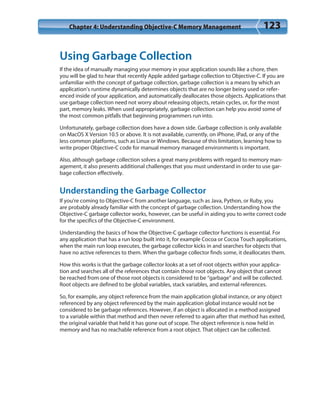

![Chapter 4: Understanding Objective-C Memory Management 125
Listing 4.15
Using the garbage collector in a foundation application
int main (int argc, const char * argv[])
{
objc_startCollectorThread();
// ...
return 0;
}
Understanding reference types
To effectively understand how to use garbage collection in your applications, you need to
understand two fundamental concepts that impact how garbage collection works within your
application. These concepts are strong and weak references.
All object pointers in Objective-C are references, meaning that they refer to memory allocated
for an object. A reference can be either strong or weak. By default, all references in Objective-C
are strong references. A strong reference is the kind of reference that the garbage collector will
follow to determine that an object is alive and should not be collected. Weak references, on the
other hand, are references that are assignable and valid references to objects, but which are
allowed to be garbage collected if the object that they refer to does not have an otherwise
strong reference elsewhere.
This concept is useful when you want to have a reference to an object but if that object is
marked to be deallocated, you don’t want to hold onto it. For example, the NSNotification
Center uses weak references for observers that are registered with it. Remember that in a ref-
erence counted environment, objects that are registered as an observer with the NSNotification
Center must remove themselves as an observer in their dealloc methods. In a garbage col-
lected environment this requirement is not necessary because when the object is deallocated,
the weak reference to that object in the NSNotificationCenter becomes invalid and is set
to nil. Therefore, the NSNotificationCenter no longer attempts to send notifications to
that object.](https://image.slidesharecdn.com/objective-c-130802094136-phpapp02/85/Iphone-programming-Objective-c-145-320.jpg)



![Chapter 4: Understanding Objective-C Memory Management 129
become especially problematic if, for example, the item in question is an operating system
resource, such as a socket. It might seem tempting to simply move the deallocation from your
dealloc method to a finalize method. (I’ve already discussed how your goal should be to have
no finalize method at all.) Remember that in a garbage collected environment, your
object may be deallocated at an arbitrary point in the future. In other words, you can’t count
on your finalize method to be called at any particular point in time in the execution of
your application. Therefore, it is possible that the resource that you are expecting to be deal-
located in your finalize method is not going to be deallocated until much later in your
program’s execution than you previously expected.
These two problems combined, result in a situation that requires you to rethink this design pat-
tern and to do a little bit of extra work, both in the object itself, and objects that use that object
to ensure that resources allocated by that object are closed properly before allowing the object
to be garbage collected.
The easiest way to demonstrate this concept is probably to show you some code. Listing 4.17
shows a typical file wrapper class, which is allocating a resource, a file handle, its initializer, and
then deallocating that resource in dealloc method.
Listing 4.17
A typical file wrapper class
@interface Foo : NSObject
{
int fileHandle;
}
@end
@implementation Foo
-(id)init
{
if(self = [super init])
{
fileHandle = open(...);
}
return self;
}
continued](https://image.slidesharecdn.com/objective-c-130802094136-phpapp02/85/Iphone-programming-Objective-c-149-320.jpg)
![130 Introducing Objective-C
Listing 4.17 (continued)
// methods here...
-(void)dealloc
{
close(fileHandle);
[super dealloc];
}
@end
To convert this class to an appropriate garbage collectible class, you need to take the deallo-
cation of the file handle out of the dealloc method, and put it in another method that can be
called manually by users of your object. For example, a close method.
Listing 4.18 shows the same class updated and able to be used in a garbage collected environment.
Listing 4.18
A garbage collectible file wrapper
@interface Foo : NSObject
{
int fileHandle;
}
@end
@implementation Foo
-(id)init
{
if(self = [super init])
{
fileHandle = open(...);
}
return self;](https://image.slidesharecdn.com/objective-c-130802094136-phpapp02/85/Iphone-programming-Objective-c-150-320.jpg)
![Chapter 4: Understanding Objective-C Memory Management 131
}
-(void)close;
{
if(fileHandle != -1)
close(fileHandle);
fileHandle = -1;
}
-(void)finalize;
{
[self close];
[super finalize];
}
@end
Writing foundation applications with
garbage collection
I touched on the subject of Foundation command line applications written with garbage collec-
tion briefly before. You already know that to create a commandline Foundation application that
uses garbage collection, you must manually start the garbage collector at the beginning of your
main function, before you allocate any objects. However, another detail is important for you to
understand.
The way that the Objective-C garbage collector works is that it searches for pointers that refer
to objects in both the global scope and the current local stack. When it does this, it looks at all
of the currently active variables in the local stack. When doing so, it doesn’t take into account
whether the local stack variable has been initialized or not. Remember that a variable, before it
is initialized, is pointing to memory locations which previously may have contained initialized
data for objects or variables that have been previously deleted. In other words, an uninitialized
variable in your current stack may be pointing to an object that you allocated in a previous
function call but subsequently is no longer referenced. Therefore, the garbage collector may
mistakenly think that your local variable may be referencing an object which should be garbage
collected.
To prevent this problem from happening, you need to clear the local stack on a regular basis.
The low-level Objective-C runtime method you use to do this is objc_clear_stack(OBJC_
CLEAR_RESIDENT_STACK). Typically, in a command line Foundation application, one with-
out a run loop provided by the frameworks, you would be providing your own run loop for your
own application events to be processed. The top of this run loop is considered to be an ideal
location to clear the local stack and prevent this problem from occurring.](https://image.slidesharecdn.com/objective-c-130802094136-phpapp02/85/Iphone-programming-Objective-c-151-320.jpg)
![132 Introducing Objective-C
Taking these two things into consideration, a typical command line Foundation application
main function should probably look something like Listing 4.19.
Listing 4.19
Commandline Foundation application main function
int main (int argc, const char * argv[])
{
objc_startCollectorThread();
// ...
while(running)
{
objc_clear_stack(OBJC_CLEAR_RESIDENT_STACK);
for(RunnableItem *item in runnableItems)
{
[item run]; // ..
}
}
return 0;
}
Working with objects in nib files
An uncommon but difficult to debug problem can occur when working with objects in nib files
that have no reference from an instantiated object in your application. Again, the garbage col-
lector searches for any objects which have no references from global objects or objects on the
current stack. In some rare cases, you may create a nib file, which contains objects that don’t
have references to them, for example, view controllers with no external reference. Under nor-
mal conditions, these objects are garbage collected. The solution to this problem is to create an
IBOutlet in the object that owns your nib, and connect this outlet to the object in question.
This provides a strong reference to the object and prevents it from being garbage collected.
N O T E
Nib files, or “NeXT Interface Builder” files are used in defining interfaces on iOS and Mac OS. I don’t discuss them in this
book other than here since it’s specific to Cocoa and Cocoa Touch. For more information, see the Wiley books Cocoa
Developer Reference or Cocoa Touch for iPhone OS 3 Developer Reference.](https://image.slidesharecdn.com/objective-c-130802094136-phpapp02/85/Iphone-programming-Objective-c-152-320.jpg)

![134 Introducing Objective-C
Listing 4.20 (continued)
Bar *bar = (Bar *)inData;
// do stuff with bar...
CFRelease(bar);
}
-(void)startLongOperation
{
Bar *bar = [[Bar alloc] init];
CFRetain(bar);
foo = [[Foo alloc] init];
[foo startLongOperationWithDelegate:self callbackMethod:
@selector(callbackMethodForObject:withUserInfo:)
userInfo:bar];
}
@end
Essentially, before passing your user data pointer to the object which is going to call your call-
back, you manually call a CFRetain, passing your user data pointer as its parameter. At this
point, a strong reference is established for the object in question.
Subsequently, when your callback is called, and passed the user data pointer, you should call
the CFRelease, again, passing the pointer as its parameter. This removes the strong reference to
the pointer and makes it so that the next time the garbage collector executes, assuming you
don’t establish another strong reference to this object, it will be collected.
Using the object oriented interface
to the garbage collector
In addition to the functional interface of the garbage collector, which is appropriate to use in
low-level code, Apple also provides a higher-level abstraction for working with the garbage col-
lector the NSGarbageCollector class.
The NSGarbageCollector class is a singleton that allows you to interact with the garbage collec-
tor through an Objective-C interface. You can access the current thread’s garbage collector by
calling the defaultCollector method. After you have the singleton instance of the garbage col-
lector, you can use it to disable or enable collection for specific pointers, or even for the entire](https://image.slidesharecdn.com/objective-c-130802094136-phpapp02/85/Iphone-programming-Objective-c-154-320.jpg)





![140 Exploring Deeper Features
Declaring code blocks
In this section, I introduce you to what block looks like in Objective-C. Listing 5.2 shows an
example of a simple block.
Listing 5.2
A simple block in Objective-C
int main (int argc, const char * argv[])
{
NSAutoreleasePool * pool = [[NSAutoreleasePool alloc] init];
void (^myBlock)(NSString *x);
myBlock = ^(NSString *x)
{
NSLog(@”%@”, x);
};
[pool drain];
return 0;
}
A block, at its heart, is a variable like any other variable. What makes blocks different is that the
data stored inside the block is the body of a function. When using a block, you can call the func-
tion just like any standard function, passing it arguments and receiving a return value from it.
In the case of this code, the variable that holds the block is called “myBlock”. First, you
declare the variable with the line void (^myBlock)(NSString *). Normal variables, when
declared, are relatively simplistic. Normal variables do not need to have arguments passed to
them, nor do they return values. A block, on the other hand, is stored in a variable and does
have to have its arguments and return type declared. Therefore, its declaration is more complex
than that of a traditional variable.
A block declaration consists of its return type (in this case, void). The return type of the block is
placed at the location where you normally expect to see the type definition of the variable you
are declaring. In a block declaration, however, you are declaring the value type that will be
returned from the block when it is executed.
Following the return type definition, there is a special operator that is used to tell the compiler
that you are defining a block instead of another type of variable. This operator is the ^ character.](https://image.slidesharecdn.com/objective-c-130802094136-phpapp02/85/Iphone-programming-Objective-c-160-320.jpg)


![Chapter 5: Working with Blocks 143
Listing 5.4
Declaring a function which takes a block parameter
void useCodeBlock(NSComparisonResult (^theBlock)(NSString *value));
Inside the body of the function that utilizes a block, you call the block by treating its variable
just like a normal function name. In other words, you simply use the variable just as if it were a
function, passing the parameters that the block requires inside parentheses, and storing the
return result however, you need to use the assignment operator.
Listing 5.5 shows the same function that we declared earlier, but shows how it might use the
block that was passed to it.
Listing 5.5
A function which uses a block
void useCodeBlock(NSComparisonResult (^theBlock)(NSString *value))
{
if(NSOrderedSame == theBlock(@”foo”))
doSomethingIfSame();
else
doSomethingElse();
}
When passing a block parameter as an argument to an object or class method (versus an argu-
ment to a function) the syntax is slightly different. Listing 5.6 shows an example of how you
do that.
Listing 5.6
Passing a block to an object method
-(NSMutableArray *)filterArray:(NSArray *)inArray
withBlock:(BOOL (^)(NSInteger))block
{
NSMutableArray *result = [NSMutableArray array];
continued](https://image.slidesharecdn.com/objective-c-130802094136-phpapp02/85/Iphone-programming-Objective-c-163-320.jpg)
![144 Exploring Deeper Features
Listing 5.6 (continued)
for(NSNumber *number in inArray)
{
if(block([number integerValue]))
[result addObject:number];
}
return result;
}
Notice that you pass the block parameter’s name (the name the variable, which will hold the
block has within the method body) after the definition of the block. Because of this, the area
where block definition normally provides the block variable name is passed as just (^).
What’s great is that the Objective-C new feature is tremendously powerful. You can create code
that is much more flexible and reusable than what could previously be done.
First, however, there are a few details that you should be aware of when using this powerful lan-
guage feature.
Understanding Important Block Scoping
If blocks were limited to only utilizing the parameters that were passed to them, and only
returning the value that they defined , then it would be a powerful feature in its own right.
However, blocks have more tools under the surface that make them even more powerful.
When you define a block inside of another section of code, the block that you define, that is the
instructions inside your block, have access not just to all of the normal global variables that all
the rest of your code has access to, they also automatically receive read-only copies of all of the
stack variables that are within scope in the stack in which the block is defined. This means, that
your block has access (read-only) to the entire state of your program as it is running when the
block was defined.
To give you an idea of what I mean by this, take a look at Listing 5.7.
Listing 5.7
A block which accesses variables from the stack within which it is defined
int main (int argc, const char * argv[])
{
NSAutoreleasePool * pool = [[NSAutoreleasePool alloc] init];](https://image.slidesharecdn.com/objective-c-130802094136-phpapp02/85/Iphone-programming-Objective-c-164-320.jpg)
![Chapter 5: Working with Blocks 145
NSString *formatStr = @”%s”;
void (^myBlock)(char *x) = ^(char *x){ NSLog(formatStr, x); };
doIt(myBlock);
[pool drain];
return 0;
}
As you can see, the block accesses a variable (formatStr) that is not passed to it, but which
comes from the environment from within which the block is created.
Again, these variables are read-only inside the block. However, you can explicitly make a vari-
able read-write inside of any referencing blocks by using the special language directive __block
when declaring the variable.
Because of the ability for blocks to “take a snapshot” of your application state, and make it avail-
able to other parts of your application in this way, it provides an incredibly powerful mechanism
for encapsulating and manipulating your data.
I will show you momentarily some other cool uses for blocks, but before I do that, there is a
small amount of housekeeping that needs to be addressed.
Managing code block memory
In Objective-C, blocks are objects, just like anything else. The data that makes up a block is allo-
cated on the stack just like normal variables. Therefore, if you pass a block to another function
or object, and that object needs to store that block for later use, the receiving object must
retain the block, as though it were receiving an object passed to it.
Listing 5.8 shows an example of how this works.
Listing 5.8
An object which stores a block in a member variable
@interface Foo : NSObject
{
void (^myBlock)(NSString *);
continued](https://image.slidesharecdn.com/objective-c-130802094136-phpapp02/85/Iphone-programming-Objective-c-165-320.jpg)
![146 Exploring Deeper Features
Listing 5.8 (continued)
}
-(void)doSomethingWithBlock;
-(void)setMyBlock:(void (^)(NSString *))inBlock;
@end;
@implementation Foo
-(void)dealloc;
{
[myBlock release];
[super dealloc];
}
-(void)setMyBlock:(void (^)(NSString *))inBlock
{
myBlock = [inBlock copy];
}
-(void)doSomethingWithBlock
{
myBlock(@”foo”);
// ....
}
@end
As you can see, all of the standard Objective-C reference counting memory management meth-
ods work with blocks just like any other Objective-C object. Although you should use –copy
instead of –retain for the block object that is passed in since it’s allocated on the stack and
you’ll want to be sure to get a copy on the heap if you want to keep it around.
The way this works is that the runtime will make a const copy of any external variables that the
block uses and the self object to the heap. This way you have access to those variables and all of
the member variables of the object within which the block is created. Any variables marked
with the __block directive are bit-copied to the heap, and the block is responsible for any
additional memory management involved in working with those variables.
All this said, if your application uses garbage collection, instead of reference counted memory
management, copying, retaining, and releasing are all done for you.](https://image.slidesharecdn.com/objective-c-130802094136-phpapp02/85/Iphone-programming-Objective-c-166-320.jpg)
![Chapter 5: Working with Blocks 147
Making blocks easier to read with typedef
It can sometimes make your code easier to read if you typedef your block definition. This
enables you to reuse the definition without having to retype all the arguments and return types
of the block. Listing 5.9 shows the class from the last section, but this time, it’s using a typedef
for its block arguments. As you can see, this makes the code much clearer and more readable.
Listing 5.9
Same code using a typedef
typedef void (^BlockWithCharArg)(char *);
@interface Foo : NSObject
{
BlockWithCharArg myBlock;
}
-(void)doSomethingWithBlock;
-(void)setMyBlock:(BlockWithCharArg)inBlock;
@end;
@implementation Foo
-(void)dealloc;
{
[myBlock release];
[super dealloc];
}
-(void)setMyBlock:(BlockWithCharArg)inBlock
{
myBlock = [inBlock copy];
}
-(void)doSomethingWithBlock
{
myBlock(“foo”);
// ....
}
@end](https://image.slidesharecdn.com/objective-c-130802094136-phpapp02/85/Iphone-programming-Objective-c-167-320.jpg)


![150 Exploring Deeper Features
Listing 5.11
A map function using blocks
NSArray *map(NSArray *items, id (^block)(id item))
{
NSMutableArray *result = [NSMutableArray array];
for(id item in items)
{
[result addObject:block(item)];
}
return result;
}
To use this map function, you simply construct your block object and your array and pass them
to the map function. This is shown in Listing 5.12.
Listing 5.12
Calling the map function
NSArray *mappedResults = map(items, ^(id item){ return transformItem(item); });
Using Blocks in the Standard API
Constructing your own map function is great, but the real power of blocks comes when you
combine it with some of the standard Cocoa framework APIs that now take blocks as parameters.](https://image.slidesharecdn.com/objective-c-130802094136-phpapp02/85/Iphone-programming-Objective-c-170-320.jpg)

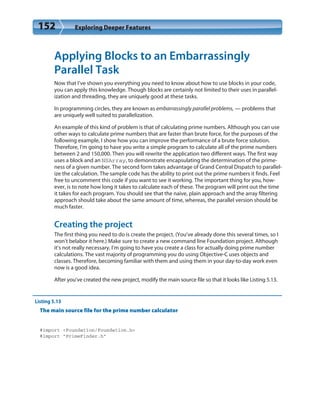
![Chapter 5: Working with Blocks 153
int main (int argc, const char * argv[])
{
NSAutoreleasePool * pool = [[NSAutoreleasePool alloc] init];
PrimeFinder *finder = [[PrimeFinder alloc] initWithMaxNumber:150000];
[finder start];
// uncomment if you want to print out all the primes.
// for(NSNumber *number in [finder primes])
// {
// NSLog(@”Found prime: %@”, number);
// }
NSLog(@”Found all the primes in %fs”, [finder elapsedTime]);
[finder release];
[pool drain];
return 0;
}
This source file stays the same for all three versions of the example application. After you’ve
modified the main source file, you can create a class that does the prime number calculations.
Go ahead and choose to add a new class to your project. Name the class “PrimeFinder”.
For the first version of this application, you are not going to use blocks at all so that you can
see what this program would look like if you were just doing things the old-fashioned way.
The interface and implementation for PrimeFinder is shown in Listings 5.14 and 5.15.
Listing 5.14
Interface file for PrimeFinder
#import <Cocoa/Cocoa.h>
@interface PrimeFinder : NSObject
{
NSInteger maxNumber;
NSDate *startedDate;
NSDate *endedDate;
NSMutableArray *primes;
}
continued](https://image.slidesharecdn.com/objective-c-130802094136-phpapp02/85/Iphone-programming-Objective-c-173-320.jpg)
![154 Exploring Deeper Features
Listing 5.14 (continued)
@property (retain, nonatomic) NSMutableArray * primes;
@property (retain, nonatomic) NSDate * startedDate;
@property (retain, nonatomic) NSDate * endedDate;
@property (readonly) NSTimeInterval elapsedTime;
-(id)initWithMaxNumber:(NSInteger)inMaxNumber;
-(void)start;
@end
Listing 5.15
Implementation file for PrimeFinder
#import “PrimeFinder.h”
@implementation PrimeFinder
@synthesize startedDate;
@synthesize endedDate;
@synthesize primes;
@dynamic elapsedTime;
-(void)dealloc;
{
[primes release];
[startedDate release];
[endedDate release];
[super dealloc];
}
-(id)initWithMaxNumber:(NSInteger)inMaxNumber
{
if(self = [super init])
{
maxNumber = inMaxNumber;
primes = [[NSMutableArray alloc] init];
}
return self;
}](https://image.slidesharecdn.com/objective-c-130802094136-phpapp02/85/Iphone-programming-Objective-c-174-320.jpg)
![Chapter 5: Working with Blocks 155
-(BOOL)isPrime:(NSInteger)number
{
for(NSInteger n = 2; n < number; ++n)
if((number % n) == 0)
return NO;
return YES;
}
-(void)start
{
[self setStartedDate:[NSDate date]];
for(NSInteger n = 2; n <= maxNumber; ++n)
{
if([self isPrime:n])
[primes addObject:[NSNumber numberWithInteger:n]];
}
[self setEndedDate:[NSDate date]];
}
-(NSTimeInterval)elapsedTime
{
return [endedDate timeIntervalSinceDate:startedDate];
}
@end
In Listing 5.15, the code is pretty straightforward. Essentially, we have a tight for loop which
counts from 2 all the way to 150,000, our maximum number that we have passed. It then takes
each one of those numbers in turn and calls the method isPrime:. If that method returns true,
then it adds that number to the list of primes for our result set. The isPrime: function takes
whatever number is given to it, and tries to divide that number by every number below that
number. If it divides cleanly, — if there is no remainder — then that number is not a prime. If,
however, it gets to the end of all of the numbers less than the number itself, then it is a prime
number and it returns true.
If you compile and run this program, it should print out the amount of time that it takes for your
computer to calculate all of those primes. On my computer, it takes about 15 seconds. If your
computer is significantly faster than mine is, and yours is done much faster than that, you might
want to increase the maximum number of prime candidates by increasing the 150,000 to some](https://image.slidesharecdn.com/objective-c-130802094136-phpapp02/85/Iphone-programming-Objective-c-175-320.jpg)

![Chapter 5: Working with Blocks 157
@property (retain, nonatomic) NSDate * startedDate;
@property (retain, nonatomic) NSDate * endedDate;
@property (readonly) NSTimeInterval elapsedTime;
-(id)initWithMaxNumber:(NSInteger)inMaxNumber;
-(void)start;
@end
The important changes are in the implementation file, which is shown in Listing 5.17.
Listing 5.17
Implementation file for filter version of PrimeFinder
#import “PrimeFinder.h”
@implementation PrimeFinder
@synthesize startedDate;
@synthesize endedDate;
@synthesize primes;
@synthesize candidates;
@dynamic elapsedTime;
-(void)dealloc;
{
[self setCandidates:nil];
[self setPrimes:nil];
[self setStartedDate:nil];
[self setEndedDate:nil];
[super dealloc];
}
-(id)initWithMaxNumber:(NSInteger)inMaxNumber
{
if(self = [super init])
{
maxNumber = inMaxNumber;
candidates = [NSMutableArray new];
for(NSInteger n = 2; n <= inMaxNumber; ++n)
{
continued](https://image.slidesharecdn.com/objective-c-130802094136-phpapp02/85/Iphone-programming-Objective-c-177-320.jpg)
![158 Exploring Deeper Features
Listing 5.17 (continued)
[candidates addObject:[NSNumber numberWithInteger:n]];
}
}
return self;
}
-(NSMutableArray *)filterArray:(NSArray *)inArray
withBlock:(BOOL (^)(id))block
{
NSMutableArray *result = [NSMutableArray array];
for(id item in inArray)
{
if(block(item))
[result addObject:item];
}
return result;
}
-(void)start
{
[self setStartedDate:[NSDate date]];
BOOL (^isPrime)(id) = ^(id number)
{
NSInteger value = [number integerValue];
for(NSInteger n = 2; n < value; n++)
if((value % n) == 0)
return NO;
return YES;
};
[self setPrimes:[self filterArray:candidates withBlock:isPrime]];
[self setEndedDate:[NSDate date]];
}
-(NSTimeInterval)elapsedTime
{
return [endedDate timeIntervalSinceDate:startedDate];
}
@end
First, you create your candidates array in your initializer.](https://image.slidesharecdn.com/objective-c-130802094136-phpapp02/85/Iphone-programming-Objective-c-178-320.jpg)

![160 Exploring Deeper Features
N O T E
Be sure to remove the candidates array from your interface, if you are working off the project from the previous
example.
Listing 5.18
Implementation file for the GCD version of PrimeFinder
#import “PrimeFinder.h”
@implementation PrimeFinder
@synthesize startedDate;
@synthesize endedDate;
@synthesize primes;
@dynamic elapsedTime;
-(void)dealloc;
{
[self setPrimes:nil];
[self setStartedDate:nil];
[self setEndedDate:nil];
[super dealloc];
}
-(id)initWithMaxNumber:(NSInteger)inMaxNumber
{
if(self = [super init])
{
maxNumber = inMaxNumber;
}
return self;
}
-(void)start
{
[self setStartedDate:[NSDate date]];
NSMutableArray *result = [NSMutableArray array];
dispatch_queue_t globalQueue = dispatch_get_global_queue(0, 0);
dispatch_group_t group = dispatch_group_create();
for(NSInteger number = 2; number <= maxNumber; ++number)](https://image.slidesharecdn.com/objective-c-130802094136-phpapp02/85/Iphone-programming-Objective-c-180-320.jpg)
![Chapter 5: Working with Blocks 161
{
dispatch_block_t isPrime = ^
{
for(NSInteger n = 2; n < number; ++n)
if((number % n) == 0)
return;
@synchronized(result)
{
[result addObject:[NSNumber numberWithInteger:number]];
}
};
dispatch_group_async(group, globalQueue, isPrime);
}
dispatch_group_wait(group, DISPATCH_TIME_FOREVER);
[self setEndedDate:[NSDate date]];
[self setPrimes:result];
}
-(NSTimeInterval)elapsedTime
{
return [endedDate timeIntervalSinceDate:startedDate];
}
@end
In this code, the block in question is being specified to be of type dispatch_block_t,
which is a special typedef provided by the Grand Central Dispatch functions for use in defining
blocks to be passed to the GCD queues. The important thing to understand is that these are
normal blocks just like you’ve been working with previously. The actual definition of the dis-
patch_block_t is shown in Listing 5.19 for your reference.
Listing 5.19
The definition of dispatch_block_t
typedef void (^dispatch_block_t)(void);](https://image.slidesharecdn.com/objective-c-130802094136-phpapp02/85/Iphone-programming-Objective-c-181-320.jpg)



![Chapter 6: Using Key Value Coding and Key Value Observing 165
Listing 6.2
Accessing the attributes of our classes using KVC accessors
Foo *foo = [[Foo alloc] init];
[foo setValue:@”blah blah” forKey:@”stringOnFoo”];
NSString *string = [foo valueForKey:@”stringOnFoo”];
[foo setValue:@”The quick brown fox.” forKeyPath:@”bar.stringOnBar”];
NSString *string2 = [foo valueForKeyPath:@”bar.stringOnBar”];
So, as you can see, literally speaking, you can specify the name of the attribute that you want
to access using a string, and you can read its value or you can write its value. You can even, as
shown in the case where you are accessing the attributes of the Bar class, traverse a relationship
between two objects and access the attributes of child objects of the primary object that you
are accessing.
This may seem a bit confusing at first, and you may wonder why you need to know this. For
most of your day-to-day coding, using Key Value Coding methods to set and access your prop-
erties probably will wind up being more typing, and more error-prone than simply accessing
the setters and getters on your class directly. However, a small number of edge cases where
being able to access these attributes dynamically, using values that can change at runtime
rather than at compile time, can be incredibly powerful.
Listing 6.3 shows an example of a class that needs to serialize a pen object into a database
table. In the first example shown, the serialization routine iterates over each of the fields of the
table. As it iterates it needs a complex if statement to determine what accessor to call on the
object that it is attempting to serialize so it can get the value to be serialized into the given field.
Listing 6.3
Serializing a table without KVC.
-(BOOL)serializeToTable:(Table *)inTable
{
Row *row = [inTable addRow];
for(Column *column in row)
{
if([[column name] isEqualToString:@”firstName”])
[column setValue:[self firstName]];
continued](https://image.slidesharecdn.com/objective-c-130802094136-phpapp02/85/Iphone-programming-Objective-c-185-320.jpg)
![166 Exploring Deeper Features
Listing 6.3 (continued)
else if([[column name] isEqualToString:@”lastName”])
[column setValue:[self lastName]];
else if([[column name] isEqualToString:@”age”])
[column setValue:[self lastName]];
else if([[column name] isEqualToString:@”birthDate”])
[column setValue:[self lastName]];
...
}
[row save];
}
This code is going to get hairy pretty quickly. Now take a look at the same code using the key
value coding method. Listing 6.4 shows the updated code.
Listing 6.4
Serialize method using KVC
-(BOOL)serializeToTable:(Table *)inTable
{
Row *row = [inTable addRow];
for(Column *column in row)
{
[column setValue:[self valueForKey:[column name]]];
}
[row save];
}
As you can see, the new version isn’t just smaller in terms of lines of code, but it’s also more
resilient and flexible. As you add new columns to the table, you need only additionally add attri-
butes to this object to store the values for those fields. This serialize method automatically
extracts those values from the attributes and stores them for us without any changes to this
method whatsoever. Again, the serialize method isn’t something that you’re going to use every-
where in your code. I want to stress that. Using KVC accessors instead of normal accessors is](https://image.slidesharecdn.com/objective-c-130802094136-phpapp02/85/Iphone-programming-Objective-c-186-320.jpg)
![Chapter 6: Using Key Value Coding and Key Value Observing 167
usually more code than you need. But in these kinds of conditions it enables you to write code
that is more dynamic and also enables you to reduce the number of places in your code where
you have to represent the information about the attributes of your objects. When you can
query an object about its attributes, you don’t have to commit that information to as many
places in code. That’s always a good thing — the most bug-free code is code that isn’t written.
Working with key paths
In order to use key value coding, you must first figure out which key paths you can construct
and what you can access with those keep paths.
You can think of working with KVC accessors like using a dictionary. The keys to the dictionary
are strings. The strings themselves are the names of the attributes on the object on which you
are operating. Because of this requirement, a certain number of rules have to be followed in
terms of your key and thus attribute naming. First, your keys must use ASCII encoding. This
means that you cannot have keys that use unusual characters that would not normally be
usable in an attribute name. Secondly, your keys must begin with a lowercase letter.
Underscores are also allowed for this first letter, but no numbers, and no uppercase. Finally,
your key cannot contain any whitespace.
Thankfully, because the attribute that you’re accessing has to be a valid symbol name anyway,
most of these rules are rules that you are probably already following in the first place.
Listing 6.5 shows some examples of valid key paths and invalid key paths.
Listing 6.5
Valid and invalid key paths.
// valid
[foo valueForKeyPath:@”someMember”];
[foo valueForKeyPath:@”someMember.someAttributeOnMember”];
[foo valueForKeyPath:@”someOtherMember”];
// invalid
[foo valueForKeyPath:@”4fun”];
[foo valueForKeyPath:@”kermit the frog”];
[foo valueForKeyPath:@”SomethingWickedThisWayComes”];
[foo valueForKeyPath:@”THISWONTWORK”];
[foo valueForKeyPath:@”thisAlsoWon’tWork”];](https://image.slidesharecdn.com/objective-c-130802094136-phpapp02/85/Iphone-programming-Objective-c-187-320.jpg)
![168 Exploring Deeper Features
As I discuss earlier, you can traverse relationships between objects and access attributes on sub
objects by using a key path. A key path is the key in which the relationships between different
objects are spanned by using dots, as in the example above @”someMember.someAttribu-
teOnMember”. The key path accesses the someMember attribute on the foo object, finds the
someAttributeOnMember attribute on whatever class someMember is, and it returns the
value stored there. A variety of syntactical sugar has been provided in the specification of these
key paths. In addition to being able to traverse these relationships, you can even access func-
tions that operate on collections of objects, such as their count, and so on. For example,
Listing 6.6 shows some of the built-in functions that you can use as part of these key paths.
Listing 6.6
Using functions inside key paths.
[anArrayOfProducts valueForKeyPath:@”@avg.price”];
[anArrayOfProducts valueForKeyPath:@”@sum.cost”];
[store valueForKeyPath:@”products.@count”];
Functions operate only on arrays and sets of objects. In the example, the first two lines are
accessing product objects. Those products have attributes, such as price and cost. The functions
given take the values specified for the attributes on each object in the array and then perform
the specified function on those values. In other words, the first item iterates over each of the
items in the array of products, collects the price from each of those products, and then averages
them.
The syntax for using these functions consists of prefixing the name of the function with the @
sign, then the name of the function, a “.” and then the attribute on which to operate. The one
exception to the requirement for the attribute on which to operate is the “@count” function,
which simply returns the count of items in the collection.
Table 6.1 shows a list of these functions.
Table 6.1
Function Purpose
@avg Returns the average of all elements of the array or set.
@count Returns the count of elements in the array or set.
@max Returns the max value of all of the elements in the array or set.
@min Returns the minute value of all of the elements in the array or set.
@sum Returns a sum of all of the values of all of the elements in the array or set.](https://image.slidesharecdn.com/objective-c-130802094136-phpapp02/85/Iphone-programming-Objective-c-188-320.jpg)

![170 Exploring Deeper Features
Listing 6.7 (continued)
}
-(void)setX:(float)inX;
-(void)setY:(float)inY;
-(void)setSomething:(NSString *)inSomething;
-(float)x;
-(float)y;
-(NSString *)something;
@end
Listing so-and-so
KVC compliant accessors.
@implementation MyClass
-(void)setX:(float)inX;
{
x = inX;
}
-(void)setY:(float)inY;
{
y = inY;
}
-(void)setSomething:(NSString *)inSomething;
{
NSString *oldValue = something;
something = [inSomething retain];
[oldValue release];
}
-(float)x;
{
return x;
}
-(float)y;
{
return y;
}
-(NSString *)something;
{
return something;
}
@end](https://image.slidesharecdn.com/objective-c-130802094136-phpapp02/85/Iphone-programming-Objective-c-190-320.jpg)


![Chapter 6: Using Key Value Coding and Key Value Observing 173
return [bars count];
}
-(id)objectInBarsAtIndex:(NSUInteger)inIndex;
{
return [bars objectAtIndex:inIndex];
}
// OR...
-(NSArray *)barsAtIndexes:(NSIndexSet *)inIndexes;
{
return [bars objectsAtIndexes:inIndexes];
}
// OR ...
-(void)getBars:(Bar **)outBuffer range:(NSRange)inRange;
{
[bars getObjects:outBuffer range:inRange];
}
@end
In addition to these accessors, you can also implement the optional method -get<Variable
Name>:range:, which can provide some performance gains by limiting the search to a
specified range within the array as shown in the previous listing. The result is stored in the
“outBuffer” variable.
If you can imagine our previous Foo and Bar relationship, implemented, instead with an
NSMutableArray, the relationship becomes a mutable one-to-many relationship. When
you need to implement a mutable one-to-many relationship, where you can add, remove, or
change elements in the indexed collection, you must also implement either -insertObject:
in<VariableName>AtIndex: or -insert<VariableName>:atIndexes: for insert-
ing items, -removeObjectFrom<VariableName>AtIndex: or -remove<Variable
Name>AtIndexes: for removing items, or, for high performance replacement of objects,
-replaceObjectIn<VariableName>AtIndex:withObject: or -replace<Variab
leName>AtIndexes:with<VariableName>:. Replacing objects is considered to be an
optional operation that you only really need to implement in cases where it is indicated by per-
formance measurement. Often, simply replacing an object at a given index, without removing
the original object and then reinserting a new one can be faster than the alternative. Implement
these methods at your discretion.](https://image.slidesharecdn.com/objective-c-130802094136-phpapp02/85/Iphone-programming-Objective-c-193-320.jpg)
![174 Exploring Deeper Features
The additional code required for the Foo and Bar implementation with mutable access to the
objects in the relationship is shown in Listing 6.11.
Listing 6.11
Implementing a mutable one-to-many relationship with an indexed collection
-(void)insertObject:(Bar *)inBar inBarsAtIndex:(NSUInteger)inIndex;
{
[bars insertObject:inBar atIndex:inIndexes];
}
-(void)insertBars:(NSArray *)inBars atIndexes:(NSIndexSet *)inIndexSet;
{
[bars insertObjects:inBars atIndexes:inIndexSet];
}
-(void)removeObjectFromBarsAtIndex:(NSUInteger)inIndex;
{
[bars removeObject:inIndex];
}
-(void)removeBarsAtIndexes:(NSIndexSet *)inIndexSet;
{
[bars removeObjectsAtIndexes:inIndexSet];
}
-(void)replaceObjectInBarsAtIndex:(NSUInteger)inIndex
withObject:(id)inBar;
{
[bars replaceObjectAtIndex:inIndex withObject:inBar];
}
-(void)replaceBarsAtIndexes:(NSIndexSet *)inIndexSet
withBars:(NSArray *)inBars;
{
[bars replaceObjectsAtIndexes:inIndexSet withObjects:inBars];
}
Using Unordered Accessors
When working with a one-to-many relationship in which the collection of objects is an unor-
dered collection, there are a different set of KVC-compliant accessors that you can implement.](https://image.slidesharecdn.com/objective-c-130802094136-phpapp02/85/Iphone-programming-Objective-c-194-320.jpg)
![Chapter 6: Using Key Value Coding and Key Value Observing 175
Just like when working with the indexed accessors, there are immutable accessors that enable
you simply to read values from the collection, and mutable accessors that enable you to change
values in the collection.
For the immutable accessors, just like with the indexed collection, you must implement
the -countOf<VariableName> method to return the number of elements in the set.
Additionally, you must also implement the methods -enumeratorOf<VariableName>,
and -memberOf<VariableName>:. In the case of the method -enumeratorOf
<VariableName>, this should return an NSEnumerator initialized to be used for the pur-
poses of iterating over the collection. In the case of -memberOf<VariableName>:, this
method takes an instance of an object as a parameter, and should return any object inside the
set which isEqual: to that object. If no object can be found within the set for which
isEqual: returns true, it should return nil.
Listing 6.12 shows examples of implementations of these methods for a one-to-many relation-
ship using an NSSet.
Listing 6.12
Accessors for an immutable unordered collection.
@implementation Foo
-(NSUInteger)countOfBars
{
return [bars count];
}
-(NSEnumerator *)enumeratorOfBars
{
return [bars objectEnumerator];
}
-(Bar *)memberOfBars:(Bar *)inBar;
{
return [bars member:inBar];
}
@end
When it comes to mutating an unordered one-to-many relationship, you must implement
either the methods -add<VariableName>Object: or -add<VariableName>: for
inserting new objects, either -remove<VariableName>Object: or](https://image.slidesharecdn.com/objective-c-130802094136-phpapp02/85/Iphone-programming-Objective-c-195-320.jpg)
![176 Exploring Deeper Features
-remove<VariableName>: for removing objects, and -intersect<VariableName>:
for removing a group of objects from the set.
Listing 6.13 shows an example implementation of these methods using an NSSet to actually
implement the relationship.
Listing 6.13
Implementing mutable accessors for an unordered one-to-many relationship
// adding...
-(void)addBarsObject:(Bar *)inBar;
{
[bars addObject:inBar];
}
// OR...
-(void)addBars:(NSSet *)inBars;
{
[bars unionSet:inBars];
}
// removing
-(void)removeBarsObject:(Bar *)inBar;
{
[bars removeObject:inBar];
}
// OR...
-(void)removeBars:(NSSet *)inBars;
{
[bars minusSet:inBars];
}
// intersect
-(void)intersectBars:(NSSet *)inBars;
{
return [bars intersectSet:inBars];
}](https://image.slidesharecdn.com/objective-c-130802094136-phpapp02/85/Iphone-programming-Objective-c-196-320.jpg)



![180 Exploring Deeper Features
Listing 6.14
Adding an observer
[obj addObserver:self
forKeyPath:@”memberVariable”
options:(NSKeyValueObservingOptionNew |
NSKeyValueObservingOptionOld)
context:NULL];
The Observer parameter is usually self, and is the object that receives the notification when the
observed value changes. The key path parameter specifies the key path to the attribute for
which you want to observe changes. The options parameter specifies a set of flags that tell KVO
how you want the changes to be sent to you. These values are or’d together using the ‘|’ opera-
tor. The possible values that can be passed here are shown in Table 6.2.
Table 6.2
Value Purpose
NSKeyValueObservingOptionNew Send the new value as part of the change information.
NSKeyValueObservingOptionOld Send the old value as part of the change information.
NSKeyValueObservingOptionInitial Send an initial update as soon as the observer is registered.
NSKeyValueObservingOptionPrior Send separate updates before and after the change is made rather than only one update
after the value has changed.
The context parameter is a void * parameter is passed unchanged through the KVO system
and back to your object when the change notification occurs. Essentially, as far as KVO is con-
cerned, this parameter is an opaque blob of data that is entirely implementation dependent.
Whatever you want to pass in here is passed through unchanged.
N O T E
Remember when working with void * context parameters that there are special rules that apply for garbage collection
and that is up to you to make sure that whatever data that void * is pointing to is still allocated and valid when you
later need to access it. In other words, don’t pass things that are stored on the stack into this parameter. That will
cause a crash.](https://image.slidesharecdn.com/objective-c-130802094136-phpapp02/85/Iphone-programming-Objective-c-200-320.jpg)
![Chapter 6: Using Key Value Coding and Key Value Observing 181
After you register as an observer, if you passed the flag NSKeyValueObservingOption
Initial, you can get an initial notification of the initial value for the attribute that you’re
observing. Additionally, as the value changes over time, you receive notifications of those
changes.
In order to receive those notifications, you have to implement the callback method shown in
the next section.
Defining callbacks for KVO
The next step in using KVO is in writing the callback method for the Observer. Listing 6.15
shows an example implementation of the method -observeValue:forKeyPath:of
Object:change:context:.
Listing 6.15
An example implementation of the KVO callback method.
-(void)observeValueForKeyPath:(NSString *)inKeyPath
ofObject:(id)inObject
change:(NSDictionary *)inChange
context:(void *)inCtx;
{
if([inKeyPath isEqualToString:@”memberVariable”])
{
NSString *newValue = [inChange
objectForKey:NSKeyValueChangeNewKey];
// do something with the new value...
}
else if([inKeyPath isEqualToString:@”...”]) // etc...
{
}
[super observeValueForKeyPath:inKeyPath
ofObject:inObject
change:inChange
context:inCtx];
}](https://image.slidesharecdn.com/objective-c-130802094136-phpapp02/85/Iphone-programming-Objective-c-201-320.jpg)

![Chapter 6: Using Key Value Coding and Key Value Observing 183
The NSKeyValueChangeKindKey specifies the kind of change you are receiving. The possi-
ble values are shown in Table 6.4.
Table 6.4
Value Purpose
NSKeyValueChangeSetting Specifies that the value is being set.
NSKeyValueChangeInsertion Specifies that values are being inserted, as in a collection or one-to-many relationship.
NSKeyValueChangeRemoval Specifies that values are being removed from a one-to-many relationship.
NSKeyValueChangeReplacement Specifies that values are being replaced in a one-to-many relationship.
Removing an observer
Remember that after you are done observing changes to an object, you have to remember to
remove yourself as an observer. If you don’t, your application may crash.
N O T E
In a garbage-collected environment, crashes are not an issue if you forget to remove yourself as an observer. However,
theycanstillbeagoodpracticetodosoanywaysothatyougetinthehabitofitwhenyou’renotworkinginagarbage-
collected environment.
To remove yourself as an observer, you simply call the method -removeObserver:forKeyPath:,
passing the Observer as the first parameter, and the key path that you are observing as the sec-
ond parameter. Listing 6.16 shows an example doing this in the dealloc method of the observer.
Listing 6.16
Removing an observer.
-(void)dealloc;
{
[obj removeObserver:self forKeyPath:@”memberVariable”];
[super dealloc];
}](https://image.slidesharecdn.com/objective-c-130802094136-phpapp02/85/Iphone-programming-Objective-c-203-320.jpg)
![184 Exploring Deeper Features
Implementing manual notifications
All of these notifications happen automatically. All you need to do is use KVC compliant acces-
sors for your properties and everything will work fine. Sometimes, you don’t necessarily want to
take advantage of the automatic notifications. Where you want to instead manually send notifi-
cations that you’ve just changed a value or set of values. For example, if you are about to make
many changes at once, you may want to group up the notification and only send one notifica-
tion. In these cases, you want to use manual notifications.
To use manual notifications, you must first override the class method +automatically
NotifiesObserversForKey: to tell Objective-C that you do not want it to automatically
notify observers of changes. You do this by returning NO for any keys for which you want to
implement manual notification. An example of this is shown in Listing 6.17.
Listing 6.17
Overriding +automaticallyNotifiesObserversForKey:
+(BOOL)automaticallyNotifiesObserversForKey:(NSString *)inKey;
{
if([inKey isEqualToString:@”memberVariable”])
return NO;
return YES;
}
When you actually want to perform a manual notification for change, you must call the method
-willChangeValueForKey: prior to the change and then -didChangeValueForKey:
after. An example of this is shown in Listing 6.18.
Listing 6.18
Implementing manual notifications
-(void)setMemberVariable:(CGFloat)inValue;
{
[self willChangeValueForKey:@”memberVariable”];
memberVariable = inValue;
[self didChangeValueForKey:@”memberVariable”];
}](https://image.slidesharecdn.com/objective-c-130802094136-phpapp02/85/Iphone-programming-Objective-c-204-320.jpg)
![Chapter 6: Using Key Value Coding and Key Value Observing 185
These calls can be nested when needed, in cases where you need to modify multiple variables
in one call. There are corresponding calls for one to many relationships. These are -will
Change:valuesAtIndexes:forKey: and -didChange:valuesForIndexes:
forKey:.
Understanding risks with KVO
Using KVO is not without problems. Any time you let the computer just “do things” on its own,
there’s always the possibility that you might wind up with some unusual combination of factors
that, once in a blue moon, may cause problems. KVO is not immune to this.
More specifically, the biggest risk factor that you have in using KVO is that, if observers are
watching your every move, those observers can sometimes have side effects, and because you
don’t control those observers, you can’t control those side effects either.
For the most part, this isn’t an issue, but in one case this can cause problems. This case is when
you use your accessors to free your member variables in your initializer or your dealloc method,
as shown in Listing 6.19.
Listing 6.19
Using accessors to release member variables in your dealloc
-(void)dealloc
{
[self setFoo:nil];
[self setBar:nil];
[super dealloc];
}
Writing your dealloc method like this is great! You can simultaneously release your member
variable and set it to nil, all in one shot.
The problem is, when you’re calling those accessors, the KVO observers will be receiving notifi-
cations of those changes. If they are not expecting to receive nil, or if they are expecting to be
able to manipulate the object itself when the notification is received, bad things can happen.
Furthermore, if you can imagine an observer that when receiving a notification for a change to
the bar variable, expects to be able to access the foo variable obviously, in this case, it would
have a problem because the foo variable has already been deallocated and set to nil.
Apple’s current recommendation is that you do not use accessors for initializing or deallocating
member variables in your initializer or dealloc method. This is further complicated by the fact](https://image.slidesharecdn.com/objective-c-130802094136-phpapp02/85/Iphone-programming-Objective-c-205-320.jpg)

![Chapter 6: Using Key Value Coding and Key Value Observing 187
// implementation - goes in MyPoint.m
#import “MyPoint.h”
@implementation MyPoint
@synthesize x;
@synthesize y;
@end
Listing 6.21 shows the Observer class. This class will simply take a MyPoint and add itself as
an observer. Nothing to it.
Listing 6.21
The Observer class
// Interface - goes in Observer.h
#import <Cocoa/Cocoa.h>
#import “MyPoint.h”
@interface Observer : NSObject
{
MyPoint *point;
}
@property (retain) MyPoint *point;
-(id)initWithPoint:(MyPoint *)inPoint;
@end
// Implementation - goes in Observer.m
#import “Observer.h”
@implementation Observer
@synthesize point;
-(void)dealloc;
{
[point removeObserver:self forKeyPath:@”x”];
[point removeObserver:self forKeyPath:@”y”];
[point release];
continued](https://image.slidesharecdn.com/objective-c-130802094136-phpapp02/85/Iphone-programming-Objective-c-207-320.jpg)
![188 Exploring Deeper Features
Listing 6.21 (continued)
point = nil;
[super dealloc];
}
-(id)initWithPoint:(MyPoint *)inPoint;
{
if(self = [super init])
{
point = [inPoint retain];
[point addObserver:self forKeyPath:@”x”
options:(NSKeyValueObservingOptionNew|
NSKeyValueObservingOptionOld)
context:nil];
[point addObserver:self forKeyPath:@”y”
options:(NSKeyValueObservingOptionNew|
NSKeyValueObservingOptionOld)
context:nil];
}
return self;
}
-(void)observeValueForKeyPath:(NSString *)keyPath
ofObject:(id)object
change:(NSDictionary *)change
context:(void *)context;
{
NSNumber *oldValue = [change objectForKey:NSKeyValueChangeOldKey];
NSNumber *newValue = [change objectForKey:NSKeyValueChangeNewKey];
if(keyPath == @”x”)
NSLog(@”Value for X changed from: %f to %f”,
[oldValue floatValue],
[newValue floatValue]);
if(keyPath == @”y”)
NSLog(@”Value for Y changed from: %f to %f”,
[oldValue floatValue],
[newValue floatValue]);
}
@end
Finally, the main function. Listing 6.22 shows this code.](https://image.slidesharecdn.com/objective-c-130802094136-phpapp02/85/Iphone-programming-Objective-c-208-320.jpg)
![Chapter 6: Using Key Value Coding and Key Value Observing 189
Listing 6.22
The main function.
#import <Foundation/Foundation.h>
#import “Observer.h”
#import “MyPoint.h”
int main (int argc, const char * argv[])
{
NSAutoreleasePool * pool = [[NSAutoreleasePool alloc] init];
MyPoint *point = [[MyPoint alloc] init];
Observer *observer = [[Observer alloc] initWithPoint:point];
point.x = 42.0;
point.y = 55.1;
point.x = 4200.0;
point.y = 5500.1;
[observer release];
[point release];
[pool drain];
return 0;
}
All it does is create the point, then creates the observer, passing it the point. Then it changes
the values. All of the output happens inside the Observer class, and it’s all automatic.
Go ahead and compile and run this application and see what I mean.
Summary
In this chapter, I’ve introduced you to Key Value Coding and Key Value Observing, two core
technologies that Objective-C and the Cocoa and Cocoa Touch frameworks provide you. By
using these capabilities, you can build application designs that are more flexible by not cou-
pling disparate parts of the application too tightly. Loose coupling means more flexible designs,
and KVO and KVC provide you with the tools needed to keep your application components
loosely coupled.](https://image.slidesharecdn.com/objective-c-130802094136-phpapp02/85/Iphone-programming-Objective-c-209-320.jpg)











![Chapter 7: Working with Protocols 201
Typically, the only place that you are likely to run into informal protocols today is when you are
working with older frameworks, such as portions of the Cocoa frameworks themselves.
You can recognize these circumstances, because rather than the documentation pointing you to a
formal document declaring and documenting the interface that you are expected to implement,
typically you will see these protocol methods documented as part of the class that you are actu-
ally using. For example, the Cocoa class NSURLConnection uses an informal protocol for its
delegate methods. If you look at the documentation for that class, you’ll see that the delegate
methods themselves are actually documented in the documentation on the NSURLConnection
class itself. They are marked “delegate.” Contrast this with the Cocoa Touch class, SKPayment
Queue, which was recently added for in-app purchase support on iPhone. It separates its delegate
methods into a formal protocol by using the SKPaymentTransactionObserver protocol.
When needing to implement an informal protocol in one of your classes, you do not need to
declare that your class implements the protocol in its declaration as you would normally with a
formal protocol. Instead, you simply implement the methods that you choose to implement,
and if they are available, classes that need to use your object will call them.
When working with informal protocols, all the methods in the protocol are optional, so you
need to verify that the object in question implements them before you call them. I explain how
to do this in the next section.
Determining if an object implements
optional methods
Within your code, you can determine if a given class implements a specific protocol by using
the object method -conformsToProtocol:. The method, which is called using the object
in question, takes one parameter, which is expected to be a protocol object. To get the protocol
object for a specific protocol, you use the built-in Objective-C directive @protocol(). This is
different from the @protocol directive that you used in declaring your protocol, in that it
takes a parameter inside parentheses, which is the name of the protocol that you want to get
the object for.
So, for example, to determine if a given object adheres to our NetworkClient protocol, you
would do something like Listing 7.6.
Listing 7.6
Determining if an object adheres to the NetworkClient protocol at runtime.
-(void)receivedData:(NSData *)inData;
{
if([delegate conformsToProtocol:@protocol(NetworkClient)])
[delegate networkConnector:self gotData:inData];
// else do something else...
}](https://image.slidesharecdn.com/objective-c-130802094136-phpapp02/85/Iphone-programming-Objective-c-221-320.jpg)
![202 Exploring Deeper Features
Typically, you would only need to do this in cases where you did not specify the type of the pro-
tocol as part of the datatype for the variable in question. If you had specified the protocol is part
of the datatype for the variable then the compiler would have flagged this variable for you if it
did not implement the protocol required.
N O T E
The -conformsToProtocol: method shown in Listing 7.6 only works with formal protocols. If you’re using an
informal protocol, use the NSObject method -respondsToSelector: as shown in Listing 7.7 instead.
Even when you are certain that a given object implements a given protocol, there is still the
possibility that the object may not implement any of the optional methods of the protocol.
Remember, if an object does not implement an optional method and you call that method on
that object, then your application will crash. Therefore, you need a way to determine if that
object actually implements an optional method before you attempt to call it.
Fortunately, NSObject, which all objects inherit from, has a method which does exactly this.
This method is -respondsToSelector: and it takes as a parameter a selector object.
Just like with the protocol object, a special directive can be used to convert a method signature
into a selector object. That directive is the @selector() directive. Its use, along with the
-respondsToSelector: method, is shown in Listing 7.7.
Listing 7.7
Testing to determine if an object implements an optional method
-(void)disconnected;
{
if([delegate respondsToSelector:@selector(networkConnectorDisconnected:)])
[delegate networkConnectorDisconnected:self];
// else implement some default behavior...
}
In this example, you first check to see if the object which implements the protocol in fact imple-
ments one of the optional methods using the call -respondsToSelector:. If it does, then it
goes ahead and calls that method. If it does not, you can choose to either do nothing, or to
implement some kind of default behavior instead.](https://image.slidesharecdn.com/objective-c-130802094136-phpapp02/85/Iphone-programming-Objective-c-222-320.jpg)

![204 Exploring Deeper Features
This occurrence is rare, but it’s important to know that you have this tool available to you if
needed. By adding the @protocol Foo directive above the Bar protocol declaration, you are
telling the compiler “Trust me, Foo is a protocol, and I’ll include it in my compilation, but I’m
not importing the Foo.h here.”
Exploring examples of protocol use
Protocols are used throughout Objective-C when working with application frameworks, such as
Cocoa and Cocoa Touch. The biggest area of use is in delegation and datasource objects. Often,
these are cases where the delegating object requires information at runtime that can’t be deter-
mined in a generic way, such as what columns to display in a given table view. Alternatively,
they’re also used in cases where some process needs to happen in the background. You might
call a method like -start, which returns immediately, and then receive a callback on a dele-
gate protocol method telling you that the process has completed.
Just to give you an example of this in action, take a look at Listing 7.11. In this code, the applica-
tion is creating an NSURLConnection, and firing it off. Later, as the data comes back from the
URL request, it receives notice of that data via the protocol method
-connection:didReceiveData:.
Listing 7.11
A class using an NSURLConnection and implementing the NSURLConnection delegate
protocol methods
@implementation NetworkConnector
-(id)init
{
if(self = [super init])
{
NSURL *url = [NSURL URLWithString:@”http://www.google.com”];
NSURLRequest *req = [NSURLRequest requestWithURL:url];
connection = [[NSURLConnection alloc] initWithRequest:req
delegate:self startImmediately:YES];
}
return self;
}
// protocol methods
(void)connection:(NSURLConnection *)connection
didReceiveData:(NSData *)inData
{](https://image.slidesharecdn.com/objective-c-130802094136-phpapp02/85/Iphone-programming-Objective-c-224-320.jpg)
![Chapter 7: Working with Protocols 205
[data appendData:inData];
}
- (void)connectionDidFinishLoading:(NSURLConnection *)connection
{
// do something with all that data!
}
@end
Summary
In this chapter, you learned about a powerful decoupling mechanism in Objective-C, protocols.
Protocols enable you to write code that is more reusable by allowing you to keep your compo-
nents decoupled from specific implementations. Using protocols, you can simply say “I don’t
care what type of object you are, as long as you implement this interface, I’ll talk to you.”
Protocols are really one of the key technologies in Objective-C that make it different, and better,
than most other languages.](https://image.slidesharecdn.com/objective-c-130802094136-phpapp02/85/Iphone-programming-Objective-c-225-320.jpg)




![210 Exploring Deeper Features
Implementing category methods
Unlike protocols, simply declaring the interface of the category is not enough, because you are
actually adding the implementation of the method to the class that you are modifying. This
means that in addition to declaring the interface of your category, you must also add the imple-
mentation for the methods in question. Listing 8.2 shows the implementation for the methods
that I just declared for the NSMutableString class in the previous section. Notice that the @
implementation line, just like when declaring a class, tells the class name that you are creat-
ing an implementation for, in this case, NSMutableString, again followed by the category
name in parentheses.
Listing 8.2
Implementation for the GUID category on NSMutableString
#import “NSMutableString+GUID.h”
@implementation NSMutableString (GUID)
-(void)appendGuid
{
CFUUIDRef uuid = CFUUIDCreate(kCFAllocatorDefault);
NSString *str =
(NSString *)CFUUIDCreateString(kCFAllocatorDefault, uuid);
[self appendString:str];
CFRelease(uuid);
}
@end
Just like defining methods on a class implementation, you define methods in a category inside
the implementation block. These methods have access to all member variables in the class, can
call other methods on the class using self, and can even call methods on the superclass using
the super keyword.
The only limitation is that you cannot declare new member variables as part of your category.
There is a way to add variables to existing classes, which I will show you later in this chapter, but
categories are not able to do so.](https://image.slidesharecdn.com/objective-c-130802094136-phpapp02/85/Iphone-programming-Objective-c-230-320.jpg)
![Chapter 8: Extending Existing Class Capabilities 211
Declaring categories in header files
Categories are typically declared in .h and .m files just like classes. In some cases, it can be con-
venient to group similar functionality for different extended classes in one file. For example, if
you have multiple classes that you need to extend with similar functionality. By grouping them
together in a single .h/.m unit, you are conceptually segregating that functionality together. If,
in the future, you need to change that functionality, all of the similar methods, albeit for differ-
ent classes, are located in a single file.
Using a category
Simply declaring and defining a category makes the methods of that category available any-
where that the extended class is used. However, the compiler still needs to be told that the
methods of the category exist to avoid it generating a warning at compile time.
To do this, you simply include your .h file containing the category declaration in whatever .m
file uses the methods of the category.
In other words, in order to use the GUID category I have to include its .h file in any compilation
unit that I use it in, for example, the main.m file shown in Listing 8.3.
Listing 8.3
Using the GUID category
#import <Foundation/Foundation.h>
#import “NSMutableString+GUID.h”
int main (int argc, const char * argv[])
{
NSAutoreleasePool * pool = [[NSAutoreleasePool alloc] init];
NSMutableString *aString = [NSMutableString string];
[aString appendGuid];
NSLog(@”The guid: %@”, aString);
[pool drain];
return 0;
}](https://image.slidesharecdn.com/objective-c-130802094136-phpapp02/85/Iphone-programming-Objective-c-231-320.jpg)

![Chapter 8: Extending Existing Class Capabilities 213
CFUUIDRef uuid = CFUUIDCreate(kCFAllocatorDefault);
NSString *str = (NSString *)CFUUIDCreateString(kCFAllocatorDefault, uuid);
[self appendString:str];
CFRelease(uuid);
}
+(id)stringWithGuid;
{
NSMutableString *ret = [self string];
[ret appendGuid];
return ret;
}
@end
Again, all of the same rules apply here in terms of referencing the class versus the object, the
keyword self in a class method refers to the class object, whereas self refers to the instance
object when working inside an object method. As before, you can use the class method as
though it were declared on the original class, as shown in the updated main file in Listing 8.5.
Listing 8.5
The updated main function
#import <Foundation/Foundation.h>
#import “NSMutableString+GUID.h”
int main (int argc, const char * argv[])
{
NSAutoreleasePool * pool = [[NSAutoreleasePool alloc] init];
NSMutableString *aString = [NSMutableString stringWithGuid];
NSLog(@”The guid: %@”, aString);
[pool drain];
return 0;
}
@end
@implementation NSMutableString (GUID)
continued](https://image.slidesharecdn.com/objective-c-130802094136-phpapp02/85/Iphone-programming-Objective-c-233-320.jpg)
![214 Exploring Deeper Features
Listing 8.5 (continued)
-(void)appendGuid
{
CFUUIDRef uuid = CFUUIDCreate(kCFAllocatorDefault);
NSString *str =
(NSString *)CFUUIDCreateString(kCFAllocatorDefault, uuid);
[self appendString:str];
CFRelease(uuid);
}
+(id)stringWithGuid;
{
NSMutableString *ret = [self string];
[ret appendGuid];
return ret;
}
@end
Exploring category limitations
Categories do have certain limitations associated with them. Categories cannot add any mem-
ber variables to the extended class. They can absolutely declare and use local variables within
the scope of the category methods, and they can certainly use global variables, or any variables
passed into them as parameters, but they cannot add any member variables to the class.
Categories can call superclass methods by using the super keyword. However, there is no mech-
anism in place to allow a category to call the original implementation of a method that the cat-
egory itself is overriding. In other words, if you override an existing object method by using a
category, there is no way for you to call the original existing object method.
Recall that when I talked about the dangers of multiple inheritance when I described how to
create protocols, that the problem was that if two superclasses defined implementations of the
same method, the compiler would have difficulty in determining which implementation to call
in a given circumstance. This problem does not affect protocols, because the protocol is simply
a declaration of an interface and not an implementation. Categories on the other hand are not
so lucky.
Just like in the case of multiple inheritance, if two categories define the same method on the
same class, which method actually gets called at runtime is undefined. As a result, you should](https://image.slidesharecdn.com/objective-c-130802094136-phpapp02/85/Iphone-programming-Objective-c-234-320.jpg)





![220 Exploring Deeper Features
Listing 8.8 (continued)
@end
@implementation NSMutableDictionary (SortedKeys)
-(void)generateSortedKeys;
{
NSMutableArray *keys = [NSMutableArray arrayWithArray:[self allKeys]];
[keys sortUsingSelector:@selector(compare:)];
objc_setAssociatedObject(self, @”KEYS”, keys, OBJC_ASSOCIATION_RETAIN);
}
-(NSArray *)sortedKeys;
{
return objc_getAssociatedObject(self, @”KEYS”);
}
-(void)dropSortedKeys;
{
objc_setAssociatedObject(self, @”KEYS”, nil, OBJC_ASSOCIATION_RETAIN);
}
@end
As you can see, when the sorted keys array is created, it’s stored as an associative reference
on self, or that is, the dictionary upon which we are operating, this is shown in -generate
SortedKeys. When finished with the sorted keys, the associative reference can be removed
using the -dropSortedKeys method.
Because you’re not subclassing, you do need to make sure you explicitly call the -dropSorted
Keys (or whatever your cleanup method is) in order to release the memory associated with the
object before deallocating it.
N O T E
If you use the newer LLVM 1.5 compiler and the modern runtime, they include the ability to declare instance variables
in class extensions, so you can avoid most of this rigmarole. To do so, you simply declare them as part of your exten-
sion interface, just like if you were declaring them in a class. See the LLVM documentation for the flags required to
enable this behavior.
N O T E
You can use NSString constants (as I have used here) for keys, because they are defined by the language to be
static references to each other when defined inline like I have done here.](https://image.slidesharecdn.com/objective-c-130802094136-phpapp02/85/Iphone-programming-Objective-c-240-320.jpg)



![224 Exploring Deeper Features
Listing 9.1
Some preprocessor directives or macros
#define FOO 1
#ifdef BAR
#endif
#define BAZ(X, Y) NSLog(@”%s - %s”, (X), (Y));
#import <Foundation/Foundation.h>
Each of these items is a preprocessor directive. The #define is defining a constant called FOO
with a value of 1. The #ifdef and #endif are defining a conditional block of code that will only be
compiled if BAR has been defined. #define BAZ(X, Y) NSLog(@”%s - %s”, (X), (Y)); is a preproces-
sor function, which takes parameters and logs them. Finally, the #import directive, which you
have seen before, loads the given header file and puts its source code inline into this source file.
These directives are expanded during the compilation process, not at runtime. Therefore, the
things they do impact the source code before it’s actually compiled. In some ways, you can
think of preprocessor macros as a means for writing programs that manipulate your source
code when it’s compiling.
Understanding how macros work
This idea of manipulating your source code while it’s being compiled is an interesting concept.
Take a look at Listing 9.2. In this code, there is a particular string constant, @”MY_IMPORTANT_
DATA”, which is used over and over again to access items from NSUserDefaults.
Listing 9.2
Code that uses a string to access an item from NSUserDefaults
#import <Foundation/Foundation.h>
int main (int argc, const char * argv[])
{
NSAutoreleasePool * pool = [[NSAutoreleasePool alloc] init];](https://image.slidesharecdn.com/objective-c-130802094136-phpapp02/85/Iphone-programming-Objective-c-244-320.jpg)
![Chapter 9: Writing Macros 225
NSString *someValue = @”foobar”;
[[NSUserDefaults standardUserDefaults] setObject:someValue
forKey:@”MY_IMPORTANT_DATA”];
// do stuff...
NSString *theValue = [[NSUserDefaults standardUserDefaults]
stringForKey:@”MY_IMPORTANT_DATA”];
[pool drain];
return 0;
}
The biggest problem with this code is that I’m using a constant string for the key in this code,
you open yourself up to syntax errors that won’t be caught by the compiler. If you make a mis-
take in typing the string, the compiler will not be able to tell that it was a mistake and instead
will allow it to go all the way to win your application is running. This makes for bugs that are
difficult to track down.
It would be nice if you could create some kind of macro that the compiler will expand to your
string but which it can check for syntax errors when it goes to compile. This is exactly the kind
of thing for which macros are made. Listing 9.3 shows the same code, written using a macro
instead of the string.
Listing 9.3
Using a macro
#import <Foundation/Foundation.h>
#define THE_KEY @”MY_IMPORTANT_DATA”
int main (int argc, const char * argv[])
{
NSAutoreleasePool * pool = [[NSAutoreleasePool alloc] init];
NSString *someValue = @”foobar”;
continued](https://image.slidesharecdn.com/objective-c-130802094136-phpapp02/85/Iphone-programming-Objective-c-245-320.jpg)
![226 Exploring Deeper Features
Listing 9.3 (continued)
[[NSUserDefaults standardUserDefaults] setObject:someValue
forKey:THE_KEY];
// do stuff...
NSString *theValue = [[NSUserDefaults standardUserDefaults]
stringForKey:THE_KEY];
[pool drain];
return 0;
}
As you can see, at the top of this new source listing we are defining a macro called THE_KEY.
This macro is being defined to be @”MY_IMPORTANT_DATA”. Everywhere in the subsequent
code where the words THE_KEY are located will be replaced with the string @”MY_IMPORTANT_
DATA” when the program is compiled. This will happen transparently as part of the compila-
tion process but the end result is that this code, when compiled, will actually wind up being
exactly the same as the listing that we saw previously. The only difference is that when you are
writing the source code you can take advantage of Xcode’s built-in code completion, and the
compiler will detect if you have any instances of THE_KEY that were typed incorrectly. For
example, if you accidentally wrote THE_KEY instead of THE_KEY, the compiler can check for
that condition and issue an error.
Listing 9.4 shows another example where the program is taking different actions depending on
whether the given macro value (DEBUGGING) is defined.
Listing 9.4
Optional compilation based on a macro
#import <Foundation/Foundation.h>
#define DEBUGGING 1
int main (int argc, const char * argv[])
{
NSAutoreleasePool * pool = [[NSAutoreleasePool alloc] init];
#ifdef DEBUGGING](https://image.slidesharecdn.com/objective-c-130802094136-phpapp02/85/Iphone-programming-Objective-c-246-320.jpg)
![Chapter 9: Writing Macros 227
NSLog(@”Debugging stuff...”);
#else
NSLog(@”Not debugging”);
#endif
[pool drain];
return 0;
}
In this case, the code inside the main block is checking to see if a value has been set or the
DEBUGGING macro. If this macro has been defined, in other words if it has any value at all, then
it prints out the “Debugging stuff...” message. If the DEBUGGING macro has not been defined,
then it prints out “Not debugging.” This is really powerful because by using it, you can have cer-
tain code compile only when you are running in a debugging environment. For example, you
might use this to cause your application to connect to a development server instead of your
production server while you are testing.
One of the cool aspects of using macros in this way is that there are also flags that you can use
as part of your compiler settings to cause these macros to be defined or undefined based
strictly on your build settings. In other words, you can configure your build settings so that
when you build your target for your debug environment you get this macro defined, and when
you’re building for release to your customers you do not. Again, remember that all of this
expansion is actually happening at compile time. In addition to that, keep in mind that the
expansion is happening in your source code at the location where you place the macro. This is
difficult to explain, but easier with an example. Take a look at Listing 9.5.
Listing 9.5
An example of some macros which will give different values than you might expect
#import <Foundation/Foundation.h>
#define LOG_LINE NSLog(@”%s:%ld”, __FILE__, __LINE__);
int main (int argc, const char * argv[])
{
NSAutoreleasePool * pool = [[NSAutoreleasePool alloc] init];
LOG_LINE
continued](https://image.slidesharecdn.com/objective-c-130802094136-phpapp02/85/Iphone-programming-Objective-c-247-320.jpg)
![228 Exploring Deeper Features
Listing 9.5 (continued)
NSLog(@”%s %s”, __DATE__, __TIME__);
LOG_LINE
[pool drain];
return 0;
}
In this code, I first defined a function called LOG_LINE. This function, when it is expanded in
your code, turns into NSLog(@”%s:%ld”, __FILE__, __LINE__);. This causes your
program, when it runs, to log the filename and line number where the LOG_LINE function has
been placed. The built-in macros __FILE__ and __LINE__ are provided by the compiler itself,
and expand to the current source file name and the current line number. When you run this
program notice that the line number changes between the two different calls to LOG_LINE. This
is only possible because of this in-line expansion capability that macros have. Another illustra-
tion of this is shown by looking at the output of the line in between the LOG_LINE calls. The
built-in macros __DATE__ and __TIME__ expand to the date and time that the preprocessor
was run to compile this program. In other words, this is the date and time that your program
was compiled. If you compile the program once and then run it multiple times, you’ll find that
the date and time shown here do not change on subsequent launches. This is because the date
and time that are being expanded in your source code are effectively being hardcoded by the
expansion of these macros in your code.
Listing 9.6 shows what this code might look like after the preprocessor expansion has already
taken place.
Listing 9.6
Program with macros expanded
#import <Foundation/Foundation.h>
int main (int argc, const char * argv[])
{
NSAutoreleasePool * pool = [[NSAutoreleasePool alloc] init];
NSLog(@”Code/Macros/Macros.m:9”);
NSLog(@”%s %s”, “May 18 2010”, “16:00:03”);
NSLog(@”Code/Macros/Macros.m:11”);](https://image.slidesharecdn.com/objective-c-130802094136-phpapp02/85/Iphone-programming-Objective-c-248-320.jpg)
![Chapter 9: Writing Macros 229
[pool drain];
return 0;
}
Literally speaking, this is exactly what the preprocessor is doing. It takes your macros and
expands them into whatever they are defined to be right inside your code.
You might notice that these particular macros are using double underscores at the beginning
and end of the macro name. This is a standard that is reserved specifically for compiler-provided
macros and not something that you should do in your code. You can use these macros — just
don’t use the double underscores in your own macro names.
Defining Macros
You begin a macro definition with the # symbol followed by the preprocessor directive and
then any parameters to the directive such as the name of the macro and so on. Table 9.1 shows
a listing of the most commonly used preprocessor directives.
Table 9.1
Directive Purpose
#define Used to define new macros such as constants and functions.
#ifdef Begins an optional compilation block. If the parameter for the preprocessor directive is defined to be anything
(even zero), then the code following the #ifdef up until a terminating #endif, #else, or #elif will be compiled and
included in the application. If the parameter is not defined and an #else or #elsif block is provided, then the #else
or #elsif block will be evaluated and if appropriate compiled and included in the application.
#undef Removes a previously defined macro.
#import Reads and includes another source file in this file. Guards against including the file multiple times automatically.
#include Reads and includes another source file in this file. Does not prevent including a file multiple times.
#pragma Special macro used for configuring the compiler and for annotations in the IDE.
#warning Generates a compiler warning. Used to flag issues to the developer.
#error Generates a compiler error.
#if Begins a conditional compilation block similar to #ifdef, but relies on an expression (such as X > 10) which must
evaluate to true in order to be considered true.
#else Used after an #if or #ifdef to provide a conditional block to be compiled if the statement is false.
#elif Used after an #if or #ifdef to provide an additional conditional block with an additional control statement to
determine if it should be compiled.
#endif Terminates an #if, #ifdef, #else, or #elif block.](https://image.slidesharecdn.com/objective-c-130802094136-phpapp02/85/Iphone-programming-Objective-c-249-320.jpg)

![Chapter 9: Writing Macros 231
An unspoken rule is to always name your macros using all capital letters. Doing this helps to dis-
tinguish macros in your source code from normal statements and makes your code easier to
read. In the previous section, I mentioned that you should not use the double underscores for
your own macro names. Additionally, you should not use underscores at the beginning or end
of your macro names either because this is reserved for the compiler. It’s perfectly safe to use
underscores inside your macro names, and in fact, this is again another unspoken standard:
separating multiple words in your macro names by using underscores instead of spaces since
spaces are not legal anywhere in a macro name. Macro names must also begin with an alpha-
betic letter. Numbers are not allowed. You are free to use numbers after the first letter of the
macro name but they cannot be used for the first letter.
As you found out in the previous section, macros can refer to other macros within their defini-
tion. In these cases, your macro will first be expanded to whatever you have defined, and then
any macros inside of your macro definition will be expanded in place from there. For example,
the macro BOZ above will ultimately expand to BAR, and then BAR will be expanded to
@”this is bar”.
The exception to this rule is that macros are not recursive. Meaning, you cannot refer to the
macro that you are defining in its definition. For example, the macro #define FOO FOO
won’t work.
Passing constants by compilation
I mention earlier in this chapter how you can define macros as part of your build settings.
Listing 9.8 shows an example of an application that needs to be compiled to connect to a test
server when it is being debugged and compiled to connect to the production server when it is
not being debugged.
Listing 9.8
Conditional compilation based on build settings
#import <Foundation/Foundation.h>
int main (int argc, const char * argv[])
{
NSAutoreleasePool * pool = [[NSAutoreleasePool alloc] init];
NetworkConnection *conn = [[NetworkConnection alloc] init];
#ifdef DEBUGGING
[conn connectToServer:@”http://develop.nowhere.com”];
#else
[conn connectToServer:@”http://production.nowhere.com”];
continued](https://image.slidesharecdn.com/objective-c-130802094136-phpapp02/85/Iphone-programming-Objective-c-251-320.jpg)
![232 Exploring Deeper Features
Listing 9.8 (continued)
#endif
[pool drain];
return 0;
}
Notice that the DEBUGGING macro is not actually being defined in this source file. In this partic-
ular case, I’m relying on the build settings to pass in that value when I do a debug build. If that
value has been defined, then the application connects to the development server. If it is not,
then it connects to the production server.
Figure 9.1 shows the build settings window and the parameter that you set in order to define
values as part of your build settings.
The build setting that you use to define these preprocessor macros is the Preprocessor Macros
setting. This particular setting takes a list of macro names and values separated by =. So, in
other words, to define the preprocessor macro DEBUGGING, you would set this build setting
to DEBUGGING=1. The given value here, 1, is more or less just setting it to any value (even 0
would be OK) so that the #ifdef statement returns true. If we used a #if with an expression,
like #if DEBUGGING > 10 then we could have variable levels of debugging based on the com-
pilation flag.
By setting this build setting on the debug build, the DEBUGGING macro will be set when the
source code is compiled. When you switch to the Release build, which does not have this set-
ting, then the normal, production code will be compiled and included.
Using variables in macros
Although the syntactical capabilities of macros is much more primitive, macros are capable of
taking parameters just like if when working with functions or methods. This enables you to cre-
ate complex macros that actually do creative things with the contextual information available
when the macro is being expanded.
For example, if you wanted to create a MAX macro to return the greater value of two parame-
ters, you might create a macro such as Listing 9.9.
Listing 9.9
A macro for printing the value of a variable
#define MAX(X, Y) ((X) > (Y) ? (X) : (Y))](https://image.slidesharecdn.com/objective-c-130802094136-phpapp02/85/Iphone-programming-Objective-c-252-320.jpg)


![Chapter 9: Writing Macros 235
Listing 9.10
A macro to print the value of a variable
#define LOGVAR(var) NSLog(@”%s: %@”, #var, var);
The key here is to prefix the variable name itself with a # symbol. This invokes the stringification.
If you use this macro in an application as shown in Listing 9.11, you can see that it will first print
the name of the variable, and then it will print the value of that variable.
Listing 9.11
Using a macro to print the value of a variable
#import <Foundation/Foundation.h>
#define LOGVAR(var) NSLog(@”%s: %@”, #var, var);
int main (int argc, const char * argv[])
{
NSAutoreleasePool * pool = [[NSAutoreleasePool alloc] init];
NSString *someVar = @”This is the value.”;
LOGVAR(someVar);
[pool drain];
return 0;
}
The LOGVAR(someVar) line gets expanded to something like Listing 9.12.](https://image.slidesharecdn.com/objective-c-130802094136-phpapp02/85/Iphone-programming-Objective-c-255-320.jpg)
![236 Exploring Deeper Features
Listing 9.12
The expanded code
#import <Foundation/Foundation.h>
int main (int argc, const char * argv[])
{
NSAutoreleasePool * pool = [[NSAutoreleasePool alloc] init];
NSString *someVar = @”This is the value.”;
NSLog(@”%s: %@”, “someVar”, someVar);
[pool drain];
return 0;
}
N O T E
This code is deliberately simplistic for the purposes of example. In the case where you would actually want to create a
macro like this you probably need to do something to determine the data type of the variable that’s passed in so that
you can use a correct format string when printing it out.
Handling conditional switching
You can choose to conditionally compile particular parts of your code by using the conditional
preprocessor directives, #if, #ifdef, #ifndef, and their cohorts, #else, #elif, and
#endif. You can optionally choose to include or not include entire chunks of your code
based on whether something is defined, not defined, or whether an expression evaluates
to true.
The first of these directives is the #if directive. The #if directive is used to allow or prevent a
particular portion of your code from compiling based on the result of an expression. The
expression can be any valid expression, using other macros, constants, variables from the code
surrounding the macro expansion, or whatever. The key is that it must evaluate to true in order
for the block following the #if directive to be compiled. You terminate the #if statement
with a #end statement. If you want to provide an additional block of code to be compiled in
the case that the expression evaluates to false, you put a #else directive inside the #if block,
before the #end directive. Alternatively, you can place a #elif directive inside the #if block.](https://image.slidesharecdn.com/objective-c-130802094136-phpapp02/85/Iphone-programming-Objective-c-256-320.jpg)






![Chapter 10: Handling Errors 243
contents = [[NSDictionary dictionaryWithContentsOfFile:inPath]
retain];
if(!contents)
return NO;
return YES;
}
@end
The -openFileAtPath: method actually uses a method on NSDictionary that utilizes the exact
same kind of error handling that I am illustrating here. In other words, the return value from
the NSDictionary class method +dictionaryWithContentsOfFile: is normally an instance of
NSDictionary. However, if the file does not exist, or it cannot be loaded as a property list file,
then this method returns nil. The method shown in Listing 10.1 checks to see if the value
returned from the NSDictionary method is nil. If it is, then it itself returns NO. Otherwise it
returns YES.
Listing 10.2 shows the main function for a program that might be using this class.
Listing 10.2
Using the file wrapper class
int main (int argc, const char * argv[])
{
NSAutoreleasePool * pool = [[NSAutoreleasePool alloc] init];
FileWrapper *wrapper = [[FileWrapper alloc] init];
if([wrapper openFileAtPath:@”...”])
{
// do stuff with the file here...
}
else
{
// tell the user the file couldn’t be opened.
}
[pool drain];
return 0;
}](https://image.slidesharecdn.com/objective-c-130802094136-phpapp02/85/Iphone-programming-Objective-c-263-320.jpg)
![244 Exploring Deeper Features
As you can see, I’ve wrapped the call to -openFileAtPath: inside an if statement. If the call
returns YES, that was a success, and I can do things with the file. Otherwise I have to tell the user
that the file could be opened.
This example illustrates one of the problems with return codes in that you can’t tell why the file
couldn’t be opened. All you know is that it couldn’t. Ideally, you want to be able to tell the user
exactly what happened, and why the file couldn’t be opened. Maybe the file was missing, or
maybe the user didn’t have permission to open the file. The user has no way of knowing in this
particular case.
That said, however, this is one of the simplest ways to indicate an error when one occurs.
Using exceptions
Moving now to the other extreme of error handling, the truly serious conditions, Objective-C
provides an excellent facility for throwing and handling exceptions.
The Objective-C language provides several built-in directives specifically for exception han-
dling. The act of signaling that an exceptional condition has occurred is known as throwing or
raising an exception. Essentially, this consists of creating an instance of an NSException and
then using the built-in Objective-C directive, @throw.
Once an exception is thrown, it will continue to travel up the call stack until it is caught. To
catch an exception, you use the Objective-C directive @catch. The @catch directive can be used
to catch specific subclasses of NSException, in the case where you may want to have special
processing for particular kinds of exceptions or it can be written to catch all exceptions. Listing
10.3 shows the file wrapper example again but in this case if the file can’t be opened, the
-openFileAtPath: method throws an exception.
Listing 10.3
The -openFileAtPath: method using exceptions
-(void)openFileAtPath:(NSString *)inPath;
{
contents = [[NSDictionary dictionaryWithContentsOfFile:inPath]
retain];
if(!contents)
{
if(![self fileExistsAtPath:inPath])
{
NSException *ex =](https://image.slidesharecdn.com/objective-c-130802094136-phpapp02/85/Iphone-programming-Objective-c-264-320.jpg)
![Chapter 10: Handling Errors 245
[NSException exceptionWithName:@”Error opening file”
reason:@”File doesn’t exist.”
userInfo:nil];
}
else if(![self hasPermissionForFileAtPath:inPath])
{
NSException *ex =
[NSException exceptionWithName:@”Error opening file”
reason:@”Permission error.”
userInfo:nil];
}
else
{
NSException *ex =
[NSException exceptionWithName:@”Error opening file”
reason:@”Unknown error.”
userInfo:nil];
}
@throw ex;
}
}
In this version of the -openFileAtPath: method, after I’ve determined that the file could not
be opened, I then go through some of the typical reasons why it might have failed, and I craft
an exception specifically to address each of those conditions. Once I have my exception built, I
then throw the exception using the @throw directive.
In this particular case, I’m using the default NSException class to throw my exception. But if I
wanted to be extra fancy, I could rewrite this method using a custom exception class for each of
these different sorts of exceptional conditions.
An example of this is shown in Listing 10.4.
Listing 10.4
Throwing custom exceptions for different sorts of errors
-(void)openFileAtPath:(NSString *)inPath;
{
contents =
[[NSDictionary dictionaryWithContentsOfFile:inPath] retain];
if(!contents)
continued](https://image.slidesharecdn.com/objective-c-130802094136-phpapp02/85/Iphone-programming-Objective-c-265-320.jpg)
![246 Exploring Deeper Features
Listing 10.4 (continued)
{
NSException *ex;
if(![self fileExistsAtPath:inPath])
{
ex = [FileMissingException
exceptionWithName:@”Error opening file”
reason:@”File doesn’t exist.”
userInfo:nil];
}
else if(![self hasPermissionForFileAtPath:inPath])
{
ex = [FilePermissionException
exceptionWithName:@”Error opening file”
reason:@”Permission error.”
userInfo:nil];
}
else
{
ex = [NSException exceptionWithName:@”Error opening file”
reason:@”Unknown error.”
userInfo:nil];
}
@throw ex;
}
}
Notice that this method has had the return value removed completely. This is an example of
code that returns successfully or not at all. In other words, if the file is able to be successfully
opened, then the method returns successfully and everything works great. If an error occurs in
opening the file, then an exception is thrown that will need to be caught by the caller.
C A U T I O N
I can’t stress this enough, so I’ll make the point again here: In this code, if the exception gets thrown and it is not
caught by someone up the stack from this method, then the application will crash. So clearly, you would only want to
use an exception in this manner if you knew that the failure was a critical problem for this application.
Because it’s so important to catch these exceptions, take a look at how you do that. Listing 10.5
shows the updated main function for this application with proper exception handling code in
place.](https://image.slidesharecdn.com/objective-c-130802094136-phpapp02/85/Iphone-programming-Objective-c-266-320.jpg)
![Chapter 10: Handling Errors 247
Listing 10.5
Handling the exception in the main function
int main (int argc, const char * argv[])
{
int retCode = 0;
@try
{
NSAutoreleasePool * pool = [[NSAutoreleasePool alloc] init];
FileWrapper *wrapper = [[FileWrapper alloc] init];
[wrapper openFileAtPath:@”...”];
// do stuff with the file here...
}
@catch (NSException *e)
{
NSString *errorName = [e name];
NSString *errorMsg = [e reason];
NSLog(@”An error occurred: %@ - %@” , errorName, errorMsg);
retCode = -255;
}
@finally
{
[wrapper release];
[pool drain];
}
return retCode;
}
The way that exceptions work enables them to actually interrupt program flow no matter
where it is in your application and then jump up the stack until the exception is caught.
Therefore, when there is the possibility for an exception to occur in a method that you’re call-
ing, you have to wrap the code that could throw an exception inside of what’s called a try/catch
block. In the code shown above, you can see that one of the first things that this program does
is to use the @try directive. This begins a try/catch block. Once you use the @try directive,
the code inside of the following code block ( delimited by {} ) will be executed just like normal
until it either reaches the end of the code block, or an exception is thrown.](https://image.slidesharecdn.com/objective-c-130802094136-phpapp02/85/Iphone-programming-Objective-c-267-320.jpg)
![248 Exploring Deeper Features
If an exception is thrown, program flow is interrupted immediately, and it jumps to the excep-
tion handlers that are designated by the @catch directive.
The @catch directives allow you to catch exceptions of particular types. When an exception
occurs, the code jumps to the @catch directives and looks for the closest match to the excep-
tion that has been thrown. It then begins executing again the code inside of the catch block.
In this particular case, the catch block is simply printing out the error message and then setting
the applications return code to an error status. By catching the generic NSException, as
shown in Listing 10.5, you are effectively catching all exceptions.
You could even catch the id data type instead of NSException. This would enable you to
catch any object that’s thrown at all.
In cases like the earlier example where different kinds of exceptions are thrown for different
kinds of error conditions, you would list separate catch blocks for each of the different kinds of
exceptions that you needed to handle. An example of this is shown in Listing 10.6.
Listing 10.6
Catching different kinds of exceptions
int main (int argc, const char * argv[])
{
int retCode = 0;
@try
{
NSAutoreleasePool * pool = [[NSAutoreleasePool alloc] init];
FileWrapper *wrapper = [[FileWrapper alloc] init];
[wrapper openFileAtPath:@”...”];
// do stuff with the file here...
}
@catch (FilePermissionException *e)
{
// ...
}
@catch (FileMissingException *e)
{
// ...](https://image.slidesharecdn.com/objective-c-130802094136-phpapp02/85/Iphone-programming-Objective-c-268-320.jpg)
![Chapter 10: Handling Errors 249
}
@catch (NSException *e)
{
// ...
}
@finally
{
[wrapper release];
[pool drain];
}
return retCode;
}
When catching exceptions in this manner, you should list the exceptions in order from most
specific to least specific, because the runtime will execute the first catch block match that
it finds.
Because of the ability for an exception to interrupt program flow at any time, it can be difficult
for your application to do appropriate cleanup of allocated memory and resources when an
exception occurs. Fortunately, in addition to the try/catch constructs, there is an additional
feature built into Objective-C exception handling, the @finally directive.
The @finally block works just like a @catch block except that it is always executed regardless of
whether or not an exception occurs. This makes it the perfect place to clean up memory or free
other resources that are allocated as part of the @try block. You can always rely on your @finally
block being executed no matter what happens inside your try or catch blocks.
The advantages of this kind of error handling is that you can group your code and let it just run
until something bad happens, and then handle that error condition. Additionally, errors can be
very descriptive. You can put all sorts of things into the NSException object, and be as verbose
as needed.
Try/catch/finally blocks can even be nested within each other in cases where you have complex
processing requirements with complex error conditions. This allows you to have multiple levels
of exception handling if needed.
N O T E
The use of exceptions for error handling in Objective-C is relatively rare compared to some other languages that use
exceptions much more extensively. If you’re coming from a language such as Java and are tempted to use exceptions
yourself as extensively, I urge you to think twice, and instead, look at the next error handling mechanism that I’m
going to visit, NSError.](https://image.slidesharecdn.com/objective-c-130802094136-phpapp02/85/Iphone-programming-Objective-c-269-320.jpg)
![250 Exploring Deeper Features
N O T E
To cause the debugger to break when an exception is thrown, you can set a breakpoint in the Objective-C runtime
method objc_exception_throw. If you do this, when an exception is thrown, it will trigger your breakpoint and stop
your application. You have to be careful though, since some methods will throw and catch an exception without allow-
ing it to pass up the stack. This is normal, and doesn’t hurt anything.
Using NSError
When designing the Foundation framework, Apple recognized that they needed an error han-
dling mechanism that retained the simplicity of a simple return code, but also provided a mech-
anism for specifying more information about what kind of error occurred. As a result, it began
introducing a new error handling system called NSError. Listing 10.7 shows the file wrapper
class, updated to use one.
Listing 10.7
File wrapper class using NSError
-(BOOL)openFileAtPath:(NSString *)inPath withError:(NSError **)outError;
{
contents = [[NSDictionary dictionaryWithContentsOfFile:inPath] retain];
if(!contents)
{
if(![self fileExistsAtPath:inPath])
{
NSDictionary *errorInfo =
[NSDictionary dictionaryWithObject:@”File doesn’t exist.”
forKey:NSLocalizedDescriptionKey];
*outError = [NSError errorWithDomain:@”FileWrapper”
code:404
userInfo:errorInfo];
}
else if(![self hasPermissionForFileAtPath:inPath])
{
NSDictionary *errorInfo =
[NSDictionary dictionaryWithObject:@”Permission Error.”
forKey:NSLocalizedDescriptionKey];
*outError = [NSError errorWithDomain:@”FileWrapper”
code:500
userInfo:errorInfo];](https://image.slidesharecdn.com/objective-c-130802094136-phpapp02/85/Iphone-programming-Objective-c-270-320.jpg)
![Chapter 10: Handling Errors 251
}
else
{
NSDictionary *errorInfo =
[NSDictionary dictionaryWithObject:@”Unknown error.”
forKey:NSLocalizedDescriptionKey];
*outError = [NSError errorWithDomain:@”FileWrapper”
code:501
userInfo:errorInfo];
}
return NO;
}
return YES;
}
NSError is a formalized design pattern that is being implemented across the Cocoa and Cocoa
Touch frameworks.
To use it, you extend your method signature to take an indirect reference to an NSError object.
This object is provided by the caller. An indirect reference is essentially a pointer to a pointer. In
other words, it’s a pointer that points to another pointer; in this case, it is a pointer to a variable
allocated inside the stack of the caller. When you assign something to that variable, you deref-
erence the indirect reference and thus are actually assigning to the variable to which it points.
N O T E
Some programmers will refer to indirect references as “pointer to a pointer”, “pass by reference”, or “a reference”. I
prefer the term “indirect reference” to distinguish it from a plain reference, which you might encounter when using
Objective-C++. “Pointer to a pointer” would probably be the most accurate description, but I feel the phrase “pointer
to a pointer” is confusing for new programmers.
This concept of an indirect reference probably sounds very confusing. If so, then good, you’re
perfectly normal. Fortunately, the underlying details are mostly unimportant as long as you
understand the syntax that you have to use when creating and returning the NSError object.
When declaring the NSError indirect reference in your method’s parameter list, you will declare
it using the syntax “(NSError **)”. The double * signs mark this as an indirect reference.
Creating an NSError Object
Once inside your method, if an error occurs, before you return NO from the method, you must
first create your NSError objects and assign it to the dereferenced NSError indirect refer-
ence. To do this, go ahead and create your NSError object just like you would normally, but](https://image.slidesharecdn.com/objective-c-130802094136-phpapp02/85/Iphone-programming-Objective-c-271-320.jpg)
![252 Exploring Deeper Features
when assigning it to the passed in variable, you dereference the variable by using the derefer-
ence operator (*).So, in other words, to create and assign a new NSError object to the passed
in NSError indirect reference, you do something like Listing 10.8.
Listing 10.8
Assigning an NSError object to the passed in NSError indirect reference
*outError = [NSError errorWithDomain:@”FileWrapper”
code:404
userInfo:errorInfo];
The NSError factory method takes three parameters. The first is the error domain. This is a
string value used to indicate the subsystem from which the error has originated. Cocoa provides
several error domains itself, such as NSCocoaErrorDomain, NSPOSIXErrorDomain, and
so on. These are declared in the NSError.h header file. You can, and probably should, specify
your own error domain when creating your own instances of NSError. If you choose to do so,
the error domain string should be specified in reverse DNS notation, for example, com.
yourcompanyname.productname.classname.
The second parameter is the error code parameter. The error code is entirely application spe-
cific, and provides a means for you to specify a traditional error code as part of your error object.
How you choose to use the error code is up to you, but it must be an unsigned integer.
Understanding the NSError userInfo Dictionary
For the most part, the error code and the error domain are legacy parameters that are mostly
unused today. The real juice in the NSError object is in the userInfo dictionary. When cre-
ating the dictionary for this parameter, you can use several keys for different error information.
The keys are shown in Table 10.1.
Not all of these keys will always exist, and furthermore, users of the NSError class may add spe-
cial domain-specific keys to the dictionary as well for the purposes of encoding data specific to
the error that has occurred.
The ability to encode all the information required for displaying an error message to the user,
the description, the error reason, a suggestion for how to recover, and even the buttons for the
dialog box, make it possible to even use the NSAlert class method +alertWithError: to display an
appropriate alert box with the appropriate buttons and text fields with the data from the
NSError object.](https://image.slidesharecdn.com/objective-c-130802094136-phpapp02/85/Iphone-programming-Objective-c-272-320.jpg)

![254 Exploring Deeper Features
Listing 10.9
The recovery attempter callback function
- (void)didPresentErrorWithRecovery:(BOOL)didRecover
contextInfo:(void *)contextInfo;
Again, recovery attempters are rarely used, and probably not something you’ll typically run into
in your code. Nonetheless, it’s an interesting feature of NSError.
Working with NSErrors in methods
Returning to the file wrapper example, in order to take advantage of this new NSError code,
you’d have to change the main block to look something like Listing 10.10.
Listing 10.10
Using a method with NSError
int main (int argc, const char * argv[])
{
NSAutoreleasePool * pool = [[NSAutoreleasePool alloc] init];
FileWrapper *wrapper = [[FileWrapper alloc] init];
NSError *error = nil;
if([wrapper openFileAtPath:@”...” withError:&error])
{
// do stuff with the file here...
}
else
{
// tell the user the file couldn’t be opened.
// here you have the error object filled in.
showErrorToUser(error);
}
[pool drain];
return 0;
}](https://image.slidesharecdn.com/objective-c-130802094136-phpapp02/85/Iphone-programming-Objective-c-274-320.jpg)











![266 Using the Foundation Framework
To illustrate this, look at Listing 12.2.
Listing 12.2
Examining string constant equality
NSString *string1 = @”this is a string”;
NSString *string2 = @”this is a string”; // same object as string1
NSString *string3 = [NSString stringWithString:string1]; // makes new
assert(string1 == string2); // true
assert([string1 isEqual:string2]); // also true
assert([string1 isEqual:string3]); // true
assert(string1 == string3); // false
Most often, you declare strings using the Objective-C string construct, but numerous initializers
and factory methods are available on the NSString and NSMutableString classes. Some
of the more common ones are shown in Table 12.1.
Table 12.1 NSString and NSMutableString factory methods.
Method Purpose
+string Constructs a new empty string.
+stringWithFormat: Constructs a new string using the printf-style format specifier given and any
arguments required by the format specifier.
+stringWithCharacters:length: Constructs a new string containing length characters retrieved from the C. style
array provided.
+stringWithString: Constructs a new string with the value of the given string.
+stringWithCString:encoding: Constructs a new string using a C. style string by converting it using the specified
encoding.
+stringWithUTF8String: Constructs a new string using a C.-style string encoded with UTF-8 string encoding.
This is equivalent to calling +stringWithCString:encoding: using NSUTF8Encoding
for the encoding parameter.
+stringWithContentsOfFile:encoding:error: Constructs a new string containing the contents of the file specified using the
encoding provided.](https://image.slidesharecdn.com/objective-c-130802094136-phpapp02/85/Iphone-programming-Objective-c-286-320.jpg)
![Chapter 12: Using Strings 267
Method Purpose
+stringWithContentsOfURL:encoding:error: Constructs a new string containing the contents of the resource specified by the
URL. The resource will be downloaded using the specified protocol, and decoded
using the provided encoding. This call will block while the resource is downloading.
+stringWithContentsOfFile:usedEncoding:error: Constructs a new string containing the contents of the file specified. Will attempt to
automatically detect the type of file encoding used and inform the caller of the type
of encoding detected via the usedEncoding out parameter.
+stringWithContentsOfURL:usedEncoding:
error:
Constructs a new string containing the contents of the resource specified by the
provided URL. Will download the resource, and attempt to detect the type of file
encoding used and inform the caller of the encoding type via the usedEncoding out
parameter.
Each of these also has an initializer version that can be used if you prefer to create your strings
that way.
N O T E
The term “factory method” refers to class methods that can be used to construct an object using particular arguments.
Using format strings
One of the more commonly used factory methods is the +stringWithFormat: factory
method, which utilizes a printf style format string and a list of arguments to construct the string.
(I use format strings in many of the examples of this book. Every time you see a call to NSLog,
you see an instance of a format string.) Listing 12.3 shows an example of a format string used
with a call to NSLog.
Listing 12.3
The format string in NSLog
NSLog(@”The age of the employee named %@ is %ld”, [employee name], [employee age]);
The use of @”” indicates the format string is an instance of NSString. When creating a format
string, you use a special combination of percent signs and characters to indicate particular](https://image.slidesharecdn.com/objective-c-130802094136-phpapp02/85/Iphone-programming-Objective-c-287-320.jpg)

![Chapter 12: Using Strings 269
Listing 12.4
Using format strings
NSString *str;
NSString *cardName = @”Ace”;
NSString *cardSuit = @”Spades”;
str = [NSString stringWithFormat:@”The winning card is %@ of %@.”,
cardName, cardSuit];
// str is “The winning card is Ace of Spades.”
str = [NSString stringWithFormat:@”You have %ld gold!”,
[player goldAmount]];
// str is “You have 1000 gold!”
str = [NSString stringWithFormat:@”Your change is: $%.2f.”, change];
// str is “Your change is $2.43
Notice that the arguments passed when working with format strings are passed using an unusual
syntax. The format string allows you to pass a variadic argument list to the +stringWith
Format method. The count of arguments is determined by how many format specifiers are
provided.
N O T E
To ensure your code is 64-bit safe, it’s generally considered a best practice to use the %ld format specifier when work-
ing with integers. When using NSInteger as the type for your integers, it will automatically change with the
architecture from 32-bit to 64-bit. Using %ld for your format specifier insures that the format string will work with
either 32-bit or 64-bit NSIntegers, regardless of their size.
Working with Other NSString Methods
Using format strings allows you to create strings in a much more flexible fashion than if you
simply had to append them together. Various applications for format strings are available aside
from simply constructing new strings. For example, you can also append a formatted string, as
shown in Listing 12.5.](https://image.slidesharecdn.com/objective-c-130802094136-phpapp02/85/Iphone-programming-Objective-c-289-320.jpg)
![270 Using the Foundation Framework
Listing 12.5
Appending a formatted string
NSMutableString *str = [...];
[str appendFormat:@”Your change is: %.2f.”, change];
You can also split a string into separate components by using the method -components
SeperatedByString:. This method will search for instances of the given string within the
receiver, and then returned and NSArray containing the parts of the string separated by that
string. Listing 12.6 shows example of this.
Listing 12.6
Splitting a string into its components
NSString *str = @”This is a string of words.”;
NSArray *words = [str componentsSeperatedByString:@” “];
// words is now [@”This”, @”is”, ... ]
Similarly, the corollary to this is the NSArray method -componentsJoinedByString:
which will do the opposite operation. It will take an array of strings and combine them into a
single string with each component separated by the given string.
You can perform string searching and replacement using methods like -rangeOfString: to
find the range of a given string within the receiver, or -stringByReplacingOccurrences
OfString:withString: to do string replacement. NSString even has some limited regu-
lar expression matching support as well.
Overall, NSString is an amazingly powerful and comprehensive class with a lot of functional-
ity much more than can be covered here. My advice is to visit the NSString documentation,
and review all the methods it provides you.](https://image.slidesharecdn.com/objective-c-130802094136-phpapp02/85/Iphone-programming-Objective-c-290-320.jpg)



![274 Using the Foundation Framework
Listing 13.1
Creating a new NSArray
NSArray *array = [NSArray arrayWithObjects:@”foo”, @”bar”, @”baz”, nil];
The NSArray class is immutable — once it is created, you cannot modify its contents.
However, because Objective-C provides no mechanism for ensuring the immutability of the
objects inside an array, if you access an element of an array, those objects can be modified.
N O T E
Elements in collection classes do not need to be the same type. You can mix them at will.
You can access the count of the elements inside the array using the -count method, which
returns an NSInteger.
You can access the elements of NSArray sequentially by using fast enumeration, indexed
access, or by using an NSEnumerator object. Examples of all three of these are shown in
Listing 13.2.
Listing 13.2
Accessing the elements of an array sequentially
NSArray *array = [NSArray arrayWithObjects:@”foo”, @”bar”, @”baz”, nil];
// fast enumeration
for(NSString *item in array)
{
NSLog(@”%@”, item);
}
// indexed access](https://image.slidesharecdn.com/objective-c-130802094136-phpapp02/85/Iphone-programming-Objective-c-294-320.jpg)
![Chapter 13: Working with Collections 275
for(NSInteger n = 0; n < [array count]; n++)
{
NSLog(@”%@”, [array objectAtIndex:n]);
}
// using an NSEnumerator
NSEnumerator *enumerator = [array objectEnumerator];
NSString *item = nil;
while((item = [enumerator nextObject]))
{
NSLog(@”%@”, item);
}
Accessing an individual element of an NSArray is done by using the method -objectAt
Index: which returns an individual element at the given index. NSArray also provides the
convenience method -lastObject: which returns the last element of the array. To find the
index of a specific element, you can also use the method -indexOfObject:, which sends
the -isEqual: message to each of the elements of the array, and returns the first element
which returns YES. Both of these are shown in Listing 13.3.
Listing 13.3
Accessing individual elements.
NSArray *array = [NSArray arrayWithObjects:@”foo”, @”bar”, @”baz”, nil];
NSString *item = nil;
item = [array objectAtIndex:1]; // item is now ‘bar’
item = [array lastObject]; // item is now ‘baz’
NSLog(@”%ld”, [array indexOfObject:@”foo”]); // yields 0](https://image.slidesharecdn.com/objective-c-130802094136-phpapp02/85/Iphone-programming-Objective-c-295-320.jpg)
![276 Using the Foundation Framework
C A U T I O N
NSArray as well as all collections in Objective-C is zero based. This means the first element starts at index 0, and the
last element has an index of one less than the length of the array. If you try to access an element outside of these
index boundaries, you will get an exception.
In addition to the methods that return individual items at individual indexes, you can also use
other methods that return groups of objects based on ranges of indexes. These methods, such
as -objectsAtIndexes: and -indexesOfObjects: work similarly to the methods that
are used for accessing individual elements, except that they take an NSIndexSet, specifying
the items you want. These calls return a new NSArray containing the subset of objects match-
ing the indexes passed in. Listing 13.4 shows examples of these methods.
Listing 13.4
Accessing groups of elements
NSArray *array = [NSArray arrayWithObjects:@”foo”, @”bar”, @”baz”, nil];
NSRange range;
range.location = 1;
range.length = 2;
NSIndexSet *indexSet = [NSIndexSet indexSetWithIndexesInRange:range];
// this should get indexes for [@”bar”, @”baz”]
NSArray *subItems = [array objectsAtIndexes:indexSet];
The access time for an element of an NSArray, while not strictly specified as such, can be
assumed to be at worst, O(lg N), but is often O(1) for most operations. Linear search operations
can have a worst-case complexity of O(N*lg N).The NSArray class is useful for storing virtually
any collection of Objective-C objects, including objects that are not of the same class. However,
NSArray is incapable of holding either nil values, structs, or scalars. If you feel the need to
store a nil value in an NSArray, instead consider using an instance of NSNull. This class was
made specifically for cases where you needed to store a “non-value” in a container class. When
it comes to storing structs, you should wrap the struct in an NSValue. The same goes for stor-
ing scaler values, NSNumber provides a convenient wrapper object which you can use to store
a scalar value.
Using dictionaries
The next collection class that I’d like to talk about is NSDictionary. The NSDictionary
class provides a container for an associative collection of objects. Associative collections refer to](https://image.slidesharecdn.com/objective-c-130802094136-phpapp02/85/Iphone-programming-Objective-c-296-320.jpg)
![Chapter 13: Working with Collections 277
collections that contain both keys and objects which must be associated to each other. To
access a given element of the collection, you request the element by asking for the object asso-
ciated with a given key.
Often, instances of NSString are used as the keys for the dictionary. This is not a requirement.
The objects used as keys can be of any type, provided they implement the NSCopying protocol
and are unique. The dictionary determines uniqueness via the NSObject method -isEqual:
versus other keys in the dictionary, and will throw an exception if you attempt to create a dic-
tionary with two keys that are the same.
Like NSArray, NSDictionary can be initialized either by using an initializer or by using one
of the numerous NSDictionary class factory methods. Listing 13.5 shows several examples
of how to create instances of NSDictionary.
Listing 13.5
Creating instances of NSDictionary
NSDictionary *dict;
// normal initializer...
dict = [[NSDictionary alloc] initWithObjects:@”foo”, @”bar”, @”baz”
forKeys:@”one”, @”two”, @”three”
count:3];
// factory method
dict = [NSDictionary dictionaryWithObjects:@”foo”, @”bar”, @”baz”
forKeys:@”one”, @”two”, @”three”
count:3];
// this one reads in a plist file and uses it to create the dict...
dict = [NSDictionary dictionaryWithContentsOfFile:@”something.plist”];
// just like the NSArray...
dict = [NSDictionary dictionaryWithObjectsAndKeys:
@”foo”, @”one”,
@”bar”, @”two”,
@”baz”, @”three”,
nil];](https://image.slidesharecdn.com/objective-c-130802094136-phpapp02/85/Iphone-programming-Objective-c-297-320.jpg)
![278 Using the Foundation Framework
You can access individual elements of an NSDictionary by using the object method
-objectForKey:, which retrieves the object associated with the given key. Listing 13.6
shows an example of this operation.
Listing 13.6
Accessing an individual elements of an NSDictionary
NSLog(@”%@”, [dict objectForKey:@”one”]); // prints ‘foo’
NSLog(@”%@”, [dict objectForKey:@”two”]); // prints ‘bar’
Just like when using the NSArray class, there are variants of this method which take as param-
eters, multiple keys to access multiple objects at once. One variant of these calls is the -objects
ForKeys:notFoundMarker:, which calls for an object that will be returned in the event
that a given key is not found. Listing 13.7 shows an example of this method in use.
Listing 13.7
Using the method -objectsForKeys:notFoundMarker:
NSArray *keys = [NSArray arrayWithObjects:@”one”, @”ten”, @”two”];
NSArray *items = [dict objectsForKeys:keys notFoundMarker:[NSNull null]];
// items now contains [@”foo”, NSNull, @”bar”]
As is the case with NSArray, nil values, structures, and scalars cannot be stored as objects in
an NSDictionary. You need to wrap them, instead, by using NSNull, NSValue, or
NSNumber, respectively.
In addition to being able to access individual elements of an NSDictionary by key, you can
also retrieve all keys in the dictionary or all objects in the dictionary by using the methods
-allKeys or –allObjects, respectively. Both of these methods return an instance of](https://image.slidesharecdn.com/objective-c-130802094136-phpapp02/85/Iphone-programming-Objective-c-298-320.jpg)
![Chapter 13: Working with Collections 279
NSArray which can then subsequently be used in the same patterns as NSArray for the
purposes of enumeration. That is, you can enumerate over all of the keys, or all of the objects in
an NSDictionary by enumerating over these arrays using a for loop, a while loop, and so on.
Listing 13.8 shows an example of doing this.
Listing 13.8
Enumerating over the keys and objects in NSDictionary
// these two have the same output
// iterating the objects...
NSArray *objects = [dict allObjects];
for(NSString *obj in objects)
{
NSLog(@”%@”, obj);
}
// default is to iterate the keys
for(NSString *key in dict)
{
NSLog(@”%@”, [dict objectForKey:key]);
}
In addition to using the -allKeys method to get an array you can use iteration to loop over
the dictionary’s values using the –allObjects method. Just iterating using the dictionary
itself as the iteration object as shown here allows you to loop over the keys as well.
Finally, you can also retrieve a sorted array of keys in an NSDictionary by using the method
-sortedKeysUsingSelector:. I cover more about sorting collections shortly, so I won’t
discuss this method here other than to simply inform you that it exists.
Like NSArray, NSDictionary cannot contain nil keys or objects, and it cannot contain
scalars or structs.
NSDictionary is usually implemented internally as a hash table. Therefore, access by key to a
given object is typically going to be O(1). Again, this is not specified explicitly, so, your mileage
may vary.](https://image.slidesharecdn.com/objective-c-130802094136-phpapp02/85/Iphone-programming-Objective-c-299-320.jpg)
![280 Using the Foundation Framework
Working with sets
The NSArray class provides a collection for use with an ordered collection of objects, and the
NSSet provides a class for working with unordered collections of objects. Using an NSSet, you
can store objects that do not have to be stored in a particular order. The fact that an NSSet is
unordered enables it to be slightly faster when accessing individual elements, though they can-
not be accessed by index or key.
Again, creating an NSSet is done by using either an initializer or one of the numerous NSSet
class factory methods. Listing 13.9 shows how to create an NSSet using a factory method and
how to manipulate the members of the set.
Listing 13.9
Creating an NSSet
NSSet *set = [NSSet setWithObjects:@”foo”, @”bar”, @”baz”];
NSLog(@”%@”, [set member:@”foo”]); // outputs foo
NSLog(@”%@”, [set anyObject]); // prints one of them, no idea which
NSLog(@”%@”, [set allObjects]); // [@”foo”, @”bar”, @”baz”]
NSLog(@”%ld”, [set containsObject:@”baz”]); // prints ’1’
Object stored in an NSSet must respond to the NSObject methods -isEqual: and -hash.
If the -hash method of an object stored in an NSSet depends on the internal state of the
object, the stored object must not change while it is in the set.
Accessing objects in the set can be done by using the methods -allObjects, which returns
an array containing all of the objects in the set, -anyObject which returns a non-determinis-
tic object from the set, or -member: which returns the member of the set that matches the
passed in parameter determined by using the method -isEqual:. Finally, the method -any
Object returns a non-deterministic member of the set.
You can iterate over the objects of the NSSet by using fast enumeration or an NSEnumerator.
Listing 13.10 shows accessing objects in an NSSet and enumerating over an NSSet.](https://image.slidesharecdn.com/objective-c-130802094136-phpapp02/85/Iphone-programming-Objective-c-300-320.jpg)
![Chapter 13: Working with Collections 281
Listing 13.10
Operations on an NSSet
NSSet *set = [NSSet setWithObjects:@”foo”, @”bar”, @”baz”];
NSLog(@”%@”, [set member:@”foo”]); // outputs foo
NSLog(@”%@”, [set anyObject]); // prints one of them, no idea which
NSLog(@”%@”, [set allObjects]); // [@”foo”, @”bar”, @”baz”]
NSLog(@”%ld”, [set containsObject:@”baz”]); // prints ’1’
for(NSString *item in set)
{
NSLog(@”%@”, item);
}
NSEnumerator *enumerator = [set objectEnumerator];
NSString *item = nil;
while((item = [enumerator nextObject]))
{
NSLog(@”%@”, item);
}
Foundation also provides a subclass of NSSet called NSCountedSet. This nifty class allows
you to add the same object to the set multiple times. The NSCountedSet keeps track of how
many times you added a given object, but only actually stores the object once. It keeps a run-
ning count of the number of times the given object is added to the set and requires an equal
number of -removeObject: calls to actually remove the object.
NSCountedSet’s implementation of the -count method returns the number of distinct
objects, not the total number of times all objects were added to the set. In order to access the
count for a given object, you can use the method -countForObject:.
Understanding mutability
Each of the collection classes that I’ve introduced you to so far have been immutable. After
you create the collection, you cannot add objects to or remove objects from the collection.
Collections wouldn’t be particularly useful if you were limited to adding or removing objects
from them.](https://image.slidesharecdn.com/objective-c-130802094136-phpapp02/85/Iphone-programming-Objective-c-301-320.jpg)
![282 Using the Foundation Framework
Therefore, Foundation also provides mutable versions of all of these classes. The names of the
mutable versions of the classes are NSMutableArray, which corresponds to NSArray,
NSMutableDictionary, corresponding to NSDictionary, and NSMutableSet that cor-
responds to NSSet. Each of these classes provides additional methods, in addition to the read-
only methods of their immutable counterparts for the purposes of adding, removing, and
replacing objects within the collections.
NSMutableArray provides the method -addObject: for placing an object at the end
of the array, -insertObject:atIndex: for inserting an object at a specific index, -removeLast
Object for removing the last object in the array, -removeObjectAtIndex: for removing
an object at a given index, and -replaceObjectAtIndex:withObject: for replacing a
given object at a specified index with another object. Listing 13.11 shows some examples of
using these methods on an NSMutableArray.
Listing 13.11
Manipulating the elements of an NSMutableArray
NSMutableArray *array = [NSMutableArray array];
[array addObject:@”foo”];
[array addObject:@”baz”];
[array insertObject:@”bar” atIndex:1];
// now [@”foo”, @”bar”, @”baz]
[array removeLastObject];
// now [@”foo”, @”bar”]
[array removeObjectAtIndex:0];
// now [@”bar”]
[array replaceObjectAtIndex:0 withObject:@”boz”];
// now [@”boz”]
There are naturally plural forms of each of these methods that perform the same operations
with arrays of objects or ranges of indexes.
Similarly, NSMutableDictionary provides methods for manipulating its contents as well.
For example, to add an object into the dictionary, you use the method -setObject:forKey:.
To remove an object, you use the method -removeObjectForKey:. Listing 13.12 shows an
example of manipulating an NSMutableDictionary.](https://image.slidesharecdn.com/objective-c-130802094136-phpapp02/85/Iphone-programming-Objective-c-302-320.jpg)
![Chapter 13: Working with Collections 283
C A U T I O N
Calling –setObject:forKey: with a key that already exists in the dictionary will replace the old object with
the new one.
Listing 13.12
Manipulating the elements of an NSMutableDictionary
NSMutableDictionary *dict [NSMutableDictionary dictionary];
[dict setObject:@”foo” forKey:@”one”];
[dict setObject:@”bar” forKey:@”two”];
[dict setObject:@”baz” forKey:@”three”];
// dict now contains all three objects and keys
[dict removeObjectForKey:@”two”];
// dict now only has foo and baz in it
Finally, NSMutableSet provides similar functionality with the methods -addObject:, and
-removeObject:. Additionally, it also provides specialized methods for adding and remov-
ing groups of objects. -unionSet:, for example adds all the objects from another set to the
receiver. Similarly, -minusSet: removes a set of objects from the receiver.
Understanding Collections and Memory
Management
You have to be careful when working with collections in a non-garbage collected memory envi-
ronment. When an object is removed from the collection, it is released. This has several implica-
tions for you as a developer.
First and foremost, because the collection will be retaining objects that are added to it, you do
not need to retain those objects outside of the collection if you don’t have some other good
reason to do so. You can assume that by placing the object into the collection, that the collec-
tion then owns it. When the collection is deallocated, it sends a release to each of the objects in](https://image.slidesharecdn.com/objective-c-130802094136-phpapp02/85/Iphone-programming-Objective-c-303-320.jpg)
![284 Using the Foundation Framework
the collection, so you do not need to be concerned about the potential for memory leaks,
because the collection fulfills that part of the memory management contract.
Secondly, because objects are released when removed from a collection, the possibility that a
given object that you intend to continue to use but which is being removed from a collection,
may be released without your being aware of it. Listing 13.13 shows an example of this problem
when using an NSMutableArray.
Listing 13.13
Error when removing an object from an NSMutableArray
NSMutableArray *array = [NSMutableArray arrayWithObjects:@”foo”,
@”bar”, @”baz”, nil];
NSString *item = [array objectAtIndex:1];
[array removeObjectAtIndex:1]; // item is released here.
NSLog(@”%@”, item); // error!!
The error in this code occurs because although you have retrieved the object from the array,
you have not retained it. As long as you do not remove the object from the array, it is still
retained by the array and therefore can be manipulated at will. However, if you remove the
object from the array, it is immediately released. Therefore, accessing the method on the object
as shown here causes an error.
The correct way to write this code is to retain the object that you have retrieved from the array
prior to removing it from the array. Listing 13.14 shows the same code corrected.
Listing 13.14
The correct way to remove an object you wish to continue using
NSMutableArray *array = [NSMutableArray arrayWithObjects:@”foo”,
@”bar”, @”baz”, nil];
NSString *item = [array objectAtIndex:1];
[item retain]; // keep it around!](https://image.slidesharecdn.com/objective-c-130802094136-phpapp02/85/Iphone-programming-Objective-c-304-320.jpg)
![Chapter 13: Working with Collections 285
[array removeObjectAtIndex:1]; // item is released here.
NSLog(@”%@”, item); // OK
[item release]; // remember to release it since you retained it!
Obviously, when working in a garbage collected environment, these types of problems do not
occur.
Using specialized collections
A few collection classes serve specific narrow purposes. Although they are rarely used, it’s nice
to know that they exist, if you need them; these are NSPointerArray, NSHashTable, and
NSMapTable. They are primarily used in garbage collected environments for specialized col-
lections requiring weak relationships.
Each of them provides an interface that is similar to, but does not inherit from a specific type of
collection. NSPointerArray for NSArray, NSHashTable for NSSet, and NSMapTable
for NSDictionary.
Because of their similarity of purpose and their rarity of use, I won’t belabor this subject by going
into a great amount of detail on every one of these, however, it can be useful to look at one of
these three, NSPointerArray, for the purposes of example since the design pattern used in its
construction is similar enough to the other two as to not require additional explanation.
The class NSPointerArray is probably one of the most powerful of these specialized collec-
tion classes. It specifies an NSArray like interface but allows for the insertion of null values
and arbitrary pointers. Additionally, by specifying certain options when creating an instance of
NSPointerArray, you can configure your array to have specific memory management poli-
cies with regard to the objects stored within it. For example, you can specify that objects that
get reclaimed by the garbage collector get replaced by a NULL value. To do this, you create a zero-
ing weak memory configuration by using the NSPointerFunctionsZeroingWeakMemory
option.
You specify the options for your instance of NSPointerArray when you create it using the
methods -initWithOptions: or -initWithPointerFunctions:. When using the
method -initWithOptions:, you are specifying that the array that you are creating will
obey the policies set forth by the options that you are passing as a parameter. The options,
which are specified using a bitwise-or, set specific policies or “personalities” for the array. For
example, to create an array to store standard C-style strings that require strcmp to compare
them and malloc/free for memory management, you do something like Listing 13.15.](https://image.slidesharecdn.com/objective-c-130802094136-phpapp02/85/Iphone-programming-Objective-c-305-320.jpg)
![286 Using the Foundation Framework
Listing 13.15
An NSPointerArray to store C strings
NSPointerArray *array = [[NSPointerArray alloc] initWithOptions:
(NSPointerFunctionsCStringPersonality|
NSPointerFunctionsMallocMemory)];
You can only specify one such personality option and one such memory option for a given
instance.
Alternatively, for maximum flexibility, you can use the initializer -initWithPointer
Functions: that allows you to specify an instance of NSPointerFunctions as a parame-
ter. This class encapsulates the functions that will be used by the array for operations, such as
hashing, equality finding, storage, and deletion. Each of these different operations has a corre-
sponding function that you can configure by using an instance of this class. When you pass this
instance to the NSPointerArray, it will then use the functions that you have defined when
objects are inserted, removed, and so on, in place of the normal retain, release, and other meth-
ods that would be used in a normal NSArray.
The cases when you actually need to use NSPointerArray are probably few and far
between. However, it is available as a tool if you need it.
Enumerating
The elements of a collection can be iterated over by using fast enumeration or by using an
NSEnumerator. By using fast enumeration, you simply use a standard for loop. Enumerating
in this way over an NSArray or NSSet enumerates over each element of the collection. Using
fast enumeration on an NSDictionary enumerates over its keys.
Listing 13.16 shows each of these three collection types being enumerated.
Listing 13.16
Enumerating over collections using fast enumeration
NSMutableArray *array = [NSMutableArray arrayWithObjects:@”foo”,
@”bar”, @”baz”, nil];](https://image.slidesharecdn.com/objective-c-130802094136-phpapp02/85/Iphone-programming-Objective-c-306-320.jpg)
![Chapter 13: Working with Collections 287
for(NSString *item in array)
{
NSLog(@”%@”, item);
}
Alternatively, you can use “old style” enumeration, using NSEnumerator. In this method,
you acquire an NSEnumerator for your collection and then call the NSEnumerator object
method -nextObject repeatedly until you receive a nil, which indicates the end of the
collection. This is shown in Listing 13.17.
Listing 13.17
Enumerating the collections using NSEnumerator
NSEnumerator *enumerator = [array objectEnumerator];
NSString *item = nil;
while((item = [enumerator nextObject]))
{
NSLog(@”%@”, item);
}
There is also a reverse enumerator that you can access, which will enable you to iterate over the
elements of the container in reverse. This can actually be used both in the traditional while loop
as well as using fast enumeration, as shown in Listing 13.18.
Listing 13.18
Enumerator Tricks
NSEnumerator *enumerator = [array reverseObjectEnumerator];
NSString *item = nil;
while((item = [enumerator nextObject]))
{
NSLog(@”%@”, item);
}
continued](https://image.slidesharecdn.com/objective-c-130802094136-phpapp02/85/Iphone-programming-Objective-c-307-320.jpg)
![288 Using the Foundation Framework
Listing 13.18 (continued)
for(item in enumerator)
{
NSLog(@”%@”, item);
}
This also works for forward enumerators, but because that’s the standard behavior for fast enu-
meration, that is rarely used.
Changing the contents of a collection while enumerating is dangerous and will cause the enu-
meration to become invalid and cause an error. Therefore — don’t do it.
Sending Messages to Elements
Another common requirement is to loop over the elements of a collection, calling some
method on each of them. This is accomplished via the object methods -makeObjects
PerformSelector: and -makeObjectsPerformSelector:withObject:. These
methods take a selector object, which specifies the method to be called on each of the objects
in the collection. In the case of the latter method, a parameter, given as the object parameter,
is also passed to each of the method calls.
Listing 13.19 shows an example of using this method to iterate over a collection of items in a
game engine, updating their positions. In this case, the game state object is passed to each ele-
ment so that it can use it.
Listing 13.19
Making all objects of a collection perform some action
NSArray *gameObjects = [...];
GameState *gameState = [...];
[gameObjects makeObjectsPerformSelector:@selector(updatePosition:)
withObject:gameState];](https://image.slidesharecdn.com/objective-c-130802094136-phpapp02/85/Iphone-programming-Objective-c-308-320.jpg)
![Chapter 13: Working with Collections 289
This causes each element of the array to receive a call to -updatePosition: with the
parameter gameState.
Sorting and Filtering
NSArray and NSMutableArray benefit from a plethora of sorting and filtering capabilities.
NSArray, because of its immutability, has methods that allow you to retrieve a copy of the
array, sorted or filtered, whereas NSMutableArray allows you to also sort the array in place.
For the purposes of discussion here, I focus primarily on NSMutableArray, but you should
know that you can access any of the non-mutating methods through NSArray as well.
Sorting an array can be done with the methods -sortUsingDescriptors:, -sortUsing
Function:context:, or my personal favorite, -sortUsingSelector:, each of which
takes a different type of sorting object as an argument to use for performing the sort.
The first of these, -sortUsingDescriptors: takes an instance of NSSortDescriptor
as an argument. To create one of these, you specify the key path of the property upon which
you want to sort the objects, whether this sort will be ascending or descending, and finally, if
you choose, a selector which will be called using the property as arguments to do the compari-
son. If no selector is provided, the default is to use the standard -compare: selector.
In other words, take for example if you have an array of Employee objects, and you wanted to
sort them based on employment date. The property that you would actually be sorting by in
this case would be the employment date property, and you could perform this sort by using
something like the code shown in Listing 13.20.
Listing 13.20
Sorting an array of employees using -sortUsingDescriptors:
NSMutableArray *employees = [...];
NSSortDescriptor *descr =
[NSSortDescriptor sortDescriptorWithKey:@”employmentDate”
ascending:YES];
NSArray *descriptors = [NSArray arrayWithObject:descr];
[employees sortUsingDescriptors:descriptors];](https://image.slidesharecdn.com/objective-c-130802094136-phpapp02/85/Iphone-programming-Objective-c-309-320.jpg)
![290 Using the Foundation Framework
In this example, I’m only using a single descriptor, but you can also sort by multiple criteria by
providing multiple descriptors. The parameter is an array, so you simply put them all into an
NSArray and call the method.
The second of these methods -sortUsingFunction:context: It is for use when you
need to perform your compare by using a function pointer. The function pointer that is passed
as the argument to this method should be of the form NSInteger comparisonFunction
(id obj1, id obj2, void *). Its first two arguments are the two objects being compared.
Its third argument is the context information, which is passed unchanged from the additional
parameter provided to the method. This technique is useful when you need to pass some kind
of additional external information to the comparison. You would do this by passing it as the
contextual information pointer. Listing 13.21 shows an example sorting an array using this
technique.
Listing 13.21
Sorting an array using a function
NSInteger sortByEmploymentDate(id employee1,
id employee2,
void *ctx)
{
return [[employee1 employmentDate]
compare:[employee2 employmentDate]];
}
NSMutableArray *employees = [...];
[employees sortUsingFunction:sortByEmploymentdate context:nil];
The third technique, using the method -sortUsingSelector: takes a selector object as a
parameter. When used, the array iterates over all the elements of the array calling the given
selector as a comparison method. The selector in question is expected to be implemented as an
object method on the class of all of the elements of the array. It takes as an argument another
element of the array and returns an NSComparisonResult specifying NSOrderedSame,
NSOrderedAscending, or NSOrderedDescending, depending upon whether the
receiver of the method and the past in object are equal, ordered ascending, were ordered
descending relative to each other. Listing 13.22 shows the same employee array sort being
done by using this technique. In this example, I’m showing the Employee class as well, to
demonstrate how you might create the method that’s being called.](https://image.slidesharecdn.com/objective-c-130802094136-phpapp02/85/Iphone-programming-Objective-c-310-320.jpg)
![Chapter 13: Working with Collections 291
Listing 13.22
Sorting the employee array using -sortUsingSelector:
@interface Employee
{
}
-(NSComparisonResult)compareEmploymentDate:(Employee *)other;
@end
@implementation Employee
-(NSComparisonResult)compareEmploymentDate:(Employee *)other;
{
return [[self employmentDate] compare:[other employmentDate]];
}
@end
[employees sortUsingSelector:@selector(compareEmploymentDate:)];
Again, each of these methods sorts a mutable array in place. The NSArray class provides
corresponding, non-mutating methods for each of these via the -sortedArrayUsingSort
Descriptors:, -sortedArrayUsingFunction:context:, and -sortedArrayUsingSelector:
methods, respectively.
N O T E
You can also sort arrays using blocks, which I detail in the next section.
To filter an array, you use the method -filterUsingPredicate:, which takes an
NSPredicate object as a parameter. The NSPredicate object allows you to specify via a
simple query language, conditions to be met for the purposes of filtering the array. You specify
the conditions of the query by using a query string. The query language used with NSPredicate
is similar to but not a direct derivative of SQL. It allows you to specify things such as “first
Name == ‘John’”, or “birthDate >= ‘01/01/2001’”. In each of these cases, the named
property is compared against the value given by using the operation specified, and if it logically
returns true if the object is included in the result set. If it logically returns false, then the object is
filtered.](https://image.slidesharecdn.com/objective-c-130802094136-phpapp02/85/Iphone-programming-Objective-c-311-320.jpg)
![292 Using the Foundation Framework
So, to filter the array from the previous examples for all employees that have been at the com-
pany more than 5 years ago, you might do something like Listing 13.23.
Listing 13.23
Filtering an array
NSPredicate *predicate = [NSPredicate
predicateWithFormat:@”employedForYears >= 5”];
NSArray *seniorEmployees = [employees filterUsingPredicate:predicate];
The assumption here is that you have created an object method on the Employee class that
calculates the number of years employed and it’s looking for all employees for which that
returns 5 or greater.
Using Blocks with Collections
NSArray also has the ability to do transformations using blocks. I showed you this briefly back
in the section about blocks, but for the sake of thoroughness, I’ll discuss it again here. Using the
method -enunerateObjectsUsingBlock:, which takes a block as a parameter and exe-
cutes the block, passing each element of the array to it as the iteration proceeds. The other form
of this method, -enumerateObjectsWithOptions:usingBlock: takes an options
parameter, which allows you to specify how the enumeration will be done. This parameter is a
bitwise or’d value which can be one or both of the flags NSEnumerateConcurrently or
NSEnumerateReverse, which specify that theta enumeration occurs in parallel or in reverse,
respectively. In Chapter 5, I showed you how to iterate over the items in an array by executing a
block. Here, in Listing 13.24, we cut right to the chase and use the -enumerateObjects
UsingBlock: method to perform the same operation.
Listing 13.24
Performing a map operation on the elements of an NSArray
__block NSMutableArray *result = [NSMutableArray array];
void (^theBlock)(id obj, NSUInteger idx, BOOL *stop) =
^{](https://image.slidesharecdn.com/objective-c-130802094136-phpapp02/85/Iphone-programming-Objective-c-312-320.jpg)
![Chapter 13: Working with Collections 293
[result addObject:transformObj(obj)];
}
[array enumerateObjectsUsingBlock:theBlock];
When this completes, the result array should contain all the elements of the original array but
with whatever transformation the transformObj function is doing.
To do the same, but only over a subset of the array, you can use the method -enumerate
ObjectsAtIndexes:withBlock:. You can also access a subset of the array by using the
method -indexesOfObjectsPassingTest:. This convenient method allows you to pass
a block to which each object will be given. If the block returns YES, then the object’s index will
be included in the returned array, otherwise it will not. This makes filtering a breeze with blocks.
Another method of performing a similar procedure might be to use the object methods
-makeObjectsPerformSelector: or -makeObjectsPerformSelector:with
Object:, which perform an enumeration of the elements of the array and call the given selec-
tor on each object. The disadvantage of this method as opposed to the ones that take blocks is
that the selector has to be defined on the class of the objects in the array. This can be difficult in
some cases, and might even force you to make a category to extend third-party classes for this
purpose.
Summary
Collection classes are a vital part of any standard library. Objective-C, fortunately, has an excel-
lent group of collection classes that make working with groups of objects easy. With NSArray
for ordered collections, NSDictionary for associative collections, and NSSet for unordered
collections, you have all the tools you need.](https://image.slidesharecdn.com/objective-c-130802094136-phpapp02/85/Iphone-programming-Objective-c-313-320.jpg)


![296 Using the Foundation Framework
arbitrary dynamic data as well. This class is the NSData class. This class provides an object-
oriented interface for a dynamically allocated byte buffer. You can use it to store any arbitrary
chunk of bytes either directly or by copying the bytes from an allocated buffer. You can also use
it to write that data out to disk as well.
Using NSValue and NSNumber
Now that I’ve introduced you to each of these classes, in the next sections, I show you how to
use them. I start with the NSValue and NSNumber classes, and then proceed on to NSData
and NSMutableData.
Wrapping arbitrary datatypes with NSValue
I mentioned before that NSValue is used for storing arbitrary data types. To create an NSValue,
you provide it with a pointer to the value that you want to store, and a C string indicating the
data type. Telling the NSValue instance about the type of the data is important because that
tells it how many bytes it needs to read in order to get all of the data. Fortunately, Objective-C
provides a special directive, @encode() that returns the appropriate encoding for a given type
for your platform. Listing 14.1 shows how to create an NSValue using an arbitrary structure,
passing the address of the structure instance for the pointer to the value, and using the @
encode() directive to find the appropriate datatype.
Listing 14.1
Creating an NSValue for an arbitrary structure
typedef struct
{
int someMember;
float someOtherMember;
} MyDataType;
MyDataType item;
item.someMember = 10;
item.someOtherMember = 500.3;
NSValue *boxedStruct = [NSValue value:&item
withObjCType:@encode(MyDataType)];](https://image.slidesharecdn.com/objective-c-130802094136-phpapp02/85/Iphone-programming-Objective-c-316-320.jpg)
![Chapter 14: Using NSValue, NSNumber, and NSData 297
This technique can be used with any structures that you create or any of the structures pro-
vided by the frameworks. For example, you could just as easily use the exact same code as
above to encode an NSRect or an NSSize, both of which are foundation structures.
NSValue can also store integers, floats, and so on as well although NSNumber is probably a
better choice when dealing with those particular types of values.
You can also store pointers to dynamic data inside an NSValue. To do this, you store the
address of the pointer, as shown in Listing 14.2.
Listing 14.2
Storing pointers to dynamic data in NSValue
char *foo = malloc(1024);
NSValue *boxedPointer = [NSValue value:&foo
withObjCType:@encode(char **)];
An important thing to understand here is that what you are actually storing is the pointer itself
and not the data. Therefore, you need to make sure that dynamically allocated data is not freed
after storing it in the NSValue.
Wrapping numbers with NSNumber
For a higher-level abstraction when dealing with numbers, such as ints, floats, and the like, the
NSNumber class provides some additional factory methods and accessors that automatically
do the type conversion and determination for you. Using NSNumber is as simple as calling the
appropriate factory method with your value. Listing 14.3 shows a few examples.
Listing 14.3
Creating NSNumbers
int someNumber = 110;
float someFloat = 500.3;
NSNumber *theNumber = [NSNumber numberWithInt:someNumber];
NSNumber *theFloat = [NSNumber numberWithFloat:someFloat];](https://image.slidesharecdn.com/objective-c-130802094136-phpapp02/85/Iphone-programming-Objective-c-317-320.jpg)
![298 Using the Foundation Framework
Doing arithmetic with NSDecimalNumber
Though you can easily get at the underlying value stored inside an NSNumber for the purposes
of mathematical operations, sometimes you may want to just perform simple operations by
using the NSNumber object. For this, Foundation provides the NSDecimalNumber class.
The NSDecimalNumber class is a subclass of NSNumber that provides methods for perform-
ing simple, base-10 arithmetical operations. It has various methods such as -decimalNumber
ByAdding:, -decimalNumberBySubtracting:, -decimalNumberByRaising
ToPower:, and so on. These methods make it easy to use NSArray methods such as -make
ObjectsPerformSelector:withObject: to do math operations on all members of a
collection.
N O T E
NSDecimalNumber is immutable, so all the math operations reviewed here return their result as a new
NSDecimalNumber.
To see an example of how you might use these methods to give a bonus to all the employees in
an employee dataset, take a look at Listing 14.4.
Listing 14.4
Giving a flat $5000 bonus to all employees
NSArray *employees = ...;
[employees
makeObjectsPerformSelector:@selector(addToSalary:)
withObject:[NSDecimalNumber numberWithFloat:5000.0]];
// the implementation of addToSalary: might be this...
-(void)addToSalary:(NSDecimalNumber *)inRaise
{
self.salary = [self.salary decimalNumberByAdding:inRaise];
}
Because NSDecimalNumber is capable of storing very large values (up to 38 digits x 10^+/-
128) it can also be convenient for some very large number calculations, however, using the
C-level scalar values directly, rather than through NSDecimalNumber will almost always be
faster, so choose this method with care. Generally speaking, this is for use with collections
exclusively.](https://image.slidesharecdn.com/objective-c-130802094136-phpapp02/85/Iphone-programming-Objective-c-318-320.jpg)
![Chapter 14: Using NSValue, NSNumber, and NSData 299
Using NSData and NSMutableData
When working with chunks of binary data, foundation provides you with the NSData and
NSMutableData classes to be used for an object-oriented interface in manipulating that data.
These classes can manage the allocation and deallocation of buffers and also provide an
object wrapper for the purposes of storing the data in collection classes. They also provide an
interface for writing data to files and transmitting data through socket communication.
Creating NSData objects
You can create NSData objects either by using an existing low-level data structure that you
have previously allocated or by copying data from any of the other types of Objective-C objects
that support the NSCopying protocol.
To create an NSData object using raw bytes from a C data structure, you use the factory
method +dataWithBytes:length:, which takes a pointer to a data buffer and then copies
the bytes from that data buffer into the NSData object. If you prefer to access the bytes inside
the buffer directly, without copying them, you can use the factory method +dataWithBytes
NoCopy:length:, which also constructs an NSData object but without copying the data,
thus resulting in an NSData object with a buffer directly accessing the raw memory that you
provide. In this case, the bytes provided must have been allocated by using malloc because
the NSData object when released will free the bytes using the free function. Because
NSMutableData allows you to make modifications to the data within it, doing so while
pointing to an externally allocated buffer would lead to problems, therefore, when using
NSMutableData, the object will copy the bytes regardless of whether you specify whether
or not to copy them. Listing 14.5 shows an example of creating an NSData object using a
preallocated buffer of bytes.
Listing 14.5
Creating an NSData object
char *buf = malloc(1024);
NSData *data = [NSData dataWithBytes:buf length:1024];
One of the more common uses for NSData objects is to access the bytes stored in files or
resources on the Internet. You can easily create an NSData object with the contents of a file by
using the factory method +dataWithContentsOfFile:, which takes the path to the file](https://image.slidesharecdn.com/objective-c-130802094136-phpapp02/85/Iphone-programming-Objective-c-319-320.jpg)
![300 Using the Foundation Framework
that you want to read as its parameter. To do the same thing but with a resource from the
Internet, you use the factory method +dataWithContentsOfURL:. This method will access
the Internet using the provided protocol from the provided URL and download the resource
and make the raw data of that resource available as the raw data of the NSData object. As
usual, as in most cases with these kinds of convenience methods, the download process will
block the current thread until it completes so use this method with caution. NSData also pro-
vides methods for writing data to disk using the methods -writeToFile:atomically:
and -writeToURL:atomically:. The latter of these methods only supports writing to
local file URLs. Each of these takes as a secondary parameter one which specifies whether to
write the file atomically. In cases where the data that you are writing is especially large, it may
be possible for your application to terminate in the middle of writing the data. This can result
in a corrupted file on disk. The atomic parameter specifies that the file will first be written to a
scratch file and when the file operation is complete the scratch file will then be copied over to
the final location. By using this flag, you know that your original file will only be overwritten if
the replacement file has been able to be completely written successfully.
Accessing the raw bytes in an NSData object
The NSMutableSet class provides an object-oriented interface for an NSData object contain-
ing bytes that you want to be able to manipulate. You can add bytes to it by using the methods
-appendBytes:length: and -apendData:; you can replace bytes using the method -
replaceBytesInRange:withBytes:; and you can also truncate or expand the NSMutable
Data buffer by using the method -setLength:. If you want to simply zero out a particular por-
tion of the buffer (setting it’s bytes to 0’s) you can use the method -resetBytesInRange:.
This provides you with all the tools you need to manipulate raw data from files and structures at
will. Listing 14.6 shows how you can use this capability to read a file from disk, modify specific
bytes, and then write it back out to disk. In this case, the file in question is a legacy game data save
file, which uses a hard-coded file format wherein particular values are stored at particular loca-
tions in the data.
Listing 14.6
Modifying the raw bytes of a game save file
int goldOffset = 617; // at location 617 in the file
int goldLength = 4; // 4 bytes are used for storing the gold
NSRange goldRange = NSMakeRange(goldOffset, goldLength);
NSMutableData *gameData = [NSMutableData dataWithContentsOfFile:@”...”];
[gameData replaceBytesInRange:goldRange withBytes:newGoldValue]; [gameData
writeToFile:@”...” atomically:YES];](https://image.slidesharecdn.com/objective-c-130802094136-phpapp02/85/Iphone-programming-Objective-c-320-320.jpg)



![304 Using the Foundation Framework
In this chapter, I introduce you to the NSDate class, which is used for constructing and manipu-
lating data objects within your applications. I also introduce you to the NSCalendar class that
allows you to specify the rules that are used in calculating dates. Finally, I’m going to introduce
you to the NSDateFormatter class, which allows you to convert a date value into something
that you can display to the user. These three classes, when used together, form an effective tool
kit for all of your date handling needs. Using them is the preferred method of manipulating
dates in Objective-C applications.
Constructing Dates
NSDate is the class that encapsulates a given instant in time. It includes both the date and
time. It can be used to represent the current time, by constructing a new NSDate object by
using the class method +date, or you can construct an NSDate object representing any time in
the past or future by constructing one using an NSTimeInterval. Listing 15.1 shows how to
create an NSDate object representing the current time. It actually shows two different meth-
ods, the first using the +date factory method and the second using the standard initializer.
Listing 15.1
Constructing an NSDate object
NSDate *now = [NSDate date];
NSDate *alsoNow = [[NSDate alloc] init];
Working with Time Intervals
An NSTimeInterval represents a slice of time in seconds. By using it, you can construct
dates relative to other dates. For example, you can construct an NSDate object which repre-
sents “30 minutes from now” by constructing an NSDate object using the initializer -init
WithTimeIntervalSinceNow: and passing the number of seconds in 30 minutes as the
parameter.
When representing time measurements in the future, the NSTimeInterval from now to that
future time is represented as a positive integer. In other words, five seconds in the future is rep-
resented as the NSTimeInterval 5. Similarly, to represent a time in the past, you use a nega-
tive integer as your NSTimeInterval. So, to represent five seconds ago in the past you
would create an NSTimeInterval with a value of -5.You can manipulate and create new
dates relative to any other date by adding positive or negative NSTimeIntervals to that
date. This is shown in Listing 15.2.](https://image.slidesharecdn.com/objective-c-130802094136-phpapp02/85/Iphone-programming-Objective-c-324-320.jpg)
![Chapter 15: Working with Times and Dates 305
Listing 15.2
Creating dates with time intervals
NSDate *now = [NSDate date];
NSDate *anHourAgo = [now dateByAddingTimeInterval:-3600];
NSDate *anHourFromNow = [now dateByAddingTimeInterval:3600];
Comparing dates
You can compare dates to determine whether one or the other is earlier, later, equal, or to
determine how much of a time interval exists between two dates.
To find out the time interval between two dates, you use the method -timeIntervalSin-
ceDate:. You call this method on one of your dates, passing another day as the parameter.
This method returns the time interval between the two dates. Just like when constructing a new
NSDate object, the NSTimeInterval that is returned will be positive if the receiver of the
call is after the given parameter and negative if the receiver is before the parameter. There is
also the shortcut method -timeIntervalSinceNow, which simply gives you the time inter-
val between the receiver and the current time. Listing 15.3 shows some examples of these
methods in use.
Listing 15.3
Calculating the time interval between different dates
NSDate *now = [NSDate date];
NSDate *anHourAgo = [now dateByAddingTimeInterval:-3600];
NSTimeInterval timeBetween = [now timeIntervalSinceDate:anHourAgo]; // 3600
Additionally, the NSDate class also provides the methods -laterDate:, -earlierDate:,
and compare: for the purposes of comparing dates. In the case of the methods -laterDate:
and -earlierDate:, these methods return the later or earlier, respectively, date of the
two dates being compared. Meanwhile, the -compare: method returns a standard
NSComparisonResult, and is useful when sorting dates. Listing 15.4 shows these methods
in action.](https://image.slidesharecdn.com/objective-c-130802094136-phpapp02/85/Iphone-programming-Objective-c-325-320.jpg)
![306 Using the Foundation Framework
Listing 15.4
Comparing dates
NSDate *now = [NSDate date];
NSDate *anHourAgo = [now dateByAddingTimeInterval:-3600];
assert([now laterDate:anHourAgo] == now); // true
assert([now earlierDate:anHourAgo] == anHourAgo); // true
assert([now compare:anHourAgo] == NSOrderedDescending); // true
Using NSCalendar
Although it can be useful to construct an NSDate for a specific instant in time using an NSTime
Interval, more often you will want to construct an NSDate for a specific day or a relative time
based on calendar representations of time rather than the number of seconds. Not only is this eas-
ier to think of conceptually, it is also often more accurate and less prone to error. These are the
cases where the edge conditions in calendar manipulation are most likely to bite you.
The Foundation framework provides the NSCalendar class for exactly this purpose. It pro-
vides a mechanism for specifying dates using more natural date components, such as day,
month, week, and so on. It does this not only for the Gregorian calendar as we use it today, but
also for specialized calendars, such as Hebrew calendars, Islamic calendars, Buddhist calendars,
and so on. In this way, it also provides a powerful localization tool for delivering a rich localized
experience for your users.
To construct a new NSDate object for a given day of a given month, you first construct an
NSDateComponents object, and use it to set whatever parameters you want to include. You
then construct an NSCalendar for the calendar in which you are trying to construct the date.
Using these two together, you can then create the NSDate object representing the day you’re
looking for. Listing 15.5 shows how to do this.
Listing 15.5
Constructing an NSDate using NSDateComponents and NSCalendar
NSDateComponents *components = [[NSDateComponents alloc] init];
[components setMonth:4];
[components setDay:13];
[components setYear:2010];
NSCalendar *currentCalendar = [NSCalendar currentCalendar];
NSDate *date = [currentCalendar dateFromComponents]; // 04/13/2010](https://image.slidesharecdn.com/objective-c-130802094136-phpapp02/85/Iphone-programming-Objective-c-326-320.jpg)
![Chapter 15: Working with Times and Dates 307
Similarly, if you want to construct a date representing “One week ago” you can do so using
something like Listing 15.6.
Listing 15.6
Working with relative dates
NSCalendar *calendar = [NSCalendar currentCalendar];
NSDateComponents *components = [calendar components:(NSYearCalendarUnit |
NSMonthCalendarUnit |
NSDayCalendarUnit)
fromDate:today];
[components setWeek:([components week] - 1)];
NSDate *oneWeekAgo = [calendar dateFromComponents:components];
You can even convert a given date from one calendar to another by passing an NSDate object
created in one NSCalendar to another. Listing 15.7 shows how this is done.
Listing 15.7
Converting dates between calendars
NSDate *today = [NSDate date];
NSCalendar *calendar = [NSCalendar currentCalendar];
NSDateComponents *components = [calendar components:(NSYearCalendarUnit |
NSMonthCalendarUnit |
NSDayCalendarUnit)
fromDate:today];
NSCalendar *japaneseCalendar =
[[NSCalendar alloc] initWithCalendarIdentifier:NSJapaneseCalendar];
NSDate *inJapan = [calendar dateFromComponents:components];
Using these techniques, the dates that you construct will take into account all of the idiosyncra-
sies of the calendar. For example, it will handle things like leap year and daylight savings time
automatically for you.
Working with time zones
One other fairly common item when working with dates and times is the matter of time zones.
Foundation provides the NSTimeZone for the purposes of enabling you to specify the time](https://image.slidesharecdn.com/objective-c-130802094136-phpapp02/85/Iphone-programming-Objective-c-327-320.jpg)
![308 Using the Foundation Framework
zone in a given address calendar object. Just like specifying different calendar types, the time
zone of the given NSCalendar can affect the calculated time of a given instant compared to
the same time in another region. In other words, this moment in time one week ago in a differ-
ent time zone would actually be a different time in terms of hours than the same time in your
current time zone.
NSTimeZone also provides a list of all the time zones it knows about by using the class
method +knownTimeZoneNames. You can use this class method to present a list of time
zones to the user.
You create an NSTimeZone object by specifying the time zone name as a parameter to the fac-
tory method +timeZoneWithName: or by specifying the abbreviation of that time zone by
using the factory method +timeZoneWithAbbreviation:. These are shown in Listing 15.8.
Listing 15.8
Creating NSTimeZone objects
NSTimeZone *est = [NSTimeZone timeZoneWithAbbreviation:@”PST”];
NSTimeZone *azZone = [NSTimeZone timeZoneWithName:@”America/Arizona/Phoenix”];
After you have constructed these objects, you can use them in conjunction with your
NSCalendar object. If you do not explicitly set the time zone on your calendar, it uses the sys-
tem’s default time zone. But if you want your times to be in a particular time zone, you can set
the time zone on the NSCalendar, and then any dates you get from that calendar will be
adjusted accordingly.
Using NSDateFormatter
Most of the time, when working with dates, you wind up representing those dates to the user as
a string. Just like when working with dates themselves, numerous edge conditions need to be
accounted for when doing date to string conversions. Aside from simple standard localization
issues, such as getting the month and day names correct for the users region, consider that
there are different formats at different dates can be represented using. For example, a day of
the week can be represented as its full name, Tuesday, as an abbreviated version, Tue, or just a
letter T. Months are even more complicated. They can be represented as a full name,
September, an abbreviation, Sept. or a number, 9. In the U.S. dates are typically represented as
MM/DD/YYYY, whereas in Europe, they are represented as DD/MM/YYYY. As you can see, the
potential variations are infinite.](https://image.slidesharecdn.com/objective-c-130802094136-phpapp02/85/Iphone-programming-Objective-c-328-320.jpg)
![Chapter 15: Working with Times and Dates 309
To handle all of the complications in formatting dates, Foundation provides you with the
NSDateFormatter class. This class allows you to specify the type of behavior you require and
then converts the given NSDate object into a string representation of that date matching the
behavior you requested. For example, to display a date using the short, numeric-only style, such
as 09/20/10, you would use the NSDateFormatterShortStyle, as shown in Listing 15.9.
Listing 15.9
Formatting the date for short numerical format
NSDate *date = [NSDate date];
NSDateFormatter *f = [[NSDateFormatter alloc] init];
[f setDateStyle:NSDateFormatterShortStyle];
NSString *dateStr = [f stringFromDate:date]; // yields MM/DD/YY
This goes both ways, in that you can also use an NSDateFormatter to convert a natural lan-
guage string representing a given date to an actual NSDate object. This example is shown in
Listing 15.10.
Listing 15.10
Converting a natural language string into an NSDate object
NSDateFormatter *f = [[NSDateFormatter alloc] init];
[f setDateStyle:NSDateFormatterShortStyle];
NSDate *date = [f dateFromString:@”02/25/10”];
Constructing an NSDateFormatter for virtually any date format that you need to work with
is impossible, but typically you will use one of the standard sets of formatters that are provided
by the system.
Summary
Working with dates is a complex subject filled with details that can trap the unwary developer.
Over the years, Apple and others have put a lot of thought and care into the NSDate and
NSCalendar classes to make dates less of a problem for developers. You should avoid manip-
ulating dates manually, and instead use these classes. Doing so saves time.](https://image.slidesharecdn.com/objective-c-130802094136-phpapp02/85/Iphone-programming-Objective-c-329-320.jpg)





![Chapter 16: Multiprocessing with Threads 315
then is to ensure that when you are writing to a particular block of memory or variable that no
other thread will be able to read from it until you are finished.
The most common way to prevent another thread from accessing memory that you’re writing
to while you’re writing it is the use of a mutually exclusive lock, or mutex.
Using Locks
A mutually exclusive lock, or mutex, is an object which prevents the simultaneous access of a
common resource (usually memory). It’s called a mutually exclusive lock because it locks out
access to the resource and allows exclusive access to only one thread at a time.
The Objective-C foundation framework provides two main types of mutually exclusive locks.
The first, and simplest, is the NSLock class. The NSLock class represents a simple mutex that
you can instantiate and then lock prior to writing to a particular variable or memory location.
Other threads, which want to write to or read from the same variable, should attempt to lock
the same NSLock object before initiating their data access. Attempting to lock the NSLock
blocks the thread until the lock is unlocked and can be locked again. In this way, the attempt to
lock the NSLock will prevent access to the data until the first thread is finished with its access.
To create an instance of an NSLock, you simply instantiate one using the standard alloc/init
pattern. Listing 16.1 shows an example of how you do this. Typically, you hold the instance of
your NSLock as a member variable of whatever class is accessing the data. It is important that
the lock be maintained and available as a variable that both threads can access so that they can
acquire the lock accordingly.
Listing 16.1
Creating an instance of an NSLock
-(id)init
{
if((self = [super init]))
{
lock = [[NSLock alloc] init];
}
return self;
}
Typically, you would create your instance of NSLock as I’ve shown here in the initializer of the
class. Then, within the accessors of the data that you want to protect, you would simply acquire
a lock on the NSLock instance before attempting to access the data. Listing 16.2 shows an
example of some accessors written using this technique.](https://image.slidesharecdn.com/objective-c-130802094136-phpapp02/85/Iphone-programming-Objective-c-335-320.jpg)
![316 Exploring Advanced Topics
Listing 16.2
-(void)setSomeVar:(id)inValue
{
[inValue retain];
[lock lock];
id originalValue = someVar;
someVar = inValue;
[lock unlock];
[originalValue release];
}
-(id)someVar
{
id ret = nil;
[lock lock];
ret = [someVar retain];
[lock unlock];
return [ret autorelease];
}
Remember that attempting to lock an instance of NSLock, which is already locked results in
your thread blocking until the lock can be acquired. If this presents a problem, NSLock pro-
vides two convenience methods for you to help. The first is the -tryLock method. This
method attempts to acquire a lock, but if it cannot, it immediately returns with a result of NO.
If it is able to acquire the lock, it returns a result of YES. This can be convenient to use in cases
where you may want to attempt to acquire a lock before doing something, but if you can’t
acquire the lock, you can perform some other operation while waiting to attempt again.
The second convenience method that NSLock provides is the -lockBeforeDate: method.
Just like the -tryLock method, this one also returns a Boolean, yes or no, depending on
whether or not he was able to lock the instance of NSLock. In this case, however, this method
will block for a period of time until the date specified. When this method expires, if it has not
been able to achieve the lock, it will return NO.
The biggest problem with NSLock is that if you mistakenly attempt to lock a lock already
locked by the thread from which you are attempting to lock it again, this results in what’s
known as “deadlock.” Because the act of attempting to lock the lock will block the current
thread, you can wind up in a situation in which you are waiting for a lock to be unlocked but it
will never get unlocked because the thread responsible for unlocking it is the thread which is
waiting for it to be unlocked.This may sound incredibly contorted and complex, but this does in
fact happen in complex applications.](https://image.slidesharecdn.com/objective-c-130802094136-phpapp02/85/Iphone-programming-Objective-c-336-320.jpg)
![Chapter 16: Multiprocessing with Threads 317
To solve this problem, there is another kind of lock called NSRecursiveLock. This lock keeps
track of the thread which has locked it, and if that thread attempts to lock it again, it simply
returns immediately. You do not need to be concerned about accessing the data which you are
yourself locking from your existing thread. Therefore, attempting to lock a lock which you
already have a lock on doesn’t make any sense. Using an NSRecursiveLock in these cases
resolves this problem.
Using the @synchronize keyword
Using locks is a simple and efficient way to ensure that your code is thread safe. However, you
may find, after you’ve written a certain amount of NSLock based code, certain patterns begin
to emerge.
The first pattern is that you often want to lock access to specific variables, or all member vari-
ables of a particular object, and so you have instances of locks that are associated with these
specific variables. Often, you have a lock that uses a member of a given class as its lock object.
You might lock this lock whenever you need to access any of the data in that class. Alternatively,
you might have particular locks associated with particular variables, and you want to make sure
that you lock those locks whenever those particular variables are accessed. In other words, you
are trying to protect the coupling between the data. Ideally, you’d like to have some kind of lan-
guage construct that enabled you to express this relationship in your code.
The second pattern that tends to emerge when working with thread locks is the fact that it is
easy to forget to unlock your locks. When this occurs, you wind up with deadlock situations that
can really ruin your day. This can be especially problematic when exceptions are introduced,
causing situations where normal execution of the call stack might be interrupted. Because of
these problems, Objective-C introduced a built-in language directive called @synchronized.
This directive provides a built in low-level mutually exclusive lock mechanism which also
includes specific scoping and variable parameters. What this means is that the @synchronized
directive gives you the ability to specify a lock for a specific variable and to specify that lock
exists for a particular scope of code. Listing 16.3 shows an example of the @synchronized
directive in use.
Listing 16.3
Using @synchronized
-(void)setSomeVar:(id)inValue
{
[inValue retain];
@synchronized(someVar)
{
continued](https://image.slidesharecdn.com/objective-c-130802094136-phpapp02/85/Iphone-programming-Objective-c-337-320.jpg)
![318 Exploring Advanced Topics
Listing 16.3 (continued)
id originalValue = someVar;
someVar = inValue;
[originalValue release];
}
}
As you can see, the @synchronized directive takes a single parameter, specifying the vari-
able upon which the lock is intended. Additionally, it takes a block of code, specified within
curly braces, that specifies the scope within which the lock will be locked. Essentially, you can
think of this as a scoped lock. The lock exists only within the scope of the code bracketed within
the curly braces.
Often, the @synchronized directive is used with the self variable to specify that an entire
object is locked within the scope of the @synchronized block. Listing 16.4 is an example of
this.
Listing 16.4
Using self as the variable to be synchronized.
-(void)setSomeVar:(id)inValue
{
[inValue retain];
@synchronized(self)
{
id originalValue = someVar;
someVar = inValue;
[originalValue release];
}
}
One nice feature about @synchronized is that, because it specifies the scope of the lock, if
anything, including an exception, causes it to exit that scope, the lock is released.
Using @synchronized rather than NSLock or NSRecursiveLock is considered to be the
more modern and more correct form of ensuring thread safety. When possible, you should use
this technique in your applications.](https://image.slidesharecdn.com/objective-c-130802094136-phpapp02/85/Iphone-programming-Objective-c-338-320.jpg)
![Chapter 16: Multiprocessing with Threads 319
N O T E
The immutable Foundation classes, such as NSString, NSArray, NSDictionary, and NSSet, are natu-
rally thread safe because they cannot be modified once created. However, the variable you store them in is not, and
therefore should be protected with a lock if you will be modifying it.
Understanding atomicity
Another tool available to you for ensuring that your code is thread safe relates to the use of
properties. The atomic property flag specifies that no matter how many threads may be access-
ing a given property, setting or getting its value, you’ll always get a “whole” value, versus a par-
tial value. Essentially, it ensures that the accessor created by the @synthesize directive for
your property utilizes an @synchronized(self) block within the generated accessor prior
to assignment or retrieval of the value. When you specify the nonatomic flag, no such
@synchronized block is used.
By specifying the atomic flag (which is the default), you are specifying that the property acces-
sor itself is thread safe. Which is to say, if two threads are simultaneously accessing that particu-
lar member variable through its property accessors, the operations will be thread safe.
However, it does not ensure thread safety across your entire object or across subsequent calls
to multiple different accessors on the same object. To do this, you would need to implement
some form of object-wide lock.
Using NSThread
There are several different ways of creating new threads in Objective-C. The first of these is
using the NSThread object.
Creating threads
To use the NSThread class to create a thread, you can either use the factory method +detach
NewThreadSelector:toTarget:withObject:, or you can use the standard initializer,
-initWithTarget:selector:object:. In the case of the former method, the thread will
be created and launched running the code provided by the selector and target. In the case of the
latter method, the thread will be initialized but won’t actually be launched until you call the
-start method. Listing 16.5 shows an example of creating a thread using the factory method.
Listing 16.5
Creating a new thread
[NSThread detachNewThreadSelector:@selector(work:)
toTarget:self withObject:someData];](https://image.slidesharecdn.com/objective-c-130802094136-phpapp02/85/Iphone-programming-Objective-c-339-320.jpg)
![320 Exploring Advanced Topics
In this case, the selector that we are calling is the -work: method which is defined on the cur-
rent object from where this method is being called (in other words self). The -work: method
takes one argument. We provide this argument with the someData parameter. What this code
will actually do is create a new thread, in that thread will then call the -work: method on self,
passing the someData parameter to it. Once the thread is launched, the method returns.
Manipulating Running Threads
After a thread has been created and detached, it will continue to run until the selector used to
launch the thread exits. If you need to have control over stopping the thread, you should typi-
cally include a check inside the run loop of the selector for some variable that you will set in
your main thread. In other words, if you take for example a case where you want to have some
job running continually in the background until the user pushes a stop button, you need to
have some variable that can be set on the foreground thread and checked in the background
thread. An example of this is shown in Listing 16.6.
Listing 16.6
A typical background thread run loop
-(void)work:(NSDictionary *)somData
{
while([self continueRunning])
{
// do some work...
[self doSomethingWith:someData];
}
}
In this particular case, this is a relatively brute force technique. There’s nothing occurring out-
side of this method, and nothing tricky going on with the run loop.
There are some rare cases where you may want to allow the run loop of the current thread to
actually get some processing time inside your thread. For example, some classes, such as
NSURLConnection, can be scheduled to run on the current run loop rather than launching
their own threads.
To make sure that these classes and methods get appropriate time on the run loop, you need to
make sure that you give the run loop an opportunity to run inside your thread run loop. Listing](https://image.slidesharecdn.com/objective-c-130802094136-phpapp02/85/Iphone-programming-Objective-c-340-320.jpg)
![Chapter 16: Multiprocessing with Threads 321
16.7 shows another example of a background thread run loop that is actually also giving the
current threads run loop an opportunity to run if there is anything that needs to be done.
Listing 16.7
A run loop which also allows the current thread run loop to run
-(void)work:(NSDictionary *)somData
{
while([self continueRunning])
{
// do some work...
[self doSomethingWith:someData];
[[NSRunLoop currentRunLoop] runUntilDate[NSDate date]];
}
}
You don’t have to give it a lot of time to run, you simply have to say runUntilDate, and pass
the current date. If anything needs to be processed, this will give it an opportunity to do so.
Specifying a later date would only cause the current thread to block at that location until that
date with the run loop running in the background. If nothing needed to be done on the current
run loop, then it would do nothing but sleep.
N O T E
The assumption I make in Listings 16.6 and 16.7 is that the continueRunning property has been declared to be
atomic. This insures thread safety for setting and retrieving the value in this thread and the main thread.
Accessing the main thread
I mention previously that the Cocoa GUI frameworks are not thread safe. If you need to access
any GUI elements from your background thread, you must do it through the main thread. It
cannot be done on your background thread. Obviously, this would be a huge limitation if you
couldn’t access the main thread from your background thread. Fortunately, Objective-C pro-
vides methods that allow you to access the main thread from your background thread very easily.
If you can imagine that the work that we’re doing in our background thread needs to compute
some kind of value and then update a GUI component to display that value as it’s being](https://image.slidesharecdn.com/objective-c-130802094136-phpapp02/85/Iphone-programming-Objective-c-341-320.jpg)
![322 Exploring Advanced Topics
calculated. To do this, from your background thread you simply use the NSObject method
-performSelectorOnMainThread:withObject:waitUntilDone: This method
takes three parameters. The first is the name of the selector to call. This selector will be called on
whatever object the -performSelector method is being called on. The second parameter is
an optional object that will be passed to the method that’s called. Finally, the third parameter
specifies whether you want the current thread to block until the method that you’re calling on
the main thread has completed. Listing 16.8 shows an example of this method in action.
Listing 16.8
Updating a GUI element from a background thread
-(void)doSomethingWith:(NSDictionary *)someData
{
NSValue *calculatedValue =
[someObject calculateValueFromData:someData];
[self performSectorOnMainThread:@selector(updateGui:)
withObject:calculatedValue
waitUntilDone:NO];
}
Crossing threads using perform selector
In addition to causing the main thread to perform certain actions within its own context, there
can be cases where you need to communicate from the main thread to your background
threads as well. Just like when working with updating GUI components or otherwise communi-
cating with the main thread, NSObject also provides methods for performing selectors on a
specific background thread. The method you use for this is -performSelector:onThread
:waitIntilDone: This works the same way as the previous method, except that instead of
executing the selector on the main thread, it executes the selector on the provided thread.
Using NSOperation and NSOperationQueue
NSThread is a powerful class and it gives you a great way to create and manage threads at a
low level. However, when it comes to innovation, NSThread is essentially using the same tech-
nology that has been used for creating threads for the last 40 years. Recently, Apple added
some new threading capabilities to Objective-C.](https://image.slidesharecdn.com/objective-c-130802094136-phpapp02/85/Iphone-programming-Objective-c-342-320.jpg)

![324 Exploring Advanced Topics
calculations. These kinds of tasks can run on multiple core CPUs very effectively. Imagine for
example, an application that performs a certain graphic effect on a series of photos. To create
an NSOperation to do this you would first subclass NSOperation and create your own cus-
tom operation class, as shown in Listing 16.9.
Listing 16.9
A custom NSOperation subclass
@interface PhotoBlurOperation : NSOperation
{
NSImage *photo;
NSString *photoPath;
}
-(id)initWithImageAtPath:(NSString *)pathToImage;
-(void)blur;
@end
@implementation PhotoBlurOperation
...
-(void)main
{
if(![self cancelled])
photo = [NSImage imageAtPath:photoPath];
if(![self cancelled] && [self photo])
[self blur];
if(![self cancelled])
[photo writeToOutputPath:...];
}
@end
This is an incredibly simple example, and obviously I’m not giving you the details of the blur
here, but the basics are the same regardless of how complicated your operation will be. The](https://image.slidesharecdn.com/objective-c-130802094136-phpapp02/85/Iphone-programming-Objective-c-344-320.jpg)
![Chapter 16: Multiprocessing with Threads 325
important point to understand here is that the main entry and exit point of your operation is
the main method implemented in your NSOperation subclass. This is where the thread that
is spawned to handle your operation will begin executing and when your main method exits
the thread also exits. Threads cannot be forcibly terminated, instead, if an NSOperation
needs to be canceled, the cancelled property will be set to YES. You are expected in the imple-
mentation of your main method, as well as any other lengthy methods inside of your operation,
to periodically check the cancelled property to determine if your NSOperation has been can-
celed. If it has, you are expected to clean up any work that you have begun and attempt to exit
your main method as soon as possible. In Listing 16.9, for example, you would be expected to
check the canceled property regularly in the blur method, perhaps as you looped over sections
of the image.
Adding operations to queues
After you have created instances of your operations, you then submit those operations to an
NSOperationQueue. The NSOperationQueue is what will manage the threads that are
spawned that are then responsible for running the operations that you have provided to it.
Following our image blur example, imagine that you have a directory of images that you want
to blur. You might load up all of the files from that directory, create blur operations for each one
of them, and then feed them to an NSOperationQueue to perform the actual blur. Listing
16.10 is an example of adding operations to a queue.
Listing 16.10
Adding operations to a queue
-(void)processDirectoryOfFiles:(NSString *)inDirectoryPath
{
NSArray *filesInDirectory = [...]; // get listing of files.
queue = [[NSOperationQueue alloc] init];
for(NSString *imagePath in filesInDirectory)
{
PhotoBlurOperation *op = [[PhotoBlurOperation alloc]
initWithImageAtPath:imagePath];
[queue addOperation:op];
}
}](https://image.slidesharecdn.com/objective-c-130802094136-phpapp02/85/Iphone-programming-Objective-c-345-320.jpg)
![326 Exploring Advanced Topics
After an operation is added to the queue, it remains in that queue until it is finished executing
or it has been cancelled.
Manipulating queue parameters
As each operation is added to the queue, the queue begins pulling off operations to process.
NSOperationQueue, in conjunction with GCD will automatically configure an appropriate
number of threads to handle your operations based on the current system status. If you want to
manually configure the number of threads it will use, you can use the property maxConcur-
rentOperationCount. Setting this property limits the number of threads the queue will
use. If you configure this to 1, you are, in effect, creating a serial queue.
NSOperationQueue has other methods that allow you to determine the status of the queue.
You can find out how many operations are in the queue waiting to execute by calling the
method -operationCount. You can also access the operations themselves from the
method. If you want to block your current thread until a queue has finished all of its work, you
can use the method -waitUntilAllOperationsAreFinished.
Using other kinds of operations
In addition to being able to inherit from NSOperation, and create your own operations,
Foundation also provides you with two other built-in NSOperation subclasses.
NSInvocationOperation for creating an operation that calls a given method on an already
existing object, and NSBlockOperation that takes a block which will be executed as part of
the operation main method.
NSInvocationOperation is convenient for cases in which you have code which already
does the task at hand, but is part of an already existing class. It can be inconvenient to refactor
that code and put it into an NSOperation. NSInvocationOperation allows you to sim-
ply call a given method in-situ. For example, imagine if you had a category on NSImage which
did the blur operation for you. You could create operations to blur your images by doing some-
thing similar to Listing 16.11.
Listing 16.11
Using an NSInvocationOperation
-(void)processDirectoryOfFiles:(NSString *)inDirectoryPath
{
NSArray *filesInDirectory = [...]; // get listing of files.
queue = [[NSOperationQueue alloc] init];
for(NSString *imagePath in filesInDirectory)
{](https://image.slidesharecdn.com/objective-c-130802094136-phpapp02/85/Iphone-programming-Objective-c-346-320.jpg)
![Chapter 16: Multiprocessing with Threads 327
NSImage *image = [NSImage imageAtPath:...];
NSOperation *op = [[NSInvocationOperation alloc]
initWithTarget:image
selector:@selector(blur)
[object:nil];
[queue addOperation:op];
}
}
C A U T I O N
In this example, this would take a lot more memory, since you’re loading all the images ahead of time. For this reason,
this example a poor one to follow verbatim.
The purpose is simply to show how to use NSInocationOperation.
As you can see, you can create an NSInvocationOperation and cause it to call blur on the
image object and add it to the operation queue just like the NSOperation subclasses.
NSBlockOperation is convenient if the operation you want to perform can be easily
expressed as a code block. Listing 16.12 shows the same blur operation using an
NSBlockOperation.
Listing 16.12
Using NSBlockOperation
-(void)processDirectoryOfFiles:(NSString *)inDirectoryPath
{
NSArray *filesInDirectory = [...]; // get listing of files.
queue = [[NSOperationQueue alloc] init];
for(NSString *imagePath in filesInDirectory)
{
NSOperation *op = [NSBlockOperation blockOperationWithBlock:^
{
NSImage *image = [NSImage imageAtPath:imagePath];
[image blur];
}];
[queue addOperation:op];
}
}](https://image.slidesharecdn.com/objective-c-130802094136-phpapp02/85/Iphone-programming-Objective-c-347-320.jpg)




![332 Exploring Advanced Topics
After you have created the place to store your global instance, you need to provide global
access to that instance through a factory method which checks for the existence of the
instance, and if it does not exist creates it. This is shown in Listing 17.2.
Listing 17.2
The singleton factory method
+(MyClass *)sharedInstance;
{
@synchronized(self)
{
if(!instance)
[[self alloc] init];
}
return instance;
}
This method is declared as a class method so that it can be accessed from the class itself. When
it’s called, it first checks to see if the instance variable has been initialized. If it has not, then it
initializes the instance variable. Finally, it returns the global instance.
The place where the actual initialization of the global instance variable occurs is in the
+allocWithZone: method, which is ultimately what’s called when you call the last method
+alloc. This method is shown in Listing 17.3.
Listing 17.3
Initializing the global instance
+(id)allocWithZone:(NSZone *)inZone;
{
@synchronized(self)
{
if(!instance)
{
instance = [super allocWithZone:inZone];](https://image.slidesharecdn.com/objective-c-130802094136-phpapp02/85/Iphone-programming-Objective-c-352-320.jpg)


![Chapter 17: Objective-C Design Patterns 335
Singletons are one of the most powerful and most commonly used design patterns. They are
often used in places where developers might be tempted to use a global variable. The advan-
tages of the singleton over a global variable are that the singleton allows you better control
over exactly when the global instance is created, and also insures that there can only ever be
one global instance. Without Singletons, it might be possible for some part of your application
to reinitialize the global instance. Singletons prevent that.
The technique that I showed you previously for creating a singleton is considered to be the
“safe” technique. If you are a developer of a library for third-party consumption, or if you are
working on a team where you cannot be certain that users of your API will understand that your
object is a singleton and that it does not need to be released or retained and so on, I recom-
mend using this technique for your singletons.
However, if you are a solo developer developing your code for yourself, and you feel confident
in the fact that you know better than to release your Singleton prematurely, then a simpler ver-
sion of the singleton pattern is shown in Listing 17.6.
Listing 17.6
The cheaters version of a singleton
static MyClass *instance = nil;
+(id)sharedInstance;
{
if(!instance)
{
instance = [MyClass new];
}
return instance;
}
This is really all you need to do to implement an unsafe singleton. All the other methods that I
described are really there to prevent you from hurting yourself with your own code. Some
things that are notably absent here are things such as, overriding the memory management
methods, thread safety, and so on. The key here is that you have to know as a user of this single-
ton that it is, in fact, a singleton and must not be released or retained. Additionally, you need to
be sure that when you are initializing your global instance that you are doing it before you
launch any external threads. Although reading the contents of the instance variable from multi-
ple threads at once is safe, it would not be safe to write to it. Therefore, you need to make sure
that your first access to the shared instance method is done prior to the creation of any threads
that might need to access the global instance.](https://image.slidesharecdn.com/objective-c-130802094136-phpapp02/85/Iphone-programming-Objective-c-355-320.jpg)


![338 Exploring Advanced Topics
Listing 17.8
Calling a delegate method
@implementation MyClass
-(void)doSomethingUseful
{
// ... useful things ...
// now we want to notify the delegate
[delegate requiredMethod];
}
-(void)doSomethingElse
{
if([delegate respondsToSelector:@selector(somethingOptional)])
[delegate somethingOptional];
}
@end
In the case where you want to use one of the optional protocol methods, you first have to
determine if the delegate implements that method. You do this by using the NSObject
method –respondsToSelector:, which will tell you if the object responds to the given
method name. This is important. If you don’t check to see if the delegate implements the
optional method before calling it and if the delegate has chosen not to implement that
method, you will get an error.
Discussion
The Delegate pattern is another extremely common and useful pattern used in Objective-C,
Foundation, and Cocoa. Throughout the frameworks, it’s used in cases where reusable compo-
nents need information from your application code in order to deal with runtime implementa-
tion details. Additionally, developers often use this pattern in cases where they might be
passing off control to another component and they want to be “called back” when the subordi-
nate component has completed whatever processing was necessary.
As I mentioned in the chapter on protocols, protocols can be used to provide a convenient
mechanism for defining an agreed-upon interface. This makes them an ideal tool for use in the
Delegate pattern. When creating reusable components, you can define a delegate protocol for
that component. Users of that component can then pick and choose the methods they need to](https://image.slidesharecdn.com/objective-c-130802094136-phpapp02/85/Iphone-programming-Objective-c-358-320.jpg)

![340 Exploring Advanced Topics
notification to be sent, followed by the object sending the notification and an optional user-
Info object. An implementation, showing posting and notification is shown in Listing 17.9
Listing 17.9
Posting a notification
#define MY_FANCY_NOTIFICATION @”MY_FANCY_NOTIFICATION”
@implementation Bar
-(void)someMethod;
{
...
[[NSNotificationCenter defaultCenter]
postNotificationName:MY_FANCY_NOTIFICATION
object:self
userInfo:nil];
}
@end
Typically, the notification name is defined as a const NSString, such that it can be used as
shown here and so that it leverages Xcode’s code completion.
On the Observer side, the observer simply needs to register with the NSNotification
Center as an observer. When it does so, it specifies the name of the notifications it wishes to
observe as well as, optionally, what object it wishes to observe. When the given object posts
that particular notification, the Observer will receive that notification. If the observer specifies
nil for the object parameter, it will receive notifications from all objects posting the given notifi-
cation. Listing 17.10 shows an observer registering for a given notification.
Listing 17.10
Registering as an observer
-(void)viewDidLoad;
{
[[NSNotificationCenter defaultCenter]
addObserver:self](https://image.slidesharecdn.com/objective-c-130802094136-phpapp02/85/Iphone-programming-Objective-c-360-320.jpg)
![Chapter 17: Objective-C Design Patterns 341
selector:@selector(stuffChanged:)
name:MY_FANCY_NOTIFICATION
object:nil];
}
When adding your object as an observer, you must provide a selector which will be called when
the notification is received. In this case, the selector being specified is the -stuffChanged:
method. This method must be specified to take a single parameter. When it is called the param-
eter that is passed will be an instance of NSNotification. This object contains information
about the notification, what object posted the notification, and the userInfo object that was
specified by that object when the notification was posted. Listing 17.11 shows the implementa-
tion of the -stuffChanged: method.
Listing 17.11
Implementation of the -stuffChanged: method
-(void)stuffChanged:(NSNotification *)inNotification;
{
Bar *bar = (Bar *)[inNotification object];
[bar askSomeQuestion];
NSString *someData = [[inNotification userInfo] objectForKey:@”somedata”];
[self doSomething];
}
Finally, an important part of being an observer is making sure that you remember to remove
yourself as an observer when you are being deallocated. Failure to do so may cause an error,
because you’re object is no longer valid but it is still referenced in the NSNotification
Center. To remove yourself as an observer from NSNotificationCenter, you call the
object method -removeObserver:.
Listing 17.12 shows an implementation of a dealloc method where the object is removing
itself as an observer from the NSNotificationCenter.
N O T E
You need only call this method once for any given observer. Even if you are observing multiple notifications that may
be received from multiple different observable objects, using this call to remove yourself as an observer will remove
you as an observer completely for all notifications.](https://image.slidesharecdn.com/objective-c-130802094136-phpapp02/85/Iphone-programming-Objective-c-361-320.jpg)
![342 Exploring Advanced Topics
Listing 17.12
Removing yourself as an observer.
@implementation Foo
-(void)dealloc;
{
[[NSNotificationCenter defaultCenter] removeObserver:self];
[super dealloc];
}
@end
Discussion
The NSNotificationCenter provides the implementation of the Observer pattern in
Objective-C. It enables objects to post notifications about changes in their state and then allows
any objects which wish to be notified of those changes to observe for those notifications. The
NSNotificationCenter allows multiple objects to observe notifications and also allows
multiple objects to post a given notification. In this way, it provides a many to many relation-
ship between observers and notifiers. One question that you might be asking would be when
to use NSNotificationCenter versus the delegate pattern. Firstly, you should use the
NSNotificationCenter whenever there might be multiple parties interested in the infor-
mation that you are sending the notification about. The delegate pattern really only works in a
one-to-one relationship. You may be connected to implement an array of delegates when
working with the delegate pattern to overcome this limitation. Instead of doing this, you should
consider using the NSNotificationCenter.
Another case where the NSNotificationCenter makes a bit more sense than using a dele-
gate is in cases where the Observer and the observed object are far away from each other in
your code. In other words, if the observer and the thing that you want to observe are in totally
different subsystems, and getting references from one side of your application to the other
presents challenges, the NSNotificationCenter, being a global singleton, provides a con-
venient interface between those two objects. There are some limitations when working with
the NSNotificationCenter, specifically, it’s really only designed for passing around simple
data. It does not allow for the complex definition of delegate protocols and so on which make
working with delegates so convenient. You are limited, as far as the data passed during the
notification process to the object and the userInfo dictionary. This doesn’t mean that it is impos-
sible to send complex data, simply that it is not as convenient as the delegate protocol is.](https://image.slidesharecdn.com/objective-c-130802094136-phpapp02/85/Iphone-programming-Objective-c-362-320.jpg)



![346 Exploring Advanced Topics
objects. To encode an object into an NSCoder, you use the NSCoder methods -encode
Object: or -encodeObject:forKey:. Not all NSCoder instances work the same. Some
support keyed archiving and some do not. To determine if your instance of NSCoder supports
keyed archiving, use the method -allowsKeyedCoding. This method returns YES if the
instance of NSCoder supports keyed archiving. Any object which supports the NSCoding
protocol can be encoded using the -encodeObject... methods. Most low level Foundation
classes such as NSString, NSArray, and NSDictionary all do. An example implementa-
tion of an -encodeWithCoder: method encoding objects is shown in Listing 18.1.
Listing 18.1
A simple -encodeWithCoder: implementation
@interface MyClass : NSObject <NSCoding>
{
Foo *memberVariable;
Bar *anotherVariable;
NSArray *someMemberArray;
}
@end
@implementation MyClass
...
-(void)encodeWithCoder:(NSCoder *)inCoder
{
if([inCoder allowsKeyedCoding])
{
[inCoder encodeObject:memberVariable forKey:@”memberVariable”];
[inCoder encodeObject:anotherVariable forKey:@”anotherVariable”];
[inCoder encodeObject:someMemberArray forKey:@”someMemberArray”];
}
else
{
[inCoder encodeObject:memberVariable];
[inCoder encodeObject:anotherVariable];
[inCoder encodeObject:someMemberArray];
}
}
@end](https://image.slidesharecdn.com/objective-c-130802094136-phpapp02/85/Iphone-programming-Objective-c-366-320.jpg)
![Chapter 18: Reading and Writing Data with NSCoder 347
If the coder does not allow keyed coding, the variables will be encoded in the order you feed
them to the NSCoder. Thus, it’s important that they also be unencoded in the same order, so
your unarchiving code will need to know that order as well. For this reason, using a keyed
archiver is usually preferable to a non-keyed one.
Keyed archiving is considered the more “modern” form of archiving. So if you do not need back-
wards compatibility with non-keyed archivers, you can safely implement this code to only
encode using keys.
N O T E
Be sure to state that you are implementing the NSCoding protocol as part of your interface declaration.
Encoding basic types
Basic scalars like ints, floats, and structs can also be encoded using NSCoder by using the
methods defined on it such as -encodeDouble:forKey:, -encodeInt:forKey:, and
so on. If you extended the class from the last example to include some scalars and structures,
you might change the -encodeWithCoder: method to look like Listing 18.2.
Listing 18.2
@interface MyClass : NSObject <NSCoding>
{
Foo *memberVariable;
Bar *anotherVariable;
NSArray *someMemberArray;
NSRect aRect;
int aNumber;
}
@end
@implementation MyClass
...
-(void)encodeWithCoder:(NSCoder *)inCoder
{
if([inCoder allowsKeyedCoding])
{
[inCoder encodeObject:memberVariable forKey:@”memberVariable”];
[inCoder encodeObject:anotherVariable forKey:@”anotherVariable”];
[inCoder encodeObject:someMemberArray forKey:@”someMemberArray”];
continued](https://image.slidesharecdn.com/objective-c-130802094136-phpapp02/85/Iphone-programming-Objective-c-367-320.jpg)
![348 Exploring Advanced Topics
Listing 18.2 (continued)
[inCoder encodeRect:aRect forKey:@”aRect”];
[inCoder encodeInt:aNumber forKey:@”aNumber”]
}
else
{
[inCoder encodeObject:memberVariable];
[inCoder encodeObject:anotherVariable];
[inCoder encodeObject:someMemberArray];
[inCoder encodeRect:aRect];
[inCoder encodeInt:aNumber];
}
}
@end
NSCoder has a variety of these methods available. See the NSCoder documentation for more
information.
Working with object graphs
Because of the way the NSCoding protocol works, it’s expected that any given object will
encode its member variables, and each of them will encode their member variables, and so on.
So the nice thing about NSCoder is that you only really need to worry about encoding your
own state. Assuming all your member variables also implement the NSCoding protocol, you
can encode them “opaquely” and not have to think about what’s inside them.
That said, you might need to be concerned about circular references. NSCoder does not do
any kind of circular reference checking, so if you have a circular reference in your code, it may
cause issues for archiving. Another gotcha that can sometimes catch programmers unaware is
the fact that only the data itself, and not the pointers and addresses of objects, are archived.
Meaning, an archived object pointer, when unarchived, will be different from the original
pointer. Therefore, when unarchiving things, you may need to manually reconnect your refer-
ences in order to fully complete your object graph.
Using other types of data
In cases where you have data that doesn’t neatly fit into one of the scalar types or into an
object, you may need to encode that data using NSData boxing. To do this, you simply box
your data into an NSData object, and then encode the NSData object using the NSCoder
method -encodeDataObject:. An example of this is shown in Listing 18.3.](https://image.slidesharecdn.com/objective-c-130802094136-phpapp02/85/Iphone-programming-Objective-c-368-320.jpg)
![Chapter 18: Reading and Writing Data with NSCoder 349
Listing 18.3
Encoding a malloc’ed memory block in your NSCoder
@interface MyClass : NSObject <NSCoding>
{
Foo *memberVariable;
Bar *anotherVariable;
NSArray *someMemberArray;
NSRect aRect;
int aNumber;
char *buf;
}
@end
@implementation MyClass
// buf might be allocated using malloc(1024) etc...
...
-(void)encodeWithCoder:(NSCoder *)inCoder
{
if([inCoder allowsKeyedCoding])
{
[inCoder encodeObject:memberVariable forKey:@”memberVariable”];
[inCoder encodeObject:anotherVariable forKey:@”anotherVariable”];
[inCoder encodeObject:someMemberArray forKey:@”someMemberArray”];
[inCoder encodeRect:aRect forKey:@”aRect”];
[inCoder encodeInt:aNumber forKey:@”aNumber”]
NSData *bufData = [NSData dataWithBytes:buf length:1024];
[inCoder encodeObject:bufData forKey:@”someData”];
}
else
{
[inCoder encodeObject:memberVariable];
[inCoder encodeObject:anotherVariable];
[inCoder encodeObject:someMemberArray];
[inCoder encodeRect:aRect];
[inCoder encodeInt:aNumber];
NSData *bufData = [NSData dataWithBytes:buf length:1024];
[inCoder encodeDataObject:bufData];
}
}
@end](https://image.slidesharecdn.com/objective-c-130802094136-phpapp02/85/Iphone-programming-Objective-c-369-320.jpg)
![350 Exploring Advanced Topics
Decoding objects
The other side of the NSCoding protocol is used to decode objects that have been encoded.
There’s a special initializer provided specifically for this purpose called -initWithCoder:, it
is the only initializer that requires that you not call the designated initializer when you use it. An
implementation of this method for decoding our example is shown in Listing 18.4.
Listing 18.4
An example of -initWithCoder:
-(id)initWithCoder:(NSCoder *)inCoder
{
if((self = [super init]))
{
if([inCoder allowsKeyedCoding])
{
memberVariable =
[[inCoder decodeObjectForKey:@”memberVariable”]
retain];
anotherVariable =
[[inCoder decodeObjectForKey:@”anotherVariable”]
retain];
someMemberArray =
[[inCoder decodeObjectForKey:@”someMemberArray”]
retain];
memberVariable =
[[inCoder decodeObjectForKey:@”memberVariable”]
retain];
aRect = [inCoder decodeRectForKey:@”aRect”];
aNumber = [inCoder decodeIntForKey:@”aNumber”];
NSData *bufData = [inCoder decodeObjectForKey:@”someData”];
buf = malloc(1024);
[bufData getBytes:buf length:1024];
}
else
{
memberVariable = [[inCoder decodeObject] retain];
anotherVariable = [[inCoder decodeObject] retain];
someMemberArray = [[inCoder decodeObject] retain];
memberVariable = [[inCoder decodeObject] retain];
aRect = [inCoder decodeRectForKey:@”aRect”];
aNumber = [inCoder decodeIntForKey:@”aNumber”];
NSData *bufData = [inCoder decodeDataObject];](https://image.slidesharecdn.com/objective-c-130802094136-phpapp02/85/Iphone-programming-Objective-c-370-320.jpg)
![Chapter 18: Reading and Writing Data with NSCoder 351
buf = malloc(1024);
[bufData getBytes:buf length:1024];
}
}
return self;
}
C A U T I O N
The -initWithCoder: method is specified as part of the NSCoding protocol. If the object you are inheriting
from implements the NSCoding protocol, you should call [super initWithCoder:...] here instead of
[super init]. In this case, the class inherits from NSObject, which does not implement that protocol. The same goes
for the -encodeWithCoder method. It should also call -encodeWithCoder on the superclass if the super-
class implements the NSCoding protocol.
Of special note, make sure you are retaining the objects you get back from NSCoder. They fol-
low the same retain/release rules as you would use elsewhere. Your scalars and structs, how-
ever, do not need to be retained because they’re not objects.
Using NSArchiver and NSUnarchiver
After your objects support the NSCoding protocol, you can archive them and unarchive them
using NSCoders. The most common NSCoders are NSArchiver and NSKeyedArchiver,
and the corresponding decoding classes, NSUnarchiver and NSKeyedUnarchiver. Again,
NSArchiver is considered more of a legacy class, so I’ll focus here on NSKeyedArchiver.
To archive an object graph using NSKeyedArchiver, use the class method +archived
DataWithRootObject:, which will return an NSData with all the data from the root object
on down archived within it. Alternatively, you can also use the factory method +archive
RootObject:toFile: to directly write that data to a file. Listing 18.5 shows this in action.
Listing 18.5
Writing data to disk
-(void)writeDataToPath:(NSString *)inPath
{
[NSKeyedArchiver archiveRootObject:objects toFile:inPath];
}](https://image.slidesharecdn.com/objective-c-130802094136-phpapp02/85/Iphone-programming-Objective-c-371-320.jpg)
![352 Exploring Advanced Topics
When this is called, NSKeyedArchiver will start with the root object you have provided, and
call -encodeWithCoder:, passing itself as the coder, then take the data it gets back from
that and write it out to disk. Because -encodeWithCoder: called -encodeWithCoder:
on all the sub-objects of the root object, they’ll all get encoded into the file. Reading data
from an archive is similarly simple. To do so, you use the NSKeyedUnarchiver method,
+unarchiveObjectWithData:, to decode from an NSData object, or +unarchive
ObjectWithFile:, to decode from a file. This is shown in Listing 18.6.
Listing 18.6
Reading data from disk
-(void)readDataFromPath:(NSString *)inPath
{
objects = [[NSKeyedUnarchiver
unarchiveObjectWithFile:inPath] retain];
}
Again, here NSKeyedUnarchiver will open the file and call initWithCoder on the root
object in that file. This causes all of the subobjects in the object graph to be thawed out again.
Working with Archiver File Formats
and Legacy Data
The archives written by NSKeyedArchiver can be either XML or Binary. To configure the file
format, use the method -setOutputFormat: on the NSKeyedArchiver object you create
before writing the data to disk. (This will require you to use the standard alloc/init method for
creating the archiver). You can set this value to NSPropertyListXMLFormat_v1_0 for
XML or NSPropertyListBinaryFormat_v1_0 for binary formats. Binary formats tend to
be slightly faster and smaller than XML, but are, of course, less portable.
The NSCoder system is designed for modern object graphs made up primarily of Objective-C
objects. If you have legacy binary file formats, you can always fall back to using standard C file
I/O routines to read and write them.](https://image.slidesharecdn.com/objective-c-130802094136-phpapp02/85/Iphone-programming-Objective-c-372-320.jpg)








![Index
SPECIAL CHARACTERS AND
NUMERICS
-- operator, 48
- operator, 48
! operator, 48
!= operator, 48
#define directive, 229–230
#elif directive, 229, 236
#else directive, 229, 236
#end statement, 236
#endif directive, 229
#error directive, 229–230
#if directive, 229, 236
#ifdef directive, 229, 237
#ifndef directive, 237
#import directive, 229
#include directive, 229–230
#pragma directive, 229–230
#undef directive, 229
#warning directive, 229–230
% operator, 48
%= operator, 48
%ld format, 269
& (address-of operator), 44
& operator, 48
&& operator, 48
&= operator, 48
() operator, 48
(Bar) protocol, 203
(Foo) protocol, 203
* (asterisk operator), 44
* (pointer operator), 44, 89
*/ character, 35
* operator, 34, 48
*= operator, 48
*character, 141
. operator, 48
.m extension, 82
.pch extension, 7
// (double slash), 35
/ operator, 48
// syntax, 35
/* character, 35
/= operator, 48
; (semicolons), 30
@avg function, 168
@catch directive, 244
@count function, 168
@dynamic declaration, 95
@end directive, 82
@end keyword, 197
@finally directive, 249
@max function, 168
@min function, 168
@MY_IMPORTANT_DATA, 226
@optional keyword, 197, 200
@property directive, 94
@protocol Foo directive, 204
@protocol keyword, 197, 201
@sum function, 168
@synchronize keyword, 317–319
@synchronized directive, 159, 317–318
@synthesize directive, 95, 96, 319
@”this is bar” macro, 231
@try block, 249
@try directive, 247
[] (square bracket operators), 89
[] operator, 48
[foo copy] object, 112
[self init] variable, 119
[super init] variable, 119
character, 268
” escape sequence, 268
escape sequence, 268
r escape sequence, 268
t escape sequence, 268
^ character, 140–141
^ operator, 48
^= operator, 48
__block directive, 146
__DATE__ macro, 228
__FILE__ macro, 228
__LINE__ macro, 228
__TIME__ macro, 228
__weak keyword, 126
{} (curly braces), 14
~ operator, 48
+ operator, 48
++ operator, 48](https://image.slidesharecdn.com/objective-c-130802094136-phpapp02/85/Iphone-programming-Objective-c-381-320.jpg)






![368 Index
exceptions (continued)
raising, 244
throwing, 244–245
executables, 15–16, 18
Existing Frameworks option, 262
expanded code, 236
expressions
comments, 35
counting, 66
declaring variables, 32–35
enums, 42–43
operators, 48–50
pointers, 44–48
scalar types, 35–36
search of, 207
special variable modifiers, 37–38
structures, 38–40
ternary operator, 51
typedefs, 40–42
extending class methods, 212–214
extern keyword, 38, 56
F
Factorial.h file, 57
factorials, 51–52
factory methods, 87, 267
File Browser panel, main Xcode window, 10
File Navigation drop-down list, 12
file wrapper class, 129, 242–243, 250
__FILE__ macro, 228
files
archiver formats, 352
class, 81–83
header, 211
implementation, linking with, 58–60
nib, 132
in projects, 7–8
source, 8–10
-filterArray:withBlock: method, 159
filtering arrays, 292
filtering collections, 289–292
-filterUsingPredicate: method, 291
finalize method, 124, 129
@finally directive, 249
finite resources, 128–131
first subsection, 14
5555 value, 32
float type, 35, 39
flow
choosing statements, 64
do loops, 69
if-else statements, 61–62
interrupting, 240–241
for loops, 65–67
switch statements, 63–64
ternary conditionals, 62–63
while loops, 67–69
-fobjc-gc flag, 127
-fobjc-gc-only flag, 127
Foo class, 164, 217
[foo copy] object, 112
Foo object, 330, 336
(Foo) protocol, 203
for loop
overview, 65–66
using for fast enumeration, 66–67
forcing garbage collection, 133
formal protocols, 200–201
format strings, 267–269
foundation applications, 131–132
Foundation classes, 319
foundation framework, 259–262, 264, 355
foundation structures, 297
framework selection dialog box, 263
frameworks
foundation, 259–261
other, 261–262
overview, 259
third-party, 207–208
using in garbage collected projects, 128
using in projects
adding, 262–263
garbage collection, 264
including headers, 264
overview, 262
function declaration, 56
function definition, 56
functionality, 212
functions
@avg, 168
@count, 168
@max, 168
@min, 168
@sum, 168
@avg, 168](https://image.slidesharecdn.com/objective-c-130802094136-phpapp02/85/Iphone-programming-Objective-c-388-320.jpg)







![376 Index
NSThread object
accessing main threads, 321–322
creating threads, 319–320
crossing threads using perform selector, 322
manipulating running threads, 320–321
NSTimeInterval method, 304
NSTimeZone object, 308
NSUInteger type, 36
NSUnarchiver class, 260, 345, 351–352
NSUnderlyingErrorKey key, 253
NSURL class, 261
NSURLConnection Cocoa class, 201, 204, 261
NSUserDefaults, 224, 230
NSValue class
doing arithmetic with NSDecimalNumber, 298
overview, 295–296
wrapping arbitrary datatypes with NSValue, 296–297
wrapping numbers with NSNumber, 297
NSValue value, 177, 278
number wrapping, 297
O
OBJC_ASSOCIATION_ASSIGN value, 219
OBJC_ASSOCIATION_COPY value, 219
OBJC_ASSOCIATION_COPY_NONATOMIC value, 219
OBJC_ASSOCIATION_RETAIN value, 219
OBJC_ASSOCIATION_RETAIN_NONATOMIC value, 219
objc_collect method, 133
objc_setAssociatedObject function, 218
objc_startCollectorThread method, 124
object file, 15
object oriented interface, 134–135
-objectAt Index: method, 275
-objectForKey: method, 278
objects
[foo copy], 112
accessing properties using KVC, 163–178
applying
classes together in the HR main, 107–108
creating employee class, 101–104
creating manager class, 104–107
Bar, 336
Bar. Bar, 330
creating classes
class files, 81–83
working with special object methods, 85–87
writing class methods, 87–89
writing object methods, 83–85
declaring, 89–90
decoding, 350–351
defined, 13
Employee, 289
encoding, 345–347
Foo, 330, 336
graphs, 348
IBOutlet, 132
id datatype, 81
implementing in protocols
avoiding circular protocol dependencies, 203–204
declaring, 197–198
declaring objects that must implement
protocols, 200
declaring that classes implement protocols, 198–199
determining if objects implement optional
methods, 201–202
formal and informal protocols, 200–201
overview, 196
implementing the NSCoding protocol in, 345
inheritance, 78–80
making calls on, 90–92
memory inside, 119–122
in nib files, 132
nil, 85, 120
notifying of changes, 339–343
NSAutoreleasePool, 118
NSData, 299–301
NSDate, 304, 306, 309
NSDateComponents, 306
NSEnumerator, 274
NSError, 48, 240, 250–252, 254
NSLock, 315
NSNumber, 298
NSOperation, 151
NSPredicate, 291
NSString, 265
NSThread, 319–322
NSTimeZone, 308
observer, 341
polymorphism, 80–81
properties
assign, retain, and copy attributes, 98–99
with different data member names, 99
dot notation, 99–100
nonatomic attribute, 97
synthesized property accessors, 96
using to declare object state, 93–96](https://image.slidesharecdn.com/objective-c-130802094136-phpapp02/85/Iphone-programming-Objective-c-396-320.jpg)


![Index 379
scoping blocks
code block memory, 145–146
typedef, 147
SDK (Software Development Kit), 20
SDK directory, 20, 262
searching expressions, 207
second subsection, 14
[self init] variable, 119
self object, 120
self variable, 85
semicolons (;), 30
serialization, 345
set<Value>: property, 169
-setNil ValueForKey: method, 177
sets, 280–281
setter=<name> attribute, 95
-setValueForKey: method, 177
setValue:forKeyPath: parameter, 164
-setValue:forUndefinedKey: method, 178
single parent inheritance, 79
singleton factory method, 332
singletons, 331–336
SKPaymentTransactionObserver protocol, 201
Smalltalk language, 209
Smart groups, 6
Software Development Kit (SDK), 20
solutions, patterns in, 329–331
someData parameter, 320
someMember class, 168
-sortedKeysUsingSelector: method, 279
sorting collections, 289–292
-sortUsingDescriptors: method, 289
-sortUsingFunction:context: method, 290
-sortUsingSelector: method, 290
source code
overview, 13
turning into compiled code, 15–16
source files, 8–10
special object methods, 85–87
special variable modifiers, 37–38
specialized collections, 285–286
species inheritance tree, 79
splitting strings, 270
Spotlight directory, 18
square bracket operators ([]), 89
standard APIs, 150–151
standard libraries, 260
-start method, 204
state variables, 75
statements
#end, 236
break, 64
comments, 35
conditional, 61–64
declaring variables, 32–35
else, 62
enums, 42–43
if, 61, 62
if-else, 61–62
import, 30
NSLog, 32
operators, 48–50
pointers, 44–48
scalar types, 35–36
special variable modifiers, 37–38
structures, 38–40
switch, 63–64
ternary operator, 51
typedefs, 40–42
while, 67
states
differences with behavior, 92–99
using properties to declare, 93–96
Static Analyzer tool, 23–26
static keyword, 37–38
static typing, 26
stop button, 320
storage classes, 37
string constant equality, 266
+string method, 266
stringification, 234–236
stringOnBar attribute, 164
strings
defined, 30
format, 267–269
NSString categories, 271
NSString methods, 269–270
overview, 265–267
stringification, 234–236
+stringWith Format method, 269
+stringWithCharacters:length: method, 266
+stringWithContentsOfFile:encoding:error:
method, 266
+stringWithContentsOfFile:usedEncoding:
error: method, 267](https://image.slidesharecdn.com/objective-c-130802094136-phpapp02/85/Iphone-programming-Objective-c-399-320.jpg)
![380 Index
+stringWithContentsOfURL:encoding:error:
method, 267
+stringWithContentsOfURL:usedEncoding:error:
method, 267
+stringWithCString:encoding: method, 266
+stringWithFormat: method, 266, 267
+stringWithString: method, 266
+stringWithUTF8String: method, 266
struct keyword, 38–39
structs, 38
structures
overview, 38–40
using KVC with, 177
-stuffChanged: method, 341
subclassing, 208
subsections, 14
Succeeded display, 11
@sum function, 168
[super init] variable, 119
superclass methods, 214
Supported value, 126
switch statement, 63–64
switches, 69
@synchronize keyword, 317–319
@synchronized directive, 159, 317–318
synchronizing code
@synchronize keyword, 317–319
understanding atomicity, 319
using locks, 315–317
syntax
controlling program flow
conditional statements, 61–64
loops, 64–69
functions
defining, 54–56
implementation versus interface, 56–58
linking with implementation files, 58–60
overview, 51–54
overview, 29–30
statements and expressions
comments, 35
declaring variables, 32–35
enum, 42–43
operators, 48–50
pointers, 44–48
scalar types, 35–36
special variable modifiers, 37–38
structures, 38–40
ternary operator, 51
typedefs, 40–42
string declaration, 265–271
@synthesize directive, 95, 96, 319
synthesized property accessors, 96
T
tabs
character of, 268
Configurations, 20
Detail, 59
Properties, 22
Rules, 22
Target check box, 10, 60
Targets groups, 6
ternary conditionals, 62–63
ternary operators, 51, 63
THE_KEY macro, 226
third-party frameworks, 207–208
@”this is bar” macro, 231
thread safe, 313–314
threads
multiprocessing with threads, 313–314
NSOperation and NSOperationQueue
adding operations to queues, 325–326
creating operations, 323–325
manipulating queue parameters, 326
overview, 322–323
using other kinds of operations, 326–328
NSThread
accessing the main thread, 321–322
creating threads, 319–320
crossing threads using perform selector, 322
manipulating running threads, 320–321
synchronizing code
@synchronize keyword, 317–319
atomicity, 319
locks, 315–317
overview, 314–315
using blocks with, 148–149
using GCD functions to dispatch code blocks in, 148–149
throwing exceptions, 244, 245
time intervals, 305
time zones, 307–308
__TIME__ macro, 228
-timeIntervalSinceDate: method, 305
-timeIntervalSinceNow method, 305](https://image.slidesharecdn.com/objective-c-130802094136-phpapp02/85/Iphone-programming-Objective-c-400-320.jpg)
![Index 381
times
comparing dates, 305–306
constructing dates, 304
intervals of, 304–305
using NSCalendar, 306–307
using NSDateFormatter, 308–309
working with time zones, 307–308
+timeZoneWithName factory method, 308
@try block, 249
@try directive, 247
-tryLock method, 316
type definition, 41
Type drop-down list, New Project dialog box, 5
typedefs, 40–42, 147
types
arbitrary datatypes, 296–297
BOOL, 36
char, 36
datatypes, 296–297
dispatch_block_t, 161
double, 35
encoding, 347–348
float, 35, 39
id datatype, 27, 81, 84, 200
int, 35, 44
long, 35
long long, 36
NSInteger, 36, 269
NSUInteger, 36
reference, 125–126
typedefs, 40–42, 147
unsigned int, 35
void* data, 133
U
#undef directive, 229
unordered accessors, 174–176
unsigned int type, 35
Unsupported value, 126
updateEngineSpeedFromThrottle method, 93
user- Info object, 340
userInfo dictionary, 252–253
V
<value> pattern, 169
-valueForKey: method, 164, 177
-valueForKeyPath: method, 164
-valueForUndefinedKey: method, 178
<valueName> pattern, 178
variables
[self init], 119
[super init], 119
a, 32
a1, 33
a2, 33
are -will Change:valuesAtIndexes:
forKey:, 185
argc, 32, 33
associating with existing classes, 218–220
control (i), 64, 66
declaring, 32–35
-didChange:valuesForIndexes: forKey:, 185
global, 33, 37, 75
instance, 35
local, 34, 37
member, 35
modifiers of, 37–38
self, 85
state, 75
using in macros, 232–234
void (^myBlock)(NSString *), 140
x, 39
y, 39
void (^myBlock)(NSString *) variable, 140
void * key, 219
void * parameter, 180
void pointers, 133–134
void* data type, 133
W
#warning directive, 229–230
warning icons, 11
__weak keyword, 126
while loop, 64, 67–69
while statement, 67
-willChangeValueForKey: method, 184
windows
build settings, 233
main Xcode, 6, 8, 10–11
Project Settings, 18–19
Xcode, 10–12
-work: method, 320
writing
class methods, 87–89
code, 12–14](https://image.slidesharecdn.com/objective-c-130802094136-phpapp02/85/Iphone-programming-Objective-c-401-320.jpg)

