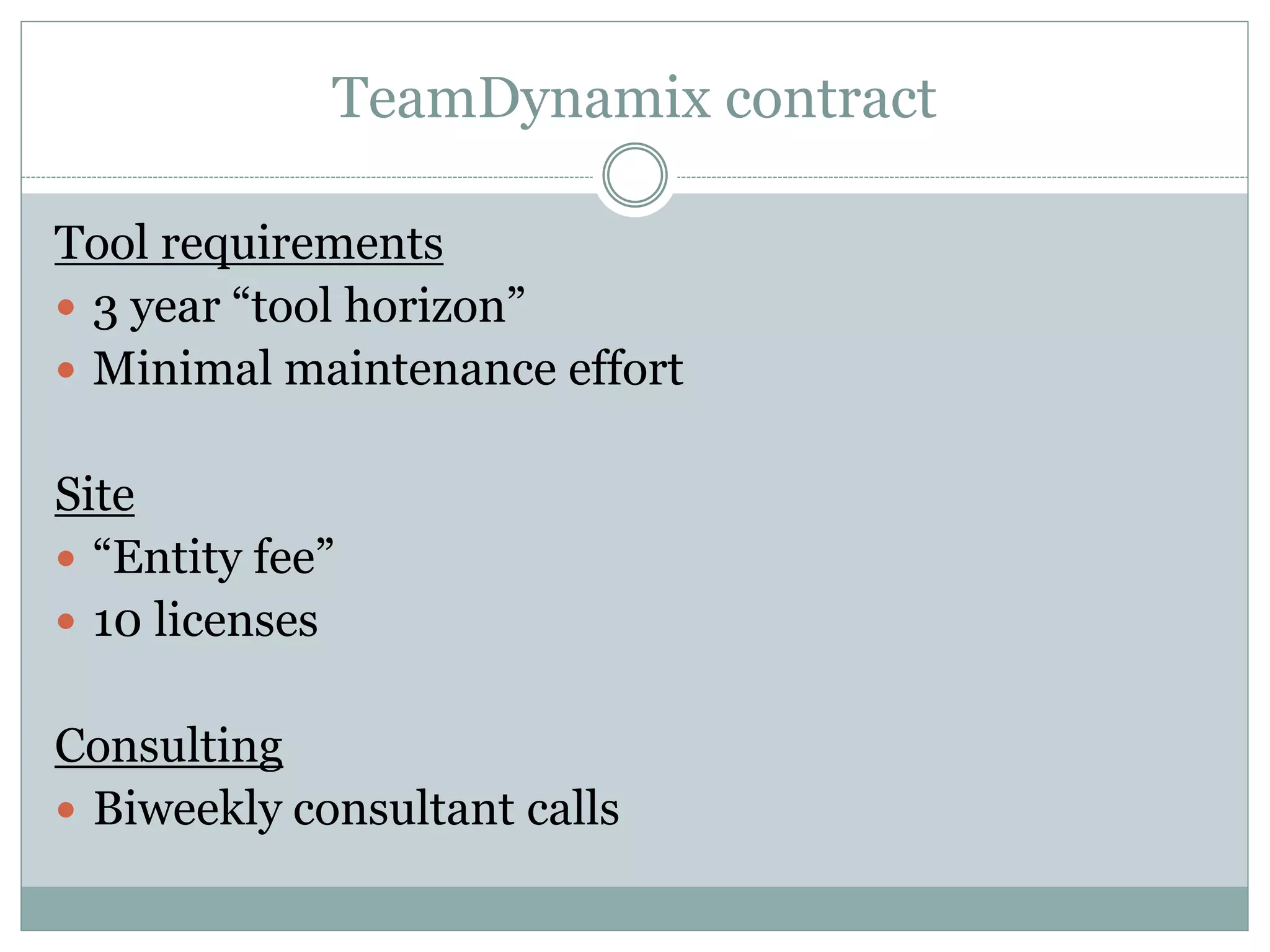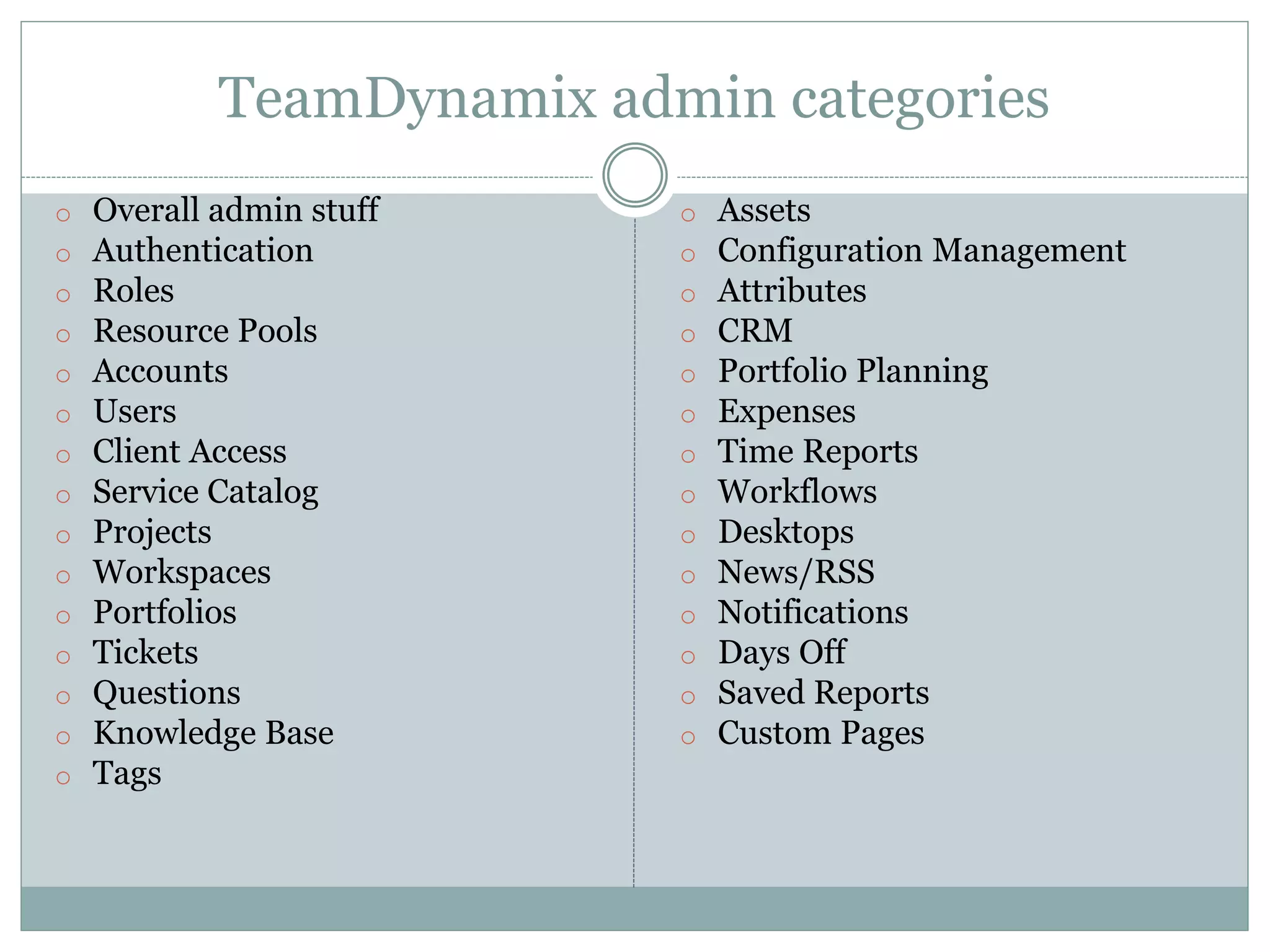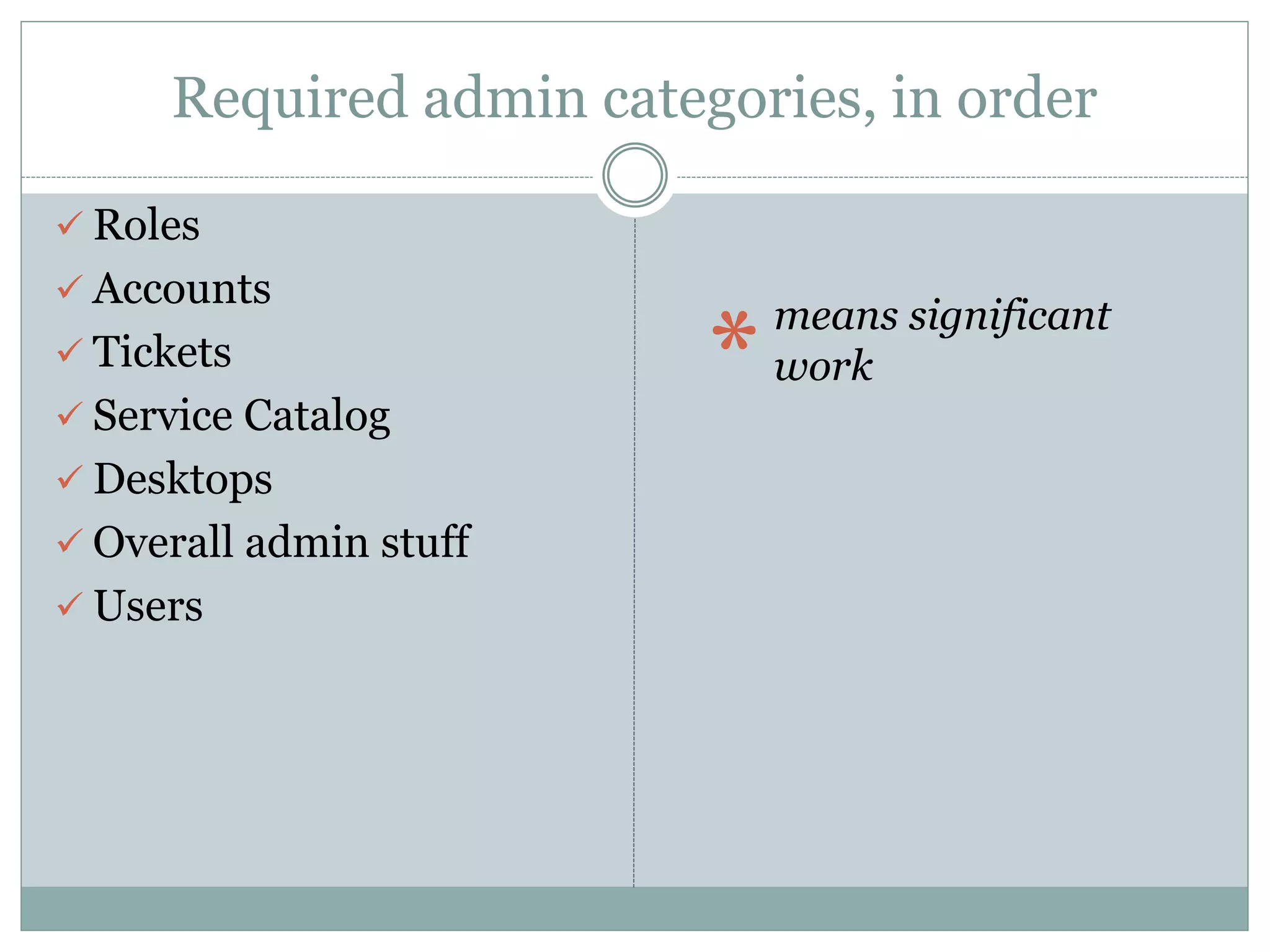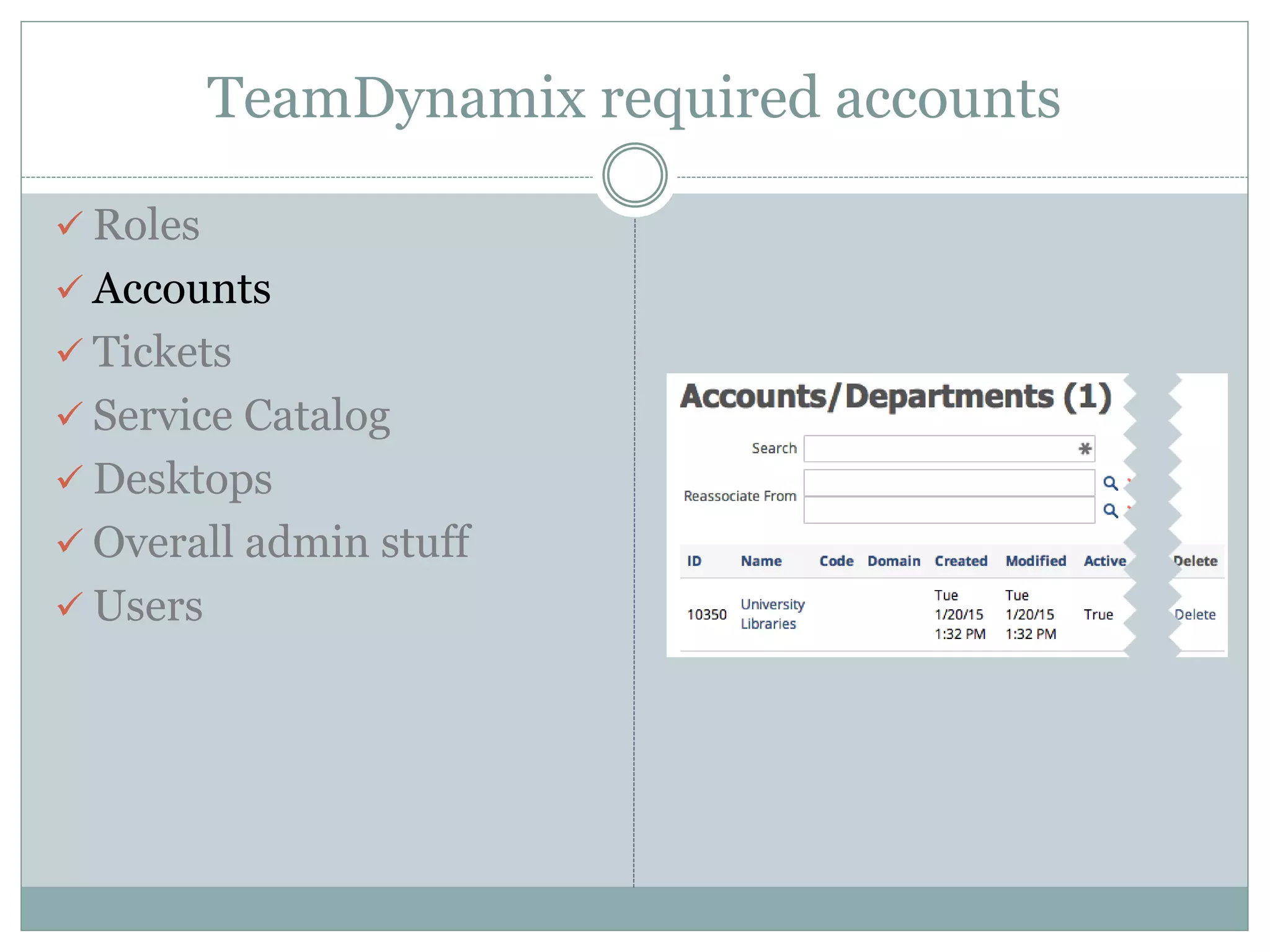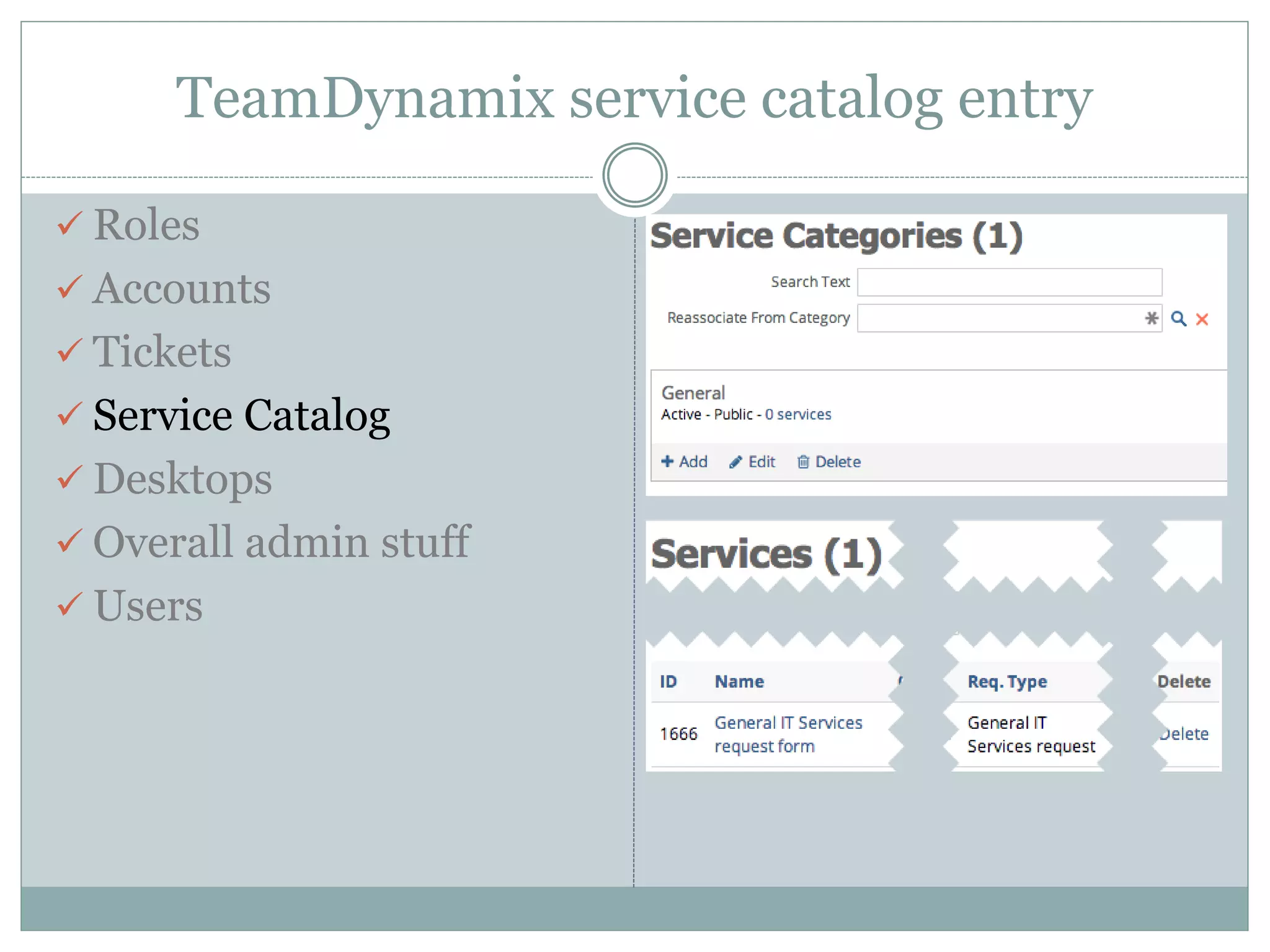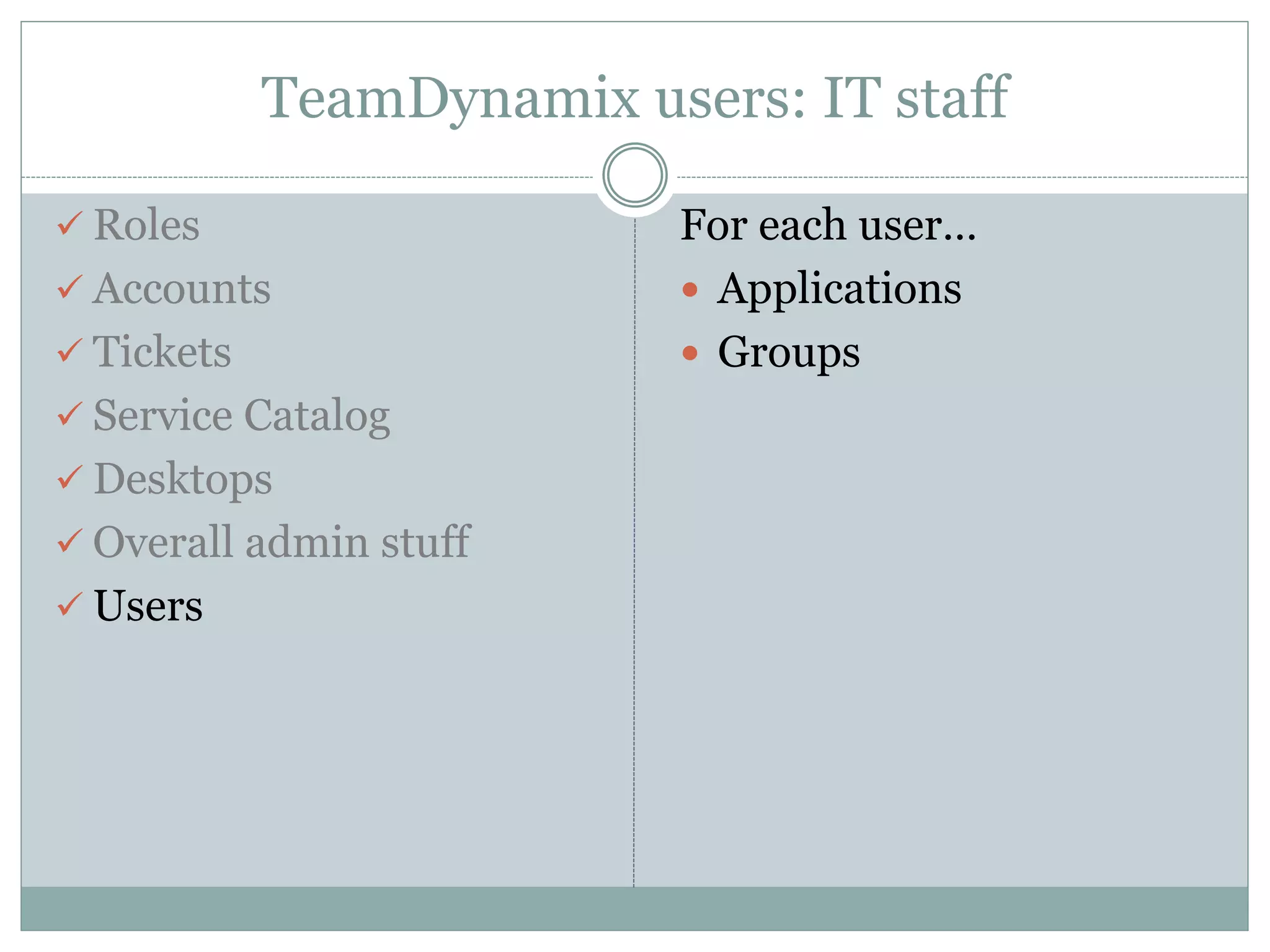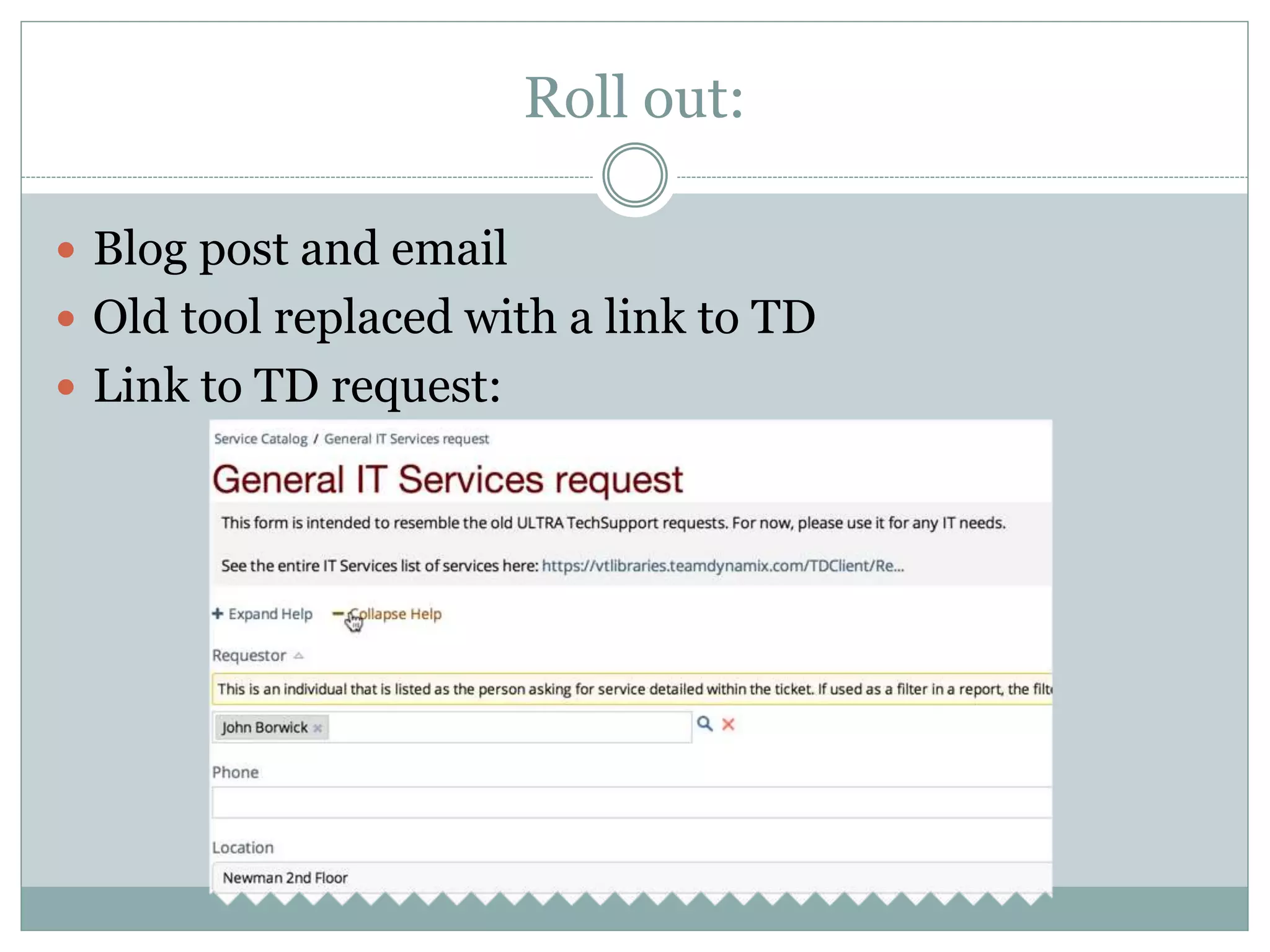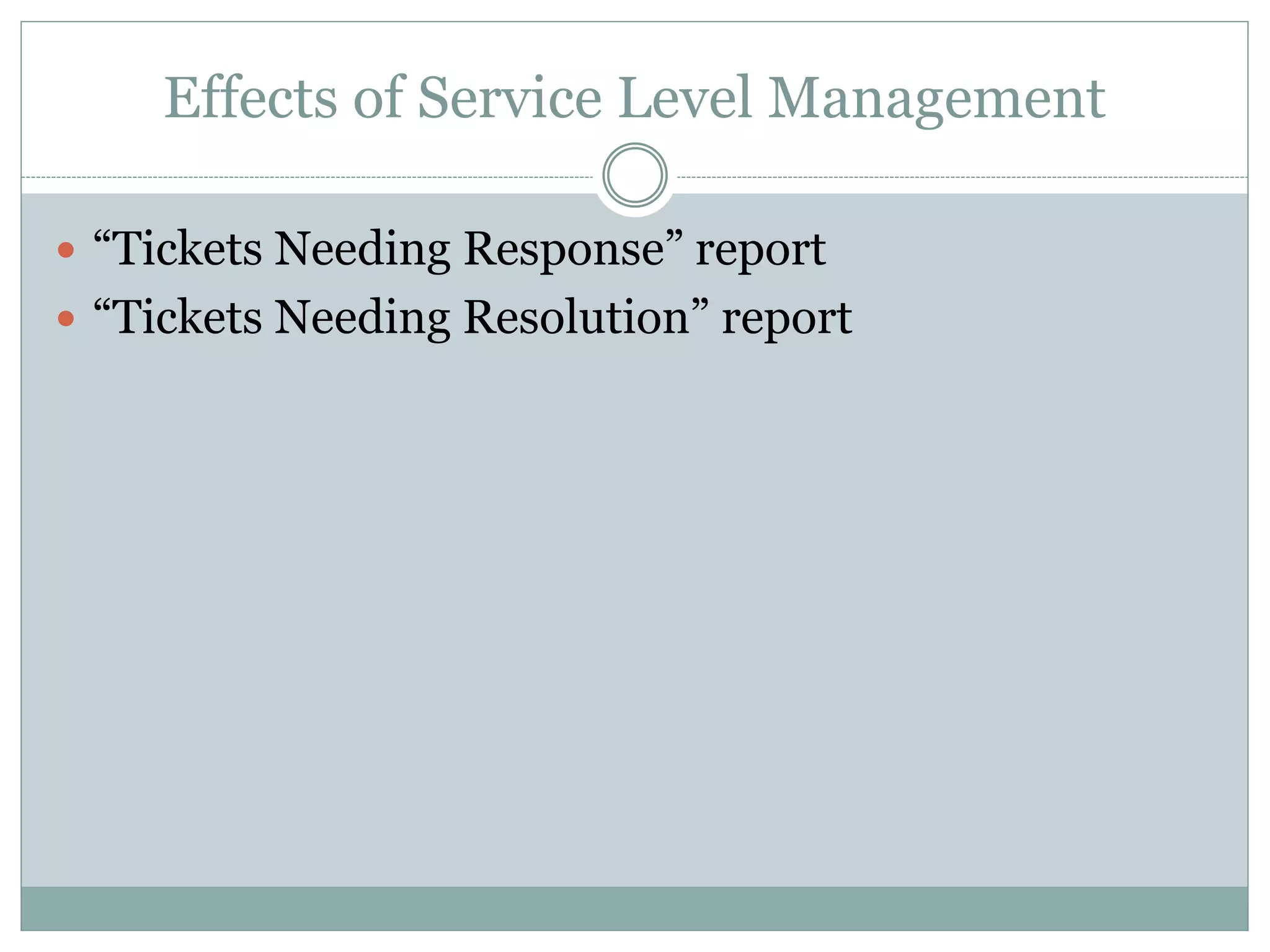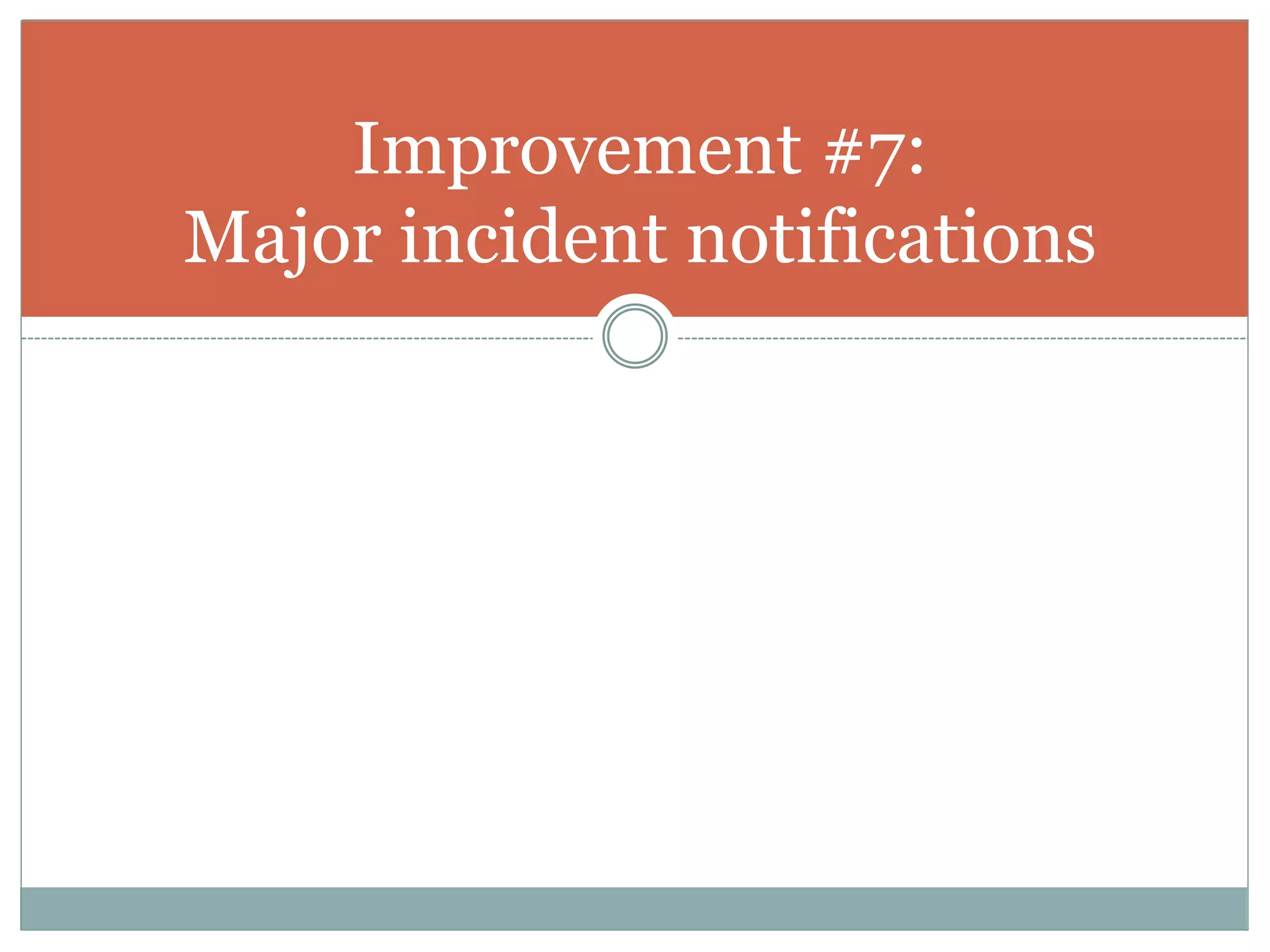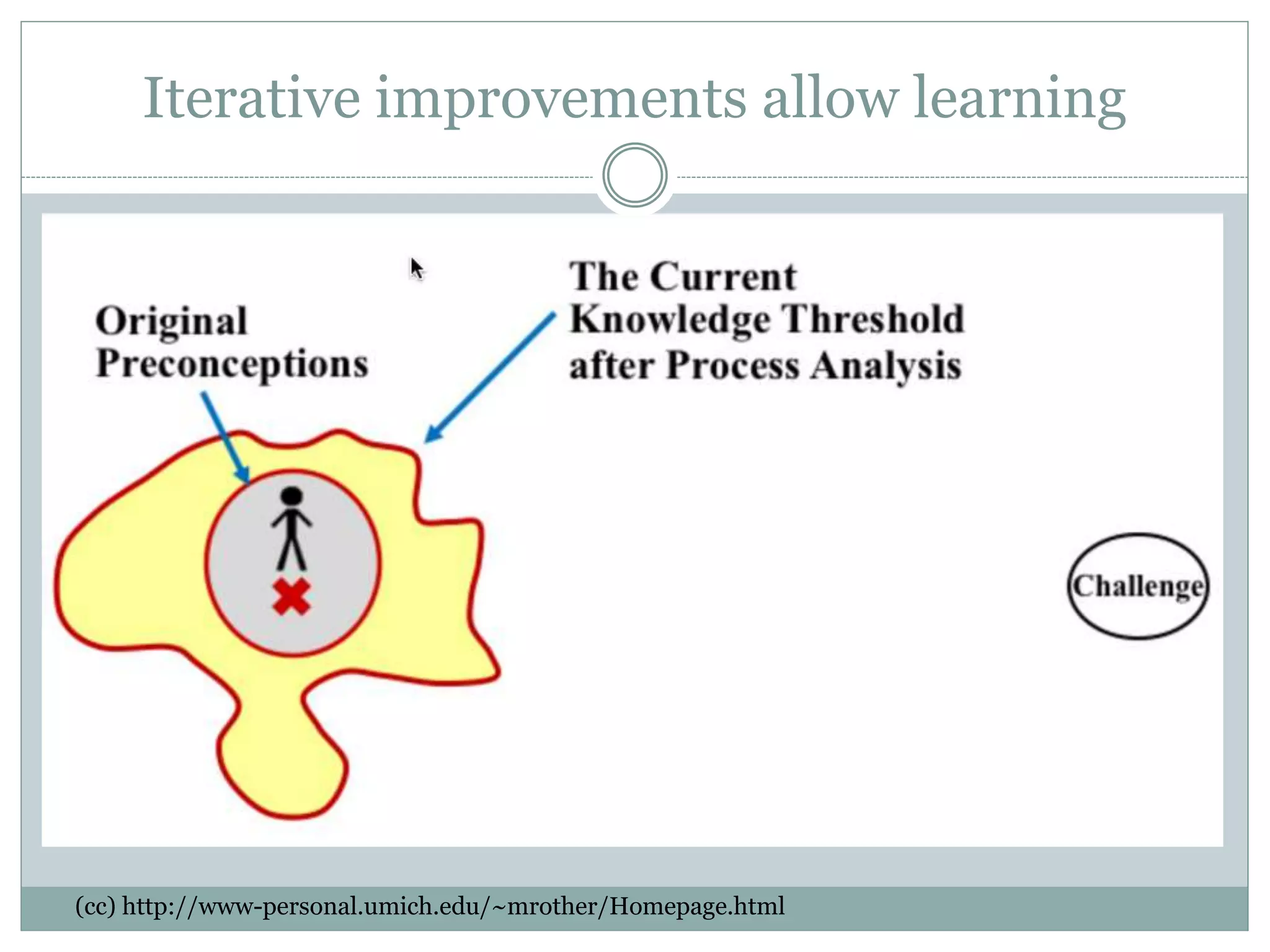This document outlines John Borwick's iterative implementation of the TeamDynamix IT service management tool at Virginia Tech University Libraries over several improvements. It began with a bare-bones implementation allowing users to submit tickets and IT staff to update them. Subsequent improvements included adding user surveys, verification reports, a new employee request form, service level targets, procedures for takedown notices, and integrating major incident notifications with PagerDuty. The iterative approach allowed for continuous learning and improvement compared to a traditional waterfall implementation.