Java if and else
- 1. Java - General Java is: – platform independent programming language – similar to C++ in syntax – similar to Smalltalk in mental paradigm Pros: also ubiquitous to net Cons: interpreted, and still under development (moving target)
- 2. How it works…! Compile-time Environment Compile-time Environment Class Loader Java Class Bytecode Libraries Java Verifier Source (.java) Just in Java Java Time Bytecodes Interpreter Java Compiler move locally Virtual or through machine Java network Compiler Runtime System Java Operating System Bytecode (.class ) Hardware
- 3. Primitive Types and Variables boolean, char, byte, short, int, long, float, double etc. These basic (or primitive) types are the only types that are not objects (due to performance issues). This means that you don’t use the new operator to create a primitive variable. Declaring primitive variables: float initVal; int retVal, index = 2; double gamma = 1.2, brightness boolean valueOk = false;
- 4. Initialisation If no value is assigned prior to use, then the compiler will give an error Java sets primitive variables to zero or false in the case of a boolean variable All object references are initially set to null An array of anything is an object – Set to null on declaration – Elements to zero false or null on creation
- 5. Declarations int index = 1.2; // compiler error boolean retOk = 1; // compiler error double fiveFourths = 5 / 4; // no error! float ratio = 5.8f; // correct double fiveFourths = 5.0 / 4.0; // correct 1.2f is a float value accurate to 7 decimal places. 1.2 is a double value accurate to 15 decimal places.
- 6. Assignment All Java assignments are right associative int a = 1, b = 2, c = 5 a=b=c System.out.print( “a= “ + a + “b= “ + b + “c= “ + c) What is the value of a, b & c Done right to left: a = (b = c);
- 7. Basic Mathematical Operators * / % + - are the mathematical operators * / % have a higher precedence than + or - double myVal = a + b % d – c * d / b; Is the same as: double myVal = (a + (b % d)) – ((c * d) / b);
- 8. If – The Conditional Statement The if statement evaluates an expression and if that evaluation is true then the specified action is taken if ( x < 10 ) x = 10; If the value of x is less than 10, make x equal to 10 It could have been written: if ( x < 10 ) x = 10; Or, alternatively: if ( x < 10 ) { x = 10; }
- 9. Relational Operators == Equal (careful) != Not equal >= Greater than or equal <= Less than or equal > Greater than < Less than
- 10. If… else The if … else statement evaluates an expression and performs one action if that evaluation is true or a different action if it is false. if (x != oldx) { System.out.print(“x was changed”); } else { System.out.print(“x is unchanged”); }
- 11. Nested if … else if ( myVal > 100 ) { if ( remainderOn == true) { myVal = mVal % 100; } else { myVal = myVal / 100.0; } } else { System.out.print(“myVal is in range”); }
- 12. else if Useful for choosing between alternatives: if ( n == 1 ) { // execute code block #1 } else if ( j == 2 ) { // execute code block #2 } else { // if all previous tests have failed, execute code block #3 }
- 13. A Warning… WRONG! CORRECT! if( i == j ) if( i == j ) { if ( j == k ) if ( j == k ) System.out.print( System.out.print( “i equals k”); “i equals k”); } else else System.out.print( “i is not equal System.out.print(“ to j”); i is not equal to j”); // Correct!
- 14. The switch Statement switch ( n ) { case 1: // execute code block #1 break; case 2: // execute code block #2 break; default: // if all previous tests fail then //execute code block #4 break; }
- 15. The for loop Loop n times for ( i = 0; i < n; n++ ) { // this code body will execute n times // ifrom 0 to n-1 } Nested for: for ( j = 0; j < 10; j++ ) { for ( i = 0; i < 20; i++ ){ // this code body will execute 200 times } }
- 16. while loops while(response == 1) { System.out.print( “ID =” + userID[n]); n++; response = readInt( “Enter “); } What is the minimum number of times the loop is executed? What is the maximum number of times?













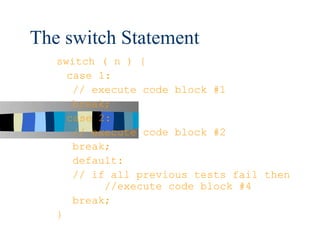

![while loops
while(response == 1) {
System.out.print( “ID =” +
userID[n]);
n++;
response = readInt( “Enter “);
}
What is the minimum number of times the loop
is executed?
What is the maximum number of times?](https://image.slidesharecdn.com/javaifandelse-120912034306-phpapp01/85/Java-if-and-else-16-320.jpg)