Java script
- 2. Who am I? ❏ Frontend architect at ilegra ❏ Graduated in Analysis and System Development at FATEC Senai ❏ Started in 2012 on IT world ❏ Experience with Arch Front (Angular, React, React Native, Vue, NodeJS, Micro- fronts, SSR, BFF, GraphQL, PWA and others) @adrianlemess
- 3. Summary ❏ JavaScript introduction ❏ Objects ❏ Functions ❏ DOM and QuerySelector ❏ Events
- 4. Setup ❏ Setup de ambiente ❏ VSCode ❏ Extensões (git blame, git history, eslint, HTML snippets, JavaScript (ES6) code snippets) ❏ Chrome - DevTools
- 5. Introduction
- 6. History 1995 JavaScript creation at Netscape by Brendan Eich 1996 Microsoft releases JScript for IE 3 1997 JavaScript was standardized in EcmaScript spec 2005 Ajax released and the web 2.0 age started 2006 JQuery 1.0 was released 2009 Chrome and V8 engine launched 2010 NodeJS was released 2015 EcmaScript 6 was released Current 3 JavaScript framework is launched by minute
- 7. What is JavaScript/EcmaScript? ❏ Browser Interpreted Language ❏ Born to make websites dynamic ❏ Browser-integrated language ❏ Object Based (Window, Date (), Matrix (), Mathematics ()) ❏ Event Oriented Language
- 8. EcmaScript Specs ❏ ECMAScript 1 (1997) ❏ First version, released in 10 days ❏ ECMAScript 2 (1998) ❏ W3C - DOM lvl 1 and 2 ❏ Alignment with ISO/IEC 16262 and became a international standard ❏ ECMAScript 3 (1999) ❏ Implementation with do-while, regular expressions, exceptions, among other things ❏ ECMAScript 4 (abandoned in July 2008)
- 9. EcmaScript Specs ❏ ECMAScript 5 (2009) ❏ Several improvements over version 3: support to JSON, getters and setters, 'use strict', among others ❏ ECMAScript 6 (2015) ❏ Template string, let e const, arrow function and a lot of improvements ❏ ES7, ES8, ES Next - the lasts upgrades with others improvements like async-await
- 10. What we can achieve? ❏ Animations ❏ Handle HTML Elements ❏ Add or remove HTML elements ❏ Change styles ❏ Access Values ❏ Handle XML and JSON Files ❏ Server side: with NodeJS (I.E. SSR, Backend for Frontend, GraphQL) ❏ Mobile with hybrid frameworks - React Native, Ionic, phonegap, nativescript, among others
- 11. Data type Basic types ❏ number ❏ boolean ❏ string ❏ object ❏ function Object Types ❏ Object ❏ Date ❏ Array Types with no value ❏ null ❏ undefined
- 12. Falsy Values ❏ false === false ❏ 0 === false ❏ “” (empty string) === false ❏ null === false ❏ undefined === false ❏ NaN (Not A Number) === false
- 13. How to use ❏ We can insert JavaScript code in the following ways: ❏ Inside the body of the <body> ... </body> page ❏ Inside the page header <head> ... </head> ❏ Inside an html tag ❏ In a separate html file saved with the extension .js ❏ In the browser console (for testing purpose) (f12 or inspect)
- 14. <body> or <head> <html> <head> <script> alert('script tag in head'); </script> </head> <body> <!-- Page --> </body> </html> <html> <head> <!-- Meta tags --> </head> <body> <script> alert('script tag in body'); </script> </body> </html>
- 15. Code in tag inline <html> <head> <!-- Meta tags --> </head> <body> <button onclick="alert('on click button'); "> Alert </button> </body> </html>
- 16. File // file.js function foo() { console.log('bar'); }
- 17. Console
- 18. Basic Concepts ❏ JavaScript is case sensitive (var animalName is different from var AnimalName ❏ Dynamic typing - Types Are Associated With Values, Not As Variables -> Poorly Typed Variables ❏ var name = "adrian"; ❏ var numInt = 10; ❏ var numFloat = 5.5; ❏ Comments ❏ / * block * / ❏ // Line ❏ Semicolon (;) at the end of each line is optional, but is a good practice.
- 19. Arithmetic Operators ❏ var x = 10
- 20. Assignment Operators ❏ var x = 10 ❏ var y = 2
- 21. Comparison Operators ❏ var x = 10
- 22. Objects
- 23. Objects // Objects is map in pairs (key, value) var obj = { foo: 1, bar: 2 }; // The keys will always be coverted to string var obj = { // this key will be "1" and not 1. // Keys non-string will be converted to string 1: 15, 2: -50 }; // Quotes are optional var obj = { "1": 15, "2": -50 }; // Values can be of any type. var obj = { foo: 1000, bar: 'Adrian', baz: function() {}, zot: [1, 2, 3], foobar: /^a/ };
- 24. Object properties var obj = { x: 1, y: 2 }; // dot notation obj.x; //1 // ... or Array notation obj["x"]; //1 // array notations are useful with // expressions or compound names var key = 'x'; obj[key]; //1 // or obj["pet-name"] = "snow"
- 25. Acessing multiple properties in an Object var obj = { x: 1, y: 2 }; // Using for in for (var key in obj) { obj[key]; } // Using interator - functional programming approach object.keys(obj).forEach(function(key) { obj[key]; });
- 26. Objects are dynamic var obj = { x: 1, y: 2 }; "x" in obj; //true "z" in obj; //false // Keys can be dynamically add obj.z = 23; "z" in obj; //true //... or removed delete obj.z; "z" in obj; //false // Common mistake: This not delete an key obj.x = undefined; "x" in obj; //true // Just assign a undefined value for the key obj.x === undefined; //true // To delete a key delete obj.x; "x" in obj;
- 27. Keys with Expression // You cannot assign a variable directly in a key: var key = "x" + "y" // this wont work as expected var obj = { key : 3 // the key will be "key" and not "xy" }; // ... this way is not valid neither: var obj = { "x" + "y": 3 // expressions are not allowed here }; // but this way you can var obj = {}; obj["x" + "y"] = 3; // Pay attention var obj = {}; var arr = [1, 2]; obj[arr] = 4; "1,2" in obj; //true var obj2 = { name: 'adrian' }; obj[obj2] = 3; "[object Object]" in obj; //true // keys are converted by string // avoiding [ object Object ] obj[JSON.stringify(obj2)] '{"name":"adrian"}' in obj; //true
- 28. Arrays // Arrays are a different kind of object typeof [] === 'object'; //true // Arrays may have "holes" var arr = [1,,,2]; // indexes are keys "0" in arr; //true // holes are not valid keys "1" in arr; //false // The holes values is undefined arr[1] === undefined; //true // But beware, it's not the same thing to // be undefined and has the undefined value arr[1] = undefined; // This is not a hole anymore arr[1] === undefined; // true "1" in arr; // true <- Here is the difference // Arrays are dynamically var arr = [1, 2, 3]; arr[500] = 4; // from index 3 to 499 will be holes // The array size is not what suppost to be arr.length; //501
- 29. Arrays // Don't use for in to iterate arrays // because the interaction order cannot be guaranteed // There are multiple method to iterate arrays // forEach, map, reduce, filter, some, every, ... // Useful tip: Don't use "delete" to remove values in array, // it creates holes var arr = [1, 2, 3]; delete arr[3]; arr.length; //3 // to correctly remove use the splice method // arr.splice(startIndex, quantity); arr.splice(2, 1); arr.length; //2
- 30. Functions
- 31. Sintaxe function foo() { return 'bar'; }
- 32. High Order Functions ❏ In Javascript, functions are values: ❏ Assigned as an identifier (variable) value ❏ Assigned to object property values ❏ Passed as arguments ❏ Returned from functions ❏ Higher-order functions are functions that take other functions as arguments or return functions as their results.
- 33. Functions inside a variable // Functions can be executed inside the scope where it was // declared. (Window, object, function) function helloWorld() { return 'Hello World' } // We might pass a declarative function inside a variable var showHelloWorld = function helloWorld(name) { return 'Hello ' + name; } showHelloWorld(); // But we also might pass an anonymus function inside a variable var showHelloWorld = function(name) { return 'Hello ' + name; } showHelloWorld();
- 34. Returning functions // In JavaScript a function might return another function! function isBiggerThan(n) { return function number(m) { return m > n; } } // And we may pass to a variable var isBiggerThan10 = isBiggerThan(10); isBiggerThan10(5) // return false isBiggerThan10(11) // return true isBiggerThan10(10) // return false
- 35. Functions as param // In JavaScript we can receive a function as param function calculate(fn, numA, numB) { return fn(numA, numB); } const sum = function (x, y) { return x + y; }; const mult = function (x, y) { return x * y; }; calculate(sum, 2, 5); // 7 calculate(mult, 2, 5); // 10
- 36. ...Arguments // Every function in JavaScript has a default param called Arguments function findMax() { var i; var max = -Infinity; for (i = 0; i < arguments.length; i++) { if (arguments[i] > max) { max = arguments[i]; } } return max; } var x = findMax(1, 123, 500, 115, 44, 88);
- 38. DOM - What is? ❏ Document Object Model ❏ It's a spec to manipulate HTML and XML documents ❏ Add new elements ❏ Remove elements ❏ Update elements ❏ Accessing elements ❏ Interoperability - any language can implement the API DOM ❏ After the browser reads your HTML document, it creates a representational tree called the Document Object Model and defines how that tree can be accessed
- 40. Representation by the browser ❏ Node - Each part of the tree is know as Node. ❏ Each node has a representation name (<p>, <h1>, <body>) ❏ The elements is not always unique, that's why it's possible to identify by an ID attribute ❏ Document: Its the first Node, It treats all the HTML documents. ❏ The nodes might be: ❏ Elements: All the tags that are inside your HTML or XML turn into a DOM element. ❏ Text: All the tags’ content. ❏ Attributes: All the attributes from a specific HTML element. In the image, the attribute class=”hero” is an attribute from the <p> element.
- 42. Acessing the DOM: HTML Example <!DOCTYPE html> <head> <meta charset="UTF-8"> <meta name="viewport" content="width=device-width, initial-scale=1.0"> <meta http-equiv="X-UA-Compatible" content="ie=edge"> <title>DOM (Document Object Model)</title> </head> <body> <div class="container"> <h1><time>00:00:00</time></h1> <button id="start">Start</button> <button id="stop">Stop</button> <button id="reset">Reset</button> </div> </body> </html>
- 43. Document Methods ❏ It's the connection between our code and the Nodes and Events from DOM ❏ The mosts important methods are: ❏ document.getElementById('start') - returns the node element with a specific ID or null if the ID don't exist ❏ document.getElementsByClassName('container') - return a HTMLCollection with all the elements with the specified class or null if the class don't exist ❏ document.getElementsByTagName('body') - return a HTMLCollection with all the tag elements specified or null if the tag is not in use
- 44. Document Methods: QuerySelector ❏ It returns the first element that has the specific CSS selector passed ❏ Just remember that the selector should follow the CSS syntax ❏ ID: #start ❏ Tag: body ❏ class: .container ❏ Returns null in case you do not have any selector matched ex: var resetButton = document.querySelector('#reset');
- 45. Document Methods: QuerySelectorAll ❏ Very similar with QuerySelector() but the output is a all the elements matched with the selector and only the first ❏ Returns null in case you do not have any selector matched ex: var myButtons = document.querySelector('#buttons');
- 47. DOM properties ❏ There a methods to return elements, text, comments and so on ❏ .childNodes - return a node list with child elements ❏ .firstChild - return a first child of an element var container = document.querySelector('.container'); var getContainerChilds = container.childNodes; var container = document.querySelector('.container'); var getFirstChild = container.firstChild;
- 48. DOM properties ❏ .nodeName - return the node name ❏ .nodeValue - return a node value var container = document.querySelector('.container'); var getName = container.nodeName; var container = document.querySelector('.container') var getValue = container.nodeValue;
- 49. DOM properties Elements ❏ Those properties return HTML Elements ❏ .parentNode - This property returns the parent of the node given. ❏ .firstElementChild - Returns the first child element of the given element. var container = document.querySelector('.container') var getParent = container.parentNode; var container = document.querySelector('.container') var getValue = container.firstElementChild;
- 50. DOM properties Elements ❏ .lastElementChild - Returns the last child element of the given element. var container = document.querySelector('.container') var getValue = container.lastElementChild;
- 52. Categories ❏ W3 DOM Specification: W3C manages all the DOM event specifications, except those that deal with form elements. ❏ HTML5 Specification: These include all the events specifically used with HTML. These include submit, input, etc. New additions to this category include hashchange, beforeunload, etc. ❏ Browser Object Models: W3 specifications don’t yet cover these events. They deal with touchscreen devices and the events in this section include touchstart, touchend, etc.
- 53. Events types ❏ User interface events - events from browser. The event listener is on window object ❏ load, unload, error, resize and scroll ❏ HTML events - this events fire on HTML elements gain or lose focus. ❏ focus, blur ❏ Mouse events - events when the mouse move or click ❏ click (and touch screen), dblclick, mousedown, mouseup, mouseover, mouseout, mousemove ❏ Keyboard events - events fired with a user interaction on a keyboard. Each key has a unique code ❏ keydown, keypress, keyup
- 54. Events types ❏ Form Events ❏ submit, change, input ❏ Mutation events and observers - mutation events listening the DOM and mutation observers has the same event but it’s fired in batches - more performance ❏ DOMNodeInserted, DOMNodeRemoved, DOMSubtreeModified ❏ HTML 5 Events - Modern page level events like gesture and movements and better support like phones and tablets ❏ DOMContentLoaded, hashchange, beforeunload ❏ CSS Events - These events trigger when the script encounters a CSS element ❏ transitionend, animationstart, animationiteration, animationend
- 56. How to use ❏ Click Button: var startButton = document.querySelector('#start'); startButton.addEventListener('click', function(event) { // Do something here. }, false);
- 57. How to use ❏ Mouse up on Button: var startButton = document.querySelector('#start'); startButton.addEventListener('mouseup', function(event) { alert('Mouse UP') }, false);
- 58. Credits ❏ https://www.freecodecamp.org/news/whats-the-document- object-model-and-why-you-should-know-how-to-use-it- 1a2d0bc5429d/ ❏ https://dev.to/damcosset/higher-order-functions-in-javascript- 4j8b ❏ https://developer.mozilla.org
Editor's Notes
- #4: Falar que o foco vai ser ES5 pra depois vermos as diferenças do que entrou no ES6 em diante
- #5: Começar abrindo o devtools e mostrando todo ele
- #7: Falar que foi feito em 10 dias
- #12: NULL must be assigned and has no value and undefined means the variable is not defined
- #23: Falar que vai apresentar códigos e que eles podem executar esses blocos de código no console pra terem um melhor aprendizado
- #27: Falar que deletar um atributo de um objeto é um erro comum que a galera faz
- #28: Falar que deletar um atributo de um objeto é um erro comum que a galera faz
- #29: Falar que deletar um atributo de um objeto é um erro comum que a galera faz
- #30: Falar que deletar um atributo de um objeto é um erro comum que a galera faz
- #32: Falar que deletar um atributo de um objeto é um erro comum que a galera faz
- #33: High order func
- #34: Falar que deletar um atributo de um objeto é um erro comum que a galera faz
- #35: Falar que deletar um atributo de um objeto é um erro comum que a galera faz
- #36: Falar que deletar um atributo de um objeto é um erro comum que a galera faz
- #37: Falar que deletar um atributo de um objeto é um erro comum que a galera faz
- #38: Falar que vai apresentar códigos e que eles podem executar esses blocos de código no console pra terem um melhor aprendizado
- #39: High order func
- #40: High order func
- #42: High order func
- #43: Pedir pra salvarem num index.html, abrir pelo chrome e testarem os métodos
- #52: Falar que vai apresentar códigos e que eles podem executar esses blocos de código no console pra terem um melhor aprendizado
- #54: MouoseDown - Varia: Inicia um operação de arrastar/soltar; inicia a seleção de texto; inicia a interação de rolagem/arrastar (junto do botão do meio do mouse, se suportado) MouseUp - Ocorre quando solva o dedo do clique mouseover - quando o cursor fica encima de um elemento mouseout - quando o cursos sai do foco de um elemento mousemove - quando o cursor passa encima de qualquer posição do elemento keydown e keypress são parecidos, mas o keypress não emiti pra algumas teclas como enter, tab e outras. Ambos se tu pressiona repete uma tecla repetidamente keyup - quando o usuário solta a tecla
- #55: Changes - when various inputs change input - quando um input troca o valor hashChange - when URL change specif parts beforeUnload - happening when the user will exit the page. Its good to show a dialog and confirm a data not saved yet transitioned - ocorre quando uma transição de CSS acaba animationstart - These events fire when CSS animation starts in the program. animationinteraction - ocorre quando uma animação se repete, com esse evento consegue pegar a quantidade de mudanças que ocorre animationend - quando a animação termina
- #56: Changes - when various inputs change input - quando um input troca o valor hashChange - when URL change specif parts beforeUnload - happening when the user will exit the page. Its good to show a dialog and confirm a data not saved yet transitioned - ocorre quando uma transição de CSS acaba animationstart - These events fire when CSS animation starts in the program. animationinteraction - ocorre quando uma animação se repete, com esse evento consegue pegar a quantidade de mudanças que ocorre animationend - quando a animação termina
- #57: Se true, useCapture indica que o usuário deseja iniciar uma captura. Depois de iniciada a captura, todos os eventos do tipo especificado serão enviados à listener registrada antes de serem enviados à qualquer EventTarget abaixo dela na hierarquia de DOMs.
- #58: Se true, useCapture indica que o usuário deseja iniciar uma captura. Depois de iniciada a captura, todos os eventos do tipo especificado serão enviados à listener registrada antes de serem enviados à qualquer EventTarget abaixo dela na hierarquia de DOMs.























![Objects
// Objects is map in pairs (key, value)
var obj = {
foo: 1,
bar: 2
};
// The keys will always be coverted to string
var obj = {
// this key will be "1" and not 1.
// Keys non-string will be converted to string
1: 15,
2: -50
};
// Quotes are optional
var obj = {
"1": 15,
"2": -50
};
// Values can be of any type.
var obj = {
foo: 1000,
bar: 'Adrian',
baz: function() {},
zot: [1, 2, 3],
foobar: /^a/
};](https://image.slidesharecdn.com/javascript-200116175617/85/Java-script-23-320.jpg)
![Object properties
var obj = {
x: 1,
y: 2
};
// dot notation
obj.x; //1
// ... or Array notation
obj["x"]; //1
// array notations are useful with
// expressions or compound names
var key = 'x';
obj[key]; //1
// or
obj["pet-name"] = "snow"](https://image.slidesharecdn.com/javascript-200116175617/85/Java-script-24-320.jpg)
![Acessing multiple
properties in an Object
var obj = {
x: 1,
y: 2
};
// Using for in
for (var key in obj) {
obj[key];
}
// Using interator - functional programming approach
object.keys(obj).forEach(function(key) {
obj[key];
});](https://image.slidesharecdn.com/javascript-200116175617/85/Java-script-25-320.jpg)

![Keys with Expression
// You cannot assign a variable directly in a key:
var key = "x" + "y"
// this wont work as expected
var obj = {
key : 3 // the key will be "key" and not "xy"
};
// ... this way is not valid neither:
var obj = {
"x" + "y": 3 // expressions are not allowed here
};
// but this way you can
var obj = {};
obj["x" + "y"] = 3;
// Pay attention
var obj = {};
var arr = [1, 2];
obj[arr] = 4;
"1,2" in obj; //true
var obj2 = { name: 'adrian' };
obj[obj2] = 3;
"[object Object]" in obj; //true
// keys are converted by string
// avoiding [ object Object ]
obj[JSON.stringify(obj2)]
'{"name":"adrian"}' in obj; //true](https://image.slidesharecdn.com/javascript-200116175617/85/Java-script-27-320.jpg)
![Arrays
// Arrays are a different kind of object
typeof [] === 'object'; //true
// Arrays may have "holes"
var arr = [1,,,2];
// indexes are keys
"0" in arr; //true
// holes are not valid keys
"1" in arr; //false
// The holes values is undefined
arr[1] === undefined; //true
// But beware, it's not the same thing to
// be undefined and has the undefined value
arr[1] = undefined; // This is not a hole anymore
arr[1] === undefined; // true
"1" in arr; // true <- Here is the difference
// Arrays are dynamically
var arr = [1, 2, 3];
arr[500] = 4; // from index 3 to 499 will be holes
// The array size is not what suppost to be
arr.length; //501](https://image.slidesharecdn.com/javascript-200116175617/85/Java-script-28-320.jpg)
![Arrays
// Don't use for in to iterate arrays
// because the interaction order cannot be guaranteed
// There are multiple method to iterate arrays
// forEach, map, reduce, filter, some, every, ...
// Useful tip: Don't use "delete" to remove values in array,
// it creates holes
var arr = [1, 2, 3];
delete arr[3];
arr.length; //3
// to correctly remove use the splice method
// arr.splice(startIndex, quantity);
arr.splice(2, 1);
arr.length; //2](https://image.slidesharecdn.com/javascript-200116175617/85/Java-script-29-320.jpg)

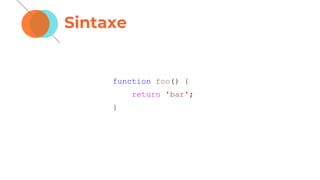




![...Arguments
// Every function in JavaScript has a default param called Arguments
function findMax() {
var i;
var max = -Infinity;
for (i = 0; i < arguments.length; i++) {
if (arguments[i] > max) {
max = arguments[i];
}
}
return max;
}
var x = findMax(1, 123, 500, 115, 44, 88);](https://image.slidesharecdn.com/javascript-200116175617/85/Java-script-36-320.jpg)


























![Fundamental JavaScript [UTC, March 2014]](https://cdn.slidesharecdn.com/ss_thumbnails/fundamentaljavascriptutcmarch2014-140305104047-phpapp01-thumbnail.jpg?width=560&fit=bounds)







































































