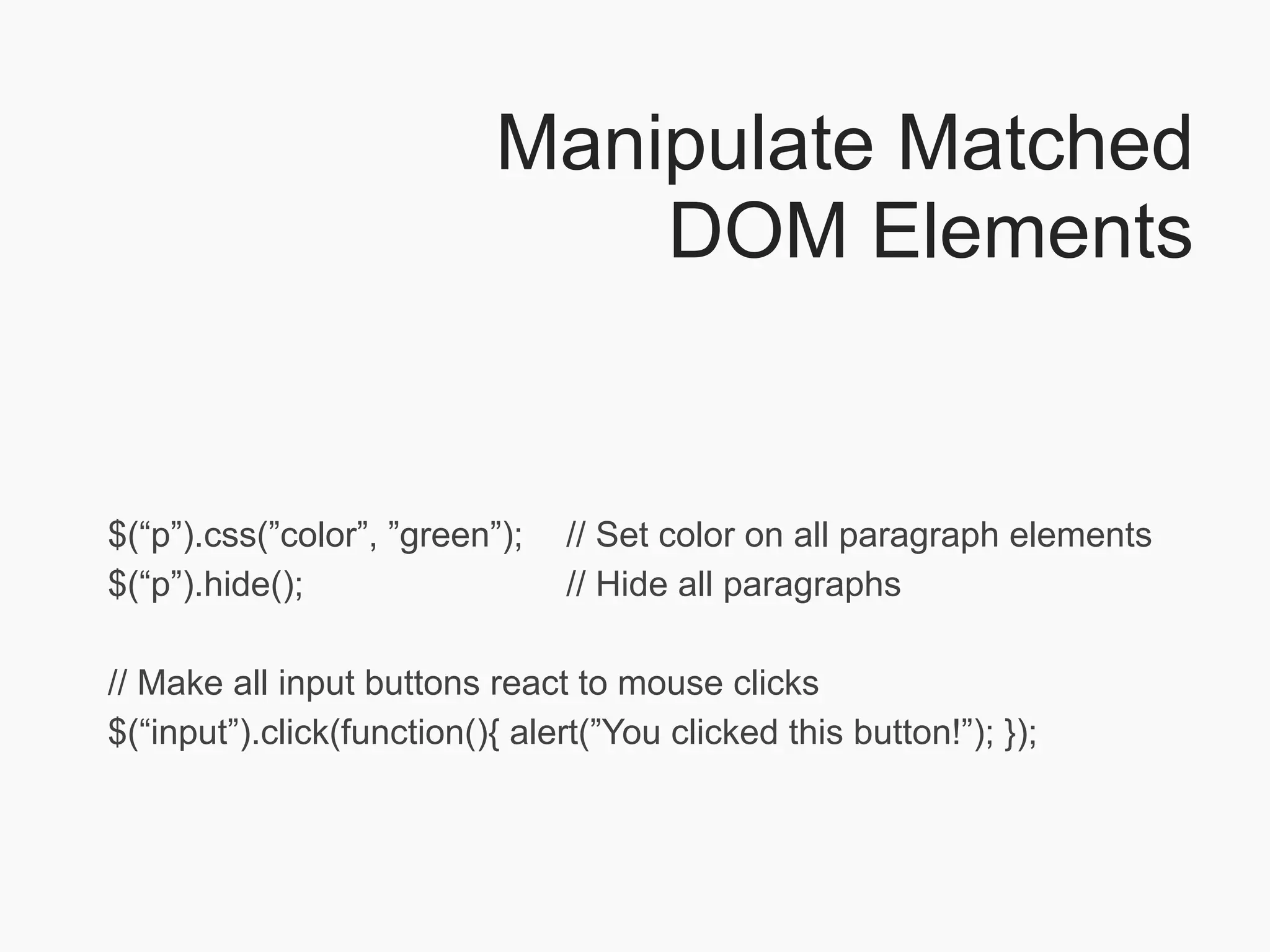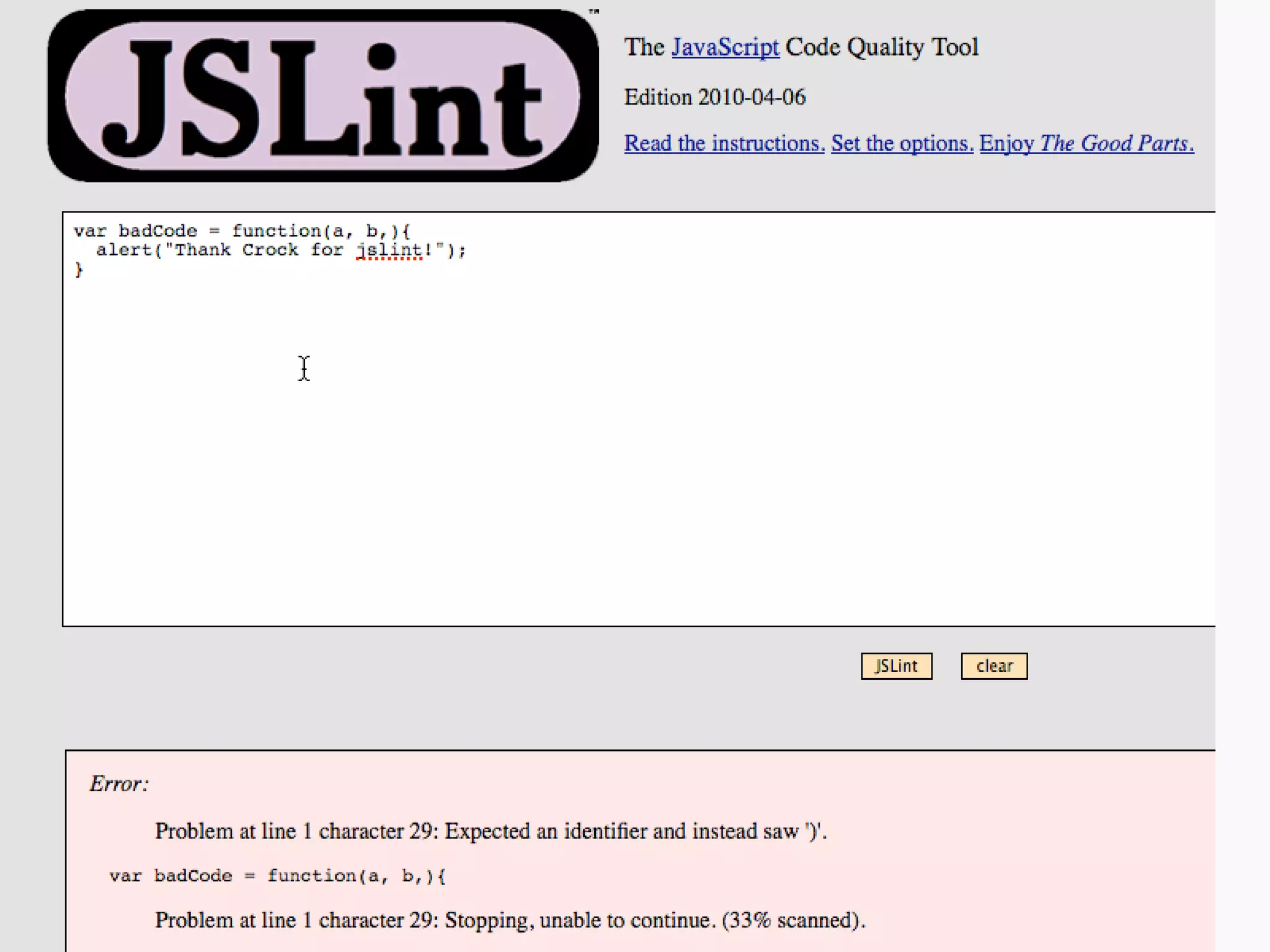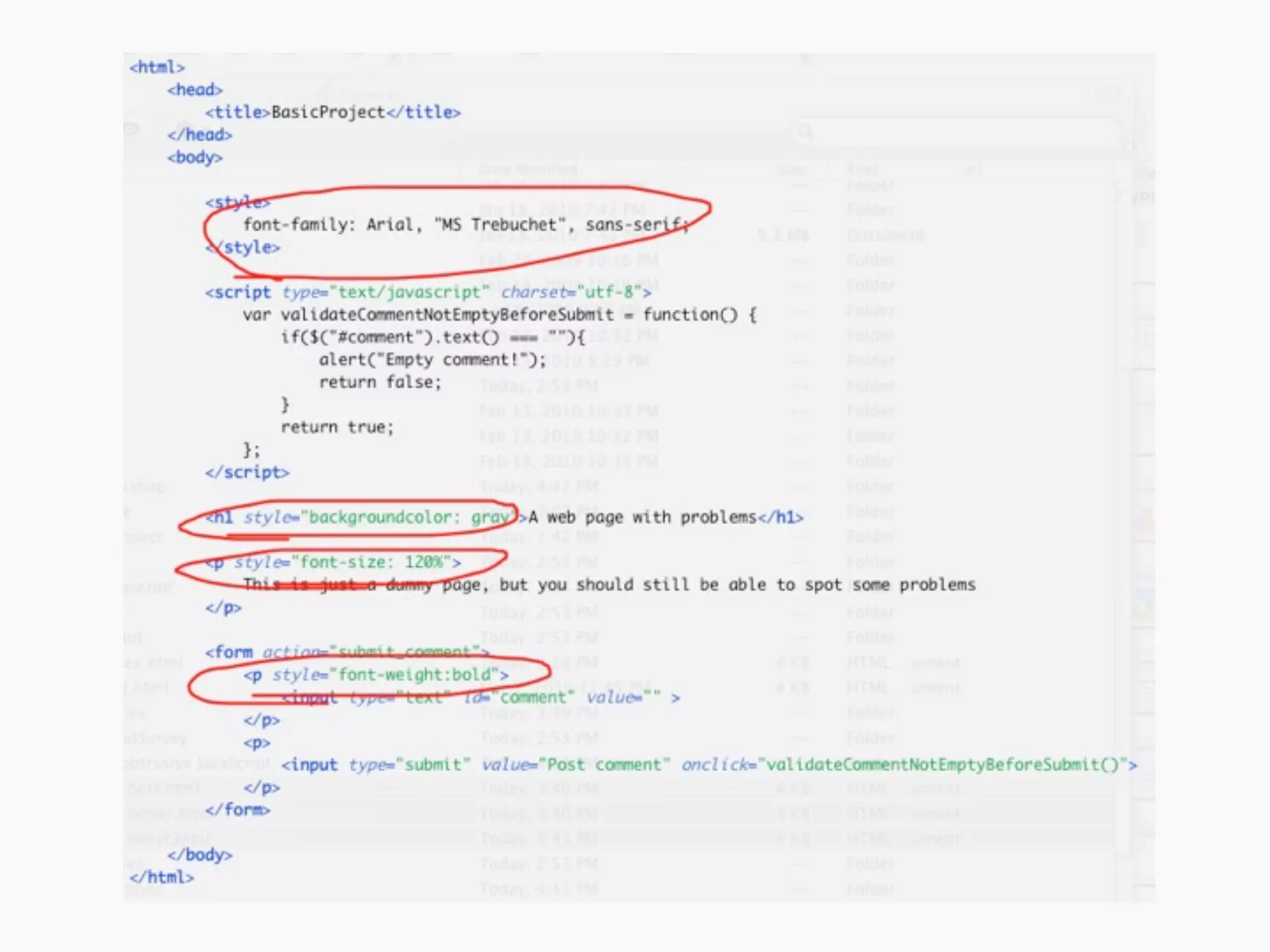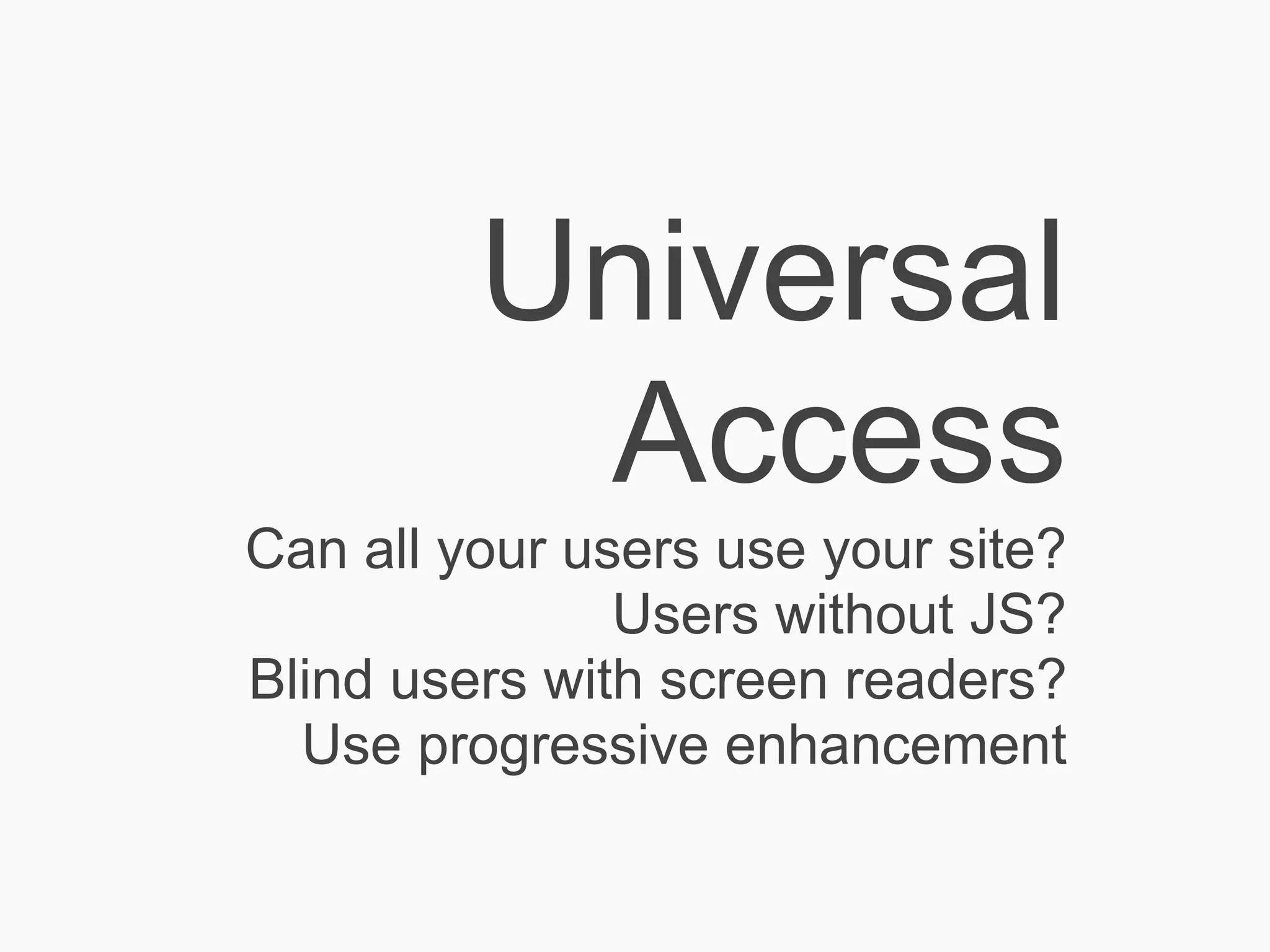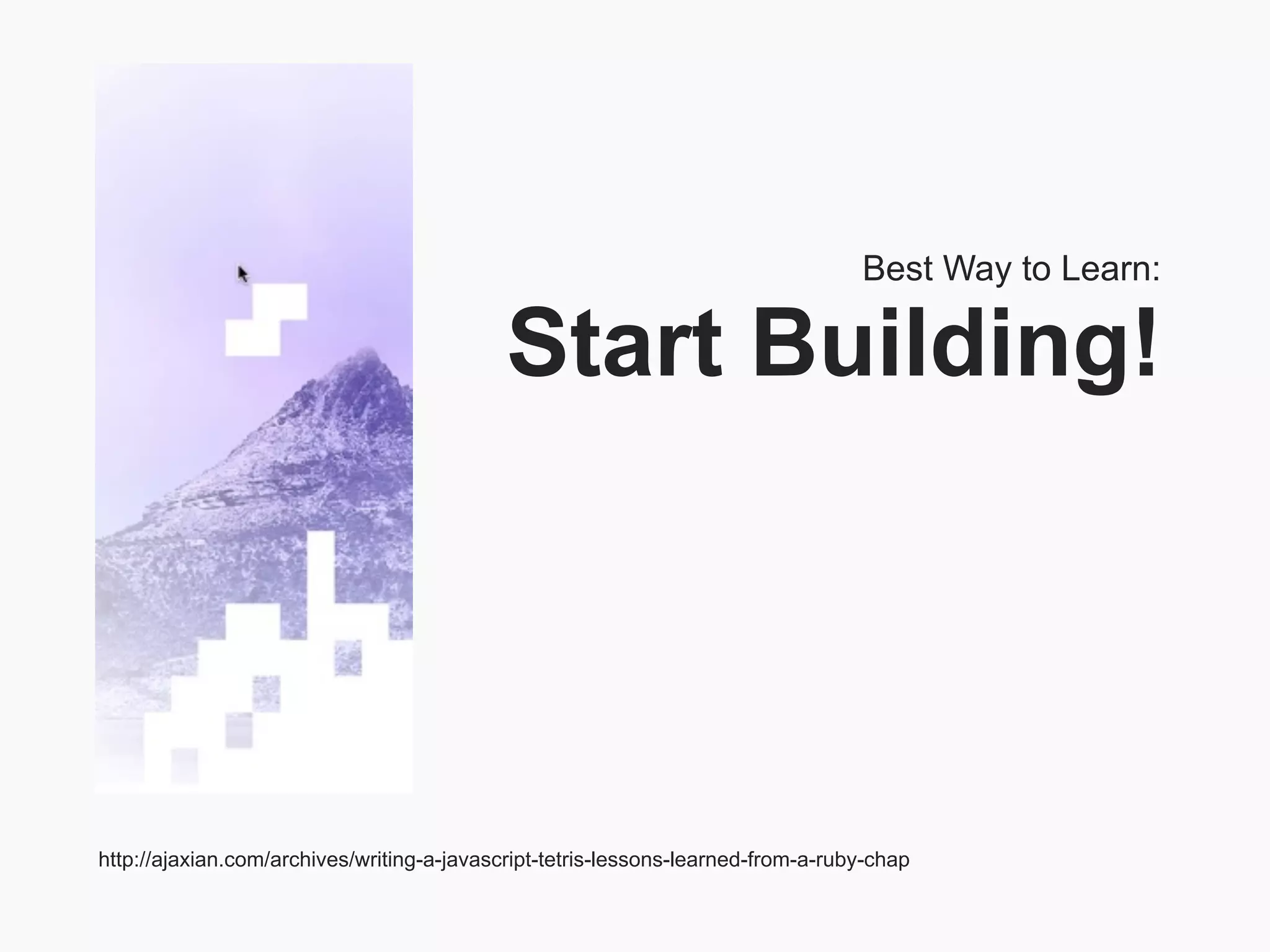This document provides an overview of JavaScript basics including:
- The history and creation of JavaScript in 2 weeks by Brendan Eich.
- Language basics like syntax, variables, objects, functions, and inheritance.
- Tools for JavaScript development like Firebug and jsLint for debugging and linting.
- Best practices like unobtrusive JavaScript, namespaces, and automated testing.
- Resources for further learning JavaScript like books and websites.







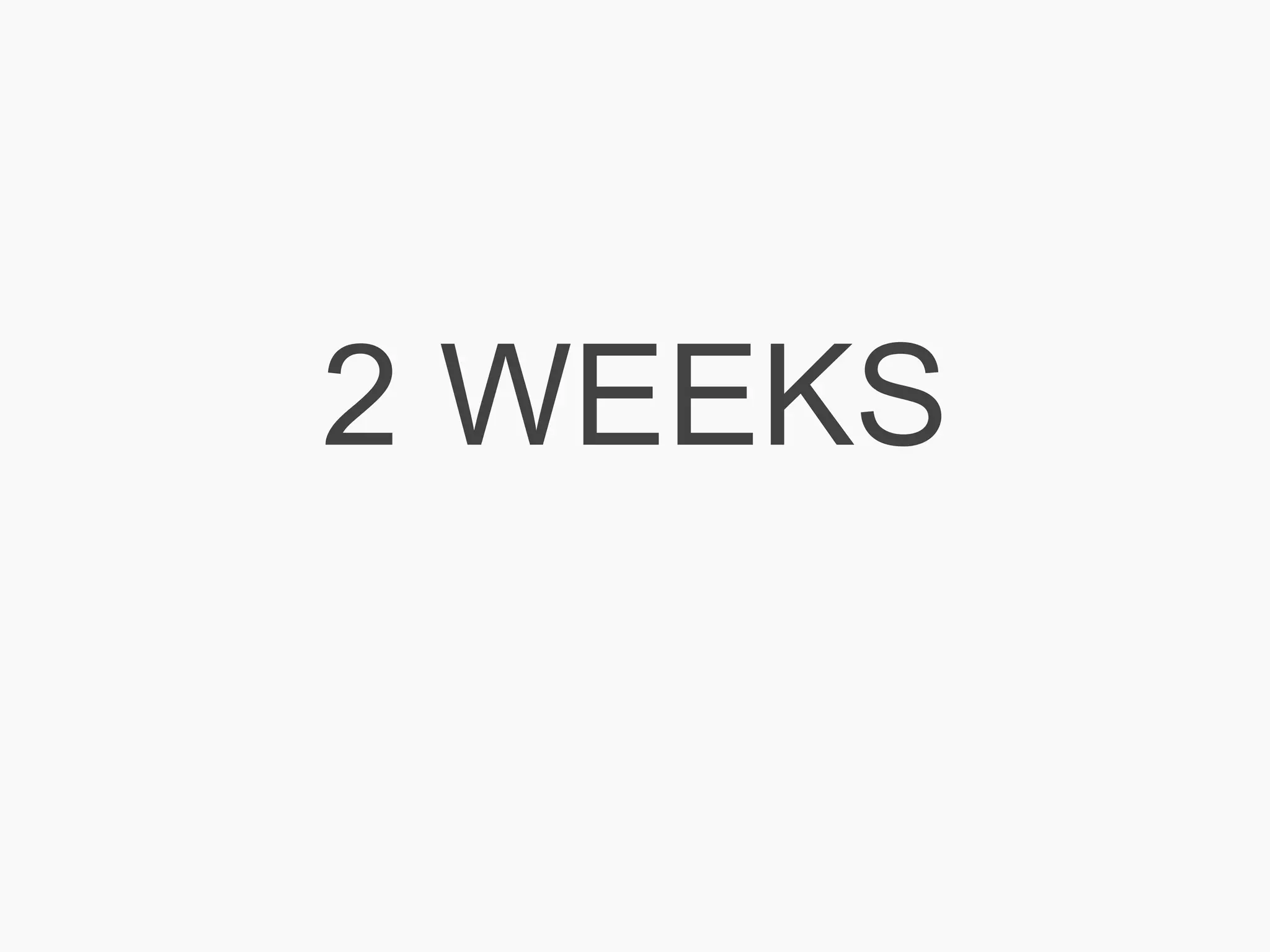

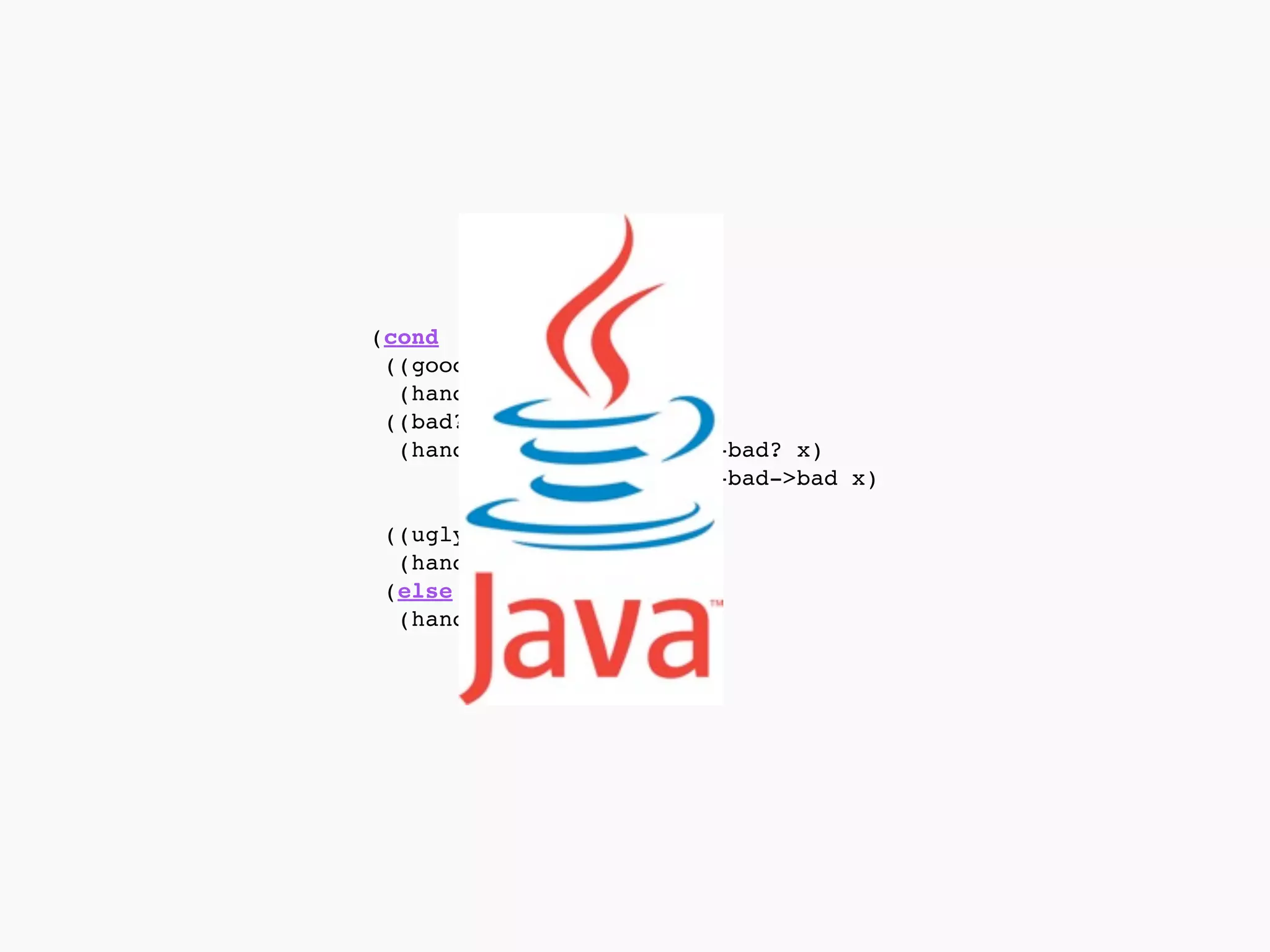





![Variable
Declarations
var x = “foo”; // string
var x = 2; // number
var x = true; // boolean
var x = { }; // object
var x = [ ]; // array](https://image.slidesharecdn.com/javabinforedrag-100430012904-phpapp02/75/JavaScript-Neednt-Hurt-JavaBin-talk-16-2048.jpg)

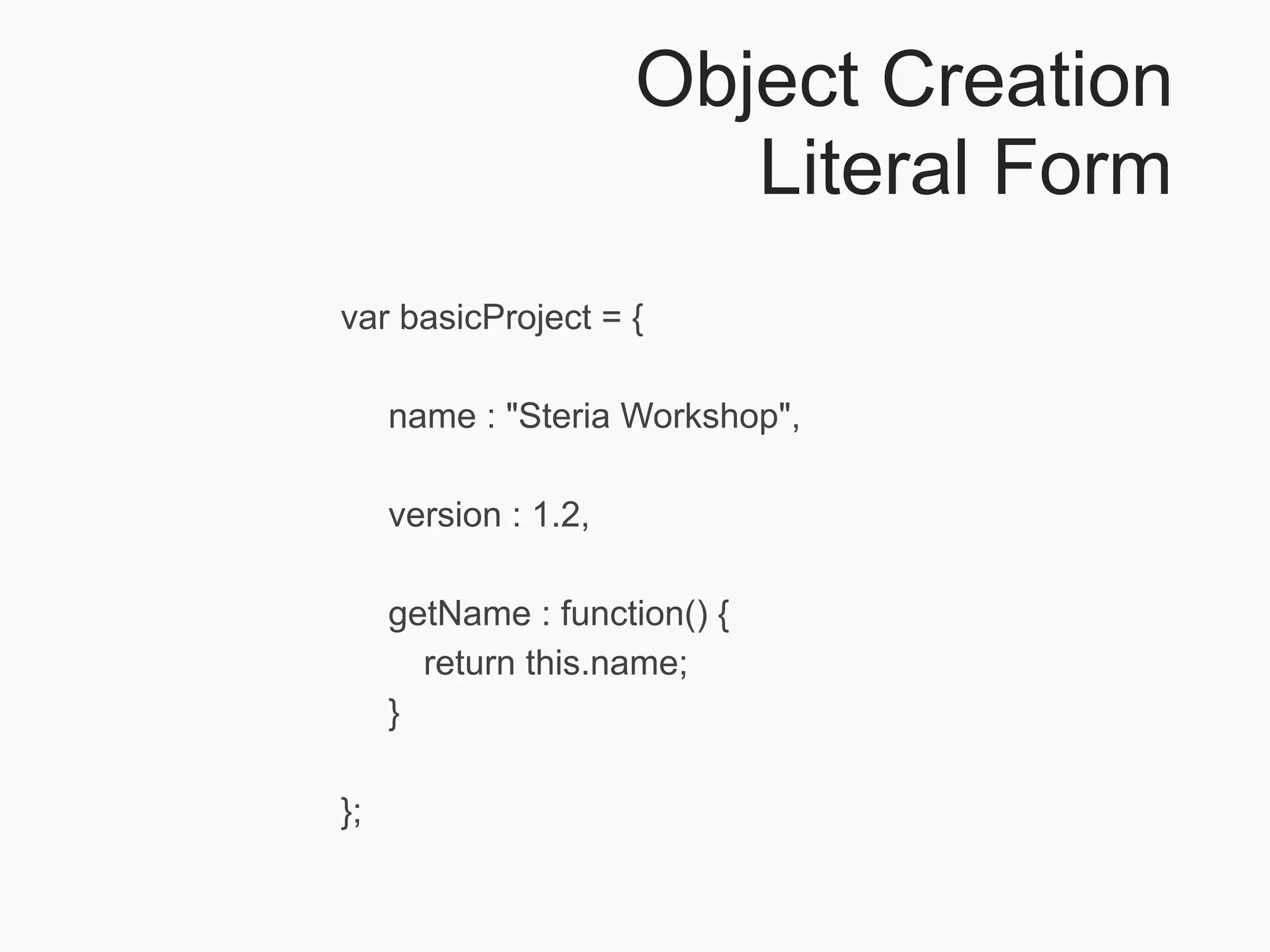

![Objects as Maps
(Associative Arrays)
var person = { firstname:"John", lastname:"Smith" };
person.firstname; // => "John" (Access using identifier)
person["firstname"]; // => "John" (Access using variable name)](https://image.slidesharecdn.com/javabinforedrag-100430012904-phpapp02/75/JavaScript-Neednt-Hurt-JavaBin-talk-20-2048.jpg)
![Arrays and Objects
Can Be Deeply Nested
var outerObject = {
innerArray : [
innerObject : {
deepestArray : [1,2,3]
}
]
};](https://image.slidesharecdn.com/javabinforedrag-100430012904-phpapp02/75/JavaScript-Neednt-Hurt-JavaBin-talk-21-2048.jpg)
![JSON
{"firstName":"Gustav","lastName":"Adolf",
"roles":["King of Sweden","Terrible shipbuilder"],
"other":{"birth":"9.12.1594","death":"16.11.1632"}}](https://image.slidesharecdn.com/javabinforedrag-100430012904-phpapp02/75/JavaScript-Neednt-Hurt-JavaBin-talk-22-2048.jpg)
![Kind Familiar Looking
{
"firstName" : "Gustav",
"lastName" : "Adolf",
"roles" : [
"King of Sweden",
"Terrible shipbuilder"
],
"other" : {
"birth" : "9.12.1594",
"death" : "16.11.1632"
}
}](https://image.slidesharecdn.com/javabinforedrag-100430012904-phpapp02/75/JavaScript-Neednt-Hurt-JavaBin-talk-23-2048.jpg)
![JavaScript
Object Literal!
var evaluatedObject = {
firstName : "Gustav",
lastName : "Adolf",
roles : [
"King of Sweden",
"Terrible shipbuilder"
],
other : {
birth : "9.12.1594",
death : "16.11.1632"
}
};](https://image.slidesharecdn.com/javabinforedrag-100430012904-phpapp02/75/JavaScript-Neednt-Hurt-JavaBin-talk-24-2048.jpg)

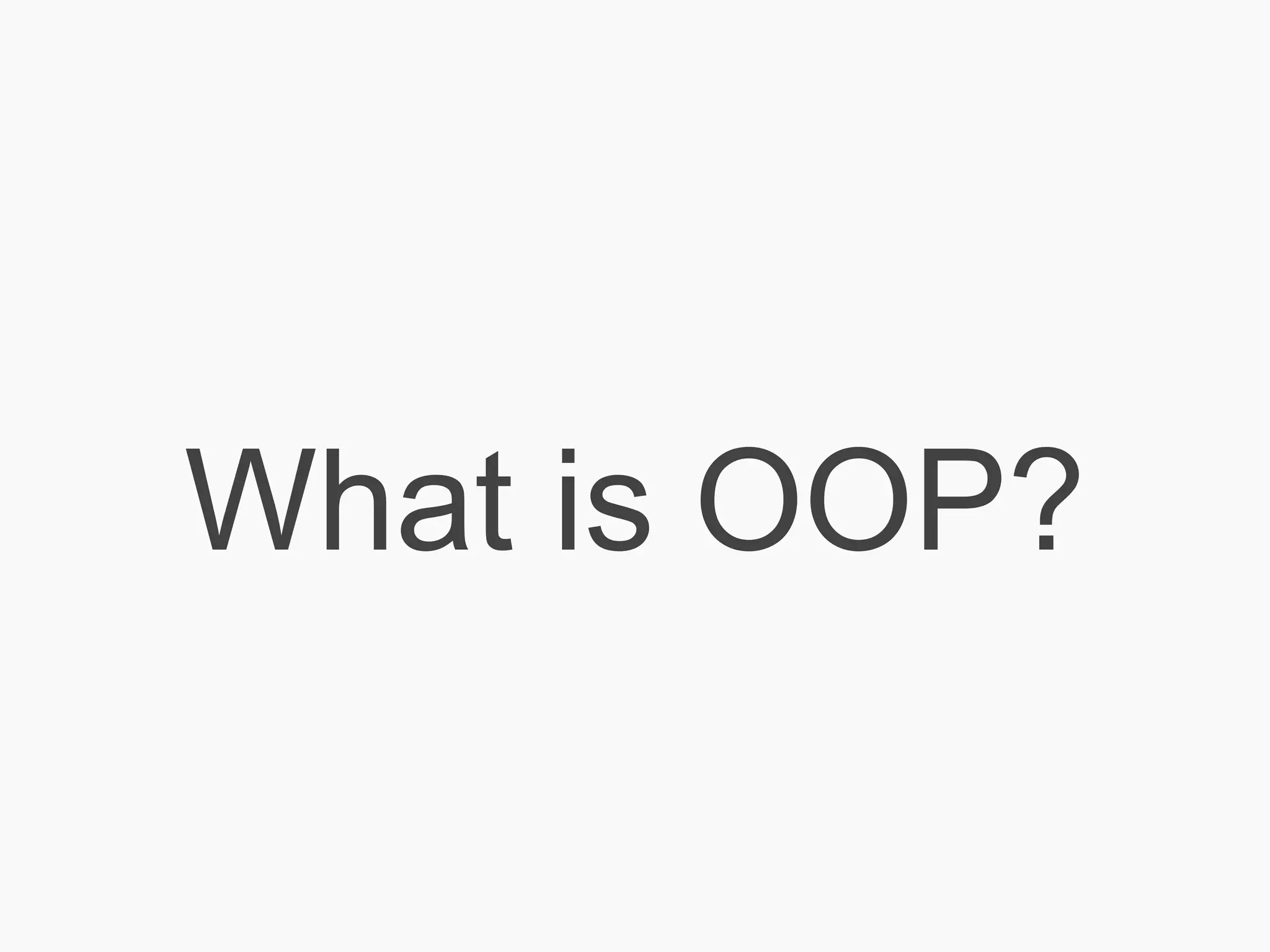
![Prototypal Inheritance
(Simplified)
var employee = {name : "CEO Jack", company : "ACME Inc."};
var janitor = Object.create(employee);
// Janitor now looks and behaves just like its prototype, Employee
janitor.company // => "ACME Inc.", chains back to prototype.company
janitor.name = "Janitor Tim"; // Shadow name
janitor.tools = ["broom", "bucket"]; // Define member variable only on child
employee.name = "CEO Jane"; // Change name of prototype
janitor.name; // => Still "Janitor Tim". Shadowed members unaffected by prototype
changes](https://image.slidesharecdn.com/javabinforedrag-100430012904-phpapp02/75/JavaScript-Neednt-Hurt-JavaBin-talk-27-2048.jpg)