javascript web developpement framework web
0 likes16 views
This document provides information on using JavaScript and CSS to style elements. It discusses various CSS style properties that can be modified using JavaScript, such as background, border, layout, list, positioning, and text properties. It also provides examples of how to get an element by ID and modify its style properties, such as width, padding, font size, and opacity. Exercises are included, such as changing an image's dimensions on a button click, modifying a paragraph's text size, and positioning blocks on the page.
1 of 16
Download to read offline
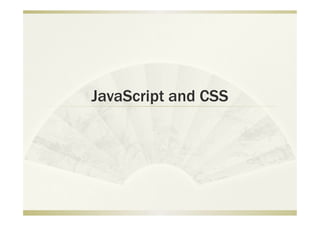














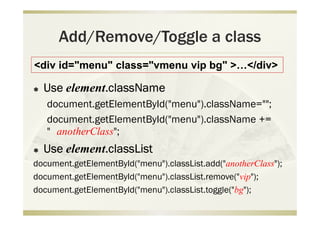
Ad
Recommended
Basic css
Basic cssGopinath Ambothi This document provides an introduction to CSS (Cascading Style Sheets), covering topics such as:
- What CSS is and why it's used
- How to reference a CSS stylesheet from an HTML document
- CSS syntax including selectors, properties, and values
- Common CSS tags, properties, and positioning techniques
- Tools for inspecting and debugging CSS
Lecture 5
Lecture 5uccwebcourses This document discusses different types of CSS style sheets including internal, external, and linked style sheets. It explains how internal style sheets use the <style> element to apply styles within a single HTML document. External style sheets are separate CSS files that can be linked to multiple HTML documents to apply styles across an entire website. The document also covers CSS selectors, properties for formatting text, fonts, backgrounds, and other stylistic elements.
Les07
Les07Sudharsan S This document discusses working with text items in a form application. It describes how to create, modify, and add functionality to text items. Key points covered include describing text items, modifying appearance properties like font and color, controlling data properties, altering navigational behavior, enhancing the database relationship, and adding functionality through properties. The document provides an overview of the different properties and groups that can be used to customize text items and their interaction with data and users.
Oracle 10g Forms Lesson 7
Oracle 10g Forms Lesson 7KAMA3 This document discusses working with text items in a form application. It describes how to create, modify, and add functionality to text items. Key points covered include describing text items, modifying appearance properties like font and color, controlling data properties, altering navigational behavior, enhancing the database relationship, and adding functionality through properties. The document provides an overview of the different properties and groups that can be used to customize text items and their interaction with data and users.
Web Layout
Web LayoutShawn Calvert This document discusses various CSS properties for controlling web page layout and positioning of elements. It covers the CSS box model including margins, borders, padding and content, and properties for defining dimensions, positioning, floats and more. Examples are provided for setting widths, heights, paddings, borders, the display property, and using relative, fixed and absolute positioning.
05.Blend Expression, Transformation & Animation
05.Blend Expression, Transformation & AnimationNguyen Tuan The document provides an introduction to using Blend expressions for transformation and animation. It then covers various in-box controls in UWP including buttons, text boxes, progress indicators, and lists. It discusses layout controls like canvas, stack panel, and grid. The document also covers XAML syntax and attributes. Finally, it discusses animations and storyboards, behaviors, styling and templating, data binding, and element binding.
Les06
Les06Life Makers/ Jordan جمعية صناع الحياة /الأردن This document discusses working with text items in a user interface. It describes how to create, modify the appearance, control the data and navigation, enhance the database relationship, add functionality to, and display helpful messages for text items. Key topics covered include the different properties that can be modified in the property palette to control various aspects of text items such as appearance, data, navigation, and functionality.
Style With Kyle - Kyle Smith
Style With Kyle - Kyle Smithwcfay The document is an introduction to CSS presented by Kyle Smith at WordCamp 2012, explaining CSS as a programming language used to style HTML content. It covers fundamental concepts such as the box model, element targeting (using elements, ids, and classes), and various CSS attributes including float, display, and z-index. Additionally, it emphasizes the importance of organization and careful element selection in CSS to avoid display issues.
CSS
CSSARJUN CSS (Cascading Style Sheets) is a language used to describe the presentation of HTML documents, including how elements are displayed on screen, paper, or in other media. It allows separation of document content from document presentation and styling. CSS properties specify features like text styling, backgrounds, borders, positioning, and layout. CSS can be applied to HTML documents as well as XML documents like SVG and XUL.
Css class-02
Css class-02Md Ali Hossain This document discusses various types of CSS selectors including universal, element type, class, ID, pseudo-element, and pseudo-class selectors. It also covers CSS properties like positioning, scaling, the box model, and display types. Key points include the different types of positioning like normal, relative, absolute, and float. The document provides examples of how to apply these selectors and properties in CSS code.
CSS Cascade Style Sheet
CSS Cascade Style SheetAdeel Rasheed The document provides an overview of CSS (Cascading Style Sheets), its syntax, and how to apply styles to HTML elements through selectors and properties. It details different methods for inserting CSS, such as external, internal, and inline styles, as well as essential properties for styling elements including margins, padding, and border properties. Additionally, it covers specific topics like link styling and table formatting, emphasizing key CSS concepts that enhance web design.
Css properties exercises
Css properties exercisesCHAN DARA The document consists of a comprehensive list of questions regarding various CSS properties and techniques. It covers topics such as alignment, animation, background properties, borders, typography, flexbox, grid layouts, and responsive design. Each question addresses a specific aspect of styling and layout for web elements.
Html
HtmlSadeek Mohammed This document provides an overview of basic HTML elements and tags for headings, paragraphs, links, images, attributes, styles, lists, tables, forms, and inputs. It defines common elements like <h1>-<h6>, <p>, <a>, <img>, <ul>, <ol>, <li>, <table>, <tr>, <td>, <th>, <form>, and <input> and describes their purpose and usage. It also explains HTML attributes like href, src, alt, id, class, and style.
CSS for basic learner
CSS for basic learnerYoeung Vibol The document discusses various CSS concepts including selectors, the box model, positioning, and other properties. It explains how to select elements using tags, classes, IDs, and compound selectors. It also covers the box model, positioning elements using static, relative, fixed and absolute positioning, setting the z-index, and properties for backgrounds, text, lists and pseudo-classes.
Css jon duckett - flashcards
Css jon duckett - flashcardsChirag Aggarwal The document contains questions about CSS syntax, selectors, properties and values. It covers topics like linking CSS files, basic selectors like type, class and ID selectors, box model properties like padding, margin and border, text properties, pseudo classes and elements, positioning schemes, layouts and backgrounds.
Intro to HTML and CSS basics
Intro to HTML and CSS basicsEliran Eliassy This document provides an overview of HTML and CSS topics including:
- A brief history of HTML and CSS standards from 1990 to present.
- Descriptions of common HTML elements like <body>, <head>, <img>, <a>, and lists.
- Explanations of CSS concepts like selectors, properties, units, positioning, and layout fundamentals.
- Details on CSS topics like the box model, centering content, semantic HTML, and flexbox.
The document serves as a course outline or reference for learning HTML and CSS fundamentals.
Art of css
Art of cssRaphael Wanjiku CSS allows separation of HTML content from its presentation. It can be applied internally within a page's HTML or externally in a separate file. Reasons for external CSS include easier maintenance, reduced file size, and improved flexibility. CSS syntax uses selectors to target elements and applies properties and values to style them. Properties can target text, fonts, links, backgrounds, borders, lists, width/height, positioning and more. CSS handles layout and formatting of elements on a webpage.
gdg_workshop 4 on web development HTML & CSS
gdg_workshop 4 on web development HTML & CSSSaniyaKhan484230 The document provides a comprehensive overview of CSS (Cascading Style Sheets), detailing its definition, purpose, types, and advantages for web development. It outlines key properties such as colors, box model, margins, padding, and text formatting, alongside techniques for linking styles and adding interactive elements. Additionally, it explains layout control properties including display types, positioning, z-index, and overflow management to enhance website design and user experience.
Displaying.pptx
Displaying.pptxnaresh414857 This document discusses controlling the display, positioning, and floating of elements using CSS. It covers the display property for controlling element visibility, the position property for positioning elements relative to the page or other elements, and the float property for floating elements left or right. Specific values for these properties are defined, such as "inline" or "block" for display, "absolute" or "relative" for position, and "left" or "right" for float. Syntax examples are also provided.
5. Web Technology CSS Advanced
5. Web Technology CSS Advanced Jyoti Yadav This document provides information about various CSS properties and selectors including:
1. The :not() pseudo-class selector and how it selects elements that do not match the argument passed.
2. Pseudo-elements like ::before and ::after that generate content before and after an element's content.
3. Specificity rules that determine which styles cascade when multiple selectors target the same element.
4. The universal selector (*) and how it can target any element on the page.
5. Properties for styling fonts, text, lists, boxes and controlling layout with the box model.
Css from scratch
Css from scratchAhmad Al-ammar This CSS tutorial document provides information on CSS syntax, selectors, and properties for styling HTML elements. It discusses using CSS for text formatting, backgrounds, borders, positioning, and navigation bars. CSS allows control over color, fonts, size, spacing and layout of HTML elements to define how they are displayed on a webpage.
How Cascading Style Sheets (CSS) Works
How Cascading Style Sheets (CSS) WorksAmit Tyagi CSS (Cascading Style Sheets) allows separation of document content from page layout/presentation. CSS was introduced to make web page design and modification easier. CSS properties control elements like text formatting, page layout, and color/images. CSS rules cascade from broad to specific with author styles overriding browser defaults. Common selectors target elements by ID, class, tag name or relationship.
Cascading style sheet
Cascading style sheetMichael Jhon CSS is used to style and lay out web pages. There are three types of CSS: external, internal, and inline stylesheets. External stylesheets define styles in CSS files and can be used across many web pages, internal stylesheets are defined within the <style> tags in an HTML page, and inline styles are defined within HTML elements using the style attribute. CSS selectors allow targeting specific elements using IDs, classes, types, and other attributes to style them. Common CSS properties include colors, backgrounds, borders, padding, margins, and styling of links and lists.
Css
CssEr. Nawaraj Bhandari Cascading Style Sheets (CSS) allow the separation of document structure (HTML) from presentation (styles). CSS is applied to HTML using style rules composed of selectors and declarations. There are three main ways to apply CSS - inline with the HTML, internally via <style> tags, or externally in separate .css files. CSS properties control text styling, box model properties like width/height, and other visual aspects of HTML elements. CSS selectors target elements by type, class, ID, and other attributes to style them appropriately.
Css Complete Notes
Css Complete NotesEPAM Systems CSS (Cascading Style Sheets) is a style sheet language used for describing the presentation of documents written in HTML. It separates content from layout, enhances web maintenance, and improves performance and accessibility across devices. CSS includes properties for styling fonts, colors, backgrounds, borders, margins, and paddings, allowing detailed control over the appearance of web elements.
Css
CssKavi Bharathi R CSS (Cascading Style Sheets) allows styling of HTML elements with properties like color, font, size, and positioning. Styles can be defined internally, in the head of an HTML page, or externally in a .css file. Selectors like id and class allow targeting specific elements. Common CSS properties control text styling, backgrounds, links, lists, tables, and layout.
Web Design Course: CSS lecture 3
Web Design Course: CSS lecture 3Gheyath M. Othman The document discusses various CSS properties for styling fonts, text, links, borders, and outlines. It defines properties like font-family, font-size, text-align, border-style, and outline-width. Examples are provided to demonstrate how each property can be used to style text and elements on a webpage. Key CSS properties and their possible values are summarized in tables for easy reference. Code snippets and HTML examples further illustrate the use of these properties in practice.
652469898-TP-1-Realisation-d-Un-Cable-RJ45.pdf
652469898-TP-1-Realisation-d-Un-Cable-RJ45.pdfYounesOuladSayad1 Ce document traite de la réalisation de câbles en paires torsadées pour les réseaux informatiques, incluant des instructions sur la construction de câbles droits et croisés selon la norme EIA/TIA 568. Il fournit des détails sur la composition des câbles, le blindage, les catégories, et l'utilisation d'un testeur de câble. L'objectif est que les stagiaires maîtrisent la fabrication de câbles tout en comprenant les normes et les types de câbles appropriés.
CHAPITRE3_Fondements_Big_Data_MR_YARN - converted (1).pdf
CHAPITRE3_Fondements_Big_Data_MR_YARN - converted (1).pdfYounesOuladSayad1 Le document présente les fondements du Big Data, en se concentrant sur l'écosystème Hadoop et son architecture, en détaillant le fonctionnement de MapReduce, y compris les phases de map, shuffle et reduce. Il explique comment les données sont distribuées et traitées dans un cluster, en mettant l'accent sur la simplicité de développement rendue possible par MapReduce. Enfin, il décrit les étapes d'exécution d'un job MapReduce, depuis la soumission jusqu'à l'exécution par les tasktrackers.
More Related Content
Similar to javascript web developpement framework web (20)
Style With Kyle - Kyle Smith
Style With Kyle - Kyle Smithwcfay The document is an introduction to CSS presented by Kyle Smith at WordCamp 2012, explaining CSS as a programming language used to style HTML content. It covers fundamental concepts such as the box model, element targeting (using elements, ids, and classes), and various CSS attributes including float, display, and z-index. Additionally, it emphasizes the importance of organization and careful element selection in CSS to avoid display issues.
CSS
CSSARJUN CSS (Cascading Style Sheets) is a language used to describe the presentation of HTML documents, including how elements are displayed on screen, paper, or in other media. It allows separation of document content from document presentation and styling. CSS properties specify features like text styling, backgrounds, borders, positioning, and layout. CSS can be applied to HTML documents as well as XML documents like SVG and XUL.
Css class-02
Css class-02Md Ali Hossain This document discusses various types of CSS selectors including universal, element type, class, ID, pseudo-element, and pseudo-class selectors. It also covers CSS properties like positioning, scaling, the box model, and display types. Key points include the different types of positioning like normal, relative, absolute, and float. The document provides examples of how to apply these selectors and properties in CSS code.
CSS Cascade Style Sheet
CSS Cascade Style SheetAdeel Rasheed The document provides an overview of CSS (Cascading Style Sheets), its syntax, and how to apply styles to HTML elements through selectors and properties. It details different methods for inserting CSS, such as external, internal, and inline styles, as well as essential properties for styling elements including margins, padding, and border properties. Additionally, it covers specific topics like link styling and table formatting, emphasizing key CSS concepts that enhance web design.
Css properties exercises
Css properties exercisesCHAN DARA The document consists of a comprehensive list of questions regarding various CSS properties and techniques. It covers topics such as alignment, animation, background properties, borders, typography, flexbox, grid layouts, and responsive design. Each question addresses a specific aspect of styling and layout for web elements.
Html
HtmlSadeek Mohammed This document provides an overview of basic HTML elements and tags for headings, paragraphs, links, images, attributes, styles, lists, tables, forms, and inputs. It defines common elements like <h1>-<h6>, <p>, <a>, <img>, <ul>, <ol>, <li>, <table>, <tr>, <td>, <th>, <form>, and <input> and describes their purpose and usage. It also explains HTML attributes like href, src, alt, id, class, and style.
CSS for basic learner
CSS for basic learnerYoeung Vibol The document discusses various CSS concepts including selectors, the box model, positioning, and other properties. It explains how to select elements using tags, classes, IDs, and compound selectors. It also covers the box model, positioning elements using static, relative, fixed and absolute positioning, setting the z-index, and properties for backgrounds, text, lists and pseudo-classes.
Css jon duckett - flashcards
Css jon duckett - flashcardsChirag Aggarwal The document contains questions about CSS syntax, selectors, properties and values. It covers topics like linking CSS files, basic selectors like type, class and ID selectors, box model properties like padding, margin and border, text properties, pseudo classes and elements, positioning schemes, layouts and backgrounds.
Intro to HTML and CSS basics
Intro to HTML and CSS basicsEliran Eliassy This document provides an overview of HTML and CSS topics including:
- A brief history of HTML and CSS standards from 1990 to present.
- Descriptions of common HTML elements like <body>, <head>, <img>, <a>, and lists.
- Explanations of CSS concepts like selectors, properties, units, positioning, and layout fundamentals.
- Details on CSS topics like the box model, centering content, semantic HTML, and flexbox.
The document serves as a course outline or reference for learning HTML and CSS fundamentals.
Art of css
Art of cssRaphael Wanjiku CSS allows separation of HTML content from its presentation. It can be applied internally within a page's HTML or externally in a separate file. Reasons for external CSS include easier maintenance, reduced file size, and improved flexibility. CSS syntax uses selectors to target elements and applies properties and values to style them. Properties can target text, fonts, links, backgrounds, borders, lists, width/height, positioning and more. CSS handles layout and formatting of elements on a webpage.
gdg_workshop 4 on web development HTML & CSS
gdg_workshop 4 on web development HTML & CSSSaniyaKhan484230 The document provides a comprehensive overview of CSS (Cascading Style Sheets), detailing its definition, purpose, types, and advantages for web development. It outlines key properties such as colors, box model, margins, padding, and text formatting, alongside techniques for linking styles and adding interactive elements. Additionally, it explains layout control properties including display types, positioning, z-index, and overflow management to enhance website design and user experience.
Displaying.pptx
Displaying.pptxnaresh414857 This document discusses controlling the display, positioning, and floating of elements using CSS. It covers the display property for controlling element visibility, the position property for positioning elements relative to the page or other elements, and the float property for floating elements left or right. Specific values for these properties are defined, such as "inline" or "block" for display, "absolute" or "relative" for position, and "left" or "right" for float. Syntax examples are also provided.
5. Web Technology CSS Advanced
5. Web Technology CSS Advanced Jyoti Yadav This document provides information about various CSS properties and selectors including:
1. The :not() pseudo-class selector and how it selects elements that do not match the argument passed.
2. Pseudo-elements like ::before and ::after that generate content before and after an element's content.
3. Specificity rules that determine which styles cascade when multiple selectors target the same element.
4. The universal selector (*) and how it can target any element on the page.
5. Properties for styling fonts, text, lists, boxes and controlling layout with the box model.
Css from scratch
Css from scratchAhmad Al-ammar This CSS tutorial document provides information on CSS syntax, selectors, and properties for styling HTML elements. It discusses using CSS for text formatting, backgrounds, borders, positioning, and navigation bars. CSS allows control over color, fonts, size, spacing and layout of HTML elements to define how they are displayed on a webpage.
How Cascading Style Sheets (CSS) Works
How Cascading Style Sheets (CSS) WorksAmit Tyagi CSS (Cascading Style Sheets) allows separation of document content from page layout/presentation. CSS was introduced to make web page design and modification easier. CSS properties control elements like text formatting, page layout, and color/images. CSS rules cascade from broad to specific with author styles overriding browser defaults. Common selectors target elements by ID, class, tag name or relationship.
Cascading style sheet
Cascading style sheetMichael Jhon CSS is used to style and lay out web pages. There are three types of CSS: external, internal, and inline stylesheets. External stylesheets define styles in CSS files and can be used across many web pages, internal stylesheets are defined within the <style> tags in an HTML page, and inline styles are defined within HTML elements using the style attribute. CSS selectors allow targeting specific elements using IDs, classes, types, and other attributes to style them. Common CSS properties include colors, backgrounds, borders, padding, margins, and styling of links and lists.
Css
CssEr. Nawaraj Bhandari Cascading Style Sheets (CSS) allow the separation of document structure (HTML) from presentation (styles). CSS is applied to HTML using style rules composed of selectors and declarations. There are three main ways to apply CSS - inline with the HTML, internally via <style> tags, or externally in separate .css files. CSS properties control text styling, box model properties like width/height, and other visual aspects of HTML elements. CSS selectors target elements by type, class, ID, and other attributes to style them appropriately.
Css Complete Notes
Css Complete NotesEPAM Systems CSS (Cascading Style Sheets) is a style sheet language used for describing the presentation of documents written in HTML. It separates content from layout, enhances web maintenance, and improves performance and accessibility across devices. CSS includes properties for styling fonts, colors, backgrounds, borders, margins, and paddings, allowing detailed control over the appearance of web elements.
Css
CssKavi Bharathi R CSS (Cascading Style Sheets) allows styling of HTML elements with properties like color, font, size, and positioning. Styles can be defined internally, in the head of an HTML page, or externally in a .css file. Selectors like id and class allow targeting specific elements. Common CSS properties control text styling, backgrounds, links, lists, tables, and layout.
Web Design Course: CSS lecture 3
Web Design Course: CSS lecture 3Gheyath M. Othman The document discusses various CSS properties for styling fonts, text, links, borders, and outlines. It defines properties like font-family, font-size, text-align, border-style, and outline-width. Examples are provided to demonstrate how each property can be used to style text and elements on a webpage. Key CSS properties and their possible values are summarized in tables for easy reference. Code snippets and HTML examples further illustrate the use of these properties in practice.
More from YounesOuladSayad1 (18)
652469898-TP-1-Realisation-d-Un-Cable-RJ45.pdf
652469898-TP-1-Realisation-d-Un-Cable-RJ45.pdfYounesOuladSayad1 Ce document traite de la réalisation de câbles en paires torsadées pour les réseaux informatiques, incluant des instructions sur la construction de câbles droits et croisés selon la norme EIA/TIA 568. Il fournit des détails sur la composition des câbles, le blindage, les catégories, et l'utilisation d'un testeur de câble. L'objectif est que les stagiaires maîtrisent la fabrication de câbles tout en comprenant les normes et les types de câbles appropriés.
CHAPITRE3_Fondements_Big_Data_MR_YARN - converted (1).pdf
CHAPITRE3_Fondements_Big_Data_MR_YARN - converted (1).pdfYounesOuladSayad1 Le document présente les fondements du Big Data, en se concentrant sur l'écosystème Hadoop et son architecture, en détaillant le fonctionnement de MapReduce, y compris les phases de map, shuffle et reduce. Il explique comment les données sont distribuées et traitées dans un cluster, en mettant l'accent sur la simplicité de développement rendue possible par MapReduce. Enfin, il décrit les étapes d'exécution d'un job MapReduce, depuis la soumission jusqu'à l'exécution par les tasktrackers.
Machine Learning Support Vector Machines.pdf
Machine Learning Support Vector Machines.pdfYounesOuladSayad1 Le document traite des machines à vecteurs de support (SVM) dans le cadre de l'apprentissage supervisé, en expliquant leur fonctionnement, leurs applications et les défis associés. Il présente des concepts clés tels que la maximisation de la marge et l'utilisation de noyaux pour traiter des données non linéairement séparables. Enfin, le texte aborde les avantages et les inconvénients des SVM en termes de robustesse et de complexité de modélisation.
les systemes d'exploitation la gestion des entrés sorties
les systemes d'exploitation la gestion des entrés sortiesYounesOuladSayad1 Le chapitre 3 traite de la gestion des entrées-sorties dans un système d'exploitation, en décrivant les unités d'échange, les périphériques d'entrée, de sortie et d'entrée-sortie, ainsi que leurs modes de transfert. Il aborde les protocoles de communication, les pilotes d'entrées-sorties, et les méthodes de gestion des transferts par mode programmé, interruptions et DMA (Direct Memory Access). Les différents mécanismes et processus impliqués dans la communication entre le processeur et les périphériques sont expliqués, mettant en évidence l'importance des interfaces et des pilotes pour assurer une communication efficace.
CHAPITRE 1 systeme d'exploitation environnement
CHAPITRE 1 systeme d'exploitation environnementYounesOuladSayad1 Le document traite des systèmes d'exploitation, en abordant leur définition, leur architecture ainsi que leur historique à travers différentes générations d'ordinateurs. Il décrit les composants internes d'un ordinateur et les différents types de systèmes d'exploitation, en incluant des exemples. Les thèmes de virtualisation et de traitement en temps réel sont également explorés, mettant en avant leur importance dans la gestion des ressources informatiques.
chapitre 0 systemes d'exploitation sommaire
chapitre 0 systemes d'exploitation sommaireYounesOuladSayad1 Le document présente le programme de l'année scolaire 2023/2024 pour le cours de systèmes d'exploitation, détaillant les thèmes abordés tels que la structure des systèmes, la gestion de la mémoire, et l'ordonnancement. Il inclut également des travaux pratiques sur le matériel informatique, la configuration des réseaux TCP/IP et le dépannage. Les évaluations se basent sur un système de notes réparti entre le module théorique, les travaux pratiques et l'assiduité.
initiation_a_access microsoft office access
initiation_a_access microsoft office accessYounesOuladSayad1 Microsoft Access est un système de gestion de base de données qui permet de stocker et gérer des informations personnelles et professionnelles de manière efficace. Les bases de données permettent de stocker, rechercher, analyser et imprimer des informations organisées en tables, formulaires, requêtes et états. L'assistant de création d'applications simplifie le processus de création d'une base de données en fournissant des éléments prédéfinis.
PJ - machine learning avec scikit-learn.pdf
PJ - machine learning avec scikit-learn.pdfYounesOuladSayad1 Ce document présente un tutoriel sur l'utilisation de la bibliothèque Scikit-learn pour le machine learning en Python, axé sur l'analyse prédictive des données liées au diabète. Il couvre des étapes clés comme l'importation de données, la division en échantillons d'apprentissage et de test, la construction d'un modèle de régression logistique, et l'évaluation des performances du modèle à travers des métriques et une courbe de gain. Enfin, il aborde la recherche des paramètres optimaux des algorithmes via des techniques de validation croisée.
developpement web HTML & CSS web Sémantique
developpement web HTML & CSS web SémantiqueYounesOuladSayad1 Le document présente les nouveautés apportées par HTML5, notamment des balises sémantiques améliorant la structure du contenu et la prise en charge des médias. Il décrit diverses balises telles que <header>, <nav>, <footer>, ainsi que des balises multimédia comme <audio> et <video>, et de nouvelles fonctionnalités pour les formulaires. L'accent est mis sur l'accessibilité et la simplification des tâches pour les développeurs grâce à de nouveaux outils de validation.
cours developpement web javascript 2023/2024
cours developpement web javascript 2023/2024YounesOuladSayad1 Le document présente une introduction au langage JavaScript, en expliquant son utilité pour l'interactivité et la présentation des pages web. Il aborde la syntaxe, les variables, les types de données, les tableaux, les opérateurs, ainsi que les méthodes de lecture et d'écriture, en fournissant des exemples pratiques. Enfin, il détaille les structures de contrôle et les fonctions, soulignant la flexibilité et la puissance de JavaScript dans la programmation web.
cours web developpement statique AJAX 2024
cours web developpement statique AJAX 2024YounesOuladSayad1 AJAX, acronyme d'asynchronous JavaScript and XML, est une technique pour créer des applications web interactives, permettant d'actualiser partiellement des pages sans rechargement. Cette approche utilise des technologies comme XHTML, CSS, JavaScript et XML, et facilite une interaction asynchrone avec le serveur, rendant l'interface utilisateur plus réactive. Cependant, le développement d'applications AJAX peut être complexe et dépend de la prise en charge du JavaScript par le navigateur de l'utilisateur.
cours Cascading style sheet developpement web
cours Cascading style sheet developpement webYounesOuladSayad1 Le document présente une introduction à CSS, expliquant son rôle dans la gestion de la présentation des pages web, et les différentes méthodes pour l'implémenter dans le code HTML. Il couvre également des concepts avancés tels que les sélecteurs, l'utilisation des classes et des ID, ainsi que les propriétés de style comme les bordures, les ombres et les marges. Enfin, il aborde la création d'apparences dynamiques à l'aide de pseudo-classes CSS.
Gestion de projet en l'Information_compressed.pdf
Gestion de projet en l'Information_compressed.pdfYounesOuladSayad1 Ce document traite de la gestion de projet, définissant ses objectifs tels que la définition des besoins, l'organisation de l'analyse et du développement, ainsi que le suivi de l'avancement. Il décrit le processus de mise en œuvre d'un projet, depuis l'étude de faisabilité jusqu'à la maintenance, en passant par la réalisation et l'audit. Les étapes incluent la conception préliminaire, l'élaboration d'un cahier des charges et la réponse aux contraintes techniques et réglementaires.
cours les formulaires 2 microsoft access
cours les formulaires 2 microsoft accessYounesOuladSayad1 Ce document fournit un guide détaillé sur l'utilisation de Microsoft Access 2013, en mettant l'accent sur la création et la gestion des formulaires. Il explique comment ajouter différents types de contrôles, tels que des zones de texte, des groupes d'options et des listes modifiables, en fournissant des instructions étape par étape. Les processus d'ajout de contrôles et de gestion des données dans les formulaires sont clairement décrits pour aider l'utilisateur à manipuler facilement les bases de données.
cours TRI selection insertion bublle sort
cours TRI selection insertion bublle sortYounesOuladSayad1 Le document traite des algorithmes de tri en informatique, en se concentrant sur le tri par sélection, le tri par insertion, le tri rapide et le tri fusion. Chaque méthode est expliquée en détail avec des exemples de code Python, des propriétés telles que la complexité et la stabilité, ainsi que des algorithmes récursifs. Il souligne également l'importance de choisir un algorithme de tri adapté en fonction des contraintes du problème.
cours mysql machine learning SQL MYSQL 2024
cours mysql machine learning SQL MYSQL 2024YounesOuladSayad1 Le document présente des instructions sur l'insertion, la suppression et la modification de données dans un système de gestion de base de données (SGBD) utilisant le langage SQL. Il explique notamment comment insérer des valeurs dans des tables, supprimer des tuples selon des conditions, et mettre à jour des enregistrements spécifiques. Des exemples pratiques sont fournis pour illustrer chaque opération.
developpement web framework cms developpement brute
developpement web framework cms developpement bruteYounesOuladSayad1 Le document présente les différents types de développement informatique, en mettant l'accent sur le développement web, les frameworks comme Laravel et Hibernate, ainsi que sur les systèmes de gestion de contenu (CMS). Il détaille les avantages et inconvénients de chaque approche, telle que la réutilisabilité et la sécurité pour les frameworks, ou les limitations concernant les CMS. Enfin, il souligne l'importance de choisir la méthode de développement en fonction des besoins spécifiques du projet.
Programmation Web developpement dynamique
Programmation Web developpement dynamiqueYounesOuladSayad1 Le document traite du développement informatique, en précisant les deux types principaux : le développement web brut et le développement par le biais de frameworks ou de CMS. Il aborde les avantages et inconvénients associés à chaque méthode ainsi que des exemples de frameworks populaires comme Laravel, Hibernate et CakePHP. Enfin, il propose des recommandations sur le choix entre programmation brute, CMS ou framework selon les besoins du projet.
Ad
Recently uploaded (20)
Montreal Dreamin' 25 - Introduction to the MuleSoft AI Chain (MAC) Project
Montreal Dreamin' 25 - Introduction to the MuleSoft AI Chain (MAC) ProjectAlexandra N. Martinez Montreal Dreamin' 25 - Introduction to the MuleSoft AI Chain (MAC) Project
VARICELLA VACCINATION: A POTENTIAL STRATEGY FOR PREVENTING MULTIPLE SCLEROSIS
VARICELLA VACCINATION: A POTENTIAL STRATEGY FOR PREVENTING MULTIPLE SCLEROSISijab2 Multiple sclerosis (MS) is a debilitating neurological condition affecting approximately 2.9 million people worldwide. Its cause remains unclear but environmental factors, such as post-childhood Epstein-Barr virus (EBV) infection, are thought to contribute to MS incidence.
Introduction to Natural Language Processing - Stages in NLP Pipeline, Challen...
Introduction to Natural Language Processing - Stages in NLP Pipeline, Challen...resming1 Lecture delivered in 2021. This gives an introduction to Natural Language Processing. It describes the use cases of NLP in daily life. It discusses the stages in NLP Pipeline. It highlights the challenges involved covering the different levels of ambiguity that could arise. It also gives a brief note on the present scenario with the latest language models, tools and frameworks/libraries for NLP.
Cadastral Maps
Cadastral MapsGoogle Preparation of cadastral maps based by Engineer Dungo Tizazu from Dire Dawa University
How Binning Affects LED Performance & Consistency.pdf
How Binning Affects LED Performance & Consistency.pdfMina Anis 🔍 What’s Inside:
📦 What Is LED Binning?
• The process of sorting LEDs by color temperature, brightness, voltage, and CRI
• Ensures visual and performance consistency across large installations
🎨 Why It Matters:
• Inconsistent binning leads to uneven color and brightness
• Impacts brand perception, customer satisfaction, and warranty claims
📊 Key Concepts Explained:
• SDCM (Standard Deviation of Color Matching)
• Recommended bin tolerances by application (e.g., 1–3 SDCM for retail/museums)
• How to read bin codes from LED datasheets
• The difference between ANSI/NEMA standards and proprietary bin maps
🧠 Advanced Practices:
• AI-assisted bin prediction
• Color blending and dynamic calibration
• Customized binning for high-end or global projects
最新版美国圣莫尼卡学院毕业证(SMC毕业证书)原版定制
最新版美国圣莫尼卡学院毕业证(SMC毕业证书)原版定制Taqyea 鉴于此,定制圣莫尼卡学院学位证书提升履历【q薇1954292140】原版高仿圣莫尼卡学院毕业证(SMC毕业证书)可先看成品样本【q薇1954292140】帮您解决在美国圣莫尼卡学院未毕业难题,美国毕业证购买,美国文凭购买,【q微1954292140】美国文凭购买,美国文凭定制,美国文凭补办。专业在线定制美国大学文凭,定做美国本科文凭,【q微1954292140】复制美国Santa Monica College completion letter。在线快速补办美国本科毕业证、硕士文凭证书,购买美国学位证、圣莫尼卡学院Offer,美国大学文凭在线购买。
如果您处于以下几种情况:
◇在校期间,因各种原因未能顺利毕业……拿不到官方毕业证
◇面对父母的压力,希望尽快拿到;
◇不清楚认证流程以及材料该如何准备;
◇回国时间很长,忘记办理;
◇回国马上就要找工作,办给用人单位看;
◇企事业单位必须要求办理的
◇需要报考公务员、购买免税车、落转户口
◇申请留学生创业基金
【复刻一套圣莫尼卡学院毕业证成绩单信封等材料最强攻略,Buy Santa Monica College Transcripts】
购买日韩成绩单、英国大学成绩单、美国大学成绩单、澳洲大学成绩单、加拿大大学成绩单(q微1954292140)新加坡大学成绩单、新西兰大学成绩单、爱尔兰成绩单、西班牙成绩单、德国成绩单。成绩单的意义主要体现在证明学习能力、评估学术背景、展示综合素质、提高录取率,以及是作为留信认证申请材料的一部分。
圣莫尼卡学院成绩单能够体现您的的学习能力,包括圣莫尼卡学院课程成绩、专业能力、研究能力。(q微1954292140)具体来说,成绩报告单通常包含学生的学习技能与习惯、各科成绩以及老师评语等部分,因此,成绩单不仅是学生学术能力的证明,也是评估学生是否适合某个教育项目的重要依据!
Rigor, ethics, wellbeing and resilience in the ICT doctoral journey
Rigor, ethics, wellbeing and resilience in the ICT doctoral journeyYannis The doctoral thesis trajectory has been often characterized as a “long and windy road” or a journey to “Ithaka”, suggesting the promises and challenges of this journey of initiation to research. The doctoral candidates need to complete such journey (i) preserving and even enhancing their wellbeing, (ii) overcoming the many challenges through resilience, while keeping (iii) high standards of ethics and (iv) scientific rigor. This talk will provide a personal account of lessons learnt and recommendations from a senior researcher over his 30+ years of doctoral supervision and care for doctoral students. Specific attention will be paid on the special features of the (i) interdisciplinary doctoral research that involves Information and Communications Technologies (ICT) and other scientific traditions, and (ii) the challenges faced in the complex technological and research landscape dominated by Artificial Intelligence.
4th International Conference on Computer Science and Information Technology (...
4th International Conference on Computer Science and Information Technology (...ijait 4th International Conference on Computer Science and Information Technology
(COMSCI 2025) will act as a major forum for the presentation of innovative ideas,
approaches, developments, and research projects in the area computer Science and
Information Technology. It will also serve to facilitate the exchange of information
between researchers and industry professionals to discuss the latest issues and
advancement in the research area.
WIRELESS COMMUNICATION SECURITY AND IT’S PROTECTION METHODS
WIRELESS COMMUNICATION SECURITY AND IT’S PROTECTION METHODSsamueljackson3773 In this paper, the author discusses the concerns of using various wireless communications and how to use
them safely. The author also discusses the future of the wireless industry, wireless communication
security, protection methods, and techniques that could help organizations establish a secure wireless
connection with their employees. The author also discusses other essential factors to learn and note when
manufacturing, selling, or using wireless networks and wireless communication systems.
Low Power SI Class E Power Amplifier and Rf Switch for Health Care
Low Power SI Class E Power Amplifier and Rf Switch for Health Careieijjournal This research was to design a 2.4 GHz class E Power Amplifier (PA) for health care, with 0.18um Semiconductor Manufacturing International Corporation CMOS technology by using Cadence software. And also RF switch was designed at cadence software with power Jazz 180nm SOI process. The ultimate goal for such application is to reach high performance and low cost, and between high performance and low power consumption design. This paper introduces the design of a 2.4GHz class E power amplifier and RF switch design. PA consists of cascade stage with negative capacitance. This power amplifier can transmit 16dBm output power to a 50Ω load. The performance of the power amplifier and switch meet the specification requirements of the desired.
Decoding Kotlin - Your Guide to Solving the Mysterious in Kotlin - Devoxx PL ...
Decoding Kotlin - Your Guide to Solving the Mysterious in Kotlin - Devoxx PL ...João Esperancinha Kotlin can be very handy and easy to use. Kotlin offers the possibility to develop code that is easy to understand, safe, immutable, and thus predictable and follows standards that avoid side effects. I realized that very quickly after I started my Kotlin journey that already amounts to more than 5 years.
This is the third version of this presentation focused on more detail explaining inline, crossinline, tailrec and as a bonus a quick run through unnamed classes.
3. What is the principles of Teamwork_Module_V1.0.ppt
3. What is the principles of Teamwork_Module_V1.0.pptengaash9 Demonstrate the role of teamwork in the execution of systems engineering.
Describe the principles of successful teams.
OCS Group SG - HPHT Well Design and Operation - SN.pdf
OCS Group SG - HPHT Well Design and Operation - SN.pdfMuanisa Waras This course is delivered as a scenario-based course to
provide knowledge of High Pressure and High-Temperature (HPHT) well design, drilling and completion operations. The course is specifically designed to provide an
understanding of the challenges associated with the design
and construction of HPHT wells. The course guides the
participants to work through the various well design
aspects starting from a geological well proposal with an
estimated formation pressure and temperature profile.
Working with real well data allows the participants to learn
not only theory, technicalities and practicalities of drilling
and completing HPHT wells but it also ensures that participants gain real experience in understanding the HPHT issues.
Engineering Mechanics Introduction and its Application
Engineering Mechanics Introduction and its ApplicationSakthivel M Engineering Mechanics Introduction
David Boutry - Mentors Junior Developers
David Boutry - Mentors Junior DevelopersDavid Boutry David Boutry is a Senior Software Engineer in New York with expertise in high-performance data processing and cloud technologies like AWS and Kubernetes. With over eight years in the field, he has led projects that improved system scalability and reduced processing times by 40%. He actively mentors aspiring developers and holds certifications in AWS, Scrum, and Azure.
Fundamentals of Digital Design_Class_12th April.pptx
Fundamentals of Digital Design_Class_12th April.pptxdrdebarshi1993 Boolean Algebra and Combinational Logic Circuit
Ad
javascript web developpement framework web
- 2. style Style css : document.getElementById("id").style.property="value"; Style object property categories: Background Border and Margin Layout List Positioning Table Text
- 3. Examples div1 = document.getElementById("content"); div1.style.width = "800px"; div1.style.padding = "10px 20px 0px"; div.style.backgroundColor ="#ccf"; div.style.fontSize =“2.5em”;
- 4. JavaScript et css <style type="text/css"> #img1 { width: 200px; } </style> … <script type="text/javascript"> window.onload=function() { var img=document.getElementById("img1"); var w=img.style.width; … } </script> JavaScript: img.style.width="500px";
- 5. javascript * fontSize: augmenter la taille de 0.2em div1.style.fontSize=(parseFloat(div.style.fontSize)+0.2)+"em"; * Width : diminuer la taille de 50px div1.style.width = (parseInt(div1.style.width)-50)+"px"; div1.style.width +=50; * Decaler l’image 30px de la gauche var img=document.getElementById("img1"); var pos=parseInt(img.style.left); img.style.left= (pos+30)+"px"; parseFloat() parseInt()
- 6. Examples http://ycchen.im.ncnu.edu.tw/www2011/lab/opacityJS.html img1.style.opacity=1.0; img2.style.opacity=0.0; … function imgShow() { o1 = parseFloat(img1.style.opacity); o2 = parseFloat(img2.style.opacity); o1 -= 0.02; o2 += 0.02; img1.style.opacity=o1; img2.style.opacity = o2; if (o1>0) window.setTimeout("imgShow()", 200); }
- 7. CSSvs javascript CSS屬性名稱 style.property (JavaScript ) width width font-size fontSize border-top borderTop padding-left paddingLeft float cssFloat EXERCICE : 1) Inserer une image (largeur et hauteur 200px), créer un boutton lors du click on modifier les dimensions de l’image (largeur a 300 px hauteur a 400px) 2) Ecriver un paragraphe et modifier ca taille a 18px
- 8. Background Property Description background Sets all background properties in one backgroundAttachm ent Sets whether a background-image is fixed or scrolls with the page backgroundColor Sets the background-color of an element backgroundImage Sets the background-image of an element backgroundRepeat Sets if/how a background-image will be repeated EXERCICE : 1) Créer un formulaire contenant l’input color et un boutton, choisir une couleur et cliquer sur le boutton pour changer l’arriere plan 2) Créer un boutton pour mettre une image en arriere plan
- 9. Text Property Description color Sets the color of the text font Sets all font properties in one fontFamily Sets the font of an element fontSize Sets the font-size of an element fontStyle Sets the font-style of an element fontVariant Displays text in a small-caps font fontWeight Sets the boldness of the font letterSpacing Sets the space between characters lineHeight Sets the distance between lines textAlign Aligns the text textDecoration Sets the decoration of a text textIndent Indents the first line of text textTransform Sets capitalization effect on a text whiteSpace Sets how to handle line-breaks and white-space in a text wordSpacing Sets the space between words in a text
- 10. Text Property Description color Sets the color of the text font Sets all font properties in one fontFamily Sets the font of an element fontSize Sets the font-size of an element fontStyle Sets the font-style of an element fontVariant Displays text in a small-caps font fontWeight Sets the boldness of the font letterSpacing Sets the space between characters lineHeight Sets the distance between lines textAlign Aligns the text textDecoration Sets the decoration of a text textIndent Indents the first line of text textTransform Sets capitalization effect on a text whiteSpace Sets how to handle line-breaks and white-space in a text wordSpacing Sets the space between words in a text EXERCICE : 1) Créer un paragraphe, itiiallement ca taille est de 12px, créer un boutton qui en cliquant dessus modifie le texte du paragraphe comme suit: (couleur en bleu, ca police « verdanna », ca taille 30px, italique, en gras, aligner a gauche)
- 11. Border and Margin border borderTop borderRight borderBottom borderLeft borderColor borderTopColor borderRightColor borderBottomColor borderLeftColor borderStyle borderTopStyle borderRightStyle borderBottomStyle borderLeftStyle borderWidth borderTopWidth borderRightWidth borderBottomWidth borderLeftWidth margin marginTop marginRight marginBottom marginLeft padding paddingTop paddingRight paddingBottom paddingLeft EXERCICE : 1) Créer deux blocs, initialement les deux aligner a gauche et de taille 100px (largeur et hauteur), ajouter un boutton, lors du clique aligner un bloc a gauche et un bloc a droite, agrandir leurs taille de votre choix et modifier leurs bordure (couleur, style et epaisseur) 2) Mettez du texte dans les blocs, et modifier les marges internes et externes
- 12. Layout Property Description clear Sets on which sides of an element other floating elements are not allowed clip Sets the shape of an element cssFloat Sets where an image or a text will appear (float) in another element cursor Sets the type of cursor to be displayed direction Sets the text direction of an element display Sets how an element will be displayed height Sets the height of an element maxHeight Sets the maximum height of an element maxWidth Sets the maximum width of an element minHeight Sets the minimum height of an element minWidth Sets the minimum width of an element overflow Specifies what to do with content that does not fit in an element box verticalAli gn Sets the vertical alignment of content in an element visibility Sets whether or not an element should be visible width Sets the width of an element
- 13. Layout Property Description clear Sets on which sides of an element other floating elements are not allowed clip Sets the shape of an element cssFloat Sets where an image or a text will appear (float) in another element cursor Sets the type of cursor to be displayed direction Sets the text direction of an element display Sets how an element will be displayed height Sets the height of an element maxHeight Sets the maximum height of an element maxWidth Sets the maximum width of an element minHeight Sets the minimum height of an element minWidth Sets the minimum width of an element overflow Specifies what to do with content that does not fit in an element box verticalAlign Sets the vertical alignment of content in an element visibility Sets whether or not an element should be visible width Sets the width of an element EXERCICE : 1) Utiliser les mêmes blocs de l’exercice précédant, et créer deux boutons pour le premier bloc, un deux boutons pour le deuxième bloc, chaque bouton permet de faire disparaitre et réapparaitre le bloc, (utiliser visibility et display) qu’est ce que vous remarquer ?
- 14. List Property Description listStyle Sets all the properties for a list in one listStyleImage Sets an image as the list-item marker listStylePosition Positions the list-item marker listStyleType Sets the list-item marker type
- 15. Positioning Property Description bottom Sets how far the bottom edge of an element is above/below the bottom edge of the parent element left Sets how far the left edge of an element is to the right/left of the left edge of the parent element position Places an element in a static, relative, absolute or fixed position right Sets how far the right edge of an element is to the left/right of the right edge of the parent element top Sets how far the top edge of an element is above/below the top edge of the parent element zIndex Sets the stack order of an element EXERCICE : 1) Créer un bloc initialement en haut a gauche, créer un boutton lier a une fonction js, lors du clique deplacer le bloc en bas a droite
- 16. Add/Remove/Toggle a class Use element.className document.getElementById("menu").className=""; document.getElementById("menu").className += " anotherClass"; Use element.classList document.getElementById("menu").classList.add("anotherClass"); document.getElementById("menu").classList.remove("vip"); document.getElementById("menu").classList.toggle("bg"); <div id="menu" class="vmenu vip bg" >…</div>