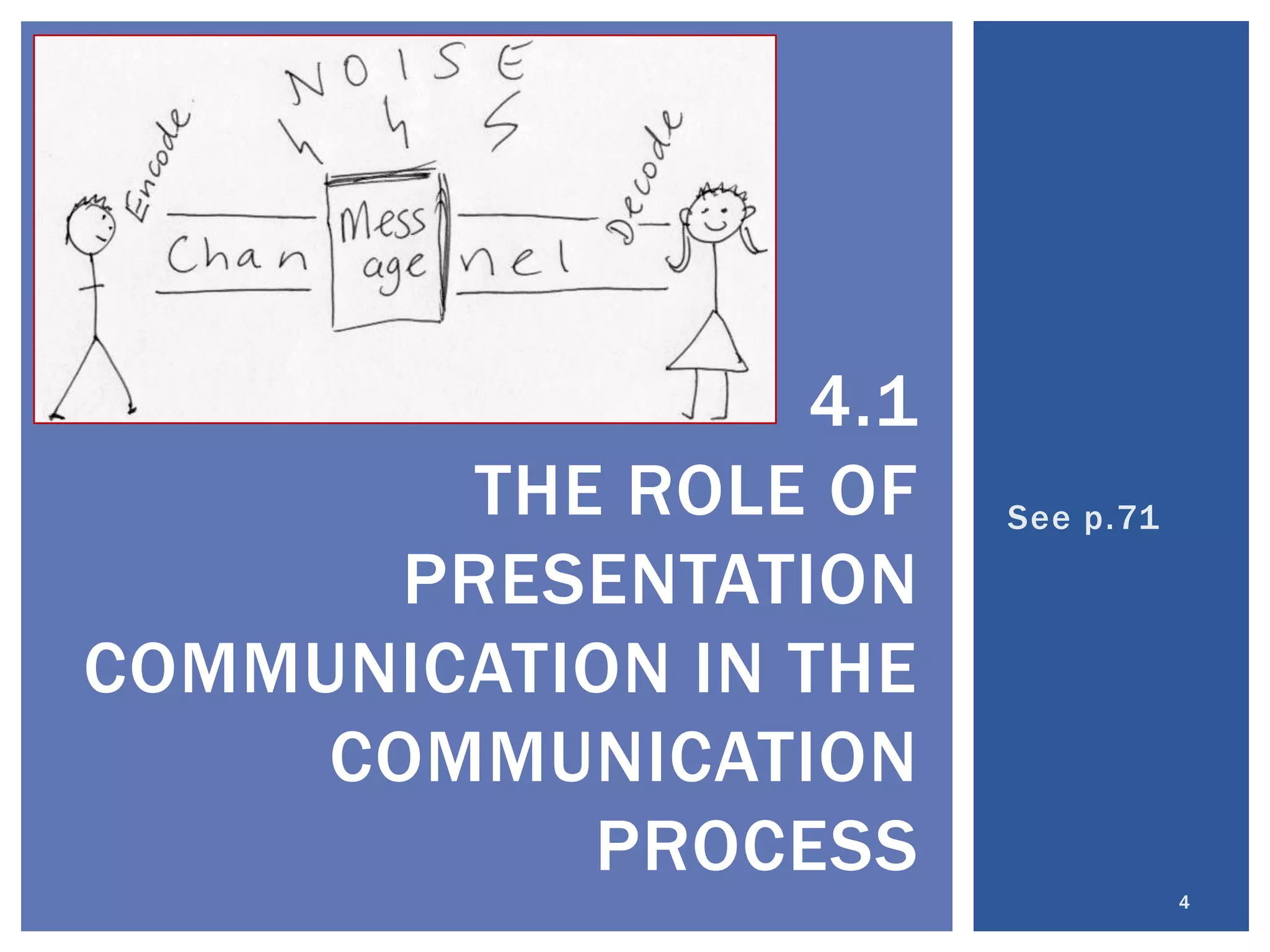The document discusses fears, including fear of cancer, heart disease, and public speaking. It then provides information on presentation skills, including why they are important, factors to consider when preparing a presentation, and nonverbal aspects that determine a presentation's success such as appearance, eye contact, gestures, and voice. The document emphasizes preparation, practice, and confidence building.