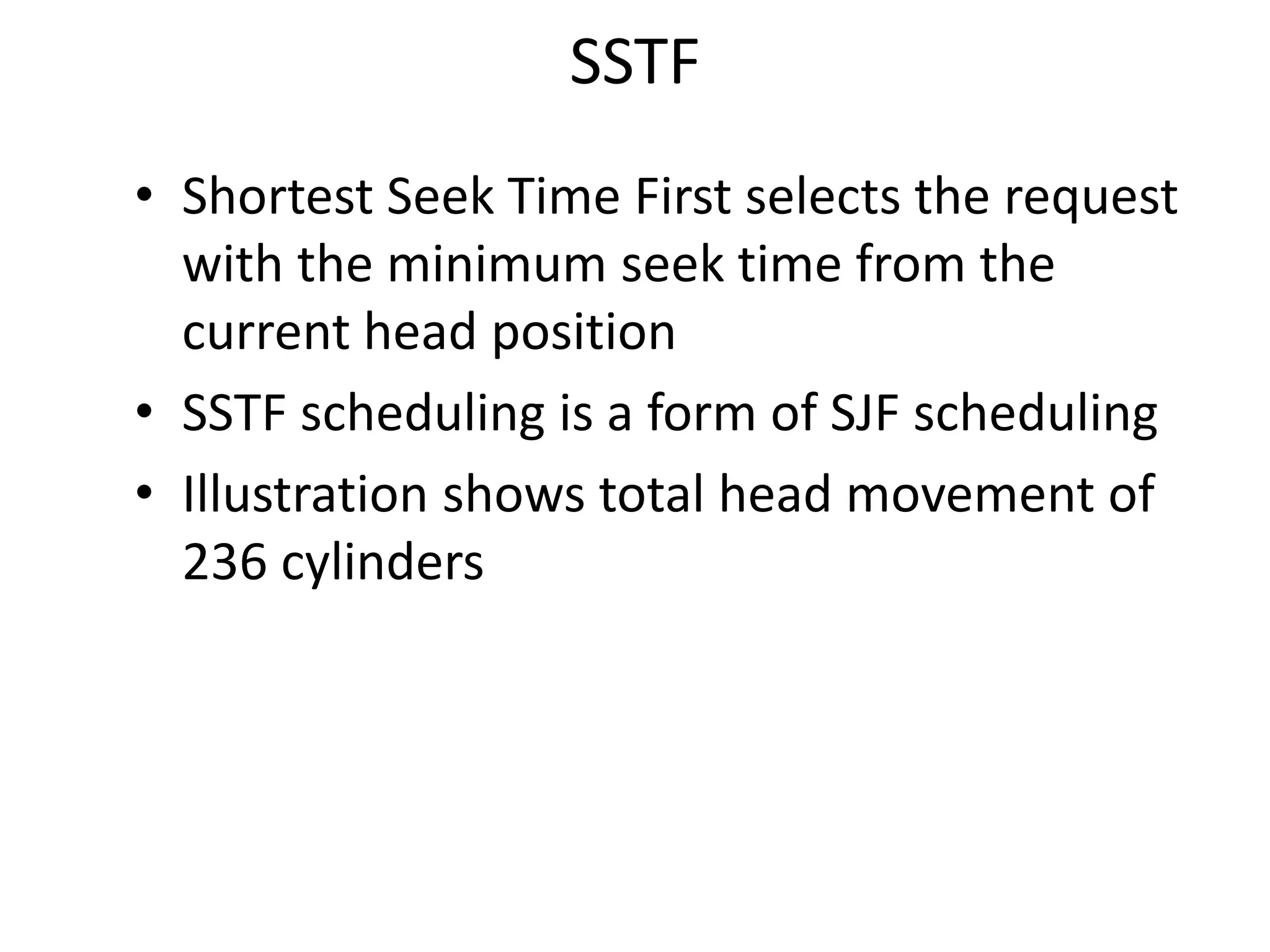The document discusses file system implementation and mass storage structures. It describes the on-disk and in-memory structures used to manage files and free space on disks. These include the boot block, volume control block, file control blocks, directory structures, allocation methods like contiguous, linked and indexed allocation, and free space management using bitmaps, linked lists and counting. It also covers disk organization, scheduling algorithms like FCFS, SSTF, SCAN and CSCAN, and failure modes and consistency in networked file systems.



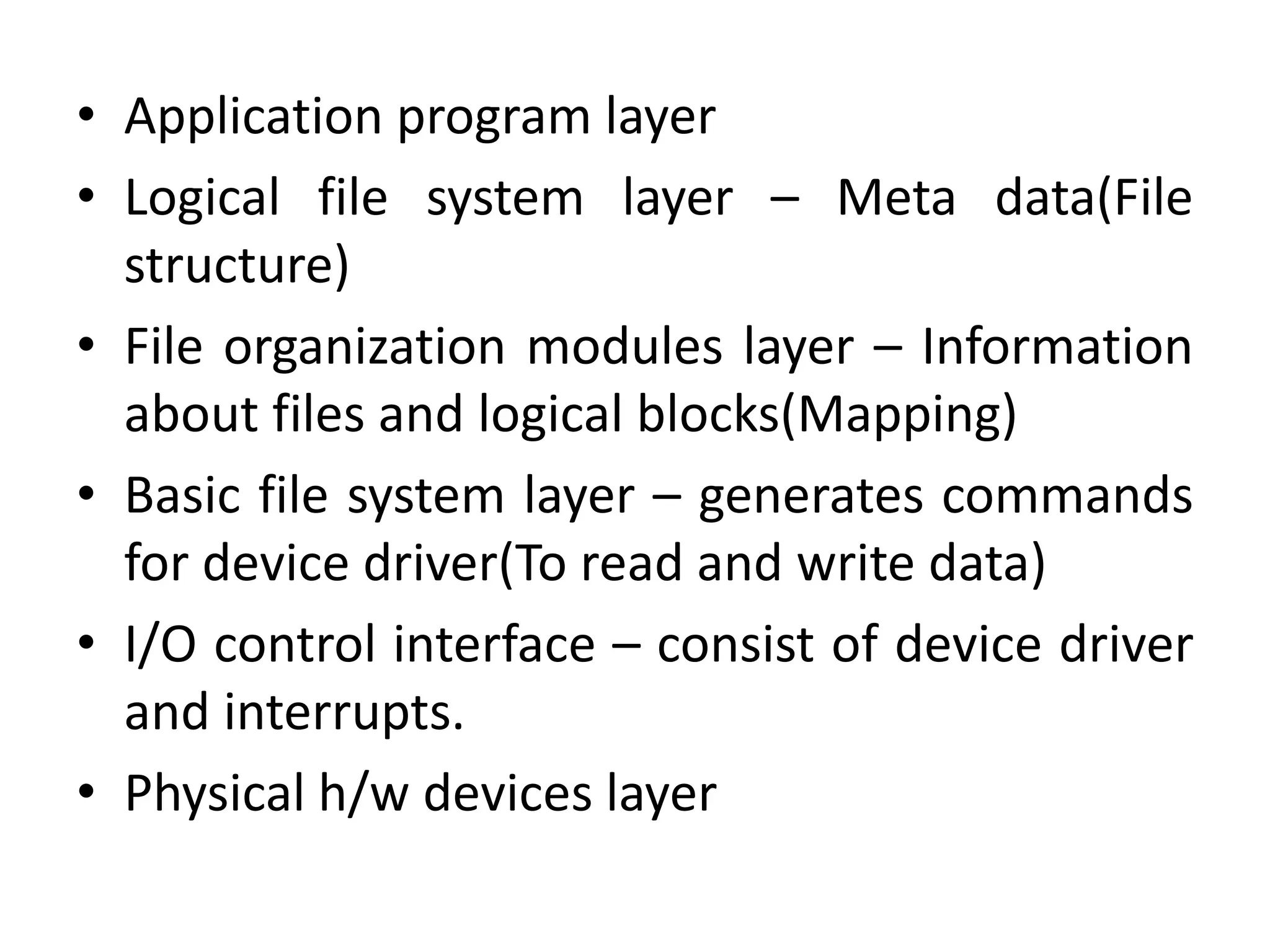















![Free-Space Management
• Maintaining the free-space list to keep track of free disk space.
• File system maintains free-space list to track available blocks/clusters
– (Using term “block” for simplicity)
• Bit vector or bit map (n blocks)
…
0 1 2 n-1
bit[i] =
1 block[i] free
0 block[i] occupied
3,4,6 free block](https://image.slidesharecdn.com/osunit5-230728090610-bba92d3c/75/OS-Unit5-pptx-20-2048.jpg)