PHP Making Web Forms
0 likes987 views
This document discusses PHP forms and form handling methods. It covers the GET and POST methods for submitting form data to servers, how PHP handles form data using the $_GET and $_POST variables, validating form data with isset(), using cookies to store data on the client side, and using PHP sessions to store data on the server side. The main differences between GET and POST are also outlined.
1 of 10
Downloaded 19 times



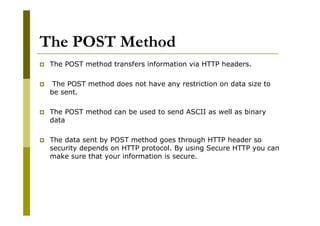






Ad
Recommended
Php forms



Php formsAnne Lee The document discusses PHP forms and includes the following key points:
1. Forms can submit data via GET and POST methods, with GET appending data to the URL and POST transmitting data hiddenly. Both methods store data in superglobal arrays ($_GET and $_POST).
2. Form validation ensures required fields are filled and data meets specified criteria. Common validations check for required fields, valid email addresses, URLs, and more.
3. HTML form elements like text fields, textareas, radio buttons, drop-downs are used to collect user input. PHP processes submitted data and can validate required fields are not empty.
PHP Form Validation Technique



PHP Form Validation TechniqueMorshedul Arefin In this tutorial, the detail about PHP Form Validation technique is discussed with a practical example and proper explanation.
Php forms and validations by naveen kumar veligeti



Php forms and validations by naveen kumar veligetiNaveen Kumar Veligeti This document provides information on handling PHP forms. It discusses how the $_GET and $_POST superglobals are used to collect form data via the GET and POST methods. It provides an example of a simple HTML form and how to display submitted data using $_GET and $_POST. It discusses when to use GET vs POST and how to validate form data with PHP to protect against malicious code. It also covers required fields, validating email addresses and URLs, and keeping form values populated after submission. The document is intended to guide readers through processing PHP forms securely and with validation.
Form Handling using PHP



Form Handling using PHPNisa Soomro This document discusses HTML forms and how they are used to send data to a server. It explains the GET and POST methods for sending form data, as well as the PHP superglobal variables ($_GET, $_POST, $_REQUEST) that are used to collect the data on the server side. The GET method appends data to the URL and has limitations on size, while the POST method embeds data in the HTTP request body and has no size limits, making it more secure for sensitive data. Both methods create arrays of key-value pairs from the form fields to populate the respective superglobal variables.
Making web forms using php



Making web forms using phpkrishnapriya Tadepalli This document discusses web forms using PHP. It explains how forms send data using the GET and POST methods, and how PHP retrieves form data using the $_GET and $_POST variables. The main differences between GET and POST are described, such as GET having data limits while POST does not, and POST being more secure since data is not appended to the URL. An example form and PHP code is provided to demonstrate retrieving and displaying submitted form data.
Chapter 07 php forms handling



Chapter 07 php forms handlingDhani Ahmad This document discusses PHP form handling. It explains that the $_GET and $_POST variables are used to retrieve information from forms. It provides an example of a basic HTML form that sends data to a PHP file using the GET and POST methods. The differences between GET and POST are explained, including that GET values are visible in the URL while POST values are not. The document also covers validating user input and using arrays to store and check login credentials.
Form Processing In Php



Form Processing In PhpHarit Kothari The document discusses form processing in PHP, including how to read data from forms using $_REQUEST, $_GET, and $_POST superglobals and validate user input data before using it. It provides examples of validating data types and required fields, and processing forms using both GET and POST requests.
Form using html and java script validation



Form using html and java script validationMaitree Patel This document discusses form validation using HTML and JavaScript. It begins with an introduction to HTML forms, form elements like <input>, and common form controls such as text, checkbox, radio buttons and selects. It then covers JavaScript form validation, explaining why validation is needed and providing an example that validates form fields like name, email and zip code on submit. The example uses JavaScript to check for empty fields and invalid email and zip code formats before allowing form submission.
HTML Forms



HTML FormsRavinder Kamboj HTML forms allow users to enter data into a website. There are various form elements like text fields, textareas, dropdowns, radio buttons, checkboxes, and file uploads that collect different types of user input. The <form> tag is used to create a form, which includes form elements and a submit button. Forms submit data to a backend application using GET or POST methods.
Form Validation in JavaScript



Form Validation in JavaScriptRavi Bhadauria If you don't have knowledge of HTML, CSS & JavaScript than you may face some difficulties in validating a HTML form yet I will make the entire step very easy to understand by you.
html forms



html formsikram niaz Forms are used in HTML to collect user input on web pages. The <form> tag defines a form area that contains form elements like text fields, checkboxes, radio buttons, and dropdown menus. When the user submits the form, the data from these elements is sent to the server. Common form elements include <input>, <textarea>, and <select>. The <input> tag defines different element types like text, checkbox, radio, submit, and hidden using the "type" attribute. Forms allow collecting user data to send to a server for processing.
HTML Forms Tutorial



HTML Forms TutorialProdigyView This document provides an overview of creating and submitting forms in ProdigyView. It discusses the required understanding of HTML form elements and PVHtml. It then demonstrates creating a basic form using various form elements like text inputs, textareas, buttons, selects, radios, checkboxes and more. It also discusses options that can be passed to form elements to define attributes. The document encourages reviewing the PVForms API reference and checking additional tutorials for more details.
2. HTML forms



2. HTML formsPavle Đorđević The document discusses HTML forms and how they are used to collect user input on web pages. It provides examples of common form elements like text fields, buttons, checkboxes, radio buttons, and drop-down menus. It also explains how forms work with tags like <form> and <input> and attributes that define behaviors and properties of the elements. JavaScript can be used to add interactivity and validate user input in forms.
Php and web forms



Php and web formssana mateen These pages will show how to process PHP forms with security in mind. Proper validation of form data is important to protect your form from hackers and spammers!
Html form tag



Html form tagshreyachougule The document discusses various HTML form elements and their attributes. It describes the <form> element which defines an HTML form, and common form elements like <input>, <select>, <textarea> and <button>. It provides examples and explanations of different input types such as text, password, checkbox, radio and submit. It also covers attributes like name, value, readonly and disabled.
Web forms and html lecture Number 4



Web forms and html lecture Number 4Mudasir Syed This document discusses HTML forms and form elements. It begins by explaining that forms allow websites to collect information from users rather than just display static content. It then covers the main HTML form tags like <form> and various form field elements like <input>, <textarea>, and <select>. It details the different attributes associated with these elements, such as name, type, value, and how they determine what data is collected and how it is passed to the server. Finally, it discusses concepts like GET vs POST methods, and how submitted form data is handled by server-side variables like $_GET, $_POST, and $_REQUEST in PHP.
HTML Forms



HTML FormsNisa Soomro The document discusses various HTML form elements and attributes. It describes common form controls like text fields, checkboxes, radio buttons, select boxes, buttons and file uploads. It explains how to create forms using the <form> tag and how to structure inputs using tags like <input>, <select>, <textarea> and <button>. The document also provides details on attributes for each form control that specify properties like name, value, type and more.
New Form Element in HTML5



New Form Element in HTML5Zahra Rezwana HTML5 introduced new form elements, attributes, and input types to improve the user experience of web forms. Key additions included the <datalist> element for autocomplete suggestions, <keygen> for digital signatures, and <output> to display calculation results. HTML5 also defined new input types like email, url, tel, and color to provide native form validation for specific data types. While browser support for HTML5 forms has increased, some features remain incompatible with older browsers, so backward compatibility must still be considered.
Forms in html5



Forms in html5hrisi87 Forms are used to collect data from users on a website. Form elements include text fields, textareas, drop-downs, radio buttons, and checkboxes. The name, action, and method attributes are commonly used form attributes. Name identifies the form, action specifies the script that receives submitted data, and method specifies how data is uploaded (GET or POST). HTML5 introduces new input types like email, url, number and date/time. It also includes new form attributes for improved user experience and control over input behavior like placeholder, autofocus, maxlength and pattern.
HTML5 - Forms



HTML5 - Formstina1357 Static Websites
This document discusses HTML5 forms and how to code them. It provides examples of different form field types like text, email, number and describes how to declare forms in HTML5 using tags. It also covers styling forms with CSS.
Forms with html5 (1)



Forms with html5 (1)Anada Kale HTML5 includes many new features for forms that make them easier to create and more powerful. It introduces new form controls like number, range, date, time, color pickers as well as new attributes for validation and user experience improvements. While support is still limited, as browsers implement these new standards forms will work more consistently across devices and enable more semantic data collection.
html 5 new form attribute



html 5 new form attributePriyanka Rasal HTML5 includes many new form features to improve the consistency and capabilities of web forms. Some key additions include new form controls like number, range, date, and color pickers. It also adds new attributes to improve the user experience, such as placeholder text, autofocus, restricting input values with min/max, and step controls. Browsers can now perform native form validation using features like required fields, input type validation, and custom patterns. However, support varies across browsers and older browsers may not support all new features.
Web design - Working with forms in HTML



Web design - Working with forms in HTMLMustafa Kamel Mohammadi This document provides an overview of how to create forms in HTML. It discusses the main components of forms, including common form controls like text fields, checkboxes, radio buttons, selection menus, file uploads, and buttons. It explains how to set attributes like name, value, size for each form control. The document also covers how form data is passed via the GET and POST methods, and how hidden fields can be used to pass additional data without the user seeing it. The overall purpose is to teach the fundamentals of creating HTML forms for collecting user input.
Html forms



Html formseShikshak Forms allow users to enter data into a website. They contain form elements like text fields, drop-down menus, and buttons. The <form> element defines a form, while <input>, <textarea>, <select>, and <button> elements create specific form controls. Forms submit data via GET or POST requests, and attributes like action, method, and target control submission. Common elements include single-line text, passwords, textareas, checkboxes, radio buttons, drop-downs, file uploads, hidden fields, and submit/reset buttons.
Html forms



Html formsEr. Nawaraj Bhandari This document discusses HTML forms, including:
- HTML forms allow users to enter and submit data through text boxes, buttons, checkboxes, radio buttons, and other controls.
- Forms are defined using <form> tags which specify an action and method for submitting data.
- Common form controls include text fields, passwords, checkboxes, radio buttons, buttons, textareas, and select menus.
- Accessible forms should use <label> tags, <fieldset> and <legend> elements to organize groups of controls.
- CSS can style forms and individual controls using properties like :focus and outline.
- Form layout can be controlled through <br>, tables, or CSS float and clear properties.
GET and POST in PHP



GET and POST in PHPVineet Kumar Saini The document discusses GET and POST methods in PHP. GET retrieves data from forms by sending name-value pairs in the URL, while POST sends data invisibly within the request. GET has limits on data size and is less secure, while POST has no size limits and is more secure. Both populate the $_GET and $_POST superglobals in PHP. The $_REQUEST variable contains data from GET, POST, and cookies to retrieve form data regardless of submission method.
Html forms



Html formsnobel mujuji This document provides an overview of HTML forms, including the various form elements like <input>, <select>, <textarea>, and <button>. It explains how to structure a form using the <form> tag and how attributes like action, method, and name are used. Specific <input> types are covered like text, radio buttons, checkboxes, passwords, files, and submit buttons. It also discusses <select> dropdowns, <textarea> multi-line inputs, and form submission and processing.
Html forms



Html formsHimanshu Pathak This document provides an overview of HTML forms and their various elements. It discusses the <form> tag and its attributes like action and method. It then describes different form elements like text fields, password fields, radio buttons, checkboxes, textareas, select boxes, and button controls. It provides examples of how to create each of these elements in HTML and explains their purpose in collecting user input for processing on the server-side.
Sessions n cookies



Sessions n cookiesbaabtra.com - No. 1 supplier of quality freshers This document summarizes sessions, cookies, and GET and POST methods in web development. It explains that cookies are small files stored on a user's computer that can track users across websites. Sessions allow servers to store temporary data during a user's browsing session. The document outlines how to create, retrieve, and delete both cookies and sessions in PHP. It also describes the differences between the GET and POST methods for submitting form data, including that GET appends data to the URL while POST does not.
4.4 PHP Session



4.4 PHP SessionJalpesh Vasa This presentation talks about managing a session and cookies in web using PHP. Cookies are stored at client machine and sent back to the server after first consecutive requests.Session manages the user state on the web page for security purpose as well.
More Related Content
What's hot (20)
HTML Forms



HTML FormsRavinder Kamboj HTML forms allow users to enter data into a website. There are various form elements like text fields, textareas, dropdowns, radio buttons, checkboxes, and file uploads that collect different types of user input. The <form> tag is used to create a form, which includes form elements and a submit button. Forms submit data to a backend application using GET or POST methods.
Form Validation in JavaScript



Form Validation in JavaScriptRavi Bhadauria If you don't have knowledge of HTML, CSS & JavaScript than you may face some difficulties in validating a HTML form yet I will make the entire step very easy to understand by you.
html forms



html formsikram niaz Forms are used in HTML to collect user input on web pages. The <form> tag defines a form area that contains form elements like text fields, checkboxes, radio buttons, and dropdown menus. When the user submits the form, the data from these elements is sent to the server. Common form elements include <input>, <textarea>, and <select>. The <input> tag defines different element types like text, checkbox, radio, submit, and hidden using the "type" attribute. Forms allow collecting user data to send to a server for processing.
HTML Forms Tutorial



HTML Forms TutorialProdigyView This document provides an overview of creating and submitting forms in ProdigyView. It discusses the required understanding of HTML form elements and PVHtml. It then demonstrates creating a basic form using various form elements like text inputs, textareas, buttons, selects, radios, checkboxes and more. It also discusses options that can be passed to form elements to define attributes. The document encourages reviewing the PVForms API reference and checking additional tutorials for more details.
2. HTML forms



2. HTML formsPavle Đorđević The document discusses HTML forms and how they are used to collect user input on web pages. It provides examples of common form elements like text fields, buttons, checkboxes, radio buttons, and drop-down menus. It also explains how forms work with tags like <form> and <input> and attributes that define behaviors and properties of the elements. JavaScript can be used to add interactivity and validate user input in forms.
Php and web forms



Php and web formssana mateen These pages will show how to process PHP forms with security in mind. Proper validation of form data is important to protect your form from hackers and spammers!
Html form tag



Html form tagshreyachougule The document discusses various HTML form elements and their attributes. It describes the <form> element which defines an HTML form, and common form elements like <input>, <select>, <textarea> and <button>. It provides examples and explanations of different input types such as text, password, checkbox, radio and submit. It also covers attributes like name, value, readonly and disabled.
Web forms and html lecture Number 4



Web forms and html lecture Number 4Mudasir Syed This document discusses HTML forms and form elements. It begins by explaining that forms allow websites to collect information from users rather than just display static content. It then covers the main HTML form tags like <form> and various form field elements like <input>, <textarea>, and <select>. It details the different attributes associated with these elements, such as name, type, value, and how they determine what data is collected and how it is passed to the server. Finally, it discusses concepts like GET vs POST methods, and how submitted form data is handled by server-side variables like $_GET, $_POST, and $_REQUEST in PHP.
HTML Forms



HTML FormsNisa Soomro The document discusses various HTML form elements and attributes. It describes common form controls like text fields, checkboxes, radio buttons, select boxes, buttons and file uploads. It explains how to create forms using the <form> tag and how to structure inputs using tags like <input>, <select>, <textarea> and <button>. The document also provides details on attributes for each form control that specify properties like name, value, type and more.
New Form Element in HTML5



New Form Element in HTML5Zahra Rezwana HTML5 introduced new form elements, attributes, and input types to improve the user experience of web forms. Key additions included the <datalist> element for autocomplete suggestions, <keygen> for digital signatures, and <output> to display calculation results. HTML5 also defined new input types like email, url, tel, and color to provide native form validation for specific data types. While browser support for HTML5 forms has increased, some features remain incompatible with older browsers, so backward compatibility must still be considered.
Forms in html5



Forms in html5hrisi87 Forms are used to collect data from users on a website. Form elements include text fields, textareas, drop-downs, radio buttons, and checkboxes. The name, action, and method attributes are commonly used form attributes. Name identifies the form, action specifies the script that receives submitted data, and method specifies how data is uploaded (GET or POST). HTML5 introduces new input types like email, url, number and date/time. It also includes new form attributes for improved user experience and control over input behavior like placeholder, autofocus, maxlength and pattern.
HTML5 - Forms



HTML5 - Formstina1357 Static Websites
This document discusses HTML5 forms and how to code them. It provides examples of different form field types like text, email, number and describes how to declare forms in HTML5 using tags. It also covers styling forms with CSS.
Forms with html5 (1)



Forms with html5 (1)Anada Kale HTML5 includes many new features for forms that make them easier to create and more powerful. It introduces new form controls like number, range, date, time, color pickers as well as new attributes for validation and user experience improvements. While support is still limited, as browsers implement these new standards forms will work more consistently across devices and enable more semantic data collection.
html 5 new form attribute



html 5 new form attributePriyanka Rasal HTML5 includes many new form features to improve the consistency and capabilities of web forms. Some key additions include new form controls like number, range, date, and color pickers. It also adds new attributes to improve the user experience, such as placeholder text, autofocus, restricting input values with min/max, and step controls. Browsers can now perform native form validation using features like required fields, input type validation, and custom patterns. However, support varies across browsers and older browsers may not support all new features.
Web design - Working with forms in HTML



Web design - Working with forms in HTMLMustafa Kamel Mohammadi This document provides an overview of how to create forms in HTML. It discusses the main components of forms, including common form controls like text fields, checkboxes, radio buttons, selection menus, file uploads, and buttons. It explains how to set attributes like name, value, size for each form control. The document also covers how form data is passed via the GET and POST methods, and how hidden fields can be used to pass additional data without the user seeing it. The overall purpose is to teach the fundamentals of creating HTML forms for collecting user input.
Html forms



Html formseShikshak Forms allow users to enter data into a website. They contain form elements like text fields, drop-down menus, and buttons. The <form> element defines a form, while <input>, <textarea>, <select>, and <button> elements create specific form controls. Forms submit data via GET or POST requests, and attributes like action, method, and target control submission. Common elements include single-line text, passwords, textareas, checkboxes, radio buttons, drop-downs, file uploads, hidden fields, and submit/reset buttons.
Html forms



Html formsEr. Nawaraj Bhandari This document discusses HTML forms, including:
- HTML forms allow users to enter and submit data through text boxes, buttons, checkboxes, radio buttons, and other controls.
- Forms are defined using <form> tags which specify an action and method for submitting data.
- Common form controls include text fields, passwords, checkboxes, radio buttons, buttons, textareas, and select menus.
- Accessible forms should use <label> tags, <fieldset> and <legend> elements to organize groups of controls.
- CSS can style forms and individual controls using properties like :focus and outline.
- Form layout can be controlled through <br>, tables, or CSS float and clear properties.
GET and POST in PHP



GET and POST in PHPVineet Kumar Saini The document discusses GET and POST methods in PHP. GET retrieves data from forms by sending name-value pairs in the URL, while POST sends data invisibly within the request. GET has limits on data size and is less secure, while POST has no size limits and is more secure. Both populate the $_GET and $_POST superglobals in PHP. The $_REQUEST variable contains data from GET, POST, and cookies to retrieve form data regardless of submission method.
Html forms



Html formsnobel mujuji This document provides an overview of HTML forms, including the various form elements like <input>, <select>, <textarea>, and <button>. It explains how to structure a form using the <form> tag and how attributes like action, method, and name are used. Specific <input> types are covered like text, radio buttons, checkboxes, passwords, files, and submit buttons. It also discusses <select> dropdowns, <textarea> multi-line inputs, and form submission and processing.
Html forms



Html formsHimanshu Pathak This document provides an overview of HTML forms and their various elements. It discusses the <form> tag and its attributes like action and method. It then describes different form elements like text fields, password fields, radio buttons, checkboxes, textareas, select boxes, and button controls. It provides examples of how to create each of these elements in HTML and explains their purpose in collecting user input for processing on the server-side.
Similar to PHP Making Web Forms (20)
Sessions n cookies



Sessions n cookiesbaabtra.com - No. 1 supplier of quality freshers This document summarizes sessions, cookies, and GET and POST methods in web development. It explains that cookies are small files stored on a user's computer that can track users across websites. Sessions allow servers to store temporary data during a user's browsing session. The document outlines how to create, retrieve, and delete both cookies and sessions in PHP. It also describes the differences between the GET and POST methods for submitting form data, including that GET appends data to the URL while POST does not.
4.4 PHP Session



4.4 PHP SessionJalpesh Vasa This presentation talks about managing a session and cookies in web using PHP. Cookies are stored at client machine and sent back to the server after first consecutive requests.Session manages the user state on the web page for security purpose as well.
Lecture 11 - PHP - Part 5 - CookiesSessions.ppt



Lecture 11 - PHP - Part 5 - CookiesSessions.pptSreejithVP7 PHP uses sessions and cookies to introduce state into the stateless HTTP protocol. Sessions allow servers to remember stateful information about individual users from page request to page request, while cookies store small amounts of data on the client side. The setcookie() function and $_COOKIE superglobal array are used to create and access cookies, while sessions are managed through the $_SESSION superglobal array after starting a session with session_start(). Cookies and sessions both provide methods for persistence across multiple page loads or visits.
PHP SESSIONS & COOKIE.pptx



PHP SESSIONS & COOKIE.pptxShitalGhotekar The document discusses server-side and client-side state management in PHP. It explains that PHP uses sessions for server-side state management, storing user information on the server, while cookies are used for client-side state management by storing data on the user's browser. The document provides details on how to use sessions and cookies in PHP, including how to start sessions, access session variables, update and destroy sessions, and how to create, update, and delete cookies.
Web app development_cookies_sessions_14



Web app development_cookies_sessions_14Hassen Poreya This document discusses maintaining state in PHP using cookies and sessions. It explains that HTTP is stateless, meaning it does not remember information from previous requests. Cookies and sessions allow state to be maintained across multiple pages. Cookies are small text files stored on the user's computer that associate data with a domain. Sessions use server-side storage and are more secure than cookies. The document provides examples of how to set, read, and delete both cookies and sessions in PHP to maintain state across web pages.
PHP-Cookies-Sessions.pdf



PHP-Cookies-Sessions.pdfHumphreyOwuor1 This document discusses cookies and sessions in PHP. It explains that HTTP is stateless and cookies and sessions allow for persistent data across requests. Cookies are small files stored on the client side, while sessions store relevant data on the server. Cookies have limitations in size and can be tampered with, while sessions store data securely on the server but expire when the browser closes. The document provides examples of setting, accessing, and destroying cookies and sessions in PHP.
PHP 2



PHP 2Richa Goel This document discusses PHP includes and error handling. It provides information on the common PHP include functions like include(), include_once(), require(), and require_once(). It explains how includes work and some potential problems with includes like arbitrary local file includes triggered by malicious user input. The document also discusses PHP error types like informational errors, actionable errors, and fatal errors.
Session,cookies



Session,cookiesrkmourya511 Session management is needed in web applications to maintain state across HTTP requests. Cookies and session variables are two techniques used to manage state. Session variables store data on the server tied to a unique session ID, while cookies store small amounts of data in the user's browser. Common uses of cookies and sessions include maintaining shopping carts across pages and personalizing websites based on user preferences. Cookies reduce server load by storing some data on the client side.
Session and cookies ,get and post methods



Session and cookies ,get and post methodsbaabtra.com - No. 1 supplier of quality freshers This document discusses session, cookies, GET and POST methods in web development. It explains that HTTP is the communication protocol used to deliver web content. Sessions and cookies are used to store and retrieve user information across multiple requests. GET sends data via the URL query string, while POST encodes it in the message body. Sessions are more secure as cookies can be accessed directly, but both allow maintaining state on the server.
Web Techniques like Cookies and Sessions



Web Techniques like Cookies and SessionsSonaliAbhang It contains the details about web techniques used in PHP like Cookies and Session etc.
PHP COOKIES AND SESSIONS



PHP COOKIES AND SESSIONSDegu8 This document discusses cookies and sessions in PHP. It explains that cookies are small files stored on a user's computer that are used to identify users as they browse websites. Sessions in PHP allow information to be stored and available to multiple pages during a user's website visit. The document provides examples of how to create, read, modify and delete both cookies and session variables in PHP code.
Form handling in php



Form handling in phpFahad Khan This document discusses HTML forms and how they are used to send data to a server. It explains that forms contain input controls placed between opening and closing form tags. The form's method can be set to either GET or POST. GET appends data to the URL and has limits, while POST embeds data securely in the HTTP request body without limits. The PHP superglobals $_GET, $_POST, and $_REQUEST can be used to access form data sent via GET, POST, or either method respectively.
Sessions and cookies



Sessions and cookieswww.netgains.org Cookies and sessions allow servers to store and retrieve information about users across multiple page requests that would otherwise be stateless. Cookies store data in the user's browser, while sessions store data on the server. Cookies have limits on size and number, while sessions can store larger objects but expire when the browser closes. PHP provides functions like setcookie() and $_SESSION to easily manage cookies and sessions for maintaining state in web applications.
Session,cookies and get and post methods



Session,cookies and get and post methodsbaabtra.com - No. 1 supplier of quality freshers This document provides an overview of sessions, cookies, and the GET and POST methods in HTTP. It defines sessions and cookies as ways to store user information on the server and client-side, respectively. GET sends data via the URL while POST embeds it in the request body. Examples demonstrate how to set, access, and destroy sessions and cookies in PHP, and how forms can use GET and POST to send different types of data to the server.
Class 6 - PHP Web Programming



Class 6 - PHP Web ProgrammingAhmed Swilam This document provides an overview of PHP web programming concepts including request types, getting parameter values, handling file uploads, cookies, and sessions. The main points are:
- GET and POST requests pass parameters to PHP scripts in different ways, and PHP provides $_GET, $_POST, and $_REQUEST variables to access parameter values.
- $_FILES contains information about uploaded files, including the temporary location on the server.
- Cookies store small amounts of data in the user's browser and can be used to identify returning users. PHP uses setcookie() and $_COOKIE.
- Sessions use a cookie to track users across page loads, storing data on the server indexed by the user's ID cookie value.
PHP BASIC PRESENTATION



PHP BASIC PRESENTATIONkrutitrivedi PHP is a widely-used open source scripting language that can be used to create dynamic web pages. PHP code is executed on the server and generates HTML that is sent to the browser. PHP files have a .php extension and can contain HTML, CSS, JavaScript, and PHP code. PHP can connect to databases, collect form data, generate dynamic content, and more. It runs on many platforms and is compatible with popular web servers. Many large sites like Facebook use PHP due to its capabilities and flexibility.
Php with mysql ppt



Php with mysql pptRajamanickam Gomathijayam It describes that how PHP is connected with MYSQL. The concepts are explained with example. By this, anyone can easily understand the concepts.
Lecture8 php page control by okello erick



Lecture8 php page control by okello erickokelloerick Cookies and sessions allow storing and retrieving data across multiple requests from the same client in web applications. Cookies are stored on the client side, while sessions are stored on the server side. The key functions for cookies include setcookie() to create cookies, and $_COOKIE to access cookie values, while the key functions for sessions include session_start() to initialize sessions, $_SESSION to access session variables, and session_destroy() to delete session data. Both cookies and sessions associate data with a unique ID, but sessions only last for the user's browsing session while cookies have a longer lifetime.
Session Management & Cookies In Php



Session Management & Cookies In PhpHarit Kothari The document discusses session management and cookies in PHP. It describes how HTTP is stateless and sessions are used to maintain state across multiple requests. Sessions can be implemented using cookies, hidden form fields, or URL rewriting. Cookies are exchanged by setting a cookie header in the response and the client sending it back in subsequent requests. The document also outlines various PHP session functions like session_start(), session_register(), and setcookie() for managing sessions and cookies.
Ad
More from krishnapriya Tadepalli (13)
Web content accessibility



Web content accessibilitykrishnapriya Tadepalli Web Content Accessibility Guidelines (WCAG) Defines how to make Web Content more Accessible to people with disabilities.
Data visualization tools



Data visualization toolskrishnapriya Tadepalli Tableau and Google Data Studio are both popular data visualization tools. Tableau is primarily a desktop application that allows for advanced data preparation and custom visualizations, while Google Data Studio is web-based and free, allowing for easy collaboration. Both tools can connect to various data sources and create dashboards with multiple visualizations, but Tableau offers more functionality for data wrangling and customization. While Tableau may be more full-featured, Google Data Studio provides strong options for basic reporting and sharing at no cost.
Drupal vs sitecore comparisons



Drupal vs sitecore comparisonskrishnapriya Tadepalli There are many questions you should consider when selecting a CMS for your organization. What kind of digital experience do I want to deliver? What are the costs involved? Can I customize a site to my needs? Is the CMS difficult to use?
Open Source Content Management Systems



Open Source Content Management Systemskrishnapriya Tadepalli Open source content management systems (CMS) provide an alternative to hiring teams to manually develop and manage websites. CMS automate content creation, storage, editing, and publication through an online interface. Plone is an example of a full-featured open source CMS, with powerful document management and workflow capabilities. It allows non-technical users to easily create and manage multilingual content. InDG portal uses Plone as its CMS platform.
My sql vs mongo



My sql vs mongokrishnapriya Tadepalli MySQL and MongoDB are database management systems that differ in how they structure and store data. MySQL uses a relational model where data is stored in tables and rows and uses SQL, requiring the schema to be defined beforehand. MongoDB is non-relational and stores data as JSON-like documents that can vary in structure and do not require a predefined schema. Key differences include that MySQL uses joins while MongoDB embeds documents and supports arrays, and that MySQL requires a defined schema while MongoDB allows dynamic schemas.
Node.js



Node.jskrishnapriya Tadepalli Node.js is a JavaScript runtime built on Chrome's V8 engine. It uses an event-driven, non-blocking I/O model that makes it lightweight and efficient. Key features include being asynchronous and event-driven, very fast, single-threaded but highly scalable, and having no buffering. Node.js is well-suited for real-time applications with small chunks of data like chat apps and social networks. Common modules include HTTP, file system, and events. Debugging can be done using console.log or the built-in debugger in Node or Chrome developer tools.
Json



Jsonkrishnapriya Tadepalli The document provides an overview of working with JSON (JavaScript Object Notation). It introduces JSON, explaining its need and comparing it to XML. It describes JSON syntax rules, data types, objects, and arrays. It discusses how JSON uses JavaScript syntax and can be used in files. The document also covers JSON security concerns, using JSON with JavaScript functions, client-side frameworks, server-side frameworks, replacing XML with JSON, and parsing and AJAX with JSON and jQuery.
Comparisons Wiki vs CMS



Comparisons Wiki vs CMSkrishnapriya Tadepalli This document compares the features of wikis and content management systems (CMS). It provides overviews of what wikis and CMS are and their key differences. The main features of wikis like Wikipedia and MediaWiki are outlined and compared to features of the Plone CMS. Both share common features like search, multilingual support, and versioning. Plone has exclusive features like workflows, templates and time-based publishing. Challenges of wikis include issues with ownership and reliability of content while CMS can be complex and require webmasters for maintenance.
Sending emails through PHP



Sending emails through PHPkrishnapriya Tadepalli The document discusses sending emails using PHP. It provides the syntax for PHP's mail() function which requires parameters like to, subject, message, headers, and parameters. It also discusses configuring PHP in the php.ini file to send emails and debugging email issues. Common PHP errors like syntax errors, runtime errors, and logical errors are covered as well as basic error handling techniques.
Php introduction



Php introductionkrishnapriya Tadepalli PHP is an open-source server-side scripting language used for web development. It was created by Rasmus Lerdorf in 1994. Some key points:
- PHP scripts are embedded into HTML pages and executed on the server side, with the output sent to the client. This allows PHP to generate dynamic web page content.
- PHP is free to use and runs on many platforms including Windows, Linux, and Mac. It is compatible with many databases like MySQL.
- The language syntax is loosely based on C and Java. Key constructs include variables, strings, arrays, functions, loops, conditional statements, and object-oriented capabilities.
- PHP files use .php extensions and code
Using advanced features in joomla



Using advanced features in joomlakrishnapriya Tadepalli The document discusses advanced features in Joomla including installing and configuring an image gallery module, creating contact forms, managing users, creating password protected sections of a site, and managing backups and maintenance. It provides instructions on setting up an image gallery in Joomla, filling out the details for new contact forms, the different user levels and permissions, how to edit and delete users, setting the access levels for content to create password protected areas, and using Akeeba Backup and keeping Joomla updated for backups and maintenance. Finally, it outlines a lab assignment to create a sample school website in Joomla using these various features.
Presentation joomla-introduction



Presentation joomla-introductionkrishnapriya Tadepalli This document provides an introduction and overview of Joomla, an open-source content management system (CMS). It defines what open-source software and a CMS are, and explains some basic and additional features commonly found in CMS platforms. These include content repositories, dynamic page generation, workflow procedures, editing tools, syndication, personalization, caching, and more. The document also discusses different types of CMS like document management systems, digital asset management, and web content management. It compares static and dynamic websites, and static websites versus CMS websites. Finally, it provides guidelines for planning a website, choosing domain names, web hosting, and designing and developing effective websites.
Language enabling



Language enablingkrishnapriya Tadepalli There are two main types of fonts used for Indian languages: TrueType and OpenType. TrueType fonts require separate files for normal, bold, italic styles while OpenType fonts use a single file, making management simpler. OpenType fonts also allow cross-platform compatibility. Steps are provided to enable language support in Windows XP by selecting the language in the Regional and Language Options control panel and installing additional language packs. Indic IME can be downloaded to provide a transliteration keyboard for typing in Indian languages phonetically.
Ad
Recently uploaded (20)
Kubernetes Cloud Native Indonesia Meetup - May 2025



Kubernetes Cloud Native Indonesia Meetup - May 2025Prasta Maha Kubernetes Cloud Native Indonesia Meetup - May 2025
Palo Alto Networks Cybersecurity Foundation



Palo Alto Networks Cybersecurity FoundationVICTOR MAESTRE RAMIREZ Palo Alto Networks Cybersecurity Foundation
Cognitive Chasms - A Typology of GenAI Failure Failure Modes



Cognitive Chasms - A Typology of GenAI Failure Failure ModesDr. Tathagat Varma My talk on Cognitive Chasms at the brownbag session inside Walmart
New Ways to Reduce Database Costs with ScyllaDB



New Ways to Reduce Database Costs with ScyllaDBScyllaDB How ScyllaDB’s latest capabilities can reduce your infrastructure costs
ScyllaDB has been obsessed with price-performance from day 1. Our core database is architected with low-level engineering optimizations that squeeze every ounce of power from the underlying infrastructure. And we just completed a multi-year effort to introduce a set of new capabilities for additional savings.
Join this webinar to learn about these new capabilities: the underlying challenges we wanted to address, the workloads that will benefit most from each, and how to get started. We’ll cover ways to:
- Avoid overprovisioning with “just-in-time” scaling
- Safely operate at up to ~90% storage utilization
- Cut network costs with new compression strategies and file-based streaming
We’ll also highlight a “hidden gem” capability that lets you safely balance multiple workloads in a single cluster. To conclude, we will share the efficiency-focused capabilities on our short-term and long-term roadmaps.
Multistream in SIP and NoSIP @ OpenSIPS Summit 2025



Multistream in SIP and NoSIP @ OpenSIPS Summit 2025Lorenzo Miniero Slides for my "Multistream support in the Janus SIP and NoSIP plugins" presentation at the OpenSIPS Summit 2025 event.
They describe my efforts refactoring the Janus SIP and NoSIP plugins to allow for the gatewaying of an arbitrary number of audio/video streams per call (thus breaking the current 1-audio/1-video limitation), plus some additional considerations on what this could mean when dealing with application protocols negotiated via SIP as well.
Evaluation Challenges in Using Generative AI for Science & Technical Content



Evaluation Challenges in Using Generative AI for Science & Technical ContentPaul Groth Evaluation Challenges in Using Generative AI for Science & Technical Content.
Foundation Models show impressive results in a wide-range of tasks on scientific and legal content from information extraction to question answering and even literature synthesis. However, standard evaluation approaches (e.g. comparing to ground truth) often don't seem to work. Qualitatively the results look great but quantitive scores do not align with these observations. In this talk, I discuss the challenges we've face in our lab in evaluation. I then outline potential routes forward.
Create Your First AI Agent with UiPath Agent Builder



Create Your First AI Agent with UiPath Agent BuilderDianaGray10 Join us for an exciting virtual event where you'll learn how to create your first AI Agent using UiPath Agent Builder. This session will cover everything you need to know about what an agent is and how easy it is to create one using the powerful AI-driven UiPath platform. You'll also discover the steps to successfully publish your AI agent. This is a wonderful opportunity for beginners and enthusiasts to gain hands-on insights and kickstart their journey in AI-powered automation.
Grannie’s Journey to Using Healthcare AI Experiences



Grannie’s Journey to Using Healthcare AI ExperiencesLauren Parr AI offers transformative potential to enhance our long-time persona Grannie’s life, from healthcare to social connection. This session explores how UX designers can address unmet needs through AI-driven solutions, ensuring intuitive interfaces that improve safety, well-being, and meaningful interactions without overwhelming users.
Fortinet Certified Associate in Cybersecurity



Fortinet Certified Associate in CybersecurityVICTOR MAESTRE RAMIREZ Fortinet Certified Associate in Cybersecurity
Introducing FME Realize: A New Era of Spatial Computing and AR



Introducing FME Realize: A New Era of Spatial Computing and ARSafe Software A new era for the FME Platform has arrived – and it’s taking data into the real world.
Meet FME Realize: marking a new chapter in how organizations connect digital information with the physical environment around them. With the addition of FME Realize, FME has evolved into an All-data, Any-AI Spatial Computing Platform.
FME Realize brings spatial computing, augmented reality (AR), and the full power of FME to mobile teams: making it easy to visualize, interact with, and update data right in the field. From infrastructure management to asset inspections, you can put any data into real-world context, instantly.
Join us to discover how spatial computing, powered by FME, enables digital twins, AI-driven insights, and real-time field interactions: all through an intuitive no-code experience.
In this one-hour webinar, you’ll:
-Explore what FME Realize includes and how it fits into the FME Platform
-Learn how to deliver real-time AR experiences, fast
-See how FME enables live, contextual interactions with enterprise data across systems
-See demos, including ones you can try yourself
-Get tutorials and downloadable resources to help you start right away
Whether you’re exploring spatial computing for the first time or looking to scale AR across your organization, this session will give you the tools and insights to get started with confidence.
ELNL2025 - Unlocking the Power of Sensitivity Labels - A Comprehensive Guide....



ELNL2025 - Unlocking the Power of Sensitivity Labels - A Comprehensive Guide....Jasper Oosterveld Sensitivity labels, powered by Microsoft Purview Information Protection, serve as the foundation for classifying and protecting your sensitive data within Microsoft 365. Their importance extends beyond classification and play a crucial role in enforcing governance policies across your Microsoft 365 environment. Join me, a Data Security Consultant and Microsoft MVP, as I share practical tips and tricks to get the full potential of sensitivity labels. I discuss sensitive information types, automatic labeling, and seamless integration with Data Loss Prevention, Teams Premium, and Microsoft 365 Copilot.
UiPath Community Zurich: Release Management and Build Pipelines



UiPath Community Zurich: Release Management and Build PipelinesUiPathCommunity Ensuring robust, reliable, and repeatable delivery processes is more critical than ever - it's a success factor for your automations and for automation programmes as a whole. In this session, we’ll dive into modern best practices for release management and explore how tools like the UiPathCLI can streamline your CI/CD pipelines. Whether you’re just starting with automation or scaling enterprise-grade deployments, our event promises to deliver helpful insights to you. This topic is relevant for both on-premise and cloud users - as well as for automation developers and software testers alike.
📕 Agenda:
- Best Practices for Release Management
- What it is and why it matters
- UiPath Build Pipelines Deep Dive
- Exploring CI/CD workflows, the UiPathCLI and showcasing scenarios for both on-premise and cloud
- Discussion, Q&A
👨🏫 Speakers
Roman Tobler, CEO@ Routinuum
Johans Brink, CTO@ MvR Digital Workforce
We look forward to bringing best practices and showcasing build pipelines to you - and to having interesting discussions on this important topic!
If you have any questions or inputs prior to the event, don't hesitate to reach out to us.
This event streamed live on May 27, 16:00 pm CET.
Check out all our upcoming UiPath Community sessions at:
👉 https://community.uipath.com/events/
Join UiPath Community Zurich chapter:
👉 https://community.uipath.com/zurich/
UiPath Community Berlin: Studio Tips & Tricks and UiPath Insights



UiPath Community Berlin: Studio Tips & Tricks and UiPath InsightsUiPathCommunity Join the UiPath Community Berlin (Virtual) meetup on May 27 to discover handy Studio Tips & Tricks and get introduced to UiPath Insights. Learn how to boost your development workflow, improve efficiency, and gain visibility into your automation performance.
📕 Agenda:
- Welcome & Introductions
- UiPath Studio Tips & Tricks for Efficient Development
- Best Practices for Workflow Design
- Introduction to UiPath Insights
- Creating Dashboards & Tracking KPIs (Demo)
- Q&A and Open Discussion
Perfect for developers, analysts, and automation enthusiasts!
This session streamed live on May 27, 18:00 CET.
Check out all our upcoming UiPath Community sessions at:
👉 https://community.uipath.com/events/
Join our UiPath Community Berlin chapter:
👉 https://community.uipath.com/berlin/
Contributing to WordPress With & Without Code.pptx



Contributing to WordPress With & Without Code.pptxPatrick Lumumba Contributing to WordPress: Making an Impact on the Test Team—With or Without Coding Skills
WordPress survives on collaboration, and the Test Team plays a very important role in ensuring the CMS is stable, user-friendly, and accessible to everyone.
This talk aims to deconstruct the myth that one has to be a developer to contribute to WordPress. In this session, I will share with the audience how to get involved with the WordPress Team, whether a coder or not.
We’ll explore practical ways to contribute, from testing new features, and patches, to reporting bugs. By the end of this talk, the audience will have the tools and confidence to make a meaningful impact on WordPress—no matter the skill set.
SDG 9000 Series: Unleashing multigigabit everywhere



SDG 9000 Series: Unleashing multigigabit everywhereAdtran Adtran’s SDG 9000 Series brings high-performance, cloud-managed Wi-Fi 7 to homes, businesses and public spaces. Built on a unified SmartOS platform, the portfolio includes outdoor access points, ceiling-mount APs and a 10G PoE router. Intellifi and Mosaic One simplify deployment, deliver AI-driven insights and unlock powerful new revenue streams for service providers.
Agentic AI Explained: The Next Frontier of Autonomous Intelligence & Generati...



Agentic AI Explained: The Next Frontier of Autonomous Intelligence & Generati...Aaryan Kansari Agentic AI Explained: The Next Frontier of Autonomous Intelligence & Generative AI
Discover Agentic AI, the revolutionary step beyond reactive generative AI. Learn how these autonomous systems can reason, plan, execute, and adapt to achieve human-defined goals, acting as digital co-workers. Explore its promise, key frameworks like LangChain and AutoGen, and the challenges in designing reliable and safe AI agents for future workflows.
Sticky Note Bullets:
Definition: Next stage beyond ChatGPT-like systems, offering true autonomy.
Core Function: Can "reason, plan, execute and adapt" independently.
Distinction: Proactive (sets own actions for goals) vs. Reactive (responds to prompts).
Promise: Acts as "digital co-workers," handling grunt work like research, drafting, bug fixing.
Industry Outlook: Seen as a game-changer; Deloitte predicts 50% of companies using GenAI will have agentic AI pilots by 2027.
Key Frameworks: LangChain, Microsoft's AutoGen, LangGraph, CrewAI.
Development Focus: Learning to think in workflows and goals, not just model outputs.
Challenges: Ensuring reliability, safety; agents can still hallucinate or go astray.
Best Practices: Start small, iterate, add memory, keep humans in the loop for final decisions.
Use Cases: Limited only by imagination (e.g., drafting business plans, complex simulations).
Cyber Security Legal Framework in Nepal.pptx



Cyber Security Legal Framework in Nepal.pptxGhimire B.R. The presentation is about the review of existing legal framework on Cyber Security in Nepal. The strength and weakness highlights of the major acts and policies so far. Further it highlights the needs of data protection act .
LSNIF: Locally-Subdivided Neural Intersection Function



LSNIF: Locally-Subdivided Neural Intersection FunctionTakahiro Harada Neural representations have shown the potential to accelerate ray casting in a conventional ray-tracing-based rendering pipeline. We introduce a novel approach called Locally-Subdivided Neural Intersection Function (LSNIF) that replaces bottom-level BVHs used as traditional geometric representations with a neural network. Our method introduces a sparse hash grid encoding scheme incorporating geometry voxelization, a scene-agnostic training data collection, and a tailored loss function. It enables the network to output not only visibility but also hit-point information and material indices. LSNIF can be trained offline for a single object, allowing us to use LSNIF as a replacement for its corresponding BVH. With these designs, the network can handle hit-point queries from any arbitrary viewpoint, supporting all types of rays in the rendering pipeline. We demonstrate that LSNIF can render a variety of scenes, including real-world scenes designed for other path tracers, while achieving a memory footprint reduction of up to 106.2x compared to a compressed BVH.
https://arxiv.org/abs/2504.21627
Cybersecurity Fundamentals: Apprentice - Palo Alto Certificate



Cybersecurity Fundamentals: Apprentice - Palo Alto CertificateVICTOR MAESTRE RAMIREZ Cybersecurity Fundamentals: Apprentice - Palo Alto Certificate
PHP Making Web Forms
- 1. PHP Making Web Forms Krishna priya April 20, 2011 C-DAC, Hyderabad
- 2. PHP GET and POST Methods Before the browser sends the information, it encodes using a scheme called URL encoding. There are two ways the browser client can send information to the web server. The GET Method The POST Method The PHP $_GET and $_POST variables are used to retrieve information from forms, like user input.
- 3. The GET Method The GET method sends the encoded user information appended to the page request. The page and the encoded information are separated by the ? character. http://www.test.com/index.htm?name1=value1&name2=v alue2 The GET method is restricted to send upto 1024 characters only. Never use GET method if you have password or other sensitive information to be sent to the server. GET can't be used to send binary data, like images or word documents, to the server. The information is encoded as described in case of GET method and put into a header called QUERY_STRING.
- 4. The POST Method The POST method transfers information via HTTP headers. The POST method does not have any restriction on data size to be sent. The POST method can be used to send ASCII as well as binary data The data sent by POST method goes through HTTP header so security depends on HTTP protocol. By using Secure HTTP you can make sure that your information is secure.
- 5. Differences The main difference between GET and POST is how the form data is passing. Both are used for passing form field values. All the values which is submitted by the GET method will be appended to the URL. Where as POST method send the data with out appending the URL(hidden) In GET Method we can bookmark the URLs where as in POST method its not possible In GET Method there is a limit for passing the data from one page to another(ie 256 characters according to w3c standards) But in POST we can send large amount of data Compared to POST get is Faster POST is more secure than get method All the informations which is passed by GET method will be stored in webserver(log file) but in POST we can not
- 6. Validating Form data isset() determines whether a certain variable has already been declared by PHP. It returns a boolean value true if the variable has already been set, and false otherwise, or if the variable is set to the value NULL. Consider the following script: 1. if (isset($first_name)) { 2. print '$first_name is set'; 3. } This code snippet checks whether the variable $first_name is defined. If $first_name is defined, isset() returns true , which will display ' $first_name is set. ' If it isn’t, no output is generated.
- 7. PHP Cookies 1. 2. 3. Cookies are text files stored on the client computer and they are kept of use tracking purpose. PHP transparently supports HTTP cookies. There are three steps involved in identifying returning users: Server script sends a set of cookies to the browser. For example name, age, or identification number etc. Browser stores this information on local machine for future use. When next time browser sends any request to web server then it sends those cookies information to the server and server uses that information to identify the user. Cookies are usually set in an HTTP header. A PHP script that sets a cookie might send headers that look something like this: setcookie(name, value, expire, path, domain, security);
- 8. PHP Cookies Name - This sets the name of the cookie and is stored in an environment variable called HTTP_COOKIE_VARS. This variable is used while accessing cookies. Value -This sets the value of the named variable and is the content that you actually want to store. Expiry - This specify a future time in seconds since 00:00:00 GMT on 1st Jan 1970. After this time cookie will become inaccessible. If this parameter is not set then cookie will automatically expire when the Web Browser is closed. Path -This specifies the directories for which the cookie is valid. A single forward slash character permits the cookie to be valid for all directories. Domain - This can be used to specify the domain name in very large domains and must contain at least two periods to be valid. All cookies are only valid for the host and domain which created them. Security - This can be set to 1 to specify that the cookie should only be sent by secure transmission using HTTPS otherwise set to 0 which mean cookie can be OK Date: Tue, 19 Apr HTTP/1.1 200sent by regular HTTP. 2011 21:03:38 GMT Server: Apache/1.3.9 (UNIX) PHP/4.0b3 Set-Cookie: name=xyz; expires=Friday, 22-Apr-11 22:03:38 GMT; path=/; domain=Yourdomian.com Connection: close Content-Type: text/html
- 9. PHP Sessions An alternative way to make data accessible across the various pages of an entire website is to use a PHP Session. PHP has a great set of functions that can achieve the same results of Cookies and more without storing information on the user's computer. PHP Sessions store the information on the web server in a location that you chose in special files. These files are connected to the user's web browser via the server and a special ID called a "Session ID". This is nearly 99% flawless in operation and it is virtually invisible to the user. The location of the temporary file is determined by a setting in the php.ini file called session.save_path. Bore using any session variable make sure you have setup this path.
- 10. Avoid Error PHP - Sessions PHP Example: <?php echo "Look at this nasty error below:<br />"; session_start(); ?> Error! Warning: Cannot send session cookie - headers already sent by (output started at session_header_error/session_error.php:2) in session_header_error/session_error.php on line 3 Warning: Cannot send session cache limiter headers already sent (output started at session_header_error/session_error.php:2) in session_header_error/session_error.php on line 3 PHP Example: <?php session_start(); echo "Look at this nasty error below:"; ?> Correct


