PHP Tutorials
Download as ppt, pdf5 likes2,091 views
The document provides an overview of basic PHP concepts including syntax, arrays, conditional statements, loops, forms, functions, and operators. It explains that PHP code is executed on the server and plain HTML is sent to the browser. It also demonstrates how to create arrays, if/else statements, for loops, handle form input, build functions, and use basic math operators in PHP code.
1 of 12
Downloaded 275 times



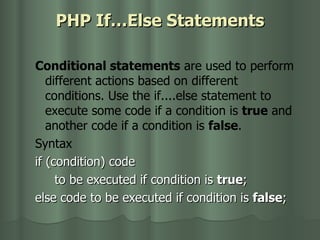


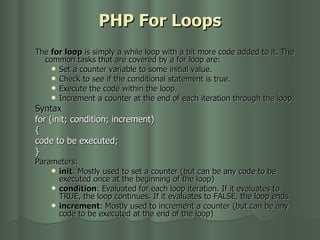

![When a user fills out the form above and clicks on the submit button, the form data is sent to a PHP file, called "welcome.php", "welcome.php" looks like this: <html> <body> Welcome <?php echo $_POST["fname"]; ?> !<br /> You are <?php echo $_POST["age"]; ?> years old. </body> </html> Output could be something like this: Welcome John! You are 28 years old. Notice that any form element in an HTML page will automatically be available to your PHP scripts.](https://image.slidesharecdn.com/phpbasic-100216092522-phpapp01/85/PHP-Tutorials-9-320.jpg)



Ad
Recommended
Intro to HTML and CSS basics



Intro to HTML and CSS basicsEliran Eliassy This document provides an overview of HTML and CSS topics including:
- A brief history of HTML and CSS standards from 1990 to present.
- Descriptions of common HTML elements like <body>, <head>, <img>, <a>, and lists.
- Explanations of CSS concepts like selectors, properties, units, positioning, and layout fundamentals.
- Details on CSS topics like the box model, centering content, semantic HTML, and flexbox.
The document serves as a course outline or reference for learning HTML and CSS fundamentals.
jQuery for beginners



jQuery for beginnersArulmurugan Rajaraman Slides for presentation C002 | jQuery for beginners in Sumofyou Technologies
Control Structures In Php 2



Control Structures In Php 2Digital Insights - Digital Marketing Agency The document discusses various control structures in PHP including if/else statements, loops (while, do/while, for, foreach), and jumping in and out of PHP mode. It provides examples of how to use each control structure and also discusses adding comments to PHP scripts.
Introduction to php



Introduction to phpAnjan Banda Introduction to php is helpful for web designing,and we will find it more easier by this realy good presentation.
Php mysql ppt



Php mysql pptKarmatechnologies Pvt. Ltd. PHP is a server-side scripting language used to create dynamic web pages. It allows embedding PHP code within HTML pages and interacting with databases. Key elements of PHP include variables, control structures, functions, and sessions. Sessions store user data on the server instead of the client to avoid cookies and allow tracking users across multiple pages.
Loops PHP 04



Loops PHP 04mohamedsaad24 PHP course Lecture 4
Contents
PHP Array Functions
while - loop
do...while
for - loop
foreach
Jquery



JqueryGirish Srivastava This document provides an introduction to jQuery, covering its features, comparisons to other frameworks, selectors, and plugins. jQuery is an open-source JavaScript library that simplifies DOM manipulation, event handling, animations, and Ajax interactions. It uses CSS-style selectors to select and manipulate HTML elements. Some key features include DOM element selections, DOM traversal/modification, DOM manipulation based on CSS selectors, events, effects/animations, Ajax, and extensibility through plugins. The document also discusses jQuery versus other frameworks like Dojo and YUI, demonstrates basic selectors and methods, and encourages the use of plugins to add additional functionality.
Javascript



Javascriptmussawir20 JavaScript is a client-side scripting language that can be inserted into HTML pages to make them interactive. It allows dynamic validation of forms, changing HTML element properties like visibility, and reacting to user events like clicks or form submissions. The Document Object Model (DOM) represents an HTML or XML document as a tree structure, allowing JavaScript to programmatically access and modify the content, structure, and styling of the document. Common built-in JavaScript objects include String, Date, Array, Math, and Boolean, which provide properties and methods for manipulating text, dates, lists of values, numbers, and true/false values.
Css



Cssshanmuga rajan This document provides an overview of Cascading Style Sheets (CSS) including:
- CSS handles the look and feel of web pages by controlling colors, fonts, spacing, layouts, backgrounds and more.
- CSS versions include CSS1 for basic formatting, CSS2 for media styles and positioning, and CSS3 for new features like colors and transforms.
- There are three ways to apply stylesheets: inline with HTML tags, internally within <style> tags, and externally with <link> tags.
- The Style Builder in Microsoft allows applying styles through a dialog box with options for fonts, backgrounds, text, positioning, and other properties. Basic CSS syntax uses selectors and properties to
Bootstrap PPT by Mukesh



Bootstrap PPT by MukeshMukesh Kumar The document provides an overview of Bootstrap, including:
- Bootstrap is an open-source HTML, CSS, and JS framework for developing responsive mobile-first websites and web apps.
- It contains utilities for typography, forms, buttons, navigation, and other interface components, as well as optional JavaScript extensions.
- The document describes various Bootstrap components like grids, navigation, buttons, forms, images, alerts, progress bars, and panels. It provides code examples for how to implement these components.
Php and MySQL



Php and MySQLTiji Thomas This document provides an overview of PHP and MySQL. It defines PHP as a server-side scripting language that is commonly used with MySQL, an open-source database management system. The document discusses key PHP concepts like PHP files, variables, operators, conditional statements, arrays, loops, and functions. It also covers form handling in HTML and PHP. The intended audience is users looking to learn the basics of PHP and how it integrates with MySQL for database management.
PHP



PHPSteve Fort The document provides an overview of PHP (Hypertext Preprocessor), which is a widely used open-source scripting language used for web development. PHP code is executed on the server and generates HTML that is sent to the browser. PHP can connect to databases, collect form data, send/receive cookies, and more. It runs on many platforms and servers and is easy to learn. The document also covers basic PHP syntax, comments, variables, variable scope, and how to use global and static variables.
JavaScript - An Introduction



JavaScript - An IntroductionManvendra Singh JavaScript - An Introduction is a beginner's guide to JavaScript. It starts with very basic level and goes to intermediate level. You'll be introduced with every language constructs, Event handling, Form handling and AJAX which is supported by JavaScript with XMLHttpRequest object. This XHR object is discussed in enough detail so that you can understand how the underlying AJAX functionality works in jQuery. At the end it discusses advance concepts and library build on/around JavaScript.
Form Handling using PHP



Form Handling using PHPNisa Soomro This document discusses HTML forms and how they are used to send data to a server. It explains the GET and POST methods for sending form data, as well as the PHP superglobal variables ($_GET, $_POST, $_REQUEST) that are used to collect the data on the server side. The GET method appends data to the URL and has limitations on size, while the POST method embeds data in the HTTP request body and has no size limits, making it more secure for sensitive data. Both methods create arrays of key-value pairs from the form fields to populate the respective superglobal variables.
Introduction to CSS



Introduction to CSSAmit Tyagi CSS is used to style and lay out web pages. It allows separation of document content from page layout and design. CSS declarations are made up of selectors and properties. Selectors identify elements on the page and properties set specific styles for those elements, like color, font, size, and layout. CSS rules cascade based on specificity and source, with more specific and inline rules taking precedence over broader and external rules. Inheritance passes down text-based styles by default.
JQuery introduction



JQuery introductionNexThoughts Technologies This document provides an introduction to jQuery, including:
- jQuery is a JavaScript library that simplifies HTML document interaction and event handling. It was created by John Resig in 2006.
- The current version is 1.3.2 and version 1.4 is coming soon. John Resig continues to develop jQuery in Boston.
- jQuery selects elements, changes their properties, handles events, and makes AJAX calls to simplify common JavaScript tasks. It works by selecting DOM elements and running functions on the selection.
Dom



DomRakshita Upadhyay The presentation provides an introduction to the Document Object Model (DOM) and how it allows JavaScript to access and modify HTML documents. It discusses how the DOM presents an HTML document as a tree structure, and how JavaScript can then restructure the document by adding, removing, or changing elements. It also gives examples of how DOM properties and methods allow accessing and manipulating specific nodes, such as changing the background color of the document body.
Php forms



Php formsAnne Lee The document discusses PHP forms and includes the following key points:
1. Forms can submit data via GET and POST methods, with GET appending data to the URL and POST transmitting data hiddenly. Both methods store data in superglobal arrays ($_GET and $_POST).
2. Form validation ensures required fields are filled and data meets specified criteria. Common validations check for required fields, valid email addresses, URLs, and more.
3. HTML form elements like text fields, textareas, radio buttons, drop-downs are used to collect user input. PHP processes submitted data and can validate required fields are not empty.
CSS 



CSS Sunil OS 1. CSS (Cascading Style Sheets) is a language used to define the style and layout of web pages. CSS can be applied internally, inline, or through external style sheets.
2. There are different types of CSS selectors including tag selectors, ID selectors, and class selectors that allow styles to be applied to specific HTML elements. Common CSS properties define colors, fonts, spacing, and layout.
3. CSS3 introduces newer specifications like rounded corners, shadows, gradients, transitions, and transformations that expand on the original CSS standards. Features like custom fonts, multi-column layout, flexible box and grid layouts add additional styling capabilities.
Basics of JavaScript



Basics of JavaScriptBala Narayanan JavaScript is a scripting language originally designed for web browsers but now used everywhere. It has dynamic typing and supports object-oriented, imperative, and functional programming. JavaScript was created in 1995 and standardized in 1999. It is now the most popular language on GitHub. JavaScript can be used to build interactive web pages, desktop applications, server-side applications, IoT applications, and real-time applications. The core data types in JavaScript are Number, String, Boolean, Object, Function, Array, Date, and Regular Expressions. JavaScript supports features like variables, flow control, error handling, debugging, and JSON for data exchange.
Advanced Cascading Style Sheets



Advanced Cascading Style Sheetsfantasticdigitaltools Advanced CSS
by: Alexandra Vlachakis
Sandy Creek High School, Fayette County Schools
Slide Show correlates Georgia Deparment of Edcuation Career and Technology PATHWAY: Interactive Media
COURSE: Advanced Web Design
UNIT 6: BCS-AWD-6 Advanced CSS
HTML



HTMLchinesebilli It describe the whole detail of html, CSS , html5 for descibing how to use html tags and where we use html tags. It describe the whole detail of html and CSS.
JavaScript Promises



JavaScript PromisesDerek Willian Stavis A presentation of what are JavaScript Promises, what problems they solve and how to use them. Dissects some Bluebird features, the most complete Promise library available for NodeJS and browser.
PHP - Introduction to PHP Forms



PHP - Introduction to PHP FormsVibrant Technologies & Computers This PPT gives Information about:
1. PHP Form handling,
2. Form Tags,
3. PHP GET,
4. PHP POST,
5. PHP Form Validation,
6.PHP Form Sanitization
HTML Forms



HTML FormsNisa Soomro The document discusses various HTML form elements and attributes. It describes common form controls like text fields, checkboxes, radio buttons, select boxes, buttons and file uploads. It explains how to create forms using the <form> tag and how to structure inputs using tags like <input>, <select>, <textarea> and <button>. The document also provides details on attributes for each form control that specify properties like name, value, type and more.
Introduction to HTML5



Introduction to HTML5Gil Fink The document is a presentation on HTML5 that covers:
- What HTML5 is and why to use it
- New HTML5 structural elements, forms, multimedia elements, and JavaScript APIs
- Demonstrations of HTML5 features like Canvas, SVG, Geolocation, Web Workers, and Web Sockets
- How CSS3 enhances HTML5 with features like media queries, colors, animations and more
- Strategies for implementing HTML5 into websites while maintaining compatibility
Lesson 6 php if...else...elseif statements



Lesson 6 php if...else...elseif statementsMLG College of Learning, Inc The document provides an overview of conditional statements and loops in PHP including if/elseif/else statements, switch statements, while loops, do/while loops, for loops, and foreach loops. It explains how each statement/loop works through syntax and examples. The if statement executes code if one condition is true, elseif allows for multiple conditions to be checked, and else executes if all conditions are false. Switch selects code to execute based on a match. Loops repeat code execution while/until a condition is met or a set number of times.
Java Script ppt



Java Script pptPriya Goyal JavaScript is a scripting language that allows dynamic interactivity on web pages. It was invented by Brendan Eich and can be used to create image galleries, layout changes, and button click responses. JavaScript code can be placed between <script> tags in HTML documents or in external .js files. Some key features include client-side execution in web browsers, dynamic rendering variations across browsers, and potential security issues if not implemented carefully. Common uses of JavaScript include manipulating DOM elements, handling events, and validating forms.
PHP for HTML Gurus - J and Beyond 2012



PHP for HTML Gurus - J and Beyond 2012Andrea Tarr If you are tired of copy/pasting bits of PHP in your layouts by trial and error, here is your chance to learn what those bits of PHP mean. This talk explains the PHP code found in layouts and templates: what it does, how you can change it, and what to watch out for. Intended for those who know HTML but don’t know what all those dollar signs and arrows are doing. And if you are a code guru, it's your chance to learn about layouts.
We’ll start by briefly going over the basics of PHP, then move on to looking at the actual code in various layouts to illustrate what is being done. We’ll end by making changes and additions to the coding and seeing how that changes what you see on the sceen.
If you want to learn more about PHP, see the book "PHP and MySQL, 24-Hour Trainer".
Memphis php html form processing with php



Memphis php html form processing with phpJoe Ferguson This document discusses best practices for processing HTML forms with PHP. It begins by introducing the presenter and describing common types of forms. It then discusses how to safely, securely, and reliably get input from users, emphasizing the importance of sanitizing and validating user data to prevent vulnerabilities like SQL injection. It provides examples of bad code and explains why it is insecure. The document then demonstrates how to properly sanitize and validate form input in PHP to avoid these risks. It concludes by offering tips, tricks, and additional resources on secure form handling.
More Related Content
What's hot (20)
Css



Cssshanmuga rajan This document provides an overview of Cascading Style Sheets (CSS) including:
- CSS handles the look and feel of web pages by controlling colors, fonts, spacing, layouts, backgrounds and more.
- CSS versions include CSS1 for basic formatting, CSS2 for media styles and positioning, and CSS3 for new features like colors and transforms.
- There are three ways to apply stylesheets: inline with HTML tags, internally within <style> tags, and externally with <link> tags.
- The Style Builder in Microsoft allows applying styles through a dialog box with options for fonts, backgrounds, text, positioning, and other properties. Basic CSS syntax uses selectors and properties to
Bootstrap PPT by Mukesh



Bootstrap PPT by MukeshMukesh Kumar The document provides an overview of Bootstrap, including:
- Bootstrap is an open-source HTML, CSS, and JS framework for developing responsive mobile-first websites and web apps.
- It contains utilities for typography, forms, buttons, navigation, and other interface components, as well as optional JavaScript extensions.
- The document describes various Bootstrap components like grids, navigation, buttons, forms, images, alerts, progress bars, and panels. It provides code examples for how to implement these components.
Php and MySQL



Php and MySQLTiji Thomas This document provides an overview of PHP and MySQL. It defines PHP as a server-side scripting language that is commonly used with MySQL, an open-source database management system. The document discusses key PHP concepts like PHP files, variables, operators, conditional statements, arrays, loops, and functions. It also covers form handling in HTML and PHP. The intended audience is users looking to learn the basics of PHP and how it integrates with MySQL for database management.
PHP



PHPSteve Fort The document provides an overview of PHP (Hypertext Preprocessor), which is a widely used open-source scripting language used for web development. PHP code is executed on the server and generates HTML that is sent to the browser. PHP can connect to databases, collect form data, send/receive cookies, and more. It runs on many platforms and servers and is easy to learn. The document also covers basic PHP syntax, comments, variables, variable scope, and how to use global and static variables.
JavaScript - An Introduction



JavaScript - An IntroductionManvendra Singh JavaScript - An Introduction is a beginner's guide to JavaScript. It starts with very basic level and goes to intermediate level. You'll be introduced with every language constructs, Event handling, Form handling and AJAX which is supported by JavaScript with XMLHttpRequest object. This XHR object is discussed in enough detail so that you can understand how the underlying AJAX functionality works in jQuery. At the end it discusses advance concepts and library build on/around JavaScript.
Form Handling using PHP



Form Handling using PHPNisa Soomro This document discusses HTML forms and how they are used to send data to a server. It explains the GET and POST methods for sending form data, as well as the PHP superglobal variables ($_GET, $_POST, $_REQUEST) that are used to collect the data on the server side. The GET method appends data to the URL and has limitations on size, while the POST method embeds data in the HTTP request body and has no size limits, making it more secure for sensitive data. Both methods create arrays of key-value pairs from the form fields to populate the respective superglobal variables.
Introduction to CSS



Introduction to CSSAmit Tyagi CSS is used to style and lay out web pages. It allows separation of document content from page layout and design. CSS declarations are made up of selectors and properties. Selectors identify elements on the page and properties set specific styles for those elements, like color, font, size, and layout. CSS rules cascade based on specificity and source, with more specific and inline rules taking precedence over broader and external rules. Inheritance passes down text-based styles by default.
JQuery introduction



JQuery introductionNexThoughts Technologies This document provides an introduction to jQuery, including:
- jQuery is a JavaScript library that simplifies HTML document interaction and event handling. It was created by John Resig in 2006.
- The current version is 1.3.2 and version 1.4 is coming soon. John Resig continues to develop jQuery in Boston.
- jQuery selects elements, changes their properties, handles events, and makes AJAX calls to simplify common JavaScript tasks. It works by selecting DOM elements and running functions on the selection.
Dom



DomRakshita Upadhyay The presentation provides an introduction to the Document Object Model (DOM) and how it allows JavaScript to access and modify HTML documents. It discusses how the DOM presents an HTML document as a tree structure, and how JavaScript can then restructure the document by adding, removing, or changing elements. It also gives examples of how DOM properties and methods allow accessing and manipulating specific nodes, such as changing the background color of the document body.
Php forms



Php formsAnne Lee The document discusses PHP forms and includes the following key points:
1. Forms can submit data via GET and POST methods, with GET appending data to the URL and POST transmitting data hiddenly. Both methods store data in superglobal arrays ($_GET and $_POST).
2. Form validation ensures required fields are filled and data meets specified criteria. Common validations check for required fields, valid email addresses, URLs, and more.
3. HTML form elements like text fields, textareas, radio buttons, drop-downs are used to collect user input. PHP processes submitted data and can validate required fields are not empty.
CSS 



CSS Sunil OS 1. CSS (Cascading Style Sheets) is a language used to define the style and layout of web pages. CSS can be applied internally, inline, or through external style sheets.
2. There are different types of CSS selectors including tag selectors, ID selectors, and class selectors that allow styles to be applied to specific HTML elements. Common CSS properties define colors, fonts, spacing, and layout.
3. CSS3 introduces newer specifications like rounded corners, shadows, gradients, transitions, and transformations that expand on the original CSS standards. Features like custom fonts, multi-column layout, flexible box and grid layouts add additional styling capabilities.
Basics of JavaScript



Basics of JavaScriptBala Narayanan JavaScript is a scripting language originally designed for web browsers but now used everywhere. It has dynamic typing and supports object-oriented, imperative, and functional programming. JavaScript was created in 1995 and standardized in 1999. It is now the most popular language on GitHub. JavaScript can be used to build interactive web pages, desktop applications, server-side applications, IoT applications, and real-time applications. The core data types in JavaScript are Number, String, Boolean, Object, Function, Array, Date, and Regular Expressions. JavaScript supports features like variables, flow control, error handling, debugging, and JSON for data exchange.
Advanced Cascading Style Sheets



Advanced Cascading Style Sheetsfantasticdigitaltools Advanced CSS
by: Alexandra Vlachakis
Sandy Creek High School, Fayette County Schools
Slide Show correlates Georgia Deparment of Edcuation Career and Technology PATHWAY: Interactive Media
COURSE: Advanced Web Design
UNIT 6: BCS-AWD-6 Advanced CSS
HTML



HTMLchinesebilli It describe the whole detail of html, CSS , html5 for descibing how to use html tags and where we use html tags. It describe the whole detail of html and CSS.
JavaScript Promises



JavaScript PromisesDerek Willian Stavis A presentation of what are JavaScript Promises, what problems they solve and how to use them. Dissects some Bluebird features, the most complete Promise library available for NodeJS and browser.
PHP - Introduction to PHP Forms



PHP - Introduction to PHP FormsVibrant Technologies & Computers This PPT gives Information about:
1. PHP Form handling,
2. Form Tags,
3. PHP GET,
4. PHP POST,
5. PHP Form Validation,
6.PHP Form Sanitization
HTML Forms



HTML FormsNisa Soomro The document discusses various HTML form elements and attributes. It describes common form controls like text fields, checkboxes, radio buttons, select boxes, buttons and file uploads. It explains how to create forms using the <form> tag and how to structure inputs using tags like <input>, <select>, <textarea> and <button>. The document also provides details on attributes for each form control that specify properties like name, value, type and more.
Introduction to HTML5



Introduction to HTML5Gil Fink The document is a presentation on HTML5 that covers:
- What HTML5 is and why to use it
- New HTML5 structural elements, forms, multimedia elements, and JavaScript APIs
- Demonstrations of HTML5 features like Canvas, SVG, Geolocation, Web Workers, and Web Sockets
- How CSS3 enhances HTML5 with features like media queries, colors, animations and more
- Strategies for implementing HTML5 into websites while maintaining compatibility
Lesson 6 php if...else...elseif statements



Lesson 6 php if...else...elseif statementsMLG College of Learning, Inc The document provides an overview of conditional statements and loops in PHP including if/elseif/else statements, switch statements, while loops, do/while loops, for loops, and foreach loops. It explains how each statement/loop works through syntax and examples. The if statement executes code if one condition is true, elseif allows for multiple conditions to be checked, and else executes if all conditions are false. Switch selects code to execute based on a match. Loops repeat code execution while/until a condition is met or a set number of times.
Java Script ppt



Java Script pptPriya Goyal JavaScript is a scripting language that allows dynamic interactivity on web pages. It was invented by Brendan Eich and can be used to create image galleries, layout changes, and button click responses. JavaScript code can be placed between <script> tags in HTML documents or in external .js files. Some key features include client-side execution in web browsers, dynamic rendering variations across browsers, and potential security issues if not implemented carefully. Common uses of JavaScript include manipulating DOM elements, handling events, and validating forms.
Viewers also liked (7)
PHP for HTML Gurus - J and Beyond 2012



PHP for HTML Gurus - J and Beyond 2012Andrea Tarr If you are tired of copy/pasting bits of PHP in your layouts by trial and error, here is your chance to learn what those bits of PHP mean. This talk explains the PHP code found in layouts and templates: what it does, how you can change it, and what to watch out for. Intended for those who know HTML but don’t know what all those dollar signs and arrows are doing. And if you are a code guru, it's your chance to learn about layouts.
We’ll start by briefly going over the basics of PHP, then move on to looking at the actual code in various layouts to illustrate what is being done. We’ll end by making changes and additions to the coding and seeing how that changes what you see on the sceen.
If you want to learn more about PHP, see the book "PHP and MySQL, 24-Hour Trainer".
Memphis php html form processing with php



Memphis php html form processing with phpJoe Ferguson This document discusses best practices for processing HTML forms with PHP. It begins by introducing the presenter and describing common types of forms. It then discusses how to safely, securely, and reliably get input from users, emphasizing the importance of sanitizing and validating user data to prevent vulnerabilities like SQL injection. It provides examples of bad code and explains why it is insecure. The document then demonstrates how to properly sanitize and validate form input in PHP to avoid these risks. It concludes by offering tips, tricks, and additional resources on secure form handling.
Chapter 02 php basic syntax



Chapter 02 php basic syntaxDhani Ahmad This document provides an introduction to basic PHP syntax. It discusses how PHP code is processed on the server before a page is sent to the browser. The key elements of PHP code are described, including variables, data types, operators, comments, and embedding PHP within HTML. Specific functions like strlen(), strpos(), and substr() are also overviewed.
Arrays & functions in php



Arrays & functions in phpAshish Chamoli Functions are blocks of code that perform tasks and can be reused. Large projects require functions to organize code and avoid repetition. Functions accept input, process it, and return output. Functions can be built-in to PHP or user-defined. User-defined functions are created using the function keyword and can accept arguments passed by value or reference. Arrays allow storing multiple values and are indexed with keys and values. Arrays can be numerically or associatively indexed.
Beginners PHP Tutorial



Beginners PHP Tutorialalexjones89 This document provides a 3-step tutorial for beginners to set up a PHP development environment on their local machine and write simple PHP scripts. Step 1 explains how to install a local server like WAMP. Step 2 demonstrates a "Hello World" PHP script and how to test it. Step 3 introduces PHP variables and shows a simple example of echoing a variable.
Php Presentation



Php PresentationManish Bothra The document provides an overview of installing PHP on Windows systems. It discusses choosing between the Windows InstallShield method (for beginners) or manual binary installation. The InstallShield process is demonstrated step-by-step using IIS as an example, covering downloading, choosing options, file extensions, and testing. The manual method requires copying files, setting permissions, and configuring the web server by adding application mappings in IIS. Examples demonstrate including header and footer files to create templates.
Introduction to PHP



Introduction to PHPJussi Pohjolainen The document provides an introduction to PHP, including:
- PHP is a scripting language originally designed for web pages and runs on most operating systems.
- PHP syntax is quite easy if familiar with C-type languages, and it is designed to output to browsers but can also create CLI apps.
- Variables, constants, naming conventions, data types, and basic control structures like if/else, while loops and foreach loops are discussed.
- Combining PHP with XHTML is covered, recommending using functions and an object-oriented approach.
- User input via forms is mentioned, linking to a resource on processing forms with PHP.
Ad
Similar to PHP Tutorials (20)
Web development



Web developmentSeerat Bakhtawar This document provides an overview of PHP and MySQL for web development. It describes what PHP and MySQL are, basic PHP syntax like variables and control structures, working with forms, and how to include files across pages using includes and requires.
What Is Php



What Is PhpAVC PHP is a server-side scripting language used to build dynamic web applications. It allows developers to add interactivity to websites. Some key points:
- PHP scripts are executed on the server-side and allow generation of dynamic web page content.
- It supports many databases and is compatible with popular web servers like Apache and IIS.
- Basic PHP syntax involves opening and closing <?php ?> tags to embed PHP code in HTML documents.
- Variables, conditional statements, loops and functions allow building complex scripts.
- PHP can retrieve and process form data submitted from HTML forms.
Php



PhpAjaigururaj R PHP is a server-side scripting language commonly used for web development. It allows developers to add dynamic content and functionality to websites. PHP code is executed on the server and the results are sent to the browser. This document provides an introduction to key PHP concepts like variables, operators, functions, forms, and GET/POST requests.
Babitha5.php



Babitha5.phpbanubabitha PHP is a server-side scripting language used for web development. It allows developers to add dynamic content to websites. PHP code is embedded within HTML and executed on the server. Common PHP features include variables, loops, conditional statements, forms, and arrays. Form data can be collected using the $_GET superglobal for GET requests and $_POST for POST requests. PHP arrays can store multiple values and are useful for storing and looping through form data.
Php



PhpWAHEEDA ROOHILLAH PHP is a server-side scripting language commonly used for web development. It allows developers to write scripts that can output dynamic web page content, collect form data, store and retrieve data in databases, and send emails. PHP scripts can be embedded within HTML pages or outputted directly. Key PHP features include variables, conditional statements, loops, functions, and arrays which allow complex tasks to be broken down into simple steps. PHP scripts can connect to databases like MySQL to dynamically display, insert, and update data in databases.
Babitha5.php



Babitha5.phpbanubabitha PHP is a server-side scripting language commonly used for web development. It allows developers to write scripts that can output dynamic web page content, collect form data, store and retrieve data in databases, and send emails. PHP scripts can be embedded within HTML pages or outputted directly. Key PHP features include variables, conditional statements, loops, functions, and arrays which allow complex tasks to be broken down into simple steps. PHP scripts can connect to databases like MySQL to dynamically display, insert, and update data in databases.
Babitha5.php



Babitha5.phpbanubabitha PHP is a server-side scripting language commonly used for web development. It allows developers to write scripts that can output dynamic web page content, collect form data, store and retrieve data in databases, and send emails. PHP scripts can be embedded within HTML pages and run on the server. Some key features include variables, conditional statements, loops, functions, and arrays which allow for powerful programming capabilities. PHP scripts can connect to databases like MySQL to dynamically display, insert, and update data in databases.
Php Crash Course



Php Crash Coursemussawir20 The document provides an overview of PHP (Hypertext Preprocessor), a popular server-side scripting language. It discusses key PHP concepts like variables, data types, operators, forms, and functions. Some key points covered include:
- PHP code is embedded within <?php ?> tags and can output and interact with HTML
- PHP supports common variable types like integers, floats, strings, and arrays
- Operators allow performing tasks like math operations and comparisons on variables
- Forms allow user input and are submitted via GET or POST methods to PHP scripts
- Functions help organize and reuse code when called within a PHP program
Dynamic Web Pages Ch 1 V1.0



Dynamic Web Pages Ch 1 V1.0Cathie101 The document provides an overview of site management and sending/receiving data between web pages using PHP. It discusses dynamic page decisions using PHP or ASP, accessing and interpreting PHP pages using WAMPS locally, creating and saving PHP script files, alternative PHP delimiters, PHP syntax, embedding PHP statements in HTML, using comments in PHP scripts, PHP variables, arithmetic operators, strings, and common string functions.
Php



PhpDeepa Lakshmi PHP is a scripting language used for web development that allows developers to write dynamically generated web pages quickly. PHP code must be contained within <?php ?> tags and files must have a .php extension to be interpreted correctly. Common PHP functions include echo to output strings, variables to store and output values, and operators for assignments, math, comparisons, and more. Additional PHP files can be included using the include statement.
Programming in PHP Course Material BCA 6th Semester



Programming in PHP Course Material BCA 6th SemesterSanthiNivas This PDF gives detailed information about Programming in PHP
Justmeans power point



Justmeans power pointjustmeanscsr The document provides an introduction and overview of PHP including a brief history, getting started instructions, examples of using PHP for templates and page counters, and additional resources. It discusses how PHP was created in 1994 and evolved through versions 2-5, how to embed PHP code in HTML pages using tags, demonstrates conditional statements and includes, and provides a step-by-step example of implementing a simple page counter using PHP.
Justmeans power point



Justmeans power pointjustmeanscsr The document provides an introduction and overview of PHP including a brief history, getting started instructions, examples of using PHP for templates and page counters, and additional resources. It discusses how PHP was created in 1994 and evolved through versions 2-5, how to embed PHP code in HTML pages using tags, demonstrates conditional statements and variables, and shows how to create universal headers and footers and count page views using PHP scripts.
Justmeans power point



Justmeans power pointjustmeanscsr The document provides an introduction and overview of PHP including a brief history, getting started instructions, examples of using PHP for templates and page counters, and additional resources. It discusses how PHP was created in 1994 and evolved through versions 2-5, how to embed PHP code in HTML pages using tags, demonstrates conditional statements and includes, and provides a step-by-step example of implementing a simple page counter using PHP.
Justmeans power point



Justmeans power pointjustmeanscsr The document provides an introduction and overview of PHP including a brief history, getting started instructions, examples of using PHP for templates and page counters, and additional resources. It discusses how PHP was created in 1994 and evolved through versions 2-5, how to embed PHP code in HTML pages using tags, demonstrates conditional statements and includes, and provides a step-by-step example of implementing a simple page counter using PHP.
Justmeans power point



Justmeans power pointjustmeanscsr The document provides an introduction and overview of PHP including a brief history, getting started instructions, examples of using PHP for templates and page counters, and additional resources. It discusses how PHP was created in 1994 and evolved through versions 2-5, how to embed PHP code in HTML pages using tags, demonstrates conditional statements and includes, and provides a step-by-step example of implementing a simple page counter using PHP.
Justmeans power point



Justmeans power pointjustmeanscsr PHP is a widely used scripting language for web development. It was created in 1994 and has evolved through several versions, adding features like object oriented programming. PHP code is embedded into HTML and processed by the server before pages are sent to the browser. It is free, easy to use, cross-platform, and supports many databases, making it a popular choice for building dynamic web applications and sites.
Justmeans power point



Justmeans power pointjustmeanscsr PHP is a widely used scripting language for web development. It was created in 1994 and has evolved through several versions, adding features like object oriented programming. PHP code is embedded into HTML and processed by the server before pages are sent to the browser. It is free, easy to use, cross-platform, and supports many databases, making it a popular choice for building dynamic web applications and sites.
Justmeans power point



Justmeans power pointjustmeanscsr PHP is a widely used scripting language for web development. It was created in 1994 and has evolved through several versions, adding features like object oriented programming. PHP code is embedded into HTML and processed by the server before pages are sent to the browser. It is free, easy to use, cross-platform, and supports many databases, making it a popular choice for building dynamic web applications and sites.
John Rowley Notes



John Rowley NotesIBAT College This document provides an overview of key concepts in PHP including:
- Hello World examples to get started with PHP syntax
- Escaping characters, variables, and data types
- Functions, function arguments, and variable scope
- How to define and call multiple functions
- Passing multiple arguments to functions
It includes code examples for each concept and an exercise to write a series of functions to generate an HTML table with multiple rows and cells of data. The goal is to learn PHP fundamentals and separate coding from HTML output for reusability.
Ad
PHP Tutorials
- 1. PHP Basic Basic PHP Syntax PHP Arrays PHP If...Else Statements PHP For Loops PHP Forms and User Input PHP Functions PHP introduction PHP Operators PHP - Variables PHP While Loops
- 2. Basic PHP Syntax PHP code is executed on the server , and the plain HTML result is sent to the browser. A PHP scripting block can be placed anywhere in the document. It always starts with <?php and ends with ?>. The example of PHP code below sends the text “Conkurent LLC” to the browser: <html> <body> <?php echo " Conkurent LLC"; ?> </body> </html> To make a single-line comment, use //. To make a large comment block, use /* and */. See the example below: <html> <body> <?php //This is a comment /* This is a comment block */ ?> </body> </html>
- 3. PHP Arrays An array is a special variable that stores one or more values in a single variable. If you have a list of items, storing them in single variables could look like this: $item1="item-name1"; $item2=" item-name2"; $item3=" item-name3"; An array can hold all your variable values under a single name. And you can access the values by referring to the array name. Each element in the array has its own index so that it can be easily accessed. In PHP, there are three kind of arrays: Numeric array - An array with a numeric index Associative array - An array where each ID key is associated with a value Multidimensional array - An array containing one or more arrays
- 4. PHP If…Else Statements Conditional statements are used to perform different actions based on different conditions. Use the if....else statement to execute some code if a condition is true and another code if a condition is false . Syntax if (condition) code to be executed if condition is true ; else code to be executed if condition is false ;
- 5. The following example will output "Get ready for the week!" if the current day is Monday, otherwise it will output "Have a good day!": <html> <body> <?php $d=date("D"); if ($d=="Mon") echo " Get ready for the week!"; else echo "Have a good day!"; ?> </body> </html>
- 6. Use the if....elseif...else statement to select one of several blocks of code to be executed. Syntax if (condition) code to be executed if condition is true ; elseif (condition) code to be executed if condition is true ; else code to be executed if condition is false ;
- 7. PHP For Loops The for loop is simply a while loop with a bit more code added to it. The common tasks that are covered by a for loop are: Set a counter variable to some initial value. Check to see if the conditional statement is true. Execute the code within the loop. Increment a counter at the end of each iteration through the loop. Syntax for (init; condition; increment) { code to be executed; } Parameters: init : Mostly used to set a counter (but can be any code to be executed once at the beginning of the loop) condition : Evaluated for each loop iteration. If it evaluates to TRUE, the loop continues. If it evaluates to FALSE, the loop ends. increment : Mostly used to increment a counter (but can be any code to be executed at the end of the loop)
- 8. PHP Forms and User Input The example below contains an HTML form with two input fields and a submit button: < html > < body > < form action="welcome.php" method="post"> Name: < input type="text" name="fname" /> Age: < input type="text" name="age" /> < input type="submit" /> </ form > </ body > </ html >
- 9. When a user fills out the form above and clicks on the submit button, the form data is sent to a PHP file, called "welcome.php", "welcome.php" looks like this: <html> <body> Welcome <?php echo $_POST["fname"]; ?> !<br /> You are <?php echo $_POST["age"]; ?> years old. </body> </html> Output could be something like this: Welcome John! You are 28 years old. Notice that any form element in an HTML page will automatically be available to your PHP scripts.
- 10. PHP Functions In PHP, there are more than 700 built-in functions . This chapter shows how to create your own functions . A function will be executed by a call to the function. You may call a function from anywhere within a page. Syntax function functionName() { code to be executed; }
- 11. To add more functionality to a function, you can add parameters. A parameter is just like a variable. Parameters are specified after the function name, inside the parentheses. To let a function return a value, use the return statement (see the example below): <html> <body> <? php function add($x,$y) { $total=$x+$y; return $total; } echo "6 + 9 = " . add(6,9); ?> </body> </html> Output: 6 + 9 = 15
- 12. Arithmetic Operators OperatorDescriptionExampleResult +Additionx=2 x+24-Subtractionx=2 5-x3*Multiplicationx=4 x*520/Division15/5 5/23 2.5%Modulus (division remainder)5%2 10%8 10%21 2 0++Incrementx=5 x++x=6--Decrementx=5 x--x=4
