PROGRAMMING FUNDAMENTALS BASICS LECTURE 2
- 1. AMMAR AHMAD KHAN WEEK 02 (3 & 4) Programming Fundamentals
- 2. What is C++? Introduction to C++ C++ is a cross-platform language that can be used to create high- performance applications. C++ was developed by Bjarne Stroustrup, as an extension to the C language. C++ gives programmers a high level of control over system resources and memory. The language was updated 5 major times in 2011, 2014, 2017, 2020, and 2023 to C++11, C++14, C++17, C++20, and C++23.
- 3. C++ Syntax Example #include <iostream> using namespace std; int main() { cout << "Hello World!"; return 0; } Line 1: #include <iostream> is a header fi le library that lets us work with input and output objects, such as cout (used in line 5). Header fi les add functionality to C++ programs. Line 2: using namespace std means that we can use names for objects and variables from the standard library. Line 3: A blank line. C++ ignores white space. But we use it to make the code more readable. Line 4: Another thing that always appear in a C++ program is int main(). This is called a function. Any code inside its curly brackets {} will be executed. Line 5: cout (pronounced "see-out") is an object used together with the insertion operator (<<) to output/print text. In our example, it will output "Hello World!". Note: C++ is case-sensitive: "cout" and "Cout" has different meaning. Line 6: return 0; ends the main function. Line 7: Do not forget to add the closing curly bracket } to actually end the main function.
- 4. Omitting Namespace You might see some C++ programs that runs without the standard namespace library. The using namespace std line can be omitted and replaced with the std keyword, followed by the :: operator for some objects: Example #include <iostream> int main() { std::cout << "Hello World!"; return 0; }
- 5. C++ Statements A computer program is a list of "instructions" to be "executed" by a computer. In a programming language, these programming instructions are called statements. • The following statement "instructs" the compiler to print the text "Hello World" to the screen: Example cout << "Hello World!"; • It is important that you end the statement with a semicolon ; • If you forget the semicolon (;), an error will occur and the program will not run: Example cout << "Hello World!" error: expected ';' before 'return'
- 6. Many Statements Most C++ programs contain many statements. • The statements are executed, one by one, in the same order as they are written: Example cout << "Hello World!"; cout << "Have a good day!"; return 0; Example explained From the example above, we have three statements: 1.cout << "Hello World!"; 2.cout << "Have a good day!"; 3.return 0; The fi rst statement is executed fi rst (print "Hello World!" to the screen). Then the second statement is executed (print "Have a good day!" to the screen). And at last, the third statement is executed (end the C++ program successfully).
- 7. C++ Output (Print Text) The cout object, together with the << operator, is used to output values and print text. Just remember to surround the text with double quotes (“"): Example #include <iostream> using namespace std; int main() { cout << "Hello World!"; return 0; }
- 8. C++ Output (Print Text) You can add as many cout objects as you want. However, note that it does not insert a new line at the end of the output: Example #include <iostream> using namespace std; int main() { cout << "Hello World!"; cout << "I am learning C++"; return 0; }
- 9. C++ Print Numbers You can also use cout() to print numbers. However, unlike text, we don't put numbers inside double quotes: Example #include <iostream> using namespace std; int main() { cout << 3; return 0; } You can also perform mathematical calculations: Example cout << 3 + 3; Example cout << 2 * 5;
- 10. New Lines To insert a new line in your output, you can use the n character: Example #include <iostream> using namespace std; int main() { cout << "Hello World! n"; cout << "I am learning C++"; return 0; } You can also use another << operator and place the n character after the text, like this: Example #include <iostream> using namespace std; int main() { cout << "Hello World!" << "n"; cout << "I am learning C++"; return 0; }
- 11. New Lines Tip: Two n characters after each other will create a blank line: Example #include <iostream> using namespace std; int main() { cout << "Hello World!" << "nn"; cout << "I am learning C++"; return 0; } Another way to insert a new line, is with the endl manipulator: Example #include <iostream> using namespace std; int main() { cout << "Hello World!" << endl; cout << "I am learning C++"; return 0; }
- 12. New Lines Both n and endl are used to break lines. However, n is most used. But what is n exactly? The newline character (n) is called an escape sequence, and it forces the cursor to change its position to the beginning of the next line on the screen. This results in a new line. Examples of other valid escape sequences are: t Creates a horizontal tab Inserts a backslash character () ” Inserts a double quote character
- 13. C++ Comments Comments can be used to explain C++ code, and to make it more readable. It can also be used to prevent execution when testing alternative code. Comments can be singled-lined or multi-lined. Single-line Comments • Single-line comments start with two forward slashes (//). • Any text between // and the end of the line is ignored by the compiler (will not be executed). This example uses a single-line comment before a line of code: Example // This is a comment cout << "Hello World!";
- 14. C++ Comments This example uses a single-line comment at the end of a line of code: Example cout << "Hello World!"; // This is a comment C++ Multi-line Comments • Multi-line comments start with /* and ends with */. • Any text between /* and */ will be ignored by the compiler: Example /* The code below will print the words Hello World! to the screen, and it is amazing */ cout << "Hello World!";
- 15. C++ Variables Variables are containers for storing data values. In C++, there are different types of variables (de fi ned with different keywords), for example: • int - stores integers (whole numbers), without decimals, such as 123 or -123 • double - stores fl oating point numbers, with decimals, such as 19.99 or -19.99 • char - stores single characters, such as 'a' or 'B'. Char values are surrounded by single quotes • string - stores text, such as "Hello World". String values are surrounded by double quotes • bool - stores values with two states: true or false
- 16. Declaring (Creating) Variables To create a variable, specify the type and assign it a value: Syntax type variableName = value; Where type is one of C++ types (such as int), and variableName is the name of the variable (such as x or myName). The equal sign is used to assign values to the variable. To create a variable that should store a number, look at the following example: Example • Create a variable called myNum of type int and assign it the value 15: int myNum = 15; cout << myNum;
- 17. Declaring (Creating) Variables You can also declare a variable without assigning the value, and assign the value later: Example int myNum; myNum = 15; cout << myNum; Note that if you assign a new value to an existing variable, it will overwrite the previous value: Example int myNum = 15; // myNum is 15 myNum = 10; // Now myNum is 10 cout << myNum; // Output 10
- 18. Other Types A demonstration of other data types: Example int myNum = 5; // Integer (whole number without decimals) double myFloatNum = 5.99; // Floating point number (with decimals) char myLetter = 'D'; // Character string myText = "Hello"; // String (text) bool myBoolean = true; // Boolean (true or false)
- 19. Display Variables The cout object is used together with the << operator to display variables. • To combine both text and a variable, separate them with the << operator: Example int myAge = 35; cout << "I am " << myAge << " years old."; Add Variables Together • To add a variable to another variable, you can use the + operator: Example int x = 5; int y = 6; int sum = x + y; cout << sum;
- 20. Display Many Variables To declare more than one variable of the same type, use a comma-separated list: Example int x = 5, y = 6, z = 50; cout << x + y + z; One Value to Multiple Variables • You can also assign the same value to multiple variables in one line: Example int x, y, z; x = y = z = 50; cout << x + y + z;
- 21. C++ Identi fi ers • All C++ variables must be identi fi ed with unique names. • These unique names are called identi fi ers. • Identi fi ers can be short names (like x and y) or more descriptive names (age, sum, totalVolume). Note: It is recommended to use descriptive names in order to create understandable and maintainable code: Example // Good int minutesPerHour = 60; // OK, but not so easy to understand what m actually is int m = 60;
- 22. The general rules for naming variables are: •Names can contain letters, digits and underscores •Names must begin with a letter or an underscore (_) •Names are case-sensitive (myVar and myvar are different variables) •Names cannot contain whitespaces or special characters like !, #, %, etc. •Reserved words (like C++ keywords, such as int) cannot be used as names
- 23. Constants • When you do not want others (or yourself) to change existing variable values, use the constkeyword (this will declare the variable as "constant", which means unchangeable and read-only): Example const int myNum = 15; // myNum will always be 15 myNum = 10; // error: assignment of read-only variable ‘myNum' • You should always declare the variable as constant when you have values that are unlikely to change: Example const int minutesPerHour = 60; const fl oat PI = 3.14;
- 24. Notes On Constants • When you declare a constant variable, it must be assigned with a value: Example Like this: const int minutesPerHour = 60; This however, will not work: const int minutesPerHour; minutesPerHour = 60; // error
- 25. Variable Example Write a C++ program that stores a student's details such as student ID, age, fee, and grade using appropriate data types. Then, print these details in a readable format using cout. Write a C++ program to calculate the area of a rectangle. Initialize length = 4 and width = 6, then compute and print the area.
- 26. C++ User Input • You have already learned that cout is used to output (print) values. • Now we will use cin to get user input. cin is a prede fi ned variable that reads data from the keyboard with the extraction operator (>>). In the following example, the user can input a number, which is stored in the variable x. Then we print the value of x: Example int x; cout << "Type a number: "; // Type a number and press enter cin >> x; // Get user input from the keyboard cout << "Your number is: " << x; // Display the input value
- 27. C++ User Input Good To Know • cout is pronounced "see-out". Used for output, and uses the insertion operator (<<) • cin is pronounced "see-in". Used for input, and uses the extraction operator (>>) Creating a Simple Calculator Write a program in which the user must input two numbers. Then we print the sum by calculating (adding) the two numbers.
- 28. C++ Data Types • As explained in the Variables slides, a variable in C++ must be a speci fi ed data type: Example int myNum = 5; // Integer (whole number) fl oat myFloatNum = 5.99; // Floating point number double myDoubleNum = 9.98; // Floating point number char myLetter = 'D'; // Character bool myBoolean = true; // Boolean string myText = "Hello"; // String
- 29. Basic Data Types •The data type speci fi es the size and type of information the variable will store: D a t a Type Size Description boole a n 1 byte Stores true or false values ch a r 1 byte Stores a single character/letter/number, or ASCII values int 2 or 4 bytes Stores whole numbers, without decimals f lo a t 4 bytes Stores fractional numbers, containing one or more decimals. Suf fi cient for storing 6-7 decimal digits Double 8 bytes Stores fractional numbers, containing one or more decimals. Suf fi cient for storing 15 decimal digits
- 30. Numeric Types • Use int when you need to store a whole number without decimals, like 35 or 1000, and fl oat or double when you need a fl oating point number (with decimals), like 9.99 or 3.14515. int int myNum = 1000; cout << myNum; fl oat fl oat myNum = 5.75; cout << myNum;
- 31. Numeric Types double double myNum = 19.99; cout << myNum; fl oat vs. double The precision of a fl oating point value indicates how many digits the value can have after the decimal point. The precision of fl oat is only six or seven decimal digits, while double variables have a precision of about 15 digits. Therefore it is safer to use double for most calculations. Scienti fi c Numbers • A fl oating point number can also be a scienti fi c number with an "e" to indicate the power of 10: Example fl oat f1 = 35e3; double d1 = 12E4; cout << f1; cout << d1;
- 32. Boolean Types • A boolean data type is declared with the bool keyword and can only take the values true or false. When the value is returned, true = 1 and false = 0. Example bool isCodingFun = true; bool isFishTasty = false; cout << isCodingFun; // Outputs 1 (true) cout << isFishTasty; // Outputs 0 (false)
- 33. Character Types • The char data type is used to store a single character. The character must be surrounded by single quotes, like 'A' or 'c': Example char myGrade = 'B'; cout << myGrade;
- 34. String Types • The string type is used to store a sequence of characters (text). This is not a built-in type, but it behaves like one in its most basic usage. String values must be surrounded by double quotes: Example string greeting = "Hello"; cout << greeting; • To use strings, you must include an additional header fi le in the source code, the <string> library: Example // Include the string library #include <string> // Create a string variable string greeting = "Hello"; // Output string value cout << greeting;
- 35. Write a C++ program to calculate the total cost of items in a store. The program should: 1.Create an integer variable items initialized to 50. 2.Create a double variable cost_per_item initialized to 9.99. 3.Calculate the total cost as total_cost = items * cost_per_item. 4.Create a char variable currency initialized to '$'. 5.Print the number of items, cost per item, and the total cost with the currency symbol.
- 36. C++ Operators • Operators are used to perform operations on variables and values. In the example below, we use the + operator to add together two values: Example int x = 100 + 50; • Although the + operator is often used to add together two values, like in the example above, it can also be used to add together a variable and a value, or a variable and another variable: Example int sum1 = 100 + 50; // 150 (100 + 50) int sum2 = sum1 + 250; // 400 (150 + 250) int sum3 = sum2 + sum2; // 800 (400 + 400)
- 37. C++ divides the operators into the following 1. Arithmetic operators 2. Assignment operators 3. Comparison operators 4. Logical operators 5. Bitwise operators
- 38. Assignment Operators • Assignment operators are used to assign values to variables. In the example below, we use the assignment operator (=) to assign the value 10 to a variable called x: Example int x = 10; The addition assignment operator (+=) adds a value to a variable: Example int x = 10; x += 5;
- 39. A list of all assignment operators:
- 40. Comparison Operators • Comparison operators are used to compare two values (or variables). This is important in programming, because it helps us to fi nd answers and make decisions. • The return value of a comparison is either 1 or 0, which means true (1) or false (0). In the following example, we use the greater than operator (>) to fi nd out if 5 is greater than 3: Example int x = 5; int y = 3; cout << (x > y); // returns 1 (true) because 5 is greater than 3
- 41. A list of all comparison operators:
- 42. Logical Operators • As with comparison operators, you can also test for true (1) or false (0) values with logical operators. Logical operators are used to determine the logic between variables or values:
































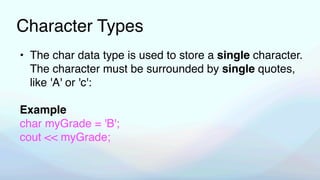
























































![Chapter 18 Energy and Metabolism Energy Production 2017 [Compatibility Mode].pdf](https://cdn.slidesharecdn.com/ss_thumbnails/chapter18energyandmetabolismenergyproduction2017compatibilitymode-250601200414-a9ecb966-thumbnail.jpg?width=560&fit=bounds)