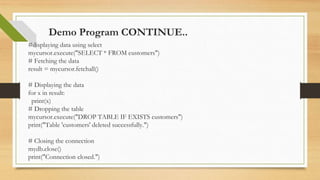PythonDatabaseAPI -Presentation for Database
- 1. Python DB API Prepared By : Dhara Wagh
- 2. Outline • Definition of Python DB-API • Python supported databases • Brief of MySQL • Prerequisites • How to connect python with MySQL DB • Steps to setting up & method to execute MySQL in Python • Execution of Demo Program
- 3. Definition of Python DB-API • Python Database API (DB-API) is a standardized interface that enables interactions between Python applications and relational databases. • It serves as a specification for accessing various database systems in a uniform manner from Python. • Python DB-API facilitates essential operations, including connecting to databases, executing SQL queries, and managing data.
- 4. Compatibility with various database management systems 1. SQLite: A lightweight, self-contained, and serverless database engine. 2.MySQL: A popular open-source relational database management system. 3.PostgreSQL: A powerful, open-source object-relational database system known for its robust features. 4.Oracle: A widely used enterprise-level relational database management system. 5.Microsoft SQL Server: A comprehensive and feature-rich database system developed by Microsoft. 6.NoSQL Databases: Certain Python DB-API implementations extend support to NoSQL databases like MongoDB, enabling interaction with non-tabular data models.
- 5. Brief introduction to MySQL • MySQL is an open-source relational database management system that is widely used for various applications, ranging from small- scale to large-scale enterprises. It is known for its speed, reliability, and ease of use, making it a popular choice for many developers and organizations.
- 6. Prerequisites to work with Python and MySQL 1. Python: Ensure that you have Python installed on your system. You can download the latest version of Python from the official website: https://www.python.org/downloads/ 2. MySQL Database: You need to have MySQL installed on your machine or have access to a remote MySQL server. You can download MySQL from the official website: https://www.mysql.com/downloads/
- 7. Installing the required Python libraries • To interact with MySQL in Python, you need to install the 'mysql-connector-python' library. • Use the following command to install it: pip install mysql-connector-python • Configuring MySQL connection parameters • You need to specify the host, user, password, and database name to establish a connection with MySQL. • For example: Host: "localhost" (if the MySQL server is on the same machine) User: "yourusername" Password: "yourpassword" Database: "yourdatabase"
- 8. How to connect python with MySQL DB
- 9. • The DB API provides a minimal standard for working with databases using Python structures and syntax wherever possible. This API includes the following − • Importing the API module. • Acquiring a connection with the database. • Issuing SQL statements and execute . • Closing the connection
- 10. Setting up MySQL in Python • Installing and importing the required Python libraries • Configuring MySQL connection parameters • Demonstrating how to establish a connection
- 11. Importing the Different DB API Module • # Importing the MySQL DB API module import mysql.connector • # Importing the PostgreSQL DB API module import psycopg2 • # Importing the SQLite DB API module import sqlite3
- 12. Connecting in Python DB-API • Use the connect() method provided by the specific Python DB-API module to establish a connection to the desired database. • Define the necessary connection parameters such as the database's address, username, password, and other relevant details within the connect() method. • Upon successful execution, the Python program gains the capability to send and receive data from the connected database, paving the way for data retrieval, modification, and more.
- 13. Create a connection in Python: import mysql.connector mydb = mysql.connector.connect( host="localhost", user="yourusername“, password="yourpassword", database="yourdatabase“ ) **Ensure that the values for host, user, password, and database match the credentials and details of your MySQL server.
- 14. Interacting with the Database • Create Cursor object and executing SQL queries using Python • Fetching data from MySQL • Displaying the results in Python
- 15. Creating cursor object • We need to create the object of a class called cursor that allows Python code to execute database command in a database session • After establishing the connection, you can execute SQL queries using the cursor object. Mysql / PostgreSql cursorobj = db.cursor( ) • For example : mycursor = mydb.cursor()
- 16. Executing SQL queries using Python We can execute the sql queries from python program using execute() method associated with cursor object. Examples: mycursor.execute("SELECT * FROM yourtable") mycursor.execute(“SELECT * from tbl _student”) mycursor.éxecute("select a from tbl where b=? and c-?”, x, y) mycursor execute("select a from tbl where b=? and c=?", (х, y))
- 17. Execute SOL query • Executes an SQL. command against all parameter sequences or mappings found in the sequence sq sql = "INSERT INTO customer (name, address) VALUES (%s, %s)" val = [ ("John Doe", "123 Street, City"), ("Jane Smith", "456 Avenue, Town"), ("Michael Johnson", "789 Road, Village"), ("Sarah Williams", "101 Main Street, Country") ] mycursor.executemany(sql, val)
- 18. Fetch data from MySQL • MySQL provides multiple ways to retrieve data such as fetchall() : Fetch all (remaining) rows of a query result, returning them as a sequence of sequences (eg, a list of tuples). fetchmany(size) : Fetch the next set of rows of a query result, returning a sequence of sequences (c.g. a list of tuples) It will return number of rows that matches to the size argument fetchone() : Fetch the next row of a query result set, returning a single sequence, or None when no more data is available
- 19. Fetching data from MySQL • Use the fetchall() method to retrieve the data resulting from the executed query. • Assign the fetched data to a variable for further processing. • For example: result = mycursor.fetchall()
- 20. Execute fetch data query ● # Assuming mycursor is the cursor object after executing a query ● mycursor.execute("SELECT * FROM yourtable") ● # Using the fetchall() method to fetch all rows from the result set : result = mycursor.fetchall() for row in result: print(row) ● # Using the fetchone() method to fetch one row at a time from the result set mycursor.execute("SELECT * FROM yourtable WHERE id = 1") result = mycursor.fetchone() print(result) ● # Using the fetchmany() method to fetch a specific number of rows from the result set mycursor.execute("SELECT * FROM yourtable") result = mycursor.fetchmany(5) for row in result: print(row)
- 21. Displaying the results in Python • Utilize Python's print function to display the fetched data or process it further according to the requirements. • For instance: for x in result: print(x) This will print each row retrieved from the MySQL database, based on the executed query.
- 22. Demo Program import mysql.connector # Establishing a connection mydb = mysql.connector.connect( host="localhost",user="root", password="admin“ ) # Creating a cursor object mycursor = mydb.cursor() # Creating a database mycursor.execute("CREATE DATABASE if not exists mydbtest") print("Database created successfully.") # Using the created database mycursor.execute("USE mydbtest") print("database created successfully.")
- 23. Demo Program CONTINUE.. # Creating a table mycursor.execute("CREATE TABLE if not exists customers (id INT AUTO_INCREMENT PRIMARY KEY, name VARCHAR(255), address VARCHAR(255))") # Inserting data into the table sql = "INSERT INTO customers (name, address) VALUES (%s, %s)" val = [ ("John Doe", "123 Street, City"), ("Jane Smith", "456 Avenue, Town"), ("Michael Johnson", "789 Road, Village"), ("Sarah Williams", "101 Main Street, Country") ] mycursor.executemany(sql, val) # Committing the changes mydb.commit() print(mycursor.rowcount, "record inserted.")
- 24. Demo Program CONTINUE.. #displaying data using select mycursor.execute("SELECT * FROM customers") # Fetching the data result = mycursor.fetchall() # Displaying the data for x in result: print(x) # Dropping the table mycursor.execute("DROP TABLE IF EXISTS customers") print("Table 'customers' deleted successfully.") # Closing the connection mydb.close() print("Connection closed.")
- 25. Output :
- 26. References • List of resources for further learning: 1.Python MySQL Database Access - Official Documentation: https://dev.mysql.com/doc/connector-python/en/ 2.W3Schools Python MySQL Tutorial: https://www.w3schools.com/python/python_mysql_getstarted.asp 3.Real Python - Working with MySQL Databases using Python: https://realpython.com/python-mysql/
- 27. Links to relevant tutorials: • Python MySQL Connector Documentation: https://dev.mysql.com/doc/connector-python/en/ • MySQL Documentation: https://dev.mysql.com/doc/ • Python Official Documentation: https://docs.python.org/3/ • MySQL Tutorial on w3schools: https://www.w3schools.com/python/python_mysql_getstarted.asp • Real Python's Tutorial on Python MySQL: https://realpython.com/python-mysql/
- 28. Any Questions??
- 29. Thank You







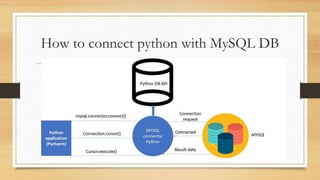
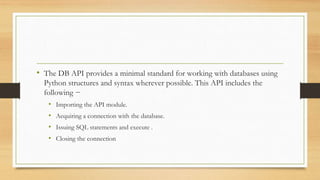






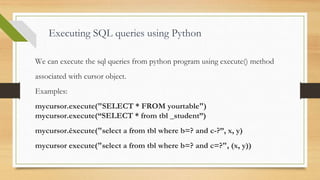
![Execute SOL query
• Executes an SQL. command against all parameter sequences or mappings found in the sequence sq
sql = "INSERT INTO customer (name, address) VALUES (%s, %s)"
val = [
("John Doe", "123 Street, City"),
("Jane Smith", "456 Avenue, Town"),
("Michael Johnson", "789 Road, Village"),
("Sarah Williams", "101 Main Street, Country")
]
mycursor.executemany(sql, val)](https://image.slidesharecdn.com/pythondbapi-240205133434-c4d46639/85/PythonDatabaseAPI-Presentation-for-Database-17-320.jpg)

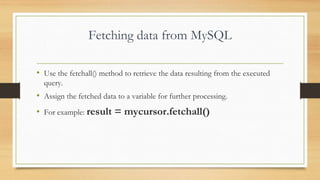



![Demo Program CONTINUE..
# Creating a table
mycursor.execute("CREATE TABLE if not exists customers (id INT AUTO_INCREMENT
PRIMARY KEY, name VARCHAR(255), address VARCHAR(255))")
# Inserting data into the table
sql = "INSERT INTO customers (name, address) VALUES (%s, %s)"
val = [
("John Doe", "123 Street, City"),
("Jane Smith", "456 Avenue, Town"),
("Michael Johnson", "789 Road, Village"),
("Sarah Williams", "101 Main Street, Country")
]
mycursor.executemany(sql, val)
# Committing the changes
mydb.commit()
print(mycursor.rowcount, "record inserted.")](https://image.slidesharecdn.com/pythondbapi-240205133434-c4d46639/85/PythonDatabaseAPI-Presentation-for-Database-23-320.jpg)