Refactoring point of Kotlin application
- 1. Kotlinアプリの リファクタリングポイント Naoto Nakazato @ Kotlin Fest 2018
- 2. 自己紹介 ● Naoto Nakazato ○ Android開発歴 8年くらい ● Recruit Lifestyle ○ 2017年6月〜 ○ HOT PEPPER Beauty ● アカウント ○ Twitter: @oxsoft ○ Facebook: naoto.nakazato ○ GitHub: oxsoft ○ Qiita: oxsoft
- 7. 今日お話しすること 機能はそのままに「より良い」Kotlinコードにリファクタリングする Tipsを8個紹介します 「より良い」の定義は好みがあるので、 チームで話し合うきっかけになれば嬉しいです
- 8. #01 Gradle Kotlin DSL
- 12. 例:未使用のdrawableを削除 未使用のdrawableを削除するタスクを考える ● Gradleコマンドで実行可能なタスク ● git grep して使用しているかどうかチェック ● build.gradleとは別のファイル(kts)として定義
- 13. タスクの定義 cleaner.gradle.ktsというファイルを作成 ● this は Project で、task という拡張関数がある ● Task の doLast でタスク実行時に行う処理を記述する task("タスク名") { doLast { // タスク実行時に行う処理 } }
- 14. 関数の定義 /** [target]をgit grepして何ファイルに使われているか返します */ fun countUsage(target: String): Int { val byteArrayOutputStream = ByteArrayOutputStream() exec { executable = "sh" args("-c", "git grep -l '$target' | wc -l") standardOutput = byteArrayOutputStream } return byteArrayOutputStream.toString().trim().toIntOrNull() ?: 0 }
- 15. 再帰的にチェック&削除 task("removeUnusedDrawables") { doLast { File(rootDir.absolutePath + "/app/src/main/res/").walkTopDown().filter { it.isFile }.filter { it.parent.contains("drawable") }.filter { it.name.endsWith(".png") || it.name.endsWith(".xml") }.forEach { val name = it.name.substringBefore(".") val count1 = countUsage("@drawable/$name") val count2 = countUsage("R.drawable.$name") if (count1 == 0 && count2 == 0) { it.delete() } } } }
- 16. build.gradleでimport build.gradleに以下のように書けばimportできる Gradleタスクとして実行可能に apply from: rootProject.file('cleaner.gradle.kts') ./gradlew removeUnusedDrawables
- 17. まとめ ● Gradle Kotlin DSLを使うと補完も効いてメンテナンス性UP ● シェルスクリプトなどでやっていたようなタスクを Gradle Kotlin DSLで別ファイルに記述すると導入しやすい
- 18. #02 処理の共通化
- 21. 処理を共通化する 1. abstract class 2. interfaceのデフォルト実装 3. class delegation 4. property delegation 5. 拡張関数 6. トップレベル関数
- 22. abstract class vs. interface abstract class interface 状態 持てる 持てない 継承元 classとinterface interfaceのみ 多重継承 できない できる class method default method final できる できない protected できる できない
- 23. abstract class vs. interface abstract classが良いケース ● onCreateなどの継承部分で処理を共通化したい ● クラス外から呼ばれたくない ● 子クラスでoverrideされたくない
- 24. abstract class vs. interface interfaceのデフォルト実装が良いケース ● ベースクラスの肥大化を防ぎたい ● 多重継承したい interfaceのデフォルト実装であっても、 class delegationを使えば状態を持つことができる
- 25. class delegation interfaceの実装を別クラスに委譲することができる これによりinterfaceの特性を活かしつつ状態を持つことができる class UserModel() : DefaultImpl by State() { ... } class UserModel(s: State) : DefaultImpl by s { ... }
- 26. 状態を持ちつつも、一部の処理は子クラスで実装させたい場合 interface IState { var state: String } interface DefaultImpl : IState { fun abstract(): String fun default() { ... } } class State : IState { override var state: String = "" } class UserModel : DefaultImpl, IState by State() { override fun abstract(): String { return "concrete" } } IState State DefaultImpl UserModel 状態をインタフェースとして切り出し、 状態を実装したクラスを用意する
- 27. property delegation プロパティのgetter(とsetter)を別のクラスに委譲できる var userId: String by MyClass()
- 28. property delegation 値のように扱うことができるものはproperty delegationが向いている ● Intentのextra ● Fragmentのarguments ● savedInstanceState ● SharedPreferences ● FirebaseRemoteConfig
- 29. 拡張関数 クラスに関数を追加する(ように見せる)ことができる そうすると、どこからでも呼び出せるようになる fun Any?.log() { Log.d("DEBUG", this.toString()) } fun foo() { 123.log() "hello".log() }
- 30. 拡張関数 公式でありそうな名前なのに雑に実装しないように注意 fun String.isInteger() = this.all { it in '0'..'9' } ↑空文字や負の数が考慮されていない
- 31. 拡張関数 一般性がない・局所的にしか使わないメソッドも注意 fun String.decorate() = "_人人人人人_n" + "> $this <n" + " ̄Y^Y^Y^Y^Y ̄" ↑”decorate”の意味が広く、 文字幅も考慮されていない
- 32. 拡張関数 interfaceのデフォルト実装でスコープを限定すると乱用が防げる interface BookmarkableActivity { fun bookmark() { // 共通のブックマーク処理 } fun String.toLabel() = "★ $this" }
- 33. トップレベル関数 ファイルに直接関数を書くことができる こちらも、どこからでも呼び出すことができる fun throwOrLog(t: Throwable) { // 開発はクラッシュ、本番はログ送信 } fun foo() { throwOrLog(e) }
- 34. トップレベル関数 本当にどこからでも呼べるので、拡張関数以上に乱用に注意する 拡張関数と同様にinterfaceに書くとスコープを制限できるが、 それはすなわちinterfaceのデフォルト実装のこと
- 35. まとめ ● 重複する処理をまとめる方法はいくつかの選択肢がある ● 状態を持つかどうか、スコープは適切かなどによって使い分ける ● 拡張関数やトップレベル関数は強力だが乱用に注意する
- 36. #03 Mutableを避ける
- 37. val と var val はgetterのみで再代入できない(read-only) var はgetterとsetterがあり再代入できる(mutable) val a = 0 var b = 0 a = 1 // NG b = 1 // OK
- 38. List と MutableList List は要素を変更するメソッドがない(read-only) MutableList は要素を変更するメソッドがある(mutable) val a = listOf(1, 2, 3) val b = mutableListOf(1, 2, 3) a.add(4) // NG b.add(4) // OK
- 39. なぜMutableを避けるのか ● 今どんな値が入っているかを常に考える必要がある ● 「この処理に入る時はこの値が入っているはず」 という暗黙の前提を生みやすくバグの温床となる ● (メンバ変数の var の場合)smart castが効かない
- 40. どうやってMutableを避けるか 1. その var は本当に var である必要があるか? 2. その MutableList は本当に MutableList である必要があるか? まずは1について考えます
- 41. プロパティの優先順位 コンパイル時からずっと不変だ const val インスタンス生成時に値が決まり不変だ ある時点を過ぎると値が確定し、不変だ ある時点を過ぎると値が確定し、可変だ しかしNullableにはしたくない val lazy lateinit var var YES NO ※companion objectSTART
- 44. ある時点を過ぎると値が確定し、不変だ ↓インスタンス生成時は intent が取れないのでクラッシュ class MainActivity : AppCompatActivity() { val articleId: String = intent.getStringExtra(ARTICLE_ID) }
- 45. ある時点を過ぎると値が確定し、不変だ 値は変わらないのに var で、しかもNullable class MainActivity : AppCompatActivity() { var articleId: String? = null override fun onCreate(savedInstanceState: Bundle?) { super.onCreate(savedInstanceState) articleId = intent.getStringExtra(ARTICLE_ID) } }
- 46. ある時点を過ぎると値が確定し、不変だ lazy で書くと val かつNonNullにできる class MainActivity : AppCompatActivity() { val articleId: String by lazy { intent.getStringExtra(ARTICLE_ID) } }
- 48. ある時点を過ぎると値が確定し、可変だ しかしNullableにはしたくない 実質的にはNonNullなのに、Nullableになってしまう class MainActivity : AppCompatActivity() { var defaultQuery: String? = null override fun onCreate(savedInstanceState: Bundle?) { super.onCreate(savedInstanceState) defaultQuery = intent.getStringExtra(DEFAULT_QUERY) } }
- 49. ある時点を過ぎると値が確定し、可変だ しかしNullableにはしたくない lateinitを用いるとNonNullとして扱うことができる class MainActivity : AppCompatActivity() { lateinit var defaultQuery: String override fun onCreate(savedInstanceState: Bundle?) { super.onCreate(savedInstanceState) defaultQuery = intent.getStringExtra(DEFAULT_QUERY) } }
- 50. lateinit ではなくNullableにすべきケース onCreate や onCreateView よりも後で値が決まる場合は、 lateinit ではなく素直にNullableにするべき lateinit var foo: String var foo: String? = null OR
- 51. lateinit ではなくNullableにすべきケース 通信後に代入する値を lateinit にした場合、 通信中や通信エラー時にタップするとクラッシュする lateinit var article: Article fun init() { fetchArticle().subscribe { article -> this.article = article } button.setOnClickListener { textView.text = article.title } }
- 53. var と MutableList var と MutableList の併用は基本的には避けられるはず 少なくとも以下のいずれかに MutableList を回避する方法はこの後のCollectionのセクションで var foo: MutableList<Int> = …… val foo: MutableList<Int> = …… var foo: List<Int> = ……
- 55. #04 Collection
- 59. ListとMutableList 実体はどちらもArrayList val list1 = listOf(1, 2, 3) val list2 = mutableListOf(1, 2, 3) println(list1::class.java.simpleName) // ArrayList println(list2::class.java.simpleName) // ArrayList
- 60. ImmutableとRead Only ListはRead OnlyであってImmutableではない val mutableList = mutableListOf(1, 2, 3) val list: List<Int> = mutableList println(list) // [1, 2, 3] mutableList.add(4) println(list) // [1, 2, 3, 4]
- 61. ListとMutableListの共変性 List<out E> は共変だが、MutableList<E> は不変 val intList: List<Int> = listOf(1, 2, 3) val anyList: List<Any> = intList // OK // anyListは読み取り専用なのでStringなどを追加できない val intMutableList: MutableList<Int> = mutableListOf(1, 2, 3) val anyMutableList: MutableList<Any> = intMutableList // Type mismatch! anyMutableList.add("String") // ここのミスマッチを事前に阻止している
- 62. 生成方法 基本的にはlistOf、setOf、mapOf 取り出し順序やパフォーマンスを気にする場合は適切なクラスを使う setOf(1, 2, 3) // LinkedHashSet linkedSetOf(1, 2, 3) // LinkedHashSet hashSetOf(1, 2, 3) // HashSet sortedSetOf(1, 2, 3) // TreeSet
- 64. 例1:2つのリストを同時に扱う
- 65. 2つのリストを同時に扱う (例)対応関係のある名前と年齢のリストをそれぞれ出力 val nameList = listOf("Alice", "Bob", "Charlie") val ageList = listOf(20, 25, 30) Alice(20), Bob(25), Charlie(30)
- 66. 2つのリストを同時に扱う val nameList = listOf("Alice", "Bob", "Charlie") val ageList = listOf(20, 25, 30) val size = minOf(nameList.size, ageList.size) for (i in 0 until size) { val name = nameList[i] val age = ageList[i] println("$name($age)") }
- 67. 2つのリストを同時に扱う:zip val nameList = listOf("Alice", "Bob", "Charlie") val ageList = listOf(20, 25, 30) nameList.zip(ageList) { name, age -> println("$name($age)") }
- 68. 例2:変換と除外
- 69. 変換と除外 (例)IDのリストをenumに変換(enumに存在しない場合は捨てる) val ids = listOf("apple", "orange", "carrot", "banana") [Fruit.APPLE, Fruit.ORANGE, Fruit.BANANA]
- 70. 変換と除外 val ids = listOf(...) val fruits = mutableListOf<Fruit>() for (id in ids) { for (fruit in Fruit.values()) { if (fruit.id == id) { fruits.add(fruit) } } } return fruits
- 71. 変換と除外:map,filter 変換と除外をしているので、map と filter を使う return ids.filter { id -> Fruit.values().any { it.id == id } }.map { id -> Fruit.values().find { it.id == id }!! }
- 72. 変換と除外:mapNotNull 変換と除外を同時に行うには、mapNotNull も有効 return ids.mapNotNull { id -> Fruit.values().find { it.id == id } }
- 73. 例3:リストをN個ずつに分割
- 74. リストをN個ずつに分割 (例)A~Zのリストを10個ずつに分割する val idList = 'A'..'Z' // ……何らかの処理…… return // [[A,B,……,J],[K,L,……,T],[U,V,……,Z]]
- 75. リストをN個ずつに分割 val idList = 'A'..'Z' val charList = mutableListOf<MutableList<Char>>() val count = idList.count() for (i in 0 until count) { if (i % 10 == 0) { charList.add(mutableListOf()) } charList.last().add(idList.elementAt(i)) } return charList // [[A,B,……,J],[K,L,……,T],[U,V,……,Z]]
- 76. リストをN個ずつに分割:groupBy など インデックスを付けてグループ分けする val idList = 'A'..'Z' return idList .withIndex() .groupBy({ it.index / 10 }, { it.value }) .values A, B, C, … (0, A), (1, B), (2, C), … {0:[A, B, C, …], 1:[K, …], …} [[A, B, …, J], [K, L, …], …]
- 77. その他:all と any と none
- 78. all と any と none 否定「!」を使わずに書く方法を考える !list.any { it != 0 } list.none { it != 0 } list.all { it == 0 } !list.all { it != 0 } !list.none { it == 0 } list.any { it == 0 } list.all { it != 0 } !list.any { it == 0 } list.none { it == 0 }
- 79. all と any と none 否定「!」を使わずには書けない場合もある 例:「どれかが 0 じゃなければ true」 !list.all { it == 0 } list.any { it != 0 } !list.none { it != 0 }
- 80. まとめ ● index でアクセスしたり MutableList を使ったりしていたら、 Collectionのメソッドで簡潔に書けるかも ● map と filter を同時に行う場合は mapNotNull も有効 ● all と any と none は積極的に使い分ける
- 81. #05 DSLの拡張
- 82. DSLとは Domain Specific Languageの略 KotlinのDSLは内部DSLとも呼ばれ、Kotlinの言語機能で実現できる 構造的なデータの宣言や設定値の記述などが簡潔にできる
- 83. DSLの例 ● Gradle Kotlin DSL ○ https://github.com/gradle/kotlin-dsl ● kotlinx.html ○ https://github.com/Kotlin/kotlinx.html ● Anko ○ https://github.com/Kotlin/anko ● Spek ○ https://github.com/spekframework/spek
- 84. クラスの拡張 クラスの場合は継承によって既存クラスを拡張できる open class Animal { fun foo() {} } class Dog : Animal() { fun bar() {} } fun zoo() { val dog = Dog() dog.foo() // 元の機能も使えて dog.bar() // 機能を拡張できる }
- 85. DSLの拡張 通常のクラスと同じようにDSLの機能を拡張したい場合 animal { foo() } dog { foo() // 元の機能も使えて bar() // 機能を拡張するには? }
- 86. DSLの拡張 状態を持たないならレシーバに拡張関数を追加する 状態を持つならレシーバを委譲で拡張したクラスを作成する fun animal(block: Animal.() -> Unit) { // ... } レシーバ
- 87. レシーバに拡張関数を追加 特に論点なし fun Animal.custom() { // ... } animal { custom() }
- 88. レシーバを委譲で拡張 レシーバを受け取って委譲し、関数を追加する class Dog(private val animal: Animal) { fun foo() = animal.foo() fun bar() {} } fun dog(block: Dog.() -> Unit) = animal { Dog(this).block() }
- 89. レシーバがinterfaceの場合 レシーバがinterfaceの場合はclass delegationを使うと楽 class Dog(animal: Animal) : Animal by animal { fun bar() {} }
- 90. レシーバをそのまま継承する場合 インスタンスの状態に不整合が起きる可能性がある fun animal(block: Animal.() -> Unit) { val animal = Animal() animal.init() animal.block() } fun dog(block: Dog.() -> Unit) = animal { Dog().block() // Dog is not initialized! }
- 91. レシーバをそのまま継承する場合 インスタンスを差し替えて同様の処理が書けるようなら大丈夫 fun animal(block: Animal.() -> Unit) { val animal = Animal() animal.init() animal.block() } fun dog(block: Dog.() -> Unit) { val dog = Dog() dog.init() dog.block() }
- 92. まとめ ● DSLは委譲によって拡張した方が良さそう ● レシーバがinterfaceの場合はclass delegationを使うと良い
- 93. #06 Nullability
- 94. Nullable と NonNull KotlinといえばNullabilityが嬉しい val nullable: String? = null // OK val nonNull: String = null // NG nullable.length // NG nullable!!.length // OK nullable?.length // OK nonNull.length // OK
- 95. Nullableをどこで変換するか APIがNullableで返してくる場合、 UIに渡す途中のどこまでNullableにするか Infra Domain UI Nullable Nullable or NonNull or Exception Nullable or NonNull or Exception
- 96. Nullableのまま渡すと 至る所でnullチェックやsafe callするハメになる → 実質的には条件分岐が増え、挙動把握が困難になる → 「 null って何だっけ?」を毎回考えることになる return team?.user?.name?.length
- 97. NonNullにするため無効なデータを入れると 無効なデータかチェックするハメになる → チェックを忘れて表示崩れが起きる if (user.name.isNotEmpty()) { // ↑しんどい or 忘れる }
- 99. 滅多に起きないエラーケース InfraでExceptionに変換する return name ?: throw NameNotFoundException
- 100. 任意項目であり、 「存在しない」を表していることが自明 UI層までNullableで渡す 「N/A」などと表示する場合 → UI層でその文字列に変換する 見た目が大きく変わる場合 → UI層でnullチェックして分岐する class ViewModel(user: User) { val name = user.name ?: "N/A" }
- 101. 自明じゃない何か sealed classを作成し、その状態に意味付けを行う sealed class User { data class LoginUser(val name: String) : User() object AnonymousUser : User() } return if (name != null) User.LoginUser(name) else User.AnonymousUser
- 103. #07 スコープ関数
- 104. スコープ関数 let/run/also/apply/withの5つがあるが、 withを除くとザックリ以下のように分類できる it this 結果 let run 自身 also apply 戻り値 レシーバ戻り値 = 自身.スコープ関数 { レシーバ.method() 結果 }
- 105. キャプチャする
- 106. キャプチャする null判定時の値をそのまま使えるため、smart castが効かない時に有効 if (nullable != null) { foo(nullable!!) } nullable?.let { foo(it) }
- 107. キャプチャする 単にif文の代わりとして使っても便利 str?.let { // strがnullじゃない場合 } val r = str ?: run { // strがnullの場合 }
- 108. キャプチャする ただし、if文と全く同じというわけではない str?.let { // A } ?: run { // B } if (str != null) { // A } else { // B }
- 109. キャプチャする 良くない例 data だけでなく listener が null の場合も showNoDataMessage() が呼ばれる data?.let { listener?.onClickItem(it) } ?: showNoDataMessage()
- 110. 処理をまとめる
- 111. 処理をまとめる 初期化処理などをまとめる val intent = Intent().apply { putExtra("key1", "value1") putExtra("key2", "value2") putExtra("key3", "value3") }
- 112. 処理をまとめる ローカル変数の方が優先なので注意が必要 (特にプロパティアクセス形式) ※我々のチームでは let と also だけ使うようにしています var text = "" // この行があると val button = Button(context).apply { text = "hello" } button.text // "hello"にならない
- 113. 処理をまとめる:補足 DSLでもローカル変数に関しては同じ問題はある ただし通常のメンバーは内側のブロックから順番に解決される また親のメンバーへのアクセスは @DslMarker を使うと禁止できる div { a("http://kotlinlang.org") { target = ATarget.blank +"Main site" } } div { var target = "" a("http://kotlinlang.org") { target = ATarget.blank +"Main site" } }
- 114. まとめ ● スコープ関数で値をキャプチャしたり処理をまとめたりできる ● let/elvis は if/else と等価ではない ● スコープ外の呼び出しに注意する
- 115. #08 データ構造と状態数
- 116. 肥大化しがちなdata class プロダクトの核となるdata classは肥大化していきがち ホットペッパービューティーの場合だと、 検索条件を表すクラスや、予約情報を表すクラス 【検索条件】エリア、駅、緯度経度、メニュー、料金、検索クエリ、特集、日付、時刻、 etc…… 【予約情報】サロン情報、来店日時、施術時間、利用クーポン、指名スタイリスト、金額、 利用ポイント、加算予定ポイント、要望、 etc……
- 117. そのままdata classにすると 検索条件はこんな感じに → data class SearchCondition( val area: Area?, val station: Station?, val location: Location?, val query: String?, val menu: Menu?, val price: Price? // ... )
- 118. 「ありえない状態」ができてしまう 【ビジネスロジック】 ● エリア/駅/緯度経度は排他 ○ でもいずれか1つは必須 ● 料金はメニュー指定時のみ ● etc…… data class SearchCondition( val area: Area?, val station: Station?, val location: Location?, val query: String?, val menu: Menu?, val price: Price? // ... )
- 120. クラス化するほど関連がある場合 (例)sealed class で「エリアか駅か緯度経度」を表現する sealed class Place { class Area class Station class Location } data class SearchCondition( // ... val place: Place // ... )
- 121. クラス化するほど関連がある場合 (例)data class で「料金はメニュー指定時のみ」を表現する data class MenuPrice( val menu: Menu, val price: Price? ) data class SearchCondition( // ... val menuPrice: MenuPrice? // ... )
- 122. クラス化するほど関連がない場合 EitherやPairなどの一般的なクラスで表現する sealed class → Either data class → Pair
- 123. Eitherを定義する Eitherとは、LeftかRightの値を保持するクラス sealed class Either<out L, out R> { data class Left<out L>(val value: L) : Either<L, Nothing>() data class Right<out R>(val value: R) : Either<Nothing, R>() }
- 126. 状態数 Kotlin 状態数 Nothing 0 Unit 1 Boolean 2 enum 要素数
- 127. 状態数 Kotlin 状態数 A? A + 1 Either<A, B> A + B Pair<A, B> A * B
- 128. Kotlin 状態数 Set<A> 2A Map<A, B> (B+1)A List<A> (An+1 -1)/(A-1) 状態数 ※厳密には違う部分もありますがそこはご容赦
- 129. 状態数が等しいものの例 Either<Boolean, Boolean> Pair<Boolean, Boolean> Set<Boolean> Boolean Unit? Either<Unit, Unit> Set<A> Map<A, Unit>
- 130. 状態数の分析 1. Kotlinを数式に変換する 2. 数式を展開する 3. ありえない項を削除する 4. 残った項をまとめる 5. 数式をKotlinに戻す
- 131. 状態数の分析 1. Kotlinを数式に変換する 2. 数式を展開する 3. ありえない項を削除する 4. 残った項をまとめる 5. 数式をKotlinに戻す data class Target( val a: A?, val b: B?, val c: C? ) (A + 1)(B + 1)(C + 1)
- 132. 状態数の分析 1. Kotlinを数式に変換する 2. 数式を展開する 3. ありえない項を削除する 4. 残った項をまとめる 5. 数式をKotlinに戻す ABC + AB + BC + CA + A + B + C + 1 (A + 1)(B + 1)(C + 1)
- 133. 状態数の分析 1. Kotlinを数式に変換する 2. 数式を展開する 3. ありえない項を削除する 4. 残った項をまとめる 5. 数式をKotlinに戻す AB + A + C + 1 ABC + AB + BC + CA + A + B + C + 1 【ビジネスロジック】
- 134. 状態数の分析 1. Kotlinを数式に変換する 2. 数式を展開する 3. ありえない項を削除する 4. 残った項をまとめる 5. 数式をKotlinに戻す A(B + 1) + C + 1 AB + A + C + 1
- 135. 状態数の分析 1. Kotlinを数式に変換する 2. 数式を展開する 3. ありえない項を削除する 4. 残った項をまとめる 5. 数式をKotlinに戻す A(B + 1) + C + 1 data class Target( val abc: Either<Pair<A, B?>, C>? )
- 136. data class Target( val abc: Either<Pair<A, B?>, C>? )
- 137. 状態数の分析 1. Kotlinを数式に変換する 2. 数式を展開する 3. ありえない項を削除する 4. 残った項をまとめる 5. 数式をKotlinに戻す 6. 適宜 sealed class や data class を使って意味付けをする data class Target( val abc: Either<Pair<A, B?>, C>? )
- 138. 状態数の分析 1. Kotlinを数式に変換する 2. 数式を展開する 3. ありえない項を削除する 4. 残った項をまとめる 5. 数式をKotlinに戻す 6. 適宜 sealed class や data class を使って意味付けをする
- 139. まとめ ● クラスの肥大化で「ありえない状態」が生まれやすい ● 「ありえない状態」はバグの温床なので避ける ● 状態数を分析すると厳密に精査できる ● Either や Pair を使って状態を整理しつつ、 sealed class や data class で適宜意味付けをする
- 140. おわりに














![関数の定義
/** [target]をgit grepして何ファイルに使われているか返します */
fun countUsage(target: String): Int {
val byteArrayOutputStream = ByteArrayOutputStream()
exec {
executable = "sh"
args("-c", "git grep -l '$target' | wc -l")
standardOutput = byteArrayOutputStream
}
return byteArrayOutputStream.toString().trim().toIntOrNull() ?: 0
}](https://image.slidesharecdn.com/refactoringpointofkotlinapplication-180824075221/85/Refactoring-point-of-Kotlin-application-14-320.jpg)

























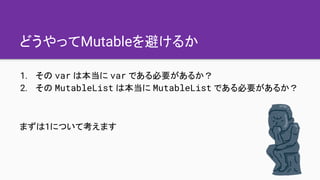



















![ImmutableとRead Only
ListはRead OnlyであってImmutableではない
val mutableList = mutableListOf(1, 2, 3)
val list: List<Int> = mutableList
println(list) // [1, 2, 3]
mutableList.add(4)
println(list) // [1, 2, 3, 4]](https://image.slidesharecdn.com/refactoringpointofkotlinapplication-180824075221/85/Refactoring-point-of-Kotlin-application-60-320.jpg)





![2つのリストを同時に扱う
val nameList = listOf("Alice", "Bob", "Charlie")
val ageList = listOf(20, 25, 30)
val size = minOf(nameList.size, ageList.size)
for (i in 0 until size) {
val name = nameList[i]
val age = ageList[i]
println("$name($age)")
}](https://image.slidesharecdn.com/refactoringpointofkotlinapplication-180824075221/85/Refactoring-point-of-Kotlin-application-66-320.jpg)


![変換と除外
(例)IDのリストをenumに変換(enumに存在しない場合は捨てる)
val ids = listOf("apple", "orange", "carrot", "banana")
[Fruit.APPLE, Fruit.ORANGE, Fruit.BANANA]](https://image.slidesharecdn.com/refactoringpointofkotlinapplication-180824075221/85/Refactoring-point-of-Kotlin-application-69-320.jpg)




![リストをN個ずつに分割
(例)A~Zのリストを10個ずつに分割する
val idList = 'A'..'Z'
// ……何らかの処理……
return // [[A,B,……,J],[K,L,……,T],[U,V,……,Z]]](https://image.slidesharecdn.com/refactoringpointofkotlinapplication-180824075221/85/Refactoring-point-of-Kotlin-application-74-320.jpg)
![リストをN個ずつに分割
val idList = 'A'..'Z'
val charList = mutableListOf<MutableList<Char>>()
val count = idList.count()
for (i in 0 until count) {
if (i % 10 == 0) {
charList.add(mutableListOf())
}
charList.last().add(idList.elementAt(i))
}
return charList // [[A,B,……,J],[K,L,……,T],[U,V,……,Z]]](https://image.slidesharecdn.com/refactoringpointofkotlinapplication-180824075221/85/Refactoring-point-of-Kotlin-application-75-320.jpg)
![リストをN個ずつに分割:groupBy など
インデックスを付けてグループ分けする
val idList = 'A'..'Z'
return idList
.withIndex()
.groupBy({ it.index / 10 }, { it.value })
.values
A, B, C, …
(0, A), (1, B), (2, C), …
{0:[A, B, C, …], 1:[K, …], …}
[[A, B, …, J], [K, L, …], …]](https://image.slidesharecdn.com/refactoringpointofkotlinapplication-180824075221/85/Refactoring-point-of-Kotlin-application-76-320.jpg)












































































































































