SharePoint and the User Interface with JavaScript
Download as pptx, pdf2 likes3,703 views
How JavaScript can be used as the magic glue to bring the user interface and interactive pages to life in SharePoint.
1 of 21
Downloaded 28 times


















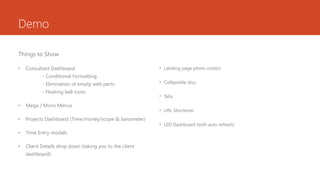


Ad
Recommended
Transform SharePoint default list forms with HTML, CSS and JavaScript



Transform SharePoint default list forms with HTML, CSS and JavaScriptJohn Calvert This document discusses transforming SharePoint list forms by customizing the out-of-the-box forms using HTML, CSS and JavaScript. It presents three approaches to customizing the forms: styling the existing forms, using a custom HTML table layout, and using a custom tab layout. It demonstrates moving fields from the default forms into the custom forms using JavaScript. The approaches allow creating attractive, customized forms without requiring advanced tools like SharePoint Designer.
Transform SharePoint List Forms with HTML and CSS



Transform SharePoint List Forms with HTML and CSSJohn Calvert The document discusses transforming SharePoint list forms by customizing the default New, Display, and Edit forms with HTML and CSS. It provides an agenda that includes introducing the desired situation, avoiding heavy-weight solutions, and showing sample outcomes of basic form customization. It then covers introductory topics on HTML, CSS, and how to do simple styling or create custom table and tab forms by moving fields to a new layout with JavaScript.
O365 Saturday - Deepdive SharePoint Client Side Rendering



O365 Saturday - Deepdive SharePoint Client Side RenderingRiwut Libinuko This document provides an agenda for a presentation on Client Side Rendering in SharePoint. It will include an introduction to CSR, a deep dive, and a demo. It discusses how CSR allows developers to modify specific areas of lists, forms, and views using JavaScript and UI templating, rather than having to redevelop entire features. This avoids issues like previous requests requiring full new features and redevelopment. The demo will cover overriding fields in views and forms, applying validation, and using JavaScript templating to modify display forms.
Introduction to using jQuery with SharePoint



Introduction to using jQuery with SharePointRene Modery This document provides an introduction to using jQuery with SharePoint. It discusses what jQuery is, some basic jQuery concepts like selection and modification, and how jQuery can be used to enhance SharePoint through demos of content modification, slideshows, column visibility toggling, and calling SharePoint web services. Requirements, development tools, and resources for learning more about jQuery with SharePoint are also outlined.
SharePoint & jQuery Guide - SPSTC 5/18/2013 



SharePoint & jQuery Guide - SPSTC 5/18/2013 Mark Rackley This document provides an overview and introduction to using jQuery with SharePoint. It discusses what jQuery is and why it is useful for SharePoint development. It covers basics of jQuery and SharePoint integration including deployment options, development best practices, interacting with forms, and reading list items using both SPServices and the Client Side Object Model. The document includes code examples and discusses using third party libraries and debugging techniques. It concludes with demonstrations of basic jQuery techniques, reading list items, searching the DOM, and integrating Bing Maps.
SEF2013 - A jQuery Primer for SharePoint



SEF2013 - A jQuery Primer for SharePointMarc D Anderson If you've been meaning to learn jQuery but haven't found the time, come to this introductory session where we'll cover all of the important basics of jQuery in a SharePoint context. By the end of the workshop, you'll be ready to start adding jQuery customizations to your SharePoint pages. We'll cover Selectors, Traversing, Manipulation, Events and Effects as I cover in my article series at SharePoint Magazine.
The SharePoint & jQuery Guide



The SharePoint & jQuery GuideMark Rackley This document provides a 3 sentence summary of the SharePoint and jQuery Guide document:
The document outlines how to use jQuery with SharePoint by discussing jQuery basics, deployment options, development practices, interacting with SharePoint forms and lists using jQuery, and includes demos of reading list items with SPServices and interacting with forms. It provides guidance on when jQuery is appropriate to use with SharePoint and best practices for jQuery development and deployment in the SharePoint environment. The document is intended as a guide for those looking to leverage jQuery client-side capabilities with SharePoint.
SEF2013 - Create a Business Solution, Step by Step, with No Managed Code



SEF2013 - Create a Business Solution, Step by Step, with No Managed CodeMarc D Anderson with Christian Ståhl
In this session, you will learn how you can devise powerful solutions from beginning to end without deploying any managed code with two of the biggest proponents of this approach. We’ll take a business problem and go through the actual solution in SharePoint 2013, but we’ll dip into SharePoint 2010 as well to see how the solution might work there and discuss how we might approach things differently. You’ll get the solution in a WSP as well as the underlying code.
Content by query web part



Content by query web partIslamKhattab The Content Query Web Part allows aggregation of content from lists and libraries across a site collection and displays it in configurable ways on web pages. It has sections for configuring queries, presentation, sources, filters, grouping, sorting and styles. The Imtech Content Query Web Part adds paging capabilities that the standard web part lacks.
WebNet Conference 2012 - Designing complex applications using html5 and knock...



WebNet Conference 2012 - Designing complex applications using html5 and knock...Fabio Franzini This document provides an overview of designing complex applications using HTML5 and KnockoutJS. It discusses HTML5 and why it is useful, introduces JavaScript and frameworks like KnockoutJS and SammyJS that help manage complexity. It also summarizes several JavaScript libraries and patterns including the module pattern, revealing module pattern, and MV* patterns. Specific libraries and frameworks discussed include RequireJS, AmplifyJS, UnderscoreJS, and LINQ.js. The document concludes with a brief mention of server-side tools like ScriptSharp.
SPTechCon Dev Days - Third Party jQuery Libraries



SPTechCon Dev Days - Third Party jQuery LibrariesMark Rackley This document discusses maximizing the SharePoint user experience through the use of free third-party jQuery libraries. It provides an overview of several popular jQuery libraries - jQueryUI, DataTables, FullCalendar, Chart.js, and Stratus Forms - and includes demos of building tabs, lists, calendars, charts, and forms with them. The document emphasizes that client-side development can enhance SharePoint without the need for expensive tools or deep coding skills.
SharePoint Performance



SharePoint PerformanceJeroen Schoenmakers Jeroen Schoenmakers is a SharePoint and SQL expert with 15 years of experience. The document discusses optimizing SharePoint performance, including:
- Setting up SharePoint farms for optimal performance
- Preventing future performance issues through database structuring and hardware configuration
- Troubleshooting slow performance by gathering information, understanding the problem, and using tools like Sp_AskBrent to identify issues
- A case study where triaging a performance problem took around 30 minutes using the recommended methodology
SPSSTHLM - Using JSLink and Display Templates for ITPros



SPSSTHLM - Using JSLink and Display Templates for ITProsPaul Hunt This document discusses using JavaScript and display templates with list view web parts in SharePoint. It begins with an introduction and overview of the presenter. It then discusses how list views used to be customized using SharePoint Designer and XSLT, and why the focus has shifted to client-side rendering using JavaScript, HTML and CSS. The rest of the document explains what JavaScript display templates are, provides examples of the anatomy and usage of list view and field display templates, and discusses techniques for troubleshooting templates.
Bringing HTML5 alive in SharePoint



Bringing HTML5 alive in SharePointChad Schroeder This presentation was given at SharePoint Saturday Virginia Beach 2012. The topic covers some SharePoint based solutions that directly benefit from HTML5 features.
Chris O'Brien - Customizing the SharePoint/Office 365 UI with JavaScript (ESP...



Chris O'Brien - Customizing the SharePoint/Office 365 UI with JavaScript (ESP...Chris O'Brien Covers several approaches for user interface customization in SP2013 - using JSLink to customize a list and/or view, creating custom Display Templates for the Content Search web part, and different approaches for customizing the search hover panel.
Additional information added for the European SharePoint Conference 2014
Office 2013 loves web developers slide



Office 2013 loves web developers slideFabio Franzini Office 2013 loves Web Developers. The document introduces Apps for Office, which allow web pages to be loaded inside Office applications like Word, Excel and Outlook. Apps for Office use HTML5, CSS and JavaScript to build the user interface and interact with Office documents and mailboxes. They can be distributed through various app catalogs, including the Office Store, SharePoint app catalogs and file share catalogs.
Sviluppare app per office



Sviluppare app per officeFabio Franzini This document discusses developing apps for Office and SharePoint. It provides an overview of different types of apps including document-based apps, mail apps, and distribution methods. The document outlines the core concepts of the app model including common objects, permissions, and how apps integrate with and extend Office functionality. Examples are given of how to interact with documents, mailboxes, and activate apps based on user selections or mail item properties.
Codemotion 2013 - Designing complex applications using html5 and knockoutjs



Codemotion 2013 - Designing complex applications using html5 and knockoutjsFabio Franzini The document discusses tools and frameworks for building complex applications using HTML5 and JavaScript. It begins with introductions and background on the speaker. The rest of the document outlines various topics: HTML5 and its benefits, JavaScript and patterns like modularity, client-side frameworks like KnockoutJS, server-side tools like TypeScript, packaging apps with Cordova or AppJS, and demonstrates some of the frameworks.
Using js link and display templates



Using js link and display templatesPaul Hunt My session slides from SharePoint Saturday UK IT Pro track. See my blog for more details and the demonstration videos. http://www.myfatblog.co.uk/index.php/2013/11/sharepoint-saturday-uk-wrap-up/
SharePoint 2013 Client Side Rendering



SharePoint 2013 Client Side RenderingBill Wolff This document provides an outline and agenda for a presentation on client side rendering (CSR) in SharePoint 2013. It begins with an introduction to CSR and outlines how it can be used to customize views with JSLink, create display templates for search results, and build custom hover panels. It then describes several demonstrations that will be shown, including using JSLink to modify list views, creating display templates for search result types like teams, and examples of hover panels for MLB parks. The document emphasizes that CSR allows developers to leverage JavaScript, jQuery and other libraries to customize the SharePoint user experience.
Using jQuery to Maximize Form Usability



Using jQuery to Maximize Form UsabilityMark Rackley Slide deck from SPTechCon San Francisco 2014 on how to use jQuery to enhance out of the box SharePoint Forms
SPTechCon - Share point and jquery essentials



SPTechCon - Share point and jquery essentialsMark Rackley This document provides an outline for a workshop on using jQuery and SharePoint. The workshop will cover jQuery overview and common methods, deployment and development tools and techniques, interacting with SharePoint and the DOM, reading and writing SharePoint list data, using third party jQuery libraries, and building a sample application. Key topics include jQuery vs JavaScript, common jQuery methods, debugging tools, retrieving and updating SharePoint fields, SPServices vs client object model, and recommendations for third party jQuery libraries.
The SharePoint & jQuery Guide - Updated 1/14/14



The SharePoint & jQuery Guide - Updated 1/14/14Mark Rackley Latest version of my SharePoint & jQuery slides from SharePoint Saturday St. Louis.
This session introduces people to using jQuery in SharePoint, how to get started, and some best practices.
SPTechCon Boston 2015 - Utilizing jQuery in SharePoint



SPTechCon Boston 2015 - Utilizing jQuery in SharePointMark Rackley This document provides an overview of using jQuery in SharePoint. It discusses what jQuery is, why it is useful for SharePoint development, and how to deploy and develop with jQuery in SharePoint. It provides examples of common jQuery methods and best practices. It also demonstrates using the jQuery UI library to add tabs to a page.
SPTechCon DevDays - SharePoint & jQuery



SPTechCon DevDays - SharePoint & jQueryMark Rackley avaScript, REST, CSOM, Office 365 APIs: Like it or not, client-side development is the future of SharePoint development. At the forefront of this wave is the powerful JavaScript library jQuery. Utilizing jQuery in SharePoint, developers can take their applications to the next level in less time. What's more, you can utilize jQuery in SharePoint 2007, 2010, 2013, and in Office 365 often without making changes to your code. In this class, you gain a new appreciate for jQuery and learn:
"What's possible," including visual enhancements and practical business intelligence
Tips and Tricks for deploying and maintaining scripts
How to get quick wins with little effort using third-party jQuery libraries
How to interact with SharePoint forms and lists using JavaScript and jQuery
TulsaTechFest - Maximize SharePoint UX with free jQuery libraries



TulsaTechFest - Maximize SharePoint UX with free jQuery librariesMark Rackley This document provides an overview and demos of using various jQuery libraries to enhance the user experience in SharePoint, including jQuery UI, DataTables, FullCalendar, Bluff Charts, and Stratus Forms. It discusses why third-party jQuery libraries are useful, best practices for client-side development, and includes live demos of integrating these libraries into SharePoint to build tabs, list views, calendars, charts, and forms.
Introduction to StratusForms #SayNoToInfoPath



Introduction to StratusForms #SayNoToInfoPathMark Rackley This document introduces StratusForms, a lightweight alternative to InfoPath that allows building forms using HTML, CSS and JavaScript. Key points include:
- StratusForms uses client-side code to build forms that can be customized and styled easily.
- It works with SharePoint 2007-2013 and Office 365 to store form data in lists and promote fields.
- Additional features include repeating sections, parent-child relationships, reporting, and field encryption.
- Support and customization services are available, and a premium version with automated configuration is coming soon to the SharePoint Store.
- The document demonstrates how to initialize a form, submit data, validate fields, and generate reports on form data.
2/15/2012 - Wrapping Your Head Around the SharePoint Beast



2/15/2012 - Wrapping Your Head Around the SharePoint BeastMark Rackley The document discusses an introduction to SharePoint development, providing an outline of topics such as why SharePoint, what SharePoint is, the SharePoint overview, what SharePoint development entails, the steps to becoming a SharePoint developer, and the SharePoint community. It also addresses learning SharePoint development, the reasons for using SharePoint as a development platform, and terminology related to SharePoint.
Customizing the SharePoint 2013 user interface with JavaScript - Chris OBrien



Customizing the SharePoint 2013 user interface with JavaScript - Chris OBrienChris O'Brien Covers several approaches for user interface customization in SP2013 - using JSLink to customize a list and/or view, creating custom Display Templates for the Content Search web part, and different approaches for customizing the search hover panel.
Chris O'Brien - Intro to Power BI for Office 365 devs (March 2017)



Chris O'Brien - Intro to Power BI for Office 365 devs (March 2017)Chris O'Brien A high-level view of Power BI as it relates to Office 365, SharePoint and developers. Potentially useful to help consider Power BI against custom development options.
More Related Content
What's hot (20)
Content by query web part



Content by query web partIslamKhattab The Content Query Web Part allows aggregation of content from lists and libraries across a site collection and displays it in configurable ways on web pages. It has sections for configuring queries, presentation, sources, filters, grouping, sorting and styles. The Imtech Content Query Web Part adds paging capabilities that the standard web part lacks.
WebNet Conference 2012 - Designing complex applications using html5 and knock...



WebNet Conference 2012 - Designing complex applications using html5 and knock...Fabio Franzini This document provides an overview of designing complex applications using HTML5 and KnockoutJS. It discusses HTML5 and why it is useful, introduces JavaScript and frameworks like KnockoutJS and SammyJS that help manage complexity. It also summarizes several JavaScript libraries and patterns including the module pattern, revealing module pattern, and MV* patterns. Specific libraries and frameworks discussed include RequireJS, AmplifyJS, UnderscoreJS, and LINQ.js. The document concludes with a brief mention of server-side tools like ScriptSharp.
SPTechCon Dev Days - Third Party jQuery Libraries



SPTechCon Dev Days - Third Party jQuery LibrariesMark Rackley This document discusses maximizing the SharePoint user experience through the use of free third-party jQuery libraries. It provides an overview of several popular jQuery libraries - jQueryUI, DataTables, FullCalendar, Chart.js, and Stratus Forms - and includes demos of building tabs, lists, calendars, charts, and forms with them. The document emphasizes that client-side development can enhance SharePoint without the need for expensive tools or deep coding skills.
SharePoint Performance



SharePoint PerformanceJeroen Schoenmakers Jeroen Schoenmakers is a SharePoint and SQL expert with 15 years of experience. The document discusses optimizing SharePoint performance, including:
- Setting up SharePoint farms for optimal performance
- Preventing future performance issues through database structuring and hardware configuration
- Troubleshooting slow performance by gathering information, understanding the problem, and using tools like Sp_AskBrent to identify issues
- A case study where triaging a performance problem took around 30 minutes using the recommended methodology
SPSSTHLM - Using JSLink and Display Templates for ITPros



SPSSTHLM - Using JSLink and Display Templates for ITProsPaul Hunt This document discusses using JavaScript and display templates with list view web parts in SharePoint. It begins with an introduction and overview of the presenter. It then discusses how list views used to be customized using SharePoint Designer and XSLT, and why the focus has shifted to client-side rendering using JavaScript, HTML and CSS. The rest of the document explains what JavaScript display templates are, provides examples of the anatomy and usage of list view and field display templates, and discusses techniques for troubleshooting templates.
Bringing HTML5 alive in SharePoint



Bringing HTML5 alive in SharePointChad Schroeder This presentation was given at SharePoint Saturday Virginia Beach 2012. The topic covers some SharePoint based solutions that directly benefit from HTML5 features.
Chris O'Brien - Customizing the SharePoint/Office 365 UI with JavaScript (ESP...



Chris O'Brien - Customizing the SharePoint/Office 365 UI with JavaScript (ESP...Chris O'Brien Covers several approaches for user interface customization in SP2013 - using JSLink to customize a list and/or view, creating custom Display Templates for the Content Search web part, and different approaches for customizing the search hover panel.
Additional information added for the European SharePoint Conference 2014
Office 2013 loves web developers slide



Office 2013 loves web developers slideFabio Franzini Office 2013 loves Web Developers. The document introduces Apps for Office, which allow web pages to be loaded inside Office applications like Word, Excel and Outlook. Apps for Office use HTML5, CSS and JavaScript to build the user interface and interact with Office documents and mailboxes. They can be distributed through various app catalogs, including the Office Store, SharePoint app catalogs and file share catalogs.
Sviluppare app per office



Sviluppare app per officeFabio Franzini This document discusses developing apps for Office and SharePoint. It provides an overview of different types of apps including document-based apps, mail apps, and distribution methods. The document outlines the core concepts of the app model including common objects, permissions, and how apps integrate with and extend Office functionality. Examples are given of how to interact with documents, mailboxes, and activate apps based on user selections or mail item properties.
Codemotion 2013 - Designing complex applications using html5 and knockoutjs



Codemotion 2013 - Designing complex applications using html5 and knockoutjsFabio Franzini The document discusses tools and frameworks for building complex applications using HTML5 and JavaScript. It begins with introductions and background on the speaker. The rest of the document outlines various topics: HTML5 and its benefits, JavaScript and patterns like modularity, client-side frameworks like KnockoutJS, server-side tools like TypeScript, packaging apps with Cordova or AppJS, and demonstrates some of the frameworks.
Using js link and display templates



Using js link and display templatesPaul Hunt My session slides from SharePoint Saturday UK IT Pro track. See my blog for more details and the demonstration videos. http://www.myfatblog.co.uk/index.php/2013/11/sharepoint-saturday-uk-wrap-up/
SharePoint 2013 Client Side Rendering



SharePoint 2013 Client Side RenderingBill Wolff This document provides an outline and agenda for a presentation on client side rendering (CSR) in SharePoint 2013. It begins with an introduction to CSR and outlines how it can be used to customize views with JSLink, create display templates for search results, and build custom hover panels. It then describes several demonstrations that will be shown, including using JSLink to modify list views, creating display templates for search result types like teams, and examples of hover panels for MLB parks. The document emphasizes that CSR allows developers to leverage JavaScript, jQuery and other libraries to customize the SharePoint user experience.
Using jQuery to Maximize Form Usability



Using jQuery to Maximize Form UsabilityMark Rackley Slide deck from SPTechCon San Francisco 2014 on how to use jQuery to enhance out of the box SharePoint Forms
SPTechCon - Share point and jquery essentials



SPTechCon - Share point and jquery essentialsMark Rackley This document provides an outline for a workshop on using jQuery and SharePoint. The workshop will cover jQuery overview and common methods, deployment and development tools and techniques, interacting with SharePoint and the DOM, reading and writing SharePoint list data, using third party jQuery libraries, and building a sample application. Key topics include jQuery vs JavaScript, common jQuery methods, debugging tools, retrieving and updating SharePoint fields, SPServices vs client object model, and recommendations for third party jQuery libraries.
The SharePoint & jQuery Guide - Updated 1/14/14



The SharePoint & jQuery Guide - Updated 1/14/14Mark Rackley Latest version of my SharePoint & jQuery slides from SharePoint Saturday St. Louis.
This session introduces people to using jQuery in SharePoint, how to get started, and some best practices.
SPTechCon Boston 2015 - Utilizing jQuery in SharePoint



SPTechCon Boston 2015 - Utilizing jQuery in SharePointMark Rackley This document provides an overview of using jQuery in SharePoint. It discusses what jQuery is, why it is useful for SharePoint development, and how to deploy and develop with jQuery in SharePoint. It provides examples of common jQuery methods and best practices. It also demonstrates using the jQuery UI library to add tabs to a page.
SPTechCon DevDays - SharePoint & jQuery



SPTechCon DevDays - SharePoint & jQueryMark Rackley avaScript, REST, CSOM, Office 365 APIs: Like it or not, client-side development is the future of SharePoint development. At the forefront of this wave is the powerful JavaScript library jQuery. Utilizing jQuery in SharePoint, developers can take their applications to the next level in less time. What's more, you can utilize jQuery in SharePoint 2007, 2010, 2013, and in Office 365 often without making changes to your code. In this class, you gain a new appreciate for jQuery and learn:
"What's possible," including visual enhancements and practical business intelligence
Tips and Tricks for deploying and maintaining scripts
How to get quick wins with little effort using third-party jQuery libraries
How to interact with SharePoint forms and lists using JavaScript and jQuery
TulsaTechFest - Maximize SharePoint UX with free jQuery libraries



TulsaTechFest - Maximize SharePoint UX with free jQuery librariesMark Rackley This document provides an overview and demos of using various jQuery libraries to enhance the user experience in SharePoint, including jQuery UI, DataTables, FullCalendar, Bluff Charts, and Stratus Forms. It discusses why third-party jQuery libraries are useful, best practices for client-side development, and includes live demos of integrating these libraries into SharePoint to build tabs, list views, calendars, charts, and forms.
Introduction to StratusForms #SayNoToInfoPath



Introduction to StratusForms #SayNoToInfoPathMark Rackley This document introduces StratusForms, a lightweight alternative to InfoPath that allows building forms using HTML, CSS and JavaScript. Key points include:
- StratusForms uses client-side code to build forms that can be customized and styled easily.
- It works with SharePoint 2007-2013 and Office 365 to store form data in lists and promote fields.
- Additional features include repeating sections, parent-child relationships, reporting, and field encryption.
- Support and customization services are available, and a premium version with automated configuration is coming soon to the SharePoint Store.
- The document demonstrates how to initialize a form, submit data, validate fields, and generate reports on form data.
2/15/2012 - Wrapping Your Head Around the SharePoint Beast



2/15/2012 - Wrapping Your Head Around the SharePoint BeastMark Rackley The document discusses an introduction to SharePoint development, providing an outline of topics such as why SharePoint, what SharePoint is, the SharePoint overview, what SharePoint development entails, the steps to becoming a SharePoint developer, and the SharePoint community. It also addresses learning SharePoint development, the reasons for using SharePoint as a development platform, and terminology related to SharePoint.
Viewers also liked (8)
Customizing the SharePoint 2013 user interface with JavaScript - Chris OBrien



Customizing the SharePoint 2013 user interface with JavaScript - Chris OBrienChris O'Brien Covers several approaches for user interface customization in SP2013 - using JSLink to customize a list and/or view, creating custom Display Templates for the Content Search web part, and different approaches for customizing the search hover panel.
Chris O'Brien - Intro to Power BI for Office 365 devs (March 2017)



Chris O'Brien - Intro to Power BI for Office 365 devs (March 2017)Chris O'Brien A high-level view of Power BI as it relates to Office 365, SharePoint and developers. Potentially useful to help consider Power BI against custom development options.
Image Slider with SharePoint 2013 Search Results Web Part



Image Slider with SharePoint 2013 Search Results Web PartGSoft Don’t have access to the enterprise version of SharePoint 2013? Stuck on Office 365? Unable to
use the Content Search Web Part? No Problem! Lets build an image slider webpart with the Search
Results Web Part using the out of box functionality.
A presentation by Yohan Belval and Edouard Shaar
Enhance SharePoint 2013 with Responsive Web Design



Enhance SharePoint 2013 with Responsive Web DesignEric Overfield Enhance SharePoint 2013 with Responsive Web Design session held at SharePoint Saturday Los Angeles 2013.
Enhance the Usability of Your SharePoint Site with JSLink #Collab365 #C365114...



Enhance the Usability of Your SharePoint Site with JSLink #Collab365 #C365114...Wendy Neal This document summarizes an online conference session about enhancing the usability of SharePoint sites using JSLink. The session will include a brief overview of usability principles, an introduction to what JSLink is and how it can be used, demonstrations of ways to customize and enhance lists and forms using JSLink, and references for further information. The demo portion will feature examples of using JSLink to add things like color coding, icons, and formatting to tasks, projects, and other lists in SharePoint.
How to Improve the SharePoint UI Using Bootstrap 3



How to Improve the SharePoint UI Using Bootstrap 3Ryan McIntyre This document discusses how to improve the SharePoint UI using Bootstrap 3. It introduces Bootstrap 3 and reviews its grid system, CSS components, and JavaScript plugins. It then explains how Bootstrap 3 can help with SharePoint page layout, forms, navigation, data display, and responsive app sizing. Specifically, it describes how to create a responsive SharePoint master page and apps using Bootstrap. Finally, it notes some potential issues to consider when using Bootstrap with SharePoint.
The A to Z of Building a Responsive SharePoint Site with Bootstrap



The A to Z of Building a Responsive SharePoint Site with BootstrapThomas Daly This document provides an overview of using Bootstrap to build a responsive SharePoint site. It discusses what Bootstrap and responsive design are, why Bootstrap is useful, how to implement Bootstrap grids and media queries in SharePoint, Bootstrap UI components, challenges of using Bootstrap in SharePoint, and examples of responsive SharePoint sites built with Bootstrap.
SharePoint 2013 Client-Side Rendering (CSR) & JSLink Templates



SharePoint 2013 Client-Side Rendering (CSR) & JSLink TemplatesMuawiyah Shannak In these slides we provides information about new technology (CSR) to learn you how to customize the way users interact with list data, and how to develop solutions that change the way data is rendered.
Ad
Similar to SharePoint and the User Interface with JavaScript (20)
Bootstrap for Beginners



Bootstrap for BeginnersD'arce Hess This document provides an overview and introduction to Bootstrap for beginners. It discusses what Bootstrap is, the benefits of using it, and its basic grid system including containers, rows, and columns. It also covers responsive design, integrating Bootstrap with SharePoint, common issues and bugs, and includes examples of live Bootstrap implementations. The presenter is D'arce Hess, a SharePoint interface developer, and the content is from a SharePoint Saturday event in October 2014.
SPS Monaco 2017 - The Lay of the Land of Client-Side Development circa 2017



SPS Monaco 2017 - The Lay of the Land of Client-Side Development circa 2017Marc D Anderson Are you dazzled by all the noises you hear about client-side development? Do the grunts and gulps leave you a little confused? In this session, we’ll talk about the types of things you can do with client-side development, how SharePoint can be used as a service (SPaaS?) and what the popular tool sets are. This are moving fast, so it's guaranteed that between writing this abstract and doing the session, things will have changed.
Whether you’re a server-side developer who wants to catch up with the new trends, a power user wanting to flex your muscles in new ways, or an end user who would like to speak more intelligently with IT, this session will provide useful foundation information as well as a guide to where your learning should progress to work with "modern" SharePoint.
SharePoint 2013 Preview



SharePoint 2013 PreviewRegroove A preview of the newfangled, fresh out of the box, SharePoint 2013! To be taken with a small grain of salt as it is still a beta and could change.
Frontend Interview Questions PDF By ScholarHat



Frontend Interview Questions PDF By ScholarHatScholarhat Frontend Interview Questions PDF By ScholarHat
React.js at Cortex



React.js at CortexGeoff Harcourt How Cortex used Facebook's React.js and Flux architecture to turn our webapp into a super-fast single-page application.
A Beginner's Guide to Client Side Development with Javascript



A Beginner's Guide to Client Side Development with JavascriptSharePoint Saturday New Jersey By now you may have heard that JavaScript is becoming a viable solution for SharePoint Development, but where do you get started? This session will start with some of the basics and introduce attendees to a few different Javascript libraries such as jQuery, Knockout, Bootstrap, etc. It will showcase SharePoint's REST API and provide some examples of how to conduct basic CRUD operations which you can repurpose for your own custom SharePoint Apps.
Pearls and Must-Have Tools for the Modern Web / .NET Developer



Pearls and Must-Have Tools for the Modern Web / .NET DeveloperOfer Zelig We are all flooded with information: blogs, videos, millions of open source projects. In this presentation I share my insights: what are the must-know and must-have tools, frameworks and techniques you can use today (or at least know about) in order to be up-to-date.
Mobile ECM with JavaScript - JSE 2011



Mobile ECM with JavaScript - JSE 2011Nuxeo This document summarizes an experience report on developing mobile apps to access content from an Enterprise Content Management system using different technologies. It discusses using native iOS development with Objective-C, mobile web apps with jQuery Mobile, hybrid apps with PhoneGap, and cross-platform apps with Appcelerator Titanium. It finds that Titanium provides the best balance of native look and feel with multi-platform support and productivity. Future work includes generic browsing apps and business-specific mobile apps.
Pablo Villalba - 



Pablo Villalba - .toster The document discusses best practices for mobile development including designing for mobile devices, using client-side patterns like Backbone.js, and optimizing load time performance. It recommends designing for touchscreens, smaller screens, and navigation differences on mobile. It also discusses leveraging HTML5 features, detecting mobile browsers, serving optimized content and assets, and caching aggressively to improve performance. Client-side MVC frameworks like Backbone are presented as useful for building data-driven mobile web apps.
Untangling spring week11



Untangling spring week11Derek Jacoby This document provides an agenda and information for a class on databases, debugging, forms, and APIs. It includes exercises to set up debugging in VS Code and create a page that allows querying a database table. Key topics covered are debugging, generators, bundling, HTTP requests, parsing request bodies, asynchronous JavaScript, JSON, and RESTful APIs. Students are also instructed on requirements for their upcoming Project 3 presentations and Homework 11 assignment.
Welcome to React.pptx



Welcome to React.pptxPraveenKumar680401 React is a popular JavaScript library used to create user interfaces. It was built at Facebook to address challenges with large-scale, data-driven websites. React emphasizes functional programming over object-oriented programming and uses a virtual DOM for faster rendering. As React and related tools evolve, there can be breaking changes between versions that developers must keep up with by checking documentation. React supports code reusability through components and functions.
Intro to jQuery @ Startup Institute



Intro to jQuery @ Startup InstituteRafael Gonzaque This presentation covers why libraries like jQuery exist, what was web development like before jQuery, the main benefits of jQuery, and some alternate libraries.
Intro javascript build a scraper (3:22)



Intro javascript build a scraper (3:22)Thinkful This document provides an introduction to building a web scraper using JavaScript. It discusses the speaker's background and Thinkful's mentorship programs. It then covers JavaScript basics like variables, arrays, and using JavaScript to interact with HTML elements. It demonstrates how to grab elements of a certain class and print their text. The document advertises Thinkful's flexible online programs and high job placement rates after graduation.
Web Development with Delphi and React - ITDevCon 2016



Web Development with Delphi and React - ITDevCon 2016Marco Breveglieri This document provides an overview of modern web development with Delphi and React. It discusses how traditional "fat" web applications are no longer preferred and introduces key concepts in modern web development like JavaScript, HTML5 APIs, DOM, jQuery, single page applications, and React. It explains what React is and core React concepts like components, properties, state, virtual DOM, JSX syntax and lifecycle methods. It also discusses how Delphi can be used to build backend APIs that a React front-end can communicate with.
Donation Website.pptx



Donation Website.pptxssuser5c1807 This document describes the technologies used to develop a donation website, including PHP, vanilla JavaScript, AJAX, HTML, CSS, Bootstrap, jQuery, and the Google Maps API. PHP is used for server-side scripting, vanilla JavaScript is used without additional libraries, AJAX allows asynchronous data loading, HTML and CSS provide structure and styling, Bootstrap offers templates, jQuery simplifies JavaScript, and Google Maps API integrates maps. Features for the donation website project include user authentication, listings, messaging, search, and account management.
Angular jS Introduction by Google



Angular jS Introduction by GoogleASG Angular jS Introduction by Google
A to Z angular introduction about Angular Framework which is single page application.
Angular JS and angular is very important for single page applications.
Frontend as a first class citizen



Frontend as a first class citizenMarcin Grzywaczewski Frontend development skills are more and more demanded from our clients and stakeholders. Thanks to Facebook, they know what a dynamic UI is and they want it too in their products.
It can be a scary situation for people working mostly on a backend side of web applications. In this presentation I want to show that JavaScript can be really fun to write and mature enough to cope with backend technologies.
Doing Modern Web, aka JavaScript and HTML5 in the Enterprise NYC Code Camp



Doing Modern Web, aka JavaScript and HTML5 in the Enterprise NYC Code CampChris Love This document discusses doing modern web development with JavaScript and HTML5 in the enterprise. It begins by introducing the author and their background. It then discusses resources like podcast interviews and JavaScript libraries the author has created. The document goes on to summarize some key differences between enterprise and non-enterprise development. The main part of the document discusses what a modern web app is, how to structure one for the enterprise, and technologies like HTML5, CSS3, JavaScript, and APIs. It emphasizes the importance of making enterprise JavaScript apps maintainable, scalable, testable, and deployable. It also provides recommendations for managing a JavaScript app project.
An Introduction to ReactNative



An Introduction to ReactNativeMichał Taberski Slides from talk at Poznań React Meet-up #2.
YouTube video: https://goo.gl/89HkEl
GitHub repo: https://goo.gl/sXUG1o
2014 Picking a Platform by Anand Kulkarni



2014 Picking a Platform by Anand KulkarniEuropean Innovation Academy The document discusses choosing a platform for building an early-stage startup product. It recommends focusing first on speed of development and getting customers, rather than scalability or complex frameworks. Online prototyping tools that require under an hour are ideal initially to test ideas. For more serious apps, Firebase, Meteor or Parse are good options as they are easy to use and allow hosting on services like Heroku, avoiding server management. The goal should be a minimum viable product rather than perfection at the early stages.
Ad
More from Regroove (20)
What's New in Microsoft 365 - June 2022



What's New in Microsoft 365 - June 2022Regroove Victoria O365 User group Meet-up from June 23, 2022 What's New Slide Deck
New Microsoft Features - Victoria O365 User Group April 2022



New Microsoft Features - Victoria O365 User Group April 2022Regroove Presented on April 21st, 2022 at the Victoria O365 virtual Meet-up
New Microsoft Features - Victoria O365 User Group February 2022



New Microsoft Features - Victoria O365 User Group February 2022Regroove Presented on February 17th, 2022 at the Victoria O365 virtual Meet-up
Regroove Teams Tips from Victoria O365 User Group Feb 2022



Regroove Teams Tips from Victoria O365 User Group Feb 2022Regroove The document provides 12 tips for becoming more proficient with Microsoft Teams. It introduces Kippa, a reminder bot for Teams, and its creator KLIPPAS Technologies. The tips cover various Teams features and functions such as organizing channels and apps, using shortcuts, creating polls and presentations, setting reminders with Kippa, and more. The final tip encourages using Kippa to easily set one-time or repeating reminders for meetings, tasks and more within Teams.
What's new in Microsoft 365 January 20 2022



What's new in Microsoft 365 January 20 2022Regroove What's New in Microsoft 365 presented by Regroove Solutions Inc.
What's new in Microsoft 365 November 2021



What's new in Microsoft 365 November 2021Regroove Victoria 0365 User Group Virtual Meet-up presented on November 18th, 2021 - What's New in Microsoft 365
What's new in Microsoft 365 October 2021



What's new in Microsoft 365 October 2021Regroove Delivered at the virtual Victoria Office 365 User Group on Thursday, October 21st, 2021
What's New was presented by Sean Wallbridge, Chief Trouble Maker with Regroove Solutions Inc.
What's New in Microsoft 365 @ Victoria O365 User Group Virtual Meet-up August...



What's New in Microsoft 365 @ Victoria O365 User Group Virtual Meet-up August...Regroove Delivered at the Virtual Victoria Office 365 User Group on Thursday, August 19th, 2021
What's New in Microsoft 365 presented by Sean Wallbridge, Chief Troublemaker with Regroove Solutions & Dawn Christenson, Director of Finance, Town of View Royal will demonstrate an interactive financial dashboard they created using Power BI.
Every month we share what's new in Microsoft Office 365 that may be of interest to our followers.
What's new in Microsoft 365 July 2021



What's new in Microsoft 365 July 2021Regroove Delivered at the virtual Victoria Office 365 User Group on Thursday, July 22nd, 2021
What's New was presented by Sean Wallbridge, Chief Trouble Maker with Regroove Solutions & Microsoft Power Automate Desktop was presented by freelance consultant Chris Stone.
Every month we share what's new in Microsoft 365 that may be of interest to our followers.
What's new in Microsoft 365 June 2021



What's new in Microsoft 365 June 2021Regroove Delivered at the Victoria Office 365 User Group Virtual meet-up on Thur. June 17th, 2021 by Sean Wallbridge, Chief Troublemaker with Regroove Solutions.
Every month we share what's new in Microsoft Office 365 that may be of interest to our followers.
Microsoft office 365 what's new for May 2021



Microsoft office 365 what's new for May 2021Regroove Delivered at the Victoria Office 365 User Group on Wed. May 19, 2021 by Sean Wallbidge, Chief Troublemaker with Regroove Solutions.
Every month we share what's new in Microsoft Office 365 that may be of interest to our followers.
Microsoft Office 365 What's New for April 2021



Microsoft Office 365 What's New for April 2021Regroove Delivered at the Victoria Office 365 User Group on Wed. April 21, 2021 by Karin Skapski, consultant with Regroove Solutions.
Every month we share what's new in Microsoft Office 365 that may be of interest to our followers.
Microsoft Office 365 What's New for March 2021



Microsoft Office 365 What's New for March 2021Regroove Delivered at the Victoria Office 365 User Group on Wed. March 17th, 2021 by Karin Skapski, consultant with Regroove Solutions.
Every month we share what's new in Microsoft Office 365 that may be of interest to our followers.
Microsoft Office 365 What's New for February 2021



Microsoft Office 365 What's New for February 2021Regroove Delivered at the Victoria Office 365 User Group on Wed. February 17th, 2021 by Karin Skapski, consultant with Regroove Solutions.
Every month we share what's new in Microsoft Office 365 that may be of interest to our followers.
Victoria Office 365 Users Group - Microsoft Teams Breakout Rooms



Victoria Office 365 Users Group - Microsoft Teams Breakout RoomsRegroove Delivered at the Victoria Office 365 User Group on Wed. January 20, 2021 by Darren Jarvie, Operations Manager with Regroove Solutions.
Microsoft Office 365 What's New for January 2021



Microsoft Office 365 What's New for January 2021Regroove Delivered at the Victoria Office 365 User Group on Wed. January 20, 2021 by Karin Skapski, consultant with Regroove Solutions.
Every month we share what's new in Microsoft Office 365 that may be of interest to our followers.
Microsoft Office 365 What's New for November 2020



Microsoft Office 365 What's New for November 2020Regroove Delivered at the Victoria Office 365 User Group on Wed. November 18th, 2020 by Karin Skapski, consultant with Regroove Solutions.
Every month we share what's new in Microsoft Office 365 that may be of interest to our followers.
Microsoft Office 365 What's New for October 2020



Microsoft Office 365 What's New for October 2020Regroove Delivered at the Victoria Office 365 User Group on Wed. October 27th, 2020 by Karin Skapski, consultant with Regroove Solutions.
Every month we share what's new in Microsoft Office 365 that may be of interest to our followers.
Microsoft Office 365 What's New for September 2020 with Recap of Ignite 2020



Microsoft Office 365 What's New for September 2020 with Recap of Ignite 2020Regroove Delivered at the Victoria Office 365 User Group on Wed September 30, 2020 by Karin Skapski, consultant with Regroove Solutions.
Every month we share what's new in Microsoft Office 365 that may be of interest to our followers. This month we included a recap of announcements from the Microsoft Ignite 2020 conference.
Recently uploaded (20)
Secure Access with Azure Active Directory



Secure Access with Azure Active DirectoryVICTOR MAESTRE RAMIREZ Secure Access with Azure Active Directory
Developing Schemas with FME and Excel - Peak of Data & AI 2025



Developing Schemas with FME and Excel - Peak of Data & AI 2025Safe Software When working with other team members who may not know the Esri GIS platform or may not be database professionals; discussing schema development or changes can be difficult. I have been using Excel to help illustrate and discuss schema design/changes during meetings and it has proven a useful tool to help illustrate how a schema will be built. With just a few extra columns, that Excel file can be sent to FME to create new feature classes/tables. This presentation will go thru the steps needed to accomplish this task and provide some lessons learned and tips/tricks that I use to speed the process.
How Advanced Environmental Detection Is Revolutionizing Oil & Gas Safety.pdf



How Advanced Environmental Detection Is Revolutionizing Oil & Gas Safety.pdfRejig Digital Unlock the future of oil & gas safety with advanced environmental detection technologies that transform hazard monitoring and risk management. This presentation explores cutting-edge innovations that enhance workplace safety, protect critical assets, and ensure regulatory compliance in high-risk environments.
🔍 What You’ll Learn:
✅ How advanced sensors detect environmental threats in real-time for proactive hazard prevention
🔧 Integration of IoT and AI to enable rapid response and minimize incident impact
📡 Enhancing workforce protection through continuous monitoring and data-driven safety protocols
💡 Case studies highlighting successful deployment of environmental detection systems in oil & gas operations
Ideal for safety managers, operations leaders, and technology innovators in the oil & gas industry, this presentation offers practical insights and strategies to revolutionize safety standards and boost operational resilience.
👉 Learn more: https://www.rejigdigital.com/blog/continuous-monitoring-prevent-blowouts-well-control-issues/
The State of Web3 Industry- Industry Report



The State of Web3 Industry- Industry ReportLiveplex Web3 is poised for mainstream integration by 2030, with decentralized applications potentially reaching billions of users through improved scalability, user-friendly wallets, and regulatory clarity. Many forecasts project trillions of dollars in tokenized assets by 2030 , integration of AI, IoT, and Web3 (e.g. autonomous agents and decentralized physical infrastructure), and the possible emergence of global interoperability standards. Key challenges going forward include ensuring security at scale, preserving decentralization principles under regulatory oversight, and demonstrating tangible consumer value to sustain adoption beyond speculative cycles.
Your startup on AWS - How to architect and maintain a Lean and Mean account



Your startup on AWS - How to architect and maintain a Lean and Mean accountangelo60207 Prevent infrastructure costs from becoming a significant line item on your startup’s budget! Serial entrepreneur and software architect Angelo Mandato will share his experience with AWS Activate (startup credits from AWS) and knowledge on how to architect a lean and mean AWS account ideal for budget minded and bootstrapped startups. In this session you will learn how to manage a production ready AWS account capable of scaling as your startup grows for less than $100/month before credits. We will discuss AWS Budgets, Cost Explorer, architect priorities, and the importance of having flexible, optimized Infrastructure as Code. We will wrap everything up discussing opportunities where to save with AWS services such as S3, EC2, Load Balancers, Lambda Functions, RDS, and many others.
AI Agents in Logistics and Supply Chain Applications Benefits and Implementation



AI Agents in Logistics and Supply Chain Applications Benefits and ImplementationChristine Shepherd AI agents are reshaping logistics and supply chain operations by enabling automation, predictive insights, and real-time decision-making across key functions such as demand forecasting, inventory management, procurement, transportation, and warehouse operations. Powered by technologies like machine learning, NLP, computer vision, and robotic process automation, these agents deliver significant benefits including cost reduction, improved efficiency, greater visibility, and enhanced adaptability to market changes. While practical use cases show measurable gains in areas like dynamic routing and real-time inventory tracking, successful implementation requires careful integration with existing systems, quality data, and strategic scaling. Despite challenges such as data integration and change management, AI agents offer a strong competitive edge, with widespread industry adoption expected by 2025.
Kubernetes Security Act Now Before It’s Too Late



Kubernetes Security Act Now Before It’s Too LateMichael Furman In today's cloud-native landscape, Kubernetes has become the de facto standard for orchestrating containerized applications, but its inherent complexity introduces unique security challenges. Are you one YAML away from disaster?
This presentation, "Kubernetes Security: Act Now Before It’s Too Late," is your essential guide to understanding and mitigating the critical security risks within your Kubernetes environments. This presentation dives deep into the OWASP Kubernetes Top Ten, providing actionable insights to harden your clusters.
We will cover:
The fundamental architecture of Kubernetes and why its security is paramount.
In-depth strategies for protecting your Kubernetes Control Plane, including kube-apiserver and etcd.
Crucial best practices for securing your workloads and nodes, covering topics like privileged containers, root filesystem security, and the essential role of Pod Security Admission.
Don't wait for a breach. Learn how to identify, prevent, and respond to Kubernetes security threats effectively.
It's time to act now before it's too late!
TrustArc Webinar - 2025 Global Privacy Survey



TrustArc Webinar - 2025 Global Privacy SurveyTrustArc How does your privacy program compare to your peers? What challenges are privacy teams tackling and prioritizing in 2025?
In the sixth annual Global Privacy Benchmarks Survey, we asked global privacy professionals and business executives to share their perspectives on privacy inside and outside their organizations. The annual report provides a 360-degree view of various industries' priorities, attitudes, and trends. See how organizational priorities and strategic approaches to data security and privacy are evolving around the globe.
This webinar features an expert panel discussion and data-driven insights to help you navigate the shifting privacy landscape. Whether you are a privacy officer, legal professional, compliance specialist, or security expert, this session will provide actionable takeaways to strengthen your privacy strategy.
This webinar will review:
- The emerging trends in data protection, compliance, and risk
- The top challenges for privacy leaders, practitioners, and organizations in 2025
- The impact of evolving regulations and the crossroads with new technology, like AI
Predictions for the future of privacy in 2025 and beyond
Domino IQ – What to Expect, First Steps and Use Cases



Domino IQ – What to Expect, First Steps and Use Casespanagenda Webinar Recording: https://www.panagenda.com/webinars/domino-iq-what-to-expect-first-steps-and-use-cases/
HCL Domino iQ Server – From Ideas Portal to implemented Feature. Discover what it is, what it isn’t, and explore the opportunities and challenges it presents.
Key Takeaways
- What are Large Language Models (LLMs) and how do they relate to Domino iQ
- Essential prerequisites for deploying Domino iQ Server
- Step-by-step instructions on setting up your Domino iQ Server
- Share and discuss thoughts and ideas to maximize the potential of Domino iQ
Cisco ISE Performance, Scalability and Best Practices.pdf



Cisco ISE Performance, Scalability and Best Practices.pdfsuperdpz Cisco ISE Performance, Scalability and Best Practices
Trends Artificial Intelligence - Mary Meeker



Trends Artificial Intelligence - Mary MeekerClive Dickens Mary Meeker’s 2024 AI report highlights a seismic shift in productivity, creativity, and business value driven by generative AI. She charts the rapid adoption of tools like ChatGPT and Midjourney, likening today’s moment to the dawn of the internet. The report emphasizes AI’s impact on knowledge work, software development, and personalized services—while also cautioning about data quality, ethical use, and the human-AI partnership. In short, Meeker sees AI as a transformative force accelerating innovation and redefining how we live and work.
Your startup on AWS - How to architect and maintain a Lean and Mean account J...



Your startup on AWS - How to architect and maintain a Lean and Mean account J...angelo60207 Prevent infrastructure costs from becoming a significant line item on your startup’s budget! Serial entrepreneur and software architect Angelo Mandato will share his experience with AWS Activate (startup credits from AWS) and knowledge on how to architect a lean and mean AWS account ideal for budget minded and bootstrapped startups. In this session you will learn how to manage a production ready AWS account capable of scaling as your startup grows for less than $100/month before credits. We will discuss AWS Budgets, Cost Explorer, architect priorities, and the importance of having flexible, optimized Infrastructure as Code. We will wrap everything up discussing opportunities where to save with AWS services such as S3, EC2, Load Balancers, Lambda Functions, RDS, and many others.
If You Use Databricks, You Definitely Need FME



If You Use Databricks, You Definitely Need FMESafe Software DataBricks makes it easy to use Apache Spark. It provides a platform with the potential to analyze and process huge volumes of data. Sounds awesome. The sales brochure reads as if it is a can-do-all data integration platform. Does it replace our beloved FME platform or does it provide opportunities for FME to shine? Challenge accepted
Creating an Accessible Future-How AI-powered Accessibility Testing is Shaping...



Creating an Accessible Future-How AI-powered Accessibility Testing is Shaping...Impelsys Inc. Web accessibility is a fundamental principle that strives to make the internet inclusive for all. According to the World Health Organization, over a billion people worldwide live with some form of disability. These individuals face significant challenges when navigating the digital landscape, making the quest for accessible web content more critical than ever.
Enter Artificial Intelligence (AI), a technological marvel with the potential to reshape the way we approach web accessibility. AI offers innovative solutions that can automate processes, enhance user experiences, and ultimately revolutionize web accessibility. In this blog post, we’ll explore how AI is making waves in the world of web accessibility.
June Patch Tuesday



June Patch TuesdayIvanti Ivanti’s Patch Tuesday breakdown goes beyond patching your applications and brings you the intelligence and guidance needed to prioritize where to focus your attention first. Catch early analysis on our Ivanti blog, then join industry expert Chris Goettl for the Patch Tuesday Webinar Event. There we’ll do a deep dive into each of the bulletins and give guidance on the risks associated with the newly-identified vulnerabilities.
Agentic AI: Beyond the Buzz- LangGraph Studio V2



Agentic AI: Beyond the Buzz- LangGraph Studio V2Shashikant Jagtap Presentation given at the LangChain community meetup London
https://lu.ma/9d5fntgj
Coveres
Agentic AI: Beyond the Buzz
Introduction to AI Agent and Agentic AI
Agent Use case and stats
Introduction to LangGraph
Build agent with LangGraph Studio V2
Viral>Wondershare Filmora 14.5.18.12900 Crack Free Download



Viral>Wondershare Filmora 14.5.18.12900 Crack Free DownloadPuppy jhon ➡ 🌍📱👉COPY & PASTE LINK👉👉👉 ➤ ➤➤ https://drfiles.net/
Wondershare Filmora Crack is a user-friendly video editing software designed for both beginners and experienced users.
National Fuels Treatments Initiative: Building a Seamless Map of Hazardous Fu...



National Fuels Treatments Initiative: Building a Seamless Map of Hazardous Fu...Safe Software The National Fuels Treatments Initiative (NFT) is transforming wildfire mitigation by creating a standardized map of nationwide fuels treatment locations across all land ownerships in the United States. While existing state and federal systems capture this data in diverse formats, NFT bridges these gaps, delivering the first truly integrated national view. This dataset will be used to measure the implementation of the National Cohesive Wildland Strategy and demonstrate the positive impact of collective investments in hazardous fuels reduction nationwide. In Phase 1, we developed an ETL pipeline template in FME Form, leveraging a schema-agnostic workflow with dynamic feature handling intended for fast roll-out and light maintenance. This was key as the initiative scaled from a few to over fifty contributors nationwide. By directly pulling from agency data stores, oftentimes ArcGIS Feature Services, NFT preserves existing structures, minimizing preparation needs. External mapping tables ensure consistent attribute and domain alignment, while robust change detection processes keep data current and actionable. Now in Phase 2, we’re migrating pipelines to FME Flow to take advantage of advanced scheduling, monitoring dashboards, and automated notifications to streamline operations. Join us to explore how this initiative exemplifies the power of technology, blending FME, ArcGIS Online, and AWS to solve a national business problem with a scalable, automated solution.
“Solving Tomorrow’s AI Problems Today with Cadence’s Newest Processor,” a Pre...



“Solving Tomorrow’s AI Problems Today with Cadence’s Newest Processor,” a Pre...Edge AI and Vision Alliance For the full video of this presentation, please visit: https://www.edge-ai-vision.com/2025/06/solving-tomorrows-ai-problems-today-with-cadences-newest-processor-a-presentation-from-cadence/
Amol Borkar, Product Marketing Director at Cadence, presents the “Solving Tomorrow’s AI Problems Today with Cadence’s Newest Processor” tutorial at the May 2025 Embedded Vision Summit.
Artificial Intelligence is rapidly integrating into every aspect of technology. While the neural processing unit (NPU) often receives the majority of the spotlight as the ultimate AI problem solver, it is essential to recognize that not all AI workloads can be efficiently executed on an NPU and that neural network architectures are evolving rapidly. To create efficient chips and systems with market longevity, designers must plan for diverse AI workloads that include networks yet to be invented.
In this presentation, Borkar introduces a new processor from Cadence Tensilica. This new solution is designed to complement any NPU, creating the perfect synergy between the two processing engines and establishing a robust AI subsystem able to efficiently support workloads yet to be encountered. This combination allows developers to achieve efficiency and performance on the AI workloads of today and tomorrow, paving the way for future innovations in AI-powered devices.
Mastering AI Workflows with FME - Peak of Data & AI 2025



Mastering AI Workflows with FME - Peak of Data & AI 2025Safe Software Harness the full potential of AI with FME: From creating high-quality training data to optimizing models and utilizing results, FME supports every step of your AI workflow. Seamlessly integrate a wide range of models, including those for data enhancement, forecasting, image and object recognition, and large language models. Customize AI models to meet your exact needs with FME’s powerful tools for training, optimization, and seamless integration
“Solving Tomorrow’s AI Problems Today with Cadence’s Newest Processor,” a Pre...



“Solving Tomorrow’s AI Problems Today with Cadence’s Newest Processor,” a Pre...Edge AI and Vision Alliance
SharePoint and the User Interface with JavaScript
- 1. SharePoint and the User Interface with JavaScript Colin Phillips :: SharePoint MVP :: itgroove March 2015 The Magic Glue to Bring Interactive Pages to Life
- 2. Who I am: Colin Phillips My Background 16+ Years in Technology Today: SharePoint Consultant and MVP (with itgroove) Previously: 12 Years Developing Software, IT Infrastructure Projects, Workflows, and Many Other Related Topics B.Sc. in Computer Science from UVic My Socialness Blog: mmman.itgroove.net / Twitter: @itgroove_colin Where to learn more [email protected]
- 3. What is JavaScript? • JavaScript (or JS) is a powerful language that has the capacity to do many very simple things (such as reload a webpage) or can be the basis of entire (typically web-based) applications • Developed by Brendan Eich of Netscape in the mid-90s, it (along with influence from Microsoft and their version “JScript") ultimately became the basis of the standard ECMAScript • Strictly speaking, “JavaScript is an object-based scripting language that is lightweight and cross- platform. JavaScript is not compiled but interpreted.” • Supported by a broad coalition of companies - no single person or company controls it On a side note, I actually met and spent a number of days with Brendan and the Mozilla team in 2001 as part of attending a conference & being asked to join them at the Netscape campus
- 4. Who / Where / Why? • JavaScript can be used by almost anyone – but that doesn’t mean they should. • Typically used by front-end web developers to add interactivity to web pages • Most often combined together with HTML and CSS to create interactive web pages • "JavaScript is one of the world's most popular programming languages. Virtually every personal computer in the world has at least one JavaScript interpreter installed on it and in active use.“ • Rather than asking, “What is the future of JavaScript?” the right thing to say is JavaScript is the future. Another answer to the same question is JavaScript will stay relevant as long as people use the Internet.
- 5. JavaScript Libraries / Frameworks • JavaScript is extremely popular and lots of people have made “libraries” (or “frameworks”) for it - small packages which simplify writing code or performing a specific function, very well • Most often open source and combined with HTML & a browser • Including, but not limited to: (there are lots more) • Chart.js (and many other charting libraries) • Dojo Toolkit (web apps, mobile, charting cross-browser) • ExtJS (data aggregation, dashboards & BI) • AppJS & App.js (cross-platform desktop / mobile apps with JS/HTML/CSS) • Kendo UI (Very well constructed, but $ – from Telerik) Technology and Ghostbusters are amongst my favourite things
- 6. Popular JavaScript Library #1: jQuery According to Google, “jQuery is a fast, small, and feature-rich JavaScript library. It makes things like HTML document traversal and manipulation, event handling, animation, and Ajax much simpler with an easy-to-use API that works across a multitude of browsers.” • jQuery can make lots of (formerly) complex tasks trivial because of the nature of how it abstracts the complex portions of JavaScript away • Simply include jQuery in a web page (with a <script> include), then you can start using the shortcut syntax (like “$(document).ready(alert(‘hi’));”) in a <script> block • We use jQuery all the time because writing much of the equivalent JavaScript out by hand is tedious, and cross-browser compatibility is a huge pain in raw JavaScript
- 7. Popular JavaScript Library #2: TypeScript • “TypeScript is a typed superset of JavaScript that compiles to plain JavaScript. Any browser. Any host. Any OS. Open Source.” (Like SASS for CSS) • JavaScript is “loosely typed” – so a variable can act like a string in one statement, a number in the next statement, a date after that, or even an object • TS Allows JavaScript to act more like “strongly typed” languages such as C++ or Java • In other words, a character data type, must operate like a character data type, and not like anything else – or else you’ll get a compile error • My own personal opinion is that TypeScript is cool, and probably helpful to some, but I love how JS is loosely typed, so it’s not as interesting to me
- 8. Application Frameworks • Node.js - Web applications with real-time, two-way connections, where both the client and server can initiate communication (individual creator) • AngularJS (by Google) • Ember.js (spinoff of SproutCore) • Backbone.js (by developer of CoffeeScript) • ReactJS (by Facebook & Instagram) • Many many others One or a combination of several may be the best option for your web app.
- 9. SharePoint and JavaScript • In SharePoint 2013, using JavaScript is the only way to perform certain types of functionality (like Conditional Formatting) • 2013 introduced a new list/library display override called “JSLink”. You can use this to create your own / modify an existing view • Of course, nearly anything you can do outside of SharePoint with JavaScript can also be done within SharePoint – just not a lot of people are that adventurous • JavaScript is a key component of the new SharePoint App model – lots of modern SharePoint Apps are written with JavaScript and JS Frameworks Below: JSLink in Action
- 10. SharePoint JSLink Code Sample • At it’s most basic, you’re telling SharePoint to override it’s default list view mechanism, and use the custom one you define instead • In this case, when the column “MoreText” is seen, output that column’s text in bold (using a simple HTML tag <b>) • For the nerds, yes, it’s just a bunch of nested objects with some JSON using an anonymous function (which is called once SP is ready) – but it can do SO much! (function () { // Initialize the variables for overrides objects var overrideCtx = {}; overrideCtx.Templates = {}; /* Using the Fields override leaves the rest of the rendering intact, but allows control over one or more specific fields in the existing view – this is just one of many ways to use the override */ overrideCtx.Templates.Fields = { 'MoreText' : { 'View' : '<b>' + ctx.CurrentItem.MoreText + '</b>' }}; /* Register the template overrides. */ SPClientTemplates.TemplateManager.RegisterTemplateOverrides(overrideCtx); })();
- 11. CSOM – Client Side Object Model Now we’re cooking with napalm • The Client Side Object Model (CSOM) is a collection of methods exposed to programmers to allow you to speak directly to objects in SharePoint • In other words, you can do lookups on lists or libraries using JavaScript, add new items, even modify existing list / library items • The JSOM – JavaScript Object Model exposes the same objects as the CSOM • The CSOM is constantly being developed. New API’s are being exposed in Office365 all the time • The CSOM is an important part of the SharePoint App Model. You use the CSOM to communicate with SharePoint to retrieve data for your app, then can further manipulate it using JavaScript, or present that data using HTML/CSS • The CSOM isn’t exclusively for JavaScript, you can use it with C# & VB.net as well, and many other languages (even things like Perl, PHP, PowerShell or any language that can speak web services) Yes, this is a real book And has really good reviews!
- 12. Example 1: Visual, Responsive Location Chooser • All items are defined by a SharePoint list • Each item has a label (Location X), an image, and a URL (destination upon click) • Using the new JSLink technique in SP2013, we’re able to take that simple information, and using an HTML template, turn that into a dynamic, responsive, flowing layout that presents visually stunning
- 13. Example 2: Effective Visual Layout of SharePoint List Data • Here’s one of the landing pages for the previous example • One list entry represents the entire top portion of the page • Each of the Properties (in the details) are just a column in that single list entry • Again uses the JSLink technique to translate list content into a powerful visual representation
- 14. Example 3: Self Service Employee HR Dashboard • Responsive design • Uses a charting library (JQPlot) • Some include transitions • Each “box” is just a webpart • Some web parts use both back-end server side logic, while the front end uses JavaScript for final presentation
- 15. Example 4: Custom Mysite Landing Page • Tabbed interface (on right) allows the bottom portion of the screen to be a broken down collection of details about each user • Uses the JSLink technique at the bottom to “inject” an image on the left, and an “Action” on the right, otherwise the rest is just regular list data
- 16. Example 5: HR Recruitment Job Posting Mgmt Tool • Adding large, interactive buttons and making “sections” interactive (with status) added greatly the sites’ overall usability • Uses the JavaScript CSOM to dynamically update and query list data • When each button is clicked • Upon page load (to update the button status’) • And when the site is first created • Also enforces permissions (on Office Use Only column)
- 17. Comparison of Old to New
- 18. Example 6: Company Portal HomePage • Another example of using the JSLink technique on SharePoint list data to layout several webparts • That’s an interesting cupcake policy
- 19. Demo Things to Show • Consultant Dashboard - Conditional Formatting - Elimination of empty web parts - Floating ball icons • Mega / Micro Menus • Projects Dashboard (Time/money/scope & barometer) • Time Entry modals • Client Details drop down (taking you to the client dashboard) • Landing page photo rotator • Collapsible divs • Tabs • URL Shortener • LED Dashboard (with auto refresh)
- 20. Summary • JavaScript has been around for many years and is only getting stronger – it’ll be around for as long as the web is • Combined with libraries (like jQuery), you can make some awesome little tweaks to add a lot of value, for little expense • In SharePoint: • The new layout possibilities using JSLink are nearly endless, and very easy to make into a reality • The CSOM brings to life a whole world of possibilities, and is the foundation of SharePoint Apps • When your users get it, and it’s easy for them, you’ve built it right
- 21. Questions? Contact Info Colin Phillips [email protected] blog: mmman.itgroove.net Twitter: @itgroove_colin
Editor's Notes
- #22: In Slide Show mode, click the arrow to enter the PowerPoint Getting Started Center.

