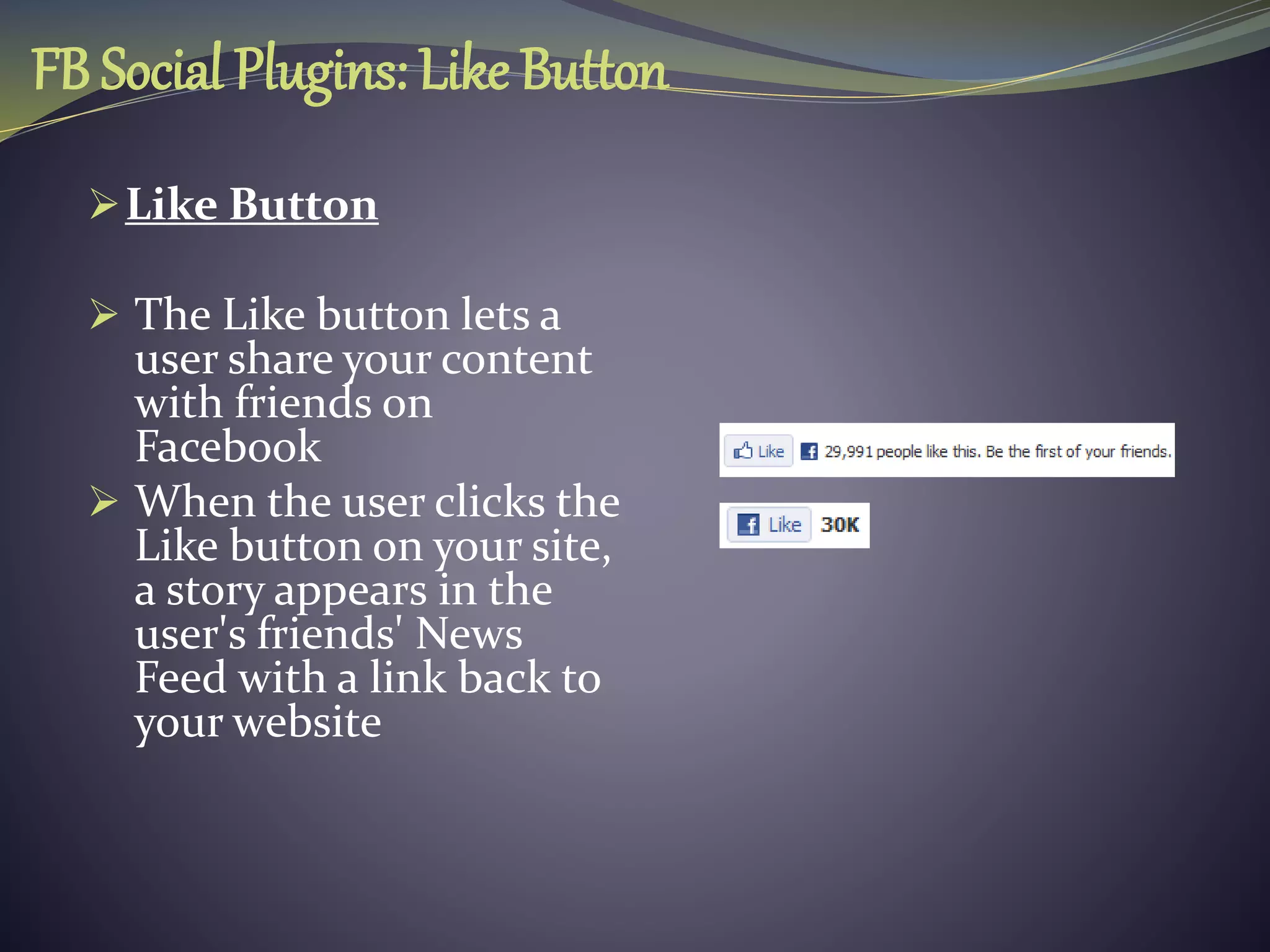This document discusses how to integrate social media plugins into a website. It defines social integration as participation in dialogue to maintain peaceful social relations. Social plugins like the Facebook Like button allow users to easily share content and drive traffic to a website. When users engage with social plugins, their actions and connections are shared to their social networks. The document recommends using plugins from Facebook, Twitter, LinkedIn, Google and other sites to extend reach and awareness of a website beyond its own pages. It also discusses how user data from social interactions can be stored in the website database.